Page 1

GPSMAP 76S
chartplotting receiver
quick start
Read
This
First!
guide
Page 2

Quick Start
Unit Overview
Internal Antenna
Interface keys
180 x 240 Four Level
Gray, Backlit Display
External Antenna Connection
Battery Compartment
External Data/Auxilary
Power Port
1
Page 3

Quick Start
Unit Overview
Please dispose of used
batteries properly!
Please dispose of used
batteries properly!
Remove the batteries from your GPSMAP 76S if you don’t expect
to use it for several months. Be sure to observe the proper polarity
when inserting the batteries. Follow the battery manufacturer’s
instructions on the proper care and handling of the batteries.
2
Turn D-ring 1/4 turn counter-
clockwise and remove cover
Installing the batteries
Installing the batteries:
1. Remove the Battery Cover by turning the D-ring 1/4 turn counter clockwise
and pulling the cover loose.
2. Check the battery polarity with the molded diagram in the battery compartment and install the batteries inserting the end toward the spring fi rst.
3. Re-install the Battery Cover by reversing step 1.
Page 4

Quick Start
Installing the Lanyard
To install the Lanyard:
1. Place the loop of the Lanyard through the
slot opening at the bottom of the GPSMAP
76S.
2. Route the strap through the loop and pull
tight.
3
Page 5

The IN and OUT keys are used on the Map Page and the Plot Page. When
pressed, the IN key will decrease the map scale (Map Page) or decrease
Quick Start
the horizontal scale (Plot Page) allowing you to view a smaller area with
greater detail.
When pressed the OUT key will increase the map scale (Map Page) or the hori-
Interface keys
zontal scale (Plot Page) allowing you to view a larger area with less detail.
The NAV/MOB key is used to begin or stop navigation. If the NAV/MOB
key is pressed and held down, the GPS stores the current location (a man
overboard point) and gives you the opportunity to begin immediate navigation to
that point.
The PAGE key will cycle you through the six main display pages in
sequence. When held it toggles the compass on and off.
The POWER key is used to turn the unit on and off. To turn the unit
off press the POWER key and hold it. The POWER key is also used to
display the adjustment window for the backlight and contrast adjustment. To
activate the backlight/contrast adjustment window with the unit on, press and
N
release the POWER key.
The MENU key is used to display page option menus. If pressed twice,
the Main Menu will be displayed.
The QUIT key will cycle you through the fi ve main display pages in
reverse sequence. The QUIT key will end an operation in progress and
display the previous page.
The ENTER key is used to activate a data fi eld or confi rm a selection. If
the ENTER key is pressed and held, the GPSMAP 76S will store the current location and display the Mark Waypoint page.
The ROCKER key, located in the center of the keypad, is used to control
the Up/Down and Left/Right movement of the cursor on the display pages
4
and during data entry.
Page 6
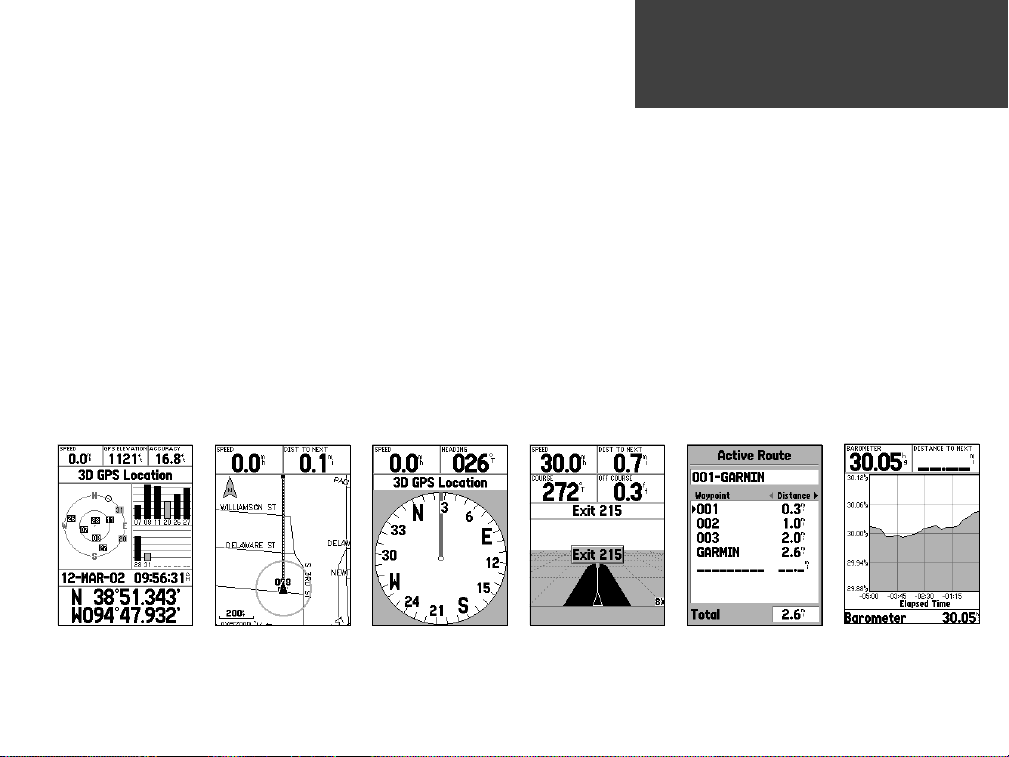
This exercise will provide you with the knowledge and skill to navigate the
pages and menus of your GPSMAP 76S with confi dence.
As we progress through this Quick Start Guide you will often be directed to
press a specifi ed Interface key or highlight a fi eld. When you are directed to press
a key, you should press, then release the key. If the key needs to be held down
for a period of time, the instruction will tell you. The position of the highlight
is controlled by the ROCKER key. When a fi eld is highlighted, a dark strip will
encompass the fi eld.
Let’s start by taking a look at the six main display pages. They are the GPS
Information Page, Map Page, Compass Page, Highway Page, Active Route Page
and the Plot Page. You can cycle through these pages by pressing either the
PAGE or QUIT key. When the GPSMAP 76S is turned on a Welcome Page will be
displayed, followed by an Information Page and a Warning Page. Acknowledge
each of these pages by pressing the PAGE key while they are displayed. The GPS
Information Page will now be displayed.
Quick Start
Main Display Pages
GPS Information Page
Map Page
Compass Page
Highway Page
Active Route Page
Plot Page
5
Page 7

Quick Start
Using the Built-in Simulator
Highlighted Field
While learning the basic operation of the GPSMAP 76S, let’s put the unit
into Simulator Mode. The Simulator Mode is great for practicing with the unit
while inside and satellite signals are not available. When the GPSMAP 76S is in
Simulator Mode, the GPS receiver is turned off (this will help conserve battery
power) and the unit cannot be used for actual navigation.
NOTE: Do not try to navigate using the Simulator Mode. While in the
!
Simulator Mode, the GPS receiver is turned off. Any Satellite Signal
Strength Indicators displayed are only simulations and do not indicate
the strength of actual satellite signals.
Activating the Simulator Mode
Press the POWER key to turn the unit on. The Welcome Page will be
displayed, press the PAGE key twice to display the GPS Information Page.
Putting the GPSMAP 76S in Simulator Mode:
1. With the GPS Information Page displayed press the MENU key.
2. Using the ROCKER key, highlight ‘Start Simulator’ then press the ENTER key
to activate the simulator.
When the Simulator Mode is active, the message ‘Simulating GPS’ will be
displayed along the top of the GPS Information Page.
6
Page 8

The Interface keys are your link with the GPSMAP 76S. Let’s take a few
minutes and see what some of the Interface keys are used for.
With the GPS Information Page displayed, press the PAGE key several times.
Notice that each time you press the PAGE key, the next main page will be
displayed. Do the same with the QUIT key. Notice the QUIT key acts the same
as the PAGE key except the pages are displayed in a reverse sequence. Press the
PAGE key until the Map Page is displayed.
Each main page has an Options Menu. This Option Menu contains the setup
options, and/or functions that apply to that page.
To display the Map Page Options Menu:
1. Press the MENU key.
Selecting an item on the Options Menu:
1. Using the ROCKER key, highlight ‘Setup Map’.
2. Press ENTER.
Many of the Option and Setup menus in the GPSMAP 76S are arranged in a
‘Tab’ layout. Use the Left /Right ROCKER key to move from Tab to Tab.
The options for each page are covered in depth in the Reference Manual.
For now press the QUIT key. Notice that when you pressed the QUIT key, the
current function was stopped and you were returned to the last main page that
was displayed. This is good to know as you are learning how to use this unit.
If you fi nd that you are lost, or if you start a function that you really did not
want, just press the QUIT key.
Quick Start
Using the Interface keys
Interface keys
7
Page 9

Symbol Field
Quick Start
Entering Data
Name Field
There will be many times that you may need to enter data. An example is
naming a waypoint. The ROCKER key is used to navigate through menu items
and to enter data.
Let’s combine a couple of lessons. We will create a new waypoint, enter a
waypoint name, and assign a symbol to the waypoint.
The term ‘Waypoint’ may be new to you. You will fi nd the term Waypoint is
used frequently when talking about navigation. A Waypoint is a position stored in
the unit’s memory. Waypoints are used for direct navigation or to build a Route.
Creating or ‘Marking’ a waypoint with the GPSMAP 76S is easy. The unit has
to be turned on, and receiving at least three satellites (or simulating navigation)
to mark a waypoint.
Marking a waypoint:
1. Press and hold the ENTER/MARK key.
When the ENTER/MARK key is held down, the MARK function of the key
is activated and the GPSMAP 76S will capture it’s current position. The unit will
then display the Mark Waypoint Page. By default, the unit will assign a square as
the symbol and a number as the name and the ‘OK’ Button will be highlighted.
Pressing the ENTER key again would save the waypoint using the default name
and symbol, but let’s change them to something more meaningful.
Mark Waypoint Page
Changing the symbol:
1. Using the ROCKER key, highlight the Symbol Field, then press ENTER.
2. Using the ROCKER key, highlight the ‘Scenic Area’ symbol, then press ENTER.
8
Page 10

Changing the name:
1. Using the ROCKER key, highlight the Name Field then press the ENTER key.
2. Press the ROCKER key to the left, this will clear the name fi eld.
3. Press the ROCKER key up, scroll through the alpha-numeric list until the letter
‘C’ is selected.
4. Press the ROCKER key right to move to the next placeholder.
5. Press the ROCKER key down, scroll through the alpha-numeric list until the
letter ‘R’ is selected.
You should be starting to get the feel of it. Continue entering letters until you
have spelled the word CREEK.
6. With the letter ‘K’ highlighted, press the ENTER key to accept the name.
You can enter any name that you like as long as it does not exceed ten charac-
ters, and does not duplicate a previously saved waypoint.
When you have fi nished renaming the waypoint you will need to store it in
the units’ memory.
To store the waypoint:
1. Using the ROCKER key, highlight the ‘OK’ Button and press the ENTER key.
These are the same steps that you will use to enter names and change numbers
and select options in all of the fi elds in the GPSMAP 76S.
Here are a couple of tips:
1. If you press and hold the ROCKER key while scrolling through the alphanumeric list, it will move quickly.
2. You can scroll through the alpha-numeric list in either direction.
3. Don’t press the ENTER key until you have fi nished entering the data.
Remember, use the ROCKER key to move to the next placeholder.
Quick Start
Entering Data
Entering a name
UP
LEFT
DOWN
Rocker key Directions
RIGHT
9
Page 11

Quick Start
Basic Navigation
Bearing and Distance from Pointer
to current GPS location.
Map Pointer
You should now have enough knowledge to move through the main pages,
option menus and enter data into your GPSMAP 76S. Now let’s learn how to
navigate!
The main use of a GPS is to be able to navigate to a known position. Let’s
create a waypoint directly on the Map Page using the Map Pointer.
Press the PAGE key until the Map Page is displayed. Press the IN key several
times until the Zoom Scale in the lower left corner of the screen reads 800ft. The
current GPS location is indicated by the triangle in the center of the map.
To display the Map Pointer:
1. Press the ROCKER key any direction.
Using the ROCKER key you can pan the Map Pointer around the map. As
you move the Map Pointer around the map, the direction and distance from the
Map Pointer to the current GPS location is displayed along the top of the map.
To mark a waypoint using the Map Pointer:
1. With the Map Pointer at a location on the map about one mile from your current location, and not on a road or map feature, press the ENTER key. If the
Map Pointer is on a road or map feature, a label will be displayed describing
the item.
The location of the Map Pointer will be captured and the New Waypoint Page
will be displayed. Change the waypoint name to MAP 1, and store the waypoint
in memory by highlighting the ‘OK’ Button then pressing the ENTER key. Press
the QUIT key to hide the Map Pointer and center the map on the current GPS
location.
Now that we have a destination, navigating to it is just a step away.
10
Page 12

Going to a waypoint:
1. Press the NAV key.
2. Highlight ‘Go To Point’ then press the ENTER key.
3. Highlight ‘Waypoints’ then press the ENTER key.
4. Highlight ‘MAP 1’ then press the ENTER key.
5. Highlight the ‘Goto’ Button then press the ENTER key.
The GPSMAP 76S is now navigating to the waypoint MAP 1.
For a GPS to navigate, it has to be moving. Fortunately you can simulate
movement in the GPSMAP 76S. Press the PAGE key until the Compass Page is
displayed. At the top of the Compass Page there are two data fi elds, ‘Speed’ and
‘Bearing’. To simulate movement, press the ROCKER key up one time. This
will set a speed of 10 miles per hour. If you continue to press or hold the
ROCKER key, the speed will increase in 10 mph increments. For our purpose,
10 mph is fi ne.
The Compass Page displays a Pointer and Compass Ring. The Pointer will
always point toward your destination (Bearing) while the Compass Ring refl ects
the direction that you are facing or traveling (Track). In short, when you are
headed directly toward your destination, the Pointer will be pointed toward the
top of the display, and aligned with the vertical line on the Compass Ring. If you
are not heading toward your destination, turn until the Pointer is aligned with the
vertical line in the Compass Ring and pointed toward the top of the display.
The simulator will let you change the Track so that you can see what will
happen. Press the ROCKER key to the right until your Track has changed about
40°. This will simulate a direction change to the right. The Pointer should now
be pointed toward the left of the display indicating that you need to turn to the
left to head toward the waypoint. This is exactly what will happen during actual
navigation as you move off course.
Quick Start
Basic Navigation
Selecting a waypoint for navigation
11
Page 13

Quick Start
Initializing the GPSMAP 76S
Turning off the Simulator
Press the ROCKER key to the left simulating a left turn, until the Pointer
is realigned with the vertical line in the Compass Ring. You are now headed
toward the waypoint.
Now that we have now gone through the basic operation of the unit using the
simulator, it is time to do some actual navigation!
To turn off the simulator:
1. With the GPS Information Page displayed, press the MENU key.
2. Select ‘Stop Simulator’ then press the ENTER key.
Initializing the GPS Receiver
Before the GPSMAP 76S can be used for navigation, the receiver has to be
initialized and the compass calibrated.
Take the unit outside where it will have an unobstructed view of the sky and
turn it on. The unit will search for satellite signals and begin to gather and store
the information that it needs to become operational. This process should take
no more than fi ve minutes. When the unit is operational, the message ‘3D GPS
Location’ will be displayed on the GPS Information Page.
If for some reason the unit is not able to gather the necessary satellite information, an options page will be displayed. Select ‘New Location’ then ‘Automatic’
and allow the unit to continue initializing. This selection will force the unit to
search for satellites. It may take a little longer for the unit to become operational
using this method.
12
Page 14

Calibrating the Electronic Compass
After the GPS receiver is initialized the Electronic Compass needs to be
calibrated. Press the PAGE key until the Compass Page is displayed.
When calibrating the compass the GPSMAP 76S needs to be held level.
During the calibration process you will need to slowly turn the unit through two
full circles. There will be a prompt on the display indicating if you are turning to
fast, just right, or to slowly. If the calibration process fails, you will be prompted
to start again.
Calibrating the Compass:
1. Press the MENU key to display the options.
2. Highlight ‘Calibrate Compass’ and press ENTER.
3. With ‘Start’ highlighted, press ENTER to begin the calibration.
4. Slowly rotate the unit through two full circles in the same direction while
holding the unit level.
When the calibration process is fi nished the unit will indicate if the calibration
was successful or failed. If the calibration failed, press ENTER to begin the
calibration process again. If the calibration process was successful, press ENTER
to return to the Compass Page.
Quick Start
Calibrating the Compass
13
Page 15

Quick Start
Basic Navigation
DESTINATION
Current
Track 45°
Bearing 000°
from START to
DESTINATION
START
Bearing 340° from current location
to DESTINATION
The GPSMAP 76 provides a straight line, direct navigation course to your destination. Since it is not always
possible to follow a straight line from start to fi nish, as you
move, the Pointer will always point toward your destination and the Compass Ring will always show your current
track. Continued on next page
Starting to Navigate
With the unit turned on and displaying ‘3D GPS Location’ on the GPS
Information Page, mark a waypoint at your current location. Name this waypoint
‘HOME’, assign the ‘Residence’ Symbol and store the waypoint.
Begin walking holding the GPSMAP 76S in front of you with the top of the
unit pointed toward the sky. As you move, you will see that the unit leaves a
bread crumb trail on the map indicating where you have been. Walk at least a
two minutes in one direction and then make either a right or left turn. Continue
walking in this new direction for approximately another two minutes.
Let’s start the trip back. Remember that unit provides you with direct, straight
line navigation. It is not always possible to navigate using the most direct route,
don’t worry, the GPSMAP 76S will continuously update your Track and Bearing,
always pointing out the shortest route to your destination.
To begin navigation:
1. Press the NAV key.
2. Select ‘Go To Point’ then press the ENTER key.
3. Select ‘Waypoints’ then press the ENTER key.
4. Select ‘HOME’ then press the ENTER key.
5. With the ‘Goto’ Button highlighted, press ENTER.
If the Compass Page is not displayed, press the PAGE or QUIT key to display
the Compass Page.
14
Page 16

With the unit held level, the Pointer will point toward your destination. The
DESTINATION
START
outer ring of the compass will show the direction that you are headed. Begin
walking, as you move the Pointer and Compass ring will update, always showing
you direction of travel and the shortest path to your destination. As soon as you
are able, turn toward the Pointer until it is aligned with the vertical line in the
Compass Ring and stop walking.
At a walking pace, the GPSMAP 76S by default uses the compass feature
for navigation. If you would prefer, the GPSMAP 76S can use the GPS receiver
instead. To turn the compass feature off, press and hold the PAGE key. A
message “Compass Turned Off” will be displayed, press ENTER to acknowledge
the message. The unit is now using the GPS receiver for navigation. There are
some key differences when using the GPS receiver.
When using the GPS receiver for navigation the unit has to be moving to
provide accurate data. While you are standing still the pointer and compass ring
may not be accurate. Hold the unit upright and begin walking. After a few steps,
the Pointer will once again point toward your destination and the Compass Ring
will show your direction of travel. As you continue walking, and approach your
“HOME” waypoint, a message will be displayed alerting you that you have arrived.
To reactivate the compass, press and hold the PAGE key.
Congratulations, you should have enough basic knowledge of your GPSMAP
76S to begin navigating on your own. Be safe; remember that while the GPS is very
reliable, you should always have a backup means of navigation.
When you are able to turn toward the destination, follow
the Pointer until it points toward the top of the display
and aligns with the line in the Compass Ring. When the
Pointer and Line are aligned, your Track and Bearing will
be equal and you will be headed toward your destination.
When you are near your destination, a message ‘Arriving
at Destination’ will be displayed.
Quick Start
Basic Navigation
15
Page 17

Reference
Page 18

© Copyright 2002 GARMIN Ltd. or its subsidiaries
GARMIN International, Inc.
1200 East 151st Street, Olathe, Kansas 66062, U.S.A.
GARMIN (Europe) Ltd.
Unit 5, The Quadrangle, Abbey Park Industrial Estate, Romsey, SO51 9AQ, U.K.
GARMIN Corporation
No. 68, Jangshu 2nd Road, Shijr, Taipei County, Taiwan
www.garmin.com
Part Number 190-00249-01 Rev. B
