Page 1

Electric/Gas Dual Side Xpress Grill
Models:
XP(E/G)12
XP(E/G)24, XP(E/G)24-1(L/R)
XP(E/G)36, XP(E/G)36-2(L/R)
Installation, Operation and Maintenance Manual
Please read all sections of this manual and retain for future reference.
For your safety:
Post in a prominent location, instructions to be followed
in the event the user smell gas. This information shall be
obtained by consulting your local gas supplier.
XP(E/G)12 Shown
XP(E/G)24 Shown
Original Instructions
Part #: GAR_IOM_ 4532522 Rev 08—6/17
XP(E/G)36 Shown
Page 2

THIS PAGE INTENTIONALLY LEFT BLANK
Page 3
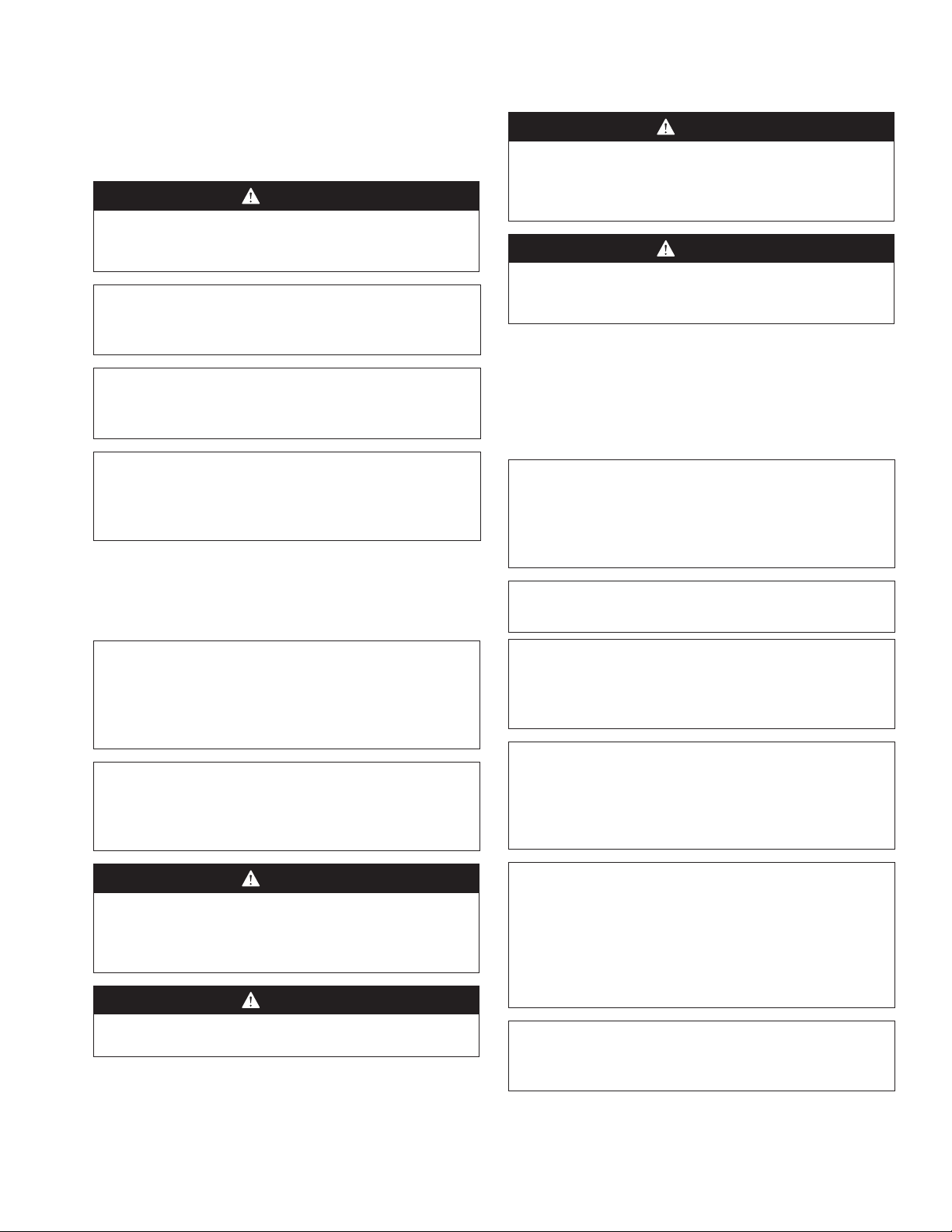
Safety Notices
DEFINITIONS
DANGER
Indicates a hazardous situation that, if not avoided, will
result in death or serious injury. This applies to the most
extreme situations.
Warning
Indicates a hazardous situation that, if not avoided,
could result in death or serious injury.
Caution
Indicates a hazardous situation that, if not avoided,
could result in minor or moderate injury.
Notice
Indicates information considered important, but not
hazard-related (e.g. messages relating to property
damage).
NOTE: Indicates useful, extra information about the
procedure you are performing.
DISCLAIMERS
DANGER
It is the responsibility of the equipment owner to
perform a Personal Protective Equipment Hazard
Assessment to ensure adequate protection during
maintenance procedures.
DANGER
The on-site supervisor is responsible for ensuring that
operators are made aware of the inherent dangers of
operating this equipment.
NOTE: Proper installation, care and maintenance are
essential for maximum performance and trouble-free
operation of your equipment. Visit our website
www.mtwkitchencare.com for manual updates,
translations, or contact information for service agents in
your area.
Warning
Do Not Store Or Use Gasoline Or Other Flammable
Vapors Or Liquids In The Vicinity Of This Or Any Other
Appliance. Never use flammable oil soaked cloths or
combustible cleaning solutions, for cleaning.
Warning
Do not store combustible materials on the appliance.
Warning
Only trained and authorized service personnel or store
manager should access the service screens. If changes
to these settings are made incorrectly they will cause
the unit to malfunction.
Caution
Maintenance and servicing work other than cleaning as
described in this manual must be done by an authorized
service personnel.
DANGER
Do not install or operate equipment that has been
misused, abused, neglected, damaged, or altered/
modified from that of original manufactured
specifications.
DANGER
All utility connections and fixtures must be maintained
in accordance with local and national codes.
Warning
Warning labels mounted directly on the equipment
must be observed at all times and kept in a fully legible
condition.
Warning
Read this manual thoroughly before operating, installing
or performing maintenance on the equipment. Failure
to follow instructions in this manual can cause property
damage, injury or death.
Warning
This appliance is not intended for use by persons
(including children) with reduced physical, sensory or
mental capabilities, or lack of experience and knowledge,
unless they have been given supervision concerning
use of the appliance by a person responsible for their
safety. Do not allow children to play with this appliance.
Notice
Routine adjustments and maintenance procedures
outlined in this manual are not covered by the warranty.
Page 4

Warning
This product contains chemicals known to the State
of California to cause cancer and/or birth defects or
other reproductive harm. Operation, installation, and
servicing of this product could expose you to airborne
particles of glass-wool or ceramic fibers, crystalline
silica, and/or carbon monoxide. Inhalation of airborne
particles of glass-wool or ceramic fibers is known to the
State of California to cause cancer. Inhalation of carbon
monoxide is known to the State of California to cause
birth defects or other reproductive harm.
ELECTRICAL
DANGER
Check all wiring connections, including factory
terminals, before operation. Connections can become
loose during shipment and installation.
DANGER
Do not operate any appliance with a damaged/pinched
cord or plug. All repairs must be performed by a qualified
service company.
LOCATION
Warning
Two or more people or a lifting device are required to lift
this appliance.
Warning
To avoid instability the installation area must be capable
of supporting the combined weight of the equipment
and product. Additionally the equipment must be level
side to side and front to back.
Warning
No structural material on the appliance should be
altered or removed to accommodate placement of the
appliance under a hood.
Warning
Be aware of the red mark in the threaded steem caster
to indicated the maximum adjustment. Adjusting above
the red mark could cause the caster to fail & the unit to
tip. For more information see installation section 2.
Warning
The appliance must be isolated from the gas supply
piping system by closing its individual manual
shutoff valve during any pressure testing of the gas
supply piping system at test pressures equal to or
less than ½ psi (3.5 kPa).
Caution
This equipment must only be operated under an
approved hood system in accordance with local regulations
in force. This unit is intended for indoor use only.
DANGER
Failure to disconnect the power at the main power
supply could result in serious injury or death. The power
switch DOES NOT disconnect all incoming power.
DANGER
Copper wire suitable for at least 75°C (167°F) must be
used for power connections.
Warning
This appliance must be grounded and all field wiring
must conform to all applicable local and national
codes. Refer to rating plate for proper voltage. It is the
responsibility of the end user to provide the disconnect
means to satisfy the authority having jurisdiction.
Warning
Do not use electrical appliances or accessories other
than those supplied by the manufacturer.
Warning
This equipment must be positioned so that the plug is
accessible unless other means for disconnection from
the power supply (e.g., circuit breaker or disconnect
switch) is provided.
Warning
Disconnect electric power at the main power disconnect
for all equipment being serviced. Observe correct
polarity of incoming line voltage. Incorrect polarity can
lead to erratic operation.
Warning
Never touch anything that runs on electricity when your
hands are wet.
Page 5
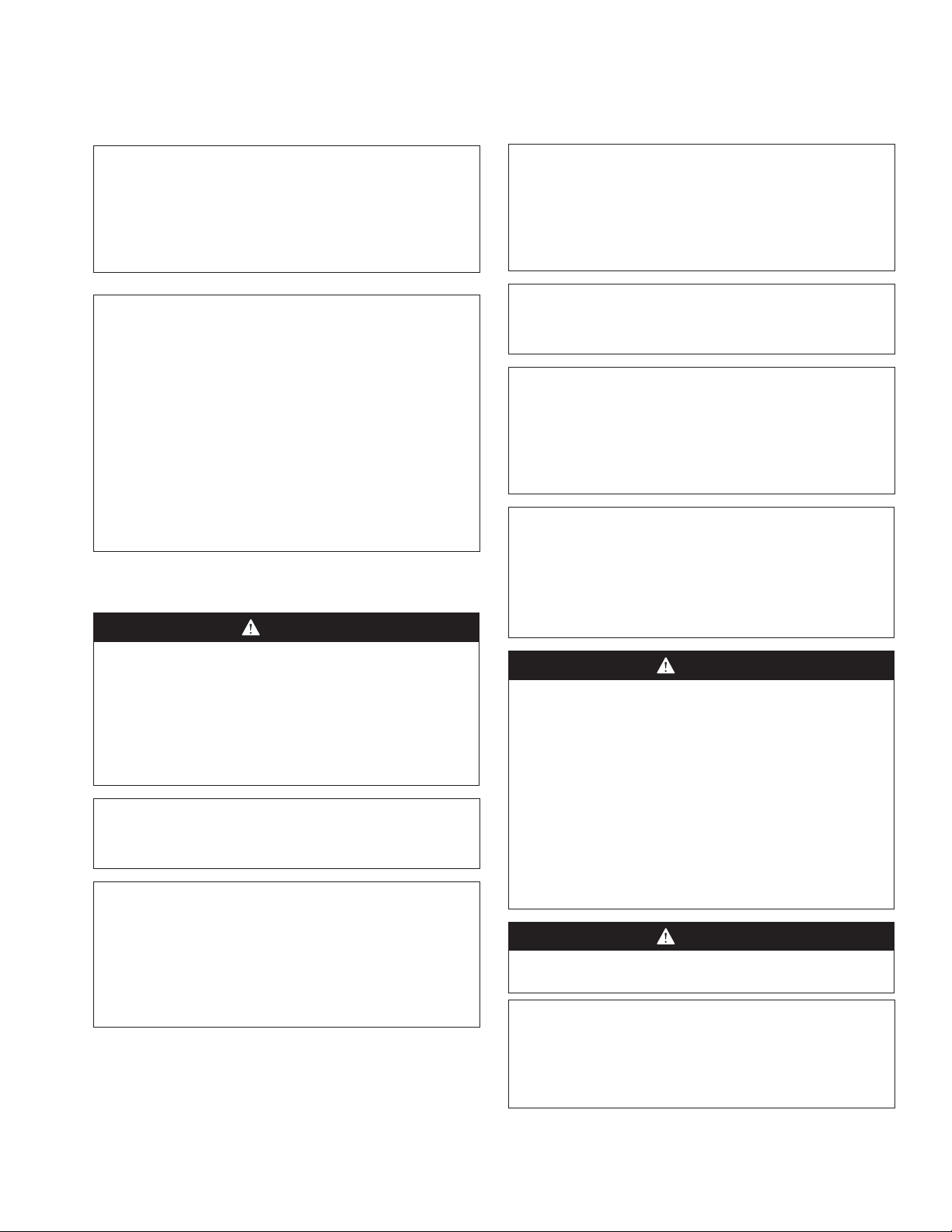
CODE
CLEARANCE
Warning
Authorized Service Representatives are obligated to
follow industry standard safety procedures, including,
but not limited to, local/national regulations for
disconnection / lock out / tag out procedures for all
utilities including electric, gas, water and steam.
Warning
For an appliance equipped with casters, (1) the installation
shall be made with a connector that complies with the
Standard for Connectors for Movable Gas Appliances ANSI
Z21.69 • CSA 6.16, and a quick-disconnect device that
complies with the Standard for Quick-Disconnect Devices
for Use With Gas Fuel, ANSI Z21.41 • CSA 6.9, (2) adequate
means must be provided to limit the movement of the
appliance without depending on the connector and the
quick-disconnect device or its associated piping to limit
the appliance movement and (3) the location(s) where
the restraining means may be attached to the appliance
shall be specified.
DAMAGE
DANGER
Improper installation, adjustment, alteration, service,
or maintenance of this appliance or installation of
a damaged appliance can result in DEATH, INJURY,
EQUIPMENT DAMAGE, and void the warranty. NEVER
install damaged appliances, equipment, or accessories.
ALWAYS have installation and service performed by
trained and authorized personnel.
Caution
Pouring water or ice on a hot heating elements/heated
surfaces will cause damage..
Warning
Pinch Hazard. Keep hands and tools clear from the area
above the platens when platens are in motion towards
the exhaust hood. Be aware that adjacent platens may
unexpectedly move at any time. “Turn Grill Off” at
main switch when cleaning platens as there can be an
unexpected movement of the platens
Caution
Do not block the supply and return air vents or the air
space around the air vents. Keep plastic wrappings,
paper, labels, etc. from being airborne and lodging in
the vents. Failure to keep the air vents clear will result in
unsatisfactory operation of the system.
Caution
Do not position the air intake vent near steam or heat
exhaust of another appliance.
Warning
Slipping Hazard: Grease from food products will splatter.
The areas surrounding the grill are a slipping hazard due
to the splatter zone. Clean the area surrounding the grill
regularly. The grill may be slippery. Ensure floor area is
clean. Care needs to be taken as equipment may be hot.
Warning
Failure to maintain required clearances and additional
distances as needed can result in INJURY and
EQUIPMENT DAMAGE.
Consult manufacturers’ literature, and sales and service
agencies as needed.
DANGER
To reduce the risk of fire, the equipment is to be
installed in non-combustible surroundings only, with no
combustible material within 18” (457 mm) of the sides,
front or rear of the appliance or within 40 “ (1 m) above
the appliance. The appliance is to be mounted on floors
of noncombustible construction with noncombustible
flooring and surface finish and with no combustible
material against the underside or on noncombustible
slabs or arches and have no combustible material
against the underside. Such construction shall in all
cases extend not less than 12” (305 mm) beyond the
equipment on all sides.
DANGER
Risk of fire/shock. All minimum clearances must be
maintained. Do not obstruct vents or openings.
Warning
Pinch Hazard. Ensure a minimum of 1" clearance
between the hood and the uppermost position of the
platen arm. To reduce the risk of chrushing injuries
between platen & hood.
Page 6
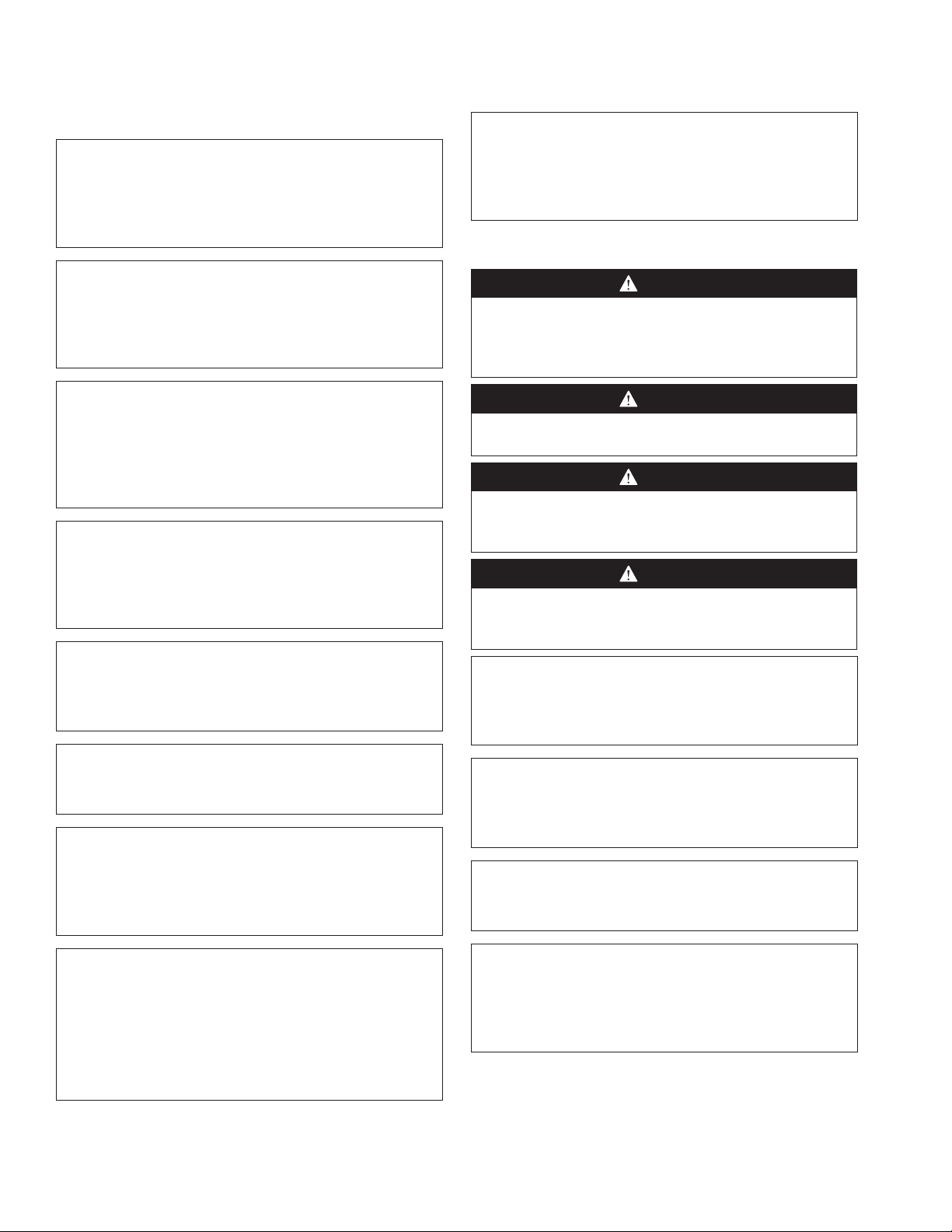
CLEANING
Caution
Ensure platens are down, in closed position, when
moving grill. Follow the procedure to avoid potential
damage, loss of calibration on the platen, and error
messages.
Caution
Never use an acid based cleaning solution on exterior
panels! Many food products have an acidic content,
which can deteriorate the finish. Be sure to clean the
stainless steel surfaces of ALL food products.
Caution
Do not use caustic cleaners on any part of the equipment
or equipment cavity . Use mild, non abrasive soaps or
detergents, applied with a sponge or soft cloth. Never
use sharp implements or harsh abrasives on any part of
the equipment.
Warning
When cleaning interior and exterior of unit, care should
be taken to avoid front power switch and the power
cord(s). Keep water and/or cleaning solutions away from
these parts.
Warning
Turn grill off and unplug the unit before cleaning the
side/back panels. Do not remove any panel during
cleaning.
Warning
Interior cleaning must be performed by a qualified
service technician only.
Warning
Never use a high-pressure water jet for cleaning or hose
down or flood interior or exterior of units with water. Do
not use power cleaning equipment, steel wool, scrapers
or wire brushes on stainless steel or painted surfaces.
Warning
Be aware that adjacent platens may unexpectedly move
at any time. “Turn Grill Off” at main switch when cleaning
platens as there can be an unexpected movement of the
platens.
PERSONAL PROTECTION
DANGER
All utilities (gas, electric, water and steam) must be OFF
to all equipment and locked out of operation according
to OSHA approved practices during servicing. Always
allow unit to cool.
DANGER
Use appropriate safety equipment during installation
and servicing.
DANGER
Never stand on the unit! They are not designed to
hold the weight of an adult, and may collapse or tip if
misused in this manner.
DANGER
Keep power cord AWAY from HEATED surfaces. DO NOT
immerse power cord or plug in water. DO NOT let power
cord hang over edge of table or counter.
Warning
DO NOT use the unit for storage. DO NOT leave paper
products, cooking utensils, or food in the unit when not
in use.
Warning
Allow heated equipment to cool down before
attempting to clean, service or move. Unit must be cool
to touch and disconnected from power source.
Warning
Always wear some type of protective covering on your
hands and arms when opening the unit.
Caution
Use a commercial-grade cleaner formulated to
effectively clean and sanitize food contact surfaces. Read
the directions for use and precautionary statements
before use. Particular attention must be paid to the
concentration of cleaner and the length of time the
cleaner remains on the food-contact surfaces.
Warning
Steam can cause serious burns. Always wear some type
of protective covering on your hands and arms when
opening the unit. When platen is Lifting, move away
face and body from the escaping steam.
Page 7
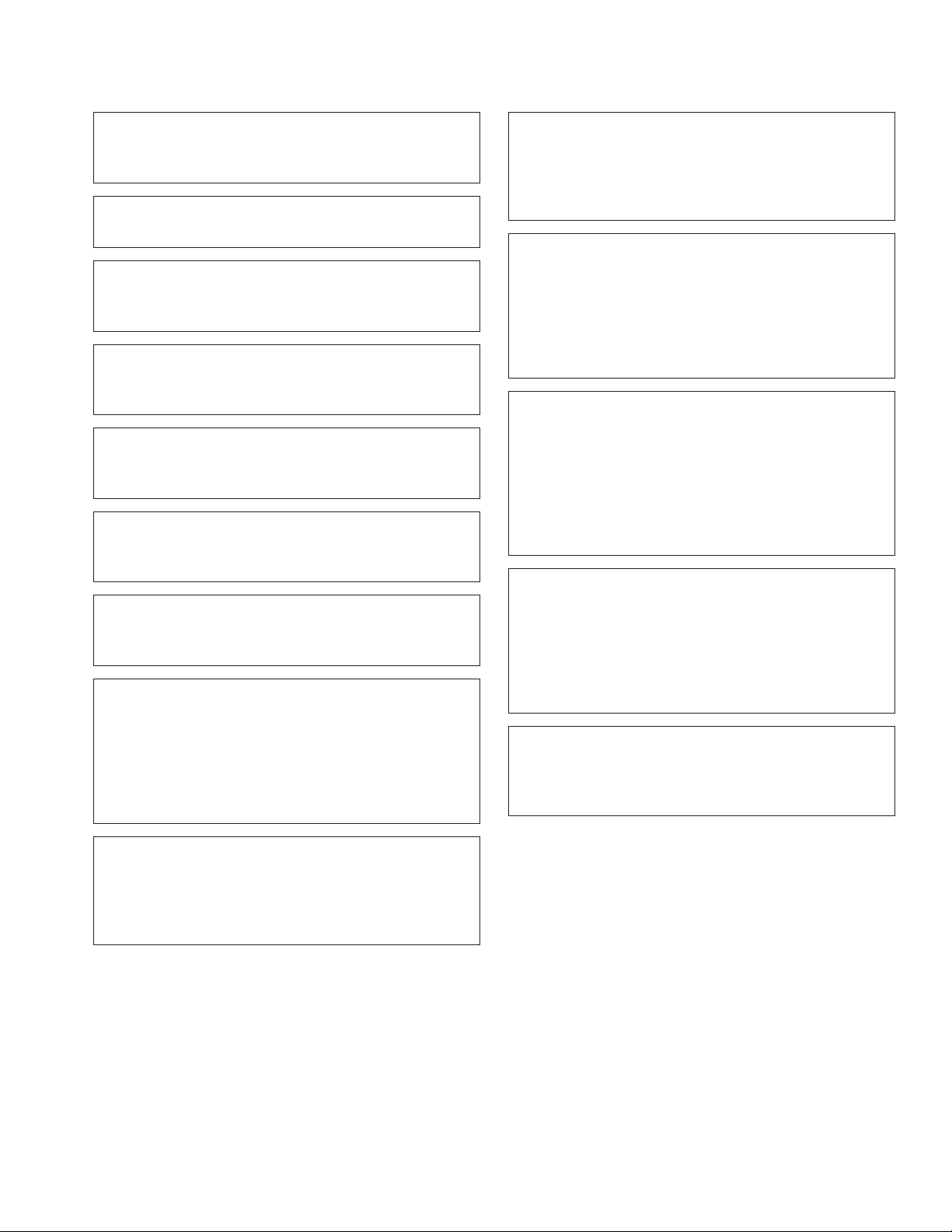
Warning
Remove all removable panels before lifting and
installing.
Warning
Do not contact moving parts.
Warning
When using cleaning fluids or chemicals, rubber gloves
and eye protection (and/or face shield) must be worn.
Warning
Use caution when handling all metal surface edges of
the equipment.
Warning
This equipment is intended for indoor use only. Do not
install or operate this equipment in outdoor areas.
Warning
All covers and access panels must be in place and
properly secured, before operating this equipment.
Warning
Do not spray aerosols in the vicinity of this appliance
while it is in operation.
Warning
Risk of burns from high temperatures. You may get
burnt if you touch any of the parts during cooking.
Surfaces close to the cooking surface including side
panels may get hot enough to burn skin. Use extreme
caution to avoid coming in contact with hot surfaces
or hot grease. Wear personal protective equipment.
Warning
This appliance must be installed with sufficient
ventilation to prevent the occurrence of unacceptable
concentrations of substances harmful to the health of
personnel in the room in which it is installed.
Warning
Hazard. Keep hands and tools clear from the area above
the platens when platens are in motion towards the
exhaust hood. Be aware that adjacent platens may
unexpectedly move at any time. “Turn Grill Off” at
main switch when cleaning platens as there can be an
unexpected movement of the platens.
Warning
Slipping Hazard: Grease cans must be properly installed
before use. Improper installation will result in grease
on the floor which will create a slipping hazard. Ensure
grease cans are emptied and cleaned as needed to
prevent grease from overflowing onto the floor. The grill
may be slippery. Ensure floor area is clean. Care needs to
be taken as equipment may be hot
Warning
Pinch Hazard. Keep hands and tools clear of area between
platen and grill plate when platens are in motion. Be
aware that adjacent platens may unexpectedly move at
any time. “Turn Grill Off” at main switch when cleaning
platens as there can be an unexpected movement of the
platens.
Warning
Post in a prominent location, instructions to be followed
in the event the user smell gas. This information shall be
obtained by consulting your local gas supplier.
Warning
When checking for burner ignition or performance, do
not get too close to the burners. Slow ignition can cause
possible flashback, increasing the potential for facial
and body burns.
Page 8

Safety Notices
Section 1
General Information
Section 2
Installation
Table of Contents
Definitions.................................................................................................................................................3
Disclaimers ................................................................................................................................................3
Location .....................................................................................................................................................4
Electrical ....................................................................................................................................................4
Damage......................................................................................................................................................5
Clearance ...................................................................................................................................................5
Read This Manual ............................................................................................................. 10
Unit Inspection .................................................................................................................10
Model Numbers ................................................................................................................10
Serial Plate Numbers ........................................................................................................10
Warranty Statement .........................................................................................................11
Main Features and Components .....................................................................................12
Items included with the purchase of your new grill from manufacturer: ....................13
3 Platen Dimensions Specification .................................................................................14
2 Platen Dimensions Specification .................................................................................15
1 Platen Dimensions Specification .................................................................................16
Electrical Input Specification - WYE (Electric models) ................................................... 17
Electrical Input Specification - DELTA (Electric models) ................................................ 18
Electrical Input Specification - WYE (gas XPG-12-CE models) ......................................20
Electrical Input Specification - DELTA (gas XPG-12 models) .........................................20
Electrical Input Specification - DELTA (electric XPE-24 models) ...................................20
Electrical Input Specification - WYE (gas XPG-24 CE models) ....................................... 21
Electrical Input Specification - DELTA (gas XPG-24 models) .........................................21
Electrical Input Specification - DELTA (gas XPG-36 models) .........................................22
Gas Input Specification .................................................................................................... 24
Determining Unit Configuration for Gas Grills: .............................................................24
Gas Elevations Settings ...................................................................................................25
Conversion Labels: ...........................................................................................................28
Removing Grill From Wood Crate ....................................................................................29
Transporting Grill To Location .........................................................................................30
Location ............................................................................................................................30
Clearance Requirements ..................................................................................................30
Leveling .............................................................................................................................30
Exhaust Hood Requirements ...........................................................................................30
Appliances Equipped with Casters .................................................................................31
Casters Adjustment Procedure .......................................................................................31
Temporary Storage ..........................................................................................................32
Gas Connector Requirements: ........................................................................................32
National Codes Requirements: ........................................................................................33
Installation store responsibilities: ..................................................................................33
Restraining device installation Procedure .....................................................................33
“Desi Pak” bags from the grill: ........................................................................................34
Removing “Desi Pak” bags from the grill: ......................................................................34
Gas Connections, and Pipe Sizing: .................................................................................34
Flue Upper Rear Panel Install Instruction.......................................................................36
Startup Procedure ............................................................................................................38
Section 3
8 Part #: GAR_IOM_ 4532522 Rev 08—6/17
Page 9

Operation
Section 4
Maintenance
Table of Contents (continued)
Sequence of Operation ....................................................................................................39
easyToUCH™ Controller ...................................................................................................40
Home Screen, Recipe Selector Screen & Icons .........................................................................40
On Screen Warnings and Alerts Messages .................................................................................41
Operations Overview .........................................................................................................................41
easyTOUCH™ Procedures .................................................................................................42
Start Up & Preheat ............................................................................................................................... 42
Cook A Recipe ....................................................................................................................................... 42
Check Temperatures ........................................................................................................................... 43
Canceling a Cook Cycle .....................................................................................................................43
Change Cook Time/Gap .................................................................................................................... 43
Create New Recipe .............................................................................................................................. 44
setting up for 2 stage cooking, “add cheese”............................................................................. 46
Create a New Menu ............................................................................................................................47
Turn Menus OFF or ON ...................................................................................................................... 47
Activate Sleep Mode Manually ....................................................................................................... 48
Shutdown .............................................................................................................................................. 48
Cleaning Reminders ........................................................................................................................... 48
Special Settings — Time & Gap Adjustment Limits ................................................................ 49
Volume Adjustment ........................................................................................................................... 49
Hood Height Adjustment ................................................................................................................. 50
Language Selection ............................................................................................................................ 50
Clean Settings ....................................................................................................................................... 51
Cleaning the easyToUCH™ controller..............................................................................54
Cleaning the Stainless Steel Panels ................................................................................54
Cleaning During Operation .............................................................................................54
Daily Cleaning ..................................................................................................................55
Moving the Grill ................................................................................................................58
Section 5
Troubleshooting
Cooking Issues .................................................................................................................. 59
Temperature Issues ..........................................................................................................60
User Interface Issues ........................................................................................................60
Section 6
Tools & Cleaning Supplies
Undercooked product ....................................................................................................................... 59
Undercooked product only at front of grill ................................................................................59
Overcooked product .......................................................................................................................... 59
Grill or platen too hot ........................................................................................................................60
Grill or platen too cool ....................................................................................................................... 60
Unable to reach or maintain temperature ................................................................................. 60
No sound ................................................................................................................................................ 60
Screen locked out, frozen, non-responsive to touch ..............................................................60
Touch screen rebooting .................................................................................................................... 60
Unable to read USB ............................................................................................................................. 60
Unable to load USB files .................................................................................................................... 60
Recommended Cleaning Supplies ..................................................................................61
Part #: GAR_IOM_ 4532522 Rev 08—6/17 9
Page 10
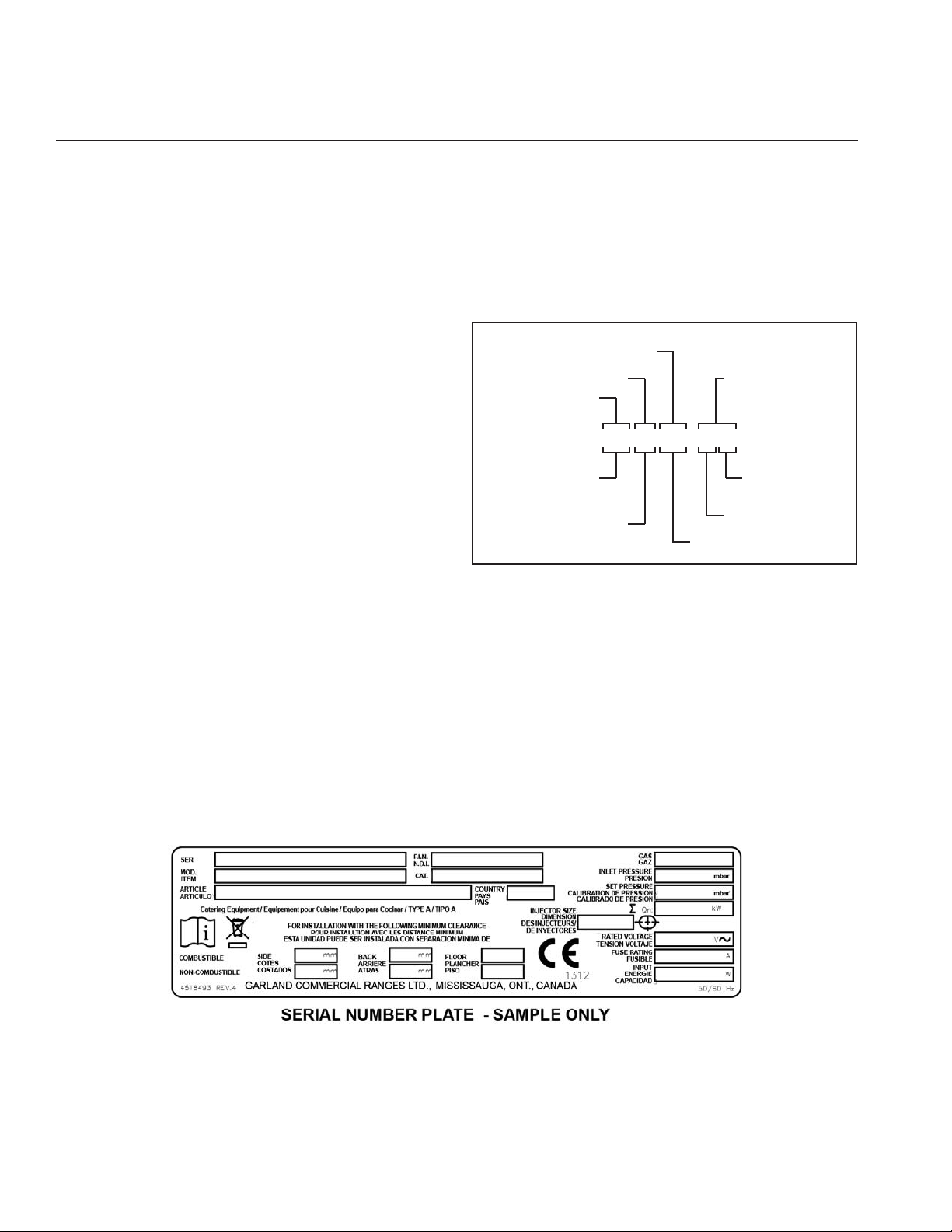
Section 1
General Information
Read This Manual
Garland Commercial Equipment developed this manual as
a reference guide for the owner/operator and installer of
this equipment. Please read this manual before installation
or operation of the machine. A qualified service technician
must perform installation and start-up of this equipment,
consult Section 5 within this manual for troubleshooting
service assistance.
If you cannot correct the service problem, call your Service
Agent or Distributor. Always have your model and serial
number available when you call.
Your Service Agent ____________________________
Service Agent Telephone Number _________________
Your Local Distributor ___________________________
Distributor Telephone Number ____________________
Model Number _______________________________
Serial Number ________________________________
Installation Date ______________________________
Unit Inspection
Thoroughly inspect the unit upon delivery. Immediately
report any damage that occurred during transportation
to the delivery carrier. Request a written inspection report
from a claims inspector to document any necessary claim
Model Numbers
This manual covers the following models:
XP(E/G)12
XP(E/G)24, XP(E/G)24-1(L/R)
XP(E/G)36, XP(E/G)36-1(L/R), XP(E/G)36-2(L/R)
Grill plate width
Type
Model Prex
Upper Platen
* see note
XP G 36 - 2 L
Starting to:
XPress
G: Gas
E: Electric
* Sux not used if all platens included
Serial Plate Numbers
The serial plate is affixed to the lower left corner of the
right panel and a serial sticker on front edge of the chassis.
Important information such as the unit’s model number,
serial number, and electrical/gas specifications can be
found on the serial plate. Serial plate is located is manual
covers the following models:
12in, 24in, 36in
R: Right
L: Left
1, 2
10 Part #: GAR_IOM_ 4532522 Rev 08—6/17
Page 11

Section 1 General Information
LIMITED WARRANTY FOR COMMERCIAL PRODUCTS - CLAMSHELL GRILL
(U.S.A & Canada)
LIMITED WARRANTY
Garland Commercial Ranges Limited (“Garland”) warrants this product to be
free from defects in material and workmanship for a period of two (2) year
from the date the product is installed or thirty (30) months from the date of
shipment unless stated otherwise for speci c models or product lines from
our factory, whichever comes rst.
This warranty covers defects in material and workmanship under normal
use providing that:
the equipment has not been accidentally or intentionally damaged,
a.
altered or misused.
b.
the equipment is properly installed, adjusted, operated and maintained
in accordance with national and local codes and in accordance with
the installation instructions and operations manual provided with
this product.
c.
the warranty serial number a xed to the appliance by Garland has not
been defaced, obliterated or removed.
d. an acceptable report for any claim under this warranty is supplied to
Garland.
Garland recommends a Preventive Maintenance Program which is essential
to extend the life of equipment.
During the warranty period, Garland shall repair or, at Garland’s option, replace
parts determined by Garland to be defective in material or workmanship, and
with respect to services, shall re-perform any defective portion of said services.
The foregoing shall be the sole obligation of Garland under this Limited
Warranty with respect to the equipment, products and services. With respect
to equipment, materials, parts and accessories manufactured by others,
Garland’s sole obligation shall be to use reasonable e orts to obtain the
full bene t of the manufacturers’ warranties. Garland shall have no liability,
whether in contract, tort, negligence, or otherwise, with respect to nonGarland manufactured products.
WHO IS COVERED
This Limited Warranty is available only to the original purchaser of the
product and is not transferable.
EXCLUSIONS FROM COVERAGE
•
Repair or replacement of parts required because of misuse, improper care
or storage, negligence, alteration, accident, use of incompatible supplies
or lack of speci ed maintenance shall be excluded.
• Do not remove any permanently a xed labels,warnings or data plates
from the appliance as this may invalidate the Garland warranty.
• Normal maintenance items, including but not limited to, te on sheets,
gaskets, O-rings, seals, interior and exterior nishes, lubrication, broken
glass, etc.
• Failures caused by erratic voltages or gas supplies.
• Travel costs beyond 100 miles in the USA and 150 km in Canada, or two
(2) hours, travel other than overland, overtime, holiday charges, and any
special arrangements.
• Improper or unauthorized repair.
Changes in adjustment and calibration after ninety (90) days from equipment
•
installation date.
This Limited Warranty will not apply to any parts subject to damage
•
beyond the control of Garland, or to equipment which has been subject to
alteration, misuse or improper installation, accidents, damage in shipment,
re, oods, power changes, other hazards or acts of God that are beyond
the control of Garland.
• This Limited Warranty does not apply, and shall not cover any products
or equipment manufactured or sold by Garland when such products or
commercial equipment is installed or used in a residential or non-commercial
application. Installations not within the applicable building or re codes
render this Limited Warranty and any responsibility or obligations associated
therein null and void. This includes any damage, costs or legal actions
resulting from the installation of any Garland manufactured commercial
cooking or warming equipment in a non-commercial application or
installation, where the equipment is being used for applications other
than those approved for by Garland.
With respect to equipment, materials, parts and accessories manufactured
•
by others, Garland’s sole obligation shall be to use reasonable e orts to
obtain the full bene t of the manufacturers’ warranties. Garland shall
have no liability, whether in contract, tort, negligence, or otherwise, with
respect to non-Garland manufactured products.
LIMITATIONS OF LIABILITY
The preceding paragraphs set forth the exclusive remedy for all claims based
on failure of, or defect in, products or services sold hereunder, whether the
failure or defect arises before or during the warranty period, and whether
a claim, however instituted, is based on contract, indemnity, warranty, tort
(including negligence), strict liability, implied by statute, common-law or
otherwise. Garland, its servants and agents shall not be liable for any claims
for personal injuries or consequential damages or loss, howsoever caused.
Upon the expiration of the warranty period, all such liability shall terminate.
THE FOREGOING WARRANTIES ARE EXCLUSIVE AND IN LIEU OF ALL OTHER
WARRANTIES, WHETHER WRITTEN, ORAL, IMPLIED OR STATUTORY. NO
IMPLIED WARRANTY OF MERCHANTABILITY OR FITNESS FOR PARTICULAR
PURPOSE SHALL APPLY. GARLAND DOES NOT WARRANT ANY PRODUCTS
OR SERVICES OF OTHERS.
REMEDIES
The liability of Garland for breach of any warranty obligation hereunder
is limited to: (i) the repair or replacement of the equipment on which the
liability is based, or with respect to services, re-performance of the services;
or (ii) at Garland’s option, the refund of the amount paid for said equipment
or services.
Any breach by Garland with respect to any item or unit of equipment or services
shall be deemed a breach with respect to that item or unit or service only.
WARRANTY CLAIM PROCEDURE
Customer shall be responsible to:
Immediately advise the Dealer or Garland Factory Authorized Service
•
Agency of the equipment serial number and the nature of the problem.
For a list of authorized service agents, please refer to the Garland web
site at www.garland-group.com
• Verify the problem is a factory responsibility. Improper installation, gas
adjustments or misuse of equipment are not covered under this Limited
Warranty.
Cooperate with the Service Agency so that warranty service may be
•
completed during normal working hours.
Submit su cient documentation on a timely manner for reimbursement.
•
GOVERNING LAW
For equipment, products and services sold in Canada this Limited Warranty
shall be governed by the laws of the province of Ontario, Canada; otherwise
this Limited Warranty shall be governed by the laws of the state of Delaware,
U.S.A., excluding their con icts of law principles. The United Nations Convention
on Contracts for the International Sale of Goods is hereby excluded in its
entirety from application to this Limited Warranty.
Garland Commercial Ranges Ltd.
1177 Kamato Road, Mississauga,
Ontario, Canada L4W 1X4
Part # 4602161 Rev. 0 (May 13/16)
Part #: GAR_IOM_ 4532522 Rev 08—6/17 11
Page 12
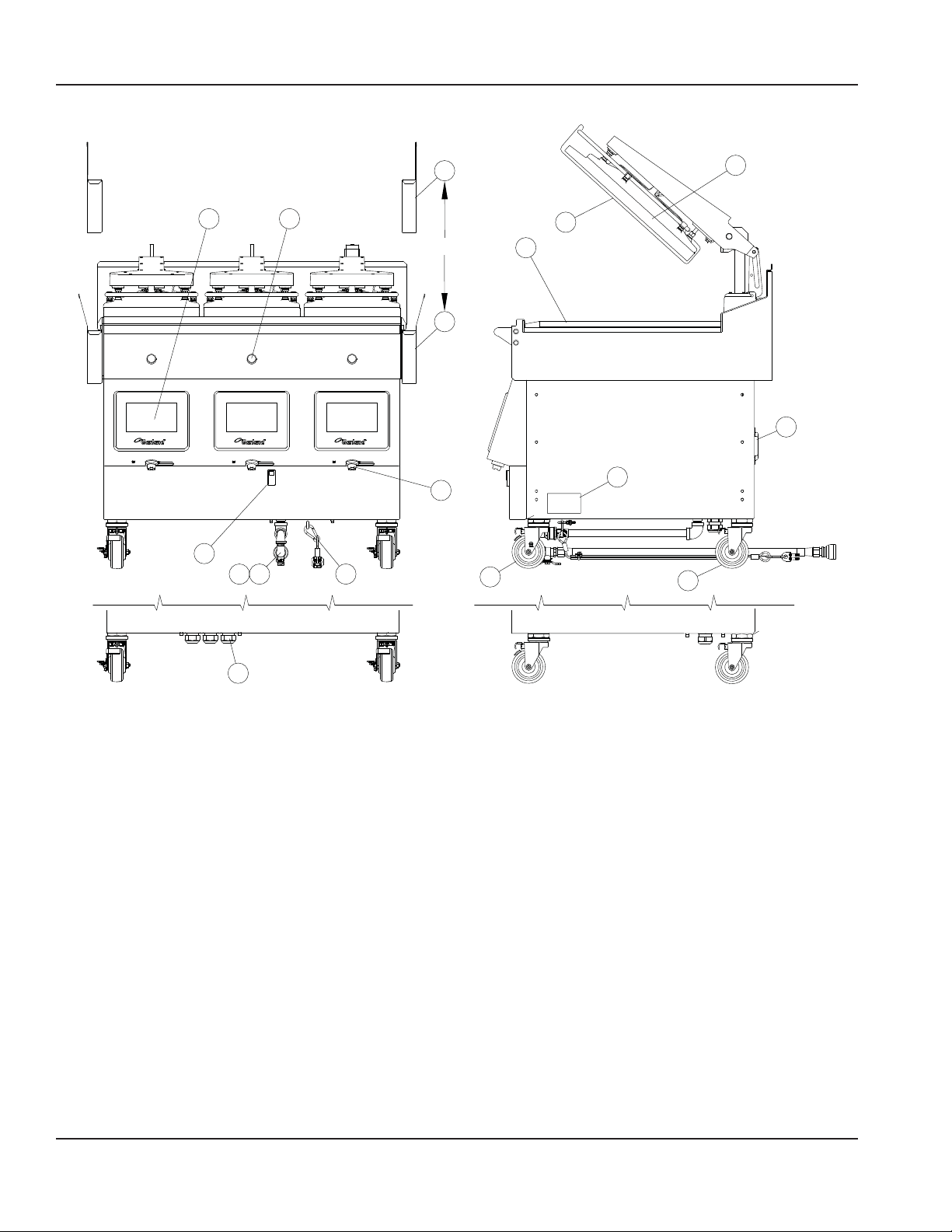
General Information Section 1
2 3
1
7
6
4
14
or
4
5
9
12
11
16
13
10
15
8
Main Features and Components
1. On/Off Power Switch.
2. easyToUCH™ Touch sensitive controls for easy operation.
3. Green Push Button.
• press to start cook.
• press and hold to abort.
4. Grease Buckets.
• with straight sides to save space.
• with flared sides to accommodate optional tool
holders.
5. USB Ports - for easyToUCH.
6. Incoming gas manifold (gas models only).
7. Main gas shut off (gas models only). Supply with
optional flexible hose connection assembly.
8. Main Electric Power Cables and Plugs.
9. Restraining device assembly (gas models only)
10. Platen - providing double-side cooking. Each platen can
be controlled separately.
11. Grill Plate - cooking surface with three (3) Independently
controlled heaters per cook zones.
12. Front Casters - height adjustable swivel casters, with
brakes and swivel lock pins.
13. Rear Casters - height adjustable swivel casters and
swivel lock pins (without brakes).
14. Release Material Sheet - non-stick surface for case of
operation and cleaning.
15. Circuit Breaker(s)
16. Rating Plate location. - Important information such as
the unit’s model number, serial number, and electrical
specifications can be found on the serial plate.
Note: Serial number also can be found in the control in
the “Diagnostic Menu” in the “Revision” screen.
12 Part #: GAR_IOM_ 4532522 Rev 08—6/17
Page 13
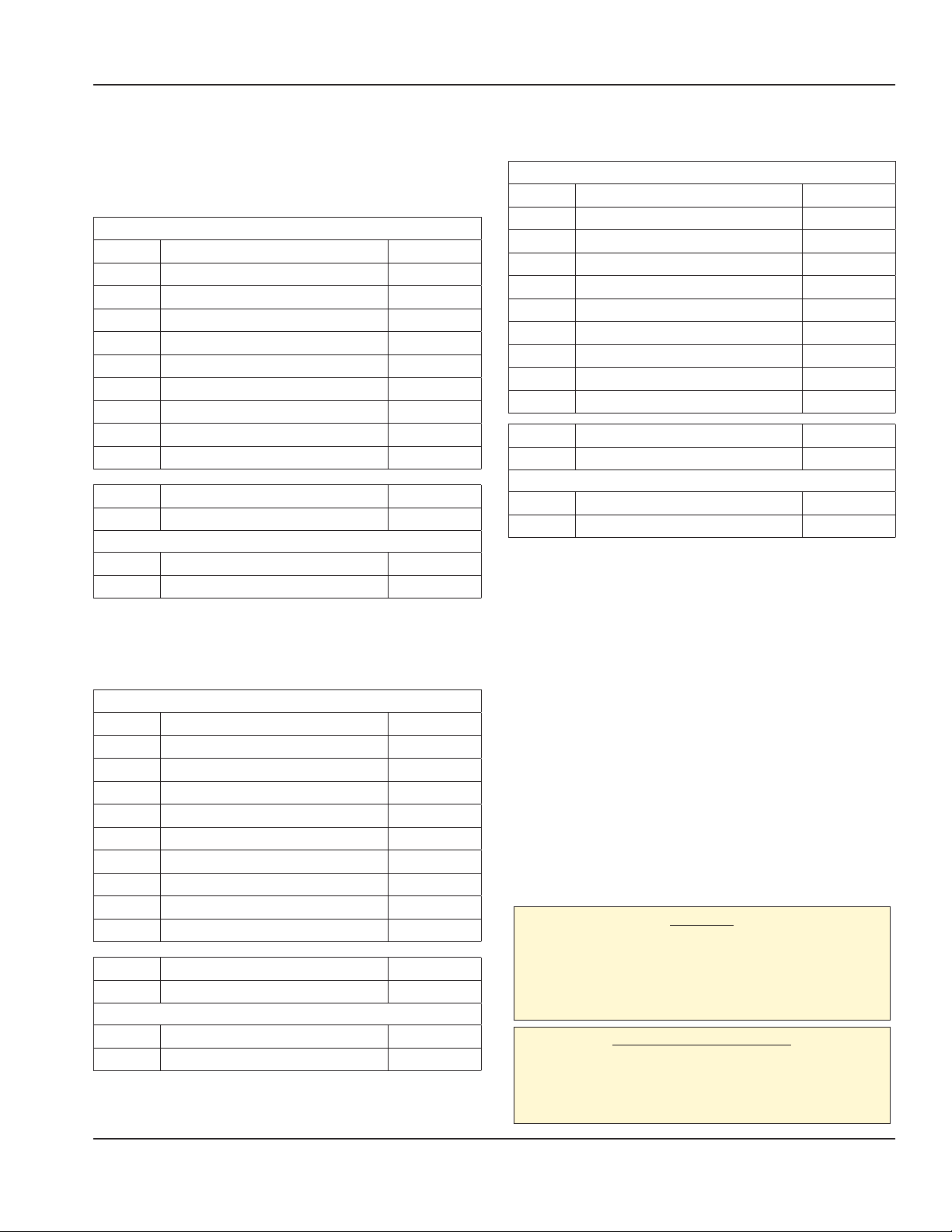
Section 1 General Information
Items included with the purchase of your new
grill from manufacturer:
1. Each 1 platen gas & electric grill includes the
following items;
1 PLATEN
Part # Description Qty
4527294 Release Material Sheet Clips 3
4600722 Release Material Sheet Hanger 1
4600866 Release Material Sheet (box) 1
4600207 Grease Drawer Slide LT - GM 1
4600208 Grease Drawer Slide RT - GM 1
1838701 Platen Levelling Tool 1
4532089 Service Wrench 1
4601665 Garland Grill Start Up Form 1
4532522 Installation Operation Manual 1
4601358 Grease Buckets - right side straight 1
4601357 Grease Buckets - left side straight 1
OR
4601443 Grease Buckets - right side ared 1
4601442 Grease Buckets - left side ared 1
NOTE: Quantity may vary according to the model.
2. Each 2 platen gas & electric grill includes the
following items;
2 PLATEN
Part # Description Qty
4527294 Release Material Sheet Clips 6
4600722 Release Material Sheet Hanger 2
4600866 Release Material Sheet (box) 1
4600207 Grease Drawer Slide LT - GM 1
4600208 Grease Drawer Slide RT - GM 1
1838701 Platen Levelling Tool 1
4532089 Service Wrench 1
4601665 Garland Grill Start Up Form 1
4532522 Installation Operation Manual 1
4601358 Grease Buckets - right side straight 1
4601357 Grease Buckets - left side straight 1
OR
4601443 Grease Buckets - right side ared 1
4601442 Grease Buckets - left side ared 1
NOTE: Quantity may vary according to the model.
3. One Grill 3 platen gas & electric included the
following list, except countries mentioned
3 PLATEN
Part # Description Qty
4527294 Release Material Sheet Clips 9
4600722 Release Material Sheet Hanger 3
4600866 Release Material Sheet (box) 1
4600207 Grease Drawer Slide LT - GM 1
4600208 Grease Drawer Slide RT - GM 1
1838701 Platen Levelling Tool 1
4532089 Service Wrench 1
4601665 Garland Grill Start Up Form 1
4532522 Installation Operation Manual 1
4601358 Grease Buckets - right side straight 1
4601357 Grease Buckets - left side straight 1
OR
4601443 Grease Buckets - right side ared 1
4601442 Grease Buckets - left side ared 1
NOTE: Quantity may vary according to the model.
Items NOT INCLUDED from the manufacturer:
1. Any electrical cords needed for application
(optional).
2. Flexible gas hoses with shut o valve and restrain
cable kit (gas models only) - (optional).
3. Tool holder for spatula, scraper and wiper that
integrate with ared grease buckets (optional).
THE FOLLOWING INSTALLATION PROCEDURE
CAN BE PERFORMED BY:
• A factory authorized service center
• An installation person approved by Garland.
• A licensed installer contracted by purchaser of grill.
Contact local Garland Factory Authorized Service Center
for more details.
CAUTION:
PRIOR TO INSTALLATION, CHECK THE ELECTRICAL SUPPLY
TO ENSURE INPUT VOLTAGE AND PHASE MATCH THE
EQUIPMENT VOLTAGE RATING AND PHASE. MANY LOCAL
CODES EXIST, IT IS THE RESPONSIBILITY OF THE OWNER/
INSTALLER TO COMPLY WITH THESE CODES.
CAUTION FOR GAS GRILLS:
PRIOR TO INSTALLATION, CHECK THAT THE GAS TYPE
AVAILABLE MATCHES THE GAS TYPE LISTED ON THE RATING
PLATE. MANY LOCAL CODES EXIST, IT IS THE RESPONSIBILITY
OF THE OWNER/INSTALLER TO COMPLY WITH THESE CODES.
Part #: GAR_IOM_ 4532522 Rev 08—6/17 13
Page 14
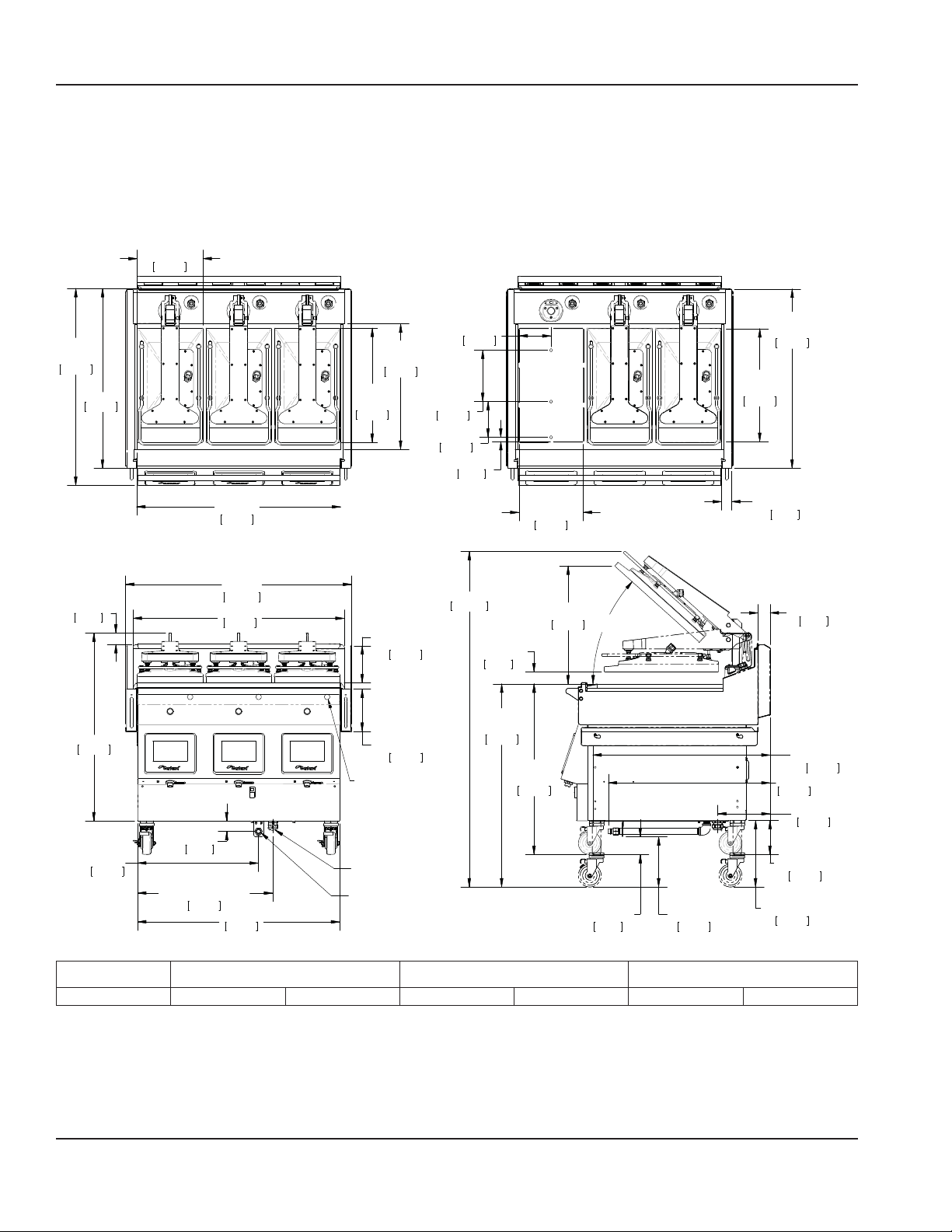
General Information Section 1
3 Platen Dimensions Specification
Dimensions: model: XP(E/G)36
PLATEN WIDTH
OVERALL
DEPTH
34.503in
876mm
11.500in
292mm
31.512in
*
800mm
GRILL PLATE
WIDTH
35.750in
*NARROWEST DIMENSION FOR ENTRY THROUGH STANDARD 32" DOORWAY
WITH REMOVAL OF CONTROL PANEL, TOWEL BAR AND GAS FLUE BOX
908mm
PLATEN
LENGTH
20.000in
508mm
GRILL PLATE
DEPTH
22.000in
559mm
229mm
9.000in
6.250in
159mm
5.625in
143mm
.750in
19mm
SHOWN WITH LEFT PLATEN REMOVED
COOK ZONE
WIDTH
11.250in
286mm
GREASE DRAWER
COOK ZONE
DEPTH
19.750in
502mm
GREASE DRAWER
LENGTH
31.437in
798mm
WIDTH
1.746in
44mm
OVERALL
WIDTH
2.008in
51mm
32.913in
836mm
21.188in
538mm
GAS
39.663in
GAS
1.833in
47mm
23.672in
601mm
1007mm
36.979in
939mm
35.406in
899mm
GRILL PLATE TO
GREASE DRAWER
SIDE SPLASH
6.497in
165mm
GREASE DRAWER
DEPTH
7.375in
187mm
BURNER VIEW
HOLES (x3)
RESTRAINT CABLE
ANCHOR
3/4" DORMONT QUICK
CONNECT MALE FITTING
ELECTRICAL & RESTRAINT
CABLE ANCHOR
58.797in
1493mm
MAX.
COOK HEIGHT
2.125in
54mm
WORK HEIGHT
MAX.
35.563in
903mm
WORK HEIGHT
MIN.
29.875in
759mm
MAX.
20.677in
MAX.
525mm
42°
SHOWN WITH GREASE DRAWERS REMOVED
MIN. FLOOR
CLEARANCE
3.140in
80mm
MAX. FLOOR
CLEARANCE
8.828in
224mm
Model Height* Width** Depth
XP(E/G)36
32 in 812 mm 36 in 610 mm 34.5 in
GAS FLUE BOX
2.125in
54mm
RESTRAINT CABLE
ANCHOR
GAS
28.353in
720mm
ELECTRICAL
9.197in
234mm
CASTER HEIGHT
MIN.
5.996in
152mm
CASTER HEIGHT
MAX.
11.684in
297mm
876 mm
31.049in
789mm
* Height not including caster
** Without grease buckets.
14 Part #: GAR_IOM_ 4532522 Rev 08—6/17
Page 15
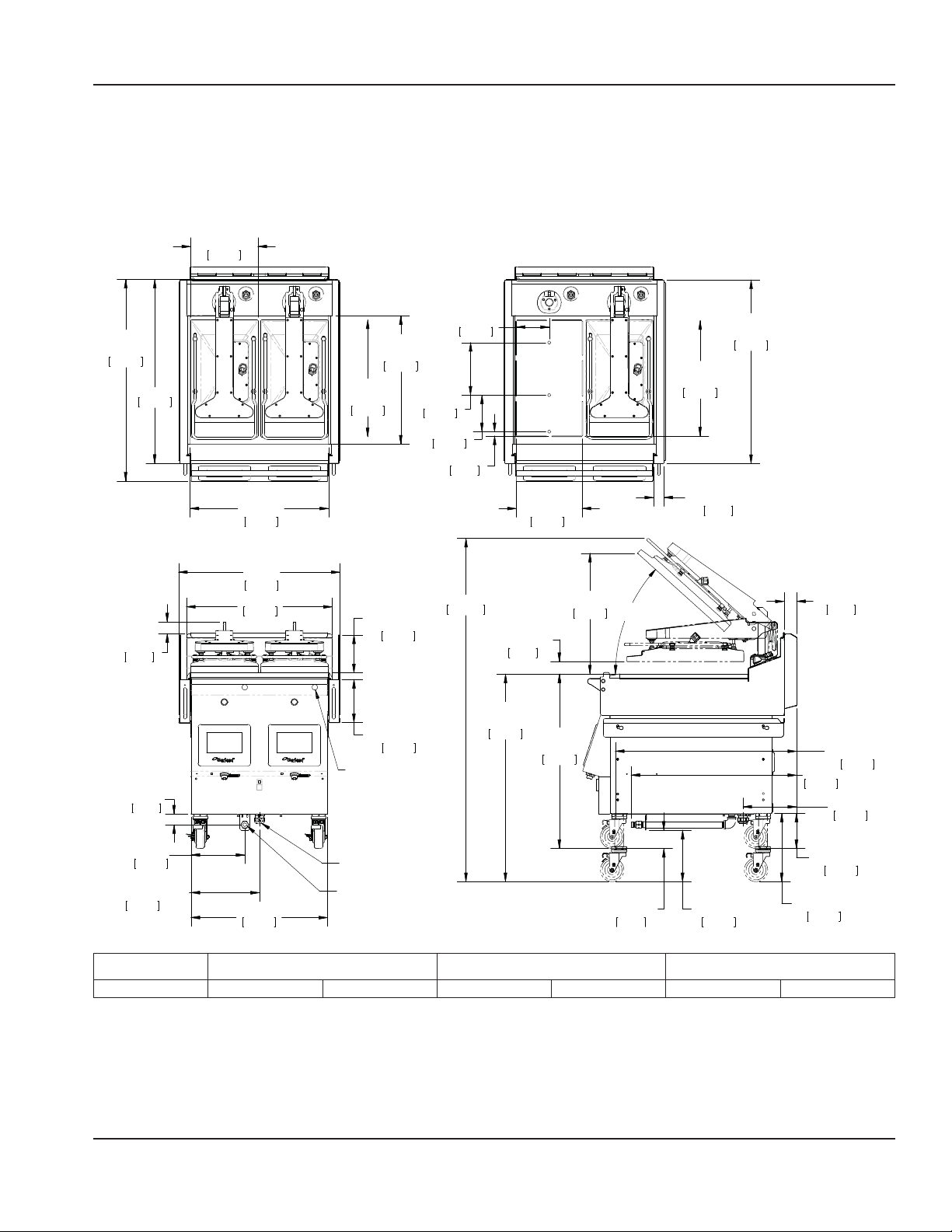
Section 1 General Information
2 Platen Dimensions Specification
Dimensions: model: XP(E/G)24
PLATEN WIDTH
11.500in
292mm
SHOWN WITH LEFT PLATEN REMOVED
OVERALL
DEPTH
34.503in
876mm
2.008in
51mm
31.512in
800mm
GAS
1.833in
47mm
COOK ZONE
DEPTH
19.750in
502mm
GREASE DRAWER
WIDTH
1.746in
44mm
GREASE DRAWER
LENGTH
31.437in
798mm
GAS FLUE BOX
2.125in
54mm
RESTRAINT CABLE
GAS
28.353in
720mm
ELECTRICAL
9.197in
234mm
ANCHOR
31.049in
789mm
5.625in
9.000in
229mm
6.250in
159mm
.750in
19mm
58.797in
1493mm
143mm
MAX.
COOK HEIGHT
2.125in
54mm
WORK HEIGHT
MAX.
35.563in
903mm
COOK ZONE
WIDTH
11.250in
286mm
WORK HEIGHT
MIN.
29.875in
759mm
MAX.
20.677in
MAX.
525mm
42°
SHOWN WITH GREASE DRAWERS REMOVED
GRILL PLATE
DEPTH
22.000in
559mm
GRILL PLATE
WIDTH
23.750in
603mm
OVERALL
WIDTH
27.663in
703mm
24.979in
634mm
PLATEN
LENGTH
20.000in
508mm
GRILL PLATE TO
GREASE DRAWER
SIDE SPLASH
6.497in
165mm
GREASE DRAWER
DEPTH
7.375in
187mm
BURNER VIEW
HOLES (x2)
GAS
9.219in
234mm
ELECTRICAL & RESTRAINT
CABLE ANCHOR
11.734in
298mm
23.406in
595mm
RESTRAINT CABLE
ANCHOR
3/4" DORMONT QUICK
CONNECT MALE FITTING
MIN. FLOOR
CLEARANCE
3.140in
80mm
MAX. FLOOR
CLEARANCE
8.828in
224mm
CASTER HEIGHT
MIN.
5.996in
152mm
CASTER HEIGHT
MAX.
11.684in
297mm
Model Height* Width** Depth
XP(E/G)24
* Height not including caster
** Without grease buckets.
32 in 812 mm 24 in 610 mm 34.5 in
876 mm
Part #: GAR_IOM_ 4532522 Rev 08—6/17 15
Page 16

General Information Section 1
1 Platen Dimensions Specification
Dimensions: model: XP(E/G)12
PLATEN WIDTH
11.500in
OVERALL
DEPTH
36.628in
930mm
31.512in
800mm
292mm
GRILL PLATE
DEPTH
22.000in
559mm
PLATEN
LENGTH
20.000in
508mm
GRILL PLATE
WIDTH
11.750in
298mm
9.000in
229mm
6.250in
159mm
SHOWN WITH PLATEN REMOVED
5.625in
143mm
.750in
19mm
COOK ZONE
WIDTH
11.250in
286mm
COOK ZONE
DEPTH
19.750in
502mm
GREASE DRAWER
WIDTH
1.746in
44mm
GREASE DRAWER
LENGTH
31.437in
798mm
OVERALL
WIDTH
1.842in
47mm
GAS
1.660in
42mm
ANTI-TIP LEGS
.250in
TYP
6mm
GAS
6.853in
174mm
15.663in
398mm
12.979in
330mm
13.706in
348mm
BURNER VIEW
1/2" DORMONT QUICK
CONNECT MALE FITTING
GRILL PLATE TO
GREASE DRAWER
SIDE SPLASH
6.497in
165mm
GREASE DRAWER
DEPTH
7.375in
187mm
HOLE
1.284in
33mm
RESTRAINT CABLE
ANCHOR
58.797in
1493mm
WORK HEIGHT
COOK HEIGHT
MAX.
35.563in
903mm
MAX.
2.125in
54mm
WORK HEIGHT
MIN.
29.875in
759mm
MAX.
20.677in
MAX.
525mm
42°
SHOWN WITH GREASE DRAWERS REMOVED
MIN. FLOOR
CLEARANCE
2.021in
51mm
MAX. FLOOR
CLEARANCE
7.709in
196mm
Model Height* Width** Depth
XP(E/G)12
32 in 812 mm 12 in 305 mm 34.5 in
GAS FLUE BOX
2.125in
GAS
28.945in
735mm
ELECTRICAL
9.197in
234mm
CASTER HEIGHT
MIN.
5.996in
152mm
CASTER HEIGHT
MAX.
11.684in
297mm
876 mm
54mm
* Height not including caster
** Without grease buckets.
16 Part #: GAR_IOM_ 4532522 Rev 08—6/17
Page 17

Section 1 General Information
Electrical Input Specification - WYE (Electric models)
Current (A) Power Current (A) Power Current (A) Power
220/380V, 3N (WYE), 50/60Hz 230/400V, 3N (WYE), 50/60Hz 240/415V, 3N (WYE), 50/60Hz
L1 L2 L3 (kW) L1 L2 L3 (kW) L1 L2 L3 (kW)
Model #
XPE-12 12.6 15.5 13.9 7.9 11.8 15.3 13.9 8.0 11.8 15.0 13.9 8.0
XPE-12 0L/R 0.0 15.5 13.9 5.2 0.0 15.3 13.9 5.3 0.0 15.0 13.9 5.3
XPE-24 1 INPUT 24.7 24.9 26.9 15.8 23.1 23.9 26.2 15.9 22.6 22.9 25.7 15.9
Part #: GAR_IOM_ 4532522 Rev 08—6/17 17
XPE-24 0L/R 1 INPUT 24.7 13.8 15.7 10.5 23.1 13.8 15.5 10.6 22.6 13.8 15.2 10.6
XPE-24 1L 1 INPUT 24.7 13.8 26.9 13.1 23.1 13.8 26.2 13.3 22.6 13.8 25.7 13.2
XPE-24 1R 1 INPUT 24.7 24.9 15.7 13.1 23.1 23.9 15.5 13.3 22.6 22.9 15.2 13.2
XPE-36 1 INPUT 36.8 36.8 37.1 23.7 34.9 34.9 35.2 23.9 33.6 33.6 33.9 23.9
XPE-36 2 INPUT CORD 1 15.5 13.8 12.6 7.9 15.3 13.8 11.8 7.9 15.0 13.8 11.8 7.9
XPE-36 2 INPUT CORD 2 24.9 26.7 25.0 15.8 23.9 26.0 23.4 15.9 22.9 25.5 22.9 15.9
XPE-36 0L/R 1 INPUT 24.7 24.7 25.0 15.7 23.1 23.1 23.4 15.9 22.6 22.6 22.9 15.8
XPE-36 0L/R 2 INPUT CORD 1 15.5 13.8 0.0 5.2 15.3 13.8 0.0 5.3 15.0 13.8 0.0 5.3
XPE-36 0L/R 2 INPUT CORD 2 13.8 15.5 25.0 10.5 13.8 15.3 23.4 10.6 13.8 15.0 22.9 10.6
XPE-36 1L 1 INPUT 24.7 24.7 37.1 18.4 23.1 23.1 35.2 18.5 22.6 22.6 33.9 18.5
XPE-36 1L 2 INPUT CORD 1 15.5 13.8 12.6 7.9 15.3 13.8 11.8 7.9 15.0 13.8 11.8 7.9
XPE-36 1L 2 INPUT CORD 2 13.8 15.5 25.0 10.5 13.8 15.3 23.4 10.6 13.8 15.0 22.9 10.6
XPE-36 1R 1 INPUT 24.7 36.8 25.0 18.4 23.1 34.9 23.4 18.5 22.6 33.6 22.9 18.5
XPE-36 1R 2 INPUT CORD 1 15.5 13.8 0.0 5.2 15.3 13.8 0.0 5.3 15.0 13.8 0.0 5.3
XPE-36 1R 2 INPUT CORD 2 13.8 26.7 25.0 13.2 13.8 26.0 23.4 13.3 13.8 25.5 22.9 13.3
XPE-36 2L 1 INPUT 36.8 24.7 37.1 21.0 34.9 23.1 35.2 21.2 33.6 22.6 33.9 21.2
XPE-36 2L 2 INPUT CORD 1 15.5 13.8 12.6 7.9 15.3 13.8 11.8 7.9 15.0 13.8 11.8 7.9
XPE-36 2L 2 INPUT CORD 2 24.9 15.5 25.0 13.2 23.9 15.3 23.4 13.3 22.9 15.0 22.9 13.3
XPE-36 2R 1 INPUT 36.8 36.8 25.0 21.0 34.9 34.9 23.4 21.2 33.6 33.6 22.9 21.2
XPE-36 2R 2 INPUT CORD 1 15.5 13.8 0.0 5.2 15.3 13.8 0.0 5.3 15.0 13.8 0.0 5.3
XPE-36 2R 2 INPUT CORD 2 24.9 26.7 25.0 15.8 23.9 26.0 23.4 16.0 22.9 25.5 22.9 15.9
Page 18
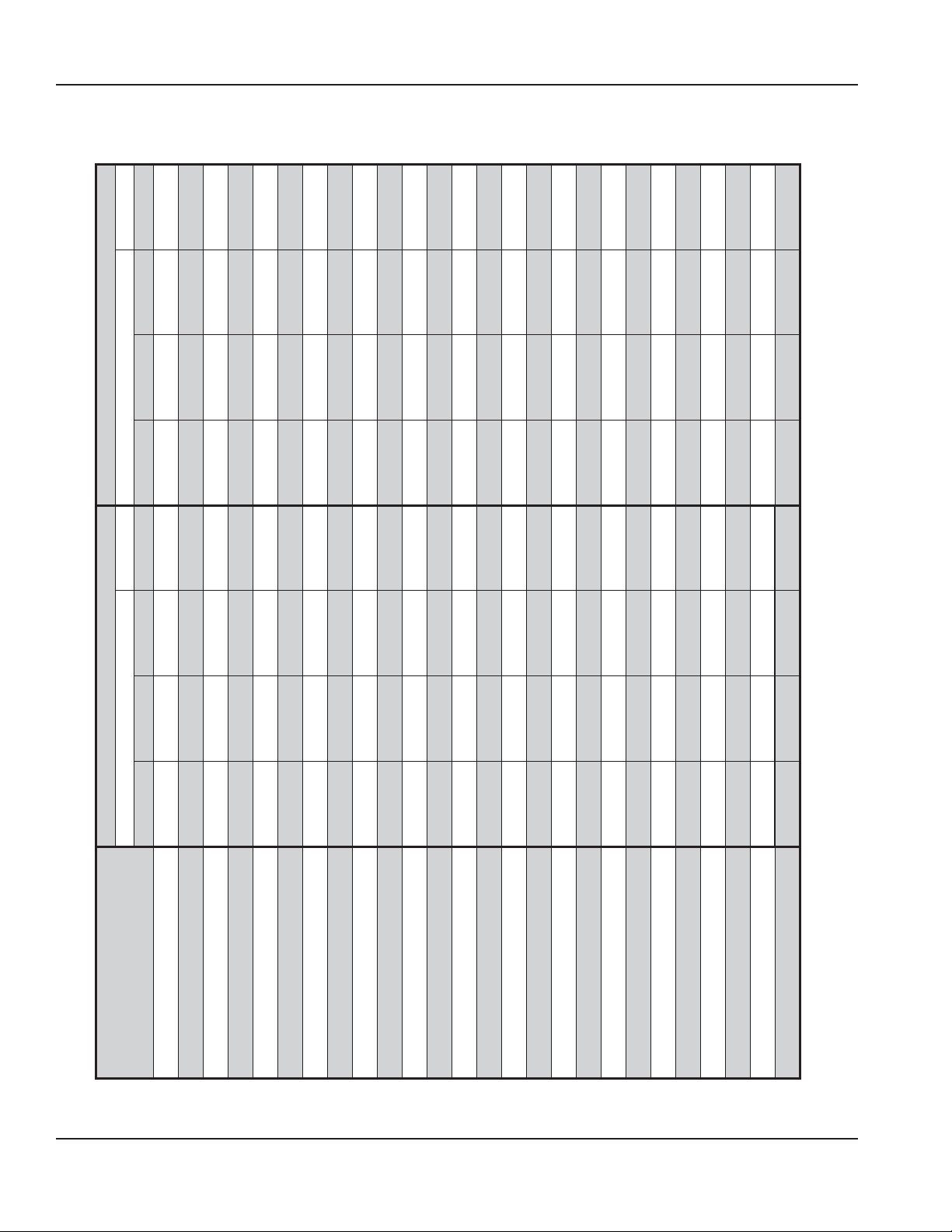
General Information Section 1
Electrical Input Specification - DELTA (Electric models)
Current (A) Power Current (A) Power
200V, 3L (DELTA), 50/60Hz 208V,3L (DELTA), 50/60Hz
L1 L2 L3 (kW) L1 L2 L3 (kW)
XPE 12 24.1 25.9 25.2 8.1 23.7 25.4 24.8 8.2
Model #
XPE 12 0L/R 13.9 16.9 25.2 5.4 14.0 16.6 24.8 5.4
XPE-24 1 INPUT 48.4 48.4 48.4 16.1 47.4 47.3 47.3 16.3
XPE-24 0L/R 1 INPUT 48.4 28.2 28.2 10.7 47.4 27.6 27.6 10.9
XPE-24 2 INPUT CORD 1 25.1 25.8 24.1 8.0 24.7 25.3 23.7 8.1
XPE-24 2 INPUT CORD 2 25.1 24.3 26.0 8.1 24.7 23.9 25.5 8.2
XPE-24 0L/R 2 INPUT CORD 1 25.1 16.8 13.9 5.3 24.7 16.5 14.0 5.4
18 Part #: GAR_IOM_ 4532522 Rev 08—6/17
XPE-24 0L/R 2 INPUT CORD 2 25.1 14.1 17.0 5.4 24.7 14.2 16.7 5.5
XPE-24 1L 1 INPUT 48.4 36.9 36.9 13.4 47.4 36.1 36.1 13.6
XPE-24 1L 2 INPUT CORD 1 25.1 25.8 24.1 8.0 24.7 25.3 23.7 8.1
XPE-24 1L 2 INPUT CORD 2 25.1 14.1 17.0 5.4 24.7 14.2 16.7 5.5
XPE-24 1R 1 INPUT 48.4 36.9 36.9 13.4 47.4 36.1 36.1 13.6
XPE-24 1R 2 INPUT CORD 1 25.1 16.8 13.9 5.3 24.7 16.5 14.0 5.4
XPE-24 1R 2 INPUT CORD 2 25.1 24.3 26.0 8.1 24.7 23.9 25.5 8.2
XPE-36 2 INPUT CORD 1 25.8 25.1 24.1 8.0 25.3 24.7 23.7 8.1
XPE-36 2 INPUT CORD 2 48.4 48.4 48.4 16.2 47.4 47.3 47.3 16.3
XPE-36 0L/R 2 INPUT CORD 1 16.8 13.9 25.1 5.3 16.5 14.0 24.6 5.4
XPE-36 0L/R 2 INPUT CORD 2 48.4 28.2 28.2 10.8 47.4 27.6 27.6 10.9
XPE-36 1L 2 INPUT CORD 1 25.8 25.1 24.1 8.0 25.3 24.7 23.7 8.1
XPE-36 1L 2 INPUT CORD 2 48.4 28.2 28.2 10.8 47.4 27.6 27.6 10.8
XPE-36 1R 2 INPUT CORD 1 25.1 16.8 13.9 5.3 24.7 16.5 14.0 5.4
XPE-36 1R 2 INPUT CORD 2 48.4 36.9 36.9 8.2 47.4 36.1 36.1 13.5
XPE-36 2L 2 INPUT CORD 1 25.8 25.1 24.1 8.0 25.3 24.7 23.7 8.1
XPE-36 2L 2 INPUT CORD 2 48.4 36.9 36.9 13.5 47.4 36.1 36.1 13.5
XPE-36 2R 2 INPUT CORD 1 25.1 16.8 13.9 5.3 24.7 16.5 14.0 5.4
XPE-36 2R 2 INPUTCORD 2 48.4 48.4 48.4 16.2 47.4 47.3 47.3 16.3
Page 19

Section 1 General Information
Electrical Input Specification - DELTA (Electric models), continuation
Current (A) Power Current (A) Power Current (A) Power
220V, 3L (DELTA), 50/60Hz 230V,3L (DELTA), 50/60Hz 240V, 3L (DELTA), 50/60Hz
L1 L2 L3 (kW) L1 L2 L3 (kW) L1 L2 L3 (kW)
XPE 12 22.0 23.7 22.9 7.9 21.2 23.0 22.0 8.0 20.7 22.6 21.6 8.0
Model #
XPE 12 0L/R 13.8 15.6 22.9 5.3 13.8 15.4 22.0 5.3 13.8 15.1 21.6 5.3
XPE-24 1 INPUT 42.7 43.0 43.0 15.8 40.1 40.6 40.6 16.0 39.1 39.5 39.5 16.0
XPE-24 0L/R 1 INPUT 42.7 24.9 24.9 10.5 40.1 23.3 23.3 10.6 39.1 22.8 22.8 10.6
XPE-24 2 INPUT CORD 1 22.8 23.6 22.0 7.9 21.9 22.9 21.2 7.9 21.5 22.5 20.7 7.9
XPE-24 2 INPUT CORD 2 22.8 22.2 23.8 7.9 21.9 21.4 23.1 8.0 21.5 20.9 22.7 8.0
XPE-24 0L/R 2 INPUT CORD 1 22.8 15.5 13.8 5.2 21.9 15.3 13.8 5.3 21.5 15.0 13.8 5.3
Part #: GAR_IOM_ 4532522 Rev 08—6/17 19
XPE-24 0L/R 2 INPUT CORD 2 22.8 14.0 15.7 5.2 21.9 14.0 15.5 5.4 21.5 14.0 15.2 5.3
XPE-24 1L 1 INPUT 42.7 32.8 32.8 13.1 40.1 30.9 30.9 13.3 39.1 30.0 30.0 13.3
XPE-24 1L 2 INPUT CORD 1 22.8 23.6 22.0 7.9 21.9 22.9 21.2 7.9 21.5 22.5 20.7 7.9
XPE-24 1L 2 INPUT CORD 2 22.8 14.0 15.7 5.2 21.9 14.0 15.5 5.4 21.5 14.0 15.2 5.3
XPE-24 1R 1 INPUT 42.7 32.8 32.8 13.1 40.1 30.9 30.9 13.3 39.1 30.0 30.0 13.3
XPE-24 1R 2 INPUT CORD 1 22.8 15.5 13.8 5.2 21.9 15.3 13.8 5.3 21.5 15.0 13.8 5.3
XPE-24 1R 2 INPUT CORD 2 22.8 22.2 23.8 7.9 21.9 21.4 23.1 8.0 21.5 20.9 22.7 8.0
XPE-36 2 INPUT CORD 1 23.6 22.8 22.0 7.9 22.9 21.9 21.2 8.0 22.5 21.5 20.7 7.9
XPE-36 2 INPUT CORD 2 42.7 43.0 43.0 15.8 40.1 40.6 40.6 16.0 39.1 39.5 39.5 16.0
XPE-36 0L/R 2 INPUT CORD 1 15.5 13.8 22.8 5.2 15.3 13.8 21.9 5.3 15.0 13.8 21.5 5.3
XPE-36 0L/R 2 INPUT CORD 2 42.7 24.9 24.9 10.5 40.1 23.3 23.3 10.6 39.1 22.8 22.8 10.6
XPE-36 1L 2 INPUT CORD 1 23.6 22.8 22.0 7.9 22.9 21.9 21.2 8.0 22.5 21.5 20.7 7.9
XPE-36 1L 2 INPUT CORD 2 42.7 24.9 24.9 10.4 40.1 23.3 23.3 10.5 39.1 22.8 22.8 10.5
XPE-36 1R 2 INPUT CORD 1 22.8 15.5 13.8 5.2 21.9 15.3 13.8 5.3 21.5 15.0 13.8 5.3
XPE-36 1R 2 INPUT CORD 2 42.7 32.8 32.8 13.1 40.1 30.9 30.9 13.2 39.1 30.0 30.0 13.2
XPE-36 2L 2 INPUT CORD 1 23.6 22.8 22.0 7.9 22.9 21.9 21.2 8.0 22.5 21.5 20.7 7.9
XPE-36 2L 2 INPUT CORD 2 42.7 32.8 32.8 13.1 40.1 30.9 30.9 13.2 39.1 30.0 30.0 13.2
XPE-36 2R 2 INPUT CORD 1 22.8 15.5 13.8 5.2 21.9 15.3 13.8 5.3 21.5 15.0 13.8 5.3
XPE-36 2R 2 INPUTCORD 2 42.7 43.0 43.0 15.8 40.1 40.6 40.6 16.0 39.1 39.5 39.5 16.0
Page 20

General Information Section 1
Electrical Input Specification - WYE (gas XPG-12-CE models)
Model
XPG-12
XPG-12 CE Models (gas models)
Volts
3NɎ(WYE)
50/60Hz
Total Current (A)
Power(kW)
L1 L2 L3
220V/380V 12.6 4.7 0.0 3.4
230V/400V 11.8 4.7 0.0 3.4
240V/415V 11.8 4.7 0.0 3.4
Model
XPG-12
0L/R
XPG-12 (0L/R) CE Models (gas models)
Volts
3NɎ(WYE)
50/60Hz
220V/380V 0.0 4.7 0.0 0.8
230V/400V 0.0 4.7 0.0 0.8
240V/415V 0.0 4.7 0.0 0.8
Electrical Input Specification - DELTA (gas XPG-12 models)
Model
XPG-12
XPG-12 Models (gas models)
Volts
3Ɏ50/60Hz
Total Current (A)
L1 L2 L3
200V 14.4 16.8 4.7 3.5
208V 14.0 16.5 4.8 3.5
220V 12.6 15.0 4.7 3.4
230V 11.8 14.2 4.7 3.4
240V 11.8 14.1 4.7 3.4
Power(kW)
Model
XPG-12
0L/R
XPG-12 (0L/R) Models (gas models)
Volts
3Ɏ50/60Hz
200V 0.0 4.7 0.0 0.8
208V 0.0 4.8 0.0 0.8
220V 0.0 4.7 0.0 0.8
230V 0.0 4.7 0.0 0.8
240V 0.0 4.7 0.0 0.8
Electrical Input Specification - DELTA (electric XPE-24 models)
Total Current (A)
Power(kW)
L1 L2 L3
Total Current (A)
Power(kW)
L1 L2 L3
XPE-24, 1 Input, Models (electric models)
Model
Volts
3Ɏ50/60Hz
Total Current (A)
L1 L2 L3
200V 48.4 48.4 48.4 16.1
208V 47.4 47.3 47.3 16.3
XPE-24
1INPUT
220V 42.7 43.0 43.0 15.8
230V 40.1 40.6 40.6 16.0
240V 39.1 39.5 39.5 16.0
XPE-24, 2 Input Cord 1, Models (electric models)
Model
Volts
3Ɏ50/60Hz
Total Current (A)
L1 L2 L3
200V 25.1 25.8 24.1 8.0
XPE-24
2INPUT
CORD 1
208V 24.7 25.3 23.7 8.1
220V 22.8 23.6 22.0 7.9
230V 21.9 22.9 21.2 7.9
240V 21.5 22.5 20.7 7.9
Power(kW)
Power(kW)
XPE-24, 2 Input Cord 2, Models (electric models)
Model
Volts
3Ɏ50/60Hz
Total Current (A)
L1 L2 L3
200V 25.1 24.3 26.0 8.1
XPE-24
2INPUT
CORD 2
208V 24.7 23.9 25.5 8.2
220V 22.8 22.2 23.8 7.9
230V 21.9 21.4 23.1 8.0
240V 21.5 20.9 22.7 8.0
Power(kW)
20 Part #: GAR_IOM_ 4532522 Rev 08—6/17
Page 21

Section 1 General Information
Electrical Input Specification - WYE (gas XPG-24 CE models)
Model
XPG-24 CE Models (gas models)
Volts
3NɎ(WYE)
50/60Hz
Total Current (A)
L1 L2 L3
Power(kW)
Model
XPG-24 (0L,0R) CE Models (gas models)
220V/380V 4.7 12.6 16.7 6.8
2
Platen
230V/400V 4.7 11.8 15.5 6.9
2
Platen
240V/415V 4.7 11.8 15.6 6.9
XPG-24 1L CE Models (gas models)
Model
Volts
3NɎ(WYE)
50/60Hz
Total Current (A)
L1 L2 L3
Power(kW)
Model
220V/380V 4.7 0.0 16.7 4.2
2
Platen
230V/400V 4.7 0.0 15.5 4.2
2
Platen
240V/415V 4.7 0.0 15.6 4.2
Electrical Input Specification - DELTA (gas XPG-24 models)
XPG-24 Models (gas models)
Model
2
Platen
Volts
3Ɏ50/60Hz
200V 22.9 16.8 28.3 7.0
208V 20.5 16.5 27.6 7.0
220V 18.8 15.0 25.1 6.8
230V 18.0 14.2 23.7 6.9
240V 17.8 14.1 23.5 6.9
Total Current (A)
L1 L2 L3
Power(kW)
Model
2
Platen
Volts
3NɎ(WYE)
50/60Hz
Total Current (A)
Power(kW)
L1 L2 L3
220V/380V 4.7 0.0 4.7 1.5
230V/400V 4.7 0.0 4.7 1.5
240V/415V 4.7 0.0 4.7 1.5
XPG-24 1R CE Models (gas models)
Volts
3NɎ(WYE)
50/60Hz
Total Current (A)
Power(kW)
L1 L2 L3
220V/380V 4.7 12.6 4.7 4.2
230V/400V 4.7 11.8 4.7 4.2
240V/415V 4.7 11.8 4.7 4.2
XPG-24 (0L,0R) Models (gas models)
Volts
3Ɏ50/60Hz
Total Current (A)
Power(kW)
L1 L2 L3
200V 7.9 4.7 4.7 1.5
208V 8.0 4.8 4.8 1.6
220V 7.7 4.7 4.7 1.5
230V 7.7 4.7 4.7 1.5
240V 7.6 4.7 4.7 1.5
Model
2
Platen
XPG-24 1L Models (gas models)
Volts
3Ɏ50/60Hz
Total Current (A)
Power(kW)
L1 L2 L3
200V 20.9 4.7 18.4 4.2
208V 20.5 4.8 18.0 4.3
220V 18.8 4.7 16.4 4.2
230V 18.0 4.7 15.6 4.2
240V 17.8 4.7 15.4 4.2
Model
2
Platen
XPG-24 1R Models (gas models)
Volts
3Ɏ50/60Hz
Total Current (A)
Power(kW)
L1 L2 L3
200V 7.9 16.8 16.8 4.2
208V 8.0 16.5 16.5 4.3
220V 7.7 15.0 15.0 4.2
230V 7.7 14.2 14.2 4.2
240V 7.6 14.1 14.1 4.2
Part #: GAR_IOM_ 4532522 Rev 08—6/17 21
Page 22

General Information Section 1
Electrical Input Specification - WYE (gas XPG-36 CE models)
Model
3
Platen
Model
3
Platen
Model
3
Platen
XPG-36 CE Models (gas models)
Volts
3NɎ(WYE)
50/60Hz
Total Current (A)
Power(kW)
L1 L2 L3
220V/380V 16.7 16.7 16.7 10.2
230V/400V 15.5 15.5 15.5 10.3
240V/415V 15.6 15.6 15.6 10.3
XPG-36 1L CE Models (gas models)
Volts
3NɎ(WYE)
50/60Hz
Total Current (A)
Power(kW)
L1 L2 L3
220V/380V 4.7 4.7 16.7 4.9
230V/400V 4.7 4.7 15.5 5.0
240V/415V 4.7 4.7 15.6 5.0
XPG-36 2L CE Models (gas models)
Volts
3NɎ(WYE)
50/60Hz
Total Current (A)
Power(kW)
L1 L2 L3
220V/380V 16.7 4.7 16.7 7.6
230V/400V 15.5 4.7 15.5 7.7
240V/415V 15.6 4.7 15.6 7.6
Model
3
Platen
Model
3
Platen
Model
3
Platen
XPG-36 (0L/R) CE Models (gas models)
Volts
3NɎ(WYE)
50/60Hz
Total Current (A)
Power(kW)
L1 L2 L3
220V/380V 4.7 4.7 4.7 2.3
230V/400V 4.7 4.7 4.7 2.3
240V/415V 4.7 4.7 4.7 2.3
XPG-36 1R CE Models (gas models)
Volts
3NɎ(WYE)
50/60Hz
Total Current (A)
Power(kW)
L1 L2 L3
220V/380V 4.7 16.7 4.7 4.9
230V/400V 4.7 15.5 4.7 5.0
240V/415V 4.7 15.6 4.7 5.0
XPG-36 2R CE Models (gas models)
Volts
3NɎ(WYE)
50/60Hz
Total Current (A)
Power(kW)
L1 L2 L3
220V/380V 16.7 16.7 4.7 7.6
230V/400V 15.5 15.5 4.7 7.7
240V/415V 15.6 15.6 4.7 7.6
Electrical Input Specification - DELTA (gas XPG-36 models)
XPG-36 Models (gas models)
Model
3
Platen
Volts
3Ɏ(WYE)
50/60Hz
200V 31.7 31.7 31.7 10.4
208V 30.9 30.9 30.9 10.6
220V 28.3 28.3 28.3 10.2
230V 27.3 27.3 27.3 10.3
240V 26.1 26.1 26.1 10.3
Total Current (A)
L1 L2 L3
Power(kW)
Model
3
Platen
XPG-36 (0L/R) Models (gas models)
Volts
3Ɏ(WYE)
50/60Hz
Total Current (A)
Power(kW)
L1 L2 L3
200V 7.0 7.0 7.0 2.3
208V 6.9 6.9 6.9 2.3
220V 6.3 6.3 6.3 2.3
230V 6.1 6.1 6.1 2.3
240V 5.8 5.8 5.8 2.3
22 Part #: GAR_IOM_ 4532522 Rev 08—6/17
Page 23

Section 1 General Information
Electrical Input Specification - DELTA (gas XPG-36 models), continuation
Model
3
Platen
Model
3
Platen
XPG-36 1L Models (gas models)
Volts
3Ɏ(WYE)
50/60Hz
Total Current (A)
Power(kW)
L1 L2 L3
200V 20.6 7.0 20.6 5.0
208V 20.1 6.9 20.1 5.1
220V 18.4 6.3 18.4 4.9
230V 17.8 6.1 17.8 5.0
240V 17.0 5.8 17.0 5.0
XPG-36 2L Models (gas models)
Volts
3Ɏ(WYE)
50/60Hz
Total Current (A)
Power(kW)
L1 L2 L3
200V 31.7 20.6 20.6 7.7
208V 30.9 20.1 20.1 7.8
220V 28.3 18.4 18.4 7.6
230V 27.3 17.8 17.8 7.7
240V 26.1 17.0 17.0 7.6
Model
3
Platen
Model
3
Platen
XPG-36 1R Models (gas models)
Volts
3Ɏ(WYE)
50/60Hz
Total Current (A)
Power(kW)
L1 L2 L3
200V 7.0 20.6 20.6 5.0
208V 6.9 20.1 20.1 5.1
220V 6.3 18.4 18.1 4.9
230V 6.1 17.8 17.8 5.0
240V 5.8 17.0 17.0 5.0
XPG-36 2R Models (gas models)
Volts
3Ɏ(WYE)
50/60Hz
Total Current (A)
Power(kW)
L1 L2 L3
200V 20.6 31.7 20.6 7.7
208V 20.1 30.9 20.1 7.8
220V 18.4 28.3 18.4 7.6
230V 17.8 27.3 17.8 7.7
240V 17.0 26.1 17.0 7.6
Part #: GAR_IOM_ 4532522 Rev 08—6/17 23
Page 24

General Information Section 1
Gas Input Specification
STANDARD GAS SETTINGS/SPECIFICATIONS FOR CSA APPROVED MODELS
STANDARD
ELEVATION
GAS TYPE
FEET RPM
Natural Gas
CSA
Propane Gas
CSA
GAS TYPE
Natural Gas
G20
Natural Gas
G25
Propane Gas
G31
*The regulator on each gas valve has been adjusted at the factory for a 37mbar supply pressure. An authorized installer may need to
0 - 4500 10,000
0 - 4500 10,000
ELEVATION
RANGE
METERS RPM
0 - 1372 10,000
0 - 1372 10,000
0 - 1372 10,000
adjust the regulator setting to maintain the correct manifold pressure for 30mbar and 50mbar installations.
FAN
SPEED
STANDARD GAS SETTINGS/SPECIFICATIONS FOR CE APPROVED MODELS
FAN SPEED
PRESSURE SWITCH
SETTING
" W.C.
CLOSE /
OPEN
0.15 /
0.07
0.15 /
0.07
PRESSURE SWITCH
" W.C.
CLOSE /
OPEN
0.32 /
0.24
0.32 /
0.24
0.32 /
0.24
Colour
Code
Grey 10,000 20,000 40,000 60,000 7.0 4.0 1.5
Grey 10,000 20,000 40,000 60,000 11.0 4.0 1.2
SETTING
Colour
Code
Red 2.93 5.86 11.72 17.58 20.0 10.0 1.5
Red 2.93 5.86 11.72 17.58 25.0 13.7 1.5
Red 2.93 5.86 11.72 17.58
INPUT/
BURNER
BTU
INPUT/
BURNER
kW
"TOTAL INPUT/UNIT
BTU"
12in
GRILL
12in
GRILL
24in
GRILL
"TOTAL INPUT/UNIT
kW"
24in
GRILL
36in
GRILL
36in
GRILL
SUPPLY
PRESSURE
" W.C. " W.C. mm
SUPPLY
PRESSURE
mbar mbar mm
" 30.0
*37.0
50.0"
MANIFOLD
PRESSURE
MANIFOLD
PRESSURE
10.0 1.2
INJECTOR
SIZE
INJECTOR
SIZE
For installations up to 4500 ft (1372 meters). Units being installed at higher elevations must be configured accordingly at
the factory or modified at the installation site by a factory authorized technician, using the appropriate certified conversion
kit listed in this manual.
Determining Unit Configuration for Gas Grills:
a. If the grill has been supplied with the following label (Figure label #1), it has been configured for standard elevation
which is 0 - 4,500 feet (0 - 1372 m).
Figure label #1
24 Part #: GAR_IOM_ 4532522 Rev 08—6/17
Page 25

Section 1 General Information
Determining Unit Configuration for Gas Grills continuation:
b. If the grill has been supplied with the following label, it has been configured for high elevation. The elevation and gas
type for the unit is indicated by the punched hole in the “Appliance Set For” section. For example, on the label shown
below, the unit is configured for Natural gas between 7001 and 9500 feet (2135 and 2896 meters).
Figure label #2
Gas Elevations Settings
HIGH ELEVATION GAS SETTINGS/SPECIFICATIONS FOR CSA APPROVED MODELS
ELEVATION
RANGE
GAS TYPE
FEET RPM
4501 - 7000 11,000
Natural Gas
CSA
9501 - 12000 12,250 8,100 16,200 32,400 48,600
4501 - 7000 11,000
Propane Gas
CSA
9501 - 12000 11,200 8,500 17,000 34,000 51,000
¹Input per burner based on the middle of the elevation range, ²Calculated based on Input/Burner
FAN
SPEED
PRESSURE
SWITCH SETTING
" W.C.
CLOSE /
OPEN
0.15 /
0.07
0.15 /
0.07
Colour
Code
Grey
Grey
¹INPUT/
BURNER
BTU
8,900 17,800 35,600 53,400
8,900 17,800 35,600 53,400
²TOTAL INPUT/UNIT
BTU
12in
GRILL
24in
GRILL
36in
GRILL
SUPPLY
PRESSURE
" W.C. " W.C. mm
7.0 4.0 1.57001 - 9500 11,750 8,500 17,000 34,000 51,000
11.0 4.0 1.27001 - 9500 11,100 8,700 17,400 34,800 52,200
MANIFOLD
PRESSURE
INJECTOR
SIZE
Part #: GAR_IOM_ 4532522 Rev 08—6/17 25
Page 26

General Information Section 1
Gas Elevations Settings continuation:
HIGH ELEVATION GAS SETTINGS/SPECIFICATIONS FOR CE APPROVED MODELS
ELEVATION
RANGE
GAS TYPE
METERS RPM
1373 - 2134 11,000
Natural Gas
G20
2897 - 3658 12,250 2.37 4.74 9.48 14.22
1373 - 2134 11,000
Propane Gas
G25
2897 - 3658 11,200 2.49 4.98 9.96 14.94
1373 - 2134 11,000
Propane Gas
G31
2897 - 3658 11,200 2.49 4.98 9.96 14.94
¹Input per burner based on the middle of the elevation range, ²Calculated based on Input/Burner
¹Input per burner based on the middle of the elevation range, ²Calculated based on Input/Burner, ³The regulator on each gas valve has
been adjusted at the factory for a 37mbar supply pressure. An authorized installer may need to adjust the regulator setting to maintain
FAN
SPEED
the correct manifold pressure for 30mbar and 50mbar installations.
PRESSURE
SWITCH SETTING
" W.C.
CLOSE /
OPEN
0.15 /
0.07
0.15 /
0.07
0.15 /
0.07
Colour
Code
Grey
Grey
Grey
¹INPUT/
BURNER
kW
2.61 5.22 10.44 15.66
2.61 5.22 10.44 15.66
2.61 5.22 10.44 15.66
²TOTAL INPUT/UNIT
KW
12in
GRILL
24in
GRILL
36in
GRILL
SUPPLY
PRESSURE
mbar mbar mm
20.0 10.0 1.52135 - 2896 11,750 2.49 4.98 9.96 14.94
25.0 13.7 1.52135 - 2896 11,100 2.55 5.10 10.20 15.30
30.0
³37.0
50.0
MANIFOLD
PRESSURE
10.0 1.22135 - 2896 11,100 2.55 5.10 10.20 15.30
INJECTOR
SIZE
COUNTRY GAS CATEGORY GAS TYPE SUPPLY PRESSURE (mbar)
AT, CH, CY, CZ, DK, EE, ES, FI, FR, GB, GR, HR, IE, IT, LT, LU, LV,
NL, NO, PT, RO, SE, SI, SK, TR
HU I2H G20 25
DE, LU, PL, RO I2E G20 20
BE I2E(R) G20 20
FR I2E(r) G20/G25 20/25
FR, NL I2L G25 25
RO I2L G25 20
FI, HU,NL, RO I3P G31 30
BE, CH, CZ, ES, FR, GB, GR, HU, IE, IT, LT, NL, PL, PT, SI, SK, HR I3P G31 37
AT, BE, CH, CZ, DE, ES, FR, GB, GR, HU, NL, SK I3P G31 50
I2H G20 20
CSA APPROVED CONVERSION KITS
CONVERSION KIT #4602236
FOR ALL CSA APPROVED UNITS
THIS KIT IS USED TO CONVERT CSA APPROVED STANDARD SEA LEVEL UNITS TO HIGH ELEVATION UNITS. THIS KIT APPLIES TO ALL CSA
NATURAL GAS AND PROPANE GAS UNITS, REGARDLESS OF SIZE. THE KIT CONTAINS THE ITEMS LISTED BELOW.
PART # DESCRIPTION QTY
4601799 LABEL - HIGH ELEVATION (4501 - 12000 FT) 1
4602121 LABEL - ELEVATION DECLARATION MG/XPG 1
4602240 INSTRUCTIONS - STD TO ELEVATION CONVERSION MG/XPG 1
4602256 LABEL - CONVERSION KIT, STD TO ELEVATION, NAT/PRO CSA UNITS 1
26 Part #: GAR_IOM_ 4532522 Rev 08—6/17
Page 27

Section 1 General Information
CE APPROVED CONVERSION KITS FOR ELEVATION
CONVERSION KIT #4602237
FOR ALL CE APPROVED 12in UNITS
THIS KIT IS USED TO CONVERT 12in CE APPROVED STANDARD SEA LEVEL UNITS TO HIGH ELEVATION UNITS. THIS KIT ONLY APPLIES TO
12in GRILLS, CONFIGURED FOR USE WITH G20 NATURAL GAS AND G31 PROPANE GAS. THE KIT CONTAINS THE ITEMS LISTED BELOW.
PART # DESCRIPTION QTY
4601799 LABEL - HIGH ELEVATION (4501 - 12000 FT) 1
4602121 LABEL - ELEVATION DECLARATION MG/XPG 1
4602240 INSTRUCTIONS - STD TO ELEVATION CONVERSION MG/XPG 1
4602257 LABEL - CONVERSION KIT, STD TO ELEVATION, G20/G31, 12IN CE UNITS 1
4601976 PRESSURE SWITCH ASSY, GREY PRINT PLATE, PR 0.15 WC 2
CONVERSION KIT #4602238
FOR ALL CE APPROVED 24in UNITS
THIS KIT IS USED TO CONVERT 24in CE APPROVED STANDARD SEA LEVEL UNITS TO HIGH ELEVATION UNITS. THIS KIT ONLY APPLIES TO
24in GRILLS, CONFIGURED FOR USE WITH G20 NATURAL GAS AND G31 PROPANE GAS. THE KIT CONTAINS THE ITEMS LISTED BELOW.
PART # DESCRIPTION QTY
4601799 LABEL - HIGH ELEVATION (4501 - 12000 FT) 1
4602121 LABEL - ELEVATION DECLARATION MG/XPG 1
4602240 INSTRUCTIONS - STD TO ELEVATION CONVERSION MG/XPG 1
4602258 LABEL - CONVERSION KIT, STD TO ELEVATION, G20/G31, 24IN CE UNITS 1
4601976 PRESSURE SWITCH ASSY, GREY PRINT PLATE, PR 0.15 WC 4
CONVERSION KIT #4602239
FOR ALL CE APPROVED 36in UNITS
THIS KIT IS USED TO CONVERT 36in CE APPROVED STANDARD SEA LEVEL UNITS TO HIGH ELEVATION UNITS. THIS KIT ONLY APPLIES TO
36in GRILLS, CONFIGURED FOR USE WITH G20 NATURAL GAS AND G31 PROPANE GAS. THE KIT CONTAINS THE ITEMS LISTED BELOW.
PART # DESCRIPTION QTY
4601799 LABEL - HIGH ELEVATION (4501 - 12000 FT) 1
4602121 LABEL - ELEVATION DECLARATION MG/XPG 1
4602240 INSTRUCTIONS - STD TO ELEVATION CONVERSION MG/XPG 1
4602259 LABEL - CONVERSION KIT, STD TO ELEVATION, G20/G31, 24IN CE UNITS 1
4601976 PRESSURE SWITCH ASSY, GREY PRINT PLATE, PR 0.15 WC 4
CE APPROVED CONVERSION KITS G20/G25
CONVERSION KIT #4602241
FOR ALL CE APPROVED UNITS
THIS KIT IS USED TO CONVERT CE APPROVED UNITS FROM G20 NATURAL GAS TO G25 NATURAL GAS, REGARDLESS OF SIZE. THE KIT
CONTAINS THE ITEMS LISTED BELOW.
PART # DESCRIPTION QTY
4601826 LABEL - G25 GAS TYPE 6
4602243 LABEL - G20 TO G25 CONVERSION, MG/XPG 1
4602260 LABEL - CONVERSION KIT G20 TO G25 NAT GAS CE UNITS (ALL SIZES) 1
4602245 INSTRUCTIONS - G20 TO G25 & G25 TO G20 CONVERSION, MG/XPG 1
CONVERSION KIT #4602242
FOR ALL CE APPROVED UNITS
THIS KIT IS USED TO CONVERT CE APPROVED UNITS FROM G25 NATURAL GAS TO G20 NATURAL GAS, REGARDLESS OF SIZE. THE KIT
CONTAINS THE ITEMS LISTED BELOW.
PART # DESCRIPTION QTY
4601808 LABEL - NAT/G20 GAS TYPE 6
4602244 LABEL - G25 TO G20 CONVERSION, MG/XPG 1
4602261 LABEL - CONVERSION KIT G25 TO G20 NAT GAS CE UNITS (ALL SIZES) 1
4602245 INSTRUCTIONS - G20 TO G25 & G25 TO G20 CONVERSION, MG/XPG 1
Part #: GAR_IOM_ 4532522 Rev 08—6/17 27
Page 28

General Information Section 1
Conversion Labels:
For CSA + CE conversion kits for
elevation →
For CE conversion kit G20 to G25 →
For CE conversion kit for G25 to G20 →
28 Part #: GAR_IOM_ 4532522 Rev 08—6/17
Page 29

STOP! - Follow the instructions below to safely and easily remove unit from packaging skid.
Unit very heavy Personal Protective Equipment (PPE) required.
Removing Grill From Wood Crate
Tools required.
1. PACKAGING
Section 2
Installation
IS DIVIDED IN
TWO PARTS,
CARDBOARD
BOX AND THE
WOOD SKID.
3. REMOVE AND DISCARD THE TWO (2) WOOD
BLOCKS LOCKING EACH OF THE FRONT CASTER.
NOTE: ENSURE FRONT CASTER BRAKES ARE ON
WHILE BLOCK ARE BEEN REMOVED.
4.
2. REMOVE AND
DISCARD THE
CARDBOARD BOX
COVERING THE UNIT.
Part #: GAR_IOM_ 4532522 Rev 08—6/17
5. RELEASE THE FRONT CASTER BRAKES AND PUSH
UNIT FORWARD OFF OF THE SKID. ENSURE THAT
THE UNIT ROLLS STRAIGHT AS IT IS BEING MOVED.
Page 30

Installation Section 2
Transporting Grill To Location
Transporting your new grill to the kitchen requires the
following criteria.
• Plan first before anything else. Lower your risk of
encountering problems during the transport process.
• Understand brake caster mechanism to apply or release
when requires.
• Keep top platen down during transportation.
• Match transportation speed to conditions.
• Turn downhill, not uphill, if stability becomes uncertain
on slope or ramp.
• Push/pull the grill by the towel bar straight even with
the gentle slope.
• Do not push/pull diagonally across it.
• Do not push/pull by conduit or platen arm.
• One (1) platen model is
narrow, take extra care
for slope and ramp. If
slope or ramp is greater
than ±100 there is
potential that the grill
will tip-over, ask for
10
Ý
help and use the proper
techniques transporting
the grill.
Location
The location selected for the equipment must meet the
following criteria. If any of these criteria are not met, select
another location.
• The location MUST be level and capable of supporting
the weight of the equipment:
→ 3platen - 238.1 kg (525 lbs) approximately.
→ 2platen - 165.6 kg (365 lbs) approximately.
→ 1platen - 154.2 kg (340 lbs) approximately.
• The location MUST be free from and clear of
combustible materials.
• Equipment MUST be level both front to back and side to
side.
• Position the equipment so it will not tip or slide.
• The air temperature must be at least 40°F (4.4°C) must
not exceed 110°F (43.3°C).
• Proper air supply for ventilation is REQUIRED AND
CRITICAL for safe and efficient operation. Refer to
Clearance Requirements chart.
• Do not obstruct the flow of ventilation air. Make sure the
air vents of the equipment are not blocked
• The location must not be near heat-generating (broiler,
dishwashers, etc) equipment or in direct sunlight and
must be protected from weather.
• Do not install the equipment directly over a drain.
Steam rising up out of the drain will adversely affect
operation, air circulation, and damage electrical /
electronic components.
• Do not store anything on top of a unit.
Clearance Requirements
Clearance are required to carry the gas or electric grill to the
kitchen.
• Uncrated unit have different clearance requirements
for different size unit. For more information check the
dimension of the unit on section 1 on this manual.
• Depth 31.4 (798mm), with towel bar and front panel
removed.
Clearance are required when the unit is installed to limit the
probability of damage.
• The minimum clearance required; 2”(51mm) side &
4”(102mm) rear.
• If installation against non-combustible surfaces only,
clearance required; zero (0).
Leveling
Position the unit under the hood and in its normal
operational position to prevent warping of the grill plate &
optimize cooking performance.
• Adjust the unit by turning the casters clockwise to raise
the unit and counterclockwise to lower the unit.
• Adjust the casters until the grill plate is level and at the
proper height.
• Grill must be level front to back, side to side and
diagonally. This leveling must be done with the unit
under the hood and it’s normal operation.
• Tighten the lock nut on each caster tightly against the
bottom of the unit.
• When the unit is in place, lock the front casters to
prevent movement.
• Lock the casters from swiveling to facilitate moving the
unit straight in and out for cleaning.
Exhaust Hood Requirements
1. Install the equipment under an Exhaust Hood.
2. The exhaust hood must extend over the exhaust ports
and meet the following requirements:
A. The exhaust hood must be sized for the cumulative
ventilation requirements of all the appliances in
the area under the hood.
30 Part #: GAR_IOM_ 4532522 Rev 08—6/17
Page 31

Section 2 Installation
B. If an existing hood cannot be used, a new one
must be constructed over the equipment.
C. When determining hood size; include clearances.
NOTE: Always turn ON the exhaust hood when the unit is
running to prevent condensation in the unit.
Ventilation
Hood
25.4
1.00
Min.
Platen
Clearance between Platen and Hood
Positioning
Casters Adjustment Procedure
1. Turn the clamshell grill
Green Power Main Switch
OFF. (green light o )
2. Rear and front Casters have a threaded stem to
adjust the level of the grill independent of the swiveling
action.
3. All casters are
adjustable.
4. Lock the caster swivel
using the locking pin.
Pull the clip and turn 90
degrees, release pin. (Note:
applying the locking pin in
the lock position will lock
the swivel of the caster
assembly).
The unit is very heavy and mechanical assistance may be
required to lift and position the appliance.
The unit is designed to be installed on a smooth and
level floor built to withstand the weight of the fully laden
appliance.
The unit is pre-installed with casters for ease of mobility for
cleaning and servicing. Take proper care to push or pull the
grill and ensure the grill does not tip over.
Appliances Equipped with Casters
The unit is shipped with casters installed in place, some
adjustment may be required to level the unit. The front
and rear casters are adjustable, only the front casters have
brakes.
Garland recommends installing restraining chains/cables
from the floor/wall to the rear of the unit. These restraints
limit the mobility of the appliance. A restraining cable must
be used for gas units connected with a flexible gas hose.
5. Carefully raise the unit slightly so that the wheel is
o the ground and no longer bearing unit weight.
6. Loosen caster jam nut by turning it counterclockwise
with a wrench.
7. Adjust the caster assembly by turning the caster
(swivel locking pin on) counterclockwise to increase the
height or clockwise to decrease the height.
IMPORTANT NOTE
On the caster assembly shown above there is a nut used
to assemble the swivel system - do not use wrench on
this nut. This nut is intended for the caster swiveling
system only.
Part #: GAR_IOM_ 4532522 Rev 08—6/17 31
Page 32

Installation Section 2
8. Beware of the red mark in the threaded stem to
indicated the maximum adjustment. Red mark in the
threaded stem portion should not be visible.
Warning: Adjusting above the red mark could cause the
caster to fail & the unit to tip.
Red Mark in Shaft
Should
NOT be Visible
Caster Jam Nuts
FRONT CASTER WITH BRAKE REAR CASTER WITHOUT BRAKE
Tight bolts to secure arm in place
total of four (4) bolts
Stabilizer Arm
ADJUST TO
0.25in
6.4mm
Stabilizer Arm
NOTE: UNDER NO CIRCUMSTANCES SHOULD YOU
REMOVE THE STABILIZER SYSTEM FROM GRILL.
Remove Stainless Steel Plastic Film Cover
Removing this film is one of the things that must be done
once the Grill is in place. The film covers both internal and
external components (e.g. side panels, grease shield) and
must be removed before turning the grill on.
1. Using a plastic scraper,
wedge the film away from
the stainless steel.
2. Grasp and pull the film
very gently away from the
stainless steel.
PEEL OFF PLASTIC FILM
9. After the grill is completely level, align the caster
wheels straight ahead as shown. Then rotate the locking
pin until is seated fully into the slot and secured. Now,
tighten caster jam nut to secure the caster assembly.
Securing Stabilizer Grill System (1 platen models only)
Stabilizer system will help prevent the grill from tippingover within a range of 00 to 100 degrees angle perpendicular
to the front of the unit.
1. Proceed and complete Caster Adjustment Procedure as
mentioned above.
2. Lower the stabilizing arms, (total of four (4) arms
located beside the side panels) until the arms touch the
floor.
3. Raise each arm 0.25” (6.4mm) off the floor and secure
the arm with the bolt on the side of each arm, as shown
below.
Temporary Storage
Garland provides adequate protection under normal
conditions in transit and storage. The grill may need
additional protection if it is stored near salt water, a tropical
area, or other unfavorable conditions. Please contact
Garland immediately if these conditions occur.
Gas Connector Requirements:
• Installation shall be made with the gas connector that
has been supplied with the grill or similar approved
connector. The quick disconnect fitting and gas shut
off valve must be installed in the direction indicated on
their outer body.
• NOTE: When checking gas pressure, be sure that all
other equipment on the same gas line is on.
• The appliance and its individual shut-off valve must be
disconnected from the gas supply piping system during
any pressure testing of that system pressures in excess
of ½ PSIG (3.45kPa).
• Adequate clearance must be provided for servicing and
proper operation.
• A restraining device must be installed when a flexible
gas hose is used.
32 Part #: GAR_IOM_ 4532522 Rev 08—6/17
Page 33

Section 2 Installation
National Codes Requirements:
• The type of gas for which the grill is equipped is
stamped on the serial plate mounted on the lower left
corner of the right panel. Connect a grill to the gas type
stamped on the data plate only.
• The installation must conform to the National Fuel Gas
Code ANSI Z223.1-1998 or latest edition, NFPA No. 54 –
latest edition and National Electrical Code ANSI/NFPA
70-1990 or latest edition and/or local code to assure
safe and efficient operation. In Canada, the installation
must comply with CSA B149.1 and local codes where
applicable.
• In Canada, electrical connection must comply with
applicable sections of the Canadian Electrical Code,
C22.1 - 1990, latest edition, “Safety Standard for
Installation, Part 1” and C22.2- No. O-M 1982 latest
edition.
Installation store responsibilities:
• The installation shall be made with a connector that
complies with the Standard for Connectors for Moveable Gas Appliances, ANSI Z21.69/CSA 6.16, and quickdisconnect device that complies with the Standard for
Quick Disconnect Devices for Use with Gas Fuel, ANSI
Z21.41/CSA 6.9.
• The front Casters on the appliance are equipped with
brakes to limit the movement of the appliance without
placing any strain on the connector or quick disconnect
device or its associated piping.
• Please be aware: required restraint is attached to a
bracket, (which is located on the front of the grill,
underneath, closest to the gas connection) and if
disconnection of the restraint is necessary, be sure
to reconnect the device after the appliance has been
returned to its original position.
• Not intended to be installed adjacent to combustible
walls or on combustible floors.
• Ensure grill has been installed by a competent trained
installation person.
• Ensure store readiness of utilities, product & personnel.
• Contacting your local Garland Factory Authorized
Service Center for a startup date.
• Participate in the startup to ensure a successful startup
and familiarity with the grill.
• Conduct training with your crew personnel to ensure
maximum utilization of the grill. Once the installation
is complete as per the procedures below, a factory
authorized service company MUST startup the grill
according to Garland Commercial Ranges startup
standards.
Restraining device installation Procedure
1. Shutoff main gas line valve and disconnect the quickdisconnect gas line device before the following
installation .
2. Attach the bracket to a stud in the wall.
3. Locate the area in the
frame on front of the grill
underneath, to place the
eye-bolt. Closest to the gas
connection
4. For model one (1) platen grill gas. Discard nylon
lock nut of the eye-bolt and screw it underneath
of the front panel above the gas line (Figure
A), tighten eye-bolt jam nut to secure it in place.
5. For model two & three (2&3) platen grill gas. Slide
the eye-bolt through the hole and place the nylon
lock nut on the inside frame and tighten securely
(Figure B).
attached to the wall
spring loaded
hook
STUD
BLOCKING SECURE
TO CONCRETE WALL
OR STUD
RESTRAINING CABLE
FRONT CASTER WITH
BRAKE TO SECURE GRILL
loop
appliance
eye-bolt
• “Adequate clearance must be provide for air opening
into the combustion chamber, and for proper servicing”
Part #: GAR_IOM_ 4532522 Rev 08—6/17 33
Page 34

Installation Section 2
6. Attach one of the spring-loaded hook to the bracket
on the wall and the other end to the eye-bolt (grill).
adjust the proper distance of the cable 1 and tight
both clamps 2 to secure the both cables
7. Test straining cable by moving the grill, movement of
the grill must not place any strain on the connector or
quick disconnect device or its associated piping.
Figure A - one (1) platen
Figure B - two & three (2&3) platen
“Desi Pak” bags from the grill:
• Desi Pak bags are only intended to be
left inside the grill during shipment and
equipment storage. Desi Pak are designed
to protect the electronic components
by controlling humidity levels within the
equipment.
• Garland highly recommends these bags remain in
the equipment while the grills are in storage or not in
operation
Removing “Desi Pak” bags from the grill:
1. Turn the clamshell grill
Green Power Main Switch OFF
(green light o )
.
2. Remove the two phillip screws located on each side of
the front panel below the user interface and store them in
a save place.
3. Gently slightly move the panel up and then away
from the grill, be very careful with the wires and
connectors. Remove the bags.
4. Reinstall cover and tighten the screws.
Gas Connections, and Pipe Sizing:
• The size of the gas line is very important. If the line is too
small, the gas pressure at the burner manifold will be
low. This will cause slow recovery and delayed ignition.
The incoming gas pressure line should be a minimum of
1-1/2”. A 3platen grill requires a 3/4” connection and a
1platen grill requires a 1/2” connection. The 2platen grill
can have either a 1/2” or 3/4” connection.
• Before connecting new pipe the pipe must be blown
out to dispose of any foreign particles. These particles
will cause improper operation.
• When using thread compound, use small amounts on
male threads only. Use a compound that is not affected
by the chemical action of LP gases. Avoid applying
compound to the first two threads to prevent clogging
of the burner orifices and control valve.
• Have the installer check all gas plumbing with a soap
solution for leaks. DO NOT USE matches, candles or
other ignition sources in checking for leaks.
• Check the data plate to determine the proper type of
gas before connecting the quick disconnect or piping
from the building gas supply.
• An incoming gas pressure test nipple is provided on the
incoming gas manifold for pressure checks.
• Minimum incoming gas pressure for Natural Gas is 6”
W.C. Maximum incoming gas pressure for Natural Gas is
14” W.C.
• Minimum incoming gas pressure for Propane is 10” W.C.
Maximum incoming gas pressure for Propane is 23” W.C.
• Burner operating gas pressure can be checked at the
outlet side of the gas valve at the pressure test point.
• Refer to “Gas Input Specification Chart” for correct
burner manifold pressure based on gas type.
• To adjust the burner pressure;
a. remove the sealing screw from the pressure spigot
on the outlet side of the gas valve and the connect a
manometer.
b. remove the sealing cap on the gas valve regulator
c. turn on both burners in that lane and set the pressure
by turning the regulator screw.
34 Part #: GAR_IOM_ 4532522 Rev 08—6/17
Page 35

Section 2 Installation
d. turn off the grill, remove the manometer and re-
fit the sealing screw on the pressure spigot and
regulator.
e. test those connection for leaks.
f. these procedure must be done by qualify technician
only.
• Gas pressures should be checked by the local Gas
Company or an authorized service agency only.
• Test all piping and connections for gas leaks. A rich soap
solution should be used for this purpose. Never use a
flame. If inside unit, protect electronic components/
boards before leak testing with soap solution.
• The appliance must be isolated from the gas supply
piping system by closing its individual manual
shutoff valve during any pressure testing of the gas
supply piping system at test pressures equal to or
greater than ½ psi (3.5 kPa).
• If included, Install the quick-disconnect gas hose to
the inlet fitting on the underside of the grill. Remove
the dust cap from the male coupler and snap the
quick disconnect fitting on the gas hose assembly
onto the male coupler.
UNDERNEATH GRILL QUICK-DISCONNECT
FACTORY
INSTALLED
GAS INLET
MALE COUPLER
ALREADY INSTALLED
FLEXIBLE GAS HOSE
TO GAS
SUPPLY
Electrical Connection
Warning
Disconnect power supply before starting this procedure.
• All electrically operated appliances must be electrically
grounded in accordance with local codes; or in the
absence of local codes, with the latest edition of
National Wiring Regulations. A wiring diagram is located
on the rear panel of the grill. See rating serial plate
mounted on the lower left corner of the right panel for
proper voltages.
• The entry point for the electrical connection is located
on the bottom of the appliance.
• Do not cut or remove the grounding prong from the
plug.
• Adequate means of disconnection of the supply must
be provided.
• It is recommended to allow enough slack on the
electrical cord to allow the appliance to be pulled out
for proper cleaning and maintenance.
GAS
FLOW
• Ensure the sleeve snaps fully forward against the
retaining ring.
• With the manual shut-off valve closed, and gas hose
assembly disconnected from the unit install the
other end of the hose to the gas supply.
• Affix Shut-Off sticker as shown below:
Part #: GAR_IOM_ 4532522 Rev 08—6/17 35
Page 36

Installation Section 2
Flue Upper Rear Panel Install Instruction
Install flue box to the back of grill for all gas grill models
only (if required).
1
3
ue box
assembly
griddle
rear
backsplash
Place hemmed ange of ue box over top
edge of griddle rear backsplash
2
upper
rear
panel
Remove the ue assembly
from the accessory box
Loosen three screws, two turns
counterclockwise
4
Re-tighten lower three screws
Installation completed
36 Part #: GAR_IOM_ 4532522 Rev 08—6/17
Page 37

Section 2 Installation
Install Release Material Sheets
(Rear Loop Option)
In order to achieve proper cooking performance, ensure
that the release material sheet is installed properly to the
platen.
List of Material:
1. Release Material Locking Clips, use three (3) per platen
2. Release Material Rear Hook, use one (1) per platen
3. Release Material Sheet, use one (1) per platen
Platen Release Material Sheet Installation Procedure
1. Raise top platen, by
pressing the green
button.
2. Slide release material
hook through the
hemmed (tube) end
of the release material
sheet.
Release Material
Rear Hook
Release
Material
Locking
Clips
Release Material
Sheet
Release
material
hook
Release
material
sheet
4. Gently pull the release
material sheet towards
the front platen and then
wrap the sheet around
the front of platen and
over the U bar, while
holding the front end
sheet, place the locking
clip over the sheet and
press into the rod.
5. Repeat the above
procedure for the other
two sides of release
material sheet.
6. Check alignment and
tightness of release
material against the
upper platen. Make
adjustment if necessary.
Release Material should be replaced when:
• Product sticks to release material.
• Carbon builds up.
• A tear in the release material appears.
• Release material coating is worn off sheet.
3. Hook the release material hook bar onto the anchor
located at the rear of the platen.
ANCHOR
(REAR TOP PLATEN)
TOP PLATEN
MATERIAL SHEET
Part #: GAR_IOM_ 4532522 Rev 08—6/17 37
Page 38

Installation Section 2
Startup Procedure
This Garland 1, 2 & 3-platen grill comes with a factory
startup at no additional charge. A startup is required to take
place BEFORE the unit is put into operation. It is the enduser responsibility to schedule the startup with their local
Factory Authorized Service Agent.
A factory startup is a comprehensive grill check in which
a factory certified technician will document all final
settings programmed in the controller once various other
performance checks are complete. The estimated time to
complete a startup is approximately 1.5 – 2 hours. Please
GARLAND XPRESS PLUS CLAMSHELL GRILL START – UP FORM
ELECTRIC OR COMBINATION GAS / ELECTRIC
Company Name _________________________ Store # ___________________ Star t-up Date________________________
MM / DD / YY
Address _______________________________ City ________________________ Model # ____________________________
State / Province
F United States F Canada F Other International ____________________ Phone #_____________________________
F XP12” 1 Platen
F 24” 2 Platen
F 36” 3 Platen
F Other (Please Specify) :
F Propane Gas F Other (Please Specify) F 208 VAC- Ͷ F 380 VAC- Y F Other (Please Specify)
F Natural Gas F 220 VAC- Ͷ F 400 VAC- Y
F Butane Gas
1) Ensure grill is installed under the correct type of exhaust hood with the minimum required air draw and height
distance of approximately 24 inches (2 feet) from cooking surface. OK F
2) Ensure electric connections are secure and have not become loose in shipping. OK F
3) Ensure the grill is positioned and set level when checked from the grill surface is leveled side to side / front to back / diagonally,
in location, under hood. Adjust casters to attain level. OK F
4) Turn Power Switch ON, controller displays are active, Controller Displays “OFF”. Platen rises automatically? OK F
5) Ensure operating parameters are set as indicated below for Gas and ELECTRIC: OK F
6) Check micro amp reading: Should be 1.4 or greater per zone. OK F
Actual Micro Amp Readings: Left front: ______________ Left Back: ________________
Actual Micro Amp Readings: Middle front: ____________ Middle Back: _____________
Actual Micro Amp Readings: Right front: _____________ Right Back: _______________
7) Disconnect exible gas hose or close gas valve handle and verify the unit tries to ignite three (3) times.
After 3rd attempted UI will display an Alarm. OK F
8) Select Press n Go, ensure unit preheats and display shows temperature rise. OK F
9) Lower and raise Upper Platen and ensure movement is smooth and continuous. If needed grease shafts accordingly with
10) Select a product and lower platen - Timing cycle begins and counts down. OK F
11) Platen raises automatically when timed out and alarm sounds. OK F
12) Perform platen zero adjustment under Calibration as outlined in the service manual. OK F
13) Assist or obtain assistance with store personnel for Beef / Product Integrity Testing. OK F
14) Record cook times, gap settings / o sets, and any gap calibrations used to obtain beef/ product integrity. OK F
Problems / Special Circumstances / Damage:
(US / Canada ONLY)____________________ Zip Code __________ Serial Number# ______________________
Gas Type
_____________________
Ensure the grill is installed in accordance with Manitowoc /Garland manuals, mandatory, and local standards.
Gas
Rated Incoming Pressure
FNatural Gas 6 – 14 Inches W.C. Actual Incoming __________________
FPropane / Butane Gas 11 – 14 Inches W.C. Actual Incoming __________________
Rated Burner Pressure
FNatural Gas 4.0 Inches W.C. Actual Left Front: ______________ Left Back: ________________
FPropane/Butane Gas 4.0 Inches W.C. Actual Middle Front: ______________ Middle Back: ________________
a FOOD GRADE LUBRICANT. OK F
Zone
(TOP COPY MUST BE RETURNED TO THE FACTORY FOR PAYMENT)
F XP12”-0 Platen
F 24” 1 Platen FL / FR F 24” 0 Platen FL / FR
F 36” 1 Platen FL / FR F 36” 2 Platen FL / FR F 36” 0 Platen FL / FR
Actual Gas Type
_______________
Grill Type (Check One)
F 200 VAC- Ͷ F 240 VAC- Ͷ
F 230 VAC- Ͷ F 415 VAC- Y
INSPECTION / OPERATIONAL CHECK
Actual Right Front: ______________ Right Back: ________________
SAMPLE
Menu
Cook Time
Name
keep in mind this estimated time when scheduling the
startup. After hours or overtime is not covered under
warranty and will be billed at a charge which is the
difference between the Garland Reimbursement rate and
the Factory Authorized Service Centers overtime charges.
A factory startup is necessary to start the warranty period.
The Authorized Service Center is required to complete
the paperwork during the startup process, and send it to
Garland Commercial Ranges. At the time of receipt, Garland
will start the warranty period.
Electric/3-Phase
Platen
Yes / No
Temp
Top
Actual Input
x____ y____ z____ VAC per phase
_____________________
Bottom
Temp
Gap
Setting
Note: If any zone is di erent please duplicate the chart or show di erences for each zone.
Name: ___________________________________________ Name: ___________________________________________
Service Agency: _____________________________________ Are you satis ed with the Start-up procedure? YES / NO
Are You a factory certi ed technician? YES / NO Please indicate any comments
Date if Certi cation / / _________________________________________________
White Copy – Factory Yellow Copy – Service Agency Pink Copy – Customer
Submitted by: Accepted by:
P/N 4601665 Rev1 (8 Dec 15)
38 Part #: GAR_IOM_ 4532522 Rev 08—6/17
Page 39

Section 3
Operation
NOTE: Do not operate the unit without reading and
understanding the safety requirements. Refer to the safety
section at the front of this manual.
Sequence of Operation
After turning the power switch to “I” or ON position, the
grill will go through initialization. If the upper platens are in
the lowered position they will return to their raised upper
position. This movement takes approximately 8 seconds.
The upper platen is lowered automatically, following the
initiation of the cooking cycle, and the upper platen is
raised automatically upon completion of the cooking cycle.
Warning
With two sided cooking, the area between the upper
platen and the griddle plate should be regarded as a
“danger zone.” During two sided cooking the operator
must not be within this danger zone.
In two sided cooking, the upper platen remains in the
lowered position by nature of its own weight. It is not
locked down. It can be raised by lifting up on the handle on
the front of the platen. Under no circumstances, other than
safety, should the platen be manually opened more than
the normal open position.
Wrong
Platen
Position
Normal Open
Normal
Platen
Position
Close
Caution
Do Not
Push
Platen
Lifting the platen manually over the normal open position
is very dangerous; this can cause premature failure of the
electrical flex steel conduit and the lifting mechanism.
What buttons do;
1. Power Switch turns the
grill OFF or ON.
2. Green button:
• press to start cook.
• press and hold to abort
Green light
indicates
that the
Grill power
is “ON”
Part #: GAR_IOM_ 4532522 Rev 08—6/17 39
Page 40

Operation Section 3
easyToUCH™ Controller
HOME SCREEN, RECIPE SELECTOR SCREEN & ICONS
The easyToUCH™ HOME and RECIPE SELECTOR screens
are the most frequently used screens. Many of the icons
described below also appear on other easyToUCH™ cooking
and settings screens.
Home Screen
Recipe Selector Screen
PRESS & GO – is used to initiate preheat and
cook on the grill.
MENUS – is used to activate, add, edit and
delete Menus from the library. A Menu is a
collection of cook recipes. Password protected.
RECIPES – is used to add, edit and delete
Recipes from the library. A Recipe consists of the
cooking times, temperatures and platen gap for
preparing a food item. Password protected.
SETTINGS – is used to change certain settings,
such as date, time and volume. Password
protected.
DIAGNOSTICS – allows access to the
diagnostics screens. Password protected.
COOK CYCLE CHANGE – is used to adjust a
recipe’s cook time or platen gap, if required to
achieve food safety and quality standards.
TEMPERATURE – is used to view the
temperature settings and actual temperature in
each zone.
CLEAN MODE – is used to put the grill into
Clean mode, and heat or cool the grill to the
required temp. When the grill is set to enforce
the cleaning schedule, using the Clean mode
resets the cleaning counter.
LOCK – is used to temporarily lock the touch
screen for fifteen (15) seconds. This prevents
buttons being pressed accidentally when wiping
the screen.
LANGUAGE – is used to change the language of
on-screen prompts. Only available for languages
that have been pre-loaded.
HOME – returns to the Home screen, the
launching point for cooking settings and
programming modes. When the home screen
is showing, the heaters are OFF (shown at top
right corner).
SLEEP – is used to enter Sleep mode. In Sleep
mode, the grill maintains the platen lowered to
conserve energy during periods of inactivity.
NOTE: The easyToUCH™ screen display, layout and icons
shown herein are for guidance purposes only and are not
intended to be an exact representation of those displayed
on the grill.
40 Part #: GAR_IOM_ 4532522 Rev 08—6/17
Page 41

Section 3 Operation
ON SCREEN WARNINGS AND ALERTS MESSAGES
Too Cool/Too Hot - If the grill temperature is too cool to
properly cook a recipe, a “Too Cool to Cook” message
appears. The grill will not allow the cook cycle to start
until it has heated to the minimum required starting
temperature.
Similarly, if the grill is too hot, a “Too Hot to Cook” message
appears and a cook cycle can not start until the grill cools.
In either case, another recipe can be selected. If the grill is
at the right temperature to cook the newly selected recipe,
the message disappears and cooking can start immediately.
OPERATIONS OVERVIEW
The grill operates in several modes:
• Press & Go mode to preheat and to cook.
• Sleep mode to conserve energy.
• Clean mode to attain temperature for cleaning and
reset cleaning reminders.
All operating modes are accessible using the easyToUCH™
screen. All modes except for Sleep can be selected from the
Home screen. Clean mode can be selected from the Home
screen or from the Press & Go screen.
Press & Go Mode
Press & Go mode is used to initiate preheat and
cook on the grill.
Menus and Recipes
Multiple menus can be set up, each using different set
point and containing different or share recipes. The
recipes stored by the grill contain the cooking profiles
(times, temperatures, prompts and platen gap) for various
products. Menus and recipes can be added, edited and
deleted from the library. Cook time and/or platen gap may
be changed for each recipe as well, depending on the grill
set up.
Sleep Mode
Sleep mode lowers the platen to conserve
energy during periods of inactivity, keeping it
ready to start a cook cycle. When in Sleep
mode, the grill will maintain the current
temperatures.
Automatic Sleep Mode
The grill can be configured to enter Sleep mode
automatically after a period of inactivity. Refer to
easyToUCH™ Diagnostics & Settings Menu.
Manual Sleep Activation
User can also manually activate the Sleep mode when in
Press & Go.
Clean Mode
Clean mode has two functions: brings the grill
to the appropriate temperature for cleaning
and it resets the cleaning counter.
If a cleaning temperature has been set, Clean
mode will bring the grill to the set temperature prior to
starting the cycle. A cleaning temperature may be specified
if required by the chemicals used for cleaning.
Putting the grill into Clean mode before cleaning the grill
updates the “Last cleaned” date and resets the cleaning
reminder prompts, if these are enabled.
Preheat
The grill will preheat after a menu has been selected
in Press & Go mode. If multiple menus have been set
up, select the appropriate menu first to ensure the grill
preheats to the correct temperature, otherwise the menu
is automatically selected after first ten (10) seconds for the
last menu.
Part #: GAR_IOM_ 4532522 Rev 08—6/17 41
Page 42

Operation Section 3
easyTOUCH™ Procedures
START UP & PREHEAT
1. Switch the grill on
using the main
power switch.
2. The easyToUCH™
screen illuminates
with the display
briefly showing the
software version xxxx.xxx.xxx
licence agreement xxxx.xxxx
patent number xxxxxxx
country of origin xxxxxx
developed by company name
.....and other startup information
software version.
3. HOME screen
appears. Select
Press & Go. A
choice of cook
menus is displayed.
4. MENU SELECTOR
screen appears.
Choose the desired
menu.
If only one menu
is available, grill
will select it and
quickly transition
to preheat.
5. Preheating starts,
using the set
temperatures
from the selected
menu and the
preheat progress is
displayed.
NOTE: To cancel preheating and exit to the Home Screen
press . Select at the top to switch menus
during preheat.
Green light
indicates
that the
Grill power
is “ON”
COOK A RECIPE
1. On the RECIPE
SELECTOR screen,
select a recipe to
cook.
Lay product on
the grill and press
START or press the
Green Push Button
to begin the cycle.
2. The screen displays
a progress ring and
the remaining cook
time.
3. An audible warning sounds prior to the end of the
cook cycle. When the cook cycle has finished, the
platen lifts. Press the check mark or the Green button
to clear the message.
4. The recipe
selection screen
reappears.
5. Selecting
during the cooking
stops the cook
cycle. The cycle can
also be aborted by
pushing the Green
push-button for
two seconds.
Following preheat the grill enters a soak period, allowing
the temperature to stabilize throughout the upper platen.
After soak, grill will start auto-gap & auto-leveling option
feature.
6. The unit is ready
to use when the
platen opens and
the Recipe Selector
screen is displayed.
42 Part #: GAR_IOM_ 4532522 Rev 08—6/17
Page 43

Section 3 Operation
CHECK TEMPERATURES
The temperature screen shows the actual and the set point
temperatures at each thermocouple.
1. The temperature
screen can be
displayed by
pressing the icon
in the top right
corner when
cooking, cleaning,
or preheating.
2. Press the Back
Arrow or the Check
Mark to return
to the previous
screen.
CANCELING A COOK CYCLE
1. Canceling the
cook cycle raises
the platen,
and displays
a “DISCARD
PRODUCT”
message. Press the
check mark to clear
the message.
NOTE: If the wrong recipe was selected, change the recipe
by pressing to stop the cook cycle. Then acknowledge
the warning, select the correct recipe and press START or
the GREEN push-button again. Changes should be made
promptly to avoid overcooking the product.
CHANGE COOK TIME/GAP
The changes made to a recipe in this procedure in the Press
& Go mode will still apply after the power is turned off. A
recipe’s cook time and gap can be modified to allow for
variations in product.
1. From the RECIPE
SELECTOR screen,
select a recipe and
then press at
top right corner.
2. The COOK CYCLE
CHANGE screen
appears.
3. Use the up and
down arrows to
adjust the cook
time and gap.
• Press to save.
NOTE: To disable this function for changing time or
to adjust the pre-set limits, see Special Settings. The
maximum allowable change is determined on settings.
4. Ready to cook
product.
NOTE: The recipe with
changes has a “+”
indicator on the RECIPE
SELECTOR screen.
NOTE: The COOKING
PROGRESS screen
will show the new
adjustments.
Part #: GAR_IOM_ 4532522 Rev 08—6/17 43
Page 44

Operation Section 3
CREATE NEW RECIPE
The easyToUCH™ screen display, layout and icons shown herein are for guidance purposes only and are not
intended to be an exact representation of those displayed on the grill.
1. A recipe consists
of one or more steps.
A step may end with
1. Select All Recipes.
a prompt such as
“Flip” or “Done” or
no prompt. The total
cook time for the
recipe is the sum of
the time for each
step.
2. Enter password
then press Return.
3. Press CREATE NEW.
4. Type your new
Recipe Name then,
press return.
5. Select an image
then, press check.
COOK TIME
MIN: 0 MAX:
9999
GAP
MIN: 0 MAX:
2000
FLAT COOKING
PROMPT
SELECTION
UPPER PLATEN
LOWER PLATEN
Sets the time for each step.
For recipes that use the upper platen,
this represents the gap between the
platen and the grill surface, measured
in mils (thousands of an inch). For at
recipes, skip this parameter.
Numeric Key Pad option will pop up
to allow parameter entry. Key in the
number and press check.
For at recipes, set Flat Cooking to YES
to keep the upper platen raised.
Select which prompt to display at
the end of the recipe step, or None.
Pressing the button toggles through the
available prompt options. See “Prompts”
for information on creating and editing
prompts.
Set lower grill temperature from 149 F to
450 F. Use 32F/0F for OFF.
Set lower grill temperature from 149 F to
400 F. Use 32F/0F for OFF.
Pressing the right
arrow will give you an
option to add another
step to the recipe.
44 Part #: GAR_IOM_ 4532522 Rev 08—6/17
Page 45

Section 3 Operation
Pressing the list icon will display the steps in the
recipe available (screen shown below).
Select the step with
arrows for
editing, then press
check.
Pressing the recycle bin icon will delete
the row selected.
Pressing the up/down arrow icon will
give the option to the selected step to
move it up or down the list.
Pressing the check-mark icon will go back
to the parameter entry/edit screen. Be
aware this check-mark will not save your
data inserted.
Pressing these up/down arrows icon will
give the option to scroll up and down the
list.
Editing an Existing Recipe
3. Press the pencil (top right of the screen) to edit an
existing recipe. Similar to creating a new recipe, you
will proceed through each screen;
- Recipe Name
- Image
- Protein (if applicable)
- Recipe Step(s).
Deleting an Existing Recipe
4. Select an existing
recipe, then press
garbage bin (top
right) to con rm.
Press check-mark
to delete or
to cancel.
1. Press check-mark to
save data.
Warning sign
There may be a zero
cook time, temp and/
or gap in your new
recipe settings. Press
to back and review.
2. New recipe
creation
completed.
Part #: GAR_IOM_ 4532522 Rev 08—6/17 45
Page 46

Operation Section 3
SETTING UP FOR 2 STAGE COOKING, “ADD CHEESE”
Prompt de nition o er the option to add cheese or other product at the end of the cooking process, the platen will come
up, cheese added and the platen will come down with at higher gap without touching this gives the cheese a head start
toward reaching its melting point or warm any other product. (Screen display, layout and icons shown herein are for guidance
purposes only and are not intended to be an exact representation of those displayed on the broiler)
Numeric Key Pad option will pop up
to allow parameter entry. Key in the
1. Go to SETTINGS.
number and press check.
Use for PAUSE TIME & AUTO ACK TIME.
The following de nition is a sample of creating a ADD
CHEESE on top of product that is cooking.
FRIENDLY NAME Type: CHEESE.
2. Enter password
then press Return.
3. Scroll down
to “PROMPTS
DEFINITIONS” then
press START.
4. Select CREATE NEW.
5. Five de nition to
complete:
• FRIENDLY NAME
• COOKING PROMPT
• PAUSE TIME
• AUTO ACK TIME
• PROMPT SOUND
COOKING
PROMPT
Type: ADD CHEESE.
PAUSE TIME Type: 99.
AUTO ACK TIME Type: 0.
PROMPT SOUND
Select any of the options.
Recommended: MED CHIRP
Pressing the check-mark icon will save
the previous de nition added. Screen will
go back to PROMPT DEFINITION entry/
edit screen.
7. Scroll down or
up down or up with
arrows to
check or edit the new
prompt created, then
press check-mark to
save or delete.
Note that the system
wont allow you to
delete the DEFAULT
DONE.
6. Type de nitions,
(keyboard option
will pop up to allow
typing) then press
RETURN.
Press the home icon to display Home and proceed
with the next steps in the recipe.
The next step after a PROMPT DEFINITION is been
created is to create a new recipe with the new PROMPT
DEFINITION just created. For this sample wil be creating
a recipe “Add Cheese”. Follow the step of creating new
recipe on this manual.
46 Part #: GAR_IOM_ 4532522 Rev 08—6/17
Page 47

Section 3 Operation
CREATE A NEW MENU
Menus offer the option to combine many recipes under
one menu screen like breakfast, lunch and other menus
available through the day.
6. Select an image
and press the
check-mark to
continue.
1. Select Menus.
2. Enter password
then press Return.
3. Press CREATE NEW.
4. Type your new
Recipe Name then,
press return.
7. Select a recipe(s)
to add to the
menu and press
the check-mark to
continue.
8. Pressing the up/
down arrow icon
will give the option
to the selected step
to move it up or
down the list. Press
the check-mark to
continue.
9. Menu creation
completed. New
menu will be OFF
as a default, press
OFF option to turn
menu on.
TURN MENUS OFF OR ON
Menus which can be enable or disable from the PRESS &GO
option. That option can then be used with morning and
afternoon restaurant menus.
5. Enter preheat
temperature
settings.
Set Upper Platen
preheat temperature
from 149 F to 450 F. Use
32F or 0F for OFF.
Set Lower Platen
preheat temperature
from 149 F to 400 F. Use
32F/0F for OFF.
Press check-mark to
save.
Part #: GAR_IOM_ 4532522 Rev 08—6/17 47
1. Select Menus.
3. Press the option
ON/OFF under the
menu photo, the
virtual button will
switch to ON or
OFF.
2. Enter password then press
Return.
Page 48

Operation Section 3
ACTIVATE SLEEP MODE MANUALLY
Sleep mode can be selected from the RECIPE SELECTOR
screen to save energy during slow periods.
1. From the RECIPE
SELECTOR screen,
press .
2. Press to
continue or to
cancel.
3. Top platen will
close. Make sure no
utensils are on the
grill.
4. Press the Green
button to cancel.
SHUTDOWN
1. Return to the
HOME screen.
Pressing the Home
icon exits cooking
mode and turns off
the heaters.
2. Fully power off
the grill and the
easyToUCH™
screen using the
Green light
indicates
that the
Grill power
is “ON”
main power switch.
CLEANING REMINDERS
If a cleaning schedule has been set, a message will appear
on the screen when cleaning is required based on the
number of cook cycles:
Select if the
grill will be cleaned
immediately, or to
continue cooking.
5. Screen will show
sleeping time
(hour:min). To exit
Sleep mode, press
WAKE on screen or
the Green pushbutton. The platen
will rise, the RECIPE
SELECTOR screen
appears, and the
grill is ready to
cook.
NOTE: If the grill is set to enforce cleaning schedule and
the cleaning reminder has been bypassed too many times,
easyToUCH™ eventually displays the CLEANING REQUIRED
screen to enforce cleaning.
Select to start the
Clean mode which
resets the cleaning
reminder counter and
brings the grill to the
right temperature for
cleaning (if specified).
48 Part #: GAR_IOM_ 4532522 Rev 08—6/17
Page 49

Section 3 Operation
SPECIAL SETTINGS TIME & GAP ADJUSTMENT
LIMITS
This setting limits the size of the cook cycle adjustments
that can be made for a recipe using Change Cook Time/
Gap. For example, if the time is set to 00:10, then the COOK
CYCLE ADJUSTMENT screen will only allow the operator
to increase or decrease the cook time by up to ten (10)
seconds.
1. Select SETTING.
2. Enter password
and press return.
3. Use down arrow to
scroll to “Time and
Gap Adjustments”.
6. Select to save
the new settings.
VOLUME ADJUSTMENT
This setting will set the levels of volume.
1. Select SETTING.
2. Enter password
and press return.
4. TIME & GAP
ADJUSTMENTS
screen: set to zero
to prevent users
from adjusting the
cook cycle.
5. When the time
or gap number
button is selected,
a numeric keypad
appears.
Enter the new
settings and select
to proceed.
3. Use down arrow to
scroll to “Volume”.
4. Select button
beside volume,
select option Low,
Med or High.
Enter the new
settings and select
to proceed.
Part #: GAR_IOM_ 4532522 Rev 08—6/17 49
Page 50

Operation Section 3
HOOD HEIGHT ADJUSTMENT
This setting limits the height of the top platen adjustment.
Ensure a minimum of 1” clearance between the hood and
the uppermost position of the platen arm.
1. Select SETTING.
2. Enter password
and press return.
3. Use down arrow
to scroll to “HOOD
HEIGHT”. Press
START button.
6. Select APPLY
CALIBRATION
to set the new
setpoint.
7. Select END
CALIBRATION
to save the new
setpoint.
8. Hood height calibration completed. System will go
back to home.
LANGUAGE SELECTION
This setting will give the option to choose different
language in the display.
1. Select SETTING.
2. Enter password
and press return.
4. Record the number
as reference
under the
PLATEN POSITION
SETPOINT box.
TIP:
Use the up and down arrows to move
the platen heigth, the upper arrow
option will go in multiples of 6 mils, and
the lower arrow down in multiples of 4
mils. Factory default is 1366 MILS
5. When the
PLATEN POSITION
SETPOINT box is
selected, a numeric
keypad appears.
Enter the new
settings and select
to proceed.
3. Use down arrow
to scroll to
“LANGUAGE”. Press
START button.
4. Select the
language
then press the
checkmark.
50 Part #: GAR_IOM_ 4532522 Rev 08—6/17
Page 51

Section 3 Operation
5. A save window will
appears indicating
that is saved.
6. Language selection completed. System will go back
to settings.
TIP:
Use the World icon for
a Language selection
short cut
CLEAN SETTINGS
This setting will give the option to control grill temperature,
clean frequency and clean time during the process of
cleaning. Computer will manage your cleaning schedule
automachally.
1. Select SETTING.
4. Select an option,
numeric pad will
appear, enter new
settings.
• CLEAN GRILL – this option will con gure the lower
grill, you can set up temperature from 150F to 450F or
turn o this option by typing 32 on the numeric pad.
Factory default is 325F.
• CLEAN PLATEN – this option will con gure the upper
grill, you can set up temperature from 150F to 450F or
turn o this option by typing 32 on the numeric pad.
Factory default is 325F.
• CLEAN FREQUENCY – this option will con gure
the cooking cycle you permit between clean time,
computer will automatically detects when is time to
clean your grill. ex: 10 CK CYC will automacatically tell
you after 10 cooking cycle that CLEANING REQUIRED.
• CLEAN MIN TIME – this option will set the time of
cleaning, could be from 1 to 15 minute time.
• CLEAN GRACE PERIOD – this option will set the
computer automatically to count the cooking cycle
after clean frequency cycles completed, when clean
grace period count is completed the computer will
force the grill to CLEANING REQUIRED as only option.
Clean grace period calibration is by cook cycle from 0
to 1000.
2. Enter password
and press return.
3. Use down arrow
to scroll to “CLEAN
SETTINGS”. Press
START button.
Part #: GAR_IOM_ 4532522 Rev 08—6/17 51
• CLEAN PROMPT FREQ – this option will set the
computer to automatically detects when is time to
clean. Calibration Cook Cycle from 0 to 1000
• CLEAN SETPOINT TOLERANCE – this option will set the
temperature setpoint tolerance. Temperature can be
calibrate from 5F to 50F
• CLEAN READY ALARM – this option will set the alarm
to OFF / DING / STOBE / SONG.
5. A window will
appears indicating
that is saved.
6. Clean settings completed. System will go back to
settings.
Page 52

Operation Section 3
home page PRESSGO
MENUS
SETTINGS
ALL RECIPES
DIAGNOSTICS
PressGo AM MENU
BACON
MUSHROOM
EGG
SAUSAGE
STEAK
EGGS
Settings FACTORY
PASSWORD
TIME
DATE
FACTORY SETTINGS
RECIPE RESET from USB)
SOFTWARE UPDATE
CALIBRATION
GAP CALIBRATION
HOOD HEIGHT
THERMOCOUPLE CALIBRATION
TIME/GAP ADJ. LIMITS
TEST
HEATERS STATE
USB OPERATIONS
SETTINGS
CLEAN SETTINGS
HEAT ERRORS & LIMITS
LANGUAGE
PROMPTS DEFINITIONS
PROTEINS DEFINITIONS
SLEEP DEFINITIONS
TEMPERATURE UNITS
VOLUME
Menus AM MENU
PM MENU
AM MENU LRS
PM MENU
All Recipe QUARTER
ANGUS
GR CHICKEN
BACON
MUSHROOM
EGG
SAUSAGE
STEAK
NOTE: RECIPE WILL VARY DEPENDING ON RESTAURANT MENU
52 Part #: GAR_IOM_ 4532522 Rev 08—6/17
Page 53

Section 3 Operation
Diagnostic REVISION
INSTALL DATE
SERIAL NUMBER
UI HARDWARE REV.
GRILL TYPE
GRILL DESCRIPTION
POWER AC LINE
INPUT POWER AC PHASE A:
INPUT POWER AC PHASE B:
INPUT POWER AC PHASE C:
SIB SUPPLY INPUT VOLTAGE
SIB 12 VOLT RAIL
SIB 5 VOLT RAIL
SIB 3.3 VOLT RAIL
POWER SYNC ROLE
POWER GROUP OF CYCLE COUNT
MOTOR HOMING STATUS
MOTOR DRIVE MODE
MOTOR DRIVE TEMPERATURE
MOTOR DRIVE CURRENT
MOTOR RAW PID OUTPUT
MOTOR EFFECTIVE PWM OUTPUT
MOTOR FAULT COUNTER
MOTOR FAULT LOCKOUT COUNT
PLATEN ENCODER SETPOINT
PLATEN ENCODER FEEDBACK
PLATEN MEASURED UPPER SEF SWITCH
PLATEN MEASURED LOWER SEF SWITCH
SIB VERSION MAJOR. MINOS
SIB POWER ON SELF TEST
SIB BOARD ID READING
SSRB BOARD ID READING
HEATER DUTY CYCLE 1:
HEATER DUTY CYCLE 2:
HEATER DUTY CYCLE 3:
HEATER DUTY CYCLE 4:
DIAGNOSTIC LOG
STATUS
MANUFACTURE DATE
TRACK ALL LOG INFO
TIMESTAMP
HEATER DUTY CYCLE 5:
HEATER DUTY CYCLE 6:
HEATER DUTY CYCLE 7:
HEATER DUTY CYCLE 8:
HEATER DESIGN VOLTAGE:
HEATER PROCESS TEMPERATURE 1:
HEATER PROCESS TEMPERATURE 2:
HEATER PROCESS TEMPERATURE 3
HEATER PROCESS TEMPERATURE 4:
HEATER PROCESS TEMPERATURE 5:
HEATER PROCESS TEMPERATURE 6:
HEATER PROCESS TEMPERATURE 7:
HEATER PROCESS TEMPERATURE 8:
FAN SPEED 1:
FAN SPEED 2:
THERMOCOUPLE READING 1 BOTTOM REAR:
THERMOCOUPLE READING 2 TOP REAR:
THERMOCOUPLE READING 3 BOTTOM MIDDLE:
THERMOCOUPLE READING 4 TOP FRONT:
THERMOCOUPLE READING 5 BOTTOM FRONT:
THERMOCOUPLE READING 6
THERMOCOUPLE READING 7
THERMOCOUPLE READING 8 FOOD PROBE:
THERMOCOUPLE OFFSET 1 BOTTOM REAR:
THERMOCOUPLE OFFSET 2 TOP REAR:
THERMOCOUPLE OFFSET 3 BOTTOM MIDDLE:
THERMOCOUPLE OFFSET 4 TOP FRONT:
THERMOCOUPLE OFFSET 5 BOTTOM FRONT:
THERMOCOUPLE OFFSET 6
THERMOCOUPLE OFFSET 7
COLD JUNTION TEMPERATURE
TOTAL COOK CYCLES
COOK CYCLES SINCE CLEANING
LAST CLEANED
TOTAL SERVICES
TOTAL PLATEN CYCLES
PARTIAL COOK CYCLES
HOURS USED
LAST SERVICE
STATISTICS
STATISTICS VERSION
Part #: GAR_IOM_ 4532522 Rev 08—6/17 53
Page 54

Section 4
Maintenance
Cleaning the easyToUCH™ controller
• Select lock icon on the panel, to temporarily lock
the touch screen for fifteen (15) seconds.
• Apply food safe cleaner to soft cloth or sponge, not
directly on controller. Wipe controller and dry with a soft
clean cloth.
• Do not use abrasive cleaners, steel-wool pads or
abrasive paper towels to clean the controller, as bristles
will scratch the controller surface.
Cleaning the Stainless Steel Panels
• Turn-Off-Power Switch and unplug when cleaning the
side panels or front panel of the grill.
• Turn-Off-Power Switch and disconnect all power plugs
before cleaning back panel. Refrain from touching
anything electrical when you’ve got wet hands or bare
feet.
• Once the unit has cooled external stainless steel panels
should be cleaned using a mild detergent and/or a
food-safe liquid cleaner designed to clean stainless
steel, a soft cloth and hot water.
• If it is necessary to use a nonmetallic scouring pad,
always rub in the direction of the grain in the metal to
prevent scratching.
• Warning: Do not remove any panel for cleaning.
• Wash a small area at a time and rinse the washed area
with a clean sponge dipped into a disinfectant. Wipe dry
with a soft clean cloth.
• Do not spray chemicals into any openings, such as
louvers on the front or rear vent panels. Doing so
can damage critical components, resulting in a nonwarranty service call.
• Keep water and/or cleaning solution away from the
front main power switch and power cords. Do not spray
any solution to these parts.
• The grill may be secured in the grill bay by using two
anchors that lock onto the front casters. Reattach all
safety clips and restraining cables (gas models) before
completing the cleaning.
Cleaning During Operation
1. After each product load is removed, use a grill scraper
to scrape grease on lower grill plate from front to back
only. Do not scrape left to right across the lower grill
plate with the grill scraper.
2. Use a grill squeegee to clean release material sheet on
upper platen in a downward motion. Do not press hard
against the release material sheet to prevent scratching
or tearing.
3. Push the grease to the rear of the grill, or pull it to
the front trough. Then, squeegee the grease into the
buckets on either side. Do not use the scraper for this
step.
4. Use a clean, damp cloth to clean back splash and bull
nose areas as needed during operation.
NOTE: To increase life of release material sheets, wipe them
down with a folded clean, damp cloth at least four times
during each hour of operation.
Page 55

Section 4 Maintenance
Daily Cleaning
1. Select Clean mode for
each platen and, once
Clean mode has been
reached, turn each zone
OFF and turn
NOTE: Turn main switch OFF
when cleaning platens.
2. Wipe release material
sheet with a clean,
sanitizer-soaked grill
cloth.
3. Lower platen and
remove the locking clips,
the U bar and release
sheets. Wash, rinse and
set aside locking clips
and U bar. Set release
sheet aside for further
cleaning.
4. Scrape the lower grill
surface with the scraper.
Use the grill squeegee
to push residual grease
into trough. Wash and
rinse the squeegee and
scraper.
6. Remove the lower
support rail of the grease
troughs from each side.
7. Pour Hi-temp Grill
cleaner into a bucket or
stainless steel pan.
8. Put on the heat-resistant
gloves and safety
glasses.
9. Dip the Grill Cleaning
Pad & Handle into the
grill cleaner. Never use a
steel scraper to clean the
platens.
5. Remove the grease
buckets from each side.
Part #: GAR_IOM_ 4532522 Rev 08—6/17 55
10. Apply the grill cleaner
to front side of platens
starting from right
platen to left platen.
DO NOT SCRUB.
Page 56

Maintenance Section 4
11. Apply the grill cleaner
to the platen surfaces
starting from right
platen to left platen.
DO NOT SCRUB.
12. Apply the grill cleaner to
the back side of platens
starting from right
platen to left platen.
DO NOT SCRUB.
13. Apply the grill cleaner to
the outer edges of right
and left platens.
DO NOT SCRUB.
16. Press green button to
raise the right platen and
turn main switch Off.
Pour remaining Hi-temp
Grill Cleaner over the
bottom grill surface.
17. Spread the cleaner over
the entire lower grill
surface from front to
back using even strokes.
DO NOT SCRUB.
18. Start scrubbing now.
Scrub front side of
platens starting from
right platen to left
platen.
14. Press green button to
lower right platen and
turn main switch Off.
15. Apply the grill cleaner to
inner edges of the right
and left platens.
DO NOT SCRUB.
Turn Main Switch On
19. Scrub flat grill surface
starting from right
platen to the left platen.
20. Scrub back side of
platens from right platen
to the left platen.
56 Part #: GAR_IOM_ 4532522 Rev 08—6/17
Page 57

Section 4 Maintenance
21. Scrub outer edges of
right and left platens and
turn main switch Off.
22. Press green button to
lower right platen and
turn main switch Off.
23. Scrub the grill cleaner to
inner edges of the right
and left platens.
Turn Main Switch On.
26. Turn main switch On,
lower the platen and
turn main switch Off.
Rinse inner edges of
both platens.
27. Turn main switch On,
raise the platen and turn
main switch Off.
Rinse and wipe back of
lower grill.
28. Pour a small amount of
lukewarm water on a
clean, sanitizer-soaked
grill cloth over the
bottom grill surface and
wipe off residue.
24. Press green button to
raise the right platen and
turn main switch Off.
Scrub lower grill surface.
25. Rinse and wipe front,
side and back of platen
surfaces with a clean,
sanitizer soaked grill
cloth.
29. Place upper platen
release material sheets
flat on grill surface.
Gently clean both sides
of the release material
sheet.
30. Rinse both sides of the
release material sheet
with clean sanitizersoaked grill cloth.
Reinstall release material
sheet and secure in
place.
Part #: GAR_IOM_ 4532522 Rev 08—6/17 57
Page 58

Maintenance Section 4
31. Wipe lower grill with a
clean sanitizer-soaked
grill cloth. Repeat until
no visible soil remains.
32. Empty, wash, rinse
and replace the lower
support rail and the
grease buckets.
Warning
Turn grill off and unplug the unit before cleaning the
side/back panels. Do not remove any panel during
cleaning.
Moving the Grill
Caution
Ensure platens are down, in closed position, when
moving grill. Avoiding procedure may cause damage or
loss of calibration on the platen and potential of error
message can occur.
1. Turn main switch ON.
2. Press green button to lower platens(s).
3. Turn main switch OFF.
4. Unplug power cord.
5. Unplug gas connection (if applicable).
6. Disconnect restraining cable (gas models).
7. Release front casters brake.
8. Move unit from the towel bar only.
33. Wipe remaining grill
surfaces with a clean,
sanitizer-soaked grill
cloth.
34. Wipe grill side surfaces
with a clean, sanitizersoaked grill cloth.
Remember to clean
always in the direction
fo the grain. Do not
remove panel by any
circunstance, if grease
migrate inside the grill
call service technician for
support.
58 Part #: GAR_IOM_ 4532522 Rev 08—6/17
Page 59

Cooking Issues
Problem Cause Correction
Undercooked product Incorrect recipe selected Select correct recipe and retry.
Undercooked product only at front of
grill
Overcooked product Incorrect recipe selected Select correct recipe and retry.
Section 5
Troubleshooting
Cook time too low Use cook cycle change screen to increase cook
cycle.
Raw product too cold Check that uncooked product is at correct
temperature (not frozen).
Raw product too thin Use cook cycle change screen to decrease cook
gap.
Cook cycle stopped/aborted early by operator Discard product.
Cook cycle stopped/aborted early by itself Discard product.
Grill not at temperature before starting cycle Use temperature status screen to check zone
temperatures versus set point.
Grill temperature incorrect See Temperature Issues.
Possible element problems See: Heater Problem.
Kitchen ventilation affecting temperatures Check whether cool or high volumes of air are
directed towards the grill.
Release material sheet misplaced Check release material sheet installation in
Section 2.
Inconsistent gap setting (front to back or side
to side)
Cook time too high Use cook cycle change screen to decrease cook
Raw product too warm Check that uncooked product is at correct
Raw product too thick Use cook cycle change screen to increase cook
Poor quality raw product Retry recipe with newer product.
Inconsistent gap setting
(front to back or side to side)
Grill over temperature before starting cycle Use temperature status screen to check zone
Grill temperature incorrect See Temperature Issues.
Contact qualified service agency.
cycle.
temperature (frozen meat not thawed).
gap.
Contact qualified service agency.
temperatures versus set point.
Part #: GAR_IOM_ 4532522 Rev 08—6/17 59
Page 60

Troubleshooting Section 5
Temperature Issues
Problem Cause Correction
Grill or platen too hot Recipe set points are high Use temperature status screen to check zone
temperatures versus set point.
Temperature calibration incorrect Reset offsets to default value and verify
temperatures (default = 0° offset).
Thermocouple wiring incorrect Select the temperature status screen. Place a
wet rag onto each thermocouple location and
watch for a temperature drop at that zone.
Grill or platen too cool Recipe set points are low Use temperature status screen to check zone
temperatures versus set point.
Kitchen ventilation affecting temperatures Check whether cool or high volumes of air are
directed towards the unit.
Temperature calibration incorrect Reset offsets to default value and verify
temperatures (default = 0° offset).
Unable to reach or maintain
temperature
Contact or disengaged Turn main power switch off and on, and listen
for contact or disengaging.
Temperature calibration incorrect Reset offsets to default value and verify
temperatures (default = 0° offset).
User Interface Issues
Problem Cause Correction
No sound Volume set too low Set volume to high.
Screen locked out, frozen, non-
responsive to touch
Touch screen rebooting Main power lost Use voltmeter to confirm main power
Unable to read USB Flash drive faulty Retry with known good quality flash drive.
Flash drive full (when attempting to collect log
Unable to load USB files Flash drive faulty Retry with known good quality flash drive.
Files on flash drive incorrect or corrupt Delete all files on flash drive and reload update
Software issue Turn off unit using main power switch, turn
on after 10 seconds. If not working, connect a
mouse to the USB port and check for pointer
movement.
connected and live.
Delete all files on flash drive and retry.
file)
USB cable disconnected Check if USB connector is seated properly.
files.
60 Part #: GAR_IOM_ 4532522 Rev 08—6/17
Page 61

Tools & Cleaning Supplies
Recommended Cleaning Supplies
Section 6
Grill Cleaning Pad & Handle Heat-Resistant Gloves
Note: Cleaning supplies not included with the purchase of your new grill from manufacturer.
Clean, Sanitizer-Soaked
Grill Cloths
Grill Squeegee
Grill Scraper
Part #: GAR_IOM_ 4532522 Rev 08—6/17 61
Page 62

Tools & Cleaning Supplies Section 6
Notes
___________________________________________________________________
___________________________________________________________________
___________________________________________________________________
___________________________________________________________________
___________________________________________________________________
62 Part #: GAR_IOM_ 4532522 Rev 08—6/17
Page 63

GARLAND
1177 KAMATO ROAD, MISSISSAUGA, ONTARIO, CANADA, L4W1XA
8884427526
WWW.GARLANDGROUP.COM
C US
Every new piece of Manitowoc Foodservice equipment comes with KitchenCare™ and you choose the level of service that meets
your operational needs from one restaurant to multiple locations.
StarCare – Warranty & lifetime service, certi ed OEM parts, global parts inventory, performance audited
ExtraCare – CareCode, 24/7 Support, online/mobile product information
LifeCare – Install & equipment orientation, planned maintenance, KitchenConnect™, MenuConnect
Talk with KitchenCare™ • 1-844-724-CARE • www.mtwkitchencare.com
To learn how Manitowoc Foodservice and its leading brands can equip you, visit our global web site at
www.manitowocfoodservice.com, then discover the regional or local resources available to you.
©2014 Manitowoc Foodservice except where explicitly stated otherwise. All rights reserved.
