Garland ICO-E-10 Installation Manual
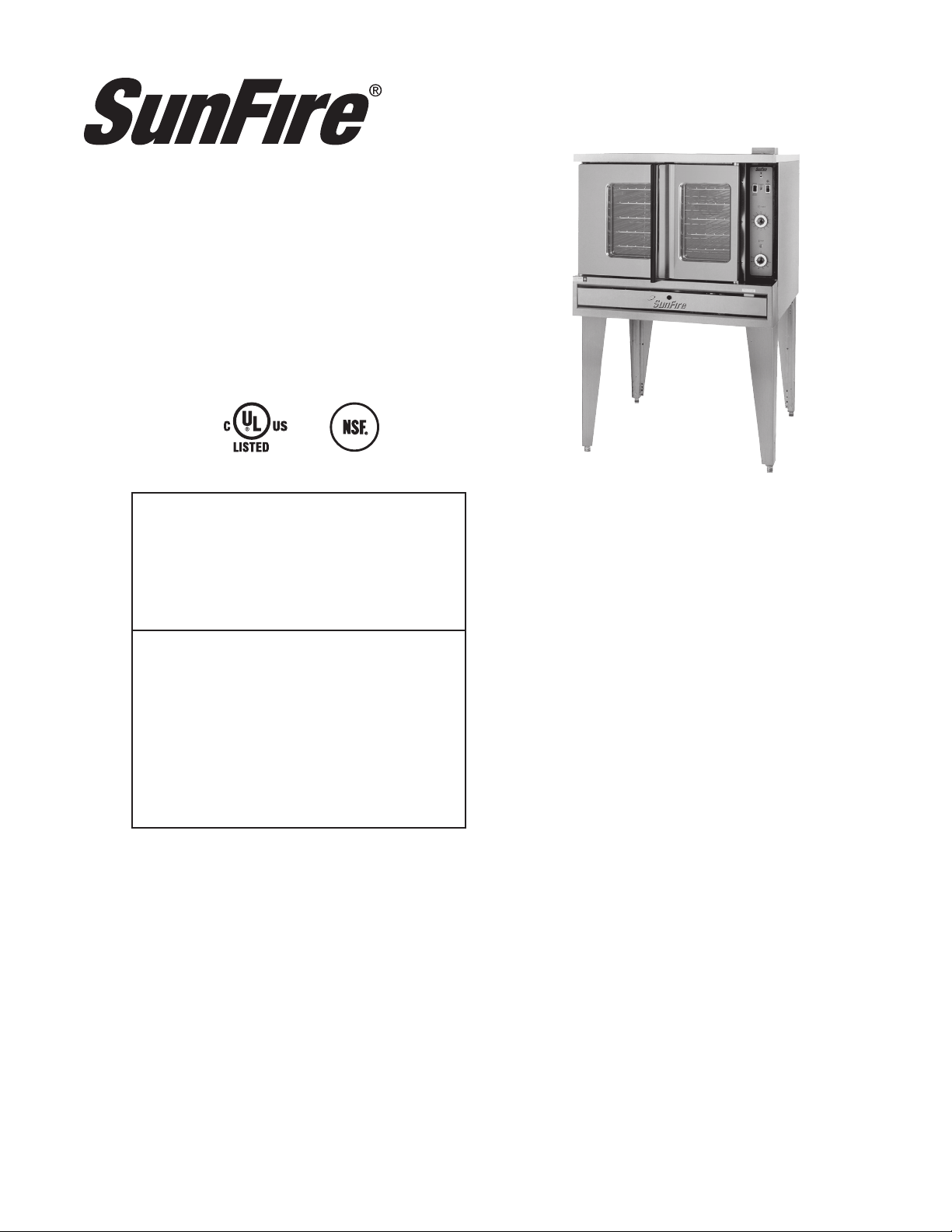
INSTALLATION AND
OPERATION MANUAL
SUNFIRE ELECTRIC
CONVECTION OVENS MODELS:
ICO-E-10M & ICO-E-20M
FOR YOUR SAFETY:
DO NOT STORE OR USE GASOLINE
OR OTHER FLAMMABLE VAPORS OR
LIQUIDS IN THE VICINITY OF
THIS OR ANY OTHER
APPLIANCE
PLEASE READ ALL SECTIONS OF THIS MANUAL
AND RETAIN FOR FUTURE REFERENCE.
THIS PRODUCT HAS BEEN CERTIFIED AS
COMMERCIAL COOKING EQUIPMENT AND
MUST BE INSTALLED BY PROFESSIONAL
PERSONNEL AS SPECIFIED.
WARNING:
IMPROPER INSTALLATION, ADJUSTMENT,
ALTERATION, SERVICE OR MAINTENANCE
CAN CAUSE PROPERTY DAMAGE, INJURY,
OR DEATH. READ THE INSTALLATION,
OPERATING AND MAINTENANCE
INSTRUCTIONS THOROUGHLY
BEFORE INSTALLING OR
SERVICING THIS EQUIPMENT
INSTALLATION AND ELECTRICAL CONNECTION
MUST COMPLY WITH CURRENT CODES:
IN CANADA - THE CANADIAN ELECTRICAL
CODE PART 1 AND / OR LOCAL CODES.
IN USA – THE NATIONAL ELECTRICAL CODE
ANSI / NFPA – CURRENT EDITION.
ENSURE ELECTRICAL SUPPLY CONFORMS WITH
ELECTRICAL CHARACTERISTICS SHOWN ON
THE RATING PLATE.
Users are cautioned that maintenance and repairs must be performed by a Garland authorized service agent
using genuine Garland replacement parts. Garland will have no obligation with respect to any product that has been
improperly installed, adjusted, operated or not maintained in accordance with national and local codes or installation
instructions provided with the product, or any product that has its serial number defaced, obliterated or removed,
or which has been modified or repaired using unauthorized parts or by unauthorized service agents.
For a list of authorized service agents, please refer to the Garland web site at http://www.garland-group.com.
The information contained herein, (including design and parts specifications), may be superseded and is subject
to change without notice.
Manufactured by
Cleveland Range
1333 East 179th Street, Cleveland, Ohio 44110
USA
GARLAND COMMERCIAL RANGES, LTD.
1177 Kamato Road, Mississauga, Ontario L4W 1X4
CANADA
Phone: 905-624-0260
Fax: 905-624-5669
Part # 4520415 (07/12/11) © 2005 Garland Commercial Industries, Inc.
Part # 4520415 (07/12/11) Page 1

IMPORTANT INFORMATION
WARNING:
This product contains chemicals known to the state of California to cause cancer and/or birth defects
or other reproductive harm. Installation and servicing of this product could expose you to airborne
particles of glass wool/ceramic fibers. Inhalation of airborne particles of glass wool/ceramic fibers
is known to the state of California to cause cancer.
Keep appliance area free and clear of combustibles.
Part # 4520415 (07/12/11)Page 2

TABLE OF CONTENTS
IMPORTANT INFORMATION. . . . . . . . . . . . . . . . . . . . . . . . . . . . . . . . . . . . . . . . . . 2
DIMENSIONS AND SPECIFICATIONS . . . . . . . . . . . . . . . . . . . . . . . . . . . . . . . . . . 4
INTRODUCTION. . . . . . . . . . . . . . . . . . . . . . . . . . . . . . . . . . . . . . . . . . . . . . . . . . . . . 5
Rating Plate . . . . . . . . . . . . . . . . . . . . . . . . . . . . . . . . . . . . . . . . . . . . . . . . . . . . . . . . . . . . . . . . . . . . . .5
INSTALLATION . . . . . . . . . . . . . . . . . . . . . . . . . . . . . . . . . . . . . . . . . . . . . . . . . . . . . . 5
Clearances . . . . . . . . . . . . . . . . . . . . . . . . . . . . . . . . . . . . . . . . . . . . . . . . . . . . . . . . . . . . . . . . . . . . . . .5
Location . . . . . . . . . . . . . . . . . . . . . . . . . . . . . . . . . . . . . . . . . . . . . . . . . . . . . . . . . . . . . . . . . . . . . . . . .5
Installation Of Legs, Stand . . . . . . . . . . . . . . . . . . . . . . . . . . . . . . . . . . . . . . . . . . . . . . . . . . . . . . . .6
Assembly Instructions For Open Base . . . . . . . . . . . . . . . . . . . . . . . . . . . . . . . . . . . . . . . . . . . . . 6
Assembly Instructions for Legs . . . . . . . . . . . . . . . . . . . . . . . . . . . . . . . . . . . . . . . . . . . . . . . . . . . 7
Assembly Instructions For Double Deck Casters . . . . . . . . . . . . . . . . . . . . . . . . . . . . . . . . . . .8
Stacking Of Ovens . . . . . . . . . . . . . . . . . . . . . . . . . . . . . . . . . . . . . . . . . . . . . . . . . . . . . . . . . . . . . . .9
Electrical Connections . . . . . . . . . . . . . . . . . . . . . . . . . . . . . . . . . . . . . . . . . . . . . . . . . . . . . . . . . . . . 9
Cable Entrance and Connection Point . . . . . . . . . . . . . . . . . . . . . . . . . . . . . . . . . . . . . . . . . . . .10
Commissioning . . . . . . . . . . . . . . . . . . . . . . . . . . . . . . . . . . . . . . . . . . . . . . . . . . . . . . . . . . . . . . . . .10
Ventilation . . . . . . . . . . . . . . . . . . . . . . . . . . . . . . . . . . . . . . . . . . . . . . . . . . . . . . . . . . . . . . . . . . . . . .10
OPERATION. . . . . . . . . . . . . . . . . . . . . . . . . . . . . . . . . . . . . . . . . . . . . . . . . . . . . . . . 11
Explanation Of Controls . . . . . . . . . . . . . . . . . . . . . . . . . . . . . . . . . . . . . . . . . . . . . . . . . . . . . . . . .11
Operation Of Controls . . . . . . . . . . . . . . . . . . . . . . . . . . . . . . . . . . . . . . . . . . . . . . . . . . . . . . . . . . .11
Automatic Cool Down Feature . . . . . . . . . . . . . . . . . . . . . . . . . . . . . . . . . . . . . . . . . . . . . . . . . . . 11
Shut Down Instructions . . . . . . . . . . . . . . . . . . . . . . . . . . . . . . . . . . . . . . . . . . . . . . . . . . . . . . . . .11
Energy Conservation . . . . . . . . . . . . . . . . . . . . . . . . . . . . . . . . . . . . . . . . . . . . . . . . . . . . . . . . . . . .12
PERFORMANCE RECOMMENDATIONS . . . . . . . . . . . . . . . . . . . . . . . . . . . . . . . 12
PROBLEMS/SOLUTIONS . . . . . . . . . . . . . . . . . . . . . . . . . . . . . . . . . . . . . . . . . . . . 13
COOKING GUIDE . . . . . . . . . . . . . . . . . . . . . . . . . . . . . . . . . . . . . . . . . . . . . . . . . . . 14
CLEANING AND MAINTENANCE . . . . . . . . . . . . . . . . . . . . . . . . . . . . . . . . . . . . . 15
Break in Period . . . . . . . . . . . . . . . . . . . . . . . . . . . . . . . . . . . . . . . . . . . . . . . . . . . . . . . . . . . . . . . . . .15
Exterior Cleaning . . . . . . . . . . . . . . . . . . . . . . . . . . . . . . . . . . . . . . . . . . . . . . . . . . . . . . . . . . . . . . .15
Interior Cleaning . . . . . . . . . . . . . . . . . . . . . . . . . . . . . . . . . . . . . . . . . . . . . . . . . . . . . . . . . . . . . . . .15
Motor Care . . . . . . . . . . . . . . . . . . . . . . . . . . . . . . . . . . . . . . . . . . . . . . . . . . . . . . . . . . . . . . . . . . . . .15
Part # 4520415 (07/12/11) Page 3
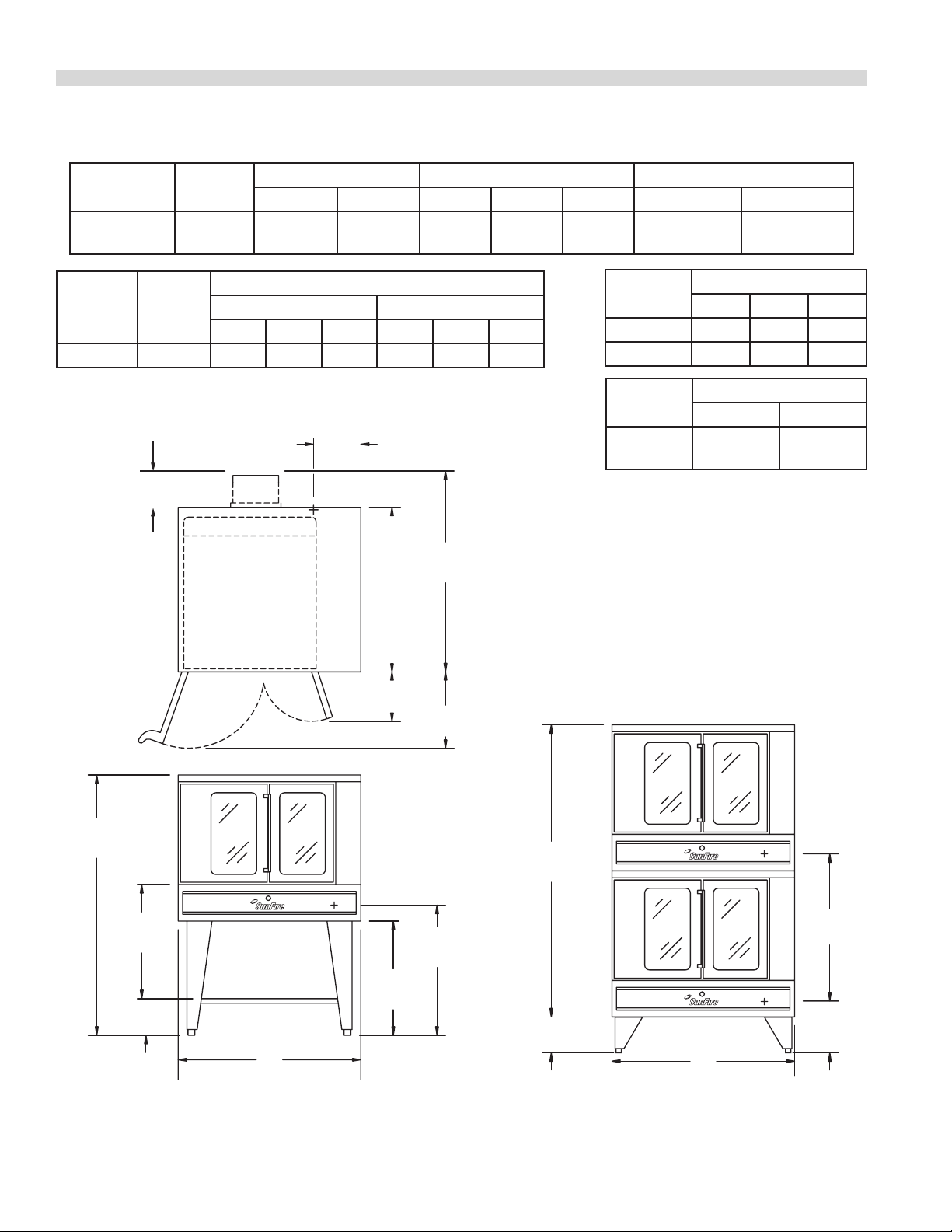
DIMENSIONS AND SPECIFICATIONS
C
Width Depth
40"
(1016mm)
Model
ICO-E-10M 11.0 32 32 28 28 28 24
Not convertible to single-phase
*
Double deck models require individual power supply connections.
Total kW
8-1/2"
(216mm)
44-1/2"
(1130mm)
Load
ICO-E-10 ICO-E-20 Height Depth Width Sides Rear
(1524mm)
208V / 3Ø* 240V / 3Ø*
X Y Z X Y Z
Height Oven Interior Dimensions Combustible Wall Clearance
60"
Nominal Amperes Per Line
L
72"
(1829mm)
10-1/4"
(260mm)
CABLE ENTRANCE
36"
(914mm)
20-1/2"
(520mm)
44-1/2"
(1130mm)
(723mm)
28-1/2"
29"
(736mm)
Model
ICO-E-10M 550 250 58.0
ICO-E-20M 1100 495 114.0
Model
ICO-E-10M
• These appliances are intended for
commercial use by professionally trained
personnel.
• It is the responsibility of the installer to
ensure that installation complies with all
national and local codes.
6"
(152mm)
Shipping Information
Lbs. Kg Cube
Entry Clearances
Crated Uncrated
47"
(1194mm)
6"
(152mm)
32-1/2"
(826mm)
60"
(1524mm)
(762mm)
(152mm)
30"
6"
10-7/8"
(276mm)
CABLE
ENTRANCE
(711mm)
40"
(1016mm)
SINGLE OVEN DOUBLE OVENS
16-7/8"
(429mm)
64"
(1626mm)
31-1/2"
(800mm)
28"
8"
(203mm)
40"
(1016mm)
C
L
32"
(813mm)
C
L
11-1/2"
(292mm)
Part # 4520415 (07/12/11)Page 4
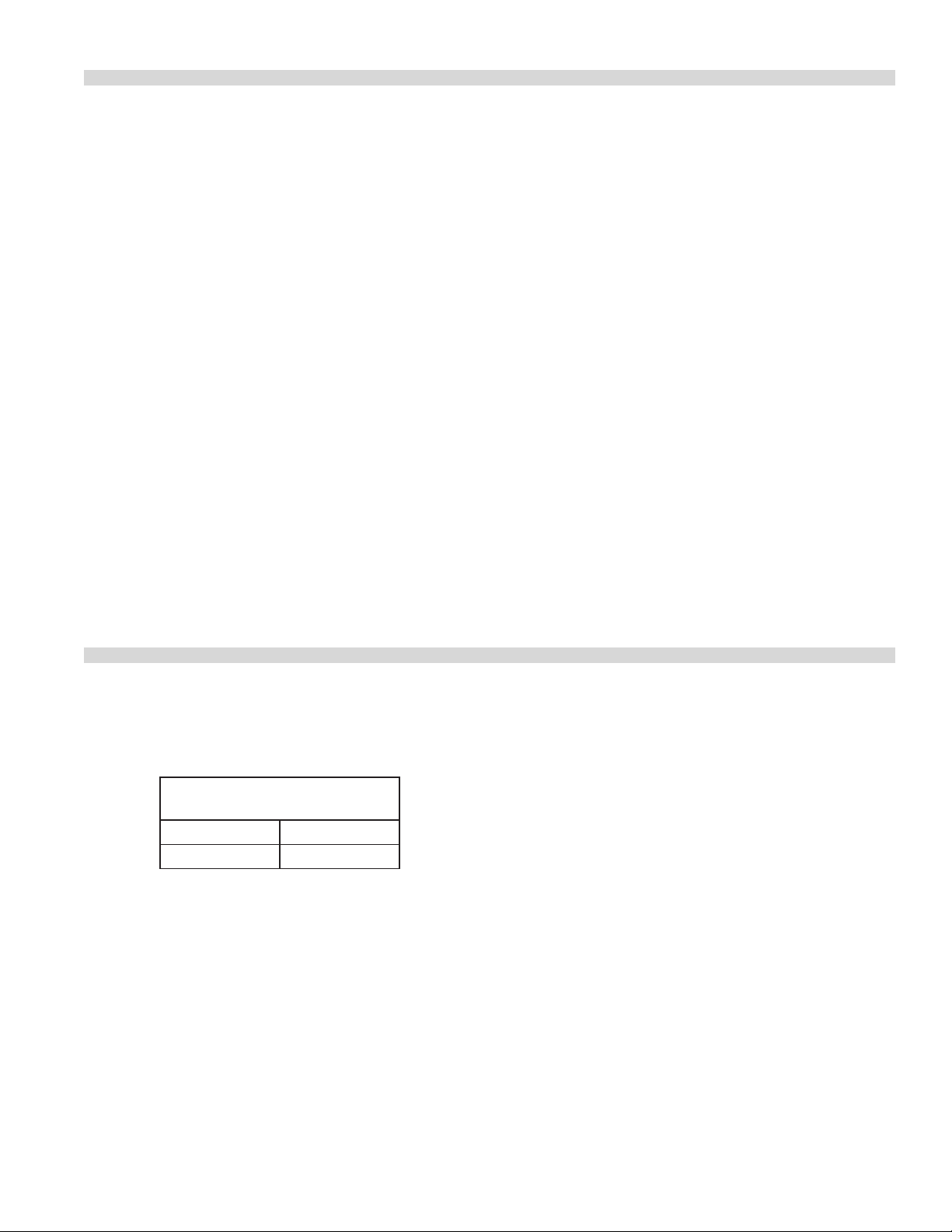
INTRODUCTION
Please read all sections of this manual. This product must be
installed by professional personnel as specied. Garland/U.S.
Range products are not approved or authorized for home or
residential use, but are intended for commercial applications
only. Garland / U.S. Range will not provide service,
warranty, maintenance or support of any kind other than in
commercial applications.
Like any other ne precision built appliance your oven
should be given regular care and maintenance. Periodic
inspections by your dealer or a qualied service agency are
recommended. We suggest installation, maintenance and
repairs should be performed by your local authorized service
agency listed in your information manual pamphlet, or
you may contact Garland/U.S. Range directly using contact
information listed on the front of this manual. Factory
specied replacement parts must be used to maintain listing.
Use of “Generic” Replacement parts may create a hazard and
will void listing.
Rating Plate
In the event you have questions concerning this installation,
use, care or service of this or any other Garland/US Range
(Sunre) product, contact our Product Service Department.
When corresponding with the factory or your local
authorized service agency regarding service or parts, be sure
to refer to the particular unit by the correct model number
(including prex and sux letters and numbers) and the
serial or code number. The rating plate axed to the unit
contains this information. The rating plate is located behind
the combustion chamber front panel.
INSTALLATION
Clearances
COMBUSTIBLE WALL
CLEARANCE
Side 6” (152mm)
Rear 6” (152mm)
Location
Proper placement of the oven will ensure operator
convenience and satisfactory performance. Adequate
clearance must be provided for servicing, ventilation and
proper operation. The oven must be kept free and clear of
combustible material.
Part # 4520415 (07/12/11) Page 5
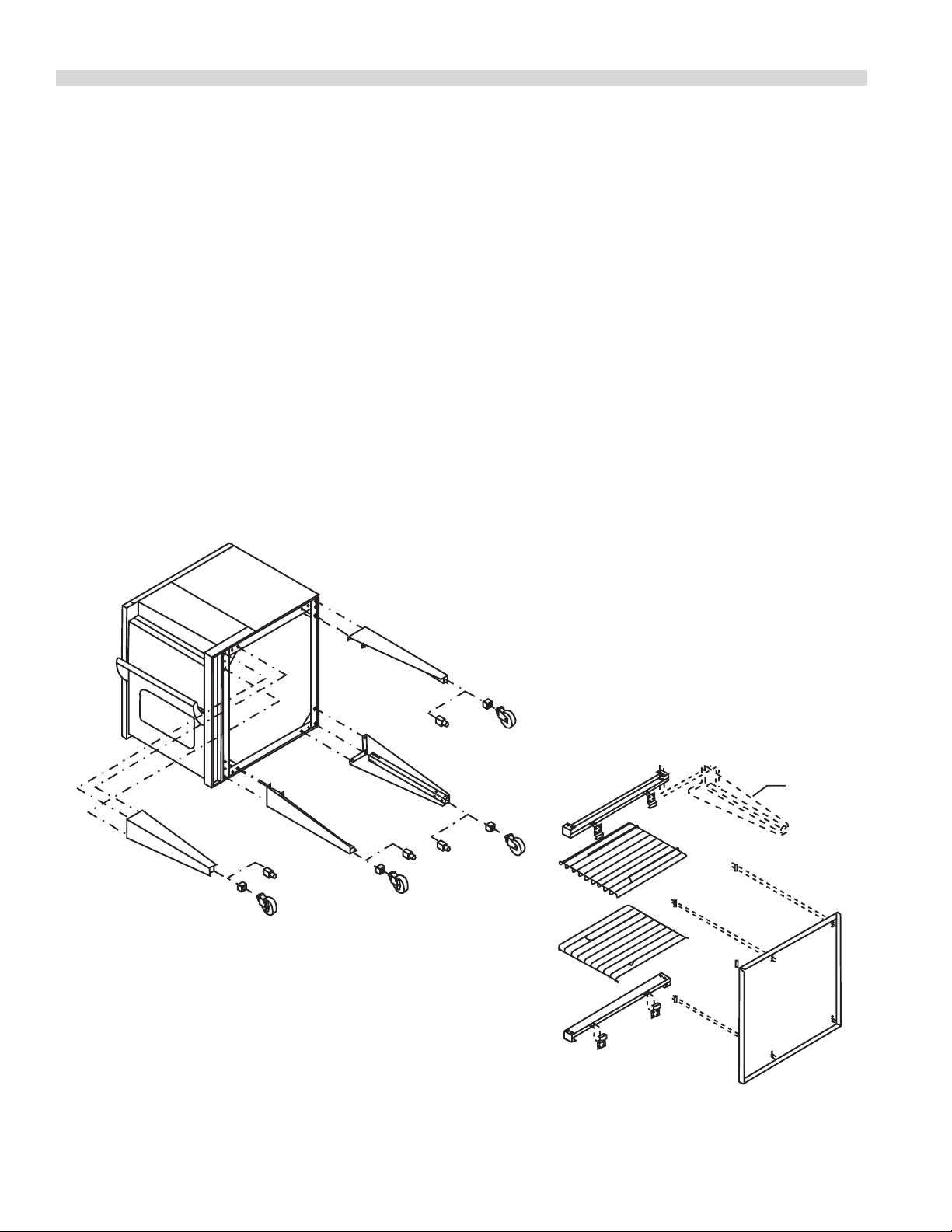
INSTALLATION Continued
Installation Of Legs, Stand
Verify that all parts are present before beginning assembly.
Tools required for Assembly
1. 9/16” Wrench
2. 3/8” Wrench
3. 1” Wrench
4. Phillips Head Screw Driver
5. Hammer (Foot Version Only)
Diagram of unit shown on left side
Assembly Instructions For Open Base
1. Raise the unit or lay it on its left side.
2. For foot versions take a hammer and lightly tap a square
foot insert (2) into each leg.
3. For caster versions attach a caster pad assembly (5) to the
bottom of each leg. Position caster pad (5) and drill four
11/64 diameter holes in the leg and fasten the caster pad
to the leg with #10 Phillips head sheet metal screws.
4. For caster versions screw the heavy duty caster with
brakes (4) into the front legs and the heavy duty casters
without brakes (3) into the rear legs.
1
5
2
1
1
2 3
1
2
2
5
5
4
3
6
5
9
7
9
10
10
REF
4
10
7
6
10
9
9
Part # 4520415 (07/12/11)Page 6

INSTALLATION Continued
Parts List
ITEM # QTY DESCRIPTION
1 4 Legs
2 4 Square Foot Inserts (Foot Version Only)
3 2 Heavy Duty Casters W/O Brakes (Caster Version Only)
4 2 Heavy Duty Casters W/Brakes (Caster Version Only)
5 4 Caster Pad Assembly (Caster Version Only)
6 2 Open Stand Upper Support (Open Base Versions Only)
7 2 Rack Guides (Open Base Version Only)
8 1 Open Stand Lower Rack Support
9 4 Rack Support Clips (Top)
10 4 Rack Support Clips (Bottom)
1 Bag of Hardware
12 3/8”-16 x 3/4” Bolts
12 3/8” Flat Washers
16 10-24 x 3/4” Hex Head Machine Screws
16 # 10 Split Ring Lock Washers
16 # 10-24 Hex Nuts
28 # 10 x 3/4” Truss Heat Sheet Metal Screws
5. Attach each leg (1) with three 3/8” bolts and at washers.
6. Mount right and left open stand rack support (6) to the
front and rear legs using #10 Phillips head sheet metal
screws.
7. Mount the four rack clips (9) to the upper rack supports
(6) with 10-24 bolts, nuts and lock washers. If the holes at
the edge of the rack clip (9) are used it will accommodate
18” x 26” pans, if the holes in the center of the rack clip (9)
are used it will accommodate oven racks.
8. Mount the open stand lower rack support (8) to the legs
using #10 Phillips head sheet metal screws.
9. Place the rack guides (7) on the rack clips (9). Attach the
bottom of each rack guide (7) to the lower rack support
(8) with two rack clips (10) with 10-24 nuts, bolts and lock
washers.
10. Make sure all bolts and screws are tight.
11. Stand the unit up.
12. Move the unit into its desired location.
13. Level the oven using a 1” wrench to adjust the feet or the
casters.
Assembly Instructions for Legs
1. Raise the unit or lay on its left side.
2. For foot versions take a hammer and lightly tap a square
foot insert (2) into each leg.
3. For caster versions attach a caster pad assembly (5) to the
bottom of each leg. Position caster pad (5) and drill four
11/64” diameter holes in the leg and fasten the caster pad
to the leg with #10 Phillips head sheet metal screws.
4. For caster versions screw the heavy duty casters with
brakes (4) into the front legs and the heavy duty casters
without brakes (3) into the rear legs, ( single deck only).
5. Attach each leg (1) with three 3/8” bolts and at washers.
6. Make sure all bolts and screws are tight.
7. Stand the unit up.
8. Move the unit to desired location.
Part # 4520415 (07/12/11) Page 7
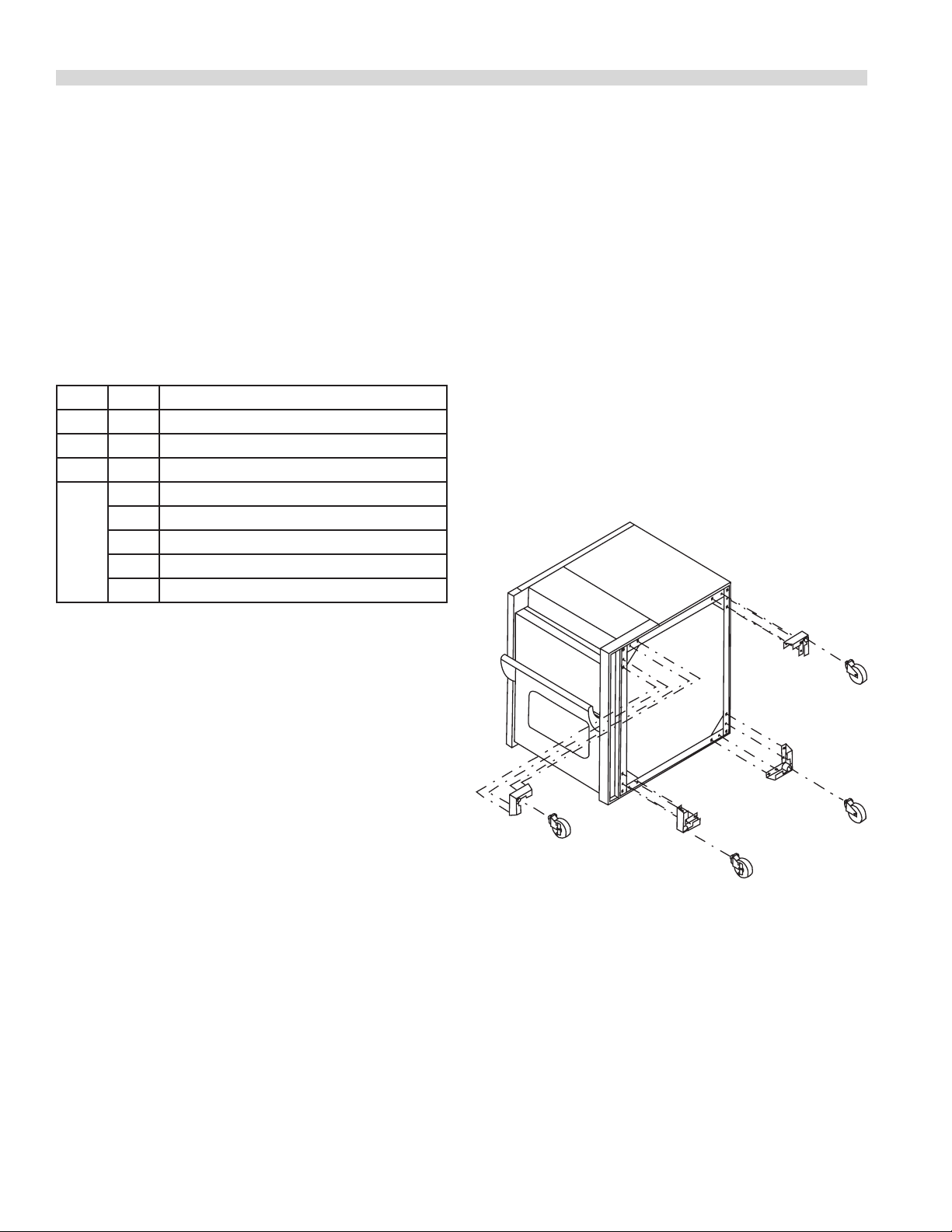
INSTALLATION Continued
9. Level the oven using a 1” wrench and adjust the feet or
the casters.
NOTE: Ovens supplied with casters must be installed with an
approved restraining device
Assembly Instructions For
Double Deck Casters
Verify all parts are present before beginning assembly.
Parts List
ITEM QTY DESCRIPTION
1 4 Caster Pads Assembly
2 2 Heavy Duty Caster W/O Brake
3 2 Heavy Duty Caster W/Brake
1 Bag Of Hardware
8 3/8”-16” x 3/4” Bolts
8 3/8” Flat Washer
8 1/4” Hex Type B Sheet Metal Screws
8 Split Ring Lock Washers
Assembly
1. Raise the unit or lay it on its left side.
2. Attach each caster pad (1) with two 3/8” bolts and at
washers and two 1/4” hex type “B” sheet metal screws and
lock washers.
3. Screw the heavy duty casters with brakes (2) into the
front caster pads and the heavy duty casters without
brakes (3) into the rear caste pads.
4. Make sure all bolts and screws are tight.
5. Stand the unit up.
6. Move the unit to its desired location.
7. Level the oven using a 1” wrench to adjust the casters.
Tools required for assembly
1. 9/16” wrench
2. 3/8” wrench
3. 1” wrench
1
3
1
1
2
1
3
2
Part # 4520415 (07/12/11)Page 8
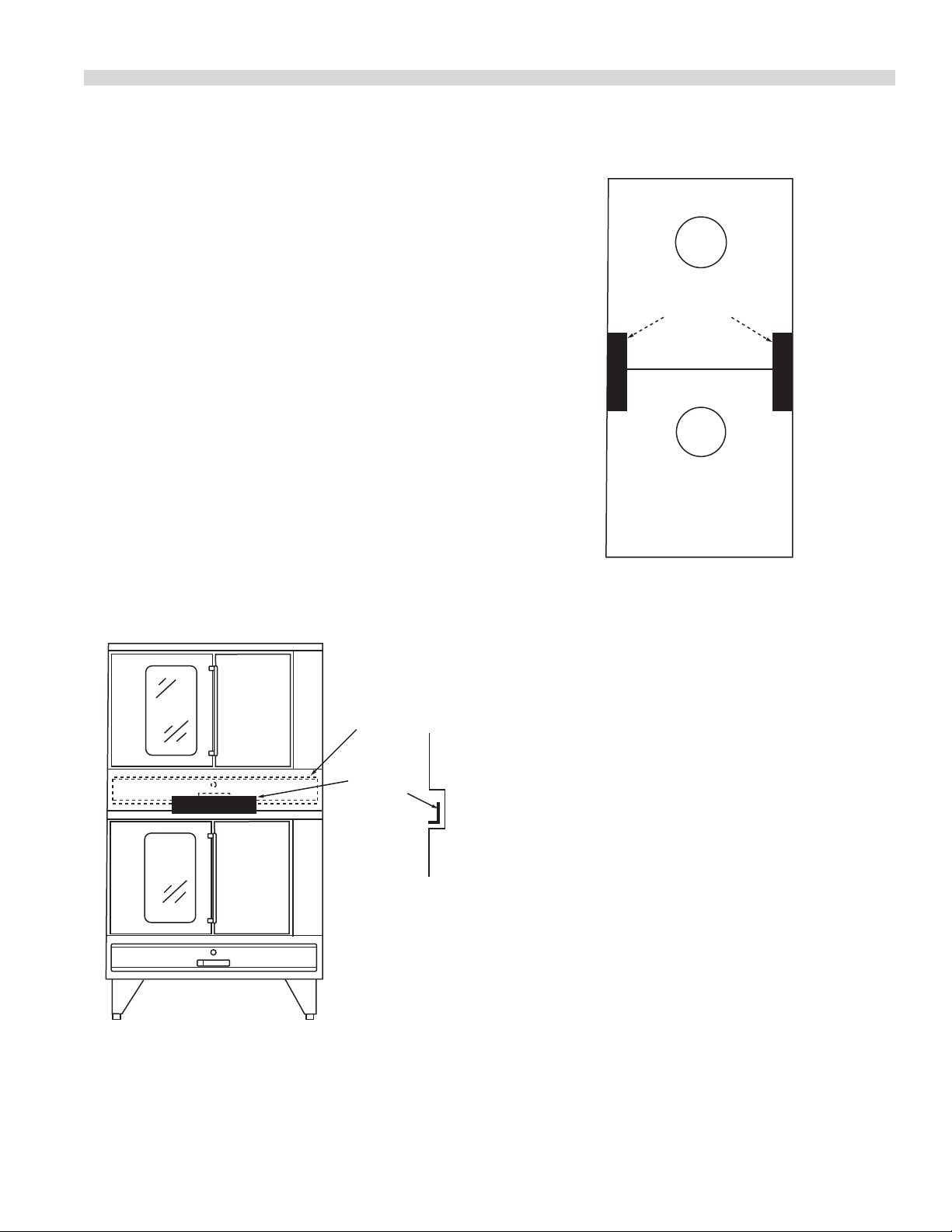
INSTALLATION Continued
Stacking Of Ovens
Remove the lower front shroud from the unit that is to be the
top deck. To remove-open the oven doors and remove four
(4) #10 sheet metal screws located in front of the lower door
seal. Open the ip-down door on the lower front shroud and
remove one Phillips screw from each inner side (left & right),
pull the lower front shroud forward and remove.
Install the double deck legs or casters on the oven that is to
be the lower deck See leg/caster installation instructions on
previous pages.
Raise the oven that is to be the top deck and place on tope
of the lower deck. Match and align the body sides and rear
of the units using one mounting bracket, match and attach
to the two holes in the bottom deck main top and the two
holes in the top deck frame, (exposed by the removal of the
lower front shroud.)
Rear View of Ovens
Mounting Brackets
Fasten the rear of the two ovens together by removing the
bottom sheet metal screw from the left and right body sides
of the top deck. Remove the top sheet metal screw from
the left and right body sides of the bottom deck. Secure
mounting plate to each side. See Illustrations.
Lower Front
Shroud
Angle
Mounting
Bracket
Side View
w/Front Shroud
Removed
Electrical Connections
Before attempting the electrical connection, the rating
plate should be checked to ensure that the unit’s electrical
characteristics and supply electric characteristics agree.
Installation of the wiring must be made in accordance with
U.L. 197 Commercial Electric Cooking Appliance Standards,
Local and/or National Electrical Code, ANSI/NFPA 70-1990.
1. Switch panel size
2. Overload protection
3. Wire type
4. Wire size
5. Temperature limitations of the wires
6. Method of connection ( Cable, Conduit ect.)
Part # 4520415 (07/12/11) Page 9
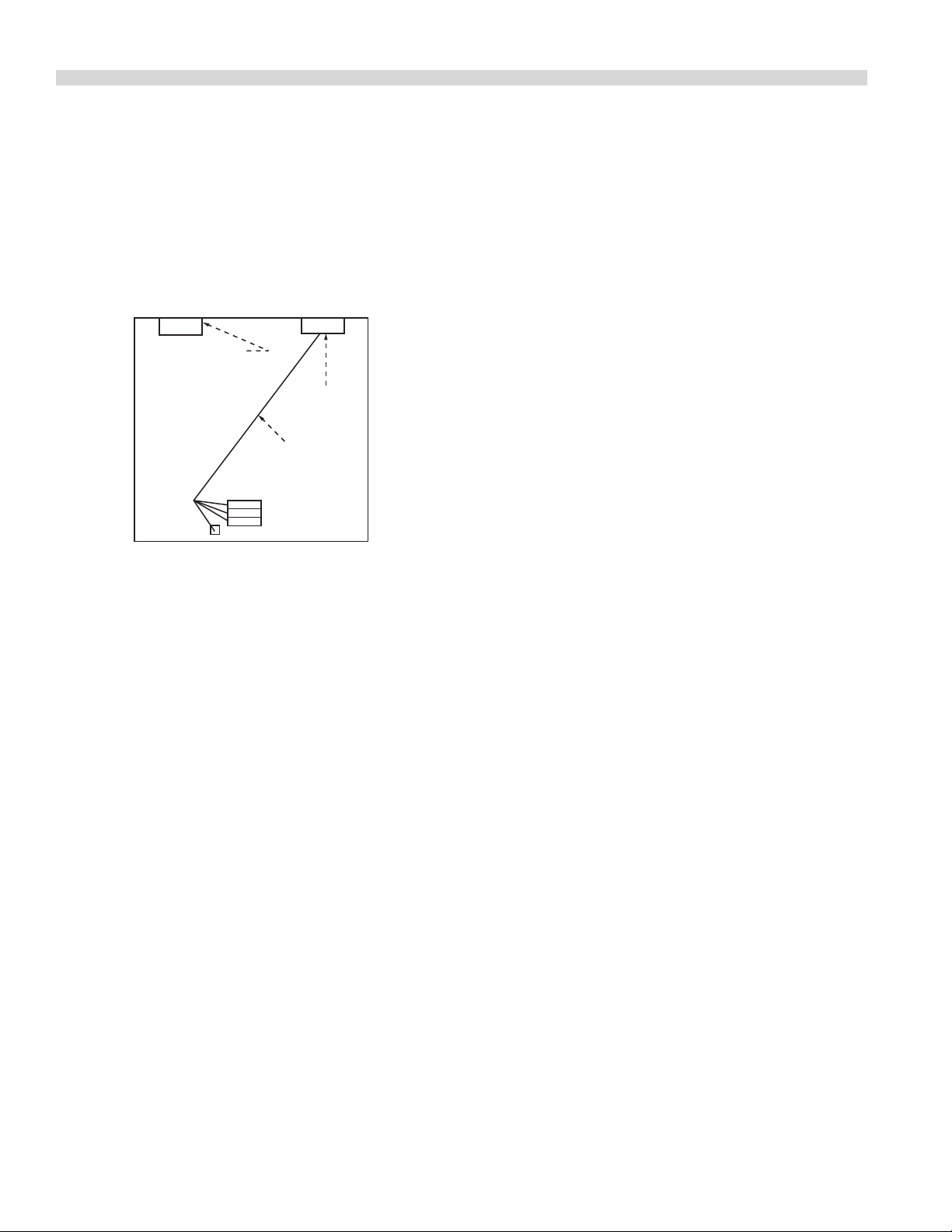
INSTALLATION Continued
Cable Entrance and Connection Point
The service line enters though the rear of the unit and is
connected to the terminal block (Located behind the “ip
down” access door) as indicated in the diagram When
stacking ovens (see diagram), double deck models require
individual power supply connections.
Optional Cable
Exit/Entrance
for Double Deck
Ovens
GRN
Top view of the main deck of double deck ovens or one
single deck oven.
Cable
Entrance
Power
Supply
Terminal
Block
Commissioning
Input voltage and phasing must match the unit’s voltage and
phasing. A wiring diagram is attached to the main back of
each oven. Visually check all electrical connections. Energize
electrical service to the units. The electric oven is only
available in 3 phase, service and unit voltage must agree.
Unit rating plate is located behind the combustion chamber
front panel.
Ventilation
WARNING Inadequate ventilation may result in the high
ambient temperature at the rear of the oven. Excessive
ambient temperature can cause tripping of the blower motor
terminal overload protection device. This condition must be
corrected immediately to avoid damage to the blower motor.
Part # 4520415 (07/12/11)Page 10
