Garelick 75640 User Manual
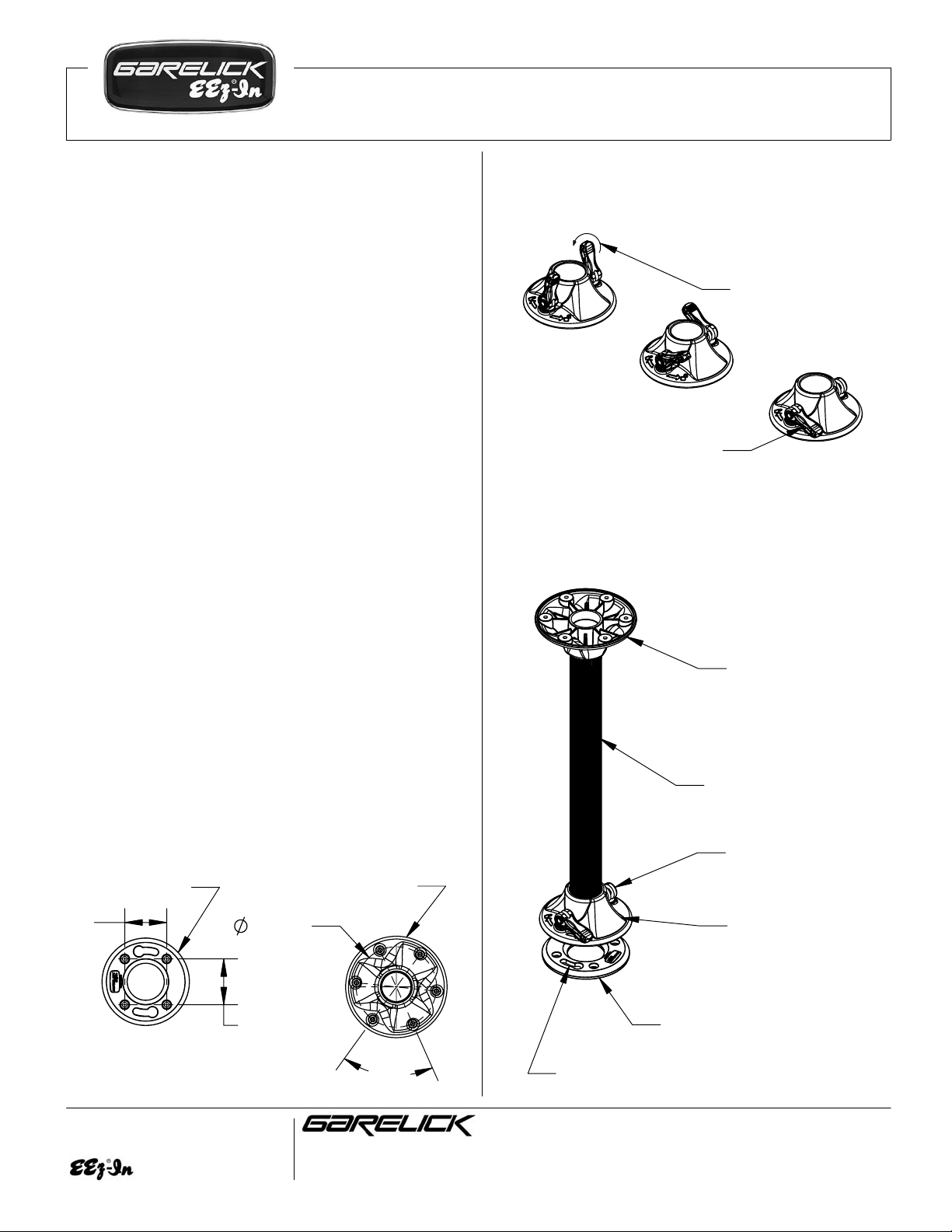
Installation Instructions for
Surface Mount Table Hardware
Form 12.552
Installation Instructions:
Hardware Required:
Mounting hardware has not been provided. It is
recommended that 1/4" to 5/16" stainless steel
screws of sufficient length be used. When
mounting items to a deck, bolting through the
deck is recommended.
Deck Ring:
Determine the desired location of the 1.
deck ring. Using the deck ring as a
template, mark the position of the fasteners.
CAUTION: Insure area under the
deck, directly below the marked holes
is free from obstacles such as fuel
tanks, hoses, electrical wires, etc.
Using the marks from step 1, drill holes 2.
and secure the deck ring with appropiate
fasteners.
Make sure socket area is clean and ready 3.
for use.
Surface Mount:
Determine the desired location of the surface4.
mount on the table bottom surface. Using
the surface mount as a template, mark the
position of the fasteners.
Using the marks from step 4, drill pilot holes5.
and secure the surface mount with appropiate
fasteners.
CAUTION: Insure when drilling and
fastening hardware that items do not
penetrate the top surface of the table.
6.
Make sure socket area is clean and ready
for use.
Operating Instructions:
1. Insert the deck mount assembly
into the deck ring keyways.
2. Rotate the assembly to the
locking position.
3. Rotate to adjust
clamping pressure
4. Push down on clamp to lock,
lift up on clamp to open.
TYPICAL SURFACE MOUNT TABLE
HARDWARE INSTALLATION DEPICTION
Surface Mount
(Mounts to Table)
Stanchion
Deck Ring
(4 mounting
locations)
3"
Write for
a Complete
Catalog
3 1/4"
Surface Mount
(6 mounting
locations)
5 3/4"
60°
644 2nd Street, PO Box 8
St. Paul Park, Minnesota 55071
Clamp
Deck Mount
Assembly
Deck Ring
(Mounts to deck / floor)
Keyway
Phone: 651-459-9795
E-mail: mail@garelick.com
Website: www. garelick.com
07/05
