Page 1
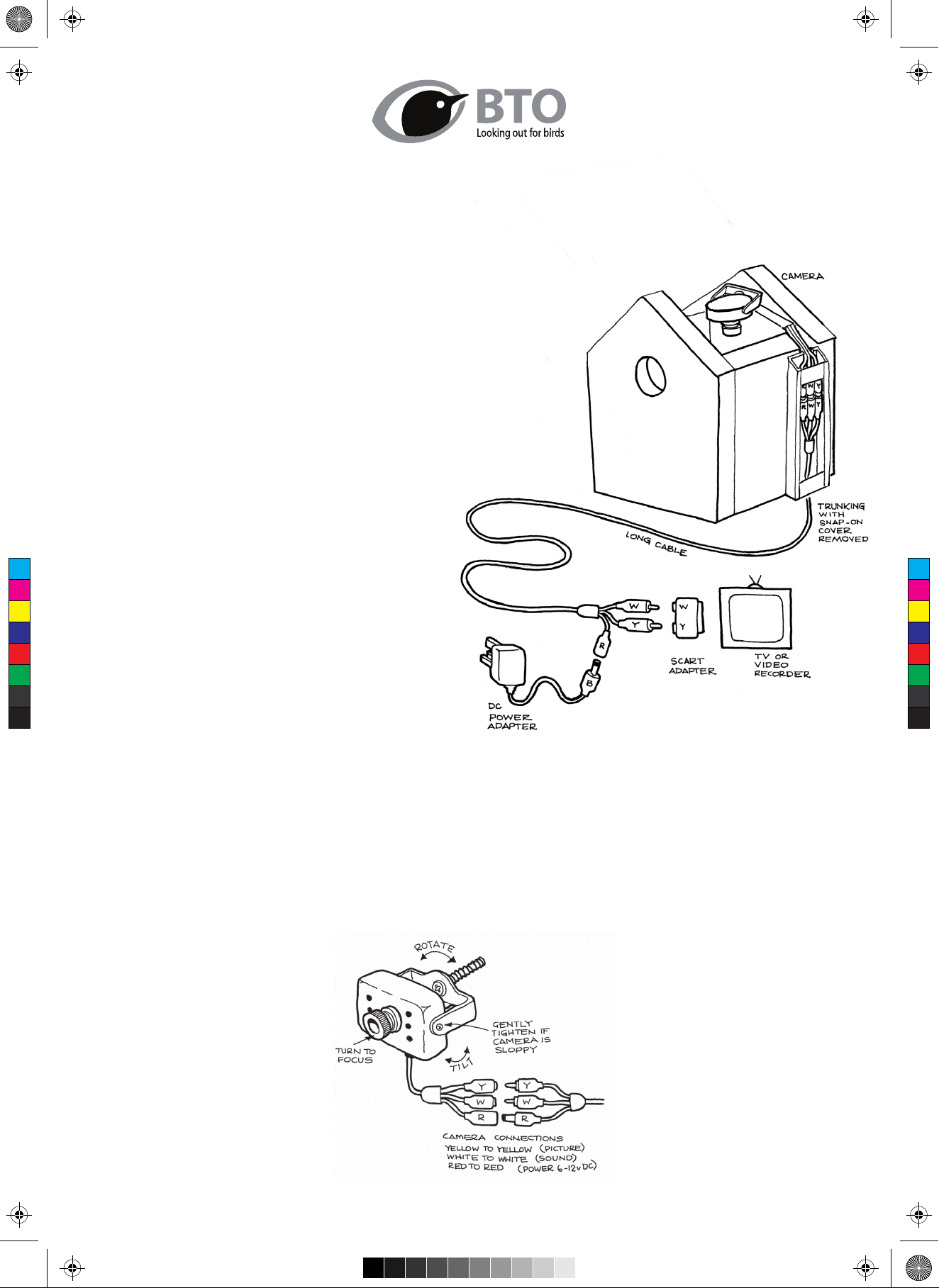
NESTBOX WITH COLOUR CCTV CAMERA
Includes a 12v DC power adapter, a SCART adapter and
a 20m cable to allow you to watch and hear garden birds
on your TV as they nest and raise a family.
This system is designed to show the nest box pictures on
a TV set or video monitor equipped with AV IN. To connect
this system to a computer, you will need a video capture
device and suitable software.
Connecting up your BTO nest box camera kit
Open the roof by turning the catch on the back left hand side
of the nest box, just above the roof. This is what you should
see when the long cable is installed and the front cover on
the white trunking (down the right outside wall of the nest
box) is removed.
The camera is a colour CMOS CCTV camera. It has six invisible
infra-red LEDs on the front of its case to enable it to see
clearly in pitch darkness, so you can watch day and night
without disturbing the birds. The camera is mounted
on the back panel by means of a stainless steel bolt.
If you ever need to remove the camera, simply unscrew
the bolt and lift the camera out. Please note that it has
a little black lens cover over front of the lens to protect it.
This black cover should be removed before use –
it simply pushes on and pulls off.
There is a wire with three connectors hanging out of the
camera. The yellow connector carries the nest box picture
(video) back to your TV, the white connector carries the nest
box sound (audio) back to your TV and the red connector
carries the low voltage power (12v DC) to the camera.
The three little wires from the camera go out through a slot
in the top of the right side wall so that the three connectors
hang down inside the white trunking on the right outside of
the nest box. The trunking has a cover that clips off and on
– if the cover ever becomes too loose, squeeze the walls of
the trunking outwards to improve its grip on the cover.
The kit also includes a long 20m cable, with three
connectors on each end. The yellow and white connectors
are the same on both ends, but the red connectors are
different – one end is a red plug (the TV end)
and the other end is a red socket (the nest
box camera end). This enables the
picture, sound and power to be
carried in one cable.
To connect the long cable to the
camera, open the trunking on the right
outside of the nest box and simply
connect the ‘long cable’ connectors
to the camera cable connectors –
yellow to yellow, white to white and
red to red. Don’t forget – the red power
connectors on the long cable are
different at each end, so if one red
end doesn’t fit, the other red end will.
Indoors, at the TV end of the cable, you can plug the yellow
and white connectors into their corresponding yellow and
white AV sockets on your TV if it has them (little round
sockets, usually on the front of the TV). Alternatively, you
can plug the yellow and white connectors on the long cable
into the SCART adapter provided, and then plug the SCART
adapter into the SCART socket on your TV (as shown in the
diagram above).
Now connect the power. Make
sure the switch is turned off at a
wall socket, then plug in the 12v
DC power adapter. Plug the little
black plug on the end of the power
adapter into the red socket on the
end of the long cable.
When you turn on the wall socket,
you should get a picture of the
inside of the
nest box on your TV’s
AV channel. If not, switch off the
wall socket, make sure it is all
connected up properly, the TV is on
and the lens cap has been taken off
the camera, then turn it on again.
B81005 Camera Nest Box Instructions ENG.pdf 19/10/11 14:19:24
C
M
Y
CM
MY
CY
CMY
K
Page 2
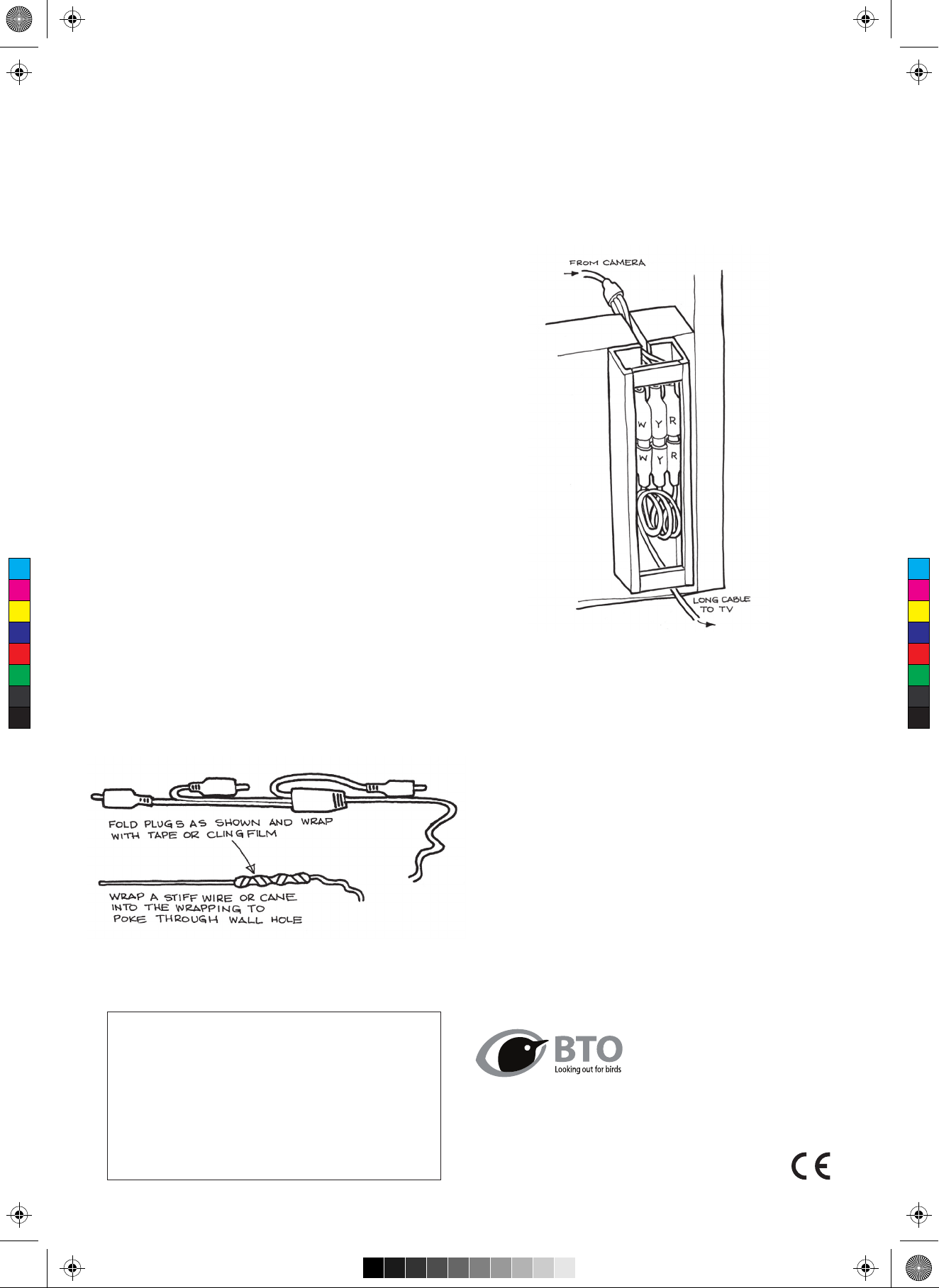
You can try out this whole procedure indoors to check that
everything is working and acquaint yourself with the kit,
although you might get a loud howl of feedback if the
volume is too high on the TV and the camera is too near the
TV. To get rid of any feedback, simply move the nest box
and camera further away from the TV and turn the volume
down. When you put the nest box outside, feedback won’t
be a problem. When you test the system indoors, you may
get some fuzziness or interference on the picture because
the long cable is still coiled up. If it should happen, this
problem is caused by inductance due to the signal going
round and round the circular coil of cable and it won’t
happen when the cable is laid out. To test the picture focus,
place something about 1” (25mm) thick, inside, on the floor
of the nest box. This is where the eggs and babies can be
expected after a nest is built.
Please note that
the camera can swivel on its bolt and tilt
on its cradle, so it can point anywhere in the nest box. The
focus is adjusted by rotating the lens.
When you are happy that everything is working, switch the
system off at the wall, disconnect the long cable and then
you can hang the nest box outside. You can bring the long
cable indoors through an open window or through a hole
drilled through the wall, but the hole should be at least
16mm diameter but 19mm (3/4”) is better, and even then,
you will have to wrap the connectors with cling film or tape,
one behind the other in single file, in order to feed them
through such a tight hole. It is best to wrap them onto a thin,
stiff “draw” wire, so you can poke the wire through the hole
first and use it to gently draw the plugs through the hole.
Work very, very carefully when feeding cable
and plugs
through a hole – more systems are damaged by pulling
plugs off when feeding cables through walls than at any
other time.
There are white foam bungs inside the trunking that can
be removed and replaced when the cable is installed inside
the trunking to keep insects, etc out of the trunking (see
diagram below). There is also a small packet of cable clips
to fix the cabling to walls, fences, etc, – the bottom hole
inside the trunking can be used to fix a cable clip over the
cable if preferred. Then refit the cover on the trunking.
Siting
If fixing your nest box to a tree, use the aluminium nail
provided. Steel nails and screws left in trees can shatter a
chainsaw blade if the tree is felled one day – chainsaws can
cut through aluminium nails in safety.
To rotate the rear fixing panel to the required position, remove
both screws. Once in place, replace both screws securely.
Site out of reach of predators and shelter from prevailing
wind, rain and strong sunlight. Do not place adjacent to
bird tables or
other feeding devices. The nest box should be
tilted down slightly at the front and be between 1m and
5m above the ground. It should be placed within easy reach
of the 20m length of the cable.
Do not disturb the nest box until the fledglings have left.
Clean out the nest box during late September or early
October so that it can be used as a roosting site and will
be ready for the next seasons nesting attempts.
You can help us to understand wild birds more fully by
recording the results of nesting by entering information on
the British Trust for Ornithology’s Nest Records Scheme at
www.bto.org.uk
The BTO, The Nunnery, Thetford, Norfolk, IP24 2PU
For all other enquiries contact the Customer Services Dept:
BTO Customer Services,
PO Box 1137, Spalding, PE11 9AP
Helpline: +44 (0)1406 372282
©2011. BTO is a trademark of British Trust for Ornithology
Warranty
The camera and accessories are guaranteed for
twelve months from date of purchase and defective
components will be replaced provided the system
has been used in accordance with these instructions
and no other manufacturer’s parts (cameras, power
supplies, etc) have been attached to this system.
Damage, user modifications or opened cameras are
not covered by guarantee.
B81005 Camera Nest Box Instructions ENG2.pdf 19/10/11 14:19:43
C
M
Y
CM
MY
CY
CMY
K
