Page 1
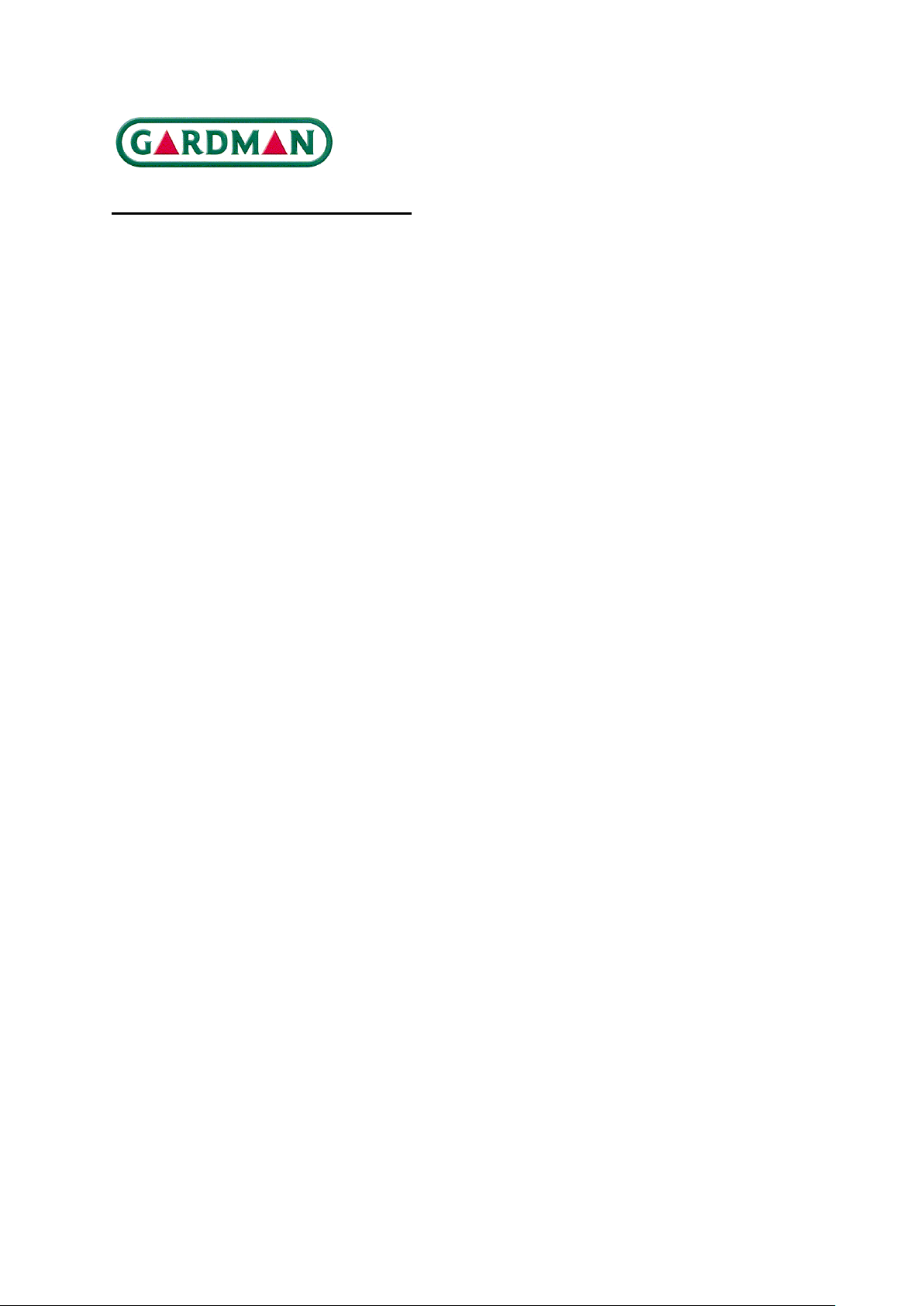
A02049 Camera nest box support
The camera kits are well made, extensively tested and rarely have problems. However, here are a
few answers to a few common questions as well as common testing procedures. These should help
pin-point and resolve any issues quickly and easily as possible.
Contents:
Quick fire questions
Quick troubleshooting guide
Detailed testing sequence
Quick fire questions
My camera is not working, what do I do?
If there is a problem with the video, audio etc please follow the quick trouble shooting below.
Can I extend my cable? Do you have a longer length?
Yes, you will need another cable and a phono coupler. Handykam can help with this.
Can I connect the camera to a computer?
Yes, you can. You will need a device that can convert the signal into a digital signal. Contact
Handykam for this
Can I waterproof or bury the cable?
The cable is robust and waterproof but it is a good way to keep the cable protected. A good idea is
to place the cable in conduit or hose to protect it.
I have damaged the cable, can I repair it?
Yes you can, although it is advisable to get a qualified electrical technician to do this for safety
reasons. It can be difficult and fiddly and may damage the camera if wrong.
Do I have to bring the camera in during winter?
The cameras have been tested in many rugged positions and is very resilient. However, it is a good
idea to leave in the box but keep the camera on.
I have lost the cover to the cable trunking. Can I use it without it?
Yes you can, but it is advisable to cover the connectors from rain and bad weather with plastic or self
amalgamation tape.
Page 2

I have an old TV without phono sockets or a scart. What can I do?
You can use the camera kit on an old TV, but this requires a special device called a modulator. This
converts the signals. However, once you have bought this, it may be cheaper and easier to get a new
portable TV.
I am trying to connect the cable but the red end won’t fit into the camera?
You may have the cable the wrong way round. Please check the other end of the cable.
Do I turn off the camera at night or can I turn it on and off every day?
This is purely up to you. The cameras are designed to be left on all the time, but you can turn it on
and off every day if you wish.
Camera is out of focus, how do I re-focus?
Just gently twist the lens while watching the TV. A good idea is place some text a suitable distance
inside the nest box. Don’t forget to allow for the height of the nest.
I have had my camera nest box up and had no birds in it?
Most birds will use nest boxes regularly around Spring. Outside this period, they can use nest boxes
to roost and get away from the weather. Also, make sure that your box is not sited too near feeders
or other boxes as this can deter birds as they compete for territory.
The camera is very loose, how can I fix this?
Just turn the camera towards the hole and tighten the screws on the bracket with star screwdriver. If
the main screw is loose, gently twist the nut to tighten against the bracket. If it is still loose, you may
have to lift the felt on the roof to access and tighten the screw from the outside.
Will Infra-red (IR) harm the birds?
No, IR is proven to be harmless to birds. It just allows you to monitor and enjoy your birds.
Can I connect more than one camera to my TV?
Yes, you can. You will need an AV switcher. Contact Handykam for this.
I don’t have a scart socket, how do I view my camera?
Check to see if your camera can be plugged straight into the TV. Most modern TV’s can do this.
How do I get the cable into my house?
All you have to do run the cable through a duct, existing hole, eaves, air brick or borrow a 16mm
masonry drill a new hole. You can always run the cable through an open window if you are not keen
to drill any holes.
How do I see the image on another TV in the house?
Use a video sender/receiver. This is a device that takes a signal and transmits it to another TV
around the house.
Page 3

Quick troubleshooting guide
Problems with no video or sound
Check power is on and lens cap is off and check all AV channels. Also turn volume up to
see if you get audio but no visual.
Why - Sometimes, the most simplest checks are not carried out. Check all these again and
again.
Check if camera gets warm after 15 mins
Why - It should get slightly warm. If not, may not be getting power to camera. There maybe
a problem with either power supply, cable or camera.
Check connections
Why - It should get slightly warm. If not, may not be getting power to camera. There maybe
a problem with either power supply, cable or camera.
Try another TV
Why – There may be a problem with TV. Test a TV with AV sockets as well as scart sockets.
Problems with no video but sound
Check power is on and lens cap is off and check all AV channels
Why - Sometimes, the most simplest checks are not carried out. Check all these again and
again.
Check if camera gets warm after 15mins
Why - It should get slightly warm. If not, may not be getting power to camera. There maybe
a problem with either power supply, cable or camera.
Check connections
Why – Loose connections can effect the quality and performance of the camera. Gently
wiggle connectors and see if you get any flickering or audio. Still nothing, take to a electrical
engineer and test with a multimeter.
Try another TV
Why – There maybe a problem with tv. Test a tv with AV sockets as well as scart sockets.
Problem with camera not working in box but works outside
Check Infra-red lights by placing camera in dark area and back into the light. Keep looking
at the TV and see when the problem arises.
Why – It is good to test it outside the box in order to determine if there is a problem. There
is no solution for this.
Page 4

Problems with cracking or moving lines appear on TV
Check all connectors are secure. Check if any strong power sources are nearby. Ie motors,
generators, computers.
Why - The electrical interference can cause problems. Try relocating. Try also disconnecting
all other devices to your TV as this maybe creating it.
If interference on sound
Check all connectors are secure. Check if any strong power sources are nearby. Ie motors,
generators, computers.
Why - The electrical interference can cause problems. Try relocating. Try also disconnecting
all other devices to your TV as this maybe creating it.
Page 5

Detailed testing sequence
There are usually very few problems. However, whatever the problem, do the following to pinpoint
an exact problems and give an ideal solution.
1) Bring the camera and cable indoors in front of the TV. Leave the box outside.
Why – It is easier to bring the camera indoors and test it in front of the TV. This is far safer than up
and down a ladder.
2) Disconnect the cable from the power supply and mains. Carefully, inspect the cable, camera and
power supply for any sign of damage.
Why - Sometimes the cable or connectors can get damaged or bitten while in use. A common
problem is squirrels.
3) Disconnect all other devices to your TV ie: DVD, satellite etc.
Why - Sometimes other devices can cause interference or affect the order on other AV channels. It is
far easier to start with a simple connection.
4) Connect the cable to the camera. Check that the White to white, yellow to yellow, red plug fits
into camera and red socket fits onto power supply. Connect the TV end of the cable to the TV via
the phono sockets. Check connectors are firm and secure.
Why – Good to lay the whole kit out, re-connect the connectors and check everything.
5) Plug camera in and switch the power on. Turn TV on AV channel. Test to see if you get video
and sound by moving the camera and gently tapping the camera with your finger nail. The camera
should show black and white in darkness and daylight.
Why – This is the best way to test the camera. If there are problems, please follow testing sequences
from quick trouble shooting guide above. Further testing will require multimeter and technical
diagnosis.
