GARDINER TECHNOLOGY 2897PDF, Gardtec 350+ 2897PDF Quick Start User Manual

Gardtec 350+
2897PDF
GARDINER TECHNOLOGY
Gardtec 350+
Quick Star t
User Guide

Introduction
This Quick Start Guide is intended to help end users who are new to security
systems in the day to day use of the system. We recommend that this guide is used
in conjunction with the end user manual that was supplied with the control panel.
Your Gardtec 350 Control Panel will have been fully programmed by your installation
engineer to suit your needs.Should your requirements change with time the
installation company who originally installed your system are the people best suited
to advise you on your new requirements.
Display of the system status is given via eight LEDs (Light Emitting Diodes).When
using the Gardtec 350 in its normal mode the bold legend to the left of the LEDs is
used (see below).
Bold legend for normal use User programming mode legend
System Status LEDs
The legend to the right of the LEDs is used when in user programming mode, this is
dealt with later in this guide.
Caring for your System
Your security system needs to be serviced on a regular basis to ensure its reliability
and effectiveness.Your installation company will advise you on suitable service
periods for your system.
Day to Day care of your system is a wipe over with a slightly moist cloth.
Under no circumstances should you use abrasives or detergent on any part of
the system.
Damage to any control equipment, detectors or sounders should be reported to your
installation company as soon as possible.
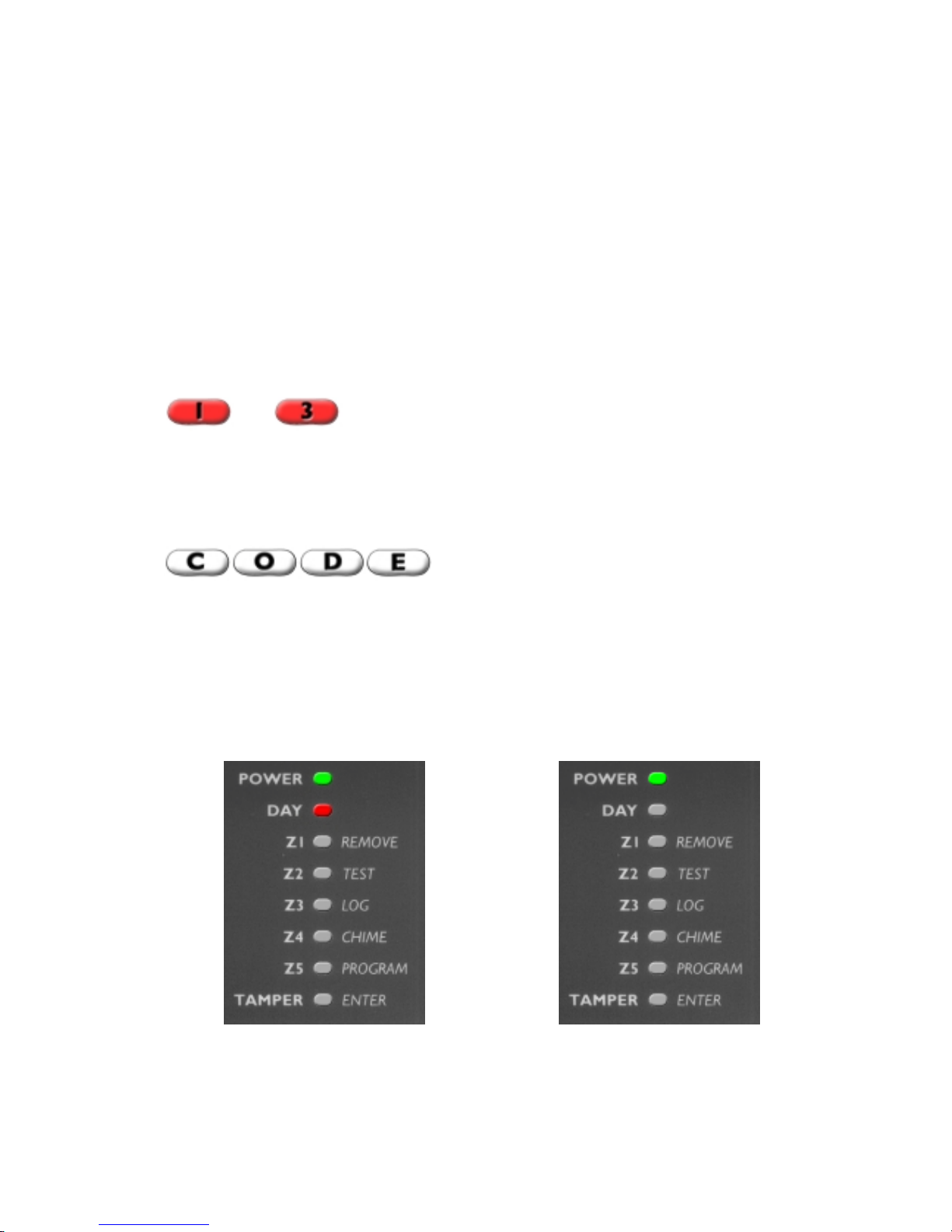
Tampers & PAs
Your security system protects itself against tampering. In the event of any control
equipment, detectors or sounders being opened or cables being cut the internal
and/or the external will sound. Dependant on the level of system you have installed
this may require an engineer call-out to reset the system.
The keypad (onboard or remote) is also protected.If more than 24 invalid digits are
pressed an internal alarm will be generated if the system is unset or a full alar m will
be generated if the system is set.
Your installer may have fitted various PA (Personal Attack) buttons on to your system
and instructed you on the use of them.You can also activate a PA by pressing keys
1 & 3 together.
To Activate PA from Keypad
PA is a 24 hour function and will operate if the system is set or unset.
To Silence Sounders After PA Activation
Unset & Set Display Status
The following shows the display status when the system is Set and Unset
&
Together = PA
The system is Unset
(Day Mode)
Only PA and Tampers are active
The system is Set
All or Part of the system is active
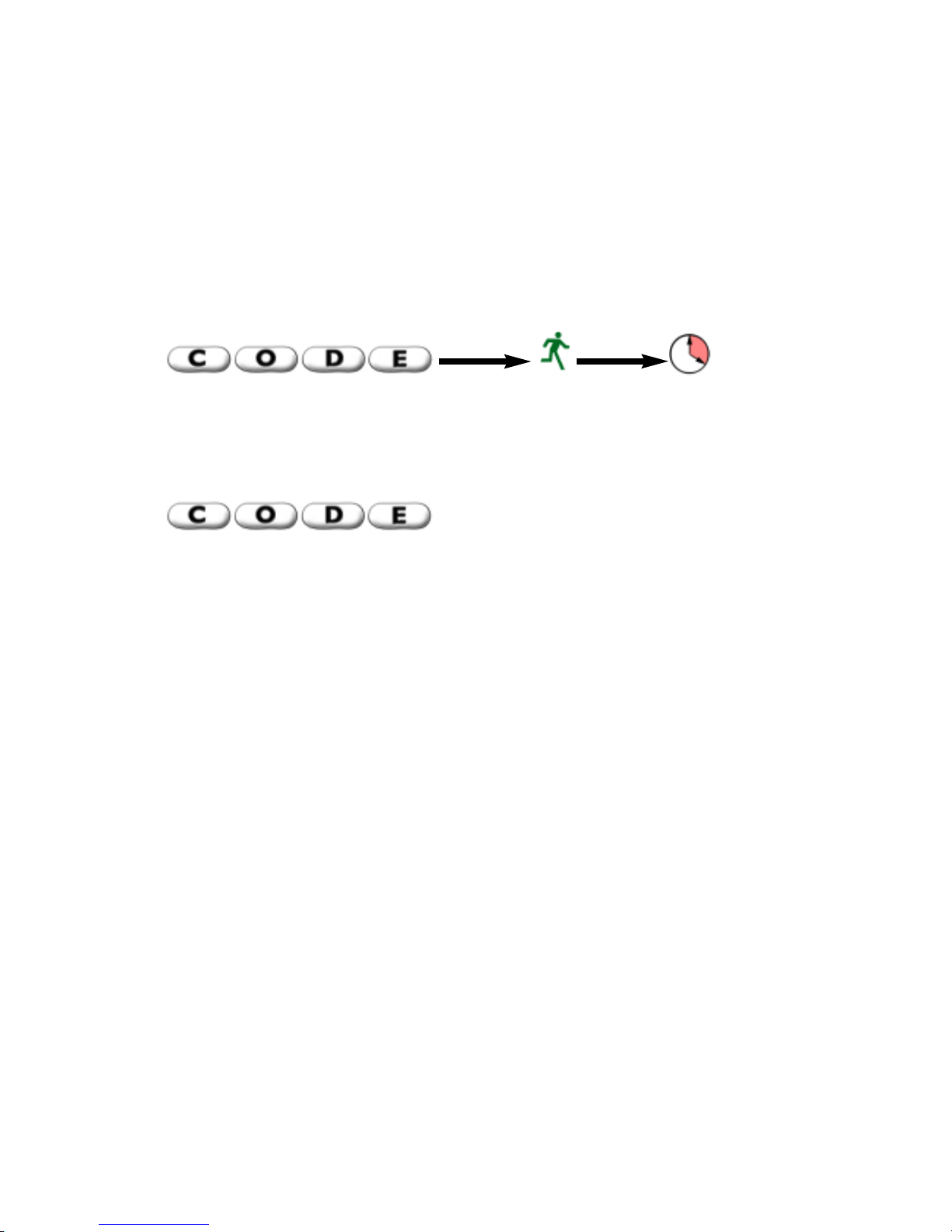
Power LED
The Power LED gives an indication of that the mains supply to the unit is good. It
should be illuminated at all times except when User Programming mode is being
used. Please refer to User Programming Mode section for more details.
Setting the System
When you set the system fully all zones are active after the setting delay has
expired.
Exit Wait
After exiting and securing the premises always wait until the exit sounders have
stopped before leaving.
To Abort Setting During Exit Time
Part Setting the System
Your installation engineer may have programmed up to two part sets for your
system, these part sets are defined below.
Par t 1 A group of system zones that will be removed (turned off)
when Part 1 set is used. Some or all of these zones may also
be contained within Part 2.
Par t 2 A group of system zones that will be removed (turned off)
when Part 2 set is used. Some or all of these zones may also
be contained within Part 1.
A third part set is also available as defined below.
Par t 3 All system zones that are programmed as Part 1 and Part 2
will be removed (turned off) when Part 3 set is used.
Your installation engineer will provide you with information about system zones that
are programmed as part set zones (if any).
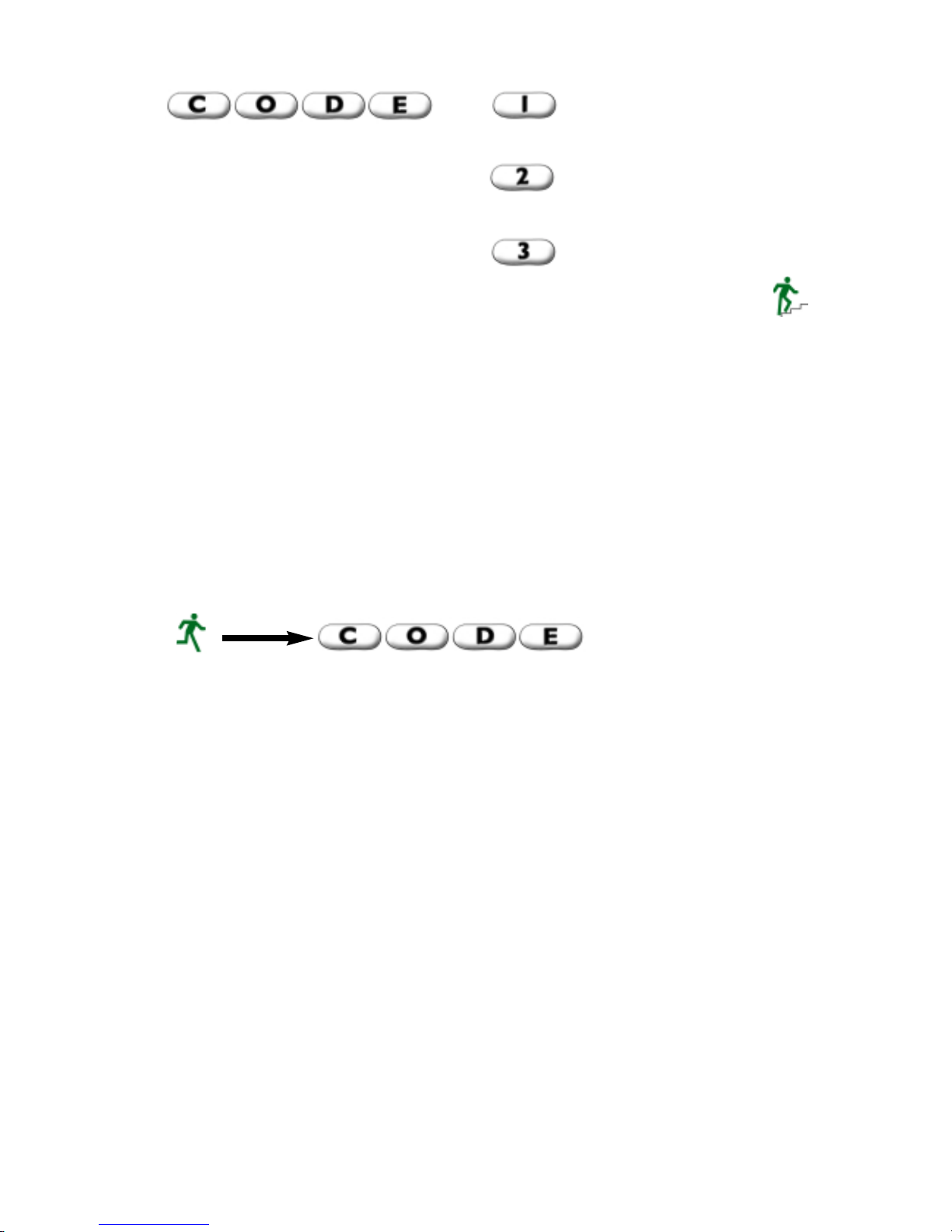
To Part Set the System
Then retire to an unprotected area
Note: Your engineer may have programmed the Part Set exit sounders as silent.
If so a single beep will be given when the exit time expires.
Unsetting the System
Your installation engineer will have defined to you what route you should take when
entering the premises with the system set.To avoid false alarms you must always
take this route.
To Unset the System
Enter
Note: If an alarm has occurred when the system was set all LEDs will be flashing
when you unset the system. Pressing the No key will display the cause of the
alarm for 3 seconds. Please refer to the Resetting After An Alarm section for
reset details.
+
or
+
or
+
For Part Set 1
For Part Set 2
For Part Set 3
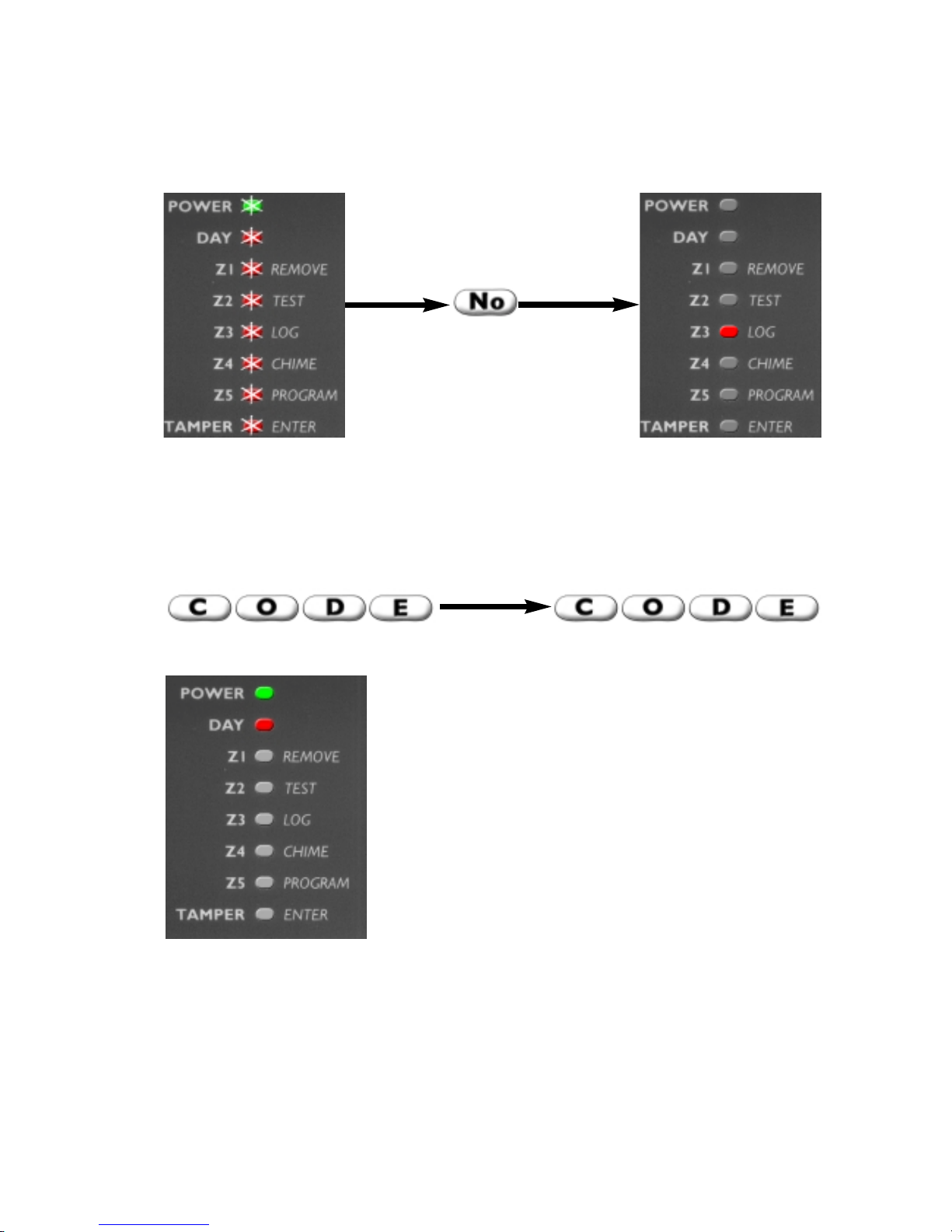
Resetting After An Alarm
After an alarm all the LEDs will be flashing. Pressing No will display the cause of the
alarm for 3 seconds. For example.
System is Unset. Z 3 illuminated.
All LEDs are flashing. Zone 3 was activated
when system was set.
To Reset The Alarm
If the system is set, unset it and then proceed as follows.
Display shows.
