Page 1

D Gebrauchsanweisung
Funksteuerung und Funksteckdose
GB Operating Instructions
Radio Remote Control Unit and
Radio Remote Control Socket
F Mode d’emploi
Télécommande et prise télécommandée
NL Gebruiksaanwijzing
Afstandsbediening met contactdoos
S Bruksanvisning
Fjärrkontroll och Mottagare
I Istruzioni per l’uso
Telecomando e presa telecomandabile
E Manual de instrucciones
Set de control remoto y base de
control remoto
DK Brugsanvisning
Fjernstyring og radiostikkontakt
Art. 7874
Art. 7875
Page 2

G
15
GARDENA Radio Remote Control Unit
and Radio Remote Control Socket
Welcome to the Garden of GARDENA …
Please read these operating instructions carefully and observe
the notes given.
Use the instructions to familiarise yourself with their correct use,
and the notes on safety.
Area of Application of your Radio Remote Control Unit
and Radio Remote Control Socket
The GARDENA Radio Remote Control Units and Radio Remote
Control Sockets are intended for private use both indoors and
outdoors.
Intended purpose
Keep these operating instructions in a safe place.
For safety reasons, children under 16 as well as persons not
familiar with these operating instructions should not use this
Radio Remote Control Unit and Radio Remote Control Socket.
n
Page 3
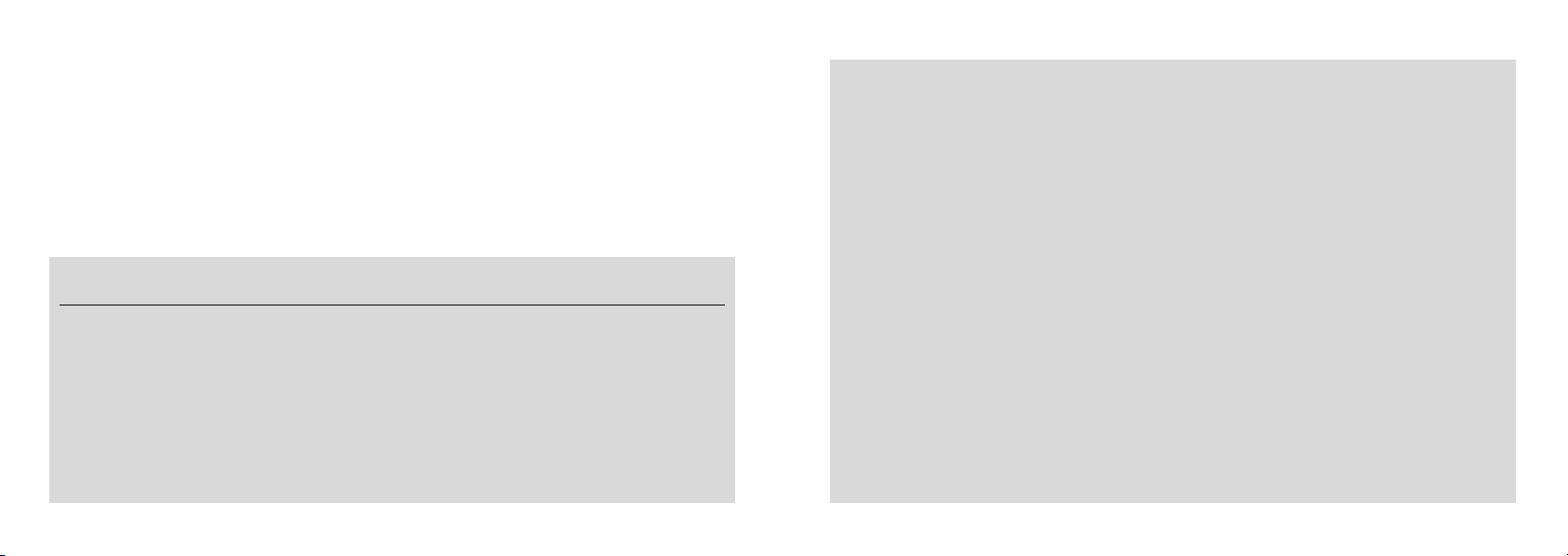
G
17
G
16
The Remote Control Sockets must be operated
at least 1 meter apart so that the specified range
can be achieved.
The information on the rating plate and the data of the power
supply system must match.
The GARDENA Radio Remote Control Socket may only be
connected to 230 V AC sockets installed by an electrician which
meet the construction regulations in accordance with VDE 0100.
If necessary please contact your electrician.
Devices up to a maximum of 1200 Watts may be connected to
the GARDENA Radio Remote Control Socket.
Your Radio Remote Control Socket has an integrated childsafety feature.
The programming is retained if there is a power cut.
x You should replace the batteries of the remote control
annually. You must change the batteries straight away if you
decide to move the unit and drastically reduce the transmission area.
x To ensure the Radio Remote Control Unit works properly
and safely only use a 9 V alkali-manganese (alkaline) battery
TYPE IEC 6LR61. Ensure you insert the battery correctly
(please note +/- markings).
Batteries
Power Cut
Child-Proof
Devices
Connection to
230 V AC sockets
Please Observe the Voltage
Installing Several Remote
Control Sockets
The radio remote control system allows you to operate 230 V
electric devices (max. 1200 W) from a distance in and around your
house, for example GARDENA Fountains or GARDENA lightline
products. (Range indoors: up to 50 m, outdoors: up to 100 m.)
When programmed by GARDENA, each radio remote control
socket is given its own unique code, thus eliminating interference
to the greatest possible extent.
n For your Safety
The use of radio remote control units may interfere with the
operation of electric prostheses (pacemakers, hearing aids,
insulin pumps, etc.).
➞ Please ask your doctor.
Please ensure that unexpected switch-on of devices cannot
lead to fires, injuries, property damage or other dangers.
The Remote Control Sockets must only be connected to
sockets that are protected against moisture. Do not plug the
sockets into extension cables.
Installation Outdoors
H
Unexpected Switch-On
Electronic Prostheses
Page 4

G
19
G
18
Putting into Operation
x Take the lower half of the housing from your GARDENA Radio
Remote Control Unit by unscrewing the 4 screws.
x Insert a 9 V alkali-manganese (alkaline) battery Type IEC 6LR61.
Please note the +/- markings.
x Screw the unit together again.
Ensure you have both your GARDENA Radio Remote Control Sokket and GARDENA Radio Remote Control Unit close at hand.
x Press the On/Off key of your GARDENA Radio Remote Control
Socket. Hold the key down (➞ for at least 5 seconds) while you
plug the Radio Remote Control Socket into a 230 V AC power
outlet.
x Your GARDENA Radio Remote Control Socket changes the
assignment mode; the red LED stays lit.
x Release the On/Off-key (LED flashes). Now you have 10 seconds
to assign the socket to a key on your Radio Remote Control Unit.
Select an (unassigned) key of the Remote Control and hold
down the corresponding "ON" key, located on the left-hand side,
for 1 second. The red LED stays lit for approx. 2 seconds once
you have successfully assigned the socket.
Plugging the
Radio Remote
Control Socket
into the Power
Outlet
Insert the battery
Summary Operating Instructions
4
1. Plug the devices
you wish to control
remotely into the
GARDENA Radio
Remote Control
Socket and switch
on.
2. You can now switch
devices on and
off using the Radio
Remote Control
Unit.
3
Assigning keys of the
GARDENA Radio
Remote Control Unit
to the corresponding
socket:
➔ While the LED on
the Remote Control
Socket is flashing,
press one of the
On keys on the
GARDENA Remote
Control and hold
down for 1 second.
2
1. Press the On/Off
key. Keep the
On/Off key pressed
down while plugging the GARDENA
Remote Control
Socket into a 230 V
AC mains socket.
2. Release the On/Off
key after 5 seconds.
1
➔ Insert the battery
in the GARDENA
Radio Remote
Control Unit.
Use a 9 V alkalimanganese (alkaline)
battery Type IEC
6LR61 and observe
the +/- markings.
Page 5

G
21
G
20
Operation
The connected devices can now be controlled remotely using the
Radio Remote Control Unit.
Press either the corresponding On key to switch your device on or
the Off key to switch your device off.
x Press one of the left keys:
➞ The connected device is switched on.
x Press one of the right keys:
➞ The connected device is switched off.
You can use the Master keys (On and Off) to switch all Radio
Remote Control Sockets assigned to this Radio Remote Control
Unit on and off simultaneously.
x Press the left master key (On):
➞ The connected devices are switched on.
x Press the right master key (Off):
➞ The connected devices are switched off.
Note:
You must hold down the Remote Control keys for at least
1 second to ensure that the activation/deactivation pulses are
transmitted correctly.
Operating Connected
Devices
x Note:
➞ You can assign additional GARDENA Radio Remote Control
Units to this Radio Remote Control Socket within 10 seconds.
You can assign as many Radio Remote Control Sockets to one
key of the Radio Remote Control Unit as you like.
➞ If you make a mistake, remove the Radio Remote Control
Socket from the 230 W AC socket. (This Radio Remote Control
Socket can no longer be controlled remotely.)
➞ We recommend you make a list of the individual assignments.
x Connect the mains plug of one of your devices
(e.g. GARDENA Floating Lights or GARDENA Indoor Fountain
Pumps) to the GARDENA Radio Remote Control Socket.
You can assign the remaining keys of the GARDENA Radio Remote
Control Units to the GARDENA Radio Remote Control Sockets as
described above.
Note:
Installing Remote Control Sockets near to sheet metal walls
(in particular corrugated iron or sheets with trapezoidal
corrugations, e.g. garage doors) will impair proper functioning
considerably.
Page 6

G
23
G
22
Trouble-Shooting or Defects
If you have any problems with your Radio Remote Control Unit
and Radio Remote Control Socket please contact our Service
or return the defective unit together with a short description of
the problem – in case of guarantee, with the warranty card duly
completed and signed – postage paid to one of the GARDENA
Service Centres listed on the back of this leaflet.
Storage
Unit may not be disposed of with normal household waste,
but must be disposed of in accordance with environmental
regulations.
Disposal
(in accordance with directive
2002/96/EC)
We expressly point out that, in accordance with the product
liability law, we are not liable for any damage caused by our
units if it is due to improper repair or if parts exchanged are not
original GARDENA parts or parts approved by us, and, if the
repairs were not carried out by a GARDENA Service Centre or
an authorised specialist. The same applies to spare parts and
accessories.
Product liability
Manual Switching
The GARDENA Radio Remote Control Sockets have a key which
allows you to switch devices on and off manually. In other words,
you can continue to switch the connected devices on and off
without the remote control.
x Press the On/Off key once on the front of the GARDENA Radio
Remote Control Socket (➞ red LED lights up):
➞ The Radio Remote Control Socket is switched on and the
connected device can be switched on and off as usual.
x Press the On/Off key again on the front the GARDENA Radio
Remote Control Socket (➞ red LED is off):
➞ The Radio Remote Control Socket is switched off.
The connected device must be switched on using either the
Radio Remote Control Unit or by pressing this button again.
Note:
The GARDENA Radio Remote Control Socket is switched off when
supplied.
Switching Devices
On and Off Manually
Page 7

G
25
Guarantee
In the event of a fault, please
send the defective unit together
with the receipt and a description of the fault, postage paid,
to one of the GARDENA
Service Centres on the back
of this page.
We will return your Radio
Remote Control Unit and
Radio Remote Control Socket
free of charge once it has
been repaired.
x ments of the operating
instructions. Neither the purchaser nor a non-authorised
third party have attempted to
repair the unit.
Parts subject to wear are
excluded from this guarantee.
The manufacturer‘s guarantee
does not affect the user’s existing warranty claims against the
dealer/seller.
GARDENA guarantees this
product for 2 years (from date
of purchase). This guarantee
covers all serious defects of the
unit that can be proved to be
material or manufacturing
faults. Under warranty we will
either replace the unit or repair
it free of charge if the following
conditions apply:
x The unit must have been
handled properly and in
keeping with the require-
G
24
EU Certificate of Conformity
The undersigned
GARDENA Manufacturing GmbH · Hans-Lorenser-Str. 40 · D-89079 Ulm
hereby certifies that, when leaving our factory, the units indicated below are in accordance with the
harmonised EU guidelines, EU standards of safety and product specific standards.
This certificate becomes void if the units are modified without our approval.
Thomas Heinl
Technical Dept. Manager
Year of CE marking:
2002
Ulm, 01.06.2002
EU directives:
Electromagnetic Compatibility
89/336/EC
Directive 93/68/EC
Guideline 1999/5/EG
Harmonised
European standards:
ETS 300683
EN 300220-1
EN 60669-2-2
Nationale Normen:
DIN VDE 0620
Description of the units:
Radio Remote Control Unit and
Radio Remote Control Socket
Art. No.:
7874
7875
Page 8

93
Garantiekarte Funksteuerung und Funksteckdose 7874 ❏
Warranty Card Radio Remote Control Unit and
Radio Remote Control Socket 7875 ❏
Bon de garantie Télécommande et prise télécommandée
Garantiekaart Draadloze afstandsbediening plus draadloze contactdoos
Garantikort Fjärrkontroll och Mottagare
Certificato di garanzia Telecomando e presa telecomandabile
Tarjeta de garantía Set de control remoto y base de control remoto
Garantibevis Fjernstyringerne og stikkontakter
Wurde gekauft am: Händlerstempel
Was purchased on: Dealer’s stamp/ Receipt
Achetées le (date et lieu d’achat) : Cachet du revendeur
Werd gekocht op: Stempel van de handelaar
Försäljningsdatum: Återförsäljarens stämpel
Data di acquisto: Timbro del rivenditore
Se vendió el: Sello del comerciante
Købt den: Forhandlerens stempel
✃
Page 9

94
Beanstandung:
Reasons for complaint:
Défaut constaté :
Klacht:
Reklamation:
Difetto riscontrato:
Reclamación:
Reklamation:
✃
Page 10

9998
Denmark
GARDENA Norden AB
Sales Office Denmark
Box 9003
S-20039 MALMÖ
info@gardena.dk
Finland
Habitec Oy
Martinkyläntie 52
01720 Vantaa
France
GARDENA France
PARIS NORD 2
69, rue de la Belle Etoile
BP 57080ROISSY EN FRANCE
95948 ROISSY CDG CEDEX
Tél. : (+33) 0826101455
service.consommateurs@gardena.fr
Great Britain
GARDENA UK Ltd.
27-28 Brenkley Way
Blezard Business Park
Seaton Burn
Newcastle upon Tyne
NE136DS
info@gardena.co.uk
Greece
Agrokip G. Psomadopoulos & Co.
33 A, Ifestou str.
Industrial Area
194 00 Koropi, Athens
Phone: (+30) 2106620-225 and -226
service@agrokip.gr
Hungary
GARDENA Magyarország Kft.
Késmárk utca 22
1158 Budapest
Phone: (+36) 80204033 (Hotline)
gardena@gardena.hu
Iceland
Ó. Johnson & Kaaber
Tunguhalsi 1
110 Reykjavik
Ireland
McLoughlin’s Ltd.
Unit 5
Norther Cross Business Park
North Road, Finglas
Dublin 11
Italy
GARDENA Italia S.p.A.
Via Donizetti 22
20020 Lainate (Mi)
Phone: (+39) 02.93.94.79.1
info@gardenaitalia.it
Japan
KAKUICHI co., Ltd.
Sumitomo Realty & Development
Kojimachi BLDG., 8F
5 – 1 Nibanncyo, chiyoda-ku,
Tokyo 102-0084
Phone: (+81)-(0)3-3264-4721
m_ishihara@kaku-ichi.co.jp
Luxembourg
Magasins Jules Neuberg
Boîte postale 12
L-2010 Luxembourg
rue Gluck
L-2549 Luxembourg-Gasperich
Phone: (+352) - 401401
info@neuberg.lu
Netherlands
GARDENA Nederland B.V.
Postbus 50176
1305 AD ALMERE
Phone: (+31) 365210000
info@gardena.nl
Neth. Antilles
Jonka Enterprises N.V.
Sta. Rosa Weg 196
P.O. Box 8200
Curaçao
Phone: (+599) 97676655
pgm@jonka.com
New Zealand
NYLEX New Zealand Ltd.
Building 2
118 Savill Drive
Mangere, Auckland
Phone: +64 92701806
lena.chapman@nylex.com.au
Norway
GARDENA Norden AB
Sales Office Norway
Karihaugveien 89
1089 OSLO
Deutschland/Germany
GARDENA
Manufacturing GmbH
Service Center
Hans-Lorenser-Str. 40
89079 Ulm
Produktfragen: (+49) 731490-123
Reparaturen: (+49) 731490-290
service@gardena.com
Argentina
Argensem S.A.
Calle Colonia Japonesa s/n
(1625) Loma Verde
Escobar, Buenos Aires
Phone: (+54)34884940 40
info@argensem.com.ar
Australia
NYLEX Consumer Products
50 – 70 Stanley Drive
Somerton, Victoria, 3062
Phone: 1800658276
spare.parts@nylex.com.au
Austria/Österreich
GARDENA Österreich Ges. m.b.H.
Stettnerweg 11-15
2100 Korneuburg
Tel.: (+43) 226274545-36 od. -30
kundendienst@gardena.at
Belgium
GARDENA Belgium NV/SA
Sterrebeekstraat 163
1930 Zaventem
Phone: (+32) 27209212
info@gardena.be
Brazil
Palash Comércio e Importação Ltda
Rua Américo Brasiliense,
2414 – Chácara Sto Antonio
São Paulo – SP – Brasil –
CEP 04715-005
Phone: (+55) 115181-0909
eduardo@palash.com.br
Bulgaria
DENEX LTD.
2 Luis Ahalier Str., 7th floor
Sofia 1404
Phone: (+359) 29581821
office@denex-bg.com
Canada
GARDENA Canada Ltd.
100 Summerlea Road
Brampton, Ontario L6T 4X3
Phone: (+1) 9057929330
info@gardenacanada.com
Chile
Antonio Martinic Y CIA. LTDA.
Gilberto Fuenzalida 185 Loc.
Las Condes- Santiago de Chile
Phone: (+56) 22010708
garfar_cl@yahoo.com
Costa Rica
Compania Exim
Euroiberoamericana S.A.
Los Colegios, Moravia,
200 metros al Sur del
Colegio Saint Francis
San José
Phone: (+506) 2232075
exim_euro@racsa.co.cr
Croatia
KLIS d.o.o.
Stančičeva 79
10419 Vukovina
Phone: (+385)1622777 0
gardena@klis-trgovina.hr
Cyprus
FARMOKIPIKI LTD
P.O. Box 7098
74, Digeni Akrita Ave.
1641 Nicosia
Phone: (+357) 22754762
condam@spidernet.com.cy
Czech Republic
GARDENA spol. s.r.o.
Řípská 20a, č.p. 1153
62700 Brno
Phone: (+420) 800100425
(Hotline)
gardena@gardenabrno.cz
Page 11

100
Poland
GARDENA Polska Sp. z o.o.
Szymanów 9d
05-532 Baniocha
Phone: (+48) 227275690
gardena@gardena.pl
Portugal
GARDENA Portugal Lda.
Edif. GARDENA
Algueirão
2725-596 Mem Martins
Phone: 219228530
info@gardena.pt
Romania
MADEXINTERNATIONALSRL
Șoseaua Odăii 117–123
Sector 1, București,
RO 013603
Phone: (+40) 21231-7603/04/ 05
madex@gardena.ro
Russia/осс
ООО «ГД УС»
ооско осс, д. 32
123 007 г. оск
Singapore
HY-RAY PRIVATE LIMITED
40 JALAN PEMIMPIN
#02-08 Tat Ann Building
Singapore 577185
Phone: (+65) 62532277
hyray@singnet.com.sg
Slovak Republic
GARDENA Slovensko s.r.o.
Bohrova 1
85101 Bratislava
Phone: (+421) 263453722
info@gardena.sk
Slovenia
Silk d.o.o.
Brodišče 15
1236 Trzin
Phone: (+386) 15809300
gardena@silk.si
South Africa
GARDENA
South Africa (Pty.) Ltd.
P.O. Box 11534
Vorna Valley 1686
Phone: (+27) 113150223
sales@gardena.co.za
Spain
GARDENA IBÉRICA S.L.U.
C/Basauri, nº 6
La Florida
28023 Madrid
Phone: (+34) 917080500
(4 líneas)
atencioncliente@gardena.es
Sweden
GARDENA Norden AB
Försäljningskontor Sverige
Box 9003
20039 Malmö
info@gardena.se
Switzerland/Schweiz
GARDENA (Schweiz) AG
Bitziberg 1
8184 Bachenbülach
Tel.: (+41) 18602666
info@gardena.ch
Turkey
GARDENA /Dost Diș Ticaret
Mümessillik A.Ș. Sanayi
Çad. Adil Sokak No.1
Kartal – Istanbul
Phone: (+90) 216 3893 939
info@gardena-dost.com.tr
Ukraine / Ук
„ЛС”
Кск облс
Ко-Соск о
Сло олскБогк
ул. олск, 4
(Кл доог)
л.: (+380) 44 2204335
info@gardena.ua
USA
GARDENA
Melnor, 3085 Shawnee Drive
Winchester, VA 22604
Phone: (540) 722-9080
service_us@melnor.com
7874-20.960.06/1105
© GARDENA Manufacturing GmbH
D-89070 Ulm
http://www.gardena.com
