GAOMON M10K User Manual
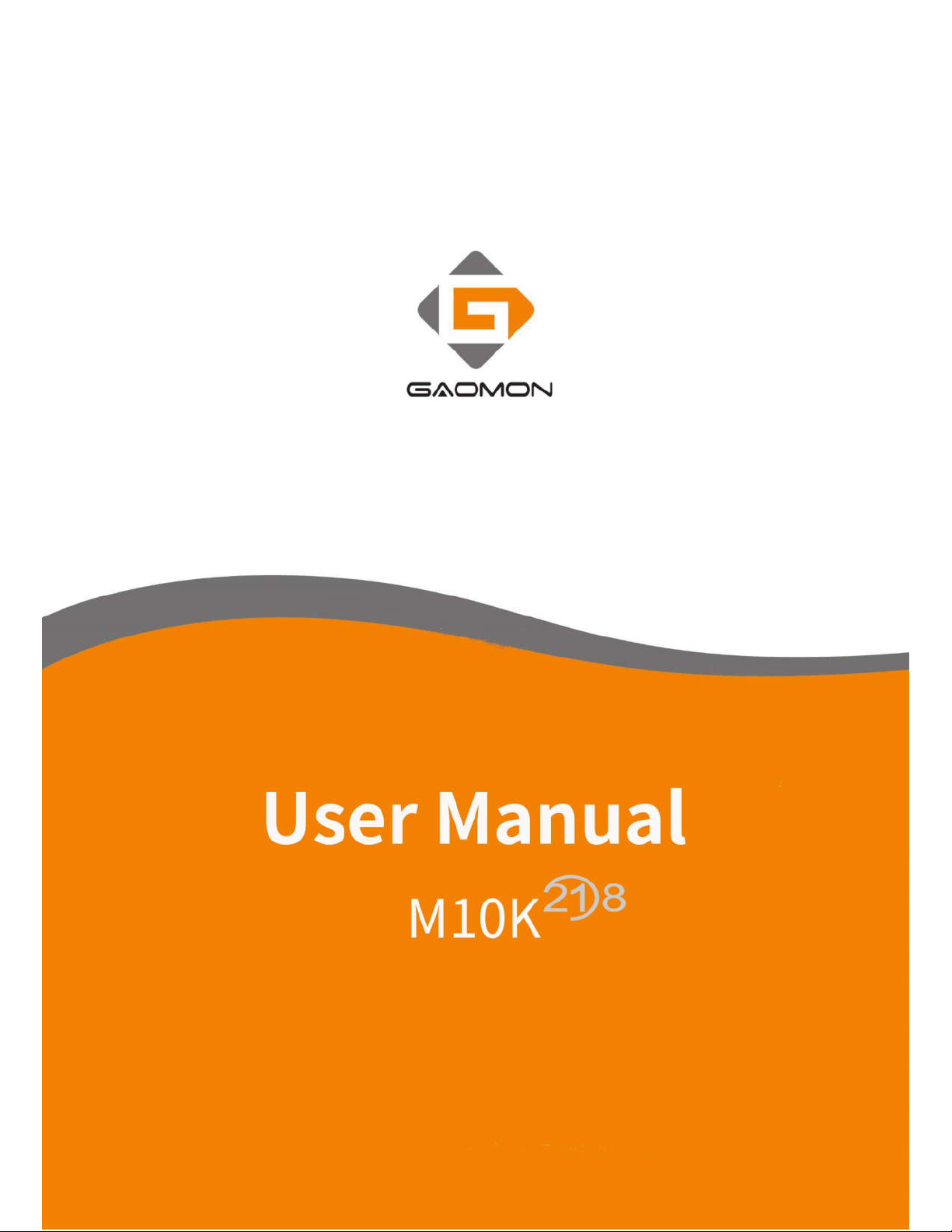
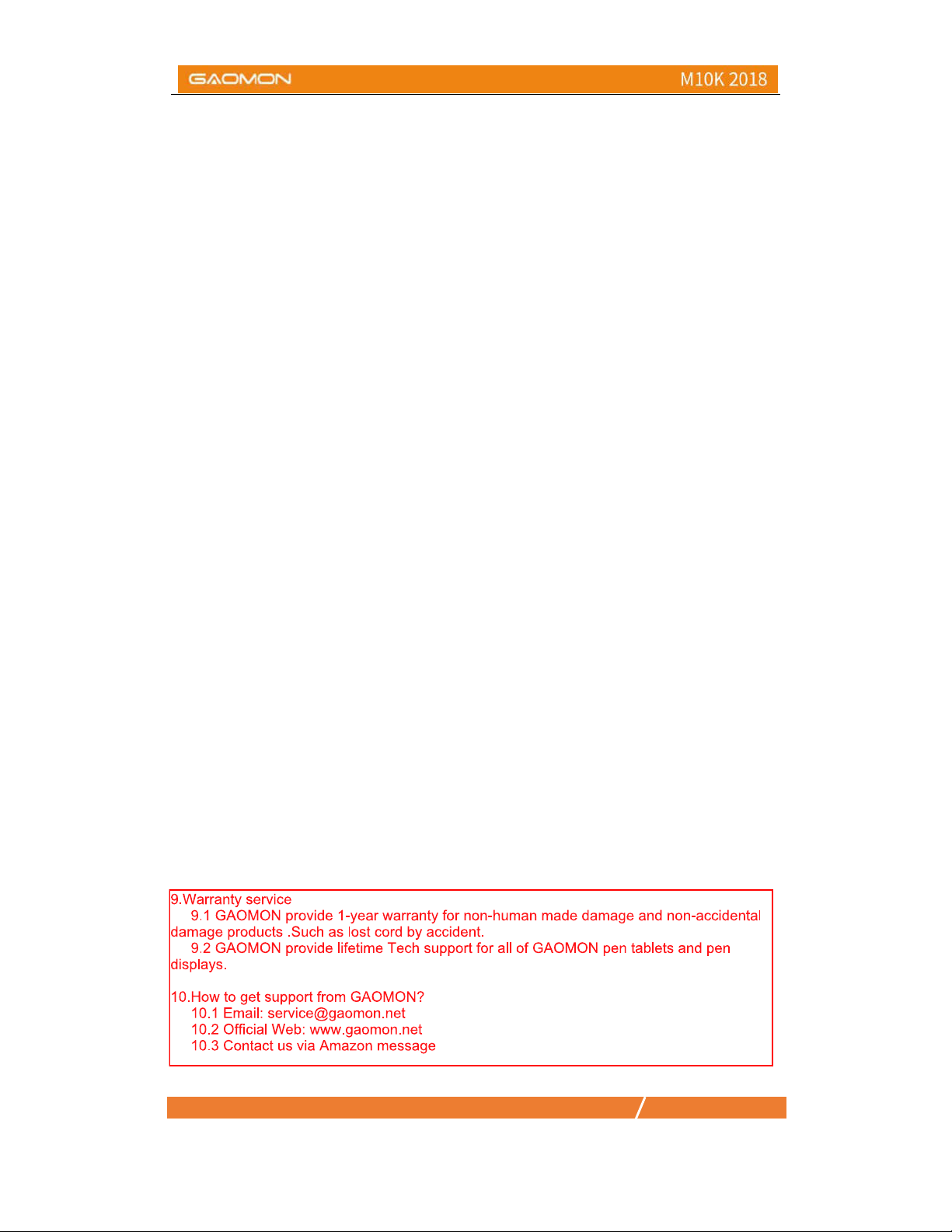
Precautions
1. Please read this manual carefully before using, and keep it well for future reference.
2. Before cleaning the tablet please unplug the power cord and wipe with a soft damp cloth, do
not use any kind of detergents.
3. Don’t expose this product to water or other liquids. Take care to never spill liquids onto the
tablet and pen. Exposing this product to water or other liquids may cause product malfunction or
electrical shock.
4. Do not place the tablet on where is unstable or a height for children reaching easily in order to
avoid danger. Prevent children from swallowing the pen nib or side switch. The pen nib, side
switch, or other movable parts may accidentally be pulled out if children are biting on them.
5. Power off your tablet in locations where/when electronic devices is not allowed. Because the
tablet may cause other electronic devices to malfunction in some locations where/when the use
of electronic devices is not allowed, such as within an airplane, be sure to turn off the tablet.
6. Do not disassemble the tablet and pen. Do not disassemble or otherwise modify the tablet or
pen. Such action may cause heat generation, ignition, electronic shock, or other damage,
including human injury. Disassembling the product will void your warranty.
7. While getting the components replaced, you are supposed to guarantee that the repairman is
using the substitute components specified by the manufacturer. Unauthorized component
replacement might cause fire, electric shocks or other dangers.
8. Do not insert foreign material into the USB port or any other opening of this product. If a metal
object or foreign material is inserted into a port or other opening of this product it may cause the
product to malfunction or burn out, or cause electronic shock.
1 / 16
www.gaomon.net

CONTENTS
1. Product Overview ................................................................................................ ........ 3
1.1 Tablet Introduction ....................................................................................................... 3
1.2 Product and Accessories ............................................................................................. 3
1.3 Tablet Connection ......................................................................................................... 4
1.4 Driver Installation .......................................................................................................... 5
1.5 Digital Pen Overview .................................................................................................... 5
1.6 Pen Nib Replacement................................................................................................... 6
2. Function Setting ................................................................................................................. 7
2.1 Device Connection Prompt......................................................................................... 7
2.2 Working Area Setting ................................................................................................... 7
2.3 Press Keys Function Setting ........................................................................................... 9
2.4 Pen Buttons Function Setting ..................................................................................... 10
2.5 Pressure Sensitivity Setting .......................................................................................... 11
2.6 Pen Pressure Testing ...................................................................................................... 11
2.7 Enable the Windows Ink Feature ............................................................................... 12
2.8 Mouse Mode(Only for specific models) .................................................................. 12
2.9 Data Export and Import ................................................................................................ 13
3. Specifications ............................................................................................................. 14
4.Trouble Shooting ........................................................................................................ 15
5. Contact Us for After-sell Service .................................................................................... 16
2 / 16
www.gaomon.net
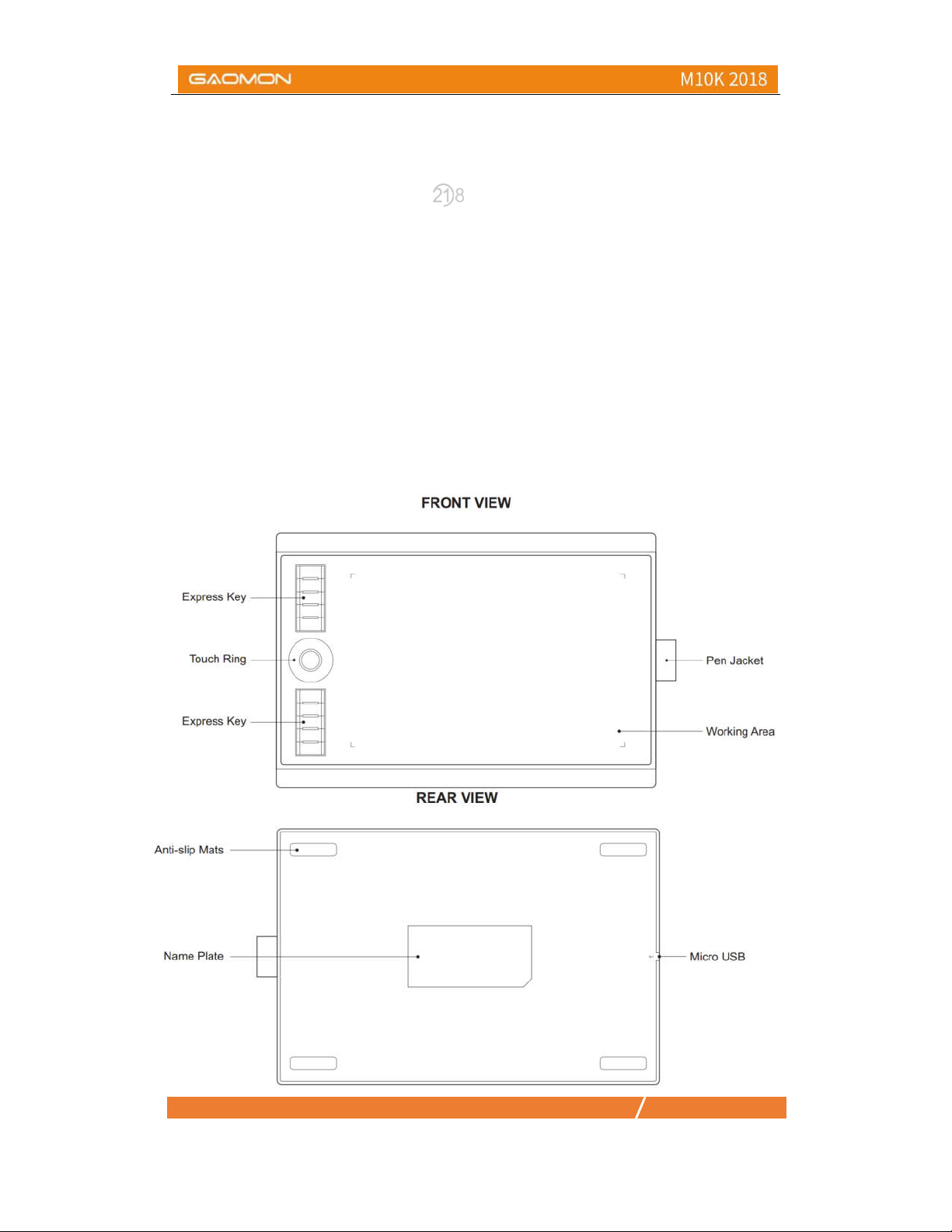
1. Product Overview
1.1 Tablet Introduction
Thanks for buying GAOMON M10K Tablet. This is a new generation of
professional battery-free drawing tablet, which can greatly improve your work
efficiency of painting and creation, and full of fun. You can freely painting and
writing, depicting different lines and colors, just as the pen writes on the paper,
which brings you a real shock experience.
To give you a better understanding and using of your tablet, please read this user
manual carefully. The user manual only shows the information under Windows,
unless otherwise specified, this information applies to both Windows and
Macintosh systems.
1.2 Product and Accessories
1.2.1 Graphics Tablet
3 / 16
www.gaomon.net
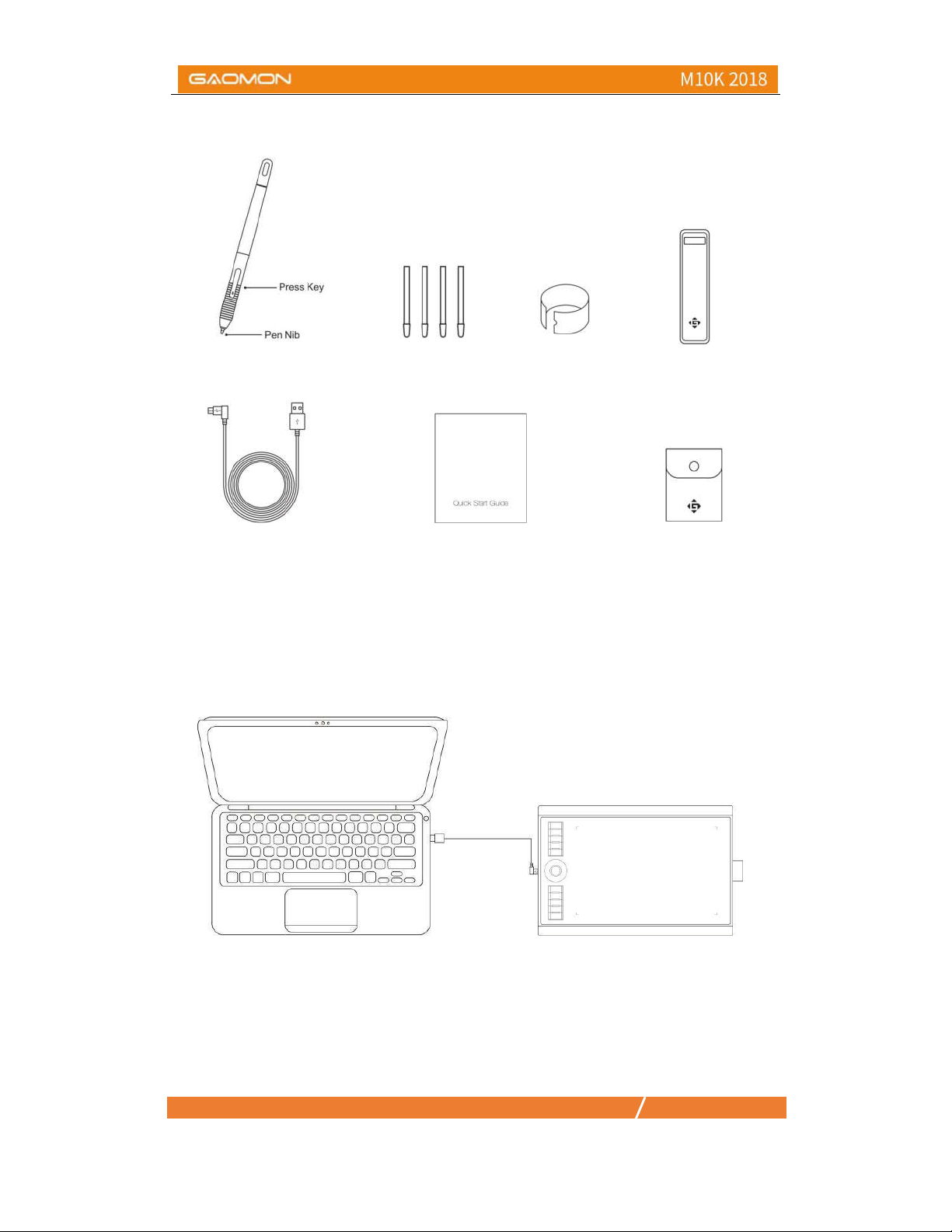
1.2.2 Packing List
Stylus Pen(Battery-Free) Pen Nibs Pen Nib Clip Pen Case
USB Cable Quick Start Guide Felt Pouch for Nibs
1.3 Tablet Connection
Connect the tablet to your computer with USB cable.
4 / 16
www.gaomon.net
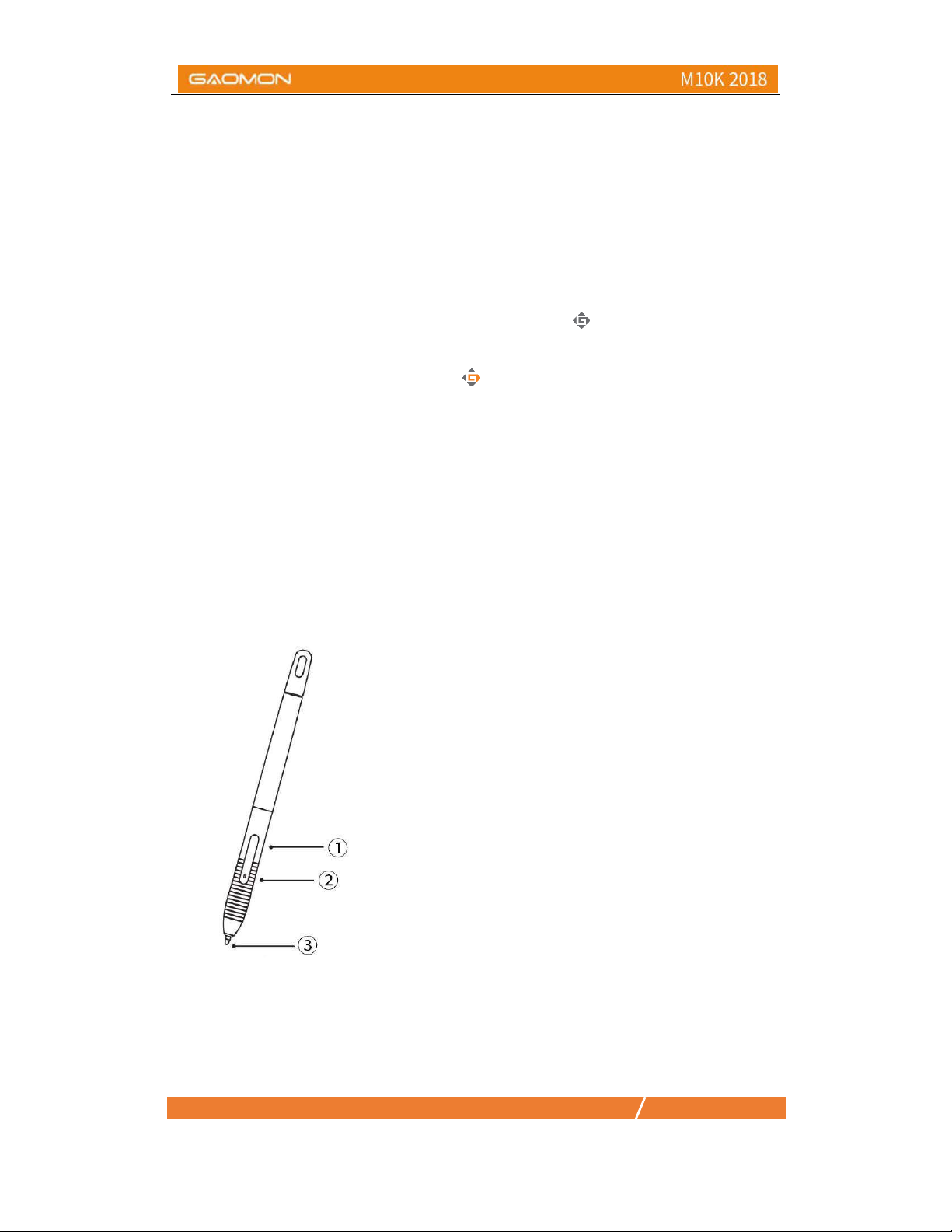
1.4 Driver Installation
1.4.1 OS Support
Windows 7 or later,macOS 10.12 or later
1.4.2 Install Driver
Please download the driver from our website:
After finishing installation, you can find the driver icon in the system tray area,
which means the driver was installed successfully; when you connect the tablet to
computer, the icon will change to color , which means the driver has already
recognized the tablet and you can start using it now.
Notice:
1. Before installing, you need to uninstall other driver of similar products,
including the old driver of this product.
2. Before installing, please close all graphics software and anti-virus software to
avoid unnecessary mistake.
www.gaomon.net/download
1.5 Digital Pen Overview
① : Upper button:Right mouse key function(default)
② : Lower button: Eraser function(default)
③ : Pen nib: Left mouse key function
5 / 16
www.gaomon.net
