Ganz ZN1A-DNT352XE, ZN-DNT352XE User Manual
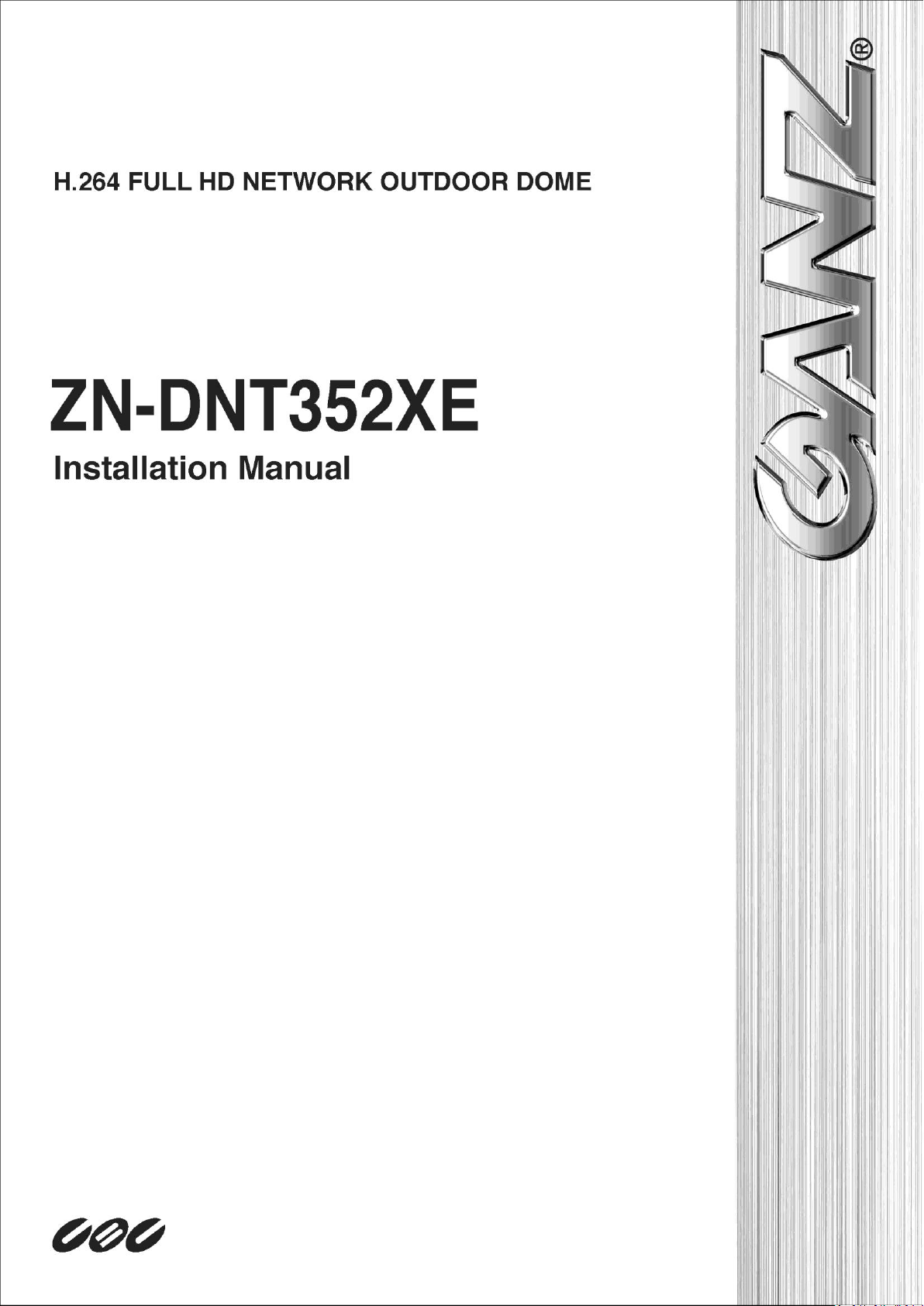
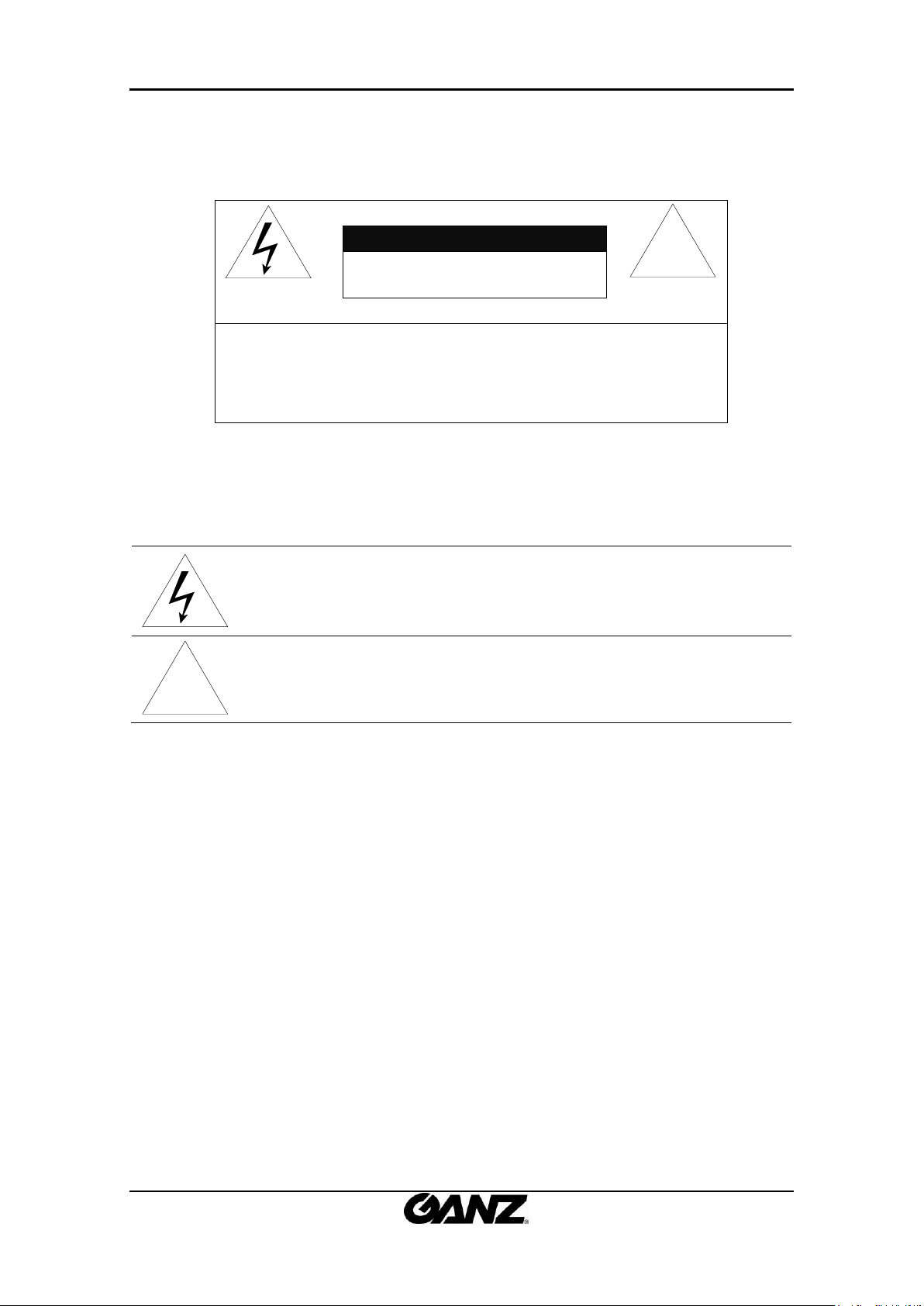
INFORMATION TO USER
CAUTION
RISK OF ELECTRIC SHOCK,
DO NOT OPEN
!
CAUTION: TO REDUCE THE RISK OF ELECTRIC SHOCK,
DO NOT REMOVE COVER (OR BACK).
NO USER SERVICEABLE PARTS INSIDE.
REFER SERVICING TO QUALIFIED SEERIVCE PERSONEL.
This symbol is intended to alert the user to the presence of un-insulated
“dangerous voltage” within the product’s enclosure that may be of sufficient
magnitude to constitute a risk of electric shock to persons.
!
This symbol is intended to alert the user to the presence of important
operating and maintenance (servicing) instructions in the literature
accompanying the appliance.
ZN-DNT352XE Installation Guide
01A.01 2

Table of Contents
ZN-DNT352XE Installation Guide
1. FEATURES ................................................................................................................. 4
2. PACKAGE CONTENTS ................................................................................................ 5
3. PART NAMES ............................................................................................................ 6
4. INSTALLATION .......................................................................................................... 7
4.1. Installation Template ...................................................................................................... 8
4.2. Setting the Lens Position ................................................................................................ 9
4.3. Setting the Image Attribute ............................................................................................ 9
5. CONNECTIONS ........................................................................................................ 10
6. CONFIGURATION .................................................................................................... 13
6.1.Set up network environment ......................................................................................... 13
6.2. View video on web page ............................................................................................... 13
6.2.1. View video using IPAdmin Tool .............................................................................. 14
6.2.2.View video using IP address .................................................................................... 15
6.3. Reset ............................................................................................................................ 15
6.4. Factory Default ............................................................................................................. 15
APPENDIX (A): SPECIFICATIONS.................................................................................. 16
Summary ............................................................................................................................ 16
Electrical Characteristics ..................................................................................................... 17
Environment Condition ....................................................................................................... 17
Mechanical Condition ......................................................................................................... 17
APPENDIX (B): POWER OVER ETHERNET .................................................................... 18
PoE compatibility ................................................................................................................ 18
Power classification............................................................................................................. 18
APPENDIX (C): DIMENSIONS ....................................................................................... 19
APPENDIX (D): HEXADECIMAL-DECIMAL CONVERSION TABLE ................................... 20
REVISION HISTORY ..................................................................................................... 21
01A.01 3

1. FEATURES
ZN-DNT352XE Installation Guide
Camera
Full HD outdoor dome IP camera (Vandal proof)
High quality compression in real time streaming
1/2.7” High Quality CMOS Image Sensor
True Day / Night (ICR) and WDR
Improvement of color rolling suppression
Streaming
Dual streaming mode (such as different codec/resolution/bit rate and so on.)
De-interlacing on DSP
Burnt-in text supported
Unicast/Multicast supported
Video/Audio
Video compression: H.264/MPEG4 (Planned for the future release.)/MJPEG,
25/30FPS@1080p(PAL/NTSC)
Audio compression: G.711(µLaw, aLaw)/PCM
Analog video out for external monitors
Video motion detection supported
Two-way mono audio supported
Network
RTSP/ HTTP protocol supported
10/100 Base-T Ethernet
Additional Features
Micro SD card supported
PoE supported
Built-in Video Content Analysis (Planned for the next release.)
SDK (Software Development Kit) provided
01A.01 4
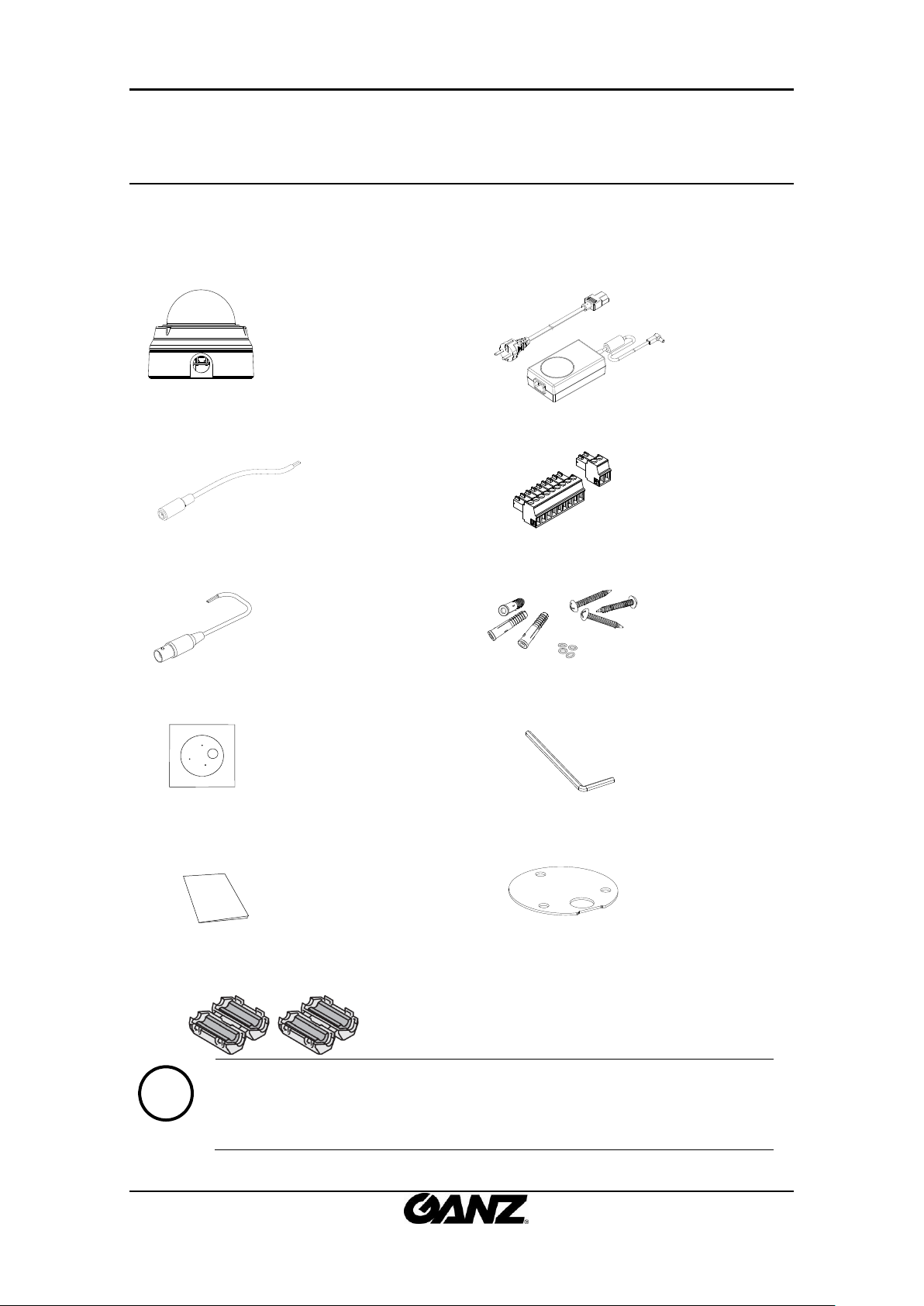
2. PACKAGE CONTENTS
Camera
DC power adaptor
DC Jack Cable
9-pin and 2-pin terminal block
Video out cable
Screws and anchors
Installation template
Hex wrench driver
Quick installation guide
Silicon waterproof band
Clamping core
To prevent electromagnetic interference
Note
i
The above contents are subject to change without prior notice.
ZN-DNT352XE Installation Guide
Unpack carefully and handle the equipment with care. The packaging contains:
01A.01 5
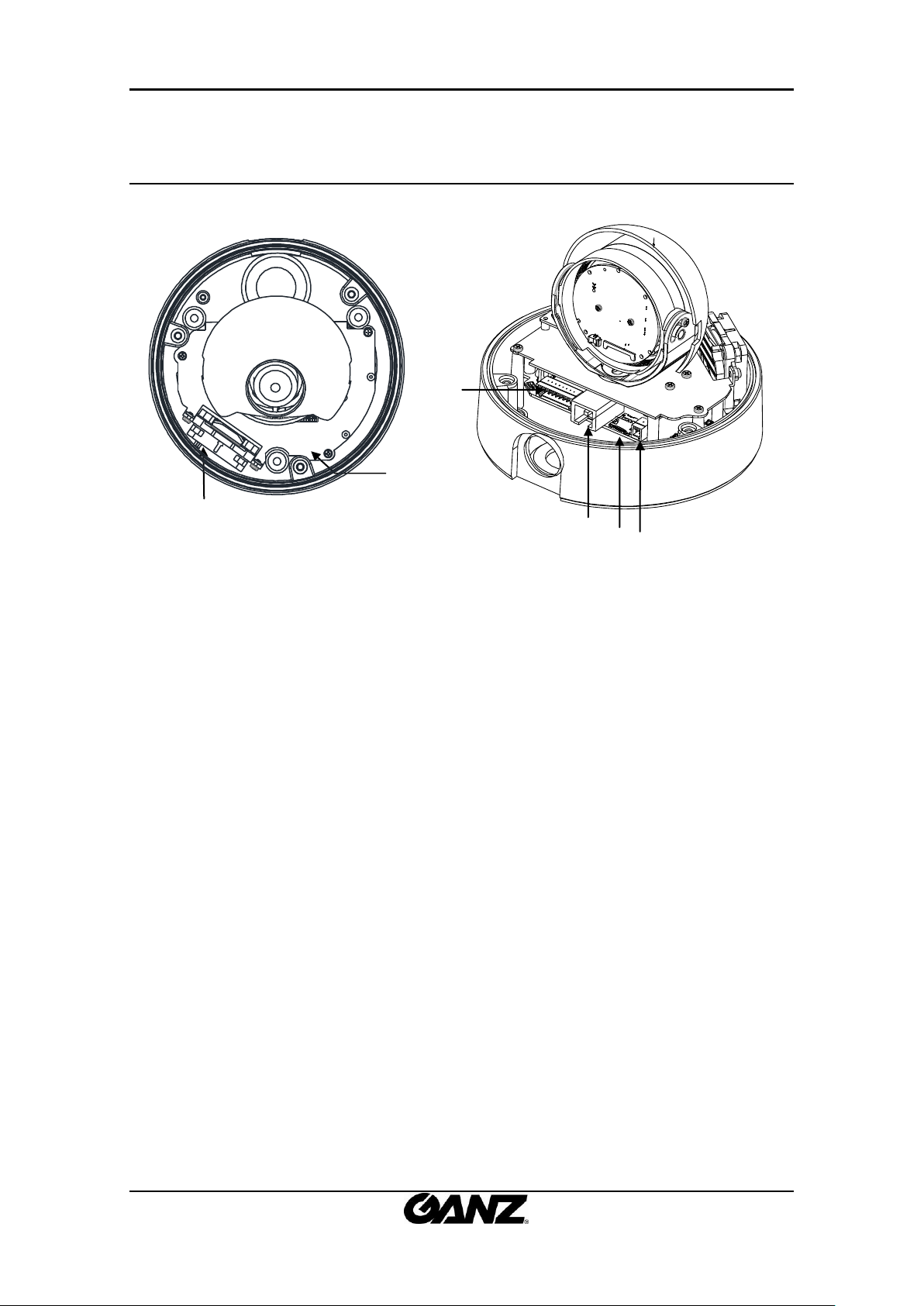
3. PART NAMES
* Models herein and their appearance
are subject to change without any prior
notice.
ZN-DNT352XE Installation Guide
① Fan
The fan and heater (underneath the black panel) are implemented for controlling temperature and mois
ture of the internal device.
② Reset button
The reset button can be used for restarting the device or resetting it to Factory Default. Refer to 6.3. Re
set and 6.4. Factory Default for more details. Reset button is located under PCB.
③ Video output, audio and IO terminal connector
A 9-pin terminal block is included in the device package. Connect this terminal block into this connector f
or cable connection of video output, audio input/output and digital input/output. Refer to 5.1. Connec
tor for more details.
④ LAN connector
This is a RJ45 LAN connector for 10/100 Base-T Ethernet.
⑤ Micro SD card slot
It is a memory card slot for external storage.
⑥ Power Adaptor Connector (DC 12V)
The camera needs a DC 12V 1A adapter for power supply.
01A.01 6
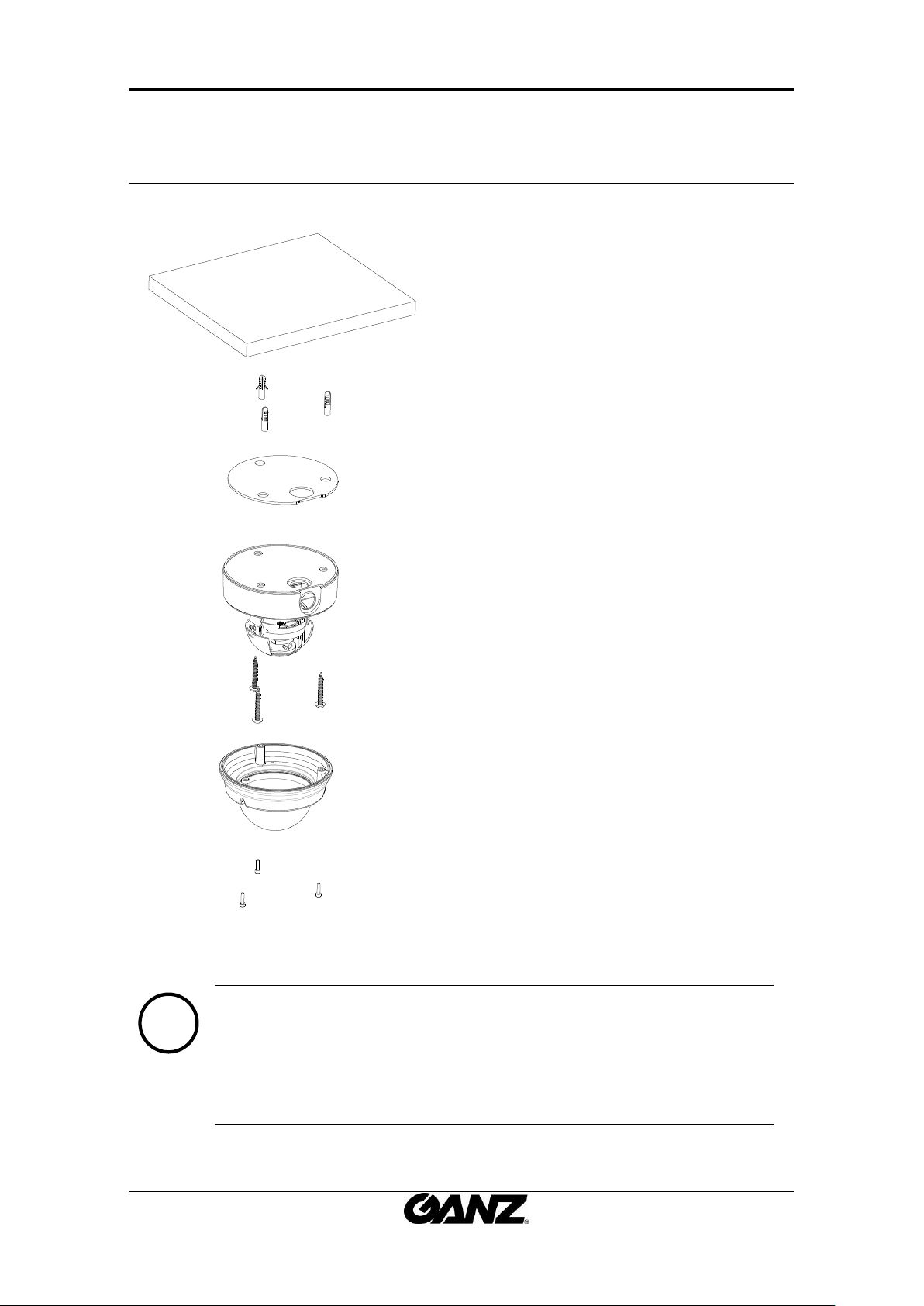
4. INSTALLATION
Note
i
When assembling the main body of the camera and its dome cover, make sure
they fit each other into place.
1) Place the installation template that is
provided in the package on the desired
position of installation.
2) Attach the waterproof silicon band
on the bottom plate of the device.
3) Drill three holes on the template and
insert anchor blocks into the holes.
Fasten the camera with screws.
4) Make sure the cables are properly
connected by checking the LED button.
5) Adjust the lens position by referring
to 4.2. Setting the Lens Position.
6) Put the dome cover on the main
body of the camera. Make sure the
main body and the cover fit each other
into place.
7) Fasten the cover with screws.
ZN-DNT352XE Installation Guide
01A.01 7
