Ganz ZN1-V4FN4 User Manual
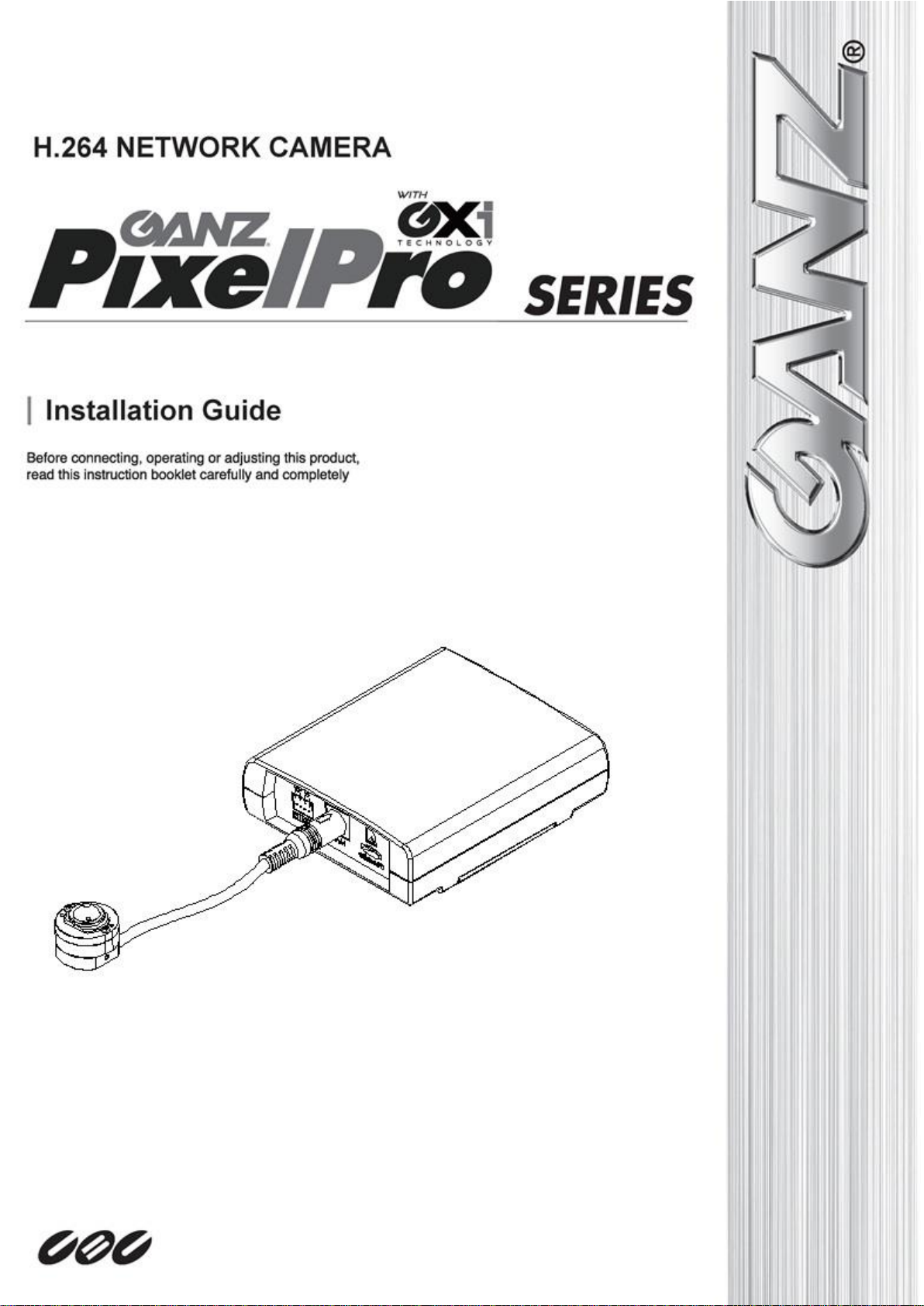
PixelPro GXi IPX/IPN Series ZN1-V4FN3/FN4IPN8102 Installation Guide
ZN1-V4FN3, ZN1-V4FN4
04-2014-A i

PixelPro GXi Series ZN1-V4FN3/FN4 Installation Guide
Precaution
Please read this manual carefully before installing the units.
Never disassemble the main unit and the camera unit. Unauthorized disassembly may
cause equipment failure or damage to the unit.
Do not install the product on unstable brackets, unstable or vibrating surfaces since
this could cause damage to the product.
Use only the accessories provided or recommended by the manufacturer.
Do not operate the camera in environments beyond the specified temperature. Refer
to “Environment Condition” on “APPENDIX(A): SPECIFICATIONS” in this manual.
Before applying power to the camera, check the power source to ensure that it is
within the specifications. Refer to “Electrical Characteristics” on “APPENDIX(A):
SPECIFICATIONS”.
06-2014-B 2

PixelPro GXi Series ZN1-V4FN3/FN4 Installation Guide
Safety Instruction
1) Read these instructions.
2) Keep these instructions.
3) Heed all warnings.
4) Follow all instructions.
5) Do not use this apparatus near water.
6) Clean only with a dry cloth.
7) Do not block any of the ventilation openings. Install in accordance with the
manufacturer's instructions.
8) Do not install near any heat sources such as radiators, heat registers, stoves, or
other apparatus that produce heat.
9) Only use the attachments/accessories specified by the manufacturer.
10) Use only with a cart, stand, tripod or bracket specified by the manufacturer, or sold
with the apparatus. When a cart is used, use caution when moving the
cart/apparatus combination to avoid injury from tip-over.
12) Unplug this apparatus during lightning storms or when unused for long periods of
time.
13) Refer all servicing to qualified service personnel. Servicing is required when the
apparatus has been damaged in any way, such as power supply cord or plug is
damaged, liquid has been spilled or objects have fallen into the apparatus, the
apparatus has been exposed to rain or moisture, does not operate normally, or
has been dropped.
14) WARNING: To reduce the risk of fire or electric shock, do not expose this
apparatus to rain or moisture. The apparatus shall not be exposed to dripping or
splashing and that no objects filled with liquids, such as vases, shall not be placed
on apparatus.
06-2014-B 3

PixelPro GXi Series ZN1-V4FN3/FN4 Installation Guide
Table of Contents
Precaution ........................................................................................................................... 2
Safety Instruction ................................................................................................................ 3
1. FEATURES ........................................................................................................................ 5
2. PACKAGE CONTENTS ........................................................................................................ 6
3. PART NAMES ................................................................................................................... 7
4. INSTALLATION ................................................................................................................. 9
4.1. Camera Unit Installation .................................................................................................... 9
4.2. Main Unit Installation ....................................................................................................... 13
4.3. Setting the Image Attribute ............................................................................................. 14
5. CONNECTIONS ............................................................................................................... 15
6. CONFIGURATION ........................................................................................................... 18
6.1. Set up network environment ........................................................................................... 18
6.1.1. Generic IP Environment ............................................................................................ 18
6.1.2. Custom IP Environment............................................................................................. 19
6.2. View video on web page .................................................................................................. 20
6.2.1. ActiveX Installation .................................................................................................... 20
6.2.2. View video using IPAdmin Tool ................................................................................. 21
6.3. Reset ................................................................................................................................. 22
6.4. Factory Default ................................................................................................................. 22
6.5. Safe Mode ........................................................................................................................ 23
APPENDIX (A): SPECIFICATIONS .......................................................................................... 25
Summary ................................................................................................................................. 25
Electrical Characteristics ......................................................................................................... 26
Environment Condition ........................................................................................................... 26
Mechanical Condition ............................................................................................................. 26
APPENDIX (B): POWER OVER ETHERNET ............................................................................. 27
Power Comparison .................................................................................................................. 27
APPENDIX (C): DIMENSIONS ............................................................................................... 28
APPENDIX (D): HEXADECIMAL-DECIMAL CONVERSION TABLE ............................................. 31
REVISION HISTORY ............................................................................................................ 35
06-2014-B 4

PixelPro GXi Series ZN1-V4FN3/FN4 Installation Guide
1. FEATURES
Camera
Pinhole camera
1/3” 1080p CMOS Image Sensor
Digital Day/Night
Digital WDR
Video
H.264 Baseline, Main, High profile(MPEG-4 Part 10/AVC), MJPEG(Motion JPEG)
Max 30fps in 1080p
Text Overlay
Network
10 / 100 Base-T Ethernet
Integration
Software Development Kit (SDK) available
ONVIF Compliant (Profile S)
General
microSD slot
Power Over Ethernet (PoE)
Video Contents Analysis (VCA)
VCA Presence (Standard)
VCA Surveillance (Optional)
06-2014-B 5
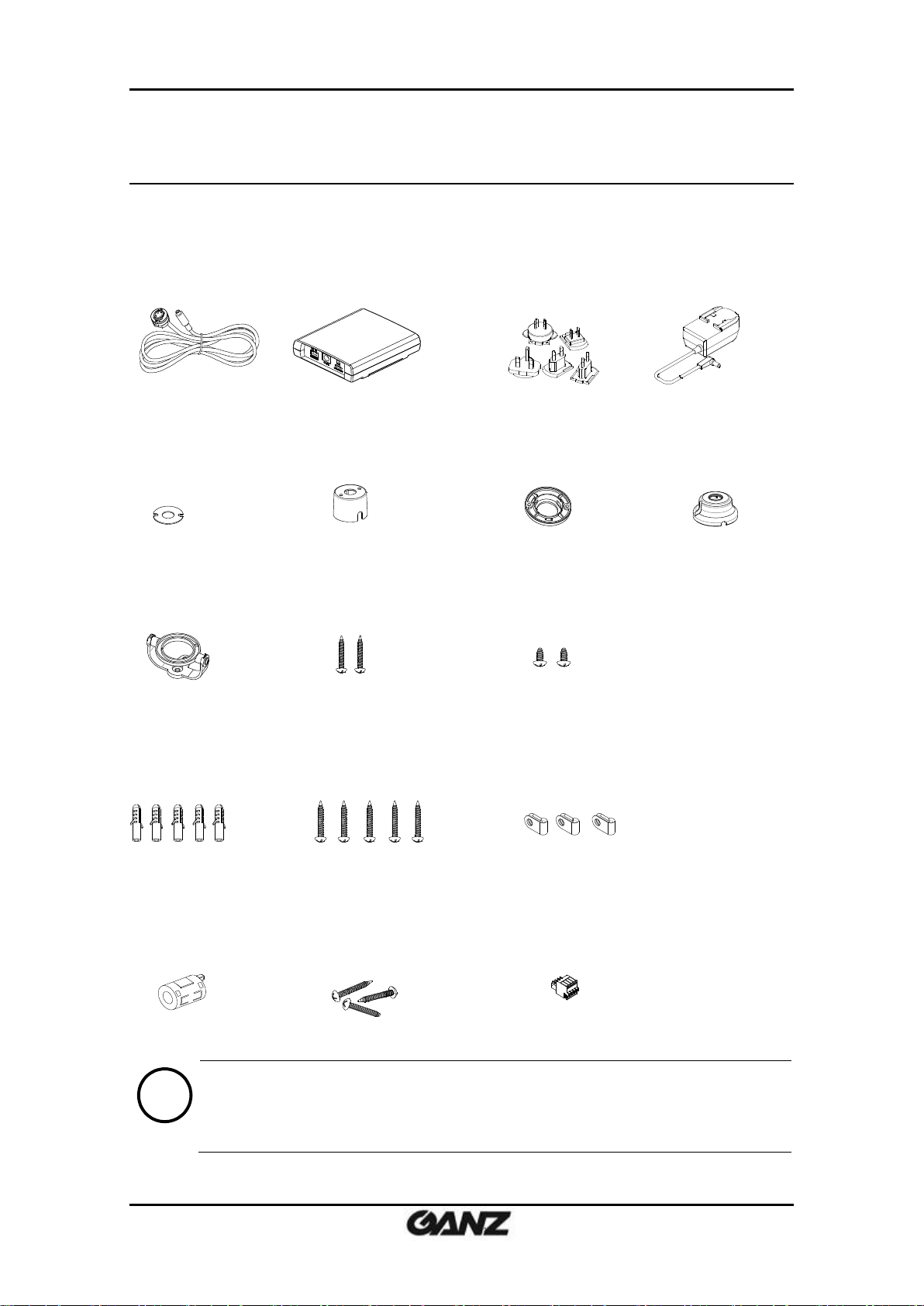
PixelPro GXi Series ZN1-V4FN3/FN4 Installation Guide
Camera Unit
Main Unit
Universal Plugs
Power Adaptor (12VDC)
Double-sided tape
for Covert Cover
Covert Cover
Rotate Ring
Surface Mount Bracket
PAN/TILT Bracket
Tapping Screws
(TP1 M3x20) x 2pcs
Screws
(TP2 M3x6(Ni)) x 2pcs
Anchor Blocks
(M4x25) x 5pcs
Tapping Screws
(TS1 M4x25) x 5pcs
Cable Clamps x 3 pcs
Ferrite Core
Tapping Screws
(TP1 M4x20) x 3pcs
4 Pin Terminal Block
Note
i
The contents above are subject to change without prior notice.
2. PACKAGE CONTENTS
Please unpack the package carefully and handle the equipment with care.
The package contains:
06-2014-B 6
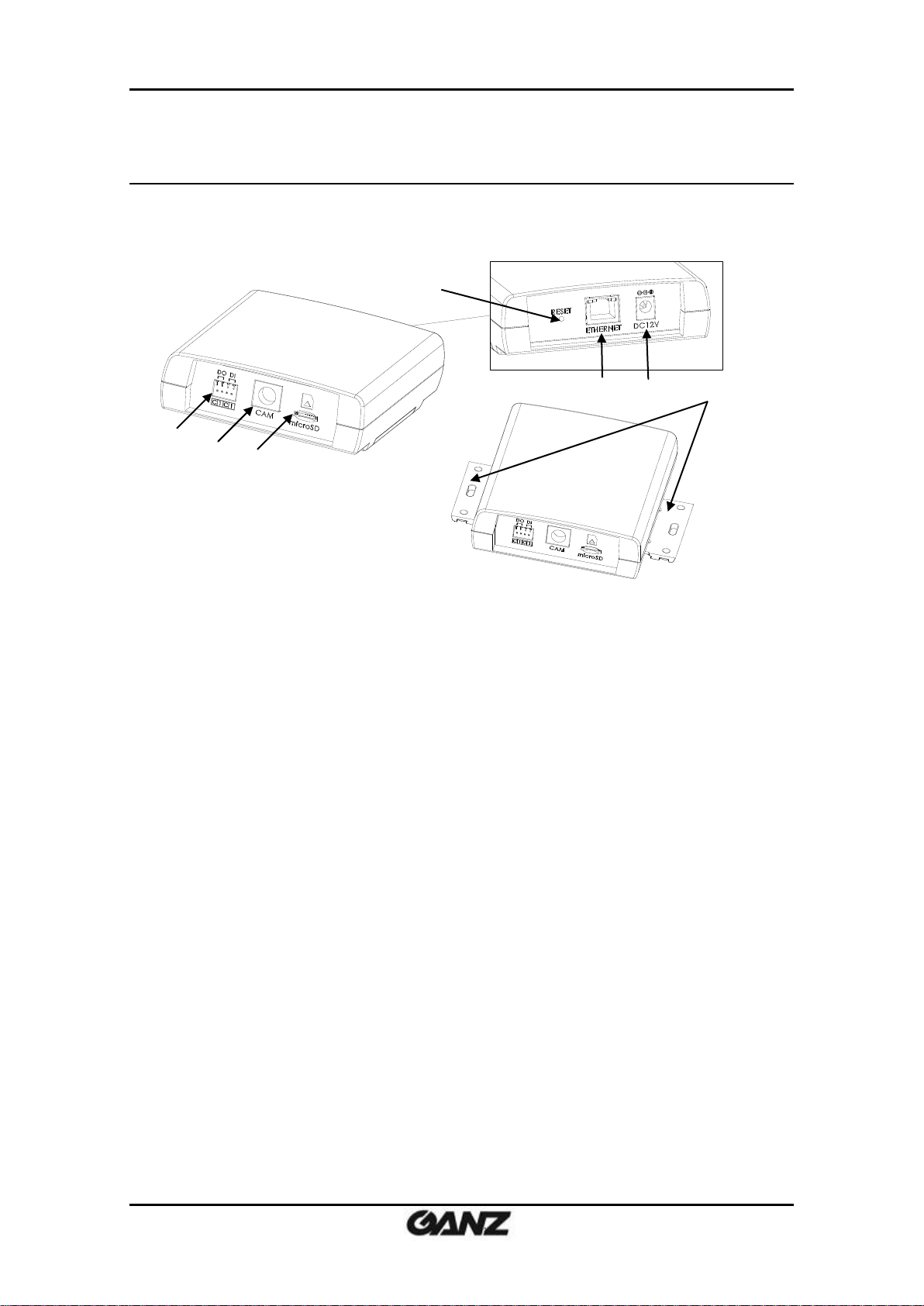
PixelPro GXi Series ZN1-V4FN3/FN4 Installation Guide
* Model herein and its appearance are subject to change without any prior notice.
④
⑤
⑥
⑦
3. PART NAMES
Main Unit
① Terminal connector
Connector for cable connection for digital input / output. Refer to “5. CONNECTIONS”
for more details.
② Camera Connector
Connector for camera unit
③ microSD slot
Supports up to 64GB. Class 4 and higher SD card is recommended for HD recordings.
④ Reset button
This button will restart or reset to factory default settings. Refer to “6.3. Reset” and “6.4.
Factory Default” for more details.
⑤ LAN Connector
RJ45 LAN connector for 10/100 Base-T Ethernet (PoE supported)
⑥ Power Adaptor Connector
12VDC power supply connection
⑦ Slide Plate
Built-in mounting bracket for main unit
06-2014-B 7
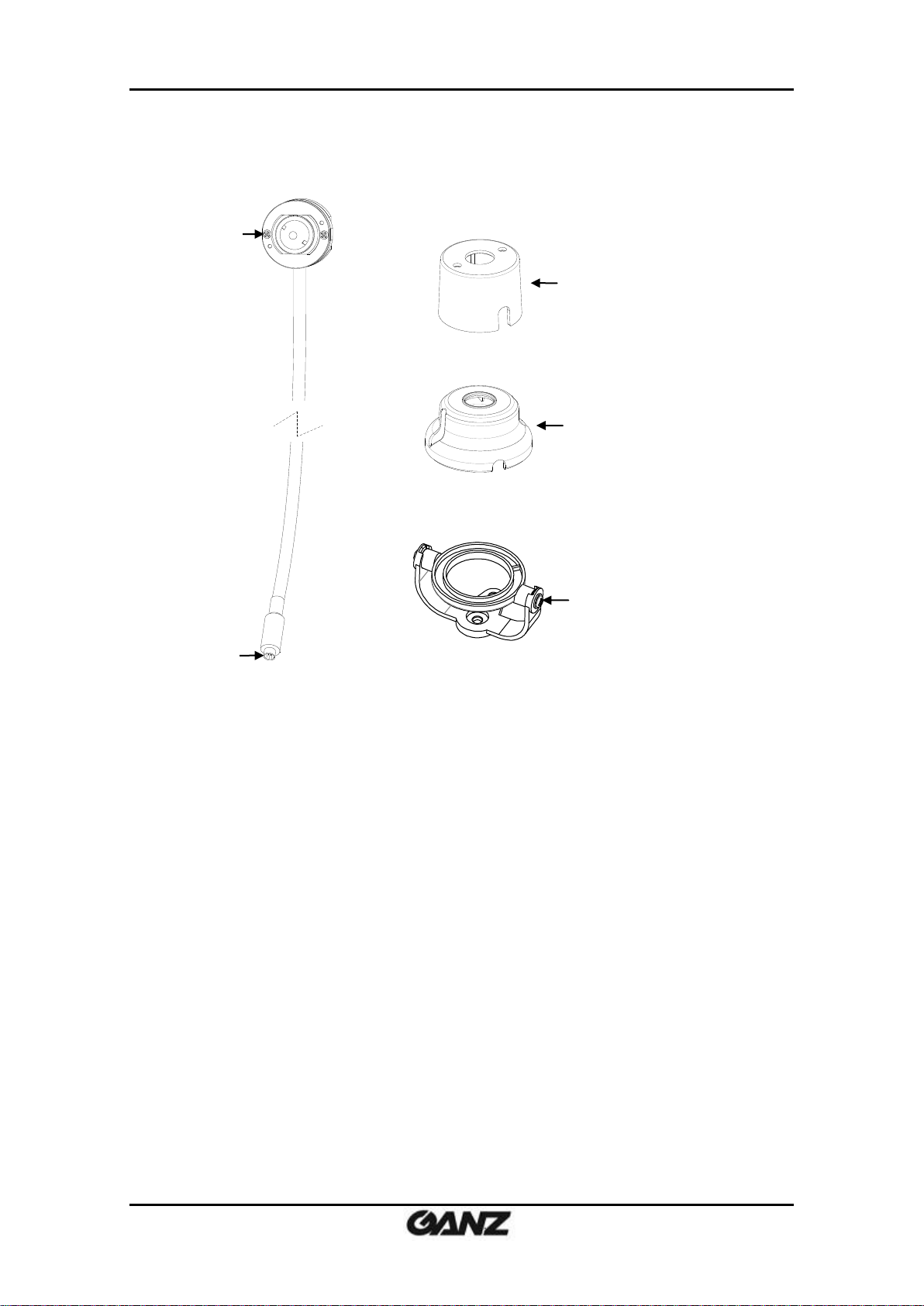
PixelPro GXi Series ZN1-V4FN3/FN4 Installation Guide
①
③
④
⑤
②
* Models herein and their appearance are subject to change without any prior notice.
Camera Unit with conjoined accessories
① Camera
Pinhole camera
② Camera DIN connector
Connector to be inserted to the camera connector on the main unit
③ Covert Cover
Bracket to be installed behind the wall or ceiling to hold the camera inside
④ Surface Mount Bracket
Bracket to be installed on the wall or ceiling to hold the camera inside
⑤ Pan/Tilt Bracket
Bracket to be installed on the wall or ceiling for camera’s angle adjustment
It shall be combined with the rotate ring and the surface mount bracket for the complete
installation.
06-2014-B 8
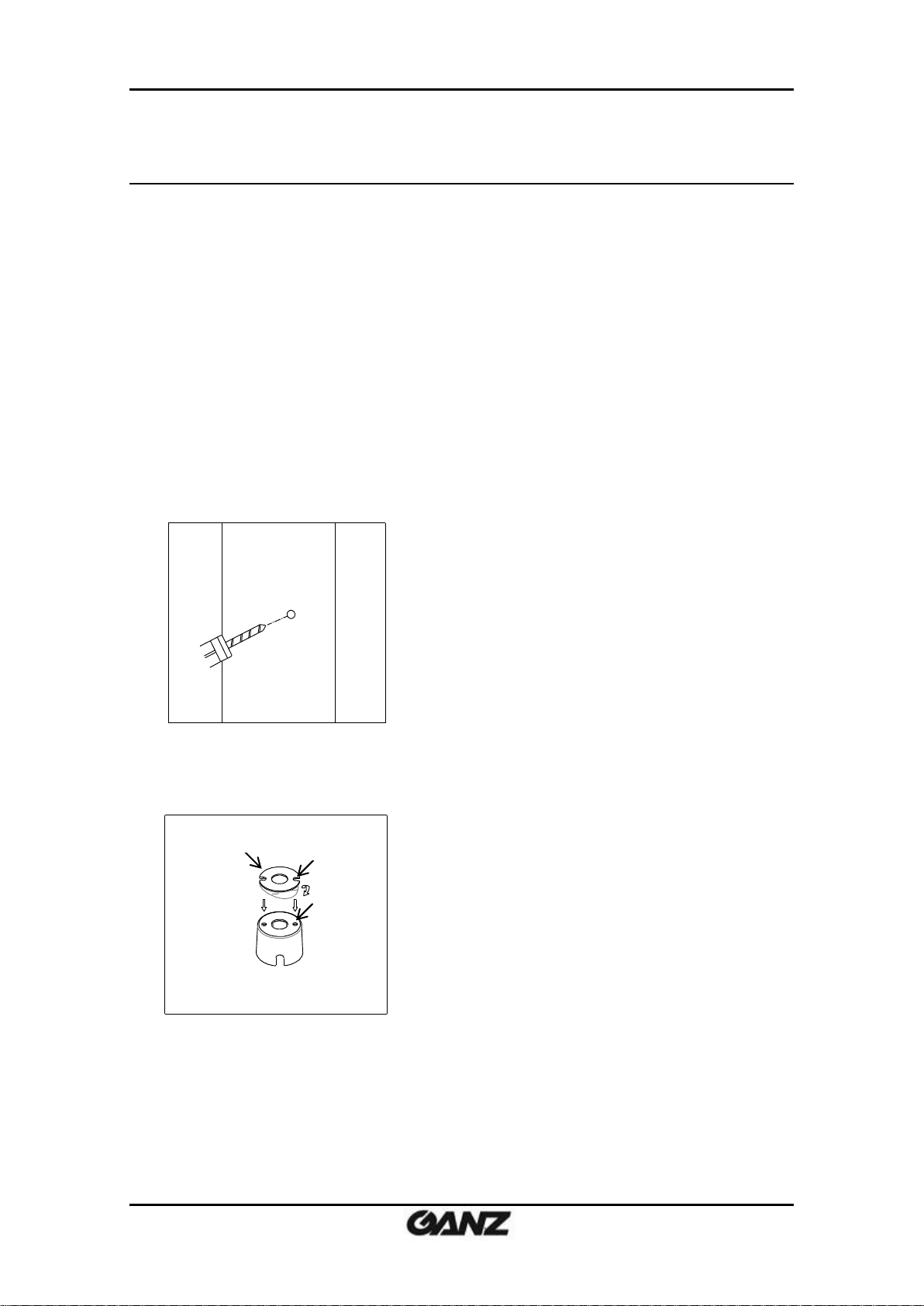
PixelPro GXi Series ZN1-V4FN3/FN4 Installation Guide
1) Drill a hole with 3mm diameters on a desired
spot where the camera lens will be located.
2) Peel off one side of the double-sided tape,
and attach it to the flat surface of the covert
cover by aligning the grooves on the tape
with the screw holes on the covert cover.
tape
groove
Screw hole
(Behind the wall or
above the ceiling)
4. INSTALLATION
The installation method of ZN1-V4FN3 and ZN1-V4FN4 is identical.
The installation method of the camera unit differs depending on your bracket type, but the
rest of the overall installation process is the same.
4.1. Camera Unit Installation
There are three different ways to install the camera unit:
- Covertly behind the wall or ceiling by using the covert cover
- Mounted and fixed on the wall or ceiling by using the surface mount bracket
- Mounted and fixed on the wall or ceiling by using the pan/tilt bracket to enable the
camera’s angle adjustment
Covert Installation
06-2014-B 9
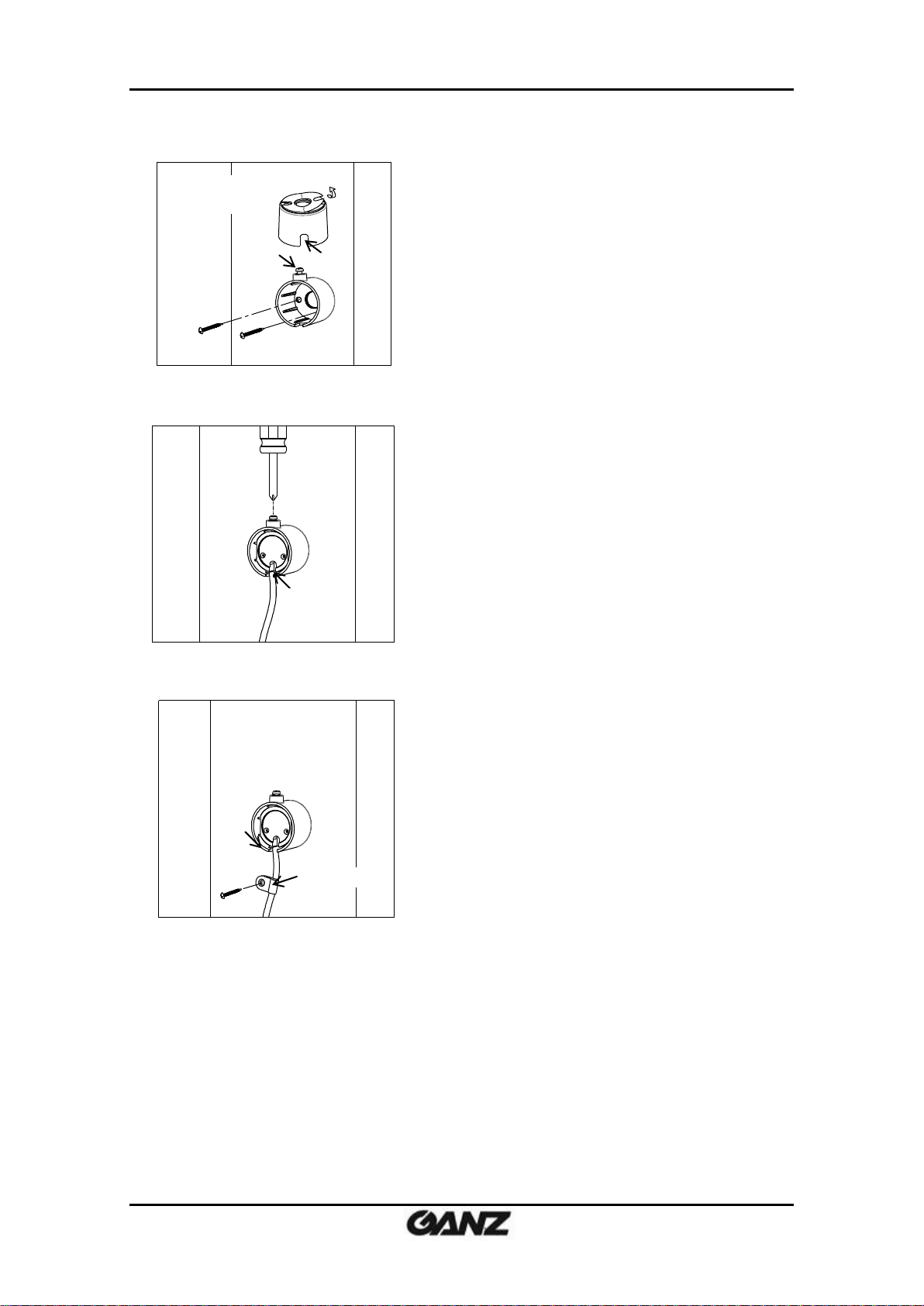
PixelPro GXi Series ZN1-V4FN3/FN4 Installation Guide
3) Peel off the other side of the tape, and stick
the taped surface to the installation surface
by placing it with the screw head upward and
the cable holder downward and aligning it
with the drilled hole on the installation
surface.
5) Place the camera inside the covert cover by
routing the camera’s cable through the cable
holder on the covert cover, and tighten the
top screw head to fix the camera.
4) Fasten the covert cover by using the tapping
screws (M3x20) appropriate for the material of
the installation surface.
6) Use the cable clamp optionally if you want to
fix the camera’s cable to a desired spot with a
tapping screw (M4x20).
Screw head
cable holder
cable clamp
(Behind the wall or
above the ceiling)
(Behind the wall or
above the ceiling)
cable holder
06-2014-B 10
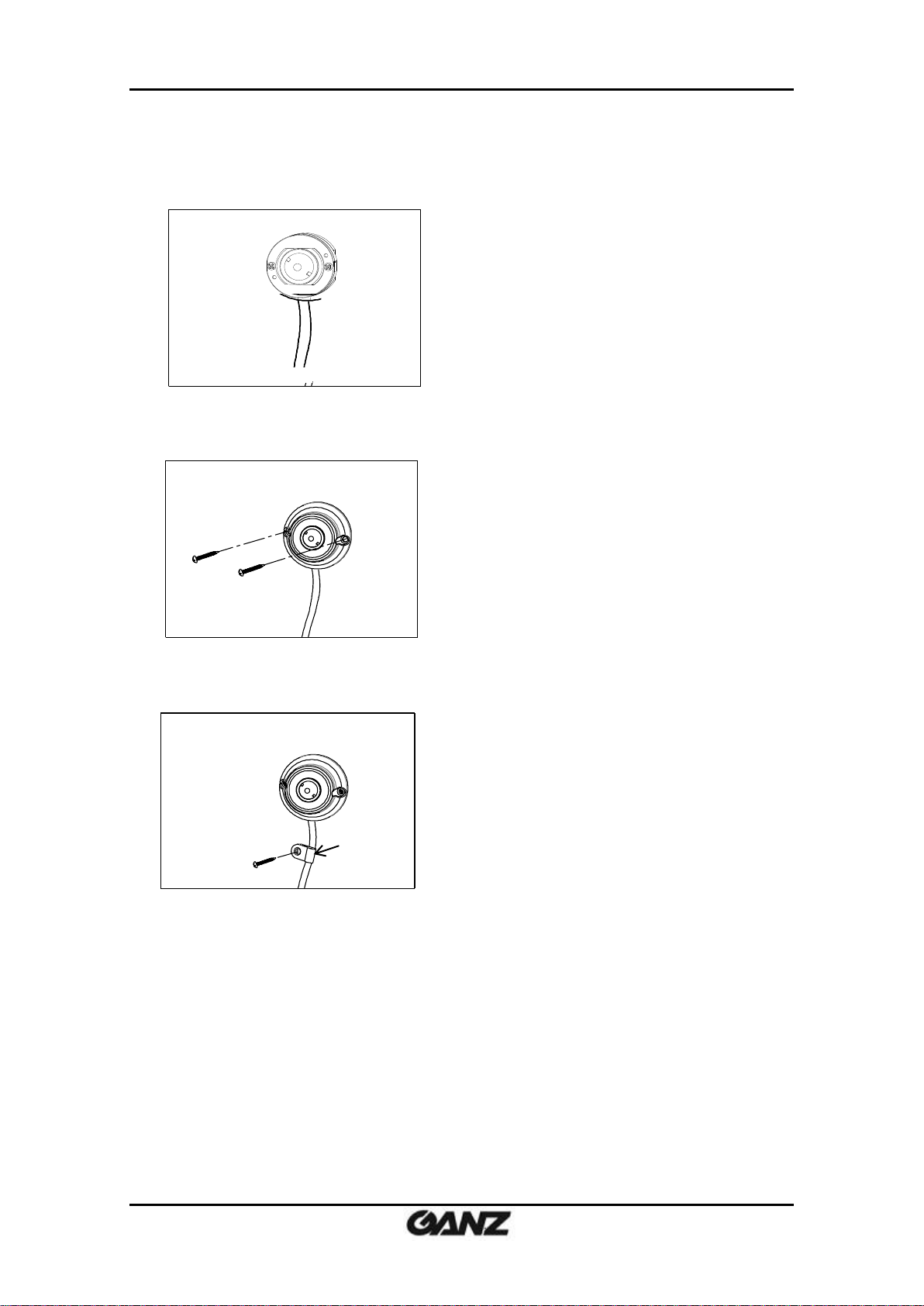
PixelPro GXi Series ZN1-V4FN3/FN4 Installation Guide
2) Cover the camera with the surface mount
bracket by routing the camera’s cable into
the cable holder on the bracket. Then, fasten
the bracket using the tapping screws (M3x20)
and anchor blocks appropriate for the
material of the installation surface.
3) Use the cable clamp optionally if you want to
fix the camera’s cable to a desired spot with a
tapping screw (M4x20).
cable clamp
1) Place the camera on a desired installation
surface.
Surface Installation for fixed angle
06-2014-B 11
