Ganz ZN1A-M4FN3 User Manual
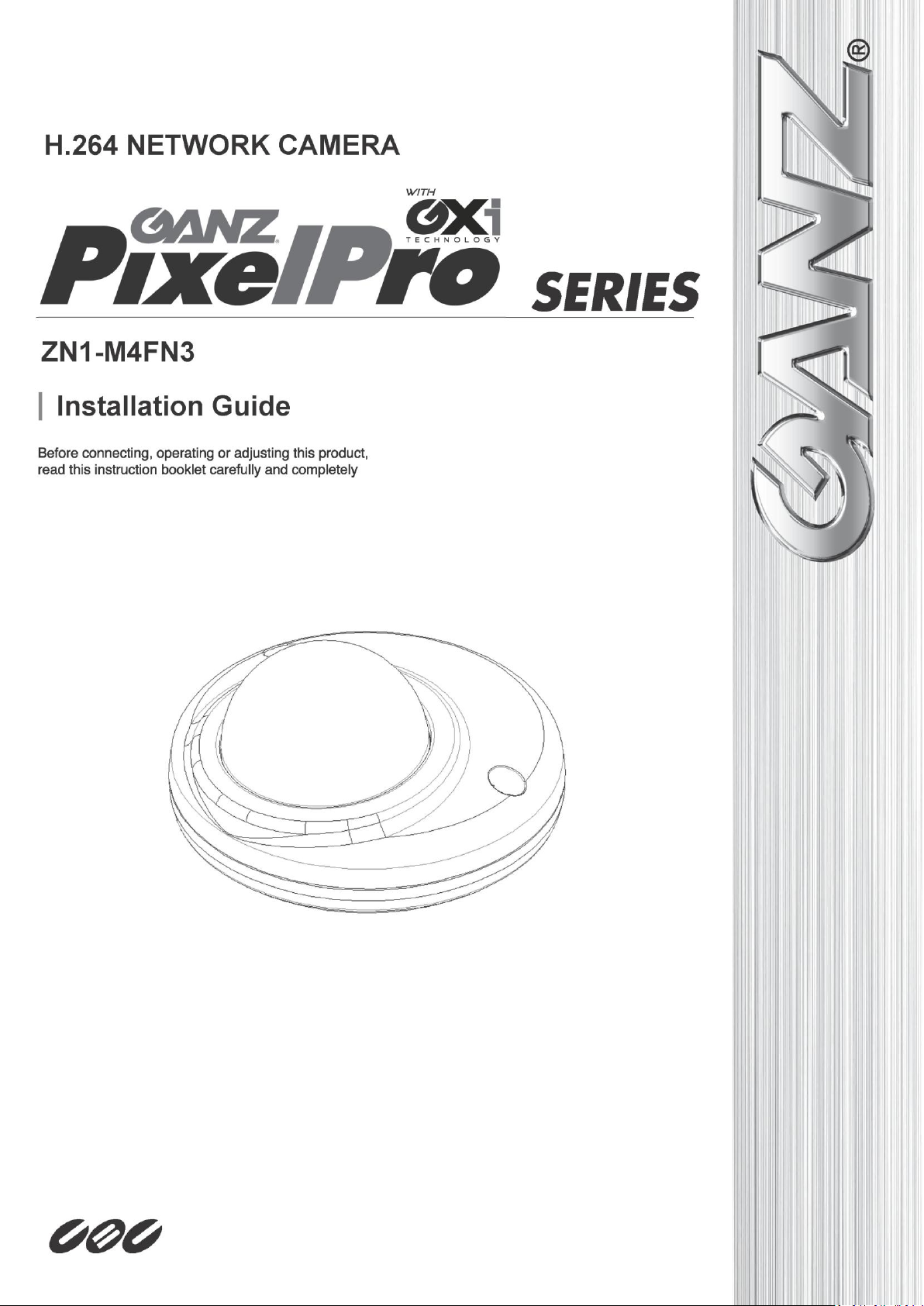
PixelPro GXi Series ZN1-M4FN3 Installation Guide
03-2014-A 1

PixelPro GXi Series ZN1-M4FN3 Installation Guide
Precaution
Please read this manual carefully before installing the unit.
Never disassemble the camera. Unauthorized disassembly may cause equipment
failure or damage to the unit.
Please do not install the camera in a place exposed to direct sunlight.
Do not operate the camera in environments beyond the specified temperature. Refer
to “Environment Condition” on “APPENDIX (A) : SPECIFICATIONS” in this manual.
Before applying power to the camera, check the power source to ensure that it is
within the specifications. Refer to “Electrical Characteristics” on “APPENDIX (A) :
SPECIFICATIONS”
03-2014-A 2

PixelPro GXi Series ZN1-M4FN3 Installation Guide
Table of Contents
Precaution ................................................................................................................ 2
1. FEATURES ............................................................................................................. 4
2. PACKAGE CONTENTS............................................................................................. 5
3. PART NAMES ........................................................................................................ 6
4. INSTALLATION ...................................................................................................... 7
4.1. Installing the camera .......................................................................................................... 7
4.2. Adjusting the angle of camera ........................................................................................... 9
4.3. Setting the Image Attribute ............................................................................................. 10
5. CONNECTIONS .................................................................................................... 11
6. CONFIGURATION ................................................................................................ 12
6.1. Set up network environment ........................................................................................... 12
6.1.1. Generic IP Environment ............................................................................................ 12
6.1.2. Custom IP Environment............................................................................................. 13
6.2. View video on web page .................................................................................................. 14
6.2.1. ActiveX Installation .................................................................................................... 14
6.2.2. View video using IPAdmin Tool ................................................................................. 15
6.3. Reset ................................................................................................................................. 16
6.4. Factory Default ................................................................................................................. 16
6.5. Safe Mode ........................................................................................................................ 17
APPENDIX (A): SPECIFICATIONS .............................................................................. 19
Summary ................................................................................................................................. 19
Electrical Characteristics ......................................................................................................... 20
Environment Condition ........................................................................................................... 20
Mechanical Condition ............................................................................................................. 20
APPENDIX (B): POWER OVER ETHERNET ................................................................. 21
Power Comparison .................................................................................................................. 21
APPENDIX (C): DIMENSIONS ................................................................................... 22
APPENDIX (D): HEXADECIMAL-DECIMAL CONVERSION TABLE ................................. 23
REVISION HISTORY ................................................................................................. 24
03-2014-A 3

PixelPro GXi Series ZN1-M4FN3 Installation Guide
1. FEATURES
Camera
1/2.7” 1080p CMOS Image Sensor
Digital Day/Night
WDR
Vandal Proof (IK09)
Video
H.264 Baseline, Main, High profile(MPEG-4 Part 10/AVC), MJPEG(Motion JPEG)
Max 30fps in 1080p
Text Overlay
Network
10 / 100 Base-T Ethernet
Integration
Software Development Kit (SDK) available
ONVIF Compliant (Profile S)
General
microSD slot
Power Over Ethernet (PoE)
Video Contents Analysis (VCA)
VCA Presence (Standard)
VCA Surveillance (Optional)
03-2014-A 4
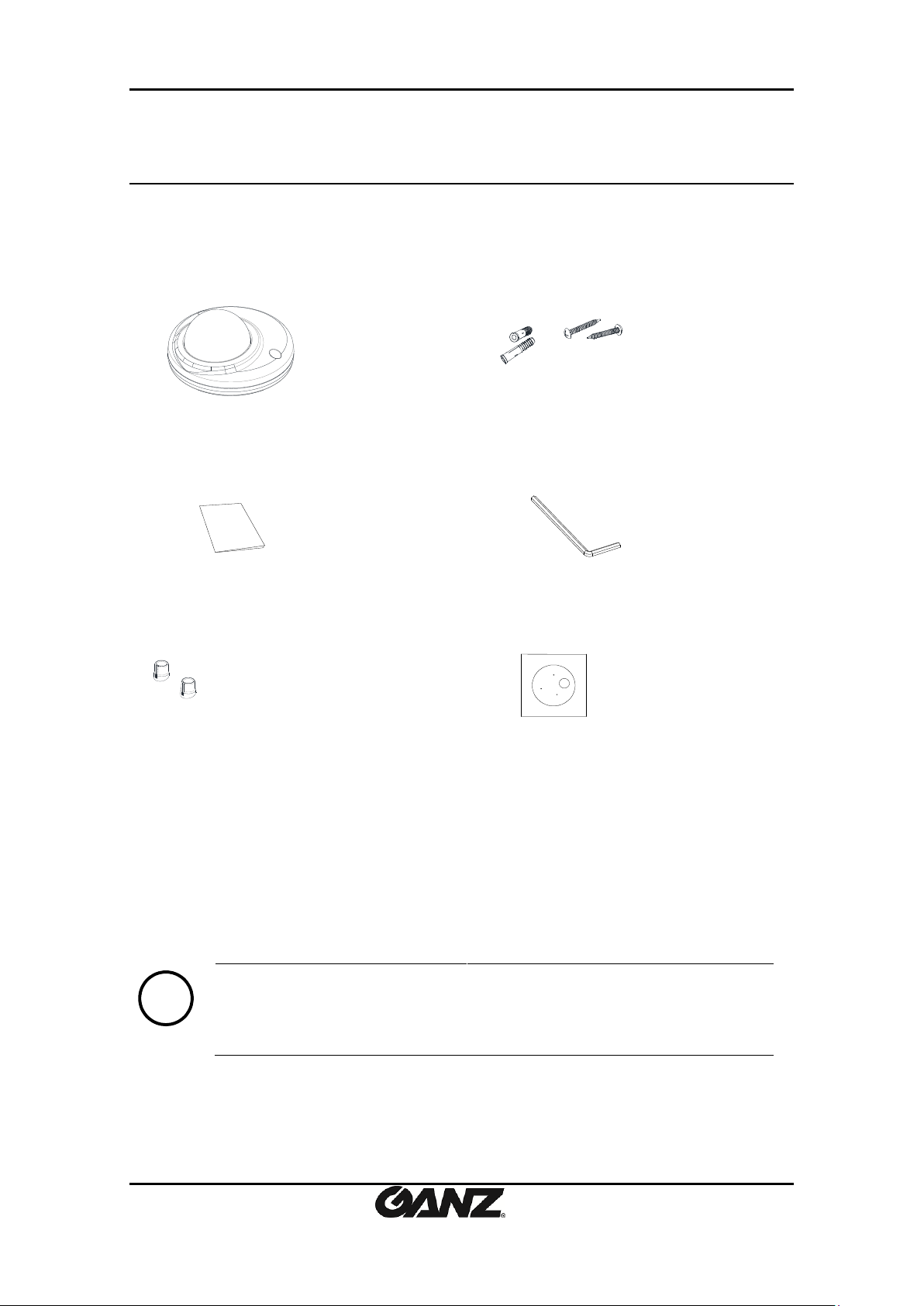
PixelPro GXi Series ZN1-M4FN3 Installation Guide
Camera
Screws and anchor blocks
Quick Installation Guide
Hex Wrench Driver
White Plug
Installation Template
Note
i
The contents above are subject to change without prior notice.
2. PACKAGE CONTENTS
Please unpack the package carefully and handle the equipment with care.
The package contains:
03-2014-A 5
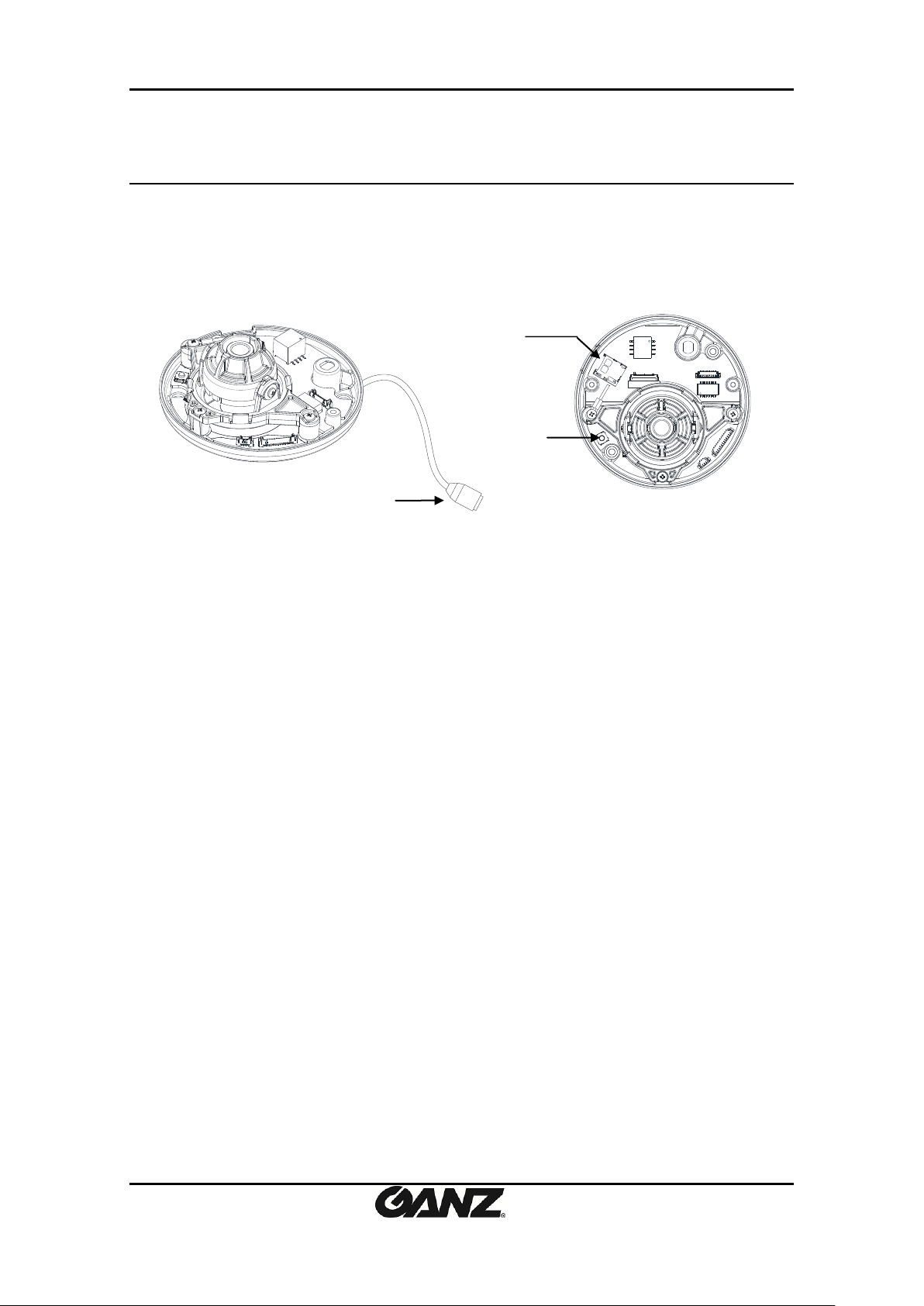
PixelPro GXi Series ZN1-M4FN3 Installation Guide
* Models herein and their appearance are subject to change without any prior notice.
3. PART NAMES
① LAN connector
RJ45 LAN connector for 10/100 Base-T Ethernet (PoE supported).
② Reset button
Use the button to restart the device or to reset it to Factory Default.
Refer to “6.3. Reset” and “6.4.Factory Default” for more details.
③ microSD slot
Supports up to 64GB. Recommend Class 4 and higher for HD recordings.
03-2014-A 6
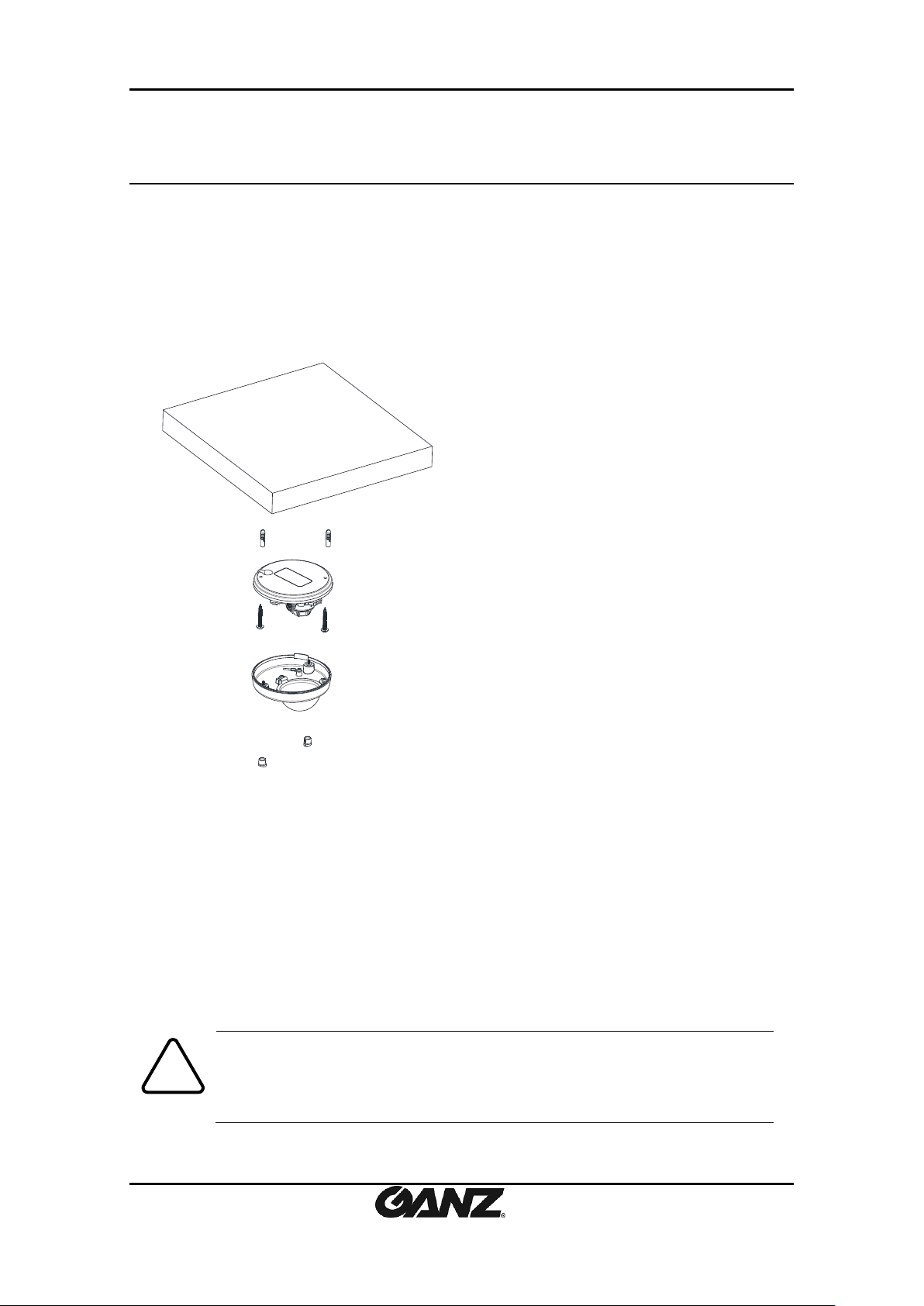
PixelPro GXi Series ZN1-M4FN3 Installation Guide
Caution
!
To prevent products from damage, place the camera on stable and nonvibrating surfaces If the stability is in doubt, consult safety personnel for
reinforcements, and then proceed with the installation.
1) Place the installation template (outline
shown on the next page) included in the
package on the desired installation surface.
2) Drill holes in correct positions based on
the template paper, and insert anchor
blocks into the holes.
3) Make sure the necessary cables
including a LAN cable and a power cable
are properly connected to the camera
either thru the ceiling or thru the groove
around the mounting plate.
4) Place the camera body and match the
alignment holes with the corresponding
anchor blocks and hold against the
mounting surface.
5) Tighten the anchor blocks with screws.
6) Adjust the angle of the camera. Refer to
“4.2. Adjusting the angle of camera” for
more details.
7) Place the dome cover on the main body
of the camera. Dome cover has three
alignment holes that match camera body’s
alignment holes.
8) Once properly placed, insert screws into
the three holes of the body and tighten
them up.
4. INSTALLATION
4.1. Installing the camera
03-2014-A 7
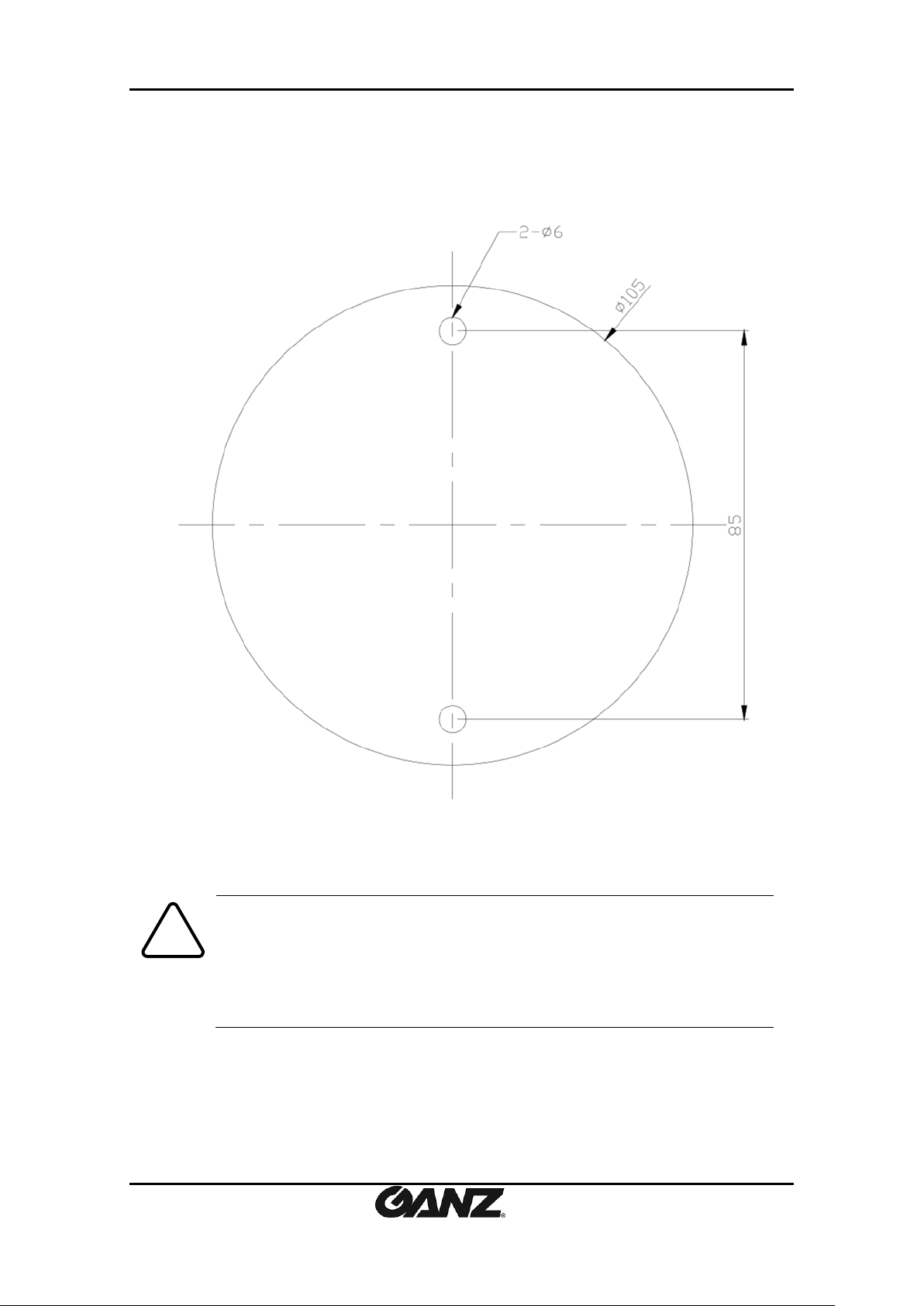
PixelPro GXi Series ZN1-M4FN3 Installation Guide
Caution
!
Installation template’s image size scale in this installation guide is not 1:1.
The correct-size template design paper can be found inside the package
separately.
Installation Template
03-2014-A 8
(Unit: mm)
