Ganz ZCOH5-DW55NXA, ZCOH5-DWN21NXA, ZCOH5-DW21NXA, ZCOH5-DN21NXA, ZCOH5-DN84NXA User Manual
...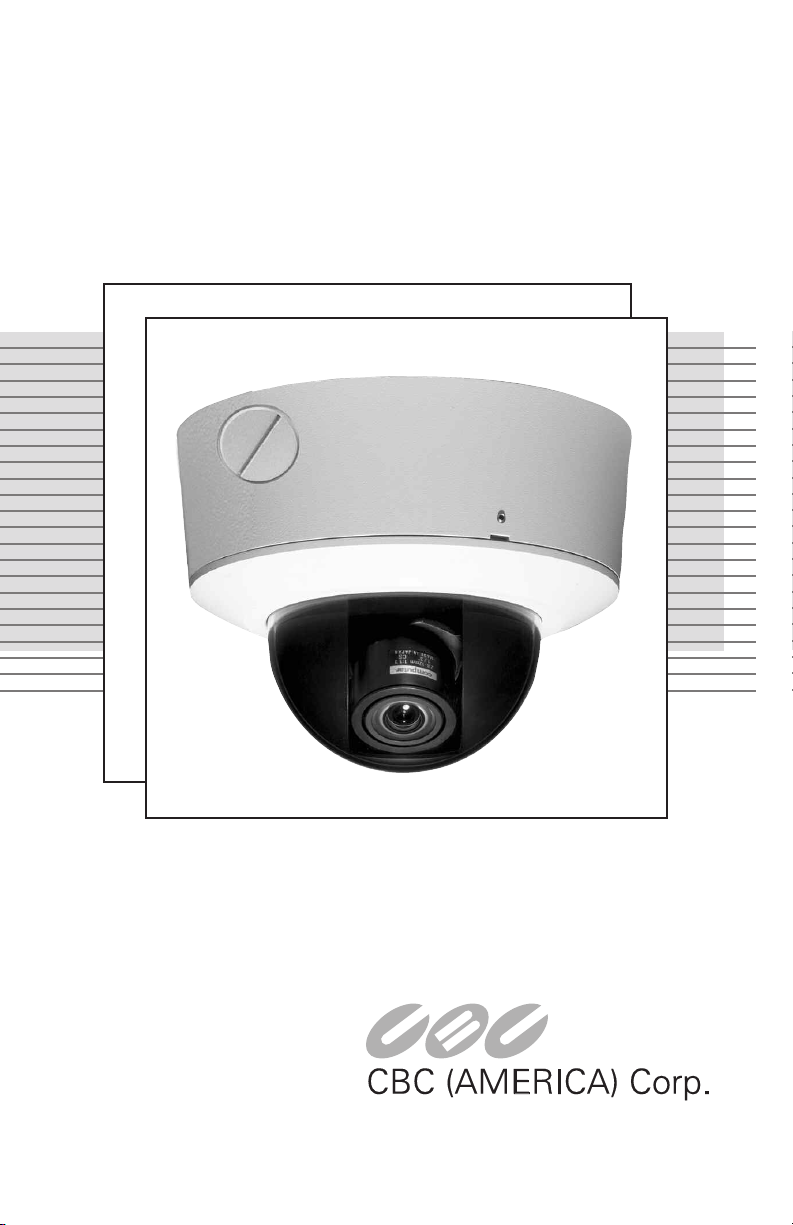
ZC-OH5 TAMPER-RESISTANT
INDOOR/OUTDOOR HOUSING
INSTRUCTION MANUAL
FOR USE WITH GANZ ZC-D5000 SERIES MINIDOME CAMERAS
Please carefully read and observe all instructions and warnings contained in this manual
or on the product. Improper installation may damage the device and void the warranty.
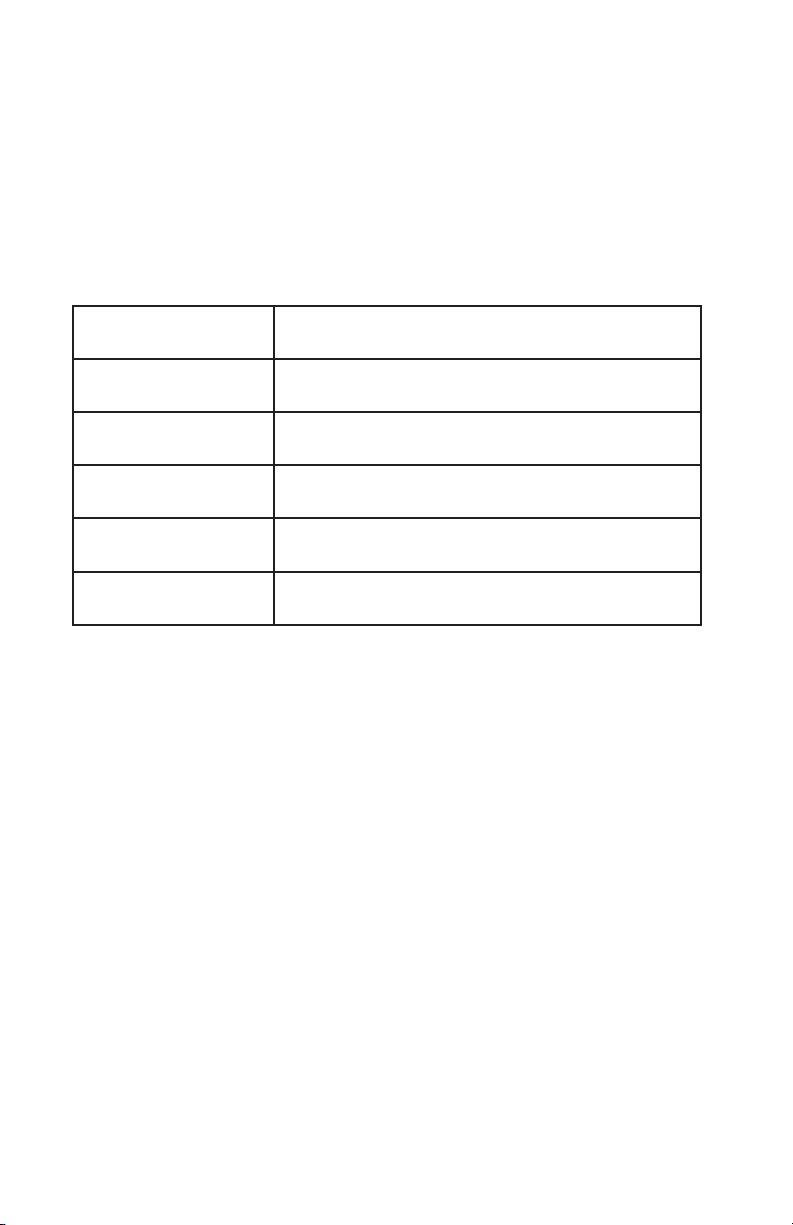
IMPORTANT
Installation should be performed by a qualified service person and
conform to all local codes.
DESCRIPTION
Model ZC-OH5 is a tamper resistant indoor or outdoor housing that is
designed to accommodate all CBC ZC-D5000 series mini-dome cameras.
This housing will accept the following camera models:
ZC-D5029NHA/PHA
ZC-D5212NHA/PHA
ZC-D5550NHA/PHA
ZC-DN5029NHA/PHA
ZC-DN5212NHA/PHA
ZC-DN5840NHA/PHA
1/3" Color hi-res dome, 540 TVL, 2.9-8.2mm
AI varifocal
1/3" Color hi-res dome, 540 TVL, 2.8-12mm
AI varifocal
1/3" Color hi-res dome, 540 TVL, 5-50mm
AI varifocal
1/3" Color hi-res TRUE DAY/NIGHT dome, 540
TVL, 2.9-8.2mm AI varifocal
1/3" Color hi-res TRUE DAY/NIGHT dome, 540
TVL, 2.8-12mm AI varifocal
1/3" Color hi-res TRUE DAY/NIGHT dome, 540
TVL, 8.5-40mm AI varifocal
MAJOR FEATURES
• Polycarbonate dome with rugged cast aluminum housing withstands the
blow from a 10 pound sledgehammer
• O-ring sealed housing meets IP66 standards for use in virtually any
weather conditions
• Quick-Lock tabs for easy installation and removal of camera module
• Built-in conduit access in dome base accepts 3/4” conduit
• Quick and easy installation utilizing 6 different dome camera options
• Housing mounts directly to any wall, ceiling or 4S Electrical box.
INSTALLATION
1) Standard Housing Installation
a)
CAUTION: Do Not Remove Screws. Loosen the 3 set screws
from the dome base using the supplied key and remove the dome
cover (see F
screwdriver may be needed to separate the dome cover from the
housing base by using the pry slots to seperate.
IGURE 1).The O-Ring makes a tight seal, so a thin-bladed
2
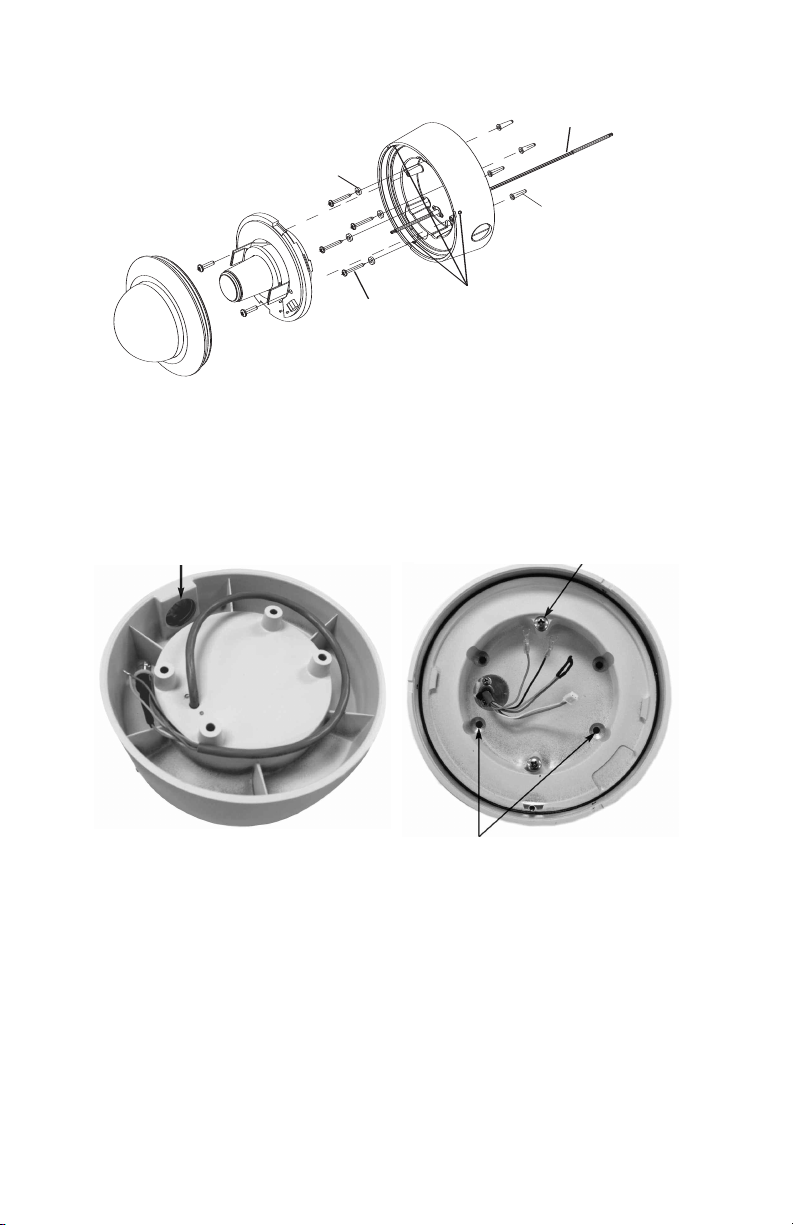
F
Loosen (x3) Set Screws
to remove trim ring and
bubble.
Mounting
Screws (x4)
Plastic anchors (x4)
for drywall only.
Cable Assembly
Rubber mounting
washers (x4)
IGURE 1
DOME REMOVAL
b) Using a minimum 1/2” drill bit, drill the cable feed hole and feed the
video/power cable through the mounting surface or attach 3/4”
conduit fitting to the hole in the side and seal with pipe thread tape
IGURE 2).
(see F
F
IGURE 2
BACK VIEW CONDUIT HOLE
Built-in Conduit Hole
INSIDE BASE MOUNTING HOLES
Mounting holes for camera base (2)
F
IGURE 3
Mounting holes for housing,
covered by rubber plugs (4)
c) Holding the dome against the mounting surface, mark and drill the 4
mounting holes (see F
surface using the supplied #8 Phillips screws, rubber washers and
plastic anchors (anchors for dry wall only), (see FIGURE 1).
IGURE 3). Fasten the base to the mounting
Depending on the mounting surface other hardware may be needed.
Add rubber gasket seal to the back of the housing for sealing on a
flat surfaces. For uneven surfaces a bead of silicone sealant is
recommended.
Note: If using other mounting hardware; appl
y silicone sealant
around the inside of the 4 mounting holes before inserting screws or
bolts to prevent damage from leakage.
3
