Page 1
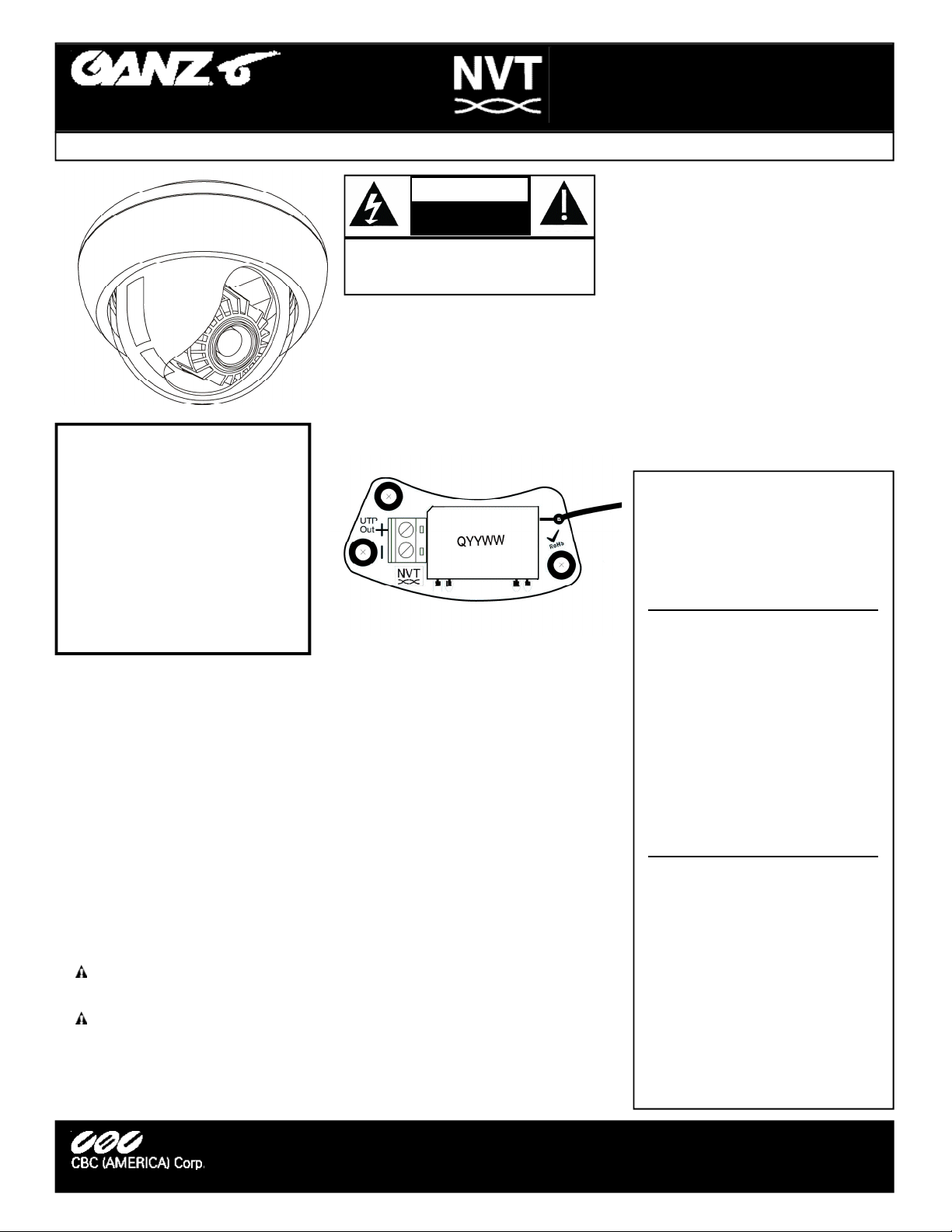
Connecting Your Camera
1. Remove Cover as per your Mini Dome Camera
Instruction Manual. Inside your camera, next to the
Video output terminal you will see the NVT Twisted
Pair module. The module is already preconnected to
the coax output terminal.
2. Feed your twisted pair wire through the opening at
the bottom of the camera body. Attach the twisted
pair wires to the terminal block, observing wire color
polarity.
Connecting the Monitor End
Possible Receiver Models:
N V-212A, NV-213A, NV-214-M, NV-652R, NV413A, NV-452R, NV-813A, NV-862“X”, NV- 1 6 1 3 A ,
N V -1662“X”, NV-3213A or NV- 3 2 6 2 “ X ”
1 . Use the correct receiver for the measured wire
distance.
2 . If the receiver is a model NV-213A, NV- 6 5 2 R ,
N V-413A, N V-452R, N V -813A, NV-1613A or
N V -3213A,
connect the ground screw to the
same ground as your o ther receive end
e q u i p m e n t
.
3 . If the receiver is a model NV-652R, NV-452R, NV-
862“X”, NV-1662“X” or NV-3262“X, connect
p o w e r.
4 . Connect your twisted-pair wire to the input of the
r e c e i v e r. Observe polarity. Torque to 5 in-lbs.
Wiring Notes
Wire — The Dos
1. Do use point-to-point Unshielded Twisted Pair
wire, gauge 24 or thicker, stranded or solid,
C a t e g o ry 2, 3, 4, or 5.
2. The video signal may co-exist in the same wire
bundle as other video, telephone, data, control
signals, or low-voltage power.
3. Measure the wire distance.
Wire — The Don’ts
1. DO NOT USE SHIELDED TWISTED PAIR WIRE.
2. DON’T USE UN-TWISTED WIRE.
3. For safety, never put NVT signals in the same
conduit as high-voltage wiring.
4. WARNING — to reduce a risk of fire or
electrical shock, do not expose this product to rain
or moisture.
Twisted-Pair Option
Installation Instructions
ZC-D5000 Minidome Series
THIS INSTA L L ATION SHOULD BE MADE BY A QUALIFIED SERVICE PERSON AND SHOULD CONFORM TO ALL LOCAL CODES.
Digital Day/Night Models:
ZC-D5029NHAT
WITH
2.9-8.2MMvarifocal
ZC-D5212NHAT
WITH
2.8-12MMvarifocal
ZC-D5550NHAT
WITH
5-50MMvarifocal
True Day/Night Models:
ZC-DN5029NHAT
WITH
2.9-8.2MMvarifocal
ZC-DN5212NHAT
WITH
2.8-12MMvarifocal
ZC-DN5550NHAT
WITH
5-50MMvarifocal
If the receiver is a model NV-652R, NV-452R, NV862“X” or NC-3262“X” the green “Active” L E D
should have a steady light, indicating that video
is present. A flickering light typically means that
there is something wrong with the cabling.
5 . Connect the baseband video signal from the
receiver to the video monitor (or other video
equipment, multiplexer, quad, etc.) using a 75
coax cable with a BNC connector.
6 . Confirm that your monitor or other receiving
equipment is correctly terminated with a single
75 terminator.
7 . For best pictures using the NV-652R, NV- 4 5 2 R ,
NC-1662“X” or NC-3262 “X”, adjust the distance
equalization controls.
NEW YORK: 55 MA LL DRIVE • C OMMACK, NY 117 25 • TEL: 1 (800 ) 422-6 707 • (631) 864-9700 • FA X : (6 31) 543 -5426
CALIFORNIA: 20521 EARL STREET • TORRANCE, CA 90503 • TEL: 1 (800) 888-0131 • (310) 793-1500 • FAX: (310) 793-1506
© 2007 CBC (AMERICA) Corp. All rights reserved. NVT is a registered trademark of NETWORK VIDEO TECHNOLOGIES, INC.
www.cbcamerica.com
Technical Support
For more information concerning NVT
Twisted Pair installation on the ZC-D5000
Series models, contact either:
CBC (AMERICA) Corp.
CBC Technical Support is available for
consultation from 9AM to 5PM Monday
through Friday.
New York Office
Voice: 1.800.422.6707 631.864.9700
Fax: 631.543.5426
California Office
Voice: 1.800.888.0131 310.793.1500
Fax: 310.793.1506
Network Video Technologies, Inc.
NVT Support is available for consultation
from 8AM to 5:30PM USA Pacific
Standard Time Monday through Friday.
Voice: 1.800 .959.9870 650.462.8100
Fax: 650.326.1940
U.K. Branch Office
Voice: 020.8941.2494
Fax: 020.8941.2861
www.nvt.com
CAUTION: TO REDUCE THE RISK OF ELECTRICAL SHOCK, DO
NOT REMOVE COVER (OR BACK). NO USER-SERVICABLE
PARTS INSIDE. REFER SERVICING TO QUALIFIED SERVICE
PERSONNEL.
RISK OF ELECTRICAL SHOCK
DO NOT OPEN
CAUTION
