Ganz PT127N-XT User Manual
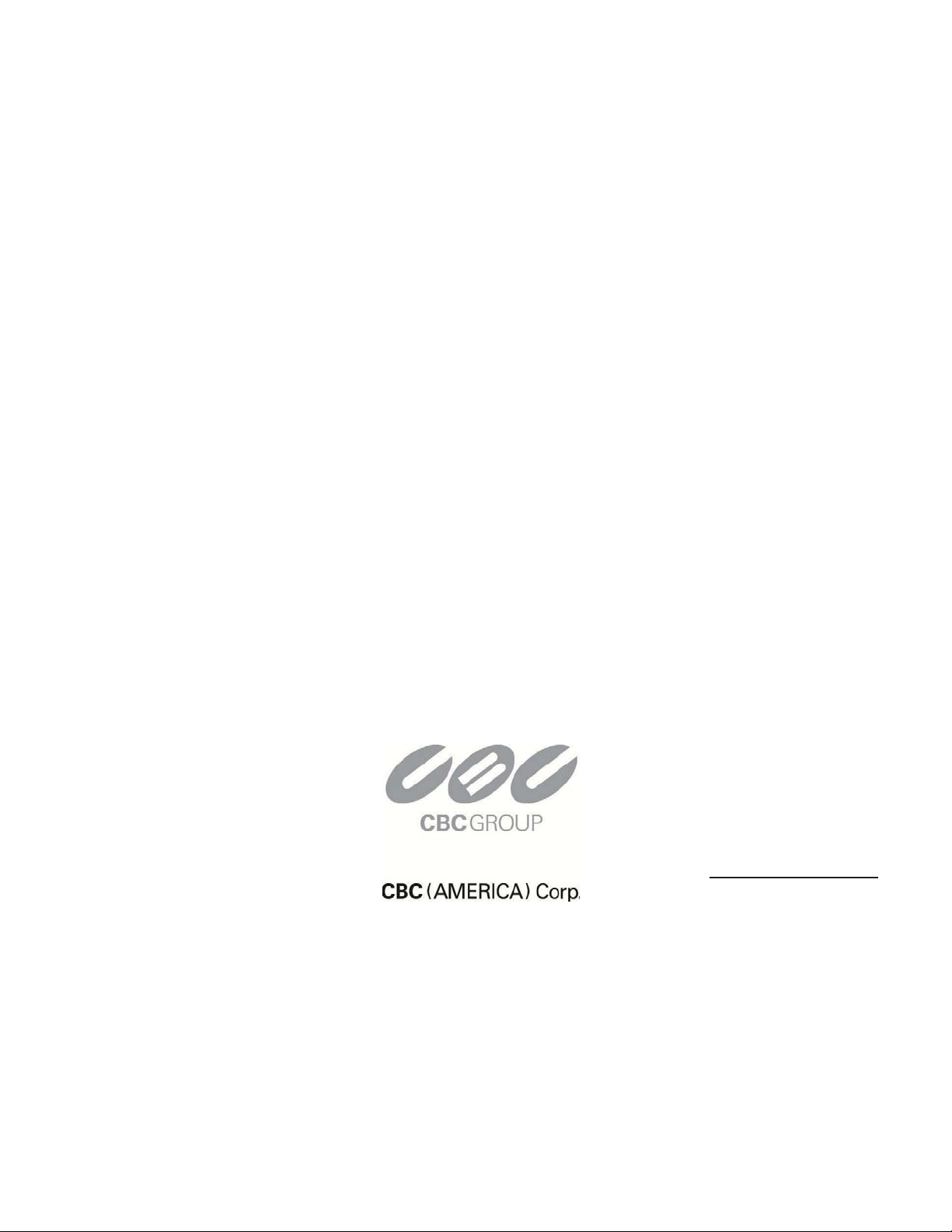
P
T112277
P
T
N--
N
X
X
T
T
Outdoor Vandal Proof 27x DN PTZ Dome
UUser Manual
NY: 55 Mall Drive • Commack, NY 11725 (800) 422-6707
CA: 20521 Earl Street • Torrance, CA 90503 (800) 888-0131
www.computarganz.com

G
Speed Dome Camera Instruction Manual
2/48
CAUTION
RISK OF ELECTRIC SHOCK
DO NOT OPENٻ
ntended to alert the user to
insulated "dangerous voltage" within the product's
enclosure that may be of sufficient magnitude to constitute a risk of electric
user to the presence
of important operating and maintenance (servicing) instructions in the
G
This Device compiles with Part 15 of the FCC Rules. Operation is subject to
must accept any interference received, including
CAUTION : TO REDUCE THE RISK OF ELECTRICAL SHOCK, DO NOT OPEN THE COVERS.
ٻ
ٻ
NO USER SERVICEABLE PARTS INSIDE.
REFER SERVICING TO QUALIFIED SERVICE PERSONAL
This lightning flash with arrowhead symbol is i
the presence of un-
shock to persons.
This exclamation point symbol is intended to alert the
literature accompanying the appliance.
the following two conditions:
(1) This device may not cause harmful interface, and
(2) This device
G
interference that may cause undesired operations.
G
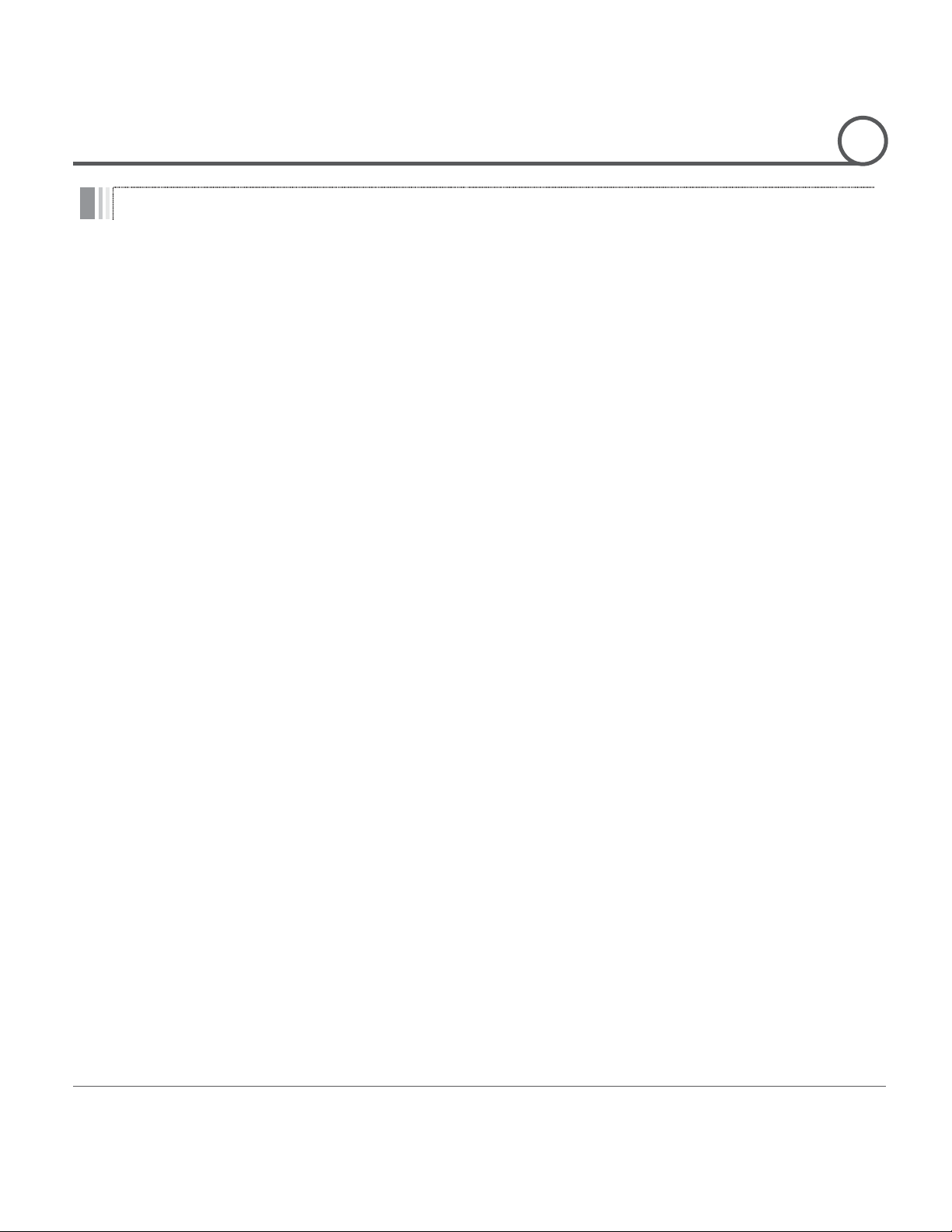
G
Speed Dome Camera Instruction Manual
3/48
Important Safety Guide
NOTICE
G
1. Read, heed and follow all the Instructions
Read all the safety and operating instructions before using the product.
2. Keep this manual
Keep this manual for reference in future.
3. Attachments / Accessories
Use only the attachments or accessories specified by the manufacturer.
4. Installation
z Do not install near any heat resources such as radiators, heat registers, stoves, or other
appratus including amplifiers that product heat. Improperly installed product may fall,
cause serious injury to a child or adult and damage the product.
z Do not block any ventilation holes or openings. Install in accordance with the
manufacturer’s instructions.
z Use only with the cart, stand, tripod, bracket, mounting devices, or table specified by
the manufacturer.
z Installation should be done only by qualified personnel and conform to all the
instructions by the manufacturer.
z Refer all servicing to qualified service personnel.
z Unless the product is specifically marked as IP67, more than IP67 or confirmed by the
manufacturer, it is designed for indoor use only and it must not be installed where
exposed to rain and moisture.
z Do not load on the product.
z Use stainless steel hardware to fasten the mount.
z To prevent damage from water leakage when installing a mount outdoors on a roof or
wall, apply sealant properly around holes.
z These servicing instructions are for use by qualified service personnel only. To reduce
the risk of electric shock, do not perform any servicing other that contained in the
operationg instructions unless you are qualified to do so.
z Use only replacement parts specified by the manufacturer.
5. Power source
This product should be operated only from the type of the power source indicated on the
marking label.
G
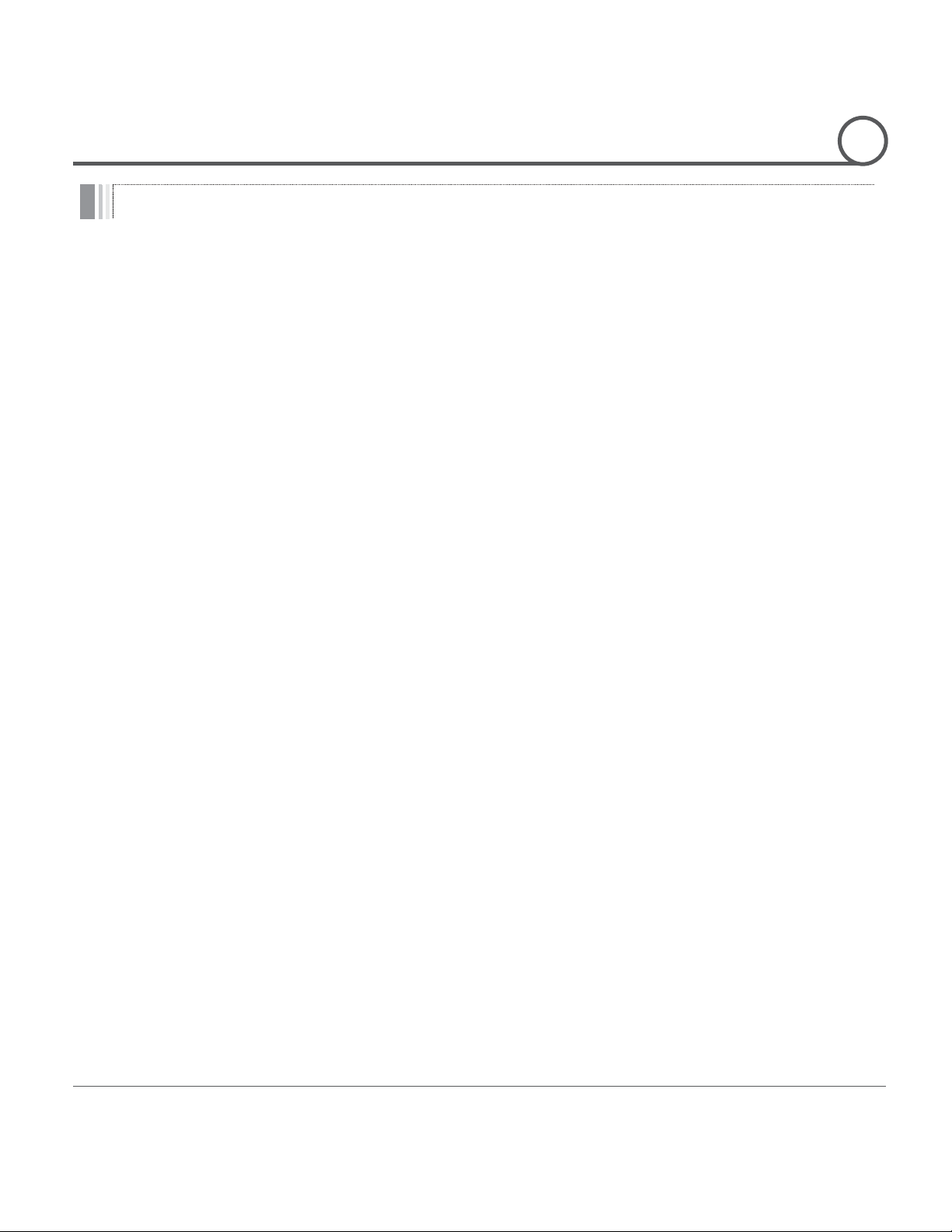
G
Speed Dome Camera Instruction Manual
4/48
Caution
NOTICE
Operating
z Before using, make sure that the power supply and others are properly installed.
z While operating, if any abnormal condition or malfunction is observed, stop using the
product immediately and then contact your local dealer.
Handling
z Do not disassemble or tamper with the parts inside the product.
z Do not drop or subject the product to shock and vibration as this can damage the
product.
z Care must be taken when you clean the clear dome cover. Especially, scratch and dust
will ruin the quality of the product.
Installation and Storage
z Do not install the product in areas of extreme temperature, which exceed the allowable
range.
z Avoid installing in humid or dusty places.
z Avoid installing in places where radiation is present.
z Avoid installing in places where there are strong magnetic fields and electric signals.
z Avoid installing in places where the product would be subject to strong vibrations.
G
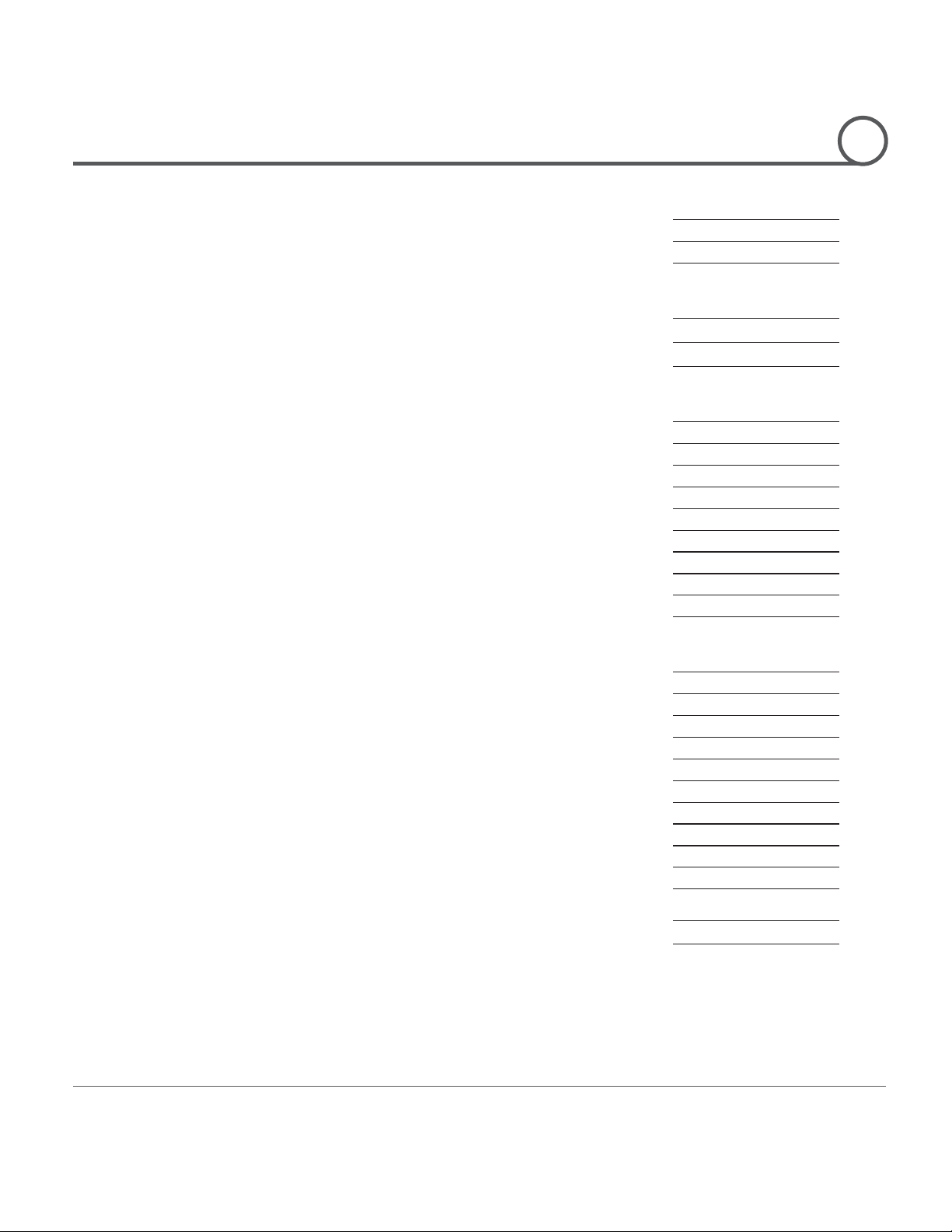
G
Speed Dome Camera Instruction Manual
5/48
ྙ Introduction
Features
6
Package Components
9
Main Part Description
10
ྚ Installation
DIP Switch Setup
11
Installation with Wall Mount Bracket
14
Wiring and Cabling
15
ྛ Operation
Check Point before Operation
19
Check Points for Preset and Pattern Function before Operation
19
OSD Menu
20
Reserved Preset (Hot Keys)
20
Preset
21
Swing
21
Pattern
22
Group
23
Other Functions
23
OSD Display
25
ྜ OSD Menu
Quick Programming Guide
26
Main Menu
26
Display Setup
27
Privacy Zone Mask Setup
28
Camera Setup
30
Motion Setup
34
Preset Setup
37
Swing Setup
39
Pattern Setup
40
Group Setup
41
System Initialize
44
ྜྷ Specifications
45
Dimension
48
TABLE OF CONTENTS
G
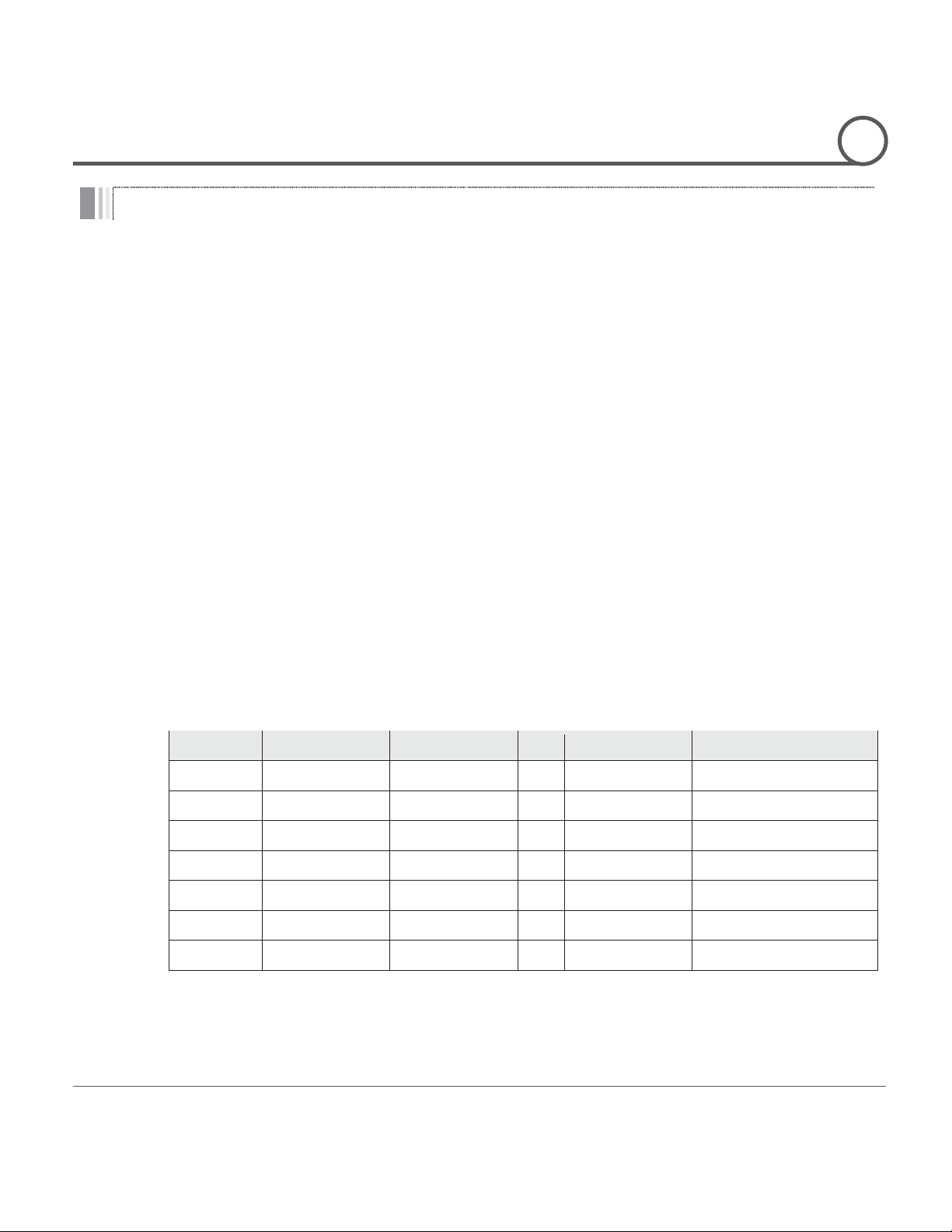
G
Speed Dome Camera Instruction Manual
6/48
Features
Preset No.
White Balance
Auto Exposure
Label
Remarks
Preset 1
Case A
Case 3
“ENTRANCE”
Preset 2
Case C
Case 5
“WAREHOUSE”
Preset 3
Case V
Case 2
“OFFICE”
Preset 95
Reserved for OSD Menu
Preset 128
Case K
Case 9
“TERRACE”
INTRODUCTION
1
Powerful Zoom Camera & Setup Options
z Image Sensor : 1/4" Super HAD color CCD
z Zoom : u27 Optical Zoom, u12 Digital Zoom
z
Day & Night, Privacy Mask
z
SNR (Super Noise Reduction) Function
z
Various Focus Mode : Auto-Focus, Manual Focus, Semi-Auto Focus
z Various Setup Options in OSD Menu.
Powerful Pan/Tilt Functions
z MAX. 360q/sec High Speed Pan/Tilt Motion
z With the Vector Drive Technology, Pan/Tilt motions are accomplished along the
shortest path. As a result, the time to target view is remarkably short and the video on
the monitor is very natural in monitoring.
z With the Micro-Stepping Control Technology, the video looks very natural at high
zoom magnification during a jog operation on a controller since the camera can be
controlled by 0.05q/sec. Hence it is very easy to make the camera focus on desired
target views at high zoom magnification. Additionally it is easy to make the camera
focus on desired positions with zoom-proportional pan/tilt movement.
Preset, Pattern, Swing, Group, Privacy Mask and More…
z MAX. 127 Presets are programmable and each preset can have its own parameter
values independently from the other presets.
For an example, refer to the below table.
G
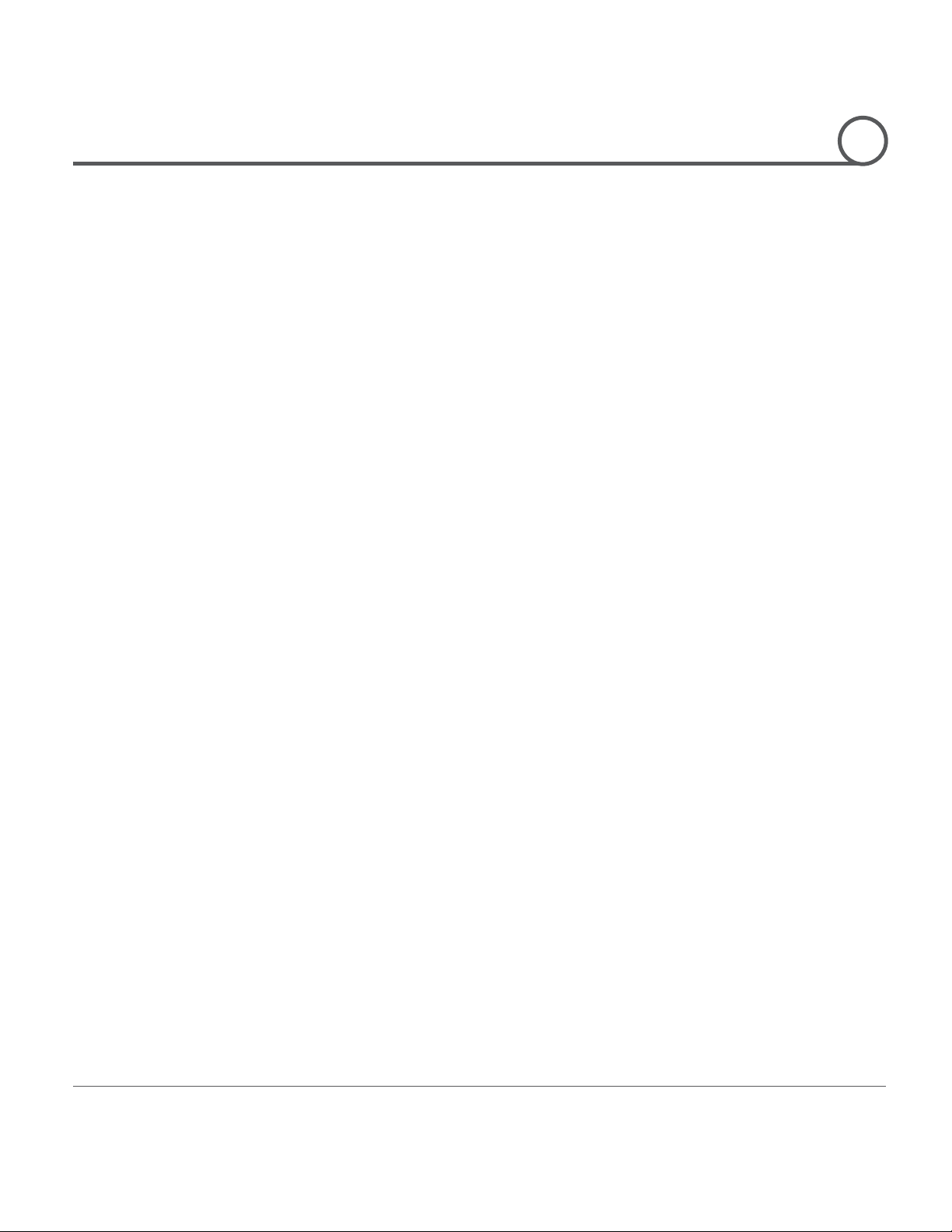
G
Speed Dome Camera Instruction Manual
7/48
INTRODUCTION
1
z MAX. 8 sets of Swing are programmable. This function is that the camera moves
repetitively between two preset positions at programmed speeds.
z MAX. 4 Patterns are programmable. This function is that the camera memorizes the
path (mostly curve path) by the joystick of the controller and revives the trajectory
operated by the joystick as closely as possible.
z MAX. 8 sets of Group are programmable. This function is that the camera memorizes
the combination of Presets, Pattern and/or Swings sequently and runs Presets, Pattern
and/or Swings repetitively. A Group can be combined upto 20 functions with any of
Preset/Pattern/Swing.
z MAX. 8 Privacy Masks are programmable, not to intrude on any other’s privacy.
PTZ(Pan/Tilt/Zoom) Control
z With the RS-485 communication connection, MAX. 255 units of cameras can be
connected to a single controller.
z Pelco-D or Pelco-P protocols can be selected as a control protocol in the current
firmware version.
OSD(On Screen Display) Menu
z OSD menu is provided to display the status of camera and to configure the functions
interactively.
z The information such as Camera ID, Pan/Tilt Angle, Direction, Alarm Input and Preset
is displayed on screen.
Alarm In/Out Function
z 3 alarm sensor inputs and 1 alarm sensor outputs are available.
z Alarm sensor input is decoupled with photo-couplers to avoid external electric noise
and shock perfectly.
z Both of N.O.(Normal Open) sensors and N.C.(Normal Close) sensors can be used and
the signal range of the Alarm output is from DC 5.0V to 12.0V for various applications.
z The camera can be set to move to a Preset position or to run functions such as Pattern,
Swing and Group when there are external sensor activations. Also “Post Alarm”
function is possible, which is supposed to activate after user-defined time period and
sequentially in succession to the action by external sensor activations.
Reserved Presets(Hot Keys)
z Most camera setup options can be set up easily and directly with the reserved presets
(Hot Keys), without entering into OSD menu. For more information, refer to “Reserved
Presets(Hot Keys)” in this manual.
G
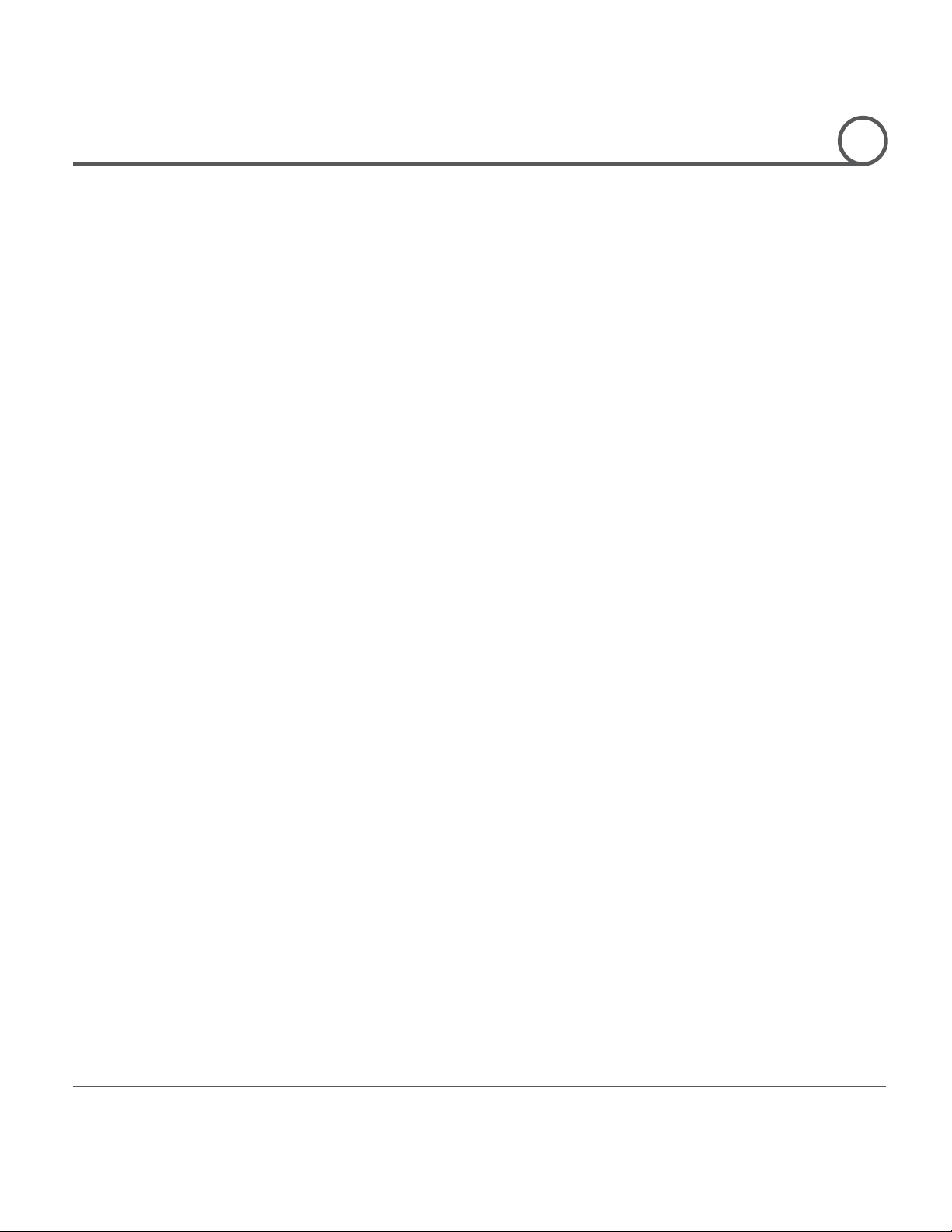
G
Speed Dome Camera Instruction Manual
8/48
INTRODUCTION
1
Network Function(Only for the IP addressable models)
z Network functions including remote monitoring, bidirectional audio and others are
available through IP based network such as LAN, ADSL/VDSL, and Wireless LAN. For
more information, refer to the separated manual for IP Addressable models.
Perfect Outdoor Environment Compatibility and Easy Installation
z The fans and heaters are built-in in the camera for cold and hot temperature
environment. Also idealistic mechanical design protects the camera from water and
dust. (IP67 when installed properly with wall mount bracket only / Only for outdoor
models)
z It is easy to install and repair the camera.
G
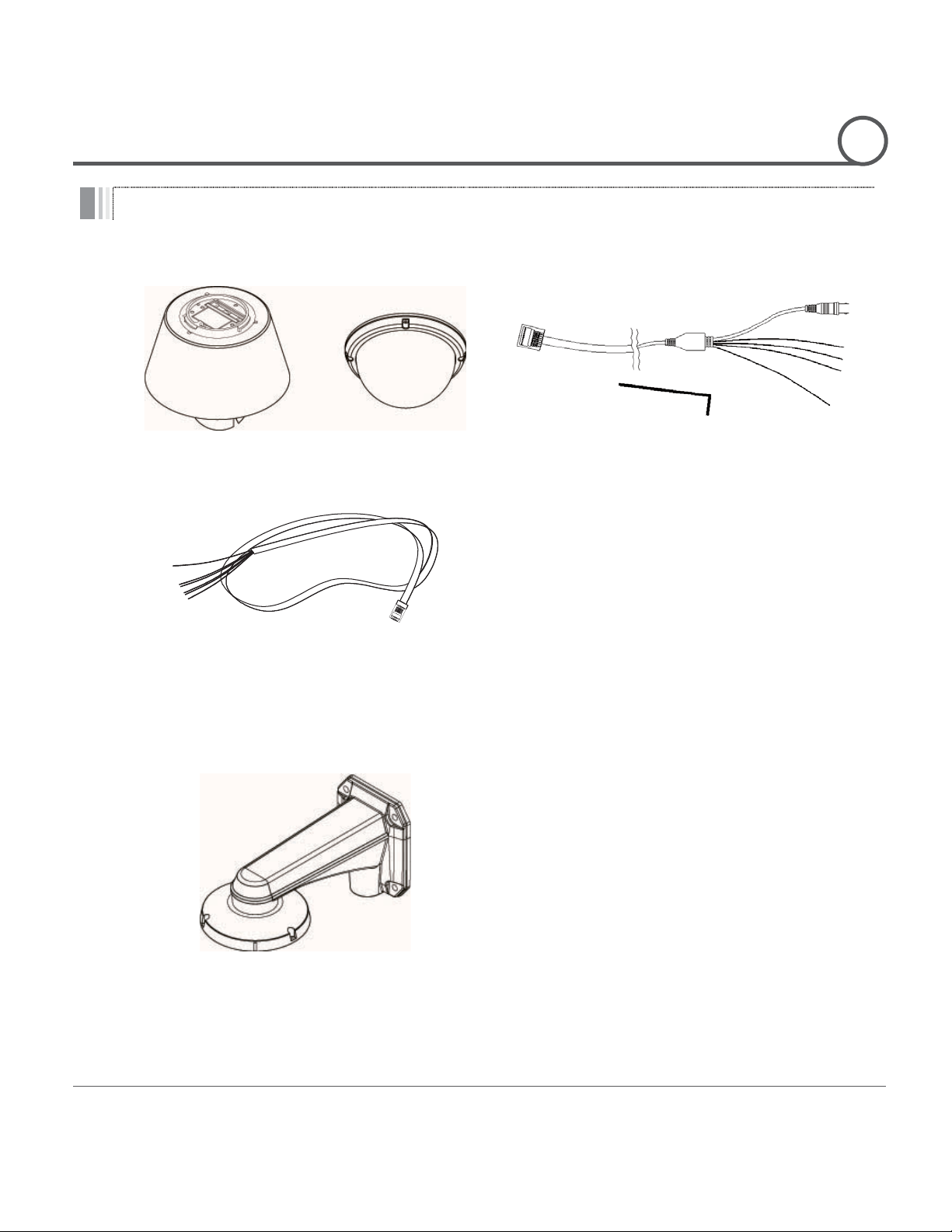
G
Speed Dome Camera Instruction Manual
9/48
Package Component
z Main Body & Surface Mount Bracket
z Default Accessories
[Main Cable, Wrench]
z Accessories for The Models with Alarm In/Out
Function [I/O Cable]
z Wall Mount Bracket
INTRODUCTION
1
Product & Accessories
Brackets
[Screws : Machine M5u15, Hex Lag #14u50]
G
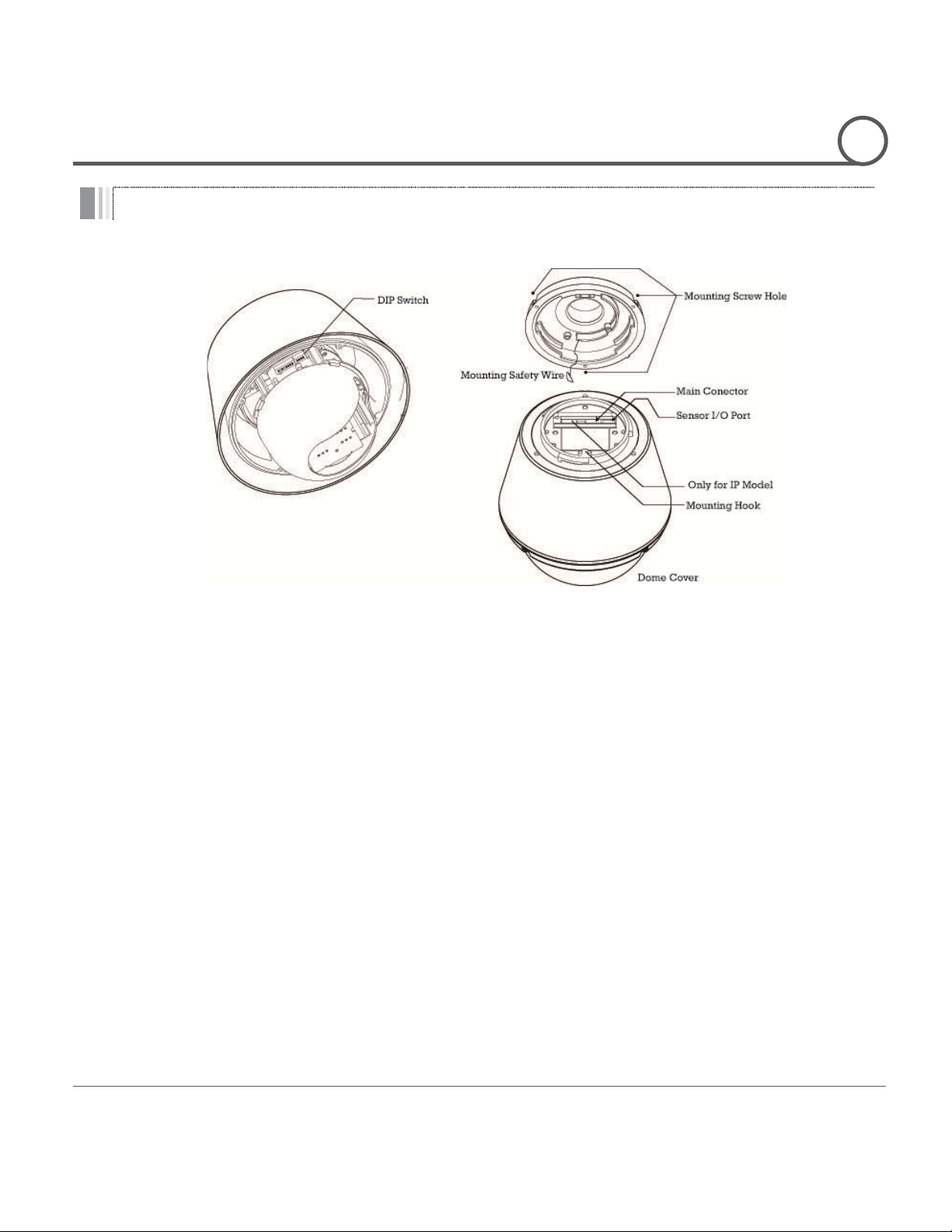
G
Speed Dome Camera Instruction Manual
10/48
Main Part Description
z Dome Cover
Do not detach the protection vinyl from the dome cover before
finishing all the installation process to protect the dome cover
from scratches or dust.
z DIP Switch
Used to set up camera IDs and protocols.
z Mounting Safety Wire
Used to protect the product from being dropped by connecting
safety wire of bracket to hook of main body when being installed.
z Mounting Screw Hole
Used to assemble the main body with a bracket with screws.
z Main Connector
Used for the power wire, the video cable and the RS-485
communication cable connection.
z Sensor I/O Port
Used for the sensor in/out connection. (The sensor I/O function
possible models only)
z Reset Switch
Used to initialize all the network configurations to the factory
default. (IP addressable models only) Press the button for more
INTRODUCTION
1
than 5 seconds to initialize the network system.
G
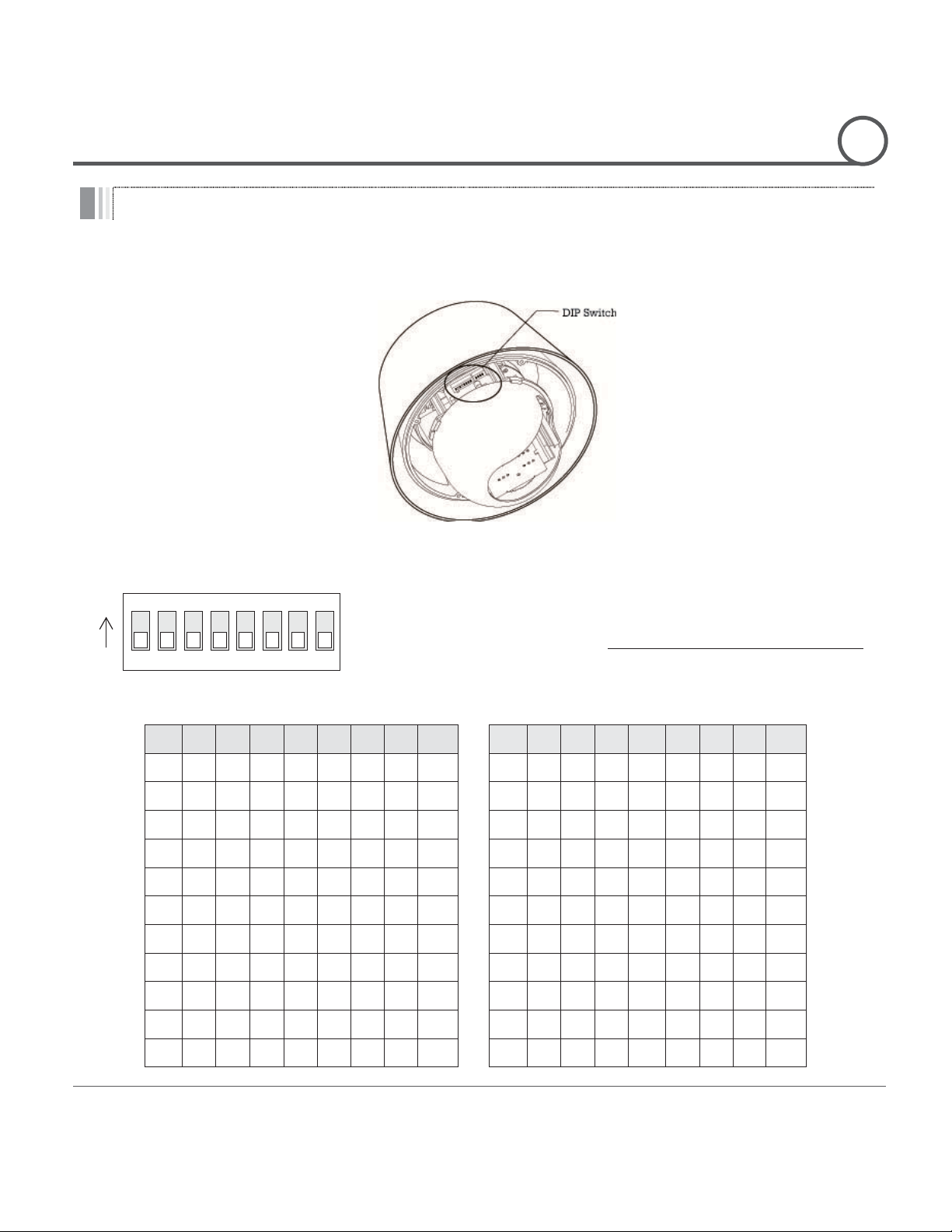
G
Speed Dome Camera Instruction Manual
11/48
DIP Switch Setup
Before installing the camera, set up the DIP switch to configure the camera ID and the
Pin 1 2 3 4 5 6 7 8
Pin 1 2 3 4 5 6 7 8
ID 1 2 4 8
16
32
64
128 ID 1 2 4 8
16
32
64
128
1
on
off
off
off
off
off
off
off 11
on
on
off
on
off
off
off
off
2
off
on
off
off
off
off
off
off 12
off
off
on
on
off
off
off
off
3
on
on
off
off
off
off
off
off 13
on
off
on
on
off
off
off
off
4
off
off
on
off
off
off
off
off 14
off
on
on
on
off
off
off
off
5
on
off
on
off
off
off
off
off 15
on
on
on
on
off
off
off
Off
6
off
on
on
off
off
off
off
off 16
off
off
off
off
on
off
off
off
7
on
on
on
off
off
off
off
off 17
on
off
off
off
on
off
off
off
8
off
off
off
on
off
off
off
off 18
off
on
off
off
on
off
off
off
9
on
off
off
on
off
off
off
off 19
on
on
off
Off
on
off
off
off
10
off
on
off
on
off
off
off
off 20
off
off
on
off
on
off
off
off
z The ID number of camera is set using a binary number.
z
U.
z
ra, you must match the
INSTALLATION
2
communication protocol.
Camera ID Setup
ON
ON
12345678
Examples shown below.
The range of ID is 1~255. UDo not use 0 as camera ID
Factory default of Camera ID is 1.
If you want to control a certain came
camera ID with Cam ID setting of DVR or Controller.
G
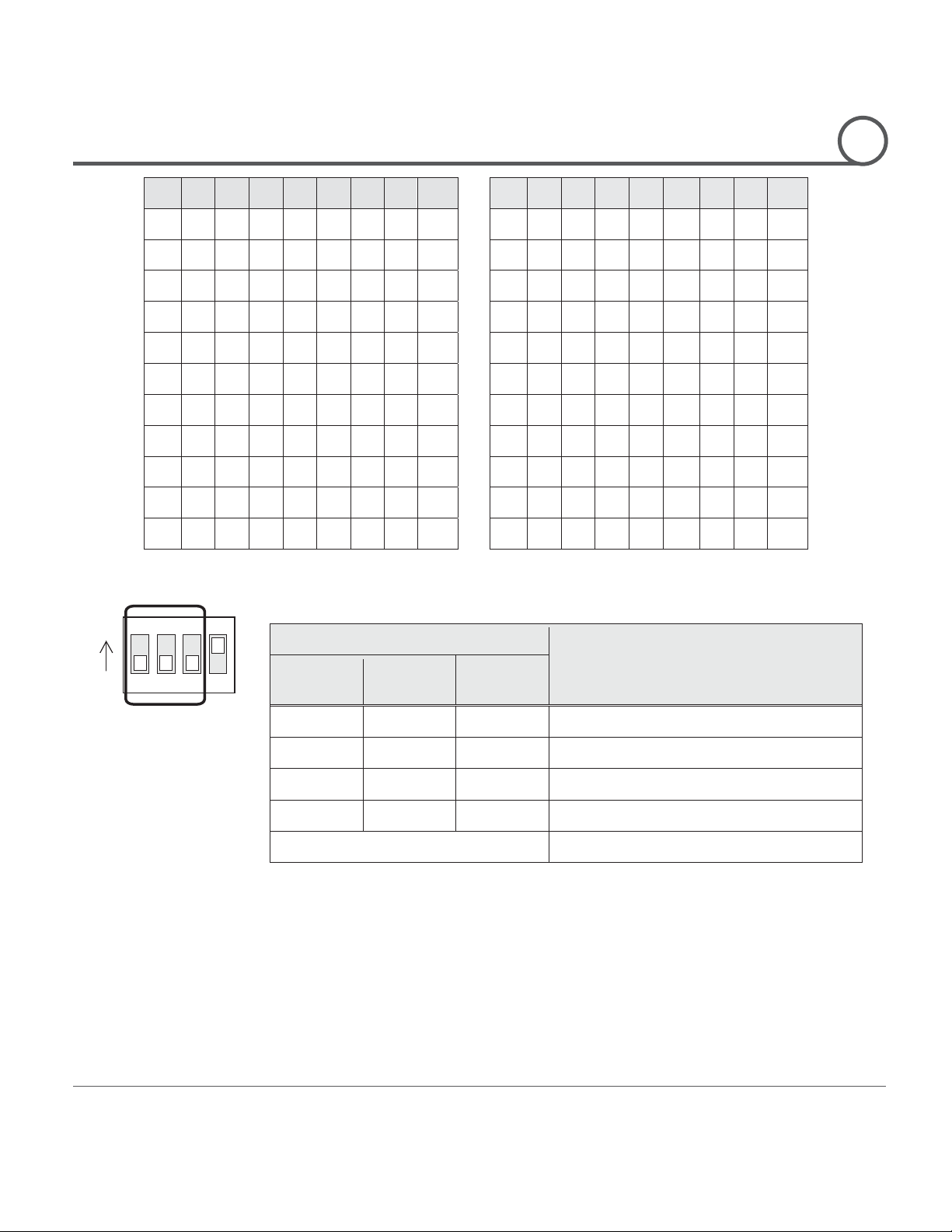
G
Speed Dome Camera Instruction Manual
12/48
Pin 1 2 3 4 5 6 7 8
Pin 1 2 3 4 5 6 7 8
ID 1 2 4 8
16
32
64
128 ID 1 2 4 8
16
32
64
128
21
on
off
on
off
on
off
off
off 31
on
on
on
on
on
off
off
off
22
off
on
on
off
on
off
off
off 32
off
off
off
off
off
on
off
off
23
on
on
on
off
on
off
off
off 33
on
off
off
off
off
on
off
off
24
off
off
off
on
on
off
off
off 34
off
on
off
off
off
on
off
off
25
on
off
off
on
on
off
off
off 35
on
on
off
off
off
on
off
Off
26
off
on
off
on
on
off
off
off 36
off
off
on
off
Off
on
off
off
27
on
on
off
on
on
off
off
off 37
on
off
on
off
Off
on
off
off
28
off
off
on
on
on
off
off
off 38
off
on
on
off
Off
on
off
off
29
on
off
on
on
on
off
off
off 39
on
on
on
off
Off
on
off
off
30
off
on
on
on
on
off
off
off 40
off
off
off
on
Off
on
off
off
z Select an appropriate Protocol with the DIP switch combination.
Switch Mode
P0
P1
P2
OFF
OFF
OFF
PELCO-D, 2400 bps
ON
OFF
OFF
PELCO-D, 9600 bps
OFF
ON
OFF
PELCO-P, 4800 bps
ON
ON
OFF
PELCO-P, 9600 bps
Others
Reserved
Match the camera protocol with the camera protocol in the setting of
itch after turning off the camera. If you changed the
camera protocol by changing the DIP S/W, the change will be effective
INSTALLATION
2
Communication Protocol Setup
ON
ON
1234
(Pin 1)
(Pin 2)
(Pin 3)
z
your DVR or controller to control the camera.G
z Adjust the DIP sw
after you reboot the camera.
The factory default protocol is “Pelco-D, 2400 bps”.
z
Terminal Resistor Setup
G
Protocol
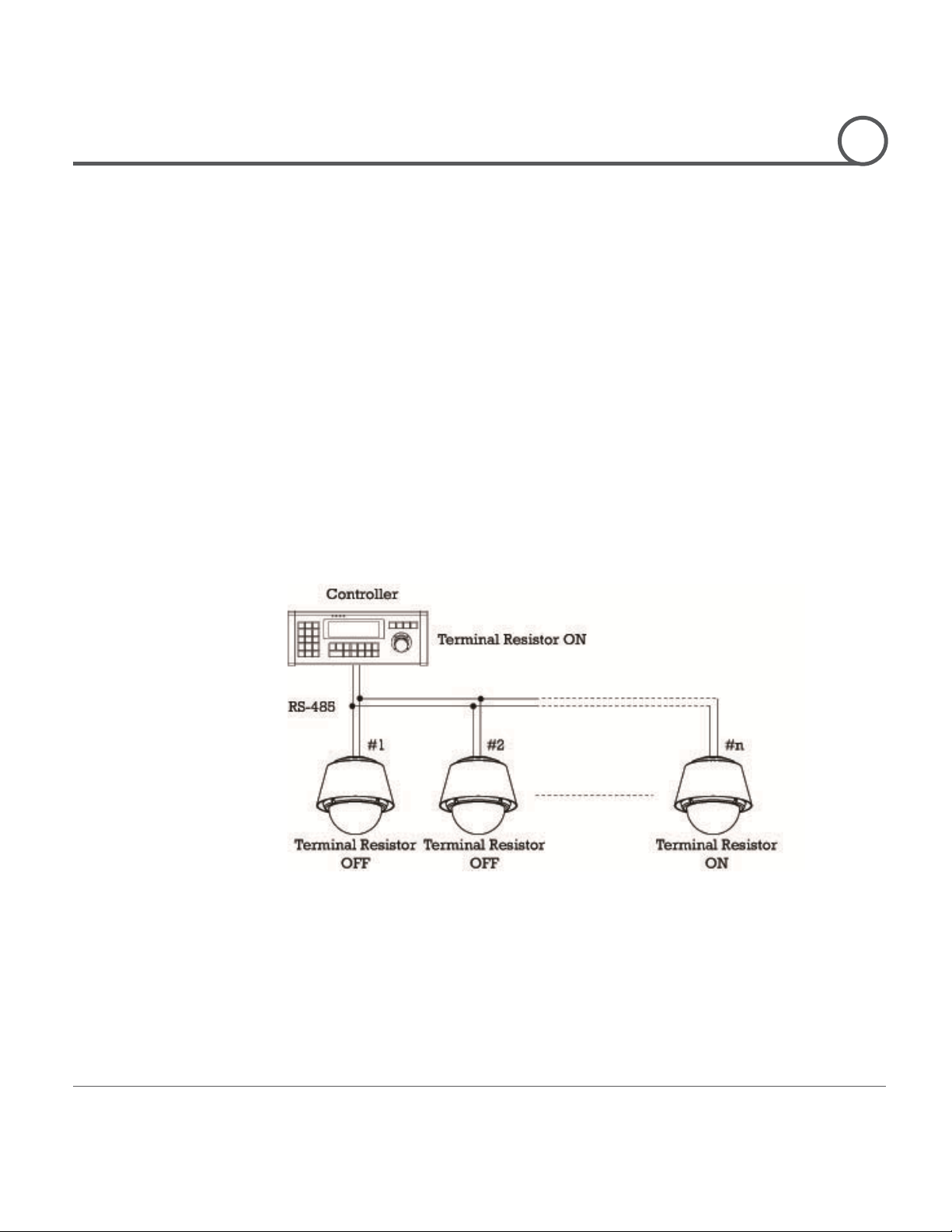
G
Speed Dome Camera Instruction Manual
13/48
The terminal resistor is used for the following cases.
z Case 1 : In case that the control cable length between a camera and
cable length is very long, the electrical signal will
point. This reflected signal causes distortion of
original signal. Accordingly, the camera can be out of control. In this
mera and the
z
cameras are connected to a
resister of the
st camera
means the camera farthest in cable length from the controller. Do not
on the same
INSTALLATION
2
a controller is relatively very long (1:1 Connection)
If the communication
bound in the terminal
case, the terminal resistor of both sides i.e. the ca
controller must be set to ‘ON’ state.
Case 2 : In case that multiple
controller.
Due to similar reasons with the case 1, the terminal
controller and the last camera must be set to ‘ON’ state. The la
turn on the terminal resistor of all the cameras
communication cable. G
G
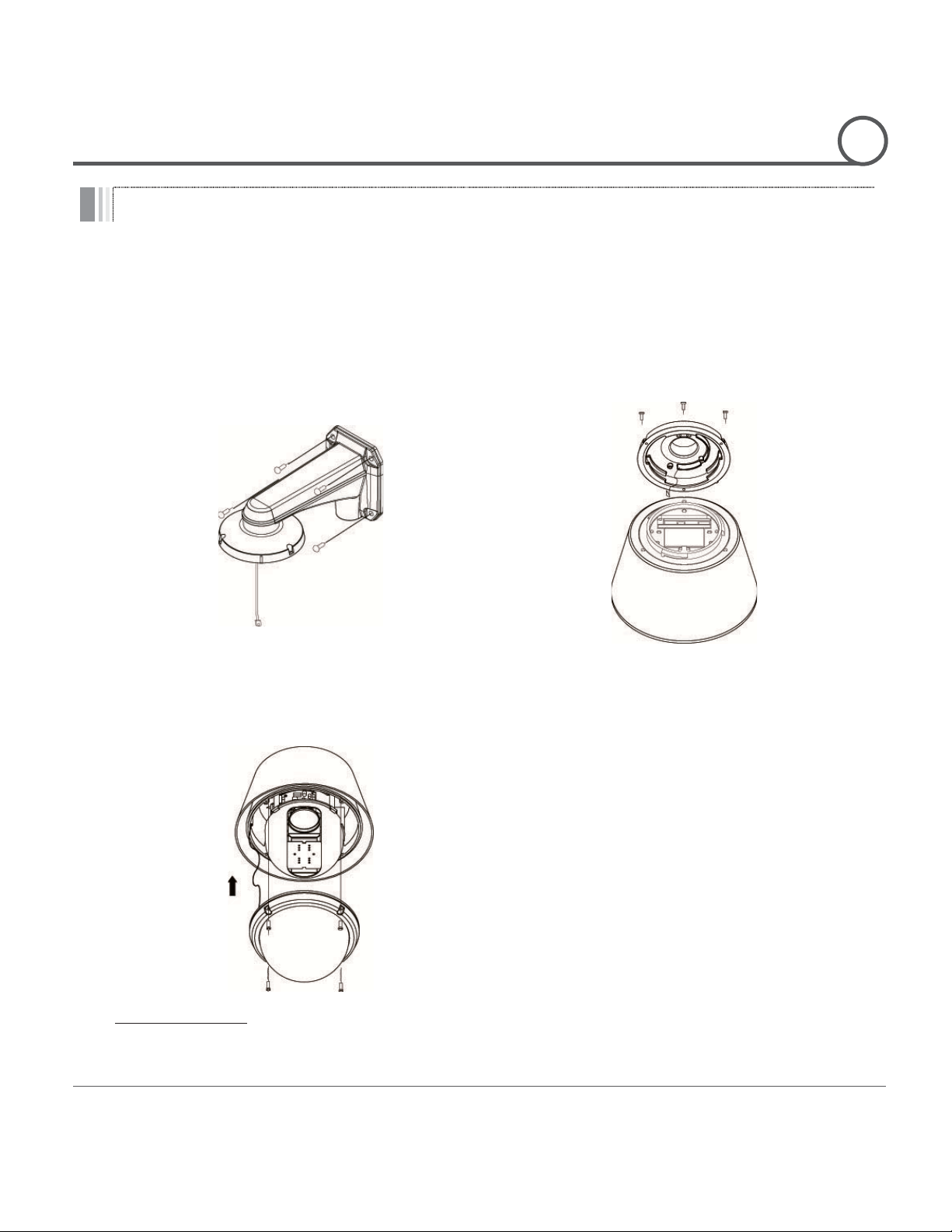
G
Speed Dome Camera Instruction Manual
14/48
Installation with Wall Mount Bracket
ྙ Make a hole whose diameter is 30~40mm
on the mounting surface to pass the
wire(s) and cable(s) through the mounting
surface. (In case of the wiring and cabling
through the mounting surface only) Then
prepare the wall mount bracket. Pull the
able(s) for the system as
below. Attach the wall mount bracket to the
ྚ Pull the wire(s) and cable(s) for the
system as below. Wire the cable(s) to the
After assembling hook of camera
nside the
fter assembly, fix it with 3r
ྛ Assembles dome cover with safety wire
and screws main body with
fter assembly, remove
Important Notice
z Before starting the installation, make sure that the Camera ID and Protocol are set up properly.
INSTALLATION
2
ports.
main body with safety wire i
adaptor. A
screws.
wire(s) and c
(Machine M5u15)
mounting surface. (Hex Lag #14u50)
of main body
dome cover. A
protection vinyl from dome cover.
G
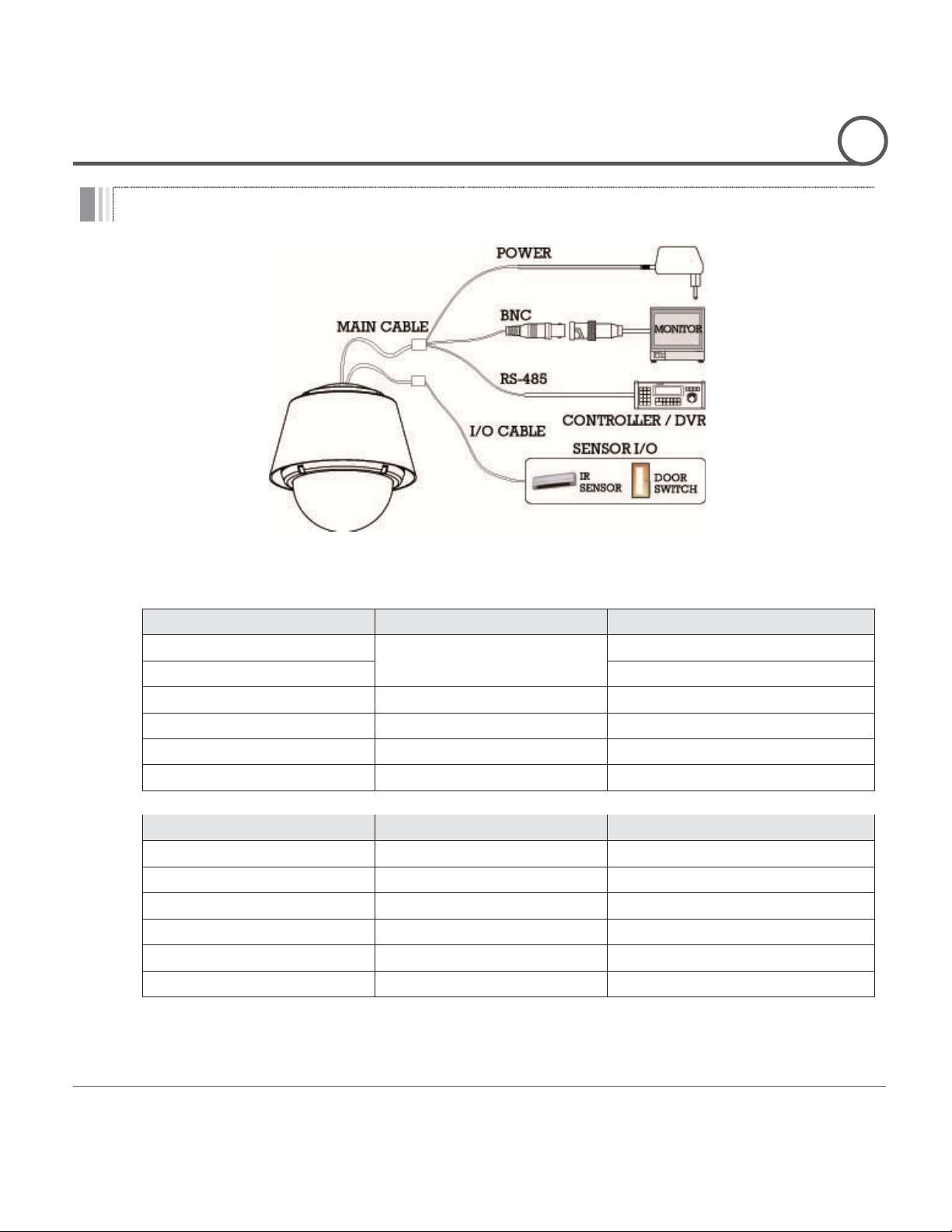
G
Speed Dome Camera Instruction Manual
15/48
Wiring and Cabling
Port Pin Number (RJ45)
Connector / Wire Color
Signal
1
Video +
2,4
Video
5
Red
RS-485 +
3
Yellow
RS-485
7
Orange
Power +
6,8
White
Power
Port Pin Number (RJ25)
Wire Color
Signal
1
Blue
IN COM +
2
Yellow
IN 1
3
Green
IN 2
4
Red
IN 3
5
Black
OUT A
6
White
OUT B
INSTALLATION
2
Port Description
z Main Cable
z I/O Cable
G
BNC Connector
