Ganz PT127N User Manual

P
T
1
2
7
P
T
1
2
Indoor Vandal Proof 27x PTZ Dome
7
N
N
User Manual
NY: 55 Mall Drive • Commack, NY 11725 (800) 422-6707
CA: 20521 Earl Street • Torrance, CA 90503 (877) 407-9555
www.computarganz.com
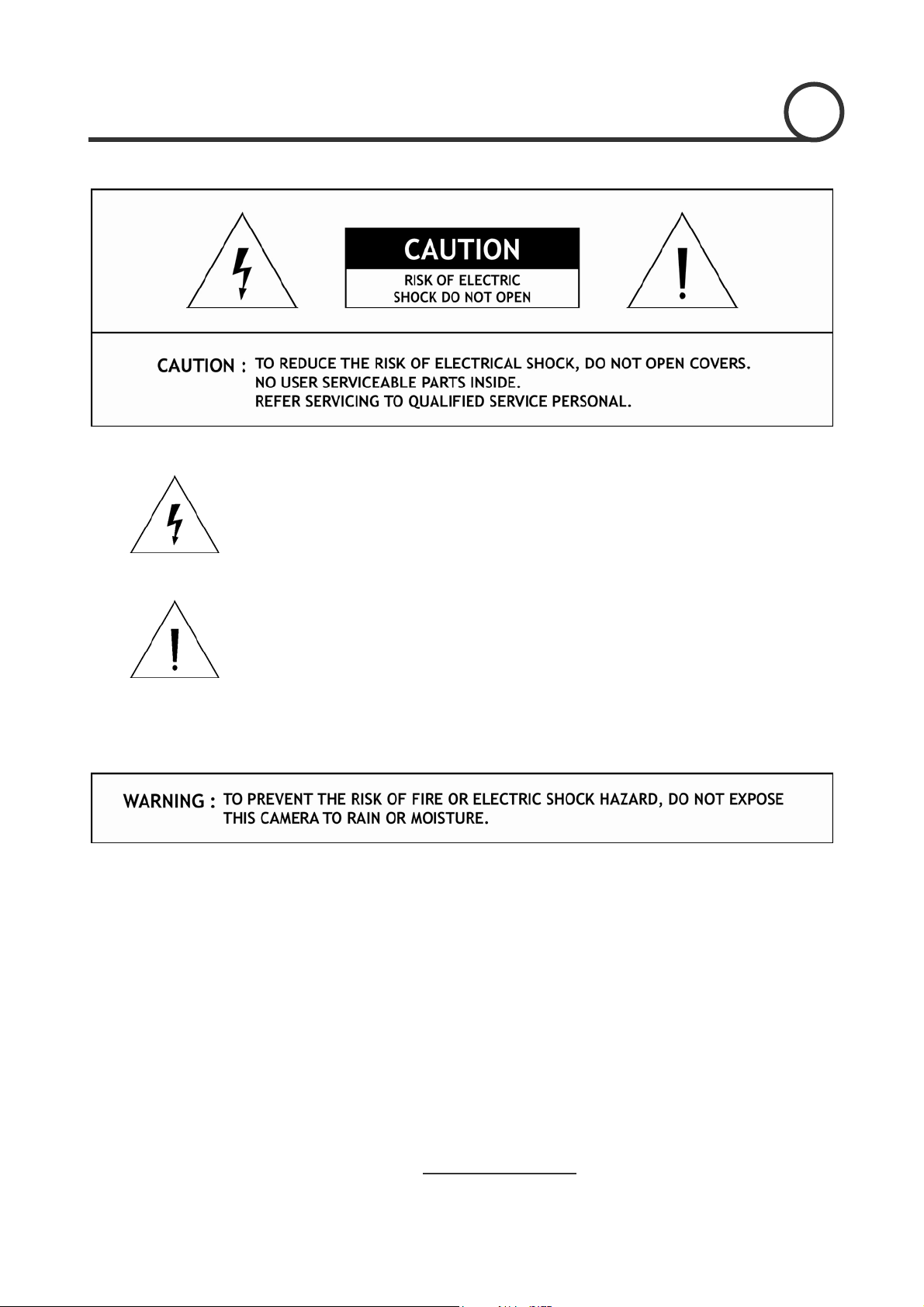
This lightning flash with arrowhead symbol is intended to alert the user to the
presence of un-insulated "dangerous voltage" within the product's enclosure that
may be of sufficient magnitude to constitute a risk of electric shock to persons.
This exclamation point symbol is intended to alert the user to the presence of
important operating and maintenance (servicing) instructions in the literature
accompanying the appliance.
Speed Dome Camera Instruction Manual
2/47

Important Safeguard
1. Read Instructions
Read all of the safety and operating instructions before using the product.
2. Retain Instructions
Save these instructions for future reference.
3. Attachments / Accessories
Do not use attachments or accessories unless recommended by the appliance manufacturer as they may
cause hazards, damage product and void warranty.
4. Water and Moisture
Do not use this product near water or moisture.
5.
Installation
Do not place or moun
installed product may f y
with a mounting devic oper
mounting, follow the manufacturer's instructions and use only mounting accessories recommended by
manufacturer.
6.
Power source
This product should be
NOTICENOTICENOTICENOTICENOTICENOTICENOTICENOTICENOTICENOTICENOTICENOTICENOTICENOTICENOTICENOTICENOTICE
t this product in or on an unstable or improperly supported location. Improperly
all, causing serious injury to a child or adult, and damage to the product. Use onl
e recommended by the manufacturer, or sold with the product. To insure pr
operated only from the type of power source indicated on the marking label.
Precautions
Operating
z Before using, make sure power supply and others are properly connected.
z While operating, if any abnormal condition or malfunction is observed, stop using the camera
immediately and then contact your local dealer.
Handling
z Do not disassemble or tamper with parts in he camera.
z Do not drop or subject the camera to shock and vibration as this can damage camera.
z Care must be taken when you clean the clear dome cover. Especially, scratch and dust will ruin your
quality of camera.
Installation and Storage
z Do not install the camera in areas of extreme temperature, which exceed the allowable range.
z Avoid installing in humid or dusty places.
z Avoid installing in places where radiation is present.
z Avoid installing in places where there are strong magnetic fields and electric signals.
z Avoid installing in places where the camera would be subject to strong vibrations.
z Never expose the camera to rain and water.
side t
Speed Dome Camera Instruction Manual
3/47
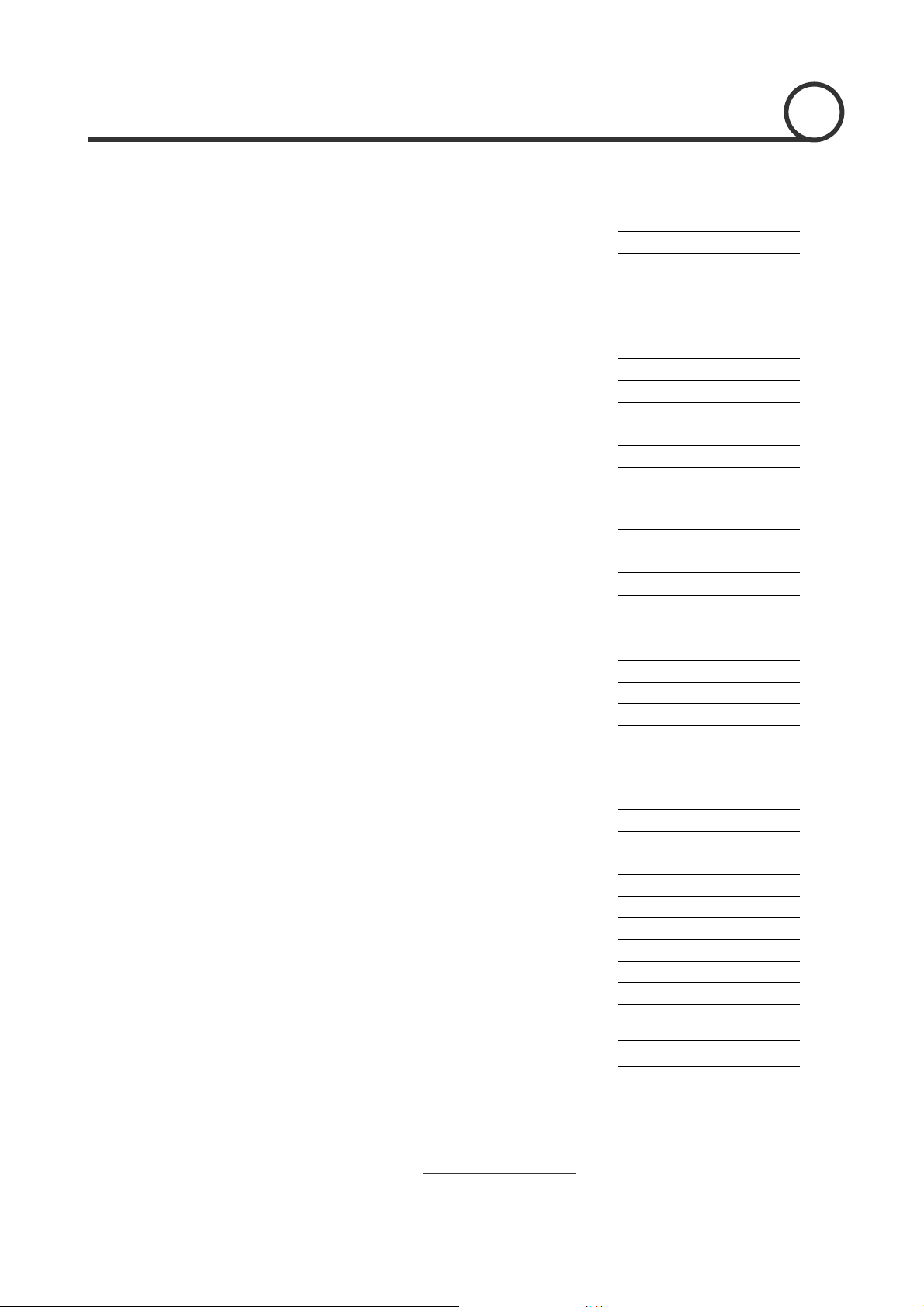
CONTENTS
1
○
Introduction
Featu res
Product & Accessories
Parts Name & Functions
2
○
Installation
assembling / AssemblingTerminal Cover Dis
DIP Switch Setup
Direct Installation on the Ceiling
Installation using In-Ceiling Mount Bracket
Installation using Ceiling Mount Bracket
sing Wall Mount BracketInstallation u
Cabling
3
○
Operation
Checking Before Operation
Preset and Pattern Function Pre-Check
Start OSD Menu
Reserved Preset
Preset
Swing
Pattern
Group
Other Motion Functions
OSD Display of Main Screen
4
○
How to use OSD Menu
General Rules of Menu Operation
Main Menu
Display Menu for Main Screen
Privacy Zone Mask Setup
Camera Module Setup
Motion Setup
Preset Setup
Swing Setup
Pattern Setup
Group Setup
System Initialize
○5 Specifications
Dimension
5
7
8
9
10
13
15
16
17
18
20
20
21
21
22
22
23
24
25
26
27
27
28
29
30
34
36
39
40
41
43
44
45
Speed Dome Camera Instruction Manual
4/47

Fe at u re s
Camera Specifications
z CCD Sensor : 1/4" Super HAD color
z Zoom Magnification : × 27 Optical Zoom, × 12 Di
z Day & Night Functi
z Various Focus Mode : Auto-Focus / Manual Focus /
z Independent & Simul
Powerful Pan/Tilt Functions
z Max. 360°/sec high speed Pan/Tilt Motion
z Using Vector Drive Technology, Pan/Tilt motions d in a shortest path. As a result,
time to target view is reduced drama
z For jog operation using a
to locate camera to desired target view. Addition
with zoom-proportional pan/tilt movement.
INTR1 ODUCTION
CCD
gital Zoom (Max × 324 Zoom)
on
Semi-Auto Focus.
taneous Camera Characteristic Setup in Preset operation
are accomplishe
tically and the video on the monitor is very natural to watch.
controller, since ultra slow speed 0.05°/sec can be reached, it is very easy
ally it is easy to move camera to a desired position
Preset, Pattern, Swing, Group, Privacy Mask and More…
z MAX. 127 Presets are assignable and characteristics of e ,
such as White Balance, Auto Exposure, La
z Max. 8 set of Swing action can be sto o
preset positions with designated sp
z Max. 4 of Patterns can be rec
trajectory operated by joystick as closely as possible
z Max. 8 set of Group action can be h
combination of Preset or Pattern or Swing
Preset/Pattern/Swings.
z Privacy Masks are assignable, not to intrude on othe
orded and played back. This enables to move camera to follow any
bel, Digital Outputs and so on.
red. This enables to move camera repetitively between tw
eed.
stored. This enables to move camera repetitively wit
. A Group is composed of max. 20 entities of
ach preset can be set up independently
.
r’s privacy. (8 Privacy Zones)
Speed Dome Camera Instruction Manual
5/47

PTZ(Pan/Tilt
z With RS-485 communication, max. 255 of cameras can be controlled at the same time.
z Pelco-D or Pelc
OSD(On Screen Display) Menu
z OSD menu is provided
z The information such as Camera ID, Pan/Tilt Angle, Alarm I/O an
Alarm I/O Functions
z 4 alarm sensor Inputs and 2 alarm Output r
z To reject external electric noise and shock perfectly, alarm sensor Input is decoupled with photo
z The signal range of sensor input is from DC 5.0 to 12.0 volts to adopt various applications.
z If an external sensor is activated, camera ca
/Zoom) Control
screen.
coupler and the relay is used for alarm output.
Meanwhile, the maximum load of relay contact is AC 250V, 3A or DC 28V, 3A.
Meanwhile, the output relay can be matched to some specific Preset positions to do counteractions
such as turning on the light or sound the alarm.
INTRODUCTION
o-P protocol can be selected as a control protocol in the current version of firmware.
to display the status of camera and to configure the functions interactively.
d Preset can be displayed on
elays are available.
n be set to move to the corresponding Preset position.
1
Reserved Presets for Special Purpose
z Most camera characteristics can be set up easily and directly with reserved preset, not entering
into OSD menu. For more information, refer to “Reserved Preset” in this manual.
Speed Dome Camera Instruction Manual
6/47

Product & Accessories
Product & Accessories
z Main Body / Terminal Cover z Dome Cover
INTRODUCTION
z Screws
1
Options
z Fflush Mount Model(FMK4) z Pendant Mount Model(PMK4) z Wall mount Model(WMK4)
Speed Dome Camera Instruction Manual
7/47
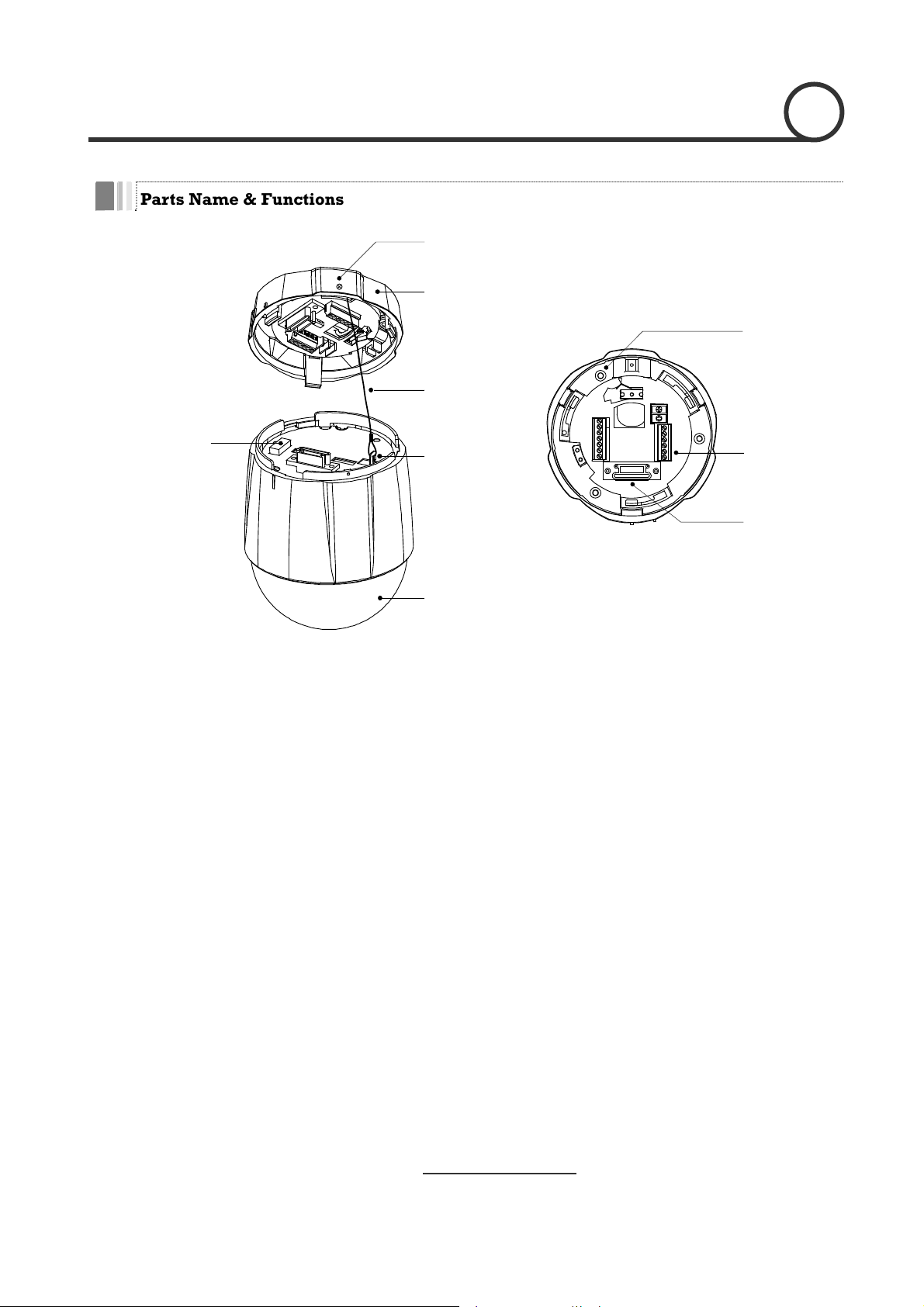
w
k
Parts Name & Functions
Fuse
Lockup Scre
Terminal Cover
Drop Prevention
Spring
Drop Prevention
Hook
INTRODUCTION
Mounting Hole
Cabling
Terminal Bloc
Main Body
Connector
1
Dome Cover
z Main Body / Terminal Cover z Terminal Cover
z Dome Cover Do not detach protection vinyl from dome cover before finishing all
installation process to protect dome cover from scratches or dust.
z Terminal Cover This is used to install the camera directly on the ceiling or attach to the
other brackets such as in-ceiling, ceiling and wall mount. After
separating this cover first and then attach this directly to ceiling o to
the other bracket. Camera m st be assembled at the last stage.
Drop Prevention Spring
z
Drop Prevention Hook
z Lockup Screw After assembling Terminal Cover to main body, screw Terminal Cover
z Fuse If the fuse is burnt to protect your came from over-current damage, the
T part keeps the camera from d pping during installation and
his ro
maintenance. After install the Terminal Cover, please, hang the spring
to the drop prevention hook of main body as shown in picture for
further tasks.
to main body to protect them from separation by vibration and so on.
fuse have to be replace with new one. The fuse specification is 250V 2A.
However, we recommend consulting with supplier to remove the cause
of over-current.
u
r
z Cabling Terminal Block During installation, Power, Video, Communication, Alarm I/O cables are
connected on to this cabling terminal block.
Speed Dome Camera Instruction Manual
8/47
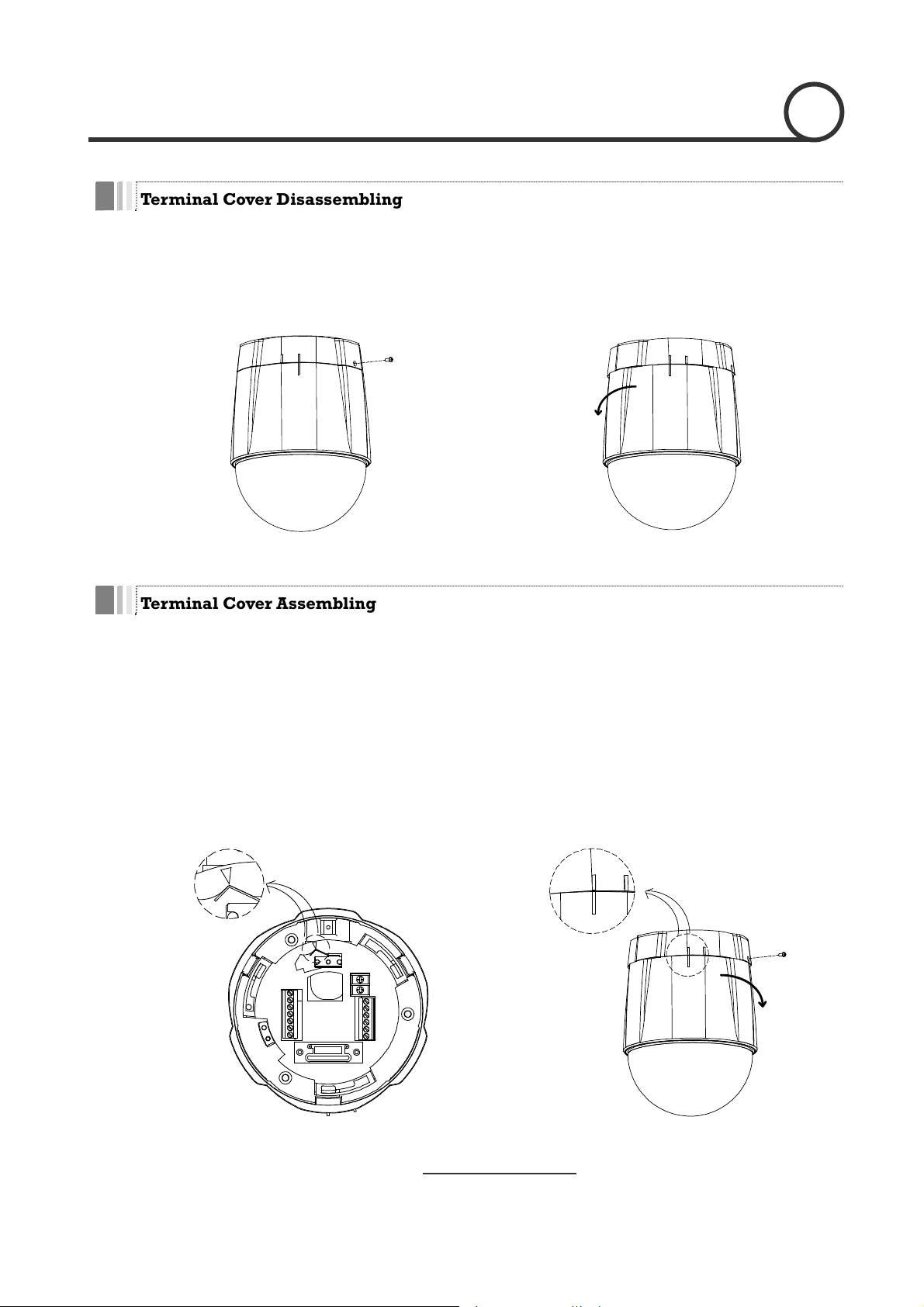
INSTALLATION
Terminal Cover Disassembling
① Remove the Lockup Screw as shown bellow. ② Turn main body on its axis in CCW(Counter-
clockwise) direction and separate it from
Termina l Cove r.
2
Terminal Cover Assembling
① Check if the su ated
at the arrow mark as shown in the dotted circle.
mmit of the Plate Spring is loc old line for assem
② Check the 2 m bly before
starting assembly. Line up the mold lines as
shown in the dotted circle and turn main body on
its axis in CW(Clockwise) direction
assemble main body to Terminal Cover. After
assembling them, screw main body to Terminal
Cover to protect them from separation by
vibration and so on.
and
Speed Dome Camera Instruction Manual
9/47
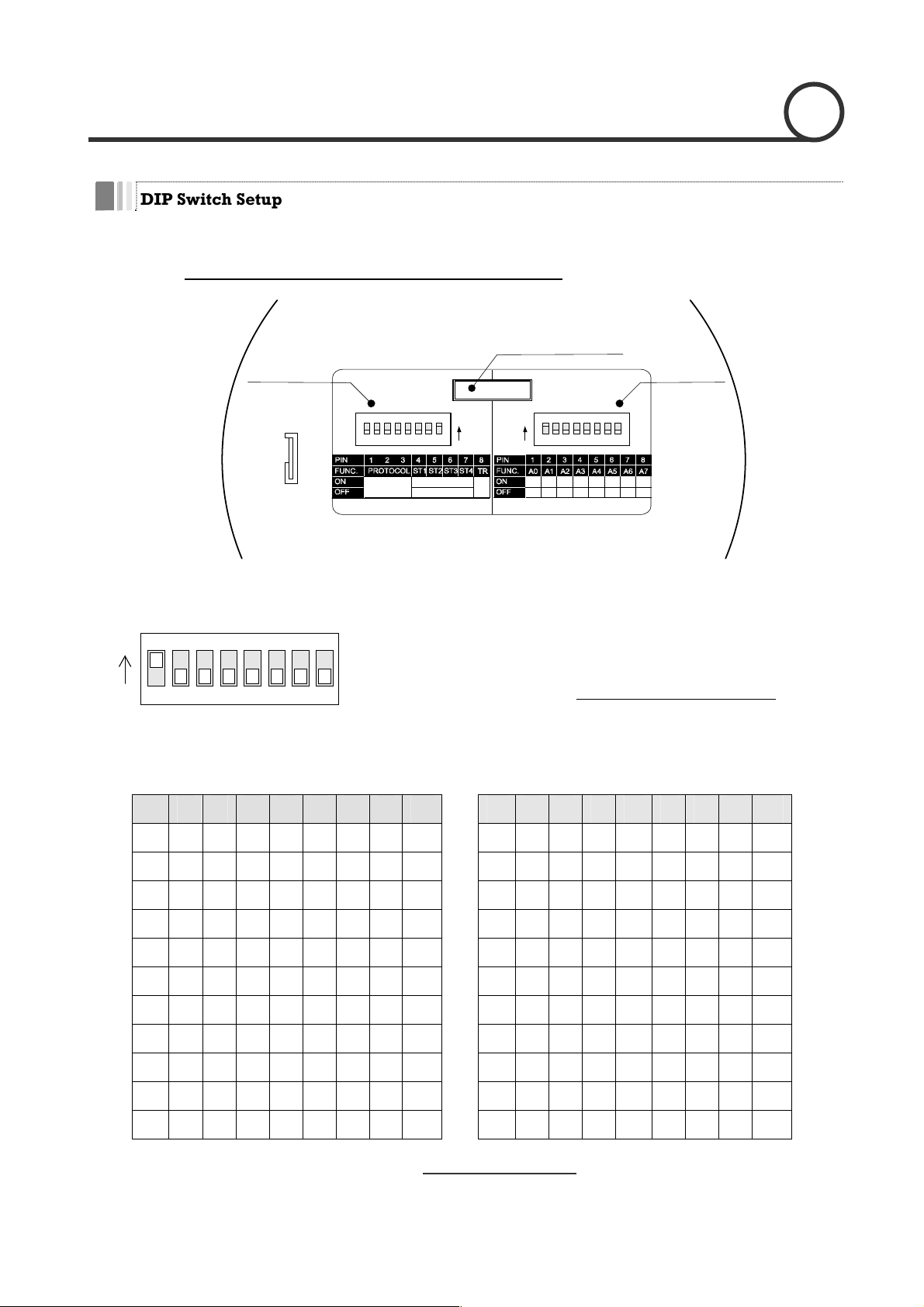
on
on on
on
INSTALLATION
DIP Switch Setup
Be e DIP s
fore you install the camera, you should set th witches to configure the camera ID, communication
protocol. Do not use the ISP connector. (Authorized person
Communication
Protocol
OPTIONS
ON ON
(Normal Close)
N.C
Refer to
the Manual
N.O
(Normal Open)
only !)
ISP connector
(for System Upgrade)
ADDRESS (ID)
1 2 4 8 16 32 64 128
0000 0000
Resistor
Terminal
Camera ID
2
Camera ID Setup
ON
ON
123456
78
z ID number of camera is set using binary number. The example is
shown bellow.
z The range of ID is
default of Camera I
z If you want to contr
ID with Cam ID sett
1~255. Do not use 0 as camera ID
D is 1.
ol a certain camera, you must match the camera
ing of DVR or Controller.
1 2 3 4 Pin 1 2 3 4 5 6 7 8 Pin
ID 1 2 4 8 16 32 64 128 ID 1 2 4 8 16 32 64 128
1 on off off off off off off off 11 on
off on off off off off
2 off on off off off off off off 12 off off on on off off off off
3 on on off off off off off off 13 on
off on on off off off off
4 off off on off off off off off 14 off on on on off off off off
5 on off on off off off off off 15 on
6 off on on off off off off off 16 off off off off on off off off
5 6 7 8
on off off off Off
. Facto r y
7 on on on off off off off off 17 on
off off off on off off off
8 off off off on off off off off 18 off on off off on off off off
9 on off off on off off off off 19 on
off 20 off10 off on off on off off off on off on off off off
off Off on off off off
off
Speed Dome Camera Instruction Manual
10/47
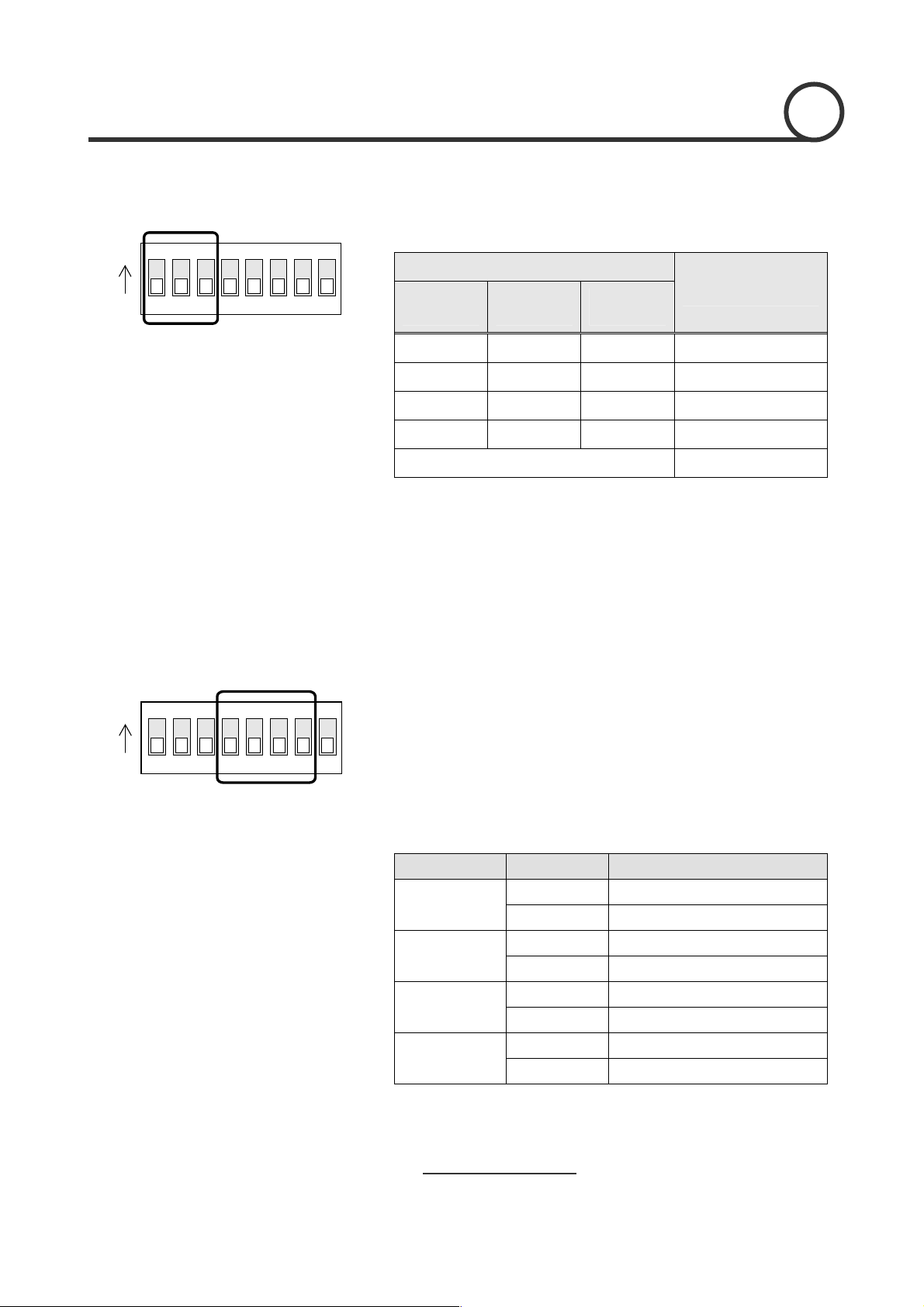
Communication Protocol Setup
ON
123456ON78
INSTALLATION
z Select the appropriate Protocol with DIP switch combination.
Switch State
P0
z If you want to control using DVR or P/T controller, their protocol must
z If you changed camera protocol by changing DIP S/W, the change
z Factory default of protocol is “Pelco-D, 2400 bps”.
(Pin 1)
OFF OFF OFF PELCO-D, 2400 bps
ON OFF OFF PELCO-D, 9600 bps
OFF ON OFF PELCO-P, 4800 bps
ON ON OFF PELCO-P, 9600 bps
be identical to camera. Otherwise, you can not control the camera.
will be effective after you reboot the camera.
P1 P2
(Pin 2) (Pin 3)
Otherwise Reserved
Protocol/Baud rate
2
Sensor Type Setup
ON
ON
123456
78
z If you want to use Alarm Input, the types of sensor must be selected.
The sensor types are Normal Open and Normal.
~ Normal Open Output Voltage is high
~ rm l l tp Vo ge hig a wh se s not
No a C ose Ou ut lta is h st te en nsor i
Pin o N Switch State S r eenso Typ
ST1 (Pin 4)
ST2 ( n 5)
Pi
ST3 ( n 6)
Pi
ST4 ( n 7)
Pi
z If sensor type is not selected properly, the alarm can be activated
v lre erse y.
activated.
va
acti ted.
O S r a s pe N enso 1 : Norm l Clo e Ty
OFF S r a e pe enso 1 : Norm l Op n Ty
O S r a s pe N enso 2 : Norm l Clo e Ty
OFF Sensor 2 : e
ON Sensor 3 : Normal Close Type
OFF Sensor 3 : e
ON Sensor 4 : ose e Normal Cl Typ
OFF enso 4 : Norm l Op n Ty
S r a e pe
state when sensor is
Normal Open Typ
Normal Open Typ
Speed Dome Camera Instruction Manual
11/47
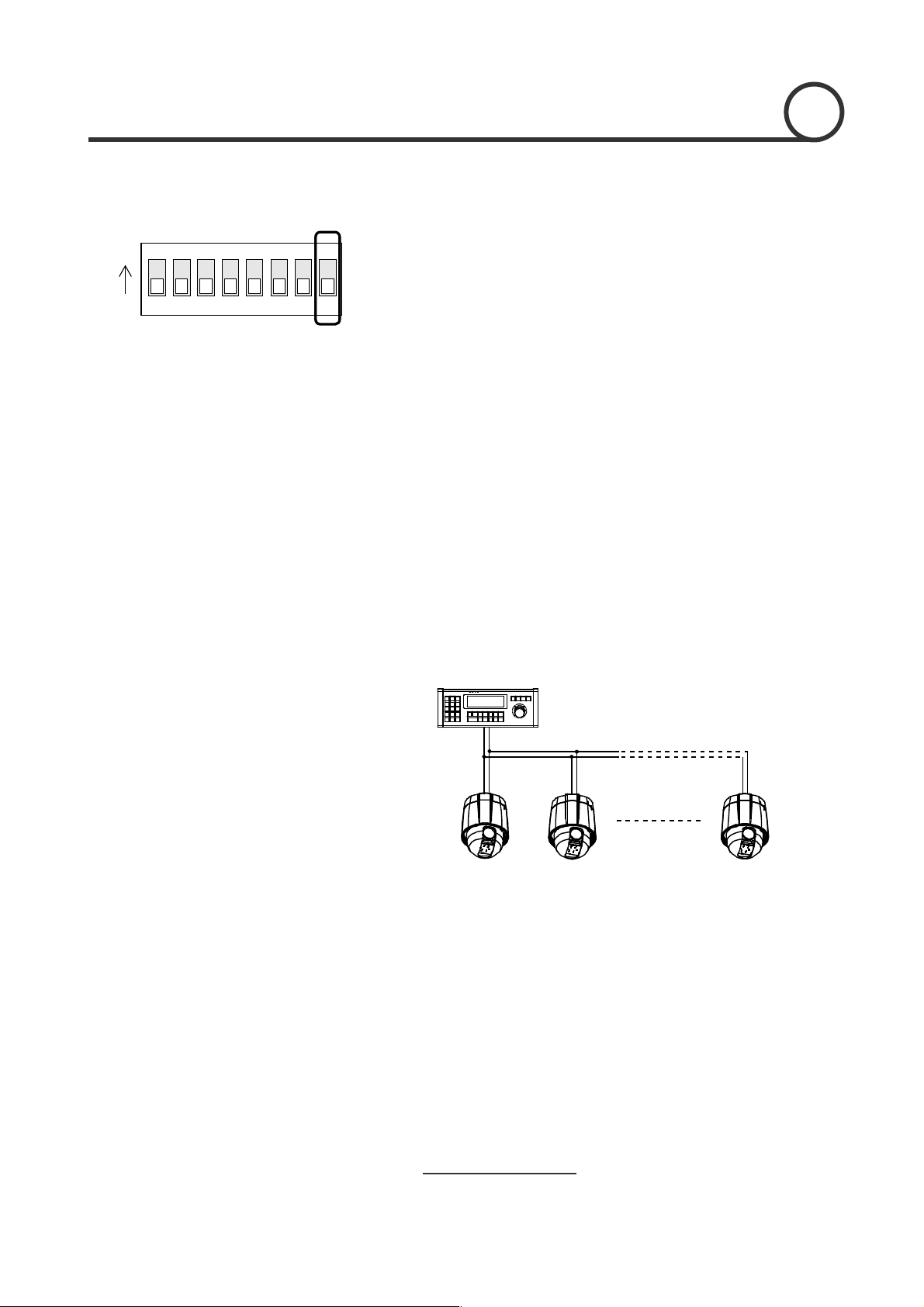
T
r
Terminal resistor Setup
ON
ON
123456
78
INSTALLATION
erminal resistor is used if your system is one of following two cases.
z Case ontrol c between camera and co
z Case2: Multiple cameras are controlled at the same time
1: C able ntroller is
rela ery lo onne
tively v ng (1:1 c ction)
If communication c very lo elec d
in th minal p his refl gn of
e ter oint. T ected si al cause distortion
origi nal. Acc gly, the c can b is
nal sig ordin amera e out of control. In th
able is ng, the trical signal will boun
case, the terminal resistor of both sides i.e. camera and controller
must be set to ‘ON’ s
tate.
Due to similar reasons with case 1, the terminal resisters o
2
f
controller and the last camera must be set to ‘ON’ state. Last camera
means decided by cable length. Do not turn on
the terminal resistor
of all cameras.
Controller
Terminal Resistor ON
RS-485
#1
Terminal Resis
OFF
#2 #n
st Terminal Resistotor Terminal Resi or
OFF ON
Speed Dome Camera Instruction Manual
12/47

Direct Installation on the Ceiling
① To pass cables to upside of ceiling
about 50~60mm hole on the ceiling panel.
, please, make
INSTALLATION
② For cable connection, remove the pre-defined
hole mark on the Rubber Gasket and locate the
summit of the Plate Spring at the arrow mark as
shown in the dotted cir
cle.
2
③ After assembling the Rubber Gasket to the
Terminal Cover, install Terminal Cover on ceiling
tex and connect cables to terminal blocks.
Rubber Gasket
④ Connect the “Drop Prevention Spring” to the main
body to prevent camera from drop.
Speed Dome Camera Instruction Manual
13/47

⑤ Check the 2 mold line for assembly
starting assembly. Line up the mold lines as
shown in the dotted circle and turn main body on
its axis in CW(Clock-Wise) direction
assemble main body to Terminal Cover.
before
and
⑥ Tighten the Lockup Screw as shown bellow.
INSTALLATION
2
Speed Dome Camera Instruction Manual
14/47
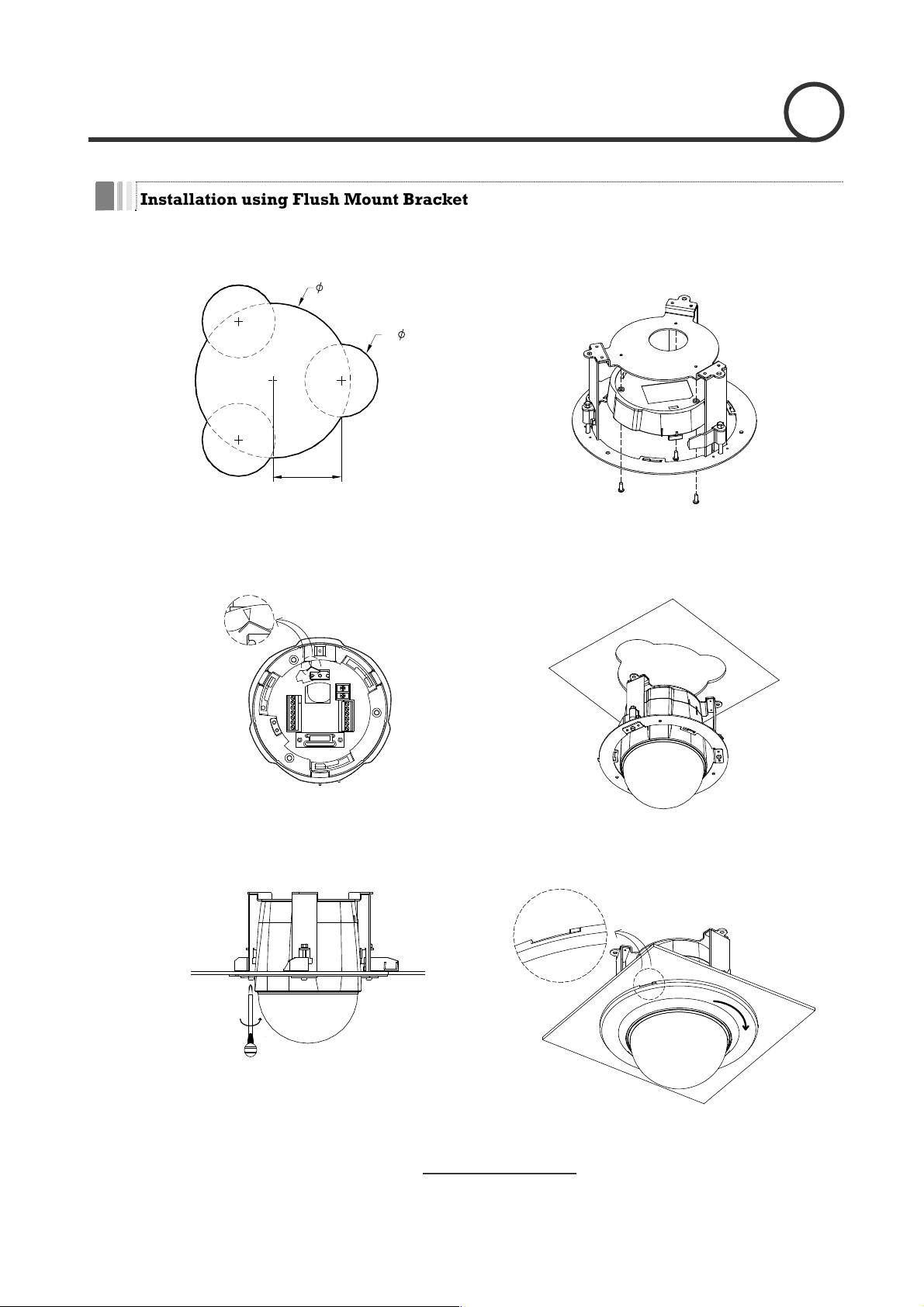
Installation using Flush Mount Bracket
Cut the panel of ceiling as shown bellow.
①
170
80
3-
75
Hole Dimension(mm)
③ Locate the summit of the plate spring at the arrow
mark as shown in the dotted circle.
INSTALLATION
② Assemble Terminal C er of camera to the In-
Ceiling Mount Bracket as shown bellow.
④ Assemble main body to Terminal Cover and
insert the assembly into ceiling tex.
ov
2
⑤ Screw camera to ceiling tex with 3 screws tightly.
Speed Dome Camera Instruction Manual
⑥ Assemble Deco. Ring with camera and turn Deco.
Ring on its axis in CW(Clockwise) direction.
15/47
