Gantom Colorpiano User Manual
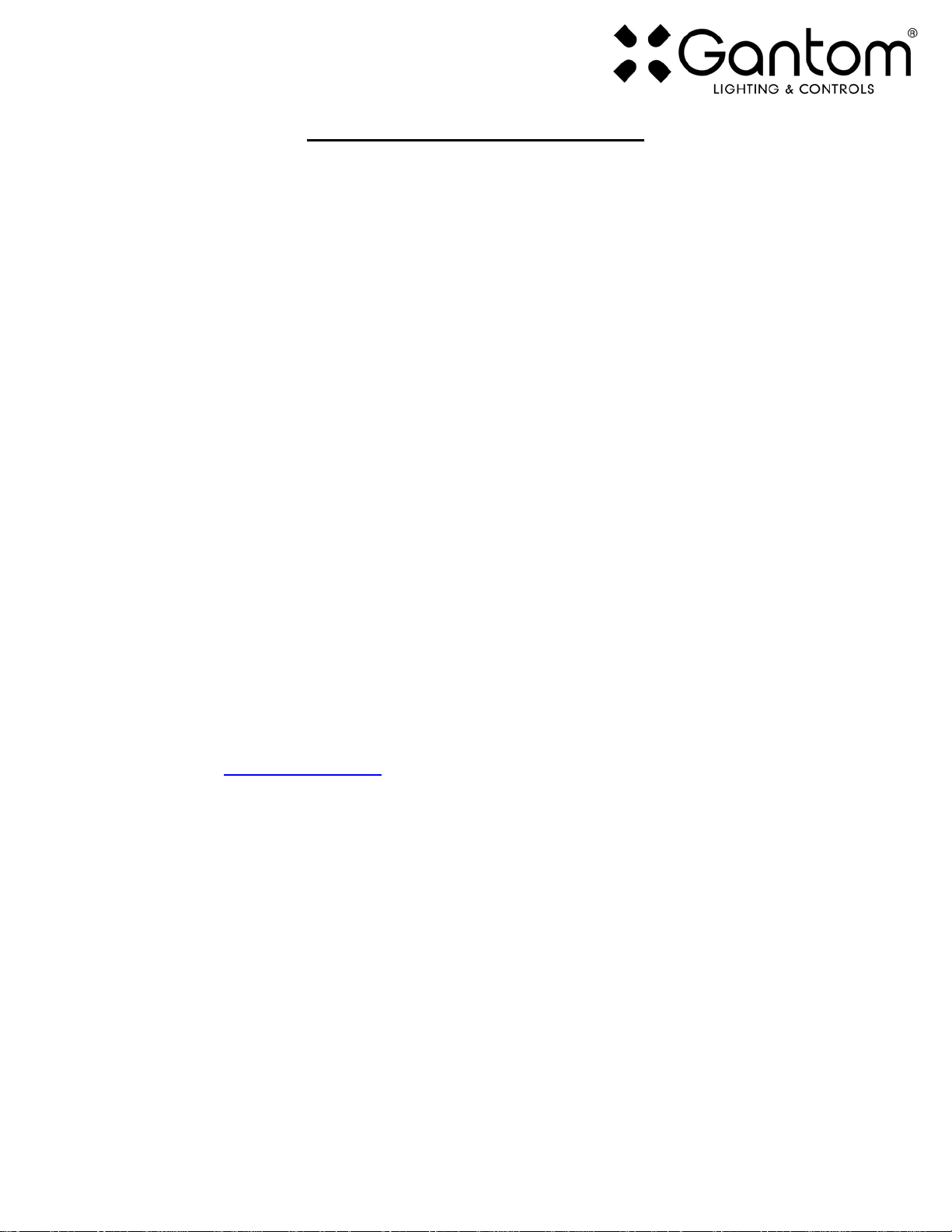
ColorPiano USER GUIDE
What is ColorPiano?
ColorPiano is the easiest and most accessible way to record and playback a simple lighting show with a
Gantom fixture. Rather than needing an expensive lighting control system, you simply use an app to
record your desired effects directly into the light fixture. The fixture will remember the light show that
you recorded and play it back on a loop. You also have the option of using a triggered show, so the light
will only play its recorded show when a button or switch is pressed.
What is it for?
ColorPiano is for anyone who wants to create custom lighting effects but does not want the hassle and
expense of using traditional DMX theatrical lighting control systems. DMX will allow precise live control
of hundreds of fixtures, but this is not necessary if all you need is a short looping or triggered lighting
effect. ColorPiano takes the DMX lighting control out of the picture and allows you to record a short
show or effect directly into the light fixture itself.
Though it is technically possible to live control a light using ColorPiano, it is not recommended. Our
intention was for ColorPiano to be used to create short and simple prerecorded effects, not to be a
replacement for all the live functionality of a DMX theatrical light board.
What you need:
A ColorPiano compatible fixture from Gantom Lighting and Controls. Current supported fixtures
are the ColorPiano RGB and the BlinkFX MiniEmitter. Please note that there are also DMX
controllable versions of these fixtures, be mindful that you get the ColorPiano version when you
purchase your fixtures. If you think you may have the wrong version of the fixture, please
contact support@gantom.com and we can help you out!
An Android or iOS device for running the app. Please note that a headphone port is required to
connect to the device to the fixture. The iPhone7 does work with ColorPiano, but you will need
to use the headphone port adapter that is included with the phone.
A male-to-male 3.5mm audio 3.5mm cable. This is the same type of cable that you would use to
connect your device to headphones or to an AUX port.
Power supply for the fixture. All Gantom fixtures accept 12v DC power. We recommend using
one of our PowerPak Mini units if you are just going to power a single fixture.
The free DMX Programmer app by Gantom. This can be found by searching “Gantom” in iTunes
for an Apple device or Google Play for an Android device
ColorPiano User Guide Version 1.0 – 11/29/2016
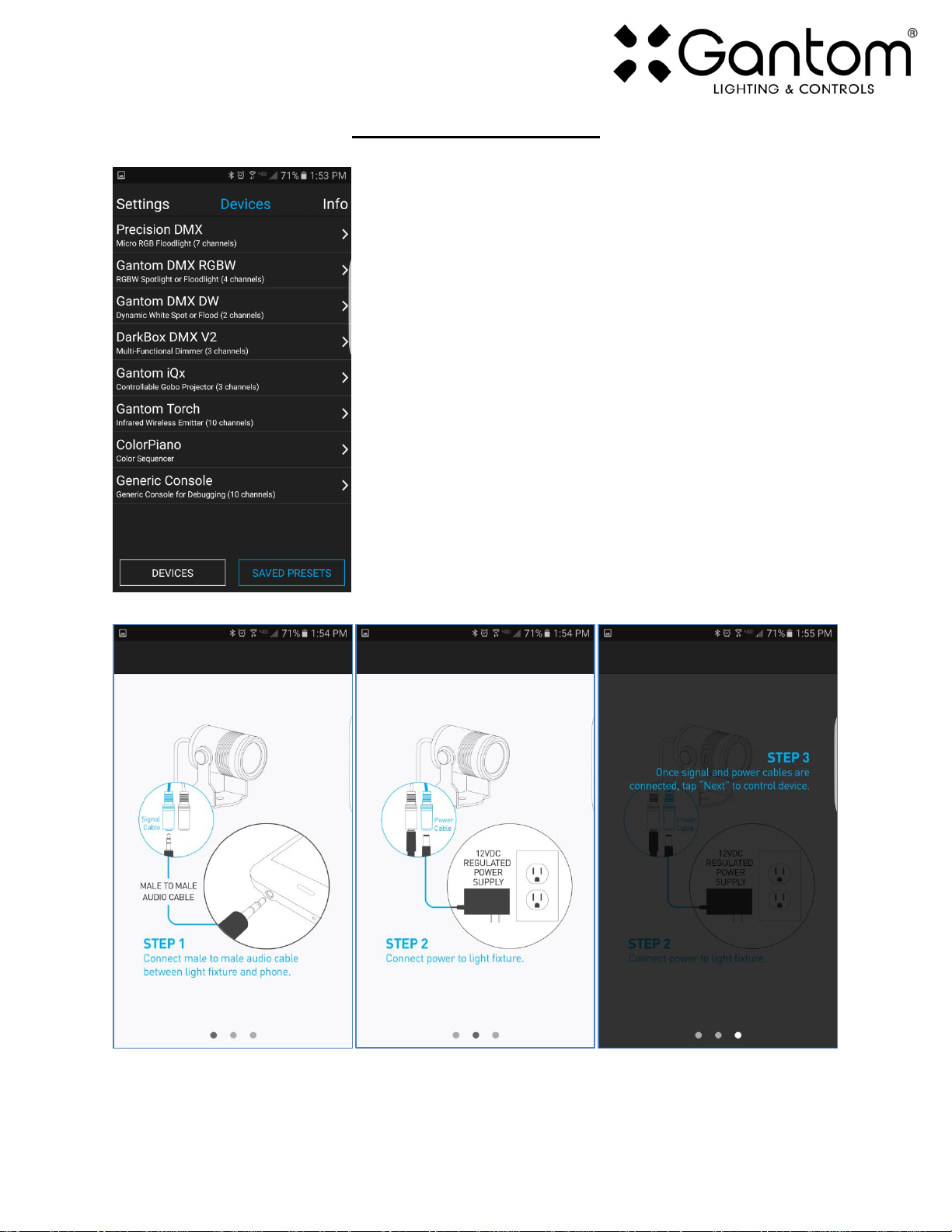
GETTING STARTED
First, open the DMX Programmer app by Gantom. The app will
open to the screen you see here. From this screen, select
ColorPiano.
The app will then provide you instructions on how to connect the
light fixture to the tablet or smartphone. Please note the order in
which the cables should be connected. First connect the
headphone cable to the light fixture and to the tablet/smartphone.
Next, connect the power to the fixture. When prompted by the app,
tap the “Next” button and you will be taken to the ColorPiano
control screen.
ColorPiano User Guide Version 1.0 – 11/29/2016
