Gantner Electronic GEA1160018A User Manual
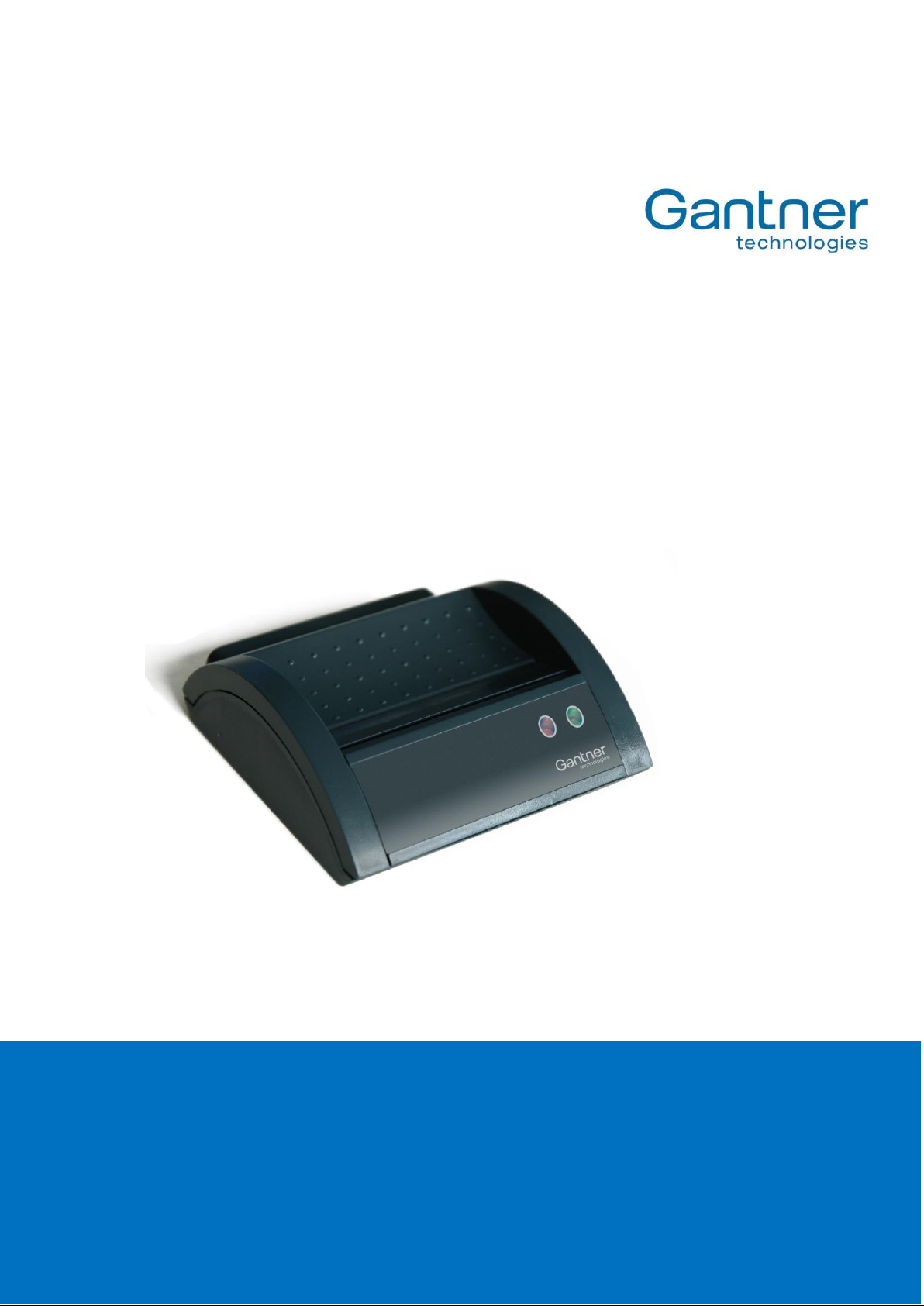
Installation, Configuration, Operation
Document Version 1.2
GAT NET.Writer 7000 F/ISO
MIFARE® and ISO 15693 Read / Write Station
www.gantner.com
HB_GAT-NETWRITER-7000-FISO-US_12
1

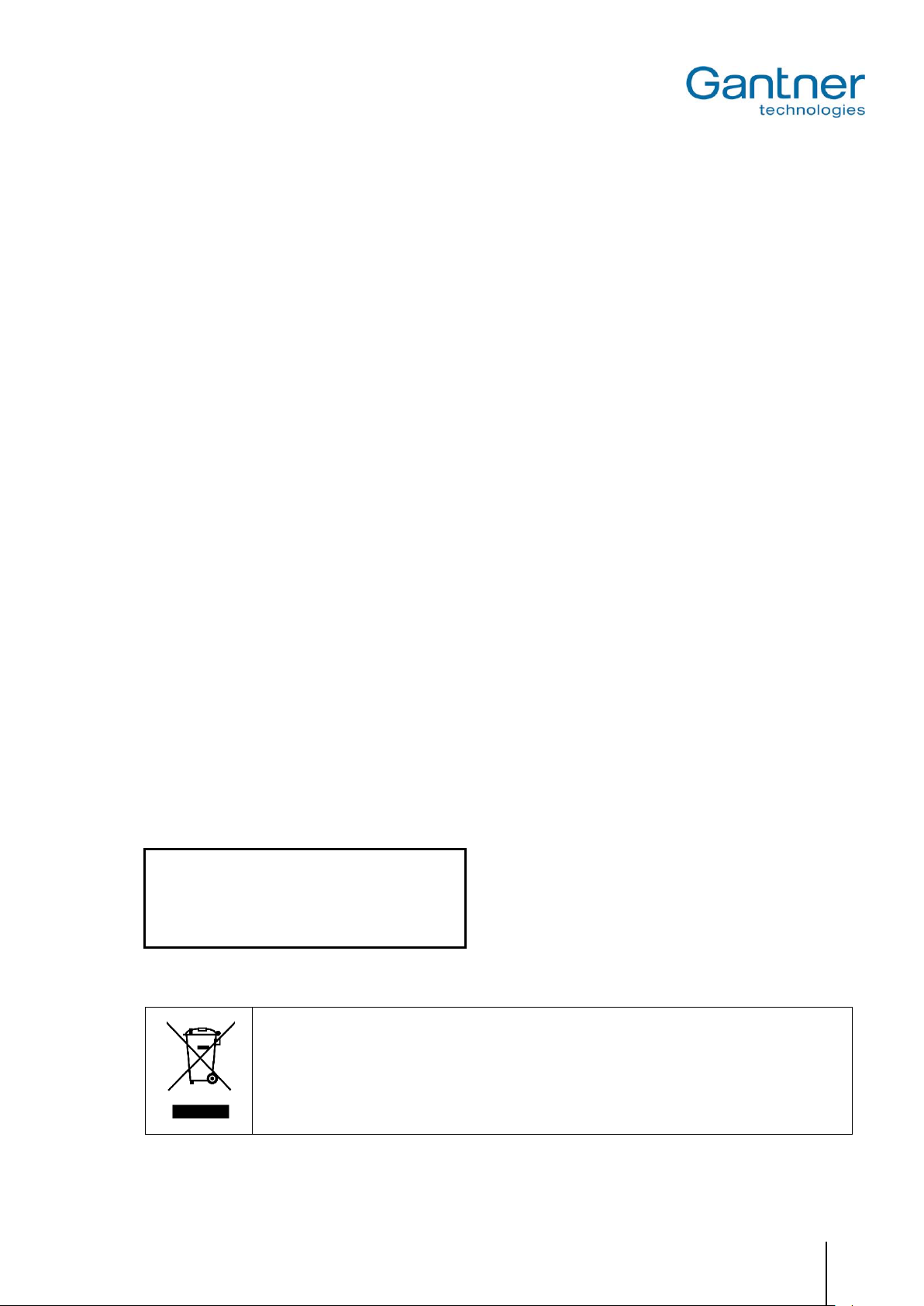
GAT NET.Writer 7000 F/ISO
This WEEE symbol on GANTNER products and their packaging indicates that the corresponding material must
not be disposed of with normal household waste. Instead such marked waste equipment must be disposed of by
handing it over to a designated electronic waste recycling facility. Separating and recycling this waste equipment
at the time of disposal will help to conserve natural resources and ensure that it is recycled in a manner that
protects human health and the environment. Please contact your local authority for further details of your nearest
electronic waste recycling facility.
This device complies with Part 15 of the FCC Rules.
Operation is subject to the following two conditions: (1) this
device must not cause harmful interference, and (2) this
device must accept any interference received, including
interference that may cause undesired operation.
Copyright 2017 by GANTNER Electronic GmbH, Schruns (Austria).
Operating instructions, manuals and software are protected by copyright. All rights are reserved. Copying, duplication, translation,
installation in any electronic medium or machine-readable form in whole or in part is prohibited. The sole exception is represented
by creation of a back-up copy of software for own use as a safeguard, so far as this is technically possible and recommended by us.
Any infringement will render the party committing such infringement liable to compensation payment.
Liability
Any claims against the manufacturer based on the hardware or software products described in this manual shall depend exclusively
on the conditions of the guarantee. Any further-reaching claims are excluded, and in particular the manufacturer accepts no liability
for the completeness or accuracy of the contents of this manual. The right is reserved to make alterations, and alterations may be
made at any time without prior notice being given.
Trademarks
Attention is drawn at this point to markings and registered trademarks used in this manual. All product and company names, which
are mentioned in this manual, are only used for identification and explanation purposes. Some of these names may be trademarks
or registered trademarks of the corresponding company.
Contact
The contact information for questions regarding this product or for general enquiries is listed below:
Contact address of manufacturer:
GANTNER Electronic GmbH
Montafonerstrasse 8
6780 Schruns, Austria
Phone: +43 5556 73784 - 441
Fax: +43 5556 73784 - 8020
Email: info@gantner.com
Website: www.gantner.com
FCC Label
www.gantner.com
HB_GAT-NETWRITER-7000-FISO-US_12
3
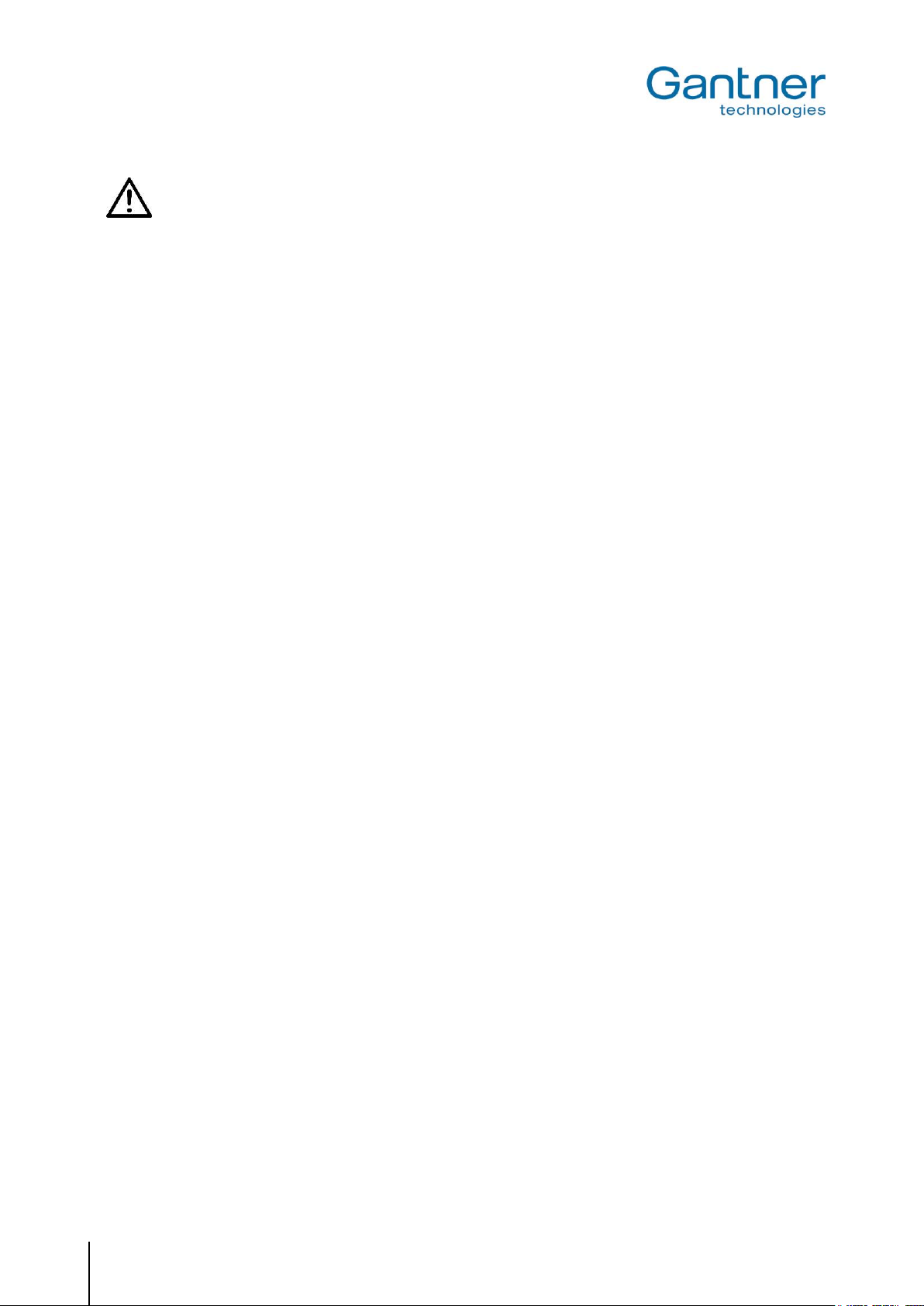
GAT NET.Writer 7000 F/ISO
General Warning and Safety Instructions
Dear Customer,
We congratulate you on selecting a product (appliance or software) from GANTNER Electronic GmbH. Our aim is to ensure our
product operates with safety and to your complete satisfaction. To achieve this aim, please take this opportunity to familiarize
yourself with the following guidelines:
1. The installation, commissioning, operation, and maintenance of the product must be carried out in accordance with the technical
conditions of operation as described in the corresponding product documentation.
2. Before installing, commissioning, operating, or maintaining the product, it is essential to read the corresponding chapter of this
manual and observe the instructions and information therein.
3. If there are some points which are not entirely clear, please do not take a chance. All queries can be clarified by your GANTNER
representative or by ringing the GANTNER support hotline.
4. Where not otherwise specifically documented, the appropriate installation, commissioning, operation and maintenance of the
product is the customer’s responsibility.
5. Directly on receipt of the goods, inspect both the packaging and the product itself for any signs of damage. Also check that the
delivery is complete and includes all accessories, documentation, auxiliary devices, etc.
6. If the packaging or product has been damaged in transport, or should you suspect that it may have a fault, the product must not
be put into service. Contact your GANTNER representative who will resolve the problem as quickly as possible.
7. The installation, commissioning, and servicing of our products must be performed by suitably trained personnel. In particular,
electrical connections must only be made by correspondingly qualified specialists. Always observe the relevant installation
regulations in accordance with the national Electrical Engineers Association (e.g., ÖVE [Austrian], VDE [Germany]).
8. Where not otherwise stated, installation and maintenance work on our products must be carried out when disconnected from
the power supply. This applies in particular to appliances that are normally supplied by low-voltage current.
9. It is prohibited to alter the products or remove protective shields and covers.
10. Do not attempt to repair a product after a defect, failure, or damage is detected. In addition, do not put the product back into
operation. In such cases, it is essential to contact your GANTNER representative or the GANTNER support hotline.
11. GANTNER Electronic GmbH accepts no responsibility for any injuries or damage caused as a result of improper use.
12. Although care is taken and we are continuously aiming for improvement, we cannot completely exclude the possibility of errors
appearing in our documentation. GANTNER Electronic GmbH therefore accepts no responsibility for the completeness or the
accuracy of this manual. The right is reserved to make alterations at any time without prior notice.
13. Should you discover any fault with the product or in its accompanying documentation, or you have any suggestions for
improvement, you may confidently inform your GANTNER representative or GANTNER Electronic GmbH directly.
14. We especially look forward to hearing from you if you just want to tell us that everything is functioning perfectly.
We wish you a successful experience with our product and look forward to welcoming you again as a customer soon.
4
HB_GAT-NETWRITER-7000-FISO-US_12
www.gantner.com

GAT NET.Writer 7000 F/ISO
Table of Contents
TABLE OF CONTENTS
1 INTRODUCTION .............................................................................................................. 7
1.1 About this Manual ..................................................................................................................................... 7
1.2 Contact & Inquiries ................................................................................................................................... 7
2 GENERAL INFORMATION ............................................................................................. 9
2.1 Functional Description .............................................................................................................................. 9
2.2 Terminology ............................................................................................................................................ 10
2.3 RFID Technology .................................................................................................................................... 11
2.4 Measurements ........................................................................................................................................ 12
3 ELECTRICAL CONNECTIONS ..................................................................................... 13
3.1 USB Connection ..................................................................................................................................... 13
3.2 Ethernet Connection ............................................................................................................................... 13
3.3 Power Connection .................................................................................................................................. 14
4 CONFIGURATION AND OPERATION .......................................................................... 15
4.1 USB Communication Mode .................................................................................................................... 15
4.1.1 USB Port Energy Saving Function ....................................................................................................... 15
4.2 Ethernet Communication Mode .............................................................................................................. 16
4.3 Setup for Configuration in GAT Config Manager .................................................................................... 17
4.4 View the GAT NET.Writer 7000 F/ISO Configuration Settings ............................................................... 18
4.5 Upload Configuration Settings to the GAT NET.Writer 7000 F/ISO ....................................................... 19
4.6 Configuration Settings of the GAT NET.Writer 7000 F/ISO ................................................................... 20
4.6.1 Sound Signals ...................................................................................................................................... 20
4.6.2 LED Brightness .................................................................................................................................... 20
4.6.3 RF Standards ....................................................................................................................................... 20
4.6.4 Automatic Reading of Data Carrier UID ............................................................................................... 21
4.6.5 Automatic Reading of Locker Segment Data ....................................................................................... 21
4.6.6 USB Communication Mode Setting ..................................................................................................... 21
4.6.7 Prefix / Postfix Settings ........................................................................................................................ 21
4.6.8 UID Format ........................................................................................................................................... 23
4.7 Configuration Settings Table .................................................................................................................. 23
4.8 Restart the GAT NET.Writer 7000 F/ISO ............................................................................................... 26
4.9 Reset the GAT NET.Writer 7000 F/ISO to Default (Factory) Configuration ........................................... 26
4.10 Uploading Firmware to the GAT NET.Writer 7000 F/ISO ....................................................................... 27
4.10.1 Standard Procedure ............................................................................................................................. 27
4.10.2 Uploading Firmware via Bootloader Mode ........................................................................................... 27
4.11 Software Integration ................................................................................................................................ 28
4.11.1 GAT DIRECT.Connect ......................................................................................................................... 28
5 TECHNICAL DATA ........................................................................................................ 29
5.1 GAT NET.Writer 7000 F/ISO .................................................................................................................. 29
6 APPENDIX ..................................................................................................................... 31
6.1 Scan Code List – English Keyboard ....................................................................................................... 31
www.gantner.com
HB_GAT-NETWRITER-7000-FISO-US_12
5

GAT NET.Writer 7000 F/ISO
Table of Contents
6
HB_GAT-NETWRITER-7000-FISO-US_12
www.gantner.com
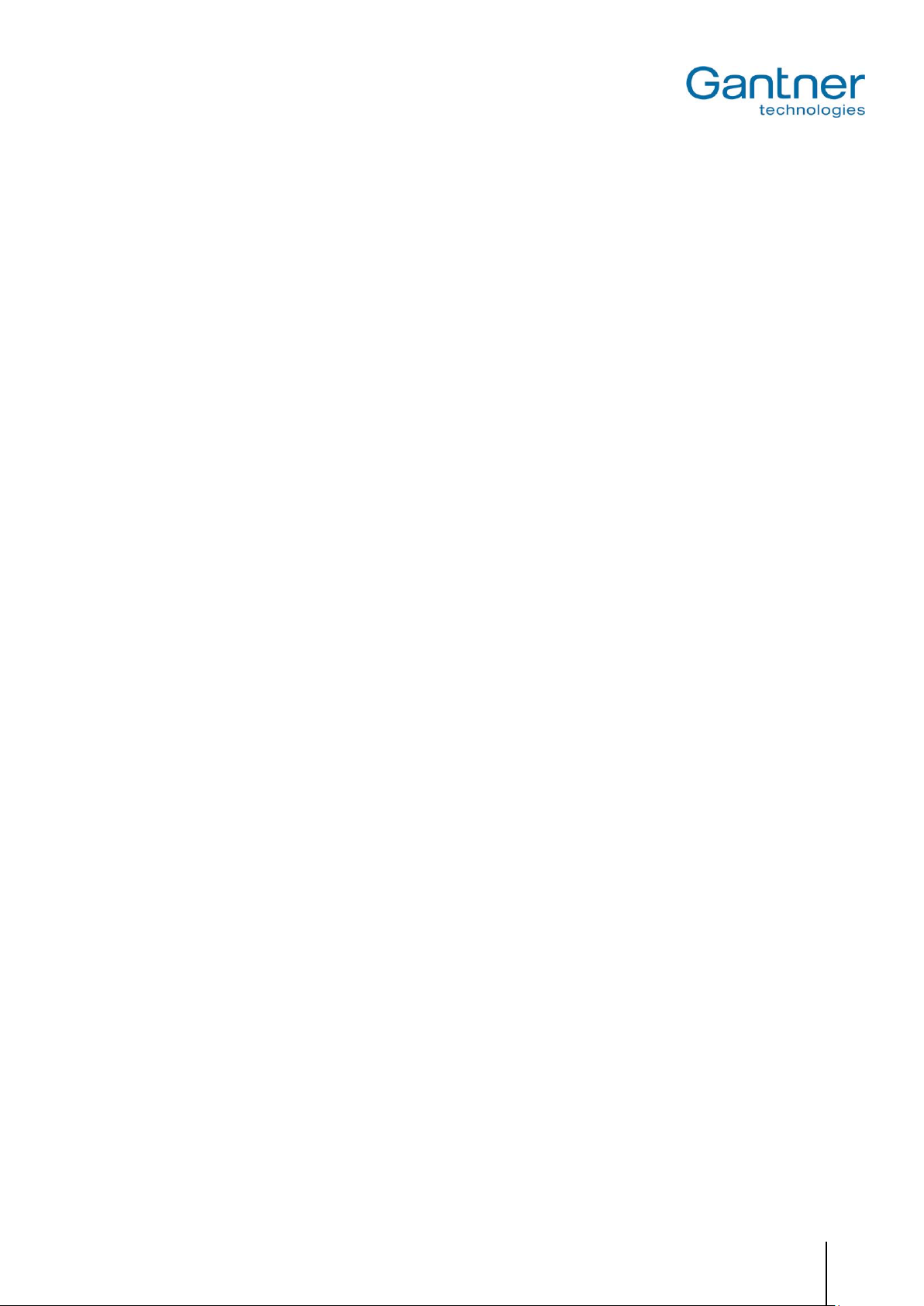
GAT NET.Writer 7000 F/ISO
Introduction
1 INTRODUCTION
1.1 About this Manual
This manual provides information on the functionality and connectivity of the GAT NET.Writer 7000 F/ISO and
includes an overview of how to configure the device using GAT Config Manager software. There is a separate
manual available for GAT Config Manager, which explains in greater detail all functions associated with the
software.
In chapter “2 GENERAL INFORMATION", general information about the GAT NET.Writer 7000 F/ISO, the RFID
technologies supported by the device and key terms used in this manual can be found.
Chapter “3 ELECTRICAL CONNECTIONS" describes how the GAT NET.Writer 7000 F/ISO is connected to a
computer and how to supply power to the device.
Chapter “4 CONFIGURATION AND OPERATION" describes the different communication modes of the GAT
NET.Writer 7000 F/ISO. How to configure the GAT NET.Writer 7000 F/ISO using GAT Config Manager, the various
configuration settings and software integration are also explained in this section.
Chapter "5 TECHNICAL DATA" contains the relevant technical information for the GAT NET.Writer 7000 F/ISO.
Chapter "6.1 Scan Code List – English Keyboard” contains a list of scan codes for an English keyboard layout that
can be added as prefix / postfix data.
1.2 Contact & Inquiries
If you have any questions concerning the GAT NET.Writer 7000 F/ISO please get in touch with your local
GANTNER representative or directly with one of the GANTNER Technology branch offices. The addresses, phone
and fax numbers are listed on the inner side of the manual cover.
www.gantner.com
HB_GAT-NETWRITER-7000-FISO-US_12
7

GAT NET.Writer 7000 F/ISO
Introduction
8
HB_GAT-NETWRITER-7000-FISO-US_12
www.gantner.com
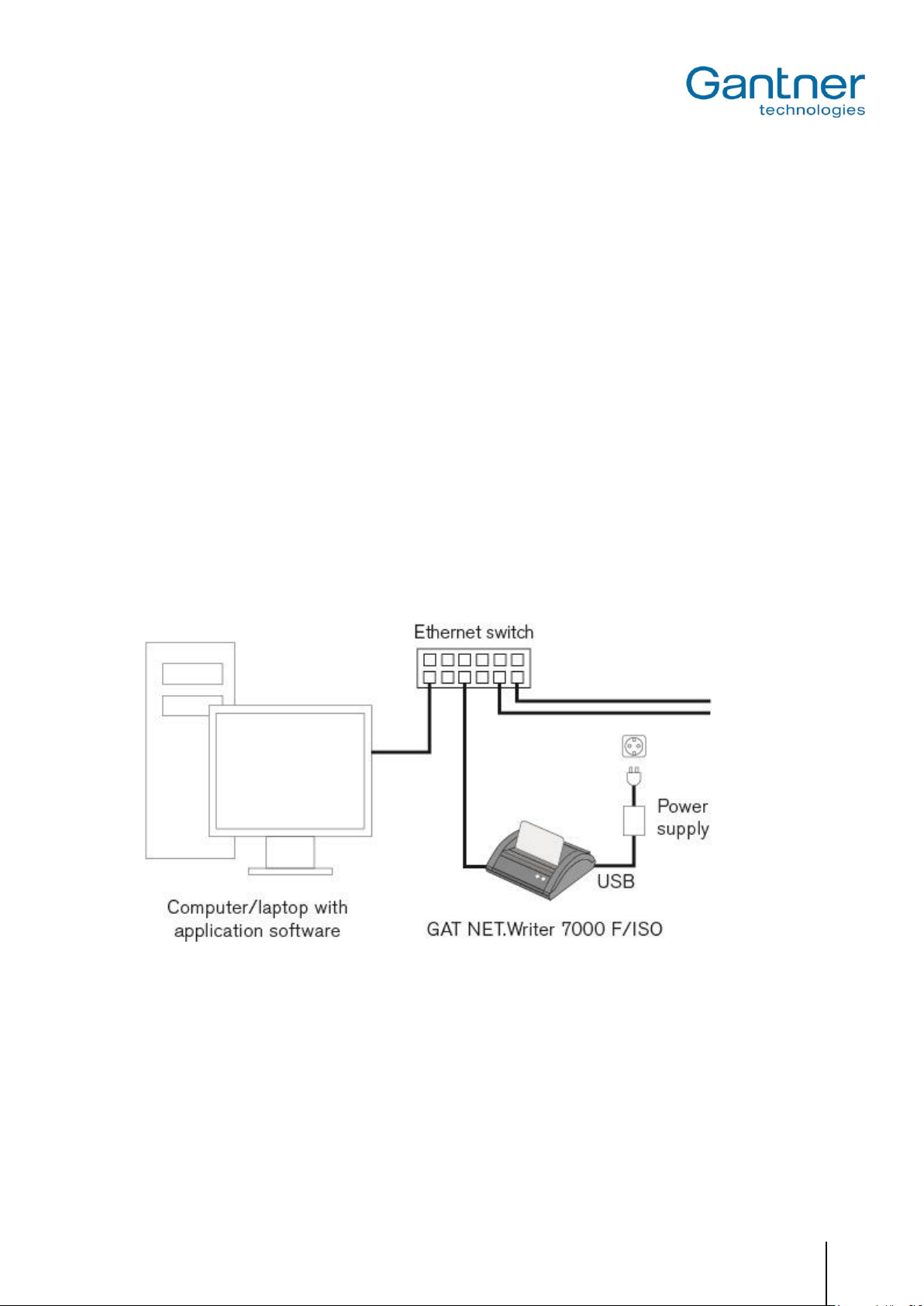
GAT NET.Writer 7000 F/ISO
General Information
2 GENERAL INFORMATION
2.1 Functional Description
The GAT NET.Writer 7000 F/ISO allows users to read and write information (data) from and to data carriers. Data
carriers using MIFARE® and ISO 15693 technology are supported by the device. The data carrier reading platform
can accommodate data carrier media of all shapes and sizes and there is also a card slot designed to hold RFID
cards of standard ISO, i.e., credit card, size.
The compact and robust housing is intended to sit on a desk, or similar workstation, in a central location where the
reading / writing of data carriers can be conveniently performed. In most instances the GAT NET.Writer 7000 F/ISO
will be integrated with RFID system management software and operated by employees of a facility. Common tasks
for employees using the GAT NET.Writer 7000 F/ISO include:
Assigning data carriers to customers / members / employees.
Modifying and deleting information stored on data carriers.
Reading of lost data carrier information to determine the assigned owner.
The GAT NET.Writer 7000 F/ISO connects to a computer through its integrated USB or Ethernet port and the
appropriate cabling required for these connections. The device offers the possibility to communicate with a
computer via Ethernet (Figure 2.1 ) or USB (Figure 2.2) interface.
Figure 2.1 – Communication via Ethernet interface
www.gantner.com
HB_GAT-NETWRITER-7000-FISO-US_12
9
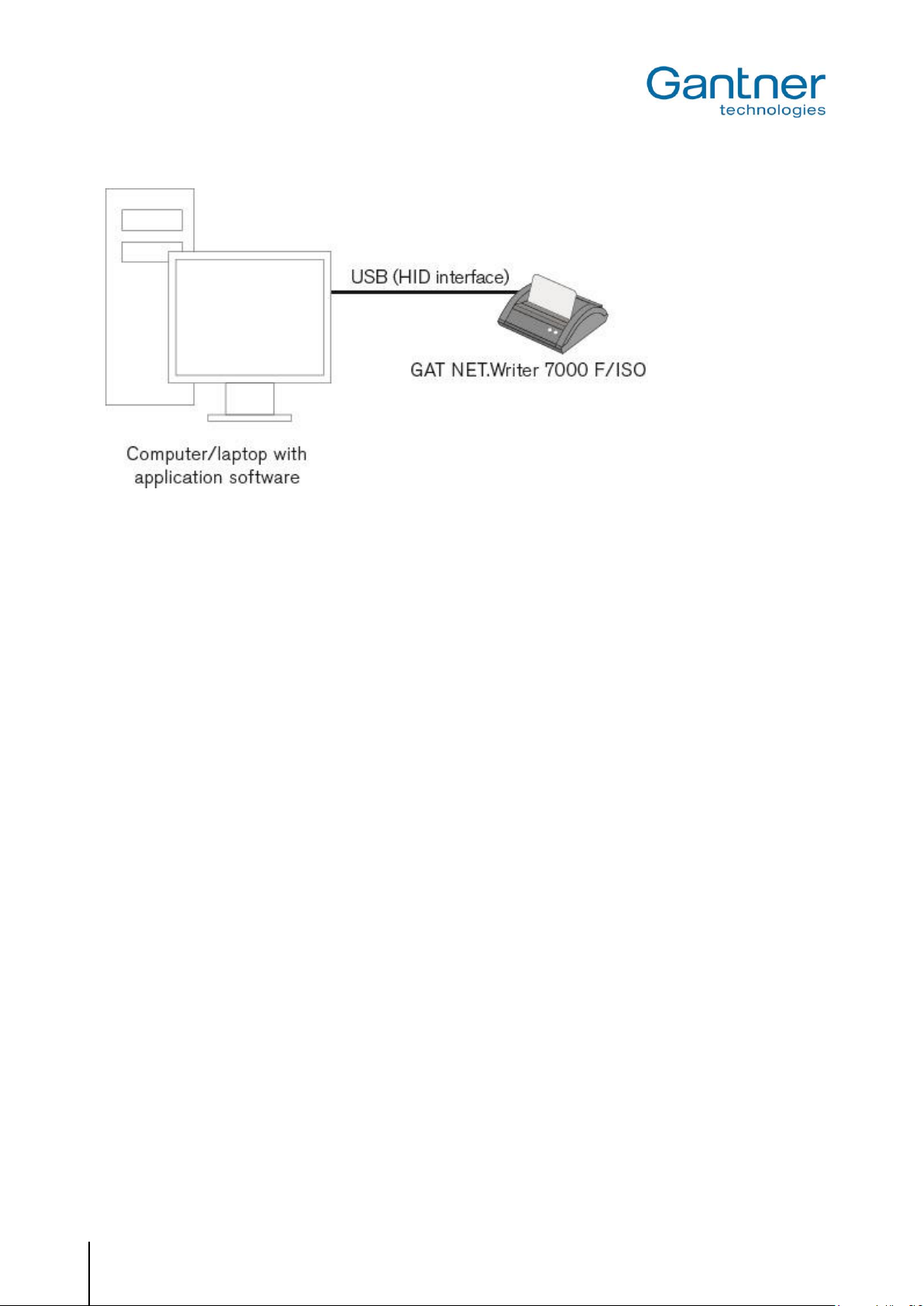
GAT NET.Writer 7000 F/ISO
General Information
Figure 2.2 – Communication via USB interface
Power for the GAT NET.Writer 7000 F/ISO is always supplied through the USB port. More information on the Ethernet,
USB and power connections is described in “3. ELECTRICAL CONNECTIONS”.
Once physically connected to a computer, the GAT NET.Writer 7000 F/ISO configuration settings can be viewed and
changed via the TCP/IP interface using GAT Config Manager software (see section “4. CONFIGURATION AND
OPERATION”).
After setup is complete, the device can be used directly with GANTNER developed software or integrated with thirdparty software via GAT DIRECT.Connect (see “4.11. Software Integration”).
2.2 Terminology
Several key terms are used often in this manual and are defined below.
PC / Computer
These terms refer to all desktop and laptop computers running a Microsoft Windows operating system.
Data Carrier
A data carrier is a form of identification media that is used by staff and visitors in a facility for identification. Data
carriers are available in a variety of different forms such as plastic wristbands and chip cards. Data carriers are also
available to suit different RFID technologies (LEGIC, MIFARE®, ISO 15693).
Device / Station / Terminal
These general terms are used interchangeably in this manual to refer to the GAT NET.Writer 7000 F/ISO and other
GANTNER products used in a facility for identification (e.g., GAT Access 6xxx) or to activate a service (e.g., GAT
Time 6xxx).
GAT Config Manager
GANTNER developed PC software that is used to configure GANTNER devices such as the GAT NET.Writer 7000
F/ISO. A separate manual is available and integrated into the software. While the software is open, click on the
“Help” drop-down menu and select “How Do I”.
10
HB_GAT-NETWRITER-7000-FISO-US_12
www.gantner.com

GAT NET.Writer 7000 F/ISO
General Information
Locker
The term "locker" is used to generally describe all possible locker applications that can be fitted with a GANTNER
electronic lock. Examples include, a changing room locker, a depot or a private box.
RFID (Radio-Frequency Identification)
Identification over a short distance using radio frequency. An RFID data carrier is used as identification media in
GANTNER systems.
User / Visitor
The general terms "user" and "visitor" refer to the people in a facility who use data carriers and GANTNER devices.
Users of the GAT NET.Writer 7000 F/ISO in a typical installation are usually employees of the facility.
2.3 RFID Technology
Identification of users by GANTNER devices within a facility is done via RFID (radio-frequency identification)
technology using a frequency of 13.56 MHz. There are three different technologies available. Different letter(s) are
added to GANTNER model identifiers to notify of the technology that the device supports:
"B": LEGIC
"F": MIFARE®
"ISO": ISO 15693
The GAT NET.Writer 7000 F/ISO can operate with data carriers using MIFARE® and ISO 15693 technologies. It is
necessary for all devices and data carriers in a facility to use the same technology. The information in this manual is
applicable for the following RFID technologies that are supported by the GAT NET.Writer 7000 F/ISO.
MIFARE® (manufacturer NXP/Infineon)
Classic
DESFire®
Ultralight®
ISO 15693
The GAT NET.Writer 7000 F/ISO is able to read and write ISO 15693 data carriers.
In addition to the different RFID technologies, data carriers are available in a variety of shapes and sizes. The GAT
NET.Writer 7000 F/ISO is designed to accept these different types of data carrier media on its RFID reading
platform.
www.gantner.com
HB_GAT-NETWRITER-7000-FISO-US_12
11
