Gant 7004 User Manual
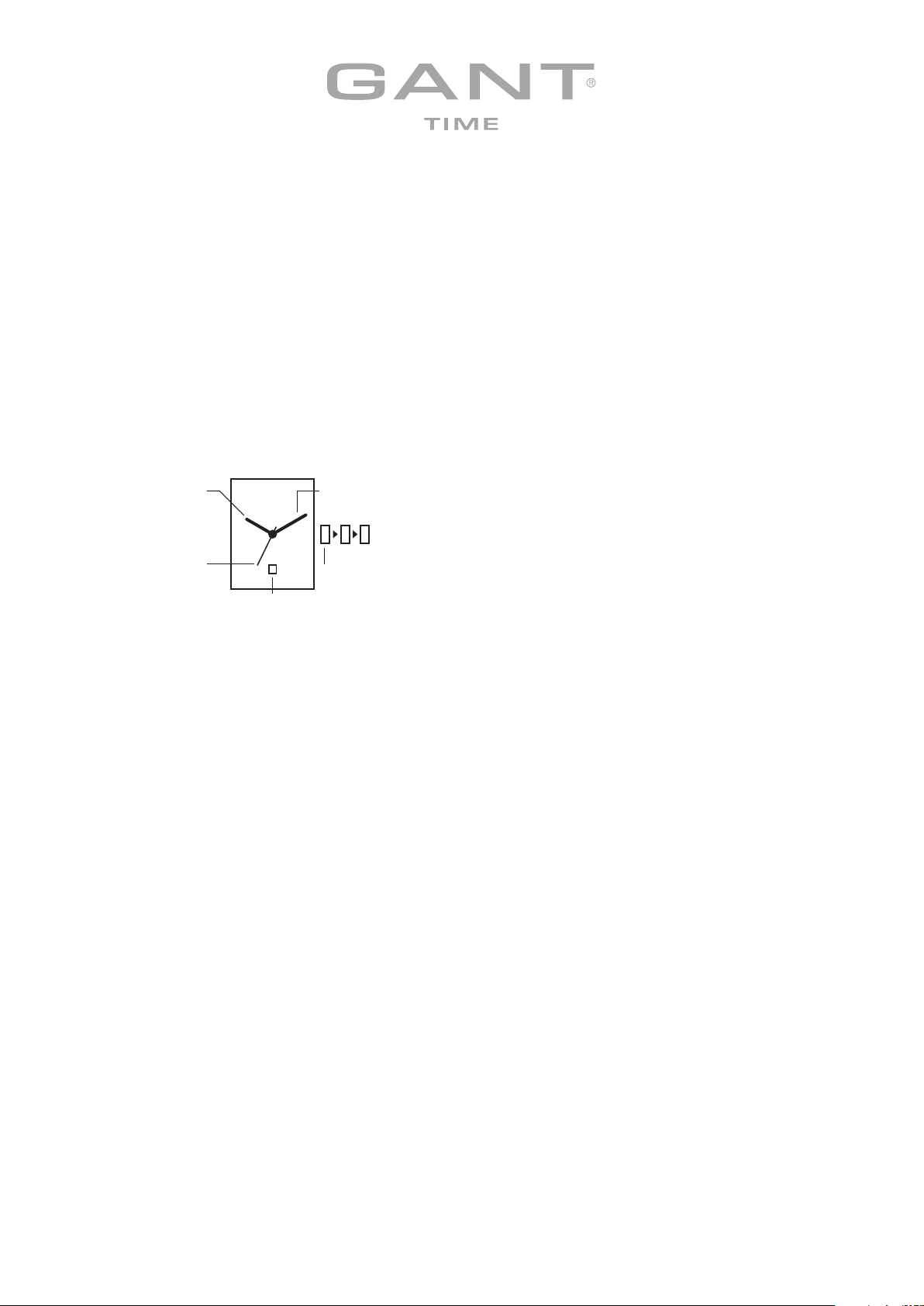
rikers island
CROWN
NORMAL
POSITION
MINUTE HAND
SECOND HAND
DATE
HOUR HAND
1 2
user insTrucTions
specificaTions
GanT id no: 7004
movemenT no: 1L12
BaTTery: SR621SW
display
seTTinG The Time
1. Pull the crown out to position
2.
2. Turn the crown to set hour and minute hands.
3. When the crown is pushed back to the normal position,
second hand begins to run.
seTTinG The daTe
1. Pull the crown out to position
1.
2. Turn the crown counter-clockwise to set the date.*
* If the date is set between the hours of around 9:00 PM and 1:00 AM, the date
may not change the following day.
3. After the date has been set, push the crown back to the
normal position.
This documenT is provided “as is” wiThouT represenTaTion or warranTy of any kind eiTher express or implied.
