Gamma Scout Gamma Easy User guide
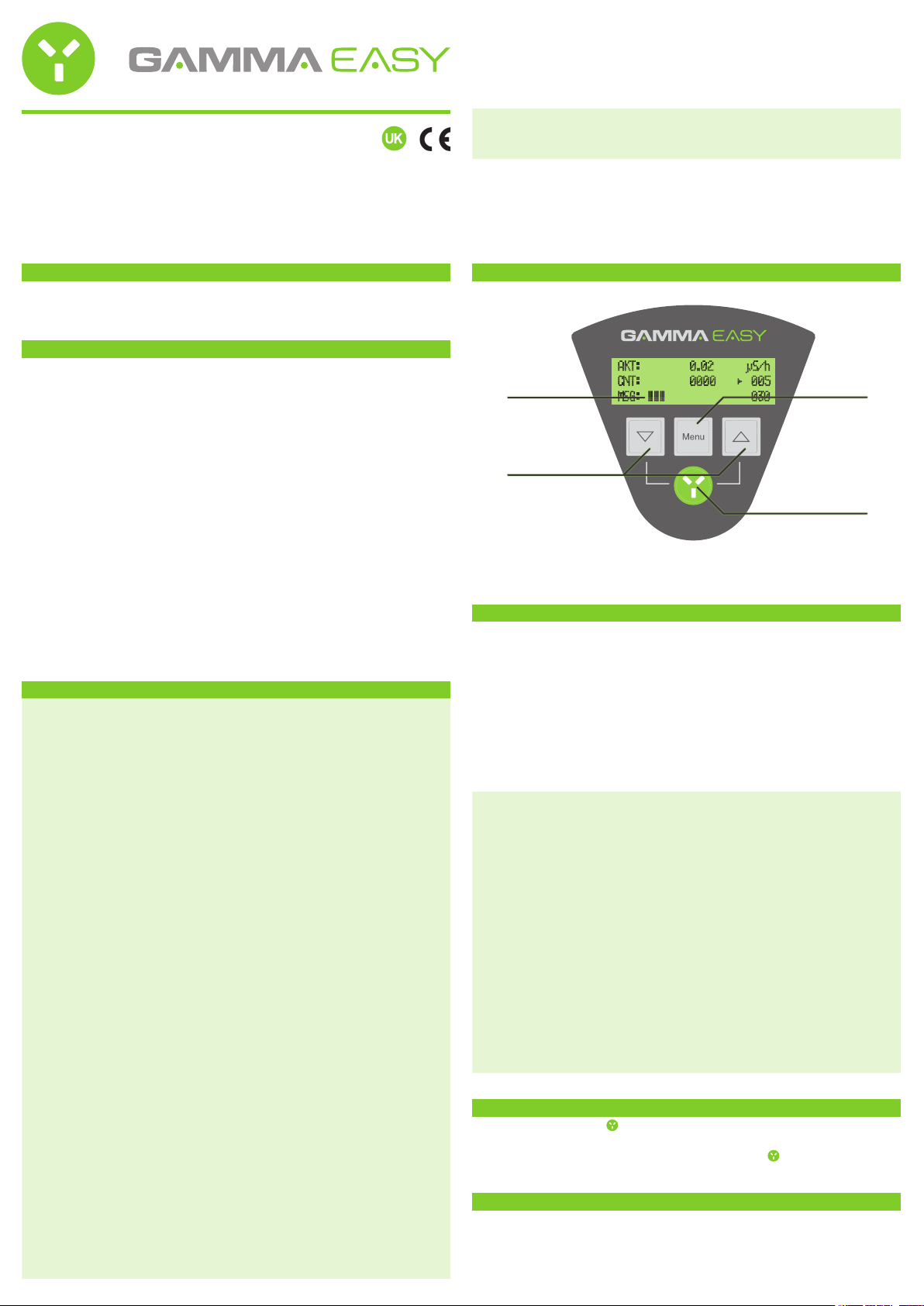
O P E R A T I N G I N S T R U C T I O N S
Version 12/2011
RADIATION MEASUREMENT GADGET GAMMA EASY
If in doubt about how to connect the device correctly, or should any questions
arise that are not answered in these operating instructions, please contact the
technical advisory service of the distributor or another specialist.
The safety instructions and all other information must be followed at all times!
This product complies with the applicable National and European regulations.
All names of companies and products are the trademarks of the respective
owner. All rights reserved.
PACKAGE CONTENTS
• GAMMA EASY
• Operating Instructions
GAMMA EASY – INTENDED USE
Please read the operating instructions carefully and keep them.
Please pay attention to the symbols: The icon with an exclamation mark indicates particular dangers associated with handling, function or operation. The
„arrow“ symbol indicates special tips and operating information.
GAMMA EASY displays radioactive contamination easily and fast. The radiation level is displayed in μSv/h. Users are able to detect a possible radioactive
contamination by comparing the displayed values to the natural background
radiation.
Application range: household aids and building materials
Power supply: 9V block battery
Align GAMMA EASY to the sample to be measured, without touching it. Use a
protective cover in order to prevent particle contamination of the device. If you
pass the product on to a third party, please hand over these operating instructions as well. Any use other than that described above could lead to damage
to this product and involves the risk of short circuits, fire, electric shock, etc.
SAFETY INSTRUCTIONS
The warranty will be void in the event of damage caused by failure to observe
these safety instructions! We do not assume any liability for any consequential damage! Nor do we assume any liability for material and personal damage
caused by improper use or non-compliance with the safety instructions! The
warranty will be void in such cases.
CONTROLS
01
03
02
04
01 Display
02 Navigation keys
03 Menu key
04 On/Off button, acknowledgement key
BATTERIES
Operation of GAMMA EASY requires a 9V block battery. For initial start-up a
new, fully charged battery must be inserted. If the battery voltage is too low, the
device will display the message „Replace the battery“.
In this case, GAMMA EASY can only be operated after a battery replacement.
Replacement:
Unfasten the screw on the housing’s and remove the battery compartment lid.
Replace the battery. To do so, please mount the „noses of the lid“ first, and then
close the lid. Observe the correct polarity.
All necessary care must be taken when handling radioactive material and the
Radiation Protection Ordinance complied with. Further information on this topic can also be found under: www.bmu.de/strahlenschutz
ATTENTION! The Geiger Counter built into the device runs on a high electrical
voltage. Please do not touch the contacts! The device is not to be used as a fully
functional personal dosimeter! It adds up in the dosimeter function only the
dose rate incurred per time to a total dose, which does not correspond to the
calculation HP (0.07) or HP (10)! Therefore, the device is not suitable for dose
rate measurement on tissue human being or animals!
• The unauthorised conversion and/or modification of the unit is not permitted
because of safety and approval reasons (CE).
• The product is not a toy and should be kept out of the reach of children!
• Protect the product from extreme temperatures, direct sunlight, strong vibrations and combustible gases, vapours and solvents.
• Never expose the product to mechanical stress.
• If you have reason to assume that safe operation is no longer possible, disconnect the device immediately and secure it against inadvertent operation. A safe
operation can no longer be assumed, if:
- the device is visibly damaged,
- the device no longer works
- the device has been stored under adverse conditions or
- it was exposed to heavy loads during transport.
• Do not leave packaging material lying around carelessly. They could become a
dangerous plaything for children.
• Handle the product with care. The product can be damaged if crushed, struck
or dropped, even from a low height.
• In commercial institutions, the accident prevention regulations of the
Employer’s Liability Insurance Association for Electrical Systems and Operating
Materials are to be observed.
Notice:
Do not leave flat batteries in the measuring device. Even batteries protected
against leaking can corrode and thus release chemicals which may be detrimental to your health or damage the device.
Do not leave batteries lying around carelessly. They might be swallowed by
children or pets. If swallowed, consult a doctor immediately. Remove the batteries, if the device is not to be used for while, to prevent leaking.
Leaking or damaged batteries might cause severe burns if they come into contact with the skin. Therefore, use suitable protective gloves.
Make sure that the batteries are not short-circuited. Do not throw batteries
into a fire.
Batteries may not be recharged or dismantled. There is a risk of explosion. We
recommend the use of rechargeable lithium batteries since they are powerful,
efficient and long-lasting. A suitable rechargeable lithium battery can be ordered by your distributor.
SWITCHING THE DEVICE ON/OFF
Press the On/Off Switch (04), to turn the device on.
The display shows the start screen, followed by the battery status message.
To switch the device off, press and hold the on/off key (04) for 3 seconds.
DISPLAY
While in standard mode, the GAMMA EASY shows a cumulative value of the
measured dose output in μSv/h in the upper row of the display. This value is
measured over an adjustable period of time. Long measurement times dampen
the peak values, short measurement times have the opposite effect.

ON/OFF SIGNAL
The acoustic alarm transmitter is used to send a signal if limit values are exceeded and/or measuring cycles are completed.
To disable this function, press and hold the key for 3 seconds. The function
remains inactive until it is reactivated. To do this, press and hold the key
again for 3 seconds.
can be hid via the „dosimeter display“ menu item. However, the activity of the
dosimeter is displayed by a blinking symbol in all display modes.
5) LCD display and contrast
Under the menu item “LCD Contrast” the contrast ratio can be set up via arrow
keys (02). A bargraph displays the status of the measurement cycle as well as
the currently measured impulses. When the ticker is activated, those values
can also be perceived acoustically.
AUTO-POWER OFF
The GAMMA EASY switches off automatically after 5 measurement cycles and
is not active when the device is operated in dosimeter mode. This function saves battery power and extends the service life.
Press the on/off key (04) to turn the Geiger counter on again, after it has been
switched off automatically. To disable this function, press and hold the key
for 3 seconds. The function remains inactive until it is reactivated. To do this,
press and hold the key again for 3 seconds.
MENU
To enter the menu, hold down the menu key (03) for approx. 1 second.
Navigate to the corresponding menu points using the menu key (03). A selection of the respective setting options can be made by means of the arrow keys
(02). To exit the menu, press the acknowledgement key (04). To enter the next
menu item, press the menu key (03) again.
The following functions can be set in the menu:
Dosimeter: on/off
Dosimeter time: 6.00 to 48 h (in 6 h-intervals)
Dosimeter alarm: 0.10 μSv to 50.00 μSv
Dosimeter display: on/off
LCD display: Bar (progress of the measurement cycle)
Impulse (per measuring cycle selected)
LCD contrast: 1/15
Averaging: from 30 s to 180 s (in 30-second intervals)
Ticker: on/off
Language: German/English
Restarting the device: OK
The conversion of impulses per time into dose rate is based on Cs 137.
According to our own tables, the impulses for other isotopes can be
converted in the display function “impulse”.
Impulses being measured can also be perceived acoustically by activating Ticker. In the menu item “LCD contrast” the contrast ratio can be set using the
arrow keys (02)
6) Averaging
The GAMMA EASY shows a cumulative value of the measured radiation level.
Hereby, the incoming radiation is measured through an adjustable period of 30
to 180 seconds and grossed up to the value per hour.
7) Ticker
After switching the ticker on, the GAMMA EASY emits a sound for each impulse.
With increasing radiation the sound outputs will be given in shorter intervals.
By activating this function, the power consumption increases; which, may shorten the battery’s service life.
GAMMA EASY provides a 3.5 mm jack socket to hook up external, commercial
headphones by which the impulses can be monitored acoustically.
8) Language settings and restart
To change the menu language, navigate to the „Language“ menu item by pressing the menu key (03). Changes of settings will be saved when you switch off
the device (Exception: dosimeter settings).
CLEANING AND MAINTENANCE
You do not need to service the product, apart from occasional cleaning. Use a
soft, antistatic and lint-free cloth for cleaning. Do not use abrasive or chemical
cleaners.
FUNCTIONS
1) Activating/deactivating the dosimeter
The dosimeter function calculates the radiation level over an adjustable period
of time of max. 48 hours. To activate the dosimeter function, select the item
„Dosimeter Status on“ in the menu.
With the dosimeter function active, the ticker function, audible measuring
cycle signal function and the automatic switch-off function are deactivated.
2) Time settings for the dosimeter
Only with the dosimeter function being activated, will other menu items follow
by pressing the menu key again. In the „dosimeter time settings“ menu point
the monitoring period can be set.
The time setting can be adjusted in 6-hour intervals, from 6 to 48 hours. After
lapse of the preset time, the GAMMA EASY emits five consecutive acoustic signals. This will repeat until the device has been switched off by means of the
acknowledgement key (04), or until the „Off“ function has been selected for
the dosimeter via the menu.
To enter the next menu item, press the menu key (03) again.
3) Dosimeter alarm value
Only with the dosimeter function being activated, will other menu items follow
by pressing the menu key again. The alarm value of 0.1 μSv to 50.00 μSv can be
set in the menu point „Dosimeter alarm value“.
If the alarm value is exceeded during the measuring process, the GAMMA EASY
emits an acoustic signal and stops any further activity until the device has been
switched off by means of the acknowledgement key (04), or until the „off“
function for the dosimeter has been selected via the menu.
DISPOSAL
Electronic devices are recyclable waste materials and must not be
disposed of in the household waste! Dispose of an unserviceable
product in accordance with the relevant statutory regulations.
TECHNICAL DATA
Display: LCD
Dimensions (L x W x H): 180 x 86 x 45 mm
Weight: approx. 150 g
Power supply: 9V block battery
Working conditions: -10 to +40 °C
Current consumption:
Standard mode: max. 10 mA
with cont.: max. 35 mA
Power Off-Mode max. 25 μA
IMPRINT
Dr. Georg Mirow
GAMMA-SCOUT GmbH & Co. KG
Postfach / P.O. Box 1346
Abtsweg 15
D-69198 Schriesheim
Fax ++49 (0) 62 20 / 66 40
info@gamma-easy.com
All rights included translation reserved. These operating instructions represent the technical state at the time of printing. Changes in technology an equipment reserved. ©2011 by GAMMA-SCOUT GmbH & Co. KG
To enter the next menu item, press the menu key (03) again.
4) Dosimeter display
Only with the dosimeter function being activated, will other menu items follow
by pressing the menu key again. The display of the measured radiation level
WWW.GAMMA-EASY.COM
