Page 1

METAL DETECTOR
OWNER’S MANUAL
If you do not have prior experience
with a metal detector, we strongly
recommend that you:
1) Adjust the Sensitivity
to a low setting in the
event of false signals.
Always begin use at a
reduced sensitivity level. Expect chatter or
internal noise at high sensitivity.
2) Do not use indoors. This detector is for
outdoor use only. Many household
appliances emit electromagnetic energy,
which can interfere with the detector. If
conducting an indoor demonstration, turn
the sensitivity down and keep the search coil
away from appliances such as computers,
televisions and microwave ovens. If your
detector beeps erratically, turn off
appliances and lights.
Also keep the search coil away
from objects containing metal,
such as floors and walls.
3) Use a 9-volt ALKALINE
battery only.
Do not use Heavy Duty
Batteries.
Page 2

TABLE OF CONTENTS
Terminology . . . . . . . . . . . . . . . . . . . . . . . . . . . . . . . . . . . . . . . . . . . .3
Assembly . . . . . . . . . . . . . . . . . . . . . . . . . . . . . . . . . . . . . . . . . . . .4-5
Batteries . . . . . . . . . . . . . . . . . . . . . . . . . . . . . . . . . . . . . . . . . . . . . . .6
Quick-Start Demo . . . . . . . . . . . . . . . . . . . . . . . . . . . . . . . . . . . . . . .7
Basic Of Metal Detecting . . . . . . . . . . . . . . . . . . . . . . . . . . .8-9
Ground Minerals . . . . . . . . . . . . . . . . . . . . . . . . . . . . . . . . . . . .8
Trash . . . . . . . . . . . . . . . . . . . . . . . . . . . . . . . . . . . . . . . . . . . .8
Identifying Buried Objects . . . . . . . . . . . . . . . . . . . . . . .8
Size and Depth of Buried Objects . . . . . . . . . . . . . . . . .9
EMI . . . . . . . . . . . . . . . . . . . . . . . . . . . . . . . . . . . . . . . . .9
Using Headphones . . . . . . . . . . . . . . . . . . . . . . . . . . . . .9
How To Work The Controls . . . . . . . . . . . . . . . . . . . . . . . . . . . . . . .10
MENU Selections
Sensitivity . . . . . . . . . . . . . . . . . . . . . . . . . . . . . . . . . . .11
Disc Level . . . . . . . . . . . . . . . . . . . . . . . . . . . . . . . . . . .12
Notch . . . . . . . . . . . . . . . . . . . . . . . . . . . . . . . . . . . . . .13
# Of Tones . . . . . . . . . . . . . . . . . . . . . . . . . . . . . . . . . .14
Volume . . . . . . . . . . . . . . . . . . . . . . . . . . . . . . . . . . . . .14
MODE Selections
Discriminate . . . . . . . . . . . . . . . . . . . . . . . . . . . . . . . . .15
All-Metals . . . . . . . . . . . . . . . . . . . . . . . . . . . . . . . . . . .15
PinPoint . . . . . . . . . . . . . . . . . . . . . . . . . . . . . . . . . .15-16
Ground Balancing . . . . . . . . . . . . . . . . . . . . . . . . . .17-19
Target Identification . . . . . . . . . . . . . . . . . . . . . . . . . . . . . . . . . . .20-21
Depth And Target Display . . . . . . . . . . . . . . . . . . . . . . . . . . . . . . . .22
Trouble Shooting . . . . . . . . . . . . . . . . . . . . . . . . . . . . . . . . . . . . . . .23
Code of Ethics . . . . . . . . . . . . . . . . . . . . . . . . . . . . . . . . . .Back Cover
Warranty . . . . . . . . . . . . . . . . . . . . . . . . . . . . . . . . . . . . . .Back Cover
2
Page 3

TERMINOLOGY
The following terms are used throughout the manual, and are standard
terminology among detectorists.
ELIMINATION
Reference to a metal being "eliminated" means that the detector will not
emit a tone, nor light up an indicator, when a specified object passes
through the coil’s detection field.
DISCRIMINATION
When the detector emits different tones for different types of metals, and
when the detector "eliminates" certain metals, we refer to this as the
detector "discriminating" among different types of metals.
Discrimination is an important feature of professional metal detectors.
Discrimination allows the user to ignore trash and otherwise undesirable
objects.
RELIC
A relic is an object of interest by reason of its age or its association with
the past. Many relics are made of iron, but can also be made of bronze
or precious metals.
IRON
Iron is a common, low-grade metal that is an undesirable target in certain
metal detecting applications. Examples of undesirable iron objects are
old cans, pipes, bolts, and nails.
Sometimes, the desired target is made of iron. Property markers, for
instance, contain iron. Valuable relics can also be composed of iron;
cannon balls, old armaments, and parts of old structures and vehicles
can also be composed of iron.
FERROUS
Metals which are made of, or contain, iron.
PINPOINTING
Pinpointing is the process of finding the exact location of a buried object.
Long-buried metals can appear exactly like the surrounding soil, and can
therefore be very hard to isolate from the soil.
PULL-TABS
Discarded pull-tabs from beverage containers are the most
bothersome trash items for treasure hunters. They come in many
different shapes and sizes. Pull-tabs can be eliminated from
detection, but some other valuable objects can have a magnetic
signature similar to pull-tabs, and will also be eliminated when
discriminating out pull-tabs.
GROUND BALANCE
Ground Balancing is the ability of the detector to ignore, or "see through,"
the earth’s naturally occurring minerals, and only sound a tone when a
metal object is detected. This Detector incorporates proprietary circuitry
to eliminate false signals from severe ground conditions
3
Page 4
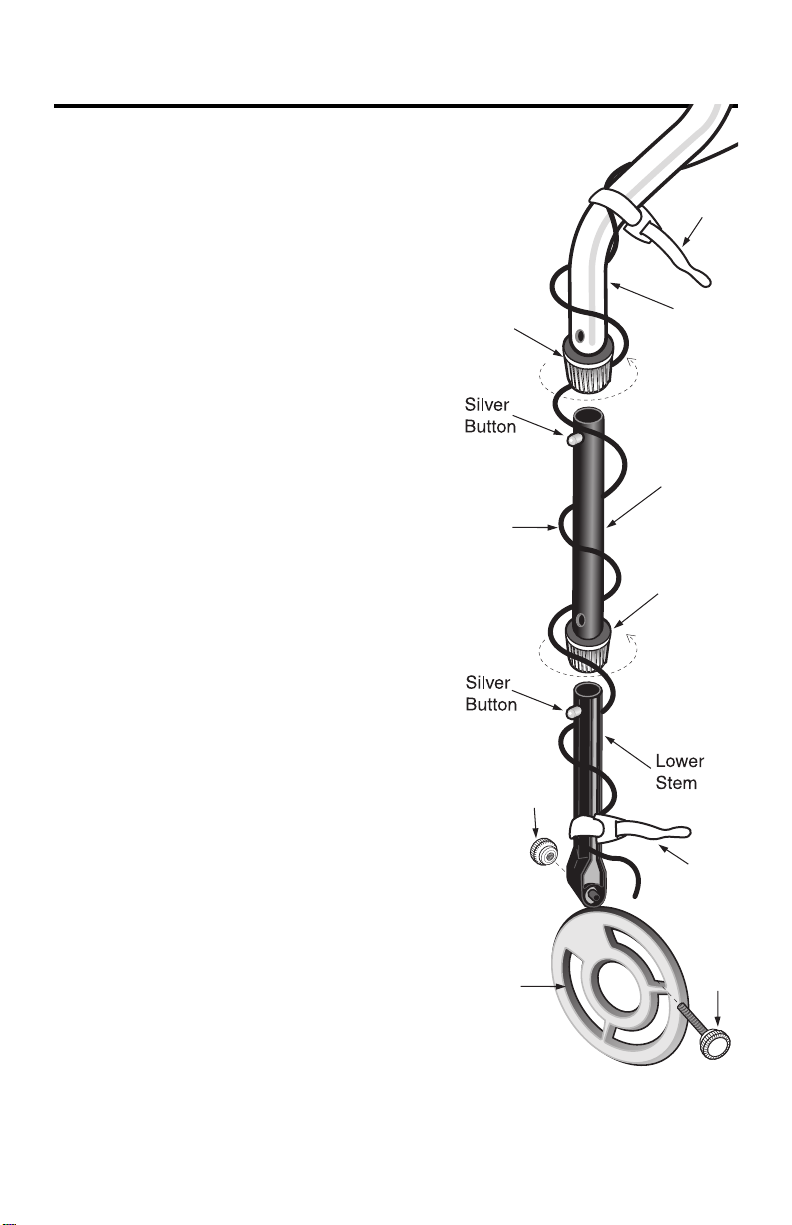
ASSEMBLY
Loc
kin
g
Col
lar
Loc
kin
g
Col
lar
Upp
er
Stem
Cab
le
Knurled
Kno
b
Bolt
Coi
l
S-R
od
Velcro
Strap
Vel
cro
Str
ap
Assembly is easy and requires no tools.
1 Loosen both Locking Collars by rotating 100%
●
counterclockwise
2 Insert the Upper Stem into the S-Rod and click
●
Silver Button into hole
3 Position the lower stem with the silver
●
button toward the back.
Using the bolt and knurled knob, attach
the search coil to the lower stem.
4 Press the button on the upper end of
●
the lower stem, and slide the lower
stem into the upper stem.
Adjust the stem to a length that lets you
maintain a comfortable upright posture,
with your arm relaxed at your side, and
the search coil parallel to the ground in
front of you.
5 Wind the cable securely around the
●
stems.
6 Insert the plug into the matching
●
connector on the back of the detector
body. Be sure that the key-way and pins
line up correctly.
7 Tighten both locking collars.
●
8 Secure the cable with the 2 velcro straps
●
provided, one on the lower stem close to the coil,
one on the upper stem, close to the housing.
Caution: Do not force the plug in. Excess force
will cause damage.
To disconnect the cable, pull on the plug.
Do not pull on the cable.
4
Page 5
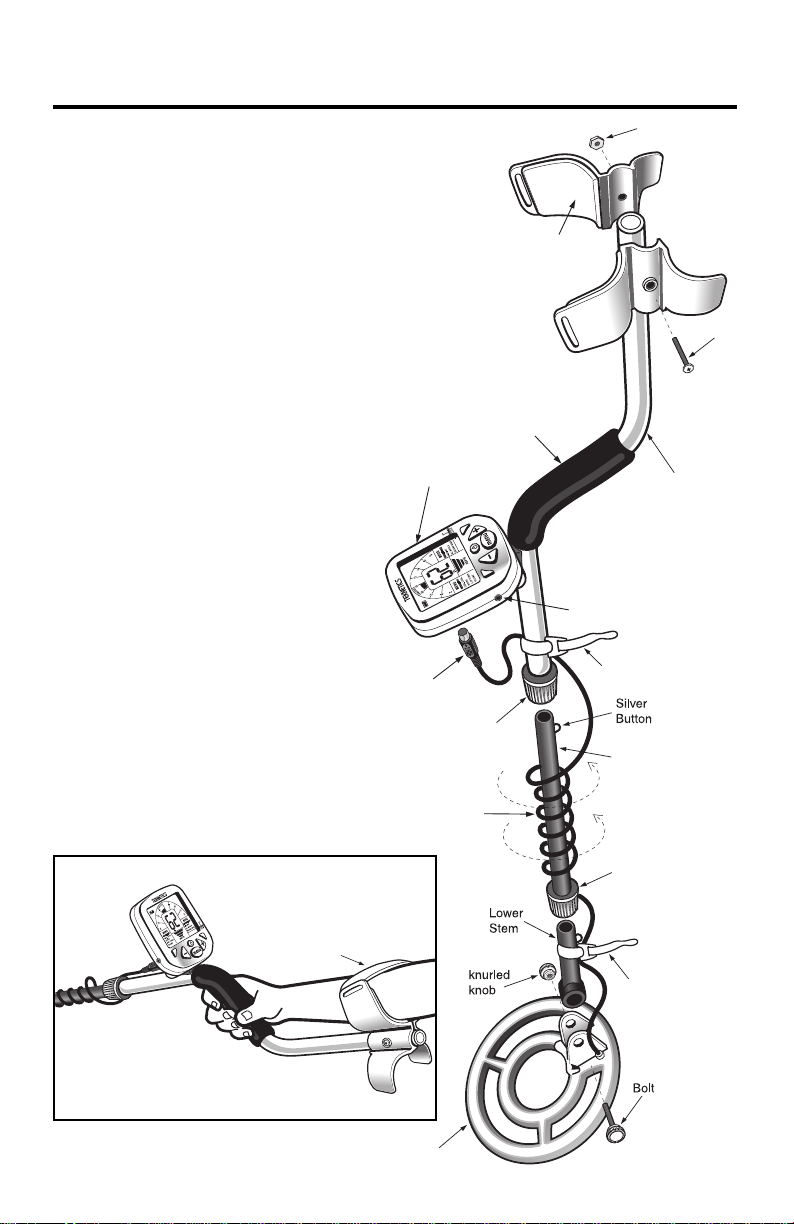
ASSEMBLY
Hand-grip
Nut
Screw
Search
Coil
Cable
Cable
Plug
Sea
rch
oil
S-Rod
armrest
Velcro
Strap
Middle
Stem
Velcro
Strap
Locking
Collar
Locking
Collar
Battery
Com
par
tment
(back side)
Headphone Jack
Optional Arm Strap
Adjusting the Arm Rest
The arm rest may be moved
forward or backwards by removing
the single screw and nut, and then
repositioning the 2-piece arm rest.
Users with shorter arms may find
the arm rest more comfortable in
the forward position. In order to
move the arm rest backwards, the
plastic plug must be removed from
the aluminum tube.
Arm Rest Strap
(optional accessory)
The strap is available for purchase
as a separate accessory. Some
users prefer to use the strap when
swing the detector vigorously, in
order to hold the detector secure
against the arm.
The detector can also be used
without the strap, with no
compromise to detector balance
and stability under most conditions.
5
Page 6

BATTERIES
The detector requires a single 9-volt ALKALINE battery (battery not
included).
Rechargeable batteries can also be used.
If you wish to use rechargeable batteries, we recommend using a
Nickel Metal Hydride rechargeable battery.
The battery compartment is located on the back side of the housing.
Slide the battery door to the side and remove it to expose the battery
compartment.
BATTERY LIFE
Expect 20 to 25 hours of life from a 9-volt alkaline battery.
Rechargeable batteries provide about 8 hours of usage per charge.
SPEAKER VOLUME AND BATTERY CHARGE
You may notice the speaker volume drop while one battery segment is
illuminated.
With one segment flashing, low speaker volume will be very apparent.
For loudest speaker volume, select 1 or 2 tones under the # OF TONES menu
selection.
Do not use ordinary zinc carbon batteries.
BATTERY INDICATOR
The 2-segment battery indicator has 3 stages of indication.
These indications are accurate for a 9-volt alkaline battery.
Segments Illuminated Battery Voltage
2 -segments more than 7.6 volts
1 -segment more than 6.2 volts
1 -segment flashing less than 6.2 volts
After the battery indicator begins flashing, expect the detector to shut off within
10 minutes.
A rechargeable battery will usually illuminate both segments throughout most
of its useful charge. But as soon as it drains to the 1-segment level, it will then
discharge very rapidly.
6
Page 7
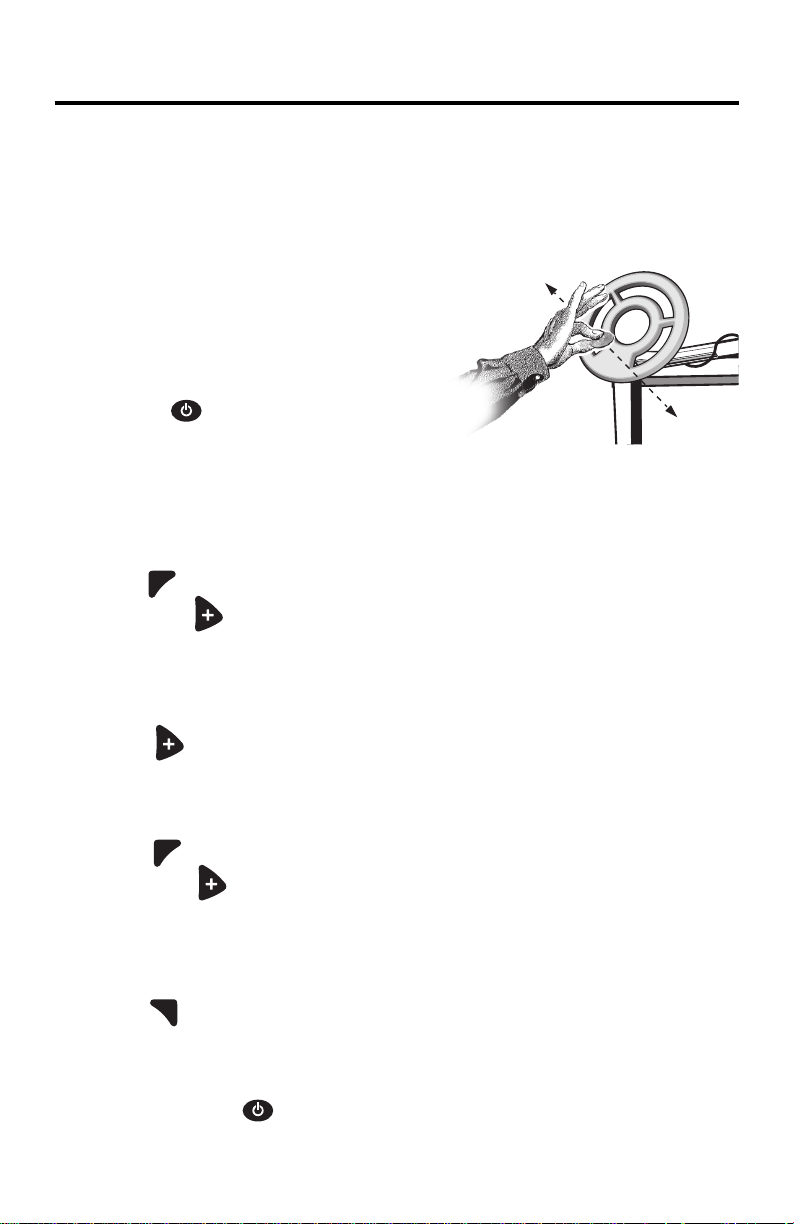
QUICK-START DEMONSTRATION
I. Supplies Needed
• a Nail • a Zinc Penny (dated after 1982) • a Nickel • a Quarter
II. Position the Detector
a. Place the detector on a table, with the searchcoil hanging over the edge.
Or better, have a friend hold the detector, with the searchcoil off the ground.
b. Keep the searchcoil away from walls, floors, and metal objects.
c. Remove watches, rings, and jewelry.
d. T urn off lights or appliances, whose electromagnetic
emissions may cause interference.
e. Pivot the searchcoil back.
III. Power Up
Press .
IV. Wave each object over the searchcoil.
a. Notice a different tone for each object:
Nail: Low Tone
Coins: Sound varies in pitch and volume depending on distance from coil
b. Motion is required.
Objects must be in motion over the searchcoil to be detected in this mode.
V.
Press twice to enter the DISC. LEVEL program.
Then press until “40” appears in the center of the screen.
a. The word “IRON” disappears from the display
VI. Wave the nail over the searchcoil.
a. The nail will not be detected
b. The nail has been “discriminated out.”
VII. Press until “80” appears.
a. The words FOIL, NICKEL, PULLTAB, S-CAP+ and ZINC disappear.
VIII. Wave the nickel
a. The nickel will not be detected.
IX.
Press twice to toggle down to NOTCH.
Then press three times
a. The word “NICKEL” reappears on the display
X. Wave the Nickel.
The nickel is now again detected.
The nickel has been “notched in.”
XI. Press once to toggle down to ALL-METALS
XII. Pass the quarter over the searchcoil.
Move the quarter closer to and farther away from the searchcoil. Notice
the changing depth-display values at the bottom of the screen.
XIII. Press and hold.Pass the quarter over the searchcoil
Move the quarter closer to and farther away from the searchcoil. Notice
the changing 2-digit depth-display values in the middle of the screen.
7
Page 8

THE BASICS OF METAL DETECTING
A hobby metal detector is intended for locating buried metal objects. When
searching for metals, underground or on the surface, you have the following
challenges and objectives:
1. Ignoring signals caused by ground minerals.
2. Ignoring signals caused by metal objects that you do not want to find,
like pull-tabs.
3. Identifying a buried metal object before you dig it up.
4. Estimating the size and depth of objects, to facilitate digging them up.
5. Eliminating the effects of electromagnetic interference from other
electronic devices.
Your Gamma 6000 metal detector is designed with these things in mind.
1. Ground Minerals
All soils contain minerals. Signals from ground minerals can interfere with
the signals from metal objects you want to find. All soils differ, and can
differ greatly, in the type and amount of ground minerals present. You
therefore want to “calibrate” the detector to the specific ground conditions
where you are hunting. The detector incorporates a semi-automated
ground-balancing feature which will eliminate false signals from most types
of soils. But if you want to maximize the detector’s target identification
accuracy and depth of detection, use the GROUND GRAB function to
calibrate the detector to the ground where you are searching. See the
section on GROUND GRAB for details.
2. Trash
If searching for coins, which will induce higher tone sounds, you want to
ignore items like aluminum foil, nails, and pull-tabs. These undesirable
items induce lower tones. You can listen to the sounds of all objects
detected, and decide on what you want to dig up. Or you can eliminate
unwanted metals from detection by using the DISCRIMINATION feature.
3. Identifying Buried Objects
When searching in the DISCRIMINATION mode, different objects induce
different tones (high, medium, low) and are classified on the display screen
in different categories from left to right. A 2-digit numerical reading is also
provided in the middle of the display for more precise target identification.
The DISCRIMINATION mode requires motion: sweep the coil over the
metal object.
8
Page 9

THE BASICS
continued
4. Size and Depth of Buried Objects
When using the detector in the motion DISCRIMINATION or ALL-METALS
modes, the relative depth of an object is displayed at the bottom of the
display in a 3-segment format: shallow, medium, or deep. A more accurate
depth reading is available in no-motion mode, using PINPOINT. This mode
displays target depth in inches. This no-motion mode does not require the
coil to be in motion to detect metals. The ability to hold the searchcoil
motionless over the target also aids in tracing an outline of the buried
object, or in pinpointing the exact location of the object using techniques
described in the pinpointing section.
5. Electromagnetic Interference (EMI)
The searchcoil produces a magnetic field and then detects changes in that
magnetic field caused by the presence of metal objects. This magnetic field
that the detector creates is also susceptible to the electromagnetic energy
produced by other electronic devices. Power lines, microwave ovens,
lighting fixtures, TVs, computers, motors, etc…. all produce EMI which can
interfere with the detector and cause it to beep when no metal is present,
and sometimes to beep erratically.
The SENSITIVITY control lets you reduce the strength of this magnetic
field, and therefore lessen its susceptibility to EMI. You may want to operate
at maximum strength, but the presence of EMI may make this impossible,
so if you experience erratic behavior or “false” signals, reduce the
sensitivity.
Using Headphones
Using headphones (not supplied) improves battery life, and prevents the
sounds from annoying bystanders.
It also allows you to hear subtle changes in the sound more clearly,
particularly if searching in a noisy location. For safety reasons, do not use
headphones near traffic or where other dangers are present. This device is
to be used with interconnecting cables/headphone cables shorter than three
meters.
9
Page 10

OPERATION and CONTROLS
Press or Buttons
to CHANGE THE SETTING
of the active menu item.
The active menu item is
the Highlited line on the
left side of the display.
Press or Buttons
to CHANGE THE SETTING
of the active menu item.
The active menu item is
the Highlited line on the
left side of the display.
HOW TO WORK THE CONTROLS
While in DISCRIMINATE
or ALL-METALS mode,
press and hold
the Pinpoint button to
actuate PINPOINT.
While in GROUND GRAB
mode, press and hold
the Pinpoint button to
actuate GROUND GRAB.
Press MENU button
to select the
menu item you
want to adjust.
Press MODE button
to TOGGLE between
the Discrimination,
All-Metals and
Ground Grab modes.
POWER
ON/OFF
POWERING UP
Press
• The detector always starts in the DISCRIMINATION mode.
Motion is required.
• Sensitivity is at about 70% of maximum (value reads “80”)
• All target categories are illuminated, meaning that all metal objects will
be detected.
10
Page 11

OPERATION and CONTROLS
cont.
MENU SELECTIONS
1. SENSITIVITY
Use and to increase or decrease sensitivity while the SENSITIVITY
line is highlighted.
Maximum sensitivity setting is 99.
Minimum sensitivity setting is 05.
If the detector beeps erratically or beeps when there are no metal objects
being detected,
The searchcoil produces a magnetic field and then detects changes in that
magnetic field caused by the presence of metal objects. This magnetic field
that the detector creates is also susceptible to the electromagnetic energy
produced by other electronic devices. Power lines, microwave ovens, lighting
fixtures, TVs, computers, motors, etc…. all produce EMI which can interfere
with the detector and cause it to beep when no metal is present, and
sometimes to beep erratically.
reduce the sensitivity.
Notice that the sensitivity settings behave differently above 90. From 05 to 90,
gain is changing. Above 90, the threshold level changes. Setting above 94 will
be noisy or sound erratic.
HOW DEEP WILL IT GO?
The Gamma 6000 Metal Detector will detect a coin-sized object, like a quarter,
to a distance of about 11” (28cm) from the searchcoil at maximum sensitivity.
Large metal objects can be detected to a depth of several feet. Detectability
is directly related to the size of the metal object -- the larger the object, the
deeper it can be detected.
Accuracy of target identification is also related to distance from the coil.
Beyond a distance of 8”, the accuracy of target identification begins to
diminish.
All modes share the same sensitivity setting. If sensitivity is adjusted in any
mode, the change is also effective for the other modes.
11
Page 12

OPERATION and CONTROLS
cont.
MENU SELECTIONS
continued
2. DISC. LEVEL
Use and to increase or decrease DISCRIMINATION level.
Each time you press , more types of metals are eliminated from detection.
Elimination occurs from left to right. When a category description (for example
“IRON”) disappears from the display , then all targets classified in that category
will not be detected.
Pressing reverses the discrimination process. With each press of
, more types of metals will be included and therefore detected.
Discrimination is a cumulative elimination system. Targets can be eliminated
from left to right on the scale, with each additional press of , resulting in
more objects being eliminated from detection.
3. NOTCH
The category icon will remain illuminated until the number printed to the right
of the icon is reached. The number remaining illuminated in the middle of the
display is the lowest target value included,
value targets are eliminated from detection
Use and to notch target categories IN or OUT while the NOTCH line
is highlighted.
and therefore detected. All lower
Whereas the discrimination feature eliminates all categories sequentially from
detection, the NOTCH control allows you to selectively include or exclude
target categories from detection.
With each press of or , the notched category moves across the
display screen. As you move the position of the notched category, you are
changing the detection status of the selected category.
• If a target category was previously eliminated (word not visible) then
notching that category will return it to detection.
• If a target category was previously retained (word is visible) then
notching that category will remove it from detection.
Only one target category at a time can be selected for notching. To notch
multiple categories in or out, press again while NOTCH is highlighted.
Each subsequent press of allows you to set an additional
notch. Each time you press , followed by , the notch program will
begin by changing the status of the IRON segment.
12
Page 13

OPERATION and CONTROLS
cont.
MENU SELECTIONS
NOTCH
At any time, the display screen indicates the current category notches or
discrimination settings. Any category whose description is not visible will not
be detected.
For example, the following settings tell us that:
continued
• The nickel, dime, and quarter categories will be detected.
• All other categories of targets (iron, foil, pulltab, s-cap+, and zinc) will not
be detected.
continued
Page 14

OPERATION and CONTROLS
cont.
MENU SELECTIONS
continued
4. # OF TONES
While the # OF TONES line is highlighted, use and to program the
number of different audio tones.
Different target categories are identified by different audio tones in order to give
you the fastest real-time reference while searching. Most experienced users
become familiar with the tones and search without always looking at the display .
Use this selection to program the number of audible tones the detector
will emit.
The default setting is 3 tones.
Depending on your number of tones selection, audio target categories are:.
#Tones
*VCO (originally referred to as
Iron Foil Nickel PullTab SCAP Zinc Dime Qtr+
1 *VCO VCO VCO VCO VCO VCO VCO VCO
2 Bass VCO VCO VCO VCO VCO VCO VCO
3 Bass Low Low Low Low Low High High
4 Bass Low Medium Low Low Low High High
Voltage Control Oscillator)
Pitch increases with increasing signal strength. Agiven target will
induce a HIGH PITCH when close to the coil, but a LOWER PITCH
when farther away.
The audio volume always varies in proportion to signal strength. The
closer a target gets to the coil, the louder the volume.
5. VOLUME
While the VOLUME line is highlighted, use and to change the
speaker volume.
The default volume setting is 10. Maximum is 10.
Minimum is 0 (volume off). At levels 1, 2 and 3, high tones will be inaudible or
barely audible.
The speaker volume will diminish as battery voltage drops. For maximum
speaker volume, use 1 or 2 tones, as the low and bass tones generate the
loudest sounds.
Volume can be set while in either the DISCRIMINATION or ALL METALS
modes, but only one setting applies to both modes. Volume in the two modes
cannot be set independently.
14
Page 15

OPERATION and CONTROLS
cont.
MODE SELECTIONS
There are four selections under the MODE section of the display.
• Press to toggle between DISCRIMINATION, ALL METALS and
GROUND GRAB.
• While operating in the DISCRIMINATION or ALL METALS mode, press
to activate PINPOINT mode.
• While operating in the GROUND GRAB mode, press to
automatically ground balance the detector.
1. DISCRIMINATE Mode
This mode is the default mode, and requires the searchcoil to be in motion in
order to detect and identify targets. This is the mode most commonly used for
continuous searching. In this mode, targets are identified with distinct tones,
and are classified in categories at the top of the display. Atwo-digit numerical
value, on a scale of 10 to 99, is displayed in the middle of the screen. The
depth range of the target is also displayed at the bottom of the display. All
menu items can be selected and customized in this mode.
2. ALL METALS Mode
This mode is similar to the “Fast Autotune” or “SAT™” mode found in other
detectors. Only the SENSITIVITY and VOLUME menu items are adjustable in
this mode.
3. PINPOINT
To activate this mode, you must first be in either the DISCRIMINATION or ALL
METAL mode. Press and hold to activate pinpoint. This mode is
momentary; pinpoint detection is only active for as long as you keep
depressed.
Metal targets are detected with the searchcoil motionless over the target.
Target identification is not possible in this mode. All metal objects will induce
a single monotone hum. The 2-digit value in the middle of the screen
represents the approximate target depth, in inches.
Pinpoint is used to find the exact location of a target which was previously
located and identified using the discrimination mode. As this mode does not
require motion over the target, the user can move the coil more slowly and
then narrow the detection field when near the target.
15
Page 16

OPERATION and CONTROLS
cont.
MODE SELECTIONS
How to Pinpoint
Position the searchcoil an inch or two
(2.5-5cm) above the ground, and to the
side of the target. Then press and hold
. Now move the searchcoil slowly
across the target, and the sound will
communicate the target’s location. As
you sweep from side to side, and hear
no sound at the ends of the sweep, the
target is located in the middle of that
zone, where the sound is loudest. If the
sound is loud over a wide area, the
buried object is large. Use Pinpoint to
trace an outline of such large objects.
Narrow It Down
To further narrow the field of detection,
position the searchcoil near the center
of the response pattern (but not at the
exact center), release , and
then quickly press-and-hold it again.
Now you will only hear a response
when the searchcoil is right over the
continued
top of the target. Repeat this
procedure to narrow the zone even
further. Each time you repeat the
procedure, the field of detection will
narrow further.
Consider Purchasing a Pinpointer
When you kneel down to unearth an
object, you may find it frustrating as the
object can appear exactly like the
surrounding soil. You may hold the
object in your hand, and find it
necessary to pass a handful of dirt over
the searchcoil to see if it contains
metal. An easier way is to use a
handheld pinpointer. It is a probe-like
device which is poked into the ground,
making close up pinpointing a snap,
reducing digging time, and minimizing
the size of the holes you will dig.
TEKNETICS offers a robust and
inexpensive pinpointer designed for
this purpose.
16
CORRECT
WRONG
Page 17

OPERATION and CONTROLS
cont.
GROUND BALANCING
4. GROUND GRAB
All soils contain minerals. Signals from ground minerals interfere with the
signals from metal objects. All soils dif fer, and can differ greatly, in the type and
amount of ground minerals present. This detector incorporates ground
balancing algorithms which eliminate interference caused by the ground
minerals found in most soils.
The GROUND GRAB and MANUAL GROUND balancing feature allows the
user to more precisely calibrate the detector’s internal circuitry to the specific
ground you are searching.
We therefore recommend that you use GROUND GRAB to most accurately
calibrate the detector to the specific ground conditions where you are hunting. It is
a quick and automated process, and will instantly grab the ground reading of any
patch of ground you are standing over. This process will maximize the detector’s
target identification accuracy and depth detection capability.
AUTOMATIC GROUND BALANCING PROCEDURE USING GROUND GRAB
1. Find a spot of ground where there is no metal present.
2. Hold the detector with the searchcoil about one foot
above the ground.
3. Enter the GROUND GRAB mode.
3. Push and hold
4. Physically pump the searchcoil and detector up and
down over the ground.
Lift it about 6 inches above the ground and lower it to within
1 inch of the ground, about once or twice a second.
5. A2-digit ground value will appear on the display. This is the
Ground Balance setting.
6. When the 2-digit ground value stabilizes, release the button.
Note: GROUND GRAB will not automatically balance over highly conductive soils, such as a wet salt water beach. Automatic balancing is not possible in soils with gound values less than 40. The screen will display “--” and
an alarm will sound if over metal or in ground with a value less than 40.
.
MANUAL GROUND BALANCING
In most situations, it is preferable to use GROUND GRAB to automatically
ground balance. Generally, it is best to first let the detector automatically
cancel interference from ground minerals. However, for gold prospecting,
searching on a wet saltwater beach, or searching in an area with so much
metal trash that there is no clean ground for the detector’s internal computer
to sample, we recommended that you manually ground balance. Manual
ground balancing requires a bit of skill, acquired with some practice.
17
Page 18

OPERATION and CONTROLS
cont.
GROUND BALANCING
When manually ground balancing, try to “feel out” a spot on the ground
to make sure there is no metal present. In order to avoid locking onto
metal, the detector will not ground grab where the GROUND setting is
less than 40. Where the ground reads less than 40, the ground value is
displayed as “--”, and manual ground balancing is required.
To perform the Manual Ground Balancing operation, do the following:
1. Select the GROUND GRAB mode
The legend GROUND appears near the top of the screen.
The present ground balance setting is displayed (0-99).
2. Physically pump the searchcoil and detector up and down over
the ground. Lift it about 6 inches above the ground and lower it
to within 1 inch of the ground, about once or twice a second.
are trying to balance the sound as described on the top of page 19.
a. If the detector balances, use this setting as a starting point for
manual balancing.
b. If “--” is displayed press until you find the desired setting.
3. While pumping the coil, press
balance setting.
The range of ground balance settings indicated on the display range
from 0 to 99; however, each displayed number spans about 10 pad
presses of the
settings change with each step; there are a total of 1000 different settings.
and
continued
You
or
to change the ground
butt on s. The actual internal ground balance
The scale at the upper-right of the screen indicates the AMOUNT
of magnetic mineralization. The searchcoil must be in motion to
measure this. The most accurate measurement is obtained by
pumping the searchcoil, as in the Ground Grab procedure.
The indicators are as follows:
VL = Very Low Mineralization
L = Low Mineralization
M = Moderate Mineralization
H = High Mineralization
The two-digit GROUND setting number displayed at the center of the
LCD indicates the TYPE of ground mineralization.
Some typical ground mineralization types are:
0 -10 Wet salt and alkalis
5 - 25 Metallic iron. Very few soils in this range. You are probably
over metal.
26-39 Very few soils in this range -occasionally some saltwater beaches
40-75 Red, yellow, and brown iron-bearing clay minerals
75-95 Magnetite and other black iron minerals
18
Page 19

OPERATION and CONTROLS
cont.
GROUND BALANCING
When operating in ALL-METALS mode the goal is to eliminate the
sound as the coil is being pumped over the ground. In some soils,
the sound is not completely eliminated. If the ground balance
adjustment is incorrect, there will be a difference in the sound as the
searchcoil is either moving toward or away from the ground. It may
sound like you are either pulling the sound out of the ground, or
pushing the sound into the ground.
• If the sound is louder as you raise the searchcoil, increase the
ground balance setting.
• If the sound is louder as you lower the searchcoil, reduce the
ground balance setting.
NOTE: Experienced users often prefer to adjust the ground
balance to get a weak but audible response when lowering the
searchcoil. This is called adjusting for positive response.
Positive and Negative Response
The purpose of ground balancing is to adjust the metal detector to
ignore ground minerals. If the setting is incorrect, ground minerals will
give either a positive or a negative response, depending on which
direction the adjustment is off.
POSITIVE RESPONSE
If the G.B. setting is too high a number, the response of minerals will
be positive. This means that when the searchcoil is lowered to the
ground in PinPoint or All Metals mode, the sound will get louder as
the searchcoil approaches the ground. The sound will grow quieter as
the searchcoil is raised. What, if anything, you will hear in
discrimination mode depends on the discrimination setting. When
searching in All Metals mode, if ground balance is properly set to
cancel the ground, and you sweep over a positive hot rock, the rock
will give a “zip” sound similar to that of a metal object.
continued
NEGATIVE RESPONSE
If the G.B. setting is too low a number, the response of minerals will
be negative. When the searchcoil is lowered to the ground in
PinPoint or All Metals mode, the machine will be silent. The machine
will sound off as the searchcoil is lifted away from the ground. What,
if anything, you hear in discrimination mode depends on the
discrimination setting. When searching in All Metals mode, a negative
hot rock will produce a “boing” sound after passing over it, making it
difficult to know where it is located. It will not have the sound and
“feel” of a metal object.
19
Page 20

Hand-grip
Nut
Screw
Search
Coil
Cable
Cable
Plug
Sea
rch
oil
S-Rod
armrest
Velcro
Strap
Middle
Stem
Velcro
Strap
Locking
Collar
Locking
Collar
Battery
Com
par
tment
(back side)
Headphone Jack
Optional Arm Strap
TARGET IDENTIFICATION
In DISCRIMINATION mode, targets are identified both audibly and visually as
follows:
1. Different pitch tones for different types of metals
2. A2-digit target I.D.
3. An illuminated icon within the target category best describing it
The detector must be in DISCRIMINATION mode to identify targets.
The ALL METALS mode does not provide target identification.
AUDIO TARGET IDENTIFICATION:
When in the 4-tone mode, tones identify targets as follows:
BASS TONE
Ferrous objects, such as iron and steel, like nails and tin cans.
Smallest-sized gold objects and steel bottle caps
LOW TONE
Foil, pull-tabs (some new style), nickels, steel bottle caps.
MEDIUM TONE
Newer pennies (post-1982 are minted from zinc)
Larger gold pieces, small brass objects, and most bottle screw caps.
Most recent-vintage non-US coins.
Pull-tabs (old style, some new style)
HIGH TONE
Silver and copper coins, large brass objects
Older pennies (pre-1982 were minted from copper)
Dimes, quarters, half-dollars, silver dollars
Susan B. Anthony and Sacajawea dollar coins
Flattened aluminum cans (with a stronger signal than a coin)
BASS TONE
Nails, Iron Objects,
& Smallest Gold Objects
20
LOW TONE
Pull Tabs, Nickels,
& Smaller Gold
Audio Target Identification (ATI) classifies metals into four categories.
MEDIUM TONE
Zinc Pennies (Post 1982),
Larger Gold Objects, Many
screw caps
HIGH TONE
Copper, Silver & Brass
Copper Pennies
(Pre 1982)
Page 21

TARGET IDENTIFICATION
continued
2-Digit Target Identification
The 2-digit value in the middle of the screen provides a specific target value
to help identify buried targets more accurately. With practice in the field, you
will learn to associate target values with specific objects. Coins are more
likely to yield the same value with each pass of the coil due to their concentric
shape. The presence of multiple targets will yield multiple tones. Trash
objects are more likely to yield a different number on each pass. The angle
of the coil relative to an object may also influence target identification. If
waving coins over the searchcoil for practice, wave with the flat side parallel
to the searchcoil; this is the position you will most often find coins buried in
the ground.
2-Digit TARGET IDENTIFICATION Values
Some Typical Values
Numeric Common for Common
Category Value Range Objects Objects
Iron 10 - 39
Foil 40 - 54
Nickel 55 - 59 US Nickel 57
PullTab 60 - 64
S-Cap+ 65 - 74
Zinc 75 - 79 US Zinc Penny 77
(after 1982)
Dime 80 - 84 US Dime 83
US Copper Penny 82 - 83
(pre-1982)
Quarter+ 85 - 99 US Quarter 88 - 89
US Half-Dollar 91-93
US Silver Dollar 96-98
21
Page 22

DEPTH AND TARGET DISPLAY
READING THE DISPLAY
The Liquid Crystal Display (LCD) shows the
PROBABLE identification of the targeted metal,
as well as the PROBABLE depth of the target.
The detector will register a consistent target
identification, upon each sweep of the coil,
when a buried target has been located and
identified. If, upon repeated passes over the
same spot, the target identification reads
inconsistently, the target is probably a trash
item, or oxidized metal. With practice, you will
learn to unearth only the repeatable signals.
The segment identifications are highly
accurate, when detecting the objects
described on the label. However, if an object
registers in a given category for an unknown
buried object, you could be detecting a
metallic object other than the object described
on the label, but with the same metallic
signature. Also, the greater the distance
between the target and the coil, the less
accurate the target identification.
GOLD TARGETS Gold objects will register on
the left side of the LCD scale.
Gold flakes will register under iron.
Small gold items will register under foil or
Nickel.
Medium-sized gold items will register
between nickel and or s-cap+.
Large gold items will register under Zinc.
Many medium size gold ring also register here.
ZINC: Newer US pennies (post-1982), and
Canadian $1 and $2 coins register here. Many nonUS coins of recent vintage will also register here.
DIME: Dimes and older copper pennies (pre-
1982) register here.
QTR+: Silver Dollars, Half-Dollars and
Quarters, very large iron objects, like a sewer
lid, will register here.
Caution: The target indications are visual
references. Many other types of metal can fall
under any one of these categories. While the
detector will eliminate or indicate the presence of
most common trash items, it is impossible to
accurately classify ALLburied objects.
3-SEGMENT DEPTH INDICATOR:
The Depth Indicator is accurate for coin-sized
objects. It indicates the depth of the target, in
inches as follows:
Segments Illuminated
Top Segment = 0 to 3” deep,
Top & Middle Segment = 3” to 6” deep
All Segments = Over 6” deep.
SILVER TARGETS: Silver objects will register
to the right of the scale, under DIME or QTR+.
IRON: All sizes of iron objects will register on
the far-left side of the scale. This could indicate
a worthless item such as a nail, or a more
valuable historic iron relic.
FOIL:
Aluminum foil, such as a gum wrapper,
will register as foil. A small broken piece of pull
tab may also register here.
NICKEL: Most newer pull-tabs from beverage
cans, the type intended to stay attached to the
can, will register here. Many gold rings will also
register here.
PULL TAB: Older pull tabs, which always
detached completely from the can, register here.
22
Large and irregularly-shaped objects will yield
less reliable depth readings
When passing over an object, the indicators
will light up and stay illuminated for three
seconds. If the depth indication varies with
each sweep, try sweeping at different angles;
there may be more than one target present.
With practice, you will learn the difference
between accurate readings, multiple targets,
and highly erratic readings which evidence
trash or irregularly shaped objects.
Page 23

TROUBLE SHOOTING
TROUBLE SHOOTING GUIDE
SYMPTOM CAUSE SOLUTION
Detector chatters • Using detector • Use detector
or beeps erratically indoors outdoors only
• Using detector near • Move away
power lines
• Using 2 detectors in • Keep 2 detectors
close proximity at least 20’ apart
• Highly oxidized • Only dig up
buried object repeatable
• Environmental •
electromagnetic until erratic
interference signals cease
from power lines
signals
Reduce sensitivity
Constant low tone •
or
constant repeating
tones
LCD does not lock • Multiple targets •
on to one target ID present at different angles
or detector emits • Highly oxidized
multiple tones target
No power, no • Dead battery • Replace battery
sounds
Discharged battery
• Wrong type of • Use only 9V
battery
• Sensitivity set • Reduce sensitivity
too high
• Cord not connected
securely •
• Replace battery
alkaline battery
or rechargeable
Move coil slowly
Check connections
23
Page 24

TREASURE HUNTER’S CODE OF ETHICS:
• Always check Federal, State, County and local laws before searching.
• Respect private property and do not enter private property without the owner’s permission.
• Take care to refill all holes and try not to leave any damage.
• Remove and dispose of any and all trash and litter found.
• Appreciate and protect our inheritance of natural resources, wildlife and private property.
• Act as an ambassador for the hobby, use thoughtfulness, consideration and courtesy at all
times.
• Never destroy historical or archaeological treasures.
• All treasure hunters may be judged by the example you set; always conduct yourself with
courtesy and consideration of others
5-YEAR LIMITED WARRANTY
The Gamma 6000 metal detector is warranted against defects in materials and workmanship under normal use for five years from the date of purchase to the original owner.
Damage due to neglect, accidental damage, or misuse of this product is not covered under this warranty. Decisions regarding abuse or misuse of the detector are
made solely at the discretion of the manufacturer.
Proof of Purchase is required to make a claim under this warranty.
Liability under this Warranty is limited to replacing or repairing, at our option, the
metal detector returned, shipping cost prepaid to First Texas Products. Shipping cost
to First Texas Products is the responsibility of the consumer.
To return your detector for service, please first contact First Texas for a Return
Authorization (RA) Number. Reference the RAnumber on your package and return
the detector within 15 days of calling to:
First Texas Products L.L.C.
1465-H Henry Brennan Dr.
El Paso, TX 79936
Phone: 915-225-0333
NOTE TO FOREIGN COUNTRY CUSTOMERS
This warranty may vary in other countries, check with your distributor for details.
Factory warranty follows the channel of distribution.
Warranty does not cover shipping costs.
Copyright©2009 by First Texas Products, L.L.C.
All rights reserved, including the right to reproduce this book, or parts thereof, in any form,
except for the inclusion of brief quotations in a review.
Published by First Texas Products, L.LC..
Warranty coverage does not include the cost of transporting the detector
back to an owner who is located outside of the United States of America.
Copyright© 2009
MGAMMA
All rights reserved, including the right to reproduce this book, or parts thereof, in any form.
1465-H Henry Brennan • El Paso, TX 79936 • (915) 225-0333 042409
