
Age of Empires® Gold Edition for Pocket PC
User Manual
1

Contents
Chapter 1: Playing the Game
About Age of Empires P5
Overview P6
Installation Notes and Minimum Specifications P7
Getting Started P9
Choosing a Game P11
Winning a Game P11
Choosing a Civilization P15
Playing a Random Map, Death Match, or Scenario P16
Playing a Campaign P19
Playing a Saved Game P20
Using the Interface P21
Chapter 2: Exploring the Map
Exploring P25
Grouping Villagers, Military Units, and Boats P25
Moving Villagers, Military Units, and Boats P26
Transporting Units across Water P26
Terrain P27
Chapter 3: Building Your Civilization
Gathering Resources P28
Villager Tasks P30
Creating Villagers, Military Units, and Boats P32
Constructing Buildings P33
Repairing Buildings and Boats P34
Trading P35
2

Chapter 4: Researching Technology
About Technology P37
Advancing through the Ages P37
Researching Technology P40
Upgrading Military Units, Boats, Walls and Towers P41
Chapter 5: Engaging in Combat
Engaging in Combat P43
Diplomacy P44
Allied Victory P44
Tribute P45
Healing Villagers and Military Units P46
Converting Enemy Units P46
Unit Attributes P47
3
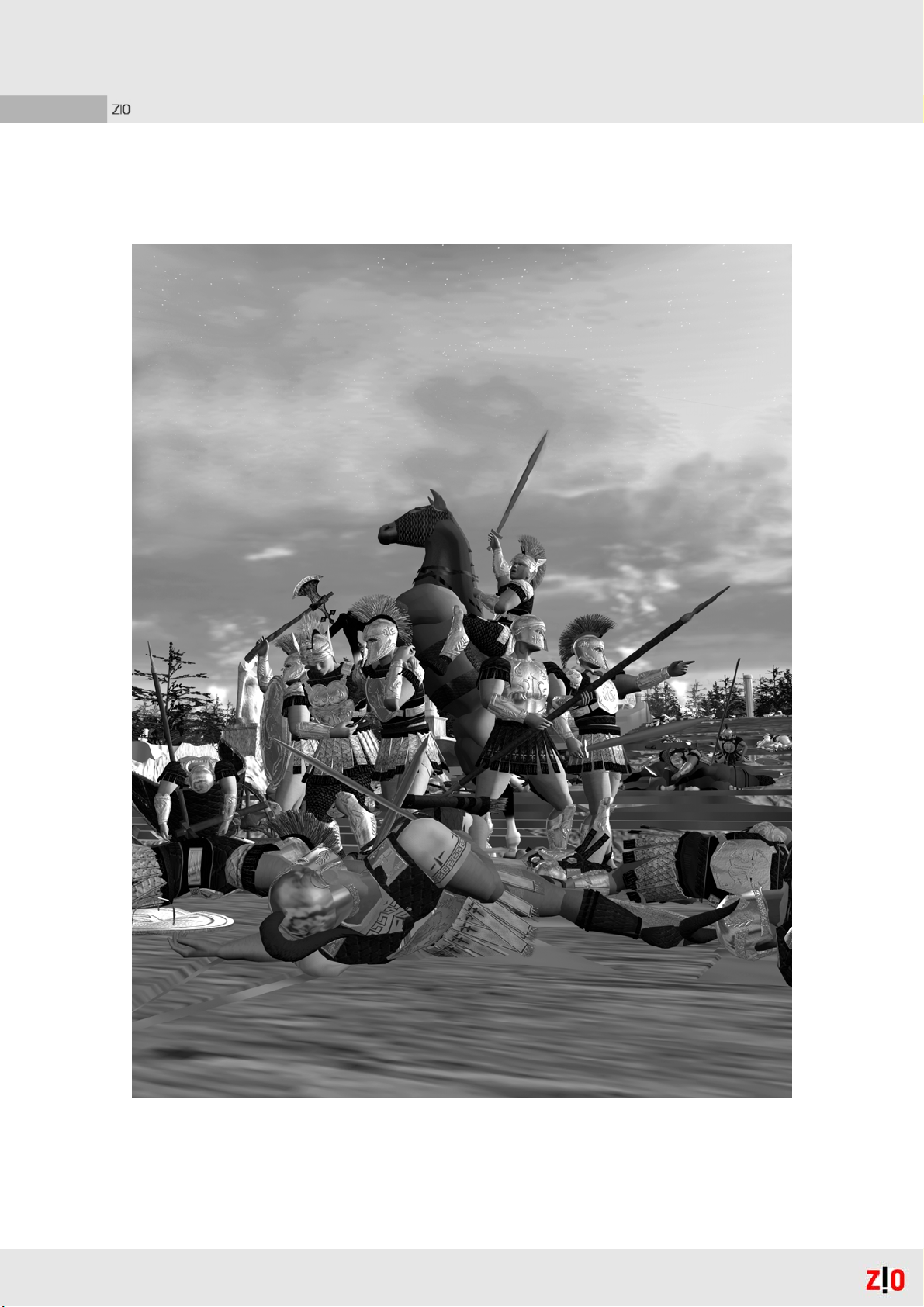
Chapter 1: Playing the game
4

About Age of Empires
Sheets of ice up to three miles high covered much of the earth’s northern hemisphere during the
last Ice Age. Our human ancestors persevered in the harsh Ice Age environment by developing
new technologies and survival strategies at unprecedented rates. When climate changes melted
and removed the ice 12,000 years ago, humans were uniquely suited to take advantage of the
new worlds that we beckoning.
During the next 5,000 years-an insignificant span in terms of geological time-humans expanded
to become the dominant species on earth. Human populations exploded because new
technologies for hunting and food gathering put all other species at a disadvantage. Within
3,000 more years, humans had established the first great civilizations on earth.
The theme of Age of Empires is the rise of the first great civilizations over the 12,000 years that
followed the last ice age. You are the guiding sprit of a tribe that predates one of the great
cultures of antiquity. Your goal is to build your tribe into a mighty civilization that can vie for
world (game) dominance (victory). You begin the game in the Stone Age with a small tribe of
villagers on an unexplored map. As you move your tribesmen over the map, you reveal different
terrain types and locate sources of food, wood, stone, and gold, which villagers gather by
hunting, fishing, foraging, farming, chopping trees, and mining. You must gather enough
resources and build enough housing to support your growing civilization.
5

Constructing buildings lets you train military units and boats to defend your civilization or
attack enemy civilizations on land or at sea. Constructing buildings also lets you research
technologies that benefit your civilization, such as increasing the resources you can gather or the
strength of your military units.
As you advance through the ages, you can build new buildings, create new boats and military
units, and research new technologies.
You can establish alliances with other civilizations, exchange tribute, and establish trade routes.
Other civilizations are controlled by computer players.
The winner of a game is determined by the victory conditions of the scenarios. You can play a
variety of predesigned single player campaigns, as well as single player random maps or
scenarios.
Overview
Age of Empires Gold Edition for Pocket PC is a conversion of Age of Empires Gold Edition PC
version. It retains most of the features and functionality of the PC version, and incorporates
both the original ‘Age of Empires’ elements and the ‘The Rise of Rome’ expansion enhancements.
Due to space limitations on the PPC, not all elements from the PC game could be retained. The
following are a list of elements that are not in the Pocket PC version:
* No multiplayer support.
* No support for huge or humongous map sizes in Random Map games.
* No cinematics.
* No online help.
* Screen resolution hardware limited to 320x200.
* No PPC based campaign editor. However, if players have the PC version, they can use the PC
campaign editor to create games and download them onto their Pocket PC to play.
6

Installation Notes and Minimum Specifications
Age of Empires for Pocket PC uses Install Shield, and installs much like any other standard
Pocket PC application. However, due to the large size of the game, the installs are broken into
three pieces; the main game, the scenarios, and the campaigns. Players need only install the
main game to play, but if they want access to the scenarios or campaigns, they must install each
of these separately using install shield. Players may delete particular scenarios or campaigns
that they do not want after they are installed in order to save space.
Storage requirements for Age of Empires for Pocket PC are as follows:
Main game only: 7.9MB StrongARM/Xscale
8.1MB MIPS
Campaigns: 5.1MB
Scenarios: 1.2MB
Save games typically requires 150K to 300K each; however, large campaigns can require
upwards of 700K per save.
Age of Empires for Pocket PC requires about 10MB of free ram to run.
Age of Empires for Pocket PC is compatible with any Win 3.0 CE or higher Pocket PC device
with a StrongARM, MIPS, or Xscale processor, and with a minimum of 32MB RAM, and
supporting 12-bit or 16-bit color.
7
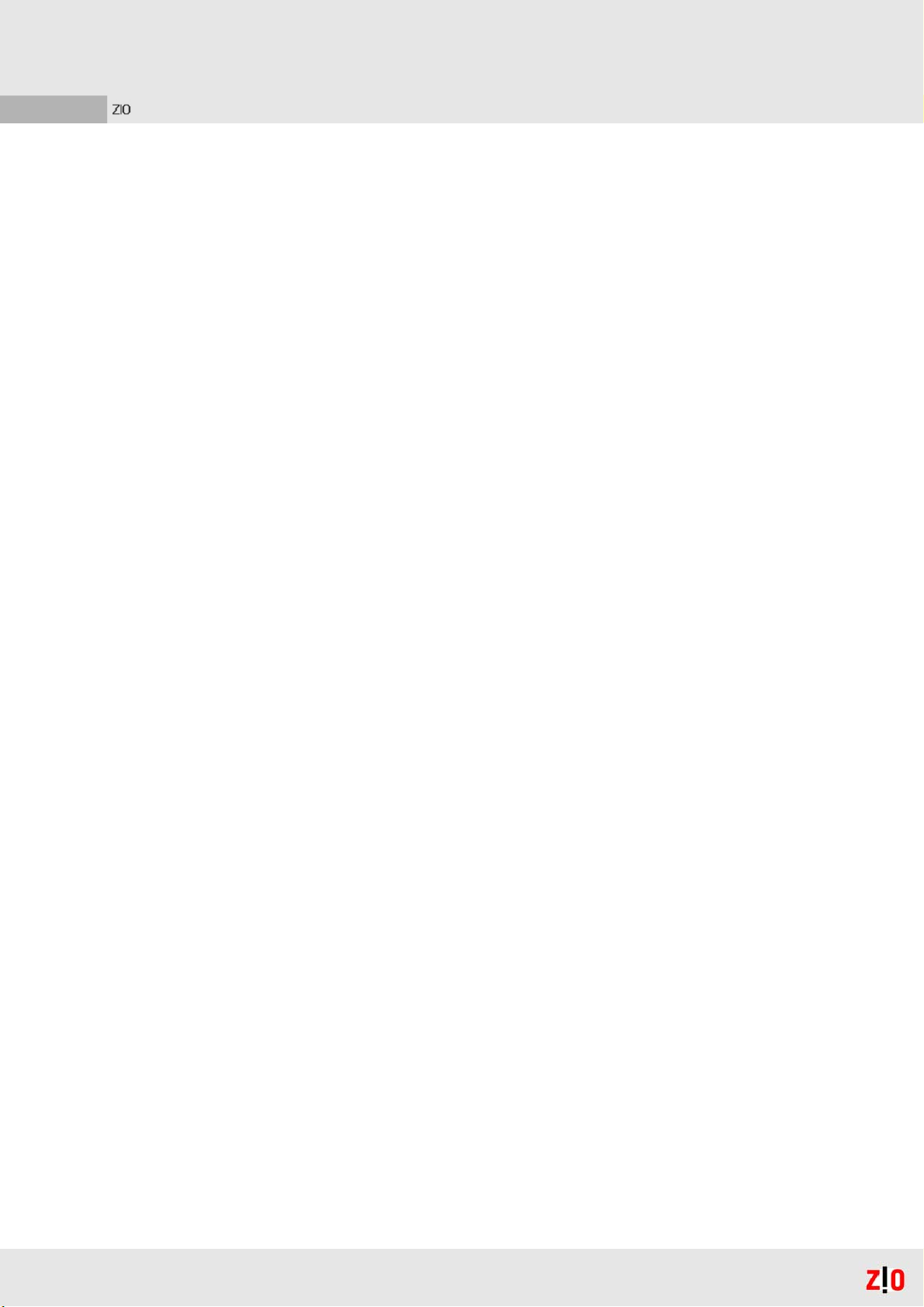
To Install Age of Empires Gold edition for Pocket PC
1. Connect the Pocket PC to your Desktop PC, with Microsoft Active Sync installed.
2. Download the Age of Empires Gold Edition for Pocket PC file to specific directory and if
it is zipped file, first unzip. and execute set-up file. If not, just execute set-up file.
3. If autorun does not launch, click on the Start button, go to Run, and then type in
X:/autorun; (Where X=your CD drive)
4. Proceed by following the directions displayed on screen. You can choose a destination
directory for installing the game on your Pocket PC. Clicking Yes installs on your device
in the default directory. If you have a memory card installed, clicking No brings up the
Selection Destination Media window allowing you to install to a memory card.
5. The setup program will install Age of Empires Gold Edition on the Desktop PC first and
then install Age of Empires Gold Edition on the Pocket PC.
6. The Age of Empires Gold Edition for Pocket PC icon will be displayed on the Pocket PC
screen, if the installation has been successfully completed.
7. You can play Age of Empires by clicking the Age of Empires God Edition icon or by
clicking START>PROGRAMS>GAMES>Age of Empires 2 Gold Edition.
Note:
At least 10MB of free run-time memory is required for the device to install Age of Empires
Gold Edition for Pocket PC successfully. To verify the amount of memory on your device
select
START>SETTINGS>SYSTEM>MEMORY
Registration codes:
The first time you attempt to play the game after installing it, you will be asked to enter a
registration code. Enter the provided code into your Pocket PC using your stylus. Once
registration is complete, the start menu will appear.
8
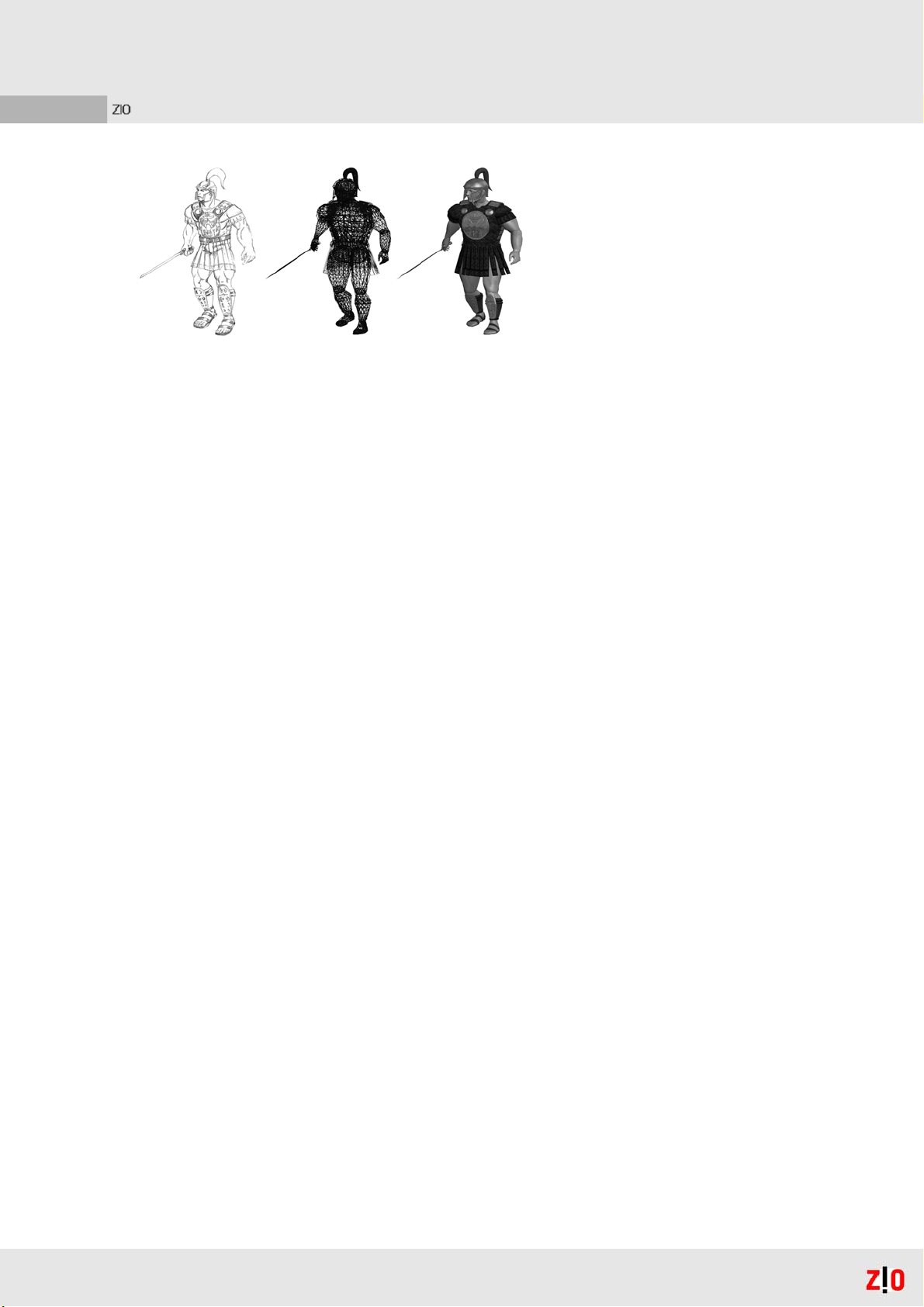
Getting Started
Before you start a game, you must choose which type of game to play-random map, scenario,
death match or campaign. To play the campaigns or scenarios, install the Age of Empires
Campaigns.exe and/or Age of Empires Scenarios.exe
The type of game you choose determines what you must do to win the game, as explained in
“Winning a game” in this chapter.
You can play one of twelve mighty civilizations, each with different strengths and weakness, as
explained in “Choosing a civilization” in this chapter.
Starting on an unexplored map
You start the game with a few villagers and a Town Center on an unexplored (black) map.
Moving a villager into the black area reveals the map terrain. To move a villager, tap the villager,
and then tap the location to move to. Enemy building and walls are not visible until you explore
the area of the map where they are located. For more information, se “Exploring”, and “Moving
villagers, military units, and boats” in chapter 2.
As you explore the map, you discover resources to increase your stockpile of food, wood, stone,
and gold. Villagers can chop trees for wood, forage berry bushes, hunt animals, and fish for food,
as well as mine for stone and gold. To assign a villager a task, tap a villager, and then tap a work
site, such as a tree, animal, or stone mine. For more information, see “Villager tasks” in Chapter
3. You can also increase your stockpile by trading with or receiving tribute from other
civilizations, as explained in “Trading” in Chapter 3 and “Tribute” in Chapter 5.
9
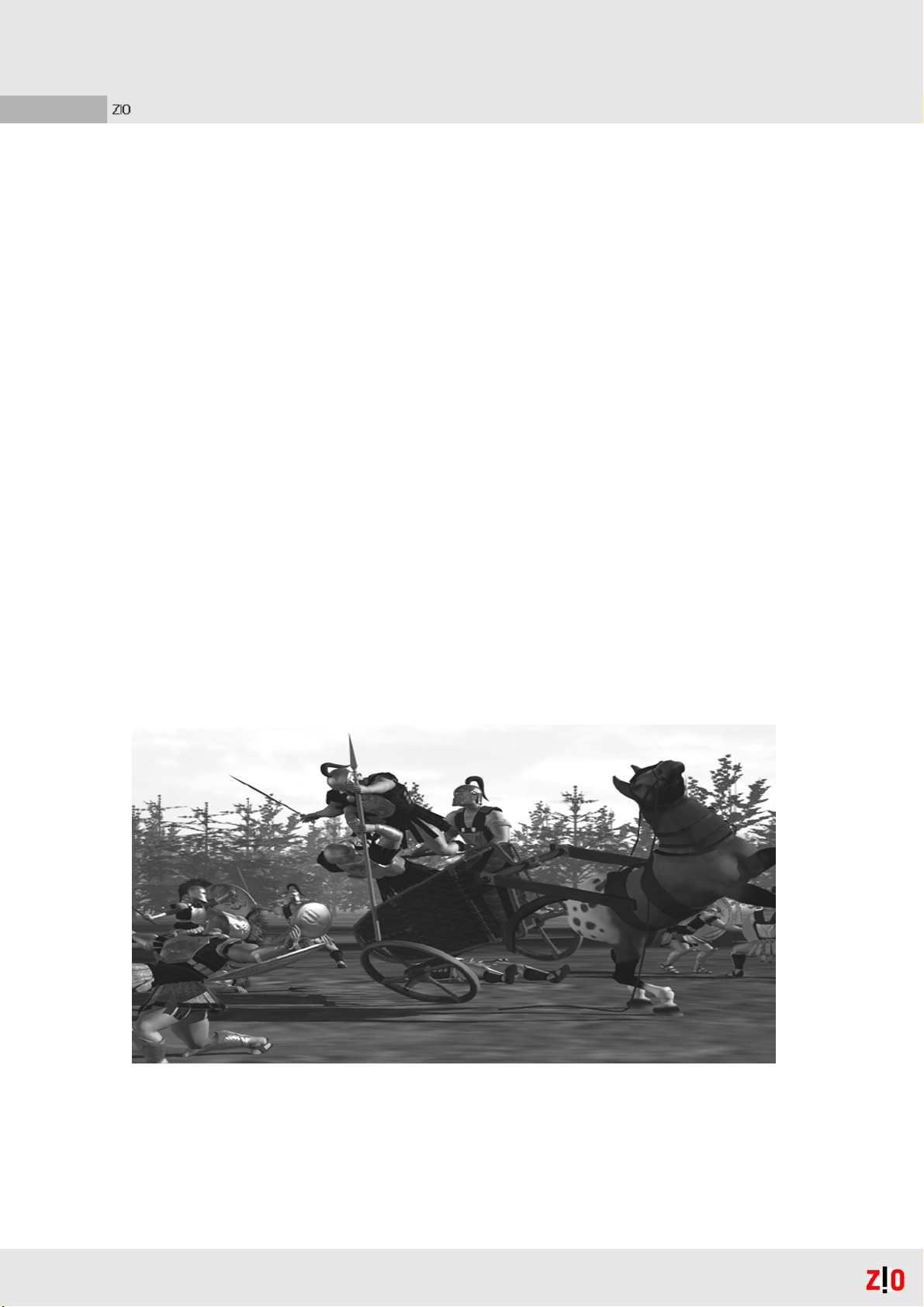
Advancing through the ages
The resources in your stockpile are also used to advance your civilization through the different
ages. There are four ages: Stone Age, Tool Age, Bronze Age, and Iron Age. You typically start the
game in the Stone Age and strive to advance to the Iron Age. To advance to the next age, you
must have a Town Center and build two different building from the current age. Then tap the
Town Center, and tap the Advance to Next Age button. For more information, see “Advancing
through the ages” in Chapter 4.
As you advance through the ages, you can build new building and military units and research
new technologies that benefit your civilization. For example, researching Leather Armor
decreases the damage your military units receive in combat. The building, military units, and
technologies that are available depend on which civilization you are playing.
Engaging in combat
Military units and villagers can engage in combat on land. War ships can engage in combat at
sea. To win a game by military conquest, your civilization (or team) must destroy trade vessels,
transport vessels, fishing vessels, Artifacts, Ruins, or walls. You can pursue an allied victory with
other civilizations as explained in “Allied Victory” in Chapter 5.
10

Choosing a game
You can play single player game based on randomly generated maps, scenarios, or campaigns.
Age of Empires Gold Edition for Pocket PC uses Install Shield, and installs much like any other
standard Pocket PC application. However, due to the large size of the game, the installs are
broken into three pieces; the main game, the scenarios, and the campaigns. Players need only
install the main game to play, but if they want access to the scenarios or campaigns, they must
install each of these separately using Install shield. Players may delete particular scenarios or
campaigns that they do not want after they are installed in order to save space.
- Campaign: A predesigned series of related scenarios that chronicle the rise of one of the
mighty civilizations of antiquity. For more information about campaigns, see “Playing a
campaign” in this chapter.
- Scenario: A predesigned game that is not part of a campaign. For information about single
player scenarios, see “Playing a random map”, death match, or scenario” in this chapter.
- Random map: A game based on a randomly generated world map. You can change the game
settings and the victory condition. For more information about random map, see “Playing a
random map”, death match, or scenario” in this chapter.
- Random map (death match): A variation of a random map in which the victory condition
is based on the players’ scores. For information about random maps, see “Playing a random
map”, death match, or scenario” in this chapter.
Winning a game
In a random map or death match, you can win the game by achieving any one of the standard
victory conditions: Artifacts ( the first player to control and hold all Artifacts wins), Ruins (the
first player to control and hold all Ruins wins), Wonders (the first player to build and hold a
Wonder wins), or Conquest (the first player to conquer all enemies). Players can pursue any of
the standard victory conditions to win. For example, player 1 might try to control all Artifacts,
player 2 might try to build a Wonder, and player 3 might try to achieve military conquest. The
11

first player to be successful wins the game.
Artifacts
Artifacts are objects akin to the Ark of the Covenant that were crafted by now-lost cultures and
bring prestige to the civilization that possesses them. They can be captured from other
civilizations in a game and carried away. Control of Artifacts counts toward your score. A
random map contains five Artifacts or none.
In a random map with standard victory conditions, the first civilization (or team) to control all
Artifacts for 2000 years wins the game. An Artifact is controlled by the last civilization to move a
villager, military units, or boat nearby. The color of an Artifact indicates which civilization
controls it. The owner of the Artifact can move it on land or on a transport vessel. Artifact
cannot be destroyed. For example, if a transport vessel sinks with an Artifact on board, the
Artifact appears on a nearby shore.
When a civilization controls all Artifacts, the other civilizations are notified and a countdown
clock appears in the upper-right corner of the games screen. The color of the clock indicates
which civilization controls the Artifacts. The first civilization to control all Artifacts for 2000
years (until the clock reaches zero, approximately 15 minutes), wins the game. If an Artifact
changes ownership before 2000 years have passed, the countdown is terminated.
Ruins
Ruins are ancient structures resembling Stonehenge that were built by now-lost cultures and
bring prestige to the civilization that controls them. Ruins cannot be moved. Ownership may be
taken away by another civilization. Control of Ruins counts toward your score. A random map
contains five Ruins or none. In a random map with standard victory conditions, the first
civilization (or team) to control all Ruins for 2000 years wins the game. Ruins are controlled by
the last civilization to move a villager, military unit, or boat nearby. The color of a Ruin indicates
which civilization controls it. Ruins cannot be destroyed.
12

Wonders
A Wonder is the crowning achievement of civilization who build one. Examples of historic
ancient Wonders that have become icons for their civilization are the Egyptian Pyramids, the
Great Wall of China, and the Athenian Acropolis. A civilization can build a Wonder after
advancing to the Iron Age.
In a random map with standard victory conditions, the first civilization to build a Wonder that
stands for 2000 years wins the game. When a civilization begins to build a Wonder, the other
civilizations are notified and shown its location on the diamond-shaped map in the lower-right
corner of the game screen. When the Wonder is completed, the other civilizations are again
notified and a countdown clock appears in the upper-right corner of the game screen. The color
of the clock indicates which civilization owns the Wonder. The first civilization to build a
Wonder that stands for 2000 years (until the clock reaches zero, approximately 15 minutes),
wins the game. If a Wonder is destroyed before 2000 years have passed, the countdown is
terminated.
A civilization can build more than one Wonder. Wonders standing at the end of the game (even
if they were not the first Wonder to stand for 2000 years) provide the owning civilization with
points, as explained in the “Score” section in this chapter.
Conquest
In a random map with standard victory conditions, you can win the game by achieving military
conquest even if the other players are pursuing one of the other standard victory conditions
(Artifacts, Ruins, or Wonders). If you do not want to play the standard victory conditions, you
can set the victory condition to Conquest.
13
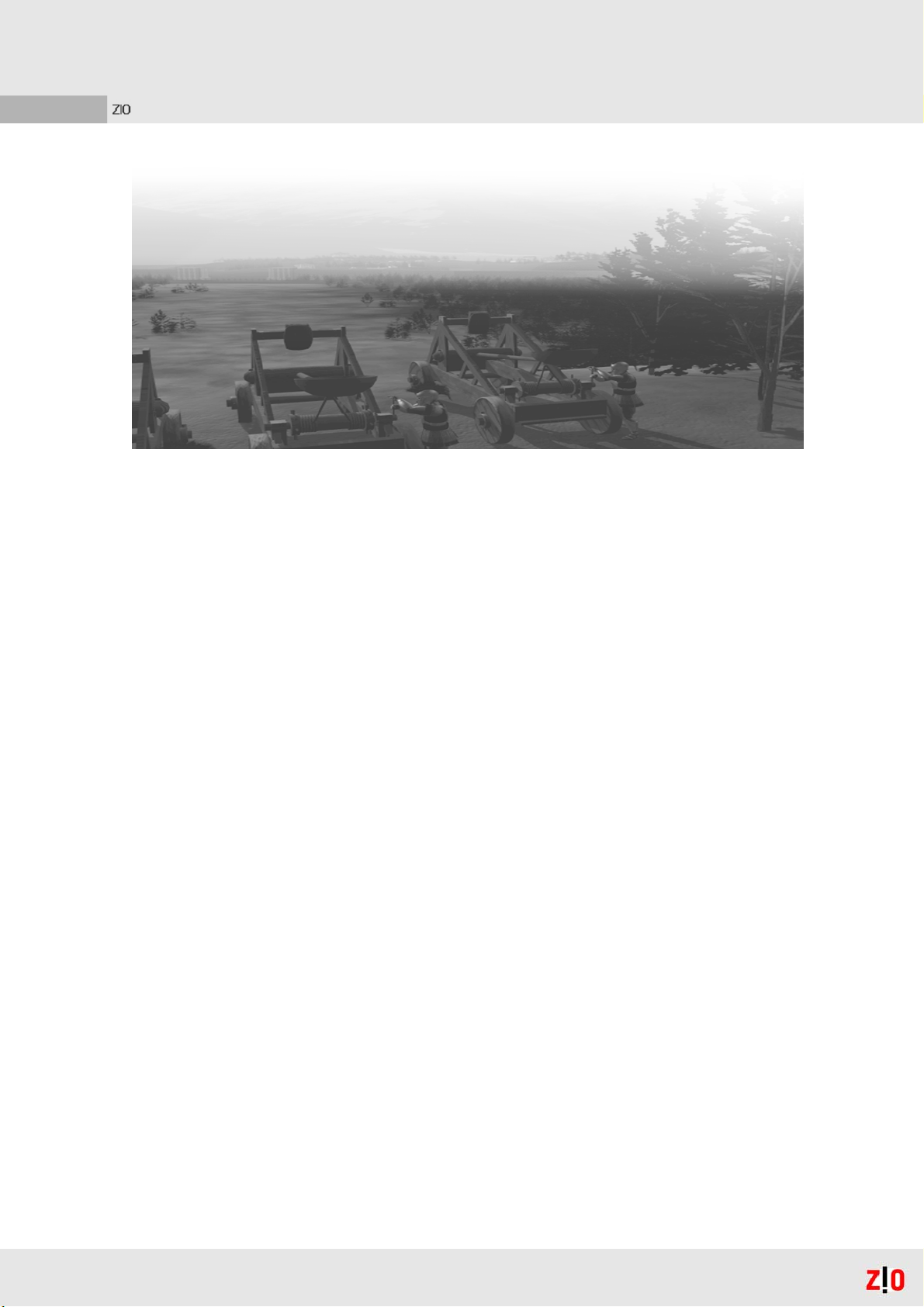
Time Limit
If you do not want to play the standard victory conditions, you can set the victory condition to
Time Limit. In a time limit game, you select the time limit after which the game automatically
ends. A countdown clock is displayed in the upper=right corner of the game screen. The
civilization (or team) with the highest score when the clock reaches zero wins the game. The
team score is the average of all team members’ scores.
Score
If you do not want to play the standard victory, you can set the victory condition to Score. In a
score game, the game creator chooses the score to achieve. The first civilization (or team) to
achieve the score or military conquest wins the game. In a score game, constructing Wonders
and owning Artifacts and Ruins provides of all team members’ scores. Score can be set as a
victory condition or used simply as a measure of achievement.
The great civilizations of antiquity were those that achieved a high level of cultural and
technological development. Greatness was also measured by influence over distance and over
time. The Sumerian civilization, for example, was never particularly large but the importance of
the wheel and writing, for which they are credited, was enormous. The Greeks, more than any
other ancient culture, had the greatest impact on the modern world.
Greatness was somewhat dependent on military prowess. Most of the important ancient
civilizations were military powers at one time and spread their culture by conquest. Those
cultures that did not develop a strong military did not usually last long enough to have a
significant impact on world events. A strong military ensured longevity and the opportunity to
14

become great.
Great civilizations left a lasting legacy of architecture, literature, language, ideas, and
technological innovation that influenced those that followed. Age of Empires encompasses this
definition of civilization with its score system. The greatness of your civilization is measured by
the points you earn for a variety of achievements during the play of a game. The civilization
score for your civilization can be compared to that of others in your game during play and at
game end. Civilization scores are calculated for all players as the game progresses.
To display civilization scores
The civilization scores are shown in the lower-right corner of the game screen.
► To turn the display on or off, tap the S button in the lower-right corner of the game
screen. The scores are shown as civilization score/team score. The list of player is ranked by
team score and then by civilization score. The team score is the average of all team
members’ scores.
► To display the details of your score, tap the Menu button on the menu bar, and then tap
Achievements.
For more information about how scores are calculated, refer to the Technology Tree Foldout.
The bonus points (such as most military units) can change ownership throughout the game. For
example, if player 1 has 30 military units and player 2 has 35 military units, player 2 receives the
25-point bonus. However, if player 1 builds l6 more military units (or kill 6 of player 2’s military
units), player 1 receives the 25-point bonus.
Choosing a Civilization
Play one of history’s twelve mightiest civilizations! Command the Greek phalanx, the world’s
best infantry for hundreds of years. Lead the chariots of the Hittites, or Assyrians. Build up the
vast agricultural empire of Egypt, Babylon, or Sumeria. Guide the Persians from their small
enclave to prominence as a world power. Guide the Shang (China), Ancient Choson (Korea), or
Yamato (Japan) for control of Asia. Dominate sea trade as the Phoenicians or Minoans.
Each civilization has strengths and weakness and can research different technologies.
15
