GAMES NINTENDO WII WII SPORTS User Manual

NEED HELP WITH INSTALLATION,
MAINTENANCE OR SERVICE?
Nintendo Customer Service
WWW.NINTENDO.COM
or call 1-800-255-3700
NEED HELP PLAYING A GAME?
Nintendo's game pages, at
www.nintendo.com/games, feature
walkthroughs, frequently-asked questions, and
codes for many of our games. If your answer
isn't there, check out our forums where you can
exchange tips with other gamers online.
For more information about our forums, visit
www.nintendo.com/community.
If you don't have access to the web-site, recorded
tips for many titles are available on Nintendo's
Power Line at
(425) 885-7529
long-distance call, so please ask permission from
whoever pays the phone bill.
. This may be a
BESOIN D’AIDE POUR L’INSTALLATION,
L’ENTRETIEN OU LA RÉPARATION?
Servi ce à la Clientè le de Ni ntendo
WWW.NINTENDO.COM
ou appelez le
BESOIN D’AIDE POUR JOUER?
Sur le site www.nintendo.com/games, des
pages sur les jeux de Nintendo présentent le
déroulement des jeux, des foires aux questions
et des codes pour plusieurs de nos jeux. Si la
réponse que vous cherchez n’y est pas, consultez
nos forums où vous pouvez échanger, en ligne,
des indices avec d’autres joueurs.
Pour obtenir plus d’information sur nos forums en
ligne, visitez www.nintendo.com/community.
Si vous n’avez pas accès au site Web, vous pouvez
obtenir des conseils enregistrés pour de nombreux
jeux, en utilisant la ligne de puissance de Nintendo
au (425) 885-7529. Il peut s’agir d’un interurbain,
demandez donc la permission à la personne
responsable du compte de téléphone.
1-800-255-3700
¿
NECESITAS AYUDA DE INSTALACION,
MANTENIMIENTO O SERVICIO?
Servicio al Cliente de Nintendo
WWW.NINTENDO.COM
o llame al 1-800-255-3700
¿
NECESITAS AYUDA CON UN JUEGO?
Las páginas de juegos de Nintendo, en
www.nintendo.com/games, incluyen instrucciones
paso a paso, preguntas frecuentes y códigos para
muchos de nuestros juegos. Si no encuentras tu
respuesta, visita nuestros foros, donde podrás
intercambiar consejos con otros jugadores en línea.
Para obtener más información sobre nuestros
foros, visita www.nintendo.com/community.
Si no tienes acceso a nuestra página web,
puedes encontrar consejos grabados para
muchos de nuestros juegos a través del Power
Line de Nintendo, llamando al (425) 885-7529.
Esta puede ser una llamada de larga distancia,
así que por favor, pide permiso a la persona
encargada de pagar la factura del teléfono.
The Official Seal is your assurance
that this product is licensed or
manufactured by Nintendo. Always
look for this seal when buying
video game systems, accessories,
games and related products.
NINTENDO OF AMERICA INC.
P.O. BOX 957, REDMOND, WA
98073-0957 U.S.A.
www.nintendo.com
Ce Sceau Officiel est votre garantie que le
présent produit est agréé ou
manufacturé par Nintendo. Recherchez-le
toujours quand vous achetez des
appareils de jeu vidéo, des accessoires,
des jeux et d'autres produits connexes.
El Sello Oficial es su ratificación de que
este producto tiene licencia o es
manufacturado por Nintendo. Busque
siempre este sello al comprar sistemas
de vídeo juegos, accesorios, vídeo
juegos, y productos relacionados.
61918A
PRINTED IN USA
INSTRUCTION BOOKLET MODE D'EMPLOI FOLLETO DE INSTRUCCIONES
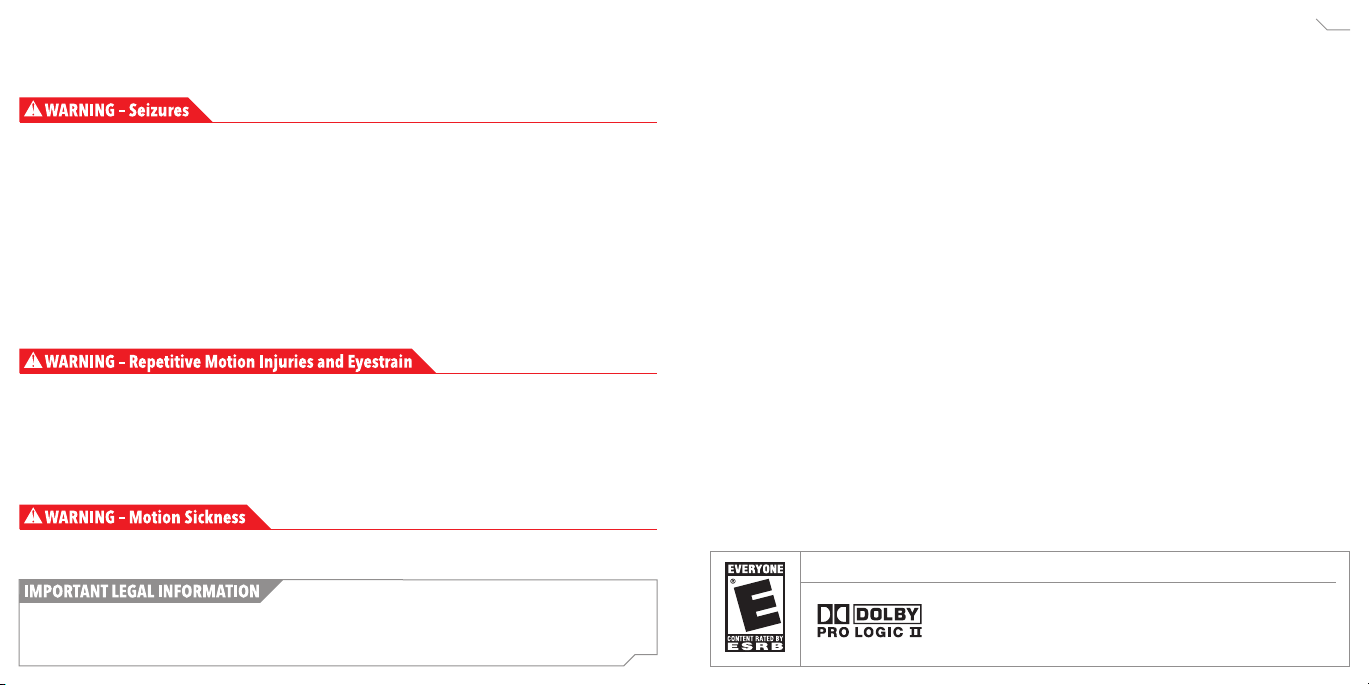
PLEASE CAREFULLY READ THE Wii™ OPERATIONS MANUAL COMPLETELY BEFORE USING YOUR Wii HARDWARE
SYSTEM, GAME DISC OR ACCESSORY. THIS MANUAL CONTAINS IMPORTANT HEALTH AND SAFETY INFORMATION.
IMPORTANT SAFETY INFORMATION: READ THE FOLLOWING WARNINGS BEFORE YOU OR YOUR CHILD PLAY
VIDEO GAMES.
• Some people (about 1 in 4000) may have seizures or blackouts triggered by light flashes or patterns, and this may
occur while they are watching TV or playing video games, even if they have never had a seizure before.
• Anyone who has had a seizure, loss of awareness, or other symptom linked to an epileptic condition, should consult
a doctor before playing a video game.
• Parents should watch their children play video games. Stop playing and consult a doctor if you or your child has any
of the following symptoms:
Convulsions Eye or muscle twitching Altered vision
Loss of awareness Involuntary movements Disorientation
• To reduce the likelihood of a seizure when playing video games:
1. Sit or stand as far from the screen as possible. 3. Do not play if you are tired or need sleep.
2. Play video games on the smallest available 4. Play in a well-lit room.
television screen. 5. Take a 10 to 15 minute break every hour.
Playing videogames can make your muscles, joints, skin or eyes hurt. Follow these instructions to avoid problems
such as tendonitis, carpal tunnel syndrome, skin irritation or eyestrain:
• Avoid excessive play. Parents should monitor their children for appropriate play.
• Take a 10 to 15 minute break every hour, even if you don't think you need it.
• If your hands, wrists, arms or eyes become tired or sore while playing or if you feel symptoms such as tingling,
numbness, burning or stiffness, stop and rest for several hours before playing again.
• If you continue to have any of the above symptoms or other discomfort during or after play, stop playing and see a doctor.
Playing video games can cause motion sickness in some players. If you or your child feels dizzy or nauseous when
playing video games, stop playing and rest. Do not drive or engage in other demanding activity until you feel better.
This Nintendo game is not designed for use with any unauthorized
device. Use of any such device will invalidate your Nintendo product warranty. Copying of any Nintendo game is
illegal and is strictly prohibited by domestic and international intellectual property laws. “Back-up” or “archival” copies
are not authorized and are not necessary to protect your software. Violators will be prosecuted.
REV–E
WARRANTY & SERVICE INFORMATION
You may need only simple instructions to correct a problem with your product. Try our website at www.nintendo.com or
call our Consumer Assistance Hotline at 1-800-255-3700, rather than going to your retailer. Hours of operation are 6 a.m. to 7
p.m., Pacific Time, Monday - Sunday (times subject to change). If the problem cannot be solved with the troubleshooting information
available online or over the telephone, you will be offered express factory service through Nintendo. Please do not send any products to
Nintendo without contacting us first.
HARDWARE WARRANTY
Nintendo of America Inc. ("Nintendo") warrants to the original purchaser that the hardware product shall be free from defects in material
and workmanship for twelve (12) months from the date of purchase. If a defect covered by this warranty occurs during this warranty
period, Nintendo will repair or replace the defective hardware product or component, free of charge. The original purchaser is entitled to
this warranty only if the date of purchase is registered at point of sale or the consumer can demonstrate, to Nintendo's satisfaction, that
the product was purchased within the last 12 months.
GAME & ACCESSORY WARRANTY
Nintendo warrants to the original purchaser that the product (games and accessories) shall be free from defects in material and
workmanship for a period of three (3) months from the date of purchase. If a defect covered by this
month warranty period, Nintendo will repair or replace the defective product, free of charge.
SERVICE AFTER EXPIRATION OF WARRANTY
Please try our website at www.nintendo.com or call the Consumer Assistance Hotline at 1-800-255-3700 for troubleshooting
repair or replacement options and pricing. In some instances, it may be necessary for you to ship the complete product, FREIGHT PREPAID
AND INSURED FOR LOSS OR DAMAGE, to Nintendo. Please do not send any products to Nintendo without contacting us first.
warranty occurs during this three (3)
REV–P
information and
WARRANTY LIMITATIONS
THIS WARRANTY SHALL NOT APPLY IF THIS PRODUCT: (a) IS USED WITH PRODUCTS NOT SOLD OR LICENSED BY NINTENDO (INCLUDING, BUT NOT
LIMITED TO, NON-LICENSED GAME ENHANCEMENT AND COPIER DEVICES, ADAPTERS, AND POWER SUPPLIES); (b) IS USED FOR COMMERCIAL
PURPOSES (INCLUDING RENTAL); (c) IS MODIFIED OR TAMPERED WITH; (d) IS DAMAGED BY NEGLIGENCE, ACCIDENT, UNREASONABLE USE, OR BY
OTHER CAUSES UNRELATED TO DEFECTIVE MATERIALS OR WORKMANSHIP; OR (e) HAS HAD THE SERIAL NUMBER ALTERED, DEFACED OR REMOVED.
ANY APPLICABLE IMPLIED WARRANTIES, INCLUDING WARRANTIES OF MERCHANTABILITY AND FITNESS FOR A PARTICULAR PURPOSE, ARE
HEREBY LIMITED IN DURATION TO THE WARRANTY PERIODS DESCRIBED ABOVE (12 MONTHS OR 3 MONTHS, AS APPLICABLE). IN NO EVENT SHALL
NINTENDO BE LIABLE FOR CONSEQUENTIAL OR INCIDENTAL DAMAGES RESULTING FROM THE BREACH OF ANY IMPLIED OR EXPRESS WARRANTIES.
SOME STATES DO NOT ALLOW LIMITATIONS ON HOW LONG AN IMPLIED WARRANTY LASTS OR EXCLUSION OF CONSEQUENTIAL OR INCIDENTAL
DAMAGES, SO THE ABOVE LIMITATIONS MAY NOT APPLY TO YOU.
This warranty gives you specific legal rights. You may also have other rights which vary from state to state or province to province.
Nintendo's address is: Nintendo of America Inc., P.O. Box 957, Redmond, WA 98073-0957 U.S.A.
This warranty is only valid in the United States and Canada.
All rights, including the copyrights of game, scenario, music and program, reserved by Nintendo. TM, ® and the Wii logo are trademarks of
Nintendo. © 2006 Nintendo. All rights reserved.
Manufactured under license from Dolby Laboratories. Dolby, Pro Logic, and the double-D symbol are
trademarks of Dolby Laboratories.
This game is presented in Dolby Pro Logic II. To play games that carry the Dolby Pro Logic II logo in
surround sound, you will need a Dolby Pro Logic II, Dolby Pro Logic or Dolby Pro Logic IIx receiver.
These receivers are sold separately.
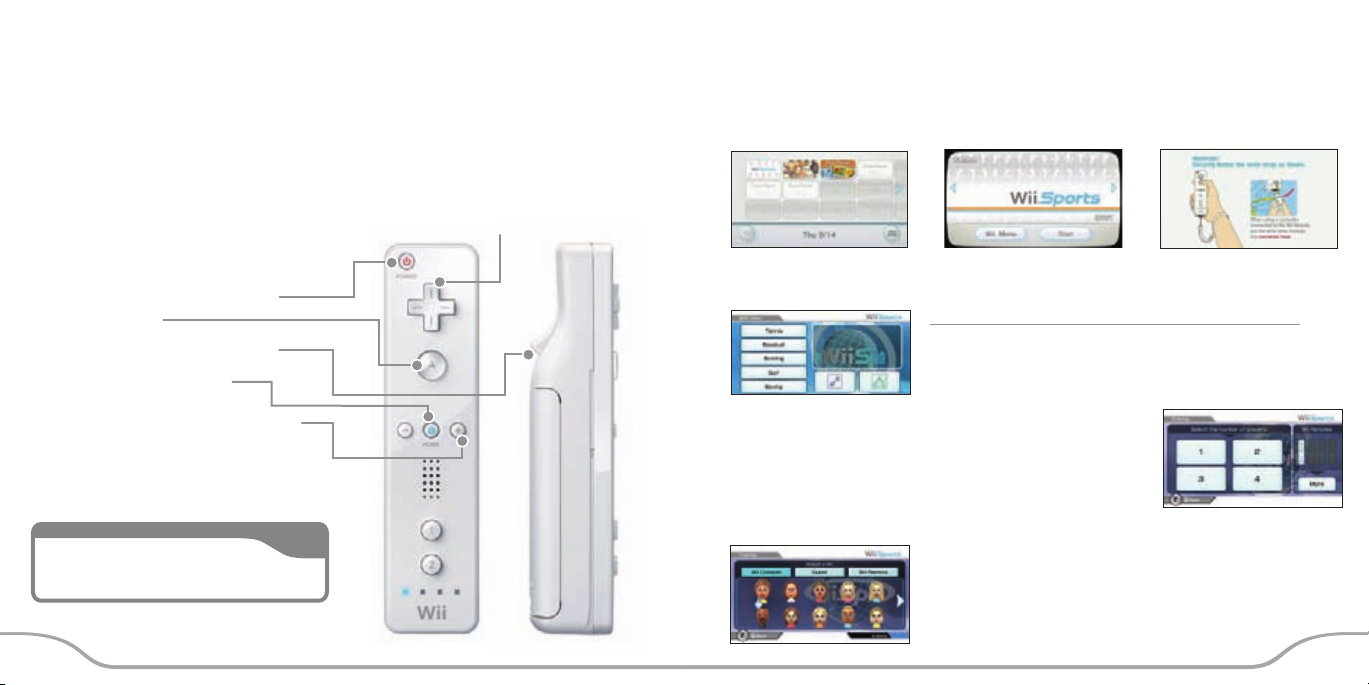
Welcome to Wii Sports!
With the Wii Remote, sports games have never felt better! Swing, hit, and throw like a
natural with the Wii Remote.
With Wii Sports, you are a pro athlete, experience realistic sports sensations with controls
that are close to the actual sports motions.
Using the Mii Channel, create caricatures of your friends and family and put them all right
in the game with you.
With controls this simple, everyone can play, friends and family alike!
For specific information on how
to play each sport, please see
that sport’s section of the
instruction booklet.
Power Button: Turn power on or off
A Button: Confirm
B Button: Return to previous screen
HOME Button: Open/close
the HOME menu
+ Button: Open/close the pause menu
Make sure that there are no people or
objects around you before you play.
If you’re feeling tired, take a rest.
+Control Pad: Move
Getting Started
If your Wii console is on or is in standby mode, simply insert the Wii Sports Game Disc into
the disc slot. Read the screen and press the A Button to move on.
You can insert a Wii Game Disc even if the Wii console’s power is turned off. To play on a TV
that supports a 16:9 screen ratio, select 16:9 HD/ED from the Wii Settings and adjust your
television’s screen ratio. Please refer to the Wii Operations Manual for more information.
Point the cursor at the Disc
Channel on the Wii Menu
and press the A Button.
On the Channel Preview
screen, point at Play and
press the A Button.
After a brief reminder to wear
your Wii Remote strap, the title
screen will appear.
Main menu
Tennis – 1 to 4 players
Baseball – 1 to 2 players
Bowling – 1 to 4 players
Golf – 1 to 4 players
Boxing – 1 to 2 players
Training – 1 to 4 players
Fitness Test – single player
Selecting the Number of Players
On this screen, you can set the number of players for your game.
Add Wii Remotes
If you need to add more Wii Remotes, point at More and press
the A Button. Then add a Wii Remote for each player. Aim each
Wii Remote at the screen and press the 1 and 2 Buttons at the same time to register it.
Select Mii
Select which Mii you will use. Select Wii Console to choose a Mii
stored on this Wii Console. Select Guest to choose a generic
Mii. Select Wii Remote to load a Mii that has been stored
on your Wii Remote.
4 5

About Miis
Wii Sports uses the Miis you create in the Mii Channel to play the game. Wii Sports
automatically saves the records (such as your personal best in each game) of each player.
Tennis
1 to 4 players
Please be aware that your records will not be saved when you play with a guest Mii or one stored in
the Wii Remote. In addition, if you delete a Mii from the Mii Channel, the saved data for that Mii is also erased.
Be very careful when deleting a Mii — once a play record is erased, you cannot recover it. Please refer to the Wii
Operations Manual for information on making Miis in the Mii Channel.
Selecting a Play Style
Choose which hand to use for each sport, and then point at
OK and press the A Button.
Pause menu
Press the +Control Pad during a game to open the pause menu.
Continue – Resume the game in progress.
Start over – Start this game over from the beginning.
Quit – Quit the current game and return to the menu.
HOME menu – Press the HOME Button during a game to
open the HOME menu.
HOME menu
Wii menu – Return to the
Wii Menu
Reset – Return to the title screen
Wii Remote settings – Adjust Wii
Remote volume, rumble feature
setting, and connections.
Skill Level
The screen shows your Mii’s skill level. Your skill level won’t change
when you play against another player in tennis, baseball, or boxing.
Your skill level increases or decreases depending on how well you
play. When your skill level goes above 1,000 points, you’ll become
a Pro. However, if your skill level drops again, you can lose the title. The Wii Message Board
records the days you rose to Pro status or lost
your Pro title, as well as when you set
high scores.
6 7
Please read the Wii Channel Manual for more
information about the Wii Message Board.
Simply swing the Wii Remote to play a match of doubles tennis. You don’t need to press
any buttons. Each player needs his own Wii Remote.
The team that wins the required number of matches first wins the game.
Holding the Wii Remote (for right-handed players)
• Hold it as would hold a tennis racket.
• Put your wrist through the Wii Remote strap and
fasten it to prevent it from escaping your hand.
• Swing gently.
Serving
Strokes
Forehand Backhand
Saving Your Game
• Swing the Wii Remote up...
• and then down to serve the ball.
• Toss the ball up. You also can
toss with the A Button.
• Hit the ball.
• Judge the ball direction and swing
accordingly. When the ball comes
to your right, swing on the right
side. When the ball approaches
your left side, swing on the left.
You can lob and give the ball a
spin depending on how you hit.
Wii Sports requires two blocks to save.
Controlling the Ball
Quick
Timing
Slow
The timing of your stroke
determines the direction
the ball travels.
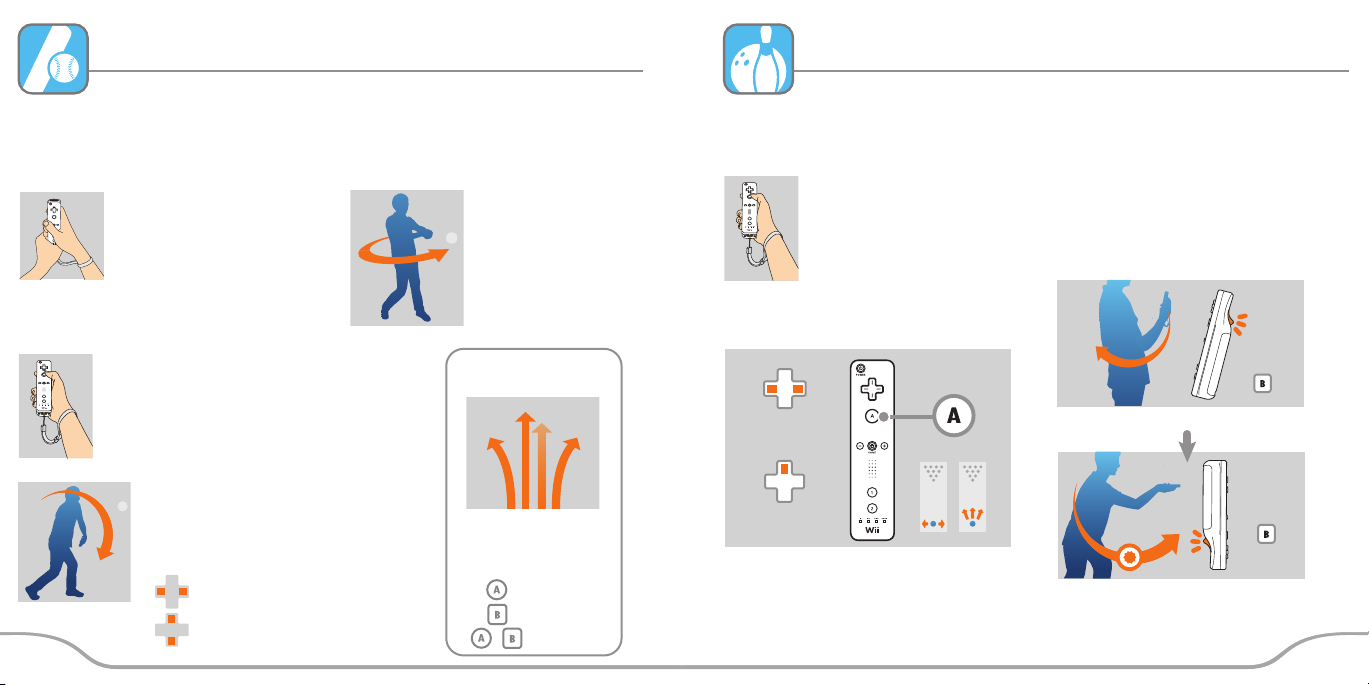
Baseball
Bowling
1 to 2 players 1 to 4 players
Play a simple baseball game with a batter and pitcher. Fielding and running are handled
automatically, so you can focus on the action. For a two-player game, you will need two Wii Remotes.
The game ends after three innings. If one player scores more than five runs over his opponent,
the mercy rule applies, ending the game.
Holding the Wii Remote
(batting for right-handed players)
• Hold the Wii Remote with both
hands, just like you would a
baseball bat. Hold it so the
• Put your wrist through the Wii Remote strap and
fasten it to prevent it from escaping your hand.
button side faces toward you.
Batting
• Swing the Wii Remote as
the ball crosses the plate —
just like in real baseball!
• Swing gently.
Holding the Wii Remote
(pitching for right-handed players)
• Hold the Wii Remote in your pitching hand.
• Put your wrist through the Wii Remote strap and
fasten it to prevent it from escaping your hand.
Breaking Balls
(for right-handed players)
Fastball
Splitter
Curveball
Screwball
• Swing gently.
Roll a bowling ball with a simple sweep of your arm. You can also change the spin of your
ball. Play with up to four players using a single Wii Remote.
Play a ten-frame game and compete for the best score.
Holding the Wii Remote
(for right-handed players)
• Hold the Wii Remote in your throwing hand.
• Put your wrist through the Wii Remote strap and fasten it to prevent it from
escaping your hand.
• Swing gently.
Throwing the Ball
Moving and Aiming
Hold down
Press left or right to
decide where to stand
and which way to aim.
Switch Modes
Where to
stand
• Raise the Wii Remote to your chest
and swing back.
Aim
Pitching
• Swing down the Wii Remote as if you
would throw the ball. The speed of the
ball changes depending on how
quickly you swing the Wii Remote.
Inside or outside pitch
Right over the plate
Hold down one of the
buttons below and
swing the Wii Remote.
None Fastball
Curveball
Screwball
Splitter
+
8 9
Zoom
(Press again to zoom out.)
Release
here
Release
at the bottom
of your swing.
• Swing as if you are rolling a real
bowling ball.
• Twist the Wii Remote to give the
ball spin.
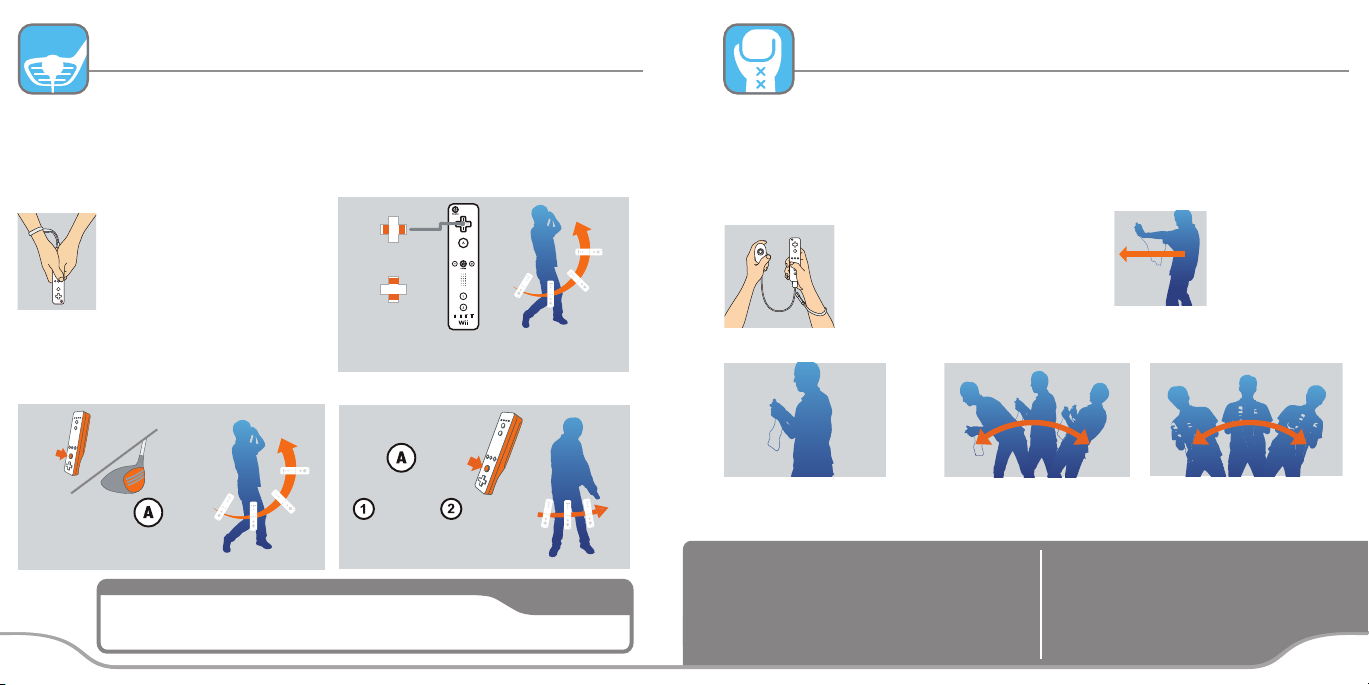
Golf
1 to 4 players 1 to 2 players
Swinging the club is as easy as swinging your Wii Remote. Up to four players can share a
single Wii Remote.
The player with the fewest total strokes wins the game.
Holding the Wii Remote
(for right-handed players)
• Hold the Wii Remote with both
hands, just like you would a
golf club.
• Put your wrist through the Wii
Remote strap and fasten it to
prevent it from escaping your hand.
• Swing gently.
Hit the Course Putting
Practicing Your Swing
Press left or right to
select direction to hit.
Press up or down to
select a club.
Swing as you point the button-side of the Wii Remote
as shown here. Swing too hard, and you
will slice or hook your shot.
Swing the Wii Remote
while holding down
Boxing
Boxing uses both the Wii Remote and Nunchuk. When two players fight against each other,
each player needs a Wii Remote and Nunchuk.
Each match has three one-minute rounds. The first player to be knocked out loses. If no one
wins after three rounds, the winner is declared by judge’s decision.
Holding the Wii Remote
(for right-handed players)
• Clutch the Wii Remote and Nunchuk in
front of your chest and hold them up.
• Put your wrist through the Wii Remote
strap and fasten it to prevent it from
escaping your hand.
• Swing gently.
Blocking
Shifting Your Position
Punching
• Thrust out the Wii
Remote and
Nunchuk to punch
with those hands.
• To aim at the head,
punch upward.
• To aim at the body, punch downward.
• Hold the Wii Remote
Swing the Wii Remote
while holding down
Swing as you point the button-side of
the Wii Remote as shown here.
The power gauge appears on the screen when you make a swing. If you swing
at 50% power on the gauge, the ball will land at a point halfway down the line that
appears on the course map in the lower right. (Ball carry depends on whether the wind is blowing and if
the ball lands in a bunker or in the rough.)
Read lay Camera
Swing as you point the button-side of
the Wii Remote as shown here.
Power Gauge
10 11
and Nunchuk in front
of you to block.
Training Mode
There are three training games per sport. You can play
each training game with 1-4 players. Multiple players can
share a single Wii Remote. Players earn platinum, gold,
silver, or bronze medals depending on their performance.
The date you earn your medals will be recorded on the Wii
Message Board. (See the Wii Channel Manual for information on
the Wii Message Board.)
• Shift your body forward, back, left and right while holding
the Wii Remote and Nunchuk.
Wii Fitness Test (Once a day per Mii)
This fitness exam selects three training games for
you to play. You will be judged on balance, stamina,
and speed, and the combined results will determine
your Wii Fitness Age. The results will be
recorded on the Wii Message Board.
