Page 1

INSERT MANUAL COVER
INSERT MANUAL BACK
Page 2
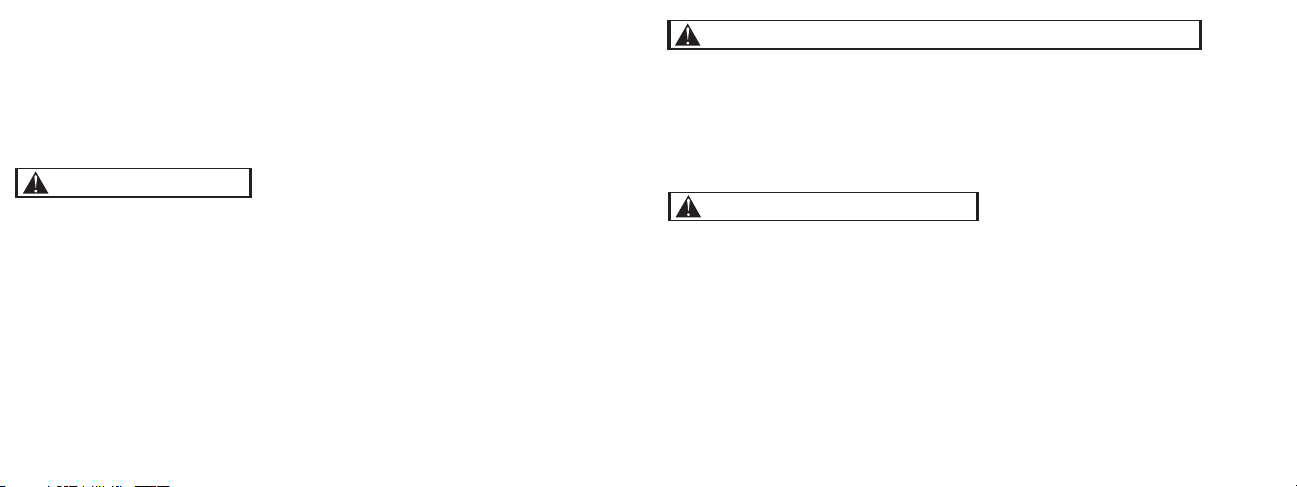
PLEASE CAREFULLY READ THE SEPARATE HEALTH AND SAFETY PRECAUTIONS
BOOKLET INCLUDED WITH THIS PRODUCT BEFORE USING YOUR NINTENDO
®
HARDWARE SYSTEM, GAME PAK OR ACCESSORY. THIS BOOKLET CONTAINS
IMPORTANT HEALTH AND SAFETY INFORMATION.
IMPORTANT SAFETY INFORMATION: READ THE FOLLOWING WARNINGS BEFORE
YOU OR YOUR CHILD PLAY VIDEO GAMES.
WARNING - Seizures
•
Some people (about 1 in 4000) may have seizures or blackouts triggered by light flashes or patterns, such as while
watching TV or playing video games, even if they have never had a seizure before.
•
Anyone who has had a seizure, loss of awareness, or other symptom linked to an epileptic condition should consult
a doctor before playing a video game.
•
Parents should watch when their children play video games. Stop playing and consult a doctor if you or your child
have any of the following symptoms:
Convulsions Eye or muscle twitching
Loss of awareness
Altered vision Involuntary movements Disorientation
•
To reduce the likelihood of a seizure when playing video games:
1. Sit or stand as far from the screen as possible.
2. Play video games on the smallest available television screen.
3. Do not play if you are tired or need sleep.
4. Play in a well-lit room.
5. Take a 10 to 15 minute break every hour.
WARNING - Repetitive Motion Injuries and Eyestrain
Playing video games can make your muscles, joints, skin or eyes hurt after a few hours. Follow these instructions
to avoid problems such as tendinitis, carpal tunnel syndrome, skin irritation or eyestrain:
•
Avoid excessive play. It is recommended that parents monitor their children for appropriate play.
•
Take a 10 to 15 minute break every hour, even if you don't think you need it.
•
If your hands, wrists or arms or eyes become tired or sore while playing, stop and rest them for several hours
before playing again.
•
If you continue to have sore hands, wrists or arms or eyes during or after play, stop playing and see a doctor.
WARNING - Battery Leakage
Nintendo portable video game systems contain a rechargeable lithium ion battery pack. Leakage of ingredients
contained within the battery pack, or the combustion products of the ingredients, can cause personal injury as well
as damage to your hardware. If battery leakage occurs, avoid contact with skin. If contact occurs, immediately wash
thoroughly with soap and water. If liquid leaking from a battery pack comes into contact with your eyes, immediately
flush thoroughly with water and see a doctor.
To avoid battery leakage:
• Do not expose battery to excessive physical shock, vibration, or liquids.
• Do not disassemble, attempt to repair or deform the battery.
• Do not dispose of battery pack in a fire.
• Do not touch the terminals of the battery, or cause a short between the terminals with a metal object.
• Do not peel or damage the battery label.
Page 3
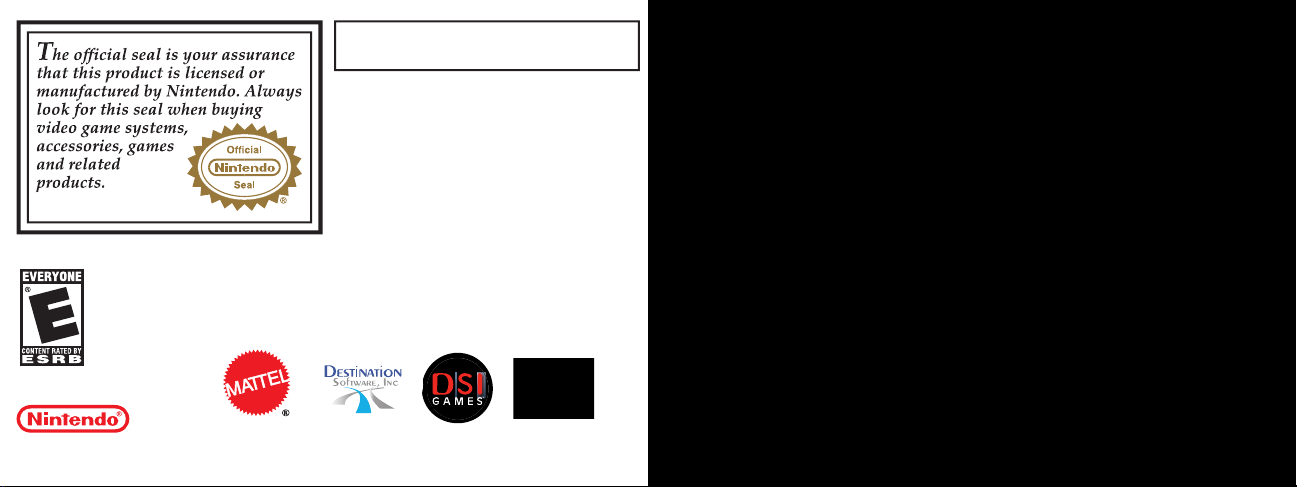
NINTENDO, GAME BOY, GAME BOY ADVANCE AND THE OFFICIAL SEAL ARE TRADEMARKS OF NINTENDO.
© 2001 NINTENDO. ALL RIGHTS RESERVED.
LICENSED BY
Nintendo does not license the sale or use of products
without the Official Nintendo Seal.
THIS GAME PAK WILL WORK ONLY WITH THE GAME BOY
®
ADVANCE, GAME BOY®MICRO, OR NINTENDO DSTM
VIDEO GAME SYSTEMS.
Important Legal Information
Copying of any video game for any Nintendo system is illegal and is strictly prohibited by
domestic and international intellectual property laws. “Back-up”or “archival” copies are
not authorized and are not necessary to protect your software. Violators will be prosecuted.
This video game is not designed for use with any unauthorized copying device or any
unlicensed accessory. Use of any such device will invalidate your Nintendo product
warranty. Nintendo (and/or any Nintendo licensee or distributor) is not responsible
for any damage or loss caused by the use of any such device. If use of such device
causes your game to stop operating, disconnect the device carefully to avoid damage
and resume normal game play. If your game ceases to operate and you have no device
attached to it, please contact the game publisher's "Technical Support" or "Customer
Service" department.
The contents of this notice do not interfere with your statutory rights.
This booklet and other printed materials accompanying this game are protected by
domestic and international intellectual property laws.
Rev-D (L)
S
™
CONTENTS
INTRODUCTION
GETTING STARTED
MAIN MENU
INFO BOOTH
WATER PARK ENTRANCE
WATER PARK RIDES
BUMPER BOATS
RIVER CROSSING
RIVER RAPIDS
WATER BLASTER
4
5
6
10
11
12
13
14
JET BOATS
THE GIANT WATER SLIDE
THE FLOWER TIMER
THE TICKET COUNTER
THE POLLY FLOWER™
THE HIDDEN DRESSING ROOMS
CREDITS
WARRANTY
15
16
17
18
20
20
20
21
22
24
Page 4

Introduction
Getting Started
Polly™ has won tickets to the special opening day of the newest
and best water park around—Super Splash Island™! You are
invited to come along and splash your way through this
ultimate water wonderland! Join Polly™ and her five best
friends as they jet off for a day of fun, fashion, and surprises
at Super Splash Island™! Slide through six wet and wacky
rides like the Bumper Boats and Tube Trouble. Soak your
friends in Water Blaster, and when you collect enough tickets,
experience five exciting levels of the most thrilling ride of all—
The Giant Water Slide! Collect power-ups throughout the
game to help Polly™ move faster, jump higher, or even earn
bonus ride time! Earn bonus tickets from the prize balloons
and collect the Polly Flower™ in each activity to unlock
hidden dressing rooms full of fashion surprises!
Challenge one of your friends to earn more tickets for
multi-player fun, where you can choose to play as Polly™
or one of her five best friends.
4
Be sure the Game Boy® Advance POWER switch is OFF. Insert Polly Pocket!™ Game
Pak into the Game Boy® Advance system. Turn the POWER switch ON. When the
Polly Pocket!™ title screen appears, press START; this will take you to the Main
Menu.
Game Controls
L Button
Not Available
Control Pad
Use to move around
in the games or
highlight an option
SELECT
Press to view credits
at Start screen
START
Pause game
R Button
Not Available
A Button
Menus-Confirm Choice
Bumper Boats-Bum Boat
Tube Trouble-Jump into tube
Water Blaster-Launch Balloon
River Crossing-Jump
River Rapids-Score extra ramp
points
B Button
Menus-Cancel Choice or move
back to previous screen
Bumper Boats-Use Power-up
Water Blaster-Switch Balloon
5
Page 5
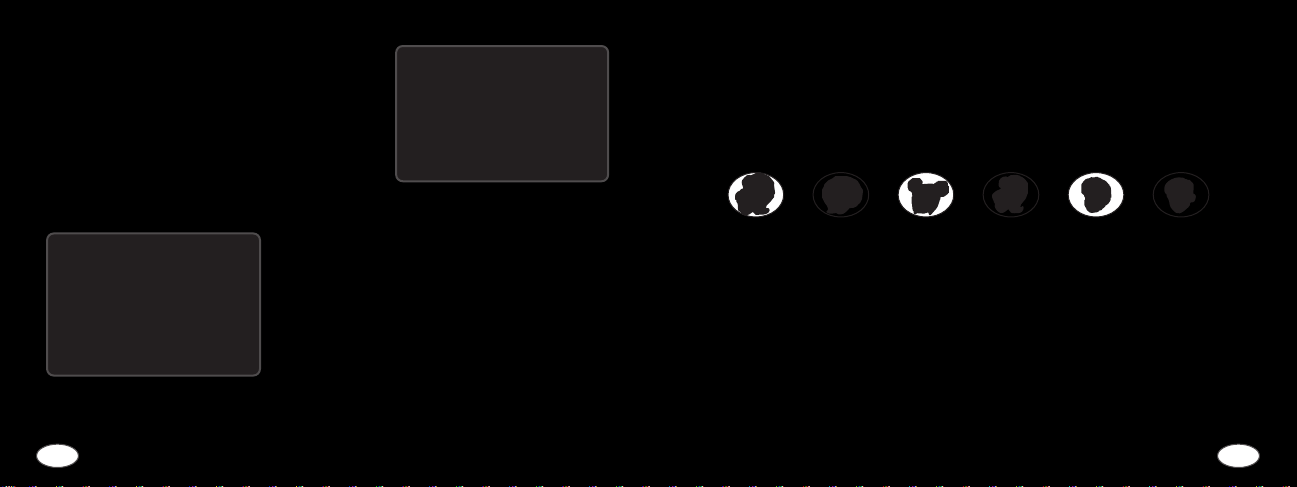
Main Menu
Choose One-Player or Two-Player Fun
How to Start in One-Player Mode
At the Main Menu screen, choose the New
option to begin a new game and hang out
Game
with Polly™ at the water park.
How to Start
in Two-Player Mode
At the Main Menu screen, choose the 2 Players
option to begin a new game. See more details
below.
Continue a Saved Game
To continue a game you have already saved,
choose the
screen. Enter the 8-digit password you were given
at the end of the last activity you played. Use the
Control Pad Up and Down to move through the letters, then press the A Button when
you see the letter you want. Pressing the A Button will select the letter and
automatically move you to the next space.
Continue option on the Main Menu
To change a letter, use the Control Pad Left and Right to move over the letter you
would like to change, then use the Control Pad Up and Down to change the letter.
The password will round down your score to the nearest 1,000 points. If you forget
your password, you can find it saved for you at the Info Booth. See page 10.
Choose a Friend for Two-Player Fun
Polly™ Lila® Shani® Lea® Rick™ Todd®
Choose from Polly™ and five of her best friends! Pick a friend that Player 1 wants to
be, and then choose a friend for Player 2 to be. It is up to you who will be Player 1
and Player 2, but remember that Player 1 always goes first!
Use the Control Pad Left and Right to scroll through the friends. When you see the
friend you would like, press the A Button to make your selection.
When you have selected both friends, press the A Button to start a new game.
76
Page 6

Choose a New Game
Use the Control Pad Left and Right to walk
Polly™ around the water park entrance—there
are six fun rides to choose from, plus the Giant
Water Slide and the Info Booth where you can
find out more information on the rides. As
Polly™ walks past the entrance to a ride, the
name of the ride will show on the screen. When
she arrives at a ride you want to go on, and the
name is showing on the screen, press the A
Button to choose it.
Remember, you need to earn lots of tickets before you can go on the Giant Water
Slide! When Polly™ is standing at the Giant Water Slide, press the A Button and the
water park attendant will let you know how many tickets you need to enter the ride.
If you don’t have enough, you might have to come back later!
Choose a Level of Difficulty
There are three levels of difficulty to choose from at the beginning of each ride: Easy,
Medium and Hard. Simply use the Control Pad Up and Down until the option you
would like is highlighted on the screen. Then press the A Button to make the
selection.
On the Easy level you can earn up to around 300
tickets, on the Medium level you can earn up to
around 500, and on the Hard level you can earn
up to around 800 tickets! The Ticket Counter stops
at 999 tickets.
Pause Menu
Pressing START at any time during a game will bring you to the Pause Menu. Use
the Control Pad Up and Down to highlight one of the two choices listed below. Then
press the A Button to make the selection:
Play: Continue your current ride.
Exit: Return to the park entrance where you can select a new ride.
If you exit a ride before finishing it, you will not keep any tickets you earned in that
ride.
8
9
Page 7

Play Again?
When a ride is over, you will be asked if you want to play again. Using the Control
Pad Left and Right, highlight either Yes or No. Then press the A Button to make the
selection. If you choose Yes, the ride will start over. If you choose No, you will be
taken back to the park entrance where you can choose another activity.
Info Booth
At the Info Booth, you can find out all you
need to know about the rides at the water
park! When Polly™ is standing in front of
the Info Booth, press the A Button to enter
it. You will see a list of all the fun rides at
the Super Splash Island™ water park. Use
the Control Pad Up and Down to select the
ride you want to find out about, then press
the A Button to make your selection. Press the A Button to move to the next page
and read more. Use the B Button to back out of any page or to leave the Info Booth
and get back to the water park.
Water Park Entrance
At the entrance to the water park, you will see
all the rides you can choose from along the
sides of the path. To select a ride, walk Polly™
up to it and press the A Button when you see
the name displayed on the screen.
The ticket counter at the top left of the screen
at the water park entrance will show you how
many tickets you have collected in total.
Remember, you need 2,000 tickets to open the first level of the Giant Water Slide.
10
11
Page 8

Water Park Rides
Tube Trouble
Control Pad Left and Right: Run left or right.
Control Pad Up: Jump and hang.
A Button: Jump into a tube.
Pop the balloons to earn tickets before the timer
runs out. Jump into one of the crazy tubes—it’ll
connect you to one of the same color tubes on
another floor. The colors change every few
seconds, so keep an eye on where the tube will take you!
Balloons float up from the lowest level at different speeds, so you’ll need to be quick
to catch them. Run Polly™ into a balloon to pop it. Watch out for waterspouts that’ll
stop you from moving forward and waves that’ll knock you down! If you see a wave
coming, press the A Button and jump up to grab the ropes until it passes.
Free Time Power-up: Double Bonus Power-up:
Adds time to the clock. Balloons are worth double tickets
for 5 seconds.
12
Bumper Boats
Control Pad: Steer the bumper boat.
A Button: Bump other boats.
B Button: Use power-up.
Bump the other boats onto the shore to win
tickets. The faster you’re moving, the harder
you will bump the other boats. Be careful not
to get stuck on shore yourself! Use the Control
Pad to move the bumper boat around the lake. When you want to bump one of your
friends, press the A Button for an extra boost. The small arrows on the screen will
show you where your friends are. Keep an eye out for the power-ups – if you see
one, steer your boat into it to pick it up. To use the power-up, press the B Button. If
you knock one bumper boat into another and it gets bumped onto the shore, you can
score extra points. Each combo is worth at least 10 points per person you bank!
Super Jump Power-up: Super Bump Power-up:
Hop up and splash down Bump your friends twice as hard.
to bump away the boats
nearest to you.
13
Page 9

River Crossing
River Rapids
Control Pad Left and Right: Run left or right.
A Button: Jump.
Try to get to the other side of the river as quickly
as you can by jumping on the logs, islands, and
turtles.
The quicker you cross to each of the islands, the
more balloons you will find. The first balloon will
will follow after another 3 seconds, so be quick! You can jump onto the moving logs
and green turtles—use the Control Pad Left and Right to get in place, then press the
A Button to jump.
Watch out for the red turtles; they are shy and will sink below the water right after
you step on them.
Free Time Power-up: Double Bonus Power-up:
Adds time to the clock. Balloons are worth double tickets
14 15
start to float away after 15 seconds and the rest
and Right to move Polly™ from one lane to another, and the Control Pad Up and
Down to move up and down the river. Watch out for rocks, whirlpools, or other
rafters—bumping into them will cause you to lose tickets and go out of control.
Each ramp will earn you a minimum of 10 tickets, and if you press the A Button while
you are in the air, you can earn bonus points! If you can pick up the Star balloon, you
can earn double points for 5 seconds!
Free Time Power-up: Double Bonus Power-up:
Adds time to the clock. Balloons are worth double tickets
for 5 seconds.
Control Pad: Paddle left, right, up, or down the
river.
A Button: Press quickly when jumping a ramp to
soar through the air longer and earn extra tickets.
Ride the rapids and collect balloons to earn
tickets.The faster you reach the end of the river, the
more bonus tickets you earn. Each of the three
lanes in the river moves at a different speed, getting
faster from left to right! Use the Control Pad Left
for 5 seconds.
Page 10

Water Blaster
Control Pad Left and Right: Move the target
left, right, up, or down the pool.
A Button: Launch the water balloon.
B Button: Switch water balloons.
Try to soak your friends by launching water
balloons at them! Before you launch a water
balloon, make sure it matches the color of the
inflatable ring your friend is floating in. Check the
color of the water balloon in your water balloon
launcher. If you want to change the color, press the
B Button. You will see the colored water balloons lined up at the bottom of the
screen. Use the Control Pad to move the launcher target to the right place. When you
are lined up with the friend you want to soak, press the A Button to release the water
balloon. If you get your friend with the wrong color, he or she will duck out of the
way and you won’t win any tickets. If you see a Star balloon appear, try to hit it with
your water balloon. This will win you double tickets for 5 seconds!
Free Time Power-up: Double Bonus Power-up:
Adds time to the clock. Balloons are worth double tickets
for 5 seconds.
Jet Boats
Control Pad Left and Right: Steer your Jet Boat
around the track.
A Button: Speed up.
B Button: Use Power-up.
Be the first to finish the Jet Boat race. The quicker
you finish, the more tickets you’ll win.
Compete with your friends to see who can
win the Jet Boat race. Use the Control Pad Left and
Right to steer the Jet Boat around the track. Press the A Button to make your Jet Boat
go faster, but be careful going round the corners. On each of the tracks, watch out for
ramps to jump—they will earn you bonus points and make you go really fast!
Use power-ups you collect to get an edge on your friends—the power-ups will help
you go faster than ever!
Speed Boost Power-up: Power Burst Power-up:
Jet through the water twice Blast though the water 4 times
as fast for 2 seconds. faster for 1 second.
16 17
Page 11

The Giant Water Slide
Control Pad Left and Right: Move from left to
right.
Collect as many flowers as you can while you rush
round the Giant Water Slide to get the Giant High
Score!
You can only ride the waterslide when you have
collected 2,000 tickets. If you forget the number,
the helper at the Giant Water Slide entrance will
tell you how many tickets you need to ride. The ride is full of special flowers that
earn you points for your high score. Use the Control Pad Left and Right to move
Polly™ around the sides of the slide as she soars down the ride.
There are five levels to open, so you need to keep earning more tickets. Here’s how
many tickets you need:
Open Level 1 = 2,000 tickets Open Level 4 = 10,000 tickets
Open Level 2 = 4,000 tickets Open Level 5 = 15,000 tickets
Open Level 3 = 7,000 tickets
At the end of the ride, you will see the number of points you scored and the Giant
High Score. Can you get the best score ever?
If you score over 750 points, you will unlock an extra outfit in each of the Hidden
Dressing Rooms. Remember to collect the Polly Flower™ to open the dressing rooms.
Bonus Flower
Each level contains a special Bonus Flower. Collecting the Bonus
Flower will open the special bonus feature, where you can score up to
300 extra points. Watch the color highlight as it spins around the
bonus meter. Press the A Button when the highest score is
highlighted. You will get rewarded with tickets equaling the number
the bonus meter stops on.
At the end of the ride, you will see the amount of points you scored and the Giant
High Score. If you score over 750 points, you will unlock an extra outfit in each of the
Hidden Dressing Rooms. Remember to collect The Polly Flower™ to open them. Can
you get the best score ever?
360 Spin Power-up: Double Bonus Power-up:
Spin all the way around Flowers are worth double points
the tube. for 5 seconds.
18 19
Page 12

The Flower Timer
The Flower Timer tells you how much time you have left to enjoy your ride
and earn tickets. As the time ticks by, the petals of the flower will
disappear. When there are none left, the ride is over. Each ride in Single
Player mode has a limit of 2 minutes.
The Hidden Dressing Rooms
Control Pad Left and Right: Switch outfits.
A Button: Go to the Difficulty Selection Screen.
B Button: Go to the Park Map.
The Ticket Counter
The Ticket Counter shows you how many tickets you have earned during
a ride. You can see the number of tickets increase as you collect balloons
and score points. The Ticket Counter on the screen at the water park
entrance shows you how many tickets you have earned in total—
remember, you need 2,000 tickets to open the Giant Water Slide. You can
also see how many tickets you have collected so far on the screen at the end of each
ride.
The Polly Flower™
In each ride, there is the Polly Flower™ to find and collect. When you
spot the Polly Flower™, run Polly™ or her vehicle over it to pick it up.
The Polly Flower™ will open the Hidden Dressing Room containing new
outfits for that activity. See the next page.
and see the Polly Flower™ next to the ride on the park map. To go to the open Hidden
Dressing Room, just enter the ride as usual and you will go directly to it.
To look at the different outfits, use Control Pad Left and Right. When you see Polly™
wearing the outfit you like best, press the A Button to make your selection. To leave
the Hidden Dressing Room and go back to the water park entrance, press the B
Button.
Hidden in each ride is a special Polly Flower™.
When you pick it up, a hidden dressing room will be
unlocked, containing outfits that Polly™ can wear
on that ride. When a dressing room has been
unlocked, you will be told at the end of the activity
20 21
Page 13

Credits
Mattel, Inc. Girls Division
Senior Manager
Patricia Masai
Director, Licensing and Development
Jeff Goodwin
Mattel Special Thanks
Lucy Chapman
Stephanie Cota
Annalisa Agoston
Lou Esposito
Nicole Berkowitz
Origin Products, Ltd.
Director - Chris Taylor
Special thanks: Kevin Barry-Gillon
Developed by Digital
Illusions Canada
Project Director
Armando "Aj" Marini
Fredrik Liliegren
Game Design
Armando "Aj" Marini
Mark Maia
Lead Programmer
Damir Slogar
Programmers
Mike Kasprzak
Eddy Douridas
Nicole Holland
Lead Artist
Ron Davey
Artists
Mark Maia
Wendy Young
Nick White
Jeff Edwards
Sound and Music
David Kerr
© 2003 Mattel, Inc. and/or Origin Products Ltd. The POLLY POCKET trademark
is owned by Origin Products Ltd. Other trademarks and trade dress are owned
by Mattel, Inc. or Origin Products Ltd. Manufactured under license from Mattel,
Inc. All Rights Reserved. Manufactured and distributed by Destination Software
Inc. and/or its subsidiaries. Developed by CE Digital Illusions Canada Inc.
All other trademarks are the property of their respective owners.
22
23
Page 14

DESTINATION SOFTWARE, INC. 90 DAY WARRANTY
DESTINATION SOFTWARE, INC. (DESTINATION) warrants to the original purchaser only of this DESTINATION software product that the
medium on which this software program is recorded Is free from defects in materials and workmanship for a period of ninety (90) days from
the date of purchase. This DESTINATION software program is sold "as is", without express or implied warranty of any kind, and
DESTINATION is not liable for any losses or damages of any kind resulting from use of this program. DESTINATION agrees for a period of
ninety (90) days to either repair or replace, at its option, free of charge, any DESTINATION software product, postage paid, with proof of date
of purchase, at its Factory Service Center. Replacement of the game pak, free of charge to the original purchaser (except for the cost of
returning the game pak) is the extent of our liability. This warranty is not applicable to normal wear and tear. This warranty shall not be
applicable and shall be void if the defect in the DESTINATION software product has arisen through abuse, unreasonable use, mistreatment or
neglect. THIS WARRANTY IS IN LIEU OF ALL OTHER WARRANTIES AND NO OTHER REPRESENTATIONS OR CLAIMS OF ANY NATURE
SHALL BE BINDING ON OR OBLIGATE DESTINATION. ANY IMPLIED WARRANTIES APPLICABLE TO THIS SOFTWARE PRODUCT, INCLUDING
WARRANTIES OF MERCHANTABILITY AND FITNESS FOR A PARTICULAR PURPOSE, ARE LIMITED TO THE NINETY (90) DAY PERIOD
DESCRIBED ABOVE. IN NO EVENT WILL DESTINATION BE LIABLE FOR ANY SPECIAL, INCIDENTAL OR CONSEQUENTIAL DAMAGES
RESULTING FROM POSSESSION, USE OR MALFUNCTION OF THIS DESTINATION SOFTWARE PRODUCT. Some states do not allow
limitations as to how long an implied warranty lasts and/or exclusions or limitations of incidental or consequential damages so the above
limitations and/or exclusions of liability may not apply to you. This warranty gives you specific rights, and you may also have other rights
which vary from state to state. This warranty shall not be applicable to the extent that any provision of this warranty is prohibited by any
federal, state or municipal law which cannot be pre-emptied.Repairs/Service after expiration of Warranty - If your game pak requires repair
after expiration of the 90-day warranty period, you may contact the Consumer Service Department at the number listed below. You will be
advised of the estimated cost of repair and the shipping instructions.
www.DSIGames.com
DESTINATION SOFTWARE, INC. Consumer Service Dept. (888) 654-4447
24
137 Hurffville-Cross Keys Rd, Suite C Sewell, NJ 08080
NOTES
25
