Page 1
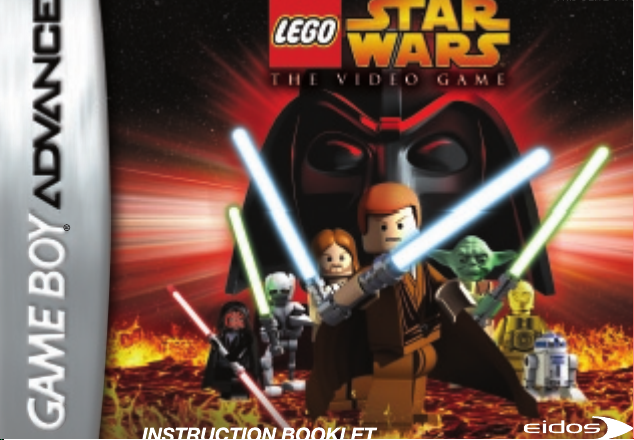
®
Page 2
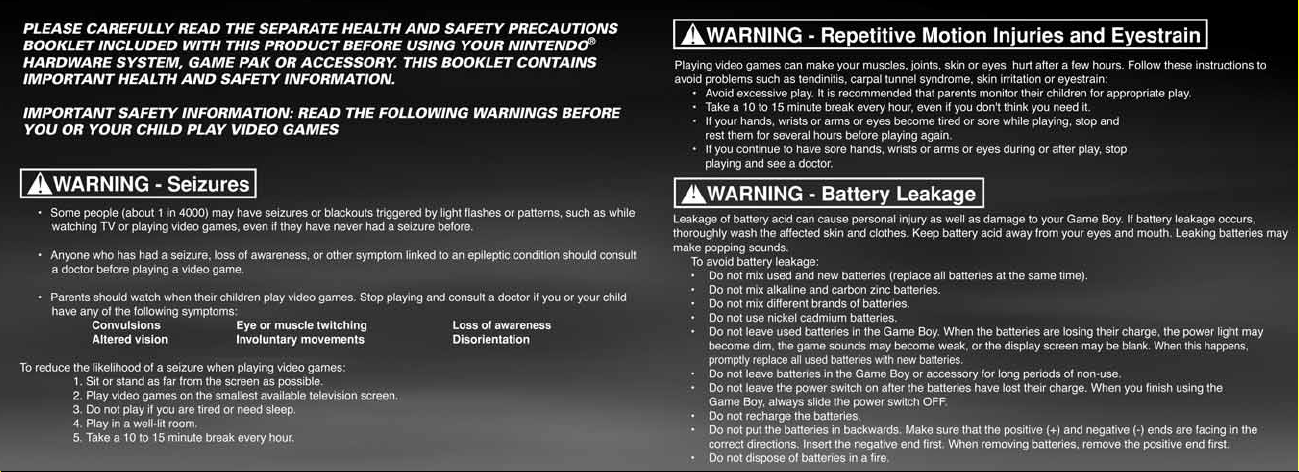
Page 3

NINTENDO, GAME BOY, GAME BOY ADVANCE AND THE OFFICIAL SEAL ARE TRADEMARKS OF NINTENDO.
© 2001 NINTENDO. ALL RIGHTS RESERVED. THE RATING ICON IS A TRADEMARK OF THE ENTERTAINMENT
SOFTWARE ASSOCIATION.
THIS GAME PAK WILL WORK ONLY WITH THE
GAME BOY
®
ADVANCE OR NINTENDO DS™
VIDEO GAME SYSTEMS.
The official seal is your assurance
that this product is licensed or
manufactured by Nintendo. Always
look for this seal when buying
video game systems,
accessories, games
and related
products.
Nintendo does not license the sale or use of products
without the Official Nintendo Seal.
LICENSED BY
Copying of any video game for any Nintendo system is
illegal and is strictly prohibited by domestic and
international intellectual property laws. “Back-up” or
“archival” copies are not authorized and are not necessary
to protect your software. Violators will be prosecuted. This
video game is not designed for use with any unauthorized
copying device or any unlicensed accessory. Use of any
such device will invalidate your Nintendo product warranty.
Nintendo (and/or any Nintendo licensee or distributor) is
not responsible for any damage or loss caused by the use
of any such device. If use of such device causes your
game to stop operating, disconnect the device carefully to
avoid damage and resume normal game play. If your game
ceases to operate and you have no device attached to it,
please contact the game publisher’s “Technical Support”
or “Customer Service” department. The contents of this
notice do not interfere with your statutory rights. This
booklet and other printed materials accompanying this
game are protected by domestic and international
intellectual property laws.
CONTENTS
Introduction . . . . . . . . . . . . . 2
Starting the Game . . . . . . . . 3
Controls . . . . . . . . . . . . . . . . 4
On-Screen Display . . . . . . . . . 5
Using the Force . . . . . . . . . . 7
Combat . . . . . . . . . . . . . . . . 7
Special Abilities . . . . . . . . . . 9
Characters . . . . . . . . . . . . . 12
Character Selection . . . . . . 14
Collectibles . . . . . . . . . . . 15
Jawas . . . . . . . . . . . . . . 18
Status Screen . . . . . . . . 19
Story Mode . . . . . . . . . 21
Free Play . . . . . . . . . . 21
Save/Load/Resume . . 23
Pause Menu . . . . . . . 24
Options . . . . . . . . . . 25
Credits . . . . . . . . . . 26
www.LEGOSTARWARSTHEVIDEOGAME.com
www.L
EGO.com
Page 4

INTRODUCTION
The fate of the galaxy is in your hands!
The ancient darkness of the Sith grows ever more powerful. Even the noble
Jedi Order, guardians of peace and prosperity for so long, are threatened
by this deepening evil.
®
In LEGO
Episode I
and
Star Wars
The Phantom Menace, Star Wars:
Star Wars:
Scene by scene, the action has you take control of a wide variety of
characters fighting against the Sith threat: powerful Jedi such as Obi-Wan
Kenobi, Anakin Skywalker and Jedi Master Yoda; courageous droids
such as R2-D2; the hapless Gungan Jar Jar Binks; Chewbacca the Wookiee,
and others….
And the world of LEGO
As you build your collection of LEGO
special powers to discover more and more of the game. And as you collect
more and more LEGO Studs, you’ll be able to acquire further playable
characters — even the most fearsome of your dark side adversaries!
™
, you can experience the whole epic story of
Episode II
Episode III
Revenge of the Sith.
Star Wars
is full of secrets!
Star Wars
characters, you’ll use their
Attack of the Clones
Star Wars:
STARTING THE GAME
1. Turn OFF the power switch on your Nintendo®Game Boy®Advance.
(Always turn the power OFF before inserting or removing a Game Pak.)
2. Insert the LEGO
Star Wars
on the Game Boy Advance. Press the Game Pak
firmly to lock it in place.
3. Turn ON the POWER switch. The Credit screens
will appear. (If the Credit screens don’t appear,
try reinserting the Game Pak.)
4. When the Title screen appears, press START
to proceed to the Main Menu.
Game Pak into the slot
2
3
Page 5

CONTROLS
ON-SCREEN DISPLAY
MENU CONTROLS
Highlight menu selection . . . . . . . . . . . . . . . . . . . . . . Control Pad
Confirm selection . . . . . . . . . . . . . . . . . . . . . . . . . . . . A Button
Cancel/Return to the previous screen . . . . . . . . . . . . B Button
GAME CONTROLS
Move character . . . . . . . . . . . . . . . . . . . . . . . . . . . . . Control Pad
Jump . . . . . . . . . . . . . . . . . . . . . . . . . . . . . . . . . . . . . A Button
(hold to jump higher)
Attack . . . . . . . . . . . . . . . . . . . . . . . . . . . . . . . . . . . . B Button
Defend (Jedi only) . . . . . . . . . . . . . . . . . . . . . . . . . . . . B Button (hold)
Charge Blaster Shot (blaster characters only) . . . . . . . B Button (hold)
Use Special Ability . . . . . . . . . . . . . . . . . . . . . . . . . . . R Button
Use the Force (Jedi only) . . . . . . . . . . . . . . . . . . . . . . L Button (hold)
Change character/Interact with NPC (if available) . . . SELECT
Open Pause Menu . . . . . . . . . . . . . . . . . . . . . . . . . . . START
4
Player Health
LEGO Studs
Player Stamina
Character Selection
PLAYER HEALTH
hearts are lost, then your character will fall apart! You’ll lose any LEGO Studs
you may be carrying, and the game will reset back to the start of the section
you’re playing.
PLAYER STAMINA
You need Stamina to execute Special Abilities (see page 9).
— You’ll lose a heart whenever your character is hurt. If all
— This bar shows how much Stamina you have available.
5
Page 6

CHARACTER SELECTION
to play. At other times a group of different characters is available. The
Character Selection display enables you to see all the members of your
party, and to switch between them using the Character Selection system.
LEGO STUDS
you can use these Studs to purchase items from Jawas. At the end of every
level you are awarded more bonus Studs based on how many Studs you’ve
collected (so get as many as you can!). Every Stud you collect is banked.
Save up enough and you can purchase new characters to use in Free
Play Mode!
— Your LEGO Stud total for the current level. During the level
BOSS HEALTH METER
designated as Bosses or Sub-Bosses. When you fight these enemies,
a special gauge appears allowing you to see how much health they
have remaining.
CHALLENGE COUNTER
to complete a certain number of specific challenges. This counter
keeps track of your progress.
CHALLENGE TIMER
a certain task within a specific time period. A timer like this
appears showing how much time you have left.
— Sometimes you’ll have only one character available
— Certain enemies are so powerful that they’re
— From time to time, you’ll be required
— Sometimes you’ll be required to complete
USING THE FORCE
All Jedi Knight and Sith Lord characters
can use the Force to move and transform
objects. You’ll see a special Force effect
highlighting objects that can be manipulated
in this way.
To use the Force, move your character close
to the object and press and hold the L Button.
COMBAT
In the epic adventure of LEGO
take control of many different characters, each
with his, her or its own distinctive abilities
and moves. See page 12 to learn more
about the abilities of each character.
Star Wars,
you’ll
6
7
Page 7

LIGHTSABERS
with powerful lightsabers.
Tap the B Button to wield your lightsaber against an enemy
or to counter an attack. Time your attacks in sequence to execute
powerful combo moves.
Hold down the B Button to take up a defensive stance; but beware,
holding a defensive stance consumes Stamina.
When fighting with a Boss such as Darth Maul or the evil Count Dooku,
you’ll occasionally lock into an intense lightsaber clash. When that
happens, tap the B Button repeatedly as fast as possible. Use your
strength to break away and score a hit.
BLASTERS
tap the B Button to fire a blaster bolt.
Hold down the B Button to charge up a more powerful shot, then release
the B Button to fire.
GUNGAN GRENADES
which disrupt the electrical systems of enemy droids.
Tap the B Button to throw a Gungan grenade.
— Jedi Knights and Sith Lords defend themselves
— When in control of a character equipped with a blaster,
— Jar Jar Binks can throw these blue balls of energy,
PROTON MINES
astromech droids when you press the B Button. They cause damage
to the surrounding area when stepped on. After a certain amount of time
they’ll detonate automatically. You can take the matter into your own hands
and detonate them remotely by pressing the L Button.
Only two proton mines can be active at once.
PROTON GRENADES
a proton grenade at an enemy. Proton grenades cause damage to an area
around their point of impact.
— These explosive mines are planted on the ground by
— When these are equipped, tap the B Button to lob
SPECIAL ABILITIES
Different characters all have their own Special Abilities which can be activated
by pressing the R Button. See page 12 to learn more about the abilities
of each character.
Using a Special Ability costs Stamina. As soon as the power is activated,
a burst of Stamina will be expended, as shown in the Stamina Bar at the top left
of the screen (see page 5). Stamina regenerates over time.
Note: This is different from a Jedi Knight’s use of the Force, which can be used
freely and infinitely to manipulate objects in the environment.
8
9
Page 8

FORCE PUSH
destroying weaker ones. Obi-Wan is proficient in this ability
and it is rumored that some Sith Lords are as well….
JEDI MIND TRICK
can confuse the minds of those around him, making
them less likely to notice his presence
and attack. This move is also effective
on the electronic brains of droids.
GUNGAN PANIC ATTACK
will panic under pressure. When you
activate this ability, he rushes
forward wildly, damaging anyone
he comes into contact with.
COMPUTER HACK
droids can use their probes
to open doors, deactivate
force fields, and even take
over stationary turrets!
— A ranged maneuver that knocks back enemies,
— With intense concentration, Qui-Gon Jinn
— Jar Jar Binks
— Astromech
LIGHTSABER THROW
guiding it towards an enemy by the Force, then using the Force to will it
back into his hand.
CONTAINMENT FIELD
unit and renders it unable to attack. It can also be used on allies to shield
them from damage. However, even the most powerful Jedi, such as Yoda,
cannot sustain this effect for very long, and it will disappear
after a short time.
WOOKIEE PUMMEL ATTACK
of a Wookiee, lashes out with his arms to damage nearby enemies.
ROCKE
T — The bounty-hunter Jango Fett is equipped with a deadly arsenal
including a rocket-firing backpack.
DARK FORCE LIGHTNIN
— With this move, Anakin throws his lightsaber,
— A defensive maneuver, this field surrounds an enemy
— Chewbacca, with the huge strength
G — This Sith lightning attack deals intense damage.
10
11
Page 9

CHARACTERS
Name Affiliation Natural Ability Weapon Special Ability
OBI-WAN KENOBI
QUI-GON JINN
PADMÉ AMIDALA
R2-D2
JAR JAR BINKS
DARTH MAUL
R4-P17
JANGO FETT
ANAKIN SKYWALKER
TUSKEN RAIDER
COUNT DOOKU
YODA
CLONE TROOPER
CHEWBACCA
DARTH VADER
Jedi Lightsaber Force Push
Jedi Lightsaber Jedi Mind Trick
Blaster Proton Grenade
Hover Proton Mine Computer Hack
High Jump Gungan Grenades Panic Attack
Sith High Jump Double Lightsaber Force Push
Hover Proton Mine Computer Hack
Hover Blaster Rocket
Jedi Lightsaber Lightsaber Throw
Blaster Blaster Smash
Sith Lightsaber Force Lightning
Jedi Lightsaber Containment Field
Blaster Proton Grenade
Blaster Wookiee Pummel
Sith Lightsaber Lightsaber Throw
Attack
In addition to their Special Abilities, certain characters have
additional natural abilities:
JAR JAR’S HIGH JUMP
— Jar Jar Binks can jump higher than all
other characters. Hold down the A Button to execute his high
jump and find areas inaccessible to most other characters.
R2-D2’S HOVER
— The astromech droid R2-D2 is equipped with
anti-gravity thrusters. Hold down the A Button, then move
around using the Control Pad to make use of his hover
ability. This move consumes Stamina.
In some cases a Thruster Booster can be purchased
from Jawas enabling R2 to hover extra high. This
extra boost of power is temporary, so get the most
out of it while you can!
JANGO FETT’S ROCKET HOVE
R — Jango Fett can
use the rocket thrusters in his backpack to lift
himself off the ground and move around in the
air. Press and hold the A Button to jump and
hover, then move around using the Control Pad.
This move consumes Stamina.
12
13
Page 10

CHARACTER SELECTION
Different scenes feature different characters, with their own distinct
abilities. You’ll need to make use of every character’s individual
capabilities to overcome the challenges ahead of you.
When you play any level for the first time, you’ll have a predefined pool
of playable characters in your group. Some early levels have only one
character — but more characters are added soon, eventually giving you
up to three characters in the playable party.
Tapping SELECT enables you to switch between the characters
in your party. Tap SELECT repeatedly or use the Control Pad to choose
a character from the group. Leaving your selection in place for a time,
or pressing the A Button, will initiate a switch to your selected character.
Once you have successfully completed a level, you can explore it in Free
Play Mode. In this mode you can choose to bring along one additional
character from your collection, giving you up to four characters in your
party. You can then use the Special Abilities of the new character to reach
new areas and collect hidden bonuses. See pages 21-22 for more details.
COLLECTIBLES
LEGO STUDS
You can collect LEGO Studs throughout the game by defeating enemies,
exploring, and using the Force to manipulate objects. Walking over LEGO Studs
adds them to your pool. Studs that appear during play will blink and then
disappear if not picked up.
Different-colored Studs add different amounts to your Stud total:
SILVER
= 1
Any Studs you collect are immediately added to your overall total. However,
the local count shown on the HUD, which is used to determine your bonus award
at the end of a scene, resets whenever your character falls apart or you begin
a new scene.
You can use LEGO Studs within a scene to purchase power-ups and special items
from Jawas. Use LEGO Studs stored in your account to buy extra characters for
Free Play exploration. You can see the number of Studs in your account on the
Pause Menu while in a scene, or on the Status screen at the end of a scene.
There are lots of bonus characters available. You can even take control of dark
side enemies! See pages 21-22 for more details.
BLUE
= 5
GOLD
= 10
14
15
Page 11

DEATH STAR PLANS
The Geonosians are designing the ultimate weapon: a space station capable of
destroying an entire planet. If there’s to be any hope for the future of the galaxy,
you must somehow piece together the plans for this “Death Star.” Perhaps you
can identify some kind of weakness in the design….
Five pieces of the Death Star plans are hidden in each scene of LEGO
Star Wars.
Walk over one of these pieces to pick it up. A holographic representation of the
plans will be activated, so you can see clearly which pieces you’ve already found
when you’re exploring a level in Free Play.
If you can collect all five plan pieces in a scene, you’ll receive a huge LEGO
Stud reward at the end-of-level Status screen. Sometimes the completed
Death Star plans reveal secrets…. Collect all the plans from all of the levels
for a secret bonus.
You can see how many Death Star plan pieces are still to be collected
in each level in the Free Play Level Select Menu, on the in-game Pause Menu,
and at the end-of-level Status screen.
PICKUPS AND POWER-UPS
Various gameplay pickups and power-ups can be found through exploring,
using the Force on objects, and defeating enemies:
HEART
MEGA HEART
MIDI-CHLORIAN
MIDI-CHLORIAN CLUSTER
4X DAMAGE
MULTI SHOT
Refills one heart on your Health Meter.
Entirely refills your Health Meter.
Adds Stamina to your Stamina Bar.
Entirely refills your Stamina Bar.
For a limited time, hero characters deal four times their usual
damage in combat with every hit.
For a limited time, all blaster-equipped characters fire
powered-up Blaster Shots with every press of the B Button.
16
17
Page 12

JAWAS
The scavenging and resourceful Jawas trade throughout the levels of LEGO
They sell single-use items and power-ups in exchange for LEGO Studs.
Wars.
Every Jawa you encounter will have an icon over its head showing which powerup it is offering for sale, along with its price. Jawas sell the following items:
HEART UPGRADE
MIDI-CHLORIAN UPGRADE
4X DAMAGE
MULTI SHOT
MAINTENANCE DROID
HYPER THRUSTERS
DEATH STAR PLAN PIECE
18
Permanently increases your Health Meter capacity by one heart
and immediately refills the entire Health Meter.
Permanently increases the maximum length of your Stamina
Bar and immediately refills the entire Stamina Meter.
For a limited time, hero characters deal four times their usual
damage in combat with every hit.
For a limited time, all blaster-equipped characters fire
powered-up Blaster Shots with every press of the B Button.
This engineering robot will reconstruct a character who falls
apart in battle. You can only equip one of these at a time.
For a limited time, Jango Fett’s rocket thrusters or an
astromech’s anti-gravity thrusters will lift the character
up to five times the usual distance.
Occasionally, a fragment of the Death Star plan will be put up
for sale by a Jawa.
Star
STATUS SCREEN
At the end of each level, play
transitions to a Scoring screen.
The Studs you collected during
the level are added to your game
account, and further bonuses are
awarded based on your performance
in the following categories:
• JEDI RANKING
• SHOTS REFLECTED
• STUDS COLLECTED
• DEATH STAR PLAN PIECES
• ENEMIES DESTROYED
19
Page 13

JEDI RANKINGS
For each level, you’ll also receive a Jedi Ranking, showing an overall skill
ranking in the level. To achieve a ranking, you must achieve high-tier scores
in a number of the scoring categories.
• MASTER
Bonus Studs).
• KNIGHT
Bonus Studs).
• PADAWAN
Bonus Studs).
Your Jedi Ranking and the achievement totals in each scoring category are
visible next to the level on the Level Select Menu. On replay, you will be
awarded a new ranking only if it supersedes your previously achieved rank.
CHEATS
High scores on the Status Screen may unlock secret cheats. These will
usually be communicated as a special combination of button presses,
which can be entered at any time during gameplay within a level.
ranking is awarded for collecting 500 Studs (including
ranking is awarded for collecting 250 Studs (including
ranking is awarded for collecting 100 Studs (including
STORY MODE
Select
three
Wars:
Story Mode
Star Wars
Episode II
from the Start Menu to experience all the action from the
movies —
Attack of the Clones
Star Wars:
Episode I
and
Star Wars:
The Phantom Menace, Star
Episode III
Revenge
of the Sith.
Each level you complete successfully unlocks the next scene in the story.
Any LEGO Studs you collect are added to your account to allow purchase
of additional playable characters in Free Play Mode. You can switch
between the three movies whenever you like and still keep your place
in each story.
FREE PLAY
Any level that you successfully complete in Story Mode becomes available in
Free Play Mode. In Free Play, you can add an additional character to the party
— then switch control between characters just as you do in Story Mode. Using
the Special Abilities of the new character you selected enables you to find extra
secrets and bonuses within the level that were inaccessible in Story Mode.
20
21
Page 14

To play a level in Free Play, select
whether you want to explore a scene from Episode I, Episode II or Episode III.
Remember: only levels you have already completed in Story Mode will be
available for Free Play.
Once you’ve chosen a scene, you are invited to choose your companions.
Characters who have been unlocked through successful play in Story Mode are
displayed as portrait icons, and are available for purchase. Those yet to be
unlocked are shown only as question marks. (Determining the identity of the
hidden characters and unlocking them for use in Free Play is one of your
objectives in the game.)
Use the Control Pad to highlight the character you want to bring into the level,
and press the A Button to confirm your selection.
You’ll still need the original characters from the scene to help you complete
the level’s objectives. Those characters are already highlighted in the selection
boxes at the top, and grayed out from the selection area below.
When your selection is complete, press the A Button to start the level.
Use SELECT to switch characters in the same way as in Story Mode.
Free Play
from the Start Menu. Choose
SAVE/LOAD/RESUME
SAVE GAME
The game features three save file slots enabling you to maintain up to three
separate game files on the cartridge. When you start a new game you will be
prompted to select a slot to save your game file in. You can choose any of the
three slots to store your game file. If you decide to save your game file in a slot
that already contains a game file, the existing game file will be overwritten.
Your progress is saved automatically at important times in the game such as the
end of levels in Story and Free Play Modes and when purchasing new characters.
Alternatively you can save the game in mid level by selecting
the Pause Menu. A message will be displayed to notify you when the game is
being saved. Never remove the Game Pak while the game is being saved.
LOAD GAME
To load a previously saved game, choose
and then select a game file to load.
Load Game
on the Start Menu
Save and Quit
on
22
23
Page 15

RESUME GAME
When resuming a saved game, you start at the
beginning of the section of the scene where you
last left off. The Stud count on your HUD is reset,
but your banked Stud balance and any unlocked
or purchased characters remain unchanged.
PAUSE MENU
At any time during gameplay you can pause the game by
pressing START. This displays the Pause Menu from which
you can save and quit the game, navigate to the Options
Menu to adjust certain game settings, or view important
information about your current game such as your
overall Stud balance and the number of Death
Star plans found in the level so far.
OPTIONS
You can adjust the following game settings on the Options Menu:
• MUSIC/SOUND EFFECTS
left or right to decrease or increase the volume.
• GAMMA
option to
to toggle the setting.
— You can increase the game’s apparent brightness by setting this
Bright.
Highlight the option and press the Control Pad left or right
• ISOMETRIC CONTROL
to align the direction control of your character with the perspective of the
in-game environments.
• CREDITS
of the people who contributed to the making of LEGO
— Highlight this option and press the A Button to view a list
— Highlight either option and press the Control Pad
— Highlight this option and toggle the setting to
Star Wars.
ON
24
25
Page 16

CREDITS
GIANT
Managing Director
Tom Stone
Development Director
Jonathan Smith
Producer
Loz Doyle
Marketing Manager
Kristin Robinson
QA
Alistair Hutchison
Anthony Pepper
Ashley Webster
James Hargreaves
Kevin Watt
Scott Mackintosh
Thanks
Jens Kronvold Frederiksen,
Mikael Denhardt Nielsen,
Jay Bruns, Jenny Robertson,
26
Jill Wilfert, Henrik Poulsen,
Mads Ryder and everyone
at LEGO Company,
Alex Camilleri, Tim Green,
Nic Doucet, Ian Johnson,
David Ratcliffe,
Carol Paul and the former
LEGO Interactive,
Tom Marx, Dave Rose,
Jonathan Kemp, Mike
McGarvey and everyone
at Eidos,
everyone at LucasArts
and LFL,
Jeremy Pardon, James
Cunliffe and the entire team
at Traveller’s Tales
Special Thanks
Toby, Sam, George, Harry,
William, Rose and Ella,
Graeme Chilton
and all our testers
GRIPTONITE GAMES
Executive Producer
Steve Ettinger
Producer
Mark Coates
Lead Designer
Dream Smith
Lead Developer
Jason Emery
Lead Artist
Mario Ortiz
Developers
Jen Carlson
Art & Animation
Nathan Lombardi
Kasey Quevedo
Michael Wilcox
Level Design
Sam Beirne
Composer & Sound Design
Ian Stocker
Additional Art
Tamara Knoss
Kris Durrschmidt
Testing
Joel McCone
Keith Miyahara
Special Thanks
Susan DeMerit, Stephanie
Hjertager, Laura Robinson,
Kevin Burdick, Paul Stokes,
Christian Kimball,
J.C. Connors
SKYWALKER SOUND
Lead Sound Designer
Nick Peck
Sound Designer
Aren Downie
Foley Artists
Marnie Moore
Ellen Hauer
Foley Engineer
Frank Rinella
Foley Recordist
George Peterson
Special Thanks
Josh Lowden, Glen Kiser,
Jim Diaz, Ben Burtt
EIDOS UK
Head of Development
Operations
Flavia Timiani
Senior Producer
Greg Hounsom
International Brand Manager
Steven Greaves
Assistant Brand Manager
Alex Price
Head of Communications
Steve Starvis
PR Manager
Mark Allen
PR Assistant
Roxana Daneshmand
27
Page 17

Creative
Andy Cockell
Gus Aliyu
Jodie Brock
Philippa Pratley
Group Localisation Manager
Caroline Simon
Localisation Coordinator
Monica Dalla Valle
QA Director
Chris Rowley
Head of Mastering
& Compatibility
Jason Walker
Mastering & Compatibility
Scott Sutherland
Ray Mullen
Marc Webb
28
EIDOS US
Director of Development
Operations
Jon Kromrey
Associate Project Manager
Clayton Palma
Associate Manager of
Development Operations
Colby McCracken
Vice President of Marketing
Paul Baldwin
Vice President of Brand
Management
Chip Blundell
Global Brand Manager
Jefferson Dong
Associate Brand Manager
Maly Ly
Director of Public Relations
Michelle Seebach Curran
Public Relations Coordinator
Loretta Stevens
Director of Channel
& Interactive Marketing
Kim Pendleton
Channel Marketing
Specialists
Ilana Budanitsky
Janty Sumimoto
Director of Marketing
Communications
Stephanie Lipetzky
Creative Services Project
Manager
Eileen Buenviaje
Media Specialist
Micheal Tran
Graphic Designer
James Song
Production Manager
Gregory Wu
Special Thanks
Hanshaw Ink & Image
LUCASARTS
Rachel Bryant
Ryan Kaufman
Justin Lambros
Chuck McFadden
Toby Mast
Terri Dome
John Geoghegan
Greg Rosenfeld
Anne Marie Hawkins
Special Thanks
Seth Steinberg, Mary Bihr,
Peter Hirschmann, Matt
Shell, Sam Saliba, Jim Ward
Star Wars
Original
composed by John Williams.
(P) & © Lucasfilm Ltd. & TM.
All rights reserved. Published
by Bantha Music (BMI).
Administered by and/or
co-published with Warner-
Tamerlane Music
Publishing Corp.
music
LUCASFILM
LICENSING
Stacy Arnold-Strider
Stacy Cheregotis
Chris Gollaher
Darren Phillipson
Derek Stothard
Paula Reick
Kerry Phelan
Howard Roffman
THE LEGO COMPANY
Commercial Marketing
Manager
Pierre Dadd
Senior Producer
Dan Llewellyn
Executive Producer
Gary Moore
SVP, LEGO Interactive
Experiences
Lisbeth Valther Pallesen
VERY SPECIAL
THANKS
George Lucas
29
Page 18

NOTE: OUR SUPPORT AGENTS DO NOT HAVE AND WILL NOT GIVE GAME HINTS, STRATEGIES
OR CODES.
PRODUCT RETURN PROCEDURE
In the event our support agents determine that your Game Pak is defective, you will need to forward
material directly to us. Please include a brief letter explaining what is enclosed and why you are
sending it to us. The agent you speak with will give you an authorization number that must be
included and you will need to include a daytime phone number so that we can contact you if
necessary. Any materials not containing this authorization number will be returned to you
unprocessed and unopened.
Your postage-paid package should be sent to the following address:
Eidos, Inc. Customer Services
RMA# (include your authorization number here)
651 Brannan Street, Suite 400
San Francisco, CA 94107
30
EIDOS, INC., LIMITED WARRANTY
Eidos, Inc., warrants to you, the original purchaser of this Game Pak, that for a period of ninety (90)
days from the date of your purchase, this Game Pak shall be free from defects in materials and
workmanship. If, at any time during the applicable ninety (90) day warranty period, you determine
that this limited warranty has been breached, Eidos, Inc., agrees, in its sole option, to repair or
replace, free of charge, any such Game Pak, provided the Game Pak is returned postage-paid to the
Eidos, Inc., Factory Service Center and a proof of date of purchase is included. This limited warranty
is not applicable to normal wear and tear and shall be void with respect to any defects that arise
from Game Pak abuse, unreasonable use, mistreatment or neglect. This Game Pak is sold “as is”
without any warranties of any kind, express or implied, including implied warranties of
merchantability or fitness for a particular purpose, other than the limited warranty expressly
stated above.
No other claims arising out of your purchase and use of this Game Pak shall be binding on or
obligate Eidos, Inc., in any manner. Eidos, Inc., will not be liable to you for any losses or damages
incurred for any reason as a result of your use of this Game Pak, including, but not limited to, any
special, incidental, or consequential damages resulting from your possession, use or malfunction of
this Game Pak.
This limited warranty states the entire obligation of Eidos, Inc., with respect to the purchase of your
Game Pak. If any part of this limited warranty is determined to be void or illegal, the remainder shall
remain in full force and effect.
