Page 1

INSERT MANUAL COVER INSERT MANUAL BACK
Page 2
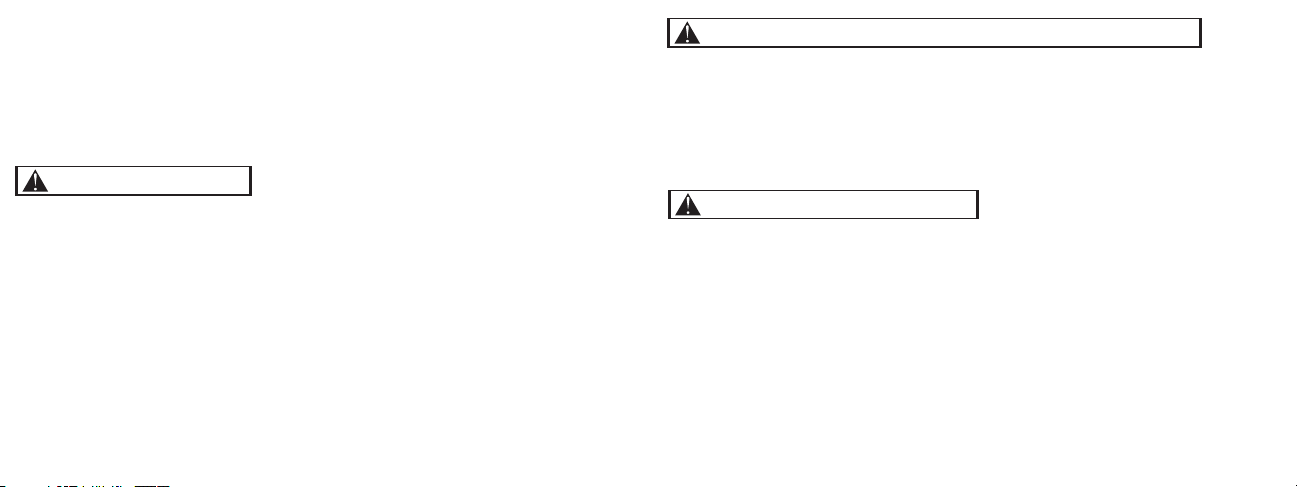
PLEASE CAREFULLY READ THE SEPARATE HEALTH AND SAFETY PRECAUTIONS
BOOKLET INCLUDED WITH THIS PRODUCT BEFORE USING YOUR NINTENDO
®
HARDWARE SYSTEM, GAME PAK OR ACCESSORY. THIS BOOKLET CONTAINS
IMPORTANT HEALTH AND SAFETY INFORMATION.
IMPORTANT SAFETY INFORMATION: READ THE FOLLOWING WARNINGS BEFORE
YOU OR YOUR CHILD PLAY VIDEO GAMES.
WARNING - Seizures
•
Some people (about 1 in 4000) may have seizures or blackouts triggered by light flashes or patterns, such as while
watching TV or playing video games, even if they have never had a seizure before.
•
Anyone who has had a seizure, loss of awareness, or other symptom linked to an epileptic condition should consult a
doctor before playing a video game.
•
Parents should watch when their children play video games. Stop playing and consult a doctor if you or your child
have any of the following symptoms:
Convulsions Eye or muscle twitching
Loss of awareness
Altered vision Involuntary movements Disorientation
•
To reduce the likelihood of a seizure when playing video games:
1. Sit or stand as far from the screen as possible.
2. Play video games on the smallest available television screen.
3. Do not play if you are tired or need sleep.
4. Play in a well-lit room.
5. Take a 10 to 15 minute break every hour.
WARNING - Repetitive Motion Injuries and Eyestrain
Playing video games can make your muscles, joints, skin or eyes hurt after a few hours. Follow these instructions
to avoid problems such as tendinitis, carpal tunnel syndrome, skin irritation or eyestrain:
•
Avoid excessive play. It is recommended that parents monitor their children for appropriate play.
•
Take a 10 to 15 minute break every hour, even if you don't think you need it.
•
If your hands, wrists or arms or eyes become tired or sore while playing, stop and rest them for several hours
before playing again.
•
If you continue to have sore hands, wrists or arms or eyes during or after play, stop playing and see a doctor.
WARNING - Battery Leakage
Nintendo portable video game systems contain a rechargeable lithium ion battery pack. Leakage of ingredients
contained within the battery pack, or the combustion products of the ingredients, can cause personal injury as well
as damage to your hardware. If battery leakage occurs, avoid contact with skin. If contact occurs, immediately wash
thoroughly with soap and water. If liquid leaking from a battery pack comes into contact with your eyes, immediately
flush thoroughly with water and see a doctor.
To avoid battery leakage:
• Do not expose battery to excessive physical shock, vibration, or liquids.
• Do not disassemble, attempt to repair or deform the battery.
• Do not dispose of battery pack in a fire.
• Do not touch the terminals of the battery, or cause a short between the terminals with a metal object.
• Do not peel or damage the battery label.
Page 3

NINTENDO, GAME BOY, GAME BOY ADVANCE AND THE OFFICIAL SEAL ARE TRADEMARKS OF NINTENDO.
© 2001 NINTENDO. ALL RIGHTS RESERVED.
LICENSED BY
Nintendo does not license the sale or use of products
without the Official Nintendo Seal.
THIS GAME PAK WILL WORK ONLY WITH THE GAME BOY
®
ADVANCE, GAME BOY®MICRO, OR NINTENDO DSTM
VIDEO GAME SYSTEMS.
Important Legal Information
Copying of any video game for any Nintendo system is illegal and is strictly prohibited by
domestic and international intellectual property laws. “Back-up”or “archival” copies are
not authorized and are not necessary to protect your software. Violators will be prosecuted.
This video game is not designed for use with any unauthorized copying device or any
unlicensed accessory. Use of any such device will invalidate your Nintendo product
warranty. Nintendo (and/or any Nintendo licensee or distributor) is not responsible
for any damage or loss caused by the use of any such device. If use of such device
causes your game to stop operating, disconnect the device carefully to avoid damage
and resume normal game play. If your game ceases to operate and you have no device
attached to it, please contact the game publisher's "Technical Support" or "Customer
Service" department.
The contents of this notice do not interfere with your statutory rights.
This booklet and other printed materials accompanying this game are protected by
domestic and international intellectual property laws.
Rev-D (L)
S
™
GBA LINK
CABLE
THIS GAME PAK INCLUDES A MULTIPLAYER
MODE WHICH REQUIRES A GAME BOY
®
ADVANCE GAME LINK®CABLE.
CONTENTS
HotWheels™ Stunt Track Challenge™
Getting Started
Start your Engines
Main Menu
Game Controls
Game Options
Passwords
Play Modes
Multiplayer
Performing Stunts
Power-Ups
Vehicles
Hidden Gold Car
Environments
Credits
4
4
5
6
8
8
9
11
12
13
14
15
16
18
HotWheels™ World Race™
SetUp
Game Controls
The World of Highway 35
Getting Started
Playing the Game
The Cars
The Circuit
The League
The Stunts
Pickups
Hints & Tips
Credits
Warranty
20
21
™
22
24
27
27
29
30
31
34
36
37
39
Page 4
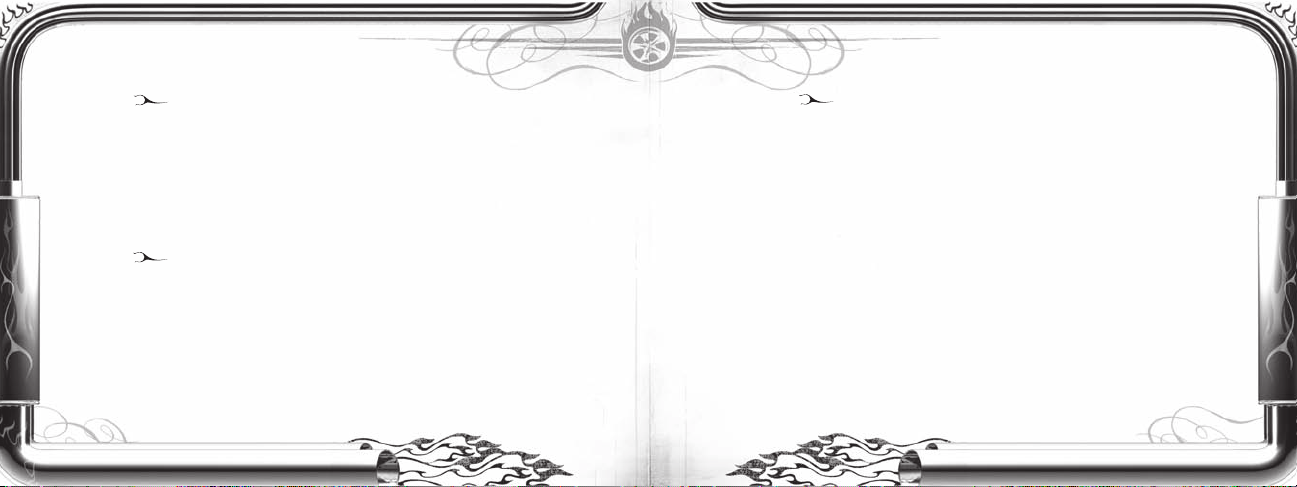
HotWheels™ Stunt Track Challenge™
GETTING STARTED
1. Tur n OFF the power switch on your Nintendo® Game Boy® Advance. Never insert
or remove a Game Pak when the power is on.
2. Insert the Game Pak of HotWheels™ Stunt Track Challenge™ into the slot on the
Game Boy® Advance. To lock the Game Pak in place, press firmly.
3. Tur n ON the POWER switch. The credit screens will appear (if you don’t see them, begin again at step 1).
4. When the title screen appears, press START to proceed to the Main Menu.
START YOUR ENGINES
Welcome to HotWheels™ Stunt Track Challenge™ for the Game Boy® Advance!
If you’re looking for tire-smoking action and death-defying stunts, you’re in luck! Get ready for some fast and
furious action as you push your favorite HotWheels™ vehicles to the limit on national television, and become a
celebrity when you leave your rivals in the dust. Be sure to buckle up, because you’re in for one wild ride!
4
MAIN MENU
There are six options to choose from on the Main Menu:
Game Show – Complete stunt challenges and championship races across six unique environments in
a bid to become the Stunt Track Challenge champion.
Arcade – Jump straight into a Quick Race, Check Point Challenge or Test Track.
Stunt School – Master every skill and stunt you’ll need to succeed in the other game modes.
Multiplayer – Challenge a friend to a Timed Race to see who can get the fastest lap time or a Points
Race to see who can score the most stunt points.
Champions League – Take on the best racers in the world in a 12-track championship circuit.
Unlock Champions League by completing the Game Show.
Options – Adjust the game settings, enter a password, or view the game cr edits.
5
Page 5
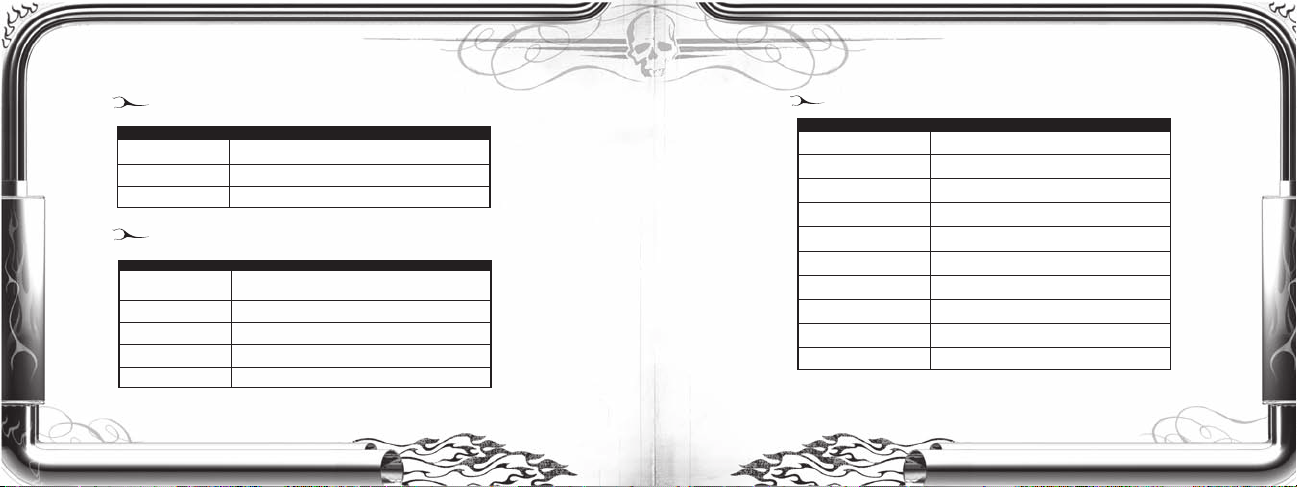
Menu Controls
buttons action
+ Control Pad Highlight menu selection
A Button Confirm menu selection
B Button Cancel selection/return to previous menu
Game Controls (On the Ground)
buttons action
+ Control Pad Steer
A Button Accelerate
B Button Brake
L Button + R Button Activate booster
START Pause game and bring up start menu
Game Controls (In the Air)
buttons action
+ Control Pad Left L-Barrel
+ Control Pad Right R-Barrel
+ Control Pad Up Hood Flip
+ Control Pad Down Trunk Flip
+
Control Pad Down & B Button
+
Control Pad Up & B Button
L Button L-Saucer
R Button R-Saucer
A Button Not Used
START Pause game and bring up Resume, Quit and Restart
Hood Air
Trunk Air
6
7
Page 6
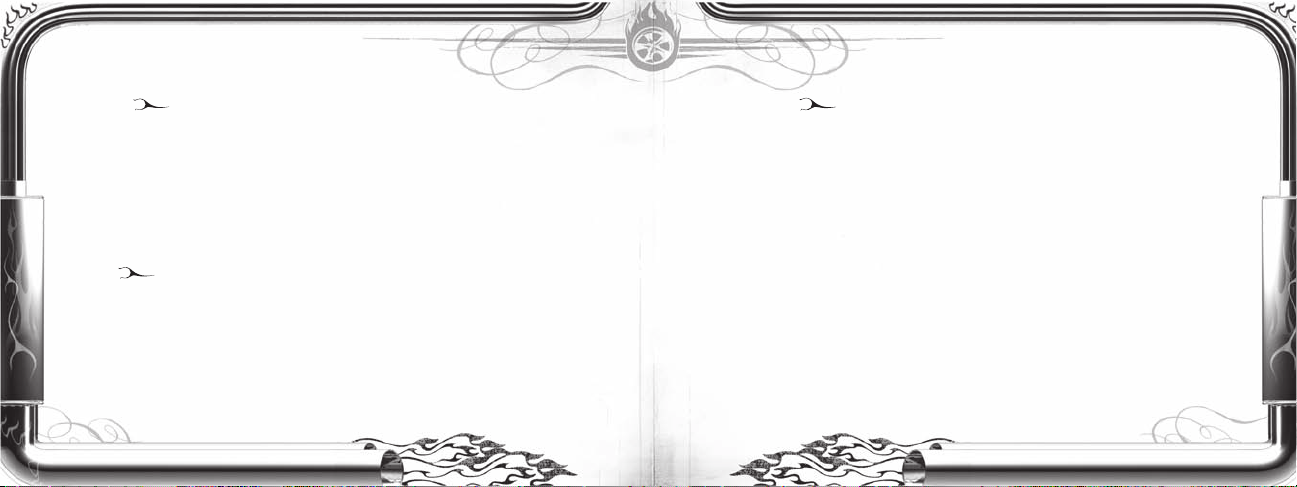
GAME OPTIONS
You can access the following game options by choosing OPTIONS from the Main Menu:
Settings – Adjust the volume levels of the sound effects (SFX) and
background music.
Password – Enter a password from your last session to pick up where you left off.
Credits – Meet the hard working people who made this game.
PASSWORDS
Some of the HotWheels™ vehicles and tracks are locked and unavailable until you earn them in Game Show
mode. When you unlock an item, you receive a password. Write this password down and don’t lose it! You can
enter the password into the Password section of the Options Menu the next time you play and instantly
unlock those items again! Passwords are also awarded for successfully completing Lessons in Stunt School.
PLAY MODES
There are four single player game modes in HotWheels™ Stunt Track Challenge™:
Stunt School, Arcade, Game Show and Champions League.
Game Show Mode – Is the main game mode of HotWheels™ Stunt Track Challenge™. You must
complete three stunt challenges and two championship races in each of six different environments to
complete the mode. You will need to successfully complete the current stunt challenge or finish first in the
current championship race before you can move on to the next challenge or race.
For every championship race, stunt challenge or Game Show episode that you successfully complete, a
trophy appears next to it in the selection screen. Every championship race that you win in Game Show mode
will unlock that race track for play in other game modes and award you a new car to use in races. Be sure to
record the password displayed on the screen after you win a championship race!
Completing all of an environment’s races and challenges lets you go on to the next environment. Completing
all 30 races and challenges in Game Show mode unlocks the ultimate HotWheels™ vehicle, as well as the
Champions League game mode.
8
9
Page 7
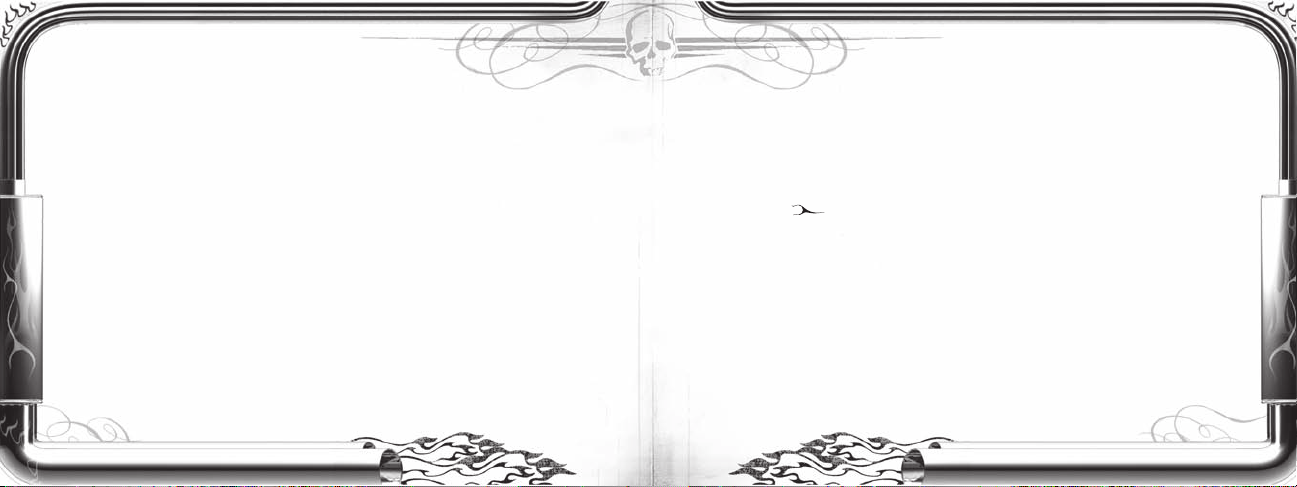
Stunt School: – You’ve never taken a driving test like this before! If you’re new to HotWheels™
Stunt Track Challenge, this should be your first stop. Stunt School shows you how to master each and
every driving skill in the game.
Complete each test successfully to continue on to the next lesson. After completing a
lesson, you get a Stunt School password that you can use to record your progress through Stunt School.
Arcade Mode: – If you’re just looking for a quick HotWheels™ fix, look no further than Arcade
mode! Choose from Quick Race, Check Point Challenge or Test Track to jump straight into the action.
Quick Race: Select Quick Race to jump straight into the action and take on all comers in a single threelap race. The car and track are randomly selected for you from any that you have unlocked so far in Game
Show mode.
Check Point Challenge: Similar to the Quick Race, except you must reach each Check Point in the threelap race before your timer expires in order to continue.
Test Track: Go for a spin without having to worr y about opponents or time limits. (To exit the mode,
choose Quit from the Start Menu.)
Champions League Mode: – Think you’re the greatest HotWheels™ racer of all time? Well,
there’s only one way to prove it—by completing the Champions League mode! This 12-race challenge puts
you up against the toughest HotWheels™ racers on the planet. You have to finish first in all 12 races to be
declared a HotWheels™ champion. Remember, you need to complete Game Show mode to unlock
Champions League mode.
MULTIPLAYER
Select Multiplayer from the Main Menu to challenge a friend to some HotWheels™ competition! Choose either a
Timed Race or Points Race, select a track and the number of laps you want, then each choose the car you
want to use. Take turns racing for the best time, then check the results screen to see who’s the winner!
Timed Race – Select the Timed Race option to find out who is the fastest driver! The winner is the
player who has the quickest overall race time.
Points Race – Select a Points Race if you want to prove who can pull off the
wildest stunts! The winner is the player who scores the most stunt points over the
course of a race.
10
11
Page 8

PERFORMING STUNTS
Speed is only half of the game in HotWheels™ Stunt Track Challenge. Not only do you have to drive fast and
avoid obstacles on the track, you also have to perform stunts during your races to increase your score. Every
stunt you successfully perform also raises your boost meter. When your boost meter is full, you can activate your
car’s booster by pressing the L Button and R Button together, increasing your top speed. Take care when
performing stunts – if you try to do too many and crash, your boost meter will empty and you’ll have to raise it
again!
Basic Tricks – Perform the following tricks to quickly build up your boost meter and set yourself up for
advanced tricks. All tricks are performed in the air.
Advanced Tricks – If you can pull off multiple tricks from the same jump, you can really start to rack up the
points!
12
Power Ups- You’ll find power-ups scattered along the tracks you race. To pick up a power-up, just
drive into it. Power-ups can mean the difference between victory and defeat in a close race, so be sure to scoop
up as many as you can!
Repulsor
Repulsors push nearby vehicles away from you, making it easier to run them
off of the road. The effect lasts for ten seconds.
Magnet
Magnets pull vehicles toward you for ten seconds. If they hit you, they crash
on impact!
Force Field
A vehicle with a Force Field is protected against Repulsors and Magnets for
30 seconds.
Jet Boost
Picking up a Jet Boost increases your car’s handling, making it easier to drive around corners and
perform stunts faster.
Boost Up
Boost Ups instantly fill up your boost meter when you pick them up.
13
Page 9

VEHICLES
HotWheels™ Stunt Track Challenge™ has 13 different vehicles for you to drive and race against. Some of
these are locked until you earn them in Game Show mode. Vehicles are divided into three categories: Muscle,
Heavy and Sports.
Sports Vehicles – are flashy cars with high Acceleration, Braking and Handling, but this is offset
by their relatively low Grip and Boost Efficiency ratings.
Swoopy Doo™ • Power Pipes™ • Twin Mill™
Heavy Vehicles – generally have high Grip and Top Speed r atings but suffer from low Acceleration,
Braking and Handling.
Super Tuned™ • Deora® II • Mega Duty™ • Bedlam™
Muscle Vehicles – are all-around good rides. They don’t generally have any particular weak
points, but they’re not exceptional in any way either.
Vulture® • Rodger Dodger™ • The Gov’ner™ • Slingshot™
Completing Game Show mode unlocks the hidden gold car, which is superior to every other vehicle in every
way!
Hidden Gold Car
14 15
Page 10

ENVIRONMENTS
There are six environments in HotWheels™ Stunt Track Challenge™. When you first star t playing, only
Jurassic Jam is available. The other five environments are unlocked by completing all five challenges for each
in Game Show mode.
Jurassic Jam™
This futuristic dinosaur park takes you on a wild ride through rocky canyons and towering rock
formations. Carved dinosaur s, giant bones and prehistoric plants litter the sides of the track.
Spider Alley™
Spider Alley sports a variety of creepy crawly creatures that have taken over a once-peaceful town. Giant
spiders crouch along the track, and the shadows of huge pincers can be seen as you race—all the more
reason to finish as fast as possible!
Buccaneer Bay™
Avast, ye scurvy swabs! This environment features tracks that run through a lost pirate cove, complete
with a ship sporting a tattered Jolly Roger. Glass tunnels take you underwater for a race along the sea
floor that you won’t soon forget!
Tiki Island™
This ancient temple attracts adventurous archaeologists from around the world who search for ancient
treasures guarded by spike pits and other traps. Try not to disturb them as you speed through dimly-lit
caverns and past giant stone statues!
Zero Gravity Zone™
This track is literally out of this world! Thanks to the miracle of ar tificial gravity, you can zip along this
futuristic orbital racetrack without having to worry about flying off into space.
Lava Land™
The most dangerous track in the game, Lava Land requires you to race around an active volcano – it
gives the phrase “burning rubber” a whole new meaning!
16
17
Page 11

Razorback
Producers
David Leitch
Chris Walsh
Programming
Chris Walsh
David Theodore
Artwork
Rob Swinburn
Andy Cook
Kevin McMahon
Raylight
Design
Will Doyle
Music and Sound
Effects
Allister Brimble
CREDITS
Special Thanks
Cameron Sheppard
Jeff Tawney
Deborah Langridge
Mario Waibel
MATTEL
NEW MEDIA
Senior Manager
Patty Masai
Producer
Jonathan Bradbury
Art Director
Dan Owen
SPECIAL THANKS
Ben Spayd
HOT WHEELS and associated trademarks and trade dress are owned by,
and used under license from, Mattel, Inc. ©2004 Mattel, Inc. All Rights
Reserved. Developed by Razorback Developments Ltd. Razorback
Developments and its logo are trademarks and/or registered trademarks
of Razorback Developments Ltd. Exclusively licensed to Destination
Software Inc. All Rights Reserved. All other trademarks, logos and
copyrights are property of their respective owners.
18
19
Page 12

HotWheels™ World Race™
SET UP
SET UP
GAME CONTROLS
GAME CONTROLS
CONTROLS
GAME
20
Turn OFF the power switch on
SET UP
your Nintendo®Game Boy
Advance. Never insert or remove
a Game Pak when the power is
on.
Insert the Game Pak of
World Race™into the slot on the Game Boy
Advance. To lock the Game Pak in place,
press firmly.
Turn ON the POWER switch. The credit
screens will appear (if you don’t see them,
begin again at step 1)
®
Hot Wheels
The following is a list of the controls used in
Hot Wheels™World Race™:
™
®
Control Effect
START Pause the game. (Where you can Continue the Race,
Retry, or Quit to Menu)
A Button Accelerate
B Button Brake / Reverse
L Button Activate Nitrox2 Boost or Pick-up.
R Button Handbrake or Stunt Modifier.
Control Pad Steering or Stunts (while in the air)
21
Page 13

The World Of HIGHWAY
The World Of HIGHWAY 35
The World Of
HIGHWAY 35
35
™
™
Thousandsof years ago, an advanced
race of beings called Accelerons built an amazing
network of speedways that wrapped around the
world. When disaster struck, they hid these twisting,
looping roads and the ultimate source of energy—
the Wheel of Power—in another dimension. An
eccentric scientist, Peter Tezla, has discovered the
road naming it Highway 35
Wheel of Power. Unable to navigate the road himself,
Tezla has assembled thirty-five of the world’s greatest
drivers, built them super-powered race cars and
™
and wants for himself the
™
offered them millions to be the first to find the Wheel of
Power and cross the finish line. Drivers who take this
challenge will need all of their skills to blast through
World Race terrains: fiery volcanoes, menacing jungles,
sweeping deserts, and icy oceans. Now it’s up to you to
navigate your World Race
find the Wheel of Power, and claim the riches and glory.
Welcome to the
the Impossible!
Hot Wheels™World Race™Drive
™
™
team through Highway 35™,
22
23
Page 14

24
GETTING STARTED
On the Game Select screen, you have the following
selections to choose from. Use the Control Pad to
scroll through the selections, the A Button to make
the selection and the B Button to back out.
Quick Race
Quick Race gets you straight in the action. Get ready for
the race of your life against five other opponents.
Multiplayer
With a Game Boy®Advance Game Link®cable you can
sync up your Game Boy®Advance with three of your
friends and let them find out who’s really the master of
the track.
Time Trial
Competing against others not your style? How about
a quick race against an opponent? If you beat the car
you race against, it will be unlocked on the car select
screen.
25
Page 15

League
Here’s where the elite end up—the World Race™circuit.
Challenge after challenge, may the best racer win.
Options
This gives you the opportunity to adjust the
Sound FX or Music to your liking. You can
also check out the credits if you want, and see
the speed demons that created this game.
Password
Every time you unlock something new, you get a
password. Enter your password to open up new
levels or cars.
PLAYING THE GAME
PLAYING THE GAME
From Quick Race to Time Trial to League
Challenge, the beginning of the game is
always the same—choose your car, pick
your track then go, go, go!
The Cars
Looking for the best car? So is every
other racer on the track. What makes
each car unique? There are three
different categories that cover
how they handle the track and
the power of their engine.
Speed: It’s pretty simple—the
higher the speed the better.
26
27
Page 16

This tells you what the top speed is when the car isn’t boosting
on Nitrox
2
.
Acceleration: Sometimes being the first is being the best. The
higher this value is, the faster the car is off the line. This is also
really useful when you’re recovering from crashes and
powering out of sharp turns.
Brake: You may not think this is
held down or until the power bar (on
the top left side of your important, but
it is needed for negotiating corners
and avoiding crashes. Once you’ve
got your car chosen, there’s one feature every driver has to
know about—Nitrox
essential for racing. If you haven’t gotten a pickup then you can
trigger a Nitrox
2
Boosting. Every car has them and they’re
2
Boost by hitting the L Button. This will give
your car a turbo boost for as long as the L Button is held down
28
or until the power bar (on the
top left side of your screen) reads empty.
The Circuits
You’ve got the speed but now you’ve got
to select somewhere to go. Get ready for
some of the most extreme tracks you’ve
everseen. While you are testing out your
need for speed, keep an eye out for Boost Pads.
These inventions of the strange Dr. Tezla will
give your car a sudden burst of speed.
Be careful though—hitting some of
these beauties could send your car
hurtling straight into walls!
29
Page 17

The League
Position
1st
2nd
3rd
4th
5th
Points
5
4
3
2
1
The World Race™event-proving who is best of th best-is here
for you to experience in the League Mode. You start in the
Rookie League and then take part in a series of grueling races
set on the twisting tracks of the World Race. By winning, you
will work your way through the Veteran and Elite leagues, as
well to the Ultimate Championship and
™
mastery of the World Race
circuit. It also
unlocks a number of new tracks, which can
be played in the Quick Race and Time Trial
modes as well.
Every race in League Mode has a points
requirement—if you earn enough points you
can continue in the league but if you fail then
it’s game over for you. Points are earned by
how you place in the race:
30
If you fail to earn enough points to keep going (or if you think
you can do better), then select the Retry option from the
Pause menu. You can also select a Retry after the race results
are shown. Be careful, though—in each league you only get 3
Retries and that’s it.
The Stunts
What’s racing without some extreme stunts?
Performing extreme flips and twists in your car
not only looks cool but also fills your Power bar
31
Page 18

2
which you can use for a Nitrox
Boost or a Pick-up later!).
To perform a stunt, hold down a direction on your Control Pad
as you go over a jump ramp. Keep that button down while
you’re in the air to keep the car rotating. The car will perform
a different stunt depending on which
button on the Control Pad that’s held
down. If you managed to catch only a
little air on your jump, stick with one
rotation. However, if you were lucky
enough to catch big air, you might be
able to do two or even three rotations
in a single jump. With that much air,
you can also use the R Button to modify
the stunt when you hit the ramp.
Just remember, whatever you’re
doing, leave enough time to land
safely. Try for too many flips and
you’ll end up crashing and burning.
And while we’re on the subject, keep your
stunts fresh. If you repeat the same stunt
more than twice in a row, then and everyone
knows you are totally stale, meaning no
bonus (and no power) for you at all.
32
33
Page 19

PICK-UPS
PICK-UPS
The eccentric Dr. Tezla is certainly an interesting character;
around each track, he has installed green-glowing Tezla
spheres. If you drive over one of these, it will be absorbed
into your car and give you a special pick-up. To activate a
Negative Tezla Field—This field shields your car in a
protective repulsion field. Your friction is reduced and
you can use the outer track walls to slingshot your car
around corners.
PICK-UPS
pickup, press the L Button.
All pick-ups last as long as you
hold down the L Button or until
the power bar is completely
drained. The different pick-ups
available are:
Positive Tezla Field—This field ramps up your car’s
traction and makes it stick to the track like glue. You
can lock onto the inner tracks walls to whiz around
corners.
Disruptor—This fires a plasma ball that homes in on the
nearest car, shorts out its circuits and brings the car
to a standstill for a short while.
EMP—This generates a powerful magnetic pulse
that shorts out all of the other cars on the track for
a set period of time.
34
35
Page 20

HINTS AND TIPS
HINTS AND TIPS
You can power slide smoothly out of most corners using the
handbrake. Tap the normal brake to come out of the skid.
Keep your speed up by hitting as many boost pads as you can.
Sometimes it’s better to slow down; try tapping the brake before
hitting the harder corners.
Don’t get greedy when pulling stunts. Remember, you get power if
you land safely and, besides, crashing too often can cost you the
race.
Save those Tezla fields to help you get round
the trickier corners.
If a positively charged car and a negatively charged car collide then
both cars return to a normal state.
36
HINTS AND TIPS
CREDITS
CREDITS
CClliimmaax
SSttuuddiioos
PPrroodduucceer
Agostino Simonetta
LLee aadd
PPrroo ggrr aa mmmmee rr
Phil Yard
LLee aa dd AA rr tt iisstt
Mark Knowles
LLee aa dd DDee ss ii ggnn eerr
Alastair Cornish
CC oo ddee TT ee aamm
CC oo nnssoo llee LL ee aadd
Julian Adams
PP rroo ggrr aa mmmmee rr ss
Kevin Hoque
Kim Burrows
Mark Flanagan
Rab Hallett
Stu Findlater
Tom Williams
CREDITS
r
AA dddd iittiioo nn aall
PP rroo gg rraa mm mmee rr ss
Balor Knight
Chris Caulfield
Damyan Pepper
Jim Callin
Shawn Hargreaves
AA rr tt TT eeaa mm
CC aa rr LL eeaa dd
Robin Scott
CC oo nnccee pp tt AA rrttww oo rrkk
Calum Watt
EE nn vv iirr oonn mm eenn tt
TT ee aa mm
Ben McGrath
Calum Watt
Guy Mills
Henry Rolls
Justin Bravery
Marco Hallett
Mick McMahon
Ned Langman
Ryan Guy
Steve Sampson
CC aa rr TT eeaa mm
x
s
Andrew Stephens
Darren Fenn
Matt Tracey
Paul Ayliffe
Paul Meston
Paul Shewan
Rob Parker
Warren Wnuk
MMoovviieess
Nik Faulkner
AA dddd iitt ii oonn aa ll AA rrtt ii ss tt
Gylan Hunter
DD ee ss ii ggnn TT ee aa mm
DD ee ss ii ggnn ee rrss
Adam Board
Jon Millidge
SS oo uunn dd DDee ss ii ggnn
aa nn dd MMuu ss ii cc
Rockett Music Ltd
QQAA DD ee pp aa rr tt mm eenn tt
LLee aa dd QQAA
Steve Brocking
QQ AA
Chris Bowles
MMaann aa ggee mm eenn tt
II nnffoo rr mmaa tt ii oonn
SS yysstt ee mm ss
Guy Mayhew
Rupert Mills
AA dd mmiinn aa nn dd
OOffffii cc ee SSuu pp ppoo rrtt
Lynn Horton
Melanie Ward
Studio Head
Tony Beckwith
DD ee vv ee lloo ppmm ee nntt
DD ii rr eecctt oo rr
Nick Baynes
TT ee cc hh nn ii cc aa ll
DD ii rr eecctt oo rr
Greg Michael
AA rr tt DD iirr ee cc tt oo rr
Craig Gabell
SS pp eecciiaall TThh aa nnkkss
Dawn Beasley
Steve Green
Stu Poole
Chris Melsher
Christopher
Brocking
Dave Curran
David Chambers
Diletta Ponchielli
Emma Tilt
Gemma Love
Geoff Flanagan
Ghy Sampson
Hazel Flanagan
Kaos Sampson
Kerry McMinn
Kerry Taylor
Lynn Watt
Pris McGrath
Ronie Ponchielli
Ruth Eglington
Sachie Cornish
Sarah Quinlivan
Shervorn
Monaghan
Siobhán BurkeAdams
Sophia Shah
Willow McGrath
37
Page 21

Aharon Coward
Callum Braidwood
Charlie Miles
Dominic Perera
Freddie Willatt
George Miles
Lui Sarabia
James Sinden
Joseph Rawlins
Phil Martinez
Patrick Miles
Tane Cotterel-East
MMaatt tt ee ll BBooyyss
NN eeww MMeeddiiaa
PP rroo dduu cc ee rr
Brian Ulinger
DDii rr ee cc ttoo rr oo ff
LLiicc eenn ss ii nngg aann dd
DDee vv ee lloo ppmm ee nntt
Jeff Goodwin
SS ee nn ii oorr VViicc ee
PP rree ss ii ddee nn tt
Amy Boylan
SS rr .. MM aa nnaa gg eerr ,,
MMaarr kk ee tt ii nn gg
Debra Shlens
MMaarr kk ee tt ii nngg
CC oo oorr ddii nnaa tt oo rr
Mary Calonico-Welch
SS pp eecciiaall TThh aa nnkkss
Chris Parker
Dan Owen
Ray Adler
Toni DeBerry
Rob Hudnut
Shelley Tabbut
AA nn iimmaa tt ee dd
SS ee qquu ee nnccee ss bb yy
Mainframe
Entertainment, Inc.
TT ee aa mm TT hh ee mmee
MMuussiicc bbyy
Ball of Waxx
HOT WHEELS and associated trademarks and trade dress are
owned by, and used under license from, Mattel, Inc. © 2003
Mattel, Inc. All Rights Reserved. Developed by Climax Studios
Ltd. Climax Studios and its logo are trademarks and/or
registered trademarks of Climax Studios Ltd. Exclusively
licensed to Destination Software Inc. All Rights Reserved. All
other trademarks, logos and copyrights are property of their
respective owners.
DESTINATION SOFTWARE, INC. 90 DAY WARRANTY
DESTINATION SOFTWARE, INC. (DESTINATION) warrants to the original purchaser only of this DESTINATION software product that the
medium on which this software program is recorded Is free from defects in materials and workmanship for a period of ninety (90) days from
the date of purchase. This DESTINATION software program is sold "as is", without express or implied warranty of any kind, and
DESTINATION is not liable for any losses or damages of any kind resulting from use of this program. DESTINATION agrees for a period of
ninety (90) days to either repair or replace, at its option, free of charge, any DESTINATION software product, postage paid, with proof of date
of purchase, at its Factory Service Center. Replacement of the game pak, free of charge to the original purchaser (except for the cost of
returning the game pak) is the extent of our liability. This warranty is not applicable to normal wear and tear. This warranty shall not be
applicable and shall be void if the defect in the DESTINATION software product has arisen through abuse, unreasonable use, mistreatment or
neglect. THIS WARRANTY IS IN LIEU OF ALL OTHER WARRANTIES AND NO OTHER REPRESENTATIONS OR CLAIMS OF ANY NATURE
SHALL BE BINDING ON OR OBLIGATE DESTINATION. ANY IMPLIED WARRANTIES APPLICABLE TO THIS SOFTWARE PRODUCT,
INCLUDING WARRANTIES OF MERCHANTABILITY AND FITNESS FOR A PARTICULAR PURPOSE, ARE LIMITED TO THE NINETY (90) DAY
PERIOD DESCRIBED ABOVE. IN NO EVENT WILL DESTINATION BE LIABLE FOR ANY SPECIAL, INCIDENTAL OR CONSEQUENTIAL
DAMAGES RESULTING FROM POSSESSION, USE OR MALFUNCTION OF THIS DESTINATION SOFTWARE PRODUCT. Some states do not
allow limitations as to how long an implied warranty lasts and/or exclusions or limitations of incidental or consequential damages so the
above limitations and/or exclusions of liability may not apply to you. This warranty gives you specific rights, and you may also have other
rights which vary from state to state. This warranty shall not be applicable to the extent that any provision of this warranty is prohibited by
any federal, state or municipal law which cannot be pre-emptied.Repairs/Service after expiration of Warranty - If your game pak requires
repair after expiration of the 90-day warranty period, you may contact the Consumer Service Department at the number listed below. You
will be advised of the estimated cost of repair and the shipping instructions.
www.DSIGames.com
DESTINATION SOFTWARE, INC. Consumer Service Dept. (888) 654-4447
137 Hurffville-Cross Keys Rd, Suite C Sewell, NJ 08080
38
39
