Games Nintendo DS LIONEL TRAINS User Manual
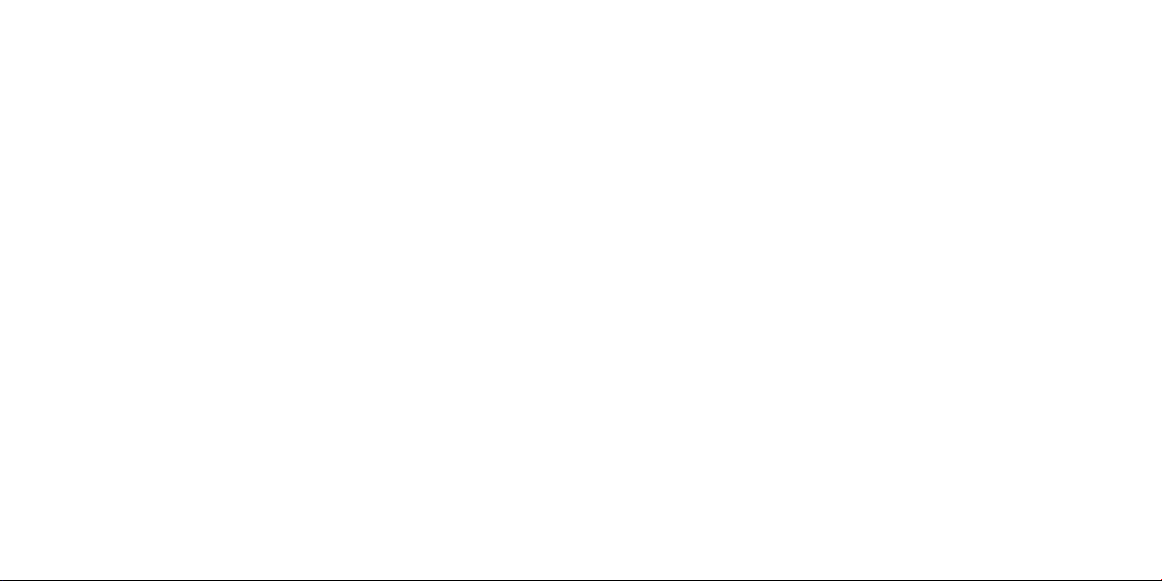
Insert Manual back
Insert Manual cover
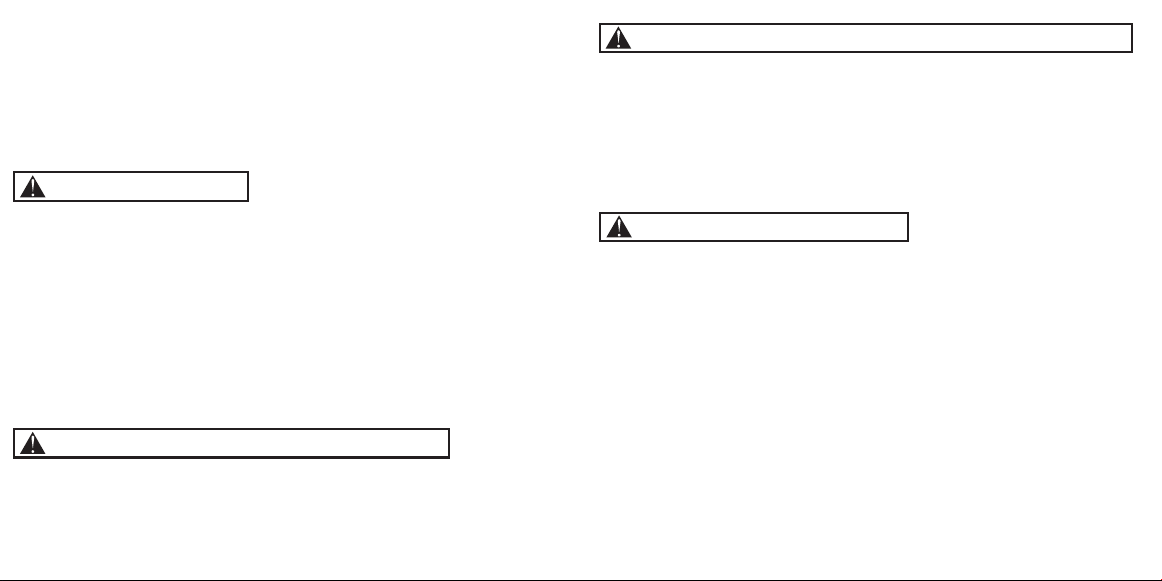
PLEASE CAREFULLY READ THE SEPARATE HEALTH AND SAFETY
PRECAUTIONS BOOKLET INCLUDED WITH THIS PRODUCT BEFORE
USING YOUR NINTENDO
®
HARDWARE SYSTEM, GAME CARD OR
ACCESSORY. THIS BOOKLET CONTAINS IMPORTANT HEALTH AND
SAFETY INFORMATION.
IMPORTANT SAFETY INFORMATION: READ THE FOLLOWING
WARNINGS BEFORE YOU OR YOUR CHILD PLAY VIDEO GAMES.
The Nintendo DS can emit radio waves that can affect the operation of nearby electronics, including
cardiac pacemakers.
• Do not operate the Nintendo DS within 9 inches of a pacemaker while using the wireless feature.
• If you have a pacemaker or other implanted medical device, do not use the wireless feature of the
Nintendo DS without first consulting your doctor or the manufacturer of your medical device.
• Observe and follow all regulations and rules regarding use of wireless devices in locations such as
hospitals, airports, and on board aircraft. Operation in those locations may interfere with or cause
malfunctions of equipment, with resulting injuries to persons or damage to property.
WARNING - Radio Frequency Interference
WARNING - Battery Leakage
The Nintendo DS contains a rechargeable lithium ion battery pack. Leakage of ingredients contained within the
battery pack, or the combustion products of the ingredients, can cause personal injury as well as damage to your
Nintendo DS.
If battery leakage occurs, avoid contact with skin. If contact occurs, immediately wash thoroughly with soap and
water. If liquid leaking from a battery pack comes into contact with your eyes, immediately flush thoroughly with
water and see a doctor.
To avoid battery leakage:
• Do not expose battery to excessive physical shock, vibration, or liquids.
• Do not disassemble, attempt to repair or deform the battery.
• Do not dispose of battery pack in a fire.
• Do not touch the terminals of the battery, or cause a short between the terminals with a metal object.
• Do not peel or damage the battery label.
WARNING - Repetitive Motion Injuries and Eyestrain
Playing video games can make your muscles, joints, skin or eyes hurt after a few hours. Follow these
instructions to avoid problems such as tendinitis, carpal tunnel syndrome, skin irritation or eyestrain:
• Avoid excessive play. It is recommended that parents monitor their children for appropriate play.
• Take a 10 to 15 minute break every hour, even if you don't think you need it.
• When using the stylus, you do not need to grip it tightly or press it hard against the screen. Doing so
may cause fatigue or discomfort.
• If your hands, wrists, arms or eyes become tired or sore while playing, stop and rest them for several
hours before playing again.
•
If you continue to have sore hands, wrists, arms or eyes during or after play, stop playing and see a doctor.
WARNING - Seizures
• Some people (about 1 in 4000) may have seizures or blackouts triggered by light flashes or patterns,
such as while watching TV or playing video games, even if they have never had a seizure before.
• Anyone who has had a seizure, loss of awareness, or other symptom linked to an epileptic condition
should consult a doctor before playing a video game.
• Parents should watch when their children play video games. Stop playing and consult a doctor if you or
your child have any of the following symptoms:
Convulsions Eye or muscle twitching Loss of awareness
Altered vision Involuntary movements Disorientation
• To reduce the likelihood of a seizure when playing video games:
1. Sit or stand as far from the screen as possible.
2. Play video games on the smallest available television screen.
3. Do not play if you are tired or need sleep.
4. Play in a well-lit room.
5. Take a 10 to 15 minute break every hour.
WARNING - Battery Leakage
The Nintendo DS contains a rechargeable lithium ion battery pack. Leakage of ingredients contained within the
battery pack, or the combustion products of the ingredients, can cause personal injury as well as damage to your
Nintendo DS.
If battery leakage occurs, avoid contact with skin. If contact occurs, immediately wash thoroughly with soap and
water. If liquid leaking from a battery pack comes into contact with your eyes, immediately flush thoroughly with
water and see a doctor.
To avoid battery leakage:
• Do not expose battery to excessive physical shock, vibration, or liquids.
• Do not disassemble, attempt to repair or deform the battery.
• Do not dispose of battery pack in a fire.
• Do not touch the terminals of the battery, or cause a short between the terminals with a metal object.
• Do not peel or damage the battery label.
WARNING - Repetitive Motion Injuries and Eyestrain
Playing video games can make your muscles, joints, skin or eyes hurt after a few hours. Follow these
instructions to avoid problems such as tendinitis, carpal tunnel syndrome, skin irritation or eyestrain:
• Avoid excessive play. It is recommended that parents monitor their children for appropriate play.
• Take a 10 to 15 minute break every hour, even if you don't think you need it.
• When using the stylus, you do not need to grip it tightly or press it hard against the screen. Doing so
may cause fatigue or discomfort.
• If your hands, wrists, arms or eyes become tired or sore while playing, stop and rest them for several
hours before playing again.
•
If you continue to have sore hands, wrists, arms or eyes during or after play, stop playing and see a doctor.
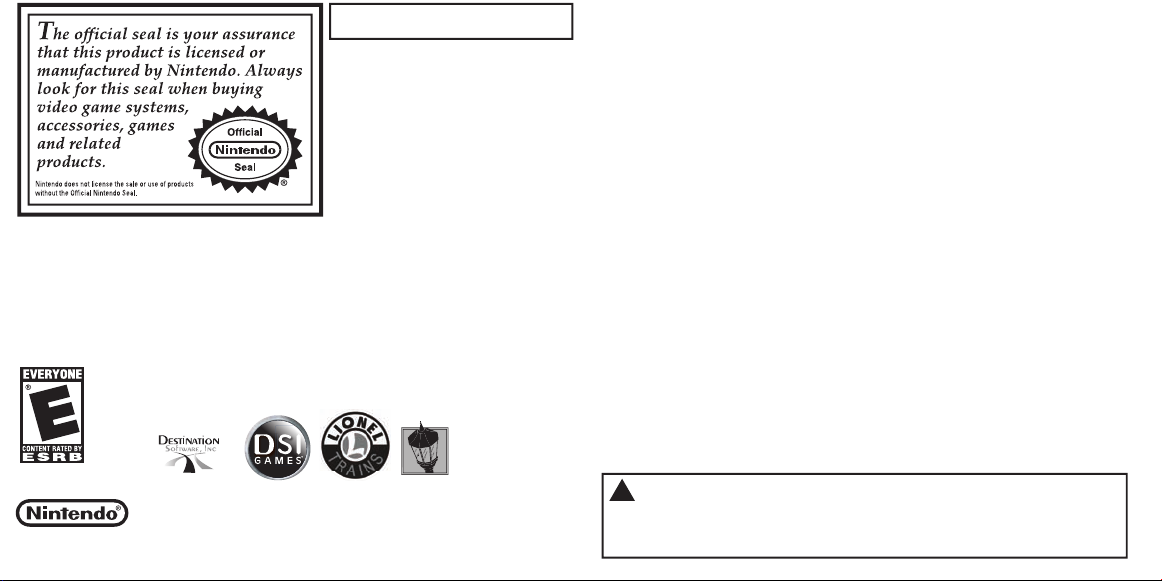
NINTENDO, NINTENDO DS AND THE OFFICIAL SEAL ARE TRADEMARKS OF NINTENDO.
© 2004 NINTENDO. ALL RIGHTS RESERVED.
THIS GAME CARD WILL WORK ONLY WITH
THE NINTENDO DS
™
VIDEO GAME SYSTEM.
LICENSED BY
To avoid fatigue and discomfort when using the stylus, do not grip it tightly or press it hard against
the screen. Keep your fingers, hand, wrist and arm relaxed. Long, steady, gentle strokes work just
as well as many short, hard strokes.
CAUTION - Stylus Use
Important Legal Information
Copying of any video game for any Nintendo system is illegal and is strictly prohibited by domestic and international intellectual property
laws. “Back-up” or “archival” copies are not authorized and are not necessary to protect your software. Violators will be prosecuted.
This video game is not designed for use with any unauthorized copying device or any unlicensed accessory. Use of any such device will
invalidate your Nintendo product warranty. Nintendo (and/or any Nintendo licensee or distributor) is not responsible for any damage or
loss caused by the use of any such device. If use of such device causes your game to stop operating, disconnect the device carefully to
avoid damage and resume normal game play. If your game ceases to operate and you have no device attached to it, please contact the
game publisher's "Technical Support" or "Customer Service" department.
The contents of this notice do not interfere with your statutory rights. This booklet and other printed materials accompanying this game
are protected by domestic and international intellectual property laws. Rev-D (L)
BLACK
LANTERN
STUDIOS,
INC.
To avoid fatigue and discomfort when using the stylus, do not grip it tightly or press it hard against
the screen. Keep your fingers, hand, wrist and arm relaxed. Long, steady, gentle strokes work just
as well as many short, hard strokes.
CAUTION - Stylus Use
CONTENTS
Introduction
Object of the Game
Game Controls
Main Menu
Starting a New Game
Continue a Game
Campaign Mode
Free Play Mode
Sandbox Mode
Playing the Game
Screens Layout
Information Bar Items
Options Screen
Choosing Headquarters
Main Screen
4
5
5
6
6
6
7
8
9
9
10
11
11
12
12
Building Train Tracks
Trains
Buying Lionel Trains
Setting a Train Route
Setting a Train’s Cargo
City View
Buildings
Superstructures
Research
Knowledge Base
Random Events
Campaign Mode
Sandbox Mode
Credits
13
14
15
16
17
18
19
20
21
22
22
22
24
25
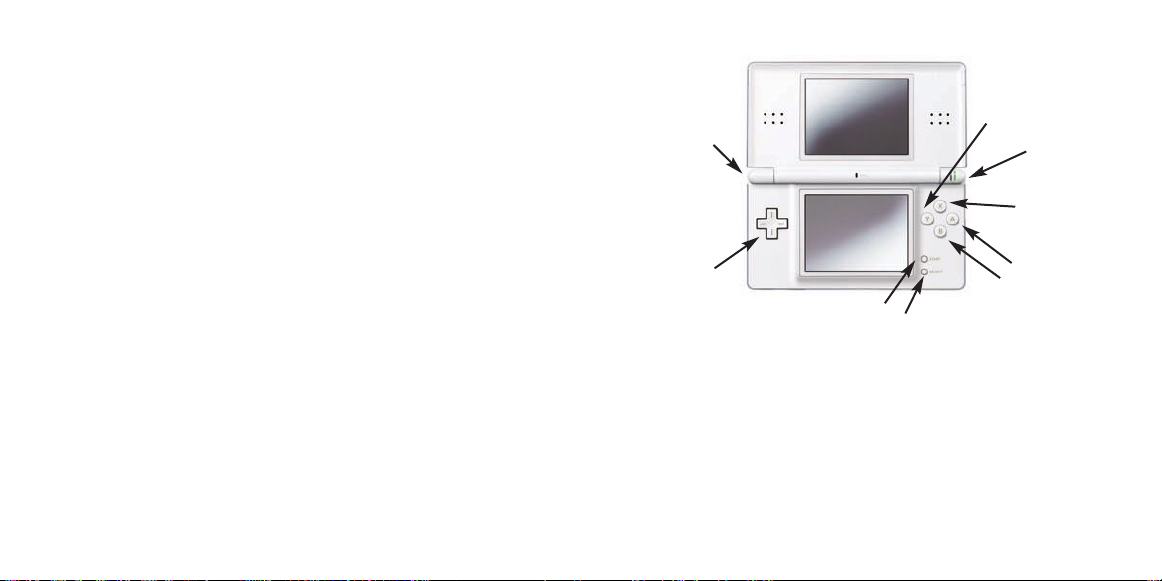
Welcome to Lionel Trains!
For over 100 years, the name Lionel has been synonymous with high-quality
model trains that have been enjoyed by children – and adults – all over the
world. Founded in 1900 by Joshua Lionel Cowen, Lionel Trains has managed to
instill their love of trains in everyone who has bought one of their products.
Now, with the world renewing its love of trains, Lionel is both rekindling old
traditions and inventing new ways to please today’s model train fans both young
and old. It is with that spirit that we present Lionel Trains on the Nintendo DS™
Video Game system.
Object of the Game
The object of Lionel Trains is to create a train empire by building tracks in
between cities and then using trains to haul cargo from one city to another. For
each delivery, you will be paid based on the demand for that cargo in the city.
You can also make more money by creating Cargo Chains – where you take a
specific type of cargo to a city that can change it to cargo that is worth more
money. (Cargo Chains are explained in more detail later.)
By doing this, you can get well on your way to accomplishing one of many goals
that the game will give you or that you can set for yourself. For instance,
Campaign Mode will require you to connect a number of cities together, research
different technologies, or make a certain amount of money before you can
progress. You will have to figure out the best strategy for expanding out your
tracks, reaching new cities, and becoming more efficient as you work towards
meeting these goals.
When you have expanded across the world and built a trains empire, you will
truly be a Lionel Trains Master!
Game Controls
L Button
+ Control Pad
Scroll the Map
(Main View only)
+Control Pad-
Moves the
Cursor
START
Options Menu
You can also use the touch screen to scroll through screens, access menus and
select items by simply selecting the option using the stylus. The map can
quickly be scrolled using a touch-and-drag icon that appears when you touch
the map with the Nintendo DS™ stylus.
SELECT
Not Available
Y Button
Zoom In/Out
R Button
Not Available
X Button
Change Speed
A Button
Select/ Confirm
B Button
Cancel
4
5
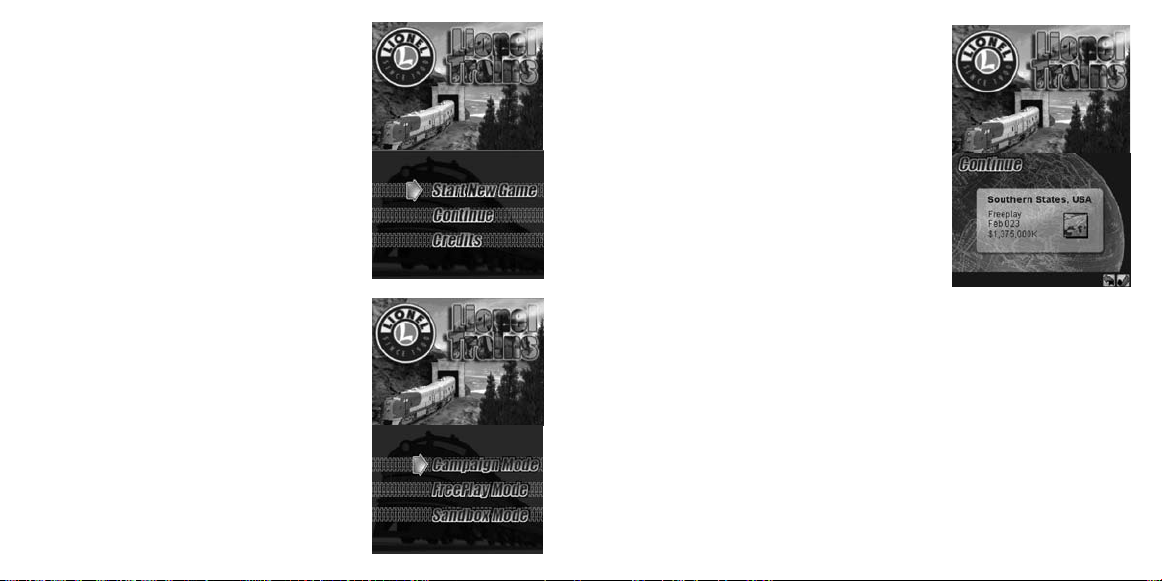
Main Menu
The Main Menu has three options:
•
Start New Game – Start a new session in Free
Play Mode, Scenario Mode, or Sandbox Mode.
• Load Game – Return to a previous game that
has been saved.
Credits – Shows the game credits.
•
Starting a New Game
When you are beginning a new game, you have
four options:
Campaign Mode – Six different scenarios let
•
you learn the game from the basics to advanced
strategies.
Free Play Mode – An open scenario where
•
players are trying to amass wealth while building
a train empire.
Sandbox Mode – A scenario with no money.
•
Everything is free, so build as much as you want.
6
Continue a Game
The screen for loading a game will show you the
following:
• Map the game is on.
• Mode of Play,
• Month and Year (in-game) when the game was
saved.
• Amount of money you had when you saved.
To continue this game, select the Checkmark in
the bottom right corner of the touch screen or
press the A Button.
To go back, select the Back arrow in the bottom
left corner of the touch screen or press the B Button.
Campaign Mode
Each of the six Campaign scenarios is unique. There is no time limit and the
actions that you can take depend on the selected Campaign. Here are the
scenarios:
Moving Trains – Connect two cities and move a train from one to the other.
•
Cargo & Demand – Deliver specific cargo between two cities.
•
• Cargo Chains – Create and deliver Furniture cargo.
Research – Use research to unlock two new trains, an upgrade, and a
•
7
