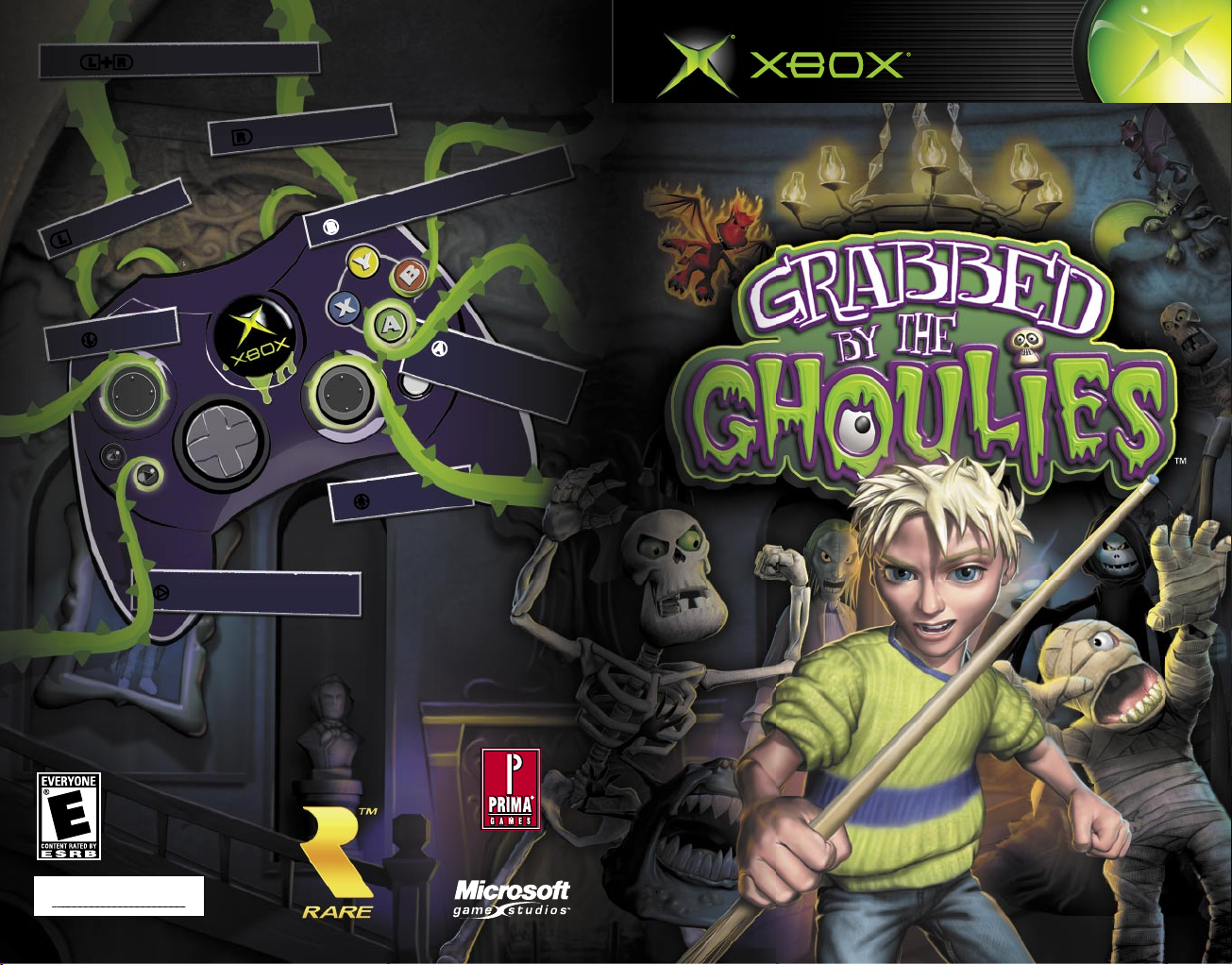
0903 Part No. X09-93065
Get the strategy guide
primagames.com®
l
Rotate Camera
L
Move
A
Pick Up Weapon/
Advance Text
r
Rotate Camera
>
Pause Game/Skip Story
R
Attack
l+r
Auto-center Camera
B
Discard Temporary Weapon

About Photosensitive Seizures
A very small percentage of people may experience a seizure when
exposed to certain visual images, including flashing lights or
patterns that may appear in video games. Even people who have no
history of seizures or epilepsy may have an undiagnosed condition
that can cause these “photosensitive epileptic seizures” while
watching video games.
These seizures may have a variety of symptoms, including
lightheadedness, altered vision, eye or face twitching, jerking or
shaking of arms or legs, disorientation, confusion, or momentary
loss of awareness. Seizures may also cause loss of consciousness or
convulsions that can lead to injury from falling down or striking
nearby objects.
Immediately stop playing and consult a doctor if you experience any
of these symptoms. Parents should watch for or ask their children
about the above symptoms-children and teenagers are more likely
than adults to experience these seizures.
The risk of photosensitive epileptic seizures may be reduced by
sitting farther from the television screen, using a smaller television
screen, playing in a well-lit room, and not playing when you are
drowsy or fatigued.
If you or any of your relatives have a history of seizures or
epilepsy, consult a doctor before playing.
Other Important Health and Safety Information The Xbox
Instruction Manual contains important health and safety information
that you should read and understand before using this software.
Avoid Damage to Your Television
Do not use with certain televisions. Some televisions, especially
front- or rear-projection types, can be damaged if any video games,
including Xbox games, are played on them. Static images presented
during the normal course of gameplay may “burn in” to the screen,
causing a permanent shadow of the static image to appear at all
times, even when video games are not being played. Similar damage
may occur from static images created when placing a video game on
hold or pause. Consult your television owner’s manual to determine
if video games can be played safely on your set. If you are unable to
nd this information in the owner’s manual, contact your television
dealer or the manufacturer to determine if video games can be
played safely on your set.
The Story . . . . . . . . . . . . . . . . . 2
The Characters . . . . . . . . . . . . . 4
Getting Started
. . . . . . . . . . . . . 6
The Controller . . . . . . . . . . . . . 8
Screen Display
. . . . . . . . . . . . 10
Playing the Game . . . . . . . . . . 12
Challenges . . . . . . . . . . . . . . . 18
Items and Secrets . . . . . . . . . . 20
Weapons . . . . . . . . . . . . . . . . . 22
The Ghoulies . . . . . . . . . . . . . 24
Game Hints . . . . . . . . . . . . . . 26
Staff Credits . . . . . . . . . . . . . . 27
Warranty . . . . . . . . . . . . . . . . 28
Customer Support . . . . . . . . . . 29
1
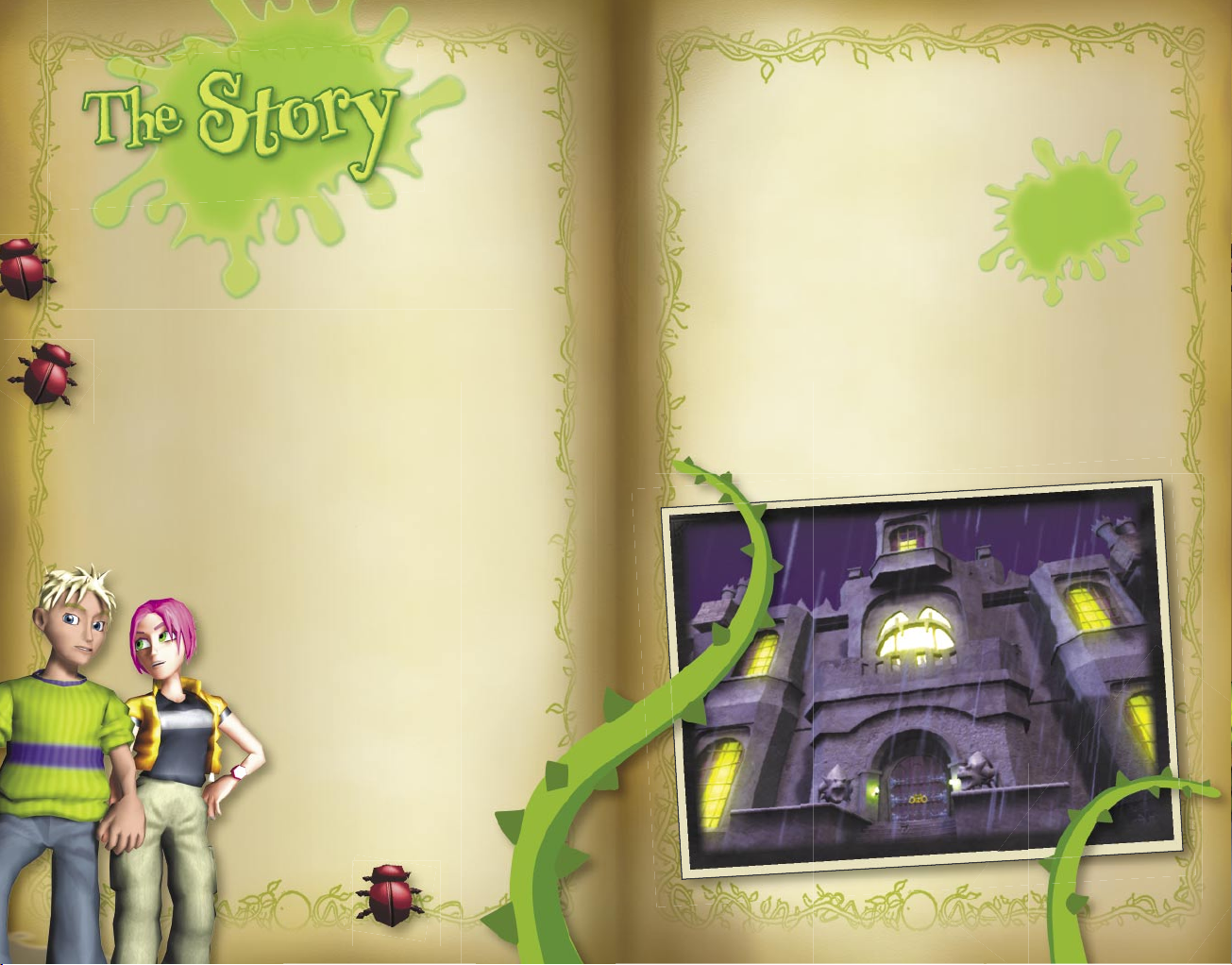
Any Haven in a Storm?
After walking for hours, Cooper’s map-reading
skills are proving less impressive by the
minute, the storm is almost upon them, and the
latest development reveals Cooper and Amber
squinting up at a building that looms suddenly
from the darkness…
Perched like a watchful vulture on top of a
cliff, Ghoulhaven Hall broods over the shadowy
landscape that forms its domain, lit by welltimed melodramatic zig-zags of lightning.
It’s also noticeably absent from the map.
The next time he looks up, the creatures of
Ghoulhaven have materialized out of thin air,
bundled up the thrashing Amber and whisked
her away into the depths of the haunted house!
Within seconds, no trace of Amber or her
captors remains and Cooper’s world is turned
totally upside-down. Stunned, he realizes he
has no choice but to attempt a rescue.
What Cooper doesn’t know is that there’s more
to Ghoulhaven Hall than meets the eye. A
lot more. This rst fateful appearance of its
inhabitants has given him an inkling that
it’s not just your everyday dilapidated old
mansion, but until he sets foot inside, he has
no idea just how many Ghoulies cram the
place from floor to rafters, where they came
from, or how they t into the master plan of
Ghoulhaven’s shadowy owner!
Cooper shudders. Personally, he’d
rather brave the storm than seek
shelter in what appears to be the
set of some over-the-top 1960s
horror lm. Amber’s not listening
to his concerns, however; she’s
had enough, and manages to
drag Cooper as far as the
main gates before he insists
on checking the map one
last time, trying to work
out the quickest route to
real civilization.
Big mistake.
2
3

Cooper
Amber
Fiddlesworth
Dr. Krackpot
Baron Von
Ghoul
Babs Buffbrass
Crivens
Ma Soupswill
Of cial Groundskeeper of
Ghoulhaven Hall, charged
with the unenviable
task of patrolling and
maintaining the gardens
and outbuildings.
The long-serving Housekeeper
may look a bit rough around the
edges, but she’s worth keeping in
mind as a source of Ghoulhaven
insider knowledge.
Right-hand man to the
Baron of the Hall, Krackpot
certainly lives up to his
name and is a keen scientist
with suspiciously close ties
to the Ghoulies themselves.
The owner of Ghoulhaven Hall,
and the slightly unhinged
mastermind behind Cooper’s
entire nerve-jangling ordeal.
Is a nal reckoning with
the Baron inevitable?
Our hero, an unsuspecting young
everyman trying to make the best
of his predicament and ultimately
rescue Amber from the depths of
this hair-raising Hall!
Cooper’s girlfriend, who
is not having a good day and isn’t
likely to see it improve much
until Cooper (hopefully) manages
to get her out of Ghoulhaven.
Ghoulhaven Hall’s elderly
Butler is one of Cooper’s rst
contacts within the house, and
soon proves himself to be an
extremely valuable ally.
The in-house Cook, whose culinary
talents may later come in handy—
just don’t ask questions about her
slightly odd choice of assistant.
4
5

Don’t run before you can
walk, sir! Some of those later
Ghoulies are most fearsome .
Features
From here (depending on progress made in the
current save slot) you can replay completed
Chapters, watch storybook scenes, listen to the
soundtrack, view credits, access other game
demos, and tinker with in-game options such as
the camera mode and controller rumble.
Bonus Challenges
Track down and acquire hard-to- nd Bonus
Books (see Items and Secrets, pages 20-21) to
unlock special Bonus Challenges. Successfully
complete these to win trophies, which in turn
unlock further tantalizing extras. Initially
none of these Challenges will be accessible, so
get searching!
Can’t wait to take a Ghoul by the horns? That’s
the spirit! Here’s what you need to know in
order to plunge straight into the adventure.
After the introductory sequence you’ll see the
Save screen, gateway to the main game. There
are three separate slots available for you to
save your progress, each as vacant as a zombie’s
head upon your rst visit. Use ? (D-pad) to
highlight an empty slot, then press A to open
it. Next, enter a name using ? (move cursor),
A
(select), l or r (move text cursor), and X
(toggle symbols).
Note: If you have a previously saved game,
press A to open the slot or X to delete the
save le. Once the slot is highlighted, Y
displays info and stats on your progress.
Finally, you’ll reach the slot’s menu screen with
three further options.
Play
Select this to throw yourself straight into the
game. In a slot with saved game data you’ll pick
up Cooper’s story at its most advanced stage, so
if you’d rather start elsewhere, use the Replay
Chapter option in the Features menu. Naturally
you won’t be able to jump to a Chapter ahead of
those cleared of Ghouly infestation.
6
7
