Page 1

It’s the future and the city is a
It’s the future and the city is a
battleground. You and your friends will compete
battleground. You and your friends will compete
against each other in dangerous arena games that will
against each other in dangerous arena games that will
prove to the world who among you is the best.
prove to the world who among you is the best.
The tournament started with neighborhood people getting
The tournament started with neighborhood people getting
together for friendly competition, but it has since grown into
together for friendly competition, but it has since grown into
an event televised to every country.
an event televised to every country.
Each zone has its favorite star,
Each zone has its favorite star,
but only four players can
but only four players can
play in the tournament—
play in the tournament—
one of them is you!
one of them is you!
Defend your honor, win
Defend your honor, win
the games, and become
the games, and become
the best!
the best!
™
0801 Part No. X08-40989
m
Page 2

Safety Information
About Photosensitive Seizures
A very small percentage of people may experience a seizure when exposed to certain
visual images, including flashing lights or patterns that may appear in video games.
Even people who have no history of seizures or epilepsy may have an undiagnosed
condition that can cause these “photosensitive epileptic seizures” while watching
video games.
These seizures may have a variety of symptoms, including lightheadedness, altered
vision, eye or face twitching, jerking or shaking of arms or legs, disorientation,
confusion, or momentary loss of awareness. Seizures may also cause loss of
consciousness or convulsions that can lead to injury from falling down or striking
nearby objects.
Immediately stop playing and consult a doctor if you experience any of these
symptoms. Parents should watch for or ask their children about the above
symptoms—children and teenagers are more likely than adults to experience
these seizures.
The risk of photosensitive epileptic seizures may be reduced by sitting farther from
the television screen, using a smaller television screen, playing in a well-lit room,
and not playing when you are drowsy or fatigued.
If you or any of your relatives have a history of seizures or epilepsy, consult a doctor
before playing.
Other Important Health and Safety Information The Xbox Instruction Manual
contains important health and safety information that you should read and understand
before using this software.
Avoid Damage to Your Television
Do not use with certain televisions. Some televisions, especially front- or rear-
projection types, can be damaged if any video games, including Xbox games, are
played on them. Static images presented during the normal course of game play
may “burn in” to the screen, causing a permanent shadow of the static image to
appear at all times, even when video games are not being played. Similar damage
may occur from static images created when placing a video game on hold or pause.
Consult your television owner’s manual to determine if video games can be played
safely on your set. If you are unable to find this information in the owner’s manual,
contact your television dealer or the manufacturer to determine if video games can
be played safely on your set.
Unauthorized copying, reverse engineering, transmission, public performance, rental,
pay for play, or circumvention of copy protection is strictly prohibited.
TABLE OF CONTENTS
Using the Xbox Video Game System ................................ 2
Using the Xbox Controller ................................................ 3
Introducing Fuzion Frenzy ............................................... 4
Playing Fuzion Frenzy ..................................................... 4
Game Features............................................................... 11
Fuzion Frenzy Characters .............................................. 13
Game Zones .................................................................. 15
In-game Options ............................................................ 21
Credits ......................................................................... 23
Warranty ...................................................................... 24
Product Support ........................................................... 25
FUZION FRENZY
1
Page 3

USING THE XBOX VIDEO
GAME SYSTEM
1 Set up your Xbox™ video game system by following the instructions
in the Xbox Instruction Manual.
2 Press the power button and the status indicator light will light up.
3 Press the eject button and the disc tray will open.
4 Place the Fuzion Frenzy™ disc on the disc tray with the label facing
up and close the disc tray.
5 Follow the on-screen instructions and refer to this manual for more
information about playing Fuzion Frenzy.
Disc tray
Controller port 1
Controller port 2
Eject button
Power button
Avoiding Damage to Discs or the Disc Drive
To avoid damage to discs or the disc drive
Insert only Xbox-compatible discs into the disc drive.
Never use oddly shaped discs, such as star-shaped or heart-
shaped discs.
Do not leave a disc in the Xbox console for extended periods when
not in use.
Do not move the Xbox console while the power is on and a disc
is inserted.
Do not apply labels, stickers, or other foreign objects to discs.
Controller port 4
Controller port 3
USING THE XBOX CONTROLLER
1 Insert the Xbox Controller into any controller port on the front of the
Xbox console. For multiple players, insert additional controllers into
available controller ports.
2 Insert any expansion devices (for example, Xbox Memory Units) into
controller expansion slots as appropriate.
3 Follow the on-screen instructions and refer to this manual for more
information about using the Xbox Controller to play Fuzion Frenzy.
Expansion slot A
Left
thumbstick
Directional pad
BACK button
Expansion slot B
START button
Right triggerLeft trigger
White button
Black button
Y button
B button
X button
A button
Right
thumbstick
FUZION FRENZY
2
3
Page 4
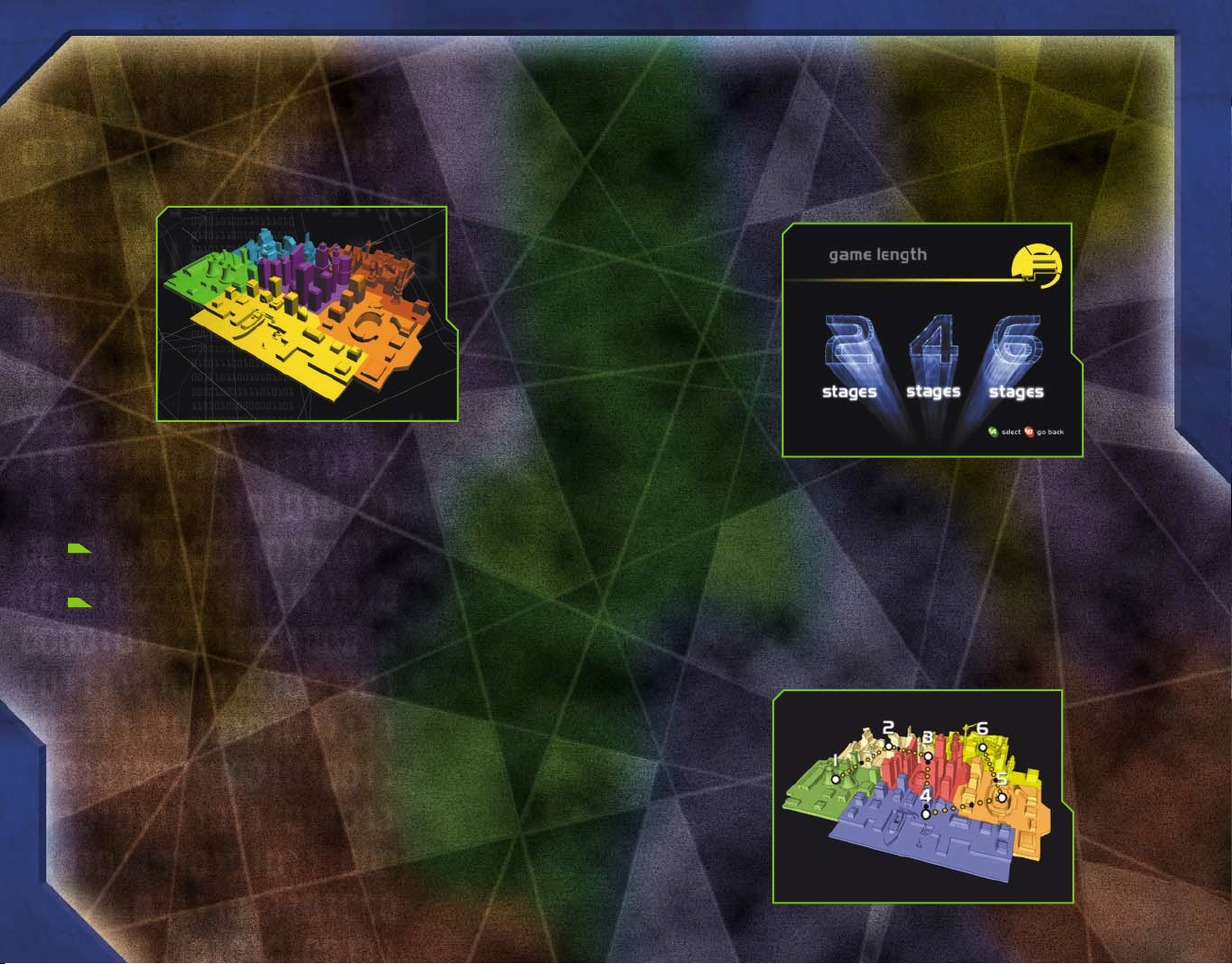
INTRODUCING FUZION FRENZY
Welcome to Fuzion Frenzy, an action game that takes place in a
fantastic, futuristic city where you and your friends can see who’s
best at outbashing, outracing, and outmaneuvering each other!
PLAYING FUZION FRENZY
You can play individual minigames—or play a tournament to see
who’s the best!
Select Tournament when you want the complete Fuzion Frenzy
experience.
Select Minigame Frenzy when you just want to play a specific
minigame.
Tournament
In each of the city’s zones, you will play three minigames before
playing the Fuzion Frenzy Round, which is your chance to catch up
with the leader or to strengthen your lead. You can choose to play
in two, four, or six stages.
FUZION FRENZY
All of the minigames match the theme of the zone they’re in.
For example, all of the Jet Boat games are in the Waterfront zone.
Tournament Length
The zones are chosen randomly, but you control how many zones
you will play in the game by adjusting the size of the tournament.
As you travel from zone to zone, the game maps your path through
the city, showing where you’ve been and where you’ll go next.
4
5
Page 5
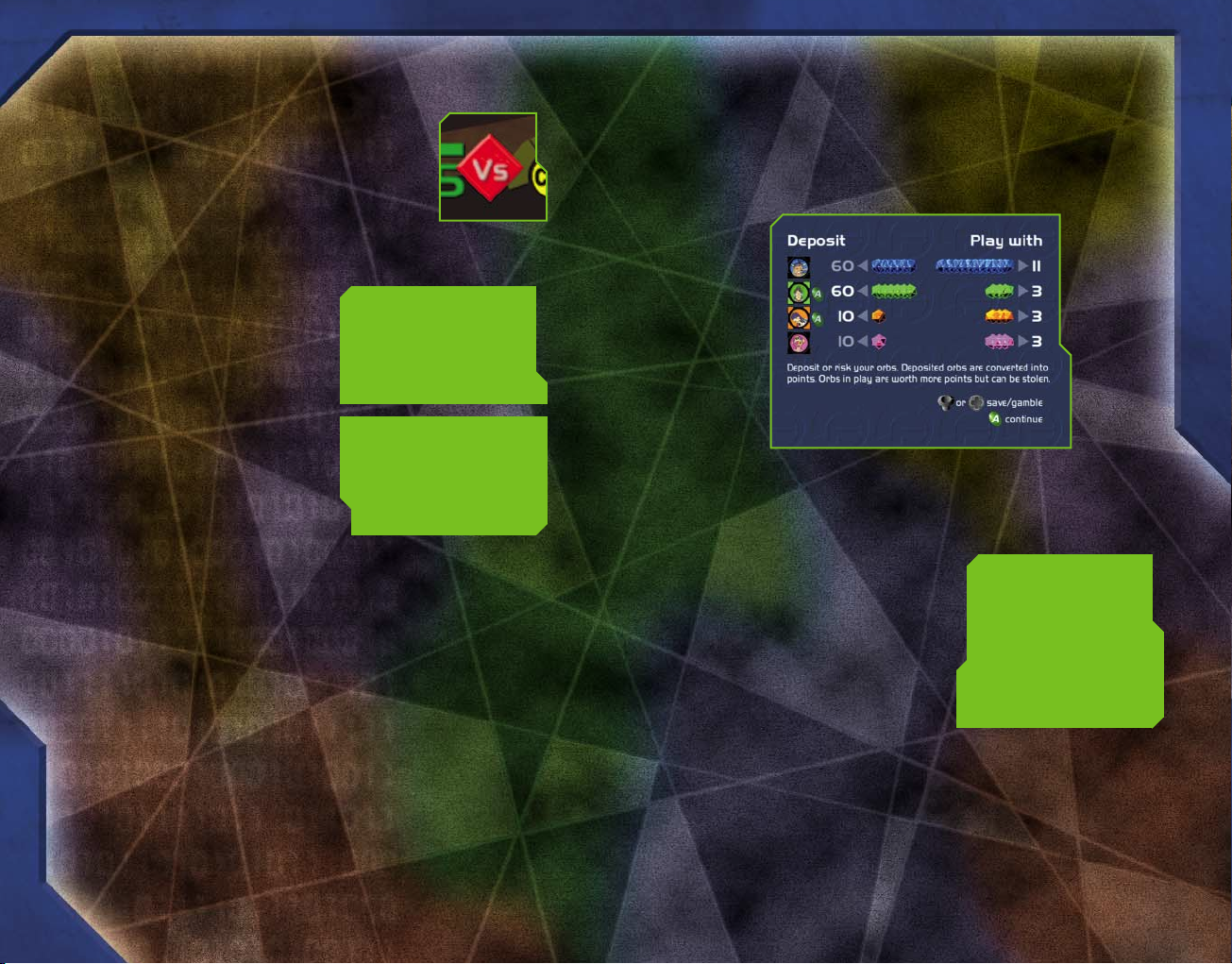
Team Play
Some minigames have a team play option, which
is activated randomly.
In team play two teams compete in the minigame,
and the players on the winning team earn an equal
number of orbs.
Fuzion Frenzy Round
The Fuzion Frenzy Round occurs
after three minigames have been
played in a tournament. The goal
is to grab orbs that are white or
your color and rush them to the
goal to score points. The player
who delivers the most orbs to a
goal wins the Fuzion Frenzy Round!
Be careful! Another player may
steal your orb as you carry it to
the goal.
The orbs you use during the Fuzion
Frenzy Round are the orbs you’ve won while playing the minigames
in that zone. If you don’t want to risk losing your orbs during the
Fuzion Frenzy Round, you can deposit them and convert them
into points.
You cannot grab
orbs that are the
same color as
another character.
Attack a player
three times quickly
to steal that
player’s orb.
Before you start the Fuzion Frenzy Round, you can deposit all but
three of the orbs you’ve won. If you haven’t won three orbs, you will
be given three to play with in the arena. (You cannot deposit the three
orbs the game gives you.) Deposited orbs are converted into points
at the beginning of the Fuzion Frenzy Round.
The advantage of depositing orbs is that they can’t be lost or stolen
during the Fuzion Frenzy Round. The disadvantage is that you have
the potential to score more points with orbs you play with in the
Fuzion Frenzy Round arena.
The orbs you choose to play with
will appear at random times and
locations in the Fuzion Frenzy
Round arena. Grab them and carry
them to the goal to score points.
Boost your score by carrying up to
four orbs at a time to the goal.
You can carry up
to four orbs at
a time, but all
the Orbs you’re
carrying can be lost
or stolen at once.
FUZION FRENZY
6
7
Page 6

There is a large bright orb that will help you gain
extra points! When it appears, it is surrounded
by hazards.
In the Fuzion Frenzy Round arena, there is a large
button. Have your character press it and see if
what happens can be used to your advantage!
Look for power-ups! They’ll appear randomly in the arena. Power-ups
are explained later.
Small white orbs are worth the least points.
Minigame Frenzy
Choose any one of the minigames in Fuzion Frenzy and play
it immediately!
Before starting a minigame, read the on-screen instructions for
playing the game. The instructions may also include a hint.
Starting and Practicing
Before you start each minigame you have the option of selecting
Start or Practice.
Select Start to begin the game and have your score recorded
when you finish.
Select Practice to allow everyone to play the minigame before
playing it for points.
Main Options
Before you start a tournament or a minigame frenzy, you can adjust
the following settings.
To change features
1 Move the left thumbstick or the directional pad up or down to
cycle through features.
2 Move the thumbstick or directional pad left or right to change
the settings of each feature:
Sound Volume Use the left thumbstick or the directional pad
to increase or decrease the volume of the sound effects.
Music Volume Use the left thumbstick or the directional pad
to increase or decrease the volume of the music.
Vibration You can choose to have your controller react to the
game by vibrating. If this feature is on, the controller will vibrate.
If you turn it off, the controller will not vibrate. Gameplay is not
affected by whether vibration is on or off.
FUZION FRENZY
The game keeps track of who wins each minigame, so you can hold
your own tournaments! Everyone’s score is displayed at the bottom
of the Select Game screen.
8
9
Page 7

Soundtrack Background music in the game is arranged
according to soundtracks, and each soundtrack has a number
of selections. Move the left thumbstick left or right to select
a new soundtrack. During gameplay, you will hear a randomly
selected track from the soundtrack you choose. You can also
choose soundtracks you have created.
Song Tracks played during a game are chosen randomly from
the soundtrack selected above. You can listen to any selection in
the chosen soundtrack by moving the thumbstick left or right.
The music will begin playing shortly after you select a new track.
Credits Displays the names of all the people who created
Fuzion Frenzy.
3 Press the B button to return to the previous screen.
GAME FEATURES
Some minigames include vehicles or randomly placed items that
affect gameplay. There are also features that give you information
about the game being played. These features are described below.
Boosters
In some minigames, vehicles are equipped with boosters. They’ll
rocket your vehicle forward once each use. Boosters take a few
seconds to recharge after every blast.
Leader Bar
Bars at the top left of the screen show who’s in the lead. Each bar
is the same color as each player. The higher the score, the longer
the bar.
Timer
Some minigames end when time runs out.
The timer shows how much time is left in the
minigame.
FUZION FRENZY
10
11
Page 8

Power-ups
Power-ups appear at random times and in random locations during
the game. To use one, just move over it.
Lightning Bolt
A lightning bolt speeds up your vehicle or character
for a few seconds.
Hammer
A hammer gives you a special weapon. In the
Fuzion Frenzy Round, it squashes opponents. In
other games, it does things like allowing your tank
to shoot three shells at once.
Shield
A shield protects you from damage for a few
seconds.
FUZION FRENZY CHARACTERS
To play Fuzion Frenzy, you have to pick a character to represent you
in the game.
To pick a character
Use the left thumbstick or the directional pad and press the
A button.
Each of the six characters is represented by a specific color. This
color-coding makes them easier to identify during fast-paced games.
You can select from the following characters.
Dub
Dub is never without his earphones—he
listens to everything from urban beats to
the news. Dub is as comfortable competing
in a game as he is ripping music at home.
FUZION FRENZY
Question mark
A question mark contains a randomly selected
power-up.
12
Samson
Samson joined the tournament to show that
he has as much brains as brawn. He takes
every game seriously and plays to win!
Geena
Geena loves the freedom of
catching rails on her skateboard
and snowboarding down the
roughest tracks. She’s as good
in a tournament as she is at
going freestyle.
13
Page 9

GAME ZONES
Zak
Zak is determined to make it to the winner’s
pedestal. He’s young, but don’t let that fool you—
he’s a player to be reckoned with!
Naomi
Naomi loves the crowds, the cheering, the
chaos—everything about the tournament.
She’s competing to win the love of her fans.
Jet
Jet’s older sister competed in the games
and now Jet wants to prove that she’s just
as good. She’s focused on winning and
won’t let anything stand in her way.
The city is divided into six zones.
Each zone has types of minigames
associated with it, and each type
uses specific controls on the Xbox
Controller. Some games use controls
that differ slightly from the ones
given below.
XX
the
X button can
XX
be used instead of
BB
the
B button
BB
in minigames.
Coliseum
Some of the most popular games are played in the Coliseum zone,
which is dominated by a stadium. You’ll find yourself encased in a
giant rolling ball or sitting on a big slab of ice. Either way, you’re
trying to bump and bash your opponents out of the game!
Rolling Ball Minigames
The object of Rolling Ball minigames is to roll
your ball across a point on the board, race
it around a track, or bash everyone else.
Controls
Use the left thumbstick or directional
pad to roll your ball.
Ice Car Minigames
In Ice Car minigames, you keep something
away from everyone else and use it to score
points, or you bump other players away.
Controls
Use the left thumbstick or directional
pad to move your ice car.
Press the A button to activate a booster.
Press the B button to brake your ice car.
FUZION FRENZY
14
15
Page 10

Downtown
There are celebrations every day in the Downtown zone. Fireworks
make brilliant displays, and music from the clubs fills the streets with
the new urban beat.
Fireworks Minigames
Fireworks blast the sky, and you have to
make sure that your displays are the best
anyone’s ever seen. Launch your color of
rocket or various combinations of fireworks
for higher scores.
Controls
Use the left thumbstick or directional
pad to move your character.
Press the A button to jump or light a fuse.
Press the B button to attack a player,
light a fuse, or paint your rocket.
Music Minigames
The best DJs pump music out into the
streets. Are you good enough to keep up
with them? The goal of Music minigames
is to match whatever the DJ plays or be
the DJ yourself. Synchronize your moves
with the moving icons when they intersect
the icons at the top of the screen.
Controls
Use the A, B, X, and Y buttons to match
the patterns shown on the screen.
Outlands
Construction projects always seem to be going on in the Outlands
so minigames in this zone use the tools of construction: explosives
to blow up opposing players and fast-moving drillers to crash other
players or grab points.
Demolition Minigames
Demolition minigames usually involve
characters throwing explosives at each
other (either round bombs or sticks of
dynamite). You get more points if you blow
up more than one player at the same time.
Controls
Use the left thumbstick or directional
pad to move your character.
Press the A button to jump.
Press the B button to throw a bomb.
Hold down the B button and then release
to throw farther.
Tail Minigames
The object of Tail minigames is to make
other players run into the tail your vehicle
leaves behind it or to trap objects inside
a loop made by your tail.
Controls
Use the left thumbstick or directional
pad to move your vehicle.
Press the A button to activate a booster
on some minigames.
FUZION FRENZY
16
17
Page 11

Military Zone
The soldiers and advanced vehicles the city needs to defend itself are
kept in the Military zone. In Military zone minigames, you maneuver
a tank or pilot a rocket ship to control territory, shoot other players,
grab pods, and even race past bombs!
Power Station
Electricity and … bugs? That’s the Power Station zone! Avoid giant
bolts of electricity and battery acid as you jump and duck for points
or splat your way to victory as you squash all the bugs streaming
up out of the city’s sewers.
Pod Minigames
The object of Pod minigames is to maintain
control of pods. You want to either hang
onto them for as long as you can or collect
and drop off as many as possible.
Controls
Use the left thumbstick or directional
pad to move your rocket ship.
Press the A button to activate a booster.
Press the B button to shoot your blaster.
Tank Minigames
In Tank minigames, your character races
a tank to control territory or deliver orbs
to a goal.
Controls
Use the left thumbstick or directional
pad to move your tank.
Press the A button to reverse your tank’s
movement.
Press the B button to shoot your tank’s
cannon.
Hopper Minigames
In Hopper minigames, your character must
avoid obstacles such as rotating blades or
fences of electricity. The longer you survive,
the higher your score.
Controls
Use the left thumbstick or directional
pad to move your character.
Press the A button to jump over an
obstacle.
Press the B button to duck under an
obstacle.
Splat Minigames
Splat minigames involve bugs! You want
to either smash them all or tag them with
your color.
Controls
Use the left thumbstick or directional
pad to move your character.
Press the A button to jump.
Press the B button to smash or tag bugs.
FUZION FRENZY
18
19
Page 12

Waterfront
In the Waterfront zone, the gameplay theme is boats and water.
Go down to the docks to race jet boats or grab things without falling
into the water.
Jet Boat Minigames
The Jet Boat minigames put your character
in a small inflatable boat powered by two
jet engines. Your goal is to be the first to
win a race around the harbor, navigate a
treacherous track, collect tokens, or dodge
hazards.
Controls
Use the left thumbstick or directional
pad to rotate your jet boat.
Press the A button to accelerate your jet
boat.
Press the B button to reverse your jet
boat.
Orb Minigames
In Orb minigames, you either pick up orbs
and deliver them to a goal, attempt to hold
onto an orb until time runs out, or try not to
be caught holding one when time runs out.
Controls
Use the left thumbstick or directional
pad to move your character.
Press the A button to jump.
Press the B button to attack opponents
and steal their orbs.
IN-GAME OPTIONS
You can pause any game in progress by pressing the START button.
When you pause a game in progress, you can change various
features of the game.
To change features
1 Move the left thumbstick or the
directional pad up or down to
cycle features.
2 Move the thumbstick or
directional pad left or right to
change the settings of each feature. Press the A button to select
the feature.
Continue Returns you to the game.
Options Brings up a list of the following features:
Sound Volume Use the left thumbstick or the directional pad
to increase or decrease the volume of the sound effects.
Music Volume Use the left thumbstick or the directional pad
to increase or decrease the volume of the music.
Only the person
who paused the
game can unpause it.
FUZION FRENZY
20
21
Page 13

Soundtrack Background music in the game is arranged
according to playlists and each soundtrack has a number
of selections. Move the left thumbstick or the directional
pad to the left or right to select a new soundtrack. During
gameplay, you will hear a randomly selected track from the
playlist you choose here. You can also choose soundtracks
you have created.
Song To choose a new music track from the selected playlist,
move the left thumbstick or the directional pad to the left or
right. To choose from other tracks, select a new soundtrack.
The music will begin playing shortly after you select a new
track.
Vibration You can choose to have your controller react to
the game by vibrating. If this feature is on, the controller
will vibrate. If you turn it off, the controller will not vibrate.
Gameplay is not affected whether vibration is on or off.
Back Returns you to the main Options screen.
Show Instructions Displays the instructions for the current
minigame.
Retire Retires your character from the game. If you’re playing
by yourself, the game ends and you return to the main menu.
Quit Ends the game.
CREDITS
Designed and developed byDesigned and developed by
Designed and developed by
Designed and developed byDesigned and developed by
BlitBlit
z Gamesz Games
Blit
z Games
BlitBlit
z Gamesz Games
Project Manager
Darren Wood
Team Leads
Nick Adams
Martyn Ash
Rich Jones
David Manuel
Mark Neesam
Chris Swan
Programmers
Steve Bond
Neil Campbell
Tom Drummond
Chris Fry
Rob Grant
Dave Harries
Matthew Hayward
James Healey
Michael Higgs
Toby Jones
Phil Palmer
Barry Paterson
Craig Rushforth
David Swift
R. Fred Williams
Technology
Team
Lyndon Homewood
Andy Sidwell
Andy Slater
John Whigham
Tom Whittock
Artists
Rehaan Akhtar
Mark Capewell
Johnathan Evans
Lauren Grindrod
Gordon Hargreaves
Simon Hayes
Paul Jennings
Rich Jones
Simon Little
Nadine Mathias
Matthew Norledge
Mike Procter
Jon Walsh
Character Design
Tony Cartwright
Simon Hayes
Duncan Nimmo
Ian Pestridge
Mike Rooker
Richard Whale
Character
Animation
Mark Capewell
Tony Cartwright
Sandro DaCruz
Simon Little
Danny Murdock
Music
Rob Lord
Sound Effects
Andy Morris
Voice Talent
Jay Benedict
Damian Gaskin
Posy Miller
Rachel Rodgers
Everal Walsh
Danny Wilson
Special Thanks
Mark Buckingham
James Corrigan
Mary Daly
Nigel Davies
Natalie Griffith
Caroline Hart
Guy Herbert
Oliver Hiatt
Jacqui Lyons
Andrew Oliver
Philip Oliver
Laynie Osborn
Alison Parker
Jackie Pinnock
Norma Randall
Jonathan Scarcliffe
Simon Smith
Alex Still
Carla Stringer
Lucy Tarrant
Susie Thorburn
Caroline Thornicroft
MicrMicr
osofosof
osof
osofosof
t Corport Corpor
t Corpor
t Corport Corpor
Micr
MicrMicr
Program Manager
Gordon Hee
Test Lead
Robert Lamb
Product Manager
Barbara Hagen
Product Planner
Phil Platt
Art Leads
JD Alley
Bruce Sharp
Software Test
Engineers
Matt Coggan
Roy Doron
David Eim
Collin Moore
Jeff Stephens
Katie Stone
Harris Thurmond
Additional Testing
Cory Alexander
Matt Edington
Jacob Fulwiler
Bill Metters
Print Design
Chris Burns
Jeannie Voirin
User Experience
Jason Groce
Eric Haddock
Pat Rytkonen
User Testing
Ray Kowalewski
Keith Steury
Content
Coordination
LouAn Williams
Legal
Jama Cantrell
Sue Stickney
atat
ionion
at
ion
atat
ionion
Localization PM
Lief Thompson
International
Localization PM
Peter Fitzpatrick
Localization Dev
Manager
Jonathon Young
Localization
Software Manager
Suzanne Boylan
Localization
Engineers
Cosmo Greco
Michael Ivory
Localization Lead
Tes t er
David Foster
Localization Tester
Enda Kelly
Special Thanks
Humberto Castaneda
Dana Fos
Shane Kim
James Miller
David Norris
Marjorie Osterhout
Alexey Pajitnov
Bonnie Ross
Yvette Wagner
Keith Wintraub
FUZION FRENZY
22
23
Page 14

Limited Warranty For Your Copy of Xbox Game Software (“Game”)
Acquired in the United States or Canada
Warranty. Microsoft Corporation (“Microsoft”) warrants to you, the original purchaser of the
Game, that this Game will perform substantially as described in the accompanying manual for a
period of 90 days from the date of first purchase. If you discover a problem with the Game covered
by this warranty within the 90 day period, your retailer will repair or replace the Game at its option,
free of charge, according to the process identified below. This limited warranty: (a) does not apply
if the Game is used in a business or for a commercial purpose; and (b) is void if any difficulties
with the Game are related to accident, abuse, virus or misapplication.
Returns within 90 day period. Warranty claims should be made to your retailer. Return the
Game to your retailer along with a copy of the original sales receipt and an explanation of the
difficulty you are experiencing with the Game. At its option, the retailer will either repair or replace
the Game. Any replacement Game will be warranted for the remainder of the original warranty
period or 30 days from receipt, whichever is longer. If for any reason the Game cannot be repaired
or replaced, you will be entitled to receive your direct (but no other) damages incurred in
reasonable reliance but only up to the amount of the price you paid for the Game. The foregoing
(repair, replacement or limited damages) is your exclusive remedy.
Limitations. This limited warranty is in place of all other express or statutory warranties,
conditions or duties and no others of any nature are made or shall be binding on Microsoft, its
retailers or suppliers. Any implied warranties applicable to this Game or the media in which it is
contained are limited to the 90 day period described above. TO THE FULL EXTENT ALLOWED BY
LAW, NEITHER MICROSOFT, ITS RETAILERS OR SUPPLIERS ARE LIABLE FOR ANY SPECIAL,
INCIDENTAL, PUNITIVE, INDIRECT OR CONSEQUENTIAL DAMAGES ARISING FROM THE POSSESSION,
USE OR MALFUNCTION OF THIS GAME. THE FOREGOING APPLIES EVEN IF ANY REMEDY FAILS OF
ITS ESSENTIAL PURPOSE. Some states/jurisdictions do not allow limitations as to how long an
implied warranty lasts and/or exclusions or limitations of incidental or consequential damages so
the above limitations and/or exclusions of liability may not apply to you. This limited warranty
gives you specific rights, and you may also have other rights that vary from state/jurisdiction to
state/jurisdiction.
For questions regarding this warranty contact your retailer or Microsoft at:
Xbox Product Registration
Microsoft Corporation
One Microsoft Way
Redmond, WA 98052-9953 USA
In the U.S. or Canada, call 1-800-4MY-XBOX. TTY users: 1-866-740-XBOX
Get an Edge on the Game!
Xbox Automated Game Tips: Available 7 days a week including holidays,
24 hours a day.
• In the U.S., call 1-900-933-TIPS. $.95 per minute.
• In Canada, call 1-900-561-HINT. $1.50 (Canadian) per minute.
Xbox Live Game Tips: Available 7 days a week including holidays,
6 A.M. to 10 P.M. Pacific time.
• In the U.S., call 1-900-933-TIPS. $1.40 per minute.
• In Canada, call 1-900-561-HINT. $1.50 (Canadian) per minute.
Important: Individuals under 18 years of age need a parent’s or guardian’s
permission to call a pay-per-call number. Local and long distance telephone
toll charges may apply. It is the customer’s responsibility to check with their
telephone company to determine if additional telephone charges will apply.
Permission required from the telephone bill payer. Prices subject to change
without notice. May not be available in all areas. Requires a touch-tone
telephone. Call length is determined by user. Messages subject to change
without notice.
Games Technical Support: Available 7 days a week including holidays.
• In the U.S. or Canada, call 1-800-4MY-XBOX.
TTY users: 1-866-740-XBOX.
• In Mexico, call 001-866-745-83-12.
TTY users: 001-866-251-26-21.
Note: Game tips are not available from 1-800-4MY-XBOX. You must call Xbox
Automated Game Tips or Xbox Live Game Tips for tips, hints, or codes.
For more information, visit us on the Web at www.xbox.com
Information in this document, including URL and other Internet Web site references, is subject to change without
notice. Unless otherwise noted, the example companies, organizations, products, people and events depicted herein
are fictitious and no association with any real company, organization, product, person or event is intended or should
be inferred. Complying with all applicable copyright laws is the responsibility of the user. Without limiting the rights
under copyright, no part of this document may be reproduced, stored in or introduced into a retrieval system, or
transmitted in any form or by any means (electronic, mechanical, photocopying, recording, or otherwise), or for any
purpose, without the express written permission of Microsoft Corporation.
Microsoft may have patents, patent applications, trademarks, copyrights, or other intellectual property rights
covering subject matter in this document. Except as expressly provided in any written license agreement from
Microsoft, the furnishing of this document does not give you any license to these patents, trademarks, copyrights,
or other intellectual property.
Manufactured under license from Dolby Laboratories.
© 2001 Microsoft Corporation. All rights reserved.
Microsoft, Fuzion Frenzy, Xbox, and the Xbox logos are either registered trademarks or trademarks of Microsoft
Corporation in the United States and/or other countries.
FUZION FRENZY
24
Uses Bink Video. Copyright © 1997–2001 by RAD Game Tools, Inc.
25
