Page 1
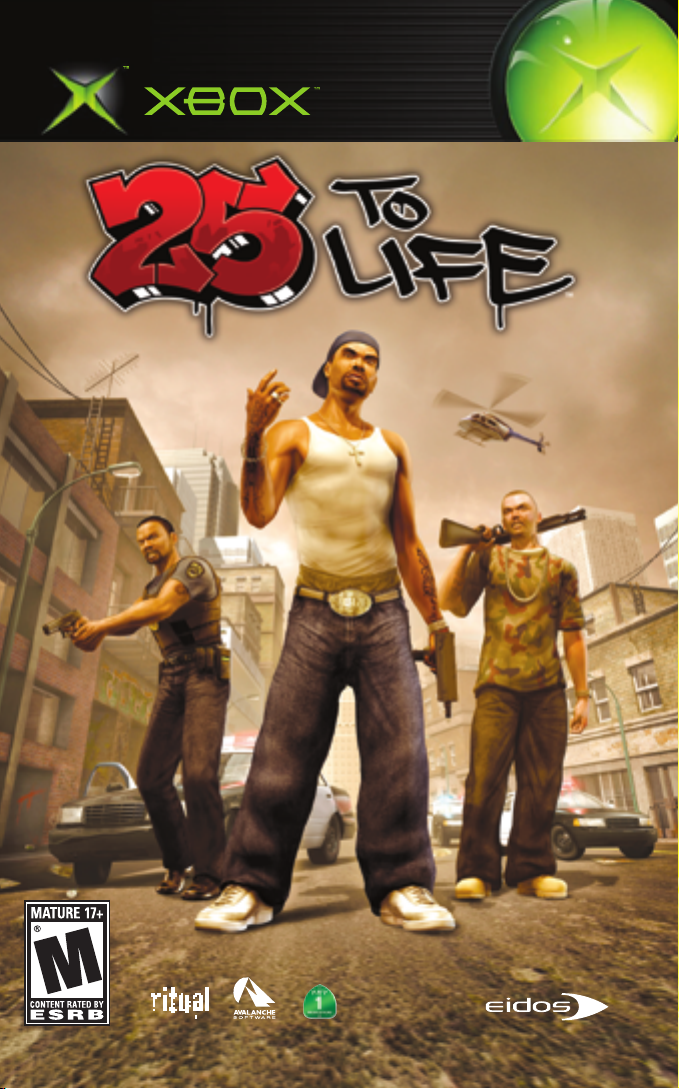
Page 2
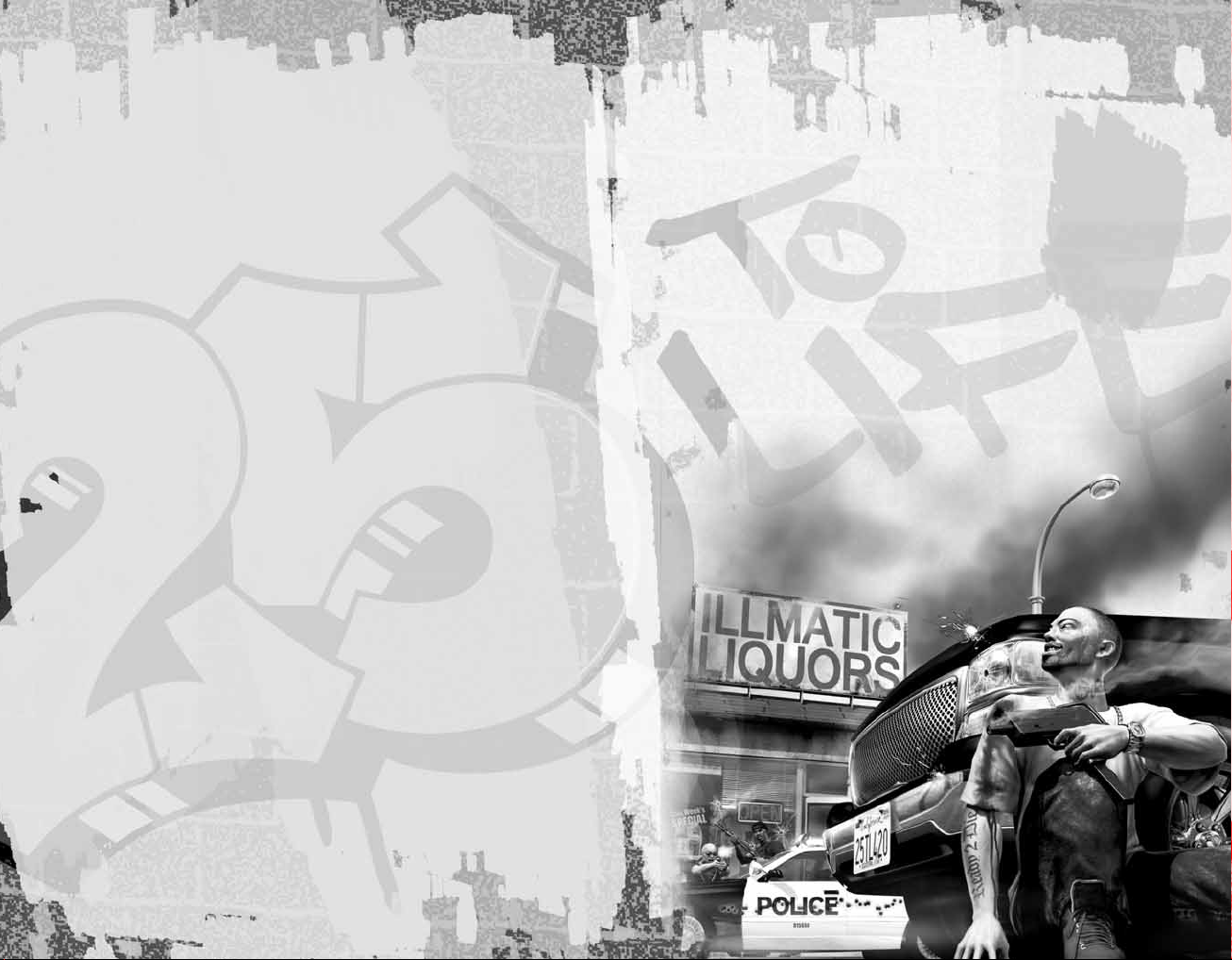
CONTENTS
ABOUT PHOTOSENSITIVE SEIZURES
A very small percentage of people may experience a seizure when
exposed to certain visual images, including flashing lights or patterns
that may appear in video games. Even people who have no history of
seizures or epilepsy may have an undiagnosed condition that can cause
these “photosensitive epileptic seizures” while watching video games.
These seizures may have a variety of symptoms including:
lightheadedness, altered vision, eye or face twitching, jerking or
shaking of arms or legs, disorientation, confusion, or momentary loss
of awareness. Seizures may also cause loss of consciousness
or convulsions that can lead to injury from falling down or striking
nearby objects. Immediately stop playing and consult a doctor if you
experience any of these symptoms. Parents should watch for or ask
their children about the above symptoms — children and teenagers are
more likely than adults to experience these seizures.
The risk of photosensitive epileptic seizures may be reduced by:
• sitting farther from the television screen,
• using a smaller television screen,
• playing in a well-lit room, and
• not playing when you are drowsy or fatigued.
If you or any of your relatives have a history of seizures or epilepsy,
consult a doctor before playing.
AVOID DAMAGE TO YOUR TELEVISION
Do not use with certain televisions. Some televisions, especially frontor rear-projection types, can be damaged if any video games, including
Xbox games, are played on them. Static images presented during the
normal course of game play may “burn in” to the screen, causing
a permanent shadow of the static image to appear at all times, even
when video games are not being played. Similar damage may occur
from static images created when placing a video game on hold
or pause. Consult your television owner’s manual to determine
if video games can be safely played on your set.
If you are unable to find this information in the owner’s manual,
contact your television dealer or the manufacturer to determine
if video games can be played on your set.
Unauthorized copying, reverse engineering, transmission, public
performance, rental, pay for play, or circumvention of copy protection
is strictly prohibited.
PULL THE TRIGGER
DEFAULT CONTROLS
GETTING INTO THE GAME
Creating a Profile
Main Menu
Saving Game Data
Pause Menu
Options
^ ^ ^ ^ ^ ^ ^ ^ ^ ^ ^ ^ ^ ^ ^ ^ ^ ^ ^ ^ ^ ^ ^ ^ ^
GAME SCREEN
SINGLE PLAYER GAME
WEAPONS
XBOX LIVE
^ ^ ^ ^ ^ ^ ^ ^ ^ ^ ^ ^ ^ ^ ^ ^ ^ ^ ^ ^ ^ ^ ^ ^ ^
®
^ ^ ^ ^ ^ ^ ^ ^ ^ ^ ^ ^ ^ ^ ^ ^ ^ ^ ^ ^ ^ ^ ^
^ ^ ^ ^ ^ ^ ^ ^ ^ ^ ^ ^ ^ ^ ^ ^ ^ ^
^ ^ ^ ^ ^ ^ ^ ^ ^ ^ ^ ^ ^ ^ ^ ^ ^ ^
^ ^ ^ ^ ^ ^ ^ ^ ^ ^ ^ ^ ^
^ ^ ^ ^ ^ ^ ^ ^ ^ ^ ^ ^ ^ ^ ^ ^ ^
^ ^ ^ ^ ^ ^ ^ ^ ^ ^ ^ ^ ^ ^ ^ ^ ^ ^ ^ ^ ^ ^ ^
^ ^ ^ ^ ^ ^ ^ ^ ^ ^ ^ ^ ^ ^ ^ ^
^ ^ ^ ^ ^ ^ ^ ^ ^ ^ ^ ^ ^ ^ ^ ^ ^ ^ ^ ^ ^ ^
^ ^ ^ ^ ^ ^ ^ ^ ^ ^ ^ ^ ^ ^ ^ ^ ^ ^ ^ ^ ^ ^
^ ^ ^ ^ ^ ^ ^ ^ ^ ^ ^ ^ ^ ^ ^ ^ ^
ONLINE CUSTOMIZE GAME FEATURES
MULTIPLAYER ONLINE GAME
MULTIPLAYER SYSTEM LINK GAME
CREDITS
MUSIC CREDITS
^ ^ ^ ^ ^ ^ ^ ^ ^ ^ ^ ^ ^ ^ ^ ^ ^ ^ ^ ^ ^ ^ ^ ^ ^
^ ^ ^ ^ ^ ^ ^ ^ ^ ^ ^ ^ ^ ^ ^ ^ ^ ^ ^ ^
^ ^ ^ ^ ^ ^ ^ ^ ^ ^ ^ ^
^ ^ ^ ^ ^ ^ ^
^ ^ ^ ^ ^
10
11
13
15
19
20
22
2
4
6
6
6
6
6
6
7
visit
EIDOS:
www.
eidos.
com
8
Page 3

PULL THE TRIGGER
Bullets are flying. No matter what side you’re on,
you gotta shoot or die.
Are you a Criminal, Law Enforcement or
someone who just wants to get the hell out?
Guess what. You’re all three. Just make sure
the blood in the streets belongs to someone
else. You pull the trigger, you pull hard time
or you pull eternity in a pine box. Pick
your weapon.
In Single Player mode, fight through
the mean streets on both sides of the law…
. . . AS FREEZE
Freeze is a thug and
drug dealer who wants
out. He figures his days
are numbered if he
doesn’t escape the life.
But not so fast — you
don’t just retire unless
someone pops a cap
in your brains and every
other body part. You will
pull one last job while
Law Enforcement
and thugs alike try
to make this your last
day on earth.
. . . AS DETECTIVE LESTER WILLIAMS
You know the streets as well as any Criminal. You’ll put
away a dirty cop as quick as a lawbreaker. Sometimes
you’ll work with a partner. He’ll know how to cover
your back. Just do the same for him or he’ll bleed
and die just like anyone else.
2
. . . AS SHAUN CALDERON,
LEADER OF THE 22
STREET D-BOYS
You’re a gang leader, murderer
and Freeze’s best friend. Every
choice you make is the one that
keeps you in power.
ND
3
Page 4
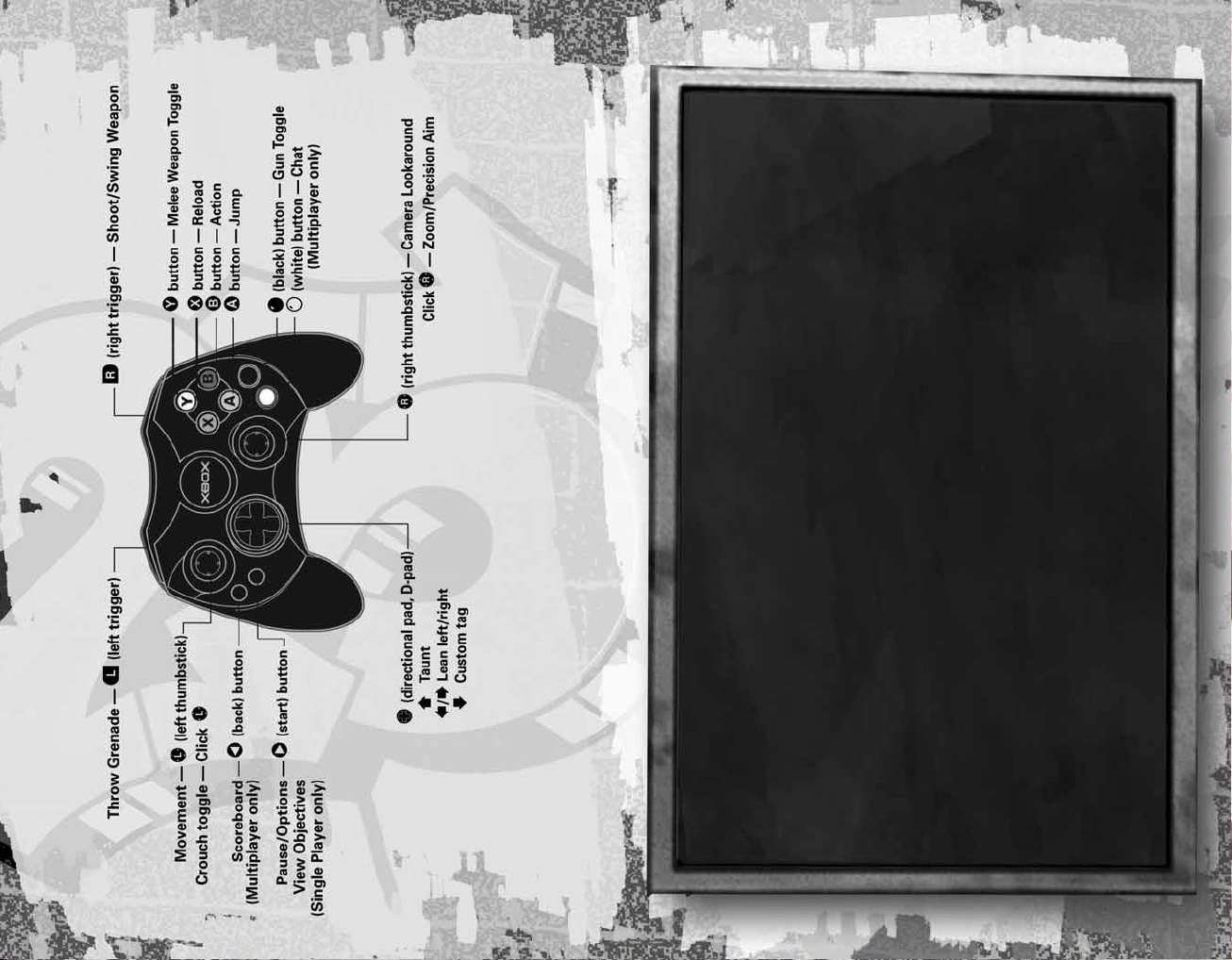
DEFAULT
CONTROLS
).
page 6
All controls used in this manual are defaults. You can change the default controls in Options mode (
DEFAULT CONTROLS
MENU NAVIGATION
Select menu item . . . . . . . . . . . . . . . .
Change setting . . . . . . . . . . . . . . . . . .
Confirm . . . . . . . . . . . . . . . . . . . . . . .
Cancel/Previous menu . . . . . . . . . . . .
GAME ACTION
Move character . . . . . . . . . . . . . . . . .
Crouch/Stand (toggle) . . . . . . . . . . . . click
Taunt . . . . . . . . . . . . . . . . . . . . . . . . .
Lean left/right . . . . . . . . . . . . . . . . . .
Custom tag . . . . . . . . . . . . . . . . . . . . .
Melee weapon toggle . . . . . . . . . . . . .
Action . . . . . . . . . . . . . . . . . . . . . . . .
Jump . . . . . . . . . . . . . . . . . . . . . . . . .
Reload . . . . . . . . . . . . . . . . . . . . . . . .
Throw grenade . . . . . . . . . . . . . . . . . .
Shoot/Swing weapon . . . . . . . . . . . . .
Gun toggle . . . . . . . . . . . . . . . . . . . . .
Chat (Multiplayer) . . . . . . . . . . . . . . .
Camera lookaround . . . . . . . . . . . . . .
Zoom/Precision aim . . . . . . . . . . . . . . click
Pause/In-game menu/ . . . . . . . . . . . .
View Objectives (Single Player)
Scoreboard (Multiplayer) . . . . . . . . . .
(D-pad) 1/2
?
(D-pad) 4/ 3
?
A
B
(left thumbstick)
L
L
(D-pad) 1
?
(D-pad) 4/ 3
?
(D-pad) 2
?
Y
B
A
X
(left trigger)
l
(right trigger)
r
(black)
c
(white)
b
(right thumbstick)
R
R
(start)
>
(back)
<
4
5
Page 5
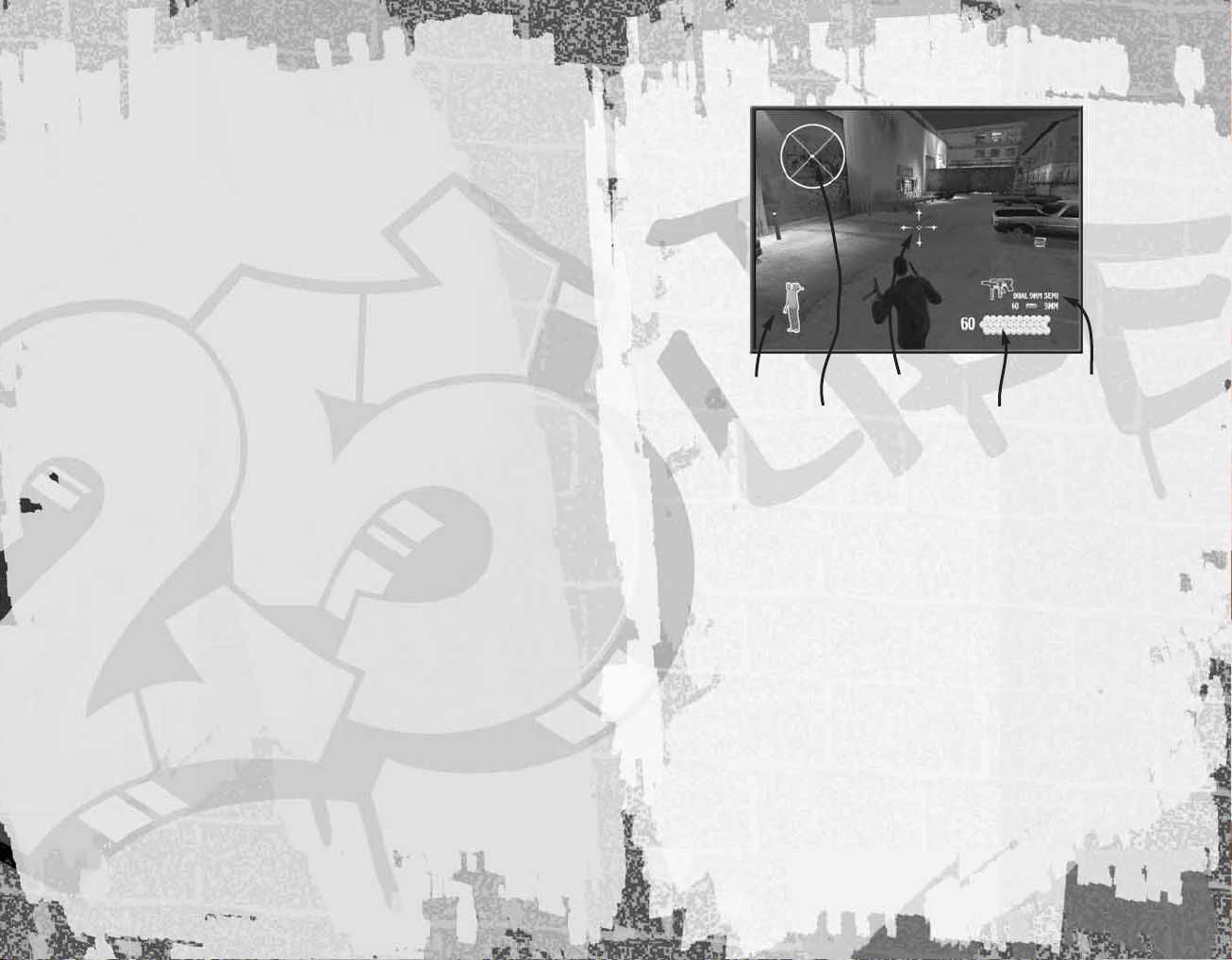
GETTING
INTO THE GAME
GAME SCREEN
On the Title screen, press Ato begin.
CREATING A PROFILE
You must create a profile to save your
game progress through
The profile contains your saved game
files, custom characters, option selections
and online identity. Any time you want
to play that profile you can select it
(or other profiles you have created)
before beginning play.
25 TO LIFE
.
To create a profile name:
When prompted to create a profile,
select OK. Use the virtual keyboard
to enter a profile name. Make character
entries in the name field and save your
profile to the memory card.
•
Highlight a letter or number and press
to enter it in the name field.
A
Press Yto enter a space.
•
Select
Delete
numbers.
• Select
to save your profile.
to remove letters or
Enter
and
Yes
when prompted
MAIN MENU
• SINGLE PLAYER (page 8)
a bloody taste of life on both sides
of the law as a Criminal and a member
of Law Enforcement too. Select
a difficulty level before starting play.
• XBOX LIVE (pages 11–18)
the Criminals or Law Enforcement
and find out who rules in bloody wars,
robberies gone bad, adrenalinepumping police raids and intense turf
warfare with up to 16 players.
Customize your Criminals or Law
Enforcement character and get ready
to bleed.
• SYSTEM LINK (page 19)
to Xbox Live, connect up to 16 Xbox
consoles via a System Link.
• OPTIONS
— Adjust game settings.
— Get
— Join
— Similar
6
SAVING GAME DATA
You will be prompted to save changes
to game options or online data.
Your game progress will be saved
to the Xbox Hard Disk.
PAUSE MENU
Press >to pause play and view the
Pause Menu
primary and secondary objectives are
listed along with these options:
• CONTINUE
• OPTIONS
sound changes.
• QUIT
(screenshot, page 8)
— Return to play.
— Adjust your aim and make
(See more options below.)
— Return to the Main Menu.
. Your
OPTIONS
• BUTTON LAYOUT
control configurations.
• THUMBSTICK SETTINGS— Southpaw
switches the actions of the left and
right thumbsticks.
gives both thumbsticks camera/
character control: the left thumbstick
rotates the camera 4/3 and moves
the character 1/2; the right
thumbstick rotates the camera 1/2
and moves the character 4/3.
• AIMING
• VIBRATION
• LOOK SENSITIVITY
• LOOK SPEED
• SOUND
• MUSIC
• GAMMA
• BLOOD & GUTS
• DONE
Note:
Appear Offline
— Select
to
Enabled/ Disabled
response time.
camera moves when you turn to look.
— Adjust sound effects volume.
— Adjust music volume.
— Adjust the gamma level.
of carnage to
— Save changes and exit the
game. Select
save any changes made to your profile.
See
page 15
— Select one of four
Ass Backwards
Normal
or
Inverted
— Set controller vibration
— Adjust how fast the
Enabled/Disabled
Yes
.
— Adjust camera
— Set the display
when prompted to
for details on
and
Sign Out
.
.
Friends,
health
radar
• HEALTH
• RADAR
.
• CROSSHAIRS
• AMMO REMAINING
• WEAPON HELD
• ACTION ICONS
• HINT POINTS
— When you have full health this icon is
damage, your health icon changes from green to
to death, your controller will
mode
(page 6)
.
— In Single Player games, the radar indicates the direction of your enemies.
In Multiplayer games, it displays the location of your teammates, the loot, the stash,
tag areas and exit points, as well as the direction of enemy fire.
the crosshairs turn
green.
the gun icon you see how many bullets are left in your clip. Press the
button (default X) to reload ammo. Reload is automatic when you empty
the weapon AND you have reserve ammo.
action such as picking up a new weapon, kicking open a door or even grabbing
a human shield. Press the
of a game feature.
— Use this to aim weapons. When locked onto an enemy,
red.
Head shots are the hardest to make but they’re also the deadliest.
— Press the
— (not shown) Walk into one of these for an explanation
When locked onto a non-combatant or friendly, they turn
— The number on the left is ammo you have in reserve. Below
— (not shown) These icons appear when you can take a special
crosshairs
ammo remaining
green.
pulse
if controller vibration is set to Onin Option
Gun Toggle
Action
button (default b) to switch weapons.
button (default B) to take action
red.
weapon held
As you gradually take
When you are getting close
Reload
(page 8).
7
Page 6

SINGLE PLAYER
GAME
MISSION BRIEFING/OBJECTIVES
Each level has primary and secondary
objectives, explained on the
Briefing
objective is mandatory to finishing the level
and unlocking additional game features.
Nailing secondary objectives is not essential
to success but may unlock cool items.
•
•
•
screen. Completing the primary
Pause the game (>) to view your
objective completion status.
Law Enforcement objectives may involve
apprehending a suspect instead of using deadly force. Use a stun gun to subdue
a suspect when required, then cuff ‘em with the
When you complete an element of any objective, a prompt appears
at the top of the screen.
ATTACKING
•
Pull the
Shoot
trigger (default r) to fire or swing a weapon.
•
Pull the
Throw Grenade
tear gas or pipe bomb.
FIRST-AID KITS
Pick up first-aid kits to heal your wounds. Some only provide
partial first aid and others give you 100% health.
SPECIAL MOVES
Perform special moves by pressing the
when an Action Icon appears at the bottom of the screen.
Mission
Action
button (default B).
trigger (default l) to throw a grenade,
Action
button (default B)
USING WEAPONS
Weapons fall into four categories and vary depending on your Criminal or Law
Enforcement status. When you pick up a weapon, you discard a weapon of the same
type. You can return to that spot later and trade a weapon for the one you discarded.
Your weapons include:
•
Handguns, including dual pistols.
•
Shotguns, automatic rifles and sniper rifles.
•
Hand-to-hand weapons such as baseball bats or stun guns.
•
Thrown explosives such as grenades and molotovs.
FIREARMS
Use R(default) to aim your weapon. The targeting crosshairs turn
the enemy. Pull the
• Click
R
weapon. Clicking Rgives you better aim and a zoomed-in view.
• Press the
• Press the
• Press
?
Shoot
trigger (default r) to fire.
to keep your weapon up and ready to fire. Click Ragain to lower your
Reload
button (default X) to reload.
Action
button (default B) to pick up weapons dropped by slain enemies.
4/3 to peer around corners and take a protected shot.
red
when over
GRENADES/BOMBS
Use Rto aim your grenade or bomb, aiming with the cursor in the same way
as aiming your guns. Pull the
the explosive. The longer you hold the trigger, the farther you throw.
Throw Grenade
trigger (default l) to toss
HAND-TO-HAND WEAPONS
These include clubs, nightsticks, knives and stun guns. Stun guns and zappers knock
someone out; that person is down for the count. Law Enforcement can apprehend a
downed suspect for additional points and objective credit.
8
OPEN/CLOSE
Kick open doors.
ON/OFF
switches to turn
power
to some system
in the area.
CLIMB
up ladders. Grab
the ladder
and move
VAULT
over obstacles.
— Throw
On/Off
— Climb
L
— Jump
—
.
PICK UP WEAPON
in front of you. In exchange, you will lay
down a weapon you’re holding (of the same
weapon type).
GRAB/RELEASE HUMAN SHIELD
Sometimes you just gotta be really nasty.
As a Criminal, grab the nearest person and
hope the enemy cares enough not to blow
the hostage away too. Your weapon will
automatically switch to a handgun when you
grab a human shield.
APPREHEND
them out with non-lethal means (Law
Enforcement only).
NEXT SONG
the
Action
— Pick up a weapon lying
—
— Arrest Criminals after taking
— Find a boom box and press
button to tune in a new song.
9
Page 7

WEAPONS
XBOX LIVE
®
Here’s a sampling of available weapons. There are plenty more….
HANDGUNS
9MM SEMI-AUTO: Loved by Criminals and hated by Law Enforcement, the
.357 CAL: The classic police sidearm with excellent hitting power
.44 AUTO: Huge firepower in a small semi-automatic package.
RIFLES/SHOTGUNS/A
SHOTGUNS: Blow someone up big time at close range. Shotguns can
MP SILENCED SUB-MACHINE GUN: Some people think this is the best
AK ASSAULT RIFLE: Now you’re playing Army. Rapid-fire and monster
SNIPER RIFLE: Get a huge range advantage and take someone out
BOMBS
CONCUSSION GRENADE: This police weapon is used to shock victims
FLASH GRENADE: Explodes with a blinding flash.
TEAR GAS CANISTER: One snort of this causes the victim’s eyes to start
PIPE BOMB: This is plumbing stuffed with black powder. Total
MOLOTOV: It’s a bottle full of gasoline. Press
THUMP ‘EM, S
BASEBALL BAT, TIRE IRON, BATON: Short on bullets? Crack some heads!
KNIFE: Old school, but effective.
STUN GUN: Deliver 50,000 volts of agonizing incapacity. Get real
semi-auto 9mm features a 30-round clip.
and surprising range.
UTOMA
TIC WEAPONS
be stock Law Enforcement 12-gauge models or illegal
sawed-off scatterguns.
sub-machine gun ever made. At 800 rounds per minute,
there’s enough slugs for everyone.
hitting power make this the weapon to fear on any
battlefield.
before they even see you. Click
in tight for the perfect shot.
instead of kill them. Explodes with a glass-shattering
shock wave but no shrapnel.
burning as they gasp for air.
devastation for the do-it-yourselfer.
the trajectory of your throw. And make it a good throw!
Gas can splash back and turn you into thug flambé.
TICK ‘EM, SHOCK ‘EM
close to use it.
to zoom the scope
R
1/2 to adjust
R
TAKE 25 TO LIFE BEYOND THE BOX
Xbox Live® is a high-speed or broadband Internet gaming community where you
can create a permanent gamer identity, set up a Friends List with other players,
see when they’re online, invite them to play, and talk to them in real time
as you play.
In
25 TO LIFE,
where even the winners wear serious powder burns. Up to 16 players compete.
Join online games or create and host your own game.
it’s Law Enforcement versus Criminals in bloody showdowns
USING THE XBOX COMMUNICATOR
Connect the Xbox Communicator to talk to other players during play.
Press c(default) to activate the Xbox Communicator.
CONNECTING
Before you can use Xbox Live, you need to connect your Xbox console
to a high-speed or broadband Internet connection and sign up for the Xbox Live
service. To determine if Xbox Live is available in your region and for information
about connecting to Xbox Live, see
Up to 16 players can battle online or over a System Link. In order to play online,
you need a broadband connection and valid Xbox Live account.
www.xbox.com/connect.
CONNECTION STEPS
Follow these steps to get connected:
1. SIGN UP TO XBOX LIVE
Xbox Live is a subscription service. You need a subscription code to set up
an Xbox Live account and play online. To get your subscription code,
go to
www.xbox.com/live.
2. CHOOSE A CONNECTION SETUP
There are several ways to connect to Xbox Live, including connecting
the Xbox console directly to broadband cable, and sharing a broadband
connection with a PC. For details and diagrams, go to
www.xbox.com/live.
10
11
Page 8

ONLINE
3. CREATE YOUR ACCOUNT
Insert an Xbox Live Starter Kit disc or the Xbox Live-enabled game disc
into the Xbox disc drive. On the Home screen, select
online, create your Xbox Live account by following the onscreen instructions
and entering your subscription code when prompted.
If you are unable to go online automatically, use the Network Setup
in the Xbox Dashboard to enter your network settings. If you do not have
the required information, contact your broadband service provider.
IMPORTANT:
or peripherals. Doing so will void your warranty and could result in serious
injury. For further assistance, see
4. SIGN ON
Once you’re set up to go online, select
Choose the account you want to sign into and enter your pass code.
On the Network Selection screen, wait briefly while your network is verified
and you are logged in.
Do not disassemble, service, or modify the Xbox console
www.xbox.com/live.
Xbox Live
Xbox Live.
on the Home screen.
Once you’re
CUSTOMIZE GAME
FEATURES
You can customize your characters, weapon loadout and the tag you spray
on buildings. These options appear in both Multiplayer Online and Multiplayer
System Link games.
CUSTOMIZING YOUR CHARACTER
Criminal or Law Enforcement, if you are going to end up bleeding in the streets,
at least have cool clothes when you hit the pavement.
everything about your character. From skin color, clothes and jewelry to beards
and ski masks, you can create a totally unique character.
•
Dress like the rest of your posse for quick identification during intense online
battles. Criminals can wear Clan colors and Law Enforcement can wear
agency uniforms.
•
To customize your character in Multiplayer mode, select
have logged in.
•
You can save up to four custom Criminals and Law Enforcement characters to use
during Multiplayer games. Each character can have different weapon loadouts.
To customize a character:
1. Select
2. Select
3. Select
Customize Characters
from the Customize Menu. Next,
select the character you want
to customize and press A.
Edit Name
character preset a name.
Edit Clothing
the look of your Law Enforcement or
Criminal character. Start from
scratch and choose to modify your
character’s head, body, arms, hands,
legs and feet. Or choose
Prebuilt
of prebuilt characters. Select
Clear/Reset
and scroll through a list
to give each
to customize
Select
to start over.
USING YOUR CUSTOM CHARACTER IN MULTIPLAYER GAMES
On the Customize Menu, the dot next to the character's name indicates which
character will be used in Multiplayer games. The red dot indicates the Criminal
character; the blue dot indicates the Law Enforcement character.
To switch the dot to another character, select the character on the Customize Menu.
The dot will move to that character when you back out, regardless of whether or not
you edited the character.
25 TO LIFE
Customization
lets you customize
once you
12
13
Page 9

MULTIPLAYER
ONLINE GAME
EDITING YOUR WEAPON
LOADOUT
You can customize weapon loadouts
during both Multiplayer Online and
Multiplayer System Link gameplay.
1. Select
2. There are four categories (or weapons
3. Once you finish editing your weapon loadout, press
Customization,
Customize Characters
to select your character and then
A
select
Edit Loadout.
and save a different loadout for each
custom character.
“slots”) to set:
Primary
and
use ?to toggle between weapon choices.
• Melee
and non-lethal weapons for Law Enforcement such as the stun gun and zapper.
• Secondary
the Mak, M.A.G. and 9mm auto.
• Primary
These include the AK, shotguns, 2x M.A.G. and sniper rifles.
• Grenades
menu. You will be prompted to save/overwrite your settings before returning
to the Multiplayer Menu. Remember to select
made to your character.
Grenade.
weapons are hand-held weapons such as a baseball bat and hammer,
weapons are your big guns — everything that’s rifle-sized.
are lobbed weapons, including pipe bombs, flashbangs and tear gas.
select
, press
You can edit
Melee, Secondary,
In each category,
weapons are handguns, including automatic handguns such as
to return to the previous
B
Yes
to save any changes you
CREATING A CUSTOM TAG
The tag editor lets you create a custom
tag for spray painting on buildings
during online games.
• Select
Customization,
Tags.
You can create up to five letters,
choosing the color for the inside,
outline and accent.
then
Custom
XBOX LIVE®MENU
• QUICK MATCH
you have the option to create (Host) one.
• OPTIMATCH
search parameters. All available games will appear on the Search Result screen.
• CREATE MATCH
• CUSTOMIZATION
you’ll use, and create your tag.
CUSTOMIZE CHARACTERS
–
CUSTOMIZE TAG
–
VOICE SETTINGS
–
GAME SETTINGS
–
• FRIENDS
• MY CLAN
• STATS AND RANKINGS
• PLAYERS
• APPEAR OFFLINE
or members of your Clan to see that you’re online.
• SIGN OUT
— Get in on the first available game. If no games are available,
— Set a Map Name and Game Type and find a game that fits your
— Create an online game and set its parameters
— Personalize your online character’s looks and the guns
— Personalize your own character
— Create your personal tag
— Adjust the Voice Chat settings.
— Adjust game settings
— Search for recent players or send a Friend Request
— Create a Clan or see if you have been invited to join a clan
— View online game stats for yourself and other players.
— View recent players.
— Turn this option ON when you don’t want your Friends
— Exit Xbox Live mode.
(page 14)
(page 6)
.
.
(page 16)
(page 13)
(page 17)
.
.
.
(page 18)
ONLINE GAME MODES
• RAID
— It’s time for the Criminals to pay! Law Enforcement attempts to raid
a Criminal hangout where they are protecting their
defend their turf and prevent the Law Enforcement team from making a bust.
The Law Enforcement team’s goal is to infiltrate, grab the stash and return it
to the SWAT van (or other location) at the start point.
• ROBBERY
up the loot object. Criminals carrying loot run more slowly, requiring team
assistance. Criminals must take the loot to available drop-off points. Cops spawn
on the opposite side of the map and attempt to prevent successful theft of loot.
•TAG
gangs of Criminals clash to claim
their turf. Each team “owns” turf
by controlling tag locations across
the level. When you come across
an empty tag location, press and hold
the
your character is done tagging. You can
also tag over a rival team’s tag; doing
so gives your team control of that
section of turf. A Criminal team wins
the round if they control the most tag
locations for the longest time or if they
control all of the tag locations on the level at one time.
— Criminals go from their spawn point to a target location and pick
— Represent your set! Two rival
Action
button (default B) until
stash.
The Criminals must
.
14
15
Page 10

• WAR
— This mode is an all-out, team-based deathmatch. The round ends when
the time limit or score is reached or when one team is completely eliminated.
Be sure to check out the different options that you can configure for this mode
(such as
Friendly Fire On
, etc.) when hosting this type of game.
Modifying the Spawn Rules:
You can modify the Spawn rules in the online game modes.
•
You can choose
•
With
Respawn On,
“arrested” will receive a time-based re-spawn penalty.
•
The host can determine the re-spawn rules, such as
and set a fixed number of team re-spawns.
Respawn Off,
a player who is killed will re-spawn quickly. A Criminal who is
a pure player-elimination based mode.
Respawn On
or
Off
HOSTING AN ONLINE GAME
To host a game, select
for your game, and select
• GAME MODE
which maps are available for selection.
• MAP
— Pick a location for your game.
• TIME LIMIT
• SCORE LIMIT
• MAX PLAYERS
• ROUNDS
— Set the max number of rounds for your game.
• RESERVED SLOTS
If you set this option to
invite by name can join your game.
• CYCLE TEAMS
• FRIENDLY FIRE
• RANKED MATCH
Turn this
to be reported for the match.
Off
• TEAM SPAWNS
allows one player to respawn. Run out of tickets for your team and it’s down
to elimination rules — you die and it’s over!
Create Match
Start Game.
— Choose the kind of game you want to play. This will determine
— Set the game to last from 1 to 20 minutes.
— Set the limit for the winning score, or set no score limit.
— Choose to play with from 2 to 16 players.
— When set to
Private,
— When set to
– When set to Onyou can injure or kill teammates.
– When set to
for practice with your Clan or Friends, or if you don’t want statistics
– Set the number of Spawn tickets for each team. Each ticket
on the Multiplayer Menu, set the specifics
Game settings options are:
Public,
only your Friends, clan-mates and people you
On,
On,
anyone can join your hosted game.
players switch sides between rounds.
your statistics are recorded for rankings.
TEXT CHAT
Type out and broadcast chat messages. Create a message and select
Enter
to send it.
PLAYERS
This shows a list of players you have teamed with/against during the online session.
READY UP ON THE STAGING
SCREEN
This is the screen you see before starting
online play. Make final game setting
changes, chat, or look up Friends
before starting the game. Select
to signal that you want to begin play,
or select
start the game and put the unready
players back into the lobby.
Note:
Communicator, press and hold c.
Force Match Start
To talk over the Xbox
Ready
to quickly
FRIEND LIST
From the Lobby, select
and pending Friends requests; and the Recent Players list. From here, you can see
the online status of established Friends and join a Friend's active
You can have a maximum of 100 established Friends, pending Friend Requests
and Friend Invites combined. Delete outdated Friends to make room for more.
• ADDING FRIENDS
an established player from the Players list and select
A
Friend Invitations
accepts your invitation, the icon will change to the
• ACCEPTING FRIENDS’ REQUESTS
then select the name of the player who sent the request to accept or decline
the offer. Once you accept, the icon changes to the
To permanently block Friend Requests from another player, select
Requests
on pending invitation.
• SENDING INVITATIONS
established Friend, and then select
message). If the player accepts the invitation and there is room in your game,
the player will automatically join the game. This option is available to both
the Host and Clients of the current match and can be sent to both online
and offline Friends.
• INGAME PLAYERS OPTIONS
Players,
to an active player in the game. You can also send Clan and Match invitations
from this menu, as well as configure other settings such as muting/un-muting
voice transmission.
and then select
Friends
to view your current Friends; incoming, outgoing
25 TO LIFE
— To add someone as your Friend, select Players, then select
Send Friend Request
icon will appear next to the player’s name. Once the Friend
Established Friends
— To accept a Friend request, select
Established Friends
game.
.
icon.
Friends
icon.
Block Future
— To send a game invitation, select
Send Game Invite
— While in-game, go to the Pause Menu, select
Send Friend Request
to send a quick invitation
Friends,
(with or without a voice
select any
,
16
17
Page 11

CLANS
Create or join a clan of Criminals or Law Enforcement.
• CREATING YOUR CLAN
screen select
the
Clan Abbreviation
name). You are now the leader of this Clan.
• MEMBER LIST
and join games with your Clan members.
• SENDING INVITES
screen. Using the virtual keyboard, enter the screen name of the person you want
to invite to join your Clan.
• ACCEPTING AN INVITATION TO JOIN A CLAN
a Clan, an icon will appear in the lower right corner of the screen. To accept
the invitation, select it on the Invitations Menu and then select
• LEAVING THE CLAN
If you are the only member, the clan will cease to exist.
• POSTING NOTICES
the virtual keyboard. If you are a member of a Clan, you can read notices when you
select the
• LEAVING FEEDBACK
Clan Feedback
session. After selecting a clan, you can choose
or
Offensive Name.
Create
View Notices
— On the Multiplayer Menu, select
and, using the virtual keyboard, name your clan and create
(the first three letters that appear in brackets before your
— View a list of players in your Clan. You can see their online status
— Once you create your Clan, select
— If you have an invitation to join
— Select
— If you are the leader or an officer, you can post notices using
to show a list of all the clans you have played with during your
Leave Clan
option.
— To report offensive clan names or abbreviations, select
to give up your clan membership.
Offensive Abbreviation
My Clan.
Invitations
Yes.
On the Clan
on your Clan
MULTIPLAYER
SYSTEM
LINK
Multiplayer System Link gameplay is the same as Xbox Live gameplay,
with the following requirements:
•
Each Xbox console must be connected to its own television and to a System Link
via Ethernet. Each Xbox console supports one player.
•
You can also connect two Xbox consoles with a crossover cable.
•
One player must host the System Link game.
GAME
18
19
Page 12

CREDITS
EIDOS INC.
CEO & President, Eidos North America
Bill Gardner
Executive Vice President
of Sales & Marketing
Robert Lindsey
Vice President of Brand Marketing
Chip Blundell
Vice President of Product Development
John Spinale
Producer
Mike Orenich
Global Brand Manager
Kevin Gill
Associate Brand Manager
Sam Tehrani
Public Relations Director
Michelle Seebach Curran
Public Relations Manager
Kjell Vistad
Public Relations Specialist
Denny Chiu
Public Relations Coordinator
Loretta Stevens
National Sales Manager
Joe Morici
Channel Marketing Manager
Janty Sumimoto
Senior Channel Marketing Specialist
Ilana Budanitsky
Channel Marketing Coordinator
Rafal Dudziec
Marketing Communications Director
Stephanie Lipetzky
Creative Services Project Manager
Eileen Buenviaje
Media Specialist
Michael Tran
Roderick Van Gelder
Soundtrack Supervisor
Music Supervision & Licensing
Amanda Montes de Oca
for Sample Clearance Ltd.
Additional Soundtrack Licensing
Kevin Gill & Sam Tehrani
Product Operations Manager
Associate Manager of Development
Packaging Design & Layout
Interior Manual Writing & Design
Hanshaw Ink & Image
Ritual Entertainment
Opening Subway Cinematic
HIGHWAY 1 PRODUCTIONS INC.
Original Design
Highway One Productions Inc.
Storywriter
P. Frank Williams
Producer
Dan Wasson
EXTERNAL TEAMS
Voice Actors
Rashaad Ernesto Green
as Andre “Freeze” Francis
James Martinez as Shaun Calderon
Nicole Leach as Detective Mendoza
Daniel Whitner
as Detective Lester Williams
Unique Stewart as Darnell Francis
Monique Curnen as Monica Francis
Fidel Vicioso as Riggs/
Manuel Saragosa
Additional Voices
Mario Alvarado
Andrew Chaikin
Roger L. Jackson
Oscar Juarez
CJ Nordé Jr.
Tommy Sheperd
David Skillman
Shannon Tilton
Duane Lawrence
Judy Henderson and Associates
Annie @ STARS Agency
Voiceover Recordings
Night Owl Studios, engineered
by Kent Miller & Glenn Lorieo
Additional Voiceover Recordings
The Annex, engineered
Motion Analysis Studios
Kristina Adelmeyer
20
Web Site Design
Boon Khoo
Web Support
Rob Fitzpatrick
Kevin Gill
Daniel R. Rubin
Graphic Designers
Julie Leibowitz
James Song
Production Manager
Gregory Wu
Richard Tsao
Operations
Colby McCracken
Project Manager
Tom Marx
Events Manager
Annie Meltzer
Popgun Design
Concept Art
Albert Co
Cinematics
Crystal Dynamics
Plastic Wax
Creative Direction
Jake Neri
Production
Michael Betti
Sean House
John Miller
Ken Yamada
Zachary Kilberg
Daryl Harper
Adam Harrington
David Collins
Tonya Powell
Voice Casting
by Chris Cooper
Motion Capture
Matt Bauer
Jeff Swenty
Scott Gagain
Technical Advisor
Tal Raviv
Customer Support Supervisor
Scott Holbert
Quality Assurance/CS Manager
Mark Cartwright
Hardware Control Technician
Jordan Romaidis
Lead Product Test Coordinator
Kip Ernst
Asst. Lead Product Test Coordinator
Ian Grutze
Mackenzie Hume, Stephen Cavoretto,
Patrick Goodspeed, Sean McCloskey,
Richard Campbell, Nicholas Cooprider,
Alex Krebs, Clint Waasted, John Hayes,
Julian James, Adam Braswell, Erik Genc
Malachi Boyle, Barbara Kenngott,
Jake Neri, Dan Wasson, Adrianne Perry,
Rebecca Tolliday and Nathan Maddams
@ Post Josh, Nathan “Extra” Richart,
Testers
Elizabeth Rutlin, Erik Kennedy,
Julian Mehlfeld, Aaron Keillor,
Special Thanks
Jonathan Kemp, Sheila Leunig,
James O’Riordan, Anand Gupta,
Manuela Tehrani, John Miller,
Matt Gorman, Mike Schmitt,
Jamie Bartolomei, Dan Johnson,
Brian Venturi, Tony Pittorino,
@ Plastic Wax, Josh Schwartz
Angel Herrera, Rick Healy,
Jordan Romaidis, Lynn Farmer,
Tom Marx, Travis O’Guinn,
Aaron Safronoff, Rafal Dudziec,
Sharon Gamble, Kari Hattner,
Nicole Ferrara
Advisors
Sean Hehir
Chuck Boyle
Mike Ordway
Motion Actors
Chris Robbins
Londale Theus
Rachelle DiVitto
Story Board Artist
Kevin Farrell
Interface & Style Consultants
Morningbreath, Inc.
Graffiti Artists
Dug, Rize & Trem
Additional Consultants
Carlito Rodriguez
Suzanne Engo
Cody McMurtry
Todd France
Joe Quixx
Parry Moss
AVALANCHE SOFTWARE
Programmers
Jeff Gosztyla
Rob Nelson
Bryant Collard
Dwain Skinner
Adam Clayton
Brian Green
Bryce Thomsen
Dan Silver
Joe Barnes
Matt Parrish
Paul Blagay
Shon Love
Travis Nixon
Tyler Colbert
RITUAL ENTERTAINMENT
Development Director
Tom Mustaine
Lead Programmer
Ken Harward
Programmers
Aaron Cole
Squirrel Eiserloh
Eric Fowler
Roger Kort
Josh Martel
Chris Stark
Lead Designer
Richard Heath
Designers
Gary Buchanan
Richard Gray
Shawn Ketcherside
Reid Kimball
Russell Meakim
Todd Rose
John Schuch
CRYSTAL DYNAMICS
Producer
Sam Newman
Localization Producer
Marianne Arotzarena
Creative Services Producer
David Goodwine
Character Animators
Sundeep Dass
Michael Smith
Brandon Fernandez
Ryan Goldsberry
Ben Harrison
Cinematics Animators
Rutherford Gong
Estuardo Sandoval
Environment Artists
Caleb Strauss
Chris Anderson
Shao Wei Liu
Voice Editor
Jae Shin
Artists & Level Designers
Jeff Hendershot
Abe Day
Brian Safarik
Bryson Jack
Chris Neville
Eric Boden
Evan Beuttenmuller
Jason Price
Jim Jung
Joe Cosman
Joe Williamsen
Johnny Breeze
Mike Thompson
Mike Lott
Mikhail Merkurieff
Nathan Lindsay
Skyler Flygare
Steve Coss
Art Director
Robert Atkins
Artists
Chris Curra
Rich Fleider
Michael Groark
Aaron Hausmann
Steve Hornback
Bobby Hutson
Wyeth Johnson
Steve Maines
Ethan McCaughey
Mark Morgan
Jason Muck
Nick Pappas
Frank Pierce
Rungy Singhal
Audio Director
Zak Belica
Character Designer
Dave Gustlin
Sound Designers
Mike Peaslee
Karl Gallagher
Project Director
Noah Hughes
Designers
Patrick Connor
Rolef Conlan
Alex Vaughan
Test Manager
Chris Bruno
Multiplayer Lead
Daniel Kim
Assistant Multiplayer Lead
Oliver Piega
Leads
Benny Ventura
Gregg Stephens
Audio
Jon Bray
Managers
Jeff Gosztyla
Vince Bracken
Testers
Andrew Kite
Nate Fuller
Gary Rowberry
Justin Turner
Levi Lewis
Jonny Hart
Chris Turner
Lead Tester
Michael Russell
C.E.O.
Steve Nix
Systems Administrator
Mason Lucas
Office Manager
Lisa Loewecke
Special Thanks
Dave Bonora
Steve Hessel
Doug Service
Compliance Specialist
Wil Dimas
Testers
John Hsia
David Pogan
Matt Trudell
Ian Marsden
David Bushee
Joe Greer
John Teymoorian
Tyler Wilmoth
Sean Laurie
Jason Johnson
Gerard Gust
Bill Gahr
Brandon Reed
Jon Brown
Nicholas Lutz
Darren Krommenhock
Tony Perata
21
Page 13

MUSIC CREDITS
“Enemies”
Performed by Xzibit
Produced by J-Beats
Album Title: Man vs. Machine
Courtesy of Loud Records, LLC.
By arrangement with Sony BMG Music Licensing.
Written by J. Jackson and A. Joiner
Published by Voco Music d/b/a Alexra Music o/b/o itself and
Hennessey for Everyone Music (BMI)/My Own Way (ASCAP).
ALL RIGHTS RESERVED. USED BY PERMISSION.
“Where The Hood At”
Performed by DMX
Produced by Tuneheadz
Courtesy of Ruff Ryders/The Island Def Jam Music Group
Published by Universal Music Publishing Group o/b/o Boomer X
Publishing Inc. and Swizz Beatz (ASCAP)/CAK Music, Inc. o/b/o
itself, Cold Chillin’ Music Publishing and Songs of Marl
(ASCAP)Ryde or Die Publishing (ASCAP)/EMI April Music Inc.
Written by D. Coles, R. Diggs, J. Phillips and J. McElveen
Published by EMI April Music Inc. o/b/o itself, Justin Combs
Publishing Co., Inc. and Jaewon’s Publishing (ASCAP)/Careers-
BMG Music Publishing, Inc. o/b/o Ramecca Publishing (BMI)
Album Title: It Takes a Nation of Millions to Hold Us Back
Courtesy of The Island Def Jam Music Group under license
Written by J. Boxley, W. Drayton, C. Ridenhour and E. Sadler
Published by Songs of Universal Inc. o/b/o Def America Songs,
Published by Universal Polygram International Publishing Inc.
(ASCAP)/EMI April Music Inc. o/b/o itself, Gifted Pearl Music
Album Title: Grand Champ
under license from Universal Music Enterprises
Written by E. Simmons, D. Dean, K. Dean,
A. Hardy and M. Williams
o/b/o itself and Dead Game Publishing (ASCAP).
ALL RIGHTS RESERVED. USED BY PERMISSION.
“Cerca de mi Neighborhood”
Performed by Tego Calderon
Produced by Tego Calderon
Album Title: El Enemy de los Guasibiri
Courtesy of El Abayarde Records, Inc.
Written by Tegui Calderon
Published by El Abayarde Music, Inc.
ALL RIGHTS RESERVED. USED BY PERMISSION.
Performed by Ghostface Killah featuring Jadakiss
Album Title: The Pretty Toney Album
Courtesy of The Island Def Jam Music Group
under license from Universal Music Enterprises
ALL RIGHTS RESERVED. USED BY PERMISSION.
Produced by Hank Shocklee and Carl Ryder
ALL RIGHTS RESERVED. USED BY PERMISSION.
Courtesy of Virgin Records America, Inc.
under license from EMI Film & Television Music
Written by K. Elam, C. Martin and R. Russell
ALL RIGHTS RESERVED. USED BY PERMISSION.
“Run”
Produced by Rza
“Black Steel In the Hour of Chaos”
Performed by Public Enemy
from Universal Music Enterprises
Inc. and Your Mother’s Music, Inc.
(BMI)/Reach Global Songs (BMI)
“Code of the Streets”
Performed by Gang Starr
Produced by DJ Premier and Guru
Album Title: Hard To Earn
and Ill Kid Music (ASCAP)
“Ghetto Star”
Performed by 2Pac featuring Nutso
Produced by GO Twice
Album Title: Better Dayz
Courtesy of Interscope Records
under license from Universal Music Enterprises
Written by T. Shakur, S. Cole and G. Banks
Published by Universal Music Corp. (ASCAP)/Nuttso Publishing
(ASCAP)/A Gee In Tha Bank Publishing (ASCAP)
ALL RIGHTS RESERVED. USED BY PERMISSION.
Written by S. La Rock, L. Parker and J. Thomas
ALL RIGHTS RESERVED. USED BY PERMISSION.
Published by Live Lil’ J Music (ASCAP)/J Row Ya (ASCAP)
ALL RIGHTS RESERVED. USED BY PERMISSION.
Written by P. Bernard, S. Campbell and M. Leathers
Published by EMI April Music Inc. o/b/o itself and Boozshi
Publishing (ASCAP)/Phil Clinton Publishing (SESAC)
ALL RIGHTS RESERVED. USED BY PERMISSION.
Published by N-The-Water Publishing, Inc. (ASCAP)
ALL RIGHTS RESERVED. USED BY PERMISSION.
Written by C. Nicholas, T. Gray, D. Grison and D. Robertson
ALL RIGHTS RESERVED. USED BY PERMISSION.
Published by EMI Blackwood Music Inc. o/b/o itself and Justin
Combs Publishing Co., Inc. (BMI)/Grind Music Inc./Jae Millz
ALL RIGHTS RESERVED. USED BY PERMISSION.
“Criminal Minded”
Performed by Boogie Down Productions
Produced by Scott La Rock
Album Title: Criminal Minded
Courtesy of Bun Bun Music
Published by Bun Bun Music (ASCAP)
“Dark Corner”
Performed by Jay Live
Produced by J Row
Album Title: Unreleased Track
Courtesy of Recognize Reel Records
Written by J. Burris and J. Robey
“Bad Company”
Performed by Grafh
Produced by The Arkitects
Album Title: Unreleased Track
Courtesy of Epic Records under license
from Sony BMG Music Entertainment
“Yes, Yes, Y’all”
Performed by Geto Boys
Album Title: The Foundation
Produced by Scarface for Skinny Gangsta Music
Courtesy of Rap-A-Lot Records
Written by B. Jordan and W. Dennis
“Nolia Clap”
Performed by UTP Playas
Album Title: Nolia Clap
Produced by XL for XL Production,
Slice T for Slice of Life Production & Juvenile
Courtesy of Rap-A-Lot Records
Published by Breka Music Publishing (BMI)
“God With the Flow”
Performed by Aasim featuring Jae Millz
Produced by P Money
Album Title: Unreleased Track
Courtesy of Bad Boy Records
Written by L. Watson, J. Mills and P. Wadams
Publishing (BMI)/BTJ Publishing (BMI)
“Yes Sir”
Performed by Guerilla Black
Produced by Gabriel Rene for Renessiance Productions
Published by Dollar Figga Music (ASCAP) & Renessiance
Published by Universal Polygram International Publishing Inc.
o/b/o Solomon’s Works, Inc. (ASCAP)/EMI Blackwood Music Inc.
o/b/o Please Gimme My Publishing/Stone Diamond Music Corp.
“More or Less” contains a sample of the recording “Rose”
written by Janie Bradford and Freddie Gorman, published
by Stone Diamond Music Corp. (BMI)/Jobete Music Co., Inc.
(ASCAP). Performed by Lamont Dozier. Courtesy of Geffen
Records under license from Universal Music Enterprises.
Published by Publishing Designee of Christopher Moore
Produced by Nomadic (K. Gallu-Badat) for Nomadic Trackz
Published by Publishing Designee of Nathaniel Stroman
Performed by Blaze feat/Esham and ABK Colton Grundy
Written by Madrox & Blaze, ABK, and Esham Produced by Lavel
Copyright 2004 Psychopathic Records, Inc. All Rights Reserved
(c) 2005 Fonovisa Records, a division of Univision Music LLC.
Album Title: Guerilla City
Courtesy of Virgin Records America, Inc.
under license from EMI Film & Television Music
Written by Charels Williamson and Gabriel Rene
Publishing (ASCAP), administered Reach Global, Inc.
Renessiance Publishing (ASCAP)
ALL RIGHTS RESERVED. USED BY PERMISSION.
By arrangement with Sony BMG Music Licensing.
Published by Zomba Enterprises Inc. (ASCAP)
ALL RIGHTS RESERVED. USED BY PERMISSION.
Co-Produced by Brian “Allday” Miller for U&C Music
Courtesy of The Island Def Jam Music Group
under license from Universal Music Enterprises
ALL RIGHTS RESERVED. USED BY PERMISSION.
ALL RIGHTS RESERVED. USED BY PERMISSION.
Courtesy of Nomadic Trackz and Nathaniel Stroman
Written by N. Stroman and K. Gallu-Badat
ALL RIGHTS RESERVED. USED BY PERMISSION.
Published by Psychopathic Music Publishing Ltd.
Under License by Locura Music Publishing
“Black Cop”
Performed by KRS-One
Produced by KRS-One
Album Title: Return of the Boom Bap
Courtesy of Jive Records.
Written by L. Parker
“More or Less”
Performed by Shyne
Produced by Kanye West
for Konman Entertainment/Roc The World
Album Title: Godfather Buried Alive
Written by J. Barrow, K. West, B. Miller,
F. Gorman and J. Bradford
(BMI)/Jobete Music Co., Inc. (ASCAP)/
Brian Miller Publishing (ASCAP)
“To the Finish”
Performed by Jackpot
Produced by Jackpot
Album Title: Unreleased Track
Courtesy of 20 Inch Entertainment
Written by C. Moore
“In the City”
Performed by Franchize
Album Title: Unreleased Track
(BMI)/Nomadic Trackz (BMI)
"Shot-gun"
Psychopathic Records
Courtesy of Psychopathic Records, Inc.
"Somos Cabrones"
Performed by Locura Terminal
Infierno a La Gloria
Fonovisa Records
Written & Produced by Locura Terminal
Published by Locura Music Publishing
(c) 2005 Locura Music Publishing
"Prisonero"
Performed by Locura Terminal
Written & Produced by Locura Terminal
Published by Locura Music Publishing
Under License by Locura Music Publishing
(c) 2005 Locura Music Publishing
"Freeze’s Anthem"
Performed by Pook Diesel
Produced by PMG
Album Title: 7 Days in the Life of Pook Diesel
Published by: Pook's Shizzle (ASCAP)/Fat Frequencies
(ASCAP)/Smothered and Covered Music (ASCAP)
Written By Paul Watson III, Tony Minter and Richard Garcia
ALL RIGHTS RESERVED. USED BY PERMISSION.
Written by H. Ansari, C. McCauley and T. Thompson
Published by Sound Mind State Muzik (ASCAP)/PYO Publishing
ALL RIGHTS RESERVED. USED BY PERMISSION.
Published by Psychopathic Music Publishing Ltd.
Copyright 2005 Psychopathic Records, Inc. All Rights Reserved
Written by A. Yates, R. Thomas and E. Stevens
Published by Music of Windswept o/b/o itself,
ALL RIGHTS RESERVED. USED BY PERMISSION.
Published by Music of Windswept o/b/o itself,
ALL RIGHTS RESERVED. USED BY PERMISSION.
ALL RIGHTS RESERVED. USED BY PERMISSION.
Courtesy of PMG
“You Got Life”
Performed by Shade Sheist & N.U.N.E.
Produced by The S.O.C.
Album Title: Unreleased Track
Courtesy of Red Handed Recordings
(ASCAP)/N With The Words Music (ASCAP)
"Look Out"
Performed by Blaze feat/Lavel
Psychopathic Records
Written by Blaze & Lavel
Produced by Fritz the Cat
Courtesy of Psychopathic Records, Inc.
"Jellysickle"
Performed by Tech N9ne featuring E-40
Produced by Rick Rock
Album Title: Everready (The Religion)
Courtesy of Strange Music Inc.
Music of QD3 & EGN Arts
(ASCAP)/EMI Music Publishing
"My Wife, My Bitch, My Girl"
Performed by Tech N9ne
Produced by Rick Rock
Album Title: Everrready (The Religion)
Courtesy of Strange Music Inc.
Written by A. Yates and R. Thomas
Music of QD3 & EGN Arts
(ASCAP)/EMI Music Publishing
“On the Run"
Performed by Yukmouth
Produced by Yong Fifty
Album Title: Unreleased Track
Courtesy of Rap-A-Lot Records
Written by Jerold Ellis Jr.
Published by Missing Link Music LLC
o/b/o Mr. Ellis Publishing (BMI)
22
23
Page 14

EIDOS, INC., LICENSE & LIMITED WARRANTY
Eidos, Inc., warrants to you, the original purchaser of this disc, that for a
period of ninety (90) days from the date of your purchase, this disc shall be
free from defects in materials and workmanship. If, at any time during the
applicable ninety (90) day warranty period you determine that this limited
warranty has been breached, Eidos, Inc., agrees, in its sole option, to repair
or replace, free of charge, any such disc, provided the disc is returned postagepaid to the Eidos, Inc., Factory Service Center and a proof of date of purchase is
included. This limited warranty is not applicable to normal wear and tear and
shall be void with respect to any defects that arise from disc abuse,
unreasonable use, mistreatment or neglect. This disc is sold “as is” without
any warranties of any kind, express or implied, including implied warranties
of merchantability or fitness for a particular purpose, other than the limited
warranty expressly stated above.
No other claims arising out of your purchase and use of this disc shall be
binding on or obligate Eidos, Inc., in any manner. Eidos, Inc., will not be liable to
you for any losses or damages incurred for any reason as a result of your use of
this disc, including, but not limited to, any special, incidental, or consequential
damages resulting from your possession, use or malfunction of this disc.
This limited warranty states the entire obligation of Eidos, Inc., with respect
to the purchase of your disc. If any part of this limited warranty is determined to
be void or illegal, the remainder shall remain in full force and effect.
For warranty support please contact our Customer Support department
at (415) 615-6220. Our staff is available Monday through Friday, 9:00 a.m.
to 12:00 p.m. and 1:00 p.m. to 5:00 p.m. Pacific Time. You are responsible
for all toll charges. Customer Support Representatives will not provide game
hints, strategies or codes.
PRODUCT RETURN PROCEDURE
In the event our support agents determine that your game disc is defective,
you will need to forward material directly to us. Please include a brief letter
explaining what is enclosed and why you are sending it to us. The agent you
speak with will give you an authorization number that must be included and you
will need to include a daytime phone number so that we can contact you if
necessary. Any materials not containing this authorization number will be
returned to you unprocessed and unopened.
Send your postage-paid package to the following address:
Eidos, Inc. Customer Services
RMA# (state your authorization number here)
651 Brannan Street, Suite 400
San Francisco, CA 94107
You are responsible for postage of your game to our service center.
Microsoft, Xbox, Xbox Live, the Live logo, and the Xbox logos are either registered trademarks
or trademarks of Microsoft Corporation in the United States and/or other countries and are used
under license from Microsoft.
24
register online at
www.eidosregistration.com
