
O N L I N E E N A B L E D
M
0604 Part No. X10-61368
Game Controls
—Action Mode—
Change
selected
troop
Special Attack
Y + B Use Officer’s ability
X+ A Use
Officer’s ability
Special move (for
example, counterattack or evade)
A or X Normal attack
Change camera view
Use abilities and call
for support troops
Move
Pause/Menu
Toggle mini map
l (Hold) + A Set waypoints
(up to four) on the mini map
r (Hold) Mini map
TM
TM
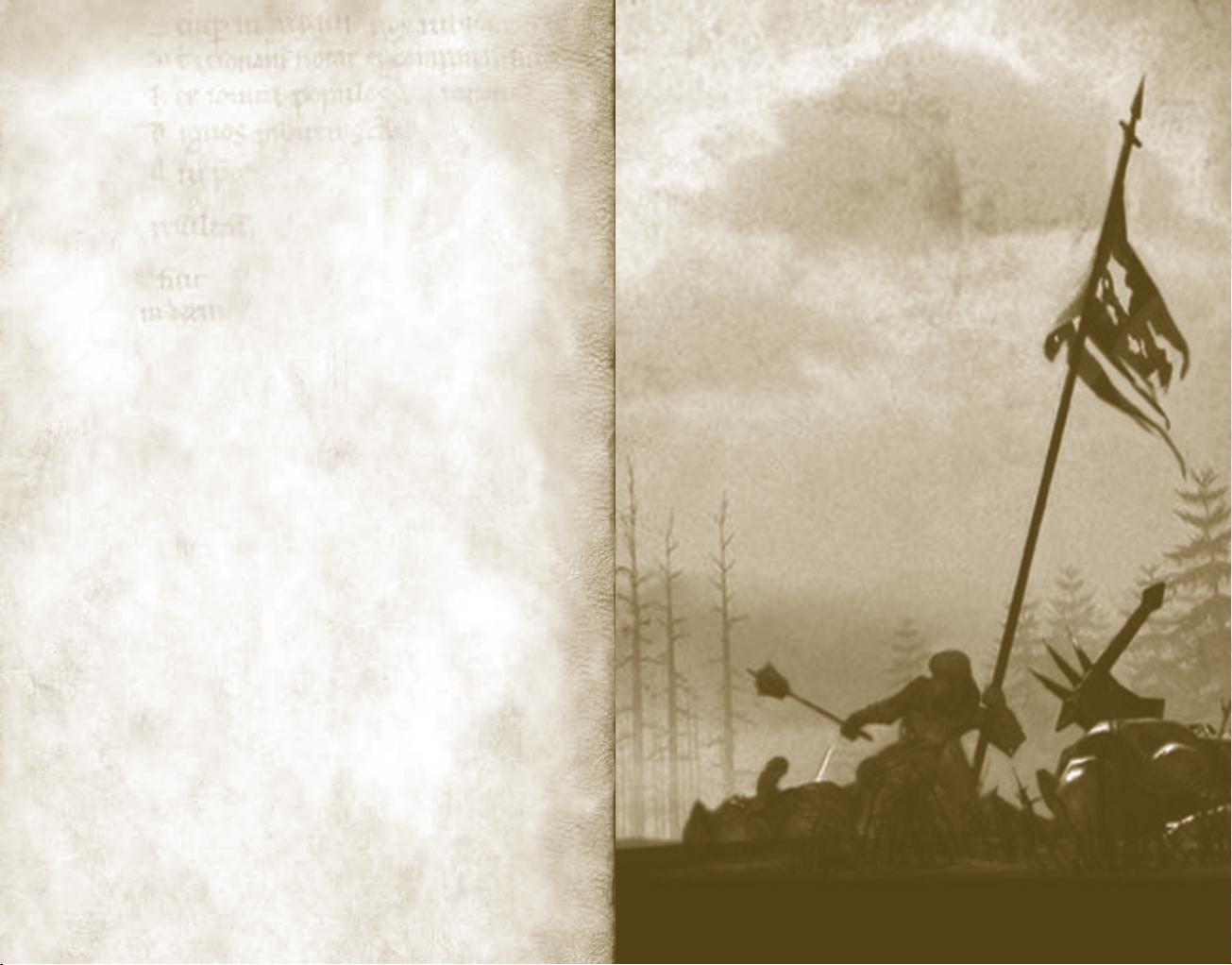
Safety Information
Contents
About Photosensitive Seizures
A very small percentage of people may experience a seizure when exposed to certain visual
images, including flashing lights or patterns that may appear in video games. Even people who
have no history of seizures or epilepsy may have an undiagnosed condition that can cause
these “photosensitive epileptic seizures” while watching video games.
These seizures may have a variety of symptoms, including lightheadedness, altered vision, eye
or face twitching, jerking or shaking of arms or legs, disorientation, confusion, or momentary
loss of awareness. Seizures may also cause loss of consciousness or convulsions that can lead
to injury from falling down or striking nearby objects.
Immediately stop playing and consult a doctor if you experience any of these symptoms.
Parents should watch for or ask their children about the above symptoms—children and
teenagers are more likely than adults to experience these seizures.
The risk of photosensitive epileptic seizures may be reduced by sitting farther from the
television screen, using a smaller television screen, playing in a well-lit room, and not playing
when you are drowsy or fatigued.
If you or any of your relatives have a history of seizures or epilepsy, consult a doctor
before playing.
Other Important Health and Safety Information The Xbox Instruction Manual contains
important health and safety information that you should read and understand before using
this software.
Avoid Damage to Your Television
Do not use with certain televisions. Some televisions, especially front- or rear-projection
types, can be damaged if any video games, including Xbox games, are played on them. Static
images presented during the normal course of gameplay may “burn in” to the screen, causing
a permanent shadow of the static image to appear at all times, even when video games are not
being played. Similar damage may occur from static images created when placing a video game
on hold or pause. Consult your television owner’s manual to determine if video games can
be played safely on your set. If you are unable to find this information in the owner’s manual,
contact your television dealer or the manufacturer to determine if video games can be played
safely on your set.
Game Controls ..................................2
Introduction ......................................3
Main Menu ........................................ 3
Prologue ............................................
Characters ......................................... 6
Human Alliance .................................. 6
Dark Legion ........................................ 9
World Map ...................................... 12
Game Basics .................................... 14
Movement/Tactics Mode .................... 14
Basic Controls for
Movement/Tactics Mode ................ 16
Battle Mode ..................................... 18
World Map .......................................
Briefing ............................................
Saving and Loading the Game ............ 23
Leader ............................................. 24
Officer .............................................
Troops .............................................
Units ............................................... 27
Skills ............................................... 29
Equipment ....................................... 29
Xbox
Live
........................................ 30
Credits ...........................................
Warranty .........................................
Technical Support .............................
23
23
25
26
31
32
33
4
Part No. X10-61368
1
1
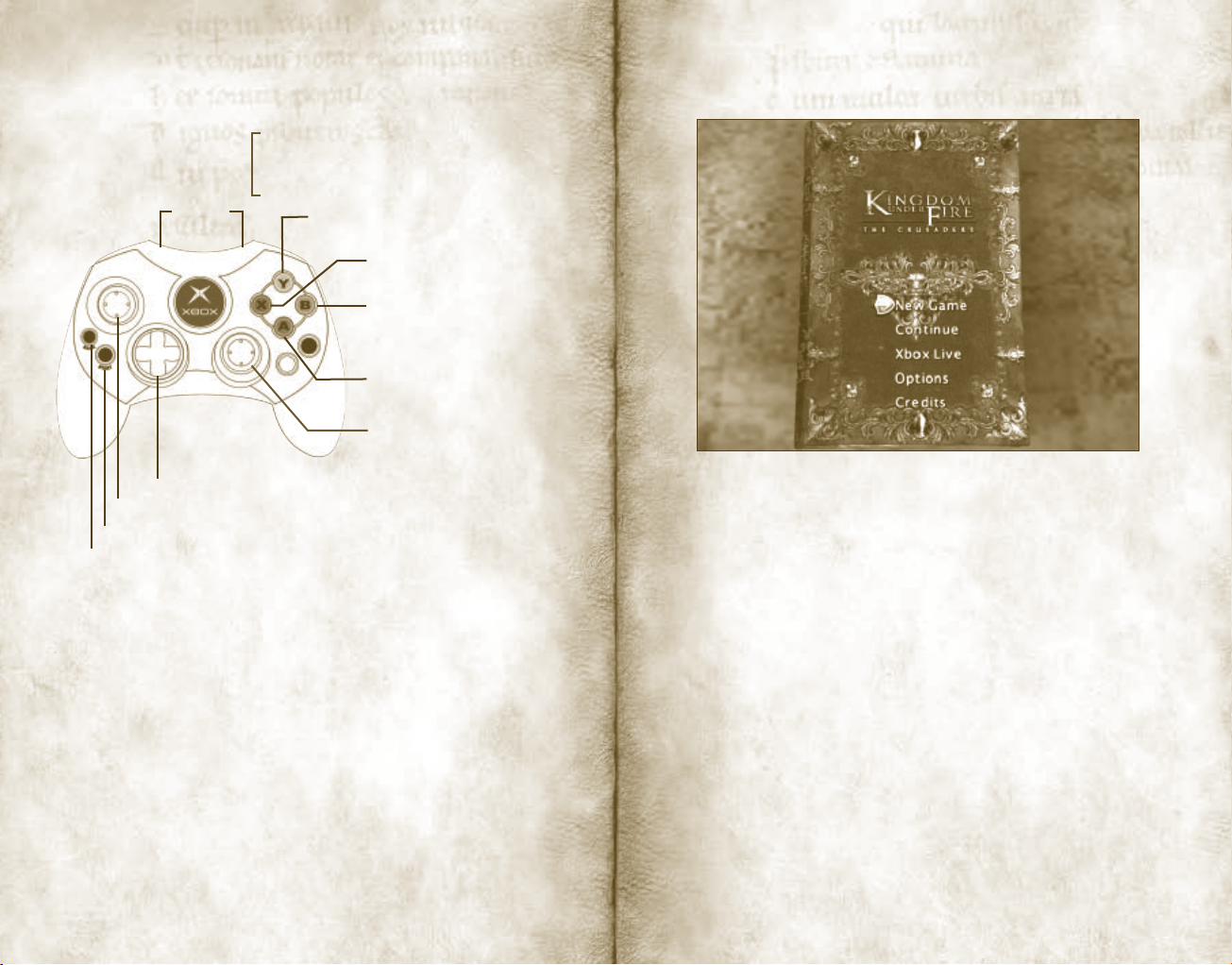
2
3
Game Controls
Action Mode
l or r
Change
selected
troop
Introduction
l (Hold) + A Set waypoints
(up to four) on mini map
r (Hold) Mini map
Y Special attack
Y + B Use Officer’s ability
X+ A Use Officer’s ability
B Special move (for example,
counterattack or evade)
A or X Normal attack
R Change camera view
? Use abilities, and call for support troops
L Move
> Pause/Menu
< Toggle mini map
Castle/Base Mode
L + ? Move the cursor
A, B Confirm / Cancel
Y Help
> Pause / Menu
World Map Mode
L + ? Move the cursor
A Confirm
> Pause / Menu
r (Hold) Mini map
Tactic Mode
R Control camera
L Move
l or r Change selected troop
> Pause/Menu
< Toggle mini map
? Use abilities, and call
for support troops
l (Hold) + A Set waypoints (up to
four) on mini map
r (Hold) Mini map
X (Hold) Aiming mode (only
for archer, catapult,
and ballista)
Y Move all troops at once
A Confirm action
B Cancel action; stop
b or c Change troop formation
R (Click) Change camera view
Main Menu
Press > at the Title screen to access the Main Menu and the
following options:
• New Game
Begin a new game. You can choose to play Gerald or Lucretia when
you start a new game. Kendal and Regnier can be selected after
completing the two previous scenarios.
• Continue
Load a previously saved game.
• Xbox
Connect to Xbox
players online or download new content.
• Options
Adjust options, such as vibration and volume controls, as well as
access bonus content.
Live
Live
™. You can play head to head with other
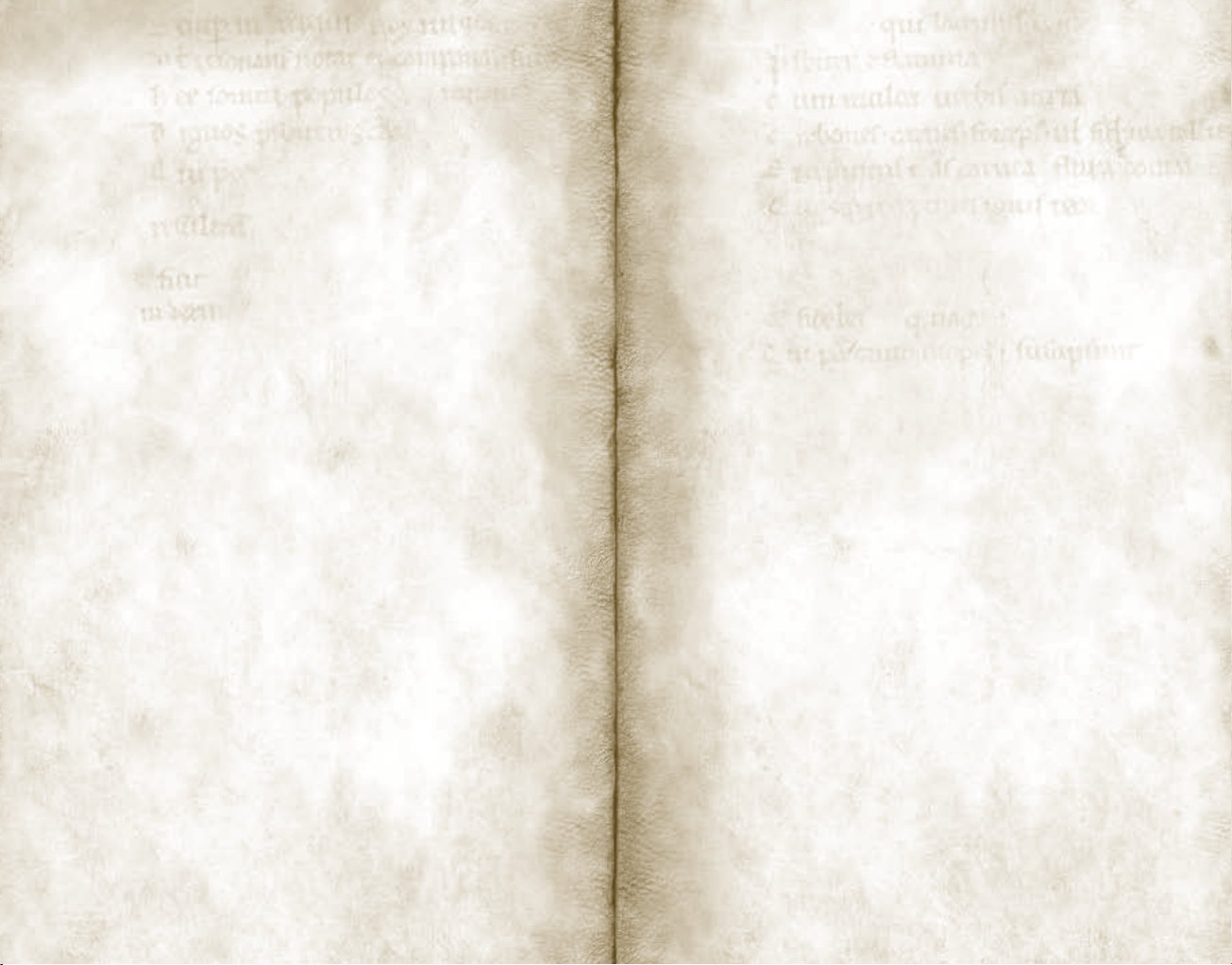
4
5
Prologue
First War of Heroes—Xok’s Knights
Legend holds that when war threatens Bersia with destruction, seven
knights will appear to bring salvation.
The legend came true when the mysterious Khiliani, leader of the Dark
Legion, took the eastern Hexter of Bersia in his campaign to destroy
the world. Seven heroes rose up against Khiliani to rally for humanity
and defend Bersia.
The battle turned when a fallen hero, Rick Miner, was resurrected
through the immortal power of the Ancient Heart. Together with the
rest of Xok’s Knights, he defeated Khiliani at the Altar of Destruction.
This was the First War of Heroes, now known as “Xok’s Knights.”
Second War of Heroes
Rumors linger long after the end of the Second War of Heroes. What
transpired between Neeble and the Ancient Heart? Did all of the
war’s participants truly vanish?
Mists. Legends. Echoes of good and evil. No clear record of this
war remains. Nevertheless, the site of its final battle—the Altar of
Destruction—now is considered holy ground.
An Uncertain Time of Peace
Fifty years have passed since the Second War of Heroes. The
legendary artifact that caused the Great War, the Ancient Heart, is a
faint memory. The Altar of Destruction lies in ruins, and none who
lived through the final battle remain.
Children no longer listen to the battle songs of hope and death from
an old man who says he was there. The adventures of the Ancient
Heart and Neeble, the tales of Xok’s Knights—doesn’t anyone want
to hear their stories?
Were they just stories?
And so, a peace crept into this world as a long winter changes subtly
to spring. Why not? With the Dark Legion diminished, Humanity rose
in power.
No one believed the disaster of 50 years ago could ever happen
again. There was no sign of war, and East and West Bersia have
become allies.
But, to some, it seems like a sunny sky slowly filling with clouds,
peaceful and bright. Maybe you wonder whether the clouds might
hold a passing shower or even a rainstorm?
You also might feel, however, that the answer to a question you dare
not ask draws near. Will the Dark Legion rise again? History has a
tendency of repeating itself…
Your Mission
The Dark Legion has massacred a group of villagers living near a
former battleground, which since has become sacred land. The shortlived peace in the world is over, and the Humans and the Dark Legion
are now at war.
Choose which race you would like to play, and select one of several
character types within each race. From here on out, it’s all about
war. You start out with one infantry unit, but you can acquire more
forces or develop them into more specialized and powerful units. Take
center stage in epic battles—hear the cries of soldiers, and see the
chaos of the fight. Command elite cavalry and infantr y units of up to
1,000 soldiers.
After the battle, use the world map to designate where your troops
go next. While moving across the continent, you can visit castles, gain
endorsements from feudal lords, hire mercenaries, replenish your
troops, or change equipment.
The time has come to fight. Which side will you choose?
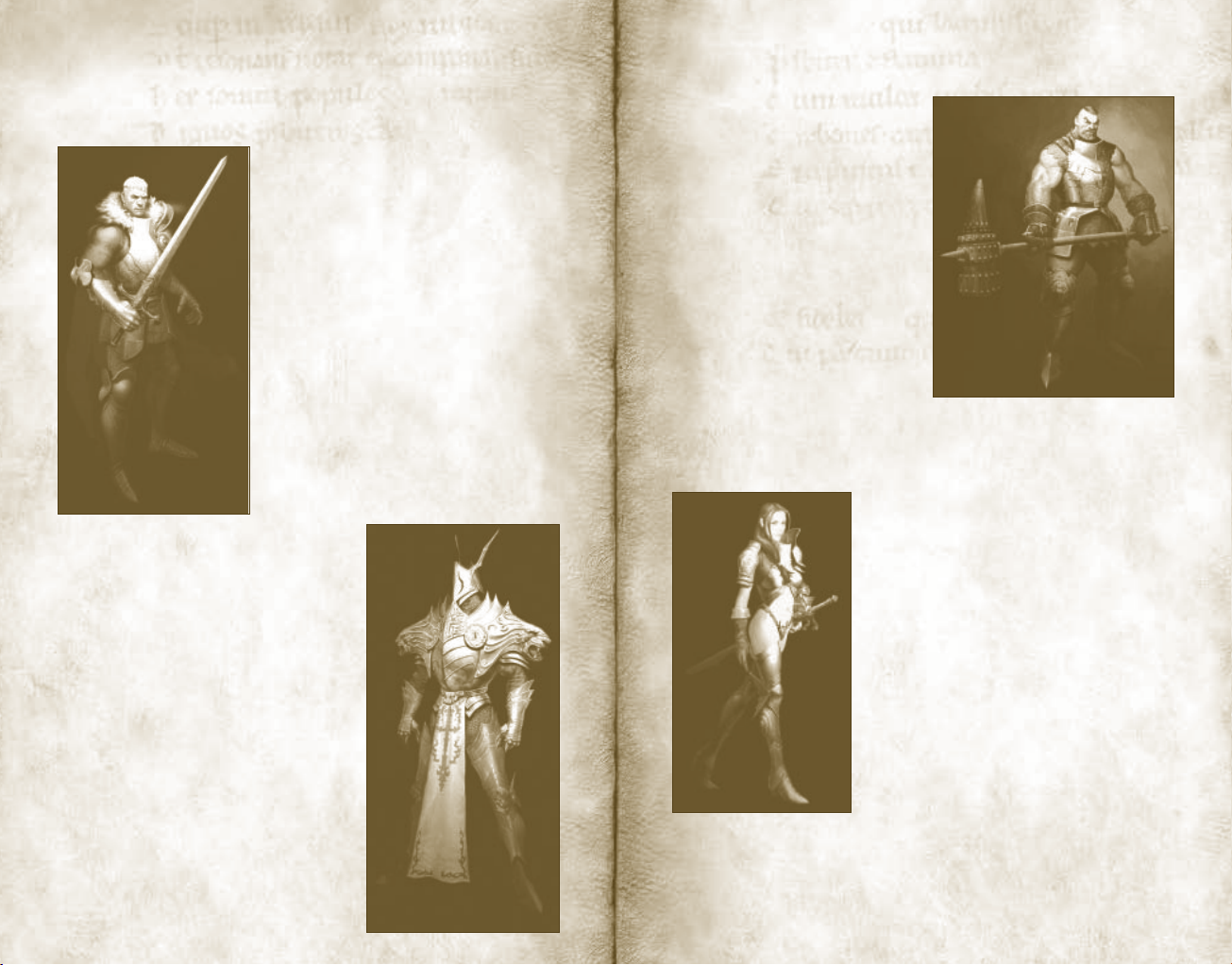
6
7
Characters
Human Alliance
Gerald
Hero
Main Skill: Melee
Main Weapon: One-Handed Sword
Six years ago, Gerald joined the
Hironeiden Army as a mere soldier.
Two years ago, showing exceptional
valor during the Hexter invasion, he
was promoted to Captain of the entire
Eastern Defense Force.
Clever and quick-witted, he confounds
his enemies with unconventional, yet
efficient, tactics.
Gerald excels at analyzing a situation
accurately and values skill over rank
or bloodline.
Kendal
Hero
Main Skill: Melee
Main Weapons:
A General of the Second Division
Ecclecian Holy Knights, Kendal was born
in Azilla, a tributary of Ecclesia. He now
defends the Holy Ground against the
Dark Legion.
As an Azillan, he must maintain strict
faith in God. He has issues with this
assignment of defending the Holy
Ground, but his honor prevents him
from objecting.
A champion for his cause, as well as a
precise tactician, Kendal can lead his
troops to greatness.
Spear and Hammer
Rupert
Officer
Main Skill: Melee
Main Weapon: Two-Handed War
Hammer
A close ally of Gerald, Rupert
has been through countless ups
and downs since they joined the
army together.
His huge body and enormous
power enable him to wield the
50-pound hammer while
assisting Gerald.
He puts on a rough exterior, but
his sarcasm and frequent jokes with Ellen mask the affection he really
feels for her.
Ellen
Officer
Main Skill: Melee
Main Weapons:
About two years ago, Ellen appeared from
nowhere to join Gerald’s army.
It might seem odd to find such a beautiful
woman among the rough and crude
soldiers of Hironeiden. But, be warned—
that pretty face holds a quick and
foul tongue.
Should you attempt to get too friendly
even after enduring the curses, insults,
and abuse, her quick and deadly sword will
make certain you mind your manners.
Bow
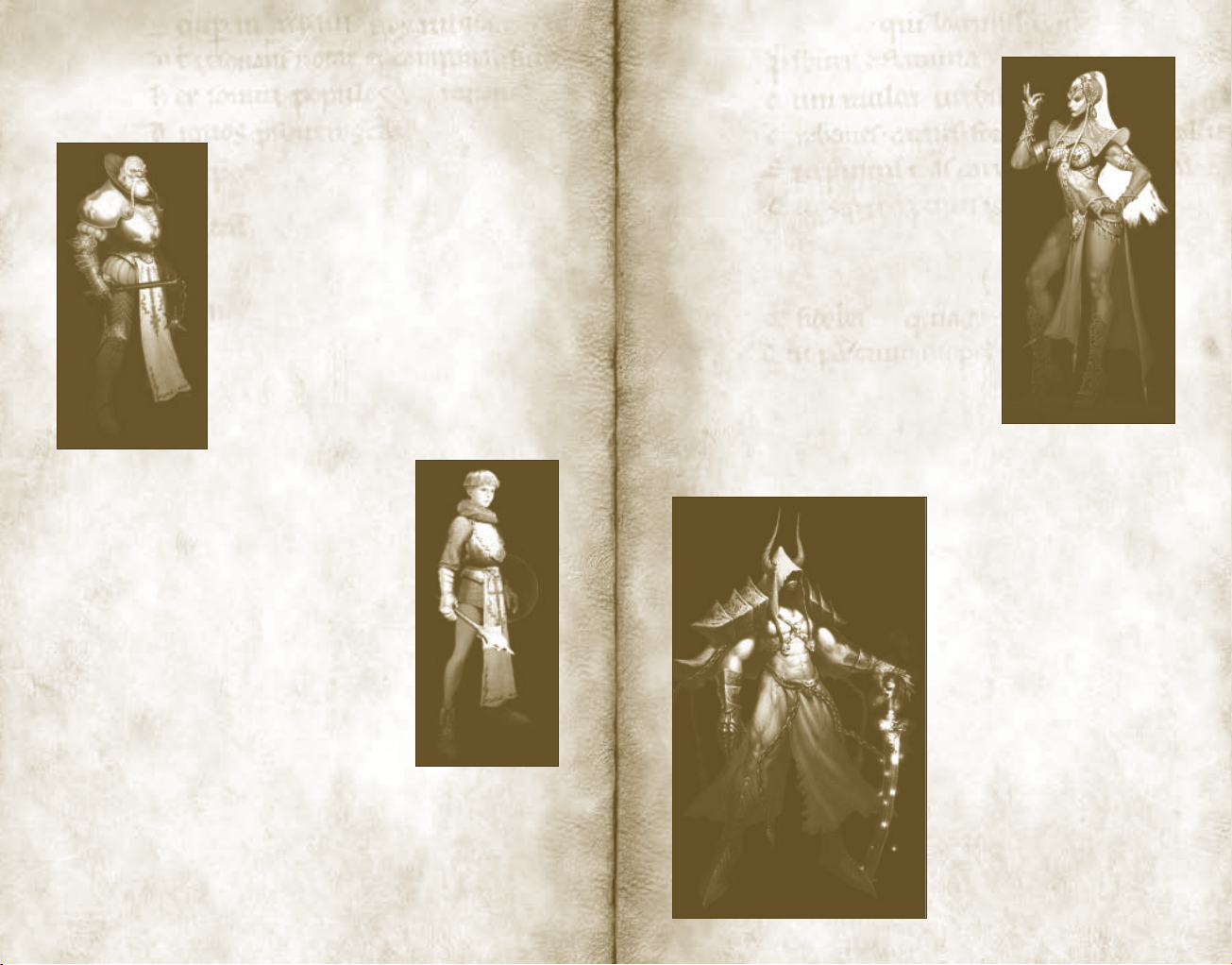
8
9
Duane
Officer, Knight
Main Skill: Melee
Main Weapon:
Duane is a knight from the honorable, but
fallen house of Ecclesia Colonok.
He volunteered to join the defense force of the
Holy Ground to re-establish the honor of his
house’s name.
For this reason, Duane continuously works to
distinguish himself through extreme feats of
bravery and skill on the battlefield.
Morning Star
Dark Legion
Lucretia
Hero
Main Skill: Melee
Main Weapon:
Lucretia is a Dark Elf and a Captain in the
Vellond troop. Her mission is to investigate
why Regnier invaded the villages near
the Holy Ground, while simultaneously
providing aid to his troops.
A bit short-tempered and prone to
hysterical outbursts, Lucretia prefers quick
and effective assaults over long, drawnout battles.
Lucretia, who considers the Dark Elves the most prestigious race of
all, hates Morene because she is half-Vampire.
Rapier
Thomas
Officer
Main Skills: Melee, Magic
Main Weapon:
Thomas is Kendal’s friend. He is also the son of
Walter who asked Kendal to drag Thomas along
so he can learn the ways of battle.
Flail
Regnier
Hero
Main Skill: Melee
Main Weapons: Two-Handed
Giant Sword
About two years ago, the
mysterious and brutal Lord
of Hexter, Regnier, appeared
from nowhere to aid Valdemar
in crushing the rebellions.
Compared to Humans, he
has monstrous strength. The
Orcs and Ogres who recognize
his terrible, overwhelming
power serve him with total and
absolute loyalty.

10
11
Cirith
Officer
Main Skills: Melee, Magic
Main Weapon: One-Handed Sword
Self-centered and pretty, Cirith takes a
somewhat air-headed pride in her heritage
as a Dark Elf. She plays the part of Lucretia’s
butt-kissing lackey, but her true intention is
to spy on Rithrin.
Urukubarr
Officer
Main Skill: Melee
Main Weapon:
Hand
Simple-minded
Urukubarr the Ogre
was once Chief of
Gorzanik, the most
powerful of all OrcOgre tribes. He now
defends the land
of Hexter.
Recognizing
Regnier’s overwhelming power, Urukubarr pledged his allegiance to
Regnier on the condition that Regnier rule Hexter.
Urukubarr will serve Regnier with absolute loyalty—even unto death.
Bare
Morene Strident
Officer
Main Skill: Melee
Main Weapon:
Chain
A cold-hearted beauty
who is despised
by Lucretia for her
overwhelming good looks
and her heritage as a
half-Vampire, Morene
works as a supervisor just
like Leinhart.
Morene’s lovely face
hides a cruel and unfeeling heart. She sheds no tears over the pain or
death of others, especially those who suffer at her hands.
Iron
Leinhart
Officer
Main Skill: Melee
Main Weapon:
Sword
Sent by Vellond to watch over
Regnier. Leinhart was mesmerized
by Regnier’s power and charisma
and now works covertly as his
right arm.
Although supervisors typically
get reassigned to new areas every
year, Leinhart remains in place
because of King Valdemar’s trust
of Regnier.
One-Handed
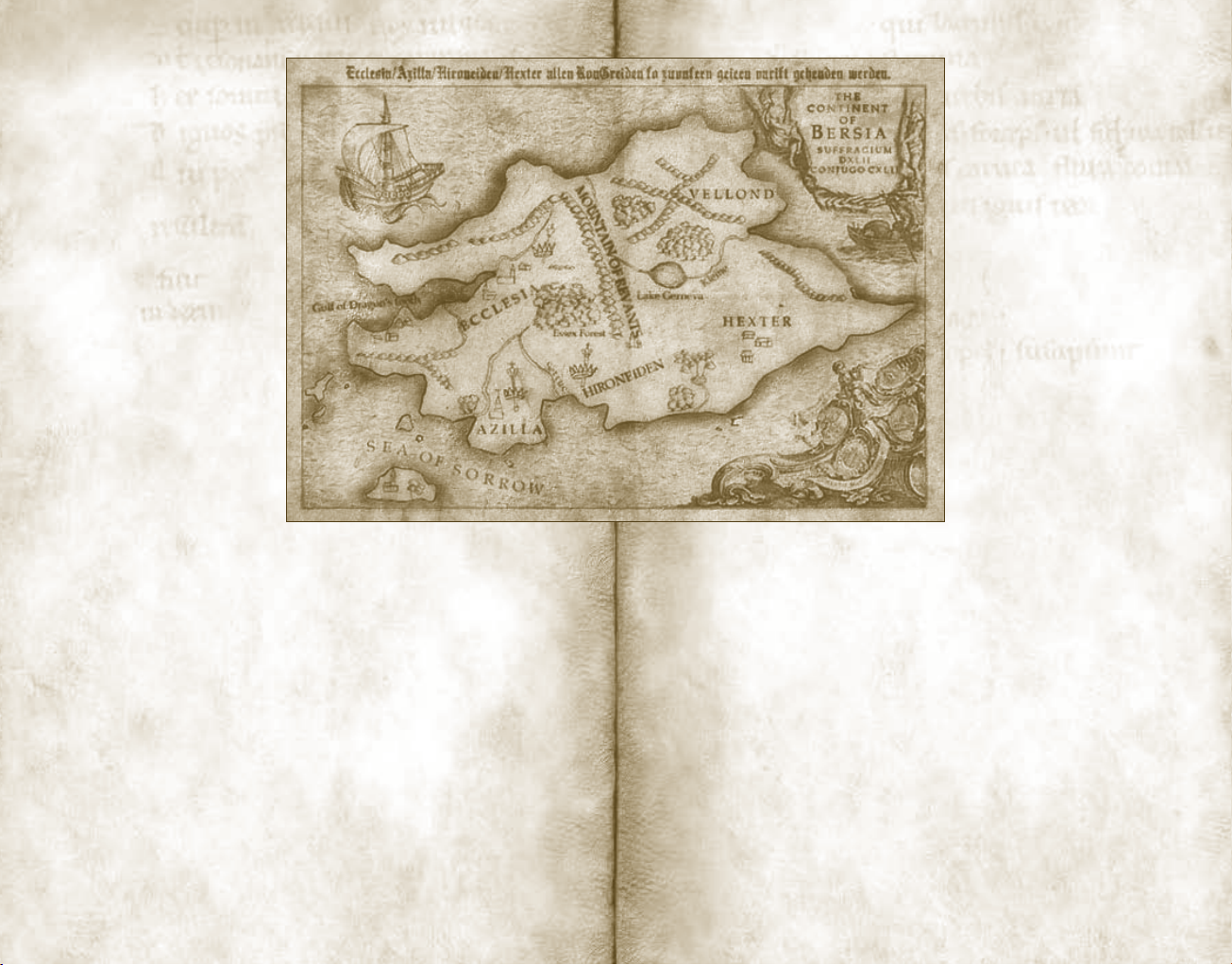
12
13
World Map
Ecclesia
The current patriarch of
Ecclesia is Dimitri the Third,
whose religious ideology
dictates the “Extermination
of unconvertible barbarians
and unification of Bersian
Continent under one faith.”
Dimitri had taken over Azilla
as a tributary nation while
Azilla was in chaos over the
king’s throne. He considers
the Ancient Heart to be a
devil’s artifact and will excommunicate anyone who speaks of or
attempts to learn about it
Azilla
Azilla fell into chaos after King Curian disappeared following the
Second War of Heroes. Azilla was annexed by Ecclesia years later. Its
current king, Angelo, is merely a figurehead controlled by Dimitri the
Third.
Vellond
Vellond’s current king, Valdemar, is a half-Vampire just like Richter.
He somehow managed to unify the ever-conflicting nations of Dark
Elves, Orcs, and Ogres. But, it’s an uneasy unity. The Dark Elves seek
an opportunity to replace the half-Vampire king, who in their opinion
belongs to an inferior race. To prevent this, Valdemar has placed halfVampire supervisors to watch over the Dark Elves.
Hironeiden
Hironeiden currently is ruled by King Saul. Though this nation
generally follows the principles of the Ecclesian church, the constant
conflict with the Dark Legion has created some doctrinal deviations.
In general, the people of Hironeiden consider the Ecclesians a bunch
of religious idealists who don’t need to fight for their survival.
Hexter
Hexter is a commonwealth of Vellond, ruled by Regnier, whose
primary residents are Orcs and Ogres. Some wonder why Regnier
doesn’t try to overthrow Valdermar, as he has ability to defeat Orcs
and Ogres. Regnier remains open to this idea, but for now he has
Valdemar’s courtesy and trust.

14
15
Game Basics
Movement/Tactics Mode
Cursor
A pillar of light indicates a tip of
the cursor. Move the cursor to
desired location, and press A to
move troops.
Hit Points (HP)
Represents the Hit Points
of allied troops. The
selected troop is enlarged.
Additional Information
More information is
shown depending on the
mission.
Next Objective
This arrow indicates
next objective.
Skill Points (SP)
Skill Points can be earned by
landing successful attacks and
are needed for using abilities.
Mini Map
Green: Allies
Red: Enemies
Blue: Non-Player
Character Allies
Direction of Troops
Direction in which to
find allied or enemy
troops.
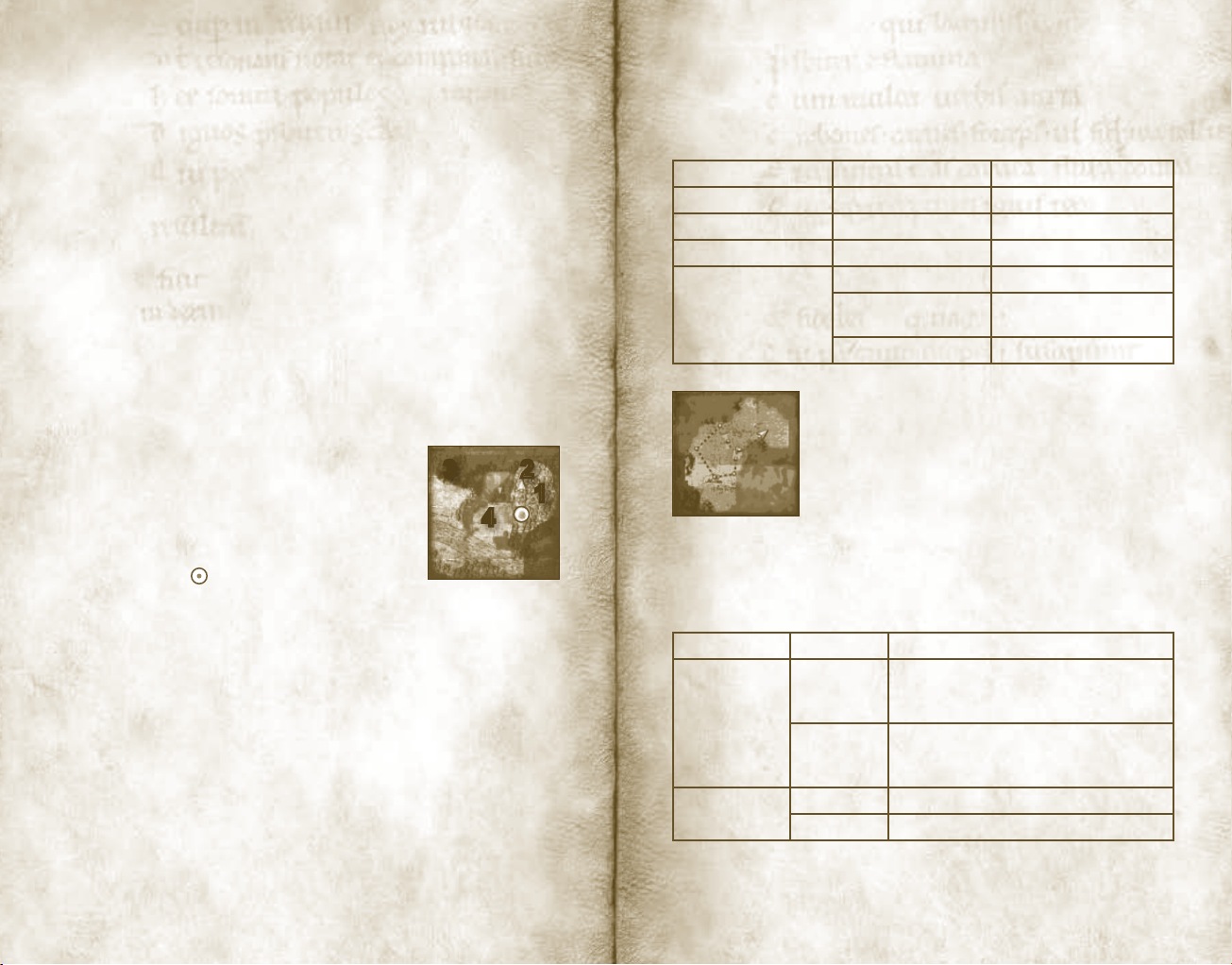
16
17
Basic controls for the
Movement/Tactics Mode.
Movement
Move the cursor to the desired location with L. Press A to move the
selected troop to the location. It works the same way with the mini
map on.
Looking Around
Use R to look around. Click r to change the camera view.
Selecting Other Troops
Pull l or r to cycle through available troops.
Battle
A battle will start automatically as the distance between your troop
and enemy troop narrows.
Using the Mini Map
You can enlarge the mini map by pulling and
holding r or by pressing <. Repeat to reset the
mini map to its normal size. The mini map shows
the following:
• A circle around the troop represents its
attacking range. A yellow flag shows
selected troop ( ).
• A green dot represents your Allies.
A red dot represents your Enemies (1).
• Explored area (2).
• Unexplored area (3).
• Traps, which can be detected by Scouts and Sappers (4).
23
1
4
Using Ability
You can use abilities with ?. A certain amount of Skill Points is
needed to use each ability.
The following table shows the different kinds of abilities:
Category Examples Effects
Attack Meteor, Lightning Directs magic damage
Restore
Status Elemental boosts Boosts status temporarily
Special
Cure, Curatio Heals ally troops
Scout Creates fast-moving Scout
Self-Destruction
Call support Calls for aerial-unit support
Sends Ghoul to do a selfdestructing attack
Using a Waypoint
To set a waypoint, pull and hold
l and press A. You can set
up to four waypoints.
Status Change Depending on a Formation
You can change the formation of a selected troop by pressing c or
b. c is for a wide formation, and b is for a tight formation.
Troops Formation Effects
Increase defensive power and offensive
Infantry/
Spearmen/
Cavalrymen
Long-rangeattack troop
Tight
Wide
Tight Narrow attack area
Wide Wide attack area
power
Decrease moving speed
Decrease defensive power and offensive
power
Increase moving speed
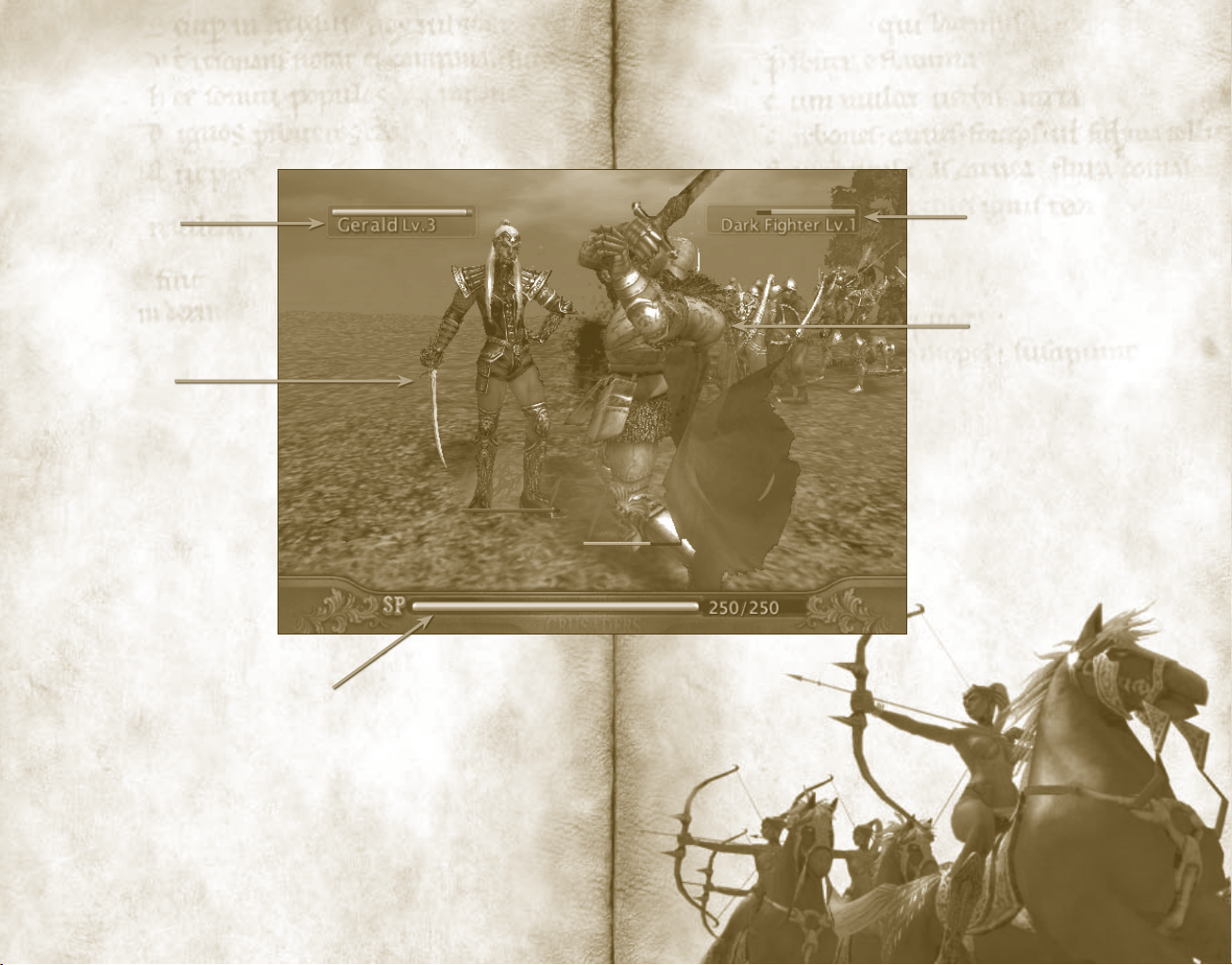
18
Battle Mode
Hit Points (HP)
Represents the Hit Points
of allied troops. A red
sword indicates that the
troop is in a battle.
Enemy Leader
The Enemy Leader is
highlighted by a red
circle and Hit Points bar.
Skill Points (SP)
Skill Points can be earned by
landing successful attacks and
are needed for using abilities.
Enemy Hit Points
Represents the Hit Points
of the enemy troop.
Hero
The green bar represents
the Hit Points of the
Hero. The Hero gets
knocked down if the Hit
Points are depleted.
19

20
Basic Battle System
Battles start automatically when the distance between your troops and
enemy troops narrows. During battle, a troop’s Hit Points decrease
at a specific rate—and the type of units involved affects the rate of
attack and damage sustained. Make sure to consider how the unit
types match up against each other for effective battle.
The Hero’s Troop
As the Hero’s troop does melee battle with its enemies, it changes
to Hero Battle Mode. At this point, you can control the Hero
directly and fight against other enemy units. Now, the Hero isn’t
superhuman, but this does provide a significant advantage. Try to
attack the enemy troop leader first—if you kill him, it wipes out the
entire enemy troop.
Calling For Support
While engaged in battle, a troop cannot use any spells or abilities. In
particularly dangerous situations, you can tell the Hero to get help
from his Officers by pushing
A + X / B + Y.
At the Base/Castle
You will visit the base/castle frequently throughout the story. This is
where you can obtain game information, manage your troops, and
learn about key story events. Press
in the base/castle.
As the game
progresses, you will
have the opportunity
to visit many other
bases/castles.
Y to see Help messages anywhere
When in the base/
castle, you can see
how the main story
progresses by visiting an operation room.
Learning Game Information
You can learn basic information about the game at the training center.
Check out the Tutorials to learn about movements and tactics. You
also can press Y anywhere to access a detailed Help message.
21

22
23
Managing
Troops
You can strengthen
your troops at
the Barracks by
spending money and
Experience Points. There, you can purchase equipment, learn new
skills, and change jobs.
Use L to cycle through Hero, Officer, and troop options. Then,
press A to bring up the related submenus.
World Map
As you leave your
base or battlefield,
the world map
screen appears. You
can move to each
node connected with
dotted line.
If a destination you choose is a battlefield, the screen will change to
display an associated briefing.
Leader/Officer
• Skill – Learn new skills, or level up existing ones.
• Equipment – Purchase and equip weapons, armors, and items.
• Ability – List abilities for selected Leader/Officer.
Officer
• Select Officer – Replace current Officer.
Troop
– Change the job of selected troop.
• Job
• Equipment – Purchase and equip weapons, armors, and items.
• Resistance
– List resistance rates for various attacks.
Briefing
The briefing
provides details
about the upcoming
mission and lets you
choose which troops
will participate.
Saving and Loading the Game
You save or load the game while on the world map.

24
25
Leader
The Leader is an extremely important role in the game. The growth
of the Leader can decide the growth of the troop. The greater the
Leader, the more powerful his troops.
If the Leader’s Hit Points falls to zero, not only does the Leader die,
but it also means the troop’s complete destruction. The only troop
unit member that can kill the Leader is the Hero.
When you play as the Leader, however, a Hit Points value
of zero doesn’t destroy your troop. It merely
disadvantages you as you’re unable to control your
troop for a limited amount of time and your troop
will not get any attack bonuses during that time.
Growing and Strengthening the Leader
As you complete each stage of the game, you
automatically acquire experience and war funds
that you can spend at the Barracks on the
main base.
By purchasing weapons, armor, and
accessories, you strengthen your
Leader. Note: When purchasing
equipment, you must already have
attained the required skill levels.
Officer
An Officer supports the Hero during battle and the troop’s defense
rate. (The Adjutant General influences the mastery of element
skill attacks.)
Using the Officer Effectively
When the Hero requests help from an Officer for a battle, they attack
either the enemy immediately around the Hero or those whom the
Hero is attacking currently.
Officers have two types of attack: physical attack and magical
attack. Each attack type differs in the units affected and the damage
produced. Therefore, make sure and call in the type of attack and
support appropriate to the situation.
Officers and Troop Abilities
The skill mastery of the Officer doesn’t influence the ability of the
troop. The troop’s ability is influenced by equipment, elemental
attacks, and resistance.
Growing and Strengthening Officers
Just as with Heroes, you can buy equipment and get skill training
for Officers at the Barracks. By increasing an Officer’s special-skill
mastery, you can increase the Officer’s attack rate in that skill. (You
can learn about each special skill on the list entitled “Special Ability”
at the Barracks.)
Special Ability
After training to master a certain skill, the Officer can learn a magical
skill and an extra special skill.
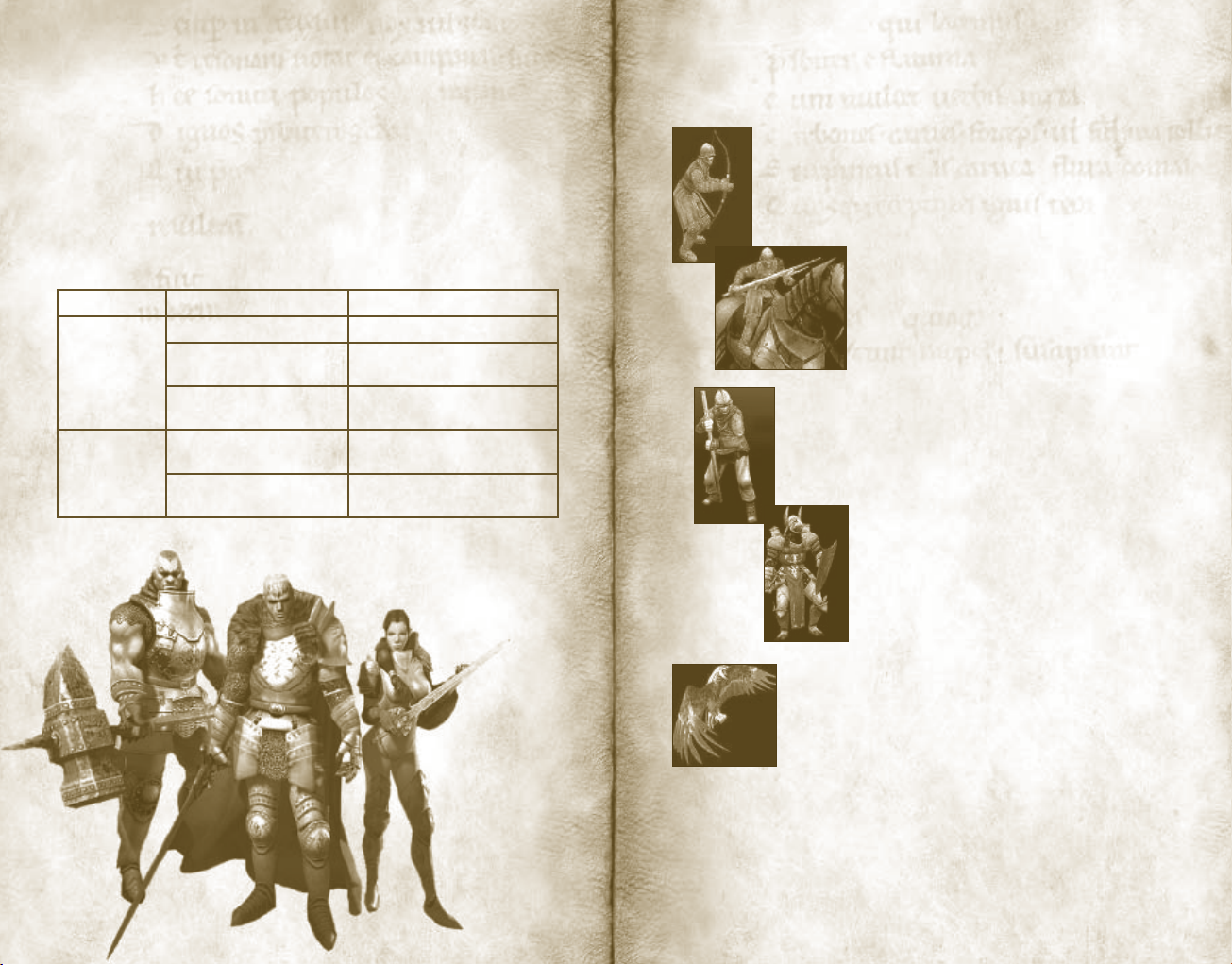
26
27
Troops
All actions on the battlefield revolve around troops. The number
of soldiers in the troop depends on the job to which that troop is
assigned. The level of the troop depends on the level of its Hero or
Leader. When the skill of the troop reaches a certain level, you can
change its job. Job-change requirements are listed at the Barracks.
Note: The Hero’s troop can only change into melee-related jobs.
Things That Affect Troop Status
As the Hero’s level affects a troop’s status, so do the following:
Category Facts Influence
Leader
Officer
Skill mastery
Added skill bonuses on
an item
Added resistance bonuses
on an item
Added elemental bonuses
on an item
Added elemental-resistance
bonuses on an item
Level
Increasing effect of given skill
Increasing resistance
Increasing effect of given
element
Increasing elemental resistance
Units
Human
• Archer
The Archer is a basic range-attack unit for Human
side. Aside from its normal arrow attack, fire-related
attacks can be performed using fire arrows. An Archer
can change into a Longbowman and Mortar.
• Cavalry
A Cavalry is a unit to fear when you meet
it head on. If the enemy doesn’t have a
ranged-attack unit on their side, consider
the battle done.
• Sapper
A Sapper has various special abilities, such as
setting traps and fires. Although its melee strength
is next to nothing, its strategic importance is the
best among all troops.
• Paladin
The Paladin is a unit with a perfect
balance between melee attack and healing
ability. The importance of this unit
increases even more in later missions.
• Storm Rider
Aerial units cannot be controlled directly but,
when called on for support to a desired area, they
will attack automatically. The Storm Rider is great
against enemy aerial units, but vulnerable against
ranged-attack units.

28
29
Dark Legion
• Cavalry Archer
This unit is unique to the Dark Elves. It can
move and attack simultaneously with great
speed.
• Orc-Ghoul
This unit is unique to Orcs and
Undeads. Aside from its melee
attacks, the self-destruct attack can be
devastating against enemy troops.
• Scorpion
This huge Scorpion is trained to be a siege
weapon. It is effective against enemy infantries
but very weak against any fire attacks.
• Swamp-Mammoth
This is considered as the ultimate ground
unit among the Humans and the Dark
Legion combined. One step forward
could mean certain death for a group of
infantries.
Skills
Every unit gets one skill as a default, and up to four skills can be
learned. Skills can be increased by spending Experience Points.
Skills are divided into two groups: Officer skills and troop skills.
• Officers have different skills which they bring into play when called
on to help. The greater the melee skill of the Officer, the greater
the damage they inflict.
• Troop skills are more diversified compared to Officers. Almost
every skill can be learned and used if the troop meets the job and
level requirements. Troop skills include Scout, Cure, Lightning, as
well as others.
Equipment
Equipment categories include
weapons, armors, and accessories. Your
Hero and troop must reach certain levels
for different items, as each item has equipment
limitations. In general, avoid equipping with overly powerful items.
Items offer the most bonus if the level of item and the level of the
Hero and the troop are the same.
• Black Wyvern
The Black Wyvern is the Dark Legion’s
counterpart of the Human’s Storm Rider. It
spews out poisonous gases to attack enemies
and has slightly better ground attack ability
than the Storm Rider.

30
31
Xbox
Take
Live
Kingdom Under Fire: The Crusaders
Beyond the Box
Xbox
Live
is a high-speed or broadband Internet gaming community
where you can create a permanent gamer identity, set up a Friends
list with other players, see when they’re online, invite them to play,
and talk to them in real-time as you play.
You can play one-on-one or two-on-two matches with other players
around the world. New contents—maps and missions—will become
Live
available periodically. Choose Xbox
on the Main Menu to
connect.
Connecting
Before you can play
you must connect your Xbox console to a high-speed or broadband
Internet connection and sign up for the Xbox
determine if Xbox
about connecting to Xbox
select your country.
Kingdom Under Fire: The Crusaders
Live
Live
is available in your region and for information
Live
, see www.xbox.com/connect and
online,
service. To
Head-to-Head Play
Compete with other players though Xbox
own troops. You must preset your troops to participate
in head-to-head matches. Initially, you’ll be given three
infantry troops, one archer troop, and one aerial-support
troop.
After you distribute Experience Points to the
troops, you’re ready to play. You can earn additional
Experience Points by defeating other players. Try out
different troop combinations and skills in your path to
create the best troop possible.
Live
using your
Downloading Content
If you are an Xbox
content, such as new maps and missions, to your Xbox console.
Live
subscriber, you can download the very latest
Credits
Lead Programmer
Teayeun Yoo
Main Programmer
Jiesang
“cookieMonster”
Song
Game Programmers
Yongbong Choi
Jinguk Park
Jungsic “Gamenote”
Park
Tool Programmers
Ahnseok Kim
Engine Programmers
Joonyoung Ahn
Taehun Oh
Xbox
Live
Programmer
Ahnseok Kim
Additional Programmers
Younghyun Joo
Jaehyun Kim
Pilsoo Kim
Hyunki Lee
Art Director
Jungsic “Ropie” Park
Illustrators
Jungsic “Ropie” Park
Ilhawn Yoon
Jakyung Jung
Myungsoo Ryu
Jaeseok Kim
Character Modeling
Hyunwoo Hong
Hyungseob Kim
Dongjun Min
Sein Lee
Jihwan Lee
Jaekyung Uh
See the in-game credits for the complete list of
team members.
Background Modeling
Sanghyun Park
Younhee Jung
Hyunsil Kim
Character Animation
Jonghwan Lee
Jinmin Kim
Yeonjae Cho
Jongcheul Kim
Special Effects
Ilhwan Yoon
Taewan Kim
Game Design/Scenario
Hyunki Lee
Additional Game Design
Joon Hur
Yangsam Oh
Level Design
Hyunki Lee
Joon Hur
Yangsam Oh
Music
Voice of the Arts
Producer/Composer
Chuck Mitchell
Co-Producer
Kenny Givens
Director/Script and
Recording Supervisor
Pete Taylor
Music for staffroll &
opening scene by
Deadpan
Sound Designer
Taejin Lim
C.G. Movie
Byungjoo Park
Sangbeom Kim
Dongjun Min
Sein Lee
Hyunwoo Hong
Yeonjae Cho
Jongchul Kim
Hyungjun Ahn
Mihyun Park
Younghyo Choi
Seungbin Ahn
Dongchan Shin
Jinmin Kim
QA Leads
Jino Lee
Hyungeun Kim
Sangwoo Yoo
QA
HeeJoo Moon
Yoonho Choi
And 10 thankful others
Producer
Gilho Lee
Jino Lee
Dee Lee
Associate Producer
Hyungeun Kim
Sangwoo Yoo
Executive Producer
Sangyoun Lee
Kyuhwan Lee
Director
Hyunki Lee
Developed by
Phantagram, Ltd.
Blueside Studios
Kingdom under Fire: The Crusaders
Ranking System
Your stats (wins/losses) get recorded and ranked accordingly. Use
your best troops and tactics to reach the top ranking levels.
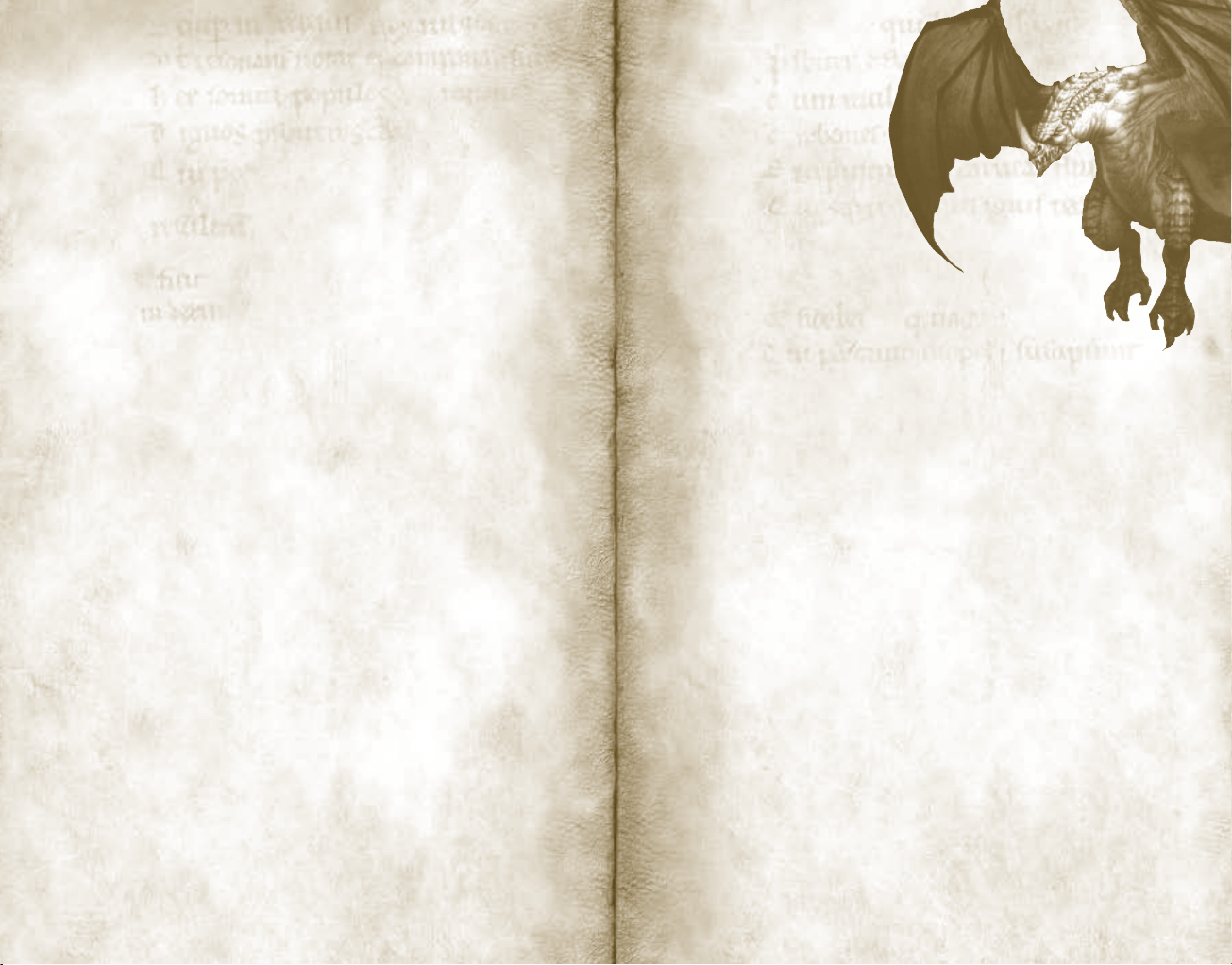
32
33
Warranty
Limited Warranty For Your Copy of Xbox Game Software
(“Game”) Acquired in the United States or Canada
Warranty
Microsoft Corporation (“Microsoft”) warrants to you, the original purchaser of the Game,
that this Game will perform substantially as described in the accompanying manual for a
period of 90 days from the date of first purchase. If you discover a problem with the Game
covered by this warranty within the 90-day period, your retailer will repair or replace the
Game at its option, free of charge, according to the process identified below. This limited
warranty: (a) does not apply if the Game is used in a business or for a commercial purpose;
and (b) is void if any difficulties with the Game are related to accident, abuse, virus or
misapplication.
Returns within 90-day period
Warranty claims should be made to your retailer. Return the Game to your retailer along with
a copy of the original sales receipt and an explanation of the difficulty you are experiencing
with the Game. At its option, the retailer will either repair or replace the Game. Any
replacement Game will be warranted for the remainder of the original warranty period or
30 days from receipt, whichever is longer. If for any reason the Game cannot be repaired
or replaced, you will be entitled to receive your direct (but no other) damages incurred
in reasonable reliance but only up to the amount of the price you paid for the Game. The
foregoing (repair, replacement or limited damages) is your exclusive remedy.
Limitations
This limited warranty is in place of all other express or statutory warranties, conditions or
duties and no others of any nature are made or shall be binding on Microsoft, its retailers
or suppliers. Any implied warranties applicable to this Game or the media in which it
is contained are limited to the 90-day period described above. TO THE FULL EXTENT
ALLOWED BY LAW, NEITHER MICROSOFT, ITS RETAILERS OR SUPPLIERS ARE LIABLE
FOR ANY SPECIAL, INCIDENTAL, PUNITIVE, INDIRECT OR CONSEQUENTIAL DAMAGES
ARISING FROM THE POSSESSION, USE OR MALFUNCTION OF THIS GAME. THE
FOREGOING APPLIES EVEN IF ANY REMEDY FAILS OF ITS ESSENTIAL PURPOSE.
states/jurisdictions do not allow limitations as to how long an implied warranty lasts and/or
exclusions or limitations of incidental or consequential damages so the above limitations and/
or exclusions of liability may not apply to you. This limited warranty gives you specific rights,
and you may also have other rights that vary from state/jurisdiction to state/jurisdiction.
For questions regarding this warranty contact your retailer or Microsoft at:
Xbox Product Registration
Microsoft Corporation
One Microsoft Way
Redmond, WA 98052-9953 USA
In the U.S. or Canada, call 1-800-4MY-XBOX. TTY users: 1-866-740-XBOX.
Some
Technical Support
Technical Support is available 7 days
a week including holidays.
• In the U.S. or Canada,
call 1-800-4MY-XBOX.
TTY users: 1-866-740-XBOX.
• In Mexico, call 001-866-745-83-12. TTY users: 001-866-251-26-21.
• In Colombia, call 01-800-912-1830.
For more information, visit us on the Web at www.xbox.com
Information in this document, including URL and other Internet Web site references, is subject to
change without notice. Unless otherwise noted, the example companies, organizations, products,
domain names, e-mail addresses, logos, people, places, and events depicted herein are fictitious, and
no association with any real company, organization, product, domain name, e-mail address, logo,
person, place, or event is intended or should be inferred. Complying with all applicable copyright
laws is the responsibility of the user. Without limiting the rights under copyright, no part of this
document may be reproduced, stored in or introduced into a retrieval system, or transmitted in any
form or by any means (electronic, mechanical, photocopying, recording, or otherwise), or for any
purpose, without the express written permission of Microsoft Corporation.
Microsoft may have patents, patent applications, trademarks, copyrights, or other intellectual
property rights covering subject matter in this document. Except as expressly provided in any written
license agreement from Microsoft, the furnishing of this document does not give you any license to
these patents, trademarks, copyrights, or other intellectual property.
The names of actual companies and products mentioned herein may be the trademarks of their
respective owners.
Unauthorized copying, reverse engineering, transmission, public performance, rental, pay for play, or
circumvention of copy protection is strictly prohibited.
© & p 2004 Microsoft Corporation. All rights reserved.
Microsoft, the Microsoft Game Studios logo, OptiMatch, Xbox, Xbox
Xbox
Live
logo are either registered trademarks or trademarks of Microsoft Corporation in the United
States and/or other countries.
© 2004 PHANTAGRAM CO., LTD. All rights reserved. “Kingdom Under Fire” and “Kingdom Under
Fire: The Crusaders” are either the trademarks or the registered trademarks of PHANTAGRAM
CO., LTD. PHANTAGRAM and the PHANTAGRAM logo are either the trademarks or the registered
trademarks of PHANTAGRAM CO., LTD.
Dolby and the double-D symbols are trademarks of Dolby Laboratories.
Live
, the Xbox logos, and the
