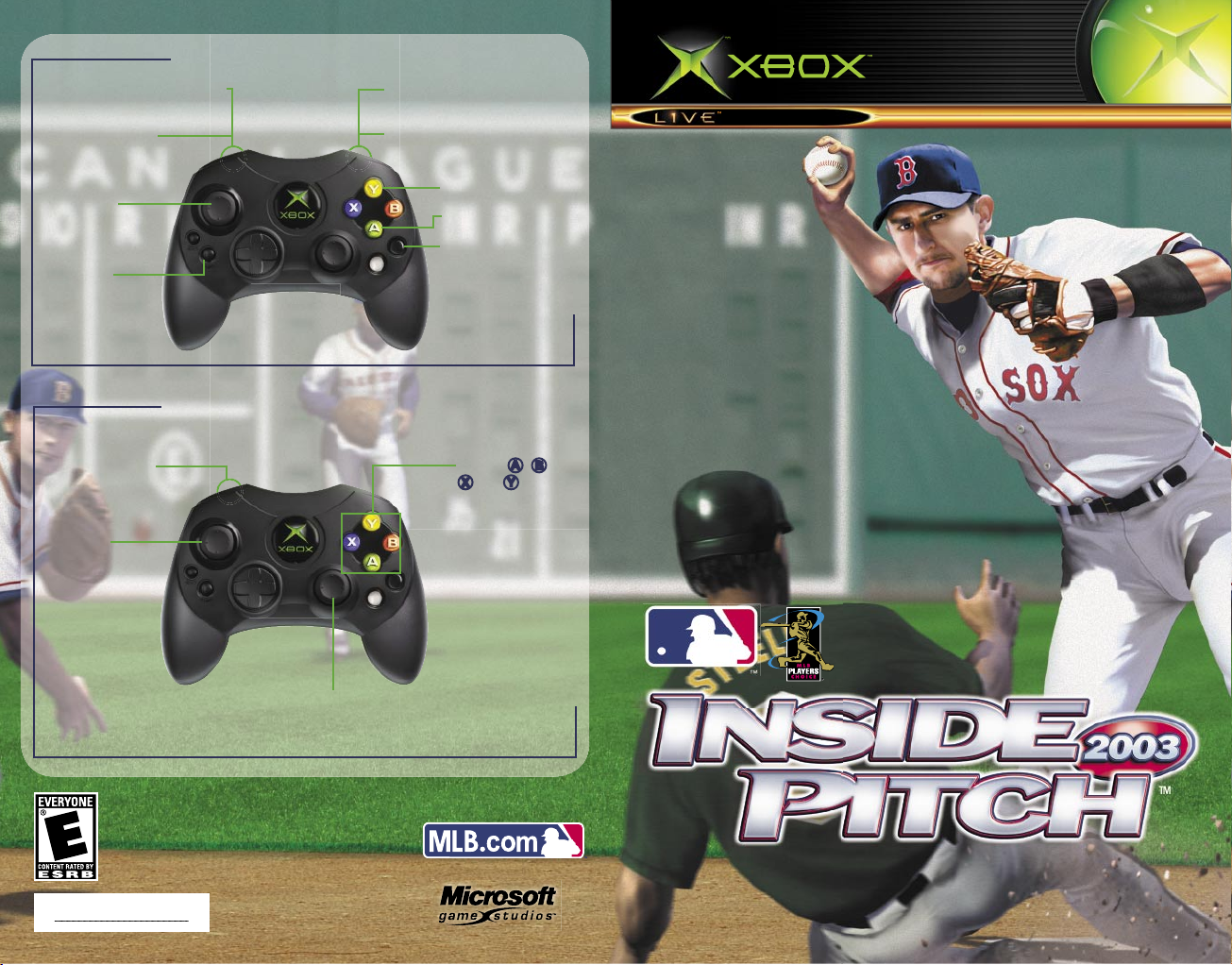
Pull to switch
active fielder
Hitting & Running
Fielding & Pitching
Pull to have all runners
steal or advance
Tap to lead off
Pull to return all runners
to previous base
Tap to reduce lead
Press to bunt
Press to swing
Press to
power swing
Move for
precision
batting
Press to
display
Pause Menu
Press A, B,
X
, or Y to
make pitch
selections
Move to make a throw (Right to first base, Up to second base,
Left to third base, and Down to home plate), or click to throw
to cutoff man; move while pulling Left trigger for pickoffs
Move to
maneuver
active fielder
0403 Part No. X08-66616
o n l i n e e n a b l e d
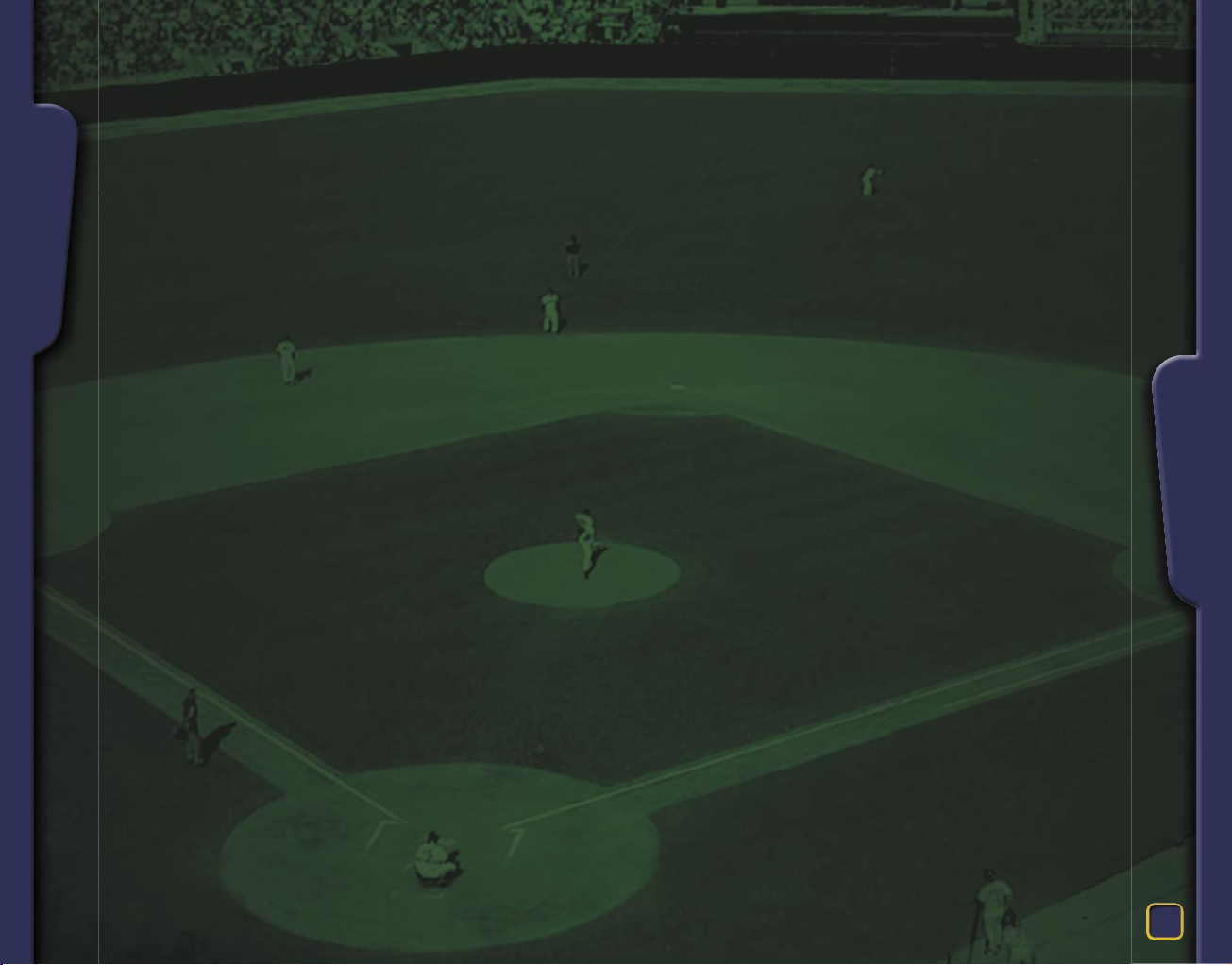
SAFETY
CONTENTS
1
CONTENTS
Introducing Nomar > > > > > > > > > > > > > > > > > > > > > > > > > > > > > > > > > > > > 2
Main Menu > > > > > > > > > > > > > > > > > > > > > > > > > > > > > > > > > > > > > > > > > > > 3
A quick overview of what
Inside Pitch
has to offer
Batter Up! Quick Start > > > > > > > > > > > > > > > > > > > > > > > > > > > > > > > > 4
Get right into a game and learn the basics of the HUD
Xbox Controls > > > > > > > > > > > > > > > > > > > > > > > > > > > > > > > > > > > > > > > > > 6
Pitching Coach > > > > > > > > > > > > > > > > > > > > > > > > > > > > > > > > > > > > > > > > 8
Get tips on pitch types, variations, control, pitchouts, pickoffs,
and more
Hitting Coach > > > > > > > > > > > > > > > > > > > > > > > > > > > > > > > > > > > > > > > > > 10
Learn the finer points of bat control, bunting, situational hitting,
power hitting, using a pinch hitter, and more
Base Coach > > > > > > > > > > > > > > > > > > > > > > > > > > > > > > > > > > > > > > > > > > > 12
Get up to speed with base stealing, hit & run, tagging up, and more
Fielding Coach > > > > > > > > > > > > > > > > > > > > > > > > > > > > > > > > > > > > > > > > 14
Get the lowdown on catching, throwing, defensive alignments and
strategies, and more
Team Manager > > > > > > > > > > > > > > > > > > > > > > > > > > > > > > > > > > > > > > > > 16
Create lineups, change your roster, make trades, set pitching
rotations, make a call to the bullpen, learn to use Pause Menu
options, save, exit, and so on
Seasons & Playoffs > > > > > > > > > > > > > > > > > > > > > > > > > > > > > > > > > > > 21
Create a season (full or abbreviated), and then lead your team into
the postseason
Special Features > > > > > > > > > > > > > > > > > > > > > > > > > > > > > > > > > > > > > 23
Host or replay an All-Star Game® or Home Run Derby™, take on
Championship Challenges, or rip your own soundtrack
Xbox
Live
& System Link > > > > > > > > > > > > > > > > > > > > > > > > > > > > > 26
It’s a whole new ball game when you play online using the Xbox
Live
™ service, or connect to other Xbox consoles with System Link
Create/Train Player > > > > > > > > > > > > > > > > > > > > > > > > > > > > > > > > > > 29
Develop a prospect using Training Tracks and turn him into a
Major League
®
superstar!
Credits > > > > > > > > > > > > > > > > > > > > > > > > > > > > > > > > > > > > > > > > > > > > > > > 31
Warranty
> > > > > > > > > > > > > > > > > > > > > > > > > > > > > > > > > > > > > > > > > > > 32
Customer Support > > > > > > > > > > > > > > > > > > > > > > > > > > > > > > > > > > > > 33
SAFETY INFORMATION
ABOUT PHOTOSENSITIVE SEIZURES
A very small percentage of people may experience a seizure when
exposed to certain visual images, including flashing lights or patterns
that may appear in video games. Even people who have no history
of seizures or epilepsy may have an undiagnosed condition that
can cause these “photosensitive epileptic seizures” while watching
video games.
These seizures may have a variety of symptoms, including
lightheadedness, altered vision, eye or face twitching, jerking or
shaking of arms or legs, disorientation, confusion, or momentary
loss of awareness. Seizures may also cause loss of consciousness
or convulsions that can lead to injury from falling down or striking
nearby objects.
Immediately stop playing and consult a doctor if you experience any of
these symptoms. Parents should watch for or ask their children about
the above symptoms—children and teenagers are more likely than
adults to experience these seizures.
The risk of photosensitive epileptic seizures may be reduced by sitting
farther from the television screen, using a smaller television screen,
playing in a well-lit room, and not playing when you are drowsy
or fatigued.
If you or any of your relatives have a history of seizures or epilepsy,
consult a doctor before playing.
Other Important Health and Safety Information The Xbox
Instruction Manual contains important health and safety information
that you should read and understand before using this software.
AVOID DAMAGE TO YOUR TELEVISION
Do not use with certain televisions. Some televisions, especially
front- or rear-projection types, can be damaged if any video games,
including Xbox games, are played on them. Static images presented
during the normal course of game play may “burn in” to the screen,
causing a permanent shadow of the static image to appear at all
times, even when video games are not being played. Similar damage
may occur from static images created when placing a video game on
hold or pause. Consult your television owner’s manual to determine if
video games can be played safely on your set. If you are unable to find
this information in the owner’s manual, contact your television dealer
or the manufacturer to determine if video games can be played safely
on your set.
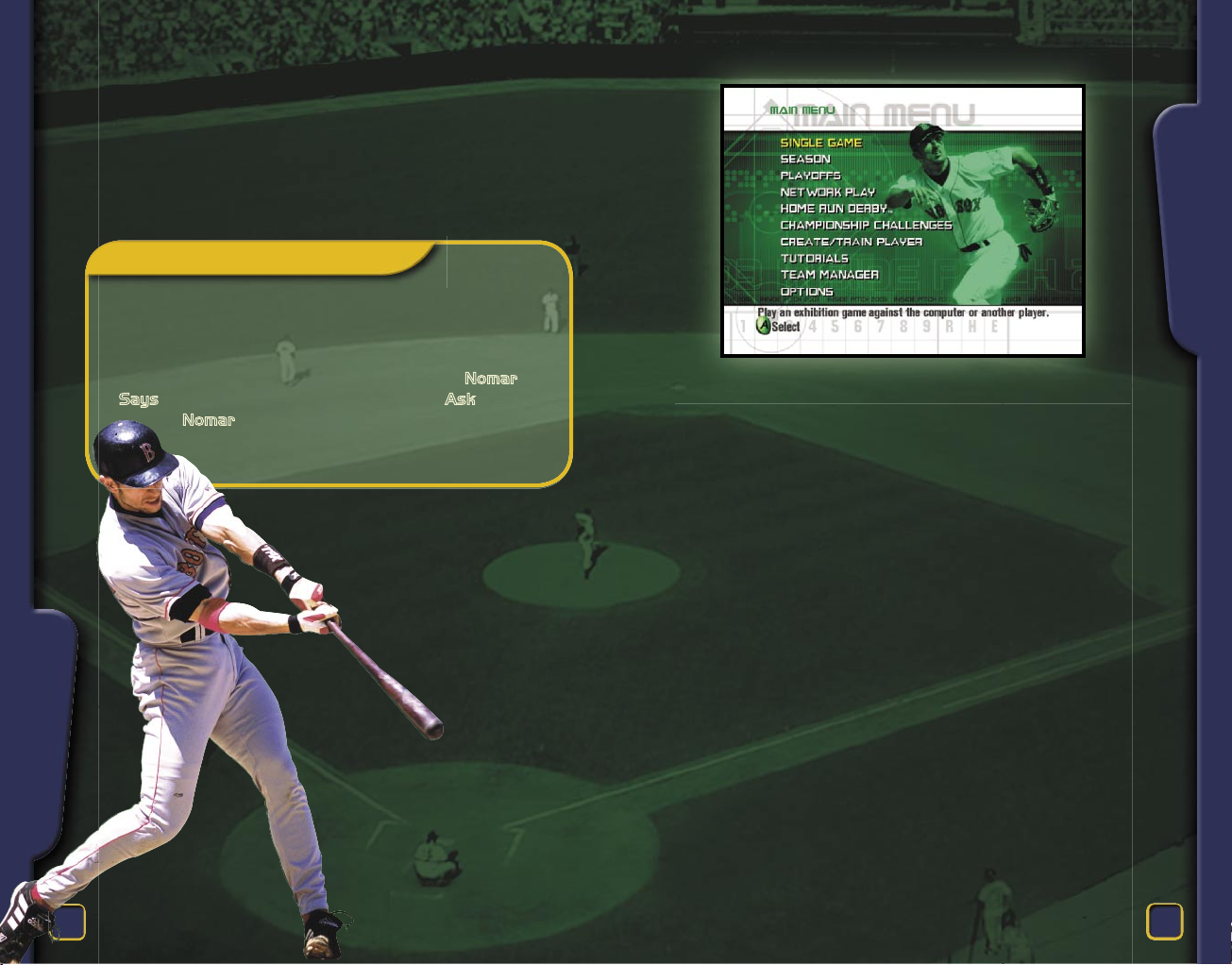
nomar
main menu
2
3
INTRODUCING NOMAR
Nomar Garciaparra, the star shortstop of the Boston Red
Sox
®
, is one of the most talented and popular players in
Major League Baseball
®
. He was a member of the 1992 U.S.
Olympic Baseball Team, earned Rookie of the Year honors in
1997 (only the sixth unanimous selection ever), was the MVP
runner-up in 1998, American League™ batting champion in
1999 and 2000, and is a four-time All-Star.
NOMAR SAYS
Being part of the
Inside Pitch
team has been a great
experience and I’m proud to endorse this game.
And while I don’t know how to write code or create
graphics, I know baseball. Throughout this manual
you’ll find gameplay tips and observations (“
Nomar
Says”), as well as answers to questions (“Ask
Nomar”) that I hope will help you become an
All-Star player. Thanks for choosing our
game ... and let’s play ball!
The Main Menu appears each time you start the game and
offers a variety of great options:
• Single Game: Play a standard one- or two-player game.
• Season: Create and play in a customized season.
• Playoffs: Go straight to the postseason and customize
the playoff teams and format.
• Network Play: Compete against players anywhere in
the world using Xbox
Live
or System Link.
• Home Run Derby: Put your top sluggers to the test in
the most exciting competition of All-Star Weekend.
• Championship Challenges: Replay classic moments in
historic games from the 2002 baseball season.
• Create/Train Player: Create your own prospect and then
turn him into a ballplayer using Training Tracks.
• Tutorials: Learn to hit in Fenway Park™, play the field
at Shea Stadium, or toe the rubber in the Hubert H.
Humphrey Metrodome!
• Team Manager: Create lineups, make trades, and upgrade
your roster for a run at a World Championship!
• Options: Customize settings, sounds, music, and so on.
MAIN MENU
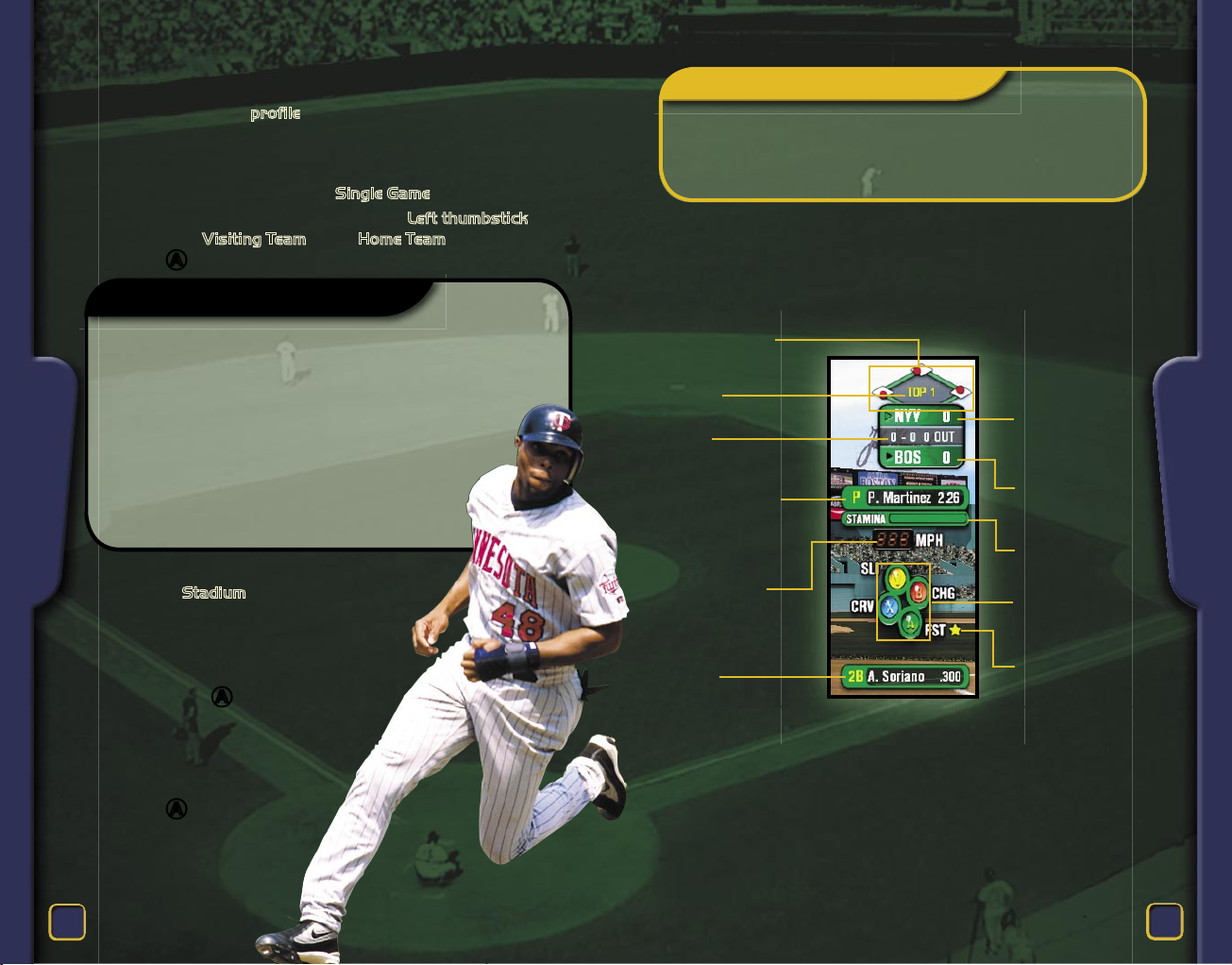
quick start
quick start
4
5
BATTER UP! QUICK START
Can’t wait to throw out the first pitch? No problem. Enter your
name (to create your
profile), select teams, a ballpark, and
controllers, and you’ll be on the field in less than a minute!
To quick start (Single Game mode)
1. From the Main Menu, select Single Game.
2. From the Team Select screen, use the Left thumbstick
to select a
Visiting Team and a Home Team, and then
press A.
ASK NOMAR
My favorite team changed its lineup during the offseason. How can I get it updated?
The teams’ rosters, batting orders, and number one
starting pitchers are accurate as of Spring
Training™ 2003, but personnel moves are a big
part of the game, so
Inside Pitch
makes it
easy to update your team’s roster, or even
make trades. Find out how from the
“Team Manager.” Rosters can also be
updated via Xbox
Live
™.
3. From the Single Game Setup screen,
select a Stadium and other
gameplay options. Up and/or
Down Arrow icons indicate that
you can scroll up/down to view
additional options. When you’re
done, press A.
4. From the Controller Select
screen, assign the Xbox
controller(s).
5. When you’re finished,
press A and you’re
ready to play!
NOMAR SAYS
Single Games are like exhibition games: fast, easy, and
played just for fun. The displayed stats are from the
2002 season, and won’t change as you play. For a
more in-depth experience, create and play a Season.
THE BATTING VIEW
The Batting View is the primary in-game screen. You can
choose from several batting views when selecting options
prior to starting a Single Game.
Base Runner
Display
Balls,
Strikes, Outs
Inning
Pitch Speed
Radar
Batter
Position, Name,
Batting Average
Pitcher Name,
Earned Run Avg.
Visiting Team
Score
Home Team
Score
Pitch Selection
Buttons
Best Pitch
Pitcher
Stamina Bar
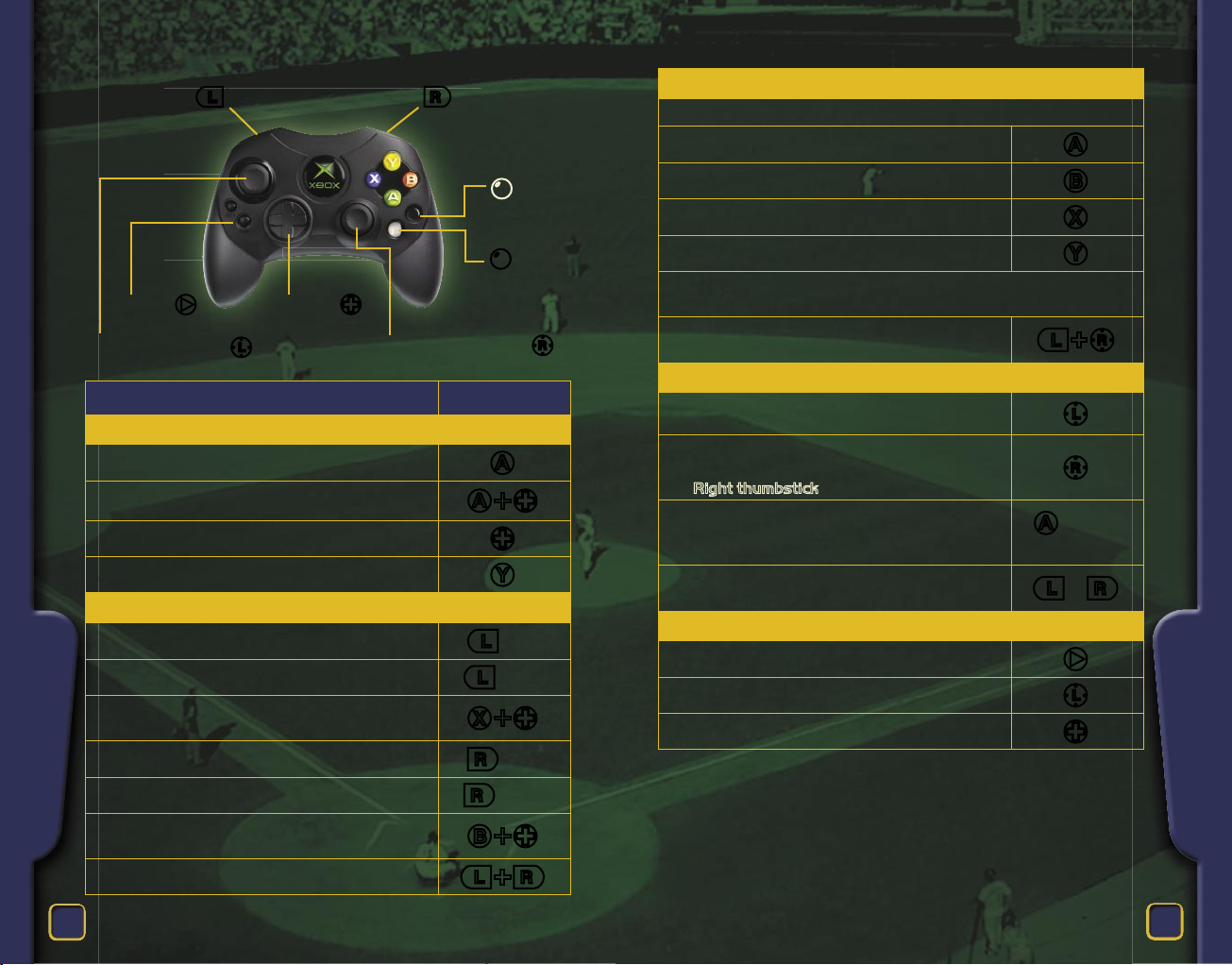
controls
controls
6
7
r
Right Trigger
Left Trigger
l
Right Thumbstick
R
Left Thumbstick
L
Start
>
D-Pad
?
b
Black
button
b
White
button
XBOX CONTROLS
MOVE CONTROLS
Batting
Swing the Bat
A
Precision Batting
A+?
Position Batter in Batter’s Box
?
Bunt Attempt
Y
Base Running
Lead Off All Runners
l
(Tap)
All Runners Steal/Advance
l
(Hold)
Advance Runner to a Specific Base (Up for
second, Left for third, and Down for home)
X+?
Reduce Lead Off for All Runners
r
(Tap)
All Runners Return to Previous Base
r
(Hold)
Return Runner to a Specific Base (Up for
second, Left for third, and Down for home)
B+?
Stop All Runners
l+r
Pitching
Pitch Selection
Select the Fastball
A
Select the Second Pitch (if available)
B
Select the Third Pitch (if available)
X
Select the Fourth Pitch (if available)
Y
NOTE: Pitches designated with a star next to the button denote
the pitcher’s most effective pitch.
Pickoff Throw to a Base (Right for first, Up
for second, Left for third)*
l+R
Fielding
Move Fielder
L
Throw Ball to a Base (Right for first, Up for
second, Left for third, Down for home; click
the
Right thumbstick for the cutoff man)*
R
Dive for a Ball in the Air or Directly Above the
Fielder (fielders automatically dive or leap in
the direction of the ball)
A
Without
Ball
Change Fielder (if you do not have the ball; if
you have the ball, you cannot change fielders)
l
or
r
Pause Menu
Enter/Exit Pause Menu
>
Move Highlight within Pause Menu
L
Move Highlight within Pause Menu
?
*You can set alternate throwing controls from the Pause Menu.

pitching
pitching
8
9
PITCHING COACH
Each pitcher has up to four types of pitches, which correspond
to the
A, B, X
, and/or Y buttons. After selecting a pitch
type, press the
D-pad to aim the throw, and then press A
to try to make it a strike,
B
to keep it off the plate, or X
for a pitchout (which the hitter cannot make contact with).
These and other pitching options are listed in the Post-Pitch
Selection table.
ASK NOMAR
What does it mean if there’s a star next to one of
a pitcher’s pitch selection buttons?
It means that’s his best, most effective pitch.
NOMAR SAYS
Pitching accuracy depends on the pitcher’s rating,
overall accuracy, and current stamina, as well as
where he’s trying to throw.
PITCHER STAMINA
As in the real game, pitchers are not machines. The Pitcher
Stamina Bar displays how the pitcher is holding up:
green
means he’s at full strength; yellow indicates that he’s starting
to tire and may not have as much snap on his curve or juice
on his fastball;
red shows that the pitcher is tired (and
very hittable!).
NOMAR’S PITCHING TIPS
Inducing Ground Balls/Fly Balls: No secret here—
it’s just like in the actual game: batters tend to hit
under
high pitches (creating pop-ups and fly balls),
and
on top of
low pitches (causing ground balls).
Pitch Sequence: Batters usually anticipate a fastball
when they’re ahead in the count (2-0, 3-1, and so on)
and the pitcher needs to throw a strike. Conversely,
batters expect a ball thrown out of the strike zone if
the pitcher is ahead in the count. Another way to keep
a hitter off balance is by throwing a different first
pitch each time you face him.
Hitters’ Strengths/Weaknesses: Most Big League
pitchers keep a “diary” on each hitter—over time, this
helps them figure out which pitches, locations, and
pitch sequences are most effective against that player.
MOVE CONTROLS
Post-Pitch Selection
Attempt to Throw a Strike
A
Attempt to Throw a Strike to a Selected
Location
A+?
Attempt to Throw a Ball
B
Attempt to Throw a Ball to a Selected Location
B+?
Pickoff Throw to a Base (while pulling
Left trigger move Right thumbstick Right to
first, Up to second, Left to third)*
l+R
Pitchout
X
Intentional Walk
b
Brushback Pitch
b
*Or, while pulling Left trigger, press B (first base), Y (second
base), or X (third base).

batting
batting
10
11
HITTING COACH
Anyone can press A to swing the bat, but great hitters learn
pitch recognition, bat control, and how to make solid contact.
PICKING A PITCH TO SWING AT
The first rule of hitting is, “
Don’t swing unless it’s a strike
.”
Curves, sliders, and splitters that look like strikes at first will
usually end up out of the strike zone, or may look like balls
(especially if they’re coming in high) and end up strikes.
ASK NOMAR
Any tips on guessing what the pitcher’s gonna throw?
If you’re ahead in the count, you’ll probably get
something over the plate; if you’re behind, hope
for something hittable. Another
tactic is to wait for a
particular pitch. If you’re
looking for a fastball and
see junk, you might let the
breaking ball go and look
for heat on the next pitch. All
pitchers have a best pitch (the
button with a star next to it)—
expect it whenever the pitcher
is in a jam.
PRECISION BATTING
To try to pull the ball, hit the other
way, or slap one through the infield,
press the
D-pad to adjust the bat
position as you press A to swing.
BUNTING
“Sacrifice” to advance base runners
or try to bunt for a base hit by
pressing and holding Y.
NOMAR’S BATT ING TIPS
Moving in the Batter’s Box: Before each pitch, press
the
D-pad to move the hitter within the batter’s box.
Hitting for Power:
Press b to take a big cut. Your
odds of popping up and striking out are higher,
but, hey, what’s more satisfying than crushing the
long ball?
Situational Hitting: Sacrifice flys/bunts, hit & runs,
opposite field hitting, and so on, are referred to as
situational hitting
. Develop these skills using the
Create/Train Player feature in the Situational Hitting
Training Track.
Exploiting Pitcher Fatigue: Keep an eye on the
Pitcher Stamina Bar: if it’s
yellow, the pitcher is getting
tired; if it’s red, the pitcher is throwing meatballs.
PINCH-HITTING
A pinch hitter comes off the bench to replace another player
in the batting order. Most commonly, pinch hitters are used
to bat for weak-hitting pitchers (if the DH Rule is not in effect)
when it’s more important to try to generate some offense than
keep the current pitcher in the game. Pinch hitters are also
used to create favorable matchups, such as a left-handed hitter
against a right-handed pitcher, or a power hitter against a
power pitcher.
To use a pinch hitter
1. When the player you want to pinch-hit for is next in the
lineup, press START.
2. From the Pause Menu, select (Your Team’s) Lineup.
3. From the Lineup screen, select a player to pinch-hit, and
then press
A
. The pinch hitter takes the previous player’s
place both in the batting order
and
in the field. For this
reason, after pinch-hitting for a pitcher, you’ll need to
replace the pinch hitter with a relief pitcher.

bases
bases
12
13
BASE COACH
RUNNING THE BASES
Hitters automatically run to first base, but after that,
you
take control. Pull the Left trigger to send all runners to the
next base, Right trigger to return all runners to their previous
bases, both triggers to freeze the runners. For an individual
runner, press
X
to advance (or B to return) and then press
the
D-pad in the direction of the desired base (Up for second
base, Left for third base, Down for home).
LEADING OFF BASE
Base runners can lead off base before each pitch by pulling the
Left trigger, or by pressing
X
and the D-pad.
NOMAR SAYS
Unless you’re about to attempt a steal, don’t risk
getting picked off by taking too big a lead! If a pitcher
catches you too far off the bag, your only hope will be
to break for the next base ... and you better hope your
runner is
really
fast or gets
really
lucky!
STEALING BASES
Steal bases by using the same commands as running the
bases. To execute a double steal with runners on first and third,
press X and then press the D-pad Up (to send the runner from
first base); when the catcher throws to second base, press
X
and then press the
D-pad Down (to send the runner home from
third base).
TAGGING UP
After a fly ball out, runners can tag up and try to advance to
the next base using the same controls used for running the
bases. A runner must stay on the original base—until the catch
is made—before trying to advance to the next base.
NOMAR’S RUNNING TIPS
Player Speed: Runners safely on base appear as
black
dots in the Base Runner Display. When off base,
the dots are colored and indicate players’ speed—
green
is fast,
yellow
is average,
red
is the slowest.
Smart Baserunning: When a ball is hit, runners
should start moving toward the next base. If the ball
has a chance of being caught, advance the runners
only to the point where they can still safely beat the
throw back to the base. If the ball falls in for a base
hit, the runners will have a head start.
Aggressive Baserunning: The element of surprise
may be enough to get you that extra base, so don’t be
afraid to challenge slow fielders or outfielders’ arms.
Hit & Run: In a hit & run, runners take off with the
pitch and trust the batter to make
contact with the ball. If the
batter whiffs, a runner could
get thrown out easily by the
catcher. And if the batter lines
out, it’s a sure double play.
But a well-executed hit & run
gives runners a head start,
helping to avoid double
plays, putting runners in
scoring position, and
maybe even getting
a runner home
from first base
on an extra
base hit.

elding
elding
14
15
FIELDING COACH
NOMAR SAYS
Some plays are only made if you sacrifice your body!
For a diving stop or leap at the wall, make sure the
correct fielder is activated, time your move, and
then press
A
. To jump straight up, don’t use the
directional controls.
DEFENSIVE POSITIONING
In some situations, you may want to use special defensive
alignments such as these:
• Infield/Outfield Shift: Move the infielders to crowd the
left or right side of the infield.
• Infield Deep: Move the infielders back—often used in
conjunction with Outfield Deep.
• Infield In: Move the infielders in to try to prevent a runner
from scoring from third base on a ground ball.
• Infield Double Play Depth: With a runner on third base,
keep the infielders back to try and turn a double play.
• Charge Bunts: Move the third baseman and first
baseman closer to home plate (to give them a head start in
case of a bunt), and move the shortstop left and the
second baseman right (to cover more area).
• Guard Lines: Move the third baseman and first baseman
close to the foul lines to prevent extra base hits.
• Outfield Deep: Play deep against power hitters.
• Outfield In: Move the outfielders closer to the infield. Used
with weaker hitters, or to guard against bloop hits.
To change the defensive positioning
1. During a game, press START.
2. From the Pause Menu, select Defensive Positioning.
3. From the Defensive Positioning screen, select a
new alignment.
4. When you’re finished, press START to return to the game.
When a ball enters the field of play, the view switches and a
yellow
target indicates the ball’s destination. For ground balls,
the ball’s shadow is the best indicator of speed and direction.
THE ACTIVE FIELDER
The player in the best position to field the ball is automatically
activated and highlighted with a
red
circle (his name also
appears). You can change the active fielder—as long as he isn’t
holding the ball—by pulling the
Left or Right trigger.
THROWING TO BASES
Move the Right thumbstick to throw to a base: Right (to first
base), Up (to second), Left (to third), or Down (to home), or
click the
Right thumbstick to throw to the cutoff man. Move
the
Right thumbstick while pulling the Left trigger for pickoffs.
ASK NOMAR
What’s the purpose of the cutoff man?
If an outfielder makes a play deep in the outfield and
the ball needs to get thrown back in quickly, the
infielder closest to the outfielder—the cutoff man—will
come out to catch the outfielder’s throw and then
relay it. This will get the ball where it needs to be much
faster (and more accurately) than if the outfielder
tried to make the long throw himself.

manager
manager
16
17
TEAM MANAGER
As your team’s manager, you’re responsible for creating
lineups and pitching rotations, as well as controlling the team
roster, making trades, and so on.
DEFAULT LINEUPS
You can pencil in four different default batting lineups (DH Rule
on or off, and facing a left- or right-handed pitcher). To set up
the default lineups, select
Team Manager from the Main Menu,
and then
Lineups. Pull the Left or Right trigger to cycle through
the four lineups.
ASK NOMAR
I think the Designated Hitter Rule should
be banned. Can I get rid of it while
I’m playing?
It’s totally up to you!
When choosing game
options, highlight
DH Rule, and then
select On, Off, or MLB
Rules (to use the DH Rule
in all games played in
American League parks).
Briefly, the DH Rule allows a
designated hitter
to hit in place
of the pitcher in the batting
order. Using a DH will give
you more offensive
production, but you also
lose the strategic decisionmaking involving weakhitting pitchers and
clutch pinch-hitting.
CHANGING THE DEFAULT LINEUPS
On the Lineup screen, press A to select a player, highlight
another player (starter or bench), and then press
A
again
to swap the two players. When you leave the screen, all
changes are saved.
NOMAR SAYS
For Single Games, each team’s ace pitcher is
automatically selected to start. Choosing a starting
rotation isn’t necessary until you play a Season.
PAUSE MENU
Press START during a game to display the Pause Menu.
• Home Team/Visiting Team Lineup: Make substitutions.
• Bullpen: Bring in a relief pitcher.
• Select Controller: Assign an Xbox controller.
• Defensive Positioning: Change your fielder alignments.
• Pitching/Batting Camera: Change the camera view.
• Throwing Controls: Activate D-pad+A or A, B, X, Y
for throwing controls (
Right thumbstick is
always
active).
• Audio Settings: Set volume of PA, music, sound, and f/x.
• Quit: End the current game.

manager
manager
18
19
RELIEF PITCHERS
Is your starting pitcher getting tired? Facing a certain batter
or situation and want someone else on the mound? All you
need to do is make a call to the bullpen.
To change pitchers
1. During the game, press START.
2. From the Pause Menu, select Bullpen.
3. From the Bullpen screen, move the Left thumbstick to
highlight a pitcher. His stats and pitches are displayed.
4. To start warming up a pitcher, press X.
5. To send the highlighted pitcher into the game, press A.
NOMAR SAYS
If the Relief Pitcher option isn’t set to Always Warm,
you’ll need to give your relievers time to warm up or
they’re likely to get pounded.
SAVING & LOADING
Single games cannot be saved. Seasons are automatically
updated and saved each time you exit the Season. You can
maintain up to three unique Seasons.
EXITING
To exit a game, press START, select Quit from the Pause Menu,
and then
Yes. To exit
Inside Pitch
, turn off your Xbox console.
ASK NOMAR
My favorite team has lousy stats. Are we doomed to
keep getting spanked by the high payroll teams, or
can I turn these chumps into winners?
There’s nothing you can do about their stats, but you
can upgrade your team via good trades and the
Create/Train Player feature, which lets you develop
prospects and add talented rookies to your team.
TRADES
All trades are straight across, involving an equal number of
players from each team. You make the initial offer, the other
team’s GM will either accept or reject the trade. To keep
your roster current with the MLB™ team, you can override
a rejected trade.
ASK NOMAR
My favorite team buys all the best players. Can I do
the same?
You can’t buy players, but you can try to trade up. As
long as your team has 15 position players and 10
pitchers, you can go nuts. And
you
don’t have to
worry about revenue sharing!
To make a trade
1. From the Main Menu, select Team Manager, and
then
Trades.
2. In your team’s roster, highlight a player you want to trade,
and then press
A
. Repeat for
multiplayer trades.
3. Pull the Left or Right trigger until
the team you want to trade
with appears.
4. Highlight a player you want to trade
for, and then press
A
. Repeat for
multiplayer trades.
5. The players to be traded are
displayed at the bottom of
the screen. There must be an
equal number from each
team! Press
Y
to offer the
trade. Unfair trades will
usually be rejected, but you
have the option to override.

manager
seasons
20
21
NOMAR SAYS
Inside Pitch
has a cool feature for fans who love the
wheeling and dealing that goes on every year around
the trade deadline. Teams that are out of playoff
contention may offer to trade their star players to
contenders (such as your team, hopefully!). Pulling
the trigger on a blockbuster deal can make all the
difference in the stretch run to the playoffs.
ADDING CREATED PLAYERS
You can use the Create/Train Player feature to create a new
player and then put him on your team using the Trade function.
To add a created player to a team
1. From the Main Menu, select Team Manager,
and then
Trades.
2. When you create
a new player, he
is saved in your
profile. Pull the
Left
or Right trigger until
the created player’s
profile is displayed,
and then select him.
3. Follow the steps to
trade one of the
players on your team
roster (who will be
released to the free
agent list) for the
created player.
SEASONS & PLAYOFFS
For baseball purists, the 162-game season is a vital element
of the game. No other sport puts such emphasis on the long
haul or the importance of statistical trends, multigame series,
and winning streaks. Winning or losing a single game is less
important than, say, taking three of four on the opposing
team’s home turf. Of course, 162 games is a hefty schedule,
which is why
Inside Pitch
allows you to create abbreviated
seasons of varying lengths.
Seasons, which can be played by up to four players, capture
the full Major League experience, complete with trades, injuries,
roster changes, player releases/pickups, the All-Star Game,
and a full postseason.
To start a season
1. From the Main Menu, select Season, and then Season 1.
2. From the Season Setup screen, select season options,
and then press
A
.
3. Select a Team, press A, specify a profile, and then
press A again. Repeat to add other teams.
4. When you’re finished, press X to start the season.
To play a season game
1. From the Main Menu, select Season, and then a Season.
2. From the Season Center screen, select Today’s Games,
and then press
A
.
3. Choose a date when your team has a game scheduled,
select your team, and then press
A
.
4. Under Sim Game, select All, and then press A.
5. Press A again. Under Play Game, select Yes, and then
press A.
6. Select controllers and lineups and you’re ready to play!

seasons
SPECIAL
22
23
SEASON OPTIONS
• Difficulty: Set the level of difficulty (AAA, MLB, All-Star).
• Innings: Set the length of games to be from1to 9 innings.
• Season Length: Play15, 29, 81, or all162 games.
• Playoff Length: (1-1-1, 1-1-3, 3-3-5, 5-7-7) The
postseason consists of three rounds: Semis, League
Championship Series (LCS), and the World Series
®
.
A 1-1-1 format is a single game in each round; 5-7-7 is
the Major League format, the first round is best of five
(the first team to win three games advances); and the
LCS and World Series are best of seven.
• DH Rule: Turn On to have designated hitters bat for the
pitchers. Turn
Off to have pitchers bat for themselves.
In MLB rules, the DH is used when games are played in
American League parks, but never in National
League™ parks.
• Errors: Add the human element by allowing errors, and
track error stats.
• Injuries: Dealing with injuries over the course of a season
will test your managerial talents.
• Player Fatigue: Allow pitchers to get tired, placing more
importance on how you use your bullpen.
• Relief Pitchers: With this option, pitchers who enter the
game without warming up first will have poor control,
speed, and ball movement.
• Draft: Delete all team rosters and conduct a full-scale,
expansion-style draft to restock each roster with 15
position players and 10 pitchers. Created players are
excluded from the draft, though they may be added to
rosters later.
• Pitching View: Select a view from behind the pitcher.
• Batting View: Select one of various views from the
catcher’s perspective.
SPECIAL FEATURES
CHAMPIONSHIP CHALLENGES
Select this option from the Main Menu and put yourself right
into the middle of some of the most thrilling moments of the
2002 season, including:
• Derek Lowe’s No-Hitter: Take over for Derek and try to
complete the final three innings of his historic no-hitter.
• Shawn Green’s Total Base Explosion: Try to tie or
break Shawn Green’s record of19 total bases in
a single game.
• 2002 All-Star Game: Try to score in the bottom of the
11th inning to avoid the infamous tie game.
NOMAR SAYS
Championship Challenges allow you to earn special
points you can use to upgrade the skills of a player
created using the Create/Train Player feature.
THE
INSIDE PITCH
ALL-STAR GAME
Midway through each full season you play,
Inside Pitch
hosts an All-Star Game featuring the most popular players
with the best stats from that particular season. The game
appears automatically on your season schedule and cannot
be customized.
ALL-STAR ROSTERS
AL All-Stars and NL All-Stars are two teams available from
the Team Select screen and feature the 2002 All-Stars. These
rosters cannot be changed.
To play with the All-Stars
1. From the Main Menu, select Single Game.
2. Select NL and AL All-Stars, and then press A.
3. The default stadium is All-Star 2003, a special edition
of Comiskey Park (site of the 2003 All-Star Game).
Follow the usual steps to set up a Single Game.

SPECIAL
SPECIAL
24
25
HOME RUN DERBY
The Home Run Derby is always a highlight of All-Star Weekend.
To play the Home Run Derby
1. From the Main Menu, select Home Run Derby.
2. On the Home Run Derby screen, four National League
players and four American League players from the 2002
Home Run Derby are preselected, but you can choose any
four players from each league to compete. When the
lineups are set, press X.
3. From the Home Run Setup screen, select your options for
the Home Run Derby, and then press
A
.
4. From the Controller Select screen, select your profile(s) or
allow the CPU to control the player(s). When you’re done,
press A.
5. Get ready for some long ball fireworks!
INSIDE PITCH
GAME SOUNDTRACK
Inside Pitch
features a selection of great music tracks that play
randomly while you’re in the game. You can also create your
own unique game soundtrack by importing your own music.
RIPPING YOUR OWN TRACKS
For instructions on importing your own music to the Xbox
console, go to www.xbox.com/system/createcd.htm, or refer
to the “Soundtracks” section of the Xbox manual.
CHOOSING THE GAME SOUNDTRACK
The default soundtrack will automatically play until you rip
your own tracks, load them, and then change the setting.
To change the game soundtrack
1. From the Main Menu, select Options, and then User Music.
2. Select Available Tracks to view a list of the tracks
you’ve imported.
3. Select the tracks you want to be played in the game,
and then press
A
. To display the list of selected tracks,
press X to toggle between the Available Tracks screen
and the Inside Pitch Soundtrack screen.
4. When you’re done, press B to save the settings and
go back.
5. From the Options screen, select Sound.
6. At the bottom of the Sound screen, highlight User Music
and set it to
On. The next time you play, so will your
customized soundtrack!

XBOX
LIVE
XBOX
LIVE
26
27
RANKINGS
Want to find out where you rank among all other
Inside Pitch
players? Move the Left thumbstick to scroll through the
names on the screen; or to find your name, press
Y
.
VOICE CAPABILITIES
Not only can you challenge your buddy to an online game,
with an Xbox Communicator, you can chat with him at the
same time. Just follow the instructions that come with the
Communicator, and you’ll be trash talking in no time.
KEEPING TRACK OF FRIENDS
Your Friends List can contain up to 100 other gamers whom
you’ve designated as
friends
. The list allows you to send
invitations, be invited to a game with your friends, and check
to see if they are signed in, currently playing, what game they
are playing, and more.
XBOX
LIVE
& SYSTEM LINK
With the Xbox
Live
service, you can play online against your
buddy down the street, your crazy uncle in North Dakota, or
a new rival halfway around the globe. To determine if the Xbox
Live
service is available in your region, go to www.xbox.com.
GETTING CONNECTED
Your Xbox console must be connected to a direct or shared
broadband connection. Then you have to sign up for the Xbox
Live
service. For more information on these steps, see the Xbox
Live
service Quick Start card that came with this game, or visit
www.xbox.com. If you need more help, call 1-800-4MY-XBOX
(1-800-469-9269).
SIGNING IN
When you’re ready to sign into the Xbox
Live
service,
select Network Play from the Main Menu, and
then select
Online With Xbox Live. Select a user
profile, and then press
A
. Select (or create)
a Live Account, and then press
A
. This will
take you to the Online Game Lobby.
ENTERING
THE LOBBY
In the Lobby, you
can select a
number of
options. If you
press B while in
the Lobby, you will
be signed out of the
Xbox
Live
service.
Quick Match
Find an opponent immediately, without
specifying game criteria.
Friends List
View your current Friends List, see the
online status of a friend, and invite a
friend to play.
OptiMatch
Create and host a game, or specify
settings for a game you would like to join.
Voice/
User Status
Set your Online Status, and decide
whether or not to change the sound of
your voice.
Ranking
See where you rank, and view stats on
other players.
Recent
Player List
View users you have recently played
against in
Inside Pitch 2003
.
Content
Downloads
Check for downloadable content.
Sign Out
Quit your game session, and sign out of
the Xbox
Live
service.

XBOX
LIVE
CREATE PLAYER
28
29
SENDING INVITATIONS
You can invite friends to play by highlighting a name in your
Friends List, pressing
A
, and then selecting Send Game
Invitation from the Friends Options Menu.
PREVENTING GAME DELAYS
In an online game, if a pitch is not thrown within
one minute
,
a pitchout is automatically thrown (for a ball). After three
consecutive automatic pitchouts, the other player will be
given the option to end the game (and win by forfeit), or give
the first player more time. This also happens if either player
pauses the game or has the Xbox controller unplugged for
over
three minutes
.
CREATE/TRAIN PLAYER
To create your own player, select Create/Train Player from the
Main Menu, choose a profile, and then press
A
. Select CreateA-Player, and then press A. Specify a name, position, and
physical traits, and then press
A
. Assign player accessories,
press A, and then finish creating your player by giving him
attributes (or skills).
PITCHER/BATTER ATTRIBUTES
In the final phase of creating a player, you get 75 points
(for pitchers) or 50 points (for all other players) to use to
increase the player’s attributes. When you select an attribute,
a message will tell you how many points it will cost to improve
that attribute. If you decide to spend the points, it’s similar
to buying a spin on a roulette wheel, and you’ll end up with a
randomly generated number (from 1 to 50), which will then
be added to the current total for the selected attribute. Certain
special attributes are not available until they are unlocked.
ASK NOMAR
How do I get more points to build up my created
player’s attributes? And just how good can he get?
Player attributes max out at 99, and as the attribute
rating rises, the more points you’ll need to increase it.
The points necessary to increase attributes are
earned by winning games, putting on outstanding
individual hitting and pitching performances,
participating in the Championship Challenges, and so
on. To get the most improvement out of your player,
take him through the Training Tracks. His ratings will
go up every time he performs well in the
Training Tracks.
SYSTEM LINK
You can physically connect two Xbox video game systems
using Xbox System Link Cables. Or, use Ethernet cables to plug
the consoles into a 10Base-T network. Refer to your Xbox
Instruction Manual for instructions and additional information.
To use System Link, select
Network Play from the Main Menu,
and then
System Link. Instructions are similar to those used
for Xbox
Live
.
THE XBOX
LIVE
SERVICE ICONS
Voice On
Voice Muted
Game Invitation Sent
Game Invitation Received
Friend Is Online
Friend Request Sent
Friend Request Received

CREATE PLAYER
CREDiTS
30
31
TRAINING TRACKS
Develop your created player with a variety of specialized
pitching, hitting, and/or fielding drills. Each drill consists of
10 challenges of increasing difficulty. From the Main Menu,
select Create/Train Player and then Train Player.
• Pitching: Train in five skill categories (Target Practice,
Bunting, Mix-It-Up, Fielding & Pickoffs, and Situational
Pitching) to improve skills and add new pitches.
• Hitting: Go through six drills (Bunting, Timing vs. Right
[-handed pitchers], Timing vs. Left [-handed pitchers], Pitch
Recognition, Pull/Spray/Go the Other Way, and Ducks on
the Pond) to improve batting ability.
• Fielding: Complete three sets of drills to learn a specific
position or become an effective utility player. Skill ratings
earned by players determine their range, speed, and ability
to field the ball cleanly without making an error.
NOMAR SAYS
As you develop your player, look for new, higher-level
attributes to be unlocked and made available.
ADDING A CREATED PLAYER TO A TEAM
Before creating a player, you are required to select a profile.
This is where the player is saved after he’s created. To add him
to a team, you have to conduct a trade, exchanging a player
currently on a team roster for the created player—in the same
way you make regular trades. For instructions, see “Trades”
under “Team Manager.”
CREDITS
Program Manager
Richard Reagan
Art Lead
Brian Johnson
Art
Tom Angus
Paul Johnson
Fraser Sunderlund
Brandon Voeller (Volt)
Neil Yamamoto (Volt)
Karl Hepworth (Volt)
Ryan Neider (Volt)
Glenn Hammer (Volt)
Ben Jarvis (Volt)
Randy Stuart (Volt)
Stephanie Welch
(TruGolf)
Additional Art
Roger Chamberlain
Steve Cotton
Richard Taylor (Volt)
Software
Development Lead
Tom Carbone
Graphics Engine Lead
Pete Ivey
Software Developers
Chandler Holbrook
Dave Lang
Jim Young
Chris Braymen (Volt)
Dan Silver (Volt)
John Woznack (Volt)
Product Planner
Mark Yamada
Lead Product Manager
John Rodman
Associate Product
Manager
Brandon Stander
Test Lead
Russ Jenkins
Testers
Mike Burge
Craig Abo (Volt)
Dan Aird (Volt)
Seth Behunin
Matthew Griffith (Volt)
Devon Hargraves (Volt)
Jason Humphrey (Volt)
Ron Jenkins
Ian Morris (Volt)
Chris Okelberry
Ricardo Godina (Volt)
Brandon Himes (Volt)
Jon Yurth (Volt)
Audio Lead
Brad Beck
Audio Development
Kelly Peterson
Additional Audio Support
Jon Clark
Jerry Schroeder
Heather Sowards
Scott Turner
Front End Music
Michael Cozzi
User Testing Lead
Jun Kim
User Testing
Eric Schuh
User Experience Manager
Alan Theurer
User Experience Lead
Aaron Conners
Editors
Brent Metcalfe
Shannon Topalovich (Volt)
Print
Jeannie Voirin
Doug Startzel (ArtSource)
Amy Farrington (Volt)
Release Program Manager
Thorsten Moeckel
MGS Motion
Capture Services
Bruce Gil—Studio Director
Steve Wynn—Production
Coordinator
Bill Biggs—Shoot
Specialist
Dave Brown—Technical
Director
James Slade—Studio
Specialist
Brandon Woolsey—Mocap
Operator
Salt Lake Games
Management
Dave Curtin—Studio
Manager
Chris Jones—Lead Planner
Nate Larsen—Art Director
Steven ZoBell—Group
Program Manager
Carl Schnurr—Design
Manager
Daryl Welsh—Test
Manager
Russ Almond—
Development Manager
Heather Sowards—Audio
Director
Commentary Script
David McLean (Volt)
Special Thanks
Declan McMullen
(Cincinnati Reds)
Chip Pedersen
Kevin Verboort
Tom Youtsey
Karen Wadsworth
Angela Blue
Josh Moore
John Butkus
Bonnie Chong
Jon Dean
Dustin Hansen
Mark Henrichsen
Dennis Miller
Dave Murrant
Mary Qian
Ken Rogers
Kevin Snider
Don Waller
Kevin Kralian
Mike Burton
Robin Huff
Chris Sehy

WARRANTY
SUPPORT
32
33
WARRANTY
Limited Warranty For Your Copy of Xbox Game Software
(“Game”) Acquired in the United States or Canada
Warranty
Microsoft Corporation (“Microsoft”) warrants to you, the original purchaser
of the Game, that this Game will perform substantially as described in the
accompanying manual for a period of 90 days from the date of first purchase.
If you discover a problem with the Game covered by this warranty within the
90-day period, your retailer will repair or replace the Game at its option, free of
charge, according to the process identified below. This limited warranty: (a) does
not apply if the Game is used in a business or for a commercial purpose; and (b)
is void if any difficulties with the Game are related to accident, abuse, virus or
misapplication.
Returns within 90-day period
Warranty claims should be made to your retailer. Return the Game to your
retailer along with a copy of the original sales receipt and an explanation of the
difficulty you are experiencing with the Game. At its option, the retailer will either
repair or replace the Game. Any replacement Game will be warranted for the
remainder of the original warranty period or 30 days from receipt, whichever
is longer. If for any reason the Game cannot be repaired or replaced, you will be
entitled to receive your direct (but no other) damages incurred in reasonable
reliance but only up to the amount of the price you paid for the Game. The
foregoing (repair, replacement or limited damages) is your exclusive remedy.
Limitations
This limited warranty is in place of all other express or statutory warranties,
conditions or duties and no others of any nature are made or shall be binding
on Microsoft, its retailers or suppliers. Any implied warranties applicable
to this Game or the media in which it is contained are limited to the 90-day
period described above. TO THE FULL EXTENT ALLOWED BY LAW, NEITHER
MICROSOFT, ITS RETAILERS OR SUPPLIERS ARE LIABLE FOR ANY SPECIAL,
INCIDENTAL, PUNITIVE, INDIRECT OR CONSEQUENTIAL DAMAGES ARISING
FROM THE POSSESSION, USE OR MALFUNCTION OF THIS GAME. THE
FOREGOING APPLIES EVEN IF ANY REMEDY FAILS OF ITS ESSENTIAL
PURPOSE. Some states/jurisdictions do not allow limitations as to how long
an implied warranty lasts and/or exclusions or limitations of incidental or
consequential damages so the above limitations and/or exclusions of liability
may not apply to you. This limited warranty gives you specific rights, and
you may also have other rights that vary from state/jurisdiction to state/
jurisdiction.
For questions regarding this warranty contact your retailer or Microsoft at:
Xbox Product Registration
Microsoft Corporation
One Microsoft Way
Redmond, WA 98052-9953 USA
In the U.S. or Canada, call 1-800-4MY-XBOX. TTY users: 1-866-740-XBOX.
CUSTOMER SUPPORT
Get an Edge on the Game!
Xbox Game Tips (Automated): Available 7 days a week including holidays,
24 hours a day.
• In the U.S., call 1-900-933-TIPS. $.95 per minute.
• In Canada, call 1-900-561-HINT. $1.50 (Canadian) per minute.
Xbox Game Tips (Support Representative): Available 7 days a week
including holidays.
• In the U.S., call 1-900-933-TIPS. $1.40 per minute.
• In Canada, call 1-900-561-HINT. $1.50 (Canadian) per minute.
Important: Individuals under 18 years of age need a parent’s or guardian’s permission to
call a pay-per-call number. Local and long distance telephone toll charges may apply. It is the
customer’s responsibility to check with their telephone company to determine if additional
telephone charges will apply. Permission required from the telephone bill payer. Prices subject
to change without notice. May not be available in all areas. Requires a touch-tone telephone.
Call length is determined by user. Messages subject to change without notice.
Games Technical Support: Available 7 days a week including holidays.
• In the U.S. or Canada, call 1-800-4MY-XBOX.
TTY users: 1-866-740-XBOX.
• In Mexico, call 001-866-745-83-12.
TTY users: 001-866-251-26-21.
Note: Xbox game tips are not available from 1-800-4MY-XBOX. You must call
Xbox Game Tips (Automated) or Xbox Game Tips (Support Representative) for
tips, hints, or codes.
For more information, visit us on the Web at www.xbox.com
Information in this document, including URL and other Internet Web site references, is subject
to change without notice. Unless otherwise noted, the example companies, organizations,
products, people and events depicted herein are ctitious and no association with any real
company, organization, product, person or event is intended or should be inferred. Complying
with all applicable copyright laws is the responsibility of the user. Without limiting the rights
under copyright, no part of this document may be reproduced, stored in or introduced into
a retrieval system, or transmitted in any form or by any means (electronic, mechanical,
photocopying, recording, or otherwise), or for any purpose, without the express written
permission of Microsoft Corporation.
Microsoft may have patents, patent applications, trademarks, copyrights, or other intellectual
property rights covering subject matter in this document. Except as expressly provided in any
written license agreement from Microsoft, the furnishing of this document does not give you
any license to these patents, trademarks, copyrights, or other intellectual property.
Unauthorized copying, reverse engineering, transmission, public performance, rental, pay for
play, or circumvention of copy protection is strictly prohibited.
© & p 2003 Microsoft Corporation. All rights reserved.
Microsoft,
Inside Pitch
, the Microsoft logo, the Microsoft Game Studios logo, OptiMatch, Xbox,
the Xbox logo, Xbox
Live
, the Xbox
Live
logo are either registered trademarks or trademarks of
Microsoft Corporation in the United States and/or other countries.
Manufactured under license from Dolby Laboratories.
Major League Baseball trademarks and copyrights are used with permission of Major League
Baseball Properties, Inc. Visit the of cial Web site at MLB.com.
© MLBPA Of cial Licensee—Major League Baseball Players Association. Visit the Players
Choice Web site at www.bigleaguers.com.
Data Source: © 2003 Stats, Inc.
