Page 1
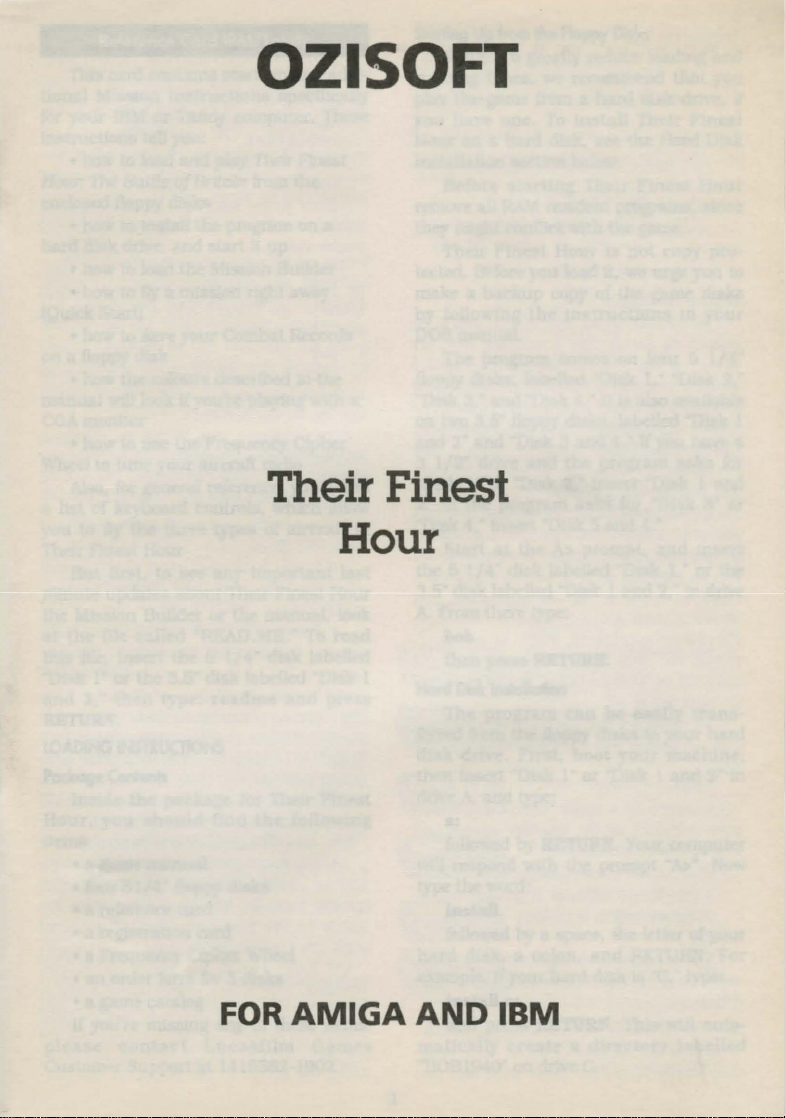
OZ I
SOFT
Their Finest
Hour
FOR
AMIGA
AND
IBM
Page 2
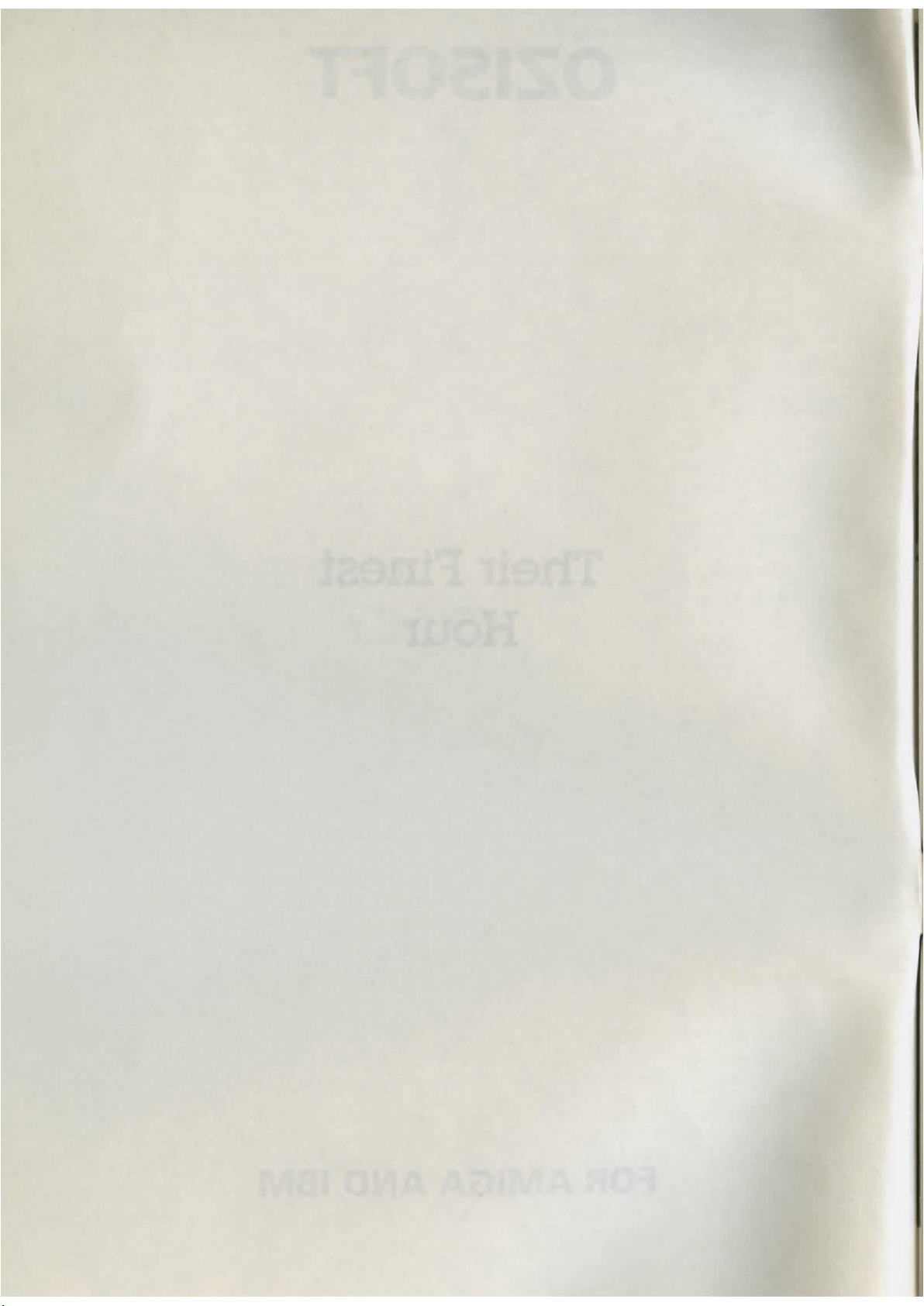
Page 3

Reference
Card
IBM/Tandy
This card contains
start-up
and
addi-
tional Mission
Instructions
specifically
for
your
IBM
or Tandy computer. These
instructions tell you:
•how
to load
and
play Their Finest
Hour: The Battle
of
Britain from the
enclosed floppy disks
• how to install the program on a
hard disk drive,
and
start
it
up
• how to load the Mission Builder
•how
to
fly
a mission right away
(Quick Start)
• how to save your Combat Records
on a floppy disk
• how the colours described in the
manual
will look
if
you're playing with a
CGAmonitor
• how to use the Frequency Cipher
Wheel to
tune
your aircraft radio
Also,
for
general reference, you'll find
a list of keyboard controls, which allow
you to
fly
the three types of aircraft In
Their Finest Hour
But
first, to see
any
important
last
minute updates
about
Their Finest Hour
the Mission Builder or the manual, look
at
the
file called "READ.ME." To
read
this
file,
Insert the 5 1/4" disk labelled
"Disk
1"
or
the 3.5" disk labelled "Disk 1
and
2,"
then
type:
readme
and
press
RETURN.
LOADING
INSTRUCTIONS
Package
Contents
Inside
the
package for Their
Finest
Hour,
you
should
find
the
following
items:
• a game manual
• four 51I4" floppy disks
• a reference card
• a registration card
• a Frequency Cipher Wheel
•
an
order form
for
3 disks
• a game catalog
If
you're missing any of these items,
please
contact
Lucasfilm
Games
Customer Support
at
1415562-1902.
1
Starting
Up
from
the
Floppy
Disks
NOTE:
To
greatly reduce loading
and
running times,
we
recommend
that
you
play the game from a
hard
disk drive,
if
you
have one. To
Install
Their
Finest
Hour on a hard disk, see the Hard Disk
Installation section below.
Before
starting
Their
Finest
Hour
remove all
RAM
resident programs, since
they might conflict with the game.
Their
Finest
Hour Is
not
copy-pro-
tected. Before you load
it, we urge you to
make a
backup
copy of the game disks
by
following
the
instructions
in
your
DOS
manual.
The program comes on four 5
1/4"
floppy disks, labelled "Disk l," "Disk
2,"
"Disk 3,"
and
"Disk 4."
It
Is also available
on
two
3.5" floppy disks, labelled "Disk 1
and
2"
and
"Disk 3
and
4."
If
you have a
3
1/2" drive
and
the program
asks
for
"Disk l" or "Disk 2," insert "Disk 1
and
2." If the program
asks
for "Disk
3"
or
"Disk 4," insert "Disk 3
and
4."
Start
at
the
A>
prompt,
and
insert
the 5 1/4" disk labelled "Disk l," or the
3.5" disk labelled "Disk 1
and
2,"
in drive
A. From there type:
bob
then
press
RETURN.
Hard
Disk
Installation
The
program
can
be
easily
trans-
ferred from the floppy disks to your
hard
disk
drive.
First,
boot
your
machine,
then
insert "Disk l" or "Disk 1
and
2"
in
drive
A,
and
type:
a:
followed by
RETURN.
Your computer
will respond with the prompt
"A>".
Now
type the word:
install
followed
by
a space, the letter of your
hard
disk, a colon.
and
RETURN. For
example,
if
your hard disk is
"C,"
type:
install c:
and
press RETURN. This will auto-
matically
create a directory
labelled
"BOB1940" on drive
C.
Page 4
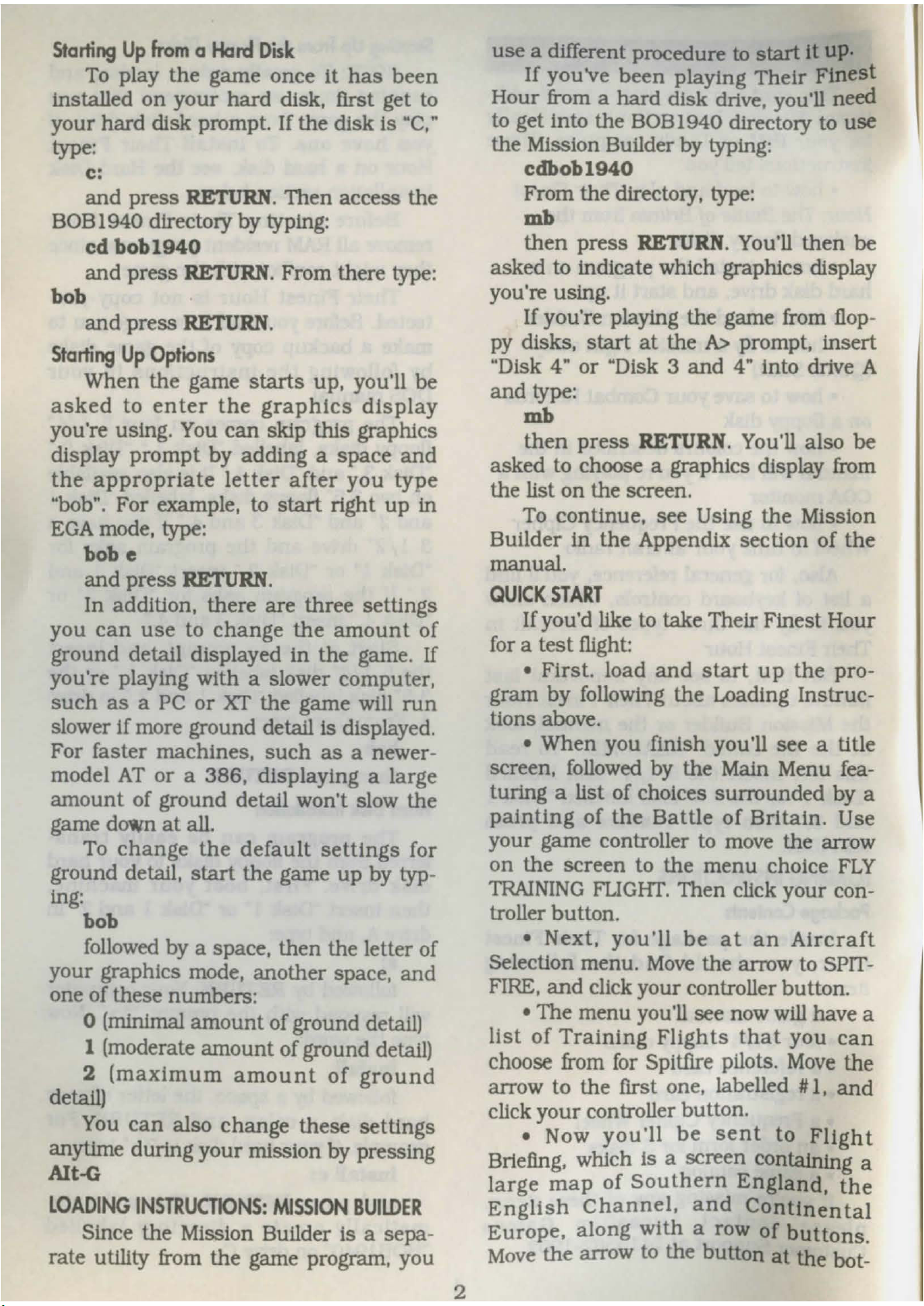
Starting
Up
from
a
Hard
Disk
To
play the game once it
has
been
installed on your hard disk, first get to
your hard disk prompt.
If
the disk
Is
·c,"
type:
c:
and press RETURN. Then access the
BOB1940 directocy by typing:
cd
bobl940
and press RETURN. From there type :
bob
and press
RETURN
.
Starting
Up
Options
When the game
starts
up, you'll be
asked
to
enter
the
graphics
display
you're using.
You
can
skip this graphics
display prompt by adding a space
and
the
appropriate
letter
after
you type
"bob".
For example,
to
start
right
up
in
EGA
mode, type:
bob e
and press
RETURN.
In addition, there are three settings
you
can
use
to
change the
amount
of
ground detail displayed in the game.
If
you're playing with a slower computer,
such
as a PC
or xr the game will
run
slower if more ground detail is displayed.
For faster machines,
such
as
a newer-
model
AT
or a 386, displaying a large
amount of ground detail won't slow the
game
down
at
all.
To
change
the default
settings
for
ground detail,
start
the game up
by
typ-
ing:
bob
followed
by a space, then the letter of
your graphics mode, another space, and
one of these numbers:
0 (minimal amount of ground detail)
1 (moderate amount of ground detail)
2
(maximum
amount
of
ground
detail)
You
can
also change these settings
anytime
during your mission
by
pressing
Alt-G
LOADING
INSTRUCTIONS:
MISSION
BUILDER
Since the Mission Builder is a sepa-
rate utility from the game program, you
2
use a different procedure
to
start
it
up.
If
you've been playing Their Finest
Hour from a hard disk
drive, you'll need
to
get Into the BOB1940 directocy to use
the Mission Builder by typing:
cdbobl940
From the directocy, type:
mb
then press
RETURN.
You'll then be
asked
to
indicate which graphics display
you're using.
If
you're playing the game from
flop
-
py
disks, start
at
the
A>
prompt, insert
"Disk
4"
or "Disk 3 and
4"
into drive A
and type:
mb
then press
RETURN.
You'll also be
asked to choose a graphics display
from
the list on the screen.
To
continue, see Using the Mission
Builder in the Appendix section of the
manual.
QUICK
START
If
you'd like
to
take Their Finest Hour
for
a test
flight:
• First. load
and
start
up
the pro-
gram by following the Loading Instruc-
tions above.
• When you finish you'll see a title
screen,
followed
by the Main Menu
fea-
turing a list of choices surrounded by a
painting
of
the
Battle of Britain. Use
your game controller
to
move
the arrow
on the screen to the menu choice
FLY
TRAINING
FLIGHT
. Then click your con-
troller button.
• Next,
you'll
be
at
an
Aircraft
Selection menu.
Move
the arrow
to
SPIT-
FIRE,
and click your controller button.
•The
menu you'll see
now
will
have a
list
of
Training
Flights
that
you
can
choose
from
for
Spitfire pilots.
Move
the
arrow to the
first one, labelled #
1,
and
click your controller button.
• Now
you'll
be
sent
to
Flight
Briefing, which is a screen containing a
large
map
of
Southern
England,
the
English
Channel, and
Continental
Europe, along with a row of
buttons
Mo
ve
the arrow
to
the button
at
the
bot~
Page 5
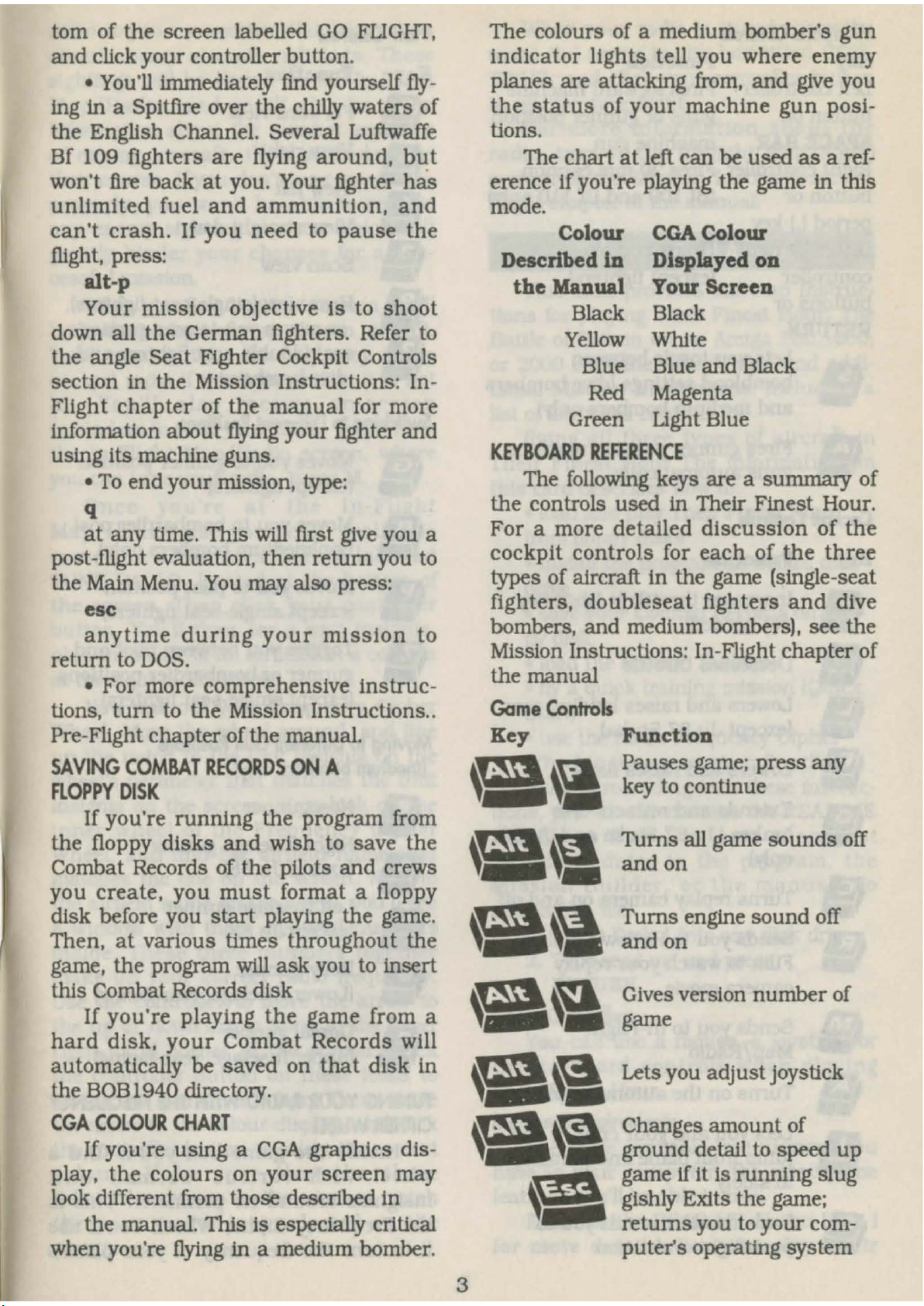
tom of the screen labelled
GO
FLIGHT,
and click your controller button.
•You'll immediately find yourself
fly
-
ing in a Spitfire over the chilly waters of
the English Channel. Several Luftwaffe
Bf
109 fighters are flying around,
but
won't
fl.re
back
at
you. Your fighter
has
unlimited
fuel
and
ammunition,
and
can't
crash.
If you need to
pause
the
flight, press:
alt-p
Your mission objective Is to shoot
down all the German fighters. Refer to
the angle Seat Fighter Cockpit Controls
section in the Mission Instructions: In-
Flight
chapter
of the
manual
for more
information about
flying
your fighter and
using its machine guns.
•
To
end your mission, type:
q
at
any time. This will first
give
you a
post-flight evaluation, then return you
to
the Main Menu.
You
may also press:
esc
anytime
during
your
mission
to
return to
DOS.
• For more comprehensive instruc-
tions,
tum
to
the Mission Instructions
..
Pre-Flight chapter of the manual.
SAVING
COMBAT
RECORDS
ON
A
FLOPPY
DISK
If you're running the program from
the
floppy disks
and
wish to save the
Combat Records of the pilots and crews
you create, you
must
format a floppy
disk before you
start
playing the game.
Then,
at
various times throughout the
game, the program will ask you to insert
this Combat Records disk
If
you're playing
the
game from a
hard
disk,
your
Combat Records will
automatically be saved on
that
disk in
the
BOB1940 directocy.
CGA
COLOUR
CHART
If you're using a
CGA
graphics dis-
play,
the
colours on
your
screen may
look
dilierent from those described in
the manual. This is especially critical
when you're
flying
in
a medium bomber.
3
The colours of a medium bomber's gun
indicator lights tell you where enemy
planes are attacking
from,
and
give
you
the
status
of
your
machine
gun
posi-
tions.
The chart
at
left can be used
as
a ref-
erence if you're playing the game in
this
mode.
Colour
CGA
Colour
Described
in Displayed
on
the
Manual
Your
Screen
Black Black
Yellow
White
Blue Blue and Black
Red
Magenta
Green Light Blue
KEYBOARD
REFERENCE
The
following
keys are a summary of
the controls used
in
Their Finest Hour.
For a more detailed discussion of
the
cockpit controls for each of
the
three
types of aircraft in the game (single-seat
fighters, doubleseat fighters
and
dive
bombers, and medium bombers), see the
Mission Instructions: In-Flight chapter of
the manual
Game
Controls
Key
f»'a
'Qi\e
Ae
Ae
AfA
A•
A
Function
Pauses game; press any
key
to
continue
Tums
all game sounds off
and on
Turns engine sound off
and on
Gives version number of
game
Lets you adjust joystick
Changes amount of
ground detail
to
speed
up
game
if
it is running slug
gishly Exits the game;
returns you
to
your com-
puter's operating system
Page 6
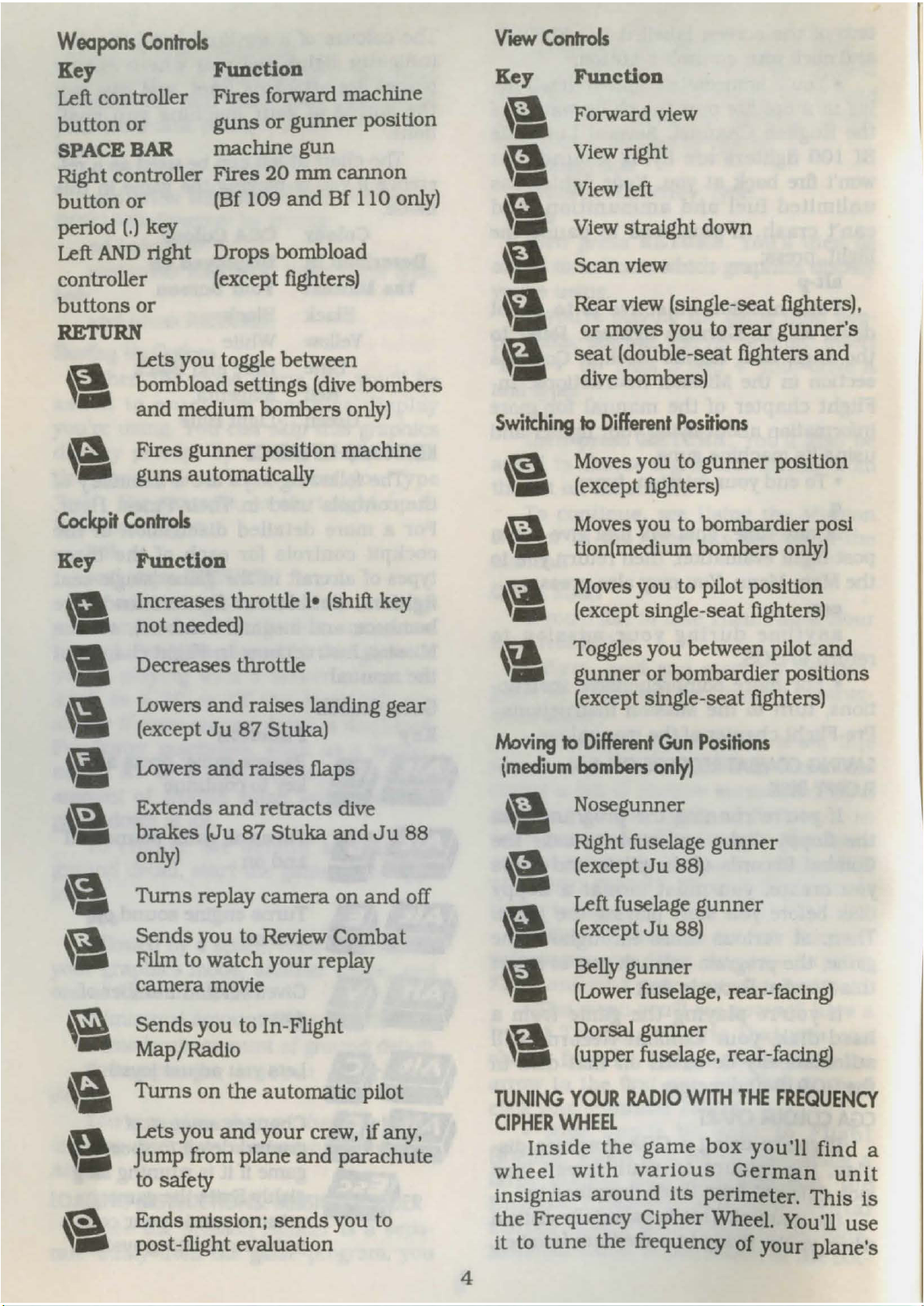
Weapons
Controls
Key Function
Left controller Fires forward machine
button
or guns or gunner position
SPACE BAR machine gun
Right controller Fires
20
mm cannon
button or
(Bf
109
and
Bf 110
only)
peiiod
(.)
key
Left
AND
right Drops bombload
controller (except fighters)
buttons
or
RETURN
Lets you toggle between
bombload settings
(dive
bombers
and
medium bombers
only)
Fires
gunner
position machine
guns automatically
Cockpit
Controls
Key Function
e
Increases throttle l• (shift key
not needed)
e
Decreases throttle
a
Lowers
and
raises landlng gear
(except
Ju
87 Stuka)
a
Lowers
and
raises flaps
~
Extends
and
retracts dive
brakes (Ju 87
Stuka
and
Ju
88
only)
e
Turns
replay camera on
and
off
e
Sends you to Review Combat
Film
to watch your replay
camera movie
e
Sends you to In-Flight
Map/Radio
e
Turns
on the automatic pilot
e
Lets you
and
your crew,
if
any,
jump
from plane
and
parachute
to
safety
e
Ends
mission;
sends
you
to
post-flight evaluation
4
V'lfNf
Controls
Key
e
e
e
e
e
e
Function
Forward view
View
Iight
View
left
View
straight down
Scan view
Rear view (slngle-seat fighters),
or moves you
to
rear gunner's
seat (double-seat fighters
and
dive bombers)
Switching
lo
Different
Positions
Moves
you to gunner position
(except fighters)
Moves
you to bombardier posi
tion(medium bombers
only)
Moves
you to pilot position
(except slngle-seat fighters)
Toggles you between pilot
and
gunner
or
bombardier positions
(except single-seat fighters)
Moving
lo
Different
Gun
Positions
imedium
bombers
only)
e
e
e
e
e
Nose
gunner
Right fuselage gunner
(except
Ju
88)
Left fuselage gunner
(except
Ju
88)
Belly gunner
(Lower
fuselage, rear-faclng)
Dorsal gunner
(upper fuselage, rear-faclng)
TUNING
YOUR
RADIO
WITH
THE
FREQUENCY
CIPHER
WHEEL
Inside
the
game
box
you'll
find a
wheel
with
various
German
unit
insignias
around
Its peiimeter. This
is
the Frequency Cipher Wheel. You'll
use
it to
tune
the frequency of your plane's
Page 7
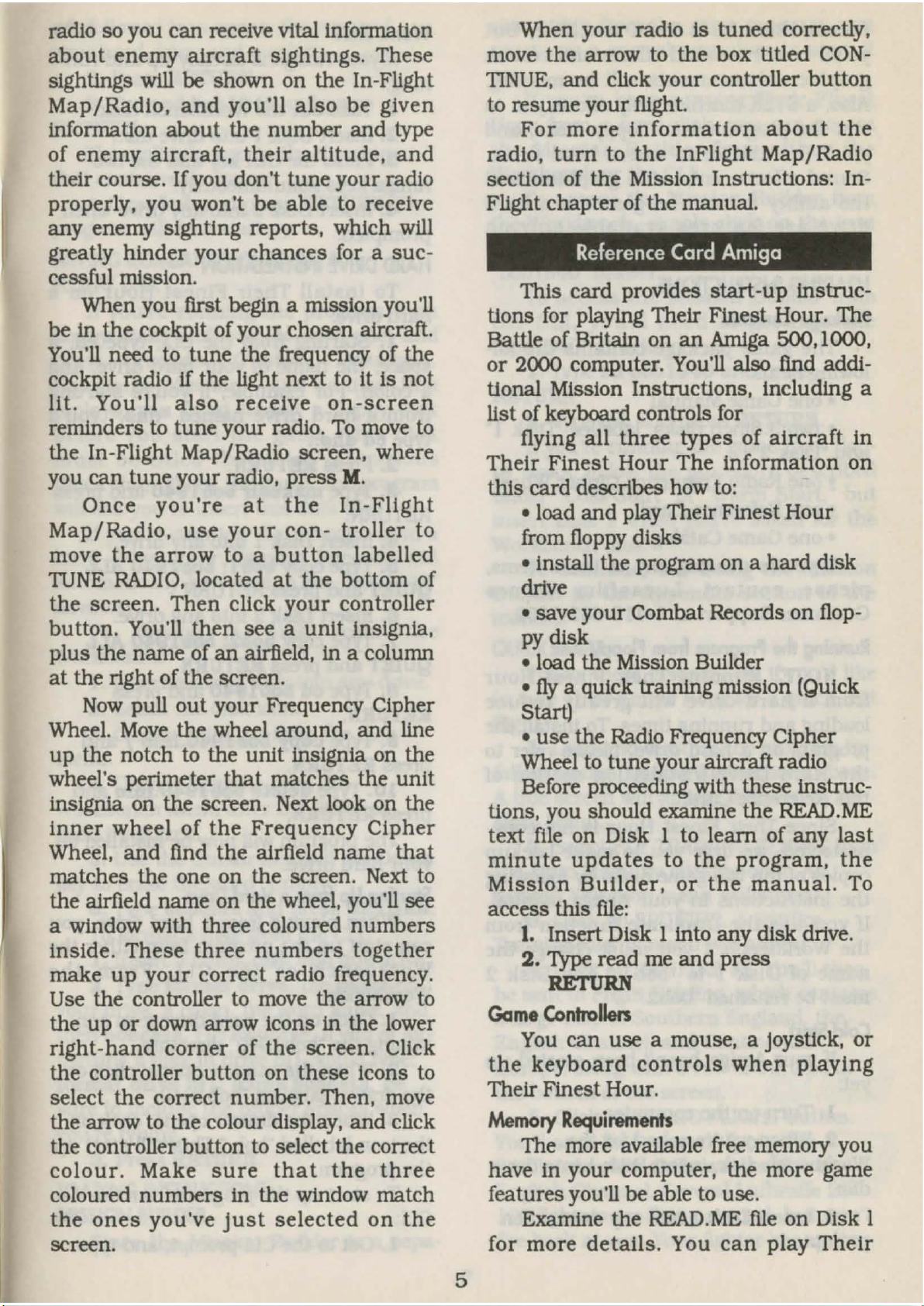
radio so you
can
receive vital information
about
enemy
aircraft
sightings. These
sightings
will be shown
on
the In-Flight
Map/Radio,
and
you'll
also
be
given
information
about
the
number
and
type
of
enemy
aircraft,
their
altitude,
and
their course. If you don't
tune
your radio
properly, you
won't
be
able to receive
any
enemy sighting reports, which will
greatly
hinder
your
chances
for a suc-
cessful mission.
When you first begin a mission you'll
be in the cockpit of your chosen aircraft.
You'll need to
tune
the frequency of the
cockpit radio
if
the light next to
It
Is not
lit.
You'll
also
receive
on-screen
reminders to
tune
your radio.
To
move to
the In-Flight Map/Radio screen, where
you
can
tune
your radio, press
M.
Once
you're
at
the
In-Flight
Map/Radio,
use
your
con-
troller
to
move
the
arrow
to a
button
labelled
TUNE
RADIO, located
at
the bottom of
the
screen.
Then
click
your
controller
button.
You'll
then
see a
unit
lnslgnla,
plus the name of
an
airfield, in a column
at
the Iight of the screen.
Now
pull
out
your Frequency Cipher
Wheel.
Move
the wheel around, and line
up
the notch to the unit insignia on the
wheel's
peiimeter
that
matches the
unit
lnslgnia on the screen. Next look on the
inner
wheel
of
the
Frequency
Cipher
Wheel,
and
find
the
airfield
name
that
matches the one
on
the screen. Next to
the airfield name on the wheel, you'll see
a window with three coloured
numbers
Inside.
These
three
numbers
together
make
up
your
correct radio frequency.
Use the controller to move the arrow
to
the
up
or
down arrow icons in the lower
right-hand
corner
of
the
screen. Click
the controller
button
on
these
Icons to
select the correct number. Then, move
the arrow to
the
colour display,
and
click
the controller button to select the correct
colour.
Make
sure
that
the
three
coloured
numbers
in the window match
the
ones
you've
just
selected
on
the
screen.
5
When your radio
Is
tuned
correctly,
move
the
arrow to the box titled
CON-
TINUE,
and
click your controller
button
to resume your flight.
For
more
information
about
the
radio,
turn
to
the
InFlight
Map/Radio
section of the Mission Instructions: In-
Flight chapter of the manual.
Reference Card Amiga
This card provides
start-up
instruc-
tions
for
playing Their Finest Hour. The
Battle of
Biitain on
an
Amiga
500,
1000,
or
2000 computer. You'll also find addi-
tional Mission Instructions, lncludlng a
list of keyboard controls for
flying
all
three
types of
aircraft
In
Their
Finest
Hour
The
Information
on
this
card describes how
to:
• load
and
play Their Flnest Hour
from floppy disks
• Install the program on a
hard
disk
diive
•
save
your
Combat Records
on
flop-
py disk
• load the Mission Builder
• fly a quick training mission (Quick
Start)
•
use
the Radio Frequency Cipher
Wheel to
tune
your aircraft radio
Before proceedlng with these instruc-
tions, you should examine the
READ.ME
text
file
on Disk l to
learn
of
any
last
minute
updates
to
the
program,
the
Mission
Builder,
or
the
manual.
To
access this
file:
1.
Insert Disk 1 into any disk diive.
2.
Type
read me
and
press
RETURN
Game
Controllers
You
can
use
a mouse, a joystick, or
the
keyboard
controls
when
playing
Their Finest Hour.
Memory
Requirements
The more available free memory you
have in your computer, the more game
features you'll
be
able to use.
Examlne the
READ.ME
file
on Disk 1
for more
details.
You
can
play
Their
Page 8
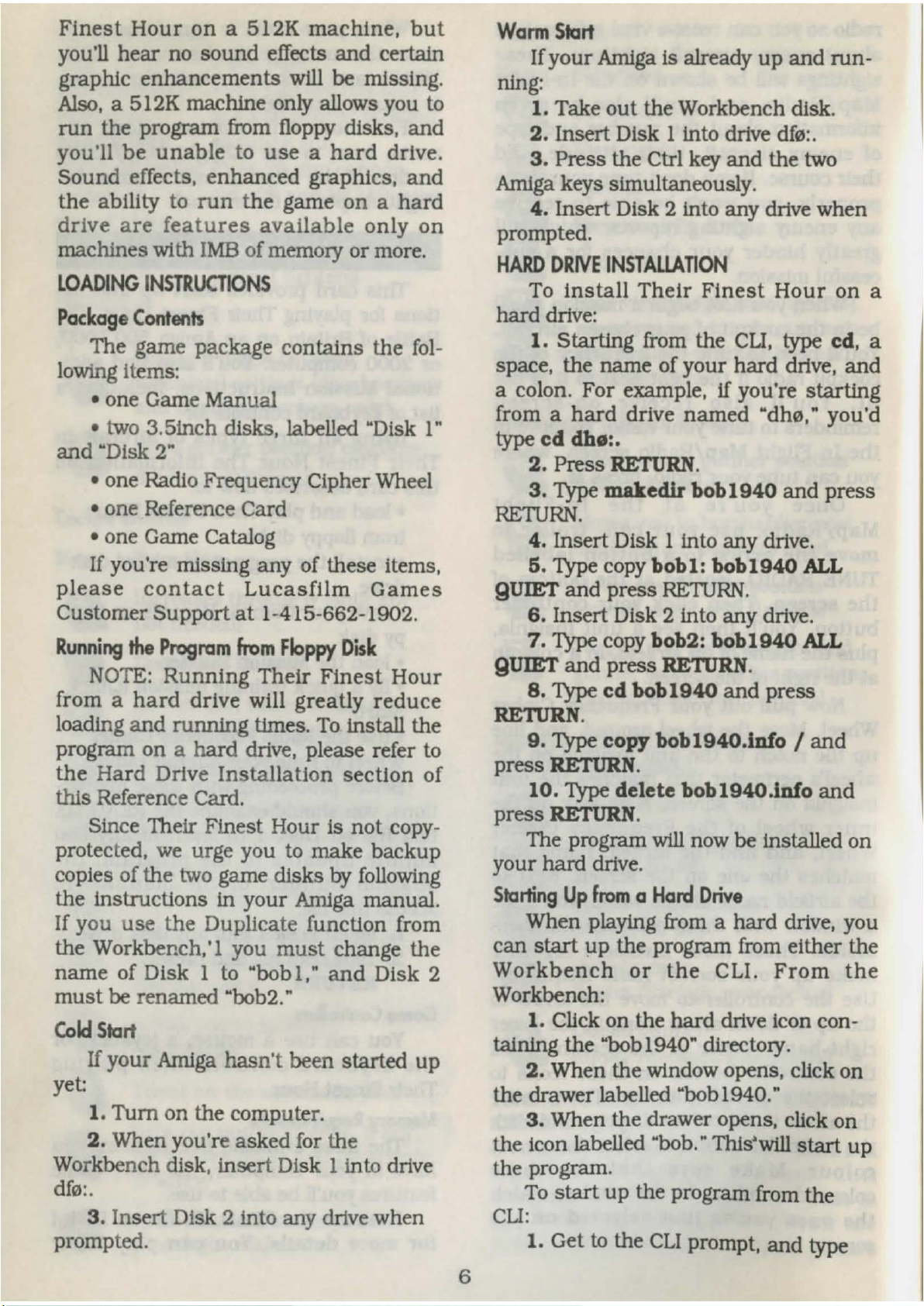
Finest
Hour
on a 512K
machine,
but
you'll
hear
no
sound
effects
and
certain
graphic
enhancements
will
be
missing
.
Also,
a 512K machine only allows you to
run
the
program
from floppy disks,
and
you'll
be
unable
to
use a hard
drive.
Sound
effects,
enhanced
graphics,
and
the
ability to
run
the
game
on a hard
drive
are
features
available
only
on
machines
with
IMB
of memory
or
more.
LOADING
INSTRUCTIONS
Package
Contents
The
game
package
contains
the
fol-
lowing Items:
•
one Game
Manual
• two
3.5inch
disks, labelled "Disk
l"
and
"Disk
2"
• one Radio Frequency Cipher Wheel
• one Reference Card
• one Game Catalog
If
you're missing
any
of
these items,
please
contact
Lucasfilm
Games
Customer
Support
at
1-415-662-1902.
Running
the
Program
from
Floppy
Disk
NOTE:
Running
Their
Finest
Hour
from a hard
drive
will
greatly
reduce
loading
and
running
times.
To
install
the
program
on a hard
drive, please refer to
the
Hard
Drive
Installation
section
of
this
Reference Card.
Since Their Finest Hour Is
not
copy-
protected, we urge you to
make
backup
copies of
the
two game
disks
by following
the
Instructions In
your
Amiga manual.
If
you
use
the
Duplicate
function from
the
Workbench,' 1 you
must
change
the
name
of
Disk
1 to
"bobl,"
and
Disk 2
must
be
renamed
"bob2."
Cold
Start
If
your
Amiga
hasn't
been
started
up
yet:
1.
Tum
on
the
computer.
2.
When you're
asked
for
the
Workbench
disk
, Insert Disk 1 Into drive
df0:.
3.
Insert
Disk 2 into
any
drive
when
prompted.
6
Wann
Start
If
your
Amiga
is
already
up
and
run-
ning:
1. Take
out
the
Workbench disk.
2.
Insert
Disk 1 into drive df0:.
3.
Press
the Ctr! key
and
the
two
Amiga keys simultaneously.
4.
Insert
Disk 2 into
any
drive
when
prompted.
HARD
DRIVE
INSTALLATION
To
install
Their
Finest
Hour
on
a
hard
drive:
1.
Starting
from
the
CU, type cd, a
space,
the
name
of
your
hard
drive,
and
a colon.
For
example,
if
you're
starting
from a
hard
drive
named
"dh0,"
you'd
type
cd
db•:.
2.
Press
RETURN.
3.
Type
makedir
bobl940
and
press
RETIJRN.
4. Insert Disk 1 into
any
drive.
5. Type copy
bobl: bobl940
ALL
QUIET
and
press
RETIJRN.
6.
Insert
Disk 2 into
any
drive.
7.
Type
copybob2:
bobl940
ALL
QUIET
and
press
RETURN.
8.
Type
cd
babl940
and
press
RETURN.
9.
Type
copy
bobl940.info
/and
press
RETURN.
10.
Type
delete
bobl940.info
and
press
RETURN.
The program will now
be
installed
on
your
hard
drive.
Starting
Up
from a Hard
Drive
When playing from a
hard
drive, you
can
start
up
the
program from either
the
Workbench
or
the
CLI.
From
the
Workbench:
1.
Click on
the
hard
drive icon con-
taining
the
"bobl940" directory.
2.
When
the
window opens, click
on
the
drawer labelled "bobl940."
3.
When the drawer opens, click
on
the icon labelled "bob.· This'wlll
start
up
the program.
To
start
up
the program from the
CU:
1. Get to the
CLI
prompt,
and
type
Page 9
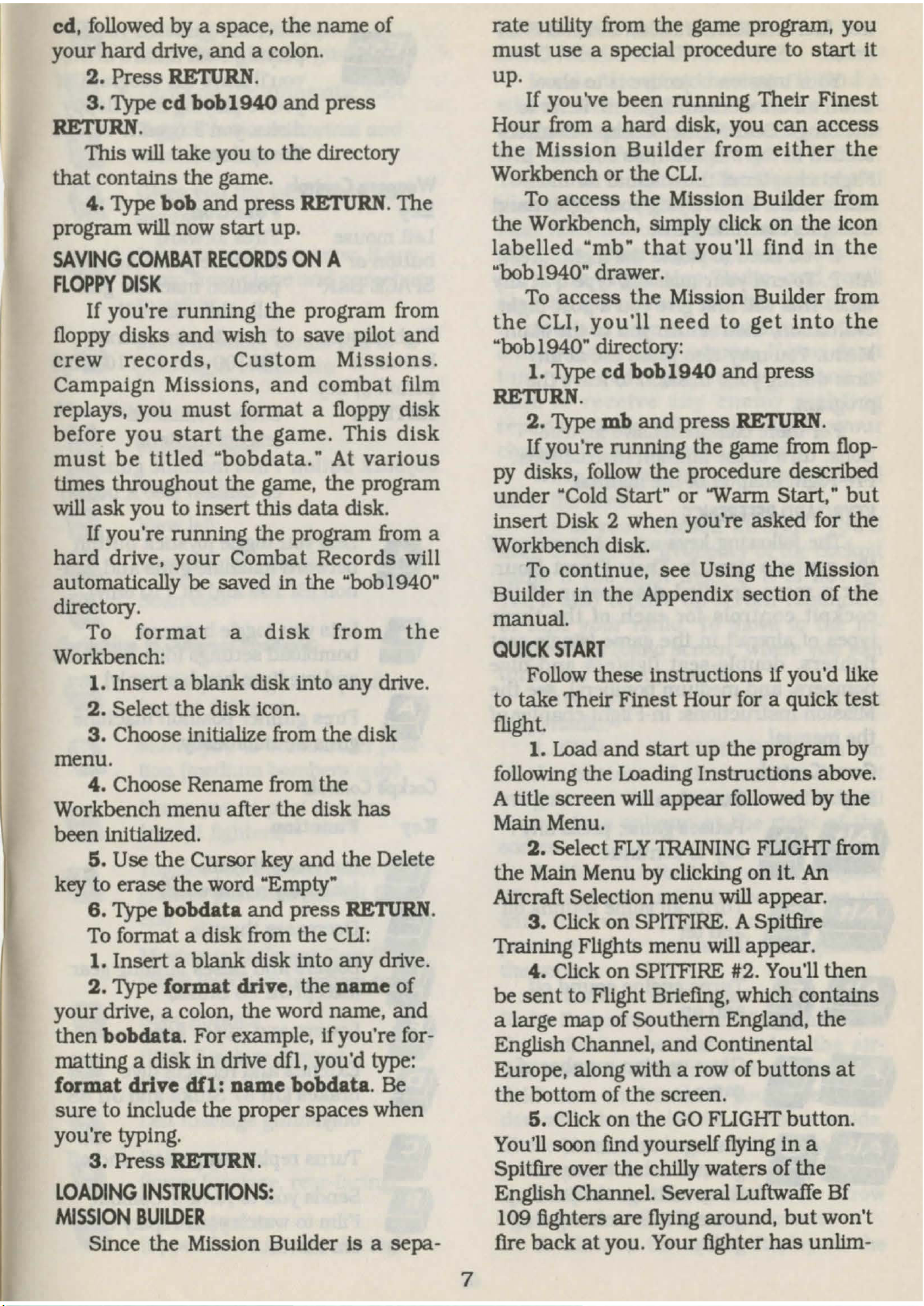
cd, followed
by
a space,
the
name
of
your
hard
drive,
and
a colon.
2.
Press
RETURN.
3.
Type
cd
bobl940
and
press
RETURN.
This will take you to
the
directory
that
contains
the
game.
4.
Type
bob
and
press
RETURN.
The
program will now
start
up.
SAVING
COMBAT
RECORDS
ON
A
FLOPPY
DISK
If
you're
running
the
program
from
floppy
disks
and
wish
to save pilot
and
crew
records,
Custom
Missions.
Campaign
Missions,
and
combat
film
replays,
you
must
format a floppy
disk
before
you
start
the
game.
This
disk
must
be
titled
"bobdata."
At
various
times
throughout
the
game,
the
program
will
ask
you to Insert
this
data
disk.
If
you 're
running
the
program
from a
hard
drive,
your
Combat
Records
will
automatically
be
saved
in
the
"bobl940"
directory.
To
format
a
disk
from
the
Workbench:
1.
Insert a blank
disk into
any
drive.
2.
Select
the
disk icon.
3.
Choose initialize from
the
disk
menu.
4.
Choose Rename from
the
Workbench
menu
after
the
disk
has
been
initialized.
5. Use
the
Cursor key
and
the Delete
key to
erase
the
word "Empty"
6.
Type
babdata
and
press
RETIIRN.
To format a
disk
from
the
CU:
1.
Insert a blank
disk Into
any
drive.
2.
Type
format
drive,
the
name
of
your
drive, a colon,
the
word name,
and
then
bobdata.
For example,
if
you're for-
matting a
disk
in
drive
dfl,
you'd
type:
format
drive
dfl:
name
babdata.
Be
sure
to include
the
proper
spaces
when
you're typing.
3.
Press
RETURN.
LOADING
INSTRUCTIONS:
MISSION
BUILDER
Since
the
Mission Builder
is
a sepa-
7
rate
utility from
the
game program, you
must
use
a special procedure to
start
It
up.
If
you've
been
running
Their
Finest
Hour
from a
hard
disk,
you
can
access
the
Mission
Builder
from
either
the
Workbench
or
the
CLI.
To
access
the
Mission
Builder
from
the
Workbench, simply click
on
the
Icon
labelled
"mb"
that
you'll
find
in
the
"bobl940" drawer.
To
access
the
Mission
Builder
from
the
CLI,
you'll
need
to
get
into
the
"bob 1940" directory:
1. Type
cd
bobl940
and
press
RETURN.
2.
Type mb
and
press
RETURN.
If
you 're
running
the
game from flop-
py disks, follow
the
procedure described
under
"Cold Start"
or
'Warm
Start,·
but
Insert Disk 2
when
you're
asked
for
the
Workbench disk.
To continue,
see
Using
the
Mission
Builder
in
the
Appendix
section
of
the
manual.
QUICK
START
Follow these Instructions
if
you'd like
to take Their
Finest
Hour for a quick
test
flighl
1. Load
and
start
up
the
program
by
following
the
Loading Instructions above.
A title screen will
appear
followed
by
the
Main Menu.
2.
Select
FLY
'IRAINING
FLIGHT from
the
Main Menu by clicking
on
il
An
Aircraft Selection
menu
will appear.
3.
Click
on
SPITFIRE. A Spitfire
Training
Flights
menu
will appear.
4.
Click
on
SPITFIRE #2. You'll
then
be
sent
to Flight Briefing, which
contains
a large
map
of
Southern
England,
the
English Channel,
and
Continental
Europe, along with a row of
buttons
at
the
bottom of the screen.
5. Click
on
the
GO
FLIGHT
button.
You'll soon find yourself flying
in
a
Spitfire over
the
chilly waters of
the
English Channel. Several Luftwaffe Bf
109 fighters
are
flying around,
but
won't
fire
back
at
you. Your fighter
has
unlim-
Page 10
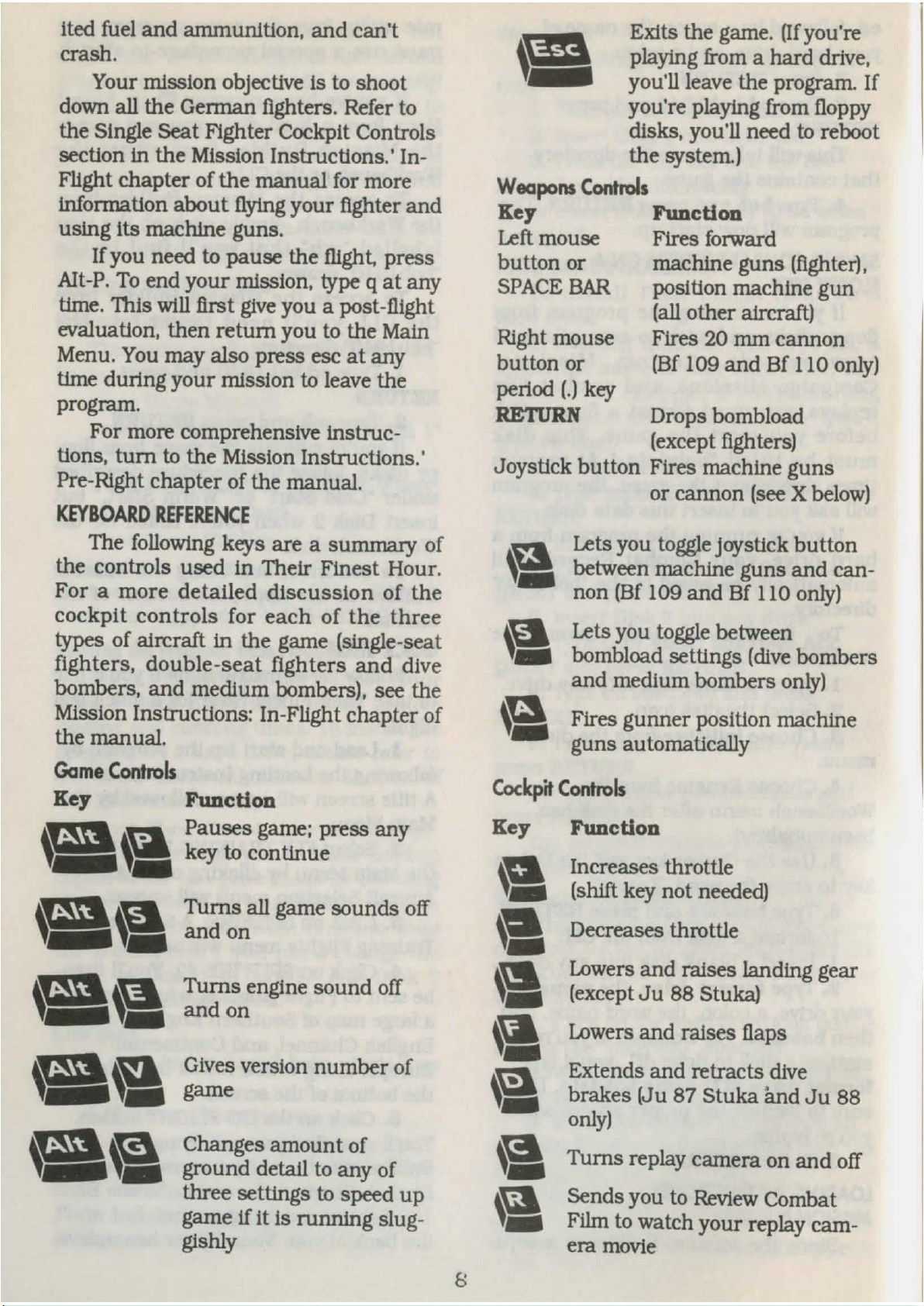
ited fuel
and
ammunition,
and
can't
crash.
Your mission objective is to shoot
down all the
Gennan
fighters. Refer to
the Single
Seat
Fighter Cockpit Controls
section in the Mission Instructions.' In-
Flight chapter of
the
manual
for
more
infonnation
about
flying your fighter
and
using Its machine guns.
If
you need to
pause
the flight, press
Alt-P.
To
end
your
mission, type q
at
any
time. This will first
give
you a post-flight
evaluation, then
return
you to the Main
Menu.
You
may also press esc
at
any
time during your mission
to
leave the
program.
For more comprehensive instruc-
tions,
tum
to
the Mission Instructions. '
Pre-Right chapter of the manual.
KEYBOARD
REFERENCE
The following keys
are
a summary of
the controls used in Their Finest Hour.
For
a more detailed
discussion
of
the
cockpit
controls
for
each
of
the
three
types of aircraft
in
the game (single-seat
fighters, double-
seat
fighters
and
dive
bombers,
and
medium bombers), see the
Mission Instructions: In-Flight chapter of
the manual.
Game
Controls
Key
Function
~
&.'f!'l
Pauses
game; press any
,_
·=
key
to
continue
fN'.
f»'&
f"'•
f»fa
Tums
all game sounds off
and
on
Tums
engine sound off
and
on
Gives version
number
of
game
Changes
amount
of
ground detail to any of
three settings
to
speed
up
game
if
it
Is
running slug-
gishly
Exits the game.
(If
you're
playing from a hard drive,
you'll leave the program.
If
you're playing from floppy
disks, you'
ll
need
to
reboot
the
system.)
Weapons
Controls
Key
Function
Left mouse Fires
foIWard
button or machine guns (fighter) ,
SPACE
BAR
position machine gun
(all other aircraft)
Fires 20
mm
cannon
(Bf
109
and
Bf 110 only)
Right mouse
button or
period
(.)
key
RE11JRN
Drops bombload
(except fighters)
Joystick button Fires machine
guns
or cannon (see X below)
Lets you toggle joystick
button
between machine guns
and
can-
non
(Bf
109
and
Bf 110
only)
Lets you toggle between
bombload settings
(dive
bombers
and
medium bombers
only)
Fires
gunner
position machine
guns automatically
Cockpit
Controls
Key
Function
Increases throttle
(shift key not needed)
Decreases throttle
Lowers
and
raises landing gear
(except
Ju
88 Stuka)
Lowers
and
raises flaps
Extends
and
retracts dive
brakes (Ju 87
Stuka
and
Ju
88
only)
Tums
replay camera
on
and
off
Sends you to Review Combat
Film to watch your replay cam-
era movie
Page 11
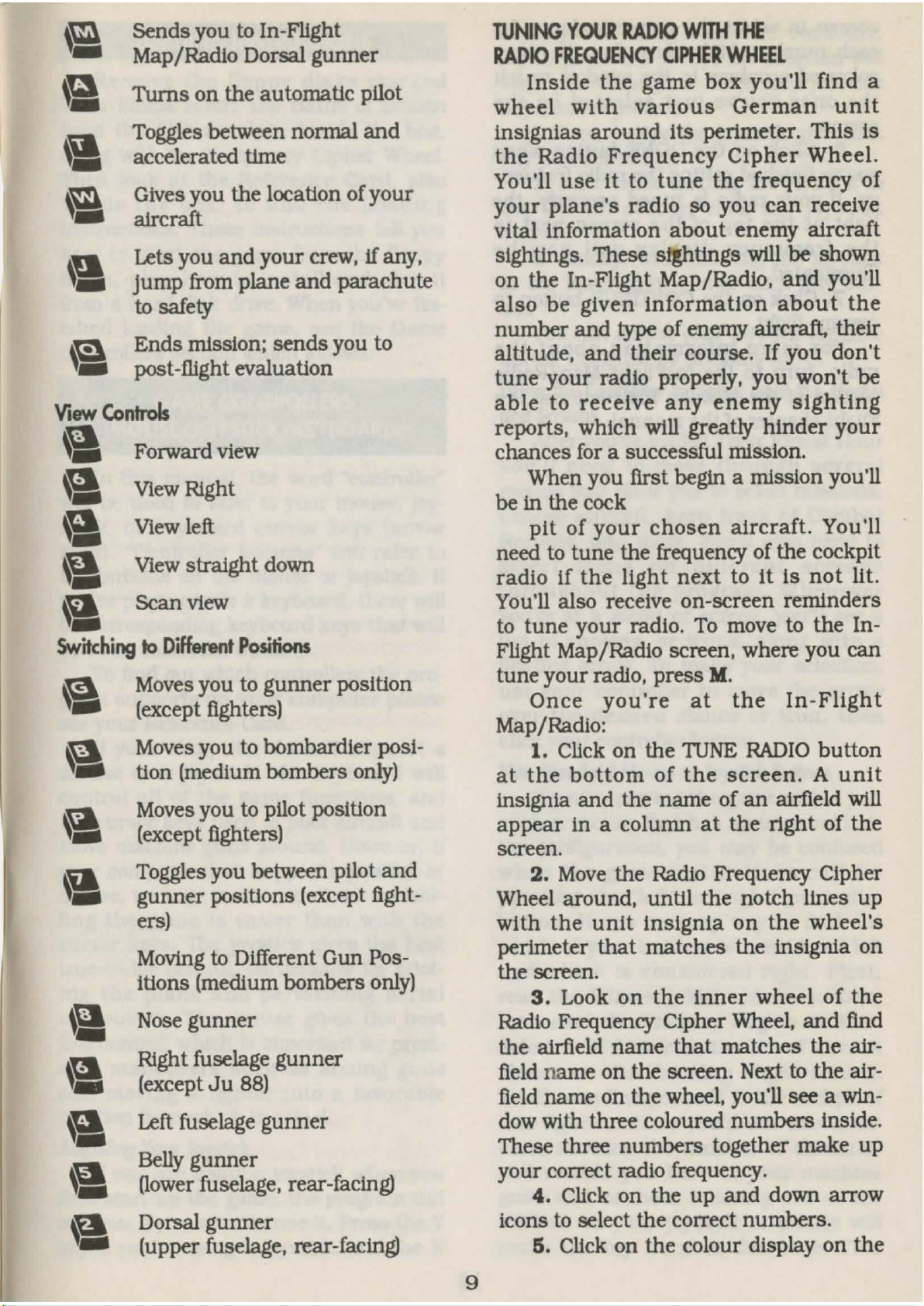
e
Q
-
fi
e
Sends you to In-Flight
Map/Radio Dorsal gunner
Turns
on
the automatic pilot
Toggles between normal
and
accelerated time
Gives you the location of
your
aircraft
Lets you
and
your crew,
if
any,
jump
from plane
and
parachute
to
safety
Ends mission;
sends
you to
post-flight evaluation
View
Controls
a.
,
, FoIWard view
e ViewRight
e Viewleft
e
View
straight down
e Scanvlew
Switching
to
Different
Positions
\'I
e
e
e
•
Moves you to
gunner
position
(except fighters)
Moves you to bombardier posi-
tion (medium bombers
only)
Moves you to pilot position
(except fighters)
Toggles you between pilot
and
gunner positions (except fight-
ers)
Moving
to
Different Gun Pos-
itions (medium bombers only)
Nose
gunner
Right fuselage gunner
(except
Ju
88)
Left fuselage gunner
Belly gunner
Uower
fuselage, rear-facing)
Dorsal gunner
(upper fuselage, rear-facing)
9
TUNING
YOUR
RADIO
WITH
THE
RADIO
FREQUENCY
CIPHER
WHEEL
Inside
the
game
box
you'll
find
a
wheel
with
various
German
unit
insignias
around
Its perimeter. This Is
the
Radio
Frequency
Cipher
Wheel.
You'll
use
it
to
tune
the
frequency
of
your
plane's
radio
so
you
can
receive
vital information
about
enemy
aircraft
sightings. These
s~tings
will
be
shown
on
the In-Flight Map/Radio,
and
you'll
also
be
given
information
about
the
number
and
type
of enemy aircraft. their
altitude,
and
their
course
.
If
you
don't
tune
your radio properly, you won't be
able
to
receive
any
enemy
sighting
reports, which will greatly
hinder
your
chances for a successful mission.
When you first begin a mission you'll
be in the cock
pit
of
your
chosen
aircraft.
You'll
need to
tune
the frequency of the cockpit
radio
if
the
light
next
to
it
is
not
lit.
You'll also receive on-screen reminders
to
tune
your
radio.
To
move to the In-
Flight Map/Radio screen, where you can
tune
your
radio, press M.
Once
you're
at
the
In-Flight
Map/Radio:
1. Click on the
11JNE
RADIO
button
at
the
bottom
of
the
screen.
A
unit
insignia
and
the name of
an
airfield will
appear
in a column
at
the
right of
the
screen.
2.
Move
the Radio Frequency Cipher
Wheel around, until the notch lines
up
with
the
unit
insignia
on
the
wheel's
perimeter
that
matches the insignia
on
the screen.
3.
Look
on
the
inner
wheel
of
the
Radio Frequency Cipher Wheel.
and
find
the
airfield
name
that
matches
the
air-
field name
on
the screen. Next
to
the air-
field name on the wheel. you'll see a win-
dow with three coloured numbers inside.
These three
numbers
together make
up
your correct radio frequency.
4.
Click
on
the
up
and
down arrow
icons to select the correct numbers.
5. Click on
the
colour display
on
the
Page 12
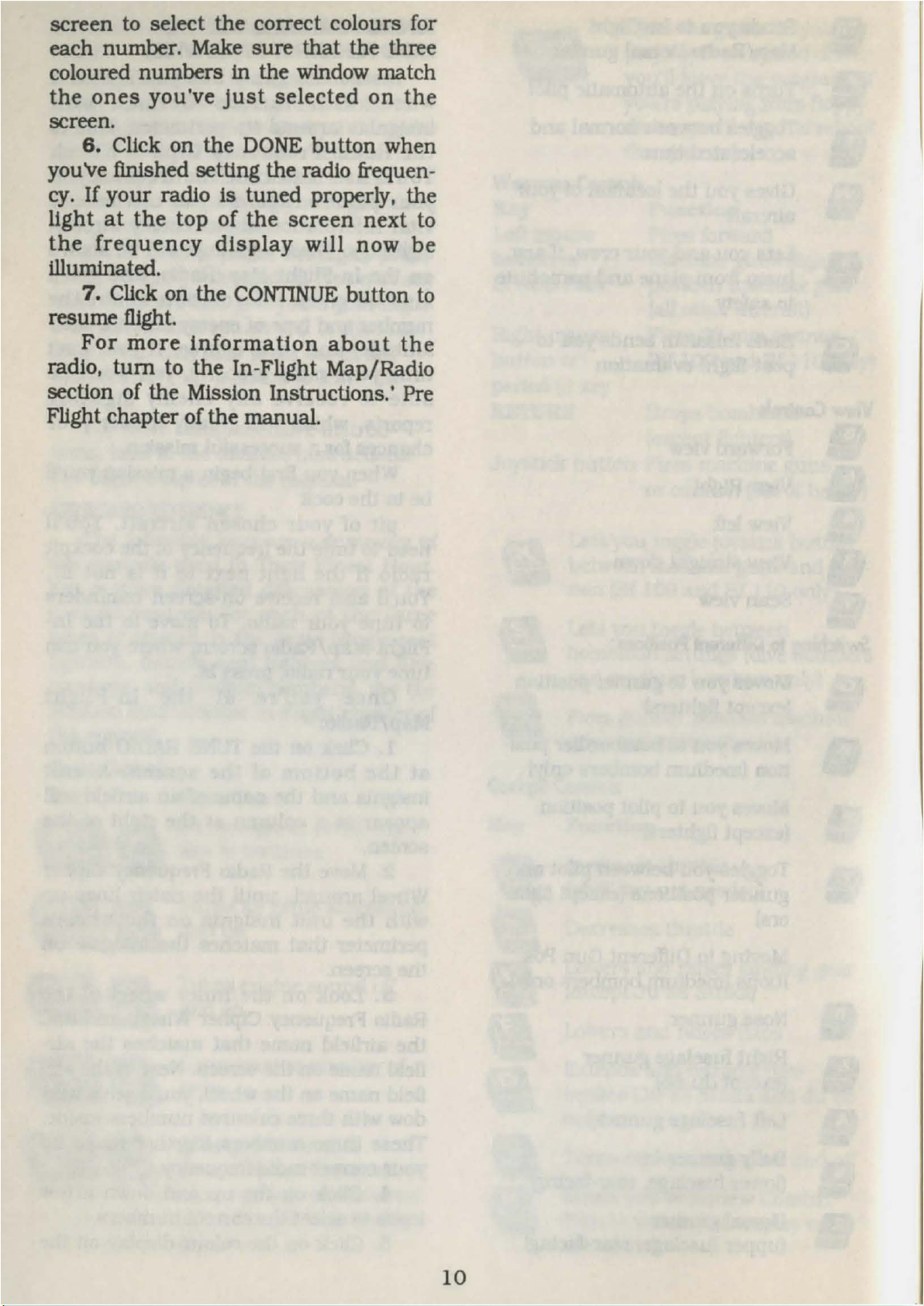
screen to select the correct colours
for
each number.
Make
sure that the three
coloured numbers in the window match
the
ones
you've
just
selected
on
the
screen.
6.
Click on the
DONE
button when
you've finished setting the radio frequen-
cy.
If
your radio is tuned properly, the
light
at
the
top of
the
screen
next to
the
frequency
display
will now
be
illuminated.
7. Click on the
CONTINUE
button to
resume flight.
For
more
information
about
the
radio,
tum
to the In-Flight Map/Radio
section of the Mission Instructions
.•
Pre
Flight
chapter of the manual.
10
Page 13
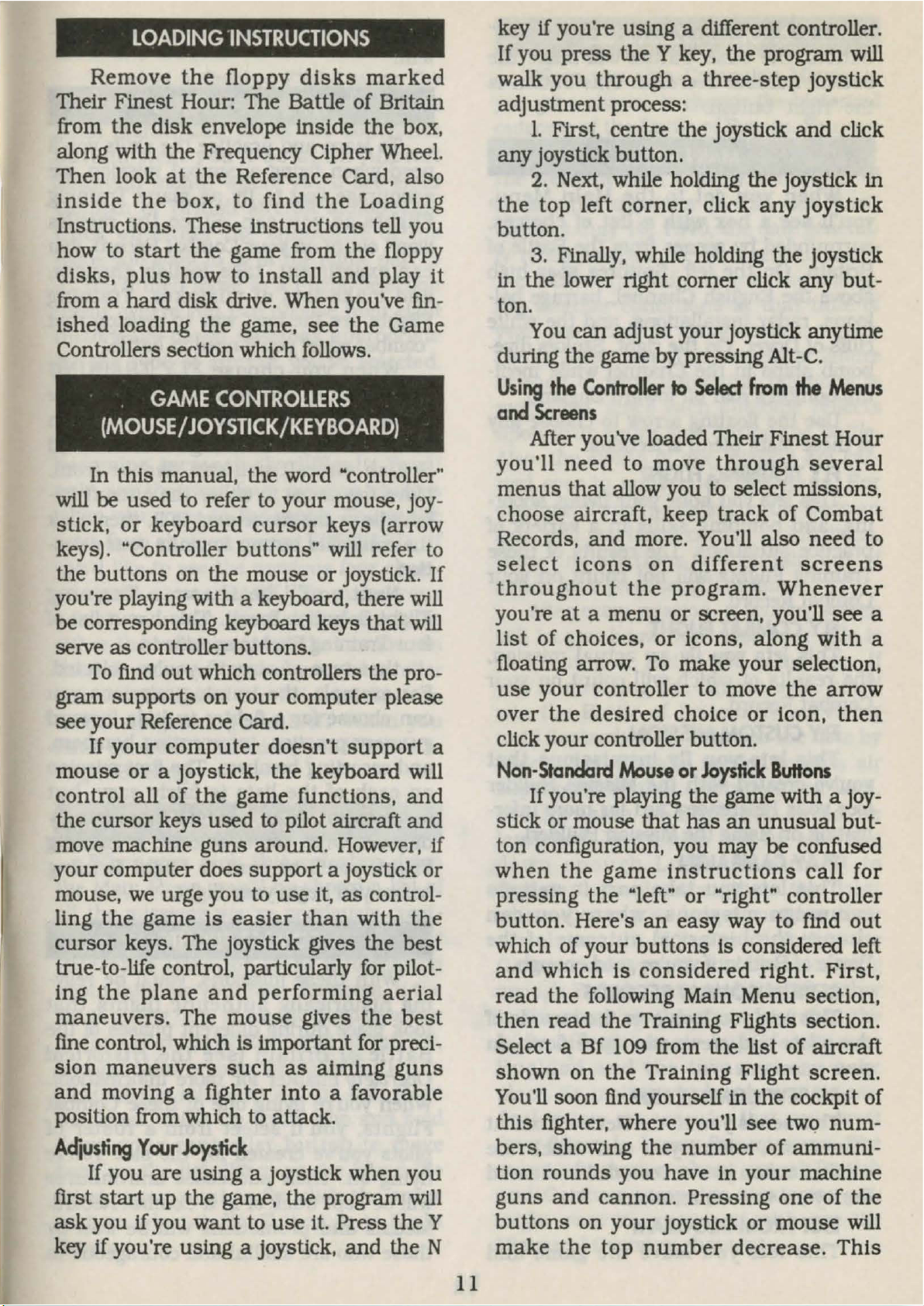
LOADING
INSTRUCTIONS
Remove
the
floppy
disks
marked
Their Finest Hour: The Battle of Britain
from
the
disk envelope inside the box,
along with the Frequency Cipher
Wheel.
Then look
at
the
Reference Card, also
inside
the
box,
to
find
the
Loading
Instructions. These instructions tell you
how
to
start
the
game from the floppy
disks,
plus
how to install
and
play
it
from a hard disk drive. When you've
fin
-
ished loading the game, see the Game
Controllers section which
follows
.
GAME
CONTROLLERS
(MOUSE/
JOYSTICK/KEYBOARD)
In this manual, the word "controller"
will be used
to
refer
to
your mouse, joy-
stick, or keyboard
cursor
keys (arrow
keys) . "Controller buttons"
will refer
to
the buttons on the mouse or joystick. If
you're playing with a keyboard, there
will
be corresponding keyboard keys that will
serve
as
controller buttons.
To
find out which controllers the pro-
gram supports on your computer please
see your Reference Card.
If your computer doesn't support a
mouse or a joystick, the keyboard will
control all of
the
game functions , and
the cursor keys used
to
pilot aircraft and
move
machine guns around.
However,
if
your computer does support a joystick or
mouse,
we
urge you
to
use
it
,
as
control-
ling
the
game
is
easier
than
with the
cursor keys. The joystick gives the best
true-to-
life
control, particularly
for
pilot-
ing
the
plane
and
performing
aerial
maneuvers. The mouse gives the
best
fine
control, which is important
for
preci-
sion
maneuvers
such
as
aiming
guns
and
moving a fighter into a favorable
position from which to attack.
Adjusting
Your
Joystick
If
you are using a joystick when you
first
start
up the game, the program
will
ask you
if
you want to use
it.
Press the Y
key
if
you're using a joystick, and the N
11
key
if
you're using a different controller.
If
you press the Y
key,
the program
will
walk you through a three-step joystick
adjustment process:
1.
First, centre the joystick
and
click
any joystick button.
2.
Next,
while holding the joystick in
the
top left
comer,
click
any
joystick
button.
3. Finally, while holding the joystick
in the lower right comer click any but-
ton.
You
can adjust your joystick anytime
during the game by pressing Alt-C.
Using
the
Controller
to
Select
from
the
Menus
and
Screens
After you've loaded Their Finest Hour
you'll need to move
through
several
menus that
allow
you
to
select missions,
choose aircraft, keep
track
of Combat
Records,
and
more. You'll also need to
select
icons
on
different
screens
throughout
the
program.
Whenever
you're
at
a menu or screen, you'll see a
list of choices, or icons, along
with
a
floating arrow.
To
make your selection,
use your controller to move the arrow
over
the
desired choice or icon,
then
click your controller button.
Non-Standard
Mouse
or
Joystick
Buttons
If
you're playing the game with a joy-
stick or mouse that has
an
unusual
but
-
ton configuration, you may be confused
when
the
game
instructions
call
for
pressing the "left" or "right" controller
button. Here's
an
easy way to find out
which of your buttons is considered left
and
which is considered right. First,
read the following Main Menu section,
then read the Training Flights section.
Select a Bf 109 from the list of aircraft
shown on
the
Training Flight screen.
You'll
soon find yourself in the cockpit of
this fighter, where you'll see
two
num-
bers, showing
the
number of ammuni-
tion rounds you have in your machine
guns
and
cannon. Pressing one of the
buttons on your joystick or mouse will
make
the
top
number
decrease
. This
Page 14
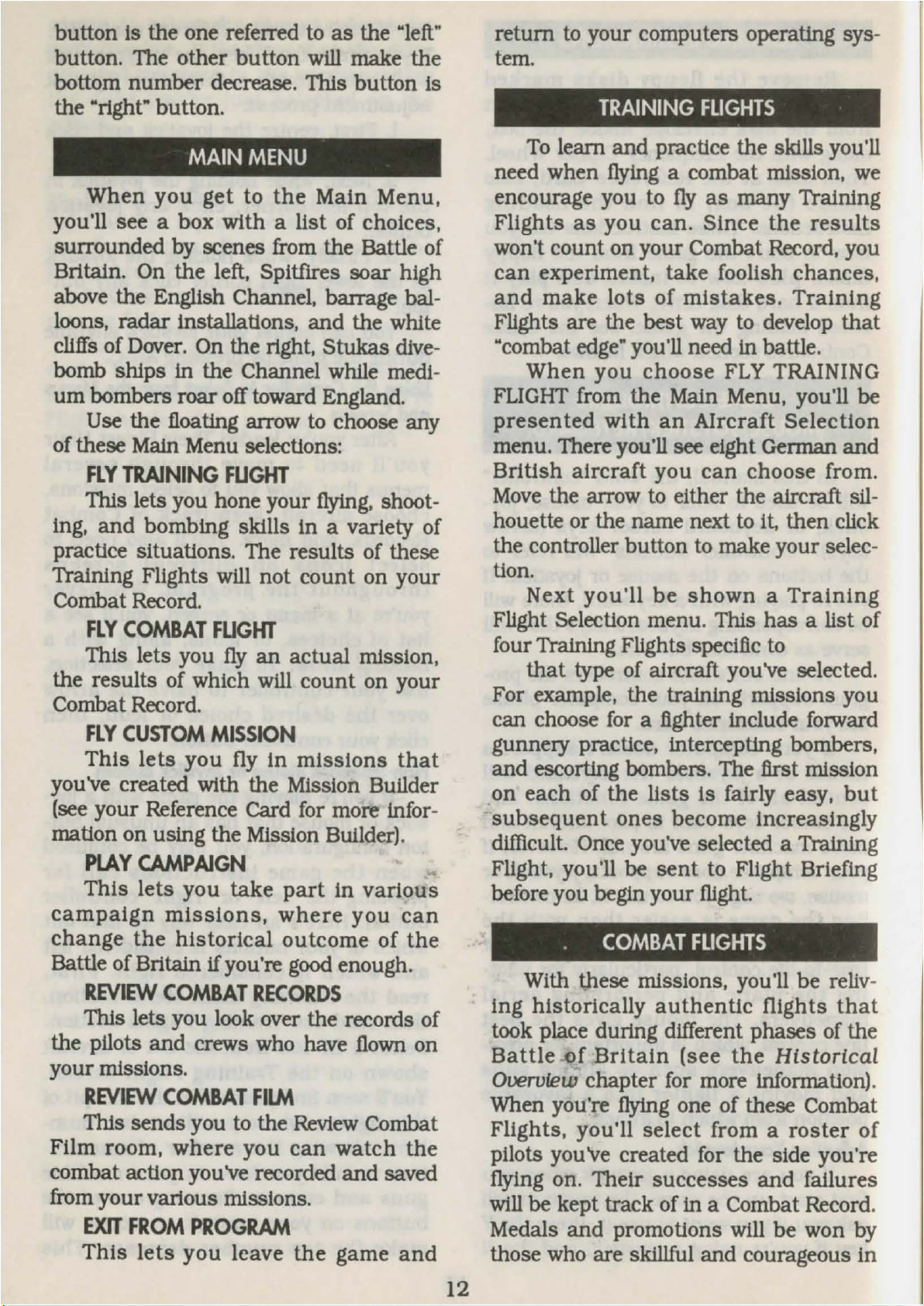
button
is the one referred to
as
the
Mleft"
button. The
other
button
will make
the
bottom
number
decrease. This
button
is
the
Mright"
button.
MAIN
MENU
When
you
get
to
the
Main
Menu,
you'll
see a box
with a list
of choices,
surrounded
by
scenes from
the
Battle of
Britain.
On
the
left, Spitfires
soar
high
above
the
English Channel, barrage bal-
loons,
radar
installations,
and
the white
cliffs
of
Dover. On the right,
Stukas
dive-
bomb
ships
in
the
Channel while medi-
um
bombers
roar
off toward England.
Use
the
floating arrow to choose any
of these Main Menu selections:
FLY
TRAINING
FLIGHT
This lets you hone
your
flying, shoot-
ing,
and
bombing skills
in
a variety of
practice situations. The
results
of these
Training Flights will
not
count
on
your
Combat Record.
FLY
COMBAT
FLIGHT
This lets you fly
an
actual
mission,
the
results
of which will
count
on your
Combat Record.
FLY
CUSTOM
MISSION
This
lets
you
fly
in
missions
that
you've created with the Mission Builder
(see
your
Reference Card for more infor-
mation
on
using the Mission Builder).
PLAY
CAMPAIGN
This
lets
you
take
part
in
various
campaign
missions,
where
you
can
change
the
historical
outcome
of
the
Battle
of
Britain if you're good enough.
REVIEW
COMBAT
RECORDS
This lets you look over
the
records of
the pilots
and
crews who have flown on
your
missions.
REVIEW
COMBAT
FllM
This
sends
you to the Review Combat
Film
room,
where
you
can
watch
the
combat action you've recorded
and
saved
from
your
various missions.
EXIT
FROM
PROGRAM
This
lets
you
leave
the
game
and
12
return
to
your
computers operating sys-
tem.
TRAINING
FLIGHTS
To
learn
and
practice
the
skills you'll
need when flying a combat mission, we
encourage you to
fly
as
many
Training
Flights
as
you
can.
Since
the
results
won't
count
on your Combat Record, you
can
experiment,
take
foolish
chances,
and
make
lots
of
mistakes.
Training
Flights are the
best
way to develop
that
Mcombat
edge" you'll need in battle.
When
you
choose
FLY
TRAINING
FLIGfIT from the Main Menu, you'll be
presented
with
an
Aircraft
Selection
menu. There you'll see eight German
and
British
aircraft
you
can
choose
from.
Move
the arrow to either the aircraft sil-
houette
or
the name next to it,
then
click
the controller
button
to make
your
selec-
tion.
Next
you'll
be
shown a Training
Flight Selection menu. This
has
a list of
four
Training Flights specific to
that
type of aircraft you've selected.
For example,
the
training missions
you
can
choose for a fighter include forward
gunnery practice, intercepting bombers,
and
escorting bombers. The first mission
on
each
of
the
lists
is
fairly easy,
but
subsequent
ones
become
increasingly
difficult. Once you've selected a Training
Flight, you'll be
sent
to Flight Briefing
before you
begin your flight.
.
COMBAT
FLIGHTS
With these missions, you'll
be
reliv-
ing
historically
authentic
flights
that
took place during different
phases
of
the
Battle
t>f
Britain
(see
the
Historical
Overview chapter for more information).
When you're flying one of these Combat
Flights,
you'll
select
from a
roster
of
pilots you've created for the side you're
flying on. Their
successes
and
failures
will be kept track of in a Combat Record.
Medals
and
promotions will
be
won by
those who are skillful
and
courageous
in
Page 15
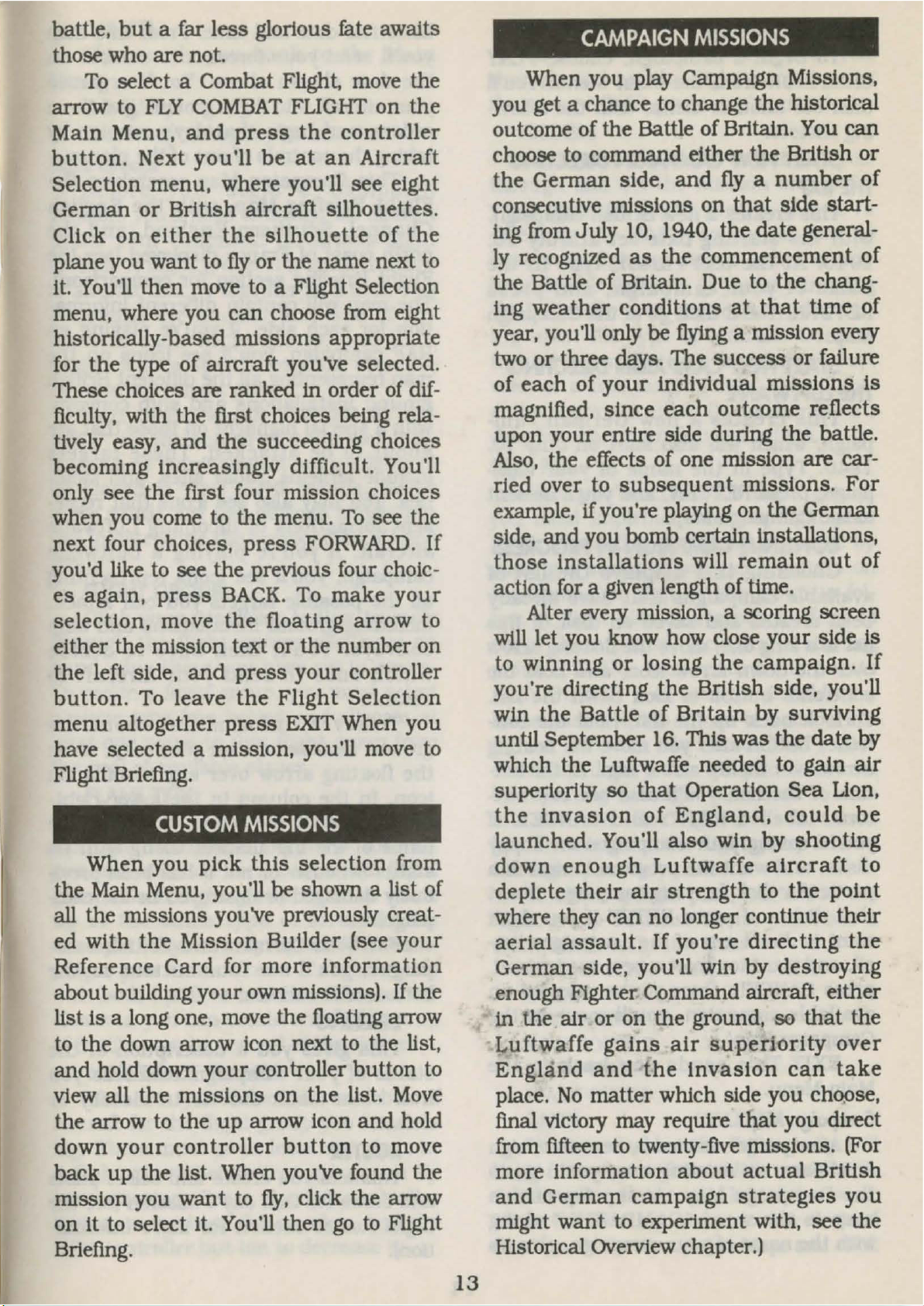
battle,
but
a far
less
glorious fate awaits
those who are not.
To select a Combat Flight, move the
arrow
to
FLY
COMBAT
FLIGfIT
on
the
Main
Menu,
and
press
the
controller
button.
Next
you'll
be
at
an
Aircraft
Selection
menu,
where you'll
see
eight
German
or
British aircraft silhouettes.
Click
on
either
the
silhouette
of
the
plane you
want
to
fly
or
the
name next to
it. You'll
then
move to a Flight Selection
menu, where
you
can
choose from eight
historically-based missions appropriate
for
the
type of
aircraft
you've selected.
These choices
are
ranked in order of dif-
ficulty. with the first choices being rela-
tively easy,
and
the
succeeding choices
becoming
increasingly
difficult. You'll
only see the first four mission choices
when you come to
the
menu.
To
see the
next four choices,
press
FORWARD.
If
you'd like to see
the
previous four choic-
es
again,
press
BACK.
To
make
your
selection,
move
the
floating
arrow
to
either the mission text
or
the
number
on
the
left side,
and
press
your
controller
button.
To leave
the
Flight
Selection
menu
altogether
press
EXIT
When you
have selected a mission, you'll move to
Flight Briefing.
CUSTOM
MISSIONS
When
you
pick
this
selection from
the Main Menu, you'll
be
shown a list of
all the missions you've previously creat-
ed with
the
Mission
Builder
(see
your
Reference
Card
for
more
information
about
building
your
own missions).
If
the
list
is
a long one, move the floating arrow
to
the
down arrow icon next to
the
list,
and
hold down
your
controller
button
to
view all
the
missions
on
the
list. Move
the
arrow to the
up
arrow icon
and
hold
down
your
controller
button
to move
back
up
the list. When you've found the
mission you
want
to fly, click the arrow
on
it to select it. You'll
then
go
to Flight
Briefing.
13
CAMPAIGN
MISSIONS
When you play Campaign Missions,
you get a chance to change the historical
outcome of the Battle
of
Britain. You
can
choose to command either
the
British
or
the
German side,
and
fly a number
of
consecutive missions on
that
side start-
ing from
July
10, 1940,
the
date
general-
ly
recognized
as
the
commencement
of
the
Battle of Britain. Due to the chang-
ing
weather
conditions
at
that
time of
year, you'll only
be
flying a mission every
two
or
three days. The success
or
failure
of
each
of
your
individual
missions
is
magnified, since
each
outcome reflects
upon your entire side during the battle.
Also,
the effects
of
one mission are car-
ried over to
subsequent
missions.
For
example, if you're playing on
the
German
side,
and
you bomb certain installations,
those
installations
will
remain
out
of
action for a given length of time.
Alter every mission, a scoring screen
will let you know how close your side is
to
winning
or
losing
the
campaign.
If
you're directing
the
British side, you'll
win
the
Battle
of
Britain
by
surviving
until September 16. This
was
the date by
which
the
Luftwaffe needed to gain
air
superiority
so
that
Operation
Sea
Lion,
the
invasion
of
England,
could
be
launched.
You'll
also
win
by
shooting
down
enough
Luftwaffe
aircraft
to
deplete
their
air
strength
to
the
point
where they
can
no
longer continue their
aerial
assault.
If
you're
directing
the
German
side, you'll win
by
destroying
enough Fighter Command aircraft, either
in
the air
or
on
the
ground,
so
that
the
Luftwaffe
gains
air
superiority
over
England
and
the
invasion
can
take
place.
No
matter
which side you chopse,
final
victory may require
that
you direct
from fifteen to twenty-five missions. (For
more information
about
actual
British
and
German
campaign
strategies
you
might
want
to experiment with, see
the
Historical overview chapter.)
Page 16
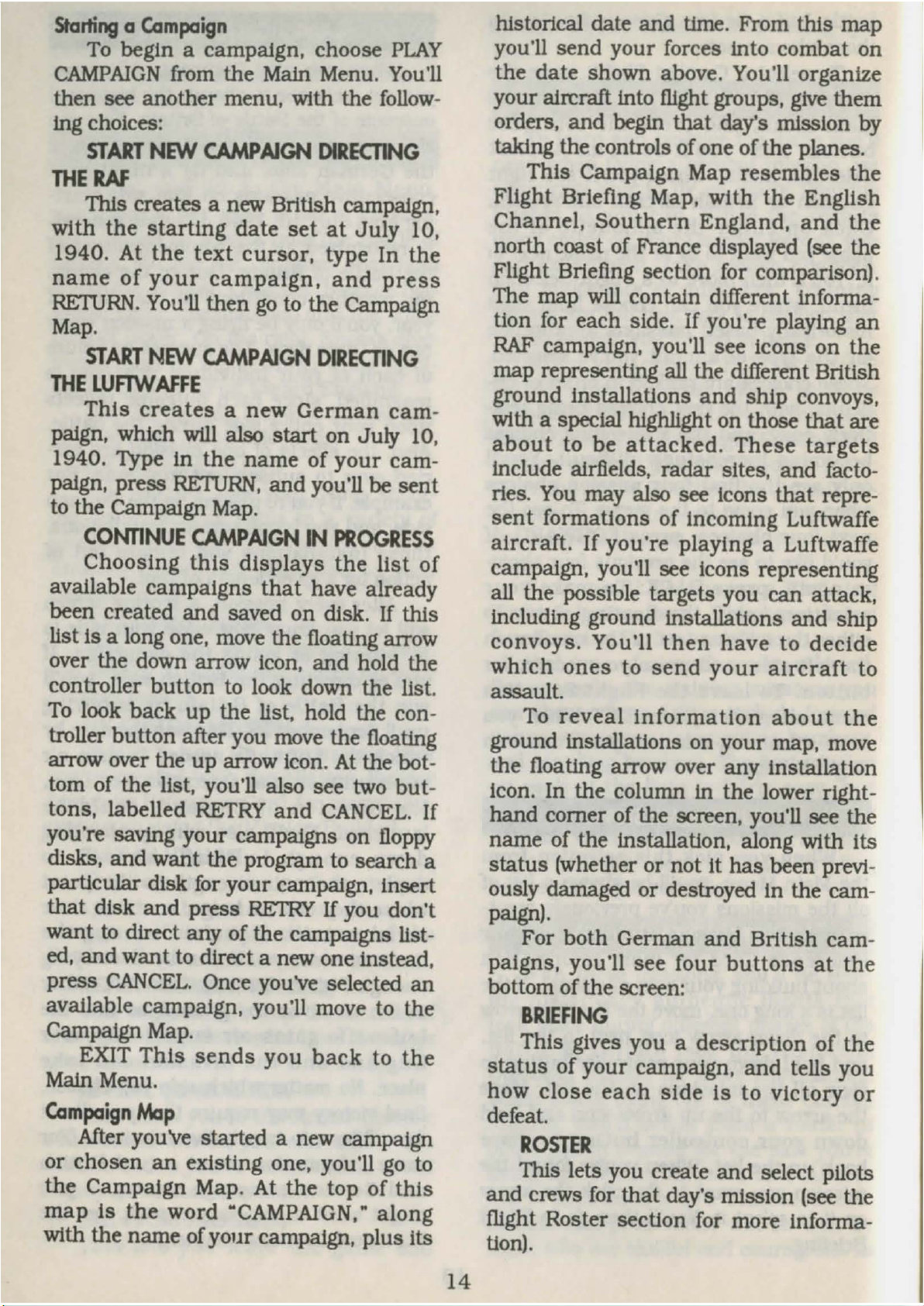
Starting
a
Campaign
To
begin a campaign, choose
PLAY
CAMPAIGN
from the Main Menu.
You'll
then see another menu, with the
follow
-
ing choices:
START
NEW
CAMPAIGN
DIRECTING
THE
RAF
Tills creates a new British campaign,
with
the
starting
date
set
at
July
10,
1940.
At
the
text
cursor,
type In
the
name
of
your
campaign,
and
press
RETURN
. You'll then
go
to the Campaign
Map.
START
NEW
CAMPAIGN
DIRECTING
THE
LURW
AFFE
This
creates
a new
German
cam
-
paign, which
will
also
start
on
July
10,
1940. Type in
the
name
of
your
cam-
paign, press
RETURN,
and you'll be sent
to
the Campaign
Map
.
CONTINUE
CAMPAIGN
IN
PROGRESS
Choosing
this
displays
the
list
of
available campaigns
that
have already
been created
and
saved on disk.
lf
this
list is a long one,
move
the floating arrow
over the down arrow icon, and hold the
controller button
to
look down the list.
To
look back up the list, hold the con-
troller button after you
move
the floating
arrow over the
up
arrow icon.
At
the bot-
tom of the list, you'll also see
two
but
-
tons, labelled
RETRY
and
CANCEL
.
If
you're saving your campaigns on
floppy
disks, and want the program to search a
particular disk
for
your campaign, Insert
that disk and press
RETRY
lf
you don't
want to direct any of the campaigns list-
ed,
and want
to
direct a
new
one instead,
press
CANCEL.
Once you've selected
an
available campaign, you'll move to the
Campaign
Map.
EXIT
This
sends
you
back
to
the
Main Menu .
Campaign
Map
After you've started a new campaign
or chosen
an
existing one, you'll
go
to
the
Campaign Map. At
the
top of
this
map
is
the
word
"CAMPAIGN,
" along
with the name of your campaign, plus its
14
historical date and time. From this map
you'll send your forces into combat on
the
date
shown above.
You
'll organize
your aircraft into flight groups,
give
them
orders, and begin
that
day's mission by
taking the controls of one of the planes.
This Campaign Map resembles the
Flight Briefing Map, with
the
English
Channel,
Southern
England,
and
the
north coast of France displayed
(see
the
Flight
Briefing section for comparison).
The map
will contain different informa-
tion for each side.
If
you're playing
an
RAF
campaign, you'll see icons on the
map representing all the different
British
ground installations
and
ship convoys,
with a special highlight on those
that
are
about
to be
attacked. These
targets
include airfields, radar sites, and facto-
ries.
You
may
also
see Icons that repre-
sent
formations of incoming Luftwaffe
aircraft.
If
you're playing a Luftwaffe
campaign, you'll see icons representing
all the possible targets you can attack,
including ground installations and ship
convoys.
You'll
then
have
to
decide
which
ones
to
send
your
aircraft
to
assault.
To
reveal
information
about
the
ground installations on your map,
move
the floating arrow over any installation
icon. In the column in the lower right-
hand corner of the screen, you'll see
th
e
name of the installation, along with
Its
status (whether or not
It
has
been previ-
ously damaged or destroyed in the cam-
paign).
For both German
and
British cam-
paigns, you'll see four
buttons
at
the
bottom of the screen:
BRIEFING
This gives you a description of the
status
of your campaign,
and
tells you
how close
each
side
is
to victory
or
defeat.
ROSTER
Tills lets you create and select pilots
and crews
for
that day's mission
(see
the
flight Roster section for more informa-
tion).
Page 17

CANCEL
This
sends
you
back
to
the
Main
Menu.
GOFUGHT
Tills lets you begin your mission.
Ftight
Groups
Before
you
begin
a
Campaign
Mission, you'
ll
need to assign the aircraft
under
your
command to various flight
groups. A flight group
Is
a given number
of aircraft that
fly
together
as
a unit.
You
determine the
number
and
type
of air-
craft
in
each
flight
group,
and
then
assign It to a specific mission objective
by creating a flight plan.
Next to the words
"PLANES
AVAIL
-
ABLE"
on the screen
is
a number indi-
cating how many aircraft are available
to
be placed in your flight groups. Below
these words are
five
buttons which you
use
to
determine the composition of each
group:
FUGHTGROUP
Click your controller button
to
cycle
through the flight groups you have on
hand, plus those you have yet
to
create.
To
create a flight group, you must select
a plane
type
(see
below)
and allocate
at
least one plane to that flight group from
the pool of available planes.
PlANETYPE
Click your controller button
to
cycle
through the different types of aircraft
you
can
allocate to a particular flight
group. Each flight group must be made
up
of
the
same
type
of
aircraft.
For
example,
If
you're flying
an
RAF
cam-
paign, you
cannot
have a flight group
with both Spitfires and
Hurricanes in it.
However,
you can create one flight group
of Spitfires
and
a second of Hurricanes.
NUMBER
OF
PlANES
This lets you select the
number
of
aircraft
for
the flight group you're creat-
ing. There must be
at
least one plane
In
a flight group before that group can
fly
your mission. Press
the
left controller
button to increase the number, and the
right controller
but
ton to decrease it.
15
FORMATION
Click your controller button
to
cycle
through and set the flight formation
for
the current flight group you're creating.
ORDERS
Click your controller button to cycle
through and
set
the mission orders
for
your
current
flight
group
.
If
you're
directing
the
RAF,
you
can
choose to
have your fighters attack either enemy
bombers or fighters .
If
you're directing
the
Luftwaffe,
your choices vary, depend-
ing upon the type of aircraft. German
fighters
can
fly
in a bomber
escort
role, or a free -ranging role.
Jabo
fight-
er/bombers can either
fly
bomber escort,
drop bombs, or strafe installations.
Ftight
Plan
Alter you've created a flight group,
you must implement ment a flight plan
for
It.
To
do
this you'll plot a course
by
placing a series of navigation points on
the Campaign
Map
for
the group
to
fol-
low.
A flight plan is composed of up
to
six of these points, including a starting
point
(BEGIN).
four rendezvous points
rwAY
POINI'S 1-4).
and
an
airfield
at
a
home-base point to return to
(LAND)
. For
fighter Combat Alr
Patrol
(CAP)
mis-
sions, the flight group
will
patrol
an
area
by repeating the flight plan until it
runs
low on fuel.
For
fighter
escort
and
bomber missions, the flight group
follows
the flight plan only once.
To
create a flight plan, look below the
flight group buttons. There, you'll see a
chart which looks like
this:
FLIGHTPLAN
ALT
ATK
BEGIN
WAY
POINT
I
WAYPOINT2
WAYPOINT3
WAYPOINTf
LAND
DEIEIB
To
choose where the flight group will
begin its mission
from,
click on
BEGIN
.
A
star
will
appear
to
the left of the word.
Move
the floating arrow
to
the desired
location on the Campaign
Map
, and click
Page 18
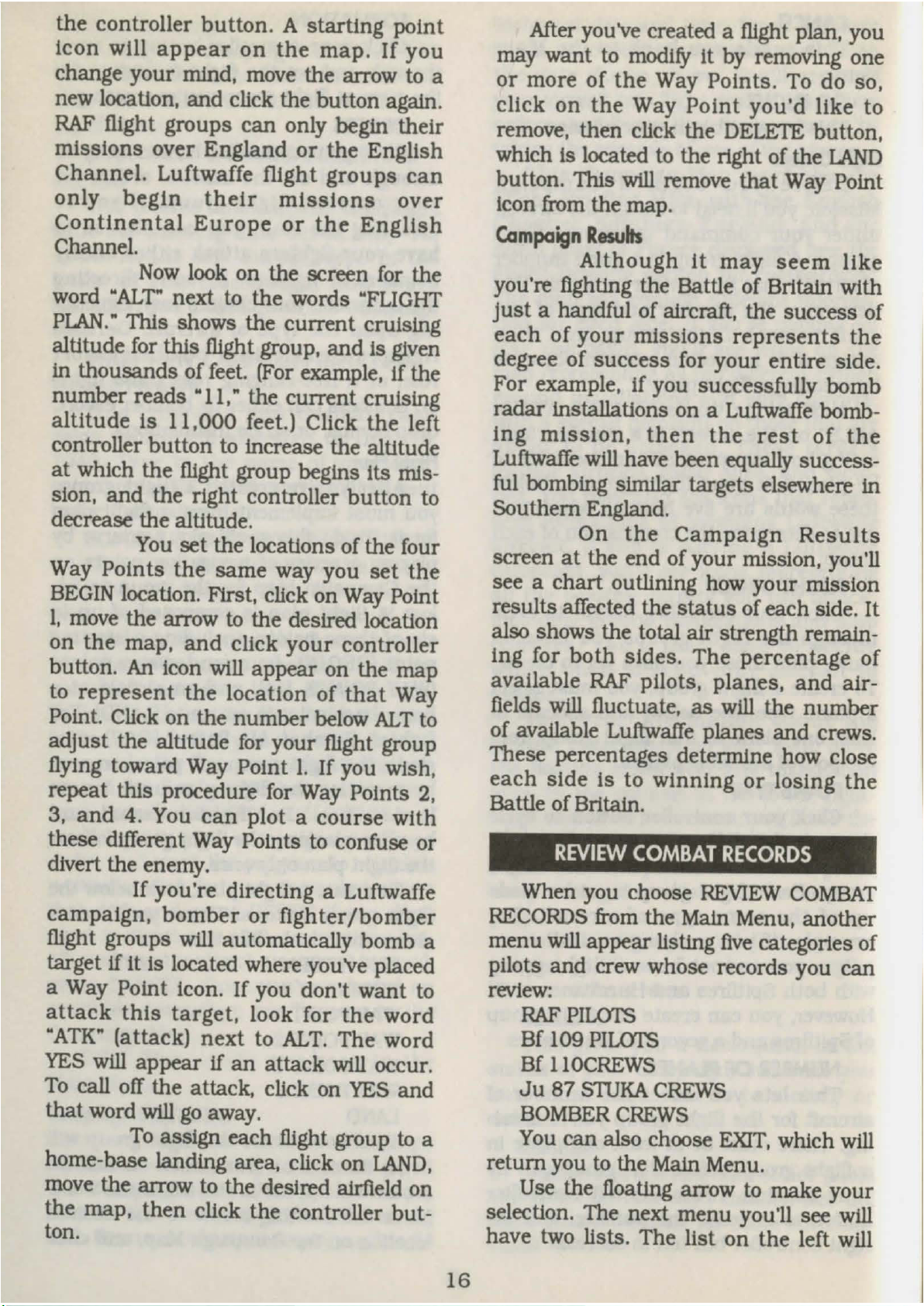
the controller
button. A starting
point
icon
will
appear
on
the
map.
If
you
change your mind, move the arrow
to
a
new location,
and
click the button again.
RAF
flight groups
can
only begin their
missions
over England
or
the
English
Channel.
Luftwaffe flight
groups
can
only
begin
their
missions
over
Continental
Europe
or
the
English
Channel.
Now
look on the screen for the
word
"ALT"
next to the words
"FLIGHT
PIAN." This shows the
current
cruising
altitude for this flight group,
and
is
given
in thousands of feet.
(For
example, If the
number reads
"11," the current cruising
altitude
is
11,000
feet.) Click
the
left
controller
button
to increase the altitude
at
which
the
flight group begins its mis-
sion,
and
the right controller
button
to
decrease the altitude.
You
set the locations of the four
Way
Points
the
same
way you
set
the
BEGIN
location. First, click on Way Point
1,
move the arrow to the desired location
on
the
map,
and
click
your
controller
button.
An
Icon will appear on the
map
to
represent
the
location of
that
Way
Point. Click on the number below
ALT
to
adjust
the altitude
for
your flight group
flying toward
Way
Point
1.
If you wish,
repeat this procedure for
Way
Points
2,
3,
and
4. You
can
plot a
course
with
these different Way Points to confuse or
divert the enemy.
If you're directing a Luftwaffe
campaign,
bomber
or
fighter/bomber
flight groups will automatically bomb a
target
if
it
is located where you've placed
a Way Point Icon. If you don't
want
to
attack
this
target,
look for
the
word
"ATK"
(attack)
next
to
ALT.
The word
YES
will appear
if
an
attack will occur.
To
call off the attack, click on
YES
and
that
word will
go
away.
To
assign each flight group to a
home-base landing area, click on
lAND,
move the arrow to the desired airfield on
the map,
then
click the controller but-
ton.
16
After you've created a flight plan, you
may want to modify
It
by removing one
or
more
of
the
Way Points.
To
do so,
click
on
the
Way
Point
you'd
like to
remove, then click the
DELETE
button
,
which
Is
located to the light of the lAND
button. This will remove
that
Way Point
icon from the map.
Campaign
Results
Although
it
may
seem
like
you're fighting the Battle of Britain with
just
a handful of aircraft, the success of
each
of
your
missions
represents
the
degree
of
success
for
your
entire side.
For example,
If you successfully bomb
radar
installations on a Luftwaffe bomb-
In g
mission,
then
the
rest
of
the
Luftwaffe will have been equally success-
ful bombing
similar targets elsewhere in
Southern England.
On
the
Campaign
Results
screen
at
the end of your mission, you'll
see a
chart
outlining how your mission
results affected the
status
of each side.
It
also
shows the total
air
strength remain-
ing
for
both
sides
. The
percentage
of
available
RAF
pilots, planes,
and
air-
fields will fluctuate,
as
will the number
of available Luftwaffe planes
and
crews.
These percentages determine how close
each
side
is
to
winning
or
losing
the
Battle ofBiitain.
REVIEW
COMBAT
RECORDS
When you choose
REVIEW
COMBAT
RECORDS
from the Main Menu, another
menu
will appear listing
five
categories of
pilots
and
crew whose records you can
review:
RAF
PILOTS
Bf 109
PILOTS
Bf llOCREWS
Ju
87
STIJKA
CREWS
BOMBER
CREWS
You
can also choose
EXIT,
which will
return you to the Main Menu.
Use the floating arrow
to
make your
selection. The next menu you'll see will
have two lists. The list
on
the
left will
Page 19
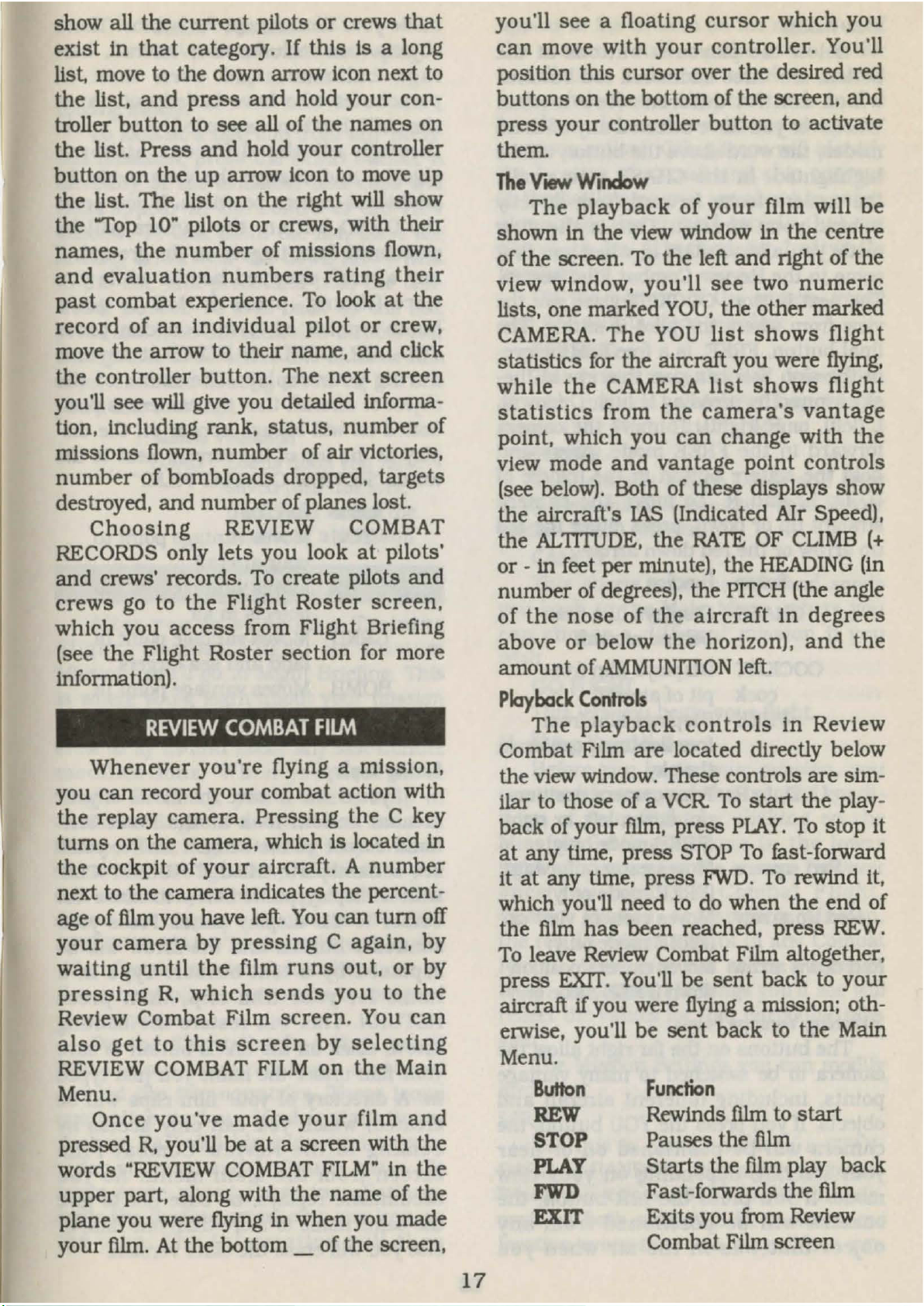
show all the current pilots
or
crews
that
exist in
that
category.
If
this is a long
list. move to the down arrow
Icon
next to
the list,
and
press
and
hold
your
con-
troller
button
to see all of
the
names on
the list. Press
and
hold your controller
button on the
up
arrow Icon to move
up
the
list. The list
on
the right will show
the
"Top
10" pilots or crews, with their
names, the
number
of missions flown,
and
evaluation
numbers
rating
their
past
combat experience.
To
look
at
the
record of
an
Individual pilot
or
crew,
move
the
arrow to their name, and click
the
controller
button.
The
next
screen
you'll see
will give you detailed informa-
tion, including rank,
status, number
of
missions
flown,
number
of air victories,
number
of
bombioads dropped, targets
destroyed,
and
number
of planes lost.
Choosing
REVIEW COMBAT
RECORDS only
lets
you look
at
pilots'
and crews' records.
To
create pilots and
crews
go
to
the
Flight Roster screen,
which you
access
from Flight Briefing
(see the Flight Roster section for more
information).
REVIEW
COMBAT
FllM
Whenever
you're
flying a mission,
you
can
record your combat action with
the replay camera. Pressing
the
C key
turns
on the camera, which
Is
located in
the cockpit
of
your
aircraft. A
number
next to the camera indicates the percent-
age of
film
you have left.
You
can
tum
off
your
camera
by
pressing
C again,
by
waiting
until
the
film
runs
out,
or
by
pressing
R,
which
sends
you
to
the
Review
Combat
Film
screen
. You
can
also
get
to
this
screen
by
selecting
REVIEW
COMBAT
FILM
on
the
Main
Menu.
Once
you've
made
your
film
and
pressed
R,
you'll be
at
a screen with the
words
"REVIEW
COMBAT
FILM"
In the
upper part, along with the name of the
plane you were
flying
in when you made
your film.
At
the bottom _ of the screen,
17
you'll see a floating
cursor
which you
can
move with
your
controller
. You'll
position this cursor over the desired red
buttons on the bottom of the screen,
and
press your controller button to activate
them
The
V"MIW
Window
The
playback
of
your
film will
be
shown in the view window in the centre
of the screen.
To
the left
and
light of the
view window,
you'll
see
two
numeric
lists, one marked
YOU,
the other marked
CAMERA. The
YOU
list
shows
flight
statistics
for
the aircraft you were flying,
while
the
CAMERA
list
shows
flight
statistics
from
the
camera's
vantage
point, which you
can
change with
the
view mode
and
vantage point controls
(see
below).
Both of these displays show
the aircraft's
IAS
(Indicated Alr Speed),
the
ALTITUDE
, the RATE
OF
CLIMB
(+
or - in feet per minute], the
HEADING
(in
number
of
degrees), the
PITCH
(the angle
of
the
nose
of
the aircraft
In
degrees
above
or
below
the
horizon),
and
the
amount of
AMMUNillON
left.
Playback
Controls
The
playback
controls
in
Review
Combat Film are located directly below
the
view
window. These controls are sim-
ilar
to
those of a VCR
To
start
the play-
back of your film, press
PLAY.
To
stop
It
at
any time, press
STOP
To
fast-forward
it
at
any time, press
FWD.
To
rewind it,
which you'll need to do when the end of
the
film
has
been reached,
press
REW.
To
leave
Review
Combat Film altogether,
press
EXIT.
You'll be
sent
back to your
aircraft
if
you were
flying
a mission; oth-
erwise, you'll be sent back to
the
Main
Menu.
Button
REW
STOP
PLAY
FWD
EXIT
Function
Rewinds
film
to
start
Pauses the
film
Starts
the film play back
Fast-forwards the
film
Exits you from
Review
Combat Film screen
Page 20
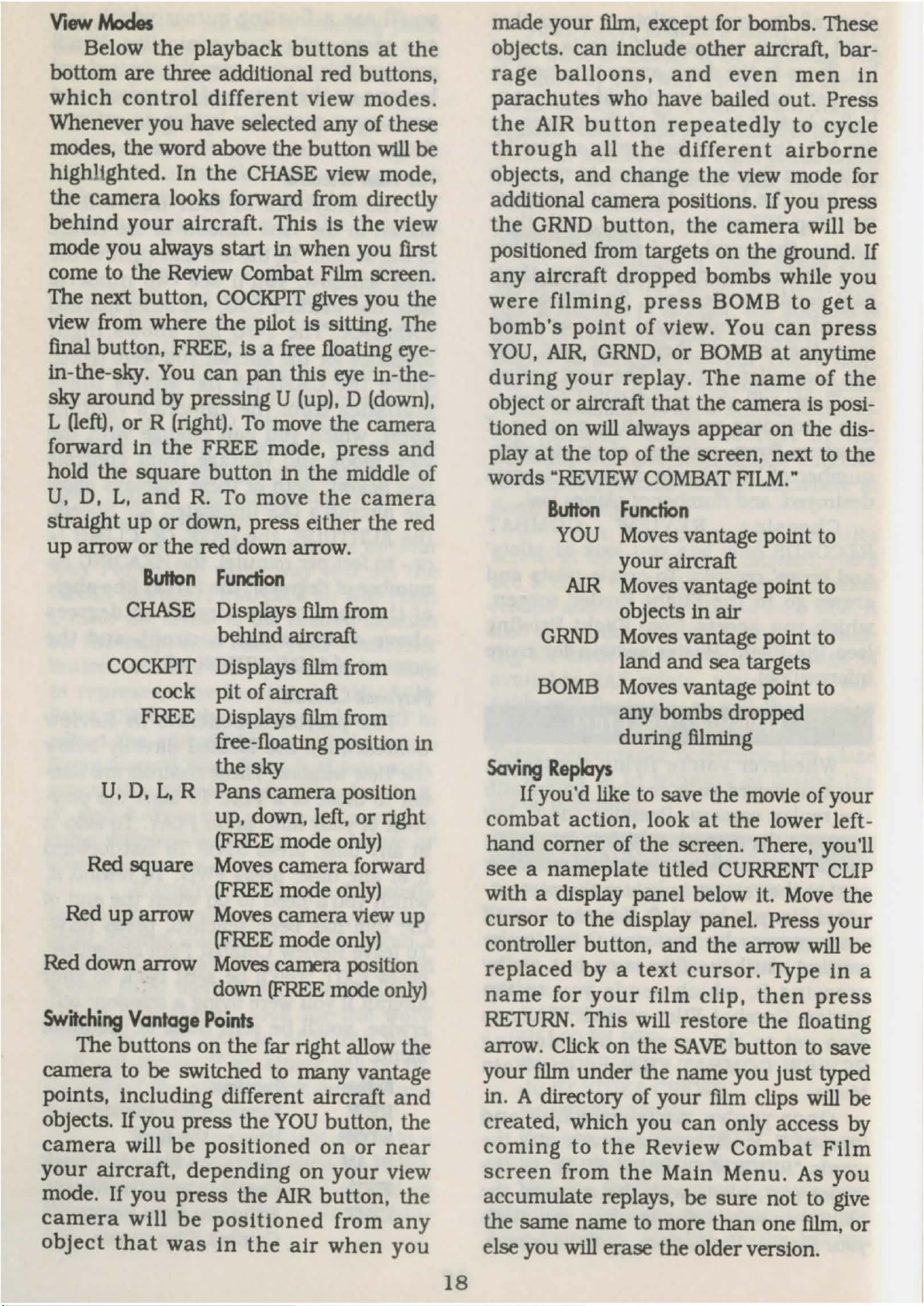
View
Modes
Below
the
playback
buttons
at
the
bottom are three additional red buttons,
which
control
different
view
modes
.
Whenever you have selected any of these
modes, the word above the
button
will
be
highlighted. In
the
CHASE
view mode,
the
camera
looks forward from directly
behind
your
aircraft.
This
is
the
view
mode you always
start
in when you first
come to the Review Combat Film screen.
The next button,
COCKPIT
gives you the
view from where the pilot is sitting. The
final button, FREE, is a free floating eye-
in-the-sky.
You
can
pan this eye in-the-
sky around by pressing
U (up), D
(down)
,
L
(left),
or
R (right) .
To
move the camera
forward in
the
FREE mode,
press
and
hold the square button in the middle of
U,
D,
L,
and
R.
To move
the
camera
straight
up
or down, press either the red
up
arrow
or
the red down arrow.
Button
Function
CHASE
Displays film from
behind aircraft
COCKPIT
Displays film from
cock pit of aircraft
FREE Displays film
from
free-floating position in
the sky
U,
D,
L,
R Pans camera position
up, down, left, or right
(FREE
mode
only)
Red square Moves camera forward
(FREE
mode only)
Red
up
arrow Moves camera view
up
(FREE
mode
only)
Red down arrow
Moves
camera position
down
(FREE
mode
only)
Switching
Vantage
Points
The
buttons
on
the far right allow the
camera to be switched to many vantage
points, including different aircraft
and
objects.
If
you press the
YOU
button, the
camera
will
be
positioned
on
or
near
your
aircraft,
depending
on
your
view
mode.
If
you
press
the
AIR
button
, the
camera
will
be
positioned
from
any
object
that
was
in
the
air
when
you
18
made your
film,
except for bombs. These
objects.
can
include other aircraft, bar-
rage
balloons
,
and
even
men
in
parachutes
who have bailed out. Press
the
AIR
button
repeatedly
to
cycle
through
all
the
different
airborne
objects,
and
change the view mode for
additional camera positions.
If
you press
the
GRND
button,
the
camera
will
be
positioned from targets
on
the ground.
If
any
aircraft dropped
bombs
while you
were
filming,
press
BOMB
to
get
a
bomb's
point
of
view. You
can
press
YOU,
AIR.
GRND,
or
BOMB
at
anytime
during
your
replay.
The
name
of
the
object or aircraft
that
the camera is posi-
tioned on will always appear on the dis-
play
at
the top of the screen, next
to
the
words
"REVIEW
COMBAT
FILM."
Button
Function
YOU
Moves vantage point to
your aircraft
AIR
Moves vantage point to
objects in air
GRND
Moves vantage point to
land
and
sea targets
BOMB
Moves vantage point
to
any bombs dropped
during filming
Saving
Replays
If
you'd like
to
save the movie of your
combat
action, look
at
the
lower left-
hand
comer
of the screen. There, you'll
see a nameplate titled
CURRENT
CLIP
with a display panel below it.
Move
the
cursor
to the display panel. Press your
controller button,
and
the arrow
will
be
replaced
by a text
cursor.
Type
in
a
name
for
your
film
clip,
then
press
RETURN.
This will restore the floating
arrow. Click on the
SAVE
button to save
your
film
under
the name you
just
typed
in. A directory of your film clips will
be
created, which you
can
only access by
coming
to
the
Review
Combat
Film
screen
from
the
Main Menu.
As
you
accumulate replays,
be
sure
not to
give
the same name to more than one
film,
or
else you will erase the older version.
Page 21

Button
Function
SA
VE
Saves
current
replay
clip to disk
Loading
Replays
To
look
at
a film clip from any previ-
ous
missions,
press
the
LOAD
button. A
directory of
the
available film clips will
then
appear
in
the
centre
of
the
view
window. To look down the list, move the
floating arrow over the down arrow next
to the list,
and
press
and
hold the con-
troller button. To look back
up
the list,
press
and
hold the controller button over
the
up
arrow. To select one of these film
clips, click the floating arrow on the one
you'd like to watch.
Button
Function
LOAD
Loads films you have
saved
(will
not
func
tion
if
you
are
in the
middle of a mission)
FLIGHT
BRIEFING
Alter
you've
selected a Training
Flight,
Combat
Flight,
or
Custom
Mission, you'll
go
to Might Briefing. This
is where you'll learn
about
your mission
in
greater
detail,
choose
the
pilots
or
crew to
fly
it,
and
make any last-minute
modifications.
When
you
first
enter
Flight
Briefing,
you'll
see a map
of
Southern England
and
the west coast of
France. This Flight Briefing Map is simi-
lar to the In-Flight Map/Radio
that
you
can
access anytime during your mission.
Above
the
map
are
the
words
"FLIGHT
BRIEFING
MAP."
To the right will
be
the
title of
your
mission,
plus
the
name
of
the
current
pilot
or
crew who is assigned
to your plane.
On
the
Flight
Briefing Map, you'll
find
various
coloured
icons
scattered
around
the two countries. These icons
symbolise
various
land
Installations,
such
as
RAF
airfields, industrial targets,
radar
stations,
and
Luftwaffe bases.
To
learn
more
about
these
installations,
move the floating arrow over any icon
on
the
map.
The
information
will
then
19
appear in the column on the right side of
the
screen. You'll see
the
name
of
the
installation, a description
of
it,
and
its
status
(whether
it
Is
operational, or
if
it
has
been damaged or destroyed by any
previous action). Other Icons will Identify
the location of aircraft
and
ship convoys
in the battle area you
are
about
to enter,
along with the ground targets
that
are
about
to
be
attacked
by
Luftwaffe
bombers.
On the bottom of
the
screen, you'll
also find four
buttons
labelled:
BRIEFING
This brings
up
a detailed description
of
your
mission,
which
will
appear
In
place of the Flight Briefing Map.
ROSTER
This lets you assign pilots
and
crew
to
fly
your mission (see the Flight Roster
section which
follows)
CANCEL
This aborts your mission
and
sends
you back to the Main Menu, where you
can
choose
a different
mission
if
you
wish
GOFUGHT
This lets you begin your flight
Modifying
Your
Mission
Before you begin your mission, you
can
modify many of the combat condi-
tions of
your
flight by clicking
on
the
Mission
Setting
buttons
in
the
lower
right-hand corner of the screen. However
once
you
modify
a
Combat
Flight,
Custom Mission, or Campaign Mission,
the results
will not
count
in any Combat
Record. Whenever you select a mission
to
fly,
the Mission Settings you'll see will
reflect the values
for
that
particular mis-
sion.
· The Mission Settings you
can
modify
are:
SETUP
Use this
to
choose between a
STAN-
DARD
or
RANDOM
disposition of forces.
When you choose
STANDARD,
the
air-
craft on
both
sides will be in the same
location every time you play. When you
Page 22
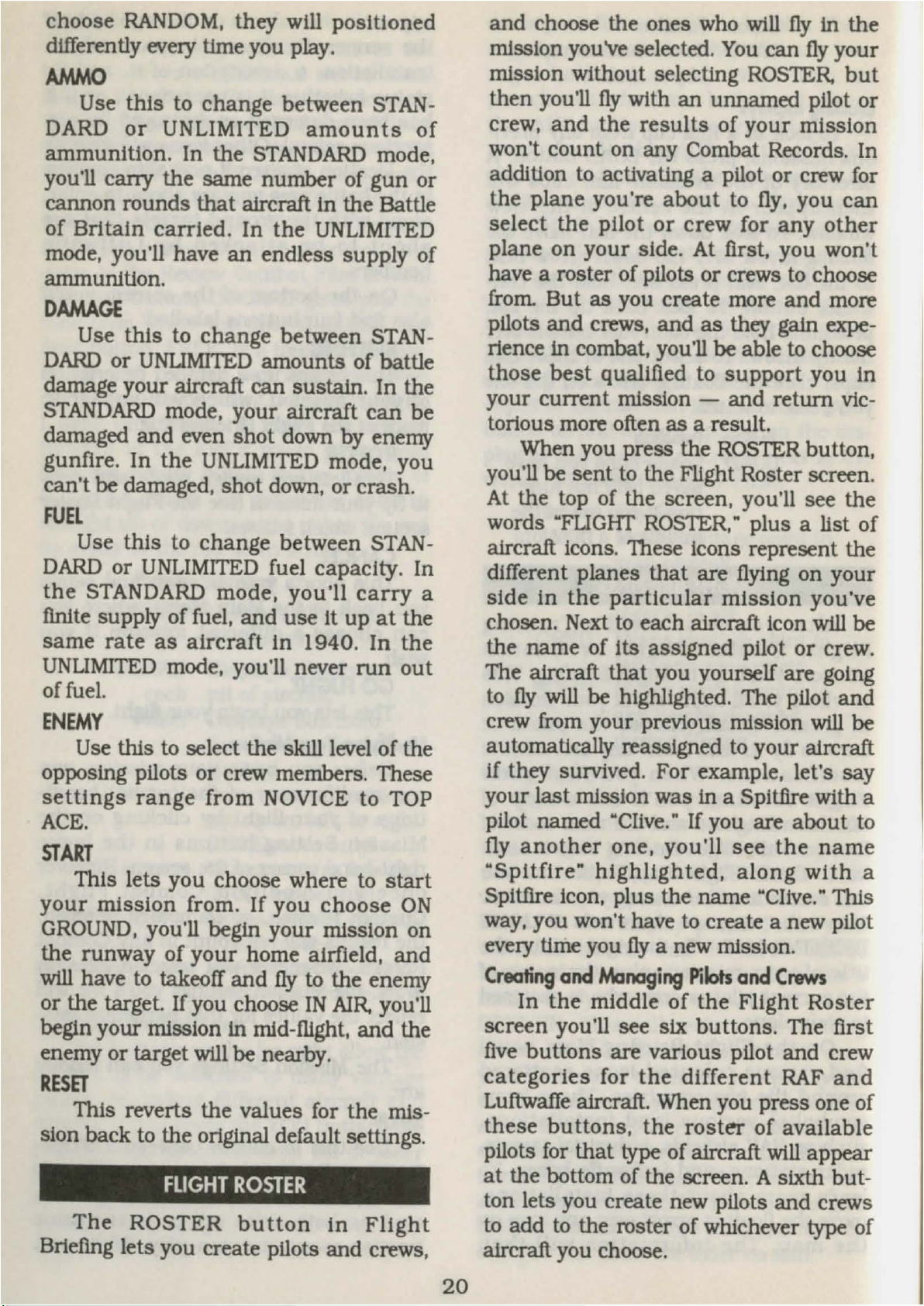
choose
RANDOM,
they
will positioned
differently
every time you play.
AMMO
Use
this
to
change
between
STAN
-
DARD
or
UNLIMITED
amounts
of
ammunition. In the
STANDARD
mode,
you'll carry
the
same
number
of
gun
or
cannon rounds
that
aircraft
in
the Battle
of
Britain
carried.
In
the
UNLIMITED
mode, you'll have
an
endless supply of
ammunition.
DAMAGE
Use
this
to
change
between
STAN
-
DARD
or
UNLIMITED
amounts of battle
damage
your
aircraft
can
sustain.
In
the
STANDARD
mode,
your
aircraft
can
be
damaged
and
even
shot
down by enemy
gunfire. In
the
UNLIMITED
mode, you
can't
be
damaged,
shot
down, or crash.
FUEL
Use
this
to
change
between
STAN-
DARD
or
UNLIMITED
fuel capacity. In
the
STANDARD
mode,
you'll
carry
a
finite supply of fuel,
and
use
it up
at
the
same
rate
as
aircraft
In
1940.
In
the
UNLIMITED
mode, you'll never
run
out
of fuel.
ENEMY
Use this to select the skill level
of
the
opposing pilots or crew members. These
settings
range
from
NOVICE to TOP
ACE.
START
This lets you choose where
to
start
your
mission
from.
If
you
choose
ON
GROUND,
you'll begin your mission on
the
runway
of
your
home airfield,
and
will have to takeoff
and
fly to the enemy
or the target. If you choose
IN
AIR.
you'll
begin your mission in mid-flight,
and
the
enemy or target will be nearby.
RESET
This reverts
the
values for the mis-
sion back to the original default settings.
FLIGHT
ROSTER
The
ROSTER
button
In
Flight
Briefing lets you create pilots and crews,
20
and
choose the ones who will fly in the
mission you've selected.
You
can
fly
your
mission without selecting
ROSTER.
but
then
you'll fly with
an
unnamed pilot or
crew,
and
the
results
of
your
mission
won't
count
on any Combat Records. In
addition to activating a pilot
or
crew for
the
plane
you're
about
to
fly,
you
can
select
the
pilot
or
crew
for
any
other
plane
on
your
side. At first, you won't
have a roster of pilots
or
crews to choose
from.
But
as
you create more
and
more
pilots
and
crews,
and
as
they gain expe-
rience in combat, you'll be able to choose
those
best
qualified to
support
you In
your current mission -
and
return
vic-
torious more often
as
a result.
When you press the
ROSTER button,
you'll
be
sent
to the Flight Roster screen.
At the top of the screen, you'll see the
words
"FUGITT
ROSTER,"
plus a list of
aircraft
Icons. These icons represent the
different planes
that
are
flying on your
side
in
the
particular
mission
you've
chosen. Next to each aircraft Icon will
be
the name of
its
assigned pilot
or
crew.
The aircraft
that
you yourself
are
going
to
fly
will
be
highlighted. The pilot
and
crew from your previous mission will be
automatically reassigned to
your
aircraft
if they survived. For example, let's say
your
last
mission was in a Spitfire with a
pilot named "Clive."
If
you are about to
fly
another
one,
you'll
see
the
name
"Spitfire"
highlighted,
along
with
a
Spitfire icon, plus the name
"CIJve.
• This
way, you won't have to create a new pilot
every
time you fly a new mission.
Creating
and
Managing
Pilots
and
Crews
In
the
middle
of
the
Flight
Roster
screen
you'll see six
buttons
. The first
five
buttons
are
various pilot
and
crew
categories
for
the
different
RAF
and
Luftwaffe aircraft. When you press one of
these
buttons,
the
roster
of available
pilots for
that
type of aircraft will appear
at
the bottom of the screen. A sixth
but
-
ton lets you create new pilots
and
crews
to add to the roster of whichever
type of
aircraft you choose.
Page 23
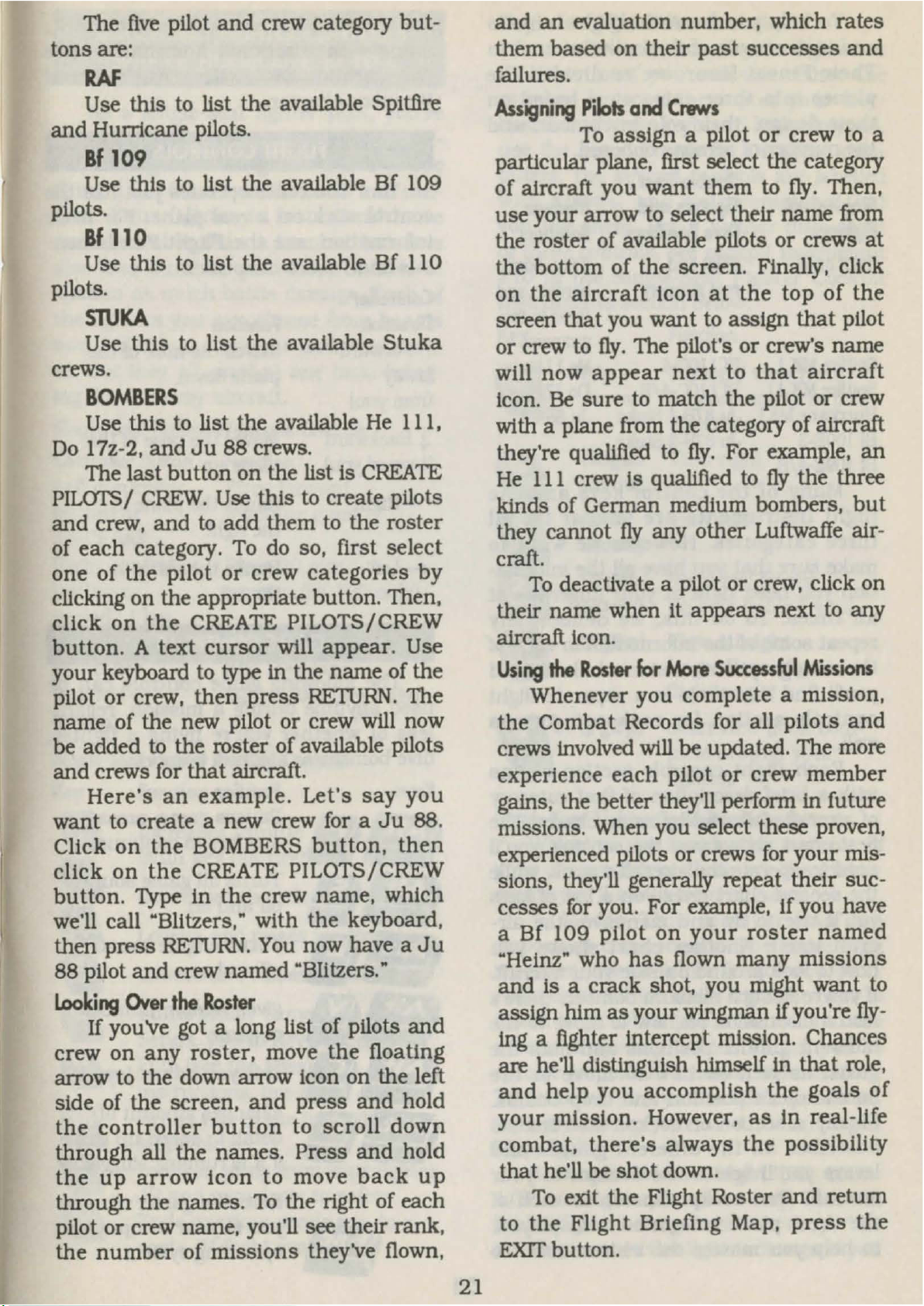
The
five
pilot
and
crew category
but
-
tons are:
RAF
Use this to list the available Spitfire
and
Hurricane pilots.
Bf
109
Use this to list the available Bf 109
pilots.
Bf
110
Use this to list the available
Bf
110
pilots.
51\JKA
Use
this
to
list
the available
Stuka
crews.
BOMBERS
Use
this
to list the available
He
111,
Do
l 7z-2,
and
Ju
88 crews.
The
last
button
on
the list
Is
CREATE
PILOTS/
CREW.
Use this to create pilots
and
crew,
and
to add them to the roster
of
each
category. To do so, first select
one
of
the
pilot
or
crew categories
by
clicking on the appropriate button. Then,
click
on
the
CREATE PILOTS/CREW
button.
A text
cursor
will
appear
. Use
your keyboard to type in the name of the
pilot
or
crew,
then
press
RETURN.
The
name of the new pilot or crew will now
be added
to
the roster of available pilots
and
crews
for
that
aircraft.
Here's
an
example. Let's
say
you
want
to create a new crew for a
Ju
88.
Click
on
the
BOMBERS
button,
then
click
on
the
CREATE PILOTS/CREW
button
. Type In
the
crew name, which
we'll call "Blltzers," with
the
keyboard,
then
press
RETURN.
You
now have a
Ju
88 pilot
and
crew named "Blitzers."
Looking
Over
the
Roster
If
you've got a long list of pilots
and
crew
on
any
roster, move
the
floating
arrow to the down arrow
Icon on the left
side of the screen,
and
press
and
hold
the
controller
button
to
scroll
down
through
all the
names
. Press
and
hold
the
up
arrow
icon
to
move
back
up
through the names.
To
the right of each
pilot or crew name, you'll see their rank,
the
number
of
missions
they've flown,
21
and
an
evaluation number, which
rates
them
based on their
past
successes
and
failures.
Assigning
Pilots
and
Crews
To
assign
a pilot
or
crew to a
particular plane, first select the category
of aircraft you
want
them
to fly. Then,
use
your arrow to select their name from
the roster of available pilots or crews
at
the bottom of the screen. Finally, click
on
the
aircraft
Icon
at
the
top
of
the
screen
that
you want to assign
that
pilot
or crew to
fly
. The pilot's or crew's name
will
now
appear
next
to
that
aircraft
icon. Be
sure
to match the pilot or crew
with a plane from the category of aircraft
they're qualified to
fly. For example,
an
He
111 crew Is qualified
to
fly
the three
kinds of German medium bombers,
but
they cannot
fly
any other Luftwaffe air-
craft.
To
deactivate a pilot or crew, click on
their name when
It
appears next to any
aircraft
Icon.
Using
the
Roster
for
Mare
Successful
Missions
Whenever
you
complete a mission,
the
Combat Records for all pilots
and
crews involved will
be
updated. The more
experience
each
pilot
or
crew
member
gains, the better they'll perform in future
missions. When you select these proven,
experienced pilots or crews
for
your mis-
sions. they'll generally repeat their
suc
-
cesses
for
you. For example, If you have
a Bf
109
pilot
on
your
roster
named
"Heinz" who
has
flown
many
missions
and
Is a crack shot, you might
want
to
assign him
as
your wingman
If
you're
fly
-
ing a fighter intercept mission. Chances
are he'll distinguish himself in
that
role,
and
help you accomplish
the
goals
of
your
mission
. However,
as
in
real
-life
combat,
there's
always
the
possibility
that
he'll
be
shot down.
To
exit
the
Flight Roster
and
return
to
the
Flight
Briefing Map,
press
the
EXIT
button.
Page 24
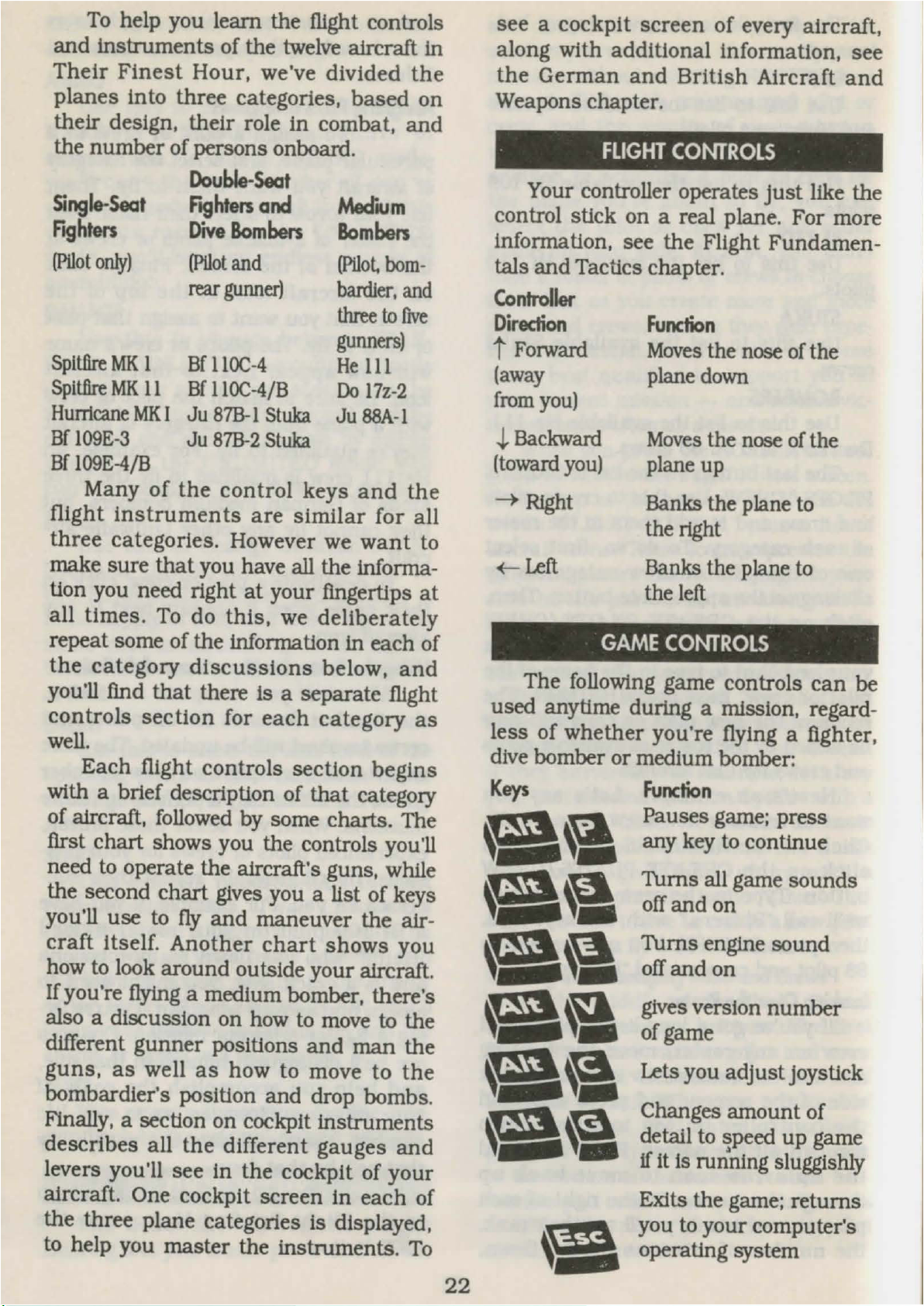
To
help you learn the tlight controls
and
Instruments of the twelve aircraft In
Their
Finest
Hour, we've divided
the
planes
into three categories,
based
on
their design, their role in combat,
and
the
number
of persons onboard.
Double-Seat
Single-Seat
Fighters
and
Med"ium
fighters
Dive
Bombers Bombers
(Pilot
only)
(Pilot
and
(Pilot.
bom
-
rear
gunner)
hardier,
and
three
to
five
gunners)
Spitfire
MK
l
Bf l lOC
-4
He
111
Spitfire
MK
11
Bf
llOC-4/B
Do
17z
-2
Hurricane
MK
I Ju
878-1
Stuka
Ju
88A
-l
Bf
109E
-3 Ju
878-2
Stuka
Bf
109E-4/B
Many
of
the
control
keys
and
the
flight
instruments
are
similar
for all
three
categories. However we
want
to
make sure
that
you have all the informa-
tion you need right
at
your fingertips
at
all
times. To
do
this,
we
deliberately
repeat some of the information In each of
the
category
discussions
below,
and
you'll find
that
there
is
a separate flight
controls
section
for
each
category
as
well.
Each flight controls section
begins
with a brief description of
that
category
of aircraft,
followed
by some charts. The
first chart shows you the controls you'll
need to operate the aircraft's guns, while
the second chart gives you a list of keys
you'll
use
to
fly
and
maneuver the air-
craft
itself. Another
chart
shows
you
how
to
look around outside your aircraft.
If
you're
flying
a medium bomber, there's
also a discussion on how to
move
to
the
different
gunner
positions
and
man
the
guns,
as
well
as
how to move
to
the
bombardier's position
and
drop bombs.
Finally, a section on cockpit Instruments
describes all
the
different gauges
and
levers you'll see
in
the
cockpit of
your
aircraft. One cockpit screen In
each
of
the three plane categories is displayed,
to
help you master the Instruments.
To
22
see
a cockpit screen
of
every aircraft,
along with additional information, see
the
German
and
British
Aircraft
and
Weapons chapter.
FLIGHT
CONTROLS
Your controller operates
just
like the
control stick on a real plane. For more
information, see
the
Flight Fundamen-
tals and Tactics chapter.
Controller
Direction
t Forward
(away
from
you)
{.Backward
(toward
you)
---+Right
+-Left
Function
Moves
the nose
of
the
plane
down
Moves
the nose
of
the
plane up
Banks the plane
to
the right
Banks the plane to
the
left
GAME
CONTROLS
The following game controls
can
be
used anytime during a mission,
regard-
less of whether you're flying a fighter,
dive bomber or medium bomber:
Keys
Function
• l'I Pauses game; press
' ' any key to continue
A.
~r:d~~game
sounds
-·~
Tums
engine sound
' '
off
and
on
m '9 gives version number
' ' of game
pm
e Lets you adjust joystick
~
~
Changes amount of
-
~
detail to
~peed
up game
if
It
Is
running sluggishly
Exits the game; returns
you to your computer's
operating system
Page 25

SINGLE-SEAT
FIGHTER
CONTROLS
(SPITFIRE,
HURRICANE,
BF
109)
As a single-
seat
fighter pilot, you're
basically a "flying gun,"
anned
with
for-
ward-firing machine
guns
and,
if
you're
flying a Bf
109, a formidable 20 mm can-
non.
Your
fighter
is
faster
and
more
maneuverable
than
a bomber
but
It
Is
also less durable,
and
won't be able to
sustain
as
much battle damage. Each of
the fighters you
can choose from
has
its
own individual strengths
and
weakness-
es,
but
they all excel
at
one task: bring-
ing down enemy aircraft.
Single-Seat
fighter
Weapons
Controls
Controller
Button
Function
Left
controller
button
or
SPACE
BAR
Right controller
button
or
period
(.)
key
Left
AND
right
controller
buttons
or
RETURN
Fires forward
machine
guns
Fires 20 mm
cannon
(Bf
109
only)
Drops bombload
(BE
109Jabo
fighter/bomber
only)
Single-Seat
righter
Cockpit
Controls
Key
Function
e Increases throttle
_.
(shift key
not
needed)
~
Decreases throttle
e Lowers
and
raises landing gear
I a Lowers
and
raises flaps
fl
a
a
e
a
Tums
replay camera on and off
Sends. you to
Review
Combat
Film (see the Mission
Instructions. Pre-Flight chapter)
Sends you to the In-Flight
JR
Map/Radio
Lets you jump from your fighter
JR
and
parachute to safety
Ends mission;
sends
you to a
post-
JR
tlight evaluation
23
Single-Seat
fighter
V"iew
Controls
To
look
around
your fighter in
all directions, you
can
use
either
the
number
keys
on
the
top
of
your
key-
board or,
if
your keyboard
has
a keypad,
use the keypad controls. On some com-
puters, the keypad controls are labelled
with arrows,
and
we recommend
that
you use them. For a further discussion
of these controls, see cockpit Instrument
# 10
in
the Single-
Seat
Fighter Cockpit
Instruments section below.
Key
Function
e
(Up
Forward view (your
Arrow)
mission
starts
In
this
direction)
•
(Right
View
right
arrow)
a
(Left
View
left
arrow)
•
(Down
Rearview mirror
arrow)
(to
look behind you)
e
(PgDn)
View
straight
(regardless of your
tlight angle)
e
(PgUp) Scan
view
(look
com-
plete around your
fighter)
Single-Seat
fighter
Cockpit
Instruments
When
you
're
inside
the
cockpit
of
your chosen fighter these are the Instru-
ments you'll see
In
front of you:
1.
Radio
This
receiver
has
two
important components. The three-digit
number
shows
what
frequency
your
radio is tuned
to,
while the light next to
It
will be lit when you've tuned Into the
correct frequency, which allows you to
receive
Important mission Information.
To
tune
or
use
your
radio,
press
M,
which
moves
you
to
the
In-Flight
Map/Radio.
2.
Bomb Release Light
(BE
109E-
4/B
Jabo fighter/bombers
only)
This will
be lit
if
you have a bomb to drop. The
number next
to
the light indicates
if
you
Page 26

have one
or
zero bombs left.
3.
Flaps Lever
This
gives
you
the
position of your fighter's flaps. If it
Is
In
the up position, the flaps are up;
if
it
Is in
the
down position,
the
flaps
are
down.
During nonnal flight your flaps should be
up,
but
for takeoffs
and
landings, they
should
be
down to increase
lift
and
lower
the stalling speed.
4.
Compau
This shows which direc-
tion your fighter
Is
headed: north,
south
,
east, or
west
5. Climb/Dive Indicator This gauge
gives you the rate your fighter Is climbing
or diving,
In thousands of feet per minute.
The + area of the gauge Indicates a climb,
while
the
- indicates a descent.
6.
RPM
Indicator This gives you two
readings The dial shows
the
number
of
revolutions
per
minute
(RPMs)
your
engine is delivering, In
units
of one
hun-
dred. The higher the
RPMs,
the farther to
the right the
dial will
move.
If the throttle
setting is
at
·75·
or
higher, or
if
the
dial
24
moves Into the red area, you'll be using
up
fuel
at
a higher rate. The white num-
ber
at
the bottom of the gauge shows the
throttle
or
power setting of the engine. For
example,
if
it
reads "85, •
your
engine is
set
for 85 percent of the power it
can
pro-
duce.
7.
Bankini
Indicator This shows
th
e
roll
of
your
fighter
(see
the
fligh
t
Fundamentals
and
Tactics
chapter for
more
Information). The large horizontal
bar
shows the position
of
your wings rela-
tive to the ground, while the small vertical
bar
shows the direction your tail
is
point-
ing. As you
bank
your fighter left or ligh
t,
the horizontal bar will also
bank
to reflect
your position.
8.
Ammunition
Round Indicator
This
show
how
many
gun
rounds
you
have left
In
your
forward-firing machine
guns. If you're flying a Bf
109, you'll see
two
numbers
. The top one Indicates the
number of machine
gun
rounds left. while
the
bottom
number
shows
how
man
y
Page 27

rounds you have left
In your more power-
ful
20
mm
cannon.
9.
Gunsigbt Use this to
aim
your for-
ward-firing machine
guns
and
cannon
at
enemy aircraft.
10. View Indicator This panel shows
which direction you're looking
out
of from
your fighter. In normal flight,
the
panel
will be blank. When you press the 4 key,
the view
out
of
your
cockpit window will
be the left
view,
and the word
"LEFT"
will
be
displayed
on
the
view Indicator.
If
your computer
has
enough
memo:ry,
the
cockpit screen will be replaced by a pic-
ture
of
the
view look Ing over the left wing
of your aircraft. Pressing the 6 key gives
you the right view
In
the
cockpit window
with the word
"RIGHI"'
displayed,
or
the
view looking over the right wing
of
your
fighter. Pressing the 3 key gives you
the
view
straight
down, and
the
word
"DOWN"
will
be
displayed.
When you press the 9 key, you'll be
in
the
scan
mode. In
this
mode, you
can
look around your fighter In
any
direction
by
moving
your
controller, while
your
fighter remains
on
course.
Two
numbers
will be displayed on the view indicator.
The
first
number
shows
how
many
degrees
up
or
down you're looking,
start
-
ing
at
0°
(level
flight),
and
ranging from
-90° (straight down) to +90° (straight up) .
The
second
number
shows
how
many
degrees you're looking around, beginning
with 0° (straight ahead, your flight path).
If
you're
looking toward
the
right,
the
number
ranges from 0° to +90° (directly
right) to
+ 180° (behind you).
If
you're
looking left. the
number
ranges from 0°
to -90° (directly
left)
to -179° Oust
about
straight behind you).
11. Nameplate This gives the
name
and
model
number
of your fighter.
12. Altimeter
This
gives
your
dis
-
tance above
sea
level
In
feet. The digital
number
indicates
thousands
of
feet, the
big
hand
on
the dial indicates hundreds
of feet,
and
the
little
hand
tens of feet.
For example,
if
the digital display reads
"21," the big
hand
is on the
"4,"
and
the
25
little
hand
on
the
"8,"
your
altitude
is
21 ,480 feet.
13. Airspeed Indicator This shows
how fast
your
fighter is flying, In
tens
of
miles per hour. For example,
if
the
hand
on the gauge is pointing to "30, • you're
flying
at
300
miles
per
hour
.
14. Eni!ne Damate Indicator This
dial shows the
amount
of damage done
to your fighter's engine
In
combat.
If
the
Indicator moves Into
the
red
area,
the
power
output
of
the
engine
will
be
severely reduced
and
your
RPM
Indicator
reading will drop.
You
may
then
have to
abort
the
mission
and
return
to
your
home base,
or
even bail out.
15.
Airframe Damage
Indicator
This gauge shows
the
amount
of
struc
-
tural
damage
sustained
by
your
fighter
In combat. When the indicator is
in
the
red zone, your aircraft is severely
dam
-
aged
and
may
go
out
of control, forcing
you to bail out.
16. Pitch Indicator This shows the
position of the nose of your fighter rela-
tive to the horizon.
+ means
your
nose is
pointing
above
the
horizon, 0
is
level
with
the
horizon,
and -indicates
that
your nose is pointing below
the
horizon.
17. Replay Camera Indicator This
shows
the
percentage
of
film
you
have
remaining
in
your
replay
camera
when
you
are
recording. The
number
on
the
Indicator will decrease until you're
out
of
film.
When you
press
C to
tum
on your
replay camera, a light above the indica-
tor
will
go
on,
and
stay on until you have
turned
your
camera
ofI,
or
used
up
all
the
film.
18.
Fuel
Gauge
This
shows
how
much fuel remains In your fighter's fuel
tanks:
E means empty, F
means
full.
19. Landing
Gear
Lever This shows
the
status
of
your
landing
gear.
If
the
lever is forward
or
up, your landing gear
is up;
if
the lever is
back
or
down, your
landing
gear
is
down.
Don't
forget to
lower your landing gear for a landing,
or
to
raise
it
after takeoff. Lowering
your
landing
gear
has
the
effect
of
slowing
Page 28

your
air
speed, which may be useful in
certain situations.
DOUBLE-SEAT
FIGHTER
AND
DIVE
BOMBER
CONTROLS
(BF
110,
JU
87
STUKA)
When
you're
flying a
double-seat
fighter or dive bomber, you're in a larger,
less maneuverable aircraft than a single-
seat fighter. However you're more heavily
armed, with a rear-flring machine
gun
to
help ward off enemy attacks.
Like
a sin-
gle-
seat
fighter you're also armed
with
forward-firing
machine
guns,
and,
if
you're flying a Bf 110, a 20 mm cannon.
Your plane
is
slightly more durable
than
a fighter so It will take more enemy bul-
lets to bring It down. The
Stuka
and
the
fighter/
bomber
version of
the
Bf 110
carry
bombs,
and
in
the
hands
of
a
skilled pilot, they
can
be extremely accu-
rate for low-altitude bombing
(Bf
llOC-
4/B)
and
dive-bombing (Ju 87).
Double-Seat
Fighter
and
Dive
Bomber
Weapons
Controls
Your forward-firing
guns
func-
tion exactly the same
as
in a single-seat
fighter.
But
your plane
Is
equipped with
an
extra
weapon
at
your
defence - a
rear gunner.
To
activate your rear gun-
ner
and
switch to
the
rear
view,
press
the G key (the 2 key will also switch you
to this mode). Your plane will
fly
on, with
the controls left where you set
them
.
If
you press A before you switch to the rear
gunner,
you'd
activate
the
automatic
pilot.
Then,
to
manually
aim
the
machine
gun,
move
your
controller
around.
If
you press A while you're
man
-
ning
the
rear
gun,
you'll
activate
the
automatic
shooting mode, which
aims
and
fires the machine gun for you.
You
cannot
aim
and
fire
the
rear
machine
gun yourself while
it
is in this mode.
If
you want your rear gun to be firing away
while you
return
to piloting the plane,
you
must
activate this auto-shoot mode
first.
26
Controller
Button
Left controller
button or
SPACE
BAR
Right controller
button or
period
(.)
key
Left
AND
right
controller
buttons or
RETURN
Function
Fires forward
machine
gun
or rear
machine
gun
Fires 20
mm
cannon
(Bfl
10
only)
Drops bombload
(except Bf l
lOC-4)
Double-Seat
righter
and
Dive
Bomber
Cockpit
Controls
Key
Function
e Increases throttle
(shift key
not
needed)
e Decreases throttle
a Lowers and raises landing gear
- Lowers and raises flaps
e Extends and retracts
dive
brakes
-
Tums
replay camera on
and
off
@. Sends you to
Review
Combat
,_
Film (see the Pre-Ftight chapter)
e
Moves
you to pilot's position
-
Moves
you to rear gunner seat
e
Tums
on the automatic pilot, or
automatic shoot mode
if
you're
manning the rear gun position
at
the time
Lets you toggle between bomber
load settings
Sends you to the In-Flight
Map/Radio
Lets you
and
crew member
jump
from plane & parachute
to safety
-
Ends mission; sends you to
post flight evaluation
Page 29

Double-Seat
tighter
and
Dive
Bomber
V'MIW
Controls
To
look
around
your
double-seat
fighter
or
dive bomber in all directions,
you
can
use either the number keys on
the top of your keyboard or, if your key-
board
has
a keypad, use the keypad con-
trols. On some computers,
the
keypad
controls are labelled with arrows,
and
we
recommend
that
you
use
them
. For a
further discussion of these controls, see
cockpit
instrument
#
13
in
the
DoubleSeat
Fighter
or
Dive
Bomber
Cockpit Instruments section below.
Key
Function
e
e
e
e
•
(Up Forward view (your
arrow)
mission starts in this
direction
(Right
View
right
arrow)
(Left
View
left
arrow)
(Down Switch to
arrow)
rear gunner
(PgDn)
View
straight down
(regardless of your
flight angle)
e
(PgUp)
Scan view
(look
com
pletely around your
fighter or dive bomber)
Double-Seat
Fighter
and
Dive
Bomber
Cockpit
Instruments
Once you're seated
at
the controls of
a
double-seat
fighter
or
dive bomber,
these are the instruments you'll be rely-
ing on in combat:
1.
Landing Gear Lever
(Bfl
10
only)
This shows the
status
of your land-
ing gear.
If
the
lever
is
forward
or
up,
your landing gear is up;
if
the
lever
is
back
or
down,
your
landing
gear
is
down. Don't forget to lower your .landing
gear For a landing,
or
to
raise
it
after
takeoff. Lowering your landing gear
has
the effect of slowing your airspeed, which
27
may be useful in certain situations.
2.
Compau
This shows which direc-
tion
your
double-seat
fighter
or
dive
bomber
Is headed: north, south, east,
or
west.
3. Bomb Indicator Panel (except Bf
l lOC-4)
The
number
on
this
panel
shows you how many of your extemally-
mounted bombs you have left to drop.
The lever lets you choose how to drop
your bombload.
If
you're flying a
Ju
87 Stuka, you'll
be
carrying four
small
wing-mounted
bombs
and
one large fuselage- mounted
bomb. When you
start
your mission, the
lever
is
In
the
far left position,
and
a
light
underneath
the miniature aircraft
on
the
panel
indicates
that
only
your
fuselage-mounted bomb will be dropped
when
you
press
RETURN.
Pressing
S
once moves the lever
to
the middle,
and
the lights on the miniature aircraft now
indicate
that
only your four wing-
mount
-
ed bombs will be dropped. Pressing
S
again moves
the
lever to
the
far right,
with the lights showing
that
all of your
bombs
will be
dropped. Pressing
S a
third time returns the lever to the origi-
nal position.
If
you're
flying
a Bf l lOC-4/B, you'll
be
carrying
two
fuselage-mounted
bombs. Your bomb indicator panel will
be in the lower right-
hand
comer of
the
cockpit. Underneath the word BOMBEN
on the panel, you'll see two lights. When
the light on the left is lit, one bomb will
drop
every
time
you
press
RETURN.
When the light on the right is lit, both of
your
bombs
will
drop
at
once
if
you
press RETURN. Pressing S allows you to
toggle between these
two
settings.
4. Anununltlon Round Indicator This
show how many
gun
rounds
you have
left
in
your
Forward
-firing
machine
guns
.
If
you're flying a Bf 110, you'll see
two
numbers. The top one indicates the
number
of
machine
gun
rounds
left,
while
the
bottom
number
shows
how
many rounds you have left in your more
powerful 20
mm
cannon.
Page 30

...
.
---mi--=---·-•
.....
1
5.
Dive
Brakes Lever (Ju
87
Stuka
only)
This
shows
whether
your
dive
brakes
are
up
or
down. Lowering
the
dive brakes is necessaiy to slow down a
Ju
87 during a dive bombing run.
6.
Automatic Pilot Light This tells
you
if
you've
turned
on your automatic
pilot, which you activate by pressing the
A key. You'll want to
tum
on
the auto-
matic
pilot before moving to
the
rear
gunner
position, other wise the double-
seat
fighter or dive bomber will
fly
with
the controls
set
where you left them.
7.
Altimeter This gives
your
dis-
tance above
sea
level in feet The digital
number
indicates
thousands
of feet the
big
hand
on
the dial indicates
hundreds
of feet,
and
the little
hand
tens of feet.
For example,
if
the digital display reads
"13." the big
hand
is on the "J,"
and
the
little
hand
on
the
"2,"
your
altitude
Is
13,
720 feet.
8.
Cllmb/Dive
Indicator
This
gauge gives you
the
rate
your
double-
seat fighter or dive bomber
is
climbing or
diving, in
thousands
of feet per minute.
28
The + area
of
the
gauge
indicates
a
climb,
while
the -area
indicates
a
descent.
9.
Nameplate This gives the name
and
model
number
of your double&seat
fighter or dive bomber.
10. Pitch Indicator This shows the
position of the nose of your double-seat
fighter
or
dive
bomber
relative to
the
horizon. + means your nose
Is
pointing
above
the
horizon, 0 Is level with
the
horizon,
and
- indicates
that
your nose Is
pointing below the horizon.
11.
Banking Indicator This shows
the
roll of
your
double-seat
fighter
or
dive
bomber
(see
the
Flight
Fundamentals
and
Tactics
chapter
for
more information). The large horizontal
bar
shows the position of your wings rel-
ative to the ground, while the small verti-
cal
bar
shows
the
direction your tail
Is
pointing. As you
bank
your•plane left or
right, the horizontal line will also
bank
to reflect your position.
12. Gunsight
Use
this
to
aim
your
forward-firing machine guns and cannon
Page 31

at
enemy aircraft.
13. View Indicator This panel shows
which
direction
you're
looking
out
of
from
your
double-seat
fighter
or
dive
bomber. In normal flight, the panel will
be
blank. When you press the 4 key, the
view
out
of your cockpit window will
be
the left
view,
and
the word "LEFT" will
be
displayed
on
the
view indicator. If
your
computer
has
enough memory, the cock-
pit screen
will be replaced by a picture
of
the
view looking over
the
left wing
of
your
aircraft. Pressing the 6 key gives
you the right view from the cockpit win-
dow with the word
"RIGHl
displayed,
or
the view looking over the right wing of
your double-seat fighter or dive bomber.
Pressing
the
3 key gives
you
the
view
straight
down,
and
the
word
"DOWN"
will
be
displayed.
When you press the
9 key, you'll
be
in the scan mode. In this mode, you
can
look around your double
seat
fighter
or
dive bomber
in
any direction by moving
your
controller,
while
your
plane
remains on course.
Two
numbers will
be
displayed on the view indicator. The first
number
shows how many degrees
up
or
down you're looking, starting
at
0°
nevel
flight).
and
ranging from -90° (straight
down)
to
+90°
(straight up). The second
number
shows how many degrees you're
looking
around,
beginning
with
0°
(straight
ahead,
your
flight
path).
If
you're
looking
toward
the
right,
the
number
ranges from 0° to + 90° (directly
right) to
+ 180° (behind you). If you're
looking left, the
number
ranges from 0°
to -90° (directly
left)
to - 179° Oust
about
straight behind you).
14.
Airspeed
Indicator
This
shows how fast your double-seat fighter
or dive bomber is flying, in tens of miles
per
hour. For example, if the
hand
on
the gauge is pointing to halfway between
"20"
and
"30," you're flying
at
250 miles
per hour.
15.
RPM
Indicator
(One
gauge
for
each engine - two
on
the Bf 110, one
on
the
Ju
87 Stuka) Each indicator gives
29
you two readings.
The
dial
shows
the
number
of
revolutions
per
minute
(RPMs)
the engine is delivering, in
units
of one
hundred.
The higher
the
RPMs,
the farther to the right the dial will move.
If the throttle setting is
at
"75"
or higher,
or
if
the
dial moves into
the
red
area,
you'll be using
up
fuel
at
a higher rate.
The white
number
at
the
bottom of the
gauge shows the throttle
or
power set-
ting
of
the
engine.
For
example,
if
it
reads "85," your engine is
set
for
85
per-
cent of the power
it
can produce.
16. Replay Camera Indicator This
shows the percentage of film you have
remaining In
your
replay
camera
when
you
are
recording. The
number
on
the
indicator will decrease until you're
out
of
film. When you press C to
tum
on
your
replay camera, a light above the indica-
tor
will
go
on,
and
stay on until you have
turned your camera
off,
or have used
up
all the film.
17.
Radio
This
receiver
has
two
Important components. The three-digit
number
shows
what
frequency
your
radio is tuned to, while the light next to
It
will
be
lit
when you've
tuned
into the
correct frequency, which allows you to
receive Important mission information.
To
tune
or
use
your
radio,
press
M,
which
moves
you
to
the
In-Flight
Map/Radio.
18.
Engine Damage Indicator
(One
gauge per engine -
two
on the Bf 110,
one
on
the
Ju
87
Stuka) Each dial shows
the amount of damage done to your dou-
ble-seat fighter's or dive bomber's
engine
in combat. If
the
indicator moves into
the
red
area,
the
power
output
of
the
engine will
be
severely reduced
and
your
RPM
indicator
reading
will drop. You
may· then have to abort the mission
and
return
to
your home base, or even bail
out.
19.
Fuel
Gauge
This
shows
how
much
fuel remains
in
your double-seat
fighter's or dive bomber's fuel tanks:
E
means empty, F means
full.
20.
Flaps Lever This gives you the
Page 32

position of your double-seat fighter's or
dive bomber's flaps. If it is
in
the
up
position, the flaps are up;
if
it is in the
down
position,
the
flaps
are
down.
During normal flight your flaps should
be
up,
but
for takeoffs
and
landings,
they should be down
to
increase lift and
lower the stalling speed.
21.
Airframe Damage
Indicator
This gauge shows the amount of struc-
tural
damage sustained by your double-
seat fighter or dive bomber
In combat.
When the
Indicator is in the red zone,
your
aircraft is severely damaged
and
may
go
out of control. forcing you to bail
out
MEDIUM
BOMBER
CONTROLS
(HE
111,
DO
17Z-2,
AND
JU
88)
As
the
pilot of a medium bomber,
you're
flying a
stable
platform
from
which a large bombload
can be dropped
on enemy
installations,
usually
from
medium
altitudes.
However,
your
bomber is much slower and less maneu-
verable
than
the enemy fighters which
will be defending these installations or
intercepting you on your bombing mis-
sion.
To
partially compensate for this,
your
bomber
is
armed
with
machine
guns,
located
at
various
positions
throughout the fuselage
(see
the German
and British
Aircraft
and
Weapons chap-
ter to find out where the machine guns
are located on each bomber). The
He
111
and the
Do
l
7z
both have
five
machine
gun positions, while the
Ju
88
has
three.
Your
medium
bomber
is
also
very
durable, and it can generally take a lot of
battle
damage before it is shot down.
Switching
Positions
in a Med"ium
Bomber
In a medium bomber you
can
fly
as
a pilot, bombardier or gunner
at
a
variety of
gun
positions. What's more,
you
can constantly switch between any
or
all of these positions in mid-flight.
Use
these
keys to move
around
to all
the
positions. The pilot, gunner,
and
bom-
bardier roles
all have their own controls,
30
and
will be
discussed
in
turn
in
this
section.
Function
Moves
you
to
pilot position
Moves
you to gunner position
Moves
you
to
bombardier posi
tion Sends you
to
In-Flight
Map/Radio
Toggles you between pilot and
gunner positions
Medium
Bomber
Cockpit
Controls
e Increases throttle
(shift
key
not needed)
• Decreases throttle
e
Lowers
and raises landing gear
e
Lowers
and raises flaps
a
Lowers
and raises
dive
brakes
~;...
, _ (Ju 88 only)
• Turns replay camera on and
off
fl}
Sends you
to
Review
Combat
, Film
(see
the Pre-Flight chapter)
e
Turns on the automatic pilot. or
automatic shoot mode
if
you're
manning a machine gun
at
the
time
Lets you toggle between
bombload settings
REn1RN
Drops bombload
Lets you and your crew jump
from bomber
and
parachute
to
safety
Ends mission; sends you
to
post flight evaluation
Medium
Bomber
V"ww
Controls
look around your' bomber in all
directions, you can use either the
num
-
Page 33

ber keys on the top of your keyboard
or
if
your keyboard
has
a keypad, use the
keypad controls.
On some computers,
the
keypad controls
are
labelled with
arrows,
and
we
recommend that you use
them. For a further discussion of these
controls, see cockpit instrument
#10 in
the
Medium
Bomber
Cockpit
Instruments section below.
Key
Function
e
(Up
Forward
view
(your
arrow)
mission starts in this
direction)
e
(Right
Vlewright
arrow)
e
(Left
View
left
arrow)
e
(PgDn)
Vlew
straight down
(regardless of your
flight angle)
e
(PgtJp)
Scan
view
nook
com
pletely around your
bomber)
Med"ium
Bomber
Gunner
Controls
From
the
pilot's position, you
can
move
to
the gunner position
by
pressing
G,
then pressing one of the keys in the
chart
below.
The bomber
will
continue to
fly
with the controls
set
where you left
them, unless you press
A
to
turn
on the
autopilot before you leave the cockpit.
If
you
go
back
to
the pilot's position and
press G again, you'll be sent
to
the last
gunner position you manned.
To
move
around to all the gun
positions, press any one of these
keys:
Key
Function
q
(Up
Nose
gunner
,
arrow)
a,
(Left
Left
fuselage gunner
, arrow) (except
Ju
88)
~-
(Right Right fuselage gunner
, (arrow (except
Ju
88)
~
(Middle
Lower
fuselage
31
e
•
•
key)
(rear)
gunner
(Down
Upper fuselage
arrow) (rear) gunner
Lets you
toggle
between
pilot and gunner positions
Automatic shooting mode
Notice
how the location of each gun
corresponds with
the
numeric keypad
key
that sends you to
that
position. The
location
and
key also correspond with
the group of gun indicator lights in the
cockpit
that
display the
status
of each
gun (see
the
Medium Bomber Cockpit
Instruments section
for
a description of
these lights) .
When you're in any of these gunner
positions,
use
your
controller to move
the machine gun up, down,
left,
or right,
and press your controller button to
fire
.
The
number
displayed
next
to
the
machine
gun
indicates
how
many
rounds of ammunition it
has
left.
If
you'd
like for
the
machine
gun
to
aim
and
shoot auto matlcally, press A A red light
will
come on
to
show that the gun is in
the auto shoot mode.
As long
as
it's in
this mode, you won't be able
to
manually
aim
and
shoot
It.
You
'll also see
gun
indicator
lights
similar
to
those
dis
-
played in the cockpit, which indicate the
status of all gunner positions. From any
gun position,
press
P to
return
to
the
pilot's position, press B
to
move
to
the
bombardier's
position, or press
M to get
to
the InFlight Map/Radio.
Medium
Bomber
Bombard"ier
Controls
When you press
B,
you'll find your-
self looking down
from
the bomber
as
a
bombardier would. In this position , you
actually
fly
the
bomber,
so
you
can
maneuver
it
into
the
best
position to
drop Its bombload.
To
do
this,
move
the
controller
around
just
like you would
when you're piloting
the
bomber from
the
pilot's position.
All
of
the
cockpit
controls
will
function, although
you
won't be able to
use
the
cockpit view
unless you press
P and
move
back to the
Page 34

cockpit
(see
the Medium Bomber Cockpit
Controls section for more information).
To
help you maneuver your bomber
into position you'll find four gauges:
an
altimeter,
an
airspeed indicator, a com-
pass,
and a banking
indicator. You'll
also
find a bomb indicator panel. which
shows you how
many
bombs
are
left,
plus a switch which lets you choose
how
to drop your bombs. If the light on the
left is lit,
it
indicates that only one bomb
will drop every time you press
RETURN.
If
the light on the right is lit,
it
indicates
that all of your bombs
will
drop simulta-
neously when you
press
RETURN.
To
alternate
between
these
two setUngs,
press
S.
See
the
Medium
Bomber
Cockpit
Instruments
section for more
information
about
these controls,
and
the
flight
Fundamentals
and
Tactics
chapter
to
learn how
to
drop a bombload
accurately.
Mecrium
Bomber
Cockpit
Instruments
Most of the same instruments found
in a fighter's or dive bomber's cockpit are
also used by a medium bomber. These
are the instruments you'll see in front of
you:
1. Altimeter This gives your distance
from
the ground in feet. The digital num-
ber indicates thousands of feet, the big
hand on the dial indicates hundreds of
feet,
and the little hand tens of feet For
example,
if
the digital display reads "09,"
the big hand is on the
"6,"
and the little
hand on the
"l," your altitude is 9,610
feet
2.
Climb/Dive Indicator This gauge
gives you the rate your bomber is climb-
ing or diving, in
thousands
of feet per
minute. The
+
area
of
the
gauge indi-
cates a climb, while the. area indicates a
descent.
3.
Automatic Pilot Light This tells
you
if
you've turned on your automatic
pilot, which you activate by pressing the
A
key.
You'll
want
to
turn on the auto-
matic pilot before moving to the bom-
bardier or gunner position, otherwise the
bomber
will
fly
with
the
controls
set
32
where you left them.
4.
Banking
Indicator This shows the
roll
of
your
bomber
(see
the
Flight
Fundamentals
and
Tactics
chapter
for
more information). The large horizontal
bar
shows the position of your
Wings
rel-
ative to the ground, while the small verti-
cal
bar
shows the direction your tail is
pointing.
As you
bank
your bomber left
or
right,
the
horizontal line will
also
bank
to
reflect your position.
5.
Pitch
Indicator This shows the
position of the nose of your bomber rela
tive to the horizon.
+ means your nose is
pointing above
the
horizon, 0 is level
with the
horizon, and indicates that your
nose
is pointing below the horizon.
6.
Compass This shows which direc-
tion
your
bomber
is
headed:
north,
south, east, or west.
7.
Airspeed Indicator This shows
how fast your bomber is
flying,
in tens of
miles per hour.
For
example,
if
the
hand
on the gauge is pointing to "20,"
you're
flying
at
200 miles per hour.
8.
Gun
Indicator Lights These lights
show the status of each of your bomber's
machine
guns
. The top light indicates
the nose gun, the centre
light indicates
the upper fuselage (or dorsal) gun, the
left and right lights indicate the left
and
right fuselage guns,
and
the bottom light
indicates the
low~r
fuselage (or belly)
gun. The
chart
below tells you how
to
read
these
lights, which
is
crucial to
defending your bomber.
Colour
of
'
Light
Gun
Status
Blue Gun idle
Yellow
Enemy fighters approaching
gun's
field
of
fire;
you could be
attacked
from
that direction
Black Gun
out
of ammunition or
destroyed
Red
Gun switched on
to
automatic
shoot mode
Green Gun firing
at
enemy fight-
ers in automatic shoot mode
In some
graphics
modes
on
some
computers, the colours may be different.
Page 35

Consult
your
Reference
Card
to
see
which
colours
are
used
by
your
computer.
When you begin your mission from
the pilot's position, the guns
will not be
automatically shooting
at
enemy aircraft,
and your bomber will be defenceless.
To
set your guns to
fire
automatically, press
G
to
move
into the gunner role
(see
the
Medium Bomber Gunner Controls sec-
tion to choose a particular gun position).
Once you're in a position, press the A
key.
A red light on the machine gun bar-
rel indicates
that
the gun is
now
in the
autoshoot mode. Pressing
A
again
turns
off
the
autoshoot.
If
- you want, you
can
stay
and
watch
the
machine
gun
automatically
aim
and
fire
at
enemy
fighters,
but
you can't manually -
move
and
shoot
the
gun
when
it's
set
on
autoshoot.
To
activate this mode on all
your
guns,
you
must
move into
each
individual
gun
position,
and
press
A.
Pressing P
returns
you to
your
pilot's
seat. Your
gun
Indicator lights will be
red
for every
gun
position
in
the
33
autoshoot
mode. The lights will flash
green when the guns are automatically
firing
at
enemy fighters.
9.
Nameplate This gives
the
name
and model number of your bomber.
10. View Indicator This panel shows
which direction you're looking
out
of
from your bomber. In normal flight, the
panel
will
be blank. When you press the
4
key,
the
view
out
of your cockpit
Win-
dow
will
be the left
view,
and the word
"LEFT"
will
be
displayed
on
the
view
indicator.
If
your computer
has
enough
memory,
the
cockpit
screen
will
be
replaced by a picture of the
view
looking
over
the
left
wing
of
your
aircraft.
Pressing the 6 key gives you the right
view from the cockpit window with the
word "RIGHT" displayed,
or
the
view
looking
over
the
right
wing
of
your
bomber. Pressing the 3
key
gives you the
view
straight
down,
and
the
word
"DOWN"
will
be displayed.
When you press the 9
key,
you'll be
in the scan mode. In this mode, you can
look around your bomber in any direc-
Page 36

tion
by
moving
your
controller,
while
your
plane
remains
on
course.
Two
numbers
will
be
displayed
on
the
view
indicator.
The
first
number
shows
how
many
degrees
up
or
down you're looking,
starting
at
0° (level flight),
and
ranging
from -90°
(straight
down)
to + 90°
(straight up). The second
number
shows
how
many
degrees
you're
looking
around, beginning
with
0°
(straight
ahead,
your
flight path). If you're looking
toward
the
right,
the
number
ranges
from
0°
to+
90° (directly right)
to+
180°
(behind you) .
If
you're
looking left,
the
number
ranges
from 0° to - 90° (directly
left)
to - 179° Oust
about
straight
behind
you).
11.
Radio
This
receiver
has
two
important
components.
The
three-digit
number
shows
what
frequency
your
radio is
tuned
to, while the light next to
It will
be
lit
when
you've
tuned
into the
correct frequency, which allows
you
to
receive
important
mission
information.
To
tune
or
use
your
radio,
press
M,
which
moves
you
to
the
In-Flight
Map/Radio.
12. Dive
Brak.ea
Lever (Ju
88
only)
This shows
whether
your
dive
brakes
are
up
or down. Lowering the dive brakes
Is
necessruy to slow down a
Ju
88
during a
dive-bombing
run
.
13.
Bomb Indicator Panel
This
give
you
information
on
the
status
of
your
bombload.
The
large
number
on
the
right indicates
the
number
of
bombs
you
have left. To
the
left, you'll see two lights,
one marked
"l,"
the
other
marked
"A."
If
the light next to the • 1 • is on, one bomb
will
drop
when
you
press
RETURN.
If
the light
next
to the
"A"
Is on,
your
entire
bombload will drop consecutively
when
you
press
RETURN. To toggle between
these two lights,
press
the S key.
14. Flaps Lever
This
gives
you
the
position of
your
bomber's flaps. If It
is
in
the
up
position,
the
flaps are up;
if
it
Is
in
the
down position, the flaps
are
down.
During
normal
flight
your
flaps
should
be
up,
but
for takeoffs
and
landings.
34
they
should
be
down to
Increase
your
bomber's
lift
and
lower Its stalling speed.
15.
Landing Gear Indicator
This
shows the
status
of
your
landing gear.
If
the
up
arrow
Is
lit,
your
landing gear Is
up;
if
the
down arrow Is lit,
your
landing
gear
is
down. Don't forget to lower
your
landing gear for a landing, or to raise
It
after takeoff. Lowering
your
landing gear
has
the effect of slowing
your
airspeed,
which
may
be
useful
in
certain
situa
-
tions.
16.
RPM
Indicators (One
per
engine)
These two Identical gauges
give
you two
readings. The dial shows the
number
of
revolutions
per
minute
(RPMs)
the
engine is delivering,
in
units
of one
hun-
dred. The higher
the
RPMs,
the farther to
the right the dial will move.
If
the throttle
setting
Is
at
•75•
or
higher,
or
if
the dial
moves into the red area, you'll be using
up
fuel
at
a higher rate. The white
num-
ber
at
the bottom of the gauge shows the
throttle
or
power
setting
of
the
engine.
For example,
if
it
reads "65, •
your
engine
is
set
for
65
percent of
the
power
it
can
produce.
17. Engine Damage Indicators (One
per
engine)
These
two
identical
dials
show
the
amount
of damage
sustained
by
your
bomber's engines in combat.
If
the
indicator
moves
into
the
red
area,
the power
output
of
that
engine will
be
severely reduced
and
your
RPM
indicator
reading
will drop.
You
may
then
have to
abort
the
mission
and
return
to
your
home base,
or
even bail out.
18.
Airframe Damage
Indicator
This gauge shows
the
amount
of
struc
-
tural
damage
done
to
your
bomber
in
combat. When the indicator
is
in the red
zone,
your
aircraft is severely damaged
and
may go
out
of control, forcing you to
bail out.
19. Replay Camera Indicator
This
shows
the
percentage
of film
you
have
left in
your
replay
camera
when you
are
recording. The
number
on
the
indicator
will
decrease
until
you're
out
of
film.
When you
press
C to
turn
on
your
replay
Page 37

camera, a light above
the
indicator will
go
on,
and
stay
on
until
you have
turned
your
camera
off,
or
used
up
all the
film
.
20.
Fuel
Gauge
This
shows
how
much
fuel
remains
your
bomber
's fuel
tanks:
E
means
empty, F
means
full.
IN-FLIGHT
MAP/RADIO
To examine
the
In-Flight Map, receive
important
mission information,
and
tune
and
use
the
radio of
your
plane, you'll
need
to
move
to
the
In-Flight
Map/Radio. You can do
this
by pressing
M from
any
crew position during a mis-
sion.
ln-Ftight
Map
Once
you're
at
the
In-Flight
Map/Radio
screen, you'll see a
map
of
the
English Channel.
Southern
England,
and
the
west
coast
of
France.
In
the
upper
part
of
the screen,
the
words "IN-
FLIGHT
MAP"
will
be
displayed,
along
with
the
historical
date
and
time of
your
mission.
On
the
map
of
Southern
England
and
the
west
coast
of
France, you'll see
small
coloured
icons
scattered
about.
These
icons
represent
various
ground
installations,
including
RAF
airfields
,
factories,
and
radar
sites, plus Luftwaffe
airfields in France. To get more informa-
tion
about
each
of
these
installations
,
move the arrow over
the
icon. You'
ll
then
see
the
information listed in a column
on
the
right,
under
the
heading
MAP
ID.
This
information
includes
the
name
of
the installation, a description of it,
and
its
status
(whether
it
is
operational, or
if
it
has
been damaged
or
destroyed by any
previous action). If
your
radio is
tuned
properly, you'll also
be
shown
the
dis-
tance
this
installation
is
from
your
plane,
and
the heading
your
plane needs
to
take
to reach it.
In-Flight
Radio
Whenever you're flying a mission, the
radio is a valuable source of information.
You
can
use
the radio to determine the
position
of
your
aircraft,
and
have
it
35
appear
on
the map
as
an
Icon. The radio
will also
give you reports of aircraft
and
ship sightings in the battle area.
If
you're
flying
as
an
RAF
pilot,
these
sightings
are radioed to you from the RDF system;
if
you're
flying for
the
Luftwaffe,
these
sightings
come
from
other
German
planes
in
the
area.
The
most
recent
sighting
reports
will
also
show
up
as
Icons
on
the
map,
and
will
be
updated
every
five
minutes. To
get this informa-
tion click
on
the
AIR/SEA
ID
button
at
the
bottom
of
the
screen.
Then
click
on
the
ship
or
plane
icon
on
the
map
.
Information
about
the
sighting
will
be
displayed in the column
on
the
right of
your
screen.
To cycle
through
all
the
available
sightings
, click
on
either
the
NFXf
FWD
or
NEXf
BACK
button.
To
view
the
map
containing
Information
about
ground
installations
again
, click
on
the
I.AND
ID
button
at
the bottom of
the screen.
Tuning
Your
Radio
If
the
radio Icon in the
upper
right-
hand
comer
of the screen is lit,
the
radio
Is correctly
tuned
and
you'll
be
able to
receive Information.
If
the icon is
not
lit,
you
'll
need
to
tune
your
radio.
To do
this,
pull
out
the
Frequency
Cipher
Wheel, which you'll find inside
the
game
box. Move
the
arrow
to TUNE
RADIO
,
located
at
the bottom of the screen,
and
click
the
button. Now
you'
ll
see a unit
insignia,
plus
the
name
of
an
airfield,
in
the
column
at
the
right
of
the
screen.
Line
up
the
notch
on
the
Fre
Cipher
Wheel
so
that
the
unit
insignia
on
the
wheel
matches
the
one
on
the
screen
.
Next,
look
at
the
window
on
the
Frequency
Cipher
Wheel
that
displays
the
same
airfield
name
that
Is
on
the
screen. Beside
the
airfield
name
on
the
Frequency
Cipher
Wheel, you'll find a
window
with
three
coloured
numbers
inside
It.
These three
numbers
together
make
up
your
correct radio frequency.
Use the arrow to select the correct fre-
quency
and
correct colour from the dis-
play
on
the screen.
Page 38

To
continue
your
flight, move
the
arrow to the box titled
CONTINUE
and
click your controller button.
ENDING
YOUR
FLIGHT
There are many ways
that
your mis-
sion can be ended:
Crashing
If
your plane smashes into
the
ground or
water
at a sharp
angle
before the pilot
and
crew
has
a chance
to
bail out, they are considered
to
be
lost in
action.
Crash
Landing
If
your
plane
is
forced down
or
lands
poorly,
and
is a
total wreck, the pilot and crew
will sur-
vive.
However,
If
this crash landing takes
place on enemy soil, the pilot
and
crew
will be captured, and
will
not be able to
take
part in any more missions.
Ditching
If
your
plane
splashes
down in the English Channel. it cannot
be recovered. The pilot and crew will sur-
vive,
however, and will be rescued
by
a
passing ship or a rescue seaplane from
their side. They then
will
be able
to
par-
ticipate in a new mission.
Balling
Out
Over Land
If
your plane
is plummeting down over land, and you
press
J before it crashes, the pilot and
crew will parachute out of the plane.
If
the pilot and crew bail
out
over enemy
teI'ritoi:y.
they will be captured, and can-
not
be
used
on any more missions.
If
they bail out over friendly territoi:y, they
will be transported back to their airfield
for
another mission.
Balling
Out
Over Water
If
the pilot
and
crew
parachute
from
their
plane
over the English Channel, they will be
rescued and can
fly again.
Landing
At
Your
Home
Airfield
Your mission also
ends
when you
fly
back
to
your home airfield, land safely,
and press
Q.
Pressing Q in Mid-Flight
If
you don't
want to make a landing, you may also
press a
at
any time to end your mission.
This will not affect the Combat Record
score for
your
pilot
and
crew,
unless
36
they are captured or the aircraft
Is
lost,
which can happen
by:
• Pressing Q while
flying
over enemy
territoi:y.
If
this happens, the pilot
and
crew will be
captured
and
the aircraft
lost
• Pressing Q while flying over
the
Channel.
If
this - happens, the plane
will be lost,
but
the pilot
and
crew will be
rescued.
To
avoid losing your aircraft, or hav-
ing your pilot or crew captured, press a
when you're over England
if
you're
a
British pilot.
If
you're a Luftwaffe pilot,
try to
fly
to
the
coast
of
Continental
Europe before pressing
Q.
MISSION
RESULTS
When your mission has ended you'll
see a Mission Evaluation screen. The
chart in the centre of the screen
will
list
the
type of
RAF
or
Luftwaffe
aircraft that
saw
action
In
that
mission,
and
how
many were destroyed
or
damaged. The
numbers
In
parentheses
Indicate
the
number
of aircraft
shot
down
or
dam-
aged by your
own
plane.
At
the bottom of
the screen, you'll find a chart that shows
which
ground
Installations
were
destroyed or damaged,
and
which ship
convoys were
hit
or
sunk
during your
mission.
Updating
Combat
Records
Alter a pilot or crew
has
completed
the mission you assigned them to
fly,
their Combat Records will be updated
to
reflect
their
successes
and
failures.
These Combat Records will be displayed
after the Mission Evaluation screen.
Any
additional pilots or crews that you have
selected from the Flight Roster
to
partici-
pate
In a mission will also have
their
Combat Records updated. Each pilot or
crew also
has
a cumulative score
as
part
of their Record. This score
Is
based on a
ranking
system, and allows you
to
com-
pare pilots and crews to one another.
It
too will be updated after
evei:y
mission.
Pilots and crews will achieve higher
Page 39

scores
If
the main objectives of their mis-
sions are accomplished. If you're an
RAF
pilot, your
main
mission objective
Is
to
prevent ground installations, ship con-
voys,
and
other
RAF
fighters from being
destroyed in
Luftwaffe
bombing attacks.
If
you're
flying a Luftwaffe
medium
bomber or dive bomber, your main mis-
sion objective
Is
to
bomb the target accu-
rately.
Since knocking
out
a target
Is
a
group objective,
if
other bomber crews
also score direct hits on a target, your
,Individual score will improve. If you're
flying a Luftwaffe fighter
as
an
escort,
your
main
mission objective
is
to
protect
the bombers from enemy fighter attack
so they can drop their bombloads over
the target. The more bombs
that
hit the
target, and the more bombers that sur-
vive,
the
higher
your
score will be.
If
you're
flying
a Luftwaffe fighter In a
free-
ranging role, your main mission objec-
tive
Is
to
shoot down
as
many
RAF
fight-
ers
as
you can. The greater the ratio of
RAF
fighter losses to Luftwaffe fighter
losses, the higher your score
will
be.
No
matter which mission you choose
to fly, helping
your
fellow pilots
and
crews
to
survive and complete their mis-
sions
will increase your score.
Campaign
Results
If
you're
flying
a Campaign Mission, a
chart will be displayed after the Combat
Records screen.
This
chart
will
sum-
marise the impact of your last mission
on the Battle of Britain
as
a whole.
It
will
also tell you how the Battle is shaping
up,
and
which side is closer
to
victoi:y.
MEDALS
AND
PROMOTIONS
Whether
you're
an
RAF
pilot
or
a
Luftwaffe pilot or crew member. medals
and promotions in rank will
be
awarded
If
you
and
your fellow fliers repeatedly
fulfil mission objectives
and
have out-
standing flights. The following honors
were bestowed upon those who distin-
guished themselves in battle in
1940.
RAF
Medals
(Listed
in
order
of
rank)
37
Vktoria
Cross
The
highest
award
in
the
Royal
Army,
Navy,
and
Air
Force, the Victoria
Cross was given to officers
or
enlisted
men for "most conspicuous
bravei:y or
preeminent act of valour, self-sacrifice,
or extreme devotion
to
duty in the pres-
ence of the enemy." Some 1,346 Victoria
Crosses have been awarded since
the
decoration was originally established by
Queen
Victoria
in
1856.
Flight
Commander
James
Nicolson was the one
RAF
Fighter Command pilot to receive
this award
for
combat action during the
Battle of Britain.
George
Cross
Established in 1940, this medal was
awarded
to
men and women
for
deeds of
bravei:y,
either against
an
enemy, or in
peacetime.
It
Is
the
second-highest
British decoration, ranking only below
the Victoria Cross.
Distinguished
Service
Order
Awarded
for
meritorious service while
engaging
an
enemy, the Distinguished
Service
Order was established in 1886.
It
was given
to
officers and warrant officers
of the
Royal
Army,
Navy,
Marines, or
Air
Force for
numerous
acts
of
bravery,
rather than
for
a single individual
act
If
a
recipient
had
already
received
a
Distinguished
Service Order, they were
awarded bars, which were worn on the
ribbon of the medal.
Distinguished
Flying
Cross
This medal was awarded
to
Royal
Air
Force officers
and
warrant
officers for
courage and valor while
flying
against
an
enemy. Like the Distinguished Service
Order,
It
was usually given for several
acts of
bravei:y.
Bars were awarded
if
a
person had already won this medal
for
previous actions.
Battle
of
Britain
Star
This
was
given to
all
Fighter
Command aircrews who
flew
at
least one
sortie against the Luftwaffe between July
10
and October 31, 1940.
Page 40

Luftwaffe
Medals
Knight's
Cross
of
the
Iron
Cross
This
was
the highest award in
the
German militruy, and was given
for
valor
and
heroism
against
an
enemy.
Luftwaffe fighter pilots could be awarded
the Knight's Cross for shooting down a
set
number
of
enemy planes. Werner
Molders was awarded the Knight's Cross
for
shooting down twenty aircraft, while
Adolf Galland received his for downing
seventeen. Molders
and
Galland were
also
the first fighter pilots to receive Oak
Leaves, which were awarded if a pilot
recorded forty aerial victories, and worn
on the Knight's Cross. Swords were given
when a pilot reached seventy victories
(Galland was
the
first to do so), while
Diamonds were awarded for one
hun-
dred victories
(a
mark Molders was first
to reach). Both
the
awards
of Swords
and Diamonds were initiated specifically
by Hitler
to
honor these extraordinary
accomplishments
of
Luftwaffe fighter
pilots.
Iron
Cross
FiBt
Class
This medal
was
first
instituted
in
1813, and reinstated in
1870 and 1914.
It
was awarded
for
an
outstanding feat of
heroism,
and
usually given when
the
individual
had
already received the Iron
Cross Second Class.
Iron
Cross
Second
Class
This award was commonly
given
for
acts of bravery or distinguished service
by the German militruy.
Wound
Badge
This medal was reinstated by Hitler
in 1939, with three different classes.
If
an individual in the German militruy was
wounded one or
two
times, he earned a
black badge.
If
he was wounded three or
four times, or lost
an
eye,
a hand, a
foot,
or
his
hearing,
he
received a
silver
badge.
If
he was wounded
five
or more
times, lost
his
eyesight, suffered brain
damage, or was totally disabled, he was
awarded a
gold
badge.
38
Ranks
and
Promotions
For both the Luftwaffe and the
RAF
promotions
in
rank
were
awarded
to
those pilots who demonstrated success
in battle and exhibited qualities of lead-
ership.
New
Luftwaffe
pilots began their
careers
with
the
rank
of
Lieutenant
,
while new
RAF
pilots
started
out
with
the
rank of Pilot
Officer.
Worid
War
11
Commissioned
Offkers'
Ranks
Luftwaffe
RAF
Oberst Group Captain
Oberstleutnant
Wing
Commander
Major Squadron Leader
Hauptmann Flying Lieutenant
Oberleutnant Flying
Officer
Leutnant Pilot
Officer
U.S.
Army
Air
Fon:e(for
comparison)
Colonel
Lieutenant Colonel
Major
Captain
First Lieutenant
Second Lieutenant
German
and
British
Aircraft
and
Weapons
Three types of aircraft were used
by
the
RAF
and the
Luftwaffe
in the Battle
of Britain: fighters, dive bombers,
and
medium bombers. World War I fighters
were highly maneuverable biplanes,
but
the
1930s
saw
the
evolution
of
the
faster, though less maneuverable, mono-
plane fighter. There were those, especial-
ly
on the British side,
who
believed
that
the biplane fighter's greater maneuver-
ability would
give
it
an
advantage over
the swifter monoplane fighter. However
as
subsequent
World
War
11
aerial
bat
-
tles proved,
superior
maneuverability
was not nearly
as
important
as
superior
speed.
The faster a fighter was, the quicker
it could move into a favorable position
from which
to
attack a slbwer, though
perhaps
more maneuverable, enemy.
These new fighters also had metal wings
Page 41

strong enough to hold
as
many
as
eight
machine guns, while the biplanes could
only
carry
two
fuselage-mounted
machine guns. Although the British had
some biplane fighters in use during the
latter
part
of 1940, they were stationed
away from heavy fighting
and
eventually
replaced
altogether.
In
the
Battle
of
Britain,
the
RAF mainly relied on
two
monoplane fighters,
the
single engine
Supermarine
Spitfire
and
the
Hawker
Hurricane. The Luftwaffe
flew
the single
engine Messerschmitt Bf
109
and
the
twin-engine Messerschmitt Bf 110, both
monoplane fighters.
Like
the monoplane fighter, the dive
bomber also evolved between the two
world wars. The
theory
that
called for
using a plane
to
dive
steeply on a target,
drop
its
bombs from a relatively
short
distance, and pull
out
in time
to
escape
the
blast
was
first
tested
by
the
U.S.Navy. In 1933, German pilot
Ernst
Udet
used
a
couple
of
obsolete
American-made
Curtiss
Helldiver
biplanes
to
demonstrate the accuracy of
dive-bombing
to
the
German
Air
Ministry.
The
demonstration
was
impressive,
and
eventually resulted in
the development of
the
Junkers
Ju
88
Stuka
dive bomber. The single-engine
Stuka
was a formidable weapon in the
conquest
of Europe, when it attacked
ground
targets
in
coordination
with
German troops.
It
saw more action in the
Battle of Britain
than
any
other
dive
bomber, although the larger twin-engine
Junkers
Ju
88 was sometimes used in
this role.
Though
not
as
accurate
as
a dive
bomber,
the
twin
engine
medium
bomber
could
carry a greater
bomb
-
load.
On the German side, these aircraft
were
originally
developed
as
Schnellbomber,
or
bombers
that
could
fly
faster
than
the
fighters
that
were
attacking them. During the Spanish
Civil
War.
the
Schnellbomber proved to
be
successful against the slower, obsolete
opposition fighters. But in the Battle of
39
Britain, British Spitfire
and
Hurricane
fighters
were
much
faster
than
the
Luftwaffe
medium
bombers,
which
resulted in heavy losses
for
the
German
air
force. Like
the
dive
bomber,
the
medium
bomber
was
designed
to
bomb targets in concert with
an
attacking army; Goering himself can-
celled the development of a longer-range
heavy bomber, since he did not see the
need
for
one. This proved
to
be a mistake
that
would
come
back
to
haunt
Germany,
as
many of Britain's factories
and
airfields
could
have
been
hit
by
heavy bombers
but
were
out
of range of
the Luftwaffe medium bombers. During
the Battle of Britain, the
main
German
medium bombers were the Dornier
Do
17,
the Heinke!
He
111,
and the
Ju
88.
RAF
AND
LUFlW
AFFE
AIR
UNIT
DESIGNATIONS
In 1936
the
RAF
was
reorganised
and
divided into "commands," each of
which was a large operational unit con-
sisting of aircraft with the same function
and responsibility. The major commands
were Bomber Command,
Fighter
Command,
Coastal
Command,
and
Training
Command.
Alter war was declared in 1939, Fighter
Command, the
new
fighter arm in charge
of defending Britain from aerial attack,
divided
fighter
coverage
into
four
"groups," with each group responsible
for
covering a designated area of Britain.
(See
the Historical
Overview
chapter
for
a map of the area each group covered.)
These groups were in
tum
divided into
"sectors" with the most important airfield
within a sector designated
as
the "sector
station."
At
various airfields within each
sector were "squadrons," each of which
consisted
of
twelve
aircraft.
Each
squadron
was
broken
up
into
two
"flights" of six aircraft, designated
•A"
and
"B."
In
tum,
each flight was broken
up into
two
"sections" of three aircraft,
and given the designation "red,"
"yellow,"
Page 42

"blue,"
or
"green."
Two
or
more
squadrons
were
sometimes
Joined
together to form a "wing,"
and
three to
five
squadrons formed a
"big
wing."
(See
the maps
at
the back of the manual
for
more infonnation.)
Unlike the
RAF,
the Luftwaffe did not
split
up
command of its aircraft accord-
ing to function. Instead,
It
was
divided
in
to five self-con
talned
air
fleets,
or
"Luftflotten," each of which was respon-
sible
for
air operations over a given sec-
tion
of
Europe.
(See
the
Historical
Overview
chapter
for
a map of the areas
of Luftflotten coverage.) A Lufttlotte was
made
up
of approximately one thousand
fighters,
bombers,
transports,
and
reconnaissance planes,
and
was in turn
divided into
two
"Fliegerkorps," consist-
ing of these four types of aircraft.
As the
war progressed, the Fliegerkorps, which
had
started
out
as
units
of mixed air-
craft, became more specialized. Within
each
fllegerkorps
were
three
to
six
"Geschwader "which were specialized
units of around
80
to 120 aircraft. Each
Geschwader was named
for
the type of
aircraft in the
unit
A "Jagdgeschwader"
(JG)
was
a
fighter
unit,
"Kampfgeschwader"
(KG)
a bomber unit,
"Stukageschwader"
(ST.G) a Stuka
dive
bomber unit,
and
"Zerstorergeschwader"
(ZG) a Bf
110
Zerstorer
unit.
These
Geschwader were divided into "Gruppen"
of about thirty aircraft, which were
usu-
ally
based
at
the
same
airfield.
Each
Gruppe was divided into three "Staffeln,"
Top
Speed,
Fighters
Spitfire
370MPH
Hurricane
320MPH
Bf
109
354MPH
Bf
110
340MPH
40
and
each Staffel consisted of nine or ten
of the same aircraft.
(See
the maps
at
the
back
of
the
manual
for more informa-
tion.)
GERMAN
AIRCRAFT:
1940
Messerschmilt
Bf
109E-3
Emil
righter
One of the greatest fighter aircraft of
the Second World War
or
of any war the
Bf
109 was a mainstay of the Luftwaffe
from the time of Spanish
Civil
War right
up
until the defeat of the Third Reich.
Nearly thirty-five thousand Bf
109s were
produced, more than any other fighter of
that
era. Bf 109s saw service in nearly
every German offensive of World War
11,
and
were the only German single-seat
fighters
used
in
the Battle of Britain.
There
the
Bf 109s,
with
their
small,
stubby wings, were
an
even match for
the
Spitfire,
and
swifter
and
more
maneuverable
than
any
of
the
other
British fighters.
The
Bf
109E-3
was
developed
in
1939
as
a faster, more heavily-armed
improvement over the earlier models, the
Bf
109B and
C,
which had been deadly
in
the
Spanish
Civil War. (Although
designed by
Willy
Messerschmitt, the Bf
109 was named after his company
at
the
time, Bayerische Flugzeugwerke.) The
Emil featured a more powerful
and
reli-
able Daimler Benz 660 lAa engine,
as
well
as
20
mm
cannons in the wings in
place
of
machine guns. The Bf 109E-3
saw service in the invasion of Den mark
I
I
Page 43

and
Norway,
and
in
the
campaigns
against
France,
the
Netherlands,
Belgium,
and
Luxembourg,
where
It
gained a fearsome reputation.
Messerschmilt
Bf
109E-4/B
Jabo
righter/Bomber
As the Bf 109E-3 was tested in bat-
tle,
certain
modifications
were
made
based
on
its
combat performance. This
new
version,
the
Bf
109E-4,
had
a
redesigned
and
reinforced canopy for
better visibility
and
durability, plus more
powerful wing-mounted cannons. When
It was later decided to
use
the Bf 109E-4
as
a Jobo,
or
fighter/bomber, a bomb
rack was mounted underneath the fuse-
lage. This model, the Bf 109E-4/B, saw
its first action in
July
1940 against con-
voys
in
the
English Channel,
and
was
also used against coastal radar stations
in the Battle of Britain.
The Bf
109E-3
and
E-4/B
were fast,
agile fighters
that
could dive
and
climb
quickly. These planes had a tighter turn-
ing radius
than
either the Spitfire
or
the
Hurricane, though
few
pilots found this
out
because
they were afraid
that
the
stubby wings would break
off.
Like the
Spitfire,
the
Bf 109
was
a joy to
fly
at
medium speeds,
but
tougher to handle
at
high speeds,
and
could easily tire Its
pilot in a dogfight. Takeoffs
and
landings
were also tricky,
because
the Bf 109s
had
a tendency to swing right
or
left.
During the Battle of Britain, their limited
range became a factor, since they could
only
fly
as
far
as
London
and
back. As a
result,
the
longer-range bombers they
escorted would sometimes be left unpro-
tected,
and
many
BF 109 pilots were
forced to ditch in the
Channel when they
ran
out
of fuel.
Bf
109E-3
Performance
Powerplant: one Daimler
Benz
DB
6601Aa
12
cylinder liquid
cooled engine
Horsepower:
l,
l
00
Top speed: 354 miles per hour
Rate of climb:
3,280 feet per minute
41
Bombload,
Fighters
II
:
..
Celling: 34,450 feet
Range:
410 miles
Crew:
one
Dimensions
Wingspan: 32 feet 4 inches
Wing
area: 174 square feet
Length:28 feet
4 inches
Height: 8 feet 2 inches
Weights
Empty:
4,
189 pounds
Loaded:
5,520 pounds
Armament
Guns:
two
20 mm
MG
FF cannons
with
60 rounds per gun, mounted in
the wings.
Two
7.92
mm
Rheinmetall
Borslg
MG
17
machine guns with
1,000 rounds per gun, mounted in
the fuselage.
Bf
109E-4/B
Performance
Page 44

Powerplant: one Daimler
Benz
DB
601Aa
12
cylinder
liquid cooled engine
Horsepower:
l,
l
00
Top speed: 354 miles per hour
Rate of climb: 3,280 feet
per
minute
Ceiling: 34,450 feet
Range: 410 miles
Crew: one
Dimensions
Wingspan: 32 feet 4 inches
Wing area: 174 square feet
Length: 28 feet 4 inches
Height: 8 feet 2 inches
Weights
Empty: 4, 189 pounds
Loaded: 5,875 pounds
Armament
42
Guns:
two
20 mm
MG
FF
/M
cannons
with 60 rounds per gun, mounted in
the wings.
Two
7.92
mm
Rheinmetall
Borsig
MG
17 machine guns with
1,000 rounds per gun, mounted in
the fuselage.
Warhead load: one 110 pound bomb,
or
one
550
pound bomb, mounted
beneath the fuselage.
1.
Ractio
2.
Bomb
Release
Light
(Bf
109E·4/B
Jabo
lighter/bomben
only)
3.
Flaps
Lever
4.
Compass
5.
Ct.mb/Dive
lndkator
6.
RPM
lndkator
7.
Banking
Indicator
8.
Ammunition
Round
Indicators
9.
GI.Insight
1
0.
View
lndkator
11.
Nameplate
12.
Ahimeter
Page 45

Durability,
Fighters
Spitfir&
Hurricane
Bf
109
Bf
110
13.
Airspeed
lndkator
14.
Engine
Damage
lncfw:alor
15.
Airframe
Damage
lnd'w:alor
16.
Pitch
lnd'w:ator
17.
Replay
Camera
lnd'icalor
18.
Fuel
Gauge
19.
Landing
Gear
Lever
Messerschmitt
Bf
11
OC·4
Zerstorer
F"ighter
Noted for
its
sleek design
and
dis
-
tinctive twin
rudders
and
engines, the
versatile Bf 110 served
in
a variety of
roles
during
World
War
11
. Heavily
armed
with
two
cannons
and
four
machine guns in its nose, the Zerstorer
or "destroyer," was
originally designed
as
a fast,
long-range
fighter
that
could
escort bombers deep into enemy territo-
ry, while blowing any opposition fighters
out
of
the
sky. During
the
invasion of
Poland in 1939 Bf l 10s proved success-
ful in
this
role,
and
were also used to
destroy Polish airfields
and
communica-
tions lines. As a fighter
and
a close sup-
port weapon for the German Army, the
Bf 110 was highly effective in the inva-
sion of Denmark, Norway, and the
Low
Countries,
as
well
as
in
the
Battle
of
France.
The
Bf
l lOC
series
was
the
first
Zerstorer to be widely produced.
It
fea-
tured the more powerful Daimler Benz
60 lA
engines, which
enabled
it to
fly
faster
and
farther
than
earlier models,
plus a shallower radiator which eliminat-
ed a turbulence problem. The Bf l
lOC
-4
43
I
I
I
version had extra
annour
protection
for
its
crew
of
two,
the
pilot
and
rear
gunner.
It
arrived in France
just
in time
for the Battle of Britain.
Messenchmitt
Bf
11
OC-4/B
Jabo
F"ighter/Bomber
In
the
summer
of 1940, a modified
version of the Bf l lOC-4 began arriving
at
the
Luftwaffe
bases
in France. This
new model, the Bf llOC-
4/,
had a pair
of bomb racks beneath the fuselage
and
could
carry
two 551
pound
bombs
.
It
also featured
the
newer Daimler Benz
601N engines, which gave a slight boost
in horsepower. A special Bf l lOC-4/B
unit, known
as
Experimental Group 210,
was
set
up
to develop
fighter/bomber
tactics, and in August this
unit
success-
fully attacked
radar
stations, airfields,
and other targets in the south of Britain.
During
the
Battle
of
Britain
the
weaknesses of the Bf 110 began to out-
weigh its strengths. On the plus side it
was almost
as
fast
as
the Spitfire,
was
formidably armed, a delight to
fly,
and
extremely capable in the fighter/bomber
role. When combating enemy fighters, Bf
110 pilots enjoyed the most success by
diving down on enemy aircraft, blasting
them with their superior firepower
and
then
flying
away from the action.
But
in
a dogfight the
much
larger Bf 110
was
no
match
for
the
more
maneuverable
Spitfires
and
Hurricanes,
and a great
number
of l lOs were lost in
the
sum
-
mer's fighting. Many Bf l lOs were forced
to
fly
in defensive circles, to protect each
Page 46

...
other's more vulnerable rear.
As
fighter
escort for Luftwaffe bombers, Bf l
lOs
fared so poorly
that
they themselves had
to
be
escorted
by
Bf
109s, and
were
eventually removed from
that
role. The
versatility of the Bf
110 did prove to be a
vital
asset
for
the
Luftwaffe In
later
action
in
North
Africa
and
on
the
Russian Front, where the fighter opposi-
tion was less intense.
Bf 1 lOC-4
Perfonnance
Powerplant:
two
Daimler benz
DB
44
601A
12
cylinder inline engines
Horespower:
l,
l 00 per engine
Top
speed: 340 miles per hour
Rate of
Climb:
8.5 minutes to 18,000
feet
Ceiling:
32,810 feet
Range:
680 miles
Crew:
two-one
pilot
and
one rear
gunner
Dimensions
Wingspan: 53 feet 4 inches
Wing
area: 413 square feet
Length:
40 feet 4 Inches
Height:
11
feet 6 inches
Weights
Empty: 9,920 pounds
Loaded:
15,290 pounds
Armament
Guns:
two
20mm
MG
FF cannons
with
180 rounds per gun, mounted
in the nose.
One flexible 7.92mm
MG
17
machine guns with l ,000 rounds
per gun, also mounted in the nose.
One
flexible
7.92mm
MG
15
machine
gun, mounted
In
the rear of the
canopy.
Bf l lOC-4/B
Performance
Powerplant
two
Daimler Benz
DB
601N
12-cylinder
liquid
cooled
engines
Horsepower:
1,200 per engine
Top speed: 349 miles per hour
Rate of climb: 2,255 feet per minute
Ceiling: 32,800 feet
Range: 528 miles
Crew:
two-one
pilot
and
one rear
gunner
Dimensions
Wingspan: 53 feet 4 inches
Wing
area: 413 square feet
Length:
40
feet 4 inches
Height:
11
feet 6 inches
Weights
Empty: 9,920 pounds
Loaded:
15,430 pounds
Armament
Guns:
two
20mm
MG
FF cannons
with 180 rounds per gun, mounted
in the nose. Four 7.92mm
MG
17
machine guns with 1,000 rounds per
Page 47

gun, also mounted in the nose.
One
flexible 7.92mm
MG
15
machine
gun, mounted in the rear of the
canopy.
Warhead load:
two
550 pound bombs,
mounted beneath the fuselage
1.
Flaps
Lever
2.
RPM
lndkator
3.
Engine
Damage
lndkators
4.
Ammunition
Round
Indicators
5.
Raaio
6.
Altimeter
7.
Pilth
Indicator
8.
Fuel
Gauge
9.
Banking
lnaicator
10.
Gunsight
11.
V'iew
Indicator
12.
Nameplate
13.
Automatic
Pilot
Light
14.Ctimb/Dwelnaicator
15.
Airspeed
Indicator
45
16.
Airframe
Damage
lnaicator
17. Replay
Camera
lnaicator
18.
Compass
19.
Bamb
lnaicator
Panel
(Bf
11
OC-4/B
Jabo
fighter/bombers
only)
20.
landing
Gear
Lever
21.
Autoshoot
Light
22.
Ammunition
Round
lnaicator
Junkers
Ju
878-1
Sluka
Dive
Bomber
At
the
start
of
World
War
11
the
Junkers
Ju
87
was
the
most
feared
weapon in the arsenal of the Luftwaffe -
and
perhaps
even
of
the
entire
Third
Page 48

Top
Speed,
Bombers
Stuka
242 MPH
He
111
273 MPH
Do
17
265 MPH
Ju
88
280 MPH
I
J
Reich. With its bent wings,
fixed
landing
gear, and screaming sirens, the intimi-
dating
Stuka proved to be nearly unstop-
pable during the Spanish
Civil
War and
the Invasion of
Poland. Since it could
deliver
bombs
with great accuracy,
it
was
unsurpassed
as
an army-support
weapon, despite Its lack of speed
and
maneuverablllty. Coordinated
attacks
with
Stukas
and
German Army troops,
part of the tactics of the Blitzkrieg, were
responsible for the incredible string of
German successes during the early part
of the war.
The
Ju
87B- l was the first model
to
be produced in great numbers,
and
it
incorporated
many
of
the
lessons
learned from Spanish
Civil
War combat.
It
featured a more
powerful
engine,
redesigned landing
struts,
and
better
quarters for Its crew of
two.
the pilot and
the
rear
facing gunner/radio operator.
The
Ju
87B- l even had lines etched into
the port side of the canopy showing
div-
ing angles, and
an
automatic pilot which
pulled the plane
out
of its dive
if
the pilot
blacked out. This was the model that -
gave
the Stuka its notortous reputation,
and
it
saw
service In
the
campaigns
against
Poland,
the
Netherlands,
Belgium, France, Greece. and Crete.
Junkers
Ju
878-2
Stuka
Dive
Bomber
In late 1939, a slightly more powerful
version of
the
Junkers
Jumo
211 Da
engine began
to
arrtve
at
Ju
87 assembly
lines. The Stukas fitted with this engine
were designated
as
the
Ju
87B-2.
Along
46
with
the
new powerplant this new ver-
sion
had
a number of minor modifica-
tions, including a deeper
radiator
for
better
cooling,
and
adjustable-pitch
wooden propeller blades to replace the
thin
metal
ones
on
the
B-1. Despite
these changes, the performance of the
B-
2 differed little from
that
of the B-
1.
The
first
Ju
87B-2s
arrived in France
just
as
the Battle of
Britain began. At first B-Is
and
B-2s
enjoyed success against
British convoys
in the English Channel. But after August
13,
1940,
Eagle
Day,
Ju
87s
were
ordered
to
attack airfields
and
radar sta-
tions on
the
south
coast
of England,
which were barely within
the
Stuka's
range. For the first time in the war, the
Ju
88
had
to
fly
against
significant
enemy fighter opposition
in
an
attack
role
for
which it was ill-suited. The
Ju
STs
slow
speed, lack of maneuverability,
and
poor crew protection proved fatal
against
RAF
Spitfires
and
Hurricanes,
especially when pulling
out
of a dive,
and over
forty
were shot down in
just
six
days.
Ju
87 losses mounted, and after
August
19
the Stuka, its invincible repu-
tation
shattered,
would see no more
action in the Battle of
Britain, though it
would continue
to
be successful on other
fronts.
Ju
878-1
Perfonnance
Powerplant one
Junkers
Jumo
211
Da
12
cylinder
Vee
liquid cooled
engine
Horsepower:
1,200
Top
speed: 242 miles per hour
Rate of climb:
12
minutes
to
12,
140
feet
Ceiling:
26,250 feet
Range: 373 miles
Crew:
two
- one pilot and one rear
Page 49

gunner
Dimensions
Wingspan: 45 feet 3 inches
Wing area: 344 square feet Length:
36 feet 5 inches Height:
12
feet 9
inches
Weights
Empty: 6,080 pounds
Loaded: 9,371 pounds
Annament
Guns:
two
7.92 mm
MG
17
machine
guns with 1.000
rounds per gun, mounted in the
wings.
One flexible 7.92 mm
MG
15
47
machine gun with 900 rounds,
mounted
at
the rear of the canopy.
Warhead load: one 1,100 pound
bomb.mounted beneath the fuselage.
Four
110 pound bombs, mounted
beneath the wings.
Ju
878-2
Perfonnance
Powerplant one
Junkers
Jumo
211
Da 12-cylinder
Vee
liquid-cooled
engine
Horsepower:
1,200
Top
speed: 237 miles per hour
Rate of climb:
12
minutes
to
12,
140
feet
Ceiling:
26,250 feet
Page 50

Range:
373
miles
Crew:
two one pilot
and
one
rear
gunner
Dimensions
Wingspan:
45
feet 3 inches
Wing area:
344
square feet
Length:
36
feet 3 inches
Height: 13 feet 2 inches
Weights
Empty: 6,060 pounds
Loaded:
9,320 pounds
Annament
Guns: two 7.92
mm
MG
17
machine
guns, with
1,000 rounds per gun,
mounted in the wings.
One flexible
7.92
mm
MG
15 machine
gun
with
900
rounds, mounted
at
the
rear
of
the canopy.
Warhead load: one
l,
100 pound
bomb, mounted beneath the fuse
lage. Four
110 pound bombs,
mount
eel
beneath the wings.
1.
Compass
2.
Bomb
Indicator
Panel
3.
Ammunition
Round
Indicator
4.
Dive
Brakes
Lever
5.
Automatic
Pilot
Light
6.
Ahimeter
7.
Ct.mb/Dive
Indicator
8.
Nameplate
9.
Pitch
Indicator
10.
Banking
Indicator
11.
G\Jnsight
12.
V'iew
lnd'icator
13.
Airspeed
Indicator
14.
RPM
Indicator
15.
Replay
Camera
Indicator
16.
Rad'io
17.
Engine
Damage
lnd'icator
18.
Fuel
Gauge
19.
Flaps
Lever
20.
Airframe
Damage
lnd'icator
21.
Autoshoot
Light
22.
Ammunition
Round
Indicator
48
Dornier
Do
17z-2
Medium
Bomber
Originally designed in 1934
as a pas
-
senger aircraft, the twin-engine "Flying
Pencil" was rejected by the German air-
line Lufthansa because the slender fuse-
lage did not leave enough room for its six
passengers.
The
design
attracted
the
attention of the Luftwaffe, however
and
prototypes were developed into bombers
and
reconnaissance planes that could
fly
faster
than
pursuing fighters. The feasi-
bility of
this
Schnellbomber
idea
was
tested
at
the Zurich Air Show in 1937,
where a
Do
17 prototype startled onlook-
ers by finishing ahead of all the fighters
in the competition.
The first
Do l 7s
saw service in the
Spanish CMl War
as
reconnaissance air-
craft.
The
Do
l 7z-2,
which
had
extra
protective
armour a redesigned
nose,
and a cockpit
with
more
room
and
greater
visibility,
was
delivered to
the
Luftwaffe
in
1939. Unfortunately,
the
Messerschmitt factory
had
top priority
and
got to use the Daimler Benz engine
for its Bf
109s, forcing the
Do
l 7z-2 to
use
the less powerful
BMW
Bramo Fafnir
engine, which greatly reduced its speed.
During the Battle of Britain the
Do
l 7z-2
was first used against Channel convoys,
then
on
bombing missions
against
air-
fields
and
factories inland, where it did
extensive damage despite suffering heavy
losses. The
Do
17
enjoyed success
as
a
Rate
of
Climb,
Bombers
..
'"'
....
I
Page 51

low-altitude bomber, since
it
could dive
on a target with
its engines
at
full throt-
tle
and
then
pick
up
enough speed
to
get
away
after
dropping
its
bombload
.
Although
it
had
several
drawbacks
,
including a relatively light warhead load,
the
ruggedness,
maneuverability, and
stability of the Flying Pencil made it pop-
ular with the men who
flew
it.
No
H-
Gunne
r
Bombardi
er
/
Do
17z-2
Perfonnance
Powerplant:
two
BMW
Bramo Fafnir 323P nine cylinder air-
cooled radial engines
Horsepower:
1,000 per engine
Top speed: 265 miles per
hour
Rate of climb: 3.3
minutes
to 3,280
feet
Ceiling: 26, 7
40
feet
Range: 721 miles Crew: four one
pilot. one radio operator, one flight
engineer,
and
one aircraft comman-
der /bombardier
Dimensions
Wingspan: 59 feet 10 inches
Wing area: 592 square feet
Length:
51
feet 10 inches
Height 15 feet
Weights
Empty: 11,484
pounds
Loaded: 18,913
pounds
Durability,
Bombers
Stuka
He
111
Do
17
Ju
88
I
49
Annament
Guns:
five
7.92 mm
MG
15
machine
guns
with 750 rounds per
gun
- one
mounted in the nose, one mounted
at
the upper
part
of the canopy
fac
ing
rear
, one mounted beneath the
canopy facing rear,
and
two
at
the
centre of the fuselage facing left
and
right
Warhead load: four
550 pound
bombs totalling
2,200 pounds
1.
Ahimeter
2.
Ct.mb'Dive
Indicator
3.
Automatic
Pilot
Light
4.
Banking
Indicator
5.
Pitch
lnd'icator
6.
Compass
7.
Airspeed
lnd'icator
8.
G\Jn
lnd'icator
Lights
9.
Nameplate
10.
View
lnd'icator
11.
Radio
12.
Bomb
Indicator
Panel
13.
Flaps
lever
14.
landing
Gear
lnd'icator
15.
RPM
Indicators
16.
Engine
Domage
Indicators
17.
Airframe
Damage
lnd'icator
18.
Replay
Camera
lnd'icalor
19.
Fuel
Gauge
20.
Autoshoot
Light
21. Ammunition
Round
lnd'icator
J
Page 52

22.
Gun
lndkator
Lights
Heinke!
He
111
H-3
Mecfium
Bomber
The
bomber
used
most
by
the
Luftwaffe in the Battle of Britain, the
twin-engine
He
111
was originally intro-
duced
as a civil
airliner
but
secretly test-
ed
as
a bomber. In fact early versions,
marked
as
Lufthansa airliners, actually
flew
photo reconnaissance missions over
Britain, France, and the Soviet Union in
1937. The
He
111
was first used in the
Spanish Civil War with a great deal of
success,
as
It
flew
faster
than
the
defending fighters. _ Then
In
1939
it
was
mass
produced
as
the
main
50
Luftwaffe
bomber. Called "1he Spade"
by
its crews because of Its broad, rounded
wings, the glass-nosed
He
111
saw ser-
vice In
campaigns
against
Poland,
Belgium, the Netherlands, and France.
The
He
111
H-3 could carry
twice
the
bombload of a
Do
If,
and
over a thou-
sand pounds more
than
the
Ju
88. But
since
the
Messerschmitt
factory
was
using all available Daimler Benz engines,
the
He
11
lH-3,
like
the
Do
17,
was
forced to use less powerful engines that
reduced its airspeed.
To
compensate
for
Its slowness, more machine
guns
were
added, along with extra armour
protec-
tion.
He
ll
1H-3s did extensive damage
to British targets during the Battle of
Britain, when protected by fighter escort,
and gained a reputation
as
a tough air-
craft capable of remaining airborne even
when shot
to
pieces. But when fighter
protection was unavailable, the
lumber-
ing "Spade"
was
shot
down
in
great
numbers
by
the
much
faster
British
fighters. Alter the Battle, however,
He
111
s were the main Luftwaffe bombers
Page 53

Ceiling, Bombers
'"'
.,,.
used
in
the
Blitz,
and
nearly levelled
London.
He
111
H·3Perfonnance
Powerplant:
two
Junkers
Jumo
2110-2 12-cylinderVee liquid
cooled engines
Horsepower:
1,200 per engine
Top speed: 273 m:les per hour
Rate of climb:
30 minutes to 14,765
feet
Celling:
25,590 feet
Range: 745 miles
Crew:
four or
five
Dimensions
Wingspan: 74 feet 2 inches
Wing
area: 943 square feet
Length: 53 feet 9 inches
Height:
13
feet 2 inches
Weights
Empty: 15,873 pounds
Loaded: 28,924 pounds
Annament
Guns:
five
7.92 mm
MG
15
machine
guns with 750 rounds per gun - one
51
i
•
..
~.,
8
('
;)
.l
- -
t·
26
I
\.
23 . f
I
'\.
·_;,,_
1
1.
',
I
27.
i
:
'
24
}
-
..
2a
....
.._
I
I
/.
!
I
I
mounted in the nose, one mounted
in the fuselage above the wings
fac
ing rear one mounted in the gondola
beneath the fuse !age facing rear,
and
two
mounted
at
the waist win
at
the centre of the fuselage
Warhead load: eight 550 pound
bombs or four
1,
100 pound bombs,
totalling 4,400 pounds
1.
Altimeter
2.
Climb/Dive
lndkator
3.
Automatic
Pilot
Ught
4.
Banking
Indicator
5.
Pitch
lndkator
6.
Compass
7.
Airspeed
lndkator
8.
Gun
lndkalor
Lights
9.
Nameplate
10.
View
lndkator
11.
Radio
12.
Bomb
lndkator
Panel
13.
Flaps
Lever
14.
landing
Gear
lnd'icalor
15.
RPM
lnd'icators
16.
Engine
Damage
Indicators
17.
Airframe
Damage
Indicator
14.
Replay
Camera
Indicator
19.
Fuel
Gauge
20.
Autoshoot
Ught
21.
Ammunition
Round
lndkator
22.
Gun
Indicator
Ughts
23.
Ahimeter
24.
Airspeed
lndkalor
Page 54

25.
Compass
26.
Banking
Indicator
27.
Bomb
lndkalor
Panel
28.
Bombsight
Junkers
Ju
88A1Medium
Bomber/Dive
Bomber
The newest and best of the German
medium
bombers
in
1940,
the
twin-
engine
Junkers
Ju
SS
did not see
as
much action In the Battle of Britain as
the
He
111 or the
Do
17 because
fewer
of
them had been produced.
Swift,
reliable,
and
tough, the
Ju
SS ended up
as
the
primary
all-purpose
bomber
of
the
52
Luftwaffe,
and
nearly fifteen
thousand
were built during
the
course of World
War 11. Based on a 1935 design by a
team
led
by
two
Americans, the first pro-
totype
flew
In December 1936. Limited
production began
In
1939, too late
for
the
testing grounds
of
the Spanish
Civil
War,
and
it
saw little action
In
the conquest of
Europe. The
Ju
SS
was used on a limited
basis
against
British
warships
in
the
North Sea prior
to
the Battle of Britain.
The
Ju
SSA-I
was the first of these
models
to
be widely produced, and fea-
tured
underwlng
dive
brakes
that
enabled
it
to
be used
as
a dive bomber.
It
was faster, stronger more maneuverable,
and
could
fly
farther
than
any
other
Luftwaffe
medium bomber. In the Battle
of
Britain, the
Ju
SSA-1
initially enjoyed
success attacking
RAF
airfields. But
as
the Battle progressed, the
Ju
S8A-l, like
the other
Luftwaffe
bombers, proved vul-
nerable
to
the
RAF
fighters, though crews
had a better chance of getting back
to
their bases
In
this excellent aircraft than
In the others.
Page 55

Range,
Bombers
Stuka
373
miles
He 111
745
miles
Do
17
721 miles
Ju 88
1.453
miles
Ju
88A·I
Performance
I
Powerplant:
two
Junkers
Jumo
2 l lB-112 cylinder
Vee
liquid-cooled
engines
Horsepower: 1,200 per engine
Top
speed:
2SO
miles per hour
Rate of climb:
23
minutes
to
17,715
feet
Ceiling:
26,500 feet
Range:
1.453 miles
Crew:
four - one pilot, one born
hardier/nose gunner. one radio oper-
ator/
rear gunner, and one gondola
gunner
Dimensions
Wingspan:
59
feet 10 inches
Firepower,
Bombers
Stuka
I
He 111
Do17
Ju
88
J
I
53
Wing
area: 540 square feet
Length: 4 7 feet 1 Inch
Height: 15 feet 5 Inches
Weights
Empty: 21,73S pounds
Loaded:
30,S65 pounds
Armament
Guns: three 7.92 mm
MG
15
machine guns with 750 rounds per
gun - one mounted
In
the nose. one
mounted on the top of the fuselage
above the wings facing
rear, and one
mounted
In the gondola beneath the
fuselage facing rear
Warhead load: six
550 pound bombs
or three
l,
100 pound bombs,
totalling 3,300 pounds, mounted
beneath the fuselage.
1.
Ahimeter
2.
Ct.mb/Dive
lnd'icator
3.
Automatic
Pilot
Light
4.
Banking
lndkalor
5.
Pitch
lnd'icator
J
J
Page 56

6.
Compass
7.
Airspeed
lnd'icalor
8.
Gun
lndkalor
Lights
9.
Nameplate
10.
View
Indicator
11.Radio
12.
Dive
Brakes
Lever
13.
Bomb
Indicator
Panel
14.
Flaps
Lever
is.
Landing
Gear
lnd'icalor
16.
RPM
lnd'icators
'
17.
Engine
Damage
lnd'icators
54
18.
Airframe
Damage
lnd'icator
19.
Replay
Camera
lnd'icalor
20.
Fuel
Gauge
21.
Autoshoot
Light
22.
Ammunition
Round
Indicator
23.
Gun
lndkator
Lights
BRITISH
AIRCRAFT:
1940
Hawker
Hurricane
Mic
I
righter
The first monoplane fighter ever
used by the
RAF,
the sturdy, reliable
Hurricane
was
a workhorse
during
the early
part
of World War
11
when
it
outnumbered
all
other
modern
British fighters. Its fuselage was con-
structed
of metal
tubes
surrounded
by wood and fabric, which enabled it
to
sustain
a good deal of damage
in
Page 57

Ceiling,
Fighters
..
....
battle and to be quickly repaired on the
ground.
Although
not
as
fast
or
as
maneuverable
as
the
German Bf 109,
the
performance
of
the
Hurricane was
nevertheless
close
enough
to hold
its
own in dogfights
If
its
pilot was skilled
enough.
Also,
since it had better range,
Spitfire
Hurricane
Bf109
Bf
110
I
I
55
it had the advantage of staying in the
air
longer
than
the
Bf 109.
The
rugged,
heavily-armoured Hurricane proved to
be devastating against the other German
aircraft. Frequently British fighter tactics
called
for
this
fighter
to
attack
the
bombers, while the more maneuverable
Spitfire would
take
on
the
109s.
The
Hurricane
proved more
than
capable,
and
88 percent
of
the
German aircraft
lost in the
battle
of
Britain were
shot
down by Hurricanes.
The Hurricane
Mk
1 was the first pro-
duction model to
go
into service. Later
versions of this model featured
an
all-
metal wing, replacing the earlier fabric-
skinned wing, plus extra armour protec-
tion around the cockpit area. These were
used in the defence of Singapore against
the
Japanese,
and
in
the
Battle
of
France
and
the Battle of Britain.
Hunicane
Mic
1
Performance
Powerplant: one Rolls
Royce
Merlin II or
III
12-cylinder liq-
uid-cooled engine
Horsepower:
1,030
Top speed: 320 miles per
hour
Rate of climb: 2,420 feet
per minute
Ceiling:
35,000 feet
Range: 460 miles
I
Page 58

Crew:
one
Dimensions
Wingspan: 40 feet
Wing
area: 257 square feet
Length:
31
feet 5 inches
Height: 13 feet
l inch
Weights
Empty: 4,670 pounds
Loaded: 6,600 pounds
Annament
Guns: eight Browning .303 calibre
machine guns, four mounted in each
Owing,
with 334 rounds per gun
I .
Fuel
Gauge
56
2.
Ammunition
Round
lndkator
3.
Pitch
lndkalor
4.
Ahimeter
5.
Airspeec:l
lndkator
6.
Gunsight
7.
View
lndkator
8.
Banking
lndkator
9.
Compass
I
0.
RPM
lndkator
11.
Ct.mb/Dive
Indicator
12.
Replay
Camera
Indicator
13.
Nameplate
14.
Engine
Damage
lndkator
15.
Airframe
Damage
Indicator
16.
Radio
17.
Landing
Gear
Lever
18.
Flaps
Lever
Supennarine
Spitfire
Mk I righter
Perhaps
no
other combat aircraft in
history can match the reputation of the
Spitfire. In the eyes of the British public,
Page 59

the performance of this aircraft, more
than any other factor, decided the out-
come
of
the
Battle
of
Britain
and
changed
the
course
of World War
11.
The first all-metal fighter
to
be produced
for
the
RAF,
the Spitfire was noted
for
its
sleek
design
and
unique
thin,
oval
w1ngs.
While the Hurricane
evolved
from
a
biplane
design,
the
Spitfire
was
designed
as
a monoplane from the start.
And
while
the
Hurricane outnumbered
the Spitfire in 1940 and shot down more
German aircraft,
the
Spitfire
captured
the imagination of the British people.
Originally based on a design for a
record-breaking
racing
seaplane,
the
first Spitfire prototype flew in 1936.
Though
its
complex design delayed Ini-
tial
production,
-
the
first Spitfires,
model
Mk 1,
were
delivered
to RAF
squadrons
in 1938. The first seventy-
seven aircraft had twin-blade
fixed
pitch
propellers, and succeeding aircraft were
flt with three blade two position pro-
pellers,
there
by raising
its
ceiling by
7,000 feet
and
Improving climbing and
diving. Later modifications - Included
the addition of a high visibility bubble
cockpit hood
and
extra armour protec-
tion. - The Spitfire
Mk
l first saw action
in October 1938
at
the Firth of Forth in
Scotland, where
two
-
RAF
squadrons
intercepted
Ju
88 bombers and shot one
down.
Supennarine
Spitfire
Mk
11
Fighter
When the more powerful
Rolls
Royce
Merlin
XII
engine was developed in 1940,
It
was delivered
to
a new Spitfire plant
Range, Fighters
Spitfire
SOD
miles
Hurricane
460
miles
Bf
109
410
miles
Bf
110
680
miles
I
I
I
I
57
near
Birmingham. The Spitfire model
that used this
engine was known
as
the
Mk
11,
and the first one rolled off the
assembly line in
June
1940.
Along
with
a
higher
level
of
performance,
the
Spitfire
Mk
11
was more combat-worthy
than
the
Mk
1,
with self-sealing fuel
tanks, a bullet
proof windshield,
and
extra
armour
protection for
the
pilot
added during assembly. Certain versions
of
this
model could also carry bombs
and extra fuel
~s.
During the Battle
of Britain, the speed and maneuverabili-
ty of the
Spitfire made
it
an
even match
for
Its main German adversary, the Bf
109,
and
gave
it
a decisive advantage
over other German air- craft. Although
the Spitfire could not
out
climb the Bf
109,
it
could
outrun
it,
unlike
the
Hurricane. The Spitfire's engine,
howev-
er, would sometimes cut out in combat
when the &forces caused fuel to
flood
the carburettor.
To
prevent Bf 109 pilots
from taking advantage of this, British
pilots would execute a half roll
and
dive,
which kept the Spitfire's engine running.
The carburatlon
flaw
was later corrected,
and the Spitfire would
go
down in histo-
ry
as
perhaps the best defensive weapon
of the war.
Spitfire
Mk I Perfonnance
Powerplant: one Rolls
Royce
Merlin
II
or III 12-cylinder liquid-cooled engine
Horsepower: 1,030
Top
speed: 355 miles per hour
Rate of climb: 2,530 feet per minute
Celling:
34,000
feet
Range: 395 miles
Crew:
one
Dimensions
Wingspan: 36 feet
10
inches
Wing
area: 242 square feet
Length: 29 feet
11
inches
Height:
11
feet 5 inches
Page 60

Weights
Empty: 5,067 pounds
Loaded: 6,409 pounds
Annament
Guns: eight Browning .303 calibre
machine guns, four mounted
In
each
wing, with
300
rounds per gun
Spitfire
Mk
11
Performance
Powerplant: one Rolls
Royce
Merlin
XII
12-cyllnder liquid-cooled engine
Horsepower:
l,
175
Top speed: 370 miles per hour
Rate of climb:
2,600 feet per minute
Celling:
34,000
feet
Range: 500 miles
Crew:
one
Dimensions
Wingspan: 36 feet 10 Inches
Wing area: 242 square feet
Length: 29 feet
11
inches
Height:
11
feet 5 Inches
Weights
Empty:
5,
142 pounds
Loaded: 6,484 pounds
58
Annament
Guns: eight Browning .303 calibre
machine guns, four mounted In each
wing, with
300
rounds per gun
1.
Fuel
Gauge
2.
Ammunition
Round
lnclkalor
3.
Pitch
lncl'icalor
4.Altimeter
5.
Airspeed
lnclkator
6.
Gunsight
7.
V'tew
Indicator
8.
Banking
Indicator
9.
Compass
10. RPM
Indicator
11.
Ct.mb/Dive
Indicator
12.
Replay
Camera
lnclkator
13.
Nameplate
14.
Engine
Damage
Indicator
15.
Airframe
Damage
Indicator
16.Rad'io
17.
Landing
Gear
Lever
Page 61

Bombload, Bombers
59
GERMAN
AIRBORNE
WEAPONS
7.92
mm
MG
15
and
MG
17
Machine
Guns
The
MG
15
and
MG
17 were
the
standard
German
airborne
machine
guns,
used
by
both
Luftwaffe fighters
and
bombers. The
MG
If
was
mounted
on the wings, fuselage,
and
nose of the
Bf 109, the Bf 110,
and
the
Ju
87. The
MG
15
was
drum-fed, and
flexibly-
mounted Inside the canopies
and
gondo-
las of the
He
111, the
Do
17,
and the
Ju
88. In performance, these weapons
had
a slightly slower
rate
of
fire
than
the
British
.303
machine
guns,
although
they fired slightly heavier bullets.
20
mm
MG
FF
and
MG
FF/M
Cannons
The
MG
FF
and
MG
FF
/M
cannons
could do a great deal of damage
at
close
range, especially the
MG
FF /M, which
had a higher firing rate. Mounted
In
the
wings of the Bf 109
and
In
the nose of
the Bf 110, they fired a thin shelled pro-
jectile
that
exploded on impact. These
cannons, however
had
a limited maga-
zine of sixty shells, which could be used
up
In
just
eight seconds! Worse yet, they
had a
low
muzzle velocity, meaning
that
the shells were slow to reach the target.
Since
It
was hard for Luftwaffe pilots
and
gunners to keep the swift
RAF
fighters
In
their gunslghts for long,
this
proved
to
be a great drawback.
1,
100/550/110
Pound
(500/250/50
kg)
Bombs
The
1,100,
550,
and
110
pound
bombs
were general-
purpose
bombs,
with
bodies
made
of a solid
piece
of
forged steel,
then
packed
with explo-
sives. From the
He
111
, the 550 pound
version was dropped tall-first, which the
British
and
other Allied enemies claimed
reduced Its accuracy.
.303
Browning
Machine
Guns
With eight Browning machine
guns
mounted on the wings of the Spitfire
and
Hurricane,
these
fighters provided
an
even match for the firepower of the Bf
109,
with
Its
two
cannons
and
two
Page 62

Pitch
Axis
Roll
Axis
Rudder
Pedals
machine guns.
However,
a lot of machine
gun bullets were needed
to
bring down
the
more
durable
bombers.
These
machine guns
bad
a somewhat greater
muzzle velocity and rate of
fire
than their
German counterparts, the
MG
15
and
MG 17.
FLIGHT
FUNDAMENTALS
This section covers the dynamics of
flight, both in a real aircraft, and in the
fighters
and
bombers you
fly
in
Their
Finest
Hour
Those
paragraphs
that
apply
to
flying
in the game are in italics.
At
the time of the Battle of Britain,
aircraft
had
- become larger, heavier,
and
faster
than
ever before. Yet
these
1940 fighters
and
bombers,
like
the
supersonic
military
aircraft
of today,
utilised the same aerodynamic - princi-
ples
that
the
Wright
Brothers
first
Lift
Airflow
F
aster Air
(l
owe
r p ressure)
applied in
1903
at
Kitty
Hawk.
And the
most
important
of
these
principles of
flight is known
as
lift.
Try this simple experiment. Hold a
piece of paper
by
one of
its
edges
and
blow across the top of
It
The paper will
rise
. Why?
Because
the
air
moving
across
the
top of
the
paper
creates
a
high
pressure
zone
greater
than
the
pressure zone below the paper, which in
tum
creates suction and pulls the paper
up. This
Is
known
as
lift.
Substitute
an
aircraft wing
for
the
piece of paper, and you have some idea
of how a plane becomes
airborne
. Of
course, a wing
has
a more streamlined,
aerodynamic
shape
than a piece
of
paper. This shape Is designed spacially
to
create high and
low
pressure zones,
and
to
ensure
a
smooth
flow
of
air
around the wing. Without a streamlined
shape, too
much
drag, or wind
resis
-
tance,
Is
produced, which reduces
the
amount of lift
A continuous
flow
of air is needed
-
- - - -
....
over and under a wing
to
sustain lift.
To
- - - - -
....
do
this,
an
engine is used
to
push
the
Slow
er Air
(high
er
press ure)
60
aircraft through the air by providing
for-
Page 63

ward thrust, or movement. The faster
the forward thrust. the more
lift
is creat-
ed.
As a result,
an
aircraft can be large
in
size
and
weight
as
long
as
It Is
equipped with a powerful engine.
To
increase your thrust,
use
the +
key
on your keyboard.
To
decrease
It
use
the -
key.
Stalr.ng
If
the smooth
flow
of air around the
wing is interrupted, a dangerous situa-
tion known
as
a stall can occur.
An
air-
craft.
usually stalls when the wing
Is
tilt-
ed
upward
at
such a steep angle that
It
obstructs
the
airflow. A stall
can
also
occur when
the
aircraft Is moving too
slowly.
When
an
aircraft stalls,
It
can
go
out of control and crash.
Your
aircraft
may
stall
If
you've
pulled the nose up
at
too
sharp
an
angle,
or
If
you let your airspeed drop
to
60-80
MPH
in level flight (this
Is
known
as
the
stalling speed of your aircraft).
If
a stall
occurs,
push
the nose of your aircraft
down by moving the controller forward .
When the message
STALL
RECOVERED
appears on the screen, quickly pull back
on the controller until your aircraft
Is
in
level
flight again. Stalls frequently occur
when you're trying
to
engage an aircraft
thats
at
a much higher altitude. Learn to
gain altitude gradually.
Also,
keep an eye
on your airspeed indicator and learn to
listen
for
the distinctive sound that your
engine makes when the plane is about
to
stall.
In-Flight
Maneuvering
While
an
aircraft
Is
in flight, It can
maneuver three different ways . It
can
61
\
~
/-l~
.-.~>/9\,
---
~,
~
,,
" .
•
R
°"
right:
push c
on
trol
cotumtl
ng
ht
pitch, or
move
up
and down;
It
can yaw,
or
swivel
left and right; and It
can
roll, or
tilt left or right.
To
execute these maneu-
vers, the pilot moves a
control stick
or
column, which controls pitch and roll.
Yaw
is controlled by a combination of
pitching-
and
rolling.
To
make
an
aircraft. dive, the pilot
pushes on the control stick. This moves
the trailing-edge
(or
rear) horizontal por-
tions of the
tail, called elevators, down.
To
climb, the pilot pulls
back
on
the
stick. This moves the elevators up.
To
turn
, the pilot moves the control stick
either left or right and
banks the plane
left or right This moves the trailing edge
vertical segment of the tail, called the
rudder, along with the small, trailing-
edge sections of the wing near the wing
tips, called
allerons
. As
the
aircraft
banks, Its wings
will
tilt more and more
to
one side or the other. The steeper the
bank, the faster the tum, up
to
a full
90°
with the wings pointing straight up and
down.
As you steepen a bank
tum,
and
as
your wings become closer and closer to
perpendicular to the ground, your air-
craft
will
lose
lift
and the nose will start
to drop.
To
counter this, pull
back
on
the controller slightly or increase your
throttle setting when you bank.
To
come
out of a banked
tum
, and return
to
level
flight,
move
your controller in the oppo-
site direction of your bank.
Takeoffs
and
Landings
To
help
an
aircraft gain lift
for
take-
offs,
and
allow
it
to
slow
it
down for
landings, flaps are used. These are the
large trailing-edge sections of the wings
that, when extended downward, increase
lift
. This added lift allows the plane to
fly
at
a slower
speed
before stalling. Of
Page 64

'~
,~
,
course, landing gear is also
used
for
takeoffs and landings.
It
consists of the
wheels of the aircraft and the supports
for
those wheels.
To
takeoff from
an
airfield increase
your planes throttle and
taxi
down the
runway When you reach the end of the
runway,
tum
your plane around so that
its
pointing
down
the
runway
in
the
other direction. Then, lower your flaps
and
increase
your
throttle
until
the
white digital number
at
the bottom of the
RPM
indicator
reads
"100%.
"As
your
aircraft
rushes
down the runway wait
until
the
air-speed
reaches
125
MPH
Then, pull
back
on
your
controller to
become airborne. Retract your landing
gear (unless you
are
flying a Ju
87 Stuka
with
fixed
landing-gear), then decrease
the throttle setting with the -
key
to con-
seive fuel. When approaching
an
airfield
to land, begin
to
slow your airspeed
by
decreasing
the
throttle
setting.
Gradually, flatten your descent, then line
up your aircraft with the
airstrip.
As you
continue to descend, lower
your
flaps
and your landing gear and decrease the
throttle setting until it is
just
above the
stalling speed of your aircraft. When you
touch down, decrease the throttle setting
to
0 and let your aircraft taxi until it
has
come
to
a complete stop.
Dive
Bomber
Maneuvering
Speed brakes are special flaps found
only on dive bombers. They open both
up
and
down from the trailing-edge of
the wing and are full of small holes
to
keep
the
aircraft
from being buffeted
when they are open.
62
If
you 're
flying a Ju
87 Stuka or a
Ju
88
use
your
speed
brakes
to slow
your diving speed
as
you make your
dive
bombing run on a ship convoy or ground
installation. This
will
make it easier
to
line
up
the
target
and
drop
your
bombload more accurately.
TACTICS
This section of the chapter describes
tactics used
by many RAF and
Luftwaffe
pilots durlng the Battle of Britain. Those
paragraphs that will be helpful to you in
the game situations of Their Finest Hour
are in italics.
Also
note
that
the replay camera is a
useful tool for analysing
your
perfor-
mance in combat
and
improving
your
aerial tactics.
It
lets you "film" your
dog-
fights, bombing
runs,
or
other
aerial
maneuvers, and then view the "motion
picture"
from
any angle. See the
Review
Combat Film section of the manual for
more information.
fighter
Tactics
As
the slower, more maneuverable
biplane fighters of World War I evolved
into the faster less maneuverable mono-
plane fighters of
World
War
II,
the tactics
of aerlal combat
evolved
as
well.
Yet
one
of the keys
to
aerlal victory remained the
same throughout both wars: surprise the
enemy.
Gaining a height advantage was one
way to achieve this element of surprise.
The higher a fighter could get, the faster
it could pounce upon the enemy aircraft
below, hopefully without being detected
until it was
too late. Another way
to
sur-
prise the enemy was to attack from the
direction of the sun. Hidden in the sun's
bright glare, a fighter pilot could
strike
before the enemy spotted
him and retali-
ated.
RAF pilots had
an
expression for
guarding
against
this
type of
attack:
"Beware of the Hun in the sun."
Attacking from the direction of the
sun
is a valuable tactic, since the enemy
fighters
or
bombers
you're
attacking
Page 65

can't see you.
To
attack from the angle of
the sun, first use the scan
view
mode
to
locate the sun, then use it
to
locate the
enemy fighters or bombers you want
to
attack.
Next.
adjust your flight path so
that your fighter
will eventually be posi-
tioned between the
sun
and the enemy.
When you reach
this
point,
turn
your
fighter
around
and
head
toward
the
enemy Ideally the
sun
should be
at
your
back,
- if you
can
see the
sun
in
your
rear
view mirror you're in a perfect posi-
tion
to
attack. Since you can't be seen,
the enemy fighters won't take any eva-
sive
action or fire
at
you until you
fire
at
them. Likewise,
the
bomber
gunners
won't
fire
at
you until you open fire first
In
all of your missions, keep in mind
that enemy fighters may use these same
tactics on you.
When attacking from the direction of
the sun, pilots would usually
rely
on the
stern attack.
To
execute this approach,
which dates back
to
the First
World
War,
the attacking pilot would dive on a tar-
get.
pull
out
of his dive when he was on
the
tail of the target, then
fire.
If
the tar-
get aircraft had a rear or
tail gunner, the
attacking pilots would Usually pull
out
of their
dive
and
fire
at
an
angle slightly
beneath
the
tail of the target to avoid
gunfire. if you're flying a Spitfire or a
Hurricane, and a Bf
109 is attacking you
from behind never
try
to
dive
away from
it since it can accelerate in a dive faster
than
you can. Instead, try to make a
tight
tum
inside
to
shake it. A series of
S-tums
can also throw off its
aim.
But
if
you're flying a Bf 109 you can shake a
pursuing
RAF
fighter by going into a
dive.
If
you're
flying
a Bf 110 you won't
be able to lose
pursuing
fighters with
maneuvers, so use your rear gunner
to
ward off
stem
attacks, and try
to
brlng
your Zerstorer around so
that
you
can
use its forward firepower
In
the
early
part
of
the
Battle
of
Britain,
RAF pilots would sometimes
fly
straight
at
approaching enemy forma-
tions,
and
fire
at
them when they were
63
within range. This
was
known
as
the
opposite attack,
and
it was phased
out
after a number of head on collisions.
With
stem
and opposite attack tac-
tics, a fighter pilot could bnng down
an
airplane
by
shooting
straight
ahead,
since the target was right in front of him.
But when approaching and attacking
an
enemy plane from
an
angle, pilots on
both sides had to learn deflection shoot-
ing
to
score a kill. This meant
that
the
pursuing
pilot would shoot
at
a point
ahead of the enemy plane's flight path,
so
that
the
bullets
would
reach
that
point
at
the
same
time
as
the enemy.
Mastering
deflection
shooting
was
extremely difficult,
as
Spitfires
and
Bf
109s could reach speeds of nearly
400
MPH,
leaving little time to
judge
dis-
tance.
Deflection
shooting
is
a skill you
must master
to
enjoy success
as
a fight-
er
pilot
You'll
need
to
compensate
for
the
speed of
your
target
the
angle
at
which it crosses your line of sight, and
its distance away from you, which you
can judge by comparing the size of the
enemy aircraft
to
your gunsight ling.
If
the enemy aircraft is faster
flying
a per-
pendicular flight
path,
or flying away
from you,
you
'11
have
to lead
your
shots more. By taking all these factors
into account and rememberlng to shoot
ahead of your target
you'll
be able to
score hits every time.
You'
11
know your
shots are hitting home when pieces of
the enemy plane break
off,
or
if
smoke
pours out of it.
To
maximise a pilot's
chances
to
score a
kill, the eight machine guns on
the Spitfire and the Hurricane were
har-
monised. This meant that the guns were
adjusted so
that
when they were fired,
the bullets would intersect
at
a certain
point
in
the
distance.
This
gave
the
pilots a large "area of lethal density"
ahead of them. Unfortunately, this often
penalised pilots
who
liked
to
shoot
from
close range, since their bullets did not
intersect
In
the
vicinity of
the
target.
Page 66

These pilots countered by adjusting their
own guns so
that
their intersection point
was much closer, allowing them
to
pour
on highly concentrated gunfire
as
they
neared their
target
The machine guns of your
RAF
fight-
er
are harmonised so
that
they will do
more damage
at
close range
than
from
long range. When you're approaching
enemy fighters, there may be a
few
sec-
onds when
you'll
be so close
that
you're
able
to
make out the details of a particu-
lar aircraft. This is the time
to
open
fire.
Since
the
machine
guns
on
the
Hurricane were more closely grouped
together
than those of the Spitfire, it had
a denser bullet pattern. This made the
Hurricane
more
suited
for
attacking
bombers, since a bomber required more
gunfire to bring it down
than
a fighter.
Factored into this tactic was the knowl-
edge
that
the
Hurricane
was
not
as
maneuverable
as
the Bf
log,
so while the
Hurricanes
took on
the
bombers, the
more agile Spitfires attacked the German
fighters.
A
good
rule
to
remember
as
a fighter
pilot is that when you're in hostile skies,
never
fly in a straight or level
path
for
more than thirty seconds.
Fighter Formations
After the Luftwaffe fighters suffered
heavy losses flying in tight three plane
formations during the
Spanish
Civil
War,
German ace Werner Molders developed
and
tested
a loose fighter formation.
Known
as
the Schwarm, it consisted of
four fighters flying in pairs, or Rotten.
The leader of this formation was the best
pilot
and
best
shot,
and
always flew
ahead
of the
other
three fighters. The
second aircraft was the leader's protec-
tive
wingman,
and
his job was
to
never
leave
the
leader's
side. The wingman
always flew on
the
side of
the
leader
where the
sun
was, though
at
a lower
altitude so that the other aircraft would
not have
to
look into the
sun
to
see him.
64
On the opposite side from the wingman
was the leader of the second Rotte, and
at
his side, though
at
a higher altitude,
was his wingman. The second wing- man
always had the job of scanning the sky
around the sun, and watching
for
enemy
attacks
from
that
direction. Since
the
Schwarm
was
so
spread
out,
it
was
harder
for
enemy fighters to spot it, and
it
had
the added benefit of minimising
the
risk of collision within a formation.
The result was a high rate of
kills
for
the
Luftwaffe fighters during the remainder
of the Spanish
Civil
War and the early
stages of the Battle of Britain.
During
the
time between
the
two
world wars, the British, believing
that
their
fighters
would
be
attacking
unescorted bombers, developed a tight
formation known as the vie. Essentially
the same formation the Luftwaffe aban-
doned in
Spain,
it
consisted
of
three
fighters
flying
at
the same altitude, with
the middle fighter slightly ahead of the
other
two.
Flying wing tip-to-wing tip,
the
vie
was a great
formation for
air
shows,
but
with each pilot constantly
wonying about
collis1on,
it left little time
to look for
the
enemy. This made
the
RAF
fighters easy targets
for
the looser-
flying
Luftwaffe
fighters,
who
could also
spot the tight
British formation sooner.
As the Battle of Britain progressed,
RAF
pilots, who lacked the vital experience
the
Luftwaffe
had gained in the Spanish
Civil
War, gradually abandoned the
vie,
and
adopted
their
own version of
the
Schwarm, which they called the finger
four formation.
If
you're
flying
as
the
leader
of a
Schwarm
or
a vie
formation,
you're
responsible
for
leading the attack on the
enemy. Its important that your wingmen
remain
at
your
side
for
protection,·
therefore don't fly so radically
that
you
lose them.
if
you're
flying
as
a wingman
in either of these
two
formations, your
prlmazy responsibility ls
to
cover your
leader and
to
stay
by
his side.
A controversial fighter formation that
Page 67

the
British developed during the Battle
of Britain was the
big
wing
.
It
was made
up of three
to
five
squadrons, totalling
some
thirty-six
to sixty aircraft. The
advantage of a big wing was obvious -
more guns were brought
to
bear on the
enemy aircraft.
Moreover,
the sight of so
many fighters proved to
be
a show of
strength unnerving
to
the
Luftwaffe.
The
disadvantage of
the
big wing was
the
amount of time
it
took all the aircraft to
takeoff
and
assemble usually over half
an hour.
Also, the more
RAF
fighters in
the air, the more that could be knocked
out
by
the
Luftwaffe, who
saw
aerial
combat
as
the
best
way to finish off
Fighter Conunand.
The debate over the feasibility of the
big
wing
divided
Fighter
Command.
Eleven Group felt
that
the big wing was
impractical, since its besieged squadrons
simply
did
not
have
enough
time to
assemble such a large formation.
Twelve
Group, which originated
the
big wing,
was
located
further
north
than
11
Group, and this
gave
them more time to
put a big
wing
together
before
the
Luftwaffe arrived. Twelve Group's big
wing
proponents believed
that
it
was bet-
ter to
hit
the
enemy
hard
after it
had
dropped
its
bombs on
its
targets
and
was
returning
to Continental Europe.
But since many of these targets were
11
Group's fighter airfields,
11
Group vehe-
mently disagreed with this philosophy,
and
usually
tried
to
intercept
the
Luftwaffe
beforehand, with
single
squadrons.
The formidable Bf 109 was often
used in a
free-ranging
or
free chasing
role, in which formations of l
09s
would
simply fly about looking
for
RAF
fighters
to attack. When
the
defensive-minded
RAF
avoided engaging these free-ranging
Bf
109s, the Luftwaffe used the
Ju
88
Stuka and other bombers
as
bait
to
lure
the
RAF
fighters into combat.
Using fighters to accompany
and
protect bombers on their way
to
the tar-
get
and
back
was
known
as
fighter
65
eacort. The Bf 110 was originally devel-
oped
for
this role,
but
during the early
part of the Battle of Brttain, it proved to
be a failure against the more maneuver-
able
Hurricane and Spitfire. The
Bf
110
was successful only when it could dive
down and blast the enemy with its
two
cannons
and
four machine guns, then
get away. As Bf
110 losses mounted,
they were given a protective escort of Bf
109s,
and
the
109
became
the
main
escort
fighter for the
duration
of
the
Battle.
If
you're flying fighter escort,
your
main responsibility ls
to
make sure the
bombers reach their targets and escape
enemy fighter
attacks
. Tzy to keep
the
bombers
in
sight
at
all
times,
and
beware of enemy fighters pouncing on
them from the direction of the
sun
, or
from high above.
During
the
Kanalkampf
providing
fighter escort for
Ju
87s
proved to
be
next to impossible durtng a
dive
bomb-
ing run, since the
Stukas were slowed
by
their dive brakes
and
bombload. Their
escorts, the
much
faster Bf 109s,
flew
right past the Stukas during a
dive,
leav-
ing them unescorted,
and
easy targets
for
Spitfires
and
Hurrtcanes. As
Ju
87
losses
increased,
their
crews
began
demanding more fighter escort.
and
the
fighter to-bomber ratio, which
had
been
one to one, was increased
to
two
to
one.
When
the
Stukas
were
withdrawn
from the Battle of Brttain in mid-August,
Luftwaffe
bomber
formations
were
escorted by formations of
Bf
l
09s
,
flying
several
thousand
feet higher to gain a
height
advantage
over
the
attacking
British fighters.
But
British fighters
in
tum
took advantage of this height differ-
ence, and pulverised the bombers before
the Bf
109s could
dive
down. Again, the
increasing
bomber
losses
forced
the
Luftwaffe to
change
its
escort
forma-
tions.
Bf
109s were then ordered
to
fly
alongside the bombers,
at
the same alti-
tude. The fighters were forced to throttle
way back
to
stay
at
the same speed
as
Page 68

the
bombers,
and
often weaved in
and
out
of the bomber formations. This
cut
down on bomber losses,
but
it also
cut
down on
RAF
losses, since the
l09s
were
now in a defensive, rather
than
an
offen-
sive, role.
The
fighter-
to-bomber
ratio
was increased to three to one,
and
for-
mations of fighters
flew
ahead
of,
along-
side,
and
above the bombers.
Div.-Bombing
Tactics
When
the
tactics
of
dive-bombing
were being developed during the period
between
the
wars,
the
RAF
took little
interest.
But
the Luftwaffe, seeing dive
bombing
as
a way to soften
up
an
enemy
before
ground
troops
moved
in,
embraced
the
concept,
and
developed
the
Ju
87
Stuka
dive bomber in 1935.
The
Stuka
became a formidable weapon
in
the
conquest
of Europe,
although
it
had
limited success against the convoys
and
coastal
targets
of
the
English
Channel during the Battle of Britain.
What made dive-bombing so appeal-
ing
was
its
pin-point
accuracy.
Theoretically,
if
a
plane
could
dive
straight down on a target before releas-
ing a bomb, there was no way
it
could
miss. Though
Stuka
pilots rarely made
vertical dives,
80° dives generally result-
ed in deadly hits.
Flying
at
an
altitude between 10,000
and
15,000 feet, the
Stuka
pilot would
spot
his
target,
and
begin to dive when
he
was nearly over it. Dive angle lines
were even etched onto the glass canopy
of the
Ju
87, to give the pilot
an
idea of
his
angle
of
approach.
As
the
Stuka
picked
up
speed
in
its
dive,
the
pilot
would
extend
the
dive
brakes, which
slowed
the
airspeed
and
enabled
the
pilot to
make
a more controlled dive.
Along with the brakes, the
drag
on the
fuselage
caused
by
the
externally
-
mounted
bomb
and
the
fixed
landing
gear slowed the
Stuka's
diving speed
to
around 350
MPH.
With the landing gear-
mounted sirens, called the "trumpets of
Jericho,· screaming in the wind, the pilot
would
release
the
Stuka's
fuselage
-
66
mounted bomb
at
an
altitude of
3,000
feet.
If
the bomb was released any lower,
the
Stuka
would
be
in danger of being
destroyed
by
the
resulting
explosion,
since
it
needed another 1,500 feet
to
pull
out
of
its
dive
and
level
off.
Once
the
pilot
had
released
the
bomb
and
pulled
out
of his dive, he would often make eva-
sive
turns
to
avoid any anti-aircraft fire
or enemy fighters. And
if
he looked over
his
shoulder,
he
might get a glance
at
the damage inflicted by the bomb he
just
delivered.
If you're flying a
Ju
87
dive-bombing
mission
with
other
Stukas,
there
will
always
be
one
or
more
Stukas
flying
ahead
of you. When
you're
about
five
miles from the target, all the
Stukas
will
assemble into a line
astern
formation,
lined
up
one
after
another
If
you've
strayed away from the formation,
you'll
see a space where your
Stuka
should be.
After you've
returned
to
the formation,
you·
11
be able to
follow
the
Stuka
ahead
of
you
as
it
dives
down
to
attack
a
ground installation or ship.
When
you're
piloting a solo
Ju
87
Stuka
or
Ju
88 switch on the
scan
view
mode to help you locate the target you
want
to
dive-bomb (see the Double-Seat
Fighter
and
Dive
Bomber
View
Controls
section
for more information). In
this
view mode, you
can
fly
the plane in one
direction while searching
in
any
direc-
tion. When you spot the target, make a
note
of
its
location in degrees, switch
back
to normal flight,
and
change
the
direction of your dive bomber so
that
will
fly
over
the
target. Switch
back
to
the
scan
view
mode
if
you
have
trouble
locating the target
in
normal flight. As
you get closer to the target, switch to the
straight
down view mode.
If
you
have
lined
up
your target correctly it will slow-
ly
begin
to
appear in the screen. This is
the time to
begin your dive. Ideally, you
should be
at
an
altitude of 7,000 feet
or
more
when
you
start
diving,
if
your
starting altitude is below 5,000 feet, you
may have trouble pulling
out
of your dive
Page 69

7,
000
feet-
Open
dive
brakes
Enter
70
°
dive
2,
000---
3,000
feet
Bomb
releas
e
I
1,
000
feet--+
I
in time.
Pullout
/
I
I
I
I
I
I
I
I
I
I
I
I
Dive-
Bombing
To begin your dive, make
sure
you're
in normal flight,
and
extend your speed
brakes.
You
may
want
to
tum
on your
replay
camera
to record
your
dive
and
see
if
your
bombload
hit
home,
and
check your bomb indicator to determine
which of your bombs will drop.
if
you're
bombing a large target,
such
as
a ship,
you'll
want
to drop your entire bombload
at
once. If
you're
attacking
scattered
ground targets,
such
as
airfield hangars,
67
you'll
want
to
scatter
your
bombs
on
ferent targets. Then, when you're ready,
push
the controller forward until you're
in a
70° to 80° dive. The
Ju
87
has sev-
eral diving angle lines etched in the left
window. Four of these lines are labelled
50°, 60°, 70°,
and
80°. Switch
to
the view
left mode
to
line
up
any
of these dMng
angle lines with
the
horizon. You
can
also
use
your
pitch
indicator
to
judge
how steep your descent is.
If
its needle is
pointing three-quarters of the way down
the minus
(-)
part
of the indicator you're
in a
70° dive.
Tiy
to keep the target in
your gunsight ring on your way down.
As you dive, you may find
that
your
approach to the target is off
and
that
its
straying
to
one side or the other Simply
moving your controller to the side
to
cor-
rect
this
is
dangerous,
since
it
could
cause
your dive
bomber
to move side-
ways relative to the direction its headed
(a
condition known
as
slipping
or
skid-
ding). To correct
your
approach,
push
the
controller forward
until
your
dive
bomber
is
in
a
near-vertical
dive,
approaching 90°. Then, move your con-
troller left
or
right
until
the
target
is
lined
up
correctly
and
pull back
on
the
controller to
return
to your desired div-
ing angle.
If
you're attacking a ship in a convoy
a
longitudinal attack along the line of
the ships course,
is
best. since this gives
you a longer area for your bombs to hit.
Approaching
the
ship
from
the
bow
is
more preferable
than
from the stern,
as
in a
stern
attack the ship will sail away
from you
and
you'
11
have to flatten
out
your dive
to
catch
it
further along.
Ho
we
don't waste valuable time making a per-
fect approach. With practice, you'
11
be
able to score direct hits even with a per-
pendicular attack on a ship.
If
you're
attacking
ground
installa
-
tions,
they
will
be
easier
to
hit
than
ships, because they
aren
't moving.
But
no
matter
which type of
target
you're
attacking
, ignore
the
bursts
of flak
or
gunfire around you,
and
concentrate
on
Page 70

your mission objective, since
it
is vital.
When
your
altitude
reaches
3,000
feet, you should get ready to release your
bombload,
and
release
it
before your alti-
tude reaches
2,000 feet
If
you're
In
a 70°
dive,
your
gunsight
should
be
pointed
just
ahead of where you
want
your bomb
or bombs to
fall.
Tilis
will
compensate
for
gravity pulling your bombload
out
of the
line of
your
dive. Once you've released
your
bombload
pull
back
on
the
con-
troller to pull
out
of
your
dive. In
the
Battle of Britain, this was the time when
dive
bombers,
particularly
the
Ju
87
Stuka,
were
the
most
vulnerable
to
enemy
fighter
attack,
since
their
air-
speed was slowed
and
their fighter escort
gone,
unable
to
stay
with
the
dive
bombers
in
a dive.
To
avoid
what
the
RAF fighter pilots called a
'stuka
party',
"make
sure
that
your dive bomber is
In
level flight after you've pulled
out
of your
dive,
tum
on the autopilot, then switch
to
the
rear
gunner
Use
your
forward
guns
if
an
unlucky
fighter
happens
to
wander
In
front of you.
If
you're flying a
Ju
88 you
may
want
to switch to
the
upper
dorsal
gun
position to
ward
off
fighter attacks.
You
can also weave your
dive bomber around to make it a harder
target for enemy fighters to
hit
Low
and
Medium
Altitude
Bombing
Tactics
Low
altitude
bombing
raids,
from
heights of several
hundred
feet
or
less,
proved to
be
highly successful
against
airfields,
radar
stations,
and
other
tar-
gets. At
the
low
height
these
bombers
flew,
the
RDF
system
couldn't
detect
them,
and
the
Observer Corps
on
the
ground
had
trouble spotting them.
Low
altitude
surprise
attacks
also
gave anti-aircraft batteries little time to
react,
and
thus
gave the planes
an
excel-
lent
chance
to get away after dropping
their
bombloads.
Bombers
also
had
a
better chance of
scoring more accurate
hits from
low
levels. The main Luftwaffe
bombers
for
low altitude bombing raids
were the
Ju
88, which was structurally
reinforced to serve double-duty
as
a dive
68
bomber,
and
the
Dol
7.
The
fighter/bomber
versions of
the
Bf 109
and
the Bf 110 were also used for low
altitude bombing.
If
you fly your mission from
an
alti-
tude of less
than
500 feet, you won't
be
detected by the
radar
system,
and
they
won't send any fighters after you. More
important, you may
be
able to fly to your
target
without
being
seen
by
any
high
altitude fighter patrols. However there's
always a chance
that
a low altitude fight-
er
patrol
will
spot you. For low altitude
bombing,
Its
more
accurate
and
less
dangerous to drop your bombload from
the pilots position
than from
the
bom-
bardiers position.
The
majority
of
the
Luftwaffe's
bombing raids came from medium alti-
tudes of
11,000 to 18,000 feet, depend-
ing on the cloud cover.
It
was essential
to
the success of medium bombing raids
the
the
ground
be
visible
from
the
bomber, since
In
1940 landmarks
had
to
be
visible from the plane for navigation,
and
targets
had
to
be
spotted before they
could be bombed. In a medium altitude
bombing
mission,
the
bombers
flew
directly
to
the
target,
released
their
bombs,
and
headed directly back to their
bases. If the bombers
spent
more time
than necessary over England, they would
be
in
jeopardy
of
losing
their
fighter
escort, because the Bf 109s only carried
enough fuel to remain over England for
twenty to thirty minutes. The
He
111,
the
Do
17,
and
the
Ju
88 setved
as
the
main medium altitude bombers for the
Luftwaffe.
If
you're
flying a
bomber
and
are
attacked by enemy fighters, maintain a
tight formation. This allows the gunners
on the other bombers to protect the for-
mation.
It
will take a lot of practice to learn
how to drop a bombload accurately from
a medium altitude.
To
give
yourself some
benchmarks,
always
drop
your
bombload from the same altitude
and
at
the
same
speed
on
all
your
missions.
Page 71

'Ihen,
use
the rings
on
your bombsight
to gauge the precise moment when you
should drop your bombs
on
a target.
Bomber
Gun
Positions
The
best
way to defend
your
bomber
from enemy fighter attack
is
to learn to
read
the
flashing yellow
gun
indicator
lights. When you see a flashing light. it
means
that
an
enemy plane is approach-
ing.
and
you could
be
attacked from
that
position. Look
at
the
lights, determine
which
position
is
being
attacked
and
move over to
that
position.
If
you feel
that some positions
are not
as
critical to
defend
as
others,
switch
those
less
-
Important
positions
to
the
autoshoot
mode. However
bear
In
mind
that
when a
position
Is
in the autoshoot mode,
it
will
use
up
its
ammunition
cluster
Also, it
will
not
be
able
to
see
enemy
aircraft
attacking from the direction of the
sun
,
which
you
yourself
are
able
to
do.
Deflection shooting
is
as
important for
bomber gunners
as
it
is
for fighters (see
Fighter Tactics above for more informa-
tion).
N'ight
Bombing
Tactics
The Luftwaffe made scattered bomb-
ing raids
at
night throughout the spring
and
summer of 1940,
and
switched over
entirely to night bombing in the
fall
and
Winter,
as
daylight
raids
were proving
too costly. Night
bombing
had
many
advantages. The bombers could
fly
virtu-
ally
undetected
after
they
passed
the
coast, since then the
RDF
system could
no longer pick
them
up
and
the Observer
Corps
could
not
see
them. British
ground defenses
had
to rely on listening
for
the
sounds
of the bomber's engines
to
track
them,
and
this
difficult
task
was
made
virtually impossible by
bad
weather
and
the
varying
speeds
of
German
aircraft. Since airborne
radar
had
not
yet
been
developed
for
RAF
fighters, they were virtually
useless
in
the
dark,
and
only
a few
German
bombers were brought down by fighters
at
night. Yet
this
same
darkness
that
69
hindered Fighter Command also prevent-
ed the Luftwaffe from finding
and
hitting
blacked-
out
targets accurately.
However, the Luftwaffe did possess a
navigational aid which could have made
night bombing much more formidable.
It
was a radio beam known
as
Knlckebeln,
or "crooked leg." The Knlckebein signal
radiated from Germany
or
France,
and
pointed toward a
target
in England. A
bomber
pilot, flying
along
this
beam
,
which
was a few
hundred
yards
wide,
heard a
series of dot
and
dash
codes
if
he strayed too far left
or
right. As
the
bomber approached the target,
it
would
intersect with a second beam, which was
transmitted from a
different location
on
the Continent. This beam gave a differ-
ent
sound,
and
was the signal to prepare
to
drop
the
bombload.
The
bomber
released Its bombs a predetermined dis-
tance from where the second beacon was
received.
But
the
British,
who
had
known
about Knlckebeln ever since early 1940,
developed
counter
measures
to
hinder
its effectiveness. Special detection equip-
ment
was Installed
on
top of
the
350
-
foot-high
RDF
masts
along
the
British
coast,
and
technicians precariously
sat
on the
masts
and
listened for incoming
beams
. The
Germans
usually
tested
a
beam the morning before a raid,
and
by
plotting
the
direction of the beam, the
British usually figured
out
which target
was
likely to
be
bombed
that
night.
Then,
the
British
overpowered
the
Knickebein beam by transmitting
beams
of their own, making
It
Impossible for
Luftwaffe bomber pilots to
hear
the cor-
rect beam. Often the British beam would
be misinterpreted
as
the second German
beam, and
many
German
bombloads
were dropped in the ocean or scattered
throughout the
countiyslde by crewmen
who thought they
had
hit their target.
These British counter measures were
not always successful, yet for the most
part
they
blunted
the
weapon of night
bombing. Although airfields, factories,
Page 72

ports,
and
cities
were
hit
at
night
throughout
the
close of 1940
and
into
the
beginning
of
1941,
these
raids,
which might have brought Britain to its
knees, did not.
·
MISSION
BUILDER
When you
use
the
Mission Builder,
you get a
chance
to become
your
own
game designer.
'Th.is
utility lets you cre-
ate missions,
and
then save them to disk
for
yourself
and
others
to
fly
in Their
Finest
Hour. You actually
construct
a
battle scenario by deciding the composi-
tion of forces for
both
the
British side
and
the
German
side
in
the
Battle
of
Britain. You decide
the
number
of
air
-
craft for each side, the types of aircraft
to be used, the flight groups they'll
fly
in,
and
more. Once you finish designing a
mission, you save
it,
and
then select
FLY
CUSTOM
MISSION
from the Main Menu
of Their
Finest
Hour
to
fly
it. You
can
even go
back
and
modify it
later
If
you
want
With the Mission Builder, there's
no end to the variety of combat mission
challenges you
can
create, both for your-
self
and
for your friends.
HINT:
Before you sit down in front of
your computer to create a mission, plan
It
out
on
paper. Since there are so many
choices
you
need
to make,
building
a
mission with the computer
can
be
tricky
without a plan to work
from.
LOADING
THE
MISSION
BUILDER
To
start
up
the
Mission Builder
on
your
computer, look
at
the
Loading
Instructions. Mission Builder section of
your
Reference Card. Then continue by
following the instructions below.
USING
THE
MISSION
BUILDER
Once you've loaded the utility, you'll
see
a
special
map,
which
shows
Southern England, the English Channel,
and
the west coast of France, with the
words
MISSION BUILDER
at
the
top.
70
This
map
Is
nearly
identical
to
the
Campaign
Map
you
access
whenever
you're
playing
Campaign
Missions.
If
you've already fought a campaign battle,
you'll notice
that
many
of
the
controls
used
for
playing a campaign
are
the
same
ones
used for building a Custom
Mission. You'll
use
this
map
and
the
buttons
on
It
to determine the forces for
both sides of your mission.
The
markings
on
the
map
Indicate
different ground installations
that
can be
attacked by the Luftwaffe
or
defended by
the
RAF.
To
learn
the
name
of
any
of
these
ground
Installations,
move
the
arrow over a
ground
installation icon.
You'll
see the information in the column
In
the
lower
right-hand
comer
of
the
screen.
At the bottom of the screen, you'll see
five
buttons:
LOAD
This lets you load the missions
you've already created, so you
can
make
any
modifications to
them.
When you
choose this, you'll
be
shown a list of your
missions.
If
the
list
is
long, move
the
arrow to the down arrow icon,
and
hold
down
the
controller button; to look
up
the list, move the arrow to the
up
arrow
icon,
and
hold down
the
button.
Click
the arrow on the
name
of a mission to
load it. The name of the mission
you've
selected will
appear
next
to
the
word
NAME
at
the top of the screen.
SAVE This lets you save a mission
you've
just
created, so you
can
play It
from the game program
at
a later time.
Your mission will not be saved unless
It
has
been given a name. To
name
your
mission, click
the
controller on the white
area
labelled
NAME
at
the
top
of
the
screen. A text cursor will appear. Use
It
to type
the
name of
your
mission,
then
press
RETURN.
NOTE:
If
you
build
a mission with
more
than
three
different types
of
air
-
craft, you won't
be
able to save
it,
as
It
requires
too
much memory during game-
play.
.
NEW
'Th.is
cancels
any
mission-build-
Page 73

1Jlg
choices you have made, so you
can
start building a mission all over again.
SETTINGS
'Th.is
lets you change the
mission settings for the plane
that
you
yourself will
fly in
your
mission.
EXIT
'Th.is
returns
you to your com-
puter's operating system.
Fl'ight
Groups
When you create a Custom Mission ,
you'll begin with
up
to sixteen aircraft,
although you don't have to
use
all six-
teen
in
every
mission
you
create.
To
divide
these
available aircraft between
the British
and
the
German sides, you'll
need
to
assign
them
to
various
flight
groups for both sides. A flight group is a
given
number
of aircraft flying together
as a
unit
. By choosing the type of air-
craft
and
the
number
of aircraft
for
each
flight
group,
you
allocate
aircraft
to
either the
RAF
or the Luftwaffe in your
mission.
Here's
an
example. Let's say you're
creating
three
flight groups for a mis-
sion; the first with six
He
111 bombers,
the second with six Bf
109 fighters. The
Luftwaffe now
has
twelve aircraft on its
side in your mission.
Now,
the most air-
craft the
RAF
can have
on
its side in the
third flight group
is
four.
Of course, you
can
put
all
of
your
available aircraft
on
only one side,
and
create a mission with no enemy aerial
opposition. But,
as
you'll find
out.
it
won't
be
very challenging or interesting.
Also, if you have a slow machine, you
won't
want
to have the aircraft bunched
together in the same location, since the
mission
will
be
more
enjoyable
when
they're spread out.
HINT:
Even though you have a limit-
ed
number
of aircraft, If
you
create
a
fighter flight group,
and
It
is destroyed, a
flight group of similar composition
can
be vectored to take its place.
If
you'd like
to
use
this feature in your missions, see
the
WAVE
button
below.
Building
Your
Opposing
Forces
To
determine
the
composition
of
71
your
forces, you'll
use
the seven Flight
Group
buttons
on the right side of the
screen:
FLIGHT
GROUP Click
your
con
-
troller
button
to
cycle through the flight
groups
that
are available to be filled ,
and
to look
at
the ones you've already creat-
ed. To
create a
light
group, you
must
select a plane type (see
below)
and
allo-
cate
at
least
one
plane
to
that
flight
group.
You
yourself will always
fly
in
the
first flight group, called
FLIGHT
GROUP
l.
The default setting for this group will
always have you flying a Spitfire.
This
can
be
changed
by
using
the
PLANE
TI'PE button below.
PLANE TYPE Click
your
controller
button
to cycle
through
the
different
types
and
models of
aircraft
that
can
make
up
a flight group. (For example,
"
SPITFIRE"
is a type of aircraft,
and
"MK
I"
designates Its model number.)
Each
flight group
must
consist
of
the
same
model of aircraft For instance, you
can
-
not
create
a - flight
group
with
both
Spitfire Mark
Is
and
Spitfire Mark Ils.
However, you can create one flight group
of Mark Is
and
a second one of Mark Ils.
#
PLANES
This lets you change the
number
of
aircraft
in
the
flight group
you're creating.
You
need to have
at
least
one plane in the flight group before
that
group can
fly
in your mission. Pressing
the left controller
button
increases the
number,
and
pressing
the
right
con
-
troller button decreases it.
The
number
of planes you have left
to assign
will
be
displayed in the upper
right-
hand
comer
of the screen. next to
the words
PLANES
AVAILABLE
.
The
number
of planes on your side,
along with the number of planes on the
opposition side,
will
be
displayed below
PLANES
AVAILABLE.
The maximum number of planes you
can have in flight group is six.
FORMATION
Use
this
to
cycle
through the available flight formations
your
current
flight
group
can
fly
in.
Page 74

These fonnations are the
"VIC"
(a
trian-
gular
three-plane
formation),
the
"SCHWARM"
(a
spread
out
four plane
formation),
"AS1ERN"
(a
single-
file
for-
mation),
and
"ABREASl
(a
side-by-side
formation). For more information about
the
vie
and the Schwarm, see the Flight
Fundamental
and
Tactics chapter of the
manual.
EXPERIENCE
Use
this
to cycle
through the
amount
of combat experi-
ence a flight group can possess.
ORDERS Click your controller
but
-
ton to
cycle
through the mission orders
for
the flight group you're creating. When
you're composing
the
RAF
forces, you
can choose
to
have your fighters attack
either enemy bombers or fighters, or
to
ignore or avoid
an
attack.
If
you're com-
posing the Luftwaffe forces, the choices
vary, depending upon the
type of aircraft
in your flight group. The
He
ill
and the
Do
l 7z-2
can
level-bomb,
the
Ju
87
Stuka can dive-bomb, and the
Ju
88 can
be used
for
both level bombing and
dive
bombing. The Bf 109
and
110
fighters
can
be used
for
bomber escort [protect-
ing a bomber
flight group),
for
free -rang-
ing [hunting
RAF fighters), or
for
strafing
airfields.
Bf
109
and
110
Jabo
fighter /bombers
can
be used
for
either
level bombing, or
for
bombing and straf-
ing airfields. Both RAF
and
Luftwaffe
forces
can
also be ordered to return
to
their home airfield.
WAVES
Use
this
to
choose the num-
ber
of
times
the
fighter
Combat
Air
Patrol
(CAP)
aircraft in
an
enemy flight
group
will be
reinforced. What
this
means
Is
that
if a wave of fighters is
destroyed, another one will be vectored
to
the battle area
to
take its place. The
number
to
the right of the
WAVES
but
-
ton indicates the total number of waves
that
can
appear in your mission. This
number
also includes
the
initial wave
that you start with. For example,
if
you
choose
"4,
•your
first wave of fighters will
be reinforced
up
to three times.
If
the
number
to
the right of the
WAVES
but
-
72
ton is
"l
,"
the flight group will not be
reinforced.
If
you've chosen to have the flight
group
fly
a fighter escort mission, this
button
will change to ESCORT. Then,
you
use
this
button
to
select
which
bomber flight group
your
fighters will
escort.
Flying
Your
Own
Aircra~
as
Leader
or
Wingman
At
the top of the screen, in the upper
right-
hand
corner, you'll see a
button
marked
PLAYER
Pressing this
button
switches your plane between the LEAD-
ER.
whose plane is leading the forma-
tion, or
WlNGMAN,
whose plane
has
the
responsibility of covering the leader.
If
you're
flying
a bomber, you cannot
fly
as
the leader.
Ftight
Rosters
Like
the
other
missions
in
Their
Finest Hour you
can
select pilots
and
crews
to
fly
the aircraft in your custom
mission when you're
at
Flight Briefing in
the program. However, if you create a
mission with more than seven aircraft on
your side, you'll only be able
to
assign
pilots
and
crews
from
the
ROSTER
screen
to
the first seven planes.
Creating
a
Ftight
Plan
After you've created a flight group,
you need
to
implement a flight plan
for
it
to follow.
You
create
a flight
plan
by
placing a series of navigation markers on
the Mission Builder map. A flight plan is
composed of up
to
six of these navigation
markers,
including
its
starting
point
(BEGIN),
four rendezvous points
(WAY
PT
1,
WAY
PT
2,
WAY
PT
3,
and
WAY
PT
4)
and
an
airfield
to
return
to
(LAND).
To
create a flight plan, look below
the Flight Group buttons. There, you'll
see a chart that looks like this:
FLIGHTPLAN
ALT
ATK
BEGIN
WAYPTl
WAYPT2
WAYPT3
WAYPT4
Page 75

LAND
DELETE
To
choose where you want a flight
group
to
start
its
mission,
click
on
BEGIN
. A
star
will
appear
next
to
the
word
BEGIN. Move
the floating arrow to
the location on the map where you want
the flight group to begin
its
mission,
then click the controller button. A start-
ing point icon will now
appear
on
the
map.
If
you decide you want
to
relocate
the starting point,
move
the arrow
to
the
desired location,
and
click the
button
again.
RAF flight groups can only begin
their
missions
over
England
or
the
English Channel. Luftwaffe flight groups
can
only
begin
their
missions
over
Continental
Europe
or
the
English
Channel.
Now,
look for the word
ALT
next to
the words
FLIGHT
PLAN
. This shows the
current cruising altitude for this flight
group, in thousands of
feet.
Clicking the
left controller button increases the alti-
tude
at
which
that
group begins
your
mission, and clicking the right controller
button decreases it.
The locations of the four
Way
Points
are set the same way you set the
BEGIN
location. First, click on
WAY
PT
l ,
move
the arrow
to
the desired location on the
map,
and
click your controller button.
An
icon will appear on the map
to
repre-
sent the location of
WAY
PT
l.
To
adjust
the altitude
for
your flight group flying
toward
WAY
PT
l,
click on the number
below
ALT.
Repeat
this
procedure for
WAY
PT
2,
3,
and
4
if
you want. With
these different
Way
Points, you can plot
a course for each side to
follow
in your
mission.
During
fighter
Combat
Air
Patrol
(CAP)
missions,
the
flight group flies
between the
Way
Points until
it
runs
low
on fuel. For bombing missions, the flight
group only
follows
the flight plan once.
For fighter escort missions, the
fli
ght
group stays near the bomber flight group
it
is escorting, regardless of the
fli
ght
plan created
for
it
, unless the bombers
have all been destroyed.
73
Any
bomber or fighter/bomber flight
group
will automatically bomb a target
if
it is located where you've placed a
Way
Point icon.
If
you don't want the flight
group
to
attack this target, look
for
the
word
ATK
(attack) next
to
ALT
. A
YES
will appear
if
an attack will occur. Click
on
YES
to
erase this word, and call
off
the attack.
To
assign each flight group to a land-
ing area after you have assigned them to
different Way Points, click
on
LAND,
move
the arrow to
the
desired airfield,
then click the controller button.
After
you've created a flight plan, you
may want to remove one or more of the
Way
Points.
To
do this, click on the
Way
Point you'd like
to
remove, then click the
DELE1E
button, which is located
to
the
right of the
LAND button. This removes
the
Way
Point icon from the map.
As
you create flight plans for all of
the
flight groups for both sides, their
starting points
will be marked by icons
on the map.
Convoys
If
you're looking
for
a suitable dive-
bombing target
for a Ju
87 Stuka or a
Ju
88 flight group, you can include a ship
convoy in your mission.
To
do this, look
at
the buttons in the lower right-hand
corner of the screen. Click the controller
on
CONVOY
to choose between a YES or
a
NO
setting.
If
you choose
YES,
click
the controller on
#
SHIPS
to
choose
how
many
ships
will
be
in
the
convoy. To
determine the location where the convoy
will start, click on
START
LOC.
Now
,
every time you click
the
controller, a
black convoy
Icon will move around to
v
arious
locations
in
the
English
Channel.
Keep
clicking until the convoy
icon is positioned in the desired location.
Changing
the
Settings
for
Your
Aircraft
If
you'd like
to
modify the
fea
tures of
your aircraft in your mission, press the
SETilNGS button
from
the Flight Group
buttons. You'll then see four new
but
-
tons:
Page 76

TIME
Use
this
to
change the time of
day you'll
begin your mission, from 0 to
23:00 hours.
AMMO
Use
this
to
change between
"STANDARD"
or
"UNLIMITED"
amounts
of
ammunition
you'll
carry.
In
the
"STANDARD"
mode,
you'll
carry
the
same number of gun or cannon rounds
as
German and British aircraft In 1940.
In the
"UNLIMITED"
mode, you'll never
run
out of ammunition.
FUEL
Use
this
to
change
between
"STANDARD"
or
"UNLIMITED"
fuel
capacity.
In
the
"STANDARD"
mode,
you'll
cany
a finite supply of fuel,
and
use
It
up
as
you
go
along.
In
the
"UNLIMITED"
mode, you'll have an end-
less supply of fuel.
DAMAGE
Use this
to
change between
"STANDARD"
or
"UNLIMITED"
amounts
of battle damage
that
can be sustained
by
your
aircraft. In
the
"STANDARD"
mode, your plane can be damaged and
shot
down
by
enemy gunfire.
In
the
"UNLIMITED" mode,
your
aircraft
Is
Invincible.
If you change the
AMMO,
FUEL,
or
DAMAGE
settings
to
"UNLIMITED,"
the
results of your mission
will
not count on
your Combat Record.
A
SAMPLE
MISSION:
STEP
BY
STEP
Though
the
Mission
Builder
may
seem complex
at
first glance,
It
Is
actual-
ly
fairly easy
to
create a mission with
It.
For example, let's say you
want
to
create a mission where you defend the
RAF
airfield
at
Hawkinge
with
three
Hurricanes
against
a level
bombing
attack
by
three
He 111 bombers
and
three escorting Bf 109 fighters. First, set
the
composition of
the
RAF
forces by
clicking on
FUGITT
GROUP.
For
FUGITT
GROUP
l,
choose
"HURR
MKI"
from the
PLANE
1YPE,
and
"3"
from #
PLANES.
Choose
"VIC"
from
FORMATION,
"TOP
ACE"
from
EXPERIENCE,
"CAP
PRIORI-
1Y
BOMBERS"
from
ORDERS
(ordering
the Hurricanes
to
go
after the bombers
74
instead
of
the
fighters).
and
"l"
from
WAVES.
Since
the
Luftwaffe will
be
attacking Hawkinge, create a flight plan
where your fighter
CAP
covers this air-
field
from many directions. Finally, you
might
as
well
designate the aircraft you'll
be
flying
to the leader position.
Now
for
the
Luftwaffe. For
FUGITT
GROUP
2,
choose
"He
11
lH-3." and
for
FUGITT
GROUP
3,
choose
"Bf
109E-3."
For #
PLANES,
choose three for
each
flight group. Then,
go
down the flight
group list to set
the
other variables
for
the
two
flight groups. Since Flight Group
3 will be escorting Flight Group
2.
be
sure
to
designate that with the
ESCORT
FG
button. Then, create a flight plan
for
Flight Group 2 so that the bombers will
fly straight
In
to
Hawkinge, bomb it, and
then head
for
home. Create a flight plan
for
Flight Group 3 In case you manage to
shoot down
all of the bombers in Flight
Group2.
The mission you're building is nearly
completed.
Now,
click on the name bar,
and
type In a name for your mission.
Click on
SAVE
to store It on disk.
(If
you're using a floppy disk to save the
game, Insert one
at
this time.)
To
fly
the
mission, exit the Mission Builder,
and
start up the game program. When you're
at
the Main Menu, select
FLY
CUSTOM
MISSION,
then select the name of your
mission.
Soon,
you'll
be
flying a
Hurricane over Hawkinge - against a
larger
Luftwaffe
force.
Good
luck!
SUGGESTED
READING
When
we
began working on the game
design and manual
for
Their Finest Hour
we
were pleasantly surprised
to
find that
a wealth of information exists
on
the
subject of the Battle of Britain.
To
gain a
better
understanding
of
this
epic
air
duel,
we
recommend the
following
books:
Battle for Britain by Ronald
W.
Clark
Fighter
by
Len
Deighton
The First and
the
Last
by
Adolf
Galland
Page 77

Summer 1940: The Battle
of
Britain
by Roger Parkinson
Duel
of
Eagles
by Peter Townshend
The Narrow Margin by Derek
Wood
and Derek Dempster
A visit to
the
Smithsonian Air
and
Space Museum
In
Washington,
D.C.,
ls
also highly recommended. Besides being
one of
the
most
Interesting
museums
around, it's also one of the most fun. The
Air
and
Space Museum features
an
actu-
al
Spitfire and Bf 109, plus many other
famous World War
11
aircraft and mem-
orabilia.
It
also
has
a research library,
whose
staff
graciously _ supplied
us
with many of the photographs used In
this
manual,
and
was
of
Invaluable
assistance.
In addition, we encourage you see
the movie
The
Battle
of
Britain, which
was
released
In
1969.
It
features plenty
of
terrific aerial acrobatics by Spitfires,
Hurricanes, Bf 109s,
and
even
He
11
ls
that will really
put
you In the mood to
play the game. For a more documentary-
type look
at
the
events
of
1940,
part
three of the series Why
We
Fight is also
recommended. Although it was a
U.S.-
made propaganda
film,
and consequent-
ly
is
heavily
biased
(a
map
of
Scan-
dinavia
and
Northern Europe turns Into
"the jaws of the
Nazi
whale"), its docu-
mentary footage ls
well
worth seeing.
75
Page 78

Page 79

Page 80

