Page 1
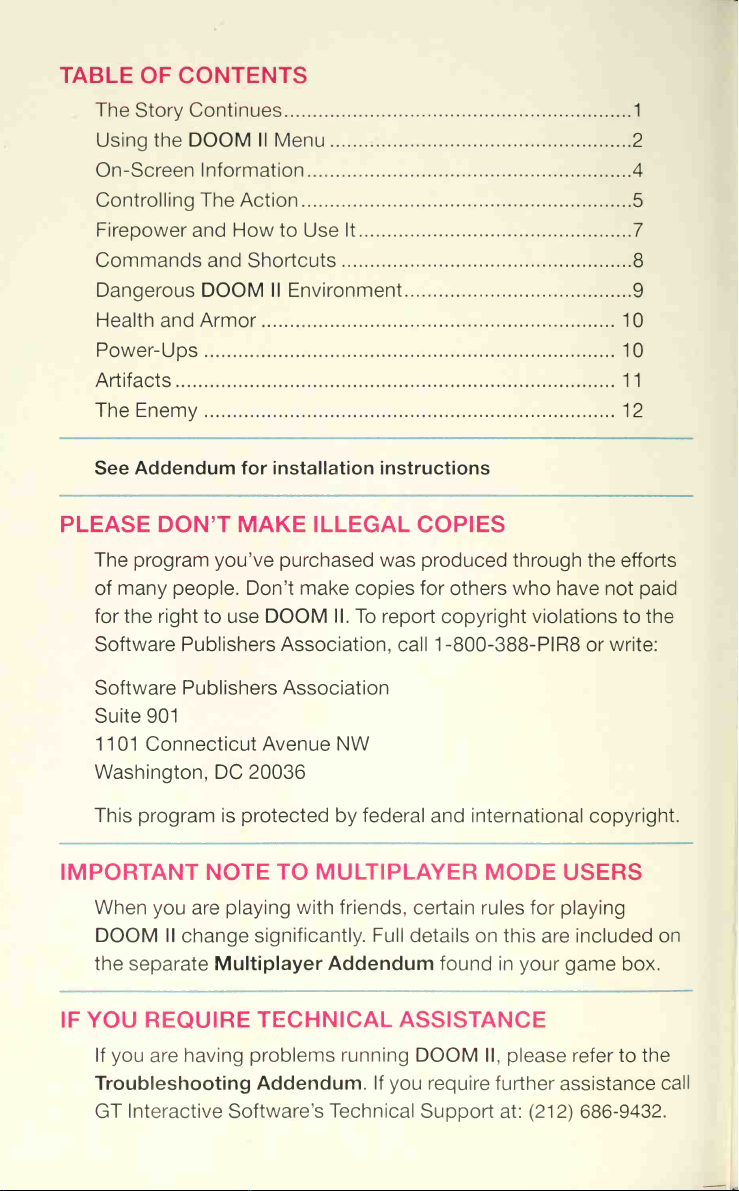
TABLE
The
Using the DOOM II
CONTENTS
OF
Story Continues
Menu 2
On-Screen Information 4
Controlling
Firepower
The Action
and How to
Use
It
Commands and Shortcuts
Dangerous DOOM II
Health and Armor 10
Power-Ups 10
Artifacts 11
The Enemy
Environment
1
5
7
8
9
12
Addendum
See
for installation
instructions
PLEASE DON'T MAKE ILLEGAL COPIES
The program you've purchased was produced through the efforts
of many people. Don't make copies for others who
for the right to
Software Publishers Association, call
Software Publishers Association
Suite 901
1101
Connecticut
Washington,
This program is
IMPORTANT NOTE TO
When
you are
DOOM II change
the separate
IF YOU
REQUIRE
If you are
Troubleshooting
GT
having
Interactive Software's Technical Support
DOOM II. To
use
20036
DC
protected
Avenue
report copyright violations to the
NW
by federal and international copyright.
MULTIPLAYER
playing
Multiplayer Addendum
with friends,
significantly. Full details
TECHNICAL
problems running
Addendum. If
certain
ASSISTANCE
DOOM II,
you require
1
-800-388-PIR8 or write:
found in
MODE USERS
rules for playing
on this
further assistance
have
are included
your game box.
please refer to
(212)
686-9432.
at:
not paid
on
the
call
Page 2
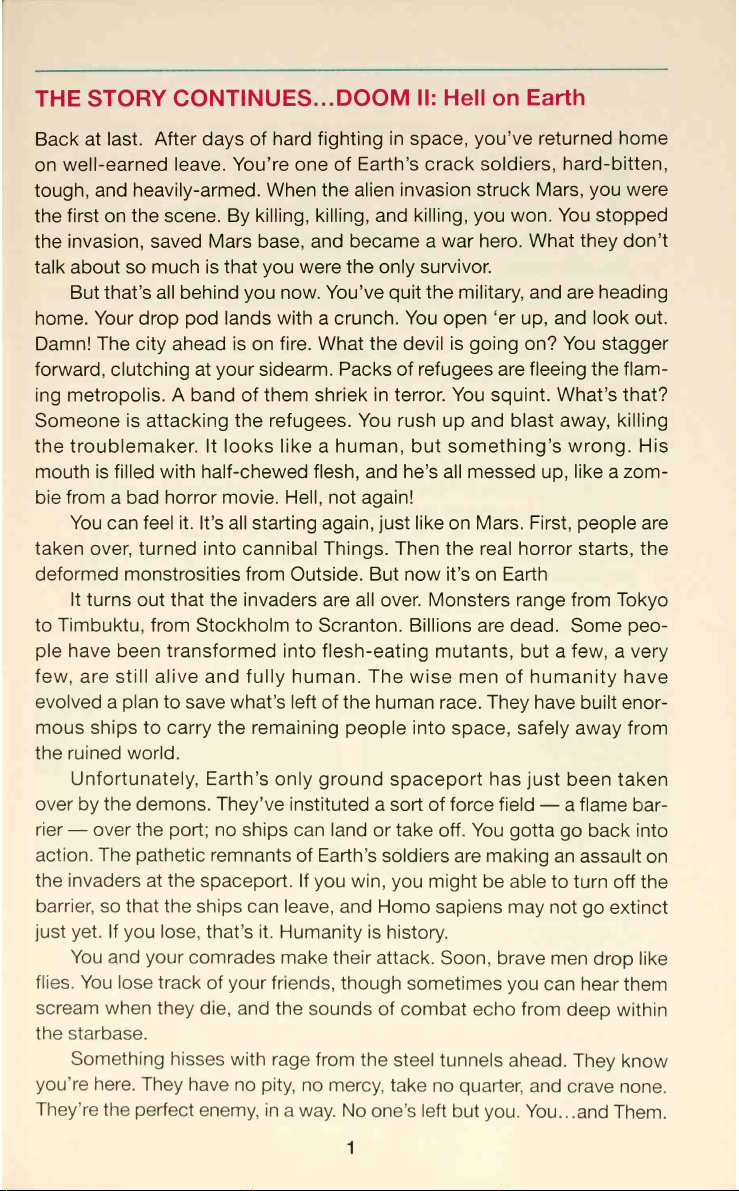
STORY CONTINUES..
THE
.DOOM
II: Hell on
Earth
Back at last.
well-earned leave. You're one
on
tough,
first on the scene. By killing,
the
invasion, saved Mars
the
talk about so
But
home.
Damn! The city
forward,
ing metropolis. A
After
and heavily-armed. When the
much is that
that's all behind
Your drop
clutching at your sidearm. Packs of refugees are
pod
ahead
of hard
days
you
lands with
is on
band of them shriek in terror. You squint. What's
fighting in space,
killing, and killing, you
and
base,
were the
you
now. You've
a
fire. What the devil is
Someone is attacking the refugees.
troublemaker. It looks like
the
mouth is filled
bie from
You
with
half-chewed
horror movie. Hell, not
a bad
feel it. It's all starting
can
taken over, turned into cannibal
deformed monstrosities from
It turns out that the invaders
to Timbuktu, from Stockholm
ple have been transformed
few,
are still alive and fully
evolved a plan to save what's left
mous ships
the ruined world.
Unfortunately, Earth's
over
by
—
rier
action. The pathetic
invaders
the
barrier,
just yet. If
You and your
flies. You
scream when they
the starbase.
Something
you're here.
They're
to carry the remaining
the
demons. They've
over the port;
no ships
remnants of Earth's
the
at
spaceport. If
that the ships
so
you lose, that's
comrades
lose track of
die,
hisses with
They
have
the
perfect
enemy, in
can
your friends,
and the sounds
no pity,
a
flesh, and he's all messed
again,
Things. Then the real horror starts, the
Outside. But now it's on Earth
are all over. Monsters range from Tokyo
to Scranton. Billions are
into flesh-eating mutants,
human. The wise men of humanity
of the human race. They have
only ground
instituted
can land or take
you
leave, and
it. Humanity
make their
rage
from the
no mercy,
way.
a
home
hard-bitten,
were
of Earth's
alien invasion
you've returned
crack soldiers,
struck Mars, you
won. You stopped
became
only survivor.
crunch. You open 'er up,
You rush
war hero.
a
quit the military, and are
up
What they
going
on?
fleeing the flam-
and blast away, killing
and look out.
don't
heading
You stagger
that?
human, but something's wrong. His
like
a
zom-
again!
just like
up,
Mars. First, people are
on
dead. Some peo-
but a few, a very
have
built enor-
people into
spaceport has
sort
a
soldiers are
win,
you might
Homo sapiens
is history.
attack.
though
No
sometimes
of
combat echo from
steel
take
one's left
space,
of force field
off. You gotta
Soon, brave
tunnels
no quarter,
but
safely
just been taken
—
go back into
making
be able to
you. You.
an assault
may not
men
you can
ahead.
and
away from
a flame
bar-
turn off
extinct
go
drop
hear them
the
like
deep within
They
know
crave
none.
.
.and
Them.
on
Page 3
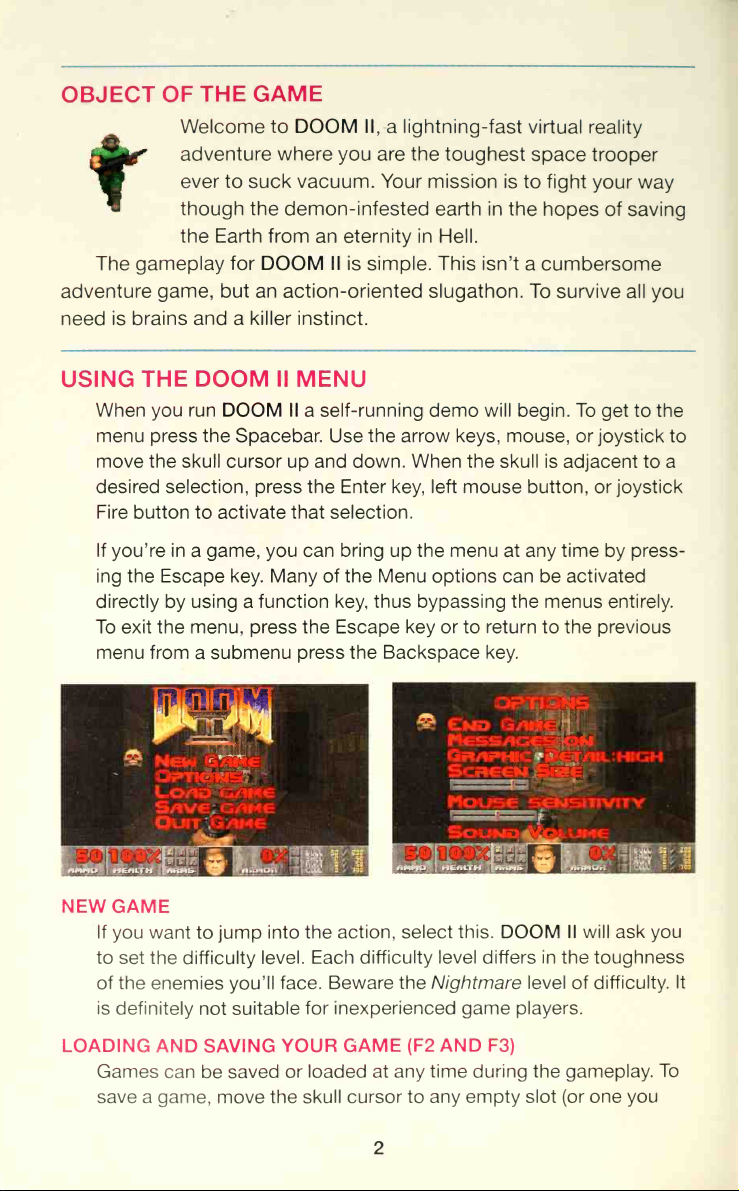
OBJECT
rSfe"
^B
'
gameplay for DOOM II
The
adventure
is brains and
need
GAME
THE
OF
Welcome to DOOM II,
adventure
ever to suck vacuum. Your mission
where
you
lightning-fast
a
are the
though the demon-infested earth in
the Earth from an eternity in Hell.
simple.
game, but an
killer instinct.
a
is
action-oriented slugathon. To
This isn't
—
toughest
is to fight
the
virtual
reality
space trooper
your
way
hopes of saving
a cumbersome
survive all
you
USING
NEW
THE
DOOM
When
menu
move the
desired selection, press the Enter
Fire button
you're in
If
ing the Escape key. Many
directly
To exit the menu, press
menu from
run
you
press the
skull
to activate that
a game, you can bring
using
by
submenu
a
GAME
If
you want to jump
to
set the difficulty
of
the
enemies
is definitely
not
II
MENU
DOOM
cursor up and down. When the skull is adjacent to
II
Spacebar. Use
function
a
press the Backspace key.
into
level. Each
you'll face.
suitable
self-running
a
the arrow
selection.
of
the
key,
the Escape key
demo will begin. To get
keys, mouse, or joystick
left
key,
up
Menu options
thus bypassing the menus entirely.
mouse button, or joystick
the menu at any time
can be activated
return to the previous
or to
ffi
Cmd
G/wic
Meas/MsSifl'
Graphic
r—
jrS^
m^
M< sefismviTV
SouNQi^uMe
^.±.1
the action, select this. DOOM II
difficulty level differs in the
Beware
for inexperienced game players.
the Nightmare
level
to the
press-
by
oil: high
will ask you
toughness
of difficulty.
to
a
It
LOADING
Games
save
AND SAVING
can
a game, move
be
saved
YOUR GAME
or loaded
the skull cursor to
at any time during the gameplay.
(F2 AND F3)
any empty slot (or one
To
you
Page 4
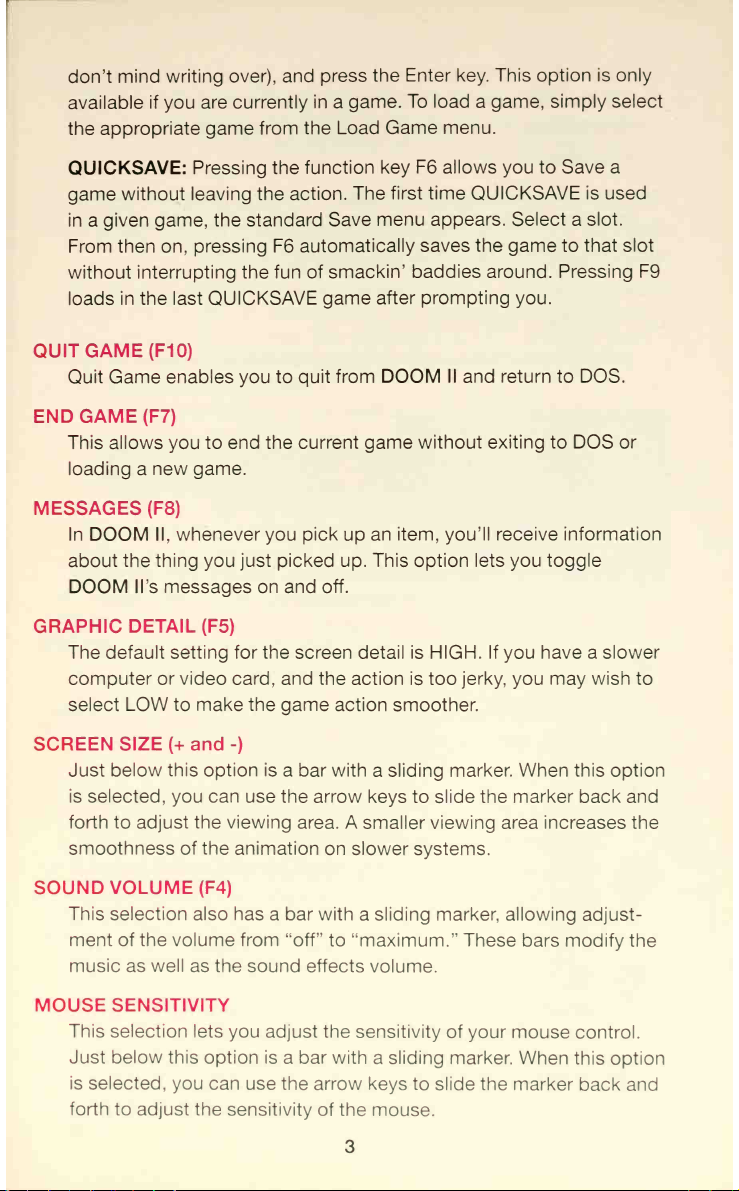
mind
don't
available
appropriate
the
writing over),
if
are
you
game from
press
and
currently in a
the Load
the Enter key. This
To load
game.
menu.
Game
game,
a
option is only
simply select
QUICKSAVE: Pressing
without leaving
game
given game, the
in a
then on, pressing F6
From
without interrupting the fun
loads in
QUIT GAME
Quit Game enables you to
the last QUICKSAVE
(F10)
END GAME (F7)
This allows
loading
MESSAGES
In DOOM II,
about the thing
DOOM
a
M's messages on and off.
to end
you
new game.
(F8)
whenever
you
GRAPHIC DETAIL (F5)
The default
computer or video
select LOW to
SCREEN SIZE
Just below this option is
is selected,
forth
smoothness
setting for the
make the
and
(+
can
you
to adjust the viewing
of the
function
the
the action.
standard Save
automatically
of
quit from
the current game
pick
you
just picked up. This option lets you
key F6 allows
first time QUICKSAVE
The
menu appears. Select
saves the
smackin'
game
baddies around. Pressing
prompting
after
DOOM II and return to DOS.
without exiting to DOS or
an item, you'll receive
up
you
screen detail is HIGH. If you have a slower
card,
and the action
is too
jerky,
game action smoother.
-)
a bar with
use the arrow
area. A smaller viewing area increases the
animation on
sliding marker.
a
keys to slide
slower systems.
the marker back and
to Save a
game to
you.
information
toggle
may wish to
you
When this
is
used
slot.
a
that slot
option
F9
SOUND VOLUME (F4)
This selection also has
ment of the volume from
music as
well
as
MOUSE SENSITIVITY
This selection
Just below this option
is selected,
forth
to
lets
can
you
adjust the sensitivity
bar
a
with
sliding marker, allowing
a
"off" to
the sound effects
"maximum." These bars
volume.
you adjust the sensitivity
is
bar with
use
a
the arrow
of the
sliding
a
keys to
mouse.
of your
marker. When
slide the marker
mouse control.
adjust-
modify the
this
option
back
and
Page 5
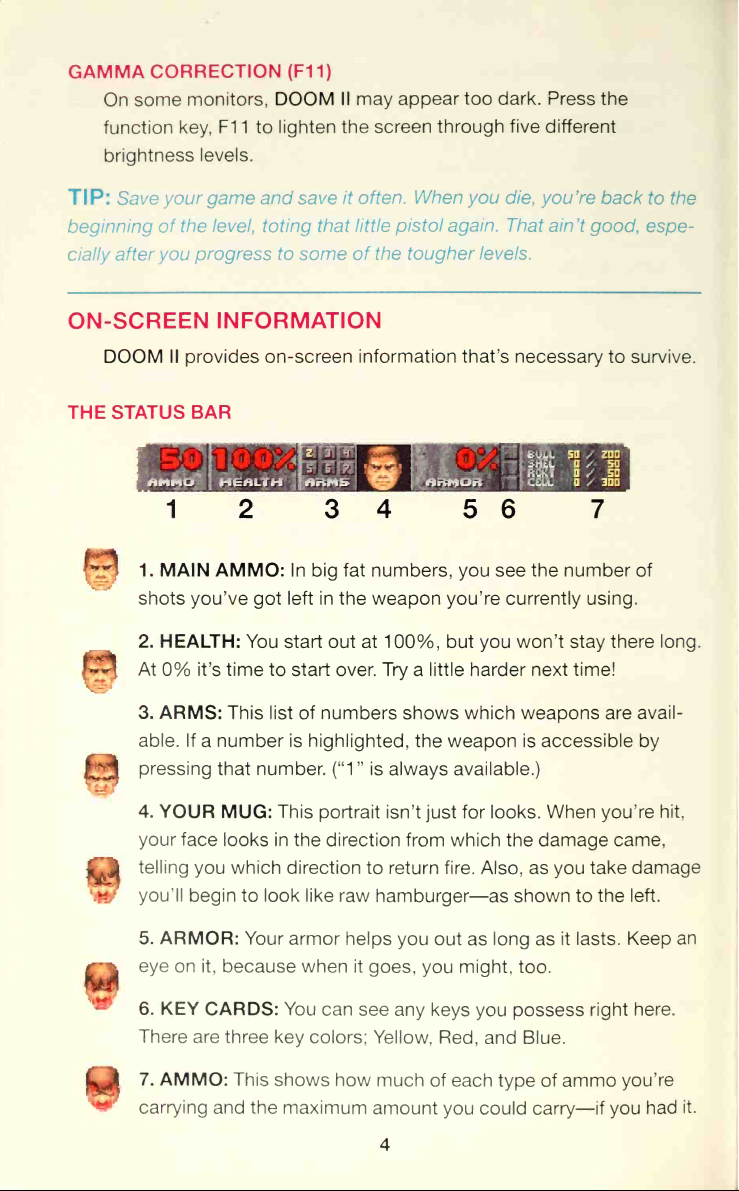
GAMMA
On
function
brightness
CORRECTION
monitors, DOOM
some
F1 1
key,
levels.
(F11)
II may
lighten the screen
to
appear too dark. Press
through five different
the
Save
your
of
TIP:
beginning
cially after you
game and save
the level, toting that little
progress
to
it often.
some of
ON-SCREEN INFORMATION
DOOM
THE STATUS
II provides on-screen
BAR
information
mm
Us
12
1. MAIN AMMO: In big fat numbers,
shots
you've got left in the weapon you're currently using.
2. HEALTH:
At
0% it's time to start over. Try
3.
ARMS: This list
able. If
pressing
You start out at
number is highlighted,
a
that number.
3
of numbers shows which weapons
("1
" is always
When
you die, you're
again.
pistol
the tougher levels.
4
That ain't
that's necessary
5 6
you see
100%,
but you
little harder next time!
a
the weapon
available.)
back
to the
good, espe-
to survive.
7
the number of
won't stay there long.
are avail-
is accessible by
4.
YOUR
your
face
telling
you
you'll
begin to look like
5.
ARMOR: Your
on
eye
6. KEY
There
7. AMMO:
carrying
it,
CARDS:
are three key
and the maximum
This
MUG:
looks
portrait isn't
in
the direction
which direction
raw hamburger
armor helps
because when it
You can
colors;
This
shows
how much
just for
from which
to return fire. Also,
—
as
you out as long as
goes, you
any
see
Yellow,
amount
might,
keys
you possess
Red, and Blue.
of each
you could carry—if you
4
looks. When you're
the damage
as
shown to
too.
type of
came,
take damage
you
the left.
it lasts. Keep
here.
right
you're
ammo
hit.
had
an
it.
Page 6
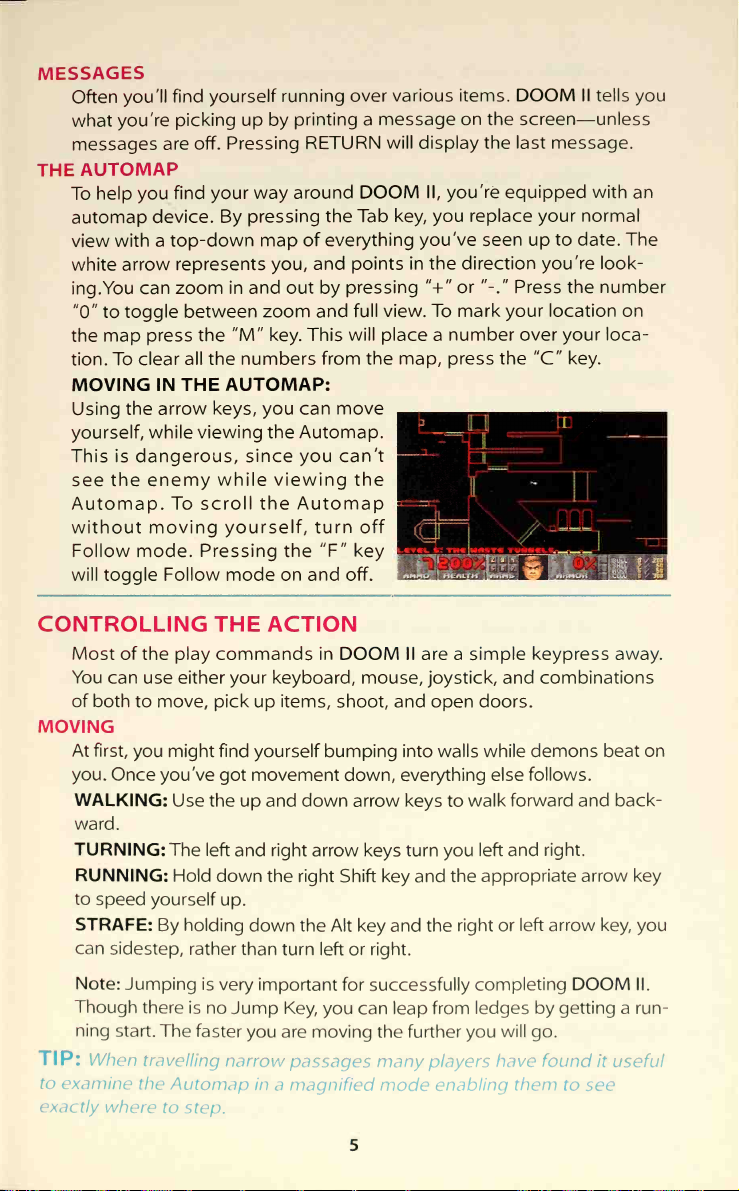
MESSAGES
find yourself
you'll
Often
picking
you're
what
with a
arrow
can zoom
toggle
to
To clear
are off.
your way
find
device. By
top-down
represents you,
between zoom and
press the
all the numbers
messages
THE
To
automap
view
white
ing.You
"0"
the map
tion.
AUTOMAP
help you
MOVING IN THE
the arrow keys, you
Using
yourself,
This is dangerous, since you
see
Automap. To
without
Follow
will toggle Follow mode on and off.
while viewing the Automap.
the enemy
while viewing the
scroll the Automap
moving yourself, turn off
mode.
Pressing the "F" key
running over
by
up
Pressing
pressing
map of
in and out by
"M" key. This
AUTOMAP:
DOOM II tells
printing
various items.
message on the screen—unless
a
RETURN will display the last
around
DOOM
the Tab key, you
everything
and points in
pressing
full view. To
will place
from the map, press the "C" key.
move
can
can't
II, you're equipped with an
replace your normal
you've seen
the direction you're look-
"+"
or
up
"-."
Press the number
mark your location on
number over your loca-
a
you
message.
to date. The
CONTROLLING
THE ACTION
Most of the play commands in DOOM II are
You can
of
both
either your keyboard,
use
move,
to
pick up items, shoot,
MOVING
At
first,
you. Once
WALKING:
ward.
TURNING:
RUNNING:
to
speed
STRAFE:
can
Note:
Though
ning
TIP:
When
to examine
exactly
where
might find yourself
you
you've
Use the
The
Hold down
yourself
By holding
sidestep,
Jumping
there
start.
The
travelling
the
Automap
to
step.
bumping into walls
movement down, everything else
got
up and down arrow keys to
left and right arrow
the right Shift key and the
up.
down
the Alt key and
rather
than turn left or right.
is
very important
is no
Jump
faster
you
narrow
in
a
for successfully
Key,
you can leap
are moving
passages
magnified
simple keypress away.
a
mouse, joystick,
and open doors.
walk
keys turn you
further
the
left
the right
completing DOOM II.
ledges
from
you
many players
enabling them
mode
and combinations
while demons beat
follows.
forward and back-
and right.
appropriate arrow
or left arrow key, you
getting
by
will
go.
have found it
useful
to
see
on
key
run-
a
Page 7

JOYSTICK
shoot
to
PC
Strafe
a
use
button
mouse,
doors
PICKING
pick
To
need to
OR MOUSE:
button 2 to open doors
and
have
Gamepads
and a
button
1 to shoot and
open doors and activate switches. On
2 to
button
use
switches.
and
STUFF
UP
an object, just walk over it.
up
it.
take
a
Run button,
3 to
If
are using a
you
and activate switches.
button.
third and
strafe and double-click
fourth
respectively. If
button 2 to walk forward.
you
You're smart, and
joystick,
These
are
button
use button 1
Gravis
can
be
used
using
a mouse,
Double-click
a three-button
3 to
use
know if
as
you
USING
To open
DOORS,
SWITCHES
most doors and operate switches,
them and press the Spacebar. When
switch,
switch
to
LOCKED
require
rity card or skull key to open them. Other locked doors are
operated
to the door, you'll need
HIDDEN
opened
to the
will open
that's
ELEVATORS:
forms
them
nearby
walking
it will change in some way (lights
not change after
does
task that cannot yet
do a
DOORS: Some doors have security locks, and
to have
you
a
by a switch on
DOORS: Some doors are hidden. Many of these can
finding
by
wall and press the
for
you.
shifted down or
operate continuously, while others
sense
your
switch.
up
to the platform and pressing the Spacebar.
switch. In
a
There are clues that reveal
You'll see
proximity and lower automatically. Others
Those without
ELEVATORS
&
stand directly in front
successfully
you
flips
up,
couple of
a
accomplished.
be
color
nearby wall. Rather than walking
a
operate
to
coded
(yellow,
tries, it is probably
red, and blue) secu-
switch.
the
handle,
a
some cases you just need to walk up
Spacebar.
different color,
a
platforms that raise and lower. Some
If you've found
switch
a
secret door—a
a
flashing light on
a
must
be activated.
can usually
be
operate
etc.) If
up
secret door,
a
wall,
a
operated
of
a
a
assigned
be
it
wall
etc.
plat-
Some
have a
by
of
TELEPORTERS:
the
floor
beneath them. To
COMPLETING
At
the
end
this
chamber
onward.
When
Teleporters can
use a
identified
be
teleporter, walk over
AN AREA
of
each area in DOOM II there is an exit
and
press the switch inside to exit the
finish
you
an area, an Achievement
6
by
an
evil symbol
symbol.
the
chamber.
area and
Screen
Enter
head
tallies
on
your
Page 8

performance.
treasure
displayed.
all
ETERNAL
If you
some
level as
scratch,
found,
LIFE
die, you
bullets.
often
too.
Hidden
AFTER
restart the
regions located,
completion time,
your
DEATH
level at the beginning
You have no "lives"
you're killed.
as
Monsters
killed before are back again, just like
you
ratio of kills, percentage of
and
par completion time
a
with
pistol and
a
limit
can keep restarting the
you
—
The entire level is restarted from
are
you.
FIREPOWER
WEAPONS: At first,
tection. When you run over a new weapon, you'll automatically equip
yourself with it. As the game progresses,
between firearms. The numeric keys select particular
cannot
u
^,^
^g|a^^£B
^^^^
FIRING:
Ctrl
key,
bad
guy,
higher
AND HOW TO USE IT
have only your pistol and your fists for pro-
you
the keypad
use
or
_
f__
To
or
you'll
lower
use
hold
a weapon,
see
than
1
Note: When
replaces
3
heavy
from
Combat
killing
fare.
power, but
"3"
Combat
4
opponent,
5
that
6
energy
7
arsenal.
come
down
keys for this selection). The weapons
=
Fist/Chainsaw 2
your fist
=
Shotguns/Combat Shotguns can
punch at close
a distance.
shotguns are
sticks. These
Beware, two barrels
key will
Shotgun.
=
Chainguns direct
=
Rocket
can turn
=
Plasma
—
frying
=
BFG
9000s are the
Great
guests.
the
Ctrl key
splattering
you. If
you'll need to choose
=
you walk across the
the current
as
range and
double-barrelled, sawed-off
gats are the ultimate
not only deliver
takes more time
toggle between
heavy firepower
making him
Launchers
several
Rifles
do the chaingun
deliver an explosive
baddies inside-out.
shoot multiple
some demon
prize of the military's
for
clearing the room of those unwel-
Shoot it
point
blood.
you can
and
see
it towards
for rapid fire. If your
see
the
worry if the
Don't
monster, you
a
weapons
Pistol
chainsaw it
weapon.
deliver
generous
a
in pellet war-
more fire
to reload. *Pressing
the Shotgun and
into
your
cha-cha.
rounds of plasma
butt!
yourself.
for
enemy and
press
shots hit
enemy
can shoot
(you
are:
a
pelting
the
the
rocket
the
a
is
it.
Page 9

Small
AMMO:
run over
Ammo
Different weapons
ammo
DOOM
Large
II
Ammo Weapon
different
use
automatically
types
loads the
of
ammo.
correct
When
you
weapon.
Clip
Shells
Rocket
Cell
You
too.
you find
up
llia
B
have
These are listed
also gives
Ammo Box Pistol,
Box of
Rocket
maximum limit on the amount of
a
weapon that
a
you
Shells
Case
Bulk Cell Plasma Rifle.
on
SUMl
|
the right
you
side of your status bar. Also, when
already possess, don't scorn it! Picking
ammo.
COMMANDS AND SHORTCUTS
Pause Key
=
F1
=
F4
=
F7
F10
-
=
Reduce View +
COMMANDS
=
F
Follow mode (on/off) M
=
+
Zoom in
=
Pause
Help
Sound
Volume
End Game F8
=
Quit F11
USED
Esc
F2
F5
ONLY IN AUTOMAP
Key
=
Save
=
Graphic
=
Toggle
=
=
Increase
-
=
=
Menu Tab
Detail F6
Messages F9
Gamma
View
=
Mark place
Zoom out
|
Correction
Chaingun
Shotgun
Rocket Launcher
BFG
ammo
F3
=
C
=
can carry,
you
=
Automap (on/off)
=
Load
=
Quicksave
=
Quickload
Clear Marks
Full map/Zoom
9000
it
WEAPONS
=
1
Fist/Chainsaw
=
4
Chaingun
=
Plasma
6
MOVEMENT
Move
Move
Turn
Left
Turn
Right Right
Run
Forward
SELECTION
=
2
Pistol 3
=
Rocket Launcher
5
Rifle 7
=
BFG 9000
KEYS
Forward Up
Backward
8
=
Shotgun
Arrow, Mouse
Down
Left Arrow
Shift
/Combat Shotgun
Button
Arrow
Arrow
Arrow
+ Up
2
Page 10

Run
Fast
Fast
Strafe
Strafe
Backward
Turn
Left
Turn
Right
Left
Right
Shift
Shift
Shift
Alt
Alt
Down
+
Left Arrow
+
Right Arrow
+
Left Arrow
+
+ Right Arrow
Arrow
OPENING DOORS/FLIP SWITCHES
Space
Double-click
Joystick
Double-click Mouse
The mouse provides fine
smoothly rotate right and left)
take several bullets to set off
of any of the other weapons
Bar
Mouse Button 2
Button 2
Button
try using the keyboard
control for
many useful functions of the game.
more dangerous than
be
be approached with caution.
are
base
some other volatile
one of these barrels,
Button
WEAPON
1
1
comfortable playing the game,
FIRING
Ctrl Key
Mouse
Joystick
TIP:
and
ing
YOUR
Button
When you're
the mouse simultaneously
your weapon (allowing you to
keyboard permits you to activate the
DANGEROUS DOOM
II ENVIRONMENT
Some parts of the DOOM II environment can
the monsters you'll face. Areas containing exploding barrels, radioac-
tive waste, or crushing ceilings should
EXPLODING
drums containing
substance. If your shots hit
it's kablooey
a barrel,
usually
BARRELS: Scattered around the
fuel, toxic waste, or
time! It might
but
single blast
a
does the trick.
3
aim-
while the
i
SLIME
DOOM II
you
doing
CRUSHING
you, making
ing
TIP:
Barrels
delivering
Wait
until
then
watch
AND OTHER
contain
walk through
an
increasing
CEILINGS:
you
before
you go under
can often
a
body-blasting
several
evil
'em all
RADIOACTIVE
pools of dangerous
them.
There are several varieties of
amount of
Some of the ceilings in DOOM
cry
blood. Often
it, but not always. Be
be the most
explosion
guys get next
go boom!
WASTE: Many
liquids that
damage. If it looks
you'll
be
devastating
all
to
nearby
to a barrel and
9
to see
able
careful and
weapon
purgatory
blast away
of the areas
will damage you
waste, each
beware!
fluid,
can smash
II
ceiling mov-
the
often!
Save
your arsenal
in
pedestrians.
at the can,
in
if
—
Page 11

HEALTH
Even
Whenever
will decrease.
AND ARMOR
tough hombre like
for a
are injured,
you
Keep an
you,
the
screen will flash red,
on your health
eye
DOOM II can
or you'll
be
a deadly
end
and
place.
your
up face
health
down.
HEALING:
soon
scattered
ARMOR: Two types of
reduce damage done to
use,
When you're hurt, you'll want
possible. Fortunately, Medikits
as
around the
Stimpacks
that
Medikits are even better,
antitoxins, and other medical
a lot healthier.
and eventually are destroyed
base. Grab them if possible.
give
you a
make
you
feel like
body armor can
you. Unfortunately, both deteriorate
to get
and Stimpacks
quick injection
a new man
and include
supplies to make
found laying
be
enemy
by
need of replacement armor.
Security armor is
II
for riot control.
lightweight kevlar vest that's perfect
a
Combat armor is a heavy duty jacket composed of
titanium derivative
firepower, like the kind you're gonna face.
If you're wearing armor,
vides more protection than what you're now wearing.
you
useful for protection against real
—
only pick
replacement suit if it pro-
up a
POWER-UPS
Other
Most
of these are
These
cific
amount of time, or
affect
example,
green.
get
out of the radioactive ooze
"challenging electronics" may
bits of
pretty doggone handy,
special items
have
duration of either the entire
a
just provide an instant benefit.
your game screen so you
when
As the suit
pick up a
you
deteriorates the
so
tell when they are active.
can
radiation suit, the game screen
screen will
now!
your health
are
of
booster
at
—
least, to
bandages,
around. Both
attacks, leaving
found in DOOM
be
grab them
when able.
level,
A few of
flash. This
back as
frequently
enzymes
degree.
a
you
with
you
a
turns
hint to
is a
feel
in
a
II.
spe-
them
For
V
ilJj
Radiation Suits
heat and other
, p
these suits enable
ooze without taking damage.
provide
low-intensity
protection against
wade
to
you
10
forms of energy.
through the
While
holds
suit
a
radioactivity,
Basically,
radioactive
your
out,
Page 12

—
have
screen
Duration:
Berserk
rush,
you're
strength
you
trouble.
get the
will
Time Based
Packs
enormously
already a
lets you
can even
However, you've
benefit of the
become Berserk,
Duration: One
Backpacks
addition, whenever you
In
extra ammunition.
greenish
a
heal you,
boosting
pretty meaty
tear ordinary
splatter those
your screen
Level
increase the
Computer Maps are a
with
Automap
ing all secret or hidden areas. Areas
are mapped in grey.
Duration: One Level
Amplification
Light
in pitch dark.
Duration: Time Based
complete map to the entire area, includ-
a
tint.
plus act
your muscle
guy,
dolts limb from
demons without
got to use your
Berserk attack
will briefly turn red.
amount of ammo
find
backpack,
a
handy find, updating your
Visors allow you to see
super-adrenaline
as a
power. Since
this enhanced
limb, and
too much
Fist
attack to
bonus.
When
you
you
haven't
you
clearly even
you
can carry.
receive
been
to
ARTIFACTS
A few artifacts
you may want them,
*
from the other
too.
Health Potions
even
past your normal
Spiritual Armor
and beyond
Soul
Spheres
vide
a large
one
of
Mega
the benefits
your normal
boost to your health. A close
these and
Spheres
of
dimension are now laying around
provide
a
small
boost to
your health
100%!
provides
are rarely
you'll feel healthier
combine the power
a Soul Sphere.
11
little
a
armor.
extra
encountered
protection
objects
encounter
ever!
than
of combat
that
armor
and
above
pro-
with
with
Page 13

K&
Blur Artifacts are strange orbs that
others
their attacks will
of
Duration: Time Based
to
spot
The enemy can still
you.
less than
be
accurate.
make it difficult
see you,
but most
for
Invulnerability Artifacts render
Pretty cool, until the effect
age.
&
TIP: Create
crossfire.
poorjerk with the pitiful aim. If this happens, let 'em
the
always best to
projectiles fired between
with
invulnerable your screen
being tough.
for
Duration: Time Based
dissension among demons
If
a bad
let the
guy is hit
another demon, he'll turn
by
bad guys do the work for you. (This isn't effective
demons
will
be
by maneuvering them into
of
the same
THE ENEMY
From the very
the game, you'll
with a bad
guys
monsters
first moment
fighting a
be
attitude, others are straight
you'll face aren't shown here. Don't say
Former Humans: Just a few days ago, you
rbly
swapping war stories with one of these guys.
time to swap some
Former Human Sergeants:
meaner,
with
you
tougher. These
and
extra holes if
a few
you're not careful!
enter the door, till the last gunshot of
you
host of baddies. Some are just regular
lead upside their head.
Same as above, but
walking shotguns
immune
you
wears off.
white
—
at
form.)
from Hell. Some of the
to all
dam-
When
you're
your punishment
his rage towards
each
other—
we didn't warn you.
proba-
were
Now it's
much
provide
i
a
it's
Former
enough?
bad
chaingun.
cool
Imps:
You thought an imp
suit with
come
take
than
these
pitchfork.
a
from?
They
several bullets to die. It's time to
that pistol if
S.O.B.s.
Where
heave balls
you're
Commando: Geeze,
least when
At
cute little dude
was
a
did these
fire down
o'
going to face
12
find a
you
brown bastards
your
weapon better
more
weren't
fade these
in
throat and
one
than
red
a
shotgun
jerks you
of
zombies
get a
Page 14

n
Spectres:
(nearly)
monster.
Great.
Demons:
head,
big
or
close
Just
Sorta like a
you
teeth,
needed.
lots of
they'll rip your
what
shaved gorilla, except
and
harder to kill. Don't
fraggin' head
off.
An invisible
with horns,
get too
a
Dumb.
big mouth.
a
Cacodemons:
boast one
and
close to these
too
Lost Souls:
float in the air,
They
Hell of
monstrosities.
Hell Knight: Tough as a
these goliaths are the worst
Tyrannosaurus rex.
*
Barons of Hell: The Hell Knight was
Big Daddy. These bruisers
look
little different and are twice
a
Arachnotron: Maybe
jB^
idea after all.
seems
with
Pain
him is
Elemental:
almost
What
as bad as letting him
are a lot
as tough to
Look what the demons have done with it.
unfair somehow you're
a plasma gun.
name.
a
And what
Tough. Flies. On
belch ball-lightning,
You're toast if you
fire.
get
dump truck and nearly
things
news, but this is
bad
like Hell Knights,
kill.
cybernetics wasn't such
not the
a guy.
live.
two legs since
on
but
Killing
'Nuff said.
only
guy
big
as
&.
great
a
in Hell
;
It
Mancubus:
a
nice
wide target.
hits
to
puncture
was no
tomorrow.
Revenant:
up, dust him off,
him
back into battle. No rest for the
wish
your missiles did what his can do.
The only
good
Good thing,
him. He
Apparently
thing
because
when
wire him
about fatso is
some combat
it
takes a
demon
a
that he's
lot of
pumps out fireballs like there
13
dies,
gear,
wicked,
pick him
they
and send
eh? You
Page 15

Arch-Vile:
of enough rotten
kill, casts spells, and resurrects
to
these suckers are rare.
least
of the worst of
One
things
to
a
bad
say about
lot.
You
can't think
him.
He's fast,
dead monsters!
hard
At
Spider
The
had to
have a
Instead,
Mastermind: You
from somewhere. Hi, mom.
come
plasma gun,
thank heaven for small
so
she has a super-chaingun.
guess
the
Arachnotrons
She doesn't
Crap.
The Cyberdemon: A missile-launching
skyscraper with goat legs.
Note: The above illustrations are not drawn to scale.
favors.
'Nuff said.
14
Page 16

FREE!!!!
Original
DOOM
Welcome to Hell. There
wading around in
ing
blindly into blistering
getting
demons. It's
out to
the way.
Guide.
roasted alive
get you. But don't despair,
Inside you'll find:
•
The
DOOM II
•
The fastest
•
Quick-start survival
•
And much
Don't
Get the
DBI-1
was
II Survival
toxic cesspools, bump-
as if the entire underworld is
called
It's
the DOOM II
maps
path to finish
more!
just fight fire
use your head instead.
DOOM II
DOOM II Survival Guide
2.95,
now only
$1
DOOM,
Get
(shareware) Knee Deep in the Dead, FREE.
This is
craze!
blood-spattered action. Be the last
marine and
beasts
comrades. Lose yourself in
world
streaking
One free DOOM
DGI-1
DGI-2
are, endlessly
you
hot walls, and
fireball throwing
by
help is on
Survival
each level
tips
fire
with
Survival Guide.
0.95
$1
The
the first episode of
the game that
Nine full levels of mutant-laden
still drenched in the blood of
so
Each
First
defend
real you'll swear
past your face.
additional DOOM, only
Episode
the original DOOM
started the DOOM
against fearsome
a
the
per customer, please.
vivid virtual
DOOM
ADDITIONAL DOOM'S $5.95
Guide
and
Space
your
bullets are
$5.95
FREE
CALL TOLL
FREE
(800)
238-6622
Page 17

GET
our
IT HERE!
following
The
DOOM
II
customers,
before
items are
the world
offered
so hurry
ends!
exclusively
and order
to
today
—
DOOM II OFFICIAL
Not Available in
DOOMERS will
the
DOOM II logo brilliantly
it. Sturdy, it
marathon
pride. One size fits all.
with
the
shirt! Limited quantities.
DCI-1
DSCI-1
DOOM II
SPECIAL! T-Shirt and
Order TOLL FREE
Stores!
love this black
will stay on your head
DOOM II sessions. Wear it with
Looks even better
Cap
OFFICIAL
TEE
SHIRT
Not Available in
Don't leave
1
cotton
00%
colorful
The
perfect uniform
DOOMING!
Limited
DSI-1
DOOM II Tee Shirt
PLAYERS
with
cap
screened onto
through
$10.95
Cap
$24.95
•
24
DOOM II
Stores!
DOOM
DOOM II
White,
quantities.
CAP
Hours A Day
without it! This
shirt features
logo on the front.
when
one size fits all.
the
you
are
S14.95
1-800-238-6622
To
Order
Send
GT
PO Box
Wallingford,
Name
Address
City
ACCT#
by
payment
Interactive
3569
__
J
Check Enclosed
Mail:
& coupon to:
Software
CT 06494
State
_
MasteeCard
Item Description
NY.
Zip
_
Phone
J VISA
NJ.CT
Postage &
Add Sales Tax
Handling
Total Enclosed
MasterCard
J
Price
$5.95
Page 18

John
SOFTWARE IS...
ID
BIZ
Wilbur
Jay
SOFTWARE ENGINEERS
Carmack
Adrian Carmack
John Romero
ARTISTS
DESIGNER
Sandy
Petersen
Kevin
Dave Taylor
Cloud
DESIGN AND
TECHNICAL
Shawn Green
BIZ ASSISTANT
Donna Jackson
SPECIAL THANKS
Music and
Model
and to
Gregor
Cover Illustration
GT Interactive Software
Sound Effects
Robert Prince
Development
Sound Driver
Paul Radek
Gerald Brom
American
Punchatz
SUPPORT
McGee
TO
DOOM,
AH
IBM
registered
DOOM II,
rights
is
a registered
the DOOM
reserved.
Copyright
trademark of
Gravis
Copyright
II logo and
Developed
byidSoftware Inc. Distributed
1994
GT Interactive
©
trademark of
International Business
Creative
PC Gamepad is
Labs,
fffi
1994
id Software, Inc.
©
by
the DOOM II likeness are trademarks
Software. All rights reserved.
Inc.
AdLib is
a registered trademark
a
GT Interactive
by
Machines, Inc. Sound
registered trademark
of Gravis,
of id
of AdLib Inc.
Inc.
Software Inc.
Software.
Blaster is
a
