
Hardware Manual. GP32 User’s Guide
GP32 User ’s Guide
Thank you for purchasing the GP32. Please read the manual thoroughly before using the game
machine. Please use the machine only in the correct manner specified in the manual. In order to
insure the safety of the user, and the longevity of the machine, please read and follow the “Safety
Precautions” found on pages 1-5 of this manual. Parents, if the user is a child, please make sure
to read the manual thoroughly and explain the correct usage to him/her. Also, please make sure
to store your warranty and this manual in a safe place.
GP32 Special Features
m
It uses a 3.5 inch reflective TFT, the largest of any handheld game machine, displaying up to
65,536 synchronous colors.
m
SMC, the exclusive GP32 cartridge, now allow the user to not only experience games, but
also various types of multimedia, including music. Free file exchange with your PC is also a
feature now available.
Table of Contents
1. Safety Precautions
2. Contents of the Basic set
3. Na me and Description of each part of the GP32
4. Power source
5. Basic Operation
6. Explanation of the SMC and other peripheral devices
7. Troubleshooting
8. Product Specifications
9. Product Warranty
- FCC Compliance Statement
1. Safety Precautions
The GP32 was designed with safety in mind. However, because serious damage can be caused
to the machine if it is used in an incorrect manner, it is imperative that the safety precautions are
followed.
Warning Signs
The user’s manual contains the following warning signs. We hope you will understand the
warning information and read the user’s manual.
Please be aware of the following points regarding health safety when using the machine.
A. Precautions for the user’s health (Please read carefully)
Warning
> Using the machine when you are tired, or for extended periods of time (many hours at a time) is
not good for your health. Please take a break after using the machine for long periods of time. (10
– 15 minutes of rest for each hour of use is recommended. In the case of children under 11 years
old, it is recommended that a parent or guardian supervise their use.)
> There have been people who have experienced temporary muscle spasms or loss of
consciousness when irritated by strong or flickering light, or watching TV. Anyone experience

these types of symptoms should consult your doctor before continuing to use the machine. Also,
if you experience any of these symptoms while using the machine, stop playing immediately and
consult your doctor.
> If, during play, your eyes should become blurry, you feel nauseated, or you have symptoms
similar to those you would when you ride a roller coaster or similar ride at an amusement park,
and if the unpleasantness continues, see your doctor for treatment. (Most people feel bet ter after
taking a rest period).
> If during play you should experience any strain or pain in your hands, stop play immediately. If
the pain or unpleasantness continues, see your doctor for treatment .
> If you feel strain in your eyes, or dryness, or anything strange, stop play immediately, and take
a break. Don’t hold the game machine too close to your eyes.
> If you experience any abnormalities in your arms or legs caused by other sources, playing the
game in these conditions can aggravate your pain. Cons ult your doctor before using the game
device.
> If you are not using the machine for long periods of time, remove the batteries from the device
and store them separately. (Acid leaking from the batteries can cause damage to the device.)
Caution
> Adults also should take a 10 to 15 minute break after each hour of use when using the machine
for long periods of time.
> For your health, please use the machine in a well-lit room.
B. To prevent damage to the device (Please read carefully)
The GP32 is a minute and precision instrument. Please pay attention to the following things when
using this device.
Warning
> If you hear any strange sounds, see smoke, or smell anything strange coming from the
machine, turn it off immediately.
> If you have any of the peripheral devices attached, disconnect them from the device and return
the device to the place of purchase or a customer service center. Using the device in the
damaged condition can result in electric shock or fire.
> Never try to repair or alter the device yourself. This can result in electric shock, fire, or damage
to the machine, and be reason for refusal of warranty- related service.
> Don’t use or store the device in areas with high humidity, soot, or dust, especially in places like
the bathroom, where water is present. This can cause damage to the device.
> Do not touch the SMC card ground plate inside the machine with dirty hands or with anything
metal. This can cause fire, electric shock, or damage to the machine.
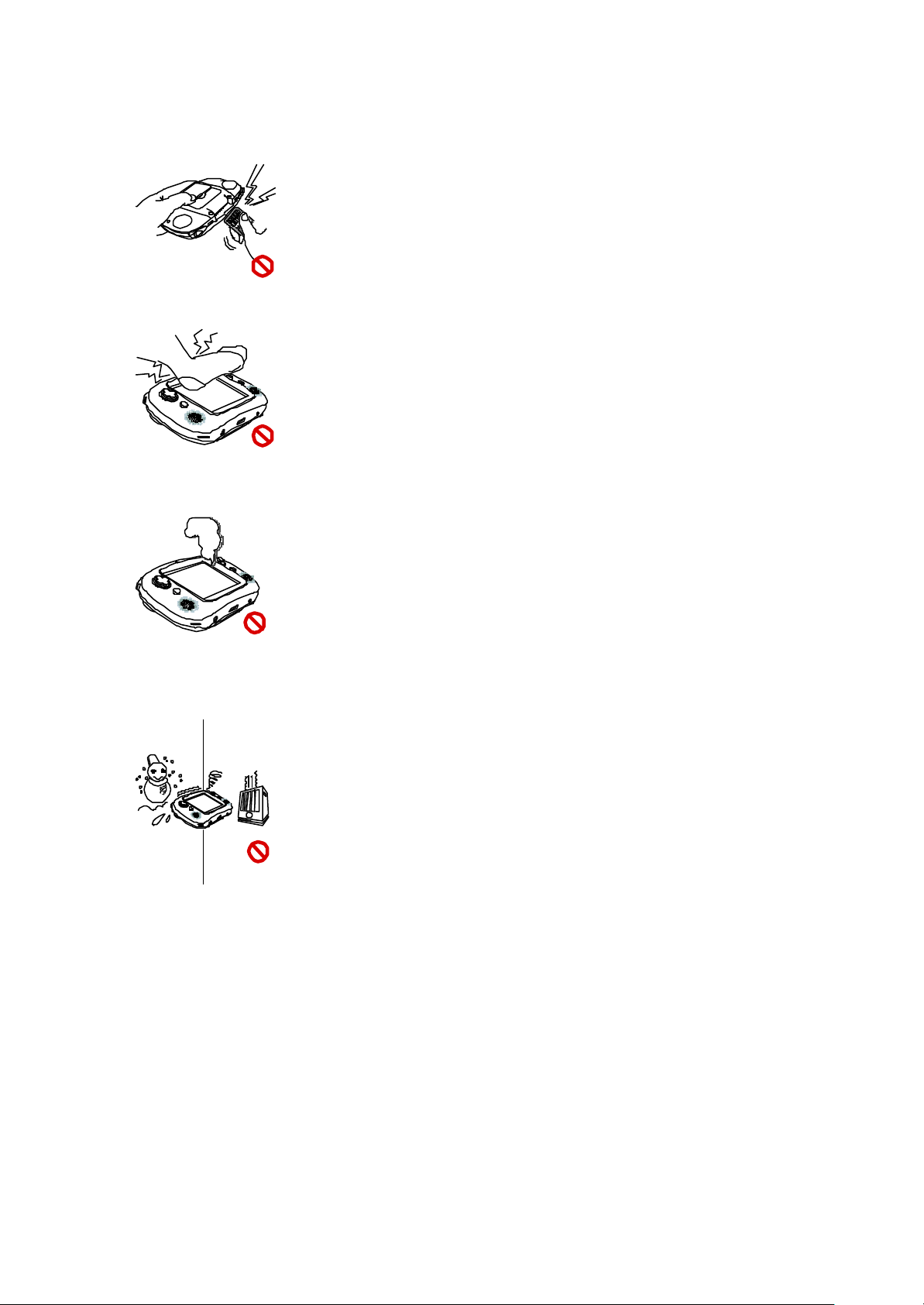
Caution
> Do not leave the device on the floor. Stepping on the device can cause injury to the user, or
damage to the machine.
Requests during Use
> Taking the device from the cold outdoors, to the warm indoors, can cause moisture to collect
inside the device. Using the device in this condition can cause damage. In this case, turn off the
device, leave the device in a warm room (about 1 hour) until the moisture dries.
> Please be aware of the following when using or storing the machine in different places:
- Don’t use or store the machine in direct sunlight.
- Don’t use or store the machine near stoves, furnaces, or other sources of heat.
- Don’t leave the machine in a tightly sealed car (especially in summer) for long periods of time.
(Don’t leave the machine exposed to direct sunlight fo r extended periods of time.)
> Don’t touch the device with wet or sweaty hands. Moisture can get inside the machine and
cause damage.
> Don’t do the following with the device switched to ON.
- Change the SMC Card.
- Change the batteries.
- Be sure that you don’t use too much force when inserting or removing the SMC card. Also,
make sure to fully insert the card. If you use too much force when inserting the card, you can
damage the device.
> Use a dry cloth when cleaning the device. Don’t use thinner, gasoline, benzene, alcohol, or any
other substance. These substances can damage the device.
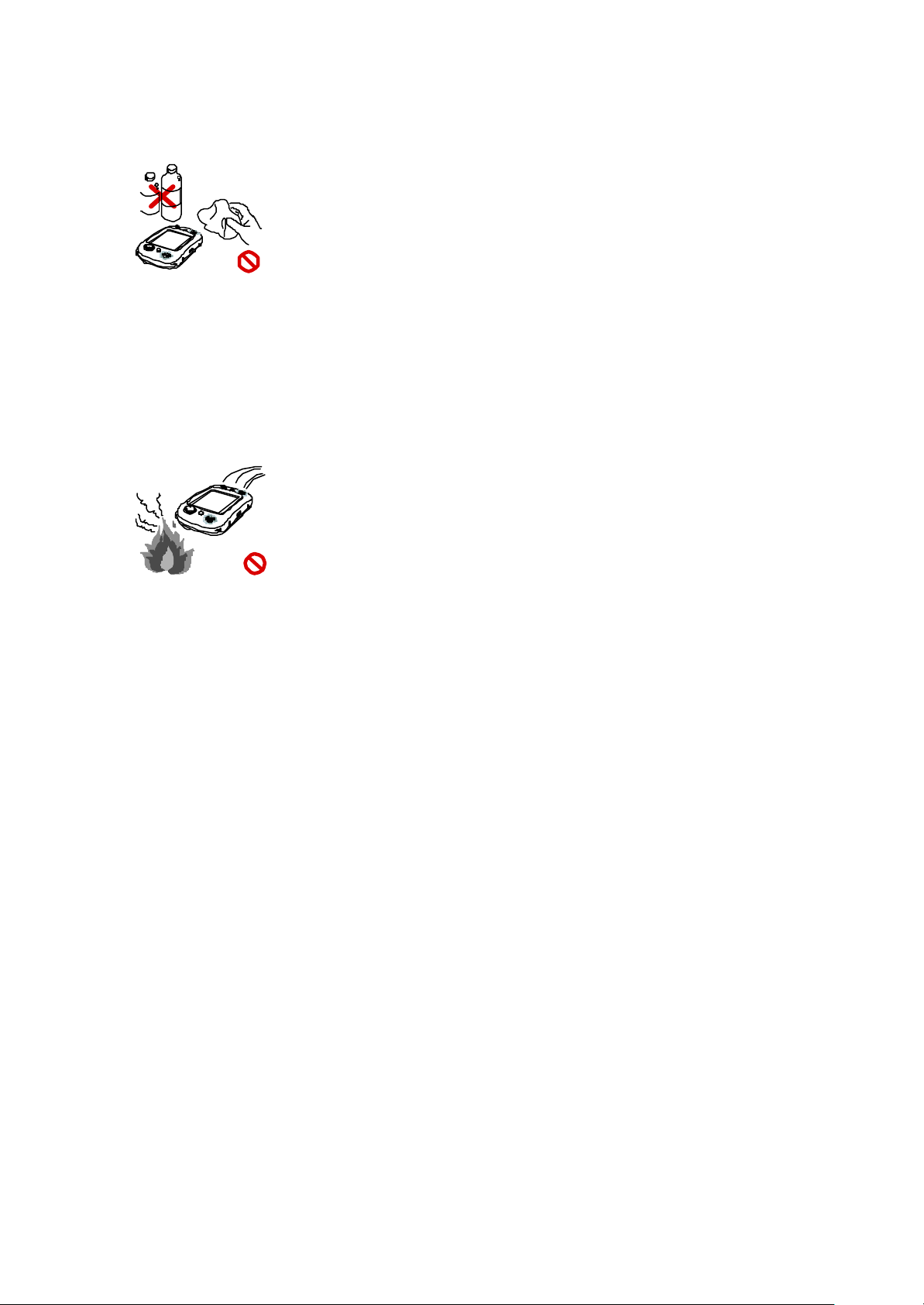
> Only use exclusive GP32 cables and peripheral devices. Using any other devices may cause
the machine to malfunction (and may be cause for refusal of warranty- covered service).
C. To prevent dangerous accidents (Please read carefully)
Caution
> Don’t place the device where it will have excessive contact with your body. If strong pressure is
applied, it can cause injury to the user, or damage to the LCD or the device.
> Keep the device out of reach of children or unsafe places. If it falls, it can damage the device.
> The device is made from plastic and metal components. Because it can be dangerous to burn
the device, dispose of the device properly.
D. Other Precau tions (Please read carefully)
Caution
> The LCD screen is weaker than any other part of the device. Throwing something at the device,
pressing too hard on it, dropping it, can cause it to break depending on the circumstances. Please
exercise caution. Repairing the LCD is not covered by the warranty.
> If the LCD breaks, do not touch it. If the liquid from the LCD should get in your eyes, it can
cause blindness or injury. In this event, flush your eyes thoroughly and seek medical treatment
immediately. If the liquid comes in contact with your skin, wash the affected part thoroughly with
water.
Requests during use
> When transporting the device, make sure to wrap it carefully in durable material to prevent and
absorb shock and prevent the LCD from cracking or getting dirty.
Danger
> Leakage from the batteries can cause blindness or injury if it gets in the eyes. Wash eyes
thoroughly and seek medical treatment immediately. If the leakage gets on your hands or skin,
wash the affected area thoroughly with water. If the leakage from the batteries gets on the
machine, wipe it away, avoiding contact with your hands or skin.
> Do not touch anything metal to the positive and negative cathodes on the device, as this will
cause a short circuit.
> Make you verify which direction to place the batteries in before inserting them into the device.
Warning
> Don’t mix old and new batteries or put batteries of different types into the device at the same
time.
> Don’t attempt to recharge any batteries that are not marked as “rechargeable”.
(We encourage you to use Alkaloid batteries).
> If the batteries die, or you are not going to use the machine for an extended amount of time
(over 10 days), remove the batteries from the device.
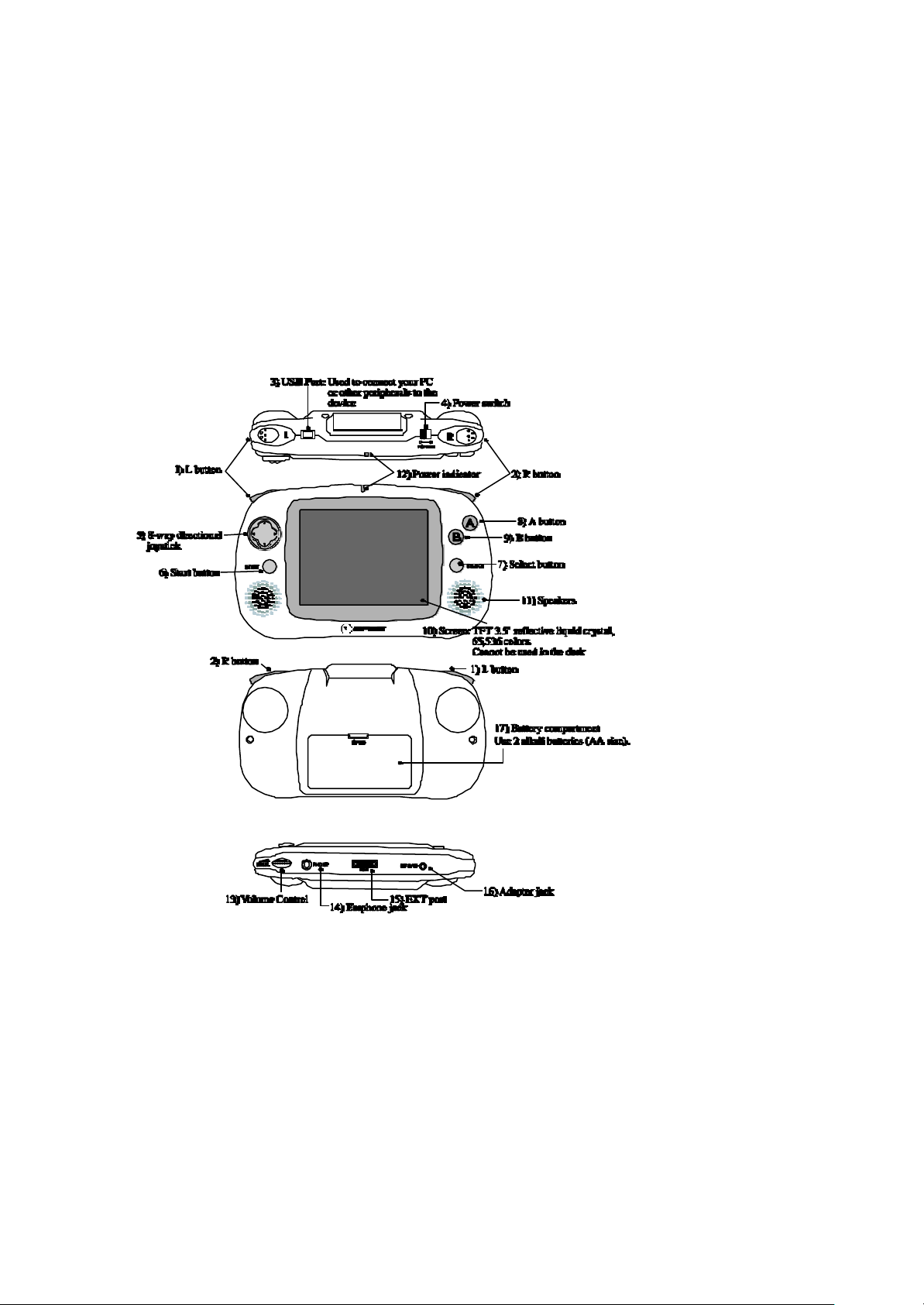
> Don’t use any damaged, deformed, or leaking ba tteries in the device.
> The batteries are not considered an original part of the GP32, and any damage resulting from
the batteries or misuse of the batteries may be cause for refusal of warranty-related service.
2. Basic Set Contents
.GP32 game device
.USB cable
.User’s guide
3. Name and Usage of each GP32 component.
A. GP32 Game Screen
B. Descriptions of buttons and switches
1) L button
2) R button
3) USB Port: Used to connect your PC or other peripherals to the device
4) Power switch
The machine turns itself on or off.
You must turn the switch to ON in order to use all the features of the device.
5) 8-way directional joystick: can move in 8 different directions
6) Start button
7) Select button
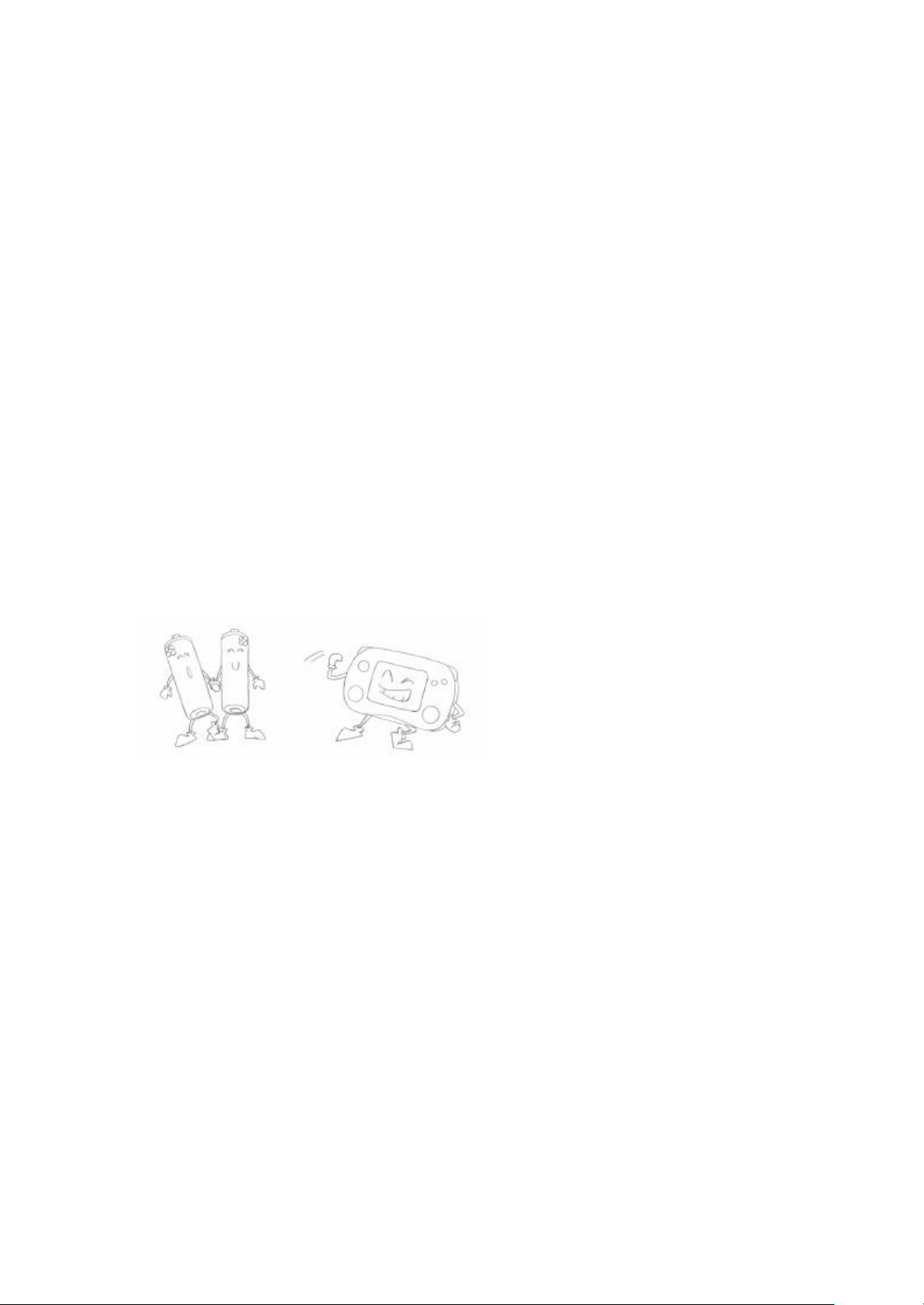
8) A button
9) B button
10) Screen: TFT 3.5” reflective liquid crystal, 65,536 colors. Cannot be used in the dark
11) Speakers
16 bit stereo sound
Supports 32 bit poly or above SW MIDI
4 channel WAV mixing
12) Power indicator: indicates whether the power switch is turned to ON or OFF.
13) Volume Control
14) Earphone jack: Supports earphones with 3.5mm, standard stereo jacks.
15) EXT port
: Supports connection of peripherals like an RF module
16) Adapter jack : Use a DC 3V adapter.
17) Battery compartment
Use 2 alkali batteries (AA size).
Insert the batteries as shown on the battery case.
4. Power Source
A. Useable power sources
> Batteries : 2 alkali batteries (AA)
(up to 12 hours of use)
> Rechargeable batteries
> Adapter
(See section 6-C “Adapter ”)
B. Battery installation
> O pen the battery cover on the back of the device.
> Insert the batteries in the direction indicated on the case.
ø Using batteries other than those designated, or not inserting the batteries fully and properly
may shorten the life of the machine or cause damage.
> Close the battery cover on the back of the device.
5. Basic Operation
A. Running a game
> From the initial menu screen, hit the select button until the “Game” logo appears and then press
start. Wait for the Game List screen to appear. When the game icons appear, press the start
button and the game starts.
> If you press the B button when the game icons are showing, it returns to the initial menu screen.
