Gamechanger Audio Plasma Rack User manual
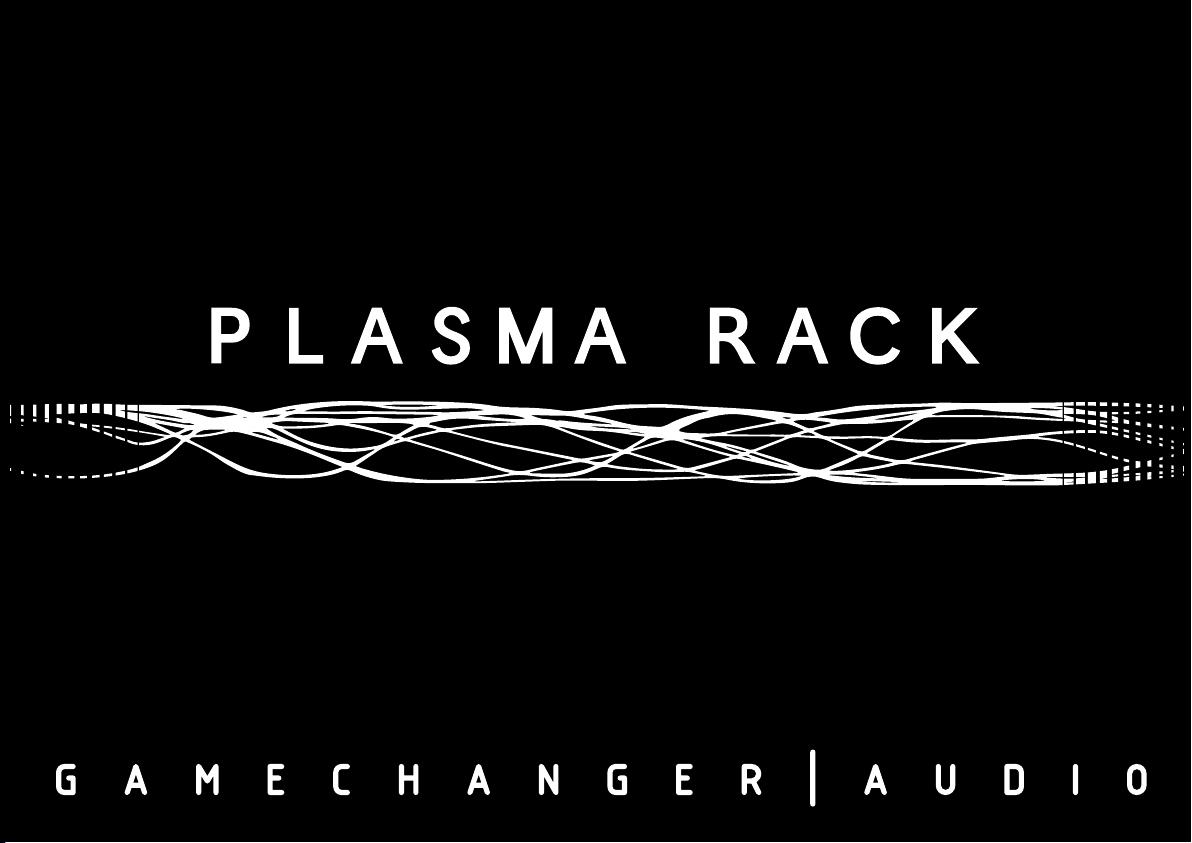
MANUAL
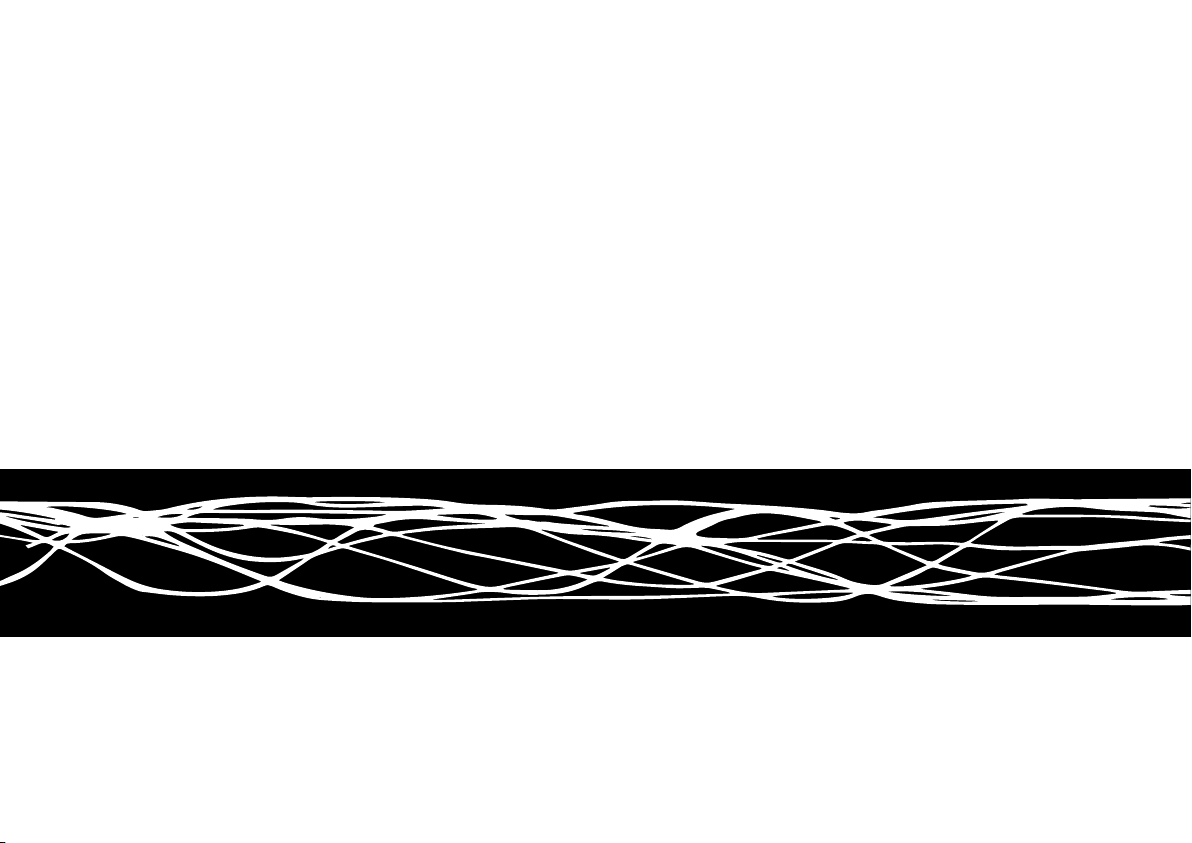
Thank you for purchasing the PLASMA Rack!
Our job at GAMECHANGER AUDIO is to invent and build
new, exciting music technology that not only sounds great, but also inspires musicians
and engineers to break new ground.
PLASMA Rack is the result over 2 years of research and development, dozens of
prototypes and an incalculable amount of hard work.
We are all very happy with the result - the PLASMA Rack is a beast.
It sounds absolutely astounding.
Plus, no one got electrocuted.
Enjoy your brand new PLASMA Rack, and
- Keep on Rockin’ in the Gluten-Free World -

TABLE OF CONTENTS 2
MESSAGE....................................................................................................................................................................................................................................................................
TABLE OF CONTENTS................................................................................................................................................................................................................................................
PLASMA TECHNOLOGY..............................................................................................................................................................................................................................................
FEATURES...................................................................................................................................................................................................................................................................
FRONT PANEL (DIAGRAM).........................................................................................................................................................................................................................................
BACK PANEL (DIAGRAM)............................................................................................................................................................................................................................................
FRONT PANEL CONTROLS........................................................................................................................................................................................................................................
GAIN VOLTAGE AND BLEND..................................................................................................................................................................................................................................
EQUALIZER,VOLUME AND UTILITY BUTTONS.....................................................................................................................................................................................................
SUSTAIN, OVERSATURATE AND CLEAN GATE....................................................................................................................................................................................................
TREMOLO...............................................................................................................................................................................................................................................................
BACK PANEL..............................................................................................................................................................................................................................................................
MIDI CONTROLS........................................................................................................................................................................................................................................................
EXPRESSION PEDAL INPUT.....................................................................................................................................................................................................................................
DEFAULT BUTTON STATES......................................................................................................................................................................................................................................
CLEAN / DIRTY TOGGLE AND FACTORY RESET....................................................................................................................................................................................................
USING TWO PLASMA RACKS...................................................................................................................................................................................................................................
TECH SPECS..............................................................................................................................................................................................................................................................
MIDI CONTROL TABLE..............................................................................................................................................................................................................................................
SAFETY WARNING....................................................................................................................................................................................................................................................
LEGAL AND DISCLAIMER.........................................................................................................................................................................................................................................
10
7
8
9
1
2
3
4
5
6
7
11
13
14
15
16
17
18
20
21
22
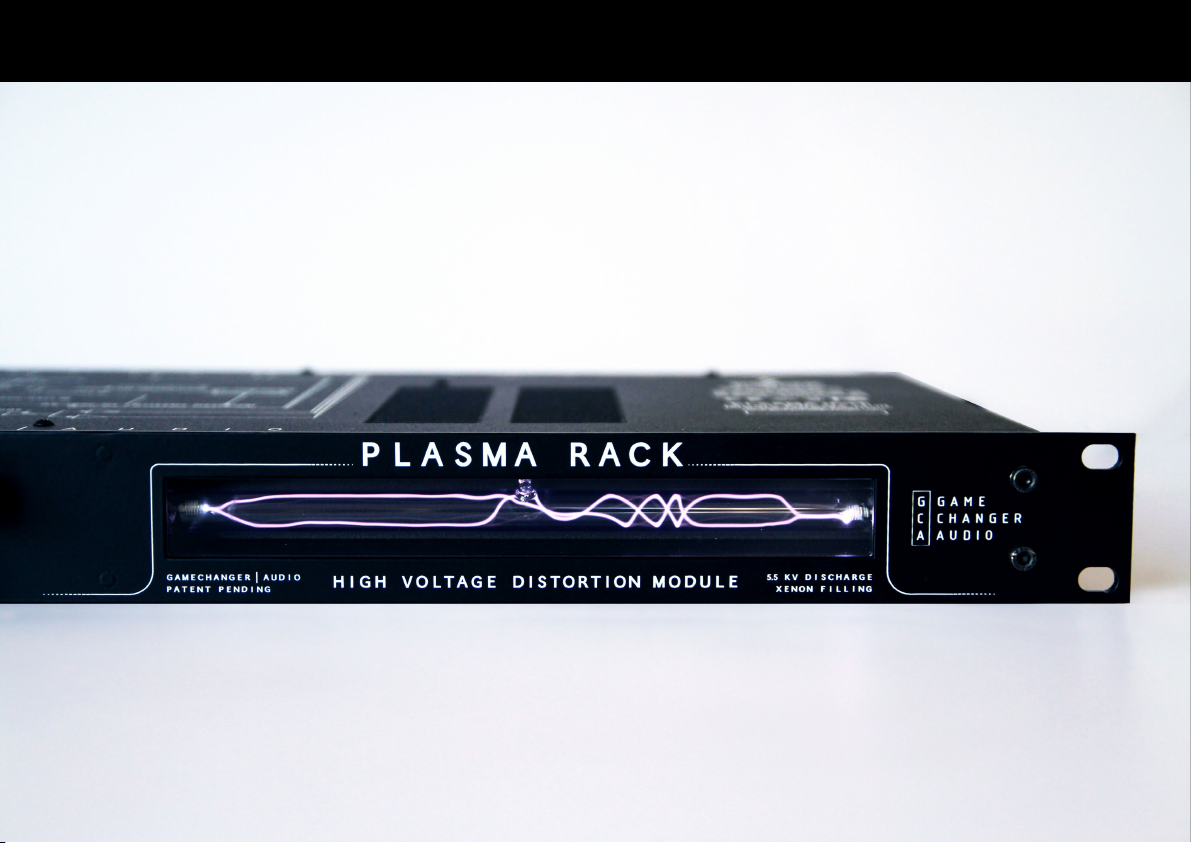
PLASMA TECHNOLOGY
A significant expansion of the unique High Voltage Distortion
3
concept behind PLASMA Pedal
- The PLASMA RACK is a 1U sized
high-end audio effects unit designed for professional and studio use.
Instead of using LED circuits, transistors or vacuum tubes to produce overdrive,
the PLASMA RACK uses a fly-back coil transformer to express your instrument’s live signal as a series of
continuous high-voltage discharges within a xenon-filled tube.
In essence – you are playing a bolt of electricity, and the electrical discharges produced by your instrument
are instantly converted back into an analog audio signal.
The result is a quick, responsive, and extremely heavy distortion with Tons of unique character and a very
powerful noise-gating effect.
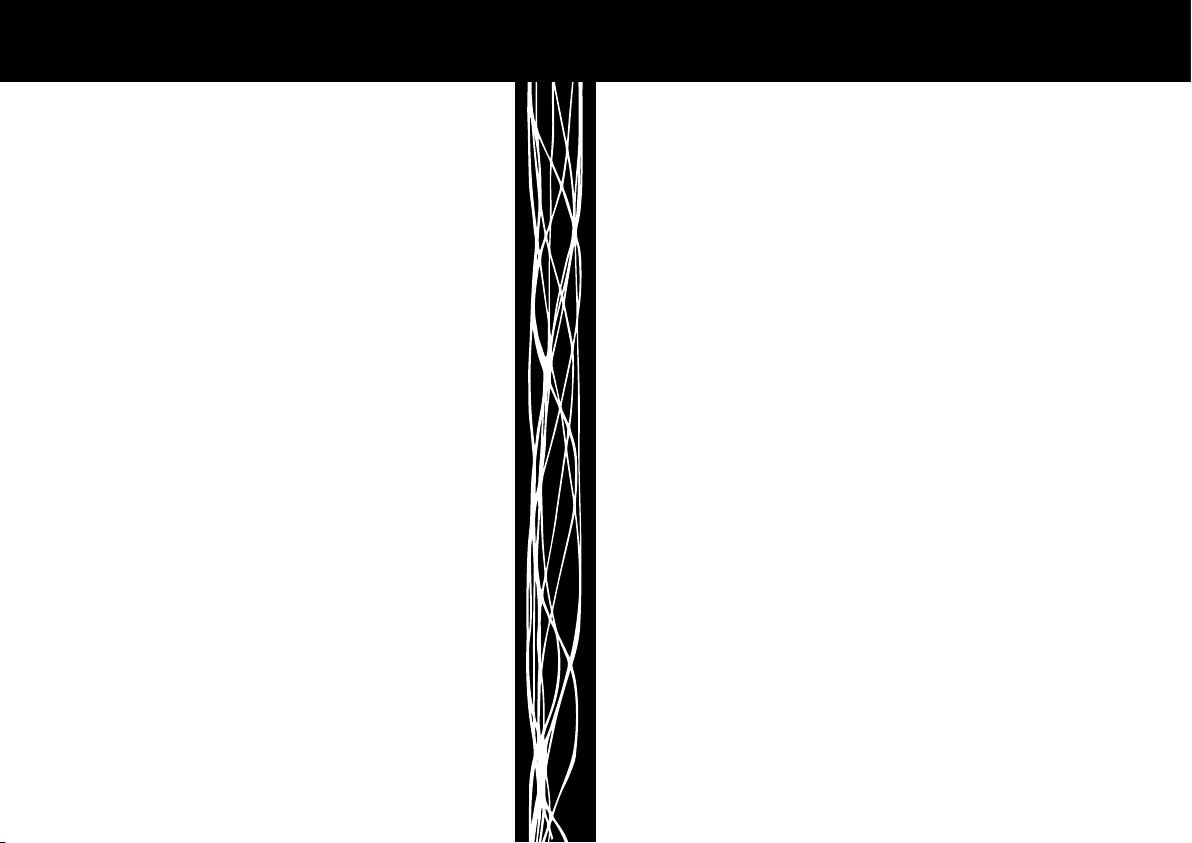
FEATURES 4
3 band EQ:
Gives you more tweakability and control over
sound
Input Gain control:
Can be used to fine-tune the PLASMA RACK for
any type of input signal (different pickups etc.)
Sustain Mode:
Lets you achieve long sustained notes even at
Low-Voltage settings
Oversaturate Mode:
Octave up / Overtone effect achieved by
overpowering the PLASMA Tube
Clean Gate Mode:
Use the PLASMA Tube’s gating effect on any
CLEAN Signal without the added Distortion.
Built-in PLASMA Tremolo:
A unique Tremolo and Ring Mod effect, with
adjustable Depth and Dynamic response.
Built-In Distortion Channel:
A special button combination lets you add some High-Class
Op Amp dirt to your Dry signal
3 FX Loops with switchable level control:
Modify the signal path by inserting external effects into
various parts of the PLASMA Rack’s signal chain
Connectivity:
Two Inputs (incl. Balanced Input with PAD), Two Outputs,
MIDI In, Through, and Out ports
Full MIDI Control + 8 Preset slots:
Control all parameters and values via CC Messages and
Program Change Messages with 8 Preset slots.
Assignable Expression input:
Any potentiometer on the PLASMA Rack can be assigned to
an Expression pedal
Savable utility settings
Make your PLASMA Rack gig-ready by setting up the default
boot-up states of all buttons and functions.

FRONT PANEL
DEPTH
controls volume / character
of Tremolo effect
POWER
turns the device
ON and OFF
FX LOOP
LINE LEVEL
amplifies FX Loop signal
to LINE Level
PAD
cuts PLASMA Rack’s
balanced input level
by -20 dB
TREMOLO
turns on the
Tremolo effect
DYNAMIC
makes Tremolo responsive
to playing dynamics
RATE
audjusts the
Tremolo speed
MIDI SEND
sends MIDI messages to
other devices,
or multiple PLASMA Racks
LOW MID HIGH
GAIN
controls the input
signal level
SUSTAIN
turns on a compression circuit
that prolongs the note’s sustain
in the PLASMA Tube
VOLTAGE
adjusts the amount of
power supplied to
the PLASMA Tube
OVERSATURATE
creates overtones by
overpowering
the PLASMA Tube
master volume control.
DRY and WET signals
CLEAN EQ
Enable or Disable
EQ for DRY Signal
BLEND
adjusts the mix of
WET and DRY
signals
adds PLASMA Tube’s
flickering / gating
5
VOLUME
affects both the
CLEAN GATE
properties
to DRY signal

BACK PANEL
6
UNBALANCED OUT
ON/OFF
turns the device
ON and OFF
MAINS PLUG EXPRESSION
PEDAL INPUT
TRS 1/4” Jack
GROUND LIFT
MIDI IN MIDI OUT
BALANCED OUT
can be configured as
OUT/THROUGH
(see page 11)
LINE BALANCED IN
combo XLR / Jack
(MIC / Line)
RETURN 3 RETURN 2 RETURN 1MIDI THROUGH
SEND 3 SEND 2 SEND 1
INSTRUMENT
UNBALANCED IN
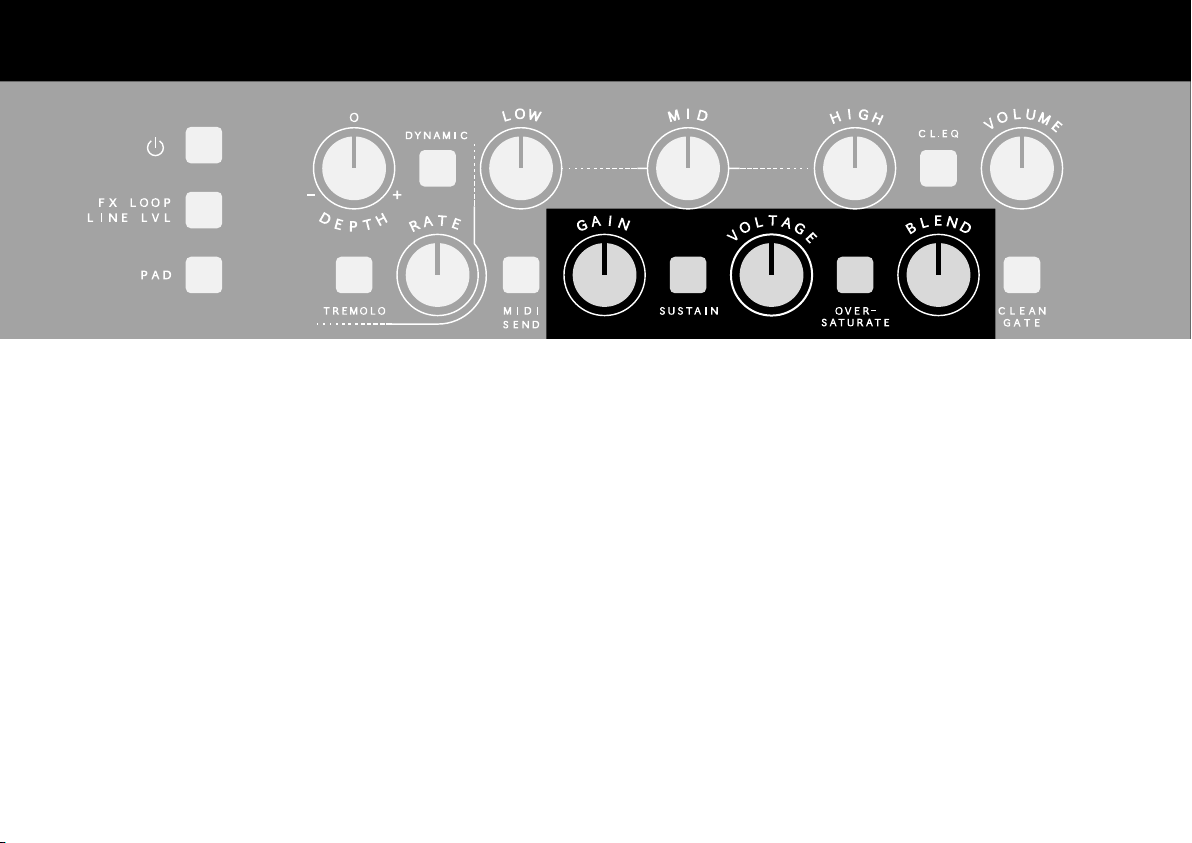
FRONT PANEL CONTROLS GAIN, VOLTAGE AND BLEND
7
GAIN
Lets you control the level of the input signal
coming into the PLASMA Rack.
Use the GAIN knob to adjust input levels for
different pickup types or sound sources, to
avoid signal clipping, and to achieve balance
between WET and DRY signal levels.
The PLASMA Rack will behave differently,
depending on the amount of input GAIN:
If GAIN is turned all the way down, you will
most likely end up underpowering the xenon
tube, and there will be no visible discharges in
the PLASMA Tube.
To get the most range out of the VOLTAGE
knob, adjust the GAIN knob so that when
VOLTAGE is turned all the way down there is
still a weak, visible electrical discharge in the
PLASMA TUBE.
VOLTAGE
Lets you adjust the amount of power supplied
to the PLASMA Tube, when Input signal is
detected.
At lower VOLTAGE settings the amount of signal
necessary to create a discharge in the PLASMA
Tube will be higher. In other words - only stronger
signals will pass through the TUBE, while weaker
signals (including noise, hum, sustain tails) will
not be able to travel through the PLASMA Tube.
Thus, lower VOLTAGE Settings produce a more
dynamic, responsive sound, and the PLASMA
Tube’s gating properties become more
pronounced.
At higher VOLTAGE Settings the PLASMA Tube
becomes more reactive to all signal levels.
As a result, there is more Saturation, Compression and Sustain, but the Tube’s Gating properties become less pronounced.
BLEND
Lets you adjust the mix of WET and
DRY signals.
The Distortion produced by the PLASMA
Rack is quite radical, therefore Mixing the
DRY and WET signals lets you achieve
more sound variations.
When BLEND is turned all the way to the
left, only the DRY audio can be heard in
the output (Gating, EQ, Tremolo set
separately).
When turned all the way to the Right, only
the WET signal produced by the PLASMA
Tube is heard in the output.
