Page 1
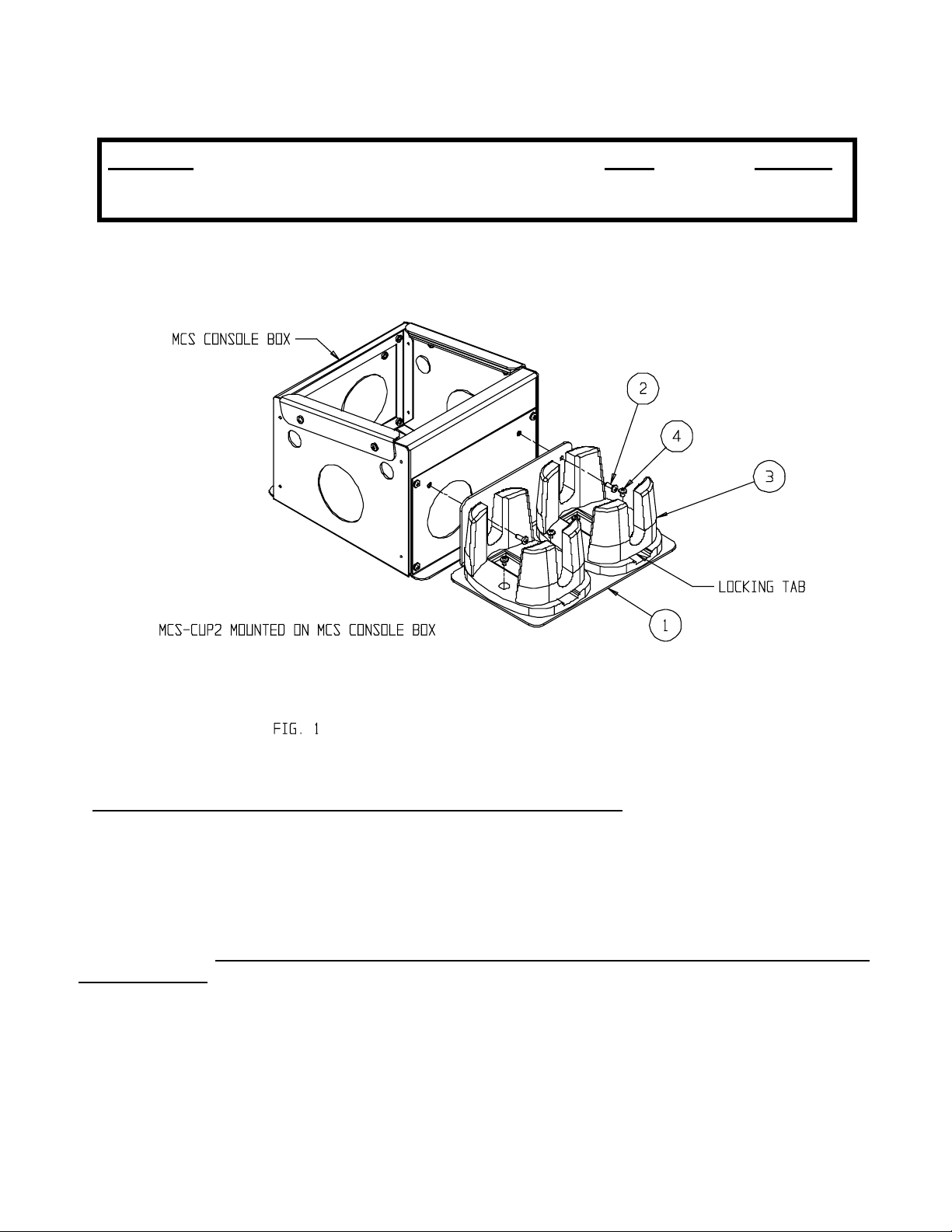
INSTALLATION INSTRUCTIONS
Product Date Form #
Mission Control Series Cupholders 6-20-02 INST51
MCS-CUP & MCS-CUP2
The Single & Double Cupholders, MCS-CUP & MCS-CUP2, are designed to attach to
MCS console boxes or DS-POLE assemblies.
Attaching MCS-CUP or MCS-CUP2 to MCS console box (Fig. 1)
1. The cupholder assemblies can be attached to either high or low ends of the MCS console
box.
Place cupholder bracket (item 1), against console box and attach by inserting two 10-32 x .25
pan head screws (item 2), into the threaded inserts in the console box end plates. If needed the
cupholder (item 3), can be removed from the bracket by removing the two 8-32 x .25 pan head
screws (item 4). DO NOT OVER TIGHTEN WHEN REPLACING THE CUPHOLDER AS IT MAY
BE DAMAGED.
If you need assistance or have questions, call Gamber Johnson at 1-800-456-6868.
Page 2
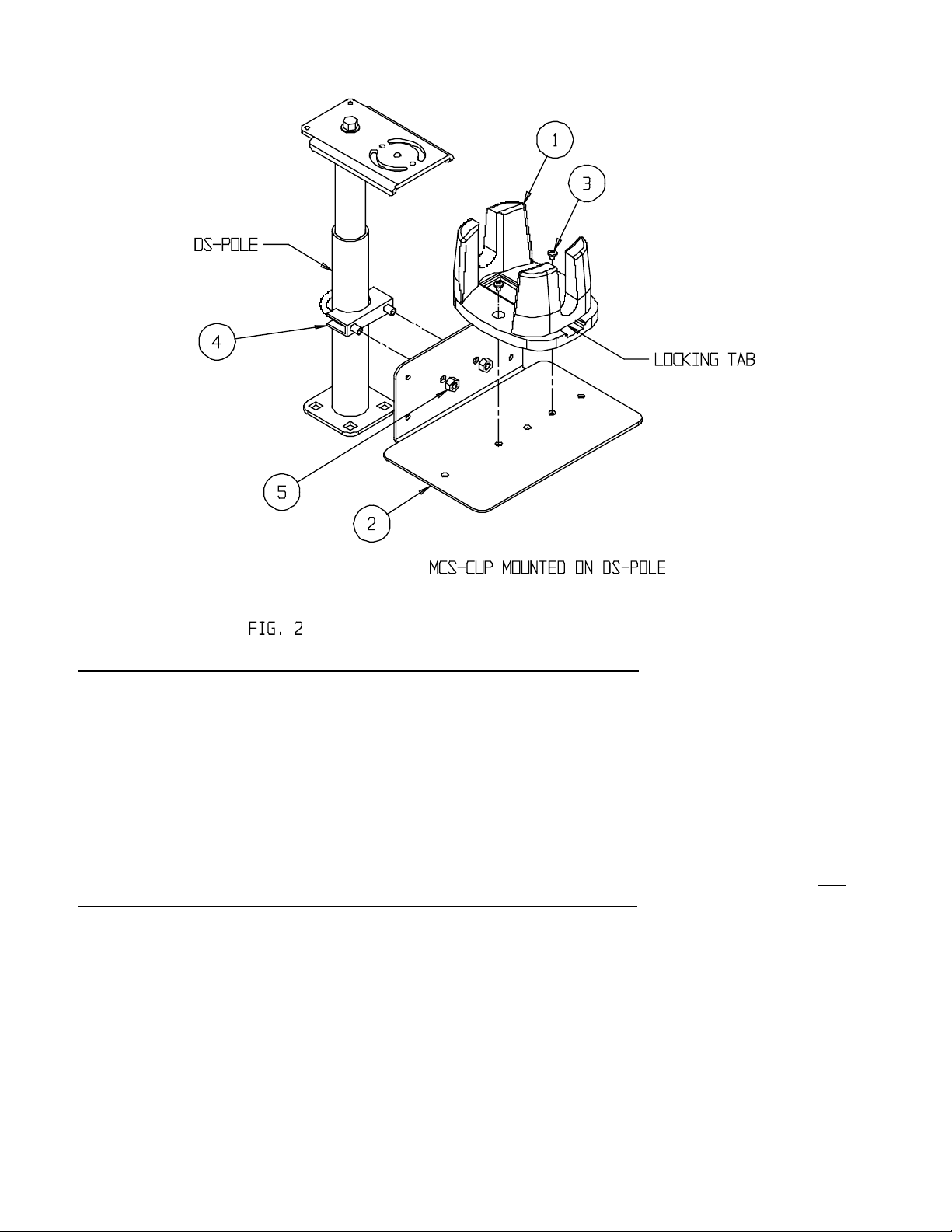
Attaching MCS-CUP & MCS-CUP2 to DS-POLE assemblies (Fig. 2)
Note: When attaching the cupholder assemblies to a DS-POLE a U-bolt coupling is required,
contact Gamber-Johnson if one was not provided.
1. Remove the cupholder (item 1), from bracket (item 2), by removing two 8-32 x .25 phillips pan
head screws (item 3).
2. Slide U-bolt coupling (item 4), onto DS-POLE. Attach the bracket (item 2), to the U-bolt
coupling using two hex nuts (item 5), supplied with the U-bolt coupling. While tightening hex
nuts position bracket in desired location on the pole.
3. Replace cupholder on bracket and fasten with two 8-32 x ,25 phillips pan head screws. DO
NOT OVER TIGHTEN AS THE CUPHOLDER MAY BE DAMAGED.
To adjust the cupholder size for various containers: pull tab out to unlock, insert container, slide
cupholder against container, push tab in to lock position.
If you need assistance or have questions, call Gamber Johnson at 1-800-456-6868.
