Page 1
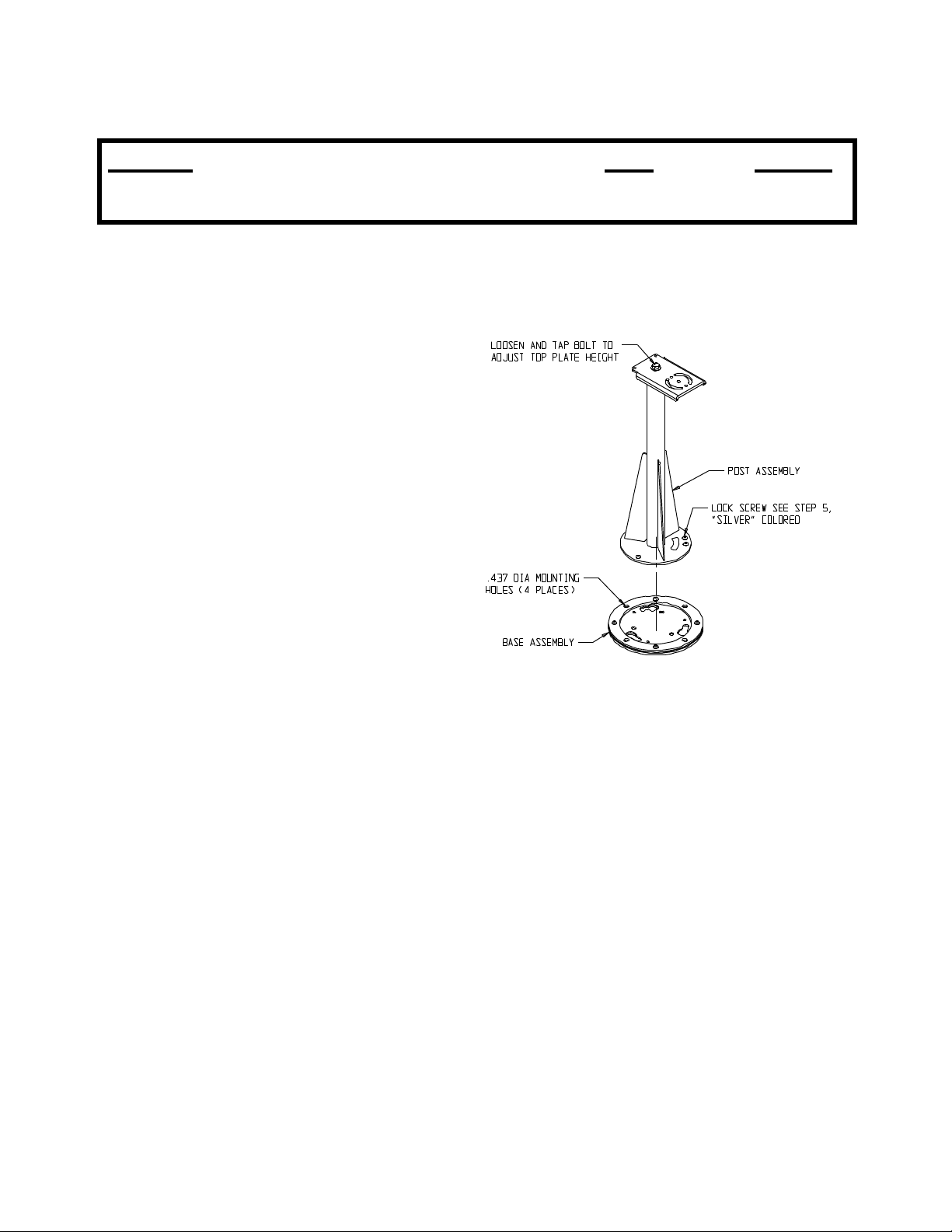
INSTALLATION INSTRUCTIONS
Product Date Form #
Quick-Release Post 2/14/01 INST99
DS-100
1. Place the base on the floor so the post is in the desired location. It may be necessary to
mount the head or rack on it first in order to determine the best location. Mark the mounting
hole locations, and note whether it will be necessary to shim any corner with washers to
compensate for floor irregularities.
2. Unlock the post assembly and remove
it from the base by twisting the post in a
clockwise direction until it stops, then lift
the post out of the base.
3. Drill 7/16” holes in the floor at each
mounting hole location, using care not to
damage any equipment that may be
under the floor.
4. Place 3/8 bolts, nuts, and washers
(customer supplied) into the mounting
holes and tighten. If the floor is less than
1/4” thick, we recommend using fender
washers on the bottom side. Do not use
lag screws or sheet metal screws as
these can pull out of the floor.
5. Replace the post assembly by setting the post inside the mounting plate locator ring. Turn
the post in the direction of the arrow (counter clockwise direction) until it drops into the holes.
Continue to turn the post until it stops. Two silver colored screws are provided to lock the
post in the base. One screw is a standard allen type drive. The other is a tamper resistant
drilled spanner drive screw (snake eye drive). Use only one screw of your choice to lock the
post assembly to the base as shown in the illustration above.
6. The height of the pole is adjustable by loosening the bolt at the top of the post one turn. If
necessary, tap lightly on the top of the bolt to release the top plate. Adjust the height and
direction of the top plate and retighten the bolt.
If you need assistance or have questions, call Gamber Johnson at 1-800-456-6868.
