Page 1
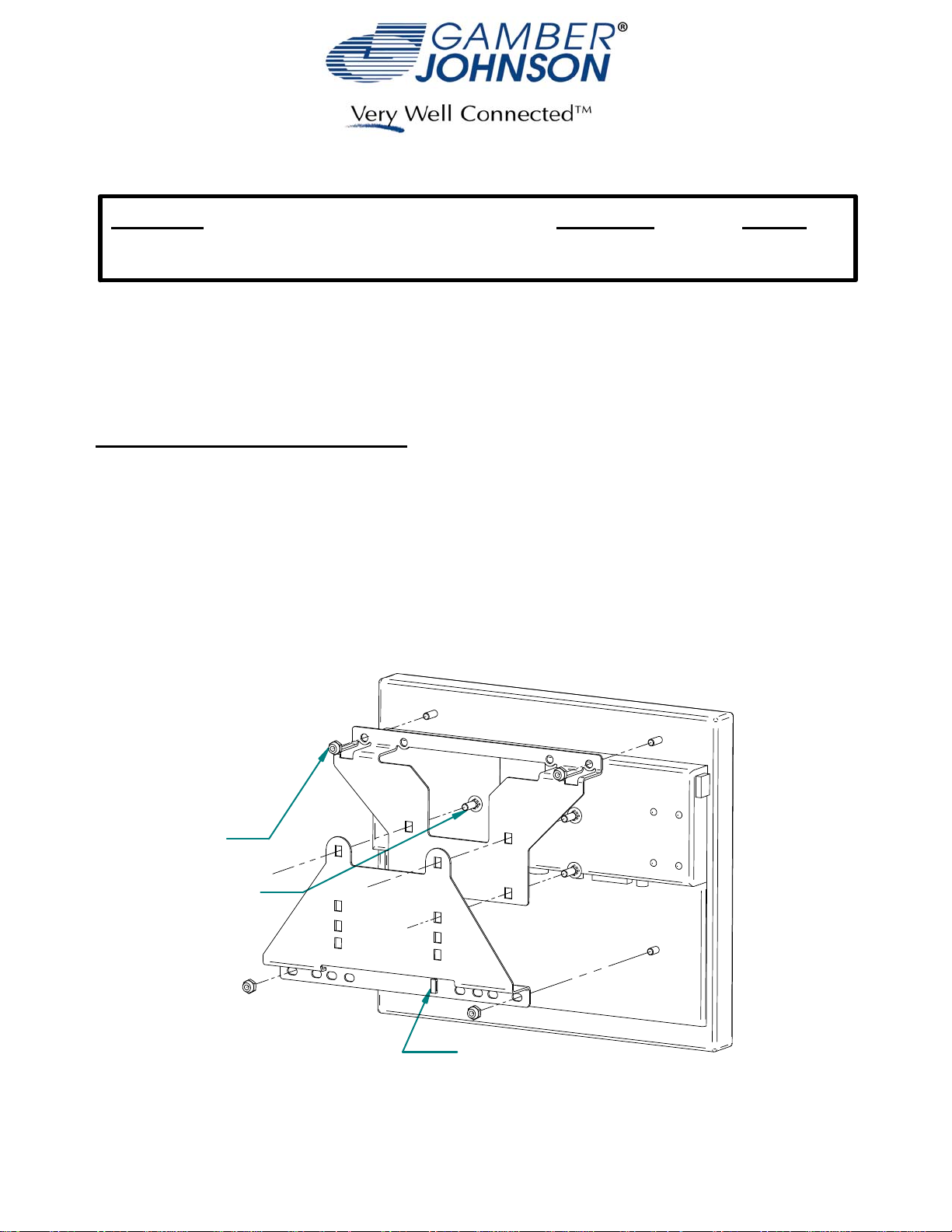
INSTALLATION INSTRUCTIONS
Product Revision Form
Inteface Plate, Data911
7160-0302
Rev. C
The inteface plate is designed to adapt the Data911 10.4", 12" and 15" screens to the
Universal Interface Plate (7160-0275) using the Gamber Johnson 4.09" x 2.0" hole pattern.
Refer to the installation instructions for the Universal Interface Plate and the Universal
Display Mount (7160-0272, 7160-0273)
A
ttaching the Data911 15" Display"
for additional installation instructions.
Overlap the plates as shown below. T he upper plate has a cutout for the fan. The upper plate
should be covered by the lower plate . Install the four carriage bolts into the square holes in
both the plates, as shown. (Nuts can be temporarily installed to hold the carriage bolts in
place.)
Install the screen using the provided 1/4-20 nuts.
Install the cables. Strain relief the cables using the provided a nchor point and the provided
cable ties.
Install the assembly to the Universal Interface Plate (7160-0275) using the povided 1/4-20
nuts (not shown).
INST-506
4X 1/4-20 Nuts
4X 1/4-20
Carriage Bolts
and Nuts (not shown)
Strain Relief
Anchor Point
Product Mounting Disclaimer
Product Mounting Disclaimer
Gamber-Johnson is not liable under any theory of contract or tort law for any loss, damage, personal injury, special, incidental or consequential damages for personal injury or other damage
Gamber-Johnson is not liable under any theory of contract or tort law for any loss, damage, personal injury, special, incidental or consequential damages for personal injury or other damage
of any nature arising directly or indirectly as a result of the improper installation or use of its products in vehicle or any other application. In order to safely install and use Gamber-Johnson
of any nature arising directly or indirectly as a result of the improper installation or use of its products in vehicle or any other application. In order to safely install and use Gamber-Johnson
products full consideration of vehicle occupants, vehicle systems (i.e., the location of fuel lines, brakes lines, electrical, drive train or other systems), air-bags and other safety equipment is
products full consideration of vehicle occupants, vehicle systems (i.e., the location of fuel lines, brakes lines, electrical, drive train or other systems), air-bags and other safety equipment is
required. Gamber-Johnson specifically disclaims any responsibility for the improper use or installation of its products not consistent with the original vehicle manufactures specifications
required. Gamber-Johnson specifically disclaims any responsibility for the improper use or installation of its products not consistent with the original vehicle manufactures specifications
and recommendations, Gamber-Johnson product instruction sheets, or workmanship standards as endorsed through the Gamber-Johnson Certified Installer Program.
and recommendations, Gamber-Johnson product instruction sheets, or workmanship standards as endorsed through the Gamber-Johnson Certified Installer Program.
© copyright 2011 Gamber -Johnson, LLC
If y ou need assistance or have questions, call Gambe r-Johnson at 1-800-456-6868
Page 2
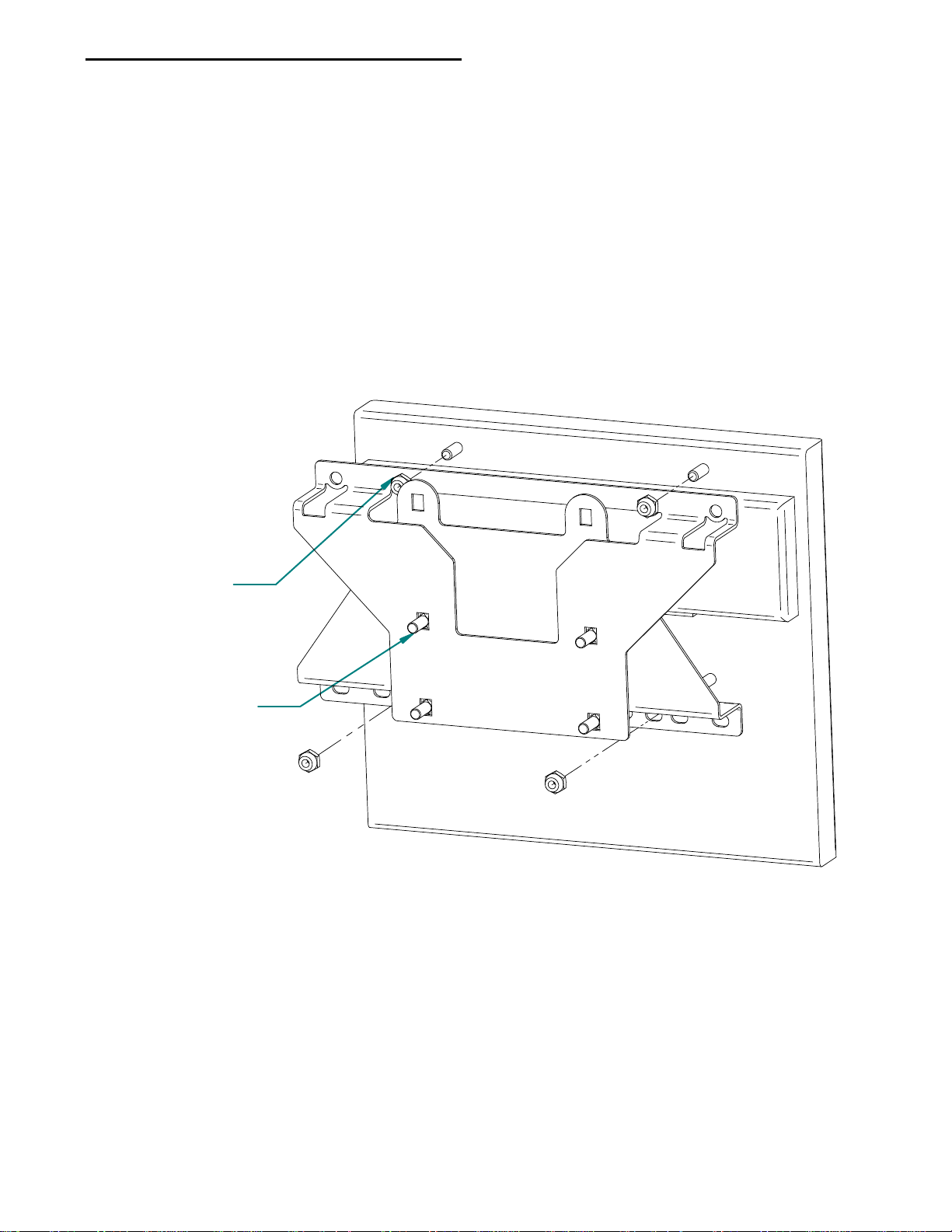
Attaching the Data911 10.4" & 12" Displays
Overlap the plates as shown below. The lower plate should be under the upper plate.
Install the four carriage bolts into the square holes in plates, as shown. Note that the lower
bolts do not go through both plates. (Nuts can be temporarily installed to hold the carriage
bolts in place.)
Install the screen using the provided 1/4-20 nuts.
Install the cables. The cables can be strain reliefed using the provided cable ties and the
provided anchor point (see sheet 1) or by using alternate points on the Univer sal Interface
Plate (7160-0275)
Install the assembly to the Universal Interface Plate (7160-0275) using the povided 1/4-20
nuts (not sho wn).
4X 1/4-20 Nuts
4X 1/4-20
Carriage Bolts
and Nuts (not shown)
12" DISPLAY SHOWN, 10.4" DISPLAY IS SIMILAR
