Page 1
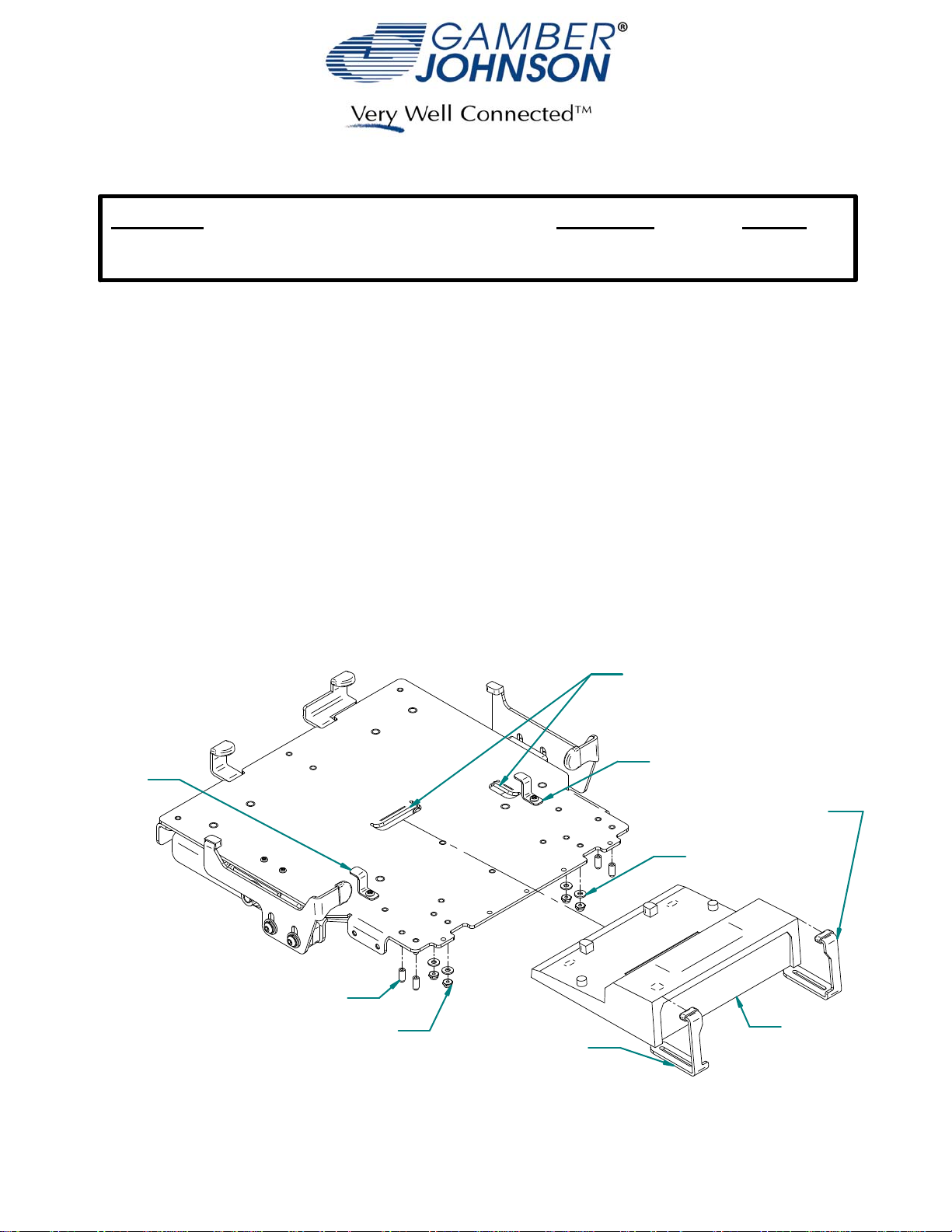
INSTALLATION INSTRUCTIONS
Product Revision Form
7160-0202
CRADLE - DELL E6500-E6530
Rev. E
7160-0202 Cradle is designed to be used with a Dell E-Port or E-Port Plus Port Replicator.
The cradle is assembled for used with Dell E6520 & E6530 computers.
By removing the two 1/8" Side Spacers, the Cradle can also be used with Dell E6510 &
E6520 computers.
By removing two 1/8" & two 3/8" Side Spacers, the Cradle can also be used with
Dell E6500 computer. (see page 2).
Tools Needed
• #2 Philips Screwdriver, • 11/32" Box Wrench, • 5/32" Hex-Key Wrench
Mounting the Port Replicator
1. Place the Port Replicator on the cradle with front and side against locating tabs.
2. Loosen screws securing Left & Right Lower Brackets, turn Brackets over Port Replicator
and re-tighten mounting screws.
(The angle on brackets must match angle on Port Replicator or computer will not dock).
3. Attach Left & Right Rear Support Brackets using (4) #8 Flat Washers and (4) #8 Nylok Nuts.
4. Verify Left and Right Rear Support Brackets do not block any replicator ports.
5. Twist (4) Vinyl Caps onto the unused threaded studs.
Position replicator
using locating tabs.
INST-439
Right Lower
Bracket &
Mounting Screw
Figure 1
Product Mounting Disclaimer
Gamber-Johnson is not liable under any theory of contract or tort law for any loss, damage, personal injury, special, incidental or consequential damages for personal injury or other damage
of any nature arising directly or indirectly as a result of the improper installation or use of its products in vehicle or any other application. In order to safely install and use Gamber-Johnson
products full consideration of vehicle occupants, vehicle systems (i.e., the location of fuel lines, brakes lines, electrical, drive train or other systems), air-bags and other safety equipment is
required. Gamber-Johnson specifically disclaims any responsibility for the improper use or installation of its products not consistent with the original vehicle manufactures specifications
and recommendations, Gamber-Johnson product instruction sheets, or workmanship standards as endorsed through the Gamber-Johnson Certified Installer Program. The OEM port
replicators used in docking cradles are not warrantied by Gamber-Johnson
© copyright 2014 Gamber-Johnson, LLC
Left Lower Bracket
& Mounting Screw
Support Bracket
#8 Flat Washer
Vinyl Cap
#8 Nylon Lock Nut
Right Rear
Support Bracket
If y ou need assistance or have questions, call Gam be r-Johnson at 1-800-456-6868
Page
1 / 5
Left Rear
Dell E-Port
Replicator
Page 2
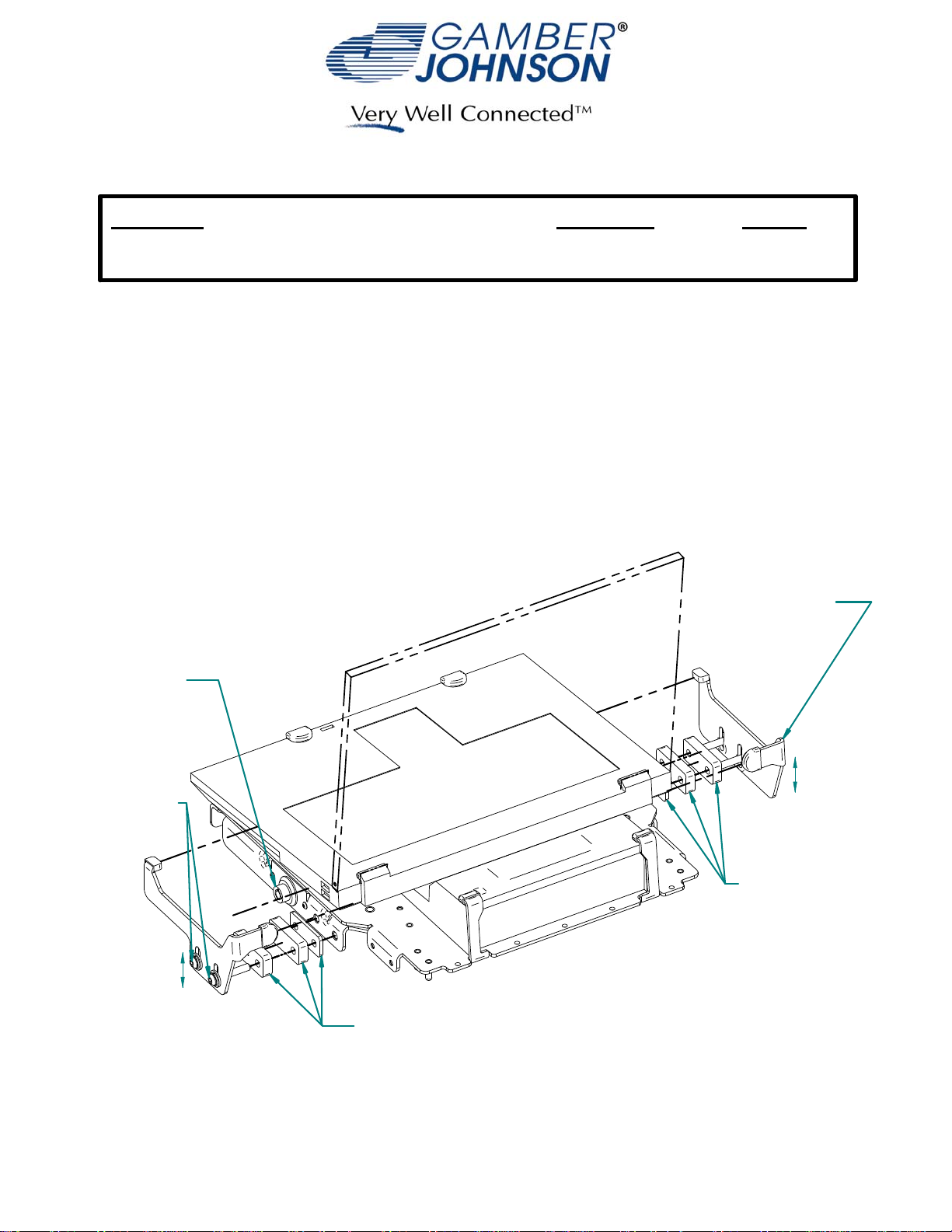
INSTALLATION INSTRUCTIONS
Product Revision Form
7160-0202
CRADLE - DELL E6500-E6530
Rev. E
Adjusting the Side Brackets
1. After the port Replicator has been installed, open the cradle by pushing the latch button
and pulling the sides outward.
2. Mount the computer onto the Port Replicator. A secure mount is confirmed with an audible
click of the Port Replicator.
3. If a E6500 computer is being used, take off both side hooks and remove the 1/8" & one 3/8"
thick spacer from each side.
4. If a E6510 or E6520 computer is used, remove the 1/8" thick spacer from each side.
5. Reassemble the side hooks to the cradle.
6. Close the cradle, adjust the side hooks up or down to align with the computer case.
and secure the mounting screws with a 5/32" Hex-Key Wrench.
INST-439
Latch Button
Loosen and adjust
side hook with
5/32 hex-key wrench
Figure 2
Loosen and adjust
side hook with
5/32 hex-key wrench
2 Spacers for E6510
computer
1 Spacer for E6500
computer
3 Spacers foe E6520 &
E6530 computer
2 Spacers for E6510
computer
1 Spacer for E6500
computer
3 Spacers for E6520 & E6530
computer
If y ou need assistance or have questions, call Gam be r-Johnson at 1-800-456-6868
Page
2 / 5
Page 3

INSTALLATION INSTRUCTIONS
Product Revision Form
7160-0202
CRADLE - DELL E6500-E6530
Rev. E
Motion Attachment
Secure the Motion Attachment with (4) .25-20 x .50 Socket Button Head Cap Screws supplied
in Hardware Bag 7120-0468 using a 5/32" Hex-Key Wrench.
.25-20 x .50 Socket Button
Head Cap Screw
Motion Attachment
INST-439
Figure 3
If y ou need assistance or have questions, call Gam be r-Johnson at 1-800-456-6868
Page
3 / 5
Page 4

INSTALLATION INSTRUCTIONS
Product Revision Form
7160-0202
CRADLE - DELL E6500-E6530
Rev. E
Accessories (see Figure 4)
Tools Needed
9/64" Hex-Key Wrench
11/21" Box Wrench
#2 Philips Screw driver
Screen Support
1. Secure the Screen Support to the left side of the Cradle using (2) #8-32 x .50
Socket Head Cap Screws and (2) #8 Flat Washers with a 9/64 Hex-Key Wrench.
2. Adjust the position of the Screen Support against the Computer Screen by loosening
the (2) #8-32 Socket Head Cap Screws and (2) #8-32 Nylok Nuts
Light
1. Secure the light to the right side of the Cradle using (2) #8-32 x .50 Socket Head
Cap Screws and (2) #8 Flat Washers with a 9/64" Hex-Key Wrench.
INST-439
Isolator Plate
1. Secure (4) isolators using (8) #6-32 x .25 Pan Head Screws.
2. Secure the isolator p;ate using (4) #8-32 x .38 Pan Head Screws.
If y ou need assistance or have questions, call Gam be r-Johnson at 1-800-456-6868
Page
4 / 5
Page 5

INSTALLATION INSTRUCTIONS
Product Revision Form
7160-0202
CRADLE - DELL E6500-E6530
Screen Support
Rev. E
#8-32 X .50 socket
head cap screw
#8 flat wahser
INST-439
#8-32 X .50 socket
head cap screw
#8 flat wahser
#8-32 nylon lock nut
Figure 4
Adjust width then secure
#8 flat wahser
#8-32 X .50 socket
head cap screw
Isolator
#6-32 x .25 pan
head screw
Isolator Plate
If y ou need assistance or have questions, call Gam be r-Johnson at 1-800-456-6868
Page
5 / 5
#8-32 x .38 pan
head screw
