Page 1
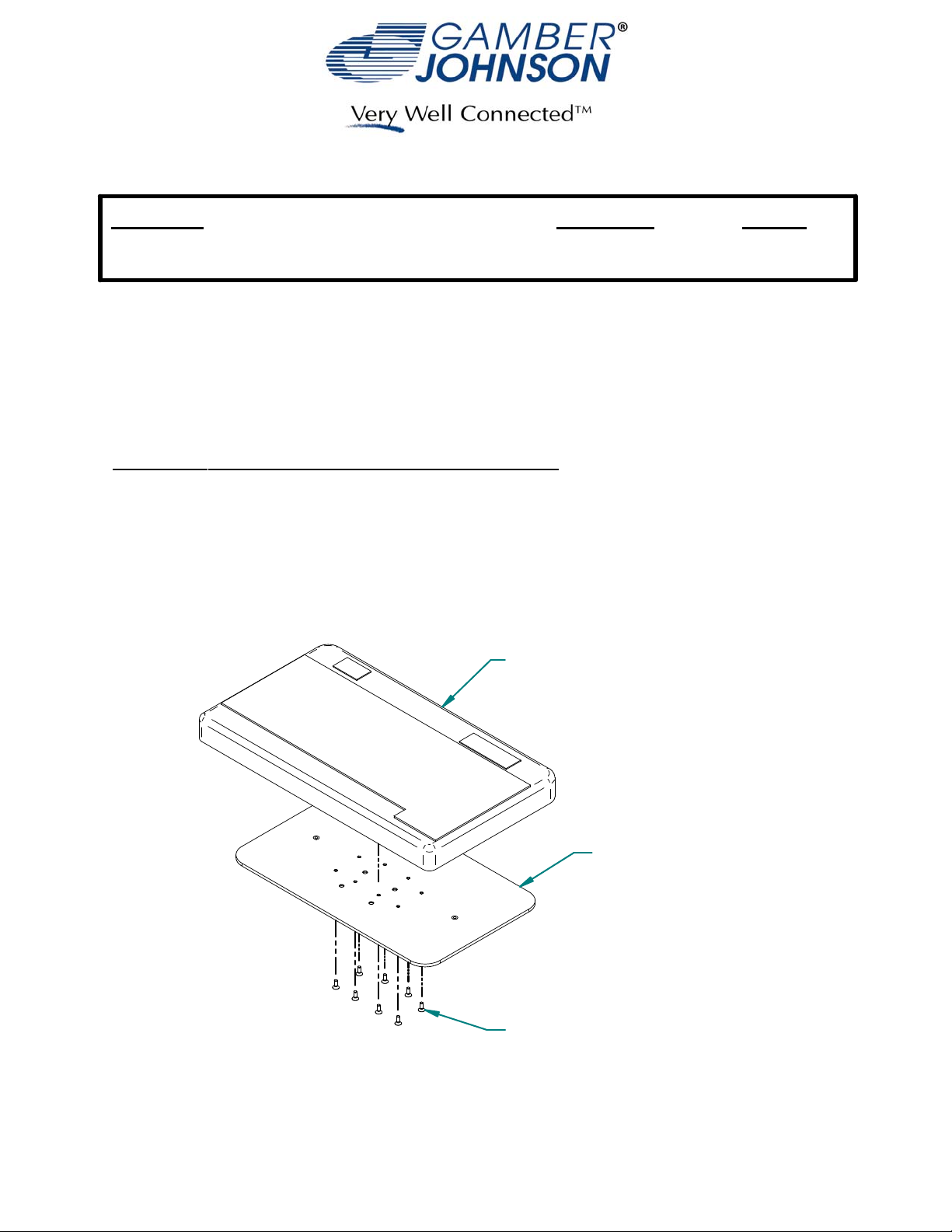
INSTALLATION INSTRUCTIONS
Product Revision Form
CFH Keybo ard Tray
7160-0180
Rev. A
Printing Spec: PS-001
The CFH1 Keyboard Tra y (7160-0180) is a k eyboard mount th at can be used to hold just about any size
keyboard. The keyboard tray has a hole patt ern that matches the current Panasonic keyboar d th at is used with the
PDR C display. There are strips o f VHB foam tape located in the hardware b ag for custome rs that choose to use
the keyboard tr ay with keyboards other than Panasonic.
A
ttaching a Panasonic or TG3 Keyboard to the Keyboard Tray:
Attach th e Panasonic keyboard to the keyboard tray assembly with the (8) M3 x 8MM flat head machine screws
found in ha r dware bag 71 20 -0513.
Attach th e TG3 keyboard to the keyboard tray assembly with the (4) 8-32un c x 3/8 flat head machine screw s
found in ha r dware bag 71 20 -0513.
INST-493
Panasonic or TG3 keyboard
Keyboard Tray
Mounting Hardware
Product Mounting Disclaimer
Product Mounting Disclaimer
Gamber-Johnson is not liable under any theory of contract or tort law for any loss, damage, personal injury, special, incidental or consequential damages for personal injury or other damage
Gamber-Johnson is not liable under any theory of contract or tort law for any loss, damage, personal injury, special, incidental or consequential damages for personal injury or other damage
of any nature arising directly or indirectly as a result of the improper installation or use of its products in vehicle or any other application. In order to safely install and use Gamber-Johnson
of any nature arising directly or indirectly as a result of the improper installation or use of its products in vehicle or any other application. In order to safely install and use Gamber-Johnson
products full consideration of vehicle occupants, vehicle systems (i.e., the location of fuel lines, brakes lines, electrical, drive train or other systems), air-bags and other safety equipment is
products full consideration of vehicle occupants, vehicle systems (i.e., the location of fuel lines, brakes lines, electrical, drive train or other systems), air-bags and other safety equipment is
required. Gamber-Johnson specifically disclaims any responsibility for the improper use or installation of its products not consistent with the original vehicle manufactures specifications
required. Gamber-Johnson specifically disclaims any responsibility for the improper use or installation of its products not consistent with the original vehicle manufactures specifications
and recommendations, Gamber-Johnson product instruction sheets, or workmanship standards as endorsed through the Gamber-Johnson Certified Installer Program.
and recommendations, Gamber-Johnson product instruction sheets, or workmanship standards as endorsed through the Gamber-Johnson Certified Installer Program.
If y ou need assistance or have questions, call Gambe r-Johnson at 1-800-456-6868
Page 2
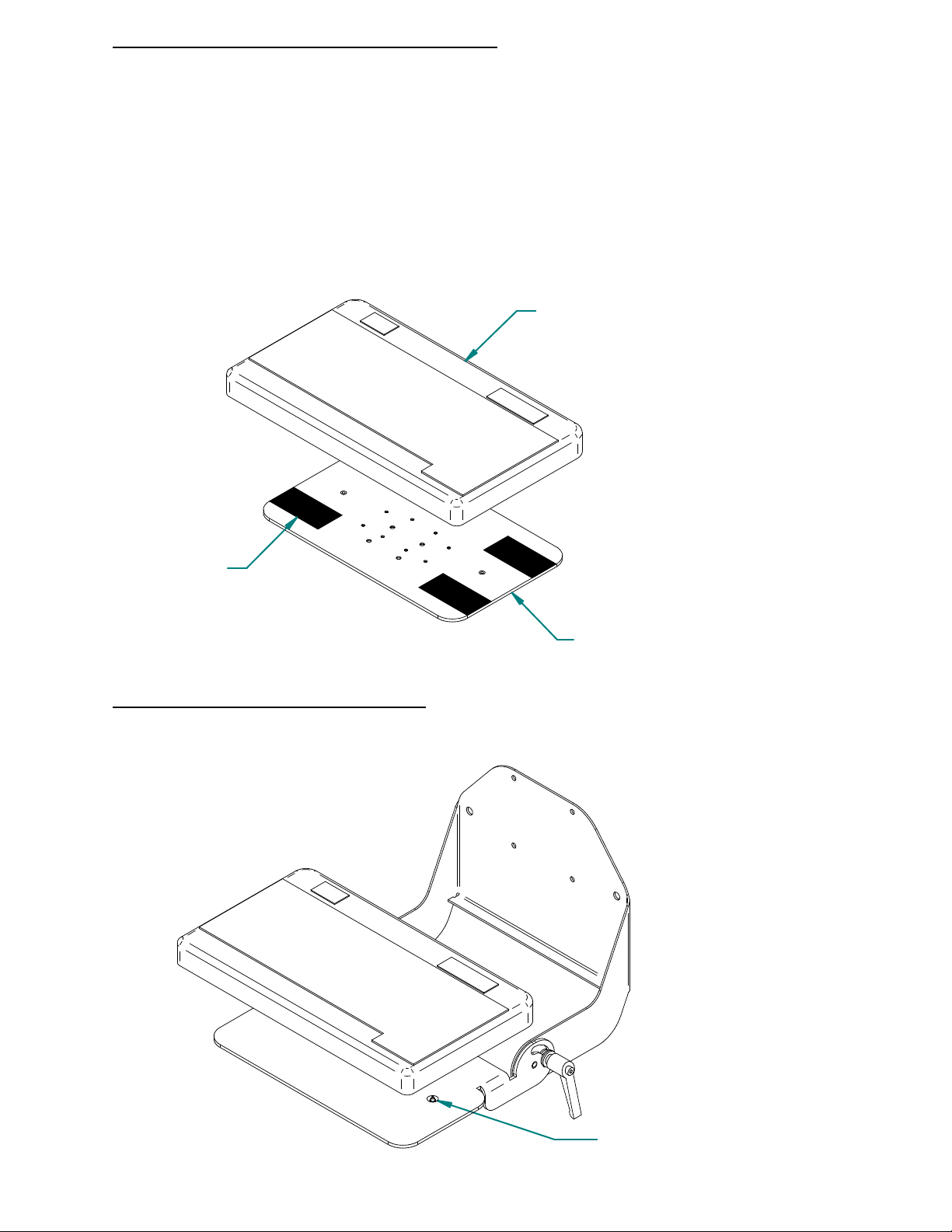
Attaching a universal Keyboard to the Keyboard Tray:
Attach the keyboard to the keyboard tray with the 1" x 2" strips of VHB foam tape found in hardware bag
7120-0513.
1. Without removing the release liners place the VHB strips on the keyboard tray and place the keyboard on
top to make sure the Dual lock is located in the correct place for your application.
2. Once th e location of the keyboard has been determin e d, remove the release liner from one side of the VHB
strips and attach the strips to the keyboard tray.
3. Remove the re maining release lin ers from the top sides of the VHB strips and attach the keyboard.
Various keyboard types
VHB dual sided
foam Tape
Keyboard Tray
Removing the Keyboard Tray from the base:
The k e yboard tray with the keyboard attached ca n be removed fro m the base mount by loosening the thum b
screws located on the bottom side of the base.
Thumb Screws
Page 3

Attaching the keyboard mount to the CFH1 Vehicle Dock:
1. Attach the keyboard mount to the back side of the CFH1 Vehicle Dock (between the
Vehicle Dock and Vesa Adapter) with the M4 x 0.7 x 20mm screws that were supplied in
hardware bag 7120-0513.
CFH1 Vehicle Dock
Vesa Adapter
M4 x 0.7 x 20mm
mounting screws
Keyboard Tray Assembly
