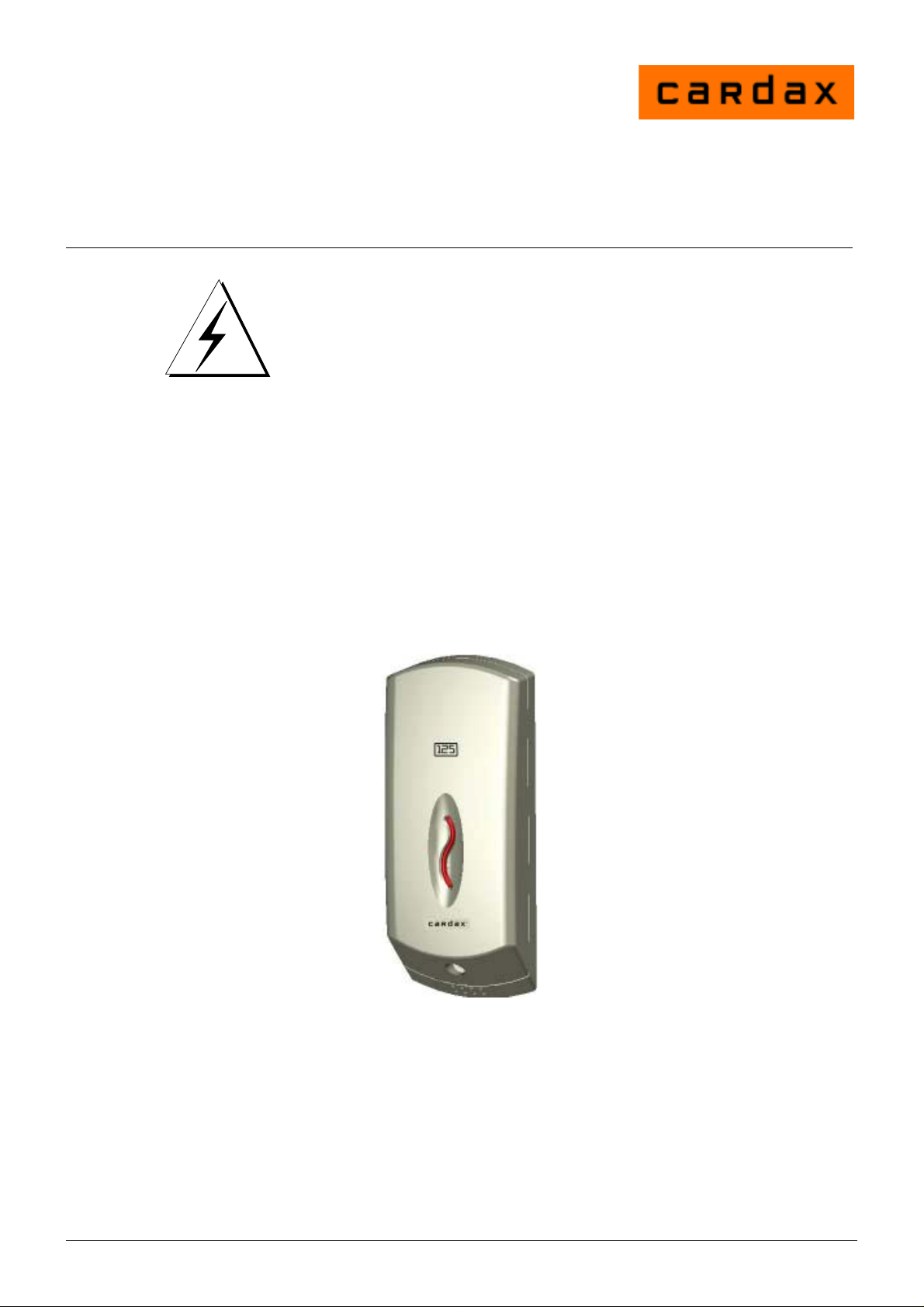
Cardax Prox 125 Reader
Before you Begin
Unpack the Prox 125 reader and check the shipment contains the following items:
• 1 x Prox 125 base with printed circuit board (PCB) assembly already
installed
• 1 x Prox 125 facia
Installation Note
CAUTION
This equipment contains components that can be damaged by
electrostatic discharge. Ensure both you and the equipment are
earthed before beginning any servicing.
Power Supply Requirements
The Prox 125 reader requires a supply of 13.6 V DC ± 15% at 200 mA.
Prox 125 readers require a good quality power source.
Part number 3E0000 R3
April 2002
1
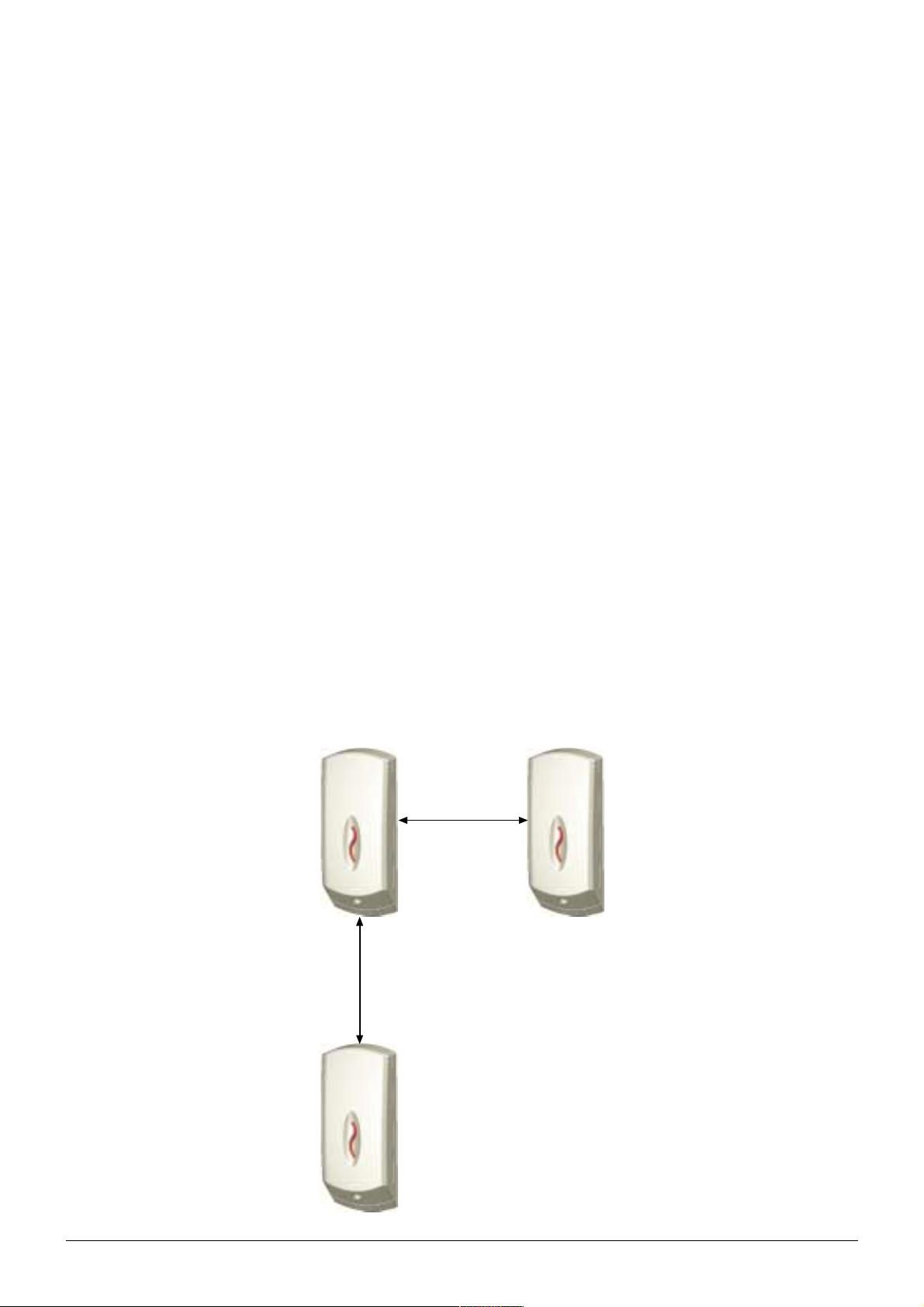
Cabling
Use 4 core, 0.2 mm2 (AWG 24) cabling with a maximum, nominal capacitance of
120 pf/m.
Maximum distance between the URI and the Prox 125 reader with this type of cable is
200m (650ft).
Note: You need a special cable terminating tool to connect the building cabling to
Removing the Facia
To remove the facia from the Prox 125 base you need a T10 Torx driver.
Use the driver to loosen the screw at the bottom of the facia.
Remove the screw.
Gently pull the lower end of the facia away from the base and then slide the facia down
and off the base.
the Prox 125. The tool has a head (Part No. C861145) and handle (Part No.
C861115).
Mounting Distance Between Proximity Readers
The distance between any 2 proximity readers must be greater than 200mm in all
directions.
Note: Please note that 200mm in all directions includes the distance through walls.
200mm
200mm
2
Part number 3E0000 R3
April 2002

Mounting
Note: The Prox 125 reader has been designed to metric specifications therefore any
imperial measurements provided are approximate only.
The Prox 125 reader is designed to be mounted on any solid flat surface including metal
surfaces. In addition the optional cradle base allows you to mount the reader over most
standard international flush boxes.
Optional Cradle Base
Mounting Holes
Cabling Hole
Mounting Hole
Facia Screw Hole
Drill the holes for the mounting screws.
Note: The recommended mounting height for the Prox 125 reader is 1100 mm from
floor level to the centre of the reader unit. However this may vary in some
countries and you should check local regulations for variations to this height.
The type of flush box you are using, if any, will determine which mounting holes you use.
Run the building cabling through the cabling hole.
Fit the base to the mounting holes and secure it to the mounting surface using two fixing
screws.
Note: It is very important that the base of the reader is flush with and tight against
the mounting surface. If you are mounting the Prox 125 reader on a rough
surface you should make the surface as smooth as possible under the reader
and up to 25 mm (1 in) around the reader.
Part number 3E0000 R3
April 2002
3

Connecting to the URI
The Prox 125 reader can connect to either a Cardax IV or CardaxFT URI.
Use the cable terminating tool to connect the cables to the socket as described in the
following sections.
Pin number 4 of the Prox 125 connector feeds into the cable terminating tool first.
The pin numbers are marked on the connector.
Connecting to the CardaxFT URI
Connect the cables to the socket as shown.
CardaxFT Universal Reader Interface
P2
Non-CardaxFT
Reader 2
pin 1 = 5/12 V power
pin 2 = DataA
pin 3 = DataB
pin 4 = Card detect
pin 5 = LED output
pin 6 = Beeper output
pin 7 = Ground
OUTPUTSOUTPUTS 5/12V5/12V DETDET COMMSCOMMS GNDGND
Prox 125 Connector
Black
4
3
White
2
1
Blue
Red
Plug P1 or P2
GND
OUTPUTS
OUTPUTS
DET
COMMS
COMMS
5/12V
Connect the Prox 125 connector to either the P1 or P2 plug on the CardaxFT URI. Refer
to the CardaxFT URI component layout diagram, below, for the location of the plugs.
P3
Keypad
pin 1 = Row1
pin 2 = Row 2
pin 3 = Row 3
pin 4 = Row 4
pin 5 = Column1
pin 6 = Column2
pin 7 = Column3
pin 8 = Ground
P2
D6
D5
R7
1
1
D4
Q2
D3
D2
D1
P1
(c)1999 PEC(New Zealand) Ltd
P6
13.6 V ± 15%out
pin 1 = 13.6 V ± 15%
pin 2 = Ground 3A fused
F2
13.6 V Output Fuse
Rating = 3A
D19
D20
F1
13.6 V Input Fuse
Rating = 500mA
JP2
D15
P8
210
1
9
GND
P6
+
1
D11
P3
0
SW1
22825V2 Assy 22826
D10
Comms LED
flashing = communicating with
FT Controller
D10
E
D22
U19
D13
C30
5V
JP1
12V
D17
Q7
D21
D18
REV[A][B][C]
P5
Power & Comms
pins 1 & 2 = RS485
pin 3 = 13.6 V ± 15%
pin 4 = 0V
T1
D12
D16
NC NO
COIL
RLY1
COMM
D14
Q41
NC NO
COIL
RLY2
COMM
Q26
R53
D23
R50
Q27
R54
D24
R51
Q28
R55
D25
R52
Q29
R79
D26
R94
R80
Q30
D27
R95
R81
Q31
D28
R96
1
P5
P7
JP1
Reader Voltage select
+
GND
1
D17
and
Relay state indicators
LED on = Energised
LED off = De-energised
P7
COM COMNO NONC NCGND GNDIN3 IN2 IN1 COMMS
Relay Outputs
pin 1 = R1 Normally closed
pin 2 = R1 Normally open
1
pin 3 = R1 Common
pin 4 = R2 Normally closed
pin 5 = R2 Normally open
pin 6 = R2 Common
pin 7 = Ground
= 5V (200mA total)
= 12V (1A total)
D21
P4
D18
Run LED
IN6 IN5 IN4
P1
Non-CardaxFT
Reader 1
pin 1 = 5/12 V power
pin 2 = DataA
pin 3 = DataB
pin 4 = Card detect
pin 5 = LED output
pin 6 = Beeper output
pin 7 = Ground
P8
Diagnostic port
SW1
Unit address
Set unit number
4
P4
Balanced Inputs
pin 1 = Input1
pin 2 = Input 2
pin 3 = Input 3
pin 4 = Input 4
pin 5 = Input 5
pin 6 = Input 6
pin 7 = Ground
Part number 3E0000 R3
April 2002

Connecting to the Cardax IV URI
Connect the cables as shown in the diagram below.
Universal Reader Interface
Prox 125 Reader
Note: Refer to Cardax IV URI Settings, later in this Installation Note, for the
Replacing the Facia
Fit the Prox 125 facia onto the base and tighten the screw at the bottom of the facia using
a T10 Torx driver.
Plug P4 (Exit) or P5 (Entry)
Black
4
Blue
3
White
2
Red
1
1
2
3
4
5
6
7
location of the Cardax IV URI components
GND
BPR
LED
DET
1-CK
0-DT
5/12V
Part number 3E0000 R3
April 2002
5

Initialisation
Initialising with the CardaxFT URI
The CardaxFT URI must be allocated a unique unit address which is set up at the
CardaxFT URI and at the Command Centre FT Server. Refer to the CardaxFT Universal
Reader Interface Installation Note and the Command Centre FT documentation.
Note: When configuring Command Centre FT you will need to know the plug (P1
or P2) to which the Prox 125 reader is connected.
Initialising with the Cardax IV URI
Type of Door Lock
Depending on the type of lock fitted to the door that the reader is controlling, you will
need to initialise the URI with the door either closed or open.
If you initialise the URI with the door held open, it sets the door to unlock and remains
unlocked until the door is fully closed again. If you initialise the URI with the door closed
it sets the door to unlock and resets to lock as soon as the door is opened.
Note: If you are installing the Prox 125 reader to control a turnstile you should
consult the turnstile manufacturer for details of the locking mechanism used.
Push-Button Exit
If the door has a push button exit, ensure the URI Exit terminal has the push-button fitted
and correctly terminated with a 10 kW resistor before you power on.
Check Software Version
You should check the URI software version to ensure it is correct for your installation.
The software version number is written on the label of the EPROM mounted at the
bottom right of the URI processor board.
URI software versions that are compatible with the Prox 125 reader are shown below:
Software Reader Type
vW6.1x series or later One door Cardax Prox or Swipe Readers
vW7.1x TC series or later URI Special Options : Cardax Turnstile format
vW9.1x series or later Two door Cardax Prox or Swipe Readers
Note : The vW6.xx and vW9.xx series will have one of the following suffixes:
GT = 2 wire modem connection
G = 4 wire modem connection
// = direct connection via comms lines ie. no modem
6
Part number 3E0000 R3
April 2002

Cardax IV URI Settings
Please refer to the diagram below for the location of the Cardax IV URI components.
Ground
Normally Open
Relay Common
Normally Closed
Door Unlock
Door Open
Push-Button Exit
Earth Wire
Ground
Input 1
Input 2
Input 3/*Unlock
Input 4/*Open
Input 5/*Exit
* Applies to 2-Door
URI only
Ground
Beeper
LED
Card Detect
Clock/Data 1
Data/Data 0
5 or 12 V Out
Ground
COM B
COM A
Power
GND
N.O.
COM
N.C.
UNLK
OPEN
EXIT
GND
AUX1
AUX2
AUX3
AUX4
AUX5
GND
BPR
LED
DET
1-CK
0-DT
5/12V
Comms
& Power
P1
P2
P3
P4
Fuse
(Reader Power
Supply)
D8
Comms In
F1
D10
Comms Out
Door 1 Inputs
&
Output Relay
Auxiliary
and/or
Door 2 Inputs
Door 1 Exit
Reader OR
Door 2 Entry
Reader
Fuses
(Relay
Contacts)
F3
Tamper
Diagnostics/
Processing
PLD
Lithium Battery
J1
D45
F2
5 V DC
P8
Aux. Relay
or Door 2
Relay
D44
Lithium Battery Jumper
1 Top Row
2 Row 2
P7
Door 1
Keypad
J2
3 Row 3
4 Bottom Row
5 Left Column
6 Middle Column
7 Right Column
8 Not Used
1 Normally Open
2 Relay Common
3 Normally Closed
OFF
ON
Cardax III
5 V
Cardax
Prox (125,
Mifare or
TIRIS)/
Cardax
Swipe
12 V
Wiegand
5 V
Confirmed Entry
No Confirmed Entry
Ground
Beeper
LED
Card Detect
Clock/Data 1
Data/Data 0
5 or 12 V Out
GND
BPR
LED
DET
1-CK
0-DT
5/12V
P5
Jumpers
Door 1 Entry
Reader
Switch On Off
11
22
3 4 Unit
4 8 Address
516
632
7 Initialise Normal
8* *see note below
* Depends on Software Version.
DSW1
ON
OFF
EPROM
DSW2
Switch On Off
1
2 Card Format
3
4
5
6* Validated Exit* Normal*
7* *see note below
8 Keypad No Keypad
ON
OFF
Wiegand
12 V
Jumper Connected
No Jumper
Tamper the URI by opening the door of the cabinet. This releases the tamper switch.
The URI has a set of six jumpers grouped into two sets of three. One group is labelled
ENTRY and the other is labelled EXIT.
ENTRY jumpers set the voltage and card type of the reader connected to plug P5. EXIT
jumpers set the voltage and card type of the reader connected to plug P4.
Part number 3E0000 R3
April 2002
7

Set the Entry and Exit jumpers for the Prox 125 reader as shown below:
Entry and Exit Jumper Settings
Cardax
12 V
1
2
3
4
5
6
= jumper in place
Pins 3 and 6 = voltage supplied to reader
Pins 1,2 4 and 5 = reader type
Exit
Entry
Connector J2 on the URI controls the Confirmed Entry function. If you initialise the URI
with no jumper fitted on J2 the Confirmed Entry function will be ON. To switch the
Confirmed Entry function OFF, you must initialise the URI with a mini-jumper fitted
across both pins of connector J2.
Connect the Prox 125 reader to the URI Entry Plug P5.
Note: If you are using two entry readers (2 door software) you must connect the
second entry reader to URI Plug P4 to initialise the URI.
If you are only using an Exit reader you must connect the reader to the Entry
Plug P5 to initialise the URI. Ensure Entry and Exit jumpers are set to the
same configuration. After you have initialised the URI you should connect
the Exit reader to URI Exit Plug P4.
Set DIPSW1 as follows:
Switches On Off
1
2
3
4
5
6
7
1 door software
8
= liftcar reader
2 door software
= keypad on door 2
1
2
Unit
4
Addresses
8
16
32
Initialise
Normal
1 door software
= door reader
2 door software
= no keypad on door 2
8
Part number 3E0000 R3
April 2002

Set DIPSW2 as follows, where 0 = OFF and 1 = ON:
DIPSW2
12345678
Reader
Prox 125 only, no authorised exit 00000000
Prox 125 only, with authorised exit 00000100
Prox 125 with external keypad, no authorised exit 00000011
Prox 125 with external keypad, with authorised exit 00000111
CAUTION
Do not fit the lithium battery jumper (J1) before powering up
the URI. If the jumper is fitted you must remove it and wait 10
!
Power up the URI.
The yellow LED (D45) should be permanently ON. This indicates that 5 V is present on
the board.
The green LED (D44) should flash twice, pause, then flash twice again. This is a
continuous sequence while the URI is unitialised and indicates it is processing.
seconds.
The red LED (D8) should flash if polls are received from the Commander.
Note: A URI can be initialised without being connected to a Commander
Set DIPSW1:7 to ON.
Present a Prox 125 card to the Prox 125 reader.
Note:You must present the card within 30 seconds of setting DIPSW1:7 to ON. If
you are initialising with two readers connected to the URI, you should present
the card to the reader on URI plug P5.
Set DIPSW1:7 to OFF
The green LED (D44) will begin flashing continuously.
The other red LED (D10) will flash each time the URI replies to a poll from the
Commander.
Fit one of the berg mini jumpers supplied in the URI dispatch kit across both pins of the
lithium battery connector J1.
Part number 3E0000 R3
April 2002
Restore the tamper by closing the door of the URI cabinet.
9

Approvals and Standards
This equipment has been tested and found to comply with the limits for a Class B digital
device, pursuant to Part 15 of the FCC Rules. These limits are designed to provide
reasonable protection against harmful interference in a residential installation. This
equipment generates, uses and can radiate radio frequency energy and, if not installed and
used in accordance with the instructions, may cause harmful interference to radio
communications. However, there is no guarantee that interference will not occur in a
particular installation.
If this equipment does cause harmful interference to radio or television reception, which
can be determined by turning the equipment off and on, the user is encouraged to try to
correct the interference by one or more of the following measures:
Reorient or relocate the receiving antenna.
Increase the separation between the equipment and receiver.
Connect the equipment into an outlet on a circuit different from that to which the
receiver is connected.
Consult the dealer or an experienced radio/TV technician for help.
Note: Changes or modifications not expressly approved by Cardax (International)
ACN: 002132943
Ltd could void the user's authority to operate the equipment.
10
Part number 3E0000 R3
April 2002
