Galaxy Innovation Gi-S9196 Lite, Gi-S9196 lite User Manual

Please read the entire manual thoroughly and retain it for future reference.
English
MPEG4(H.264) HDTV Digital Satellite
User’s Manual
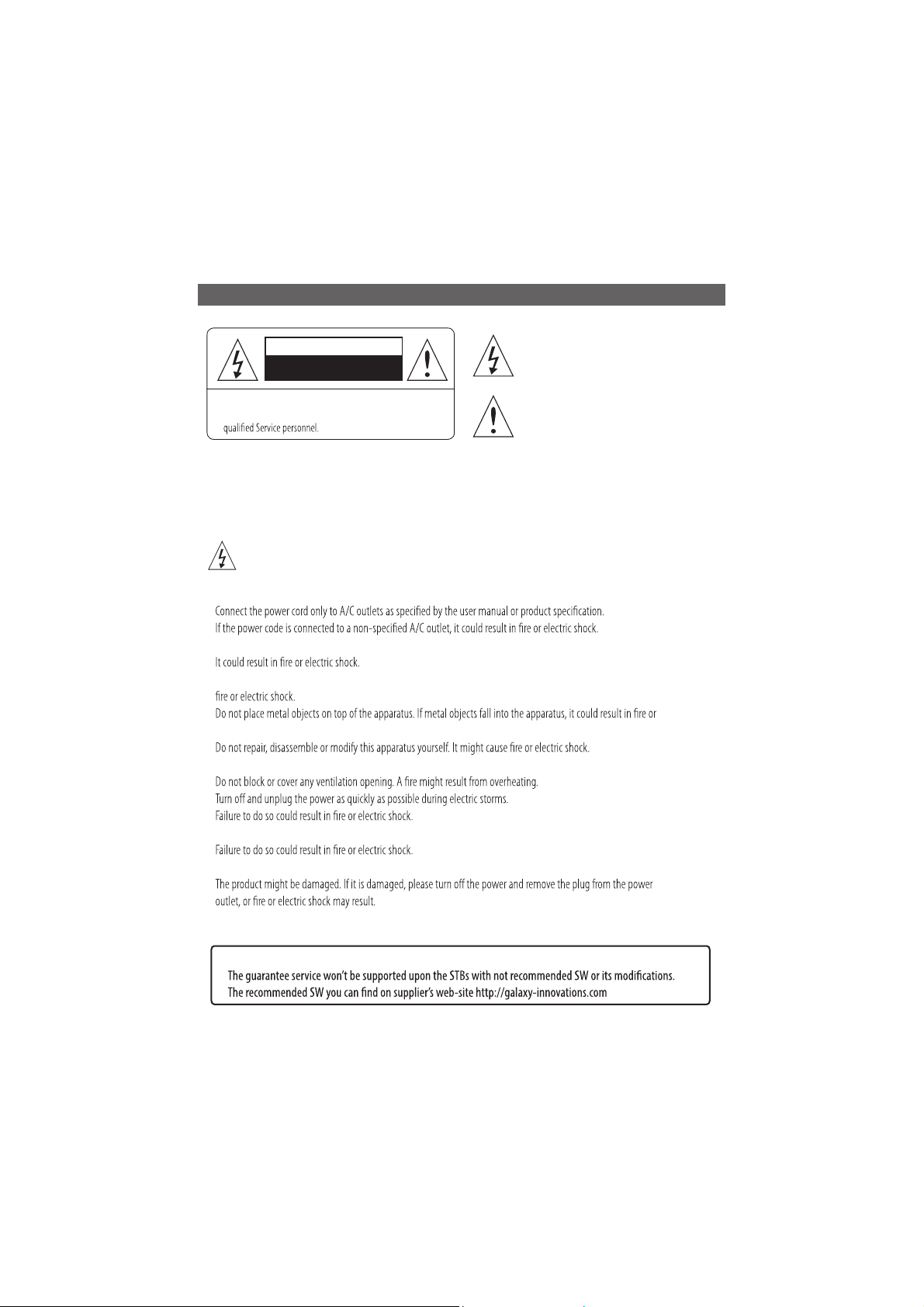
2
Important safety instructions
Safety Warnings
Danger
Read this manual carefully before using the product. The cautions described below contain important information about safety, G G
and are categorized into: Danger, Warning and Notice.
The company will not take any responsibility for accidents or damage resulting from careless handling by the user.
If the user mishandles the product, there is a risk of loss of life or critical injury.
G
The product must not be exposed to water or liquid of any sort, or be exposed to drips or splashes.
G
Do not place heavy objects, including the product itself, on top of the power cord. If it is damaged, it could result in
G
G electric shock.
G If internal checking or maintenance is needed, please contact your service center or agency.
G
Remove the antenna’s power plug from the outlet as quickly as possible during electric storms.
G
Do not drop the apparatus (for example by putting it in a place where it may fall) or subject it to impact.
G
G
Never touch the power cord with wet hands. It could result in an electric shock.
This symbol indicates that dangerous voltage
consisting a risk of electric shock is present within
this unit.
This symbol indicates that there are important
operating and maintenance instructions in the
literature accompanying this unit.
CAUTION
: To reduce the risk of electrical shock, do not remove
the cover. No user serviceable parts inside. Refer any servicing
RISK OF ELECTRIC SHOCK
DO NOT OPEN
CAUTION
to
NOTE!
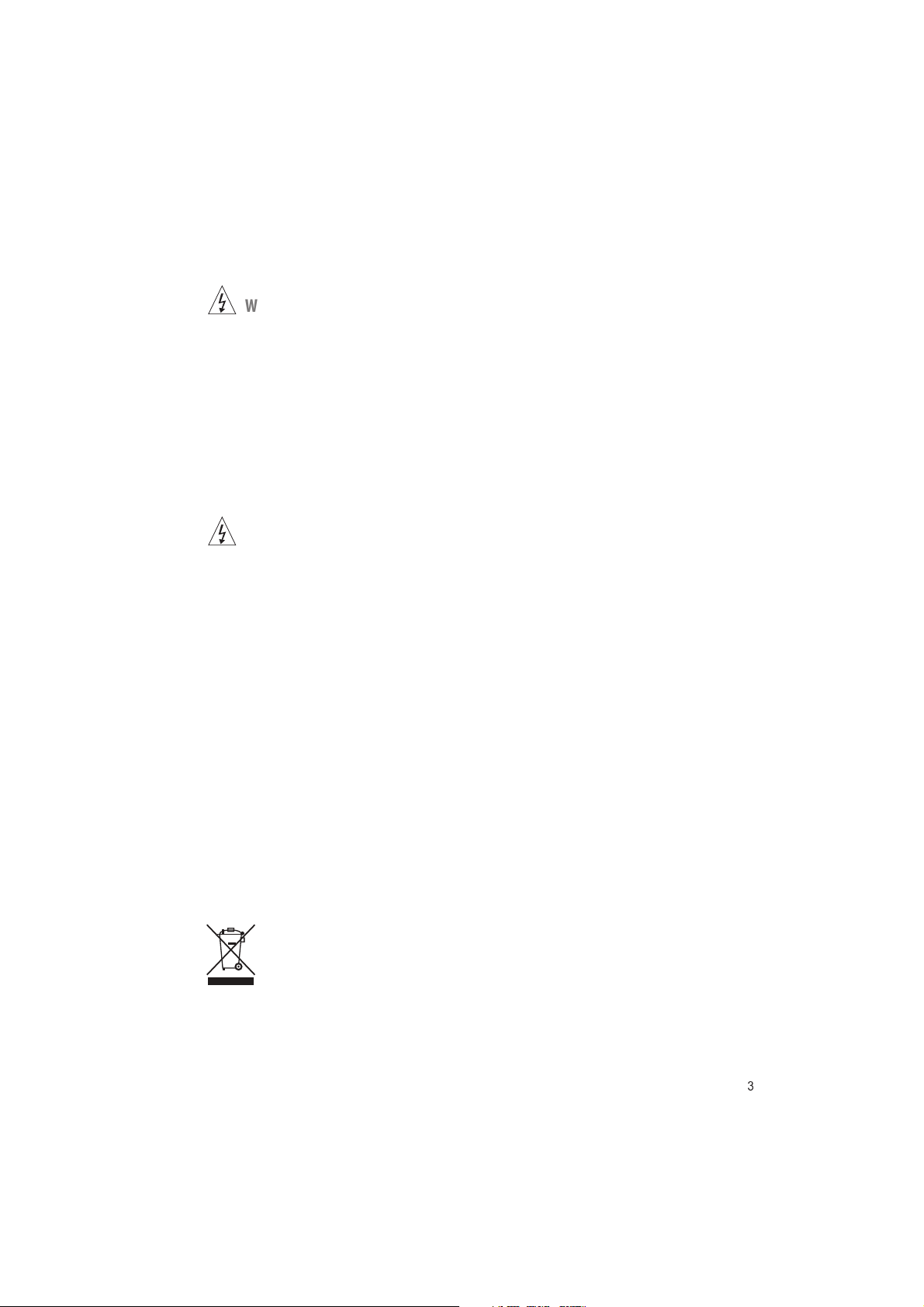
Warning
If the product is mishandled, the user might receive a serious or minor injury.
Damage or loss to the user’s property might also result.
The product must not be exposed to water or liquid. If the apparatus is exposed to drips or splashes, it might cause
a problem that cannot be repaired.
Do not repair, disassemble or modify this apparatus yourself. It might be seriously damaged, possibly beyond repair.
Turn off the power and unplug the power cord as quickly as possible during electric storms.
They might damage the apparatus.
Remove the antenna’s power plug from the outlet as quickly as possible during electric storms, or the apparatus might be damaged.
Data recorded in the HDD might be lost due to a shock, lightening or electricity failure.
The user must back up his or her own data, and the company does not take any responsibility for failure to do so.
Notice
If the product is mishandled, it might cause minor damage.
If the apparatus becomes marked, clean it gently with a soft cloth or towel. Never use chemical solvents such as benzene, thinner,
acetone or other solvents. The surface of the apparatus might become discolored and the paint might peel.
Do not place or keep the apparatus in the following situations. Doing so might cause problems.
- Where it is too hot or cold.
- Where there is high humidity.
- Where there are excessive temperatures, for example in front of airconditioners or heating vents.
- Where there is dust or soot.
- In confined areas where the heat cannot be released.
- Where it is exposed to direct sunlight.
Turn the apparatus off or unplug the power cord if it is to remain unused for a long period of time.
Do not place heavy objects on top of this apparatus. It might cause malfunction or damage.
If the apparatus is so seriously damaged that it cannot be repaired, or has stopped working altogether, dispose of it
properly in accordance with the local laws or regulations in your area.
Disposal
Batteries and packaging material do not belong in domestic waste. The batteries must be delivered to a collection center for old
batteries. The separate disposal of packaging materials protects the environment.
Disposal old electrical & electronic equipment
(Applicable in the European Union and other European countries with separate collection systems)
This symbol on the product or on its packaging indicates that this product shall not be treated as household waste.
Instead it shall be handed over to the applicable collection point for the recycling of electrical and electronic equipment.
By ensuring this product is disposed of correctly, you will help prevent potential negative consequences for the
environment and human health, which could otherwise be caused by inappropriate waste handling of this product.
The recycling of materials will help to conserve natural resources. For more detailed information about recycling of this product,
please contact your local city oce, your household waste disposal service or the shop where you purchased the product.
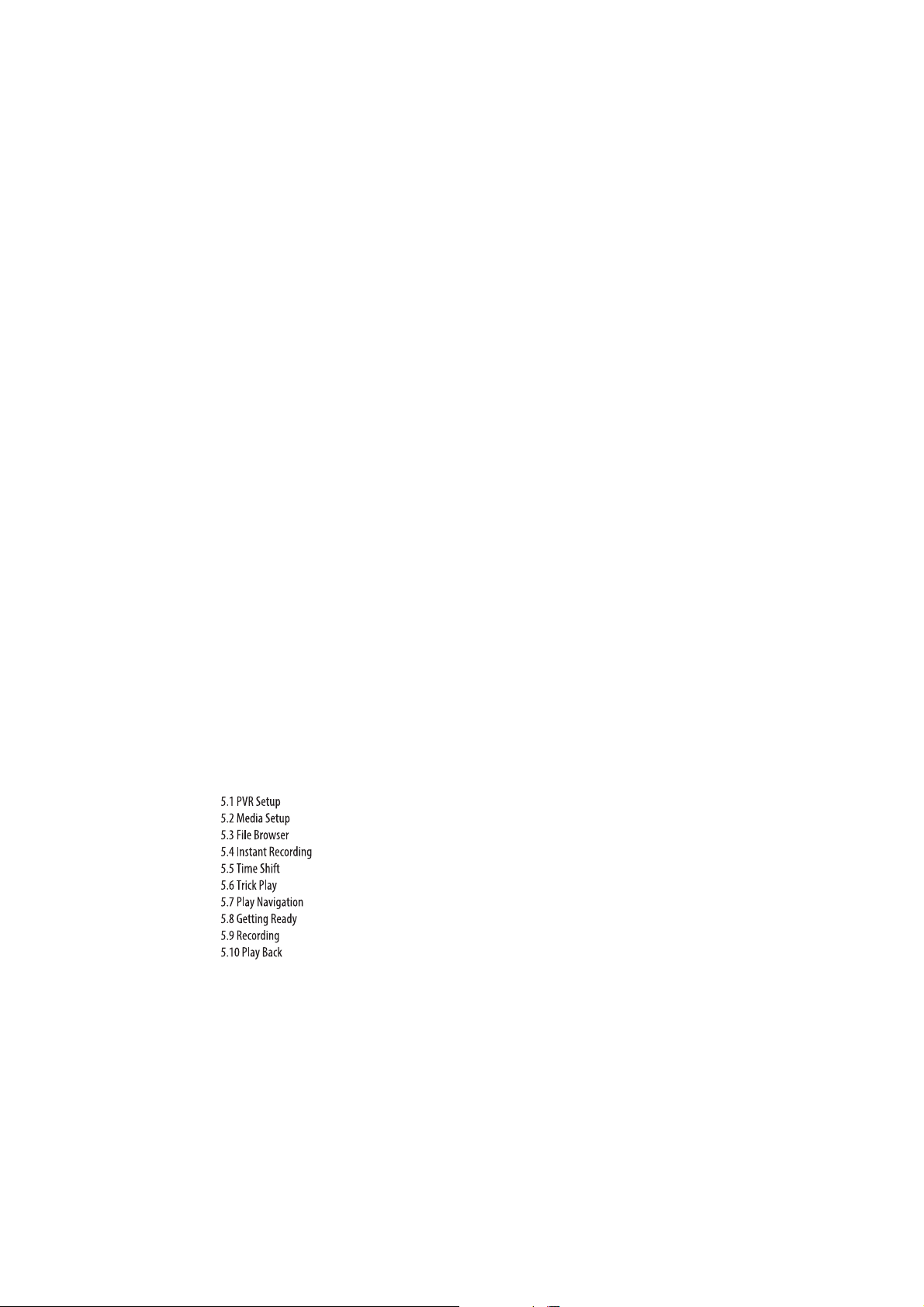
Contents
1. Getting Start
1.1 Package ContentsGUU
1.2 Front PanelGUUU
1.3 Rear PanelGUUU
1.4 Remote Control UnitGUUU
1.5 Connecting Your Equipment...................................................................................................................................G XW
2. Installation
2.1 Antenna SetupGUU
2.2 Motor SetupGUU
2.3 Auto SearchGUU
2.4 Advanced SearchGUUU
2.5 Blind SearchUUU
2.6 Fast ScanGUUU
2.7 TerrestrialGUU
3. Channel / Event
3.1 Channel ControlGUUU
3.2 Event TimerGUUU
4. Menu Guide
4.1 Channel ListGUUU
4.2 Channel GuideGUUU
4.3 Normal ModeGUU
4.4 System SetupGUU
4.5 Additional FunctionUUU
4.6 Module
4.7 STB
Status
UUUUUUUUUUUUUUUUUUUUUUUUUUUUUUUUUUUUUUUUUUUUUUUUUUUUUUUUUUUUUUUUUUUUUUUUUUUUUUUUUUUUUUUUUUUUUUUUUUUUUUUUUUUUUUUUUUUUUUUUUUUUUUUUUUUUUUUUUUUUUUUUUUUUUUUUUUUUUUUUUUUUU
UUUUUUUUUUUUUUUUUUUUUUUUUUUUUUUUUUUUUUUUUUUUUUUUUUUUUUUUUUUUUUUUUUUUUUUUUUUUUUUUUUUUUUUUUUUUUUUUUUUUUUUUUUUUUUUUUUUUUUUUUUUUUUUUUUUUUUUUUUUUUUUUUUUUUUUUUUUUUUUUUUUUU
UUUUUUUUUUUUUUUUUUUUUUUUUUUUUUUUUUUUUUUUUUUUUUUUUUUUUUUUUUUUUUUUUUUUUUUUUUUUUUUUUUUUUUUUUUUUUUUUUUUUUUUUUUUUUUUUUUUUUUUUUUUUUUUUUUUUUUUUUUUUUUUUUUUUUUUUUUUUUUUUUUUUU
UUUUUUUUUUUUUUUUUUUUUUUUUUUUUUUUUUUUUUUUUUUUUUUUUUUUUUUUUUUUUUUUUUUUUUUUUUUUUUUUUUUUUUUUUUUUUUUUUUUUUUUUUUUUUUUUUUUUUUUUUUUUUUUUUUUUUUUUUUUUUUUUUUUUUUUUUUUUUUUUUU
UUUUUUUUUUUUUUUUUUUUUUUUUUUUUUUUUUUUUUUUUUUUUUUUUUUUUUUUUUUUUUUUUUUUUUUUUUUUUUUUUUUUUUUUUUUUUUUUUUUUUUUUUUUUUUUUUUUUUUUUUUUUUUUUUUUUUUUUUUUUUUUUUUUUUUUUUUUUUUUUUUUUUU
UUUUUUUUUUUUUUUUUUUUUUUUUUUUUUUUUUUUUUUUUUUUUUUUUUUUUUUUUUUUUUUUUUUUUUUUUUUUUUUUUUUUUUUUUUUUUUUUUUUUUUUUUUUUUUUUUUUUUUUUUUUUUUUUUUUUUUUUUUUUUUUUUUUUUUUUUUUUUUUUUUUUUU
UUUUUUUUUUUUUUUUUUUUUUUUUUUUUUUUUUUUUUUUUUUUUUUUUUUUUUUUUUUUUUUUUUUUUUUUUUUUUUUUUUUUUUUUUUUUUUUUUUUUUUUUUUUUUUUUUUUUUUUUUUUUUUUUUUUUUUUUUUUUUUUUUUUUUUUUUUUUUUUUUUUUU
UUUUUUUUUUUUUUUUUUUUUUUUUUUUUUUUUUUUUUUUUUUUUUUUUUUUUUUUUUUUUUUUUUUUUUUUUUUUUUUUUUUUUUUUUUUUUUUUUUUUUUUUUUUUUUUUUUUUUUUUUUUUUUUUUUUUUUUUUUUUUUUUUUUUUUUUUUUUUUUUUUUUU
UUUUUUUUUUUUUUUUUUUUUUUUUUUUUUUUUUUUUUUUUUUUUUUUUUUUUUUUUUUUUUUUUUUUUUUUUUUUUUUUUUUUUUUUUUUUUUUUUUUUUUUUUUUUUUUUUUUUUUUUUUUUUUUUUUUUUUUUUUUUUUUUUUUUUUUUUUUUUUUUUUUUUU
UUUUUUUUUUUUUUUUUUUUUUUUUUUUUUUUUUUUUUUUUUUUUUUUUUUUUUUUUUUUUUUUUUUUUUUUUUUUUUUUUUUUUUUUUUUUUUUUUUUUUUUUUUUUUUUUUUUUUUUUUUUUUUUUUUUUUUUUUUUUUUUUUUUUUUUUUUUUUUUUUUUUUU
UUUUUUUUUUUUUUUUUUUUUUUUUUUUUUUUUUUUUUUUUUUUUUUUUUUUUUUUUUUUUUUUUUUUUUUUUUUUUUUUUUUUUUUUUUUUUUUUUUUUUUUUUUUUUUUUUUUUUUUUUUUUUUUUUUUUUUUUUUUUUUUUUUUUUUUUUUUUUUUUUUUUUU
UUUUUUUUUUUUUUUUUUUUUUUUUUUUUUUUUUUUUUUUUUUUUUUUUUUUUUUUUUUUUUUUUUUUUUUUUUUUUUUUUUUUUUUUUUUUUUUUUUUUUUUUUUUUUUUUUUUUUUUUUUUUUUUUUUUUUUUUUUUUUUUUUUUUUUUUUUUUUUUUUUUUU
UUUUUUUUUUUUUUUUUUUUUUUUUUUUUUUUUUUUUUUUUUUUUUUUUUUUUUUUUUUUUUUUUUUUUUUUUUUUUUUUUUUUUUUUUUUUUUUUUUUUUUUUUUUUUUUUUUUUUUUUUUUUUUUUUUUUUUUUUUUUUUUUUUUUUUUUUUUUUUUUUUUUU
UUUUUUUUUUUUUUUUUUUUUUUUUUUUUUUUUUUUUUUUUUUUUUUUUUUUUUUUUUUUUUUUUUUUUUUUUUUUUUUUUUUUUUUUUUUUUUUUUUUUUUUUUUUUUUUUUUUUUUUUUUUUUUUUUUUUUUUUUUUUUUUUUUUUUUUUUUUUUUUUUUUUUU
UUUUUUUUUUUUUUUUUUUUUUUUUUUUUUUUUUUUUUUUUUUUUUUUUUUUUUUUUUUUUUUUUUUUUUUUUUUUUUUUUUUUUUUUUUUUUUUUUUUUUUUUUUUUUUUUUUUUUUUUUUUUUUUUUUUUUUUUUUUUUUUUUUUUUUUUUUUUUUUUUUUUU
UUUUUUUUUUUUUUUUUUUUUUUUUUUUUUUUUUUUUUUUUUUUUUUUUUUUUUUUUUUUUUUUUUUUUUUUUUUUUUUUUUUUUUUUUUUUUUUUUUUUUUUUUUUUUUUUUUUUUUUUUUUUUUUUUUUUUUUUUUUUUUUUUUUUUUUUUUUUUUUUUUUUU
UUUUUUUUUUUUUUUUUUUUUUUUUUUUUUUUUUUUUUUUUUUUUUUUUUUUUUUUUUUUUUUUUUUUUUUUUUUUUUUUUUUUUUUUUUUUUUUUUUUUUUUUUUUUUUUUUUUUUUUUUUUUUUUUUUUUUUUUUUUUUUUUUUUUUUUUUUUUUUUUUUUUU
...............................................................................................................................
UUUUUUUUUUUUUUUUUUUUUUUUUUUUUUUUUUUUUUUUUUUUUUUUUUUUUUUUUUUUUUUUUUUUUUUUUUUUUUUUUUUUUUUUUUUUUUUUUUUUUUUUUUUUUUUUUUUUUUUUUUUUUUU
...............................................................................................................................
G Y[
G Y\
UUUUUUUUUUUUUUUUUUUUUUUUUUUUUUUUUUUU
UU\
\
]
^
XX
XX
XY
XZ
XZ
XZ
X[
UUUUX[
X]
X^
UUUUUUX_
UUUUUUUUX_
UUUUUUUUYW
YZ
4
5. PVR Guide
UUUUUUUUUUUUUUUUUUUUUUUUUUUUUUUUUUUUUUUUUUUUUUUUUUUUUUUUUUUUUUUUUUUUUUUUUUUUUUUUUUUUUUUUUUUUUUUUUUUUUUUUUUUUUUUUUUUUUUUUUUUUUUU
UUUUUUUUUUUUUUUUUUUUUUUUUUUUUUUUUUUUUUUUUUUUUUUUUUUUUUUUUUUUUUUUUUUUUUUUUUUUUUUUUUUUUUUUUUUUUUUUUUUUUUUUUUUUUUUUUUUUUUUUUUUUUUU
UUUUUUUUUUUUUUUUUUUUUUUUUUUUUUUUUUUUUUUUUUUUUUUUUUUUUUUUUUUUUUUUUUUUUUUUUUUUUUUUUUUUUUUUUUUUUUUUUUUUUUUUUUUUUUUUUUUUUUUUUUUUUUU
UUUUUUUUUUUUUUUUUUUUUUUUUUUUUUUUUUUUUUUUUUUUUUUUUUUUUUUUUUUUUUUUUUUUUUUUUUUUUUUUUUUUUUUUUUUUUUUUUUUUUUUUUUUUUUUUUUUUUUUUUUUUUUU
UUUUUUUUUUUUUUUUUUUUUUUUUUUUUUUUUUUUUUUUUUUUUUUUUUUUUUUUUUUUUUUUUUUUUUUUUUUUUUUUUUUUUUUUUUUUUUUUUUUUUUUUUUUUUUUUUUUUUUUUUUUUUUU
UUUUUUUUUUUUUUUUUUUUUUUUUUUUUUUUUUUUUUUUUUUUUUUUUUUUUUUUUUUUUUUUUUUUUUUUUUUUUUUUUUUUUUUUUUUUUUUUUUUUUUUUUUUUUUUUUUUUUUUUUUUUUUU
UUUUUUUUUUUUUUUUUUUUUUUUUUUUUUUUUUUUUUUUUUUUUUUUUUUUUUUUUUUUUUUUUUUUUUUUUUUUUUUUUUUUUUUUUUUUUUUUUUUUUUUUUUUUUUUUUUUUUUUUUUUUUUU
UUUUUUUUUUUUUUUUUUUUUUUUUUUUUUUUUUUUUUUUUUUUUUUUUUUUUUUUUUUUUUUUUUUUUUUUUUUUUUUUUUUUUUUUUUUUUUUUUUUUUUUUUUUUUUUUUUUUUUUUUUUUUUU
UUUUUUUUUUUUUUUUUUUUUUUUUUUUUUUUUUUUUUUUUUUUUUUUUUUUUUUUUUUUUUUUUUUUUUUUUUUUUUUUUUUUUUUUUUUUUUUUUUUUUUUUUUUUUUUUUUUUUUUUUUUUUUU
6. Appendix.
6.1 Troubleshooting
6.2 Remote Control TV Setting
6.3 Specciation
...............................................................................................................................
...............................................................................................................................
Y]
Y]
UUUUUUUUUUUUUUUUUUUUUUUUUUUUUUUUUUUUUUUUUUUUUUUUUUUUUUUUUUUUUUUUUUUUUUUUUUUUUUUUUUUUUUUUUUUUUUUUUUUUUUUUUUUUUUUUUUUUUUUUUUUUUUU
...............................................................................................................................
Y^
Y_
Y_
Y`
Y`
ZW
ZX
ZX
ZZ
Z[
Z_
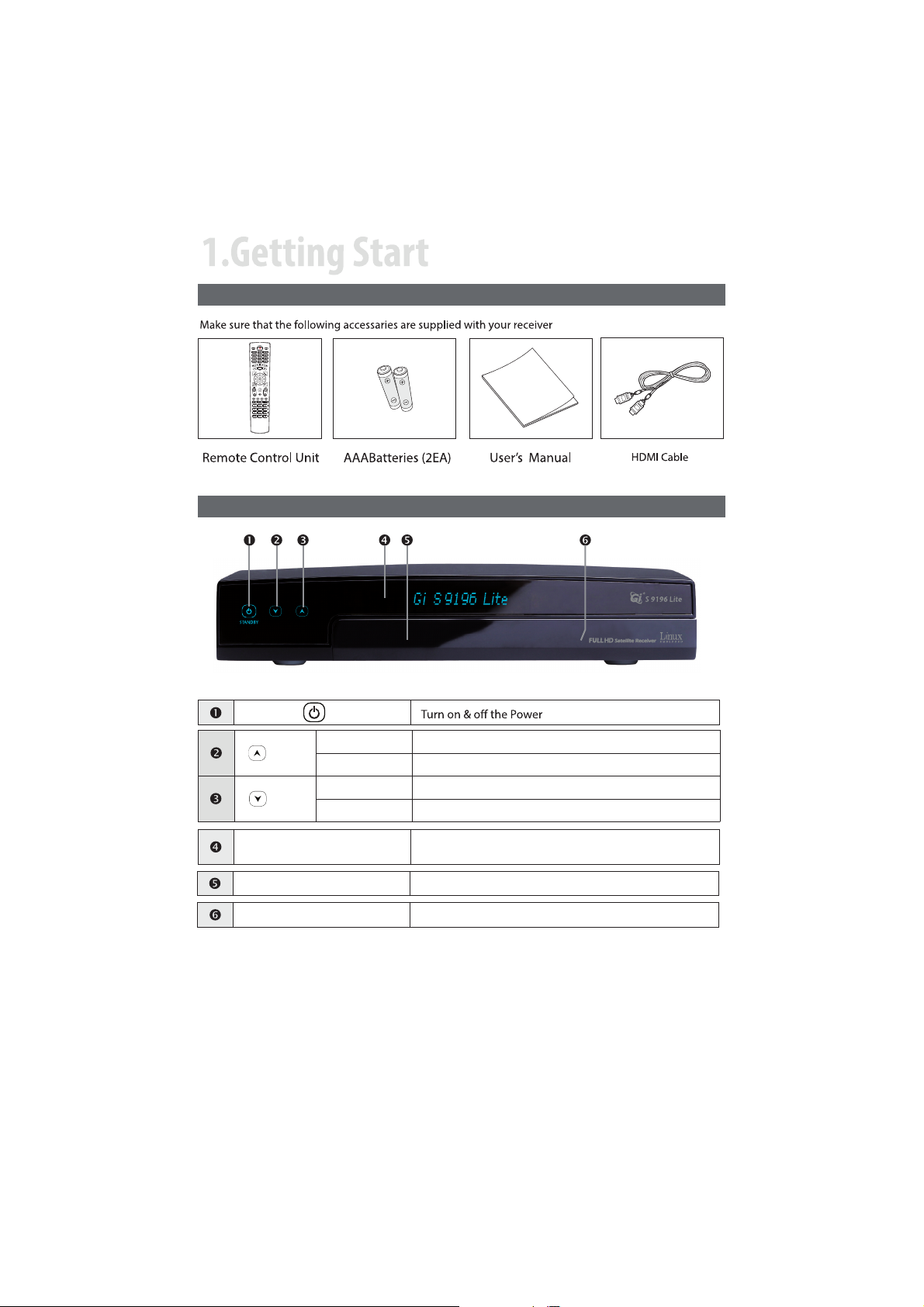
5
1.1 Package Contents
1.2 Front Panel
Normal Mode
Up
Down
Menu Mode
Normal Mode
Menu Mode
Display window
USB Slot
Smartcard Slot
Change to the next channel
Move to the upper item
Move to the lower item
Insert a USB
Insert a SmartCard
Displays the current state such as channel, time and
messsage
Change to the previous channel
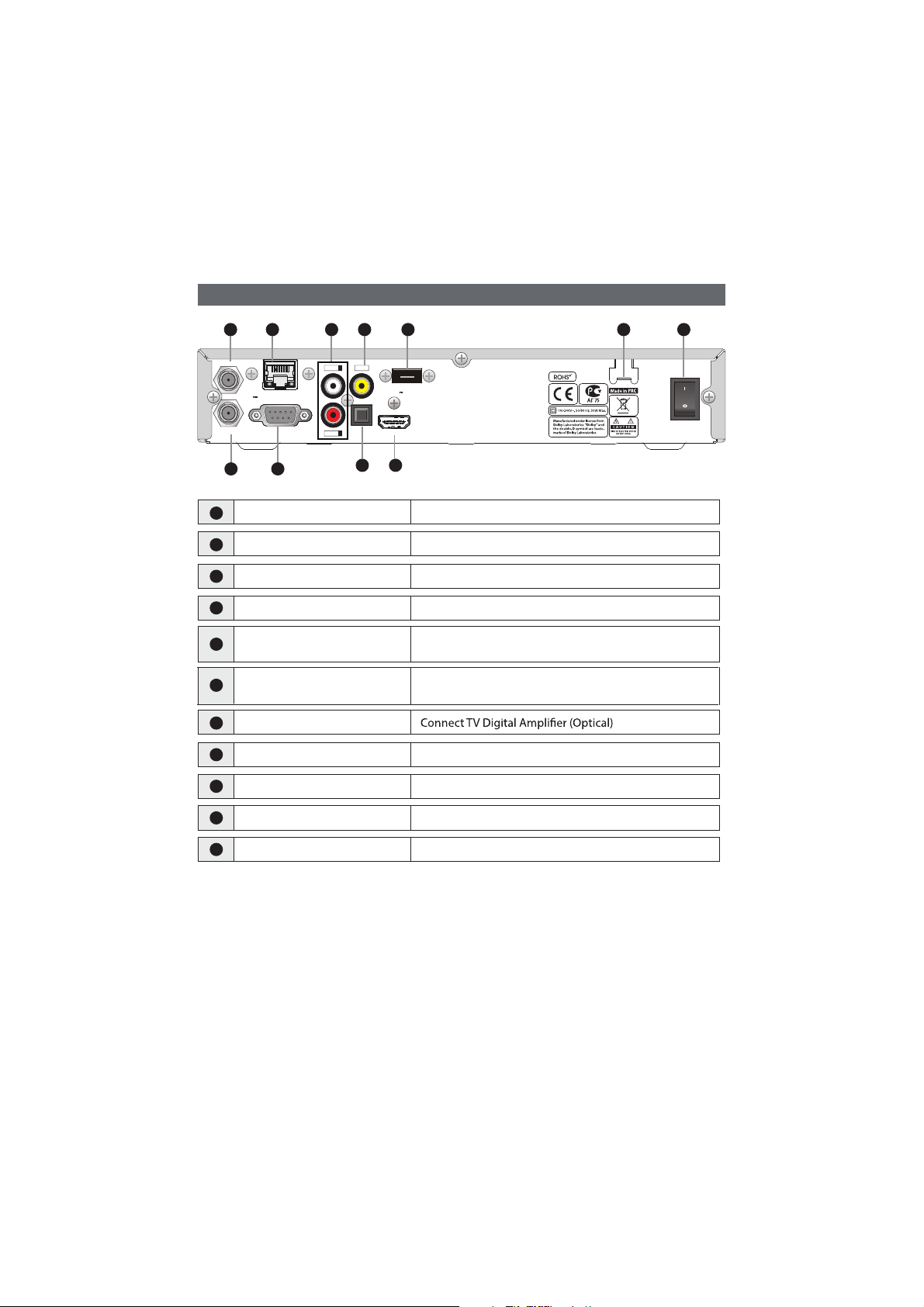
6
S/PDIFRS-232C
950~2150MHz
13/18V
500mA MAX.
5V 500mA MAX.
LNB OUT
LNB IN
ON/OFF
ETHERNET
AUDIO VIDEOL
AUDIOR
HDMI
USB
1.3 Rear Panel
1 3
4
6
7
10
2
5 8
9
POWER SWITCH
POWER Supply
USB 1
RS-232C
11
ETHERNET
10
S/PDIF
9
HDMI
8
Video Out
7
Audio Out(Left/Right)
6
5
4
3
LNB OUT
2
LNB IN
1
Connect Satellite antenna
Connect to the other satellite receivers
Connect TV LAN Cable
Connect PC for software upgrade
Connect USB memory
Connect TV through HDMI
100-240V~, 50/60Hz, MAX 35W
Switch Power ON/OFF
Connect to audio input jacks on the TV or any external
audio system
Connect to composite video input jack on the TV or any
external video system
11
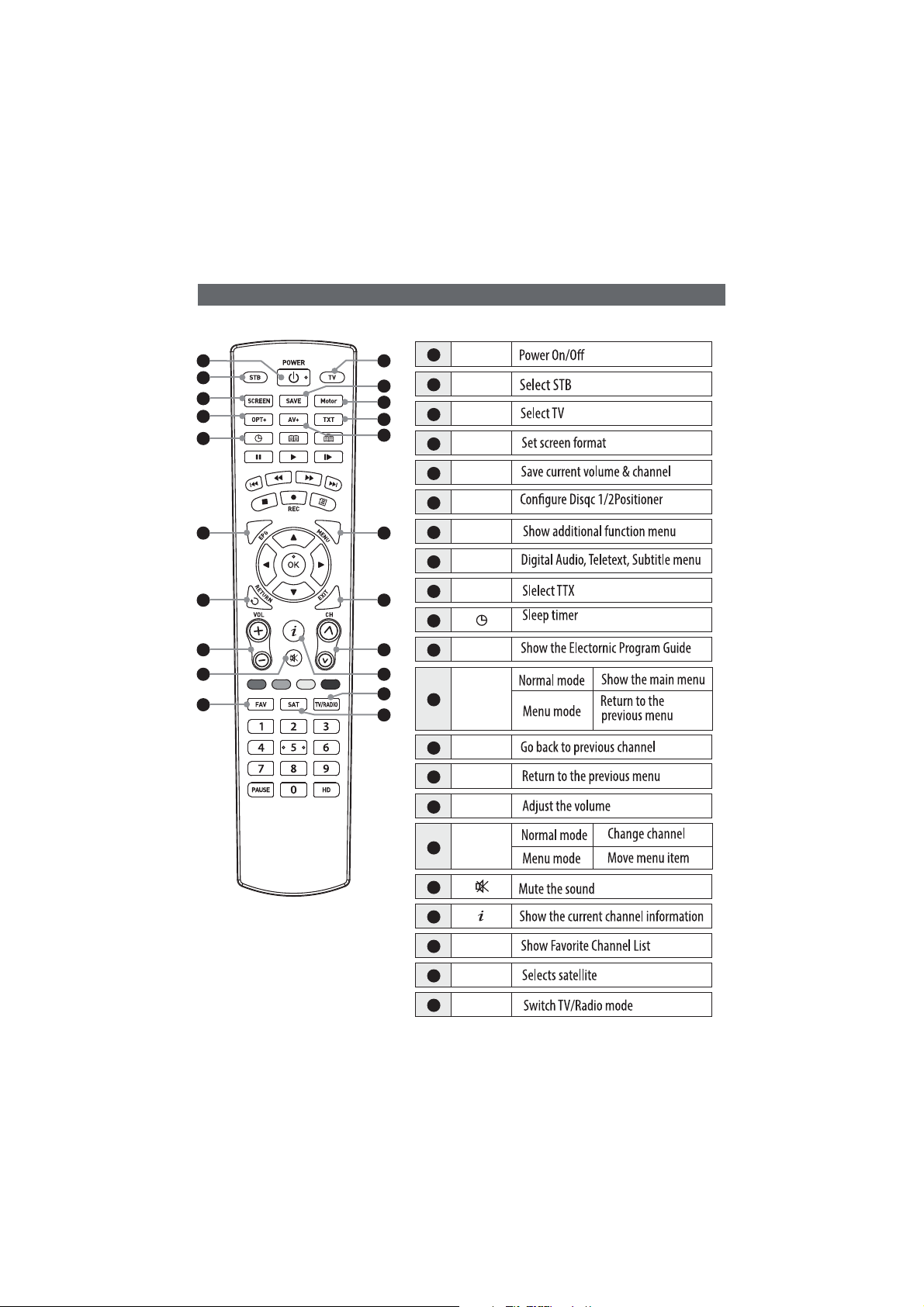
1.4 Remote Control Unit
1
2
4
7
10
11
13 14
1
3
5
6
9
8
12
Power
2
STB
3
TV
4
SCREEN
5
SAVE
6
MOTOR
7
OPT+
8
AV+
9
TXT
10
15
17
19
ABC
DEF
GHI MNOJKL
PQRS TUV
WXYZ
16
18
21
20
11
12
13
14
15
16
17
18
19
20
21
EPG
MENU
RETUR N
EXIT
VOL
CH
FAV
SAT
TV/RADIO
7
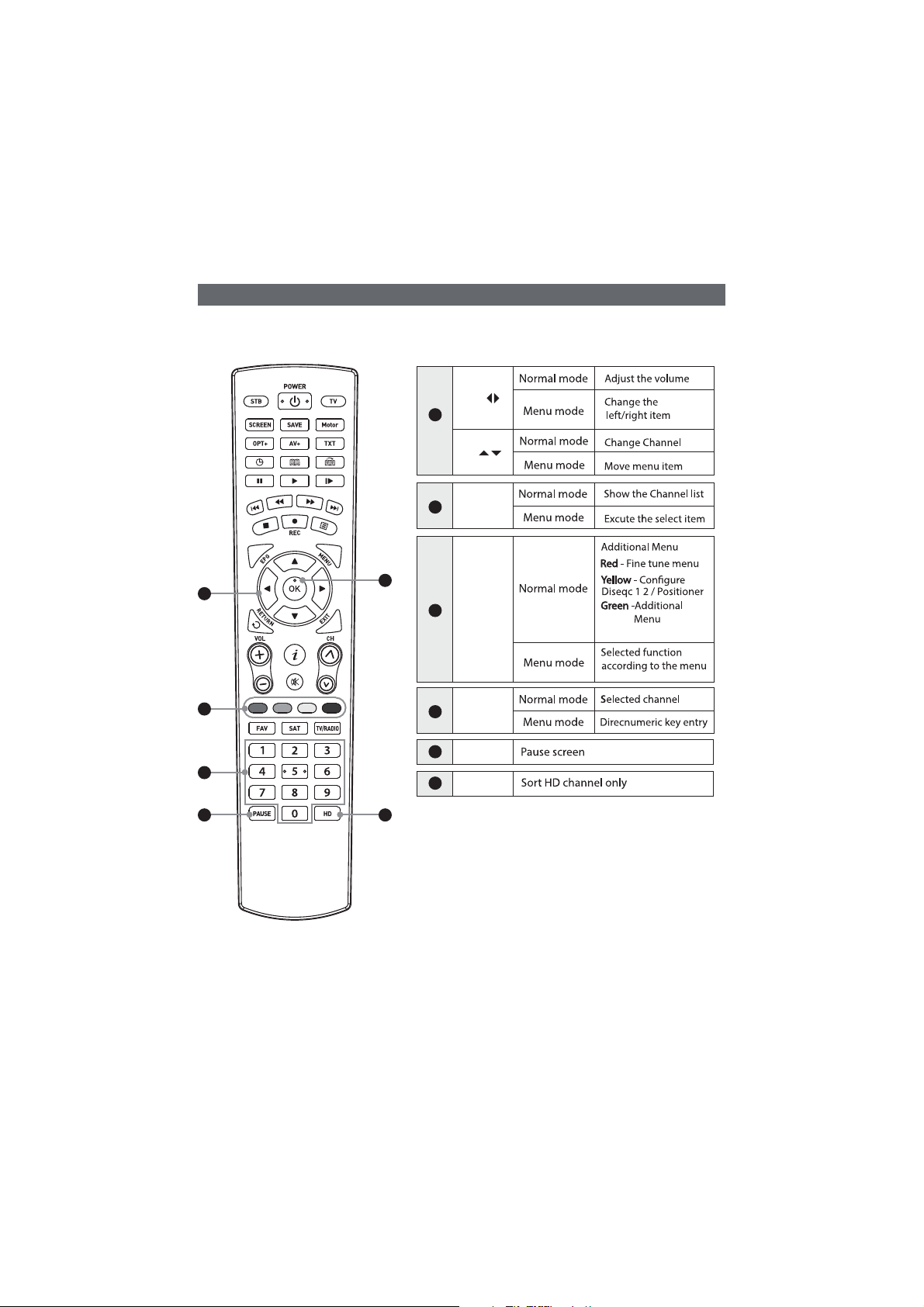
1.4 Remote Control Unit
VOL
22
CH
23
OK
22
24
ABC
25
26 27
GHI MNOJKL
PQRS TUV
DEF
WXYZ
23
24
Color Key
Numeric
25
buttons
26
PAUSE
27
HD
8
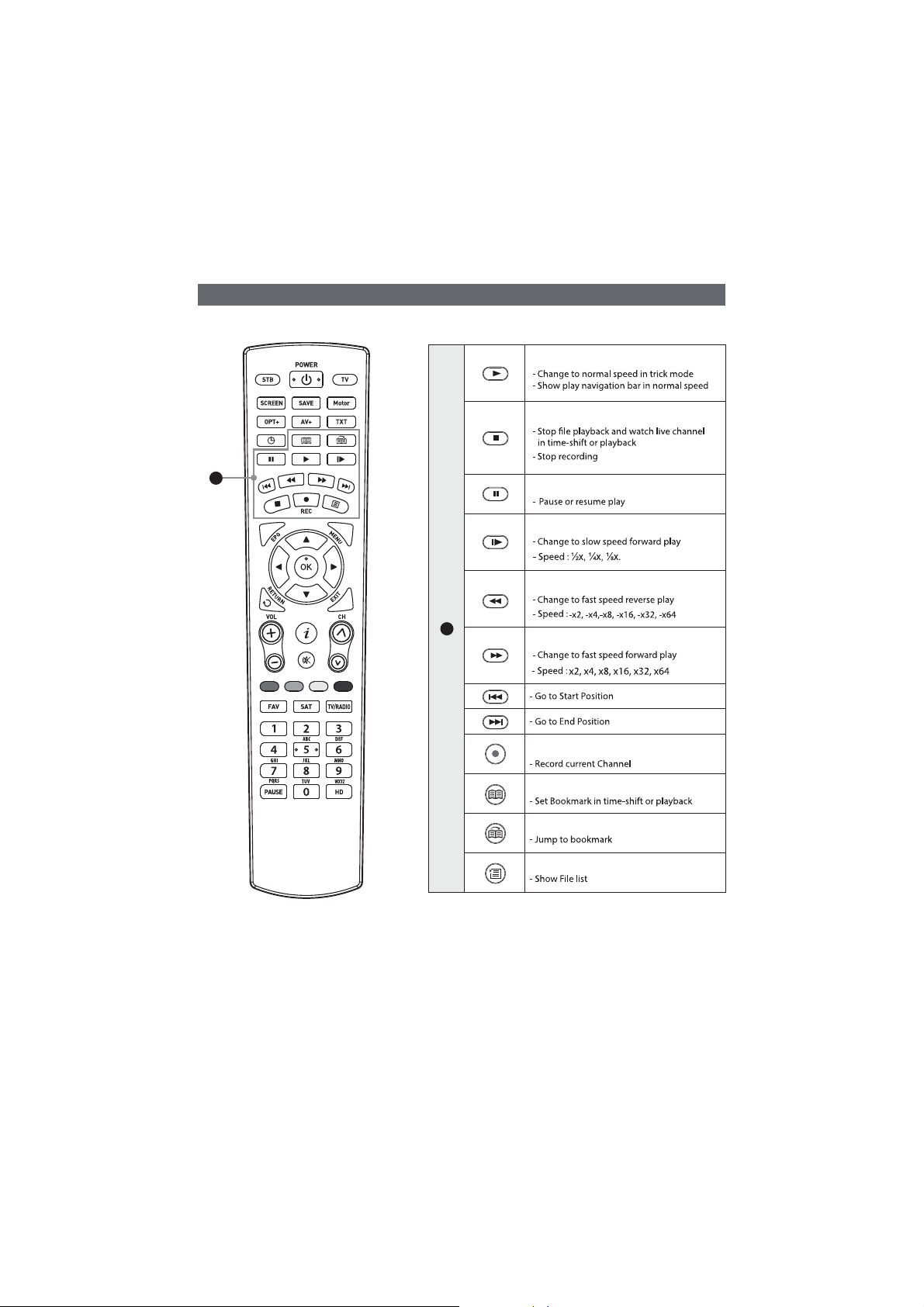
1.4 Remote Control Unit
PLAY
STOP
28
PAUSE
SFWD(Slow forward play)
G
FREV(Fast reverse play)
28
FFWD(Fast forward play)
U
RECORD
BOOKMARK
BOOKMARK JUMP
BROWSER
9

S/PDIFRS-232C
950~2150MHz
13/18V
500mA MAX.
5V 500mA MAX.
LNB OUT
LNB IN
ON/OFF
ETHERNET
AUDIO VIDEO
L
AUDIOR
HDMI
USB
10
1.5 Connecting Your Equipment
1.5.1 Connect TV with RCA cable
/ HDMI cable
{}
