Page 1
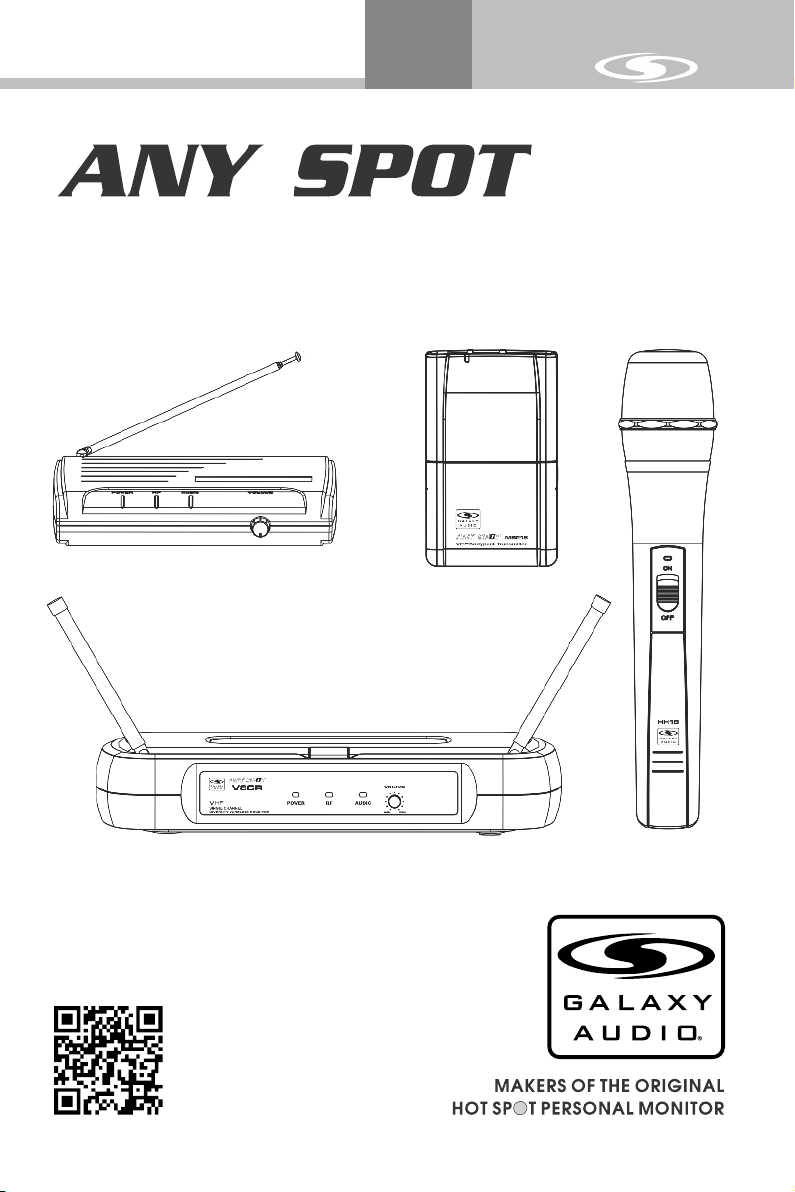
USER'S MANUAL
V H F
®
Page 2
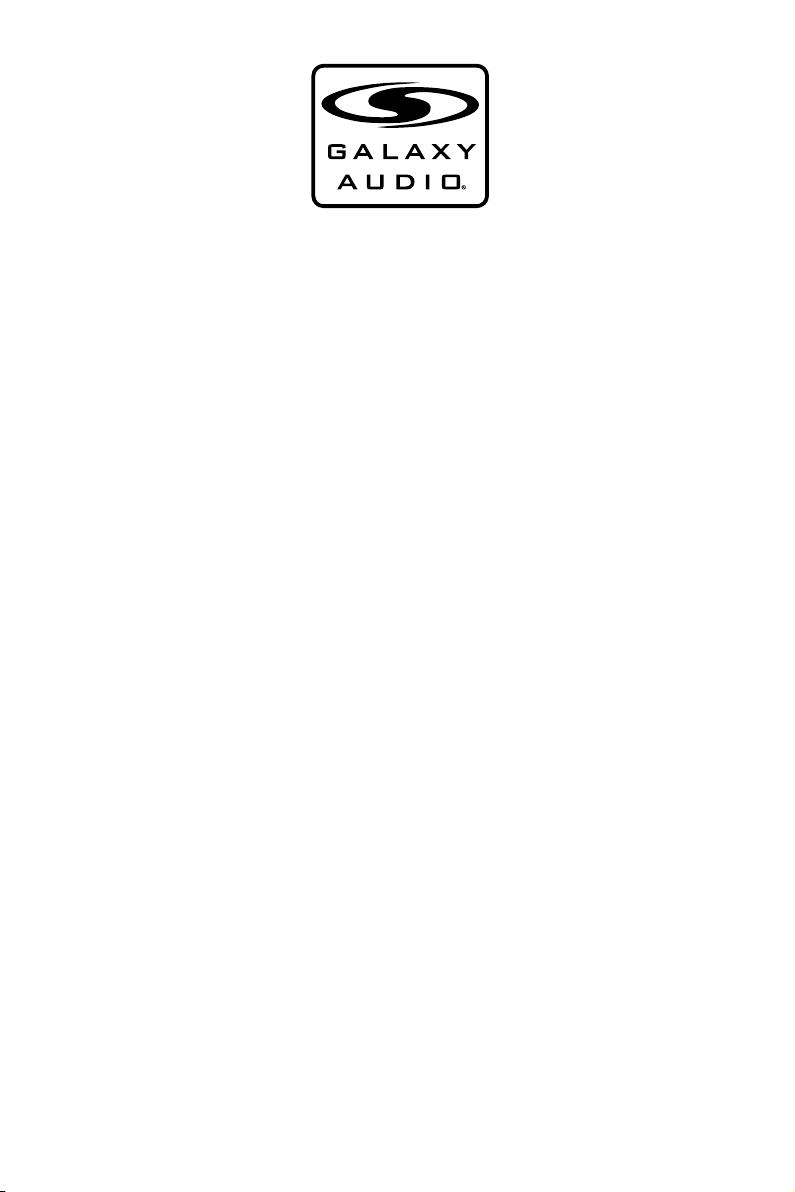
Page 3
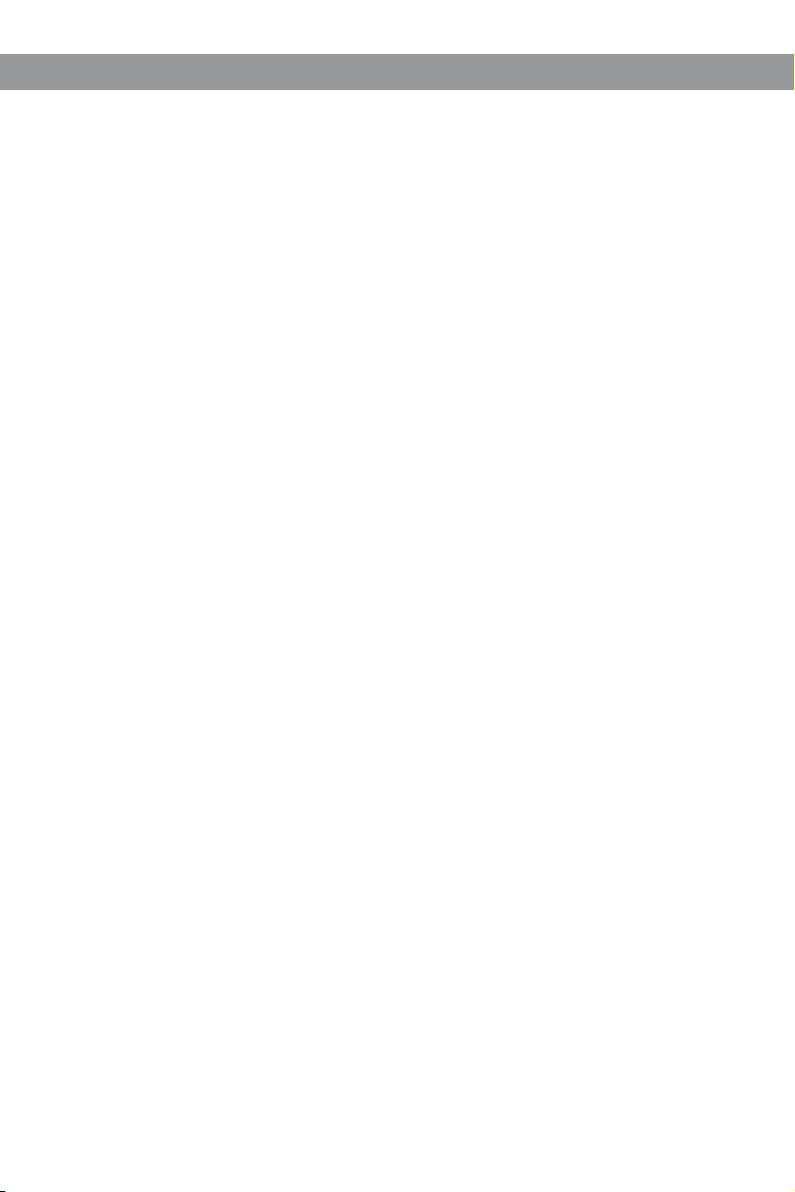
Contents
Contents
System Components....................................................................................1
Functions of the VESR Receiver...................................................................2
Functions of the VSCR Receiver....................................................................3
Functions of the HH18 Hand Held Transmitter................................................4
Functions of the MBP18 Body Pack Transmitter.............................................5
Troubleshooting............................................................................................6
Specifications...............................................................................................7
Page 4
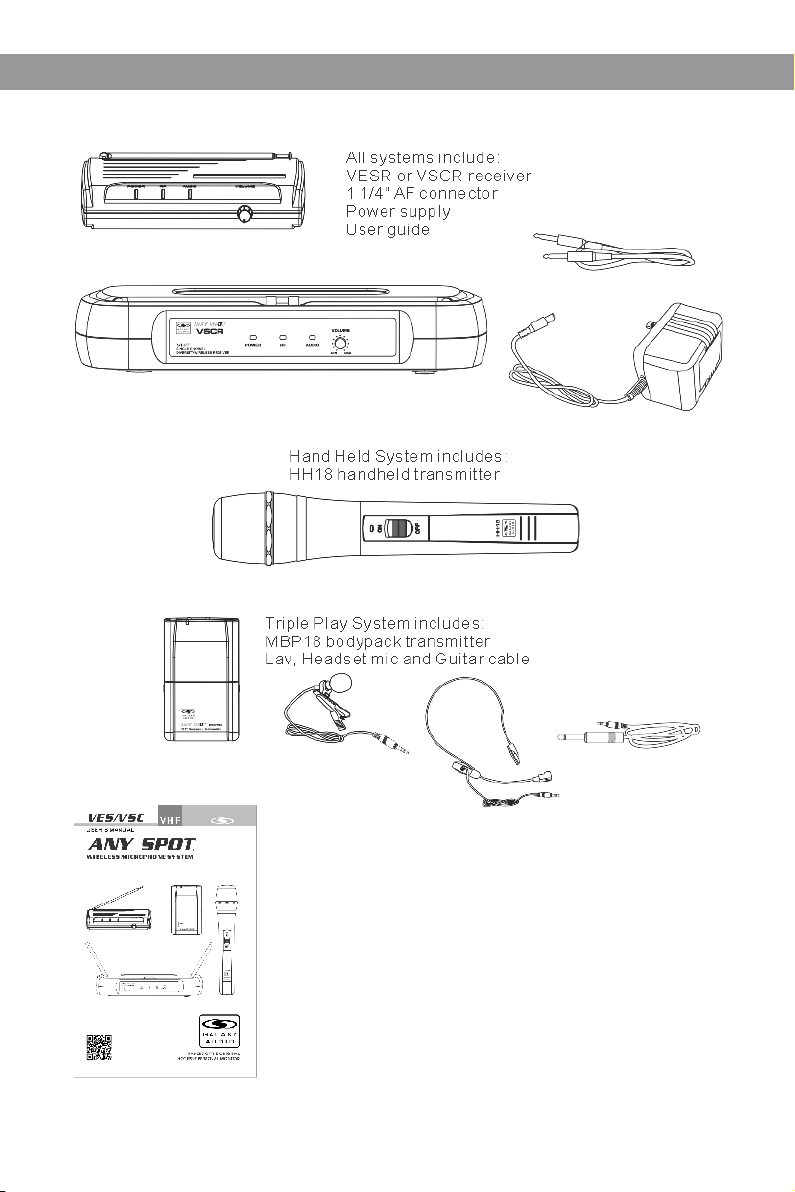
System Components
System Components
System Co mponen ts
VE SR
VS CR
Tri ple P lay S yst em in clu des :
MBP1 8 bod ypa ck tr ans mit ter
Lav, He ads et mi c and G uit ar ca ble
All sy ste ms in clu de:
VESR o r VSC R rec eiv er
1 1/4" AF conn ect or
Power sup ply
User g uid e
Hand Held Syst em in clu des :
HH18 handheld tra nsm itt er
HH 18
MB P18
LV13-U BK
HS 13-U BK
Gu it a r Ca bl e
Manual
1
Page 5

Front Pan el
Functions of the VESR Receiver
Functions of the VESR Receiver
Power Ind icator : Lights w hen
is receiv ing powe r
RF signal i ndicat or:
lights wh en trans mitter i s
turned on i ndicat ing rece ption
of RF signa l
Audio Sig nal Indi cator:
Lights wh en recei ves audi o
from tran smitte r
Rear Pane l
1/4" Unba lanced Au dio Outp ut 12-18Vd c in Power a daptor
Audio out put leve l contro l
Clockwi se incre ases
the audio o utput, C ounter
Clockwi se decre ases the
audio output.
2
Page 6
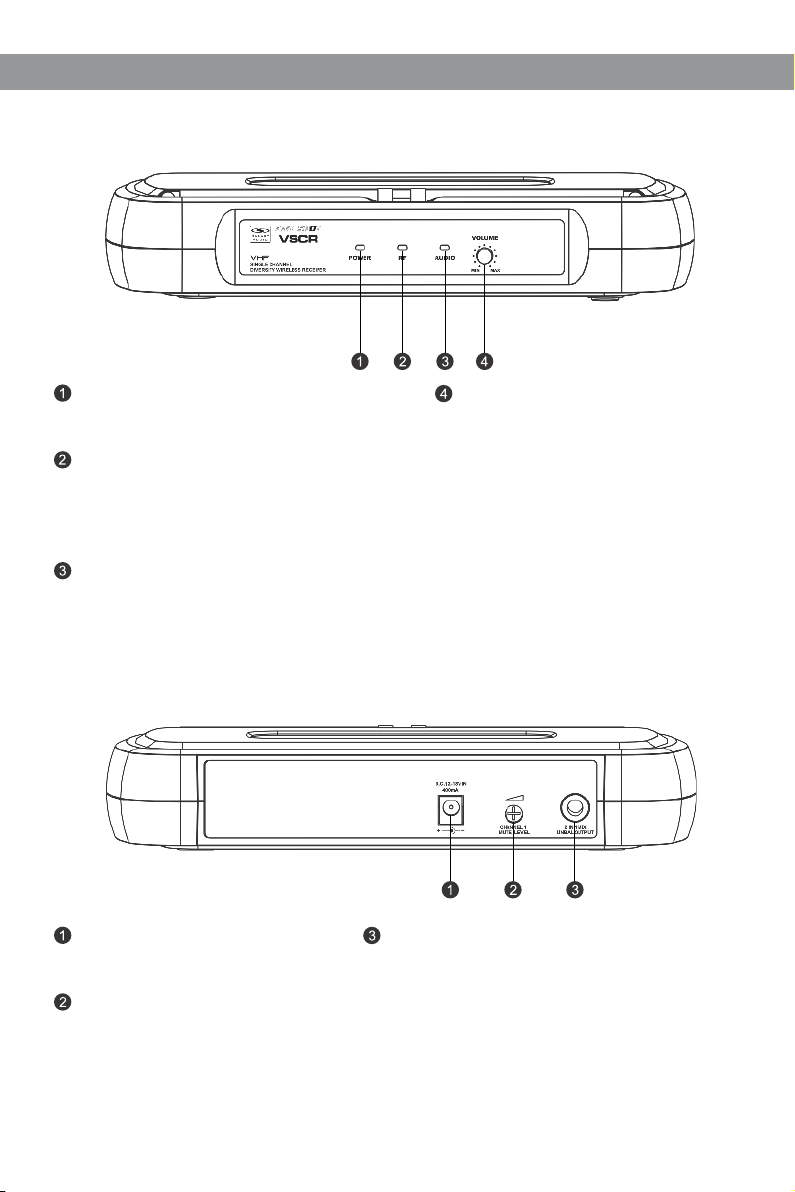
Functions of the VSCR Receiver
Functions of the VSCR Receiver
Front Pan el
Power Ind icator : Lights w hen
is receiv ing powe r
RF signal i ndicat or:
lights wh en trans mitter i s
turned on i ndicat ing rece ption
of RF signa l
Audio Sig nal Indi cator:
Lights wh en recei ves audi o
from tran smitte r
Rear Pane l
12-18Vd c in 12-18 Vdc in
Power ada ptor
1/4" Unba lanced O utput
Audio out put leve l contro l
Clockwi se incre ases
the audio o utput, C ounter
Clockwi se decre ases the
audio output.
Mute thre shold ad justme nt
The facto ry defau lt usual ly needs
no adjust ment. Ho wever if t here is
any inter ferenc e, this th reshol d
value can b e increa sed by tur ning
the knob cl ockwis e until RF s ignal
lamp goes o ut.
3
Page 7
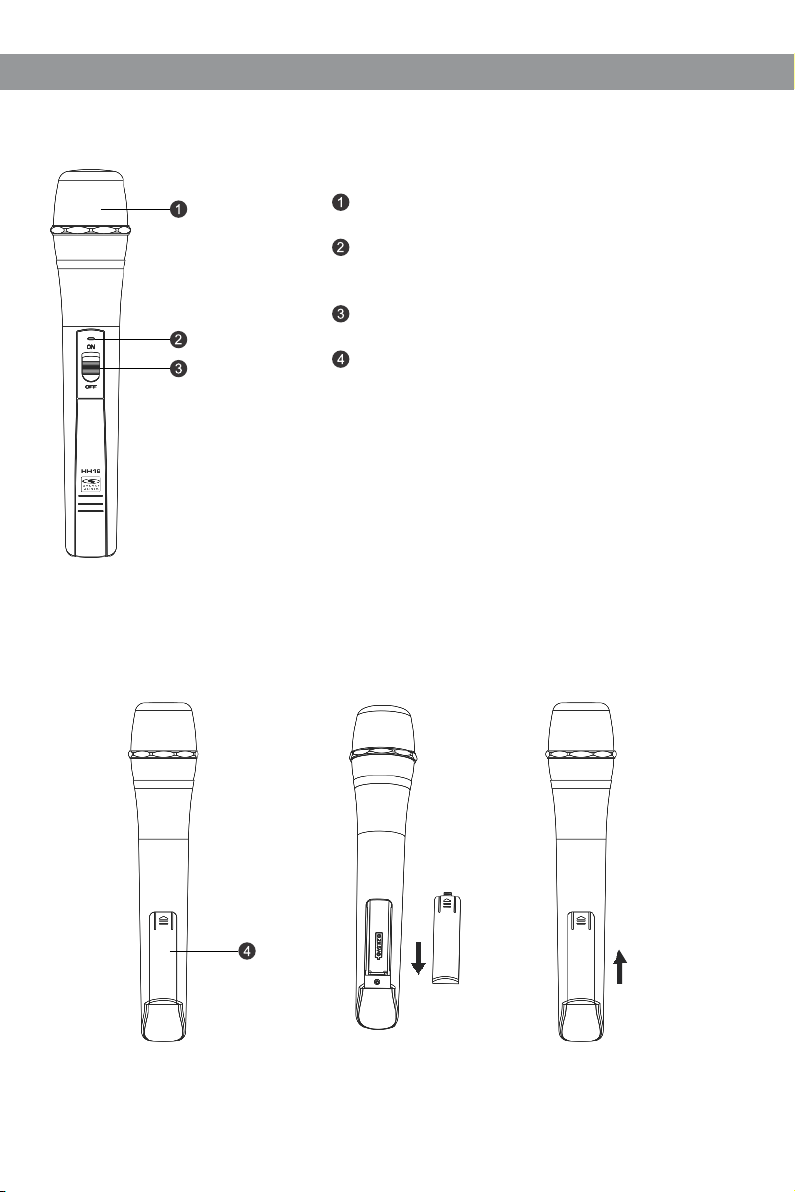
Functions of the HH18 Hand Held Transmitter
Functions of the HH18 Hand Held Transmitter
Microph one Gril le
Low Batte ry Indic ator
Lights wh en the bat tery is lo w
Power Swi tch
Battery D oor
Changin g Batter ies:
Expecte d life for t wo 1.5V AA alk aline ba tterie s is about 8 h ours.
When the ba ttery in dicato r lights t he batte ries sho uld
be change d immedi ately (a s shown be low).
4
Page 8

Functions of the MBP18 Body Pack Transmitter
Functions of the MBP18 Body Pack Transmitter
On/Off/Mute switch.
Gain adju stment s witch
Three gai n settin gs are ava ilable o n
MBP18,
Mic: Micr ophone
0dB: Guit ar with pa ssive pi ckups
-10dB: Gu itar wit h active p ickups
Microph one Inpu t Jack
Power/L ow indic ator lig ht
Red glow indicate s low batt eries an d
the batte ries sho uld be cha nged.
Wearing the Body Pack Transmitter:
Clip the tr ansmit ter to bel t , or slide a gu itar
strap thr ough the t ransmi tter cli p , as shown.
For best re sults, s lide the t ransmi tter unt il the
belt is pressed against the base of the cl ip.
Changin g Batter ies:
Expecte d life for t wo 1.5V AA alk aline ba tterie s is
about 8 hou rs. When t he batte ry indic ator lig hts
RED the bat teries s hould be c hanged
immedia tely as sh own to the l eft.
5
Page 9

Trouble Shooting
Trouble Shooting
Trip s for Improving System Performance
• Maintai n a line of si ght betw een tran smitte r and ante nna.
• Avoid placing the receiver near metal surfaces or any digital
equipme nt (CD pla yers, co mputes , etc)
• Keep the re ceiver a way from t he wall an d over 3 fee t from the g round
• Cellular teleph ones and t wo-way r adio and s uch can in terfer e with the
transmi ssion, m aintai n a distan ce from in terfer ing equi pment or any
cause of In terfer ence.
Troubles S hootin g
ISSUE INDICATOR STATUS SOLUTIO N
No sound or f ain t
sound
Tra nsm itt er ON I ndi cat or
stop f las hin g
Tur n on tr ans mit tar
Make s ure t he +/ - ind ica tor o n bat ter y
matc h the t ran smi tte r ter min als
Distort ion o r
unwante d noi se
burst
Distort ion l eve l
increas es gr adu all y
Soun d lev el di ffere nt
from c abl ed gu ita r or
micr oph one , or
when u sin g differen t
guitars
Power ind ica tor o ff
Rece ive r RF in dic ato r
glows
Rece ive r RF in dic ato r off ,
tran smi tte r ind ica tor O N
Tra nsm itt er lo w bat ter y
Indi cat or ON
Receive r RF in dic ato r ON Try r emo vin g nea rby s our ces o f RF
Tra nsm itt er lo w bat ter y
Indi cat or ON
Make s ure AC a dap ter i s sec ure ly
plugged Into e lec tri cal o utl et an d int o
DC Inp ut co nne cto r on re ar pa nel o f
rece ive r.
Tur n the r ece ive r up
Tur n up th e Gai n adj ust men t swi tch i n
the tr ans mit tar
Check the p owe r con nec tio n of th e
rece ive r and a mpl ifi er or m ixe r
Take the r ece ive r awa y fro m any m eta l
objects .
Check whe the r the re is o bst ruc tio n
betw een r ece ive r and t ran smi tte r
Move t he tr ans mit ter n ear t he
rece ive r.
Check the r ece ive r and t ran smi tte r
freq uen cy
Change th e bat ter ies i n tra nsm itt er
inte rfe ren ce (C D pla yer s, co mpu ter s,
digital e ffe cts . In- ear m oni tor s ystems,
etc. )
Change th e bat ter ies i n tra nsm itt er
Adjust tr ans mit ter a gai n and r ece ive r
volume as n ece ssa ry
6
Page 10

Specifications
Specifications
VES/ VSC S yst em
Fre qu en ci es :
COD E V5 4 17 3. 8 MH z
COD E V5 9 17 4. 1M Hz
COD E V6 0 17 4. 5M Hz
COD E V6 1 17 4. 8M Hz
Ope ra ti ng R an ge u nd er Ty pi ca l Co nd it io n: 1 50 ' (5 0m )
Not e: a ct ua l ra ng e de pe nd s on R F si gn al s
abs or pt io n, r ef le ct io n, a nd i nt er fe re nc e.
Aud io F re qu en cy R es po ns e: ( +/ -3 d B) 6 0H z~ 16 KH z
Tota l Ha rm on ic D is to rt io n: ( +/ - 30 K Hz d ev ia ti on ,
1 KHz t on e) < 1%
Dynam ic R an ge : >9 0 dB ( A - wei gh te d)
Ope ra ti ng Te mp er at ur e Ra ng e: 1 4º F t o 12 2º F
(-1 0 ºC t o +5 0º C)
Not e: b at te ry c ha ra ct er is ti cs m ay l im it t he r an ge
VESR R ece ive r:
Aud io O ut pu t Le ve l Ma xi mu m: ( re f. + /- 30 K Hz . 1 KH z)
1/4 " co nn ec to r (i nt o 30 00 o hm l oa d) : -1 8 dB V
Out pu t Im pe da nc e: 1 /4 " co nn ec to r 1k il oh m
Sensi ti vi ty : (i nt er me di at e fr eq ue nc y ad ju st me nt
aud io n oi se o ut pu t: < -9 2 dB )
Ima ge R ej ec ti on : > 40 dB
Dim en si on s: 1 .4 " x 6" x 4 "
(35 mm H X 1 50 mm W X 10 0m m D)
Wei gh t: 6 .1 7o z (1 75 g)
Pow er R eq ui re me nt s: 1 2- 18 V dc a t 40 0 mA , su pp li ed
by ex te rn al p ow er s up pl y
VSCR R ece ive r:
Aud io O ut pu t Le ve l Ma xi mu m: ( re f. + /- 30 K Hz . 1 KH z)
1/4 " co nn ec to r (i nt o 30 00 o hm l oa d) : -1 8 dB V
Out pu t Im pe da nc e: 1 /4 " co nn ec to r 1k il oh m
Sensi ti vi ty : (i nt er me di at e fr eq ue nc y ad ju st me nt
aud io n oi se o ut pu t: < -9 2 dB )
Ima ge R ej ec ti on : > 40 dB
Dim en si on s: 1 .7 3" x 9 .2 5" x 4 .6 "
(44 mm H X 2 35 mm W X 118 mm D )
Wei gh t: 11 .3 4o z (3 21 .4 8 g)
Pow er R eq ui re me nt s: 1 2- 18 V dc a t 40 0 mA , su pp li ed
by ex te rn al p ow er s up pl y
Body p ack Tr ans mit ter M BP1 8:
Aud io I np ut L ev el M ax im um : 0d BV ~ + 20 d BV
Gai n ad ju st me nt R an ge : 30 dB
Inp ut I mp ed an ce : 47 0 ki lo hm
Dim en si on s: 4 .1 2" x 2 .6 " x 0. 91 "
(10 5m m H x 65 mm W x 2 3m m D)
Wei gh t: 2 .9 oz ( 82 .2 1g ) wi th ou t ba tt er ie s
Pow er R eq ui re me nt : 2 - AA alk al in e ba tt er ie s
or re ch ar ge ab le
bat te ri es . Ba tt er y li fe
abo ut 8 h ou rs ( Al ka li ne )
Hand hel d Tran smi tte r HH1 8:
Aud io I np ut L ev el m ax im um : 0d BV
Dim en si on s: ( in cl ud in g th e mi cr op ho ne )
2" x 9. 6"
(24 5m m x 53 mm D ia me te r)
Wei gh t: 7 .4 2o z (2 10 .3 5 g)
Pow er R eq ui re me nt : 2 - AA alk al in e ba tt er ie s
or re ch ar ge ab le
bat te ri es . Ba tt er y li fe
abo ut 8 h ou rs ( Al ka li ne )
7
Page 11

Page 12

USER'S MANUAL
THRE E YEA R LIMIT ED WA RRANT Y
WARRANTY Information can be viewed online at
http://www.galaxyaudio.com/warranty.php
1-800-369-7768 www.galaxyaudio.com
Specifications in this manual are subject to change without notice.
© Copyright Galaxy Audio 2012
Printed in China
V04242013
