Page 1
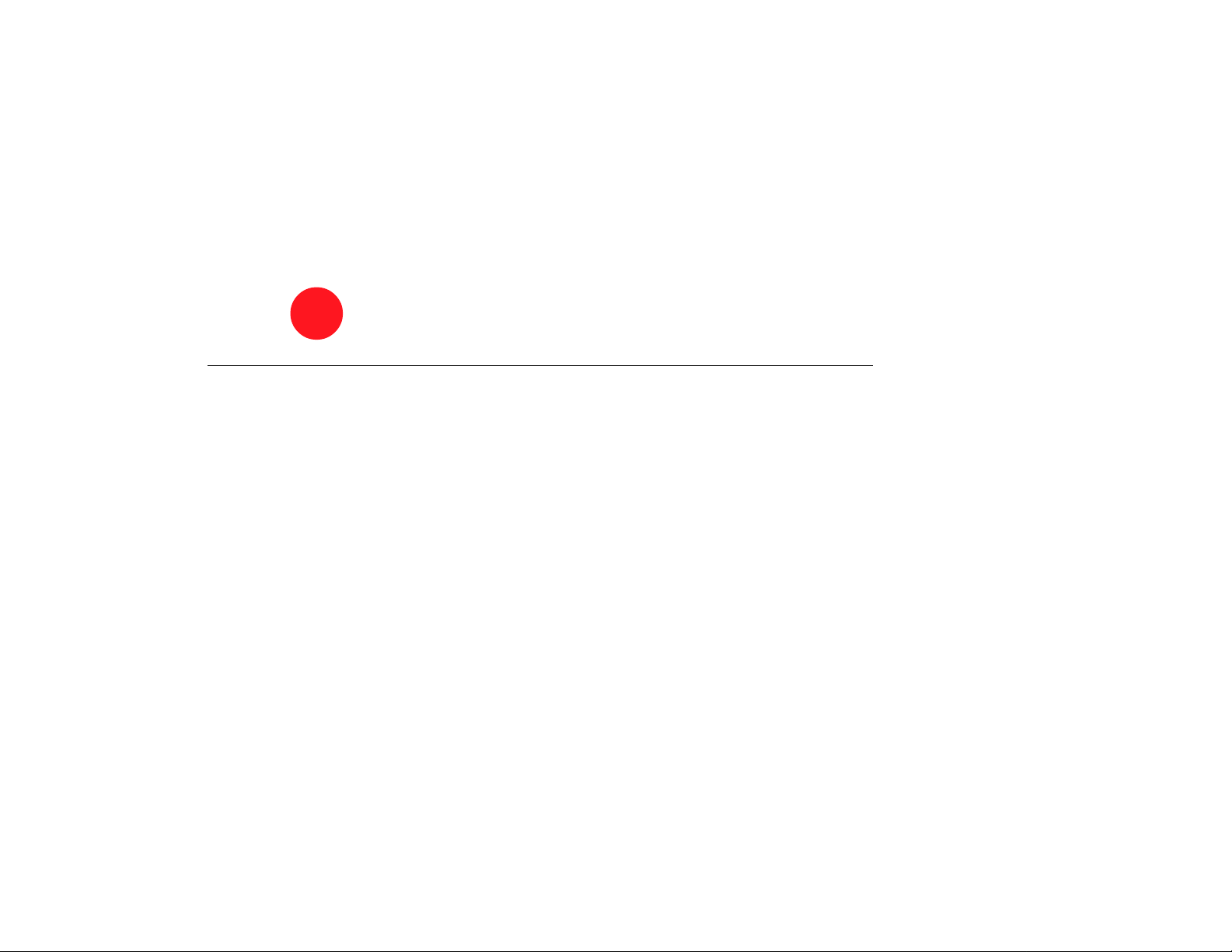
GAL A XY A UDIO
®
™
CORE PA8X140
1999 Galaxy Audio, Inc.
OWNER’S MANUAL
©
Page 2
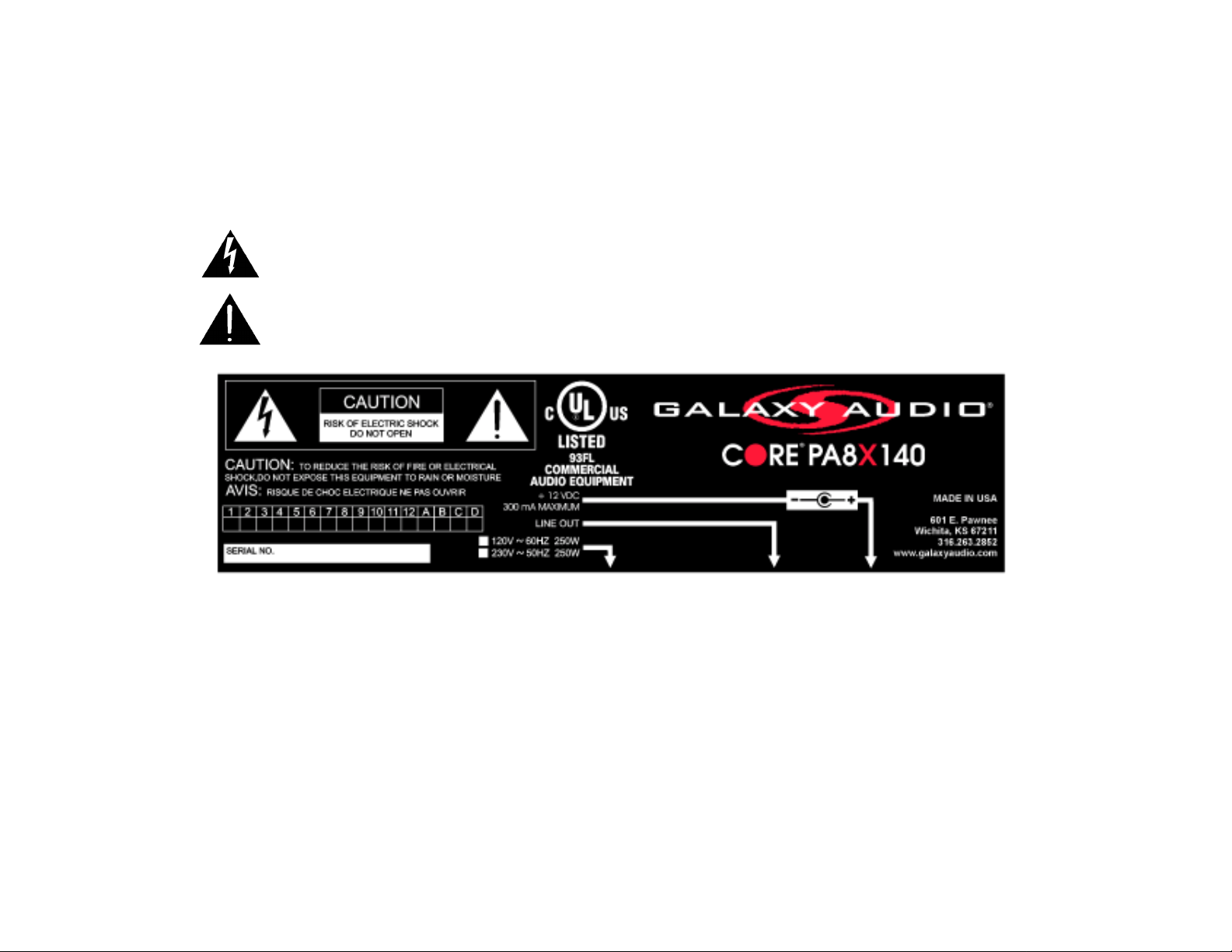
WARNING! TO PREVENT THE RISK OF FIRE OR ELECTRIC SHOCK, DO NOT EXPOSE THIS APPLIANCE TO
RAIN OR MOISTURE. TO PREVENT THE RISK OF ELECTRICAL SHOCK, DO NOT REMOVE COVER. NO USER
SERVICEABLE PARTS INSIDE. REFER SERVICING TO QUALIFIED SERVICE PERSONNEL.
This symbol indicates that a dangerous voltage constituting a risk of electric shock is present within this unit.
This symbol indicates that there are important operating and maintenance instructions in the literature
accompanying this unit.
GENERAL GUIDELINES FOR OPERATING THE CORE PA8X140
DO NOT . . .
n Expose the CORE PA8X140 to rain or moisture.
n Plug-in or unplug patch cords while the power is on.
n Attempt to make any repairs to the CORE PA8X140.
DO . . .
n Handle with care.
n Read this manual.
n Complete the registration card.
Page 3
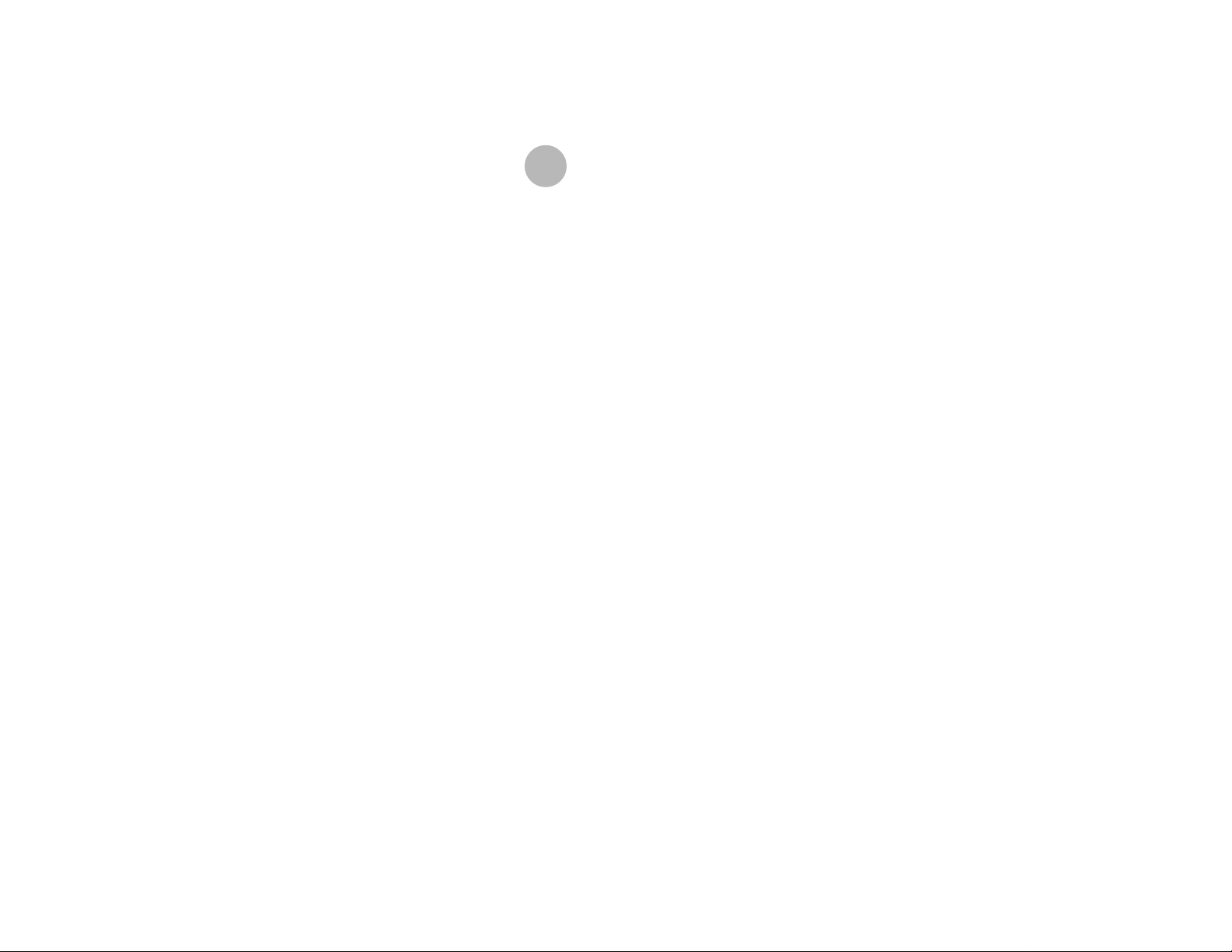
TABLE OF CONTENTS
CORE PA8X140 FRONT PANEL ------------------------------------------------------------------------------- 2
APPLICATIONS ------------------------------------------------------------------------------------------------------ 3
WIRELESS MICROPHONE CONNECTION ------------------------------------------------------------------ 3
SOUND REINFORCEMENT BASICS -------------------------------------------------------------------------- 4
Avoiding Feedback -------------------------------------------------------------------------------------------- 4
Monitor Placement --------------------------------------------------------------------------------------------- 4
Maximizing Gain ------------------------------------------------------------------------------------------------ 5
CORE PA8X140 SPECIFICATIONS---------------------------------------------------------------------------- 6
WARRANTY----------------------------------------------------------------------------------------------------------- 7
BLOCK DIAGRAM--------------------------------------------------------------------------------------------------- 9
1
Page 4

®
CORE PA8X140
LEVEL CONTROLS
SmartALIC
and mic signals. This allows almost any input signal to be used while maximiz-
LEVEL CONTROL FOR MIC (XLR) INPUT
LEVEL CONTROL FOR ¼” INPUT
(All Level Input Control) adjusts the gain for differences between line
ing the signal-to-noise ratio at the desired output level.
LINE LEVEL (7 o’clock to 12 o’clock) for tape decks, CD players. etc..
MIC LEVEL (12 o’clock to 5 o’clock) for mics and instruments.
FRONT PFRONT P
FRONT P
FRONT PFRONT P
ANELANEL
ANEL
ANELANEL
POWER SWITCH
TONE CONTROLS
When all three controls are set to the
12 o’clock (detent) position, the
output frequency response is flat.
HIGH +/- 12dB peak/dip at 16 kHz.
MID +/- 12dB peak/dip at 2 kHz,
LOW +/- 15dB peak/dip at 100 Hz
MIC (XLR) INPUT
Balanced input with 24 VDC phantom
power for electret microphones.
¼” INPUT
POWER LED
LIMIT LED
Indicates when the built-in compression circuit is activated. By
automatically reducing gain before clipping occurs the compression
circuit
prevents distortion. The
time when the amplifier is being driven to its maximum potential. Do
not allow it to remain lit more than half the time.
2
LIMIT
LED remains lit about half the
Page 5

APPLICAPPLIC
APPLIC
APPLICAPPLIC
SmartALIC all level gain control compensates for differences between the input levels of microphones, instruments and
other devices. It enables the CORE P A8X140 to function equally well as a monitor, guitar amp, one-piece PA system, or
keyboard amp. Balanced XLR and ¼-inch TRS inputs have their own level controls. Simply plug into the appropriate jack
and position the P A8X140 for your particular application.
AA
TIONSTIONS
A
TIONS
AA
TIONSTIONS
STAGE MONITOR
n Small footprint and compact size make the PA8X140 an unobtrusive on-stage companion
n Galaxy’s proprietary five-inch driver, mounted in the PA8X140’s tiltable head, provides superior
intelligibility of the human voice, whether speaking or singing
GUITAR AMPLIFIER
n Five-inch driver provides super fast attack
n Head tilts to optimize directivity of mid and high frequencies
n 146 watts of power and 98 dB sensitivity combine to achieve 114 dB SPL (very loud)
n Built-in compressor/limiter maximizes sustain
FULLY PORTABLE WIRELESS PA SYSTEM (With Galaxy Audio’s FAR OUTLET)
n 12V power supply for wireless receiver
n Galaxy’s proprietary five-inch driver, mounted in the PA8X140’s tiltable head, provides superior
intelligibility of the human voice, whether speaking or singing
n Covers crowds of 1,500 or more
n Class H amp means FAR OUTLET retains charge longer
n Head tilts to optimize directivity of mid and high frequencies
KEYBOARD AMPLIFIER
n Specially designed acoustic suspension chamber with eight inch woofer handles frequencies
down to 20 Hz unlike conventional bass reflex (ported) speakers which can distort synthesizers’
lower notes.
n Acoustic suspension design produces nice “tight” sound
n Head tilts to optimize directivity of mid and high frequencies
3
Page 6

WIRELESS MICROPHONE CONNECTIONWIRELESS MICROPHONE CONNECTION
WIRELESS MICROPHONE CONNECTION
WIRELESS MICROPHONE CONNECTIONWIRELESS MICROPHONE CONNECTION
It is not necessary to remove the head to connect a
wireless receiver. This exploded view is provided for
clarity. The mic cable may be routed under the head.
Velcro not included.
4
Page 7

SOUND REINFORCEMENT BASICSSOUND REINFORCEMENT BASICS
SOUND REINFORCEMENT BASICS
SOUND REINFORCEMENT BASICSSOUND REINFORCEMENT BASICS
AVOIDING FEEDBACK
Feedback
tioned too close together for a given level of volume. Once feedback occurs, it will continue until either the volume is decreased or the microphone or speaker is moved.
back begins. In setting up a sound system, the object is to maximize the gain.
n In most cases, the (main) speakers should be placed on stands, at a height slightly above the heads of the
n They should be rotated inward, but only slightly. More than a few degrees of rotation can reduce the gain.
n Powering monitor speakers with the same channel of the amplifier used to power main speakers may cause
n Ideally, monitor speakers should either have their own volume controls or be routed through a separate channel of the
n Most mixers provide separate controls for the mains and monitors. Separate monitor outputs make it possible to tailor
n The PA8X140’s tone controls provide one means of controlling feedback. Begin with the MID and HIGH controls
n In high volume applications, reduce all the LOW frequencies. Low frequencies are
n The CORE PA8X140 automatically provides a flat frequency response whenever the tone controls are set to their
n Use a
(the shriek sometimes emitted by sound systems) occurs when the microphone (or pickup) and speaker are posi-
Gain
is the degree to which the volume may be turned up before feed-
audience, in front and to each side of the stage.
feedback.
amplifier so the volume of one speaker system can be adjusted without affecting the other.
the monitor mix and the levels, independent of the mains.
set at 12 o’clock, and LOW at 10 o’clock. Gradually increase the volume until it reaches the point immediately before
feedback (the speaker should ring slightly). Turn the MID control to 10 o’clock. If the ringing stops, leave the MID
control in that position. If the ringing persists, return the MID control to 12 o’clock. Turn the HIGH control to 10
o’clock. If the ringing stops, leave the HIGH control in that position. If it persists, return the HIGH control to 12 o’clock
and repeat the process, turning the MID and HIGH controls to 9 o’clock and the LOW control to 7 o’clock. Periodically
talk through the system, while repeating this process, until several notes ringing at once or sound quality is noticeably
reduced.
equally well anywhere on stage. They are not needed in the monitor mix.
center-detent positions.
unidirectional
abilityto
not
pick up peripheral sounds), experimentation provides the best means of choosing the right microphone.
microphone. Since there are many brands, with wide variance in their amounts of rejection (the
omnidirectional
and can be heard
MONITOR PLACEMENT
n The CORE PA8X140 should be positioned as near to the performer as is practical. The closer it is, the louder it is.
n The CORE PA8X140 should be placed to the rear of the microphone being used by the performer.
n If, in a system with multiple monitors, one monitor is substantially nearer a vocal microphone than are the other
monitors in the system, its volume may need to be reduced to avoid limiting the gain of the entire monitor system.
5
Page 8

MAXIMIZING GAIN
Figure 1.1
crease in volume will instantly produce feedback. As little as
amplifier, that’s only
represents the worst possible case of gain limiting; the microphone is pointed directly at the speaker. Any in-
1
/
of a watt. In
10
Figure 1.2
, the distance between the microphone and the speaker has increased to 500
1
/
of the amplifier’s power may be available; with a 100 watt
1000
feet, allowing 100 percent gain (all 100 watts of power may be utilized without producing feedback). Of course, these are extremes, but they illustrate the importance of speaker and microphone placement in determining the gain of the system. In
most cases it’s not possible to locate the microphone 500 feet from the speakers. The challenge is to position the speakers
to adequately cover the listening area while positioning the microphone to maximize the gain.
500 Feet
Figure 1.1
Figure 1.2
6
Page 9

SPECIFICSPECIFIC
SPECIFIC
SPECIFICSPECIFIC
AA
TIONSTIONS
A
TIONS
AA
TIONSTIONS
AMPLIFIER SECTION
Power Output: 146 watts @ 4 ohms
Distortion: <0.1% THD @ 4 ohms
Minimum Recommended Load Impedance: 4 ohms
Frequency response: 40 Hz–20 kHz
Equalization: Three band center detent
Lo: ± 15 dB peak/dip at 100 Hz
Mid: ± 12 dB peak/dip at 2 kHz
Hi: ± 12 dB peak/dip at 16 kHz
Input connections (each with individual volume control)
One ¼-inch, balanced (18 k ohms differential,
9 k ohms unbalanced)
One XLR, balanced, with +24 VDC phantom power
(2.6 k ohms differential)
Output connections:
One (post-EQ, post-level) RCA line out
One (5.5 mm O.D./2.1 mm I.D.) barrel 12VDC @ 500 mA with
12” cable attached (for wireless receiver)
Damping Factor: >380
SPEAKER SECTION
Speaker Complement: One Galaxy Audio S5C160-8 ferro fluid cooled
5-inch driver with 40 oz. (1.1kg) magnet structure;
One 8-inch woofer, with 96 oz. (2.7kg) magnet structure, 2 inch voice coil
Nominal impedance: 4 ohms
Power handling capacity: 150 watts @ 4 ohms
Sensitivity (1 Watt @ 1 meter): 98 dB (1 kHz octave band)
Frequency response: 40 Hz–18 kHz
Maximum SPL @ clip (100 Watts @ 1 meter): 114 dB
SPLOWT: 4.07 (SPL ÷ weight)
Enclosure Materials: Wood composite cabinet with polyurea finish and
cloth covered Noryl grille
Color: Black cabinet and grille
Dimensions: 20.6" x 12" x 9" (523 mm x 305 mm x 229 mm)
Net weight: 28 lbs. (12.7 kg)
Shipping weight: 31 lbs. (6.1 kg)
BUILT-IN COMPRESSOR/LIMITER
Built-in compressor/limiter circuitry controls
the amplifier’s gain, acting like a compressor
on transient signals and a “brick wall” limiter
on signals that continuously exceed a predetermined limit. The result is an apparent 6 dB
increase in SPL without distortion.
CLASS H AMPLIFIER
The Class H power supply configuration
utilizes four output transistors, a low voltage
pair and a high voltage pair. The low voltage
transistors are active with any signal. When
demand on the amp exceeds the low voltage
transistors’ capabilities, the high voltage
transistors kick in and provide additional
power . The result is an amplifier that runs
cooler, weighs less, is smaller and more
efficient.
POLYUREA FINISH
The CORE P A8X140 is covered with a textured black polyurea finish. An extremely
tough seamless membrane, polyurea—in
addition to being abrasion, chemical, and
water resistant—is air tight and provides
sound deadening. It is manufactured without
the use of solvents and is environmentally
friendly .
7
Page 10

With Galaxy Audio’s Far Outlet personal power source,
a lunchbox-sized rechargeable supply of 110 household current, the CORE PA8X140 can be used where no
AC power is available. The FAR OUTLET is available
from Galaxy Audio dealers.
THREE YEAR LIMITED WTHREE YEAR LIMITED W
THREE YEAR LIMITED W
THREE YEAR LIMITED WTHREE YEAR LIMITED W
This warranty gives you specific legal rights, and you may also have other rights which may vary from state to state.
This warranty is extended to the purchaser and to any purchaser from him for value.
GALAXY AUDIO warrants the materials and workmanship of its products for a period of three full years from the date of the original purchase.
The following are not covered by the warranty:
1. Damage to or deterioration of the exterior cabinet which occurs after delivery.
2. Damage after initial delivery resulting from accident, misuse or neglect.
3. Damage resulting from failure to follow instructions contained in the owner’s manual.
4. Damage resulting from the performance of repairs by someone other than GALAXY AUDIO or an authorized GALAXY AUDIO service center.
5. Damage occurring during the shipment or delivery of any GALAXY AUDIO product to GALAXY AUDIO or an authorized service center after initial delivery of the product to you.
6. Damage to any GALAXY AUDIO product which has been altered, or on which the serial number has been effaced or removed.
If your unit requires service, it must be returned, shipping charges prepaid to an authorized GALAXY AUDIO service center in the United States. (This warranty is not enforceable outside the U.S.) If you are not able to
locate an authorized service center in your area, please call or write GALAXY AUDIO, 601 E. Pawnee, Wichita, Kansas 67211, (316) 263-2852. We will then refer you to an authorized service center to which the unit
may be returned, or we may advise you to return your unit to the factory for service. Under no circumstances should you return your unit to the factory without written instruction to do so. If service is required, you must
present the original or a copy of the bill of sale as a proof of date of purchase of your unit.
Upon receipt of your unit for service, GALAXY AUDIO or the authorized service center will repair or replace your unit as soon as possible, but in no event later than 30 days after the receipt of the unit. We will return
the unit to you, shipping charges prepaid, provided the necessary repairs are covered by this warranty.
IMPLIED WARRANTIES OF MERCHANTABILITY AND FITNESS FOR PARTICULAR PURPOSE ARE LIMITED IN DURATION TO THE LENGTH OF THIS WARRANTY, UNLESS OTHERWISE PROVIDED
FOR BY STATE LAW.
GALAXY AUDIO’S LIABILITY IS LIMITED TO THE REPAIR OR REPLACEMENT, AT OUR OPTION, OF ANY DEFECTIVE PRODUCT, AND SHALL IN NO EVENT INCLUDE INCIDENTAL OR
CONSEQUENTIAL DAMAGES OF ANY KIND.
SOME STATES DO NOT ALLOW LIMITATIONS ON HOW LONG AN IMPLIED WARRANTY LASTS AND/OR DO NOT ALLOW THE EXCLUSION OR LIMITATION OF INCIDENTAL OR CONSEQUENTIAL DAMAGES, SO THE ABOVE LIMITATIONS AND EXCLUSIONS MAY NOT APPLY TO YOU.
GALAXY AUDIO does not authorize any third party, including any dealer or Authorized Service Center, to assume any liability on behalf of GALAXY AUDIO or to make any warranty for GALAXY AUDIO.
ARRARR
ARR
ARRARR
ANTYANTY
ANTY
ANTYANTY
CAUTION: This product is capable of producing sound pressure levels which may cause permanent hearing damage after
prolonged exposure.
8
Page 11

BLBL
BL
BLBL
OCK DIAOCK DIA
OCK DIA
OCK DIAOCK DIA
GRGR
GR
GRGR
AMAM
AM
AMAM
9
Page 12

GG
ALAL
G
AL
GG
ALAL
601 E. Pawnee Wichita, KS 67211 316. 263.2852 FAX 316.263.0642 www.galaxyaudio.com
Distributed outside the United States and Canada by E and E Exports, Inc. 17922 Sky Park Circle, Suite P, Irvine, CA 92714
Distributed in Canada by A.C. Simmonds & Sons Limited 580 Granite Court, Pickering, Ontario, Canada L1W 3Z4
AA
XY AXY A
A
XY A
AA
XY AXY A
949.440.0760 FAX 949.440.0766
905.839.8041 FAX 905.839.2667
UDIOUDIO
UDIO
UDIOUDIO
11–99
