Page 1

User Guide
HS7 (HOT SPOT 7),
®
MS5 (MICRO SPOT 5),
MSPA5 (POWERED MICRO SPOT 5),
PA6S (POWERED HOT SPOT),
NSPA (POWERED NANO SPOT)
http://www.galaxyaudio.com/HotSpots.php
Page 2

Page 3

TABLE OF CONTENTS
PAGE
IMPORTANT SAFETY INSTRUCTIONS.......................................1
WELCOME................................................................................... 2
BEFORE YOU BEGIN...................................................................2
OHM’S LAW AND THE HOT SPOT............................................3-4
SOUND REINFORCEMENT BASICS...........................................5
HOT SPOT 7(HS7)/MICRO SPOT(MS5)...................................6-7
POWERED SPEAKERS PA6S/PA6SR/NSPA...........................8-11
USING THE PA6S......................................................................8-9
POWERED NANO SPOT........................................................10-11
STAND MOUNTING.....................................................................12
WALL MOUNTING.................................................................13-15
SPECIFICATIONS..................................................................16-17
ACCESSORIES AND REPLACEMENT PARTS...........................18
FOUR RUBBER FEET FOR HOT SPOT.......................................19
WARRANTY................................................................ (Back Cover)
Page 4

IMPORTANT SAFETY INSTRUCTIONS
1. Read these instructions.
2. Keep these instructions.
3. Heed all warnings.
4. Follow all instructions.
5. Do not use this apparatus near water.
6. Clean only with dry cloth.
7. Do not block any ventilation openings. Install in accordance with the manufacturer's
instructions.
8. Do not install near any heat sources such as radiators, heat registers, stoves, or other
apparatus (including amplifiers) that produce heat.
9. Do not defeat the safety purpose of the polarized or grounding-type plug. A polarized
plug has two blades with one wider than the other. A grounding type plug has two
blades and a third grounding prong. The wide blade or the third prong are provided for
your safety. If the provided plug does not fit into your outlet, consult an electrician for
replacement of the obsolete outlet.
10. Protect the power cord from being walked on or pinched particularly at plugs,
convenience receptacles, and the point where they exit from the apparatus.
11. Only use attachments/accessories specified by the manufacturer.
12. Use only with the cart, stand, tripod, bracket, or table specified by the manufacturer, or
sold with the apparatus. When a cart is used, use caution when moving the
cart/apparatus combination to avoid injury from tip-over.
13. Unplug this apparatus during lightning storms or when unused for long periods of time.
14. Refer all servicing to qualified service personnel. Servicing is required when the
apparatus has been damaged in any way, such as power-supply cord or plug is
damaged, liquid has been spilled or objects have fallen into the apparatus, the
apparatus has been exposed to rain or moisture, does not operate normally, or has
been dropped.
15. Do not expose this apparatus to dripping or splashing and ensure that no objects filled
with liquids, such as vases, are placed on the apparatus.
16. To completely disconnect this apparatus from the AC Mains, disconnect the power
supply cord plug from the AC receptacle.
17. The mains plug of the power supply cord shall remain readily operable.
The lightning flash with arrowhead symbol within an equilateral
triangle, is intended to alert the user to the presence of uninsulated
"dangerous voltage " within the product's enclosure that may be of
sufficient magnitude to constitute a risk of electric shock to persons.
The exclamation point within an equilateral triangle is intended to
alert the user to the presence of important operating and
maintenance (servicing) instructions in the literature accompanying
the product.
WARNING: To reduce the risk of fire or electric shock, do not
expose this apparatus to rain or moisture.
1
Page 5
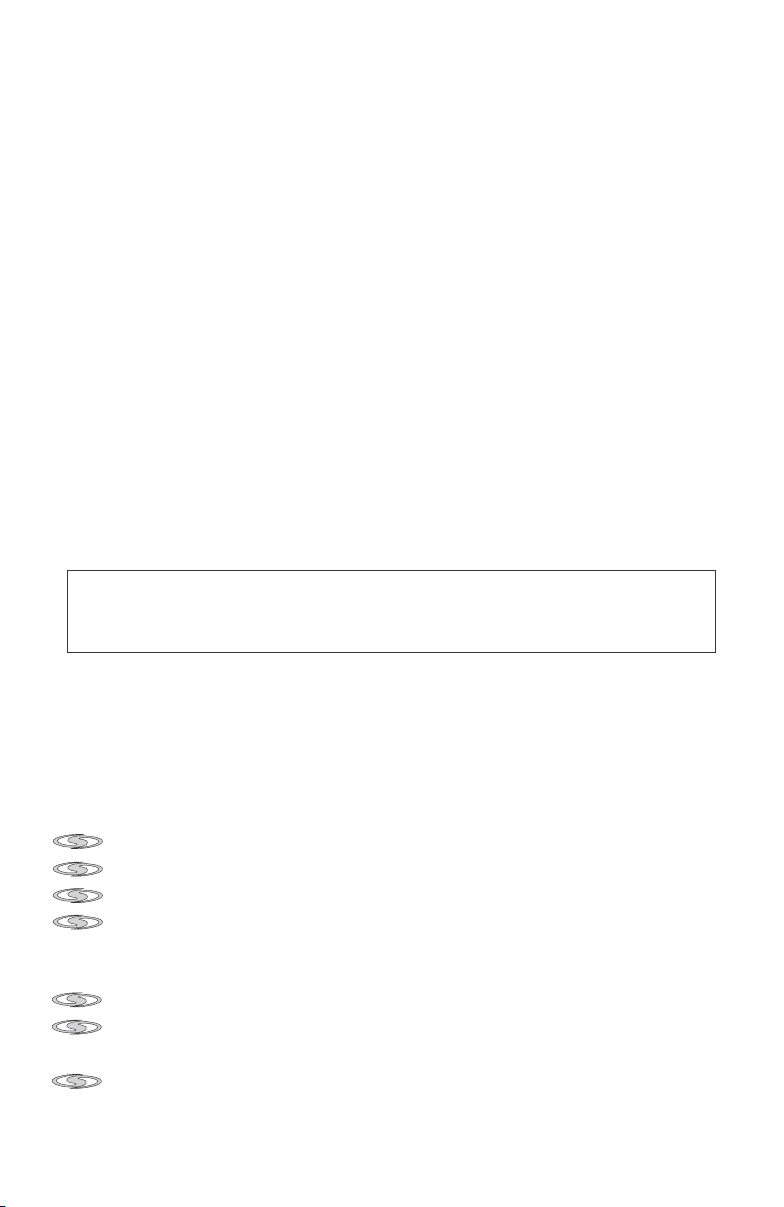
Welcome
Congratulations on your purchase of a Galaxy Audio Product!
Backed by over 35 years of proven real-world performance and a
3 year warranty, the product you have selected is one of the finest
personal monitoring devices available. Thank you for choosing
Galaxy Audio.
For full specifications of Galaxy Audio products,
visit www.galaxyaudio.com
Fill this out and retain for your records
Model:_ _______________________________________
Serial number:_________________________________
Purchased from:________________________________
Purchase date:_________________________________
To contact Galaxy Audio call 1-800-369-7768
write to P.O. BOX 16285 Wichita, Ks 67216-0285
or visit www.galaxyaudio.com
CAUTION: THESE PRODUCTS ARE CAPABLE OF PRODUCING
SOUND PRESSURE LEVELS WHICH MAY CAUSE PERMANENT
HEARING DAMAGE AFTER PROLONGED EXPOSURE.
BEFORE YOU BEGIN
Before using this product be sure to read and understand all
instructions in this manual pertaining to the model(s) you have
purchased.
DO...
Use a unidirectional microphone
Handle with care
Complete the registration card at the back of the manual
Read this manual
DON’T...
Expose any unit covered in this manual to rain or moisture
Plug-in or unplug the HOT SPOT while it is operating
(doing so may damage your amplifier)
(call Galaxy Audio Attempt to make any repairs yourself
for repairs). Failure to do so may void your warranty.
2
Page 6
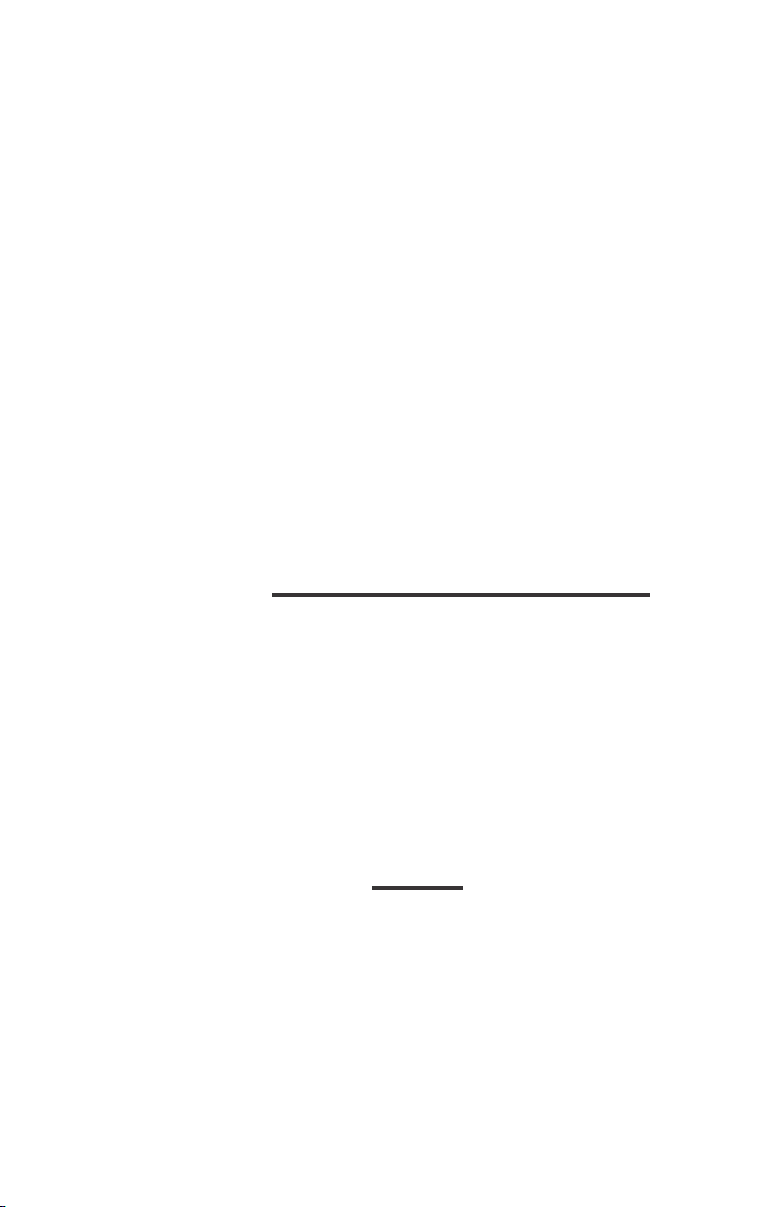
OHM’S LAW AND THE HOT SPOT
All unpowered HOT SPOTS and MICRO SPOTS have a 16 ohm
impedance, and like most professional-type speakers have jacks
which are wired in parallel (meaning the signal can travel into one
jack and out of the other).Think of each speaker as a “load” added
to the amplifier. The greater the number of speakers, the heavier
the load. Adding too many speakers can overload the amplifier,
causing it to overheat and distort. If the amplifier begins to distort,
or if it becomes hot to the touch, disconnect any extra speakers.
One easy way to determine the load on the amplifier is to use
Ohm’s law, which states: “The total impedance of N speakers in
parallel is equal to the reciprocal of the sum of the reciprocals. In
equation form:
Where Z1 is the impedance (or ohm rating) for the first speaker, Z2
for the second, and so on, for every speaker in the chain. This
equation calculates the total impedance of the speaker system,
which should NOT be lower than the minimum impedance rating of
the amplifier.
1
“
®
Z(Total)=
Z Z Z Z Z
EXAMPLE 1:
For one pair of speakers use the short form of the equation: the
product of the two speakers divided by the sum of the two
speakers is equal to the total impedance or the equivalent
impedance of the speaker system.
1 1 1 1 1
___ ___ ___ ___ ___
+ + + +
1 2 3 4 N
Z x Z
1 2
Z=
Z + Z
1 2
This equation may be used to calculate the equivalent impedance
for additional speakers in two-speaker increments. Determine the
impedance of the first two speakers, substitute Z total for Z , and
include the next speaker. Repeat the process until all speakers
have been included. The result should be the same as with the first
method. A word of caution: polarity rules must be observed when
connecting multiple speakers. Polarity will not affect the Z, but can
3
Page 7
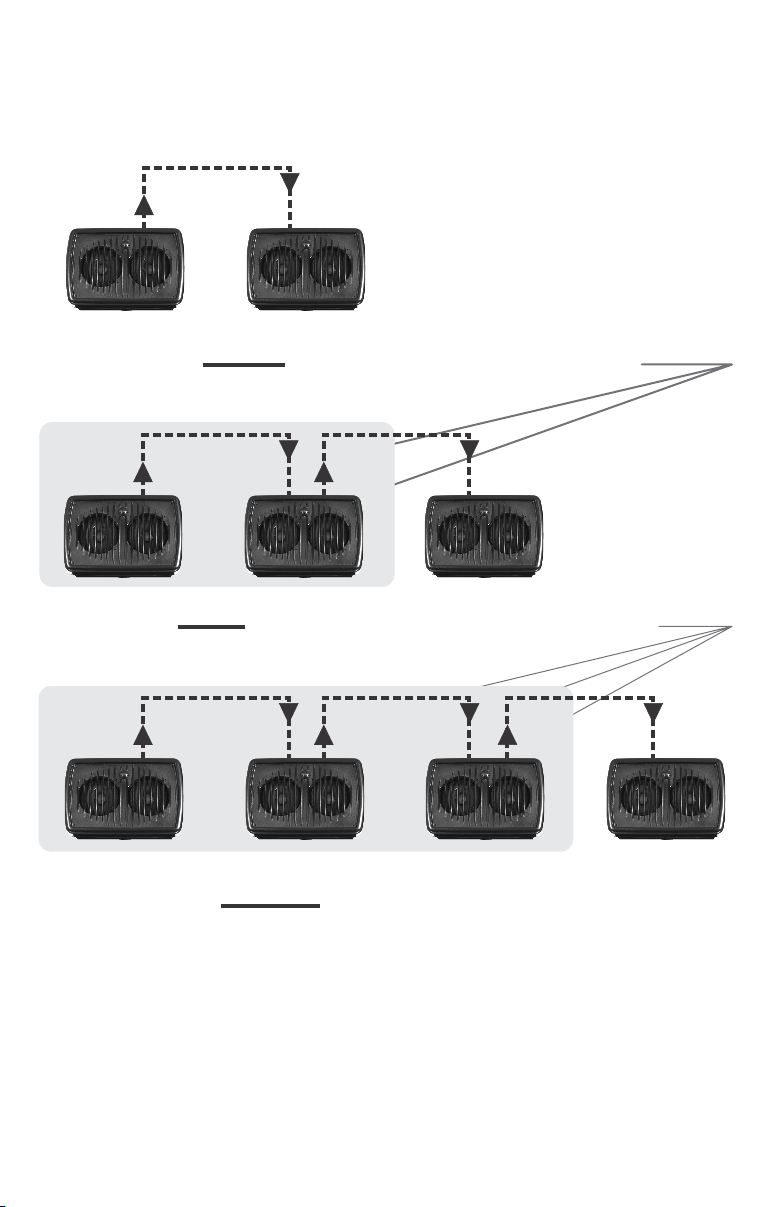
affect the quality and volume of the sound. If you are having
problems with any of these applications use Galaxy Audio’s
CRICKET Polarity and Continuity Test Set to check the polarity of
your cables.
16 x 16
Z= = 8 Ohms for two HOT SPOTS
16 + 16
8 x 16
Z= = 5.33 Ohms for three HOT SPOTS
+ 168
5.33 x 16
Z= = 4 Ohms (the total load)
+ 165.33
EXAMPLE 2:
As long as all of the speakers have the same impedance rating, the
equivalent impedance of the system is the rated impedance of one
speaker divided by the number of equivalent speakers.
4
Page 8
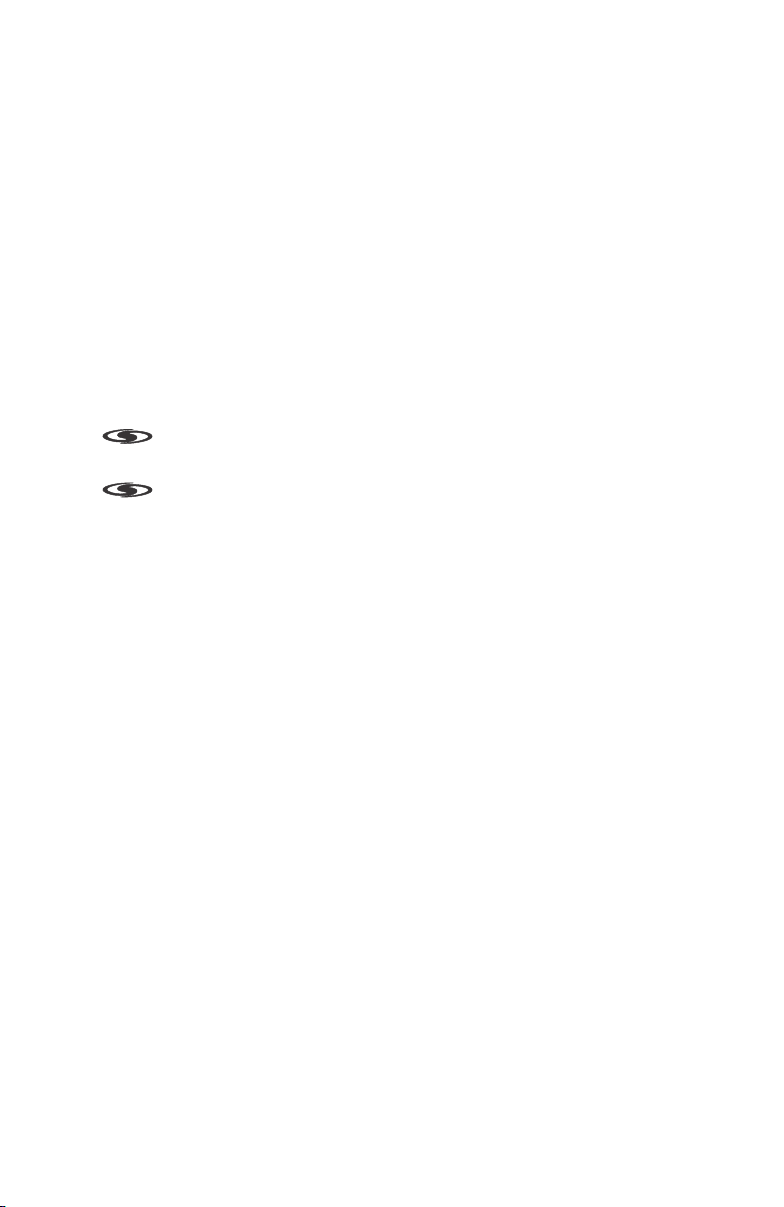
SOUND REINFORCEMENT BASICS
Avoiding feedback
Feedback (the shriek sometimes emitted by PA systems) occurs
when the microphone (or pickup) and speaker are positioned too
close together for a given level of volume. Once feed back occurs,
it will continue until either the volume is decreased or the
microphone or speaker is moved. Gain is the degree to which the
volume may be turned up before feedback begins. In setting up a
sound system, the objective is to maximize gain.
Monitor Placement
HOT SPOT Monitors should be positioned within arm's
®
reach of the performer.
Monitors should be placed to the rear of the
microphone being used by the performer.
Avoiding Distortion
Distortion in a monitor system usually occurs when the amplifier is
being over-driven, nearing the limits of its power output capability.
Over-driving the amplifier may be corrected by reducing the bass
frequencies in the monitor mix (low notes use a lot of power).
Since the HOT SPOT NEOLITE S5N driver will not reproduce tones
lower than 200 Hz, reduce the low frequencies if the speaker
begins to distort. Distortion may also originate with a bad signal
source.
NEO DRIVER
The NEOLITE S5N, SW6.5 & ST1.5 drivers are state of the art
controlled bandwidth speakers that are included in most speakers
covered in this manual. The NEOLITE is manufactured with the
rare earth element Neodymium that has an extremely intense
magnetic field in comparison to its weight. This magnetic field is
also very concentrated, allowing the speaker to be placed near
sensitive equipment that may be affected by a strong magnetic
force, such as a TV or a computer monitor.
5
Page 9

Unpowered HOT SPOT 7 (HS7)/MICRO SPOT (MS5)
®
The HOT SPOT was created as the solution to the problem of
musicians and public speakers not being able to hear themselves
while performing. The HOT SPOT's design is unsurpassed in
efficiently reproducing the crucial vocal range frequencies.
The HS7 & PA6S/R come with a built in stand mount that allows
the unit to be placed on nearly any microphone stand, close to the
performer, for true near field vocal monitoring (some microphone
stands may require the optional stand adaptor SA-1)
The Hot Spot 7 (HS7) comes with a volume control that not only
affects the volume of the unit, but also the impedance of the unit.
(See chart [T.1] (pg. 7) for more information about the volume
control).
MS5
Like the Hot Spot 7 the Micro Spot (MS5) is also tailored to the
vocal frequencies. The Micro Spot can be mounted to a
microphone stand using the included yoke bracket kit. For
information regarding the bracket kit see, MOUNTING YOUR
MICRO SPOT SERIES SPEAKERS. [A.1]( ) pg. 12
Like the HS7, the Micro Spot (MS5) is also equipped with a
volume control. (Please refer to table [ ] (pg. 7) for information T.1
regarding the positions on the volume control).
6
Page 10

The HOT SPOT 7 (HS7) and MICRO SPOT (MS5)
The impedance of the HOT SPOT 7 (HS7) and MICRO SPOT (MS5) is
determined by the position of its volume control. Use the table below to
determine the actual impedance.
[T.1]
POSITION
Full Clockwise
2nd
3rd
4th
5th
6th
7th
IMPEDANCE
16 ohms
23 ohms
33 ohms
46 ohms
64 ohms
90 ohms
130 ohms
dB REDUCTION
0
-3
-6
-9
-12
-15
-18
* There is not an off setting, fully counter clockwise is an 18dB reduction in level.
Note: Each Hot Spot 7 (HS7) comes equipped with two twistlock 1/4" Combo
speaker jacks, each Micro Spot (MS5) come equipped with two 1/4" speaker
Jacks all of which are wired in parallel to allow easy "daisy chaining' of multiple
Hot Spots.
7
Page 11

PA6S/PA6SR & NSPA
FEATURES OF THE GALAXY AUDIO PA6S/PA6SR
·Ultra light weight/high power design
·Special design woofer and tweeter for full range sound
·Two channels with XLR/1/4" inputs and XLR thru outputs
·Additional 1/8" Stereo Line input on Channel 2
• PA6SR includes Wireless Receiver option. (see PA6SR Manual
and visit www.Galaxyaudio.com for instructions).
Using the PA6S (please see illustrations on page 9)
A Balanced Mic signal may be plugged into the Channel 1 XLR
Input. This signal will appear unaltered at the Channel 1 Thru
Output Jack and may be sent on to the Main PA. For strong
signals the -20dB Pad Switch may be engaged to prevent distortion.
A Balanced or Unbalanced Line Level signal may be plugged into
the Channel 1 1/4" Line Input. Channel 1 Input signals are controlled
by the front panel Channel 1 Level Control.
The Channel 2 Inputs, Pad Switch, Thru Output, and Level Control
function identically to those of Channel 1. Channel 2 also features a
1/8" Stereo Line Input, which will accept signals from Tape, CD, Digital
Players, or Instruments. Stereo signals are mixed to Mono and
controlled by the front panel Channel 2 Level control.
The front panel also features a 3-band EQ consisting of Low, Mid,
and High controls, as well as Power, Compressor, and Clip indicators.
Reduce Input levels if the Clip LED comes on.
The rear panel Pre Out provides a line level signal of the entire mix,
after the Level controls, that may be patched to other powered
monitors, mixers, or recording devices. This signal is not affected
by the EQ controls.
The PA6S may be placed on a mic stand using the socket on the
bottom of the cabinet. Some mic stands will require our SA-1
adapter (see page 12). An optional Yoke Wall Bracket is also
available (see page 13). A mic boom or gooseneck may be mounted
to the top of the cabinet using the optional hardware shown on
(page 13).
8
Page 12

The PA6S (POWERED HOT SPOT)
CONTROLS/INDICATORS and their operation (Front Panel)
SPEAKER POWER LED 3 BAND EQ
CHANNEL 1 LEVEL
CHANNEL 2 LEVEL
CLIP LED COMPRESSOR LED
(Rear Panel)
POWER
SWITCH
YOKE
BRACKET
MOUNT
AC POWER
INPUT
SAFETY CABLE
MOUNT
CHAN 2 1/8"
STEREO LINE
INPUT
9
¼" PREAMP
OUTPUT
CHAN 2 XLR
Thru OUTPUT
MIC
STAND
SOCKET
HANDLE
CHAN 2 PAD
SWITCH
(XLR ONLY)
MIC BOOM
MOUNT
CHAN 2
1/4" LINE
INPUT
CHAN 2 XLR
BALANCED
MIC INPUT
CHAN 1
XLR Thru
OUTPUT
CHAN 1 XLR
BALANCED
MIC INPUT
YOKE
BRACKET
MOUNT
CHAN 1
1/4" LINE
INPUT
CHAN 1
PAD SWITCH
(XLR ONLY)
Page 13

POWERED
NANO SPOT
NSPA
The NSPA is the result of years of research and development to
make the smallest and loudest speaker for it's size by Galaxy
Audio. The NSPA has a 25-watt amplifier, with a universal power
supply. That means this unit can be used anywhere in the world*
as it will function on 100-240 VAC (volts AC) at 50/60 Hz.
Using the NSPA (please see illustrations on pg. 11)
·A Balance Mic signal may be plugged into the XLR Jack. For
strong signals the –20 dB pad switch may be engaged to
prevent distortion.
·A Balanced or Unbalanced Line level signal may be plugged into
the 1/4" Line Input.
· A computer, MP3 player, or similar stereo or mono 1/8" source
may be plugged into the 1/8" Line Input.
·The front panel features a Level Control, 2-band EQ consisting
of Low and High controls as well as a Power, Compressor and
Signal Presence indicator.
·The NSPA may be placed on a mic stand or wall by using the
yoke bracket. (See page 12)
* Some Countries may require a different IEC power cord (not included)
10
Page 14

The NSPA (POWERED NANO SPOT)
CONTROLS/INDICATORS and their operation (Front Panel)
SIGNAL PRESENCE INDICATOR
POWER LED
LEVEL CONTROL
SPEAKER
COMPRESSOR LED
2 BAND EQ
CONTROLS/INDICATORS and their operation (Back Panel)
SAFETY CABLE MOUNT
XLR BALANCED
MIC INPUT
1/4" LINE INPUT
YOKE
BRACKET
MOUNT
-20 dB PAD SWITCH (XLR ONLY)
1/8" LINE INPUT
12-18VDC 2A Input
POWER
SWITCH
YOKE
BRACKET
MOUNT
11
Page 15

MOUNTING YOUR NANO SPOT (NSPA), MICRO SPOT (MS5)
or HOT SPOT SERIES SPEAKERS
The Micro Spot (MS5), and the Nano Spot are supplied with a bracket
kit that allows either stand or wall mounting. Wall mount options are
available for the Micro Spot (MS5) and PA6S HS7 from any Galaxy
Audio dealer, or online at www.galaxyaudio.com
Stand Mounting Nano Spots and Micro Spots
To install the yoke bracket, attach the SA-1 to the yoke bracket using the
included wing screw and washer as shown in picture below [A.1]. The yoke
bracket assembly can now be screwed on to the microphone stand. Remove
the two plastic threaded inserts from the T-nuts in each side of the Micro Spot
with a small flat blade screwdriver. Place the Micro Spot into position so that
the wing screws at the ends of the yoke line up with the T-nuts in the cabinet.
Tighten the wing screws by hand.
[A.1]
(SA-1)
Stand Adaptor
Top view of wall mounted NSPA
with 90º connectors
STAND MOUNTING TIP:
All HOT SPOT's, both powered and un-powered, have a built in microphone stand
mount: just slide the microphone stand into the receptacle on the bottom of the
HOT SPOT. Some microphone stands may require the SA-1 adaptor.
THE SA-1 WILL ALLOW YOU TO SECURELY PLACE
YOUR HOT SPOT ON ANY MICROPHONE STAND.
No SA-1 needed unless
using a yoke mount
Atlas and SHURE™ stands
allow HOT SPOT™ to sit
deep enough on the stand
Stands that don’t
need SA-1’s
Atlas™
SHURE™
Permanent piece and the collar will
not allow HOT SPOT™ to sit deep enough
SA-1 needed
Stands that need SA-1’s
K&M™ series stands
AKG™
Beyer™
Sennheiser™
Ultimate™
SA-1
12
Page 16

Optional Boom Mount Hardware
Part: MBA
Mic Boom Part: MSB
HS7 + PA6 Yoke Bracket
Part: SA-YBRF
Note: Follow instructions included with optional
PA6S/HS7 yoke bracket kit.
WALL/CEILING MOUNTING
Galaxy Audio yoke brackets can be used for permanently
mounting HS7, PA6S and MICRO SPOT loudspeakers to walls
and ceilings. The mounting angle can be adjusted by simply
loosening the wing screws at either end of the yoke and by
loosening the bolt where the yoke mounts to the wall plate.
These brackets should be used only on a flat, secure, and
stable surface.
PRECAUTIONS:
Whenever an object is affixed to a wall or ceiling, you must take
special care to mount it securely to prevent it from falling and
causing damage or injury.
MOUNTING SURFACES: Carefully examine the composition,
construction and strength of the surface you are mounting to.
Be sure to provide adequate reinforcement should you deem it
necessary. You must also consider what type of hardware and
what type of mounting techniques are appropriate for each
mounting surface.
FASTENERS: Attaching the bracket requires fasteners selected for
the strength and composition of the mounting surfaces involved.
Whatever fastener is selected, it should be no smaller than a #8
screw or 1/4" bolt. When drilling pilot holes be sure that the holes
13
Page 17

are smaller than the core diameter of the screw. Always use
fasteners in all mounting holes and avoid over tightening, as this
can weaken the mounting surface, damage the fasteners, and
make the installation much less secure.
SECONDARY SUPPORT: As we recommend the use of a
secondary support for added safety, each yoke bracket is
equipped with a safety cable. When properly installed it provides
secondary support without inhibiting the adjustment of the
bracket, and can be easily hidden out of sight.
MOUNTING PROCEDURE:
PREVIEW: After evaluating the mounting surfaces and obtaining
the appropriate fasteners, the installation will consist of the
following steps, in order:
1. Mounting the bracket plate to the wall or ceiling.
2. Bolting the yoke to the plate.
3. Joining the cabinet with the bracket assembly.
4. Installing the safety cable.
5. Adjusting the speaker position and tightening the yoke
bolt and wing screws.
TOOLS REQUIRED: You will need at least these tools for installation:
7/16" box end wrench
Large crimping pliers
Tools to secure the fasteners selected for the bracket
assembly (drill, screwdrivers, etc.)
Carpenter's level for precise positioning of the speaker.
Note: It is often helpful to have another person available to hold the
speaker in place during the tightening procedure.
INSTALLATION:
ATTACHING THE BRACKET ASSEMBLY TO THE MOUNTING
SURFACE:
Position the bracket assembly onto the wall or ceiling at the location
you have selected, preferably to a stud, joist or other structural
member rather than only to drywall or other non-structural material.
Make sure there will be enough clearance to rotate and tilt the
speaker to the desired angle. Using the base plate of the bracket
assembly as a template, mark the four hole locations.
14
Page 18

NOTE: Check that any holes you drill and the fasteners will not interfere
with any wiring, plumbing, etc. that may be behind the mounting surface.
Pull speaker wires through the mounting surface and the feed thru
the hole in the bracket. Secure the bracket base plate. Do not
over tighten fasteners! Bolt the yoke to the base plate and tighten
with a 7/16" box end wrench.
JOINING THE CABINET TO THE BRACKET ASSEMBLY:
Lift the speaker into position so that the wing screws at the ends
of the yoke line up with the T-nuts in the cabinets. Tighten the
wing screws by hand.
SECURING THE SAFETY CABLE:
Slip the loose end of the safety cable through the cable clamp
located at the back of the cabinet. Bring the cable back through
the crimp sleeve and firmly crimp the sleeve with a large pair of
crimping pliers.
ADJUSTMENT:
Loosen the yoke bolt just enough to slide or rotate the yoke to the
desired position. Tighten the yoke bolt securely with a 7/16" box
end wrench. If necessary loosen the wing screws and tilt the Hot
Spot to the desired position. Re-tighten the wing screws firmly by
hand. After a few minutes check the assembly for any slippage
and re-tighten. Connect the speaker wires and the installation is
complete.
Note: When using the Yoke Bracket with HS7 or PA6S/R you must install
the threaded inserts into the left and right sides of the cabinet. See
instructions included with bracket kit.
15
Page 19

58 dB (highest in the known universe).
SPL by its weight in pounds. Galaxy Audio's NANO SPOT boasts a splowt of
*Splowt A unit of measure, expressed as dB, that divides a speaker's maximum
are ferro fluid cooled drivers.
The Galaxy Audio S5N-8, SW6.5 and ST1.5
Net Weight
Additional Feature
*SPLOWT
Enclosure
Dimensions
Nominal Impedance
Input Connections
Speaker Compliment
Magnet Structure
Power Handling
Sensitivity (1 watt @ 1 meter)
Frequency Response
HOT SPOT 7 (HS7) MICRO SPOT (MS5)
2- 5" drivers (S5N-8)
14.8 oz. (.42 kg) total
200 watts cont.
94 dB (1 kHz octave band)
150 Hz - 18 kHz
16 ohms
Two twistlock/1/4" combo jacks
POS: +1 NEG: -1 wired in parallel
24
ABS Plastic
7.75"x 11.75"x 6.75"
(197mm x 298mm x 171mm)
5.25 lbs. (2.38 kg)
volume control; range 18 dB
SPECIFICATIONS
®
16 ohms
Two 1/4 inch Jacks wired in
Parallel
28.25
ABS Plastic
6.25"x 6"x 7.5"
(159mm x 152.4mm x 191mm)
4 lbs. (2.74 kgs)
volume control; range 18 dB
150 Hz - 15 kHz
1- 5" driver (Ceramic Driver SS5C160-16B)
14.5 oz. (0.45 kg)
100 watts
88 dB (1 kHz octave band)
16
Page 20

The Galaxy Audio S5N-8 and ST1.5
are ferro fluid cooled drivers.
Net Weight
Speaker Compliment
Enclosure
Dimensions
Input Connections
Output Connections
Power Requirements
Power Output
Distortion
Minimum Load
Frequency Response
Equalization
SPECIFICATIONS
6.4 lbs. (2.9 kg)
3" Driver, 4 Ohms,
Fire Retardant Styrene
5" x 4.25" x 4.5"
(127mm x 108mm x 114.3mm)
1.75 lbs. (.793 kg)
EXPORT: 230Vac~ 50Hz
Output 18 VDC, 1.75 A
6.5" Neolite Woofer,
1.5" Neolite Dome Tweeter
Fire Retardant Styrene
7.75"x 11.75"x 6.75"
(197mm x 298mm x 171mm)
One 1/4" Preamp Output
DOMESTIC: 120Vac~ 60Hz
One 1/8" Stereo Line In
Two XLR Thru Outputs
Included Power Supply
Input 100-240 VAC,
HIGH: +/-12 dB @ 10 kHz
Two 1/4" Balanced/Unbalanced
Two XLR 24V Phantom PWR
One 1/8" Stereo Line In
One 1/4" Balanced/Unbalanced
One XLR 24V Phantom PWR
170 Watts @ 4 Ohms
< 0.5% THD @ 4 Ohms
4 ohms
80 Hz - 18 kHz
Three Band Center Detent
LOW: +/-12 dB @ 200 Hz
MID: +/-12 dB @ 2 kHz
HIGH: +/-12 dB @ 10 kHz
4 ohms
150 Hz - 17 kHz
Two Band Center Detent
LOW: +/-12 dB @ 200 Hz
25 Watts @ 4 Ohms
< 0.5% THD @ 4 Ohms
PA6S NSPA
17
Page 21

ACCESSORIES AND REPLACEMENT PARTS
Many of these parts and accessories may be found and purchased from the Galaxy Audio
website in either the Galaxy Store (www.galaxyaudio.com/store.php) or in the accessories
tab of each products web page.
MBA - Mic Boom Adaptor Mounts to the top of the PA6S, PA6SR, OR
HS7. Allows mic boom to be mounted on top of the unit. Works
With 3/8" & 1/2" mic booms.
SA-1 - Spun aluminum stand adapter for mounting a HOT SPOT
Series monitor on a microphone stand.
SAYBSA10 - Mic Stand Yoke Bracket Kit for PA6S, PA6SR, OR HS7.
SAYB10 - Wall Yoke Bracket Kit for PA6S, PA6SR, OR HS7.
YBSAMS5 - Stand/Wall Bracket & hardware for MS5
YBSANS - Stand/Wall Bracket & hardware for NANO SPOT
STN1.5 - NEOLITE 1.5" TWEETER
The 1.5" Neolite Titanium Dome Tweeter Direct replacement
for PA6S & PA6SR Speakers. Units ship in the plastic
mounting ring.
S5N-8 - NEOLITE DRIVER
Direct replacement for HOT SPOT. The S5N-8 is optimized
for use in infinite baffle/acoustic suspension type enclosures.
Suitable for use in distributed systems
SS5160-16B - 5" 16 ohm Speaker
Direct replacement for the MS5
SW6.5 - NEOLITE 6.5" WOOFER
Direct replacement for the PA6S & PA6SR Speakers.
PHSI - Replacement HOT SPOT mic stand insert.
ABS glue required for reinstallation. Oatey PVC, CPVC and
ABS cement and cleaner recommended. Can be acquired at
most hardware stores.
18
Page 22

Four rubber feet are included for those of you using
the HOT SPOT as a stand alone wedge speaker.
These rubber feet help prevent wandering and
vibration of the HOT SPOT on hard surfaces.
This pertains to the PA6SR Only
FCC Consumer A lert fo r Wirel ess Mic rophones (U.S. )
Most users do not ne ed a lice nse to op erate t his wirel ess mic ropho ne syst em.
Nevertheless , opera ting th is micr ophone sy stem wi thout a l icens e is subject
to certain restr ictio ns: the s ystem m ay not caus e harmf ul inte rfere nce; it must
operate at a low pow er leve l (not in e xcess of 50 milliw atts) ; and it ha s no
protection fro m inter feren ce rece ived from a ny othe r devic e. Purc hasers
should also be awa re that t he FCC is c urren tly evalu ating u se of wir eless
microphone sys tems, a nd thes e rules a re subjec t to chan ge.
For more informa tion, c all the F CC at 1-8 88-CALL -FCC (T TY: 1-88 8-TEL LFCC) or visit the FC C's wir eless m icrop hone webs ite at
www.fcc.gov/c gb/wi reles smicrophones
19
Page 23

20
Page 24

THREE YEAR LIMITED WARRAN T Y
WARRANTY Information can be viewed online at
http://www.galaxyaudio.com/warranty.php
HS7 (HOT SPOT® 7),
MS5 (MICRO SPOTTM 5),
MSPA5 (POWERED MICRO SPOT 5)
PA6S (POWERED HOT SPOT®),
NSPA (POWERED NANO SPOTTM)
1-800-369-7768 www.galaxyaudio.com
Specifications in this manual are subject to change without notice.
© Copyright Galaxy Audio 2014
Printed in China
V20141208
