Page 1
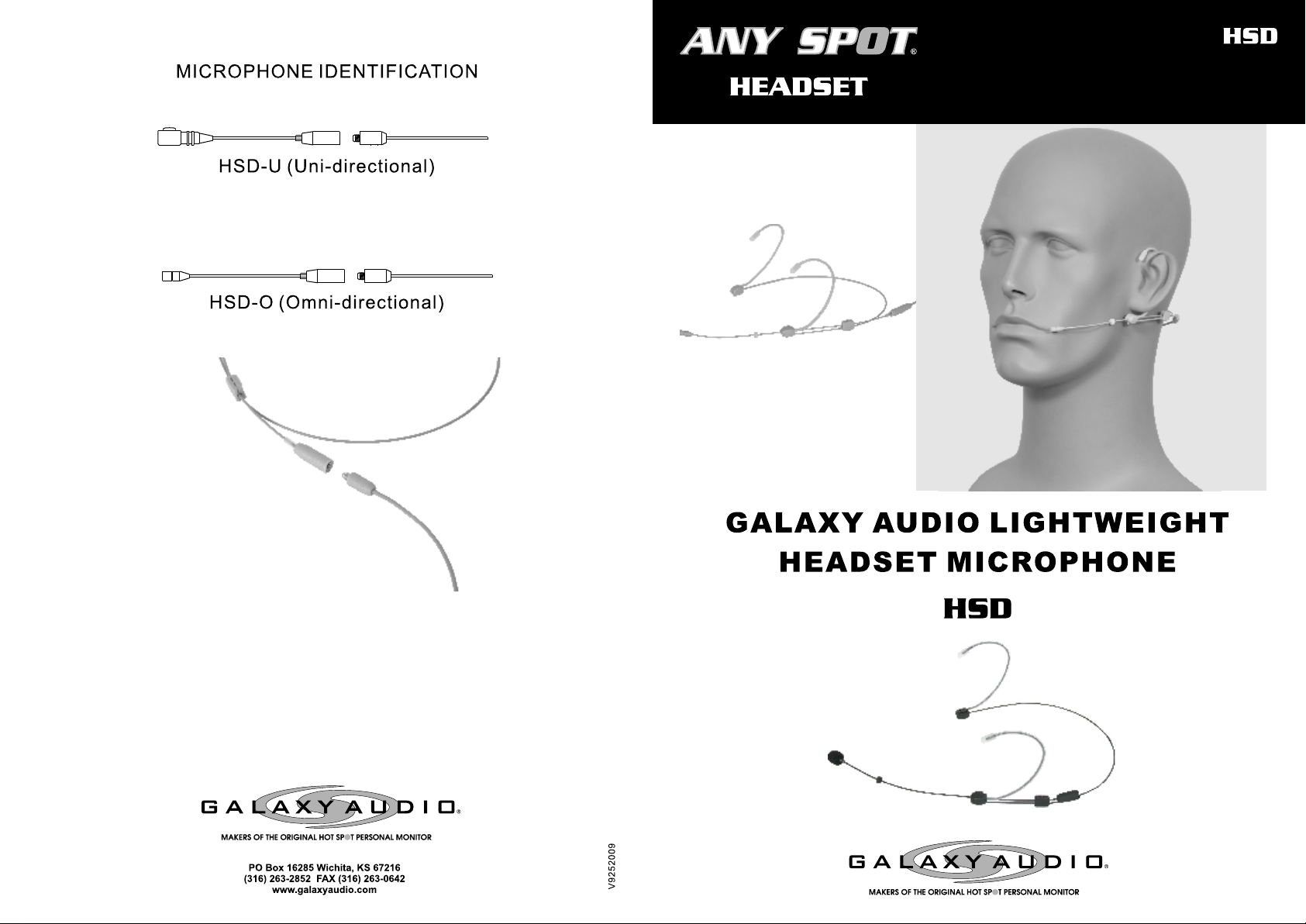
Page 2
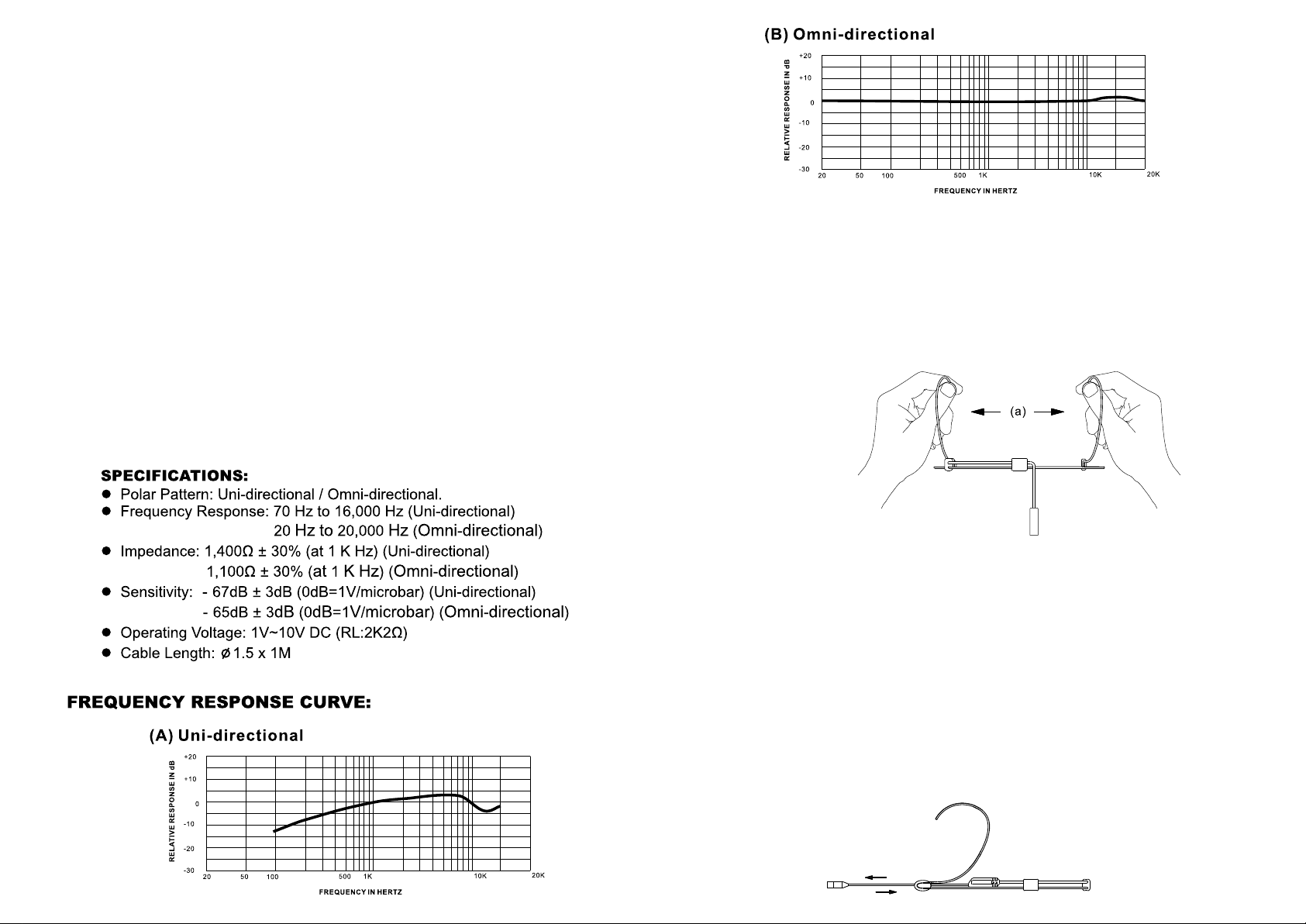
Thank you for your purchase of a Galaxy Audio headset microphone. This
Super Lightweight Headset Microphone is highly sensitive, with a wide
frequency response for crisp, clear sound. It's aesthetically pleasing, handsfree design is ideal for vocalists, coaches, teachers or anyone who uses a
microphone while speaking or performing.
The microphone works great with many wireless transmitters available.
Detachable cables are available to use the HSD with transmitters made by
Shure®, Sennheiser®, AKG®, Audio Technica®, Galaxy Audio®, etc.. When
attaching the cable to the headset do not over-tighten the threaded connector.
You can also use the microphone with most PC sound cards (adaptor not
included). Also, our JIB/PB may be used if a wireless transmitter is not
available or needed. The JIB/PB will supply phantom power (if needed) to the
headset and adapt the mini connector on the headset to a standard XLR
connector so it can be attached to a soundboard.
The soft microphone stem allows for easy adjustment of the microphone's
position as you wear the headset.
The super lightweight design makes wearing the microphone more
comfortable, even for long periods of time, without using excessive pressure to
hold the microphone in place.
HOW TO WEAR THE MICROPHONE
Holding both steel hangers, slightly bend them outwards with both hands and put
them on the ears.
HOW TO TAKE OFF THE MICROPHONE
Holding both steel hangers at the front ends, slightly bend them (a) outwards with
both hands and lift them up.
HOW TO ADJUST FOR THE PROPER LENGTH OF THE MICROPHONE STEM
Holding the plastic joint at the bottom of the ear hanger with one hand, move the
microphone stem forwards or backwards with the other hand.
HOW TO ADJUST FOR THE PROPER ANGLE OF THE MICROPHONE STEM
The flexible steel stem makes it easily to bend it to the proper position to get the
best voice performance.
WARNING
The microphone stem could be damaged if it is bent too sharply.
