Page 1
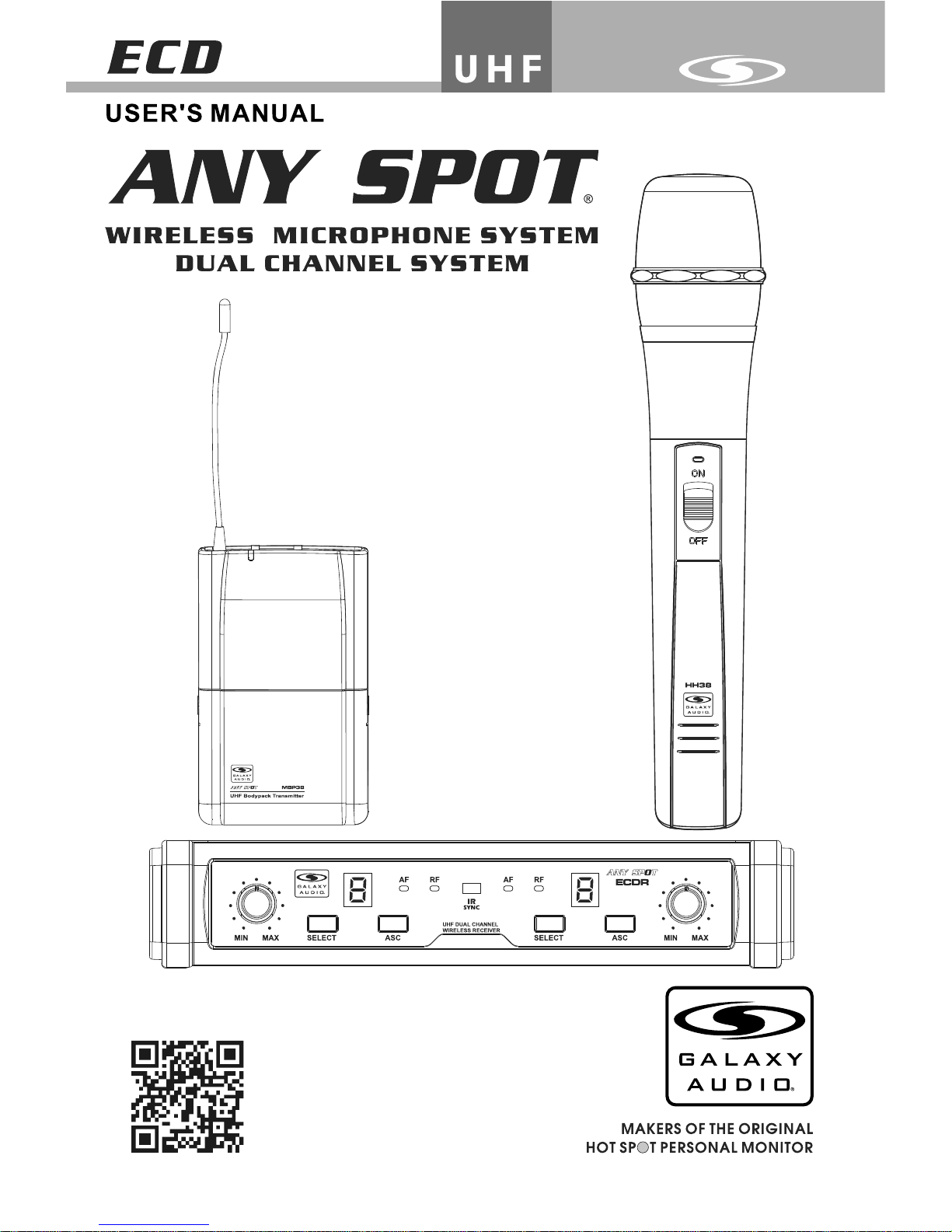
Page 2
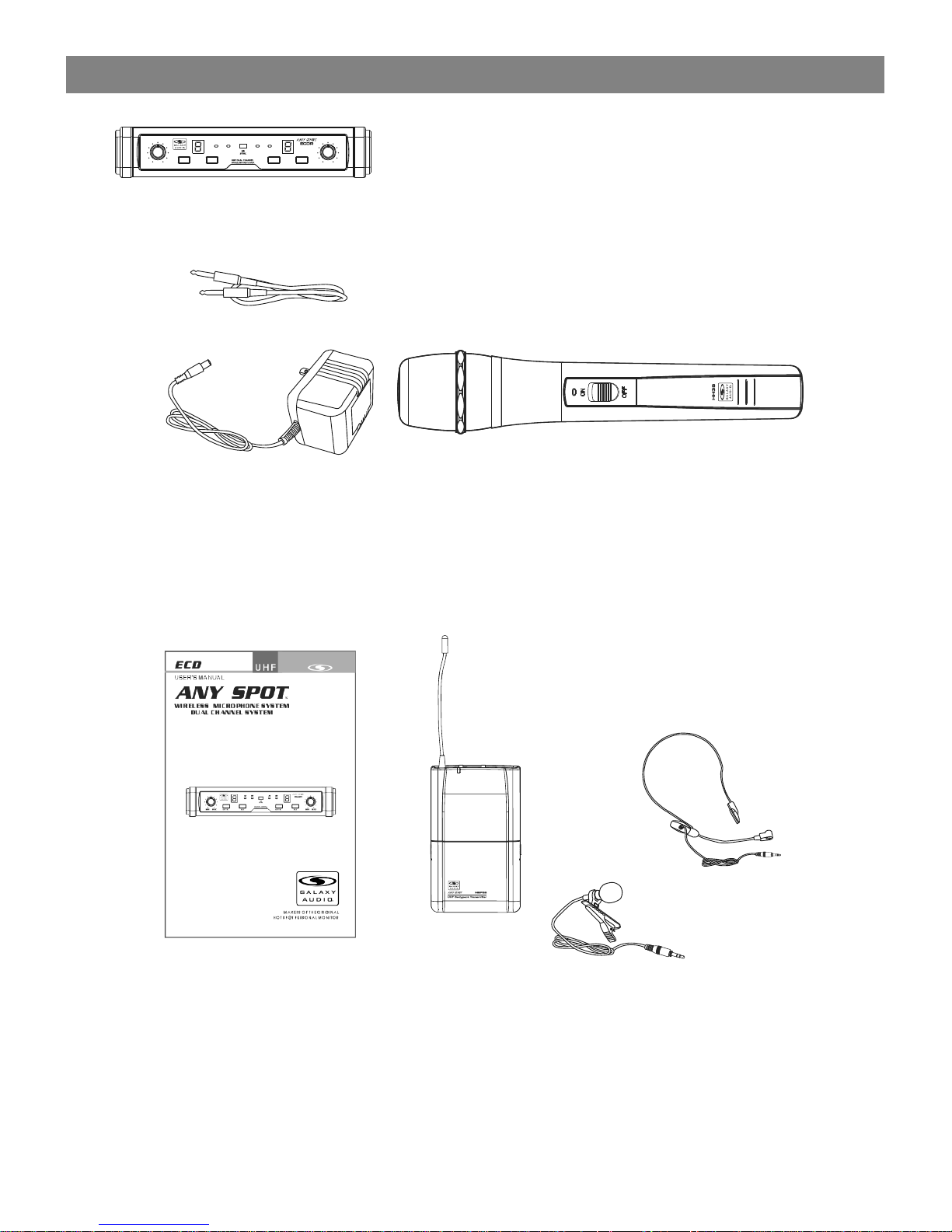
All ECD systems include the following components:
ECD Receiver
Power Adapter
User Manual
Handheld Microphone Systems include the following:
HH38 Handheld Transmitter
Lavalier/Headset Microphone systems include the
following:
MBP38 Bodypack Transmitter
Microphone (choice of Lavalier, or Headset)
1
System Components
System Components
AF RF
MAXMIN
AF RF
MAXMIN
SELECT ASC SELECT ASC
Manual
Page 3
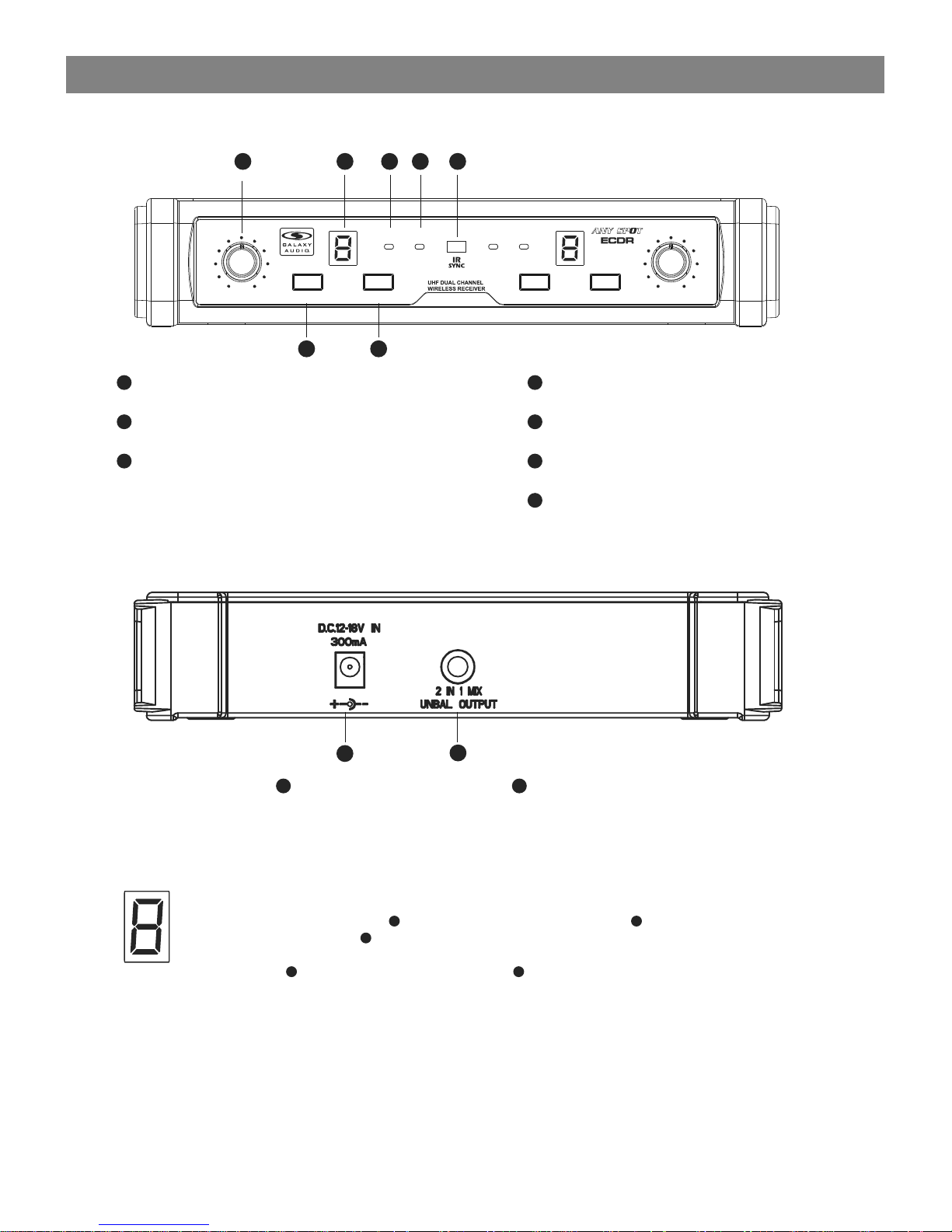
2
1
Front Panel
Rear Panel
System Setup
Receiver Programming
Channel Selection: Press the "SELECT" button to increase the channel number by one
(0-9, then A-F).* Press the ASC button, and the Channel Display will begin to flash. Hold the
transmitter’s (HH38 or MBP38) IR window towards and in close proximity less than 1.5 ft. to the
ECD receiver’s IR window. The ECD receiver’s RF Signal LED will light once
synchronization has been established. Only one IR connection can be established at a time
during each syncing process.
Receiver volume control:
Rotate the audio output level control knob to the left to reduce the output level, rotate to the right
to increase the output level.
*Note: When using multiple systems, it is best to set the maximum
channel spacing for each system.
6 2
7
5
4
RF signal LED
Infrared IR Window
Channel select button
Automatic Synchronization Control (ASC)
button
4
5
6
7
2
Functions of the ECDR Receiver
Functions of the ECDR Receiver
Audio Output Level Control
Channel display
AF Signal LED
1
2
3
AF RF
MAXMIN
AF RF
MAXMIN
SELECT ASC SELECT ASC
1 2 3 4 5
6 7
Power Adapter Jack. ¼" Audio Output (mixed).
1
2
Page 4

3
Functions:
Changing Batteries:
Expected life for two alkaline batteries is about 8 hours.
If the power LED (green) turns red than the batteries are low
and should be changed immediately (as shown below).
Microphone Head.
Power LED and LOW battery indicator
(red = Low battery)
Power Switch
Infrared receiver (IR) window
Battery cover
1
2
3
4
5
HH38 Handheld Transmitter
HH38 Handheld Transmitter
2
3
1
4
Open
Close
5
Handheld Transmitter Setup:
The HH38 will need to be powered off and on again during the syncing
process in order to properly sync. An amber power light on the HH38
indicates that it is ready to receive the IR signal from the receiver.
Page 5

5
4
3
2
1
CloseOpen
1
2
3
4
Antenna.
On/Off/Mute switch
Gain adjustment switch
Three gain settings are available on the Bodypack Transmitter,
choose the appropriate setting for your instrument Mic:
microphone 0: Guitar with passive pickups -10dB: Guitar with
active pickups
Microphone Input Jack
Power/Low battery indicator light. If the Power light glows a
constant red, the batteries should be changed immediately.
1
2
3
4
5
Functions:
Battery Replacement:
When the transmitter light glows red, the batteries should be
changed immediately, as shown on the left.
Open the Battery Door as shown. Install Batteries
while observing correct polarity markings.
The life expectancy of two alkaline batteries is about 8 hours.
MBP38 Bodypack Transmitter
MBP38 Bodypack Transmitter
Wearin g the Bodypack Tran smitter:
Clip the tran smitter to belt , or slide a guitar s trap through
the tr ansmi tter clip ,as s hown.
For be st resu lts, slid e the tra nsmitte r until t he belt is
pressed aga inst the base of the c lip.
1
2
1
Page 6

5
Trips for improving System Performance
Trips for improving System Performance
Issue Indicator Status Solution
Trouble Shooting
Not Transmitting
Turn on transmitter
Make sure the +/- indicator on the batteries
match the transmitter terminals
Not Receiving Make sure the AC adapter is securely
plugged into electrical outlet and into
DC input connector on rear panel of receiver.
Receiver RF indicator glows Turn up the receiver’s Audio Output level
Control up adjust the Gain switch on the
transmitter Check the power connection of
the receiver and amplifier or mixer
Receiver RF indicator off,
transmitter on
Move the receiver away from metal objects
Check whether there is an obstruction
between receiver and transmitter
Move the transmitter near the receiver
Re-Sync receiver and transmitter
to the same frequency
The battery power indicator
light flashes or turns RED
Change the batteries the in transmitter
Distortion or unwanted
noise bursts
Receiver display indicates
RF/AF
Remove nearby sources of RF interference (CD players, computers, digital
effects, in-ear monitor systems, etc.)
Distortion level
increases gradually
Sound level different
from cabled guitar or
microphone, or when
using different guitars
Adjust transmitter again and receiver
volume as necessary
Transmitter power indicator
light flashing
Replace transmitter batteries
Maintain a line of sight between transmitter and antenna.
Avoid placing the receiver near metal surfaces or any digital equipment (CD players, computes, etc)
Keep the receiver away from the wall and over 3ft. from the ground
Cellular telephones, two-way radios and other RF sources can interfere with the transmitting
frequencies. Maintain the greatest distance possible from the interfering equipment to minimize
interference.
No sound or faint
sound
Page 7

6
Specifications
Specifications
System
Available Channels: 16
Frequency Range: CODE D 584~607 MHz
CODE L 655~679MHz
Transmitter Output level: 10 dBm
Band: UHF
Operating Range Under Typical Conditions: 150' (50m)
Note: actual range depends on RF signal
absorption, reflection, and interference.
Audio Frequency Response: (+/-3dB)
60Hz~16KHz
Total Harmonic Distortion (+/-30KHz deviation,
1KHz tone): <1%
Dynamic Range: >90dB A-weighted
Operating Temperature Range:
14ºF to 122ºF (-10º C to +50º C)
Note: battery characteristics may limit
this range
Bodypack Transmitter:
Audio Input Level:
0 dBV to +20dBV
Gain Adjustment Range: 30dB
Input Impedance: 5KΩ
Dimensions: 3.3" x 2.6" x 1"
(85mm H x 65mm W x 23mm D)
Weight: 2.8oz (80g) (without batteries)
Power Requirements:
2 alkaline or rechargeableAA Batteries
batteries
Battery Life:
About 8 hours
Handheld Transmitter:
Max Audio input level: 0dBV
Dimensions: 10.8" x 1.9" dia. (275mm x 47mm dia.)
Weight: 6.9oz (195g) (without batteries)
Power Requirements: 2 “AA” size
alkaline or rechargeable batteries
Battery Life: About 8 hours
Receiver:
Audio Output Level: (+/-30KHz deviation, 1KHz tone)
¼" connector (into 3KΩ load) -18dBV
Output Impedance: ¼" connector 1KΩ
Sensitivity: -92dBm
Image Rejection: >92dB
Dimensions: 1.7" x 8.3" x 6.3"
(42mm H x 210mm W x 116mm D)
Weight: 12oz (340g)
Power Requirements:
12-18 V dc at 300mA, supplied by external
power supply.
Page 8

1-800-369-7768 www.galaxyaudio.com
V03042013
© Copyright Galaxy Audio 2013
WARRANTY Information can be viewed online at
http://www.galaxyaudio.com/warranty.php
THREE YEAR LIMITED WARRANTY
USER'S MANUAL
Specifications in this manual are subject to change without notice.
For the most up to date manual and information
visit www.galaxyaudio.com.
