Page 1
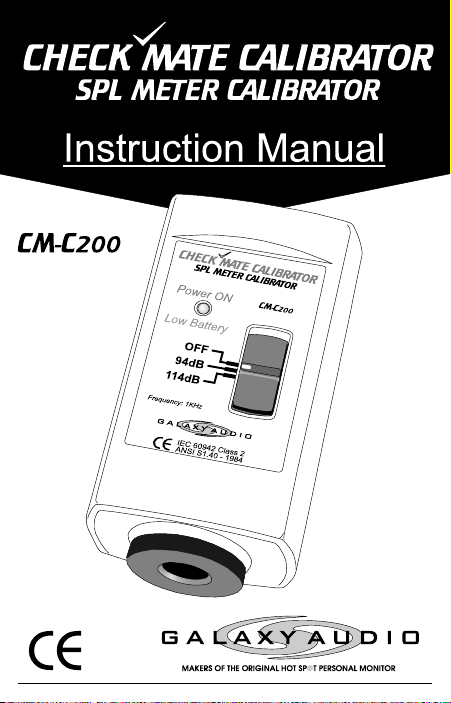
®
Page 2

Page 3

CONTENTS
Title Page
1. Safety Information………………………….. 1
Environment Conditions………………………………… 1
Maintenance & Cleaning………………………………...1
Safety symbols…………………………………………... 1
2. Description ……………….….………………2
3. Features……………………..…..……………2
4. Specifications………..……..………………..2
Output sound pressure levels…………………………..2
Output frequency………………………………………… 2
Reference conditions……………………………………. 2
Influence of ambient conditions………………………… 2
Total Harmonic Distortion(THD)………………………...2
Accuracy of sound pressure level……………………… 2
Power……………………………………………………... 2
Battery life…………………………………………………2
Battery test ………………………………………………. 3
Dimensions………………………………………………. 3
Weight…………………………………………………….. 3
Operating conditions……………………………………. 3
Storage temperature & humidity……………………….. 3
Accessories………………………………………………. 3
5. Nomenclature And Function.……………...4
6. Operating Preparation…….….…………….5
7. Calibration Procedure….…….…………….5
Page 4

1. Safety Information
Read the following safety information carefully before
attempting to operate or service the meter.
Use the meter only as specified in this manual;
otherwise, the protection provided by the meter may
be impaired.
Environment Conditions
§Altitude up to 6562ft. (2000 meters)
§Relative humidity 90% max.
§Operation Temperature 32º - 140ºF (0º to 40 ºC)
Maintenance & Cleaning
Repairs or servicing not covered in this manual should
only be performed by qualified personnel.
Periodically wipe the case with a dry cloth. Do not use
abrasives or solvents on this instrument.
Safety symbols
CE
Comply with EMC
When servicing, use only specified replacement parts.
2. Description
This sound level calibrator is used to calibrate sound
level meters and other sound measurement
equipment. You can calibrate 1 inch diameter
microphones directly, and 1/2 inch microphones by
using the 1/2 inch adaptor supplied with the calibrator.
1
Page 5

3. Features
Conforms to ANSI S1.40-1984 and IEC 60942-2003
Class 2.
Calibration levels of 94dB and 114dB.
Fits the 1-inch and 1/2-inch diameter microphones.
4. Specifications
Output sound pressure levels:
94dB and 114dB re 20 uPa under reference conditions.
Output frequency: 1000Hz +/- 2%
Reference conditions:
Temperature: 74ºF (23ºC)
Relative humidity: 50%
Atmospheric pressure: 1013hpa
Influence of ambient conditions:
Temperature coefficient: 0.005dB/ºC
Humidity coefficient: 0.005dB/%RH
Total Harmonic Distortion (THD): <3%
Accuracy of sound pressure level: +/- 0.5dB
Power: one 9V battery 006P or IEC 6F22 or NEDA
1604.
Battery life: approx.40 hours.(Alkaline Battery)
Battery test:
Internal circuitry continuously checks the condition of
battery.
2
Page 6

The calibrator should not be operated when the green
LED turns to red, which means that the battery voltage
has fallen below acceptable range.
Dimensions:
4.4"(L) x 2.4"(W) x 1.7"(H),
113mm(L) x 63mm(W) x 44mm (H)
Weight: approx. .41lbs. (186.4g) (including battery)
Operating conditions:
32 – 140ºF (0 – 40ºC), 10 – 90%RH, 650 –1080hpa
Storage temperature & humidity:
14 – 122ºF (-10 – 50ºC), 0 – 70%RH
Accessories:
Instruction manual, carrying pouch, 9V battery, ½”
microphone adapter.
3
Page 7

5. Nomenclature And Functions
1
Power and low battery indicator LED.
2
Power and output level select switch.
3
Transducer assembly 1-inch cavity for microphone
insertion.
4
1/2-inch microphone adapter.
5
Battery cover.
4
Page 8

6. Operating Preparation
(1) Remove battery cover and install a 9V Battery in
the battery compartment.
(2) To quickly check the operation of the sound level
calibrator:
(a)
Slide the power switch from OFF to the 94dB
position and listen for the 1 kHz audible tone.
A green LED indicates a good battery. A red
LED indicates the battery is low and should be
replaced.
(b) Change the switch from 94dB to 114dB and
listen for the 20dB increase in the level of the
tone. This position is best for calibrating in noisy
environments.
7. Calibration Procedure
(1) The cavity of the calibrator will accommodate a
1-inch diameter microphone.
(2) When a calibration is performed on an instrument
with a 1/2-inch microphone, the 1/2-inch
microphone adaptor will have to be inserted by
gently pushing it all the way into the cavity.
5
L
CM-150
T
C
E
V
W
B
B
B
B
S
T
V
O
d
d
d
d
A
N
L
E
I
F
0
0
0
0
A
S
L
0
3
3
8
1
1
1
S
P
N
U
O
I
T
T
E
P
0
0
0
S
3
3
508
O
P
=
=
=
=
K
o
d
U
X
C
-
C
t
i
N
o
e
I
u
R
A
E
O
L
H
M
E
M
A
L
M
R
W
C
O
GALAXY A UDIO
P
Page 9

If 94dB is selected on the calibrator, then choose a
(3)
level range on the instrument under test to a range
having 100dB as it’s upper limit.
If 114dB is selected on the calibrator, choose a range
with an upper limit of 120dB. The instrument may be
set to FAST or SLOW response and C or A weighting.
Insert the microphone of the of the instrument being
(4)
calibrated all the way into the cavity of the calibrator.
Hold the two together so that the instrument remains
straight into the calibrator during the test.
(5) Read the level on the instrument under test and adjust
the sensitivity control for the correct indication of the
sound level calibrator level selected in step 3.
(6) When the calibrator is not in use, please switch OFF
the power to save the battery.
CAUTION!
Ambient sources of noise or vibration can cause a
false calibration indication. This can be especially
significant at the lower 94dB level.
6
Page 10

Page 11

Page 12

®
