Page 1
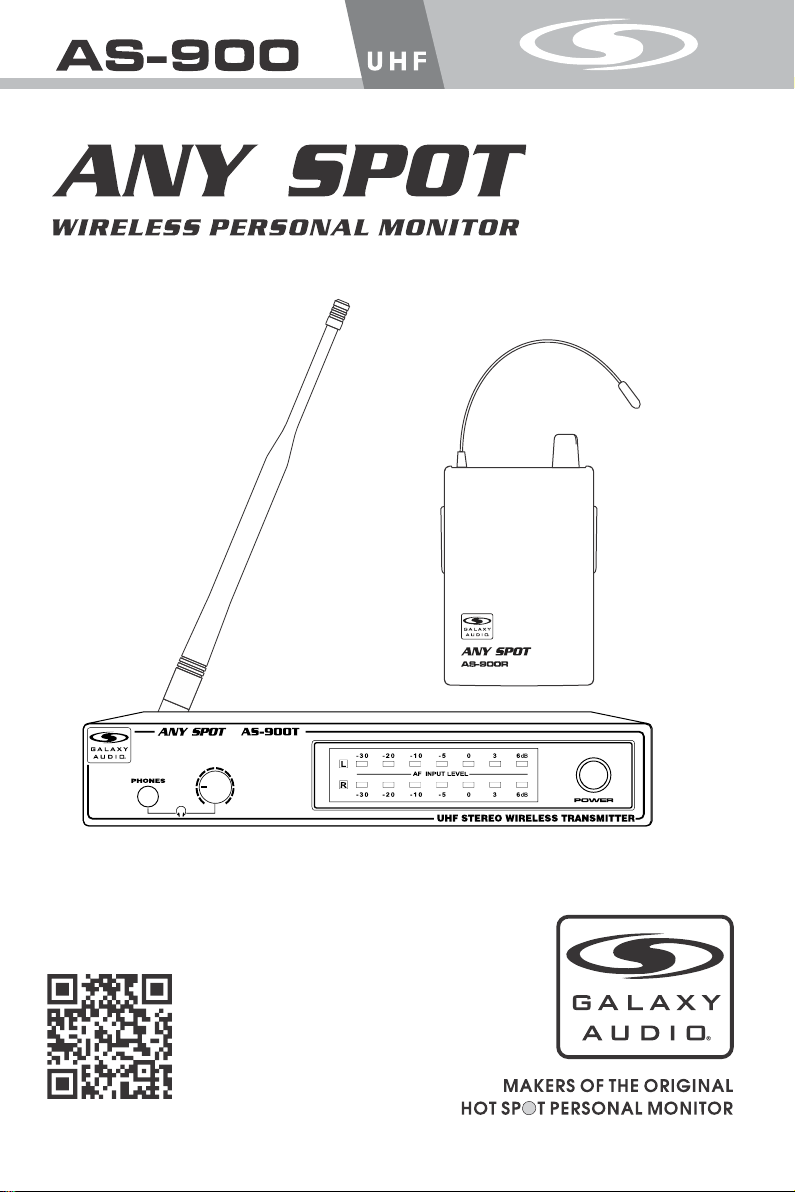
USER'S MANUAL
http://www.galaxyaudio.com/AS900.php
Page 2
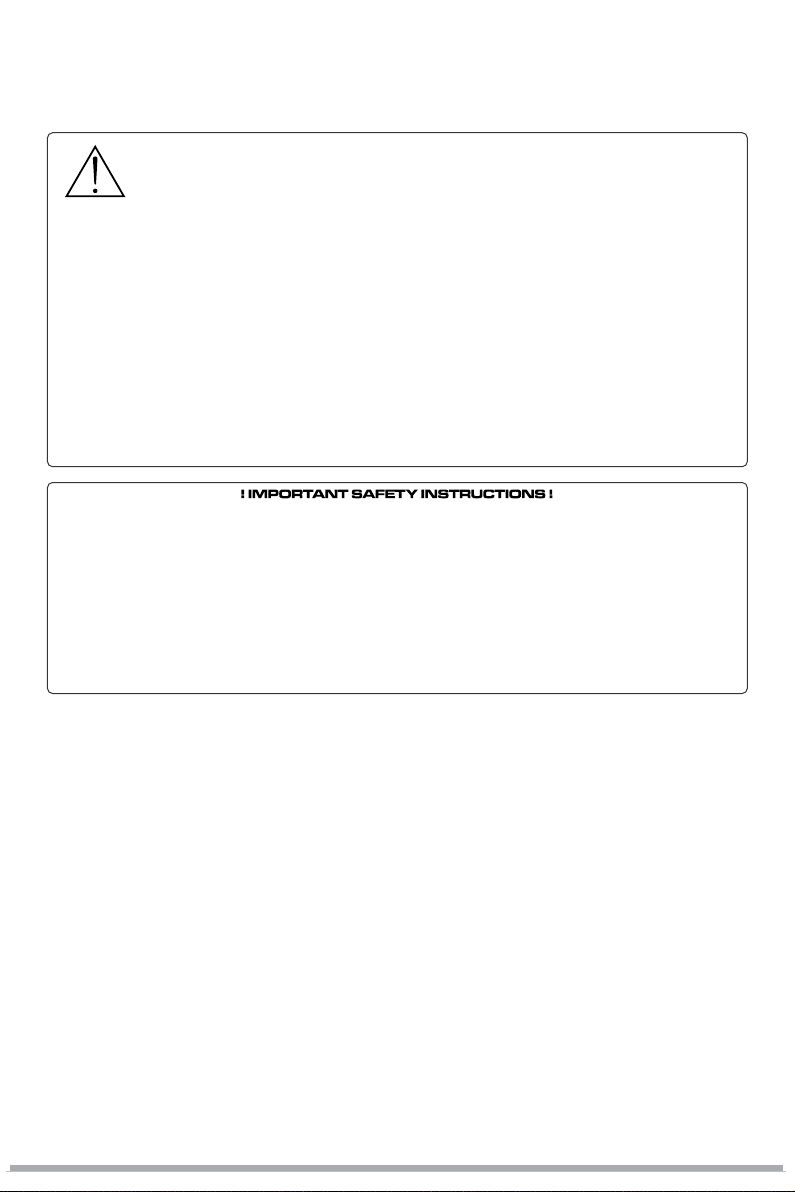
USING THIS SYSTEM AT EXCESSIVE VOLUMES CAN CAUSE PERMANENT HEARING DAMAGE.
USE AS LOW A VOLUME AS POSSIBLE.
W
ARNING!
In order to use this system safely, avoid prolonged listening at excessive sound pressure levels. Please use the following guidelines established by
the Occupational Safety Health Administration (OSHA) on maximum time exposure to sound pressure levels before hearing damage occurs.
90 dB SPL at 8 hours
95 dB SPL at 4 hours
100 dB SPL at 2 hours
105 dB SPL at 1 hour
It is difficult to measure the exact Sound Pressure Levels (SPL) present at the eardrum in live applications. In addition to the volume setting on the
Personal Monitors, the SPL in the ear is affected by ambient sound from floor wedges or other devices. The isolation provided by the fit of quality
earpieces is also an important factor in determining the SPL.
Here are some general tips to follow in the use of this product to protect your ears from damage.
• Turn up the volume control only far enough to hear properly.
• Ringing in the ears may indicate that the gain levels are too high. Try lowering the gain levels.
• Have your ears checked by an audiologist on a regular basis. If you experience wax buildup in your ears, stop using the system until an
audiologist has examined your ears.
• Wipe the ear molds with an antiseptic before and after use to avoid infections. Stop using the earphones if they are causing great discomfort
or infection.
110 dB SPL at ½ hour
115 dB SPL at 15 minutes
120 dB SPL — avoid or damage may occur
READ these instructions.
KEEP these instructions.
2.
HEED all warnings.
3.
FOLLOW all instructions.
4.
DO NOT use this apparatus near water.
5.
CLEAN ONLY with dry cloth.
6.
DO NOT block any ventilation openings. Install in accordance with the manu-
7.
facturer's instructions.
DO NOT install near any heat sources such as radiators, heat registers, stoves,
8.
or other apparatus (including amplifiers) that produce heat.
DO NOT defeat the safety purpose of the polarized or grounding-type plug. A
9.
polarized plug has two blades with one wider than the other. A grounding type
plug has two blades and a third grounding prong. The wider blade or the third
prong are provided for your safety. If the provided plug does not fit into your
outlet, consult an electrician for replacement of the obsolete outlet.
PROTECT the power cord from being walked on or pinched, particularly at plugs,
10.
convenience receptacles, and the point where they exit from the apparatus.
ONLY USE attachments/accessories specified by the manufacturer.1.
11.
UNPLUG this apparatus during lightning storms or when unused for long periods of
12.
time.
REFER all servicing to qualified service personnel. Servicing is required when the
13.
apparatus has been damaged in any way, such as power-supply cord or plug is damaged, liquid has been spilled or objects have fallen into the apparatus, the apparatus
has been exposed to rain or moisture, does not operate normally, or has been
dropped.
DO NOT expose the apparatus to dripping and splashing. DO NOT put objects filled
14.
with liquids, such as vases, on the apparatus.
15.
Remove the batteries from the receiver if the system will not be used for a long
period of time. This will avoid any damage resulting from a defective, leaking
battery.
16.
DO NOT throw used batteries into a fire. Be sure to dispose of or recycle used
batteries in accordance with local waste disposal laws.
LICENSING INFORMATION
THIS RADIO EQUIPMENT IS INTENDED FOR USE IN PROFESSIONAL ENTERTAINMENT
AND SIMILAR APPLICATIONS.
Changes or modifications not expressly approved by Galaxy Audio Incorporated could void your
authority to operate the equipment. Licensing of Galaxy Audio wireless microphone equipment is
the user's responsibility, and licensability depends on the user's classification and application, and
on the selected frequency. Galaxy Audio strongly urges the user to contact the appropriate
telecommunications authority concerning proper licensing, and before choosing and ordering
frequencies.
NOTE: THIS EQUIPMENT MAY BE CAPABLE OF OPERATING ON SOME FREQUENCIES NOT
AUTHORIZED IN YOUR REGION. PLEASE CONTACT YOUR NATIONAL AUTHORITY TO
OBTAIN INFORMATION ON AUTHORIZED FREQUENCIES FOR WIRELESS MICROPHONE
PRODUCTS IN YOUR REGION
Licensing: Note that a ministerial license to operate this equipment may be required in certain
areas. Consult your national authority for possible requirements.
Page 3
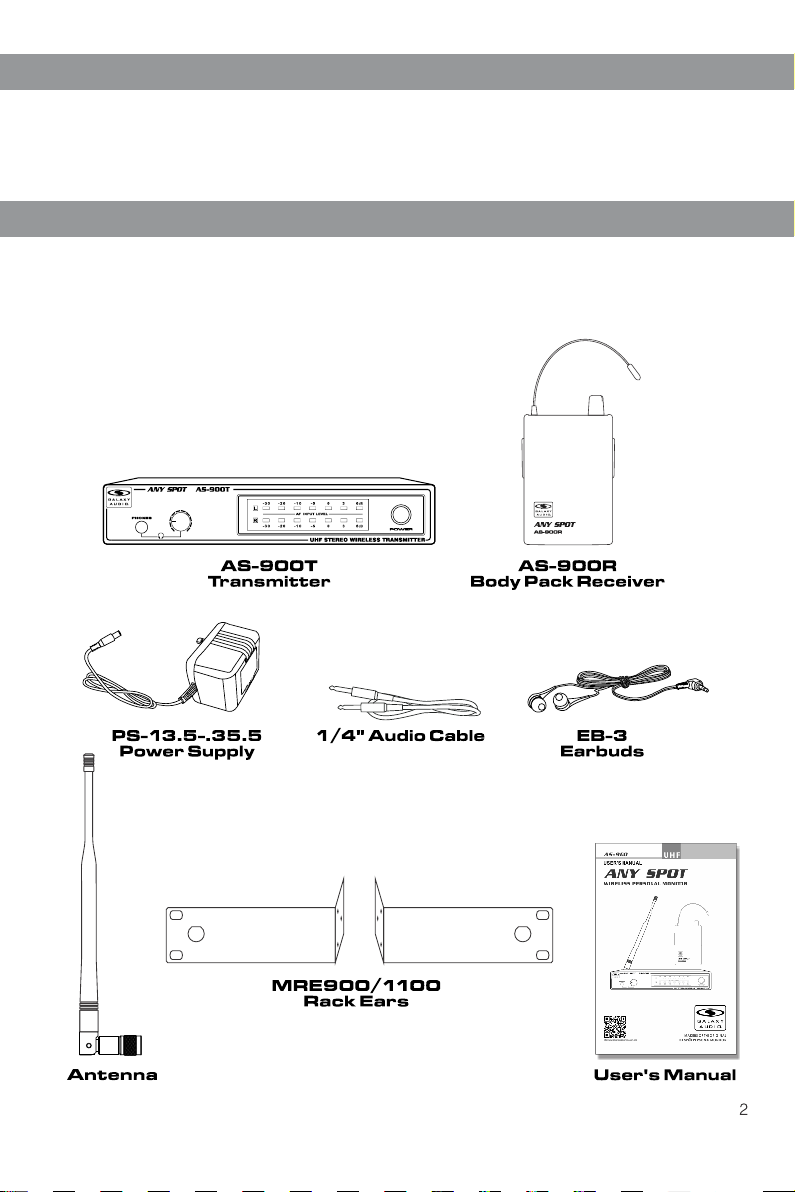
Introduction
Introduction
Thank you for choosing a Galaxy Audio Wireless Personal Monitor system. You have joined
thousands of other satisfied customers. Our years of professional experience in design and
manufacturing ensure our products' quality, performance and reliability.
System Components
System Components
All AS-900 systems include the following components:
AS-900T Transmitter
AS-900R Receiver
Power Supply
1/4" Audio Cable
One Pair EB-3 Earbuds
One Antenna
Rack Ears
User Manual
Page 4

AS-900T Transmitter Features:
AS-900T Transmitter Features:
Front Panel:
1
1
Headphone Jack.
2
Headphone Level Control.
2
Left turn for output level decrea se , ri gh t
turn for output level increase.
3
Left Channel Input Level Meter.
4
3
4
Right Channel Input Level Meter.
5
5
On/Off Switch .
Press to switch on, meters will bli nk
once. Press again to switch off .
NOTE: POWER ON Indicato r:
When the Power switch is activate d on t he AS -9 00 t ra ns mitter, the AF Input Level lights
on the front of the unit will blink onc e to i nd ic at e po we r has been applied. The se m et er
lights will not remain lit unless a s ig na l is p re se nt a t on e or both inputs, and the
respective AF Level input level co nt ro ls o n th e ba ck o f the unit are adjusted as needed.
If the AF Input Level lights blink whe n po we re d bu t no c on tinuous lights are present
despite having a signal on either i np ut , pl ea se c he ck t he AF Level controls, and ensure
that the incoming signal level is s tr on g en ou gh t o re gi ster on the meter.
Back Pane l:
1 2 3 4 5 6 7
1
DC Power Input Jack.
2
Stereo/Mono Switch.
Stereo position preserves Lef t/ Ri gh t
signals throughout system. Mo no
position mixes Left/Right sig na ls t og et he r.
3
Left Channel XLR/1/4" Combo Inp ut J ac k.
4
Right Channel XLR/1/4" Combo
Input Jack.
5
Left Channel Input Level Contro l.
6
Right Channel Input Level Contr ol .
7
Antenna Jack. 50 ohms.
Page 5

Body Pack Receiver
Body Pack Receiver
Features:
41 2 3
1
Antenna.
2
RF/Low Battery Indicator. GREE N in di ca te s Re ce iver
and Transmitter ON, and receivin g RF. RE D in di ca te s
Low Batteries.
3
Earphone jack.
4
Audio output control and On/Off s witch
Left turn for output level decrea se , ri gh t tu rn f or o utput
level increase.
Wearing the Body Pac k Receiver
Clip the receiver to a belt For best re su lt s, s li de t he r eceiver
until the belt is pressed against t he b as e of t he c li p.
-
+
+
-
Open
Close
Changing Batte ries
Expected life for (2) AA Alkaline ba tt er ie s is a pp ro ximately
5 hours. When the battery indicat or f la sh es , th e ba tteries
should be changed immediately.
4
Page 6

Specifications
Specifications
System
Band: UHF
Transmitter Output Level: 10dBm
Operating Range Under Typical Conditions:
150' (50m)
Note: actual range depends on RF signal absorption,
reflection, and interference.
Audio Frequency Response: +/-3dB 80Hz~16KHz
Total Harmonic Distortion (+/-30KHz deviation
1KHz tone): <1%
Dynamic Range: >90dB A-weighted
Operating Temperature Range:
14ºF to 122ºF (-10º C to +50º C)
Note: battery characteristics may limit this range
CODE K1
CODE K2
CODE K3
CODE K5
CODE K7
CODE K8
CODE N1
CODE N2
CODE N4
CODE N6
CODE N8
CODE N9
630.2 MHz
633.4 MHz
634.8 MHz
646.7 MHz
650.2 MHz
659.0 MHz
514.4 MHz
517.55 MHz
521.85 MHz
527.55 MHz
534.15 MHz
538.8 MHz
Transmitter
Max Audio input level: +6dBV
Gain Adjustment Range: 40dB
Input Impedance: 100KΩ
Dimensions: 1.5" x 8.3" x 3.8"
(38 x 212 x 96mm) (HWD)
Weight: 21oz. (605 g)
Power Requirements:12-18 V dc at 300mA
supplied by external power supply
XLR input:
Impedance balanced
Pin1 Ground (cable shield)
Pin2 Audio
Pin3 No Audio
Body Pack Receiver
Audio Output Level: 100mW
Sensitivity: -94dBm for 30dB SINAD, typical
Image Rejection: >70dB
Dimensions: 3.74" x 2.6" x 1"
(95 x 65 x 25mm) (HWD)
Weight: 3.2oz. (90 g) without batteries
Power Requirements:2 AA size alkaline or
rechargeable batteries
Battery Life: About 5 hours
Page 7

Accessories and Replacement Parts
Accessories and Replacement Parts
Many of these parts and accessories may be found and purchased from the Galaxy Audio
website in either the Galaxy Store (www.galaxyaudio.com/store.php) or in the accessories
tab of each products web page.
AS-EXTBNC - BNC Connector and Cable for front mounting the
antennas on the DHTQUAD.
AS-ANTBNC - Replacement BNC Antenna for use with Galaxy Audio
Wireless Personal Monitors and Wireless Microphones. (Part number
will vary based on the Frequency Code of specific unit)
WMC-CGR - DC Charger for AS-1500R, HH64, HH64SC, & MBP76.
Charges 2 body packs or handhelds at once.
AS-CLIP911R - Replacement Belt Clip for AS-900, AS-1100, MBP52,
& MBP64
PS-13.5-.35.5 - 600mA Replacement Power Supply for AS-900, AS1100, AS-1800, VES, VSC, ECD, ECM, PSE, & DHT.
AS-UA12-14.5 - 1000mA Universal Power Supply for Replacement
Power Supply for AS-900, AS-1100, AS-`1800, VES, VSC, ECD,
ECM, PSE, DHT, DHTRQUAD, & CTS. Includes adapters for most
other countries.
ANT-PDL - Directional antenna used to decrease interference to
other equipment. Frequency range 500-900MHz The UHF wide-band
(500-900 MHz) directional LPDA (log periodic dipole array) antenna
reduces outside interference while providing increased send/receive
signal range. Each antenna paddle is matched to 50 ohms
impedance with a low-loss BNC connector; 7dBi gain. For permanent
or temporary installation; mounts to 5/8"-27 threads.
EB3 - Ear buds which come standard with our Wireless Personal
Monitor Systems with 1/8" - 3.5mm Jack.
EB3S - Replacement Sleeves for EB-3 Ear Buds. 5 pair in each pack.
Available in Small, Medium, or Large.
MRE900/1100 - Replacement Single Rack Kit for AS-900 & AS-1100:
2 pieces with screws.
BATTCVR900 - Replacement Battery Cover for AS-900 Body Pack.
6
Page 8

THRE E Y EAR LI M ITED W A RRAN T Y
WARRANTY Information can be viewed online at
http://www.galaxyaudio.com/warranty.php
USER'S MANUAL
Specifications in this manual are subject to change without notice.
For the most up to date manual and information
visit www.galaxyaudio.com.
1-800-369-7768 www.galaxyaudio.com
© Copyright Galaxy Audio 2014
Printed in China
V20141007
